Honeywell TP30, TP50, TP50H, TP70, TP70P User Manual
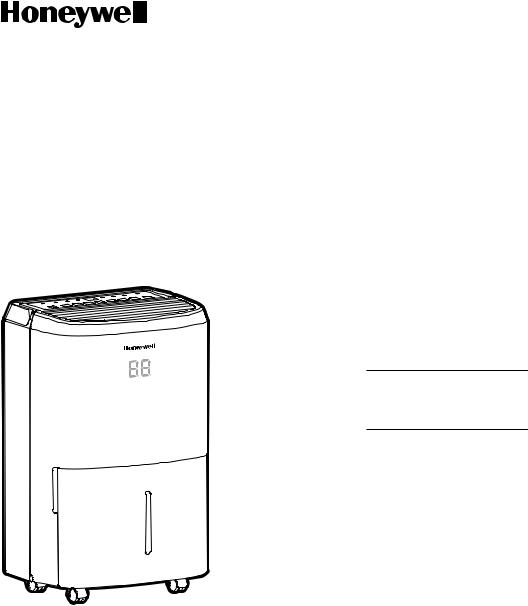
Dehumidifier
User Manual
Read and save these instructions before use
Model:
TP30 / TP50 / TP50H /
TP70 / TP70P
www.jmatek.com E-mail: info@jmatek.com

THANK YOU
Thank you for purchasing a Honeywell Dehumidifier. This User Manual is intended to provide you with important information needed to set up, operate, maintain and troubleshoot this product.
SAFETY RULES
WARNING -- READ AND SAVE THESE INSTRUCTIONS BEFORE USING THIS PRODUCT.
The user of electrical products may create hazards that include, but are not limited to injury, fire, electrical shock. Failure to follow these instructions may damage and/ or impair its operation and void the warranty. In case there is any inconsistency or conflict between the English version and any other language version of the content of this material, the English version shall prevail.
When using electrical appliances, basic safety precautions should always be followed:
•DO NOT touch the dehumidifier or the electrical plug with wet hands.
•Check the household voltage to ensure it matches the appliance's specification.
•Before operating, remove all packaging material and check for any damage that may have occurred during shipping.
•DO NOT operate any product with a damaged cord or plug.
•DO NOT use an extension cord with this appliance.
•DO NOT run power cord under carpeting, or cover it with rugs or runners. Keep the cord away from areas where it may be tripped over.
•Always unplug the dehumidifier before emptying the water tank.
•The water collected in the tank must be discarded. The water should never be used for drinking.
•Always unplug the dehumidifier and remove the water from the water tank before cleaning, servicing or relocating the unit.
•Remove the power cord from the electrical receptacle by grasping and pulling on the power cord plug-end only, never pull the cord.
•This appliance has been manufactured for use in domestic environments and must not be used for other purposes.
•DO NOT use the product in areas where gasoline, paint or other flammable goods and objects are used or stored.
•This dehumidifier is designed for indoor residential applications only. It should not be used for commercial or industrial applications.
•DO NOT attempt to repair or adjust any electrical or mechanical functions of the dehumidifier, as this may cause danger and void the warranty.
•DO NOT cover the air inlet or outlet on the appliance as this may cause the unit to fail.
•DO NOT insert or allow objects to enter any ventilation or exhaust opening as this may damage the product and could cause electrical shock or fire.
EN 1

SAFETY RULES (CONTINUED)
•DO NOT let children play with this appliance, packaging or included plastic bag.
•If the unit is damaged or it malfunctions, do not continue to operate it. Unplug the product from the electrical outlet. Refer to the troubleshooting section and contact the customer support center.
•Always place the dehumidifier on a leveled floor.
•Never install the product near a bathtub or any water container.
•Store in a dry area, away from direct sunlight, when not in use.
•This appliance and its packaging materials are not intended for use by persons (including children or elderly) with reduced physical, sensory or mental capabilities, or lack of experience and knowledge, unless they have been given supervision or instructions concerning the use of the appliance by a person responsible for their safety.
•Always grip the top handle and keep the unit upright when transporting from room to room – DO NOT tilt the product on its side or upside-down.
•If the dehumidifier was transported tilted on its side, you must position it upright again and wait at least 4 hours before using it.
•WARNING: To reduce the risk of fire or electric shock, do not use this appliance with any solid state speed control device.
EN 2
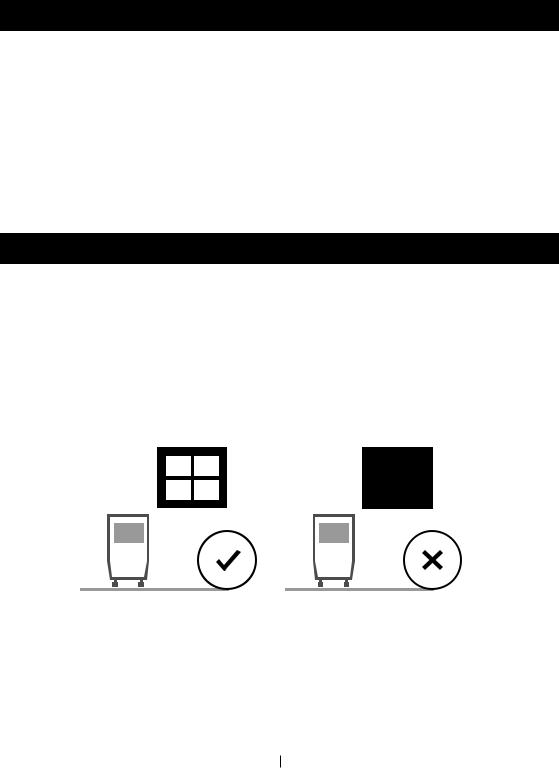
HOW A DEHUMIDIFIER WORKS
When the dehumidifier is switched ON, a fan pulls moisture-laden air into the dehumidifier where it passes through dehumidifying coils inside the unit. These coils condense moisture from the air and collect it in the water tank. The dry air is then exhausted from the dehumidifier. The air flows through the air vents of the dehumidifier into the room as dry, warm air.
IMPORTANT: The dehumidifier is designed to operate between 41°F (5°C) and 89°F (32°C). The dehumidifier’s performance may be greatly reduced if room temperature is beyond this temperature range.
SELECTING A LOCATION - IMPORTANT
•Before using the dehumidifier, place the unit UPRIGHT for at least 1 hour before use to allow the refrigerant to stabilize. If the unit was tilted on its side or upside-down during transportation, set the unit upright for 4 hours before use.
•For optimal efficiency, the dehumidifier must be operated in an enclosed area. Keep all doors, windows and other outside entrances to the room closed.
EN 3
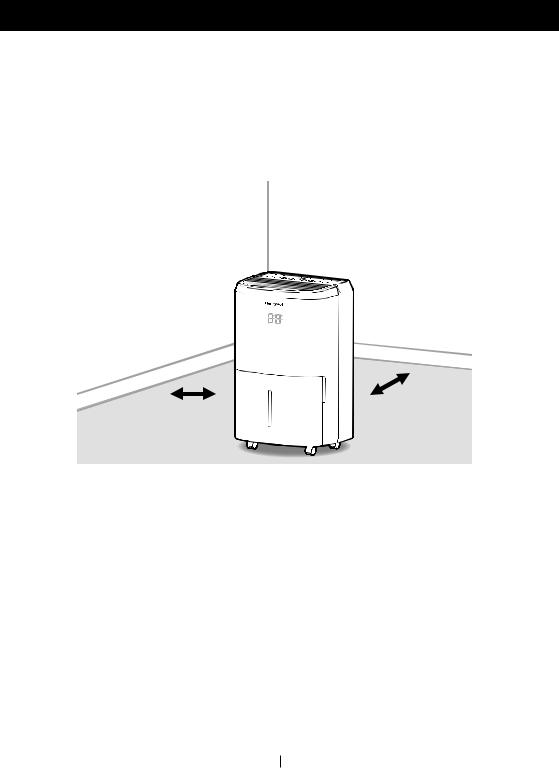
SELECTING A LOCATION - IMPORTANT (CONTINUED)
•Place the dehumidifier in an area where the temperature will not drop below 41°F (5°C)
•Place the dehumidifier at least 17.7 inches (45 cm) away from other objects (e.g. curtains or furniture) that may restrict airflow from the back or through the air vents of the unit.
•The dehumidifier must be positioned on a level floor.
17.7 inches (45 cm) |
17.7 inches (45 cm) |
IMPORTANT: The effectiveness of the dehumidifier can be influenced by different factors. One factor is the rate at which new, moisture-laden air enters the room and the amount of air circulating in and out of the area to be dehumidified. For example, if a door to a basement is constantly opened, letting new, moisture-laden air into the room, dehumidification will take longer than if the door was kept closed. If the dehumidifier is in a room with a storage closet or cabinets, it will have little or no effect in drying the inside of the storage closet or cabinets unless there is adequate circulation of air in and out of these spaces. To dehumidify these spaces, open the storage door or cabinet doors to allow air circulation. You may find that installing a second dehumidifier may be required for larger enclosed areas.
EN 4

UNPACKAGING THE DEHUMIDIFIER
•This Dehumidifier is packaged with a colored or transparent tape to secure some parts during transportation. Remove the colored or transparent packaging tape from the unit.
1.Gently pull the water tank from out of the dehumidifier
2.Remove the splash guard from the top part of the water tank
3.Take out the power plug, drain hose and other accessories, which is placed inside the tank of the dehumidifier.
4.Once all accessories have been removed, replace the splash guard onto the top part of the water tank. Make sure that the tank is properly positioned.
•There is a Foam Float inside the water tank that senses the water level to automatically stop dehumidification when the water tank is full. Make sure the Foam Float is positioned correctly inside the water tank by ensuring it lies level with the top edge of the water tank.
Splash
Guard
Foam
Float
DO NOT REMOVE THIS FOAM FLOAT.
EN 5
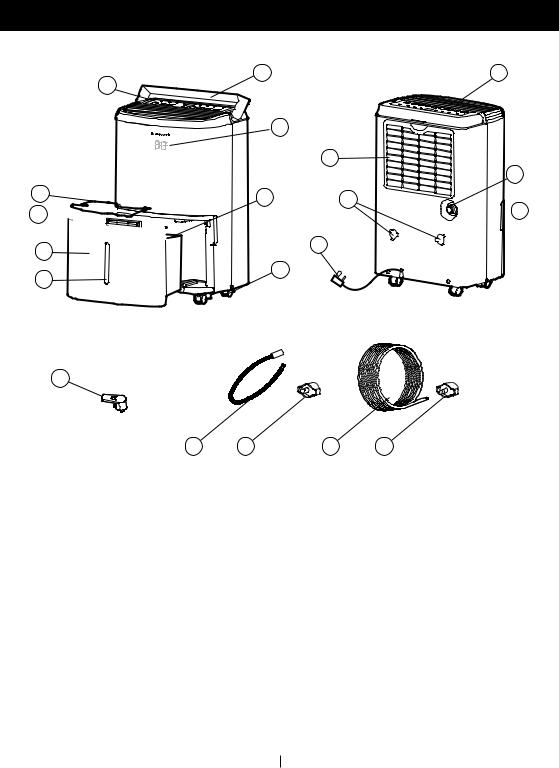
PARTS DESCRIPTION
1
4 5 
7
8
16
x2
2 |
10 |
3
11
12
6 14
 13
13
15
9
17 |
18 |
19 * |
20 * |
1) |
Control Panel |
10) |
Dehumidified Air Exhaust Vent |
2) |
Handle |
11) |
Washable Dust Filter |
3) |
LED Display |
12) |
Direct Drain Outlet |
4) |
Splash Guard |
13) |
Direct Drain Cap |
5) |
Water Tank Handle |
14) |
Mounting Holes for Cord Winders |
6) |
Foam Float |
15) |
Power Cord & Plug |
7) |
Water Tank |
16) |
Cord Winders |
8) |
Water Level Indicator |
17) |
Continuous Water Drain Tube |
9) |
Casters |
18) |
Continuous Water Drain Cap |
* THIS IS ONLY FOR MODEL TP70P WITH BUILT-IN DRAIN PUMP |
|||
19) |
Auto Drain Pump Tube |
20) |
Auto Drain Pump Cap |
EN 6
