Honeywell TH8321U1097 User Manual
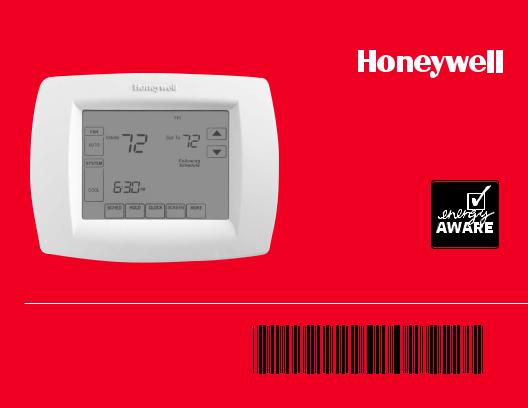
Operating Manual
VisionPRO® TH8000 Series - TH8321U1097
Touchscreen Programmable Thermostat
69-2400EFS-03
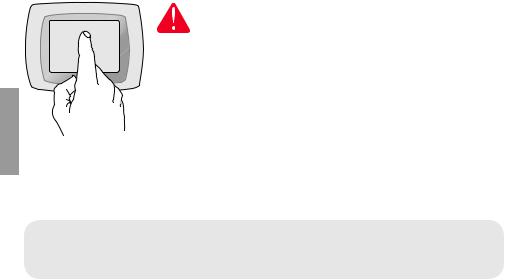
ENGLISH
BE CAREFUL! Never use sharp instruments, such as a pencil or pen, to press touchscreen keys. To prevent damage to the thermostat, always press keys with your fingertip.
This manual covers the following models
TH8321U1097: For up to 3 Heat/2 Cool systems with indoor air quality control
M29343
This thermostat contains a Lithium battery which may contain Perchlorate material. Perchlorate Material—special handling may apply,
See www.dtsc.ca.gov/hazardouswaste/perchlorate
Need Help?
For assistance with this product please visit http://yourhome.honeywell.com or call Honeywell Customer Care toll-free at 1-800-468-1502
Read and save these instructions.
|
® U.S. Registered Trademark. |
69-2400EFS—03 |
US Patent No. 6595430, D509151 and other patents pending. |
Copyright © 2011 Honeywell International Inc. All rights reserved. |
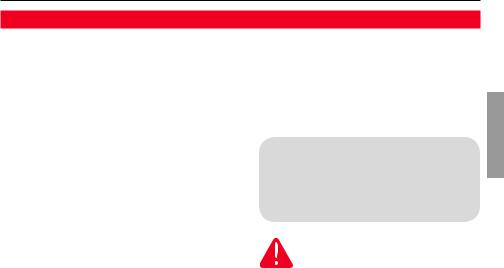
VisionPRO® TH8000 Series
Table of contents |
|
About your new thermostat |
|
Thermostat features........................................... |
2 |
Programming at a glance................................... |
3 |
Quick reference to controls................................ |
4 |
Quick reference to status display...................... |
5 |
Programming & Operation |
|
Clock setting...................................................... |
6 |
Fan setting......................................................... |
7 |
System setting................................................... |
8 |
Using program schedules.................................. |
9 |
Program schedule overrides............................ |
12 |
Vacation hold.................................................... |
14 |
Special features............................................... |
15 |
Screen lock...................................................... |
16 |
Screen cleaning............................................... |
17 |
Humidity display & control............................... |
18 |
Appendices |
|
Battery replacement......................................... |
22 |
Advanced functions.......................................... |
23 |
In case of difficulty........................................... |
30 |
Optional remote sensors.................................. |
32 |
Limited warranty.............................................. |
33 |
This thermostat is ready to go!
Your new thermostat is preprogrammed and ready to go. See page 3 to check settings.
CAUTION: EQUIPMENT DAMAGE HAZARD. To prevent possible compressor damage, do not oper-
ate cooling system when outdoor temperature is below 50˚F (10˚C).
ENGLISH
1 |
69-2400EFS—03 |

Operating Manual
|
|
About your new thermostat |
|
|
Congratulations! You’ve just purchased the world’s most advanced, easy-to-use ther- |
|
|
mostat. It has been designed to give you many years of reliable service and touch- |
|
|
screen climate control. |
ENGLISH |
|
Features |
|
• Armchair programming: Just pull thermostat from the wall to set schedules. |
|
|
|
• 7-day program schedules maximize comfort and economy. |
|
|
• One-touch temp control overrides program schedule at any time. |
|
|
• Precise comfort control keeps temperature within 1°F of the level you set. |
|
|
• Change/check reminders let you know when to service or replace filters, |
|
|
batteries and other critical components. |
|
|
• Large touchscreen display with backlight is easy to read—even in the dark. |
|
|
• Accommodates optional outdoor or indoor remote sensors. |
|
|
• Controls humidification, dehumidification, or ventilation. |
69-2400EFS—03 |
2 |

VisionPRO® TH8000 Series
ThisAboutthermostatyour new thermostatisready to go!
Your new thermostat is pre-programmed and ready to go. Just set the time and day. Then check the settings below and change if needed:
1. |
Set clock......................................................................................................................... |
See page 6 |
2. |
Select fan setting: Preset to Auto.............................................................................. |
See page 7 |
3. |
Select system setting: Preset to Heat..................................................................... |
See page 8 |
4.Program schedules: Preset to energy-saving levels while you’re at work or asleep (assumes you
wake at 6 am, leave at 8 am, return at 6 pm
and go to bed at 10 pm).......................................................................................... |
See pages 10-13 |
ENGLISH
ONE-TOUCH TEMP CONTROL: You can override the program schedule at any time, and manually adjust the temperature (see pages 12-14).
3 |
69-2400EFS—03 |
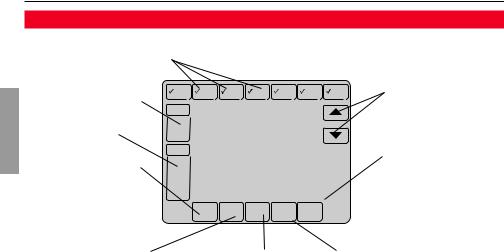
Operating Manual
Quick reference to controls
Press day(s) to set program schedule (see page 11)
ENGLISH
Press to select fan operation (see page 7)
Press to select system type (see page 8)
Press to set program schedule (see page 11)
Press to override program schedule
(see pages 12-14)
MON |
TUE |
WED |
THU |
FRI |
SAT |
SUN |
Press to adjust |
|
OK TO PICK MULTIPLE DAYS |
|
|
|
temperature settings |
||
FAN |
Inside70 |
|
Set To 70 |
|
(see pages 11-14) |
||
AUTO |
|
|
|||||
SYSTEM |
|
|
|
Following |
|
Press for more options |
|
|
|
|
Schedule |
|
|||
HEAT |
6:01 AM |
|
|
|
|
(select models only) |
|
|
|
|
|
|
|
||
|
SCHED |
HOLD |
CLOCK |
SCREEN |
MORE |
|
|
|
|
|
|
|
|
M29344 |
|
|
Press to set clock |
|
Press to lock keypad for 30 |
||||
|
(see page 6) |
|
|
seconds to clean screen |
|||
|
|
|
|
|
|
(see page 17) |
|
69-2400EFS—03 |
4 |

VisionPRO® TH8000 Series
Quick reference to status display
Current inside temperature |
Current day of week |
Temperature setting |
Fan setting
System setting
Current time
WED
FAN |
Inside70 |
Set To 70 |
|
AUTO |
Program schedule on |
||
SYSTEM |
|
Following |
(does not display |
|
Schedule |
||
HEAT |
|
Recovery |
when off) |
|
|
6:01 AM
SCHED HOLD CLOCK SCREEN MORE
M29345
Adaptive Intelligent Recovery in effect
(see page 15)
Other display messages:
•Cool On: Cooling system is activated
•Heat On: Heating system is activated
•Aux Heat On: Auxiliary heating system is activated
ENGLISH
5 |
69-2400EFS—03 |

Operating Manual
Clock setting
ENGLISH
Press CLOCK
6:01 AM
SCHED HOLD CLOCK SCREEN MORE
M29346
To set the current time display, press CLOCK, then press σ or τ to adjust the time. Press and hold σ or τ to advance the time more quickly.
Press DONE to save & exit (or press CANCEL to exit without changing the time).
Adjust time, then press DONE
6:02AM
DONE 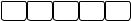 CANCEL
CANCEL
M29347
Note: The real-time clock should never require adjustment since it automatically updates for daylight savings time, and stores all date/time information.
Note: To change the current week day display, see page 24.
69-2400EFS—03 |
6 |
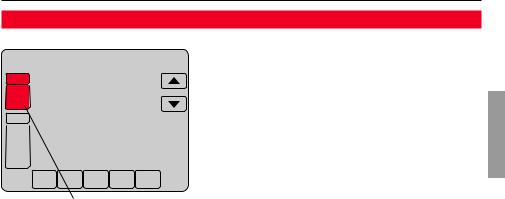
Fan setting
WED
FAN |
Inside70 |
Set To 70 |
AUTO |
||
SYSTEM |
|
Following |
|
|
Schedule |
HEAT
6:01 AM
SCHED HOLD CLOCK SCREEN MORE
M29348
Press FAN
Note: If a fan schedule is programmed, “Auto” will run the fan schedule.
VisionPRO® TH8000 Series
Press FAN to select fan operation, then press DONE.
• |
On: Fan is always on. |
• |
Auto: Fan runs only when the heating or |
|
cooling system is on. |
|
ENGLISH |
• Circ: Fan runs randomly, about 35% of the time, not counting any run time with the heating or cooling system.
You can press FAN to override the fan settings you’ve programmed for different time periods (see page 11). If you select On or Circ, the setting you select will remain active until you press FAN again to select Auto (see page 31 for more information).
7 |
69-2400EFS—03 |
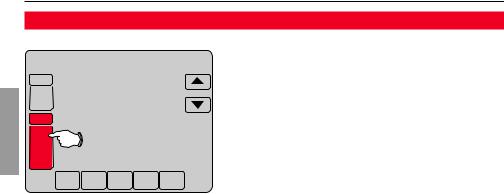
Operating Manual
System setting
ENGLISH
WED
FAN |
Inside70 |
Set To 70 |
AUTO |
||
SYSTEM |
|
Following |
|
|
Schedule |
HEAT
6:01 AM
SCHED HOLD CLOCK SCREEN MORE
|
Press the SYSTEM button to select, then press DONE. |
|
• Heat: Thermostat controls only the |
|
heating system. |
|
• Cool: Thermostat controls only the |
|
cooling system. |
|
• Off: Heating and cooling systems are off. |
|
• Auto: Thermostat automatically selects |
|
heating or cooling depending on the |
M29349 |
indoor temperature.** |
• Em Heat (only for heat pumps with auxiliary heat): Thermostat controls Emergency and Auxiliary Heat.
Compressor is locked out.**
** Select models only
69-2400EFS—03 |
8 |

VisionPRO® TH8000 Series
Save money by setting program schedules
It’s easy to program your system for maximum energy savings. You can program four time periods each day, with different settings for weekdays and weekends.
WAKE
6:00 am
 70°
70°
LEAVE
8:00 am
 62°
62°
RETURN
6:00 pm
 70°
70°
SLEEP
10:00 pm
 62°
62°
Set to the time you awaken and the temperature you want during the morning, until you leave for the day.
Set to the time you leave home and the temperature you want while you are away (usually an energy-saving level).
Set to the time you return home and the temperature you want during the evening, until bedtime.
Set to the time you go to bed and the temperature you want overnight (usually an energy-saving level).
ENGLISH
9 |
69-2400EFS—03 |
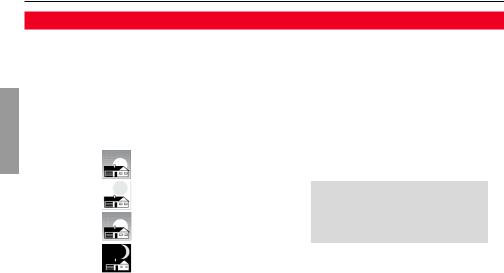
Operating Manual
Energy saving settings for maximum cost savings
This thermostat is pre-set to use energy saving program settings. We recommend these settings, since they can reduce your heating/cooling expenses by as much as 33%. (See next page to adjust times and temperatures of each time period.)
ENGLISH
|
|
Heat (Mon-Fri) |
Cool (Mon-Fri) |
Heat (Sat-Sun) |
Cool (Sat-Sun) |
||||
|
|
|
|
|
|
|
|
|
|
Wake |
|
70° |
78° |
70° |
78° |
||||
(6:00 am) |
|
||||||||
Leave |
|
62 |
° |
85 |
° |
62 |
° |
85 |
° |
(8:00 am) |
|
|
|
||||||
|
|
|
|
[Or cancel period] |
[Or cancel period] |
||||
Return |
|
70 |
° |
78 |
° |
70 |
° |
78 |
° |
(6:00 pm) |
|
|
|
||||||
|
|
|
|
[Or cancel period] |
[Or cancel period] |
||||
Sleep |
|
62° |
82° |
62° |
82° |
||||
|
|||||||||
(10:00 pm) |
|
||||||||
69-2400EFS—03 |
10 |

VisionPRO® TH8000 Series
To adjust program schedules
Press SCHED
SCHED HOLD CLOCK SCREEN MORE
M29350
Press EDIT
DONE EDIT WAKE LEAVE RETURN SLEEP CANCEL
Select day(s) |
|
Set heat/cool levelsM29351 |
||||
MON |
TUE |
WED |
THU |
FRI |
SAT |
SUN |
FAN |
OK TO PICK MULTIPLE DAYS |
|
|
|
||
|
|
|
70 |
|
||
AUTO |
|
|
|
HEAT |
||
|
|
CANCEL |
|
|
|
|
|
|
PERIOD |
|
|
|
|
|
6:00 AM |
|
78 |
COOL |
||
DONE |
|
WAKE |
LEAVE |
RETURN |
SLEEP |
CANCEL |
Set time for program |
M29352 |
|
|
period to start |
|
1.Press SCHED, then EDIT.
2.Press day buttons (MON-SUN) to select day(s).
3.Press σ or τ to set Wake time for selected day(s).
4.Press σ or τ to set Heat and Cool temperature for this time period.
5.Press other time periods (LEAVE, RETURN, SLEEP) to set time and temperatures for each.
6.Press DONE to save & exit (or press CANCEL to exit without saving changes).
Note: You can press CANCEL PERIOD to eliminate any unwanted time period.
Note: Press FAN to customize fan settings for any time period
(see page 7).
ENGLISH
11 |
69-2400EFS—03 |

Operating Manual
Program schedule override (temporary)
|
|
|
Adjust temperature |
|
|
WED |
|
|
FAN |
Inside |
Set To 73 |
ENGLISH |
AUTO |
||
|
70 |
Heat On |
|
|
|
||
|
SYSTEM |
|
|
|
HEAT |
Hold Temperature |
|
|
Until |
|
|
|
|
8:00AM |
|
SCHED HOLD CLOCK SCREEN MORE
CANCEL
M29353
Press to set timer
Press CANCEL (or SCHED) to resume program schedule
Press σ or τ to immediately adjust the temperature. This will temporarily override the temperature setting for the current time period.
The new temperature will be maintained only until the time you set. When the timer expires, the program schedule will resume and set the temperature to the level you’ve programmed for the current time period.
To cancel the temporary setting at any time, press
CANCEL (or SCHED). The program schedule will resume.
69-2400EFS—03 |
12 |
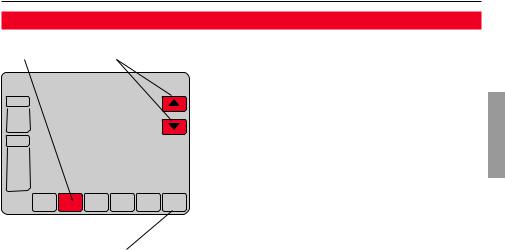
VisionPRO® TH8000 Series
Program schedule override (permanent)
Press HOLD Adjust temperature
WED
FAN |
Inside |
Set To 73 |
AUTO |
||
|
70 |
Heat On |
SYSTEM |
|
|
HEAT
8:00AM
Permanent
Hold
SCHED HOLD CLOCK SCREEN MORE
CANCEL
M29354
Press HOLD to permanently adjust the temperature. This will turn off the program schedule.
Whatever temperature you set will be maintained 24 hours a day until you manually change it or press
CANCEL (or SCHED) to cancel “Hold” and resume the program schedule.
ENGLISH
Press CANCEL (or SCHED) to resume program schedule
13 |
69-2400EFS—03 |

Operating Manual
Vacation hold
ENGLISH
|
1. Set temperature |
FAN |
Inside70 Set To 55 |
AUTO |
|
SYSTEM |
|
HEAT |
Hold Temperature |
Until |
|
|
6:00AM |
SCHED HOLD CLOCK SCREEN MORE
CANCEL
M29355
2.Press to set time for schedule to resume
3.Press HOLD twice
SYSTEM
HEAT |
Hold Temperature |
|
Until |
|
|
|
14 |
DAYS |
SCHED HOLD CLOCK SCREEN MORE
CANCEL
M29356
4. Press to select number of days
This feature can suspend the program schedule for extended periods of time.
Press σ or τ to set the temperature you want, then press σ or τ to set the time of day you want the schedule to resume when you return. Press HOLD twice, then press σ or τ to select the number of days.
Whatever temperature you set will be maintained 24 hours a day for the number of days you select. After this number of days have elapsed, the previously programmed schedule will resume at the time you set.
If you return earlier than expected, press CANCEL (or SCHED) to cancel “Hold” and resume the program schedule.
69-2400EFS—03 |
14 |

VisionPRO® TH8000 Series
Special features
Auto Changeover: When set to Auto, the thermostat automatically selects heating or cooling depending on the indoor temperature.
Adaptive Intelligent Recovery: This feature allows the thermostat to “learn” how long the furnace and air conditioner take to reach programmed temperature settings,
so the temperature is reached at the time you set. For example: Set the Wake time to 6 am, and the temperature to 70°. The heat will come on before 6 am, so the temperature is 70° by the time you wake at 6. The message “Recovery” is displayed when the system is activated before a scheduled time period.
Compressor Protection: This feature forces the compressor to wait a few minutes before restarting, to prevent equipment damage. During the wait time, the message “Wait” is displayed on screen.
Away Dehumidification Mode: Your system may be programmed to control humidity while your house is vacant during the humid season. Before you leave the house, press the HOLD button three times to activate this feature. This will control temperature and humidity to help protect your house and possessions while you are away. (If this feature does not work, contact your installer.)
ENGLISH
15 |
69-2400EFS—03 |
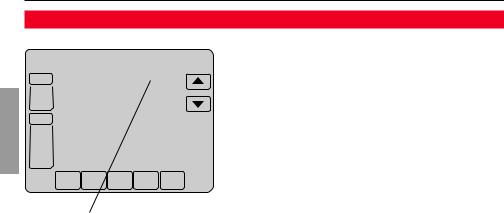
Operating Manual
Screen lock
ENGLISH
WED
FAN |
Inside70 |
SCREEN LOCKED |
|
Set To 70 |
|||
AUTO |
|||
SYSTEM |
|
Following |
|
|
|
Schedule |
HEAT
6:00PM
SCHED HOLD CLOCK SCREEN MORE
M29357
See advanced function
0670 (page 29) for screen lock options
To prevent tampering, the screen can be partially or fully locked.
When partially locked, the screen displays SCREEN LOCKED for several seconds if a locked key is pressed. To unlock the screen, press any unlocked key while SCREEN LOCKED appears on the screen.
When the screen is fully locked, no keys function. To lock or unlock the screen, see advanced function 0670 on page 29.
69-2400EFS—03 |
16 |

VisionPRO® TH8000 Series
Screen cleaning
Press SCREEN
6:00PM
SCHED HOLD CLOCK SCREEN MORE
M29358
Screen lock timer (30 seconds)
30 OK TO
CLEAN
SCREEN
M29359
Press SCREEN to lock the screen for cleaning. The screen will remain locked for 30 seconds so you can clean the screen without changing any settings.
After 30 seconds, press DONE to resume normal operation, or press SCREEN again if you require more time for cleaning.
Note: Do not spray any liquid directly on the thermostat. Spray liquids onto a cloth, then use the damp cloth to clean the screen. Use water or household glass cleaner. Avoid abrasive cleansers.
ENGLISH
17 |
69-2400EFS—03 |

Operating Manual
Humidification control
Set Frost Control & humidity level
Inside32 |
5 |
|
ENGLISH |
|
FROST |
|
|
|
|
|
DEHUMIDIFIER |
Auto |
55 |
|
DONE |
|
CANCEL |
|
|
MCR29720 |
Press to save |
Press to select |
|
& exit |
Auto or Off |
|
Press MORE until the humidifier screen is displayed, then press σ or τ to set the humidity and Frost Control level.
When using Frost Protection, if frost/condensation appears on windows, lower the frost setting. Wait at least 1 day before adjusting the frost level again. Once frost no longer appears, the thermostat will control humidity to the maximum level without frosting or fogging windows and without further adjustment.
Press DONE to save and exit, or press CANCEL to exit without saving changes.
Note: Humidification control not available on all models.
Note: If you do not have an outdoor temperature sensor, the Frost Control level will not be displayed.
69-2400EFS—03 |
18 |

VisionPRO® TH8000 Series
Dehumidification control
Press to select |
Press to set |
Auto or Off |
desired humidity |
Inside73
DEHUMIDIFIER
AUTO  55
55

DONE  CANCEL
CANCEL
MCR29721
Press to save & exit
Press MORE until the dehumidifier screen is displayed, then press σ or τ to set the desired humidity level and operation (Auto or Off).
If installed to control a dehumidifier, the thermostat can activate it as needed to reduce humidity.
If you don’t have a dehumidifier, the thermostat activates the air conditioner to reduce humidity
(may cool as much as 3°F lower than your temperature setting).
Press DONE to save and exit, or press CANCEL to exit without saving changes.
Note: Dehumidification control not available on all models.
ENGLISH
19 |
69-2400EFS—03 |
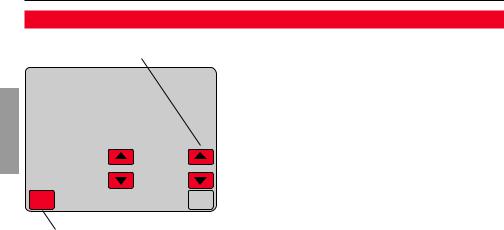
Operating Manual
Ventilation control
ENGLISH
Press to set ventilation timer
AUTO VENT40
Minutes
DONE  CANCEL
CANCEL
MCR29722
Press to save & exit
You can ventilate your home at any time:
Press MORE until the ventilation screen is displayed, then press σ or τ to set the ventilation timer. You can set the timer to ventilate from 20 to 180 minutes, in 20-minute increments. To turn off the ventilator, select 0.
Press DONE to save and exit, or press CANCEL to exit without saving changes.
If programmed for auto-ventilation by the installer, the thermostat will ventilate your home as needed.
Auto/Off will turn off/on the automatic ventilation only. Ventilation can still be requested by using the timer when set to Off.
Note: Ventilation control not available on all models.
69-2400EFS—03 |
20 |
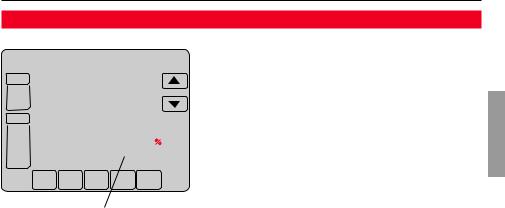
VisionPRO® TH8000 Series
Humidity level display
WED
FAN |
Inside70 |
Set To 70 |
AUTO |
||
SYSTEM |
|
Following |
|
|
Schedule |
HEAT |
6:00 PM |
43 |
|
||
|
|
Humidity |
SCHED HOLD CLOCK SCREEN MORE
M29360
Indoor humidity level
Select models can display the current indoor humidity level.
(If an optional outdoor sensor is installed, the outdoor temperature is shown instead of the humidity level. Press MORE to display the humidity level.)
ENGLISH
21 |
69-2400EFS—03 |

Operating Manual
BatteryAbout ourreplacementnew thermostat
Grasp thermostat and pull to remove fom wallplate
ENGLISH
M29363
M29364
Insert 3 fresh AAA alkaline batteries
Batteries are optional (to provide backup power) if your thermostat was wired to run on
AC power when installed.
Install fresh batteries immediately when the LO BATT warning begins flashing. The warning flashes about 30 days before batteries are depleted.
Even if the warning does not appear, you should replace batteries once a year, or before leaving home for more than a month.
69-2400EFS—03 |
22 |
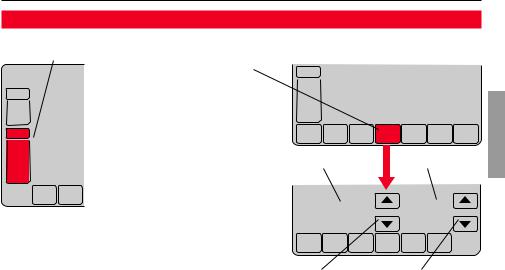
VisionPRO® TH8000 Series
Advancedboutyourfunctionsnew thermostat
1. Press SYSTEM.
TUE
FAN Inside70
AUTO
SYSTEM
HEAT
6:01AM
SCHED HOLD
M29365
2.Press and hold blank center key until the display changes.
3.Change settings as required (see pages 24-29).
4.Press DONE to exit & save changes.
SYSTEM
HEAT
6:01AM
DONE |
CANCEL |
ENGLISH |
|
Function |
Setting |
||
|
0120 |
20 |
DONE |
|
|
M29366 |
Press σ/τ to |
Press σ/τ to |
select function |
change setting |
23 |
69-2400EFS—03 |

Operating Manual
Advancedboutyourfunctionsnew thermostat
ENGLISH
Year setting (first two digits)
Function |
Press σ/τ to change the first two digits of the year: |
0120 |
|
Options: |
20 = Year 20xx |
|
21 = Year 21xx |
Year setting (second two digits)
Function |
Press σ/τ to change the last two digits of the year: |
0130 |
|
Options: |
01 - 99 (i.e., 2001 - 2099) |
Month setting
Function |
Press σ/τ to change the current month: |
0140 |
|
Options: |
1 - 12 (i.e., January - December) |
Date setting
Function |
Press σ/τ to change the current date: |
0150 |
|
Options: |
1 - 31 |
69-2400EFS—03 |
24 |

VisionPRO® TH8000 Series
Advanced functions
Program schedule on/off
Function |
Press σ/τ to turn the program schedule on or off: |
|
0160 |
|
|
Options: |
0 |
Program schedule is off. Thermostat is non-programmable. |
|
4 |
Program schedule is on (7-day programmable). |
Restore energy saving schedule
Function |
Press σ/τ to turn the energy saving schedule on or off: |
|
0165 |
|
|
Options: |
0 |
Continue using programmed schedule. |
|
1 |
Restore thermostat program to energy saving settings. |
Temperature format (°F/°C)
Function |
Press σ/τ to set the temperature display format: |
|
0320 |
|
|
Options: |
0 |
Fahrenheit |
|
1 |
Celsius |
ENGLISH
25 |
69-2400EFS—03 |

Operating Manual
Advancedboutyourfunctionsnew thermostat
Daylight savings time on/off
|
Function |
The thermostat is pre-programmed to automatically adjust to daylight savings time. Press σ/τ to |
|
0330 |
select an option: |
||
|
Options: |
0 |
Off: No adjustment for daylight savings time |
ENGLISH |
|
2 |
On: Auto-change to daylight savings time (2007 and beyond, for areas that use the new 2007 |
|
|
DST calendar) |
|
|
|
|
|
|
|
|
|
69-2400EFS—03 |
26 |

|
|
|
VisionPRO® TH8000 Series |
|
|
|
|
||
Advanced functions |
|
|
||
|
|
|
||
Furnace filter change reminder |
|
|
||
Function |
This feature displays an alert to remind you to change the furnace filter. |
|||
0500 |
Press σ/τ to set the desired reminder interval: |
|
|
|
Options: |
0 |
Off (no reminder to change furnace filter) |
|
Note: Press RESET to |
|
1 |
Reminder after 10-day run time (about 1 month) |
|
cancel the alert |
2Reminder after 30-day run time (about 3 months)
3Reminder after 60-day run time (about 6 months)
4Reminder after 90-day run time (about 9 months)
5Reminder after 120-day run time (about 1 year)
6Reminder after 180-day run time (about 1.5 years)
7Reminder after 270-day run time (about 2 years)
8Reminder after 365-day run time (about 3 years)
9Reminder after 30 calendar days
10Reminder after 60 calendar days
11Reminder after 90 calendar days
12Reminder after 120 calendar days
13Reminder after 180 calendar days
14Reminder after 365 calendar days
ENGLISH
27 |
69-2400EFS—03 |

Operating Manual
Advanced functions
ENGLISH
Humidifier pad change reminder
Function |
This feature displays an alert to remind you to change the humidifier pad. |
|
0510 |
Press σ/τ to set the desired interval: |
|
Options: |
0 |
Off (no reminder to change humidifier pad) |
|
1 |
Reminder after 3 months |
|
2 |
Reminder after 6 months |
|
3 |
Reminder after 1 year |
Note: Press RESET to cancel the alert
UV lamp change reminder
Function |
This feature displays an alert to remind you to change the ultraviolet lamp. |
|
0520 |
Press σ/τ to set the desired interval: |
|
Options: |
0 |
Off (no reminder to change UV lamp) |
|
1 |
Reminder after 1 year |
|
2 |
Reminder after 2 years |
Note: Press RESET to cancel the alert
Adaptive Intelligent Recovery
Function |
Press σ/τ to turn on or off Adaptive Intelligent Recovery (Early Start): |
|
0530 |
|
|
Options: |
0 |
Off |
|
1 |
On |
69-2400EFS—03 |
28 |
