Honeywell THX9421, THX9321 User Manual
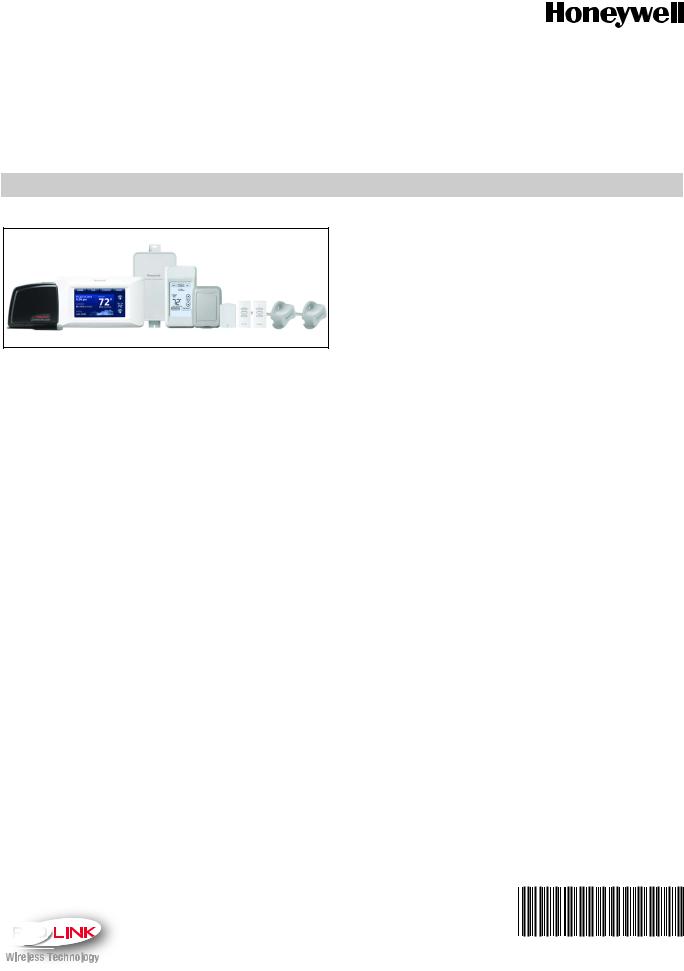
THX9321 Prestige® 2.0 and
THX9421 Prestige® IAQ 2.0 with EIM
PRODUCT DATA
• Delta T Alerts and Diagnostics
APPLICATION
The Prestige 2.0 and Prestige IAQ 2.0 Systems feature an effortless, 7-Day programmable color touchscreen thermostat that provides control of temperature, humidification, dehumidification, and ventilation for up to 4 Heat/2 Cool heat pump systems or up to 3 Heat/2 Cool conventional systems for residential and commercial applications.
FEATURES
•RedLINK™ Compatible
Increase your content and profit per job by including RedLINK™ accessories that meet your customers comfort and convenience needs. RedLINK accessories include the Wireless Outdoor Sensor, Portable Comfort Control (PCC), Equipment Interface Module (EIM), RedLINK Internet Gateway, Wireless Indoor Sensor, TrueSTEAM™ humidifier with Wireless Adapter, TrueZONE™ zoning panel with Wireless Adapter, Vent Boost Remote and Entry/Exit Remote.
•Customizable Service Reminders
Set up to 10 service reminders. Choose from the pre-set options or customize your own. Reminders based on date, outdoor temperature or a dry contact input will alert customers with instructions to contact you for assistance.
Alerts give customers a sense of security while also enabling you to service or replace the equipment prior to a loss of heating or cooling. Based on limits you set at installation, customers can be alerted when their system is not operating as expected. The system alert will instruct customers to contact you for assistance. Requires EIM.
•Delta T Installer Test
Save time by viewing Delta T while running a system test to verify proper operation. Requires EIM.
•Universal Inputs – S1 and S2
Assignable inputs allow you to configure Indoor and Outdoor Temperature Sensors, Discharge and Return Air Sensors or Dry Contact Devices. Dry Contact Devices can be used to trip pre-set or customized alerts on the thermostat home screen. Requires EIM.
•User Interaction Log
The interaction log stores history of thermostat setting changes including temperature, system and installer setup. You can use the interaction log to save time by determining if the issue is a system error or an accidental user error.
•Configurable for Residential and Light Commercial Applications
One thermostat does it all to meet the needs of Residential and Light Commercial applications. Simply select Residential or Commercial during the installer setup. If Commercial is selected, the thermostat will use commercial language, meet building codes and offer 365 day holiday scheduling.
•USB Port for Quick Installer Setup
Save time by using a USB stick to upload installer settings and service reminders in one simple step.
•Selectable Sensors
When paired with a Wireless Indoor Sensor(s) you have the ability to choose which sensor(s) to use for temperature, humidification and dehumidification. They can be used in combination for temperature averaging—or individ- ually—to condition humidity levels in separate spaces.
TM
68-0311-01
THX9321 PRESTIGE® 2.0 AND THX9421 PRESTIGE® IAQ 2.0 WITH EIM
CONTENTS |
|
Application ........................................... |
1 |
Specifications ...................................... |
3 |
Ordering Information ........................... |
2 |
System Installation .............................. |
6 |
When Installing this Product... ..................... |
6 |
Installing Equipment Interface Module (if used) 6 |
|
Wiring 24 Vac Common ................................ |
6 |
Discharge and Return Air Temperature Sensor |
|
Mounting Locations ...................................... |
6 |
Discharge and Return Air Temperature Sensor Mounting |
|
Locations ............................................................. |
6 |
Return Air Temperature Sensor Mounting Location |
7 |
Selecting Thermostat Location .................... |
8 |
Installing Wallplate ........................................ |
8 |
Install Optional Accessories .............. |
9 |
Power Optional RedLINK™ Accessories .... |
9 |
Link thermostat to EIM or TrueZONE® Wireless |
|
Adapter ........................................................... |
10 |
Link Optional RedLINK™ Accessories ....... |
11 |
Mount Optional Accessories ........................ |
13 |
Alerts and Diagnostics ....................... |
50 |
Delta T Diagnostics ....................................... |
50 |
Before You Set Up Delta T Diagnostics ....... |
51 |
Setting up Alerts and Diagnostics ............... |
51 |
Delta T Alerts ................................................. |
54 |
Delta T Alerts and Utility Saver Switches ... |
54 |
Data Logs ....................................................... |
55 |
Alerts Log ............................................................. |
55 |
User Interactions Log ........................................... |
56 |
Dry Contact Alerts ........................................ |
57 |
Installer Setup ...................................... |
14 |
Set Date and Time ......................................... |
49 |
Fan settings ................................................... |
50 |
System Settings ............................................ |
50 |
Installer Tests ...................................... |
48 |
How to Use the Equipment Test .................. |
48 |
How to Use the Wireless Signal Strength Test 49 |
|
Indoor Air Quality (IAQ) Control ......... |
64 |
Humidification ............................................... |
64 |
Set up Humidification ........................................... |
64 |
Control Humidification Level ................................. |
66 |
Dehumidification - Residential ..................... |
66 |
Set up Dehumidification With Cooling System ..... |
67 |
Set up Dehumidification With Whole House Dehumidifier |
|
68 |
|
Set up Dehumidification Away Mode .................... |
69 |
Control Dehumidification Level ............................. |
70 |
Dehumidification - Commercial ................... |
70 |
Set up Dehumidification With Cooling System ..... |
71 |
Set up Dehumidification With Dehumidifier .......... |
72 |
Control Dehumidification Level ............................. |
74 |
Ventilation ...................................................... |
74 |
Set up Ventilation ................................................. |
75 |
IAQ Reminders ..................................... |
78 |
Customizable Reminders ................... |
79 |
USB Port ............................................... |
81 |
Operation ............................................. |
82 |
Residential Operation ................................... |
84 |
Program Schedules .............................................. |
84 |
To adjust program schedules ............................... |
84 |
Program Schedule Override ................................. |
85 |
Utility Scheduling .................................................. |
86 |
System Status Information ................................... |
82 |
Vacation Scheduling ............................................. |
85 |
Commercial Operation .................................. |
87 |
Program Schedules .............................................. |
87 |
Program Schedule Override ................................. |
87 |
Program Override Modes ............................. |
88 |
Holiday/Event Scheduling ..................................... |
88 |
Holiday Override ................................................... |
88 |
Initiate Occupancy mode ...................................... |
89 |
Menu: Preferences ........................................ |
82 |
Menu: Temporary Schedule Changes ......... |
85 |
Menu: Clean Screen ...................................... |
82 |
Menu: Security Settings ............................... |
83 |
Menu: Dealer Information ............................. |
83 |
Advanced Features ....................................... |
84 |
Adaptive Intelligent Recovery (residential use only) |
84 |
Compressor Protection ......................................... |
84 |
Heat Pump and Backup Heat Operation 62 |
|
Portable Comfort Control ................... |
95 |
Remote Indoor Sensors ...................... |
96 |
Commercial Features .......................... |
87 |
ORDERING INFORMATION
When purchasing replacement and modernization products from your TRADELINE® wholesaler or distributor, refer to the TRADELINE® Catalog or price sheets for complete ordering number. If you have additional questions, need further information, or would like to comment on our products or services, please write or phone:
1.Your local Honeywell Environmental and Combustion Controls Sales Office (check white pages of your phone directory).
2.Honeywell Customer Care 1885 Douglas Drive North
Minneapolis, Minnesota 55422-4386
3.http://customer.honeywell.com or http://customer.honeywell.ca
International Sales and Service Offices in all principal cities of the world. Manufacturing in Belgium, Canada, China, Czech Republic, Germany, Hungary, Italy, Mexico, Netherlands, United Kingdom, and United States.
68-0311—01 |
2 |
THX9321 PRESTIGE® 2.0 AND THX9421 PRESTIGE® IAQ 2.0 WITH EIM
Ramp Rates .................................................... |
89 |
Custom Names .............................................. |
90 |
Remote Setback ............................................. |
90 |
Economizer and Time of Day (TOD) Operation 91 |
|
Pre-Occupancy Purge ................................... |
92 |
Staging Control .............................................. |
59 |
Optional Accessories .......................... |
94 |
Troubleshooting ................................... |
124 |
Wiring ................................................... |
102 |
EIM Wiring Diagrams ..................................... |
104 |
Geothermal Radiant Heat .............................. |
62 |
THX9321 Thermostat Wiring Diagrams ....... |
107 |
THX9321 Thermostat Wiring Diagrams Using Uni- |
|
versal Relays to Control Heating or Cooling 108 |
|
Wiring guide — IAQ Equipment (EIM or Thermo- |
|
stat) ................................................................. |
115 |
Economizer Module Wiring Diagrams ......... |
116 |
Wiring C7089U1006 Outdoor Sensor ........... |
118 |
Wiring guide — Wired Indoor Sensors ........ |
119 |
Regulatory Information ....................... |
124 |
SPECIFICATIONS
Accessories and Replacement Parts:
Item |
Part Number |
Prestige 2.0 Thermostat |
THX9321R5030 |
|
|
Prestige IAQ 2.0 Thermostat |
THX9421R5013 |
|
|
Equipment Interface Module |
THM5421R1013 |
|
|
Wireless Adapter for TrueSTEAM and |
THM4000R1000 |
TrueZONE |
|
|
|
RedLINK Internet Gateway |
THM6000R1002 |
|
|
Portable Comfort Control |
REM5000R1001 |
|
|
Entry / Exit Remote |
REM1000R1003 |
|
|
Vent Boost Remote |
HVC20A1000 |
|
|
Occupancy Sensor for Remote Setback |
WSK-24 |
|
|
Wireless Outdoor Sensor |
C7089R1013 |
|
|
Wireless Indoor Sensor |
C7189R1004 |
|
|
Wired Outdoor Sensor (10K ohm NTC - |
C7089U1006 |
Negative Temperature Coefficient) |
|
|
|
Wired Wall Mount Indoor Sensor (10K |
C7189U1005 |
ohm NTC - Negative Temperature |
|
Coefficient) |
|
|
|
Wired Wall Mount Indoor Sensor (20K |
TR21 |
ohm NTC - Negative Temperature |
|
Coefficient) |
|
|
|
Wired Wall Mount Indoor Sensor (10K |
TR21-A |
ohm NTC - Negative Temperature |
|
Coefficient) |
|
|
|
Wired Flush Mount Indoor Sensor (20K |
C7772A1004 |
ohm NTC - Negative Temperature |
|
Coefficient) |
|
|
|
Wired Flush Mount Indoor Sensor (20K |
C7772A1012 |
ohm NTC - Negative Temperature |
|
Coefficient) |
|
|
|
Discharge or Return Air Sensor (10K ohm |
C7735A1000* |
NTC - Negative Temperature Coefficient) |
|
|
|
Discharge or Return Air Sensor (20K ohm |
C7041 |
NTC - Negative Temperature Coefficient) |
|
|
|
Discharge or Return Air Sensor (20K ohm |
C7770A1006 |
NTC - Negative Temperature Coefficient) |
|
|
|
Cover Plate (covers marks left by old |
50028399-001 |
thermostats) |
|
|
|
Battery Pack (for demo use only) |
THP1000A1007 |
|
|
Wire Saver Module |
THP9045A1023 |
|
|
*Prestige IAQ 2.0 Kits are packaged with 50062329-001 Discharge and Return Air Sensors. Replacement Discharge/ Return Air Sensor part number is C7735A1000.
3 |
68-0311—01 |
THX9321 PRESTIGE® 2.0 AND THX9421 PRESTIGE® IAQ 2.0 WITH EIM
Thermostat Description:
Feature |
|
|
Description |
||
Powering method |
• |
Common wire only |
|
|
|
|
|
|
|
|
|
System types (up to |
• Gas, oil or electric heat with air |
||||
4 heat/2 cool heat |
|
conditioning |
|
|
|
pump and up to 3 |
• Warm air, hot water, high-efficiency |
||||
heat/2 cool |
|
furnaces, heat pumps, steam and |
|||
conventional) |
• |
gravity |
|
|
|
|
Cool only |
|
|
||
|
|
|
|
|
|
Changeover |
Manual or Auto changeover selectable |
||||
|
|
|
|
|
|
System setting |
Em Heat-Heat-Off-Cool-Auto |
||||
|
|
|
|
|
|
Fan setting |
Auto-On-Circ-Follow Schedule |
||||
|
|
|
|
|
|
Electrical Ratings: |
|
|
|
|
|
|
|
|
|
|
|
|
|
|
Voltage |
Max. Current |
|
Terminal |
|
|
(50/60 Hz) |
Rating |
|
|
|
|
|
|
|
W - O/B |
|
|
18 to 30 VAC and |
1.00A |
|
|
|
|
750 mVDC |
|
|
|
|
|
|
|
|
Y (cooling) |
|
|
18 to 30 VAC |
1.00A |
|
|
|
|
|
|
|
G (fan) |
|
|
18 to 30 VAC |
0.50A |
|
|
|
|
|
|
|
W2 - Aux 1 (heating) |
|
|
18 to 30 VAC |
0.60A |
|
|
|
|
|
|
|
Y2 (cooling) |
|
|
18 to 30 VAC |
0.60A |
|
|
|
|
|
|
|
W3 - Aux 2 |
|
|
18 to 30 VAC |
1.00A |
|
|
|
|
|
|
|
A-L/A (Output) |
|
|
18 to 30 VAC |
1.00A |
|
|
|
|
|
|
|
U1, U1 |
|
|
18 to 30 VAC |
0.50A |
|
|
|
|
|
|
|
U2, U2 |
|
|
18 to 30 VAC |
0.50A |
|
|
|
|
|
|
|
U3, U3 |
|
|
18 to 30 VAC |
0.50A |
|
|
|
|
|
|
|
Power Consumption of THX9421/THX9321:
Full brightness = 3.0 VA 1/2 brightness = 2.1 VA Backlight off = 1.9 VA
Operating Ambient Temperature:
THX9421/THX9321: 32 to 120 °F (0 to 48.9 °C) THM5421R1013: -40 to 165 °F (-40 to 73.9 °C) THM6000R1002: 32 to 120 °F (0 to 48.9 °C)
REM5000R1001: 32 to 120 °F (0 to 48.9 °C) REM1000R1003: 32 to 120 °F (0 to 48.9 °C) HVC20A1000: 32 to 120 °F (0 to 48.9 °C)
C7089R1013: -40 to 140 °F (-40 to 60 °C) C7089U1006: -40 to 120 °F (-40 to 48.9 °C) C7189R1004: 0 to 120 °F (-17.8 to 48.9 °C)
— For Optimal Battery Life: 35 to 114 °F (1.7 to 45.6 °C) C7189U1005: 45 to 88 °F (7 to 32 °C)
C7772A1004: 45 to 99 °F (7 to 37 °C) C7772A1012: 45 to 99 °F (7 to 37 °C) TR21: 45 to 99 °F (7 to 37 °C)
TR21-A: 45 to 99 °F (7 to 37 °C) C7735A1000: 0 to 200 °F (-17.8 to 93.3 °C) C7041:
C7770A1006: 45 to 99 °F (7 to 37 °C) THP1000A1007: 0 to 130 °F (-17.8 to 54.4 °C) THP9045A1023: -40 to 163 °F (-40 to 73 °C)
Shipping Temperature:
THX9421/THX9321: -20 to 120 °F (-28.9 to 48.9 °C) THM5421R1013: -20 to 165 °F (-28.9 to 73.9 °C) THM6000R1002: -20 to 120 °F (-28.9 to 48.9 °C) REM5000R1001: -20 to 120 °F (-28.9 to 48.9 °C)
REM1000R1003: -20 to 120 °F (-28.9 to 48.9 °C) HVC20A1000: -20 to 120 °F (-28.9 to 48.9 °C) C7089R1013: -40 to 120 °F (-40 to 48.9 °C) C7089U1006: -40 to 130 °F (-40 to 54.4 °C) C7189R1004: -20 to 120 °F (-28.9 to 48.9 °C) C7189U1005: -20 to 120 °F (-28.9 to 48.9 °C) C7772A1004: -40 to 150 °F (-40 to 65.5 °C) C7772A1012: -40 to 150 °F (-40 to 65.5 °C) TR21: -40 to 150 °F (-40 to 65.5 °C)
TR21-A: -40 to 150 °F (-40 to 65.5 °C) C7735A1000: -20 to 120 °F (-28.9 to 48.9 °C) C7041:
C7770A1006: -40 to 150 °F (-40 to 65.5 °C) THP1000A1007: 0 to 130 °F (-17.8 to 54.4 °C) THP9045A1023: -40 to 185 °F (-40 to 85 °C)
Operating Relative Humidity:
THX9421/THX9321: 5 to 90% non-condensing
THM5421R1013: 5 to 95% non-condensing
THM6000R1002: 5 to 90% non-condensing
REM5000R1001: 5 to 90% non-condensing
REM1000R1003: 5 to 90% non-condensing
HVC20A1000: 5 to 90% non-condensing
C7089R1013: 0 to 100% condensing
C7089U1006: 5 to 95% non-condensing
C7189R1004: 5 to 90% non-condensing
C7189U1005: 5 to 95% non-condensing
C7772A1004: 5 to 95% non-condensing
C7772A1012: 5 to 95% non-condensing
TR21: 5 to 95% non-condensing
TR21-A: 5 to 95% non-condensing
C7770A1006: 5 to 95% non-condensing
THP1000A1007: 5 to 90% non-condensing
THP9045A1023: 5 to 90% non-condensing
Temperature Setting Range:
Heating: 40 to 90 °F (4.5 to 32 °C).
Cooling: 50 to 99 °F (10 to 37 °C).
Humidification Setting Range:
10% to 60% RH.
Dehumidification Setting Range:
40% to 80% RH.
Humidity Display Range:
0% to 99%.
Cool Indication:
Prestige 2.0 and Prestige IAQ 2.0 displays “Cool On” when the thermostat turns the cooling on.
Heat Indication:
Prestige 2.0 and Prestige IAQ 2.0 displays “Heat On” when the thermostat turns the heating on.
Auxiliary Heat Indication:
Prestige 2.0 and Prestige IAQ 2.0 displays “Auxiliary Heat On” when the thermostat turns the auxiliary heat on.
Interstage Differential:
Comfort: The thermostat keeps the indoor temperature within 1 degree of the setpoint (droop less control). The thermostat turns on stage 2 when the capacity on stage 1 reaches 90%.
When the interstage differential is set to 1.0 or higher, the thermostat stages the equipment based on how far the indoor temperature is from the setpoint (ISU 3030 to 3090). See page 21 for more information.
68-0311—01 |
4 |

THX9321 PRESTIGE® 2.0 AND THX9421 PRESTIGE® IAQ 2.0 WITH EIM
Clock Accuracy: ± 1 minute per month at 77 °F (25 °C). ± 2 minutes per month over the operating ambient temperature range.
Color/Finish:
THX9421/THX9321: Arctic White
THM5421R1013: Gray
THM6000R1002: Black
REM5000R1001: Arctic White / Gray
REM1000R1003: Arctic White
HVC20A1000: Arctic White
C7089R1013: Gray
C7189R1004: Arctic White
C7189U1005: Premier White
C7772A1004: Brushed Stainless Steel
C7772A1012: Brushed Stainless Steel
TR21: White
TR21-A: White
C7735A1000: Gray
50028399-001: Arctic White
THP1000A1007: Gray
THP9045A1023: Gray
Mounting Means:
Thermostat mounts directly on the wall in the living space using mounting screws and anchors provided. Fits a horizontal 2 x 4 in. junction box.
Equipment Interface Module (EIM) mounts on HVAC equipment or on a wall in the equipment room.
Dimensions:
THX9421 / THX9321: 3-7/8 x 6-13/16 x 1-7/16 inches (99 x 173 x 36 mm)
THM5421R1013: 9-5/16 x 4-13/16 x 1-19/32 inches (237 x 122 x 40.5 mm)
THM6000R1002: 6 x 4-7/8 x 2-1/2 inches (152 x 124 x 64 mm)
REM5000R1001: 6-1/4 x 3-1/8 x 1-5/8 inches (158 x 80 x 38 mm)
REM1000R1003: 3-15/16 x 1-15/16 x 5/8 inches (101 x 50 x 16 mm)
HVC20A1000: 3-15/16 x 1-15/16 x 5/8 inches (101 x 50 x 16 mm)
C7089R1013: 5 x 3-1/2 x 1-11/16 inches (127 x 89 x 43 mm)
C7089U1006 (mounting clip): 1-1/2 inches (38 mm)
C7189R1004: 2-7/8 x 1-7/8 x 15/16 inches (74 x 48 x24 mm)
C7189U1005: 2-9/32 x 1-1/2 x 11/16 inches (58 x 38 x 18 mm)
C7772A1004: 4-1/2 x 2-3/4 x 5/16 inches (114 x 70 x 8 mm)
C7772A1012: 4-1/2 x 2-3/4 x 5/16 inches (114 x 70 x 8 mm)
TR21:4-9/16 x 3 x 7/8 inches (116 x 76.5 x 22 mm)
TR21-A: 4-9/16 x 3 x 7/8 inches (116 x 76.5 x 22 mm)
C7735A1000: Probe: 3-3/4 x 1/4 inches (77 x 6.4 mm)
C7735A1000: Cap Diameter: 2-7/16 inches (62 mm)
C7041: 4-3/16 x 2-5/16 x 1-11/16 inches (107 x 59 x 43 mm)
C7770A1006: Probe: 6 x 1/4 inches (152 mm x 6.4 mm)
50028399-001: 5-1/2 x 7-7/8 (141 x 201 mm)
THP1000A1007: 6-1/2 x 3-11/16 x 1-1/8 inches (165 x 93.5 x 29 mm)
THP9045A1023: 2-7/8 x 3-3/8 x 15/16 inches (73 x 86 x 23 mm)
6-51/64 (173)
|
3-29/32 |
|
|
(99) |
|
3-19/64 (84) |
1-13/32 |
|
(36) |
||
|
M33329
Fig. 1. Dimensions of thermostat in in. (mm).
7-29/32 (201)
 3-19/64 (84)
3-19/64 (84) 
5-1/2
(140)
M33330
Fig. 2. Dimensions of Prestige cover plate in in. (mm).
5 |
68-0311—01 |
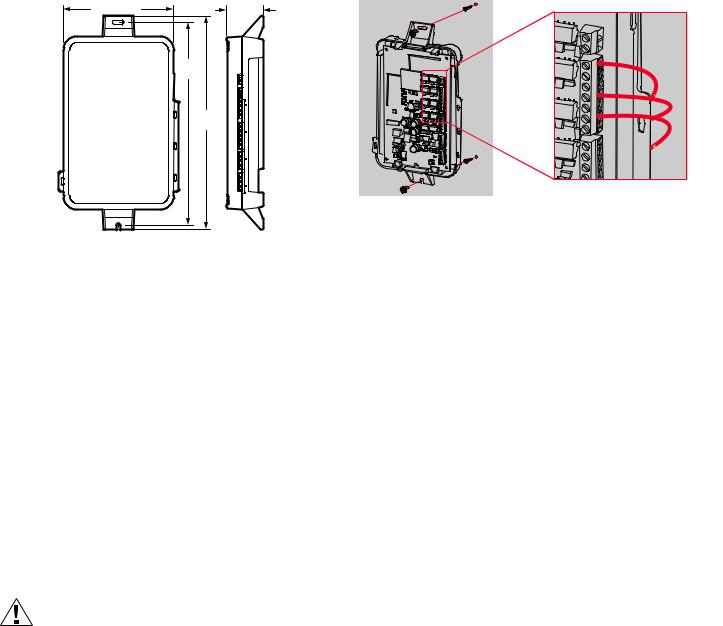
THX9321 PRESTIGE® 2.0 AND THX9421 PRESTIGE® IAQ 2.0 WITH EIM
4-53/64 (123) |
1-19/32 |
|
(41) |
||
|
8-7/8
(225)
9-11/32
(237)
M33331
Fig. 3. Dimensions of Equipment Interface Module in in. (mm).
SYSTEM INSTALLATION
When Installing this Product...
1.Read these instructions carefully. Failure to follow the instructions can damage the product or cause a hazardous condition.
2.Check the ratings given in the instructions to make sure the product is suitable for your application.
3.Installer must be a trained, experienced service technician.
4.After completing installation, use these instructions to verify the product operation.
Installing Equipment Interface Module (if used)
If no Equipment Interface Module is used, skip to “Selecting Thermostat Location” beginning on page 8.
CAUTION
Electrical Hazard.
Can cause electrical shock or equipment damage.
Disconnect power before wiring.
The Equipment Interface Module (EIM) can be mounted vertically on the HVAC equipment or on a wall in the equipment room.
1.Use screws & anchors as appropriate for the mounting surface. Mount the EIM near the HVAC equipment, or on the equipment itself.
2.To wire the EIM, strip 1/4” insulation, then insert wires (see Fig. 4). For wiring diagrams, see “Wiring” beginning on page 102.
R |
|
C |
|
W O/B |
|
W2 |
AUX1 |
W3 |
AUX2 |
Y |
|
Y2 |
|
G |
|
L |
|
MCR32389
MCR32388
Fig. 4.
Wiring 24 Vac Common
•Single-Transformer System—Connect the common side of the transformer to the C screw terminal of the EIM. Leave the metal jumper wires in place between R, Rc, and RH.
•Two-Transformer System—Connect the common side of the cooling transformer to the C screw terminal of the EIM. Remove the metal jumper wire between Rc and Rh. Connect the hot side of heating transformer to Rh and leave the jumper wire between R and Rc and connect the hot side of cooling transformer to R or Rc.
Discharge and Return Air Temperature Sensor Mounting Locations
Refer to the guidelines below and Fig. 5–9 for mounting locations of the Discharge and Return Air Temperature Sensors.
Discharge Air Temperature Sensor
Mounting Location
1.Mount the Discharge Air Temperature Sensor on the supply duct in a location where the air is mixed well. Mount the Discharge Air Temperature Sensor out of sight of the A-Coil/Heat Exchanger when possible. See Fig. 5.
2.When possible, mount the Discharge Air Temperature Sensor upstream of a Steam Humidifier, a Fan Powered Humidifier or a Dehumidifier that is ducted to the supply. See Fig. 6–7.
3.If space does not allow a Discharge Air Temperature Sensor upstream of a Steam Humidifier or Fan Powered Humidifier, mount the Discharge Air Temperature Sensor downstream of the Humidifier. See Fig. 6. When setting the Delta T Limits (see “Set Delta T Limits” on page 53), be sure to consider the affect that the humidifier has on Delta T.
4.If a Bypass Humidifier is installed, mount the Discharge Air Temperature Sensor downstream of the Bypass Humidifier. See Fig. 8–9.
68-0311—01 |
6 |

THX9321 PRESTIGE® 2.0 AND THX9421 PRESTIGE® IAQ 2.0 WITH EIM
Return Air Temperature Sensor
Mounting Location
1.Install the Return Air Temperature Sensor on the return duct in a location where the air is mixed well. Mount the Return Air Temperature Sensor downstream of a Bypass Humidifier, Dehumidifier or Ventilator. See Fig. 5–9.
MOUNT DISCHARGE
SENSOR HERE
A-COIL
VENTILATOR
OR
DEHUMIDIFIER
MOUNT RETURN
SENSOR HERE
DOWNSTREAM OF
VENTILATOR OR
DEHUMIDIFIER
Fig. 5.
ALTERNATE MOUNTING LOCATION FOR DISCHARGE SENSOR. WHEN SETTING THE LIMITS, BE SURE TO CONSIDER THE AFFECT THAT THE HUMIDIFIER HAS ON DELTA T.
VENTILATOR
OR
DEHUMIDIFIER
MOUNT RETURN
SENSOR HERE
DOWNSTREAM OF
VENTILATOR OR
DEHUMIDIFIER
HEAT
EXCHANGER
BLOWER
M33074
STEAM OR
FAN
POWERED
HUMIDIFIER
 MOUNT DISCHARGE SENSOR HERE
MOUNT DISCHARGE SENSOR HERE
|
ABOVE CENTER |
|
|
OF A-COIL |
|
HEAT |
UPSTREAM OF |
|
STEAM OR FAN |
||
EXCHANGER |
||
POWERED |
||
|
||
|
HUMIDIFIER |
|
BLOWER |
|
|
|
M33075A |
ALTERNATE MOUNTING LOCATION FOR DISCHARGE
SENSOR. WHEN SETTING THE LIMITS, BE SURE
TO CONSIDER THE AFFECT THAT THE DEHUMIDIFIER
HAS ON DELTA T.
 DEHUMIDIFIER
DEHUMIDIFIER
|
|
|
OF A-COIL |
MOUNT RETURN |
|
|
UPSTREAM OF |
|
HEAT |
DEHUMIDIFIER |
|
SENSOR HERE |
|
|
|
|
EXCHANGER |
|
|
|
|
|
|
DOWNSTREAM OF |
|
|
|
DEHUMIDIFIER |
|
BLOWER |
|
|
|
||
|
|
|
|
|
|
|
M33076A |
|
|
|
Fig. 7.
VENTILATOR
OR
DEHUMIDIFIER
MOUNT RETURN
SENSOR HERE
MOUNT DOWNSTREAM OF BYPASS HUMIDIFIER, DEHUMIDIFIER OR VENTILATOR
|
MOUNT |
|
BYPASS |
DISCHARGE |
|
SENSOR HERE |
||
HUMIDIFIER |
||
|
||
|
MOUNT |
|
|
DOWNSTREAM |
|
|
OF BYPASS |
|
|
HUMIDIFIER |
HEAT
EXCHANGER
BLOWER
M33078A
Fig. 8.
Fig. 6.
7 |
68-0311—01 |
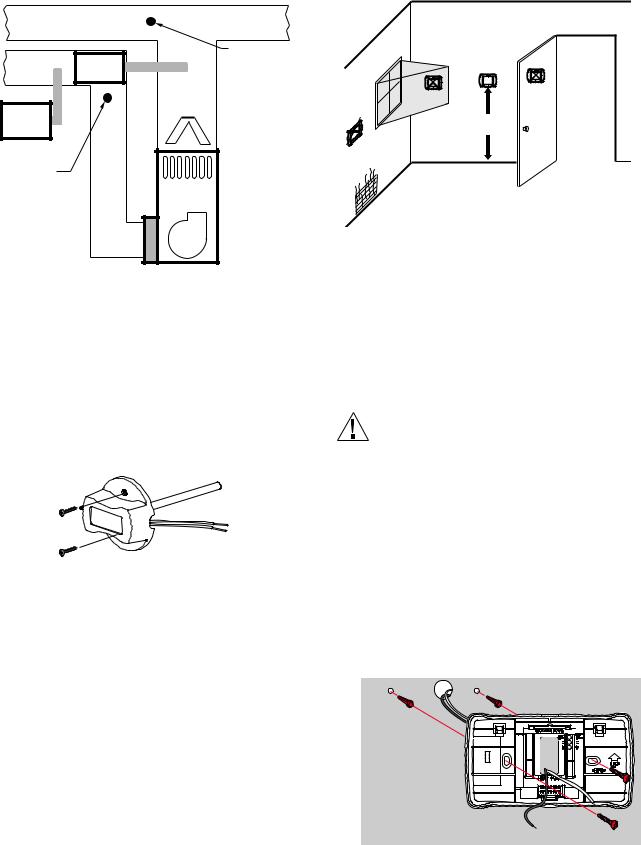
THX9321 PRESTIGE® 2.0 AND THX9421 PRESTIGE® IAQ 2.0 WITH EIM
|
MOUNT |
|
|
BYPASS |
DISCHARGE |
NO |
|
SENSOR HERE |
|||
HUMIDIFIER |
YES |
||
|
|
||
|
|
NO |
|
VENTILATOR |
|
|
|
OR |
|
5 FEET |
|
DEHUMIDIFIER |
|
[1.5 METERS] |
MOUNT RETURN
SENSOR HERE HEAT
EXCHANGER
MOUNT DOWNSTREAM
OF BYPASS HUMIDIFIER,
DEHUMIDIFIER OR
VENTILATOR
BLOWER
M33079A
Fig. 9.
INSTALLATION
Use the following steps to mount the Discharge/Return Air Sensors:
1.Attach plastic cover to the sensor probe.
2.Drill 1/4-inch hole for the sensor probe and mount it to the ductwork with enclosed screws (see Fig. 10).
3.Connect wires to S1 or S2 terminals at the EIM.
4.Configure the S1 or S2 terminals in the Installer Setup at the thermostat.
M32995
Fig. 10. Mounting Discharge/Return Air Sensor.
Selecting Thermostat Location
Install the thermostat about 5 ft. (1.5m) above the floor in an area with good air circulation at average temperature. See Fig. 11.
M19925
Fig. 11. Selecting thermostat location.
Do not install the thermostat where it can be affected by:
—Drafts or dead spots behind doors and in corners.
—Hot or cold air from ducts.
—Radiant heat from sun or appliances.
—Concealed pipes and chimneys.
—Unheated (uncooled) areas such as an outside wall behind the thermostat.
Installing Wallplate
CAUTION
Electrical Hazard.
Can cause electrical shock or equipment damage.
Disconnect power before wiring.
The thermostat can be mounted horizontally on the wall or on a 4 in. x 2 in. (101.6 mm x 50.8 mm) wiring box.
1.Position and level the wallplate (for appearance only).
2.Use a pencil to mark the mounting holes.
3.Remove the wallplate from the wall and, if drywall, drill two 3/16-in. holes in the wall, as marked. For firmer material such as plaster, drill two 7/32-in. holes. Gently tap anchors (provided) into the drilled holes until flush with the wall.
4.Position the wallplate over the holes, pulling wires through the wiring opening. See Fig. 12.
5.Insert the mounting screws into the holes and tighten.
MCR29241
MCR32386
Fig. 12. Mounting wallplate.
68-0311—01 |
8 |
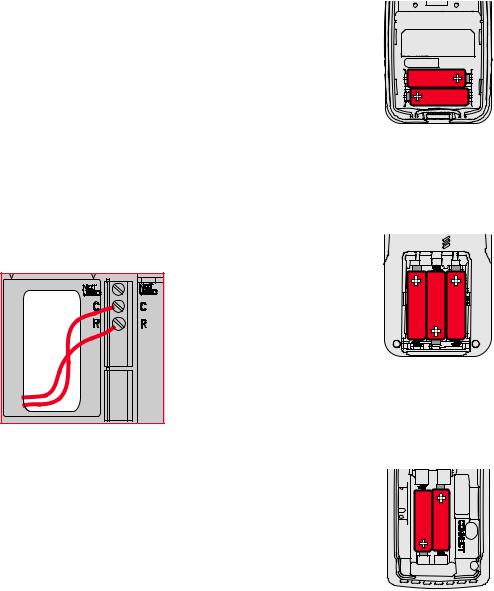
THX9321 PRESTIGE® 2.0 AND THX9421 PRESTIGE® IAQ 2.0 WITH EIM
THX9421 Installation
INSTALLATION WITH EQUIPMENT INTERFACE MODULE (EIM)
1.Wire to C and R terminals of the EIM or to a separate 24 volt transformer (not provided). See Fig. 13.
2.Snap thermostat onto wallplate after wiring is complete.
INSTALLATION WITH TRUEZONE WIRELESS ADAPTER
1.Wire to C and R terminals of the TrueZONE panel or to a separate 24 volt transformer (not provided). See Fig. 13.
2.Snap thermostat onto wallplate after wiring is complete.
THX9321 Installation
THERMOSTAT WIRED DIRECTLY TO THE HVAC EQUIPMENT OR ZONE PANEL
1.Refer to “THX9321 Thermostat Wiring Diagrams” beginning on page 107.
2.Snap thermostat onto wallplate after wiring is complete.
INSTALLATION WITH EQUIPMENT INTERFACE MODULE (EIM)
1.Wire to C and R terminals of the EIM or to a separate 24 volt transformer (not provided). See Fig. 13.
2.Snap thermostat onto wallplate after wiring is complete.
NOTE: Note: When the THX9321 thermostat is used with an EIM, the relays in the thermostat do not function.
INSTALL OPTIONAL
ACCESSORIES
Power Optional RedLINK™
Accessories
1.If no wireless accessories are used, skip to “Link thermostat to EIM or TrueZONE® Wireless Adapter” beginning on page 10.
2.If no wireless accessories are used and there is no EIM or TrueZONE Wireless Adapter, skip to “Installer Setup” beginning on page 14.
3.Install batteries in the wireless accessories.
Outdoor air sensor
1.Install 2 fresh AA lithium batteries.
MCR32937
INSTALLATION WITH TRUEZONE WIRELESS ADAPTER
1.Wire to C and R terminals of the TrueZONE panel or to a separate 24 volt transformer (not provided). See Fig. 13.
2.Snap thermostat onto wallplate after wiring is complete.
NOTE: When the THX9321 thermostat is used with a TrueZONE Wireless Adapter, the relays in the thermostat do not function.
MCR32387 |
Fig. 13. Inserting wires in thermostat terminal block.
Fig. 14.
Portable Comfort Control
1.Install 3 fresh AA alkaline batteries.
MCR32939
Fig. 15.
Indoor air sensor
1.Install 2 fresh AAA alkaline batteries.
MCR32938
Fig. 16.
9 |
68-0311—01 |
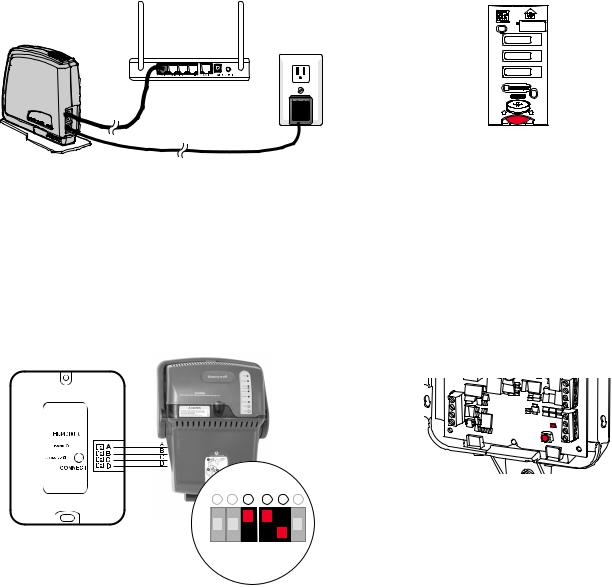
THX9321 PRESTIGE® 2.0 AND THX9421 PRESTIGE® IAQ 2.0 WITH EIM
RedLINK™ Internet Gateway
1.Connect power cord to an electrical outlet not controlled by a wall switch.
2.Connect ethernet cable to router and the RedLINK Internet Gateway.
Entry/Exit Remote or Vent Boost Remote
1.Remove the cover.
2.Insert the CR2450 coin cell battery (included) into the slot at the bottom of the remote. See polarity marking on the remote.
M32940
Fig. 17.
TrueSTEAM
1.Wire and power TrueSTEAM.
2.Connect the ABCD terminals between TrueSTEAM and the THM4000 Wireless Adapter.
3.Adjust the DIP Switches on TrueSTEAM as follows when using the Wireless Adapter:
•DIP3: UP
•DIP4: UP
•DIP5: DOWN
TrueSTEAM
THM4000R1000
1 |
2 |
3 |
4 |
5 |
6 |
ON
OFF
MCR31476
Fig. 18. Powering TrueSTEAM wireless adapter.
MCR33269
Fig. 19. Installing Entry/Exit Remote or Vent Boost Remote battery.
3.The LED will briefly flash green. If it flashes red, battery is not good.
Link thermostat to EIM or TrueZONE® Wireless Adapter
If no EIM or TrueZONE® Wireless Adapter are used, skip to “Link Optional RedLINK™ Accessories” beginning on page 11.
1.Press and release the CONNECT button at the EIM or Wireless Adapter, and make sure the “Connected” light is flashing green.
CONNECTED |
S2 |
S2 |
|
CONNECT |
S1 |
S1 |
MCR32941
Fig. 20. EIM CONNECT button.
2.If the “Connected” light does not flash, make sure no other RedLINK devices are in Wireless Setup mode, then try again.
NOTE: If the “Power” light at the Wireless Adapter does not turn on, consult the TrueZONE manual for help.
3.While the “Connected” light is flashing, follow the prompts on the thermostat screen until you reach the Wireless Setup screen.
4.Press NEXT to link the thermostat. After a brief delay, the screen will display “Device Connected.”
68-0311—01 |
10 |
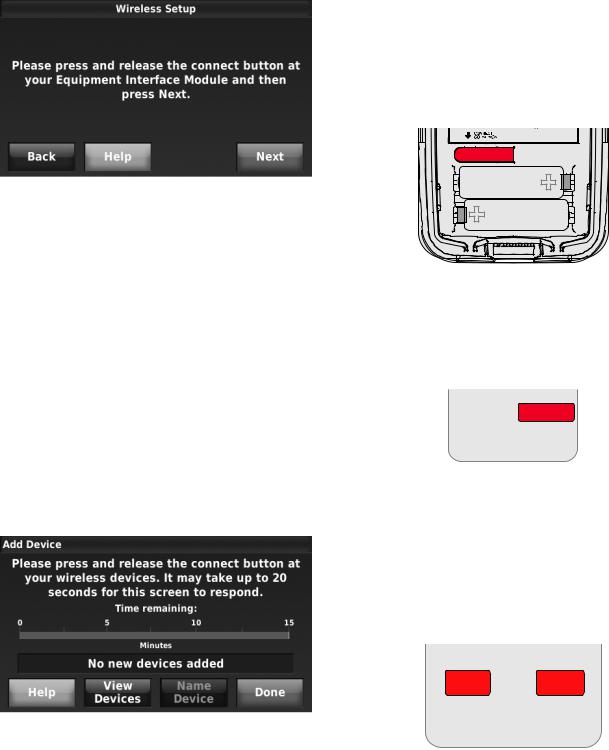
THX9321 PRESTIGE® 2.0 AND THX9421 PRESTIGE® IAQ 2.0 WITH EIM
Fig. 21.
NOTE: If the thermostat did not connect to the EIM or Wireless Adapter, verify the “Connected” LED is still flashing and the thermostat is at least 2 feet away from the EIM or Wireless Adapter, and repeat steps 1–4 above.
“Connected” Status Light (Fig. 20)
•Green flashing: In Wireless Setup mode.
•Green steady: RedLINK device(s) are communicating.
•Red: RedLINK device(s) not communicating. Check EIM and RedLINK devices.
Link Optional RedLINK™ Accessories
NOTE: If you are not connecting any RedLINK devices, skip to “Installer Setup” beginning on page 14.
1.While the Add Device screen (see Fig. 22) is displayed on the thermostat, press and release the CONNECT button on each wireless device. Accessories need to be at least 2 feet away from the thermostat, EIM, or TrueZONE Wireless Adapter during the linking process.
Fig. 22. Add Device screen.
2.Press DONE on the Add Device screen after ALL devices have been linked (see Fig. 22).
NOTE: If you need to return to the “Add Device” screen to add devices later, press MENU and scroll down to INSTALLER OPTIONS. Enter the date code (password) when prompted. The date code is printed on the back of the thermostat or
press MENU > EQUIPMENT STATUS to find the date code. Scroll down to WIRELESS DEVICE MANAGER and then select ADD DEVICE.
Link Wireless Outdoor Sensor
1.Press and release the CONNECT button. After a short delay, the thermostat will display “Wireless Outdoor Sensor added” on the Add Device screen.
MCR28847A
Fig. 23. Wireless outdoor sensor connect button.
Link Portable Comfort Control
1.Press CONNECT on the Portable Comfort Control display screen.
CONNECT
WIRELESS SETUP
MCR32942
Fig. 24. Portable Comfort Control connect button.
2.Press DONE on the Portable Comfort Control when it displays “Connected.”
3.Press “No” at the next screen to save and exit, or press “Yes” if you need to connect additional thermostats to the Portable Comfort Control. See Fig. 25.
NOTE: The Portable Comfort Control can control up to 16 thermostats.
YES NO
CONNECT MORE?
M28482
Fig. 25. Connect additional thermostats to Portable Comfort Control.
4.Follow the same linking procedure as above to connect additional thermostats.
11 |
68-0311—01 |
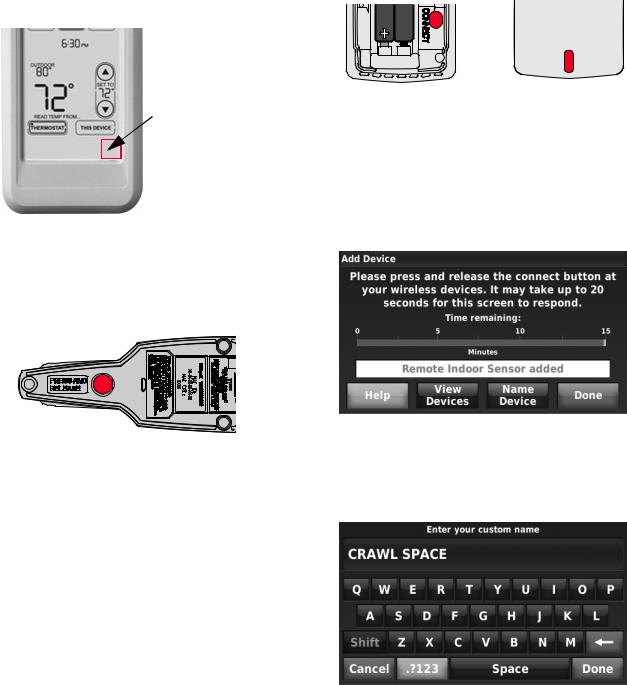
THX9321 PRESTIGE® 2.0 AND THX9421 PRESTIGE® IAQ 2.0 WITH EIM
ERROR MESSAGES:
E1 29: Incompatible device cannot be connected.
E1 34: Low RF signal. Move device to a different location and try again.
E1 38: Make sure the thermostat, EIM, or TrueZONE Wireless Adapter is in Wireless Setup mode, and the Portable Comfort Control is at least 2 feet away (600 mm).
NOTE: The linking procedure will time out if there is no keypress for 30 minutes. To begin again, press and hold in the lower right corner of the screen until the display changes (about 3 seconds). See Fig. 26.
Link TrueSTEAM
1.Press and release the CONNECT button on THM4000 Wireless Adapter. After a short delay, the CONNECTED status light will glow steady green.
Link Wireless Indoor Sensor
1.Press and release the CONNECT button. After a short delay, the status light (see Fig. 25) will glow green for 15 seconds. If the status light turns red, the sensor did not link with the thermostat.
Press and hold the blank space (or arrow may be present)
Fig. 26. Restarting the linking process.
MCR32934 |
MCR32935 |
Fig. 28. Wireless indoor sensor connect button and status light.
NOTE: In normal operation, the status light remains off. If it begins flashing red, batteries are low (power will be depleted after 2–3 weeks).
2.If you are installing more than 1 wireless indoor sensor, give each sensor a name as you install it. Press Name Device, as shown in Fig. 29.
Link RedLINK Internet Gateway
1.Press and release the button on the bottom of the Internet Gateway. After a short delay, the RedLINK status light will glow steady green.
MCR32943
Fig. 27. RedLINK Internet Gateway connect button.
NOTE: The Internet Gateway must be registered online before use at www.mytotalconnectcomfort.com. Enter the MAC ID and MAC CRC numbers located on the bottom of the Internet Gateway. For additional information, see instructions provided with the device.
Fig. 29.
3.Type the sensor name and press Done. The sensor names are used when selecting which sensor to use for temperature, humidification, and dehumidification control.
Fig. 30.
68-0311—01 |
12 |
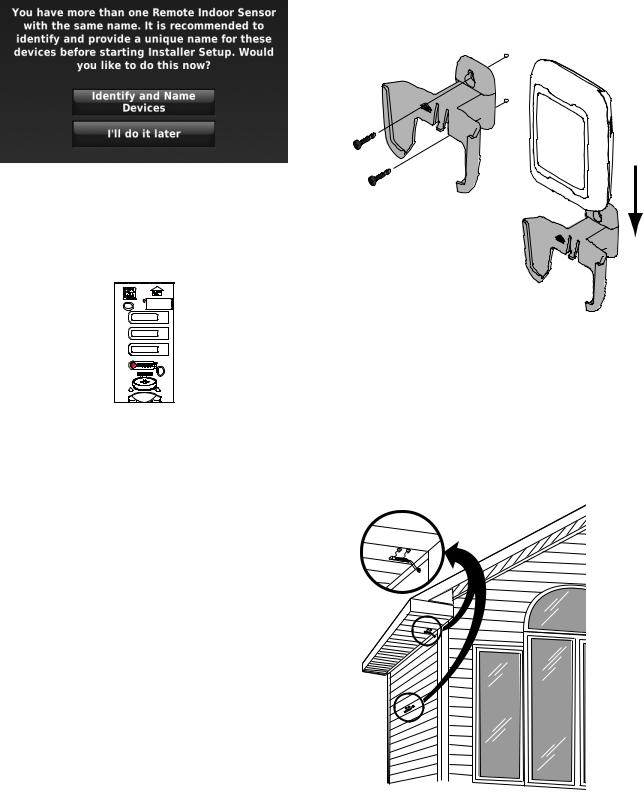
THX9321 PRESTIGE® 2.0 AND THX9421 PRESTIGE® IAQ 2.0 WITH EIM
NOTE: If you link more than 1 wireless indoor sensor, and forget to name them, you will be prompted to name each wireless indoor sensor after you exit wireless setup. See Fig. 31.
Fig. 31.
Link Entry/Exit Remote or Vent Boost Remote
1.Press and release CONNECT button.
• where snow, ice or debris can cover it.
MOUNTING C7089R1013 WIRELESS OUTDOOR SENSOR
Use the following steps to mount the sensor (see Fig. 33):
1.Mount the sensor on a vertical exterior wall, at least 6 inches below any overhang. Choose a location protected from direct sunlight.
2.Place sensor securely in bracket, facing away from wall.
M28491
MCR33096
Fig. 32. Connect button and status light on Entry/Exit Remote or Vent Boost Remote.
2.After a short delay, the status light will glow green for 15 seconds. If the status light turns red, the remote did not link with the thermostat for the connection process.
NOTE: The thermostat can work with up to 3 Entry/Exit remotes. Each Entry/Exit remote can control up to 16 thermostats.
NOTE: The thermostat can work with up to 6 Vent Boost remotes.
Mount Optional Accessories
Mounting Outdoor Sensor
Mount the sensor where:
•it cannot be tampered with.
•there is good air circulation.
•it can measure true outdoor ambient temperature and humidity.
•wire distance between C7089U1006 and EIM is less than 200 feet (wired sensor only).
Do not mount the sensor:
•in direct sunlight.
•where hot or cold air blows on the sensor. Discharge line from an outdoor compressor unit, vent or fan causes inaccurate temperature readings.
M28849A
Fig. 33. Mounting Outdoor Sensor.
MOUNTING C7089U1006 WIRED OUTDOOR
TEMPERATURE SENSOR
Use the following steps to mount the sensor:
1.Remove the sensor from the mounting clip.
2.Mark the area on the location selected for mounting the sensor mounting clip.
3.Mount the clip.
4.See “Wiring C7089U1006 Outdoor Sensor” on page 118.
M7514
Fig. 34. Typical locations for C7089U1006 Outdoor Sensor.
13 |
68-0311—01 |
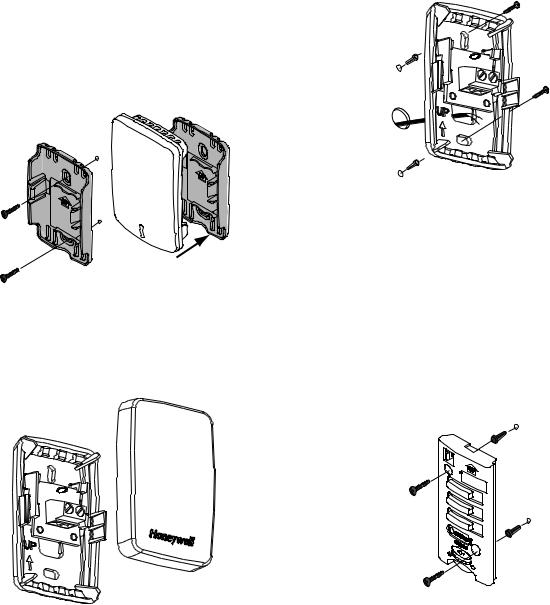
THX9321 PRESTIGE® 2.0 AND THX9421 PRESTIGE® IAQ 2.0 WITH EIM
Mounting C7189R1004 Wireless Indoor
Sensor
Use the following steps to mount the sensor (see Fig. 35):
1.Remove the wallplate and mount it 4 to 6 feet above the floor on an interior wall. Drill 3/16-inch holes for drywall, 7/32-inch for plaster.
2.Attach sensor securely to wallplate as shown.
M32936
Fig. 35. Mounting Indoor Sensor.
M24057
Fig. 37. Mount wallplate to wall.
6.Replace the cover on the remote sensor.
7.When you finish linking wireless devices, the thermostat automatically enters Installer Setup. See “Installer Setup” beginning on page 14.
Mounting Entry/Exit Remote or Vent Boost Remote
Mounting C7189U1005 Wired Indoor Sensor
Use the following steps to mount the sensor:
1.Remove the cover from the remote sensor (see Fig. 36).
Mounting the remote is optional.
1.Remove the front cover from the remote.
2.Use provided screws and wall anchors to fasten the remote to the wall. Drill 3/16-inch holes for drywall, 7/32inch for plaster.
M24056
Fig. 36. Remove the cover.
2.Pull wires through wire hole.
3.Position wallplate on wall, level and mark screw hole positions with pencil.
4.Drill holes at marked positions, then tap in supplied wall anchors.
5.Place wallplate over anchors, insert and tighten mounting screws (see Fig. 37).
M33095
Fig. 38. Mounting Entry/Exit Remote or Vent Boost Remote.
3.Replace the cover on the remote.
INSTALLER SETUP
When you finish linking wireless devices, the thermostat automatically enters Installer Setup. The steps below explain how to enter Installer Setup from the Home screen.
To set up the thermostat, press MENU and scroll down to INSTALLER OPTIONS. Enter the date code (password) when prompted. The date code is printed on the back of the thermostat or press MENU > EQUIPMENT STATUS to find the date code.
1.Press CREATE SETUP to set all system settings one by one.
2.Press VIEW/EDIT CURRENT SETUP to select a specific function and make quick changes.
68-0311—01 |
14 |

|
|
|
THX9321 PRESTIGE® 2.0 AND THX9421 PRESTIGE® IAQ 2.0 WITH EIM |
||||||
|
|
|
|
|
|
Table 1. Installer Options. |
|||
|
|
|
|
|
|
|
|
|
|
|
|
|
|
|
Menu Item |
|
|
Description |
|
|
|
|
|
|
|
|
|
|
|
|
|
|
|
Create Setup |
|
Press CREATE SETUP to set all system |
|
||
|
|
|
|
|
|
|
settings one by one. |
|
|
|
|
|
|
|
|
|
|
|
|
|
|
|
|
View/Edit |
|
Press VIEW/EDIT CURRENT SETUP to |
|
||
|
|
|
|
Current Setup |
|
select a specific function and make quick |
|
||
|
|
|
|
|
|
|
changes |
|
|
|
|
|
|
|
|
|
|
|
|
|
|
|
|
Set Up |
|
Press SET UP DIAGNOSTICS to set up |
|
||
|
|
|
|
Diagnostics |
|
and test Delta T diagnostics. |
|
||
|
|
|
|
|
|
|
|
|
|
|
|
|
|
Installer Test |
|
Press INSTALLER TEST to quickly |
|
||
|
|
|
|
|
|
|
determine if the heat, cool, fan and |
|
|
|
|
|
|
|
|
|
thermostat are operating properly. Minimum |
|
|
|
|
|
|
|
|
|
off timers are ignored during the test |
|
|
|
|
|
|
|
|
|
|
|
|
|
|
|
|
Data Logs |
|
Press DATA LOGS to view the Alerts Log |
|
||
|
|
|
|
|
|
|
and User Interactions Log. |
|
|
|
|
|
|
|
|
|
|
|
|
|
|
|
|
Wireless Device |
Press WIRELESS DEVICE MANAGER to |
|
|||
|
|
|
|
Manager |
|
add or remove wireless accessories |
|
||
|
Fig. 39. Installer Options screen. |
|
|
|
|
|
|
|
|
|
|
Advanced |
|
Press ADVANCED OPTIONS to setup the |
|
||||
|
|
|
|
Options |
|
thermostat using a USB device or to restore |
|
||
|
|
|
|
|
|
|
the thermostat to the factory default |
|
|
|
|
|
|
|
|
|
settings. |
|
|
|
|
|
|
|
|
|
|
|
|
|
|
|
|
NOTE: You can use the thermostat USB port to download |
|||||
|
|
|
|
|
all Installer Setup settings, including your com- |
||||
|
|
|
|
|
pany name and contact information. You can |
||||
|
|
|
|
|
upload this data to each thermostat you install, to |
||||
|
|
|
|
|
save time. |
|
|
||
|
|
Table 2. Installer Setup (ISU) Table. |
|
|
|
||||
|
|
|
|
|
|
|
|
|
|
|
|
|
|
|
Residential, |
|
|
|
|
ISU |
|
|
|
|
Commercial |
Requires |
|
|
|
Number |
Installer Setup Name |
Settings |
Default |
|
or Both |
|
EIM |
Notes |
|
|
|
|
|
|
|
|
|
|
|
1000 |
Language |
English |
English |
|
Both |
No |
|
|
|
|
|
Français |
|
|
|
|
|
|
|
|
|
Español |
|
|
|
|
|
|
|
|
|
|
|
|
|
|
|
|
|
1010 |
Application |
Residential |
Residential |
|
Both |
No |
|
|
|
|
|
Commercial |
|
|
|
|
|
|
|
|
|
|
|
|
|
|
|
|
|
1020 |
Zone Number |
1-16 |
1 |
|
Both |
No |
|
This ISU is only displayed on a thermostat that is |
|
|
|
|
|
|
|
|
|
controlling a zone panel through the THM4000 |
|
|
|
|
|
|
|
|
|
Wireless Adapter. |
|
|
|
|
|
|
|
|
|
|
|
1030 |
Device Name |
[Enter Device Name] |
Thermostat |
|
Both |
No |
|
The Portable Comfort Control remote and Web |
|
|
|
|
|
|
|
|
|
Interface displays the name of the thermostat that |
|
|
|
|
|
|
|
|
|
you enter on this screen. |
|
|
|
|
|
|
|
|
|
|
|
1030 |
Display on Home |
No |
No |
|
Commercial |
No |
|
Thermostat location (name) can be displayed on the |
|
|
Screen |
Yes |
|
|
|
|
|
home screen. This feature is typically used when |
|
|
|
|
|
|
|
|
multiple thermostat's are mounted in a manager's |
||
|
|
|
|
|
|
|
|
||
|
|
(select check box) |
|
|
|
|
|
office or equipment room. This allows you to |
|
|
|
|
|
|
|
|
|
quickly identify which thermostat is in control of a |
|
|
|
|
|
|
|
|
|
specific zone or area. |
|
|
|
|
|
|
|
|
|
|
|
1040 |
Scheduling Options |
Non-Programmable |
Programmable |
|
Both |
No |
|
|
|
|
|
Programmable |
|
|
|
|
|
|
|
|
|
|
|
|
|
|
|
|
|
1050 |
Temperature |
Fahrenheit |
Fahrenheit |
|
Both |
No |
|
|
|
|
Indication Scale |
Celsius |
|
|
|
|
|
|
|
|
|
|
|
|
|
|
|
|
|
|
|
|
|
|
|
|
|
|
|
15 |
68-0311—01 |
THX9321 PRESTIGE® 2.0 AND THX9421 PRESTIGE® IAQ 2.0 WITH EIM
Table 2. Installer Setup (ISU) Table. (Continued)
|
|
|
|
Residential, |
|
|
ISU |
|
|
|
Commercial |
Requires |
|
Number |
Installer Setup Name |
Settings |
Default |
or Both |
EIM |
Notes |
1060 |
Outdoor Air Sensor |
No |
No |
Both |
No |
This ISU automatically defaults to Yes when a |
|
|
Yes |
|
|
|
Wireless Outdoor Sensor is connected. |
|
|
|
|
|
|
|
|
|
|
|
|
|
An Outdoor Sensor is required to set the following |
|
|
|
|
|
|
ISUs: |
|
|
|
|
|
|
ISU 3120 Outdoor Temperature Lockouts |
|
|
|
|
|
|
(Compressor Lockout and Backup Heat Lockout) |
|
|
|
|
|
|
ISU 4050 Outdoor Temperature used with Minimum |
|
|
|
|
|
|
Heat Recovery Ramp Rate |
|
|
|
|
|
|
ISU 4060 Outdoor Temperature used with |
|
|
|
|
|
|
Maximum Heat Recovery Ramp Rate |
|
|
|
|
|
|
ISU 4070 Outdoor Temperature used with Minimum |
|
|
|
|
|
|
Cool Recovery Ramp Rate |
|
|
|
|
|
|
ISU 4080 Outdoor Temperature used with |
|
|
|
|
|
|
Maximum Cool Recovery Ramp Rate |
|
|
|
|
|
|
ISU 8050 Humidification - Window Protection |
|
|
|
|
|
|
ISU 10130 Ventilation Low Temperature Lockout |
|
|
|
|
|
|
ISU 10130 Ventilation High Temperature Lockout |
|
|
|
|
|
|
ISU 10130 Ventilation High Dew Point Lockout |
|
|
|
|
|
|
(requires Wireless Outdoor Sensor) |
|
|
|
|
|
|
ISU 13070 Allow Heat Delta T Diagnostics when |
|
|
|
|
|
|
Outdoor Temperature is [Out. Temp. Range] |
|
|
|
|
|
|
ISU 13080 Allow Heat Delta T Diagnostics when |
|
|
|
|
|
|
Outdoor Humidity is [Out. Humidity Range] |
|
|
|
|
|
|
ISU 13110 Allow Backup Heat Delta T Diag. when |
|
|
|
|
|
|
Outdoor Temperature is [Out. Temp. Range] |
|
|
|
|
|
|
ISU 13120 Allow Backup Heat Delta T Diagnostics |
|
|
|
|
|
|
when Outdoor Humidity is [Out. Humidity Range] |
|
|
|
|
|
|
ISU 13150 Allow Cool Delta T Diagnostics when |
|
|
|
|
|
|
Outdoor Temperature is [Out. Temp. Range] |
|
|
|
|
|
|
ISU 13160 Allow Cool Delta T Diagnostics when |
|
|
|
|
|
|
Outdoor Temperature is [Out. Humidity Range] |
|
|
|
|
|
|
|
2000 |
Heating System Type |
Conventional Forced Air Heat |
Conventional |
Both |
No |
|
|
|
Heat Pump |
Forced Air Heat |
|
|
|
|
|
|
|
|
|
|
|
|
Radiant Heat |
|
|
|
|
|
|
Other |
|
|
|
|
|
|
None (Cool Only) |
|
|
|
|
|
|
|
|
|
|
|
2010 |
Heating Equipment |
Conventional Forced Air Heat: |
Default varies |
Both |
No |
Cycle Rate and Fan Operation automatically default |
|
Type |
Standard Efficiency Gas Forced Air |
based on |
|
|
to the correct settings based on the equipment type |
|
|
High Efficiency Gas Forced Air |
previous |
|
|
selected. |
|
|
selections |
|
|
This ISU is not displayed when ISU 2000 Heating |
|
|
|
Oil Forced Air |
|
|
|
|
|
|
|
|
|
System Type is set to None (Cool Only). |
|
|
|
Electric Forced Air |
|
|
|
|
|
|
|
|
|
See “Geothermal Radiant Heat” beginning on |
|
|
|
Hot Water Fan Coil |
|
|
|
|
|
|
|
|
|
page 62. |
|
|
|
Other |
|
|
|
|
|
|
|
|
|
|
|
|
|
Heat Pump: |
|
|
|
|
|
|
Air to Air Heat Pump |
|
|
|
|
|
|
Geothermal Heat Pump |
|
|
|
|
|
|
Geothermal Radiant Heat |
|
|
|
|
|
|
Radiant Heat: |
|
|
|
|
|
|
Hot Water Radiant Heat |
|
|
|
|
|
|
Geothermal Radiant Heat |
|
|
|
|
|
|
Steam |
|
|
|
|
|
|
Other |
|
|
|
|
|
|
Other: |
|
|
|
|
|
|
Gravity |
|
|
|
|
|
|
Other |
|
|
|
|
|
|
|
|
|
|
|
68-0311—01 |
16 |
THX9321 PRESTIGE® 2.0 AND THX9421 PRESTIGE® IAQ 2.0 WITH EIM
Table 2. Installer Setup (ISU) Table. (Continued)
|
|
|
|
Residential, |
|
|
ISU |
|
|
|
Commercial |
Requires |
|
Number |
Installer Setup Name |
Settings |
Default |
or Both |
EIM |
Notes |
2030 |
What Terminals are |
None |
Default varies |
Both |
No |
This ISU is only displayed when ISU 2010 Heating |
|
Wired to Radiant |
U1 |
based on |
|
|
Equipment Type is Geothermal Radiant Heat. |
|
Heat? |
previous |
|
|
|
|
|
|
|
|
|
||
|
|
U2 |
selections |
|
|
Geothermal Radiant Heat must be wired to a |
|
|
U3 |
|
|
|
universal terminal (U1, U2, or U3). |
|
|
|
|
|
|
|
|
|
|
|
|
|
U1, U2 and U3 are normally open dry contacts when |
|
|
|
|
|
|
configured for a stage of Heat. U1, U2 and U3 |
|
|
|
|
|
|
require power from the system transformer or a |
|
|
|
|
|
|
separate transformer. |
|
|
|
|
|
|
U3 is only available on the Equipment Interface |
|
|
|
|
|
|
Module (EIM). |
|
|
|
|
|
|
|
2040 |
What Terminals are |
None |
Default varies |
Both |
No |
This ISU is only displayed when ISU 2010 Heating |
|
Wired to Radiant Heat |
U1 |
based on |
|
|
Equipment Type is Geothermal Radiant Heat. |
|
- Stage 2? |
|
previous |
|
|
|
|
|
U2 |
selections |
|
|
Geothermal Radiant Heat must be wired to a |
|
|
U3 |
|
|
|
universal terminal (U1, U2, or U3). |
|
|
|
|
|
|
|
|
|
|
|
|
|
U1, U2 and U3 are normally open dry contacts when |
|
|
|
|
|
|
configured for a stage of Heat. U1, U2 and U3 |
|
|
|
|
|
|
require power from the system transformer or a |
|
|
|
|
|
|
separate transformer. |
|
|
|
|
|
|
U3 is only available on the Equipment Interface |
|
|
|
|
|
|
Module (EIM). |
|
|
|
|
|
|
|
2050 |
Geothermal Forced |
None |
Used for Heating |
Both |
No |
This thermostat has the capability of controlling |
|
Air System |
Used for Cooling Only |
and Cooling |
|
|
Geothermal Radiant Heat, Geothermal Forced Air |
|
|
|
|
|
and Backup Heat. |
|
|
|
Used for Heating and Cooling |
|
|
|
|
|
|
|
|
|
If this thermostat is not controlling the Geothermal |
|
|
|
|
|
|
|
|
|
|
|
|
|
|
Forced Air System, select None. This setting is |
|
|
|
|
|
|
typically used if the thermostat is only controlling |
|
|
|
|
|
|
Geothermal Radiant Heat. |
|
|
|
|
|
|
If this thermostat is using the Geothermal Forced |
|
|
|
|
|
|
Air System for cooling and not for heating, select |
|
|
|
|
|
|
Used for Cooling Only. |
|
|
|
|
|
|
If this thermostat is using the Geothermal Forced |
|
|
|
|
|
|
Air System for both heating and cooling, select |
|
|
|
|
|
|
Used for Heating and Cooling. |
|
|
|
|
|
|
|
2060 |
Reversing Valve O/B |
O (O/B on Cool) |
O/B on Cool |
Both |
No |
Only displayed if the equipment type is Air to Air |
|
|
B (O/B on Heat) |
|
|
|
Heat Pump, Geothermal Heat Pump or Geothermal |
|
|
|
|
|
Radiant Heat. |
|
|
|
|
|
|
|
|
|
|
|
|
|
|
|
2070 |
Cool Stages / |
1-4 |
1 if ISU 1010 is |
Both |
No |
Conventional: |
|
Compressor Stages |
|
Residential |
|
|
Cool Stage 3 and 4 are only available if ISU 1010 is |
|
|
|
2 if ISU 1010 is |
|
|
Commercial. |
|
|
|
|
|
|
|
|
|
|
Commercial |
|
|
Cool Stage 3 and 4 must be wired to a universal |
|
|
|
|
|
|
terminal (U1, U2 or U3). |
|
|
|
|
|
|
Heat Pumps: |
|
|
|
|
|
|
Maximum of 2 Compressor Stages for heat pump |
|
|
|
|
|
|
systems. |
|
|
|
|
|
|
|
2020, |
Heat Stages / Backup |
1 - 3 |
Default is 1 stage |
Both |
No |
Maximum of 3 Heat Stages for conventional |
2070 |
Heat Stages |
|
if ISU 1010 |
|
|
systems. |
|
|
|
Application is |
|
|
Maximum of 2 Backup Heat Stages for systems with |
|
|
|
Residential |
|
|
|
|
|
|
Default is 2 |
|
|
more than 1 heating equipment type. |
|
|
|
|
|
|
|
|
|
|
stages if ISU |
|
|
|
|
|
|
1010 Application |
|
|
|
|
|
|
is Commercial |
|
|
|
|
|
|
|
|
|
|
17 |
68-0311—01 |
THX9321 PRESTIGE® 2.0 AND THX9421 PRESTIGE® IAQ 2.0 WITH EIM
Table 2. Installer Setup (ISU) Table. (Continued)
|
|
|
|
Residential, |
|
|
ISU |
|
|
|
Commercial |
Requires |
|
Number |
Installer Setup Name |
Settings |
Default |
or Both |
EIM |
Notes |
2080 |
What Terminals are |
None |
Default varies |
Commercial |
No |
Cool Stage 3 is only available if ISU 1010 is |
|
Wired to Cool - Stage |
U1 |
based on |
|
|
Commercial. |
|
3? |
|
previous |
|
|
|
|
|
U2 |
selections |
|
|
Cool Stage 3 must be wired to a universal terminal |
|
|
U3 |
|
|
|
(U1, U2 or U3). |
|
|
|
|
|
|
|
|
|
|
|
|
|
U1, U2 and U3 are normally open dry contacts when |
|
|
|
|
|
|
configured for a stage of Cool. U1, U2 and U3 |
|
|
|
|
|
|
require power from a system transformer or a |
|
|
|
|
|
|
separate transformer. |
|
|
|
|
|
|
U3 is only available on the Equipment Interface |
|
|
|
|
|
|
Module (EIM). |
|
|
|
|
|
|
|
2090 |
What Terminals are |
None |
Default varies |
Commercial |
No |
Cool Stage 4 is only available if ISU 1010 is |
|
Wired to Cool - Stage |
U1 |
based on |
|
|
Commercial. |
|
4? |
|
previous |
|
|
|
|
|
U2 |
selections |
|
|
Cool Stage 4 must be wired to a universal terminal |
|
|
U3 |
|
|
|
(U1, U2 or U3). |
|
|
|
|
|
|
|
|
|
|
|
|
|
U1, U2 and U3 are normally open dry contacts when |
|
|
|
|
|
|
configured for a stage of Cool. U1, U2 and U3 |
|
|
|
|
|
|
require power from a system transformer or a |
|
|
|
|
|
|
separate transformer. |
|
|
|
|
|
|
U3 is only available on the Equipment Interface |
|
|
|
|
|
|
Module (EIM). |
|
|
|
|
|
|
|
2100 |
What Terminals are |
None |
Default varies |
Both |
No |
THX9321 Thermostat Only: |
|
Wired to Heat - Stage |
U1 |
based on |
|
|
This ISU is only displayed on the THX9321 |
|
3? |
|
previous |
|
|
thermostat when it is wired directly to the |
|
|
U2 |
selections |
|
|
equipment (Equipment Interface Module is NOT |
|
|
U3 |
|
|
|
used). |
|
|
|
|
|
|
|
|
|
|
|
|
|
Heat Stage 3 must be wired to a universal terminal |
|
|
|
|
|
|
(U1 or U2). |
|
|
|
|
|
|
U1 and U2 are normally open dry contacts when |
|
|
|
|
|
|
configured for a stage of Heat. U1 and U2 require |
|
|
|
|
|
|
power from a system transformer or a separate |
|
|
|
|
|
|
transformer. |
|
|
|
|
|
|
|
2110 |
Fan Operation in Heat |
No Fan |
Thermostat |
Both |
No |
This ISU is only displayed when ISU 2010 Heating |
|
|
Equipment Controls Fan |
Controls Fan |
|
|
Equipment Type is Electric Forced Air, Hot Water |
|
|
|
|
|
Fan Coil or Other. |
|
|
|
Thermostat Controls Fan |
|
|
|
|
|
|
|
|
|
The thermostat automatically defaults to Equipment |
|
|
|
|
|
|
|
|
|
|
|
|
|
|
Controls Fan when ISU 2010 Heating Equipment |
|
|
|
|
|
|
Type is Standard Efficiency Gas Forced Air, High |
|
|
|
|
|
|
Efficiency Gas Forced Air or Oil Forced Air. |
|
|
|
|
|
|
No Fan is only displayed when ISU 2010 Heating |
|
|
|
|
|
|
Equipment Type is Other. |
|
|
|
|
|
|
|
2120 |
Backup Heat Type |
None |
None |
Both |
No |
This ISU is only displayed when ISU 2010 Heating |
|
|
Standard Efficiency Gas Forced Air |
|
|
|
Equipment Type is Hot Water Radiant Heat, |
|
|
|
|
|
Steam, Hot Water Fan Coil, Electric Forced Air or |
|
|
|
High Efficiency Gas Forced Air |
|
|
|
|
|
|
|
|
|
Other. |
|
|
|
Oil Forced Air |
|
|
|
The list of Backup Heat Types will vary based on the |
|
|
Electric Forced Air |
|
|
|
|
|
|
|
|
|
type of primary heat selected at ISU 2010 Heating |
|
|
|
Hot Water Fan Coil |
|
|
|
Equipment Type. |
|
|
|
|
|
|
|
|
|
Hot Water Radiant Heat |
|
|
|
When ISU 2010 Heating Equipment Type is Hot |
|
|
Other |
|
|
|
Water Radiant Heat, the thermostat keeps the Hot |
|
|
|
|
|
Water Radiant Heat on when it calls for Backup |
|
|
|
|
|
|
|
|
|
|
|
|
|
|
Heat. |
|
|
|
|
|
|
When ISU 2010 Heating Equipment Type is Steam, |
|
|
|
|
|
|
the thermostat keeps the Steam Heat on when it |
|
|
|
|
|
|
calls for Backup Heat. |
|
|
|
|
|
|
When ISU 2010 Heating Equipment Type is Hot |
|
|
|
|
|
|
Water Fan Coil, Electric Forced Air or Other, you |
|
|
|
|
|
|
can select how the backup operates. See ISU 2150 |
|
|
|
|
|
|
Backup Heat Operation. |
|
|
|
|
|
|
|
2130 |
Backup Heat Stages |
0 - 2 |
1 |
Both |
No |
This ISU is only displayed when a backup heat |
|
|
|
|
|
|
source is selected at ISU 2120 Backup Heat Type. |
|
|
|
|
|
|
Maximum of 2 Backup Heat stages. |
|
|
|
|
|
|
|
68-0311—01 |
18 |
THX9321 PRESTIGE® 2.0 AND THX9421 PRESTIGE® IAQ 2.0 WITH EIM
Table 2. Installer Setup (ISU) Table. (Continued)
|
|
|
|
Residential, |
|
|
ISU |
|
|
|
Commercial |
Requires |
|
Number |
Installer Setup Name |
Settings |
Default |
or Both |
EIM |
Notes |
2140 |
What Terminals are |
None |
Default varies |
Both |
No |
THX9321 Thermostat Only: |
|
Wired to Backup |
U1 |
based on |
|
|
This ISU is only displayed on the THX9321 |
|
Heat? |
previous |
|
|
thermostat when it is wired directly to the |
|
|
|
|
|
|||
|
|
U2 |
selections |
|
|
equipment (Equipment Interface Module is NOT |
|
|
|
|
|
|
used). |
|
|
|
|
|
|
The thermostat can support up to 3 conventional |
|
|
|
|
|
|
heat stages. When there are a total of 3 |
|
|
|
|
|
|
conventional heat stages, the last stage of heat |
|
|
|
|
|
|
must be wired to U1 or U2. |
|
|
|
|
|
|
U1 and U2 are normally open dry contacts when |
|
|
|
|
|
|
configured for a stage of Heat. U1 and U2 require |
|
|
|
|
|
|
power from a system transformer or a separate |
|
|
|
|
|
|
transformer. |
|
|
|
|
|
|
|
2150 |
Backup Heat |
NOT Allowed to Run with Primary |
NOT allowed to |
Both |
No |
This ISU is only displayed when ISU 2010 Heating |
|
Operation |
Heat |
run with Primary |
|
|
Equipment Type is Hot Water Fan Coil, Electric |
|
|
Allowed to Run with Primary Heat |
Heat |
|
|
Forced Air or Other. |
|
|
|
|
|
|
When ISU 2010 Heating Equipment Type is Hot |
|
|
|
|
|
|
Water Fan Coil, Electric Forced Air or Other, you |
|
|
|
|
|
|
can select how the Backup Heat operates. The |
|
|
|
|
|
|
thermostat can be setup to keep the primary heat |
|
|
|
|
|
|
source on when it calls for Backup Heat or the |
|
|
|
|
|
|
thermostat can be setup to turn off the primary heat |
|
|
|
|
|
|
source when it calls for Backup Heat. |
|
|
|
|
|
|
When ISU 2010 Heating Equipment Type is Hot |
|
|
|
|
|
|
Water Radiant Heat, the thermostat keeps the Hot |
|
|
|
|
|
|
Water Radiant Heat on when it calls for Backup |
|
|
|
|
|
|
Heat. |
|
|
|
|
|
|
When ISU 2010 Heating Equipment Type is Steam, |
|
|
|
|
|
|
the thermostat keeps the Steam Heat on when it |
|
|
|
|
|
|
calls for Backup Heat. |
|
|
|
|
|
|
|
2160 |
Backup Heat Fan |
No Fan |
Thermostat |
Both |
No |
This ISU is only displayed for conventional systems |
|
Operation |
Equipment Controls Fan |
Controls Fan |
|
|
when ISU 2120 Backup Heat Type is Electric Forced |
|
|
|
|
|
Air, Hot Water Fan Coil or Other. |
|
|
|
Thermostat Controls Fan |
|
|
|
|
|
|
|
|
|
Backup Heat Fan Operation automatically defaults to |
|
|
|
|
|
|
|
|
|
|
|
|
|
|
Equipment Controls Fan when ISU 2120 Backup |
|
|
|
|
|
|
Heat Type is Standard Efficiency Gas Forced Air, |
|
|
|
|
|
|
High Efficiency Gas Forced Air or Oil Forced Air. |
|
|
|
|
|
|
No Fan is only displayed when ISU 2120 Backup |
|
|
|
|
|
|
Heat Type is Other. |
|
|
|
|
|
|
|
2170 |
What Terminals are |
None |
Default varies |
Both |
No |
THX9321 Thermostat Only: |
|
Wired to Backup Heat |
U1 |
based on |
|
|
This ISU is only displayed on the THX9321 |
|
- Stage 2? |
|
previous |
|
|
thermostat when it is wired directly to the |
|
|
U2 |
selections |
|
|
equipment (Equipment Interface Module is NOT |
|
|
|
|
|
|
used). |
|
|
|
|
|
|
The thermostat can support up to 2 backup heat |
|
|
|
|
|
|
stages for heat pump applications. When there are 2 |
|
|
|
|
|
|
backup heat stages, backup heat stage 2 must be |
|
|
|
|
|
|
wired to U1 or U2. |
|
|
|
|
|
|
U1 and U2 are normally open dry contacts when |
|
|
|
|
|
|
configured for a stage of Heat. U1 and U2 require |
|
|
|
|
|
|
power from a system transformer or a separate |
|
|
|
|
|
|
transformer. |
|
|
|
|
|
|
|
2180 |
Backup Heat Type |
Electric Forced Air |
Electric Forced |
Both |
No |
This ISU is only displayed when ISU 2010 Heating |
|
|
Standard Efficiency Gas Forced Air |
Air |
|
|
Equipment Type is Air to Air Heat Pump, |
|
|
High Efficiency Gas Forced Air |
|
|
|
Geothermal Heat Pump or Geothermal Radiant |
|
|
|
|
|
Heat and there is at least one stage of backup heat. |
|
|
|
Oil Forced Air |
|
|
|
See “Heat Pump and Backup Heat Operation” |
|
|
|
|
|
|
|
|
|
Hot Water Fan Coil |
|
|
|
beginning on page 62. |
|
|
Hot Water Radiant Heat |
|
|
|
|
|
|
Other |
|
|
|
|
|
|
|
|
|
|
|
19 |
68-0311—01 |
THX9321 PRESTIGE® 2.0 AND THX9421 PRESTIGE® IAQ 2.0 WITH EIM
Table 2. Installer Setup (ISU) Table. (Continued)
|
|
|
|
Residential, |
|
|
ISU |
|
|
|
Commercial |
Requires |
|
Number |
Installer Setup Name |
Settings |
Default |
or Both |
EIM |
Notes |
2190 |
External Fossil Fuel |
Thermostat Controls Backup Heat |
Thermostat |
Both |
No |
This ISU is only displayed when ISU 2010 Heating |
|
Kit |
External Fossil Fuel Kit Controls |
Controls Backup |
|
|
Equipment Type is Air to Air Heat Pump, |
|
|
Heat |
|
|
Geothermal Heat Pump or Geothermal Radiant |
|
|
|
Backup Heat |
|
|
||
|
|
|
|
|
Heat and ISU 2180 Backup Heat Type is Standard |
|
|
|
|
|
|
|
|
|
|
|
|
|
|
Efficiency Gas Forced Air, High Efficiency Gas |
|
|
|
|
|
|
Forced Air or Oil Forced Air. |
|
|
|
|
|
|
|
2200 |
Backup Heat |
NOT allowed to Run with Heat |
Default varies |
Both |
No |
This ISU is only displayed when ISU 2010 Heating |
|
Operation |
Pump |
based on |
|
|
Equipment Type is Air to Air Heat Pump, |
|
|
Allowed to Run with Heat Pump |
previous |
|
|
Geothermal Heat Pump or Geothermal Radiant |
|
|
selections |
|
|
Heat and ISU 2180 Backup Heat Type is Hot Water |
|
|
|
|
|
|
||
|
|
|
|
|
|
Fan Coil or Other. |
|
|
|
|
|
|
Not Allowed to Run with Heat Pump: The |
|
|
|
|
|
|
thermostat turns off the heat pump when it calls for |
|
|
|
|
|
|
backup heat. |
|
|
|
|
|
|
Allowed to Run with Heat Pump: The thermostat |
|
|
|
|
|
|
keeps the heat pump on when it calls for backup |
|
|
|
|
|
|
heat. |
|
|
|
|
|
|
|
2210 |
Backup Heat Fan |
No Fan |
Default varies |
Both |
No |
This ISU is only displayed for heat pumps when ISU |
|
Operation |
Equipment Controls Fan |
based on |
|
|
2180 Backup Heat Type is Other. |
|
|
previous |
|
|
|
|
|
|
|
|
|
|
|
|
|
Thermostat Controls Fan |
selections |
|
|
Backup Heat Fan Operation: |
|
|
|
|
|
|
Electric Forced Air: Thermostat Controls Fan |
|
|
|
|
|
|
Standard Efficiency Gas Forced Air: Equipment |
|
|
|
|
|
|
Controls Fan |
|
|
|
|
|
|
High Efficiency Gas Forced Air: Equipment Controls |
|
|
|
|
|
|
Fan |
|
|
|
|
|
|
Oil Forced Air: Equipment Controls Fan |
|
|
|
|
|
|
Hot Water Fan Coil: Thermostat Controls Fan |
|
|
|
|
|
|
Hot Water Radiant Heat: Not Applicable |
|
|
|
|
|
|
|
2220 |
A-L/A Terminal Setup |
None |
None |
Commercial |
No |
This ISU is only displayed when ISU 1010 |
|
|
Time Of Day |
|
|
|
Application is Commercial. |
|
|
|
|
|
|
|
|
|
Economizer |
|
|
|
None: The A-L/A terminal is not used. |
|
|
Heat Pump Failure Indication |
|
|
|
Time of Day: The A-L/A terminal is energized during |
|
|
|
|
|
|
|
|
|
|
|
|
|
Occupied periods and when the user overrides the |
|
|
|
|
|
|
temperature. The terminal is de-energized during |
|
|
|
|
|
|
Unoccupied periods and in Standby mode. |
|
|
|
|
|
|
Economizer: The thermostat controls an |
|
|
|
|
|
|
economizer module to provide ventilation during |
|
|
|
|
|
|
Occupied periods and free cooling when outdoor |
|
|
|
|
|
|
conditions are favorable. The A-L/A terminal is |
|
|
|
|
|
|
energized during Occupied periods and during a call |
|
|
|
|
|
|
for cooling in Unoccupied periods. See “Economizer |
|
|
|
|
|
|
and Time of Day (TOD) Operation” beginning on |
|
|
|
|
|
|
page 91. |
|
|
|
|
|
|
Notes: The economizer module determines when |
|
|
|
|
|
|
outdoor conditions are favorable for free cooling. |
|
|
|
|
|
|
Delta T Diagnostics is not available when the |
|
|
|
|
|
|
thermostat is setup for an Economizer. |
|
|
|
|
|
|
Heat Pump Failure Indication: When 24 volts is |
|
|
|
|
|
|
detected on the L/A terminal (compressor monitor), |
|
|
|
|
|
|
the thermostat displays a message to alert the user |
|
|
|
|
|
|
when the heat pump requires service. The L/A |
|
|
|
|
|
|
terminal sends a continuous output to a zone panel |
|
|
|
|
|
|
when the thermostat is set to Emergency Heat |
|
|
|
|
|
|
mode. The zone panel will not turn on the heat |
|
|
|
|
|
|
pump when a zone is set to Emergency Heat mode. |
|
|
|
|
|
|
|
3000 |
Changeover |
Manual |
Manual: |
Both |
No |
Manual: The user must select heating or cooling as |
|
|
Automatic |
if ISU 1010 is |
|
|
needed to maintain the desired indoor temperature. |
|
|
Residential |
|
|
|
|
|
|
|
|
|
Automatic: The user has the option to select Auto |
|
|
|
|
|
|
|
|
|
|
|
Automatic: |
|
|
for the system setting. In Auto mode, the |
|
|
|
if ISU 1010 is |
|
|
thermostat controls heating and cooling equipment |
|
|
|
Commercial |
|
|
as needed to maintain the desired indoor |
|
|
|
|
|
|
temperature. |
|
|
|
|
|
|
|
68-0311—01 |
20 |
THX9321 PRESTIGE® 2.0 AND THX9421 PRESTIGE® IAQ 2.0 WITH EIM
Table 2. Installer Setup (ISU) Table. (Continued)
|
|
|
|
Residential, |
|
|
ISU |
|
|
|
Commercial |
Requires |
|
Number |
Installer Setup Name |
Settings |
Default |
or Both |
EIM |
Notes |
3000 |
Deadband |
2° F to 9° F (in 1° F increments) |
3° F |
Both |
No |
This ISU is only displayed when ISU 3000 is set to |
|
|
|
|
|
|
Automatic. |
|
|
|
|
|
|
Deadband is the minimum separation between heat |
|
|
|
|
|
|
and cool settings when the thermostat is setup for |
|
|
|
|
|
|
Auto Changeover. For example, if the deadband is |
|
|
|
|
|
|
set to 3° F and the cool setpoint is 75° F, the |
|
|
|
|
|
|
warmest heat setpoint allowed would be 72° F. If the |
|
|
|
|
|
|
heat setpoint is adjusted above 72° F, it will |
|
|
|
|
|
|
automatically adjust the cooling setpoint higher to |
|
|
|
|
|
|
maintain the 3° F deadband. |
|
|
|
|
|
|
|
3010 |
Temperature Control |
Basic Options |
Basic Options |
Both |
No |
Basic Options: The Installer Setup displays basic |
|
Options |
Advanced Options |
|
|
|
temperature control options which include Backup |
|
|
|
|
|
Heat Differential, Backup Heat Upstage Timer and |
|
|
|
|
|
|
|
|
|
|
Advanced Options + PID Settings |
|
|
|
Outdoor Temperature Lockouts. Note: Outdoor |
|
|
|
|
|
|
Temperature Lockouts only apply to Heat Pump |
|
|
|
|
|
|
applications. |
|
|
|
|
|
|
Advanced Options: The Installer Setup displays |
|
|
|
|
|
|
both Basic and Advanced Options. Advanced |
|
|
|
|
|
|
temperature control options include Finish With |
|
|
|
|
|
|
High Cool Stage, Finish With High Heat Stage, |
|
|
|
|
|
|
Temperature Differential settings between all stages |
|
|
|
|
|
|
and Cycle Rate settings per stage. |
|
|
|
|
|
|
Advanced Options+PID Settings: The Installer |
|
|
|
|
|
|
Setup displays both Basic and Advanced Options |
|
|
|
|
|
|
including PID settings which allow you to adjust the |
|
|
|
|
|
|
integral, derivative and throttling range. |
|
|
|
|
|
|
|
3020 |
Finish With High Cool |
No |
No |
Both |
No |
ISU 3010 Temperature Control Options must be set |
|
Stage |
Yes |
|
|
|
to Advanced to view or adjust Finish With High |
|
|
|
|
|
Cool Stage. |
|
|
|
|
|
|
|
|
|
|
|
|
|
|
This ISU is only displayed when the thermostat is |
|
|
|
|
|
|
set for 2 or more cool stages. |
|
|
|
|
|
|
When set to Yes, this feature keeps the high stage |
|
|
|
|
|
|
of the cooling equipment running until the desired |
|
|
|
|
|
|
setpoint is reached. |
|
|
|
|
|
|
|
3021 |
Finish With High Heat |
No |
No |
Both |
No |
ISU 3010 Temperature Control Options must be set |
|
Stage |
Yes |
|
|
|
to Advanced to view or adjust Finish With High |
|
|
|
|
|
Heat Stage. |
|
|
|
|
|
|
|
|
|
|
|
|
|
|
This ISU is only displayed when the thermostat is |
|
|
|
|
|
|
set for 2 or more heat stages. |
|
|
|
|
|
|
When set to Yes, this feature keeps the high stage |
|
|
|
|
|
|
of the heating equipment running until the desired |
|
|
|
|
|
|
setpoint is reached. |
|
|
|
|
|
|
|
3030 |
Staging Control - |
Comfort |
Comfort |
Both |
No |
ISU 3010 Temperature Control Options must be set |
|
Cool Differential |
1.0° F to 3.5° F from setpoint (in |
|
|
|
to Advanced to view or adjust this ISU. |
|
Stage 2 |
|
|
|
|
|
|
0.5° F increments) |
|
|
|
This ISU is only displayed when the thermostat is |
|
|
|
|
|
|
||
|
|
|
|
|
|
|
|
|
|
|
|
|
set to 2 cool stages. |
|
|
|
|
|
|
The indoor temperature must rise to the selected |
|
|
|
|
|
|
differential setting before the thermostat turns on |
|
|
|
|
|
|
the stage of cooling. For example, if stage 2 is set to |
|
|
|
|
|
|
2° F (1.0° C), the indoor temperature must be 2° F |
|
|
|
|
|
|
(1.0° C) away from the setpoint before stage 2 turns |
|
|
|
|
|
|
on. When set to Comfort, the thermostat uses the |
|
|
|
|
|
|
stage of cooling as needed to keep the indoor |
|
|
|
|
|
|
temperature within 1° F (0.5° C) degree of the |
|
|
|
|
|
|
setpoint. |
|
|
|
|
|
|
|
21 |
68-0311—01 |
THX9321 PRESTIGE® 2.0 AND THX9421 PRESTIGE® IAQ 2.0 WITH EIM
Table 2. Installer Setup (ISU) Table. (Continued)
|
|
|
|
Residential, |
|
|
ISU |
|
|
|
Commercial |
Requires |
|
Number |
Installer Setup Name |
Settings |
Default |
or Both |
EIM |
Notes |
3030 |
Staging Control - |
Comfort |
Comfort |
Commercial |
No |
ISU 3010 Temperature Control Options must be set |
|
Cool Differential |
1.0°F - 4.0°F from setpoint (in |
|
|
|
to Advanced to view or adjust this ISU. |
|
Stage 3 |
|
|
|
|
|
|
0.5° F increments) |
|
|
|
This ISU is only displayed when the thermostat is |
|
|
|
|
|
|
||
|
|
|
|
|
|
|
|
|
|
|
|
|
set to 3 cool stages. |
|
|
|
|
|
|
The indoor temperature must rise to the selected |
|
|
|
|
|
|
differential setting before the thermostat turns on |
|
|
|
|
|
|
the stage of cooling. For example, if stage 3 is set to |
|
|
|
|
|
|
2° F (1.0° C), the indoor temperature must be 2° F |
|
|
|
|
|
|
(1.0° C) away from the setpoint before stage 3 turns |
|
|
|
|
|
|
on. When set to Comfort, the thermostat uses the |
|
|
|
|
|
|
stage of cooling as needed to keep the indoor |
|
|
|
|
|
|
temperature within 1° F (0.5° C) degree of the |
|
|
|
|
|
|
setpoint. |
|
|
|
|
|
|
|
3030 |
Staging Control - |
Comfort |
Comfort |
Commercial |
No |
ISU 3010 Temperature Control Options must be set |
|
Cool Differential |
1.0° F to 4.5° F from setpoint (in |
|
|
|
to Advanced to view or adjust this ISU. |
|
Stage 4 |
|
|
|
|
|
|
0.5° F increments) |
|
|
|
This ISU is only displayed when the thermostat is |
|
|
|
|
|
|
||
|
|
|
|
|
|
|
|
|
|
|
|
|
set to 4 cool stages. |
|
|
|
|
|
|
The indoor temperature must rise to the selected |
|
|
|
|
|
|
differential setting before the thermostat turns on |
|
|
|
|
|
|
the stage of cooling. For example, if stage 4 is set to |
|
|
|
|
|
|
2° F (1.0° C), the indoor temperature must be 2° F |
|
|
|
|
|
|
(1.0° C) away from the setpoint before stage 4 turns |
|
|
|
|
|
|
on. When set to Comfort, the thermostat uses the |
|
|
|
|
|
|
stage of cooling as needed to keep the indoor |
|
|
|
|
|
|
temperature within 1° F (0.5° C) degree of the |
|
|
|
|
|
|
setpoint. |
|
|
|
|
|
|
|
3040 |
Staging Control - |
Comfort |
Comfort |
Both |
No |
ISU 3010 Temperature Control Options must be set |
|
Radiant Heat |
1.0° F to 3.5° F from setpoint (in |
|
|
|
to Advanced to view or adjust this ISU. |
|
Differential Stage 2 |
|
|
|
|
|
|
0.5° F increments) |
|
|
|
This ISU is only displayed if ISU 2010 Heating |
|
|
|
|
|
|
||
|
|
|
|
|
|
|
|
|
|
|
|
|
Equipment Type is Geothermal Radiant Heat and |
|
|
|
|
|
|
there are 2 radiant heat stages. |
|
|
|
|
|
|
The indoor temperature must drop to the selected |
|
|
|
|
|
|
differential setting before the thermostat will turn on |
|
|
|
|
|
|
the stage of heating. For example, if stage 2 is set to |
|
|
|
|
|
|
2° F (1.0° C), the indoor temperature must be 2° F |
|
|
|
|
|
|
(1.0° C) away from the setpoint before stage 2 turns |
|
|
|
|
|
|
on. When set to Comfort, the thermostat will use the |
|
|
|
|
|
|
stage of heating as needed to keep the indoor |
|
|
|
|
|
|
temperature within 1° F (0.5° C) degree of the |
|
|
|
|
|
|
setpoint. |
|
|
|
|
|
|
|
3050 |
Staging Control - |
Comfort |
Comfort |
Both |
No |
ISU 3010 Temperature Control Options must be set |
|
Heat Differential |
1.0° F to 3.5° F from setpoint (in |
|
|
|
to Advanced to view or adjust this ISU. |
|
Stage 2 |
|
|
|
|
|
|
0.5° F increments) |
|
|
|
This ISU is only displayed for conventional systems |
|
|
|
|
|
|
||
|
Note: Depending on |
|
|
|
|
|
|
|
|
|
|
that have 2 heat stages. |
|
|
the application, the |
|
|
|
|
|
|
text displayed on the |
|
|
|
|
The indoor temperature must drop to the selected |
|
screen may show the |
|
|
|
|
differential setting before the thermostat will turn on |
|
specific heating |
|
|
|
|
the stage of heating. For example, if stage 2 is set to |
|
equipment type |
|
|
|
|
2° F (1.0° C), the indoor temperature must be 2° F |
|
|
|
|
|
|
(1.0° C) away from the setpoint before stage 2 turns |
|
|
|
|
|
|
on. When set to Comfort, the thermostat will use the |
|
|
|
|
|
|
stage of heating as needed to keep the indoor |
|
|
|
|
|
|
temperature within 1° F (0.5° C) degree of the |
|
|
|
|
|
|
setpoint. |
|
|
|
|
|
|
|
3050 |
Staging Control - |
Comfort |
Comfort |
Both |
No |
ISU 3010 Temperature Control Options must be set |
|
Heat Differential |
1.0° F to 4.0° F from setpoint (in |
|
|
|
to Advanced to view or adjust this ISU. |
|
Stage 3 |
|
|
|
|
|
|
0.5° F increments) |
|
|
|
This ISU is only displayed for conventional systems |
|
|
|
|
|
|
||
|
|
|
|
|
|
|
|
Note: Depending on |
|
|
|
|
that have 3 heat stages. |
|
the application, the |
|
|
|
|
The indoor temperature must drop to the selected |
|
text displayed on the |
|
|
|
|
|
|
screen may show the |
|
|
|
|
differential setting before the thermostat will turn on |
|
specific heating |
|
|
|
|
the stage of heating. For example, if stage 3 is set to |
|
equipment type |
|
|
|
|
2° F (1.0° C), the indoor temperature must be 2° F |
|
|
|
|
|
|
(1.0° C) away from the setpoint before stage 3 turns |
|
|
|
|
|
|
on. When set to Comfort, the thermostat will use the |
|
|
|
|
|
|
stage of heating as needed to keep the indoor |
|
|
|
|
|
|
temperature within 1° F (0.5° C) degree of the |
|
|
|
|
|
|
setpoint. |
|
|
|
|
|
|
|
68-0311—01 |
22 |
THX9321 PRESTIGE® 2.0 AND THX9421 PRESTIGE® IAQ 2.0 WITH EIM
Table 2. Installer Setup (ISU) Table. (Continued)
|
|
|
|
Residential, |
|
|
ISU |
|
|
|
Commercial |
Requires |
|
Number |
Installer Setup Name |
Settings |
Default |
or Both |
EIM |
Notes |
3060 |
Staging Control - |
Comfort |
Comfort |
Both |
No |
ISU 3010 Temperature Control Options must be set |
|
Compressor Heat |
1.0° F to 4.0° F from setpoint (in |
|
|
|
to Advanced to view or adjust this ISU. |
|
Differential Stage 1 |
|
|
|
|
|
|
0.5° F increments) |
|
|
|
This ISU is only displayed if ISU 2010 Heating |
|
|
|
|
|
|
||
|
|
|
|
|
|
|
|
|
|
|
|
|
Equipment Type is Geothermal Radiant Heat and |
|
|
|
|
|
|
ISU 2050 Geothermal Forced Air System is set to |
|
|
|
|
|
|
Used for Heating and Cooling. |
|
|
|
|
|
|
The indoor temperature must drop to the selected |
|
|
|
|
|
|
differential setting before the thermostat will turn on |
|
|
|
|
|
|
the stage of heating. For example, if stage 1 is set to |
|
|
|
|
|
|
2° F (1.0° C), the indoor temperature must be 2° F |
|
|
|
|
|
|
(1.0° C) away from the setpoint before stage 1 turns |
|
|
|
|
|
|
on. When set to Comfort, the thermostat will use the |
|
|
|
|
|
|
stage of heating as needed to keep the indoor |
|
|
|
|
|
|
temperature within 1° F (0.5° C) degree of the |
|
|
|
|
|
|
setpoint. |
|
|
|
|
|
|
|
3060 |
Staging Control - |
Comfort |
Comfort |
Both |
No |
ISU 3010 Temperature Control Options must be set |
|
Compressor Heat |
1.0° F to 4.5° F from setpoint (in |
|
|
|
to Advanced to view or adjust this ISU. |
|
Differential Stage 2 |
|
|
|
|
|
|
0.5° F increments) |
|
|
|
This ISU is only displayed if ISU 2010 Heating |
|
|
|
|
|
|
||
|
|
|
|
|
|
|
|
|
|
|
|
|
Equipment Type is Air to Air Heat Pump, |
|
|
|
|
|
|
Geothermal Heat Pump or Geothermal Radiant |
|
|
|
|
|
|
Heat and there are 2 compressor stages. |
|
|
|
|
|
|
The indoor temperature must drop to the selected |
|
|
|
|
|
|
differential setting before the thermostat will turn on |
|
|
|
|
|
|
the stage of heating. For example, if stage 2 is set to |
|
|
|
|
|
|
2° F (1.0° C), the indoor temperature must be 2° F |
|
|
|
|
|
|
(1.0° C) away from the setpoint before stage 2 turns |
|
|
|
|
|
|
on. When set to Comfort, the thermostat will use the |
|
|
|
|
|
|
stage of heating as needed to keep the indoor |
|
|
|
|
|
|
temperature within 1° F (0.5° C) degree of the |
|
|
|
|
|
|
setpoint. |
|
|
|
|
|
|
|
3080, |
Staging Control - |
Comfort |
Comfort |
Both |
No |
A backup heat differential can be set on any system |
3090 |
Backup Heat |
2.0° F to 15.0° F from setpoint (in |
|
|
|
that has more than one heating equipment type. |
|
Differential Stage 1 |
|
|
|
|
|
|
0.5° F increments) |
|
|
|
See “Backup Heat Differential (Droop)” beginning |
|
|
|
|
|
|
||
|
|
|
|
|
|
|
|
Note: “Stage 1" is not |
|
|
|
|
on page 60. |
|
displayed if there is |
|
|
|
|
The Comfort setting is only available on systems |
|
only 1 stage of |
|
|
|
|
|
|
Backup Heat. |
|
|
|
|
when the Backup Heat Type is Allowed to Run with |
|
|
|
|
|
|
the Primary Heat (Heat Pump). For example, Heat |
|
|
|
|
|
|
Pumps with Electric Forced Air Backup Heat. |
|
|
|
|
|
|
The Comfort setting is NOT available for Dual Fuel |
|
|
|
|
|
|
systems. For example, Heat Pumps with Gas Forced |
|
|
|
|
|
|
Air. |
|
|
|
|
|
|
|
3080, |
Staging Control - |
Comfort |
Comfort |
Both |
No |
ISU 3010 Temperature Control Options must be set |
3090 |
Backup Heat |
2.0° F to 15.5° F from setpoint (in |
|
|
|
to Advanced to view or adjust Backup Heat |
|
Differential Stage 2 |
|
|
|
Differential Stage 2. |
|
|
0.5° F increments) |
|
|
|
||
|
|
|
|
|
|
|
|
|
|
|
|
|
This ISU is only displayed if there are 2 backup heat |
|
|
|
|
|
|
stages. |
|
|
|
|
|
|
The indoor temperature must drop to the selected |
|
|
|
|
|
|
differential setting before the thermostat will turn on |
|
|
|
|
|
|
backup heat stage 2. For example, if backup heat |
|
|
|
|
|
|
stage 2 is set to 2° F (1.0° C), the indoor |
|
|
|
|
|
|
temperature must be 2° F (1.0° C) away from the |
|
|
|
|
|
|
setpoint before backup heat stage 2 turns on. When |
|
|
|
|
|
|
set to Comfort, the thermostat will use backup heat |
|
|
|
|
|
|
stage 2 as needed to keep the indoor temperature |
|
|
|
|
|
|
within 1° F (0.5° C) degree of the setpoint. |
|
|
|
|
|
|
|
3110 |
Backup Heat Upstage |
Off |
Off |
Both |
No |
The Backup Heat Upstage Timer starts when the |
|
Timer |
(30, 45, 60, 75, 90) minutes |
|
|
|
highest stage of the previous heating equipment |
|
|
|
|
|
type turns on. Backup heat will be used (if needed) |
|
|
|
|
|
|
|
|
|
|
(2, 3, 4, 5, 6, 8, 10, 12, 14, 16) |
|
|
|
when the timer expires. See “Backup Heat Upstage |
|
|
hours |
|
|
|
Timer” beginning on page 61. |
|
|
|
|
|
|
This ISU is only displayed when Backup Heat |
|
|
|
|
|
|
Differential Stage 1 is set to 2 F or higher (ISU 3080, |
|
|
|
|
|
|
3090). |
|
|
|
|
|
|
|
23 |
68-0311—01 |
THX9321 PRESTIGE® 2.0 AND THX9421 PRESTIGE® IAQ 2.0 WITH EIM
Table 2. Installer Setup (ISU) Table. (Continued)
|
|
|
|
Residential, |
|
|
ISU |
|
|
|
Commercial |
Requires |
|
Number |
Installer Setup Name |
Settings |
Default |
or Both |
EIM |
Notes |
3120 |
Outdoor Temperature |
Off |
Off |
Both |
No |
ISU 3120 Compressor Lockout / Balance Point |
|
Lockouts: |
5° F to 60° F (in 5° F increments) |
(See Notes) |
|
|
requires an outdoor sensor. |
|
|
|
|
|
||
|
Compressor Lockout |
|
|
|
Default is 40 F if ISU 2010 Heating Equipment Type |
|
|
|
|
|
|
||
|
/ Balance Point |
|
|
|
|
is Air to Air Heat Pump and ISU 2180 Backup Type |
|
|
|
|
|
|
is gas or oil forced air. |
|
|
|
|
|
|
Default is Off if ISU 2010 Heating Equipment Type is |
|
|
|
|
|
|
Air to Air Heat Pump and ISU 2180 Backup Type is |
|
|
|
|
|
|
electric forced air. |
|
|
|
|
|
|
Default is Off if ISU 2010 Heating Equipment Type is |
|
|
|
|
|
|
Geothermal Heat Pump or Geothermal Radiant |
|
|
|
|
|
|
Heat. |
|
|
|
|
|
|
Compressor Lockout / Balance Point is optional for |
|
|
|
|
|
|
any type of heat pump (Air to Air Heat Pump, |
|
|
|
|
|
|
Geothermal Heat Pump or Geothermal Radiant |
|
|
|
|
|
|
Heat). |
|
|
|
|
|
|
See “Heat pump with outdoor temperature |
|
|
|
|
|
|
lockouts” beginning on page 62. |
|
|
|
|
|
|
|
3120 |
Outdoor Temperature |
Off |
Off |
Both |
No |
ISU 3120 Backup Heat Outdoor Temperature |
|
Lockouts: |
5° F to 65° F (in 5° F increments) |
|
|
|
Lockout requires an outdoor sensor. |
|
|
|
|
|
|
|
|
Backup Heat Lockout |
|
|
|
|
This ISU is only displayed if ISU 2010 Heating |
|
|
|
|
|
|
Equipment Type is Air to Air Heat Pump, |
|
|
|
|
|
|
Geothermal Heat Pump or Geothermal Radiant |
|
|
|
|
|
|
Heat and ISU 2190 External fossil fuel kit is set to |
|
|
|
|
|
|
Thermostat Controls Backup Heat. |
|
|
|
|
|
|
See “Heat pump with outdoor temperature |
|
|
|
|
|
|
lockouts” beginning on page 62. |
|
|
|
|
|
|
|
3130 |
Radiant Heat Cycles |
1 to 12 CPH |
3 |
Both |
No |
ISU 3010 Temperature Control Options must be set |
|
Per Hour - Stage 1 |
|
|
|
|
to Advanced to view or adjust cycle rate. |
|
Note: “Stage 1" is not |
|
|
|
|
This ISU is only displayed when ISU 2010 Heating |
|
displayed if there is |
|
|
|
|
Equipment Type is Geothermal Radiant Heat. |
|
only 1 stage of |
|
|
|
|
|
|
Radiant Heat. |
|
|
|
|
The thermostat automatically defaults to the |
|
|
|
|
|
|
recommended setting for Geothermal Radiant Heat |
|
|
|
|
|
|
(3 CPH). |
|
|
|
|
|
|
Cycle rate limits the maximum number of times the |
|
|
|
|
|
|
system can cycle in a 1 hour period measured at a |
|
|
|
|
|
|
50% load. For example, when set to 3 CPH, at a |
|
|
|
|
|
|
50% load, the most the system will cycle is 3 times |
|
|
|
|
|
|
per hour (10 minutes on, 10 minutes off). The |
|
|
|
|
|
|
system cycles less often when load conditions are |
|
|
|
|
|
|
less than or greater than a 50% load. |
|
|
|
|
|
|
|
3130 |
Radiant Heat Cycles |
1 to 12 CPH |
3 |
Both |
No |
ISU 3010 Temperature Control Options must be set |
|
Per Hour - Stage 2 |
|
|
|
|
to Advanced to view or adjust cycle rate. |
|
|
|
|
|
|
This ISU is only displayed when ISU 2010 Heating |
|
|
|
|
|
|
Equipment Type is Geothermal Radiant Heat. |
|
|
|
|
|
|
The thermostat automatically defaults to the |
|
|
|
|
|
|
recommended setting for Geothermal Radiant Heat |
|
|
|
|
|
|
(3 CPH). |
|
|
|
|
|
|
Cycle rate limits the maximum number of times the |
|
|
|
|
|
|
system can cycle in a 1 hour period measured at a |
|
|
|
|
|
|
50% load. For example, when set to 3 CPH, at a |
|
|
|
|
|
|
50% load, the most the system will cycle is 3 times |
|
|
|
|
|
|
per hour (10 minutes on, 10 minutes off). The |
|
|
|
|
|
|
system cycles less often when load conditions are |
|
|
|
|
|
|
less than or greater than a 50% load. |
|
|
|
|
|
|
|
68-0311—01 |
24 |
THX9321 PRESTIGE® 2.0 AND THX9421 PRESTIGE® IAQ 2.0 WITH EIM
Table 2. Installer Setup (ISU) Table. (Continued)
|
|
|
|
Residential, |
|
|
ISU |
|
|
|
Commercial |
Requires |
|
Number |
Installer Setup Name |
Settings |
Default |
or Both |
EIM |
Notes |
3140 |
Cool / Compressor |
1 to 6 CPH |
3 |
Both |
No |
ISU 3010 Temperature Control Options must be set |
|
Cycles Per Hour - |
|
|
|
|
to Advanced to view or adjust cycle rate. |
|
Stage 1 |
|
|
|
|
This ISU is only displayed when ISU 2070 Cool / |
|
|
|
|
|
|
|
|
Note: “Stage 1" is not |
|
|
|
|
Compressor Stages is set to 1 stage. |
|
displayed if there is |
|
|
|
|
|
|
only 1 stage. |
|
|
|
|
Cycle rate limits the maximum number of times the |
|
|
|
|
|
|
system can cycle in a 1 hour period measured at a |
|
|
|
|
|
|
50% load. For example, when set to 3 CPH, at a |
|
|
|
|
|
|
50% load, the most the system will cycle is 3 times |
|
|
|
|
|
|
per hour (10 minutes on, 10 minutes off). The |
|
|
|
|
|
|
system cycles less often when load conditions are |
|
|
|
|
|
|
less than or greater than a 50% load. |
|
|
|
|
|
|
|
3140 |
Cool / Compressor |
1 to 6 CPH |
3 |
Both |
No |
ISU 3010 Temperature Control Options must be set |
|
Cycles Per Hour - |
|
|
|
|
to Advanced to view or adjust cycle rate. |
|
Stage 2 |
|
|
|
|
This ISU is only displayed when ISU 2070 Cool / |
|
|
|
|
|
|
|
|
|
|
|
|
|
Compressor Stages is set to 2 stages. |
|
|
|
|
|
|
Cycle rate limits the maximum number of times the |
|
|
|
|
|
|
system can cycle in a 1 hour period measured at a |
|
|
|
|
|
|
50% load. For example, when set to 3 CPH, at a |
|
|
|
|
|
|
50% load, the most the system will cycle is 3 times |
|
|
|
|
|
|
per hour (10 minutes on, 10 minutes off). The |
|
|
|
|
|
|
system cycles less often when load conditions are |
|
|
|
|
|
|
less than or greater than a 50% load. |
|
|
|
|
|
|
|
3140 |
Cool Cycles Per Hour |
1 to 6 CPH |
3 |
Commercial |
No |
ISU 3010 Temperature Control Options must be set |
|
- Stage 3 |
|
|
|
|
to Advanced to view or adjust cycle rate. |
|
|
|
|
|
|
This ISU is only displayed when ISU 1010 |
|
|
|
|
|
|
Application is set to Commercial and ISU 2070 Cool |
|
|
|
|
|
|
Stages is set to 3 stages. |
|
|
|
|
|
|
Cycle rate limits the maximum number of times the |
|
|
|
|
|
|
system can cycle in a 1 hour period measured at a |
|
|
|
|
|
|
50% load. For example, when set to 3 CPH, at a |
|
|
|
|
|
|
50% load, the most the system will cycle is 3 times |
|
|
|
|
|
|
per hour (10 minutes on, 10 minutes off). The |
|
|
|
|
|
|
system cycles less often when load conditions are |
|
|
|
|
|
|
less than or greater than a 50% load. |
|
|
|
|
|
|
|
3140 |
Cool Cycles Per Hour |
1 to 6 CPH |
3 |
Commercial |
No |
ISU 3010 Temperature Control Options must be set |
|
- Stage 4 |
|
|
|
|
to Advanced to view or adjust cycle rate. |
|
|
|
|
|
|
This ISU is only displayed when ISU 1010 |
|
|
|
|
|
|
Application is set to Commercial and ISU 2070 Cool |
|
|
|
|
|
|
Stages is set to 4 stages. |
|
|
|
|
|
|
Cycle rate limits the maximum number of times the |
|
|
|
|
|
|
system can cycle in a 1 hour period measured at a |
|
|
|
|
|
|
50% load. For example, when set to 3 CPH, at a |
|
|
|
|
|
|
50% load, the most the system will cycle is 3 times |
|
|
|
|
|
|
per hour (10 minutes on, 10 minutes off). The |
|
|
|
|
|
|
system cycles less often when load conditions are |
|
|
|
|
|
|
less than or greater than a 50% load. |
|
|
|
|
|
|
|
25 |
68-0311—01 |
THX9321 PRESTIGE® 2.0 AND THX9421 PRESTIGE® IAQ 2.0 WITH EIM
Table 2. Installer Setup (ISU) Table. (Continued)
|
|
|
|
Residential, |
|
|
ISU |
|
|
|
Commercial |
Requires |
|
Number |
Installer Setup Name |
Settings |
Default |
or Both |
EIM |
Notes |
3150 |
Heat Cycles Per Hour |
1 to 12 CPH |
Default varies |
Both |
No |
ISU 3010 Temperature Control Options must be set |
|
- Stage 1 |
|
based on heating |
|
|
to Advanced to view or adjust cycle rate. |
|
|
|
equipment type |
|
|
|
|
Note: Depending on |
|
selected |
|
|
This ISU is only displayed when ISU 2070 Heat |
|
the application, the |
|
|
|
|
Stages is set to 1 stage. |
|
text displayed on the |
|
|
|
|
Cycle rate limits the maximum number of times the |
|
screen may show the |
|
|
|
|
|
|
specific heating |
|
|
|
|
system can cycle in a 1 hour period measured at a |
|
equipment type. |
|
|
|
|
50% load. For example, when set to 3 CPH, at a |
|
“Stage 1" is not |
|
|
|
|
50% load, the most the system will cycle is 3 times |
|
displayed if there is |
|
|
|
|
per hour (10 minutes on, 10 minutes off). The |
|
only 1 stage. |
|
|
|
|
system cycles less often when load conditions are |
|
|
|
|
|
|
less than or greater than a 50% load. The |
|
|
|
|
|
|
thermostat automatically defaults to the |
|
|
|
|
|
|
recommended cycle rate based on the heating |
|
|
|
|
|
|
equipment type that is used. You can change the |
|
|
|
|
|
|
cycle rate as needed. Defaults for commonly used |
|
|
|
|
|
|
systems are shown below. |
|
|
|
|
|
|
Standard Efficiency Gas Forced Air = 5 CPH |
|
|
|
|
|
|
High Efficiency Gas Forced Air = 3 CPH |
|
|
|
|
|
|
Oil Forced Air = 5 CPH |
|
|
|
|
|
|
Electric Forced Air = 9 CPH |
|
|
|
|
|
|
Hot Water Fan Coil = 3 CPH |
|
|
|
|
|
|
Hot Water Radiant Heat = 3 CPH |
|
|
|
|
|
|
Geothermal Radiant Heat = 3 CPH |
|
|
|
|
|
|
Steam = 1 CPH |
|
|
|
|
|
|
Gravity = 1 CPH |
|
|
|
|
|
|
|
3150 |
Heat Cycles Per Hour |
1 to 12 CPH |
Default varies |
Both |
No |
ISU 3010 Temperature Control Options must be set |
|
- Stage 2 |
|
based on heating |
|
|
to Advanced to view or adjust cycle rate. |
|
|
|
equipment type |
|
|
|
|
Note: Depending on |
|
selected |
|
|
This ISU is only displayed when ISU 2070 Heat |
|
the application, the |
|
|
|
|
Stages is set to 2 stages. |
|
text displayed on the |
|
|
|
|
Cycle rate limits the maximum number of times the |
|
screen may show the |
|
|
|
|
system can cycle in a 1 hour period measured at a |
|
specific heating |
|
|
|
|
50% load. For example, when set to 3 CPH, at a |
|
equipment type. |
|
|
|
|
50% load, the most the system will cycle is 3 times |
|
|
|
|
|
|
per hour (10 minutes on, 10 minutes off). The |
|
|
|
|
|
|
system cycles less often when load conditions are |
|
|
|
|
|
|
less than or greater than a 50% load. The |
|
|
|
|
|
|
thermostat automatically defaults to the |
|
|
|
|
|
|
recommended cycle rate based on the heating |
|
|
|
|
|
|
equipment type that is used. You can change the |
|
|
|
|
|
|
cycle rate as needed. Defaults for commonly used |
|
|
|
|
|
|
systems are shown below. |
|
|
|
|
|
|
Standard Efficiency Gas Forced Air = 5 CPH |
|
|
|
|
|
|
High Efficiency Gas Forced Air = 3 CPH |
|
|
|
|
|
|
Oil Forced Air = 5 CPH |
|
|
|
|
|
|
Electric Forced Air = 9 CPH |
|
|
|
|
|
|
Hot Water Fan Coil = 3 CPH |
|
|
|
|
|
|
Hot Water Radiant Heat = 3 CPH |
|
|
|
|
|
|
Geothermal Radiant Heat = 3 CPH |
|
|
|
|
|
|
Steam = 1 CPH |
|
|
|
|
|
|
Gravity = 1 CPH |
|
|
|
|
|
|
|
68-0311—01 |
26 |
THX9321 PRESTIGE® 2.0 AND THX9421 PRESTIGE® IAQ 2.0 WITH EIM
Table 2. Installer Setup (ISU) Table. (Continued)
|
|
|
|
Residential, |
|
|
ISU |
|
|
|
Commercial |
Requires |
|
Number |
Installer Setup Name |
Settings |
Default |
or Both |
EIM |
Notes |
3150 |
Heat Cycles Per Hour |
1 to 12 CPH |
Default varies |
Both |
No |
ISU 3010 Temperature Control Options must be set |
|
- Stage 3 |
|
based on heating |
|
|
to Advanced to view or adjust cycle rate. |
|
|
|
equipment type |
|
|
|
|
Note: Depending on |
|
selected |
|
|
This ISU is only displayed when ISU 2070 Heat |
|
the application, the |
|
|
|
|
Stages is set to 3 stages. |
|
text displayed on the |
|
|
|
|
Cycle rate limits the maximum number of times the |
|
screen may show the |
|
|
|
|
|
|
specific heating |
|
|
|
|
system can cycle in a 1 hour period measured at a |
|
equipment type. |
|
|
|
|
50% load. For example, when set to 3 CPH, at a |
|
|
|
|
|
|
50% load, the most the system will cycle is 3 times |
|
|
|
|
|
|
per hour (10 minutes on, 10 minutes off). The |
|
|
|
|
|
|
system cycles less often when load conditions are |
|
|
|
|
|
|
less than or greater than a 50% load. The |
|
|
|
|
|
|
thermostat automatically defaults to the |
|
|
|
|
|
|
recommended cycle rate based on the heating |
|
|
|
|
|
|
equipment type that is used. You can change the |
|
|
|
|
|
|
cycle rate as needed. Defaults for commonly used |
|
|
|
|
|
|
systems are shown below. |
|
|
|
|
|
|
Standard Efficiency Gas Forced Air = 5 CPH |
|
|
|
|
|
|
High Efficiency Gas Forced Air = 3 CPH |
|
|
|
|
|
|
Oil Forced Air = 5 CPH |
|
|
|
|
|
|
Electric Forced Air = 9 CPH |
|
|
|
|
|
|
Hot Water Fan Coil = 3 CPH |
|
|
|
|
|
|
Hot Water Radiant Heat = 3 CPH |
|
|
|
|
|
|
Geothermal Radiant Heat = 3 CPH |
|
|
|
|
|
|
Steam = 1 CPH |
|
|
|
|
|
|
Gravity = 1 CPH |
|
|
|
|
|
|
|
3160 |
Backup Heat Cycles |
1 to 12 CPH |
Default varies |
Both |
No |
ISU 3010 Temperature Control Options must be set |
|
Per Hour - Stage 1 |
|
based on heating |
|
|
to Advanced to view or adjust cycle rate. |
|
|
|
equipment type |
|
|
|
|
Note: “Stage 1" is not |
|
selected |
|
|
This ISU is only displayed when ISU 2070 or 2130 |
|
displayed if there is |
|
|
|
|
Backup Heat Stages is set to 1 stage. |
|
only 1 stage. |
|
|
|
|
Cycle rate limits the maximum number of times the |
|
|
|
|
|
|
|
|
|
|
|
|
|
system can cycle in a 1 hour period measured at a |
|
|
|
|
|
|
50% load. For example, when set to 3 CPH, at a |
|
|
|
|
|
|
50% load, the most the system will cycle is 3 times |
|
|
|
|
|
|
per hour (10 minutes on, 10 minutes off). The |
|
|
|
|
|
|
system cycles less often when load conditions are |
|
|
|
|
|
|
less than or greater than a 50% load. The |
|
|
|
|
|
|
thermostat automatically defaults to the |
|
|
|
|
|
|
recommended cycle rate based on the heating |
|
|
|
|
|
|
equipment type that is used. You can change the |
|
|
|
|
|
|
cycle rate as needed. Defaults for commonly used |
|
|
|
|
|
|
systems are shown below. |
|
|
|
|
|
|
Standard Efficiency Gas Forced Air = 5 CPH |
|
|
|
|
|
|
High Efficiency Gas Forced Air = 3 CPH |
|
|
|
|
|
|
Oil Forced Air = 5 CPH |
|
|
|
|
|
|
Electric Forced Air = 9 CPH |
|
|
|
|
|
|
Hot Water Fan Coil = 3 CPH |
|
|
|
|
|
|
Hot Water Radiant Heat = 3 CPH |
|
|
|
|
|
|
Geothermal Radiant Heat = 3 CPH |
|
|
|
|
|
|
Steam = 1 CPH |
|
|
|
|
|
|
Gravity = 1 CPH |
|
|
|
|
|
|
|
27 |
68-0311—01 |
THX9321 PRESTIGE® 2.0 AND THX9421 PRESTIGE® IAQ 2.0 WITH EIM
Table 2. Installer Setup (ISU) Table. (Continued)
|
|
|
|
Residential, |
|
|
ISU |
|
|
|
Commercial |
Requires |
|
Number |
Installer Setup Name |
Settings |
Default |
or Both |
EIM |
Notes |
3160 |
Backup Heat Cycles |
1 to 12 CPH |
Default varies |
Both |
No |
ISU 3010 Temperature Control Options must be set |
|
Per Hour - Stage 2 |
|
based on heating |
|
|
to Advanced to view or adjust cycle rate. |
|
|
|
equipment type |
|
|
|
|
|
|
selected |
|
|
This ISU is only displayed when ISU 2070 or 2130 |
|
|
|
|
|
|
Backup Heat Stages is set to 2 stages. |
|
|
|
|
|
|
Cycle rate limits the maximum number of times the |
|
|
|
|
|
|
system can cycle in a 1 hour period measured at a |
|
|
|
|
|
|
50% load. For example, when set to 3 CPH, at a |
|
|
|
|
|
|
50% load, the most the system will cycle is 3 times |
|
|
|
|
|
|
per hour (10 minutes on, 10 minutes off). The |
|
|
|
|
|
|
system cycles less often when load conditions are |
|
|
|
|
|
|
less than or greater than a 50% load. The |
|
|
|
|
|
|
thermostat automatically defaults to the |
|
|
|
|
|
|
recommended cycle rate based on the heating |
|
|
|
|
|
|
equipment type that is used. You can change the |
|
|
|
|
|
|
cycle rate as needed. Default for commonly used |
|
|
|
|
|
|
systems are shown below. |
|
|
|
|
|
|
Standard Efficiency Gas Forced Air = 5 CPH |
|
|
|
|
|
|
High Efficiency Gas Forced Air = 3 CPH |
|
|
|
|
|
|
Oil Forced Air = 5 CPH |
|
|
|
|
|
|
Electric Forced Air = 9 CPH |
|
|
|
|
|
|
Hot Water Fan Coil = 3 CPH |
|
|
|
|
|
|
Hot Water Radiant Heat = 3 CPH |
|
|
|
|
|
|
Geothermal Radiant Heat = 3 CPH |
|
|
|
|
|
|
Steam = 1 CPH |
|
|
|
|
|
|
Gravity = 1 CPH |
|
|
|
|
|
|
|
3170 |
Cooling Throttling |
1° F to 30° F |
2° F |
Commercial |
No |
The default Cooling Throttling range is 2° F (1.5° C) |
|
Range |
|
|
|
|
which is appropriate for most applications. Do not |
|
|
|
|
|
|
change this setting unless advised to do so by |
|
|
|
|
|
|
Honeywell technical support. |
|
|
|
|
|
|
The throttling range controls the cycling of the |
|
|
|
|
|
|
system and helps to compensate for load changes, |
|
|
|
|
|
|
equipment sizing and thermostat mounting |
|
|
|
|
|
|
location. |
|
|
|
|
|
|
|
3180 |
Cooling Integral |
0, 100 to 25,000 sec |
10,000 sec |
Commercial |
No |
The default Cooling Integral is 10,000 seconds |
|
|
|
|
|
|
which is appropriate for most applications. Do not |
|
|
|
|
|
|
change this setting unless advised to do so by |
|
|
|
|
|
|
Honeywell technical support. |
|
|
|
|
|
|
The integral controls how much droop is used. |
|
|
|
|
|
|
|
3190 |
Cooling Derivative |
0, 100 to 25,000 sec |
0 sec |
Commercial |
No |
The default Cooling Derivative is 0 seconds which is |
|
|
|
|
|
|
appropriate for most applications. Do not change |
|
|
|
|
|
|
this setting unless advised to do so by Honeywell |
|
|
|
|
|
|
technical support. |
|
|
|
|
|
|
The derivative makes adjustments to the algorithm |
|
|
|
|
|
|
for fast acting systems. |
|
|
|
|
|
|
|
3200 |
Heating Throttling |
1° F to 30° F |
2° F |
Commercial |
No |
The default Heating Throttling Range is 2° F (1.5° C) |
|
Range |
|
|
|
|
which is appropriate for most applications. Do not |
|
|
|
|
|
|
change this setting unless advised to do so by |
|
|
|
|
|
|
Honeywell technical support. |
|
|
|
|
|
|
The throttling range controls the cycling of the |
|
|
|
|
|
|
system and helps to compensate for load changes, |
|
|
|
|
|
|
equipment sizing and thermostat mounting |
|
|
|
|
|
|
location. |
|
|
|
|
|
|
|
3210 |
Heating Integral |
0, 100 to 25,000 sec |
10,000 sec |
Commercial |
No |
The default Heating Integral is 10,000 seconds |
|
|
|
|
|
|
which is appropriate for most applications. Do not |
|
|
|
|
|
|
change this setting unless advised to do so by |
|
|
|
|
|
|
Honeywell technical support. |
|
|
|
|
|
|
The integral controls how much droop is used. |
|
|
|
|
|
|
|
3220 |
Heating Derivative |
0, 100 to 25,000 sec |
0 sec |
Commercial |
No |
The default Heating Derivative is 0 seconds which is |
|
|
|
|
|
|
appropriate for most applications. Do not change |
|
|
|
|
|
|
this setting unless advised to do so by Honeywell |
|
|
|
|
|
|
technical support. |
|
|
|
|
|
|
The derivative makes adjustments to the algorithm |
|
|
|
|
|
|
for fast acting systems. |
|
|
|
|
|
|
|
3240 |
Minimum |
Off |
5 minutes |
Both |
No |
The thermostat has a built in compressor protection |
|
Compressor Off Time |
1 - 5 minutes |
|
|
|
(minimum off timer) that prevents the compressor |
|
|
|
|
|
|
from restarting too early after a shutdown. The |
|
|
|
|
|
|
minimum-off timer is activated after the |
|
|
|
|
|
|
compressor turns off. |
|
|
|
|
|
|
If there is a call during the minimum-off timer, the |
|
|
|
|
|
|
thermostat shows “waiting for equipment” in the |
|
|
|
|
|
|
display. |
|
|
|
|
|
|
|
68-0311—01 |
28 |
THX9321 PRESTIGE® 2.0 AND THX9421 PRESTIGE® IAQ 2.0 WITH EIM
Table 2. Installer Setup (ISU) Table. (Continued)
|
|
|
|
Residential, |
|
|
ISU |
|
|
|
Commercial |
Requires |
|
Number |
Installer Setup Name |
Settings |
Default |
or Both |
EIM |
Notes |
3260 |
Extended Fan Run |
0, 30, 60, 90 seconds, 2, 3, 4, 5, |
0 seconds |
Both |
No |
After the call for cooling ends, the thermostat keeps |
|
Time in Cool |
6, 7, 8, 9, 10, 11, 12, 13, 14, 15 |
|
|
|
the fan on for the selected amount of time for |
|
|
minutes |
|
|
|
increased efficiency. This may re-introduce |
|
|
|
|
|
|
humidity into the living space. |
|
|
|
|
|
|
|
3260 |
Extended Fan Run |
0, 30, 60, 90 seconds, 2, 3, 4, 5, |
0 seconds |
Both |
No |
After the call for heating ends, the thermostat keeps |
|
Time in Heat |
6, 7, 8, 9, 10, 11, 12, 13, 14, 15 |
|
|
|
the fan on for the selected amount of time for |
|
|
minutes |
|
|
|
increased efficiency. |
|
|
|
|
|
|
|
4000 |
Number Of Schedule |
2 or 4 periods per day |
4 periods per day |
Both |
No |
Residential: |
|
Periods |
|
|
|
|
4 Periods = Wake, Leave, Return, Sleep |
|
|
|
|
|
|
2 Periods = Wake, Sleep |
|
|
|
|
|
|
Commercial: |
|
|
|
|
|
|
4 Periods = Occupied 1, Unoccupied 1, Occupied 2, |
|
|
|
|
|
|
Unoccupied 2 |
|
|
|
|
|
|
2 Periods = Occupied 1, Unoccupied 1 |
|
|
|
|
|
|
|
4010 |
Pre-Occupancy Purge |
Off |
Off |
Commercial |
No |
Runs the fan 1 to 3 hours before each occupied |
|
Duration |
1 hour |
|
|
|
period to provide a comfortable workplace upon |
|
|
|
|
|
arrival. |
|
|
|
2 hour |
|
|
|
|
|
|
|
|
|
|
|
|
|
3 hour |
|
|
|
|
|
|
|
|
|
|
|
4020 |
Type of Override |
Standard |
Standard |
Commercial |
No |
Standard: |
|
|
Initiate Occupancy |
|
|
|
The system maintains temperatures programmed |
|
|
|
|
|
for the occupied and unoccupied time periods. |
|
|
|
|
|
|
|
|
|
|
|
|
|
|
Pressing OVERRIDE will allow the user to make a |
|
|
|
|
|
|
temporary schedule change. |
|
|
|
|
|
|
Initiate Occupancy: |
|
|
|
|
|
|
The system maintains temperature at an energy |
|
|
|
|
|
|
saving level until the Press to Start Occupancy |
|
|
|
|
|
|
button is pressed by the user. The system will then |
|
|
|
|
|
|
maintain a comfortable temperature until the |
|
|
|
|
|
|
occupied period ends. This option is recommended |
|
|
|
|
|
|
for cost savings when the workplace is used |
|
|
|
|
|
|
infrequently or arrival times change from day to day |
|
|
|
|
|
|
(example - schools). Once the occupancy is |
|
|
|
|
|
|
activated by pressing the Press to Start Occupancy |
|
|
|
|
|
|
button, the user will still be able to perform a |
|
|
|
|
|
|
standard OVERRIDE of the schedule. |
|
|
|
|
|
|
|
4030 |
Override Duration |
No Limit |
3 hours |
Commercial |
No |
When the user presses the OVERRIDE button, the |
|
|
1 to 12 Hours |
|
|
|
thermostat will maintain the new temperature for at |
|
|
|
|
|
least 1 hour. The user can adjust the Hold Until time |
|
|
|
|
|
|
|
|
|
|
|
|
|
|
from 1 hour to the amount set for the Override |
|
|
|
|
|
|
Duration (1-12 hours). Default setting is 3 hours. If |
|
|
|
|
|
|
set to No Limit, the user can adjust the Hold Until |
|
|
|
|
|
|
time up to 24 hours. |
|
|
|
|
|
|
|
4050 |
Minimum Heat |
Off |
5° F/hr |
Commercial |
No |
Off: The heating system will begin recovery at the |
|
Recovery Ramp Rate |
1° F/hr to 20° F/hr |
|
|
|
time that is scheduled. |
|
|
|
|
|
|
When a Minimum Recovery Ramp Rate is set, the |
|
|
|
|
|
|
thermostat will begin recovery early to ensure the |
|
|
|
|
|
|
temperature is reached at the scheduled time. |
|
|
|
|
|
|
Set a Minimum Recovery Ramp Rate based on the |
|
|
|
|
|
|
rate that the heating system can recover at for a |
|
|
|
|
|
|
cold day in your region. Default setting is 5° F / |
|
|
|
|
|
|
hour. |
|
|
|
|
|
|
If an outdoor sensor is installed, set an Outdoor |
|
|
|
|
|
|
Temperature that is representative of a cold day in |
|
|
|
|
|
|
your region to be associated with the Minimum |
|
|
|
|
|
|
Recovery Ramp Rate. The thermostat will begin |
|
|
|
|
|
|
recovery at the optimal time based on a calculated |
|
|
|
|
|
|
ramp rate, allowing the system to recover on time |
|
|
|
|
|
|
and save energy during changing outdoor |
|
|
|
|
|
|
conditions. |
|
|
|
|
|
|
During recovery, the setpoint changes at a rate in |
|
|
|
|
|
|
degrees per hour depending on the outdoor |
|
|
|
|
|
|
temperature. If there is no outdoor sensor, the |
|
|
|
|
|
|
Minimum Recovery Ramp Rate is used. |
|
|
|
|
|
|
|
29 |
68-0311—01 |
THX9321 PRESTIGE® 2.0 AND THX9421 PRESTIGE® IAQ 2.0 WITH EIM
Table 2. Installer Setup (ISU) Table. (Continued)
|
|
|
|
Residential, |
|
|
ISU |
|
|
|
Commercial |
Requires |
|
Number |
Installer Setup Name |
Settings |
Default |
or Both |
EIM |
Notes |
4050 |
Outdoor Temperature |
Off |
0° F |
Commercial |
No |
Off: The heating system will begin recovery at the |
|
used with Minimum |
-20° F to 100°F |
|
|
|
time that is scheduled. |
|
Heat Recovery Ramp |
|
|
|
|
|
|
Rate |
|
|
|
|
When a Minimum Recovery Ramp Rate is set, the |
|
|
|
|
|
|
thermostat will begin recovery early to ensure the |
|
|
|
|
|
|
temperature is reached at the scheduled time. |
|
|
|
|
|
|
Set a Minimum Recovery Ramp Rate based on the |
|
|
|
|
|
|
rate that the heating system can recover at for a |
|
|
|
|
|
|
cold day in your region. Default setting is 5° F / |
|
|
|
|
|
|
hour. |
|
|
|
|
|
|
If an outdoor sensor is installed, set an Outdoor |
|
|
|
|
|
|
Temperature that is representative of a cold day in |
|
|
|
|
|
|
your region to be associated with the Minimum |
|
|
|
|
|
|
Recovery Ramp Rate. The thermostat will begin |
|
|
|
|
|
|
recovery at the optimal time based on a calculated |
|
|
|
|
|
|
ramp rate, allowing the system to recover on time |
|
|
|
|
|
|
and save energy during changing outdoor |
|
|
|
|
|
|
conditions. |
|
|
|
|
|
|
During recovery, the setpoint changes at a rate in |
|
|
|
|
|
|
degrees per hour depending on the outdoor |
|
|
|
|
|
|
temperature. If there is no outdoor sensor, the |
|
|
|
|
|
|
Minimum Recovery Ramp Rate is used. |
|
|
|
|
|
|
|
4060 |
Maximum Heat |
Off |
8° F/hr |
Commercial |
No |
Off: The heating system will begin recovery at the |
|
Recovery Ramp Rate |
1° F/hr to 20° F/hr |
|
|
|
time that is scheduled. |
|
|
|
|
|
|
When a Maximum Recovery Ramp Rate is set, the |
|
|
|
|
|
|
thermostat will begin recovery early to ensure the |
|
|
|
|
|
|
temperature is reached at the scheduled time. |
|
|
|
|
|
|
Set a Maximum Recovery Ramp Rate based on the |
|
|
|
|
|
|
rate that the heating system can recover at for a |
|
|
|
|
|
|
mild day in your region. Default setting is 8° F / |
|
|
|
|
|
|
hour. |
|
|
|
|
|
|
Set an Outdoor Temperature that is representative |
|
|
|
|
|
|
of a mild day in your region to be associated with |
|
|
|
|
|
|
the Maximum Recovery Ramp Rate. The |
|
|
|
|
|
|
thermostat will begin recovery at the optimal time |
|
|
|
|
|
|
based on a calculated ramp rate, allowing the |
|
|
|
|
|
|
system to recover on time and save energy during |
|
|
|
|
|
|
changing outdoor conditions. |
|
|
|
|
|
|
During recovery, the setpoint changes at a rate in |
|
|
|
|
|
|
degrees per hour depending on the outdoor |
|
|
|
|
|
|
temperature. |
|
|
|
|
|
|
|
4060 |
Outdoor Temperature |
Off |
40° F |
Commercial |
No |
Off: The heating system will begin recovery at the |
|
used with Maximum |
-20° F to 100° F |
|
|
|
time that is scheduled. |
|
Heat Recovery Ramp |
|
|
|
|
|
|
Rate |
|
|
|
|
When a Maximum Recovery Ramp Rate is set, the |
|
|
|
|
|
|
thermostat will begin recovery early to ensure the |
|
|
|
|
|
|
temperature is reached at the scheduled time. |
|
|
|
|
|
|
Set a Maximum Recovery Ramp Rate based on the |
|
|
|
|
|
|
rate that the heating system can recover at for a |
|
|
|
|
|
|
mild day in your region. Default setting is 8° F / |
|
|
|
|
|
|
hour. |
|
|
|
|
|
|
Set an Outdoor Temperature that is representative |
|
|
|
|
|
|
of a mild day in your region to be associated with |
|
|
|
|
|
|
the Maximum Recovery Ramp Rate. The |
|
|
|
|
|
|
thermostat will begin recovery at the optimal time |
|
|
|
|
|
|
based on a calculated ramp rate, allowing the |
|
|
|
|
|
|
system to recover on time and save energy during |
|
|
|
|
|
|
changing outdoor conditions. |
|
|
|
|
|
|
During recovery, the setpoint changes at a rate in |
|
|
|
|
|
|
degrees per hour depending on the outdoor |
|
|
|
|
|
|
temperature. |
|
|
|
|
|
|
|
68-0311—01 |
30 |
