Honeywell CT60L0N, CT60L1N User Manual

Dolphin™ CT60
powered by Android 7
Quick Start Guide
Draft, |
Not |
|
|
Release, |
10/3/17 |
for |
|
|
|
|
CT60-A7-EN-QS Rev (b)
10/17
Out of the Box
Make sure that your shipping box contains these items:
•Dolphin CT60 mobile computer (Model CT60L0N or CT60L1N)
•Rechargeable 3.6 VDC Li-ion battery
•Product documentation
If you ordered accessories for your mobile computer, verify that
they are also included with the order. Be sure to keep the original 10/3/17
packaging in case you need to return the mobile computer for service.
Note: CT60L0N models do not include a WWAN radio.
industrial grade microSD™ or microSDHC™Release, memory cards with Dolphin mobile computers for maximum performance and
Memory Card Specifications
Honeywell recommends the use of Single Level Cell (SLC)
durability. Contact a Honeywell sales representative for addi- |
||
|
|
for |
tional information on qualified memory card options. |
||
Draft, |
Not |
|
|
|
|
2
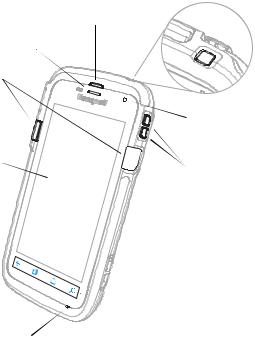
Mobile Computer Features
Power
Speaker Button
Good Read LED
Scan Buttons
Touch Panel
|
|
for |
Release, |
|
Not |
|
|
Draft, |
|
|
|
|
|
|
10/3/17Battery Status /
Notification LED
Volume Buttons
Navigation Panel
Microphone
3
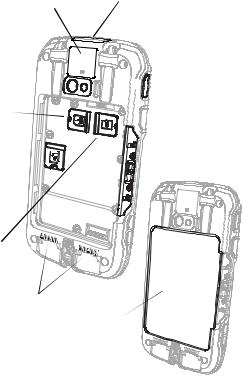
Note: Hand strap not shown. |
|
Laser Safety |
Imager |
(LED / Laser Aperture) |
|
Label Location |
|
Camera Lens 
SIM Card 1 Door 
(CT60L1N Model)
SIM Card 2 Door 

(CT60L1N Model)
|
Not |
for |
Draft, |
|
|
microSD Card |
|
|
Door |
|
|
Release,

 10/3/17
10/3/17


 Camera Button
Camera Button
Battery Latch
I/O Connector
Battery
4
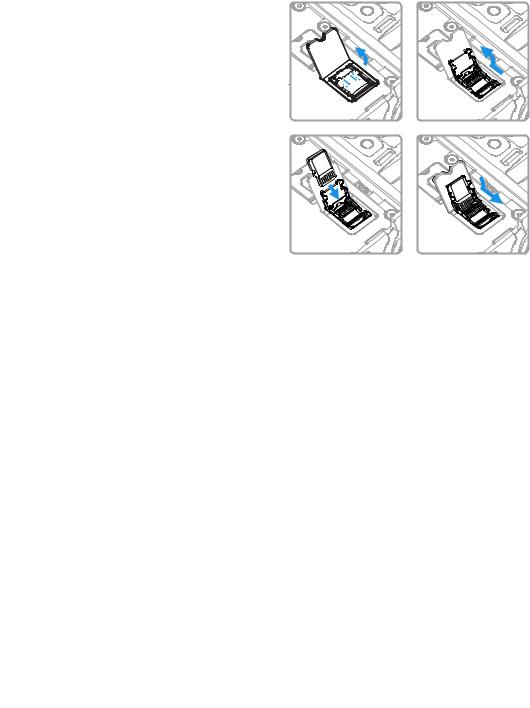
Install a microSD Card (SD)
Note: Format the microSD card before initial use.
|
1 |
|
|
|
2 |
10/3/17 |
|
|
|
|
|
||
|
|
|
|
for |
Release, |
|
|
3 |
|
Not |
4 |
|
|
|
Draft, |
|
|
|||
Note: |
|
|
|
|
|
|
Always power off the computer and remove the battery before |
||||||
attempting to install or remove a card.
5
