Furuno FR-1918V-BB, FR-1908V-BB User Manual

OPERATOR'S MANUAL
RIVER RADAR
FR-1908V-BB
Model FR-1918V-BB
www.furuno.com

9-52, Ashihara-cho,
Nishinomiya, 662-8580, JAPAN
All rights reserved. |
Printed in Japan |
Pub. No. OME-36700-A10
(TEHI) FR-1908V-BB/FR-1918V-BB
(Elemental Chlorine Free)
The paper used in this manual is elemental chlorine free.
 FURUNO Authorized Distributor/Dealer
FURUNO Authorized Distributor/Dealer
A: JAN. 2018
A10: SEP. 14, 2018
00019475110

IMPORTANT NOTICES
General
•This manual has been authored with simplified grammar, to meet the needs of international users.
•The operator of this equipment must read and follow the descriptions in this manual. Wrong operation or maintenance can cancel the warranty or cause injury.
•Do not copy any part of this manual without written permission from FURUNO.
•If this manual is lost or worn, contact your dealer about replacement.
•The contents of this manual and equipment specifications can change without notice.
•The example screens (or illustrations) shown in this manual can be different from the screens you see on your display. The screens you see depend on your system configuration and equipment settings.
•Save this manual for future reference.
•Any modification of the equipment (including software) by persons not authorized by FURUNO will cancel the warranty.
•All brand and product names are trademarks, registered trademarks or service marks of their respective holders.
•SD, SDHC Logos are trademarks of SD-3C, LLC.
How to discard this product
Discard this product according to local regulations for the disposal of industrial waste. For disposal in the USA, see the homepage of the Electronics Industries Alliance (http://www.eiae.org/) for the correct method of disposal.
How to discard a used battery
To see if your product has a battery, see the chapter on Maintenance. Follow the instructions below if a battery is used. Tape the + and - terminals of battery before disposal to prevent fire, heat generation caused by short circuit.
In the European Union
The crossed-out trash can symbol indicates that all types of batteries must |
|
|
not be discarded in standard trash, or at a trash site. Take the used batter- |
|
|
ies to a battery collection site according to your national legislation and the |
|
Cd |
Batteries Directive 2006/66/EU. |
|
|
In the USA |
|
|
The Mobius loop symbol (three chasing arrows) indicates that Ni-Cd and |
|
|
lead-acid rechargeable batteries must be recycled. Take the used batteries |
Ni-Cd |
Pb |
to a battery collection site according to local laws. |
In the other countries
There are no international standards for the battery recycle symbol. The number of symbols can increase when the other countries make their own recycle symbols in the future.
i
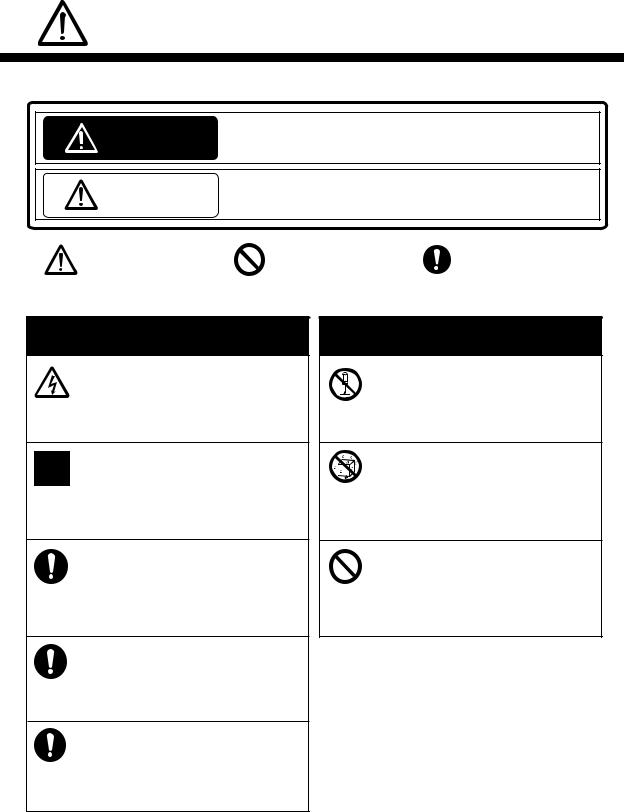
SAFETY INSTRUCTIONS
The operator must read the safety instructions before attempting to operate the equipment.
Indicates a potentially hazardous situation which, if not avoided, WARNING could result in death or serious injury.
Indicates a potentially hazardous situation which, if not avoided, CAUTION could result in minor or moderate injury.
Warning, Caution |
Prohibitive Action |
Mandatory Action |
|
|
|
 WARNING
WARNING
Do not open the equipment.
The equipment uses high voltage that can cause electrical shock. Refer any repair work to a qualified technician.
Before turning on the radar, be sure no one is near the antenna.
Prevent the potential risk of being struck by the rotating antenna, which can result in serious injury or death.
If water leaks into the equipment or something is dropped into the
equipment, immediately turn off the power atWARNINGthe switchboard.
Fire or electrical shock can result.
If the equipment is giving off smoke or fire, immediately turn off the power at the switchboard.
Fire or electrical shock can result.
If you feel the equipment is acting abnormally or giving off strange noises, immediately turn off the power at the switchboard and contact a service technician.
 WARNING
WARNING
Do not disassemble or modify the equipment.
Fire, electrical shock or serious injury can result.
Make sure no rain or water splash leaks into the equipment.
Fire or electrical shock can result if water leaks into the equipment.
Do not place liquid-filled containers on or near the equipment.
Fire or electrical shock can result if a liquid spills into the equipment.
ii

 WARNING
WARNING
Do not operate the equipment with wet hands.
Electrical shock can result.
Keep objects away from the antenna unit, so as not to impede rotation of the antenna.
Fire, electrical shock or serious injury can result.
Use the proper fuse.
Use of the wrong fuse can cause fire or electrical shock.
Do not depend on one navigation device for the navigation of the ship. The navigator must check all aids available to confirm position.
-The TT (Target Tracking) automatically tracks an automatically or manually acquired radar target and calculates its course and speed, indicating them with a vector. Since the data generated by the TT depends on the selected radar targets, the radar must be optimally tuned for use with the TT, to ensure required targets will not be lost or unnecessary targets like sea returns and noise will not be acquired and tracked.
-A target is not always a landmass, reef, ship, but can also be returns from the sea surface and from clutter. As the level of clutter changes with the environment, the operator must correctly adjust the sea and rain clutter controls and the gain control so that the target echoes do not disappear from the radar screen.
SAFETY INSTRUCTIONS
 CAUTION
CAUTION
The TT tracks and plots the movement of up to 100 radar targets and fully complies with IMO standards for TT.
Tracking accuracy is affected by the following:
▪Tracking accuracy is affected by course change. One to two minutes is required to restore vectors to full accuracy after an abrupt course change. (The actual amount depends on gyrocompass specifications.)
▪The amount of tracking delay is inversely proportional to the relative speed of the target. Delay is approx. 15-30 seconds for the higher relative speed; approx. 30-60 seconds for the lower relative speed. The following factors can affect accuracy:
-Echo intensity
-Radar transmission pulse width
-Radar bearing error
-Gyrocompass error
-Course change (own ship and target)
The data generated by TT and AIS are intended for reference only.
Refer to official nautical charts for detailed and up-to-date information.
 CAUTION
CAUTION
The data from AIS are intended for reference purposes only.
Check all available navigation aids to determine target movement.
iii
TABLE OF CONTENTS
|
|
|
|
.................................................................................................................FOREWORD |
|
viii |
|
SYSTEM CONFIGURATION .......................................................................................... |
ix |
||
1. OPERATION .......................................................................................................... |
1-1 |
||
1.1 |
Controls...................................................................................................................... |
1-1 |
|
1.2 |
How to Turn the Radar On/Off ................................................................................... |
1-1 |
|
1.3 |
How to Transmit ......................................................................................................... |
1-2 |
|
1.4 |
Radar Display Indications .......................................................................................... |
1-2 |
|
1.5 |
Menu Operation ......................................................................................................... |
1-4 |
|
|
1.5.1 |
How to operate the radar from the icons........................................................ |
1-4 |
|
1.5.2 |
Menu window ................................................................................................. |
1-5 |
|
1.5.3 |
How to show the hidden icons ....................................................................... |
1-5 |
|
1.5.4 |
List windows................................................................................................... |
1-6 |
1.6 |
How to Adjust Display Brilliance, Panel Dimmer ....................................................... |
1-6 |
|
|
1.6.1 |
Display brilliance ............................................................................................ |
1-6 |
|
1.6.2 |
Panel dimmer................................................................................................. |
1-7 |
|
1.6.3 |
Brilliance Sets ................................................................................................ |
1-7 |
1.7 |
Color Scheme ............................................................................................................ |
1-9 |
|
1.8 |
Tuning ...................................................................................................................... |
|
1-11 |
|
1.8.1 |
How to select the tuning method.................................................................. |
1-11 |
|
1.8.2 |
Automatic tuning .......................................................................................... |
1-11 |
|
1.8.3 |
Manual tuning............................................................................................... |
1-11 |
|
1.8.4 |
How to initialize tuning ................................................................................. |
1-11 |
1.9 |
Echo Area ................................................................................................................ |
1-12 |
|
1.10 |
Operation Modes...................................................................................................... |
1-12 |
|
|
1.10.1 |
How to select an operation mode................................................................. |
1-12 |
|
1.10.2 |
Orientation mode.......................................................................................... |
1-13 |
|
1.10.3 |
How to select an orientation mode............................................................... |
1-14 |
|
1.10.4 |
How to change orientation mode presets..................................................... |
1-15 |
1.11 |
How to Select the Range Scale ............................................................................... |
1-15 |
|
1.12 |
Pulse width............................................................................................................... |
1-17 |
|
|
1.12.1 |
How to change a pulse width ....................................................................... |
1-17 |
|
1.12.2 |
How to select a pulse width.......................................................................... |
1-18 |
1.13 |
How to Adjust the Gain (sensitivity) ......................................................................... |
1-18 |
|
1.14 |
How to Reduce the Sea Clutter................................................................................ |
1-19 |
|
1.15 |
How to Reduce the Rain Clutter............................................................................... |
1-20 |
|
1.16 |
Cursor ...................................................................................................................... |
|
1-20 |
1.17 |
FTC (Fast Time Constant) ....................................................................................... |
1-21 |
|
1.18 |
How to Measure the Range to a Target (VRM)........................................................ |
1-21 |
|
1.19 |
How to Measure the Bearing to a Target (EBL) ....................................................... |
1-22 |
|
1.20 |
Offset EBL................................................................................................................ |
1-23 |
|
|
1.20.1 |
How to measure the range and bearing between two targets...................... |
1-23 |
|
1.20.2 |
Collision assessment by offset EBL............................................................. |
1-25 |
|
1.20.3 |
Point of reference for origin point of offset EBL ........................................... |
1-26 |
1.21 |
How to Off-center the Display .................................................................................. |
1-27 |
|
1.22 |
Interference Rejecter................................................................................................ |
1-28 |
|
1.23 |
Echo Stretch............................................................................................................. |
1-28 |
|
1.24 |
Echo Averaging........................................................................................................ |
1-29 |
|
1.25 |
Target Trails ............................................................................................................. |
1-29 |
|
|
1.25.1 |
How to start, stop the trails........................................................................... |
1-29 |
|
1.25.2 |
[TRAIL] menu............................................................................................... |
1-30 |
|
1.25.3 |
Trail mode .................................................................................................... |
1-30 |
iv
|
|
TABLE OF CONTENTS |
|
|
1.25.4 |
Trail level ...................................................................................................... |
1-31 |
|
1.25.5 |
Trail time....................................................................................................... |
1-31 |
|
1.25.6 |
Own ship trail................................................................................................ |
1-31 |
|
1.25.7 |
Trail color modes.......................................................................................... |
1-32 |
1.26 |
Target Alarm............................................................................................................. |
1-32 |
|
|
1.26.1 |
How to set a target alarm ............................................................................. |
1-32 |
|
1.26.2 |
How to select the alarm type ........................................................................ |
1-33 |
|
1.26.3 |
How to select the target strength which triggers a target alarm ................... |
1-34 |
|
1.26.4 |
How to acknowledge the target alarm .......................................................... |
1-34 |
|
1.26.5 |
How to sleep a target alarm temporarily....................................................... |
1-34 |
|
1.26.6 |
How to delete a target alarm ........................................................................ |
1-34 |
1.27 |
NAV Lines................................................................................................................. |
1-35 |
|
1.28 |
Alarms, Error Messages ........................................................................................... |
1-36 |
|
|
1.28.1 |
Alarm indication............................................................................................ |
1-36 |
|
1.28.2 |
Alarm description.......................................................................................... |
1-37 |
|
1.28.3 Alarm summary ............................................................................................ |
1-38 |
|
|
1.28.4 |
Alarm list/history ........................................................................................... |
1-38 |
|
1.28.5 |
Depth alarm.................................................................................................. |
1-39 |
|
1.28.6 |
ROT alarm.................................................................................................... |
1-39 |
1.29 |
Docking Mode........................................................................................................... |
1-39 |
|
|
1.29.1 |
How to activate the docking mode ............................................................... |
1-40 |
|
1.29.2 |
How to show or hide the docking information display .................................. |
1-40 |
|
1.29.3 |
Wind speed and direction............................................................................. |
1-40 |
|
1.29.4 |
Depth data.................................................................................................... |
1-41 |
|
1.29.5 |
Depth graph.................................................................................................. |
1-42 |
|
1.29.6 |
Speed and movement indications ................................................................ |
1-42 |
1.30 |
How to Predict Own Ship’s Position ......................................................................... |
1-43 |
|
1.31 |
How to Program Function Keys (F1 and F2) ............................................................ |
1-44 |
|
1.32 |
Markers..................................................................................................................... |
1-46 |
|
|
1.32.1 [MARK] menu ............................................................................................... |
1-46 |
|
|
1.32.2 |
Heading line ................................................................................................. |
1-46 |
|
1.32.3 |
Stern mark.................................................................................................... |
1-47 |
|
1.32.4 |
North mark.................................................................................................... |
1-47 |
|
1.32.5 |
Own ship mark ............................................................................................. |
1-47 |
|
1.32.6 |
Barge mark................................................................................................... |
1-48 |
1.33 |
NAV Data.................................................................................................................. |
1-51 |
|
|
1.33.1 |
How to show ship’s position or speed and depth alternately........................ |
1-51 |
|
1.33.2 |
How to show wind data or date alternately................................................... |
1-53 |
|
1.33.3 |
Time to the cursor position ........................................................................... |
1-54 |
|
1.33.4 |
Cursor position ............................................................................................. |
1-54 |
|
1.33.5 |
ROT, Rudder and Autopilots Graphs ........................................................... |
1-54 |
1.34 |
Customized Menus................................................................................................... |
1-55 |
|
1.35 |
SD Cards.................................................................................................................. |
1-57 |
|
|
1.35.1 |
About the SD cards ...................................................................................... |
1-57 |
|
1.35.2 |
How to save and replay the data.................................................................. |
1-58 |
1.36 |
How to Set Menu and Icon Behavior ........................................................................ |
1-59 |
|
|
1.36.1 |
Auto closing of menu window....................................................................... |
1-59 |
|
1.36.2 |
Icons............................................................................................................. |
1-60 |
1.37 |
Other Features ......................................................................................................... |
1-61 |
|
|
1.37.1 |
Guidance box (Help function)....................................................................... |
1-61 |
|
1.37.2 |
Menu transparency....................................................................................... |
1-61 |
|
1.37.3 |
Display capture............................................................................................. |
1-62 |
|
1.37.4 |
How to customize the operation ................................................................... |
1-64 |
|
1.37.5 |
Transmit time................................................................................................ |
1-65 |
2. TARGET TRACKING (TT)..................................................................................... |
2-1 |
||
v
TABLE OF CONTENTS |
|
|||
|
2.1 |
TT Display On/Off ...................................................................................................... |
2-1 |
|
|
2.2 |
How to Acquire and Track Targets............................................................................. |
2-3 |
|
|
2.3 |
Manual Acquisition ..................................................................................................... |
2-3 |
|
|
2.4 |
Automatic Acquisition................................................................................................. |
2-4 |
|
|
|
2.4.1 |
How to set an acquisition zone ...................................................................... |
2-4 |
|
|
2.4.2 |
How to sleep an acquisition zone ................................................................... |
2-4 |
|
|
2.4.3 |
How to delete an acquisition zone ................................................................. |
2-4 |
|
|
2.4.4 |
Acquisition zone reference ............................................................................. |
2-5 |
|
2.5 |
How to Stop Tracking a Target .................................................................................. |
2-5 |
|
|
2.6 |
TT Symbol Attributes.................................................................................................. |
2-6 |
|
|
|
2.6.1 |
TT symbol brilliance ....................................................................................... |
2-6 |
|
|
2.6.2 |
TT symbol color .............................................................................................. |
2-6 |
|
2.7 |
Lost Target ................................................................................................................. |
2-7 |
|
|
|
2.7.1 |
Lost target filter .............................................................................................. |
2-7 |
|
|
2.7.2 |
How to acknowledge a lost target .................................................................. |
2-8 |
|
2.8 |
TT Data ...................................................................................................................... |
2-8 |
|
|
2.9 |
TT List |
........................................................................................................................ |
2-9 |
|
2.10 |
Vector ...........................................................................................................Modes |
2-10 |
|
|
|
2.10.1 ................................................................................... |
Description of vectors |
2-10 |
|
|
2.10.2 ............................................................................... |
Vector mode and length |
2-10 |
|
2.11 |
Past Position ...............................................................................................Display |
2-11 |
|
|
|
2.11.1 .................... |
How to select the dot number and interval of the past position |
2-11 |
|
|
2.11.2 .......................................................................... |
Past position display mode |
2-11 |
|
2.12 |
CPA/TCPA .....................................................................................................Alarm |
2-12 |
|
3. |
AIS OPERATION ................................................................................................... |
3-1 |
||
|
3.1 |
AIS Display .....................................................................................................On/Off |
3-1 |
|
|
3.2 |
AIS Display ........................................................................................................Filter |
3-3 |
|
|
3.3 |
How to .............................................................................................Activate Targets |
3-4 |
|
|
|
3.3.1 ...................................................... |
How to activate specific targets manually |
3-4 |
|
|
3.3.2 .............................................................................. |
How to activate all targets |
3-4 |
|
3.4 |
How to .................................................................................................Sleep Targets |
3-5 |
|
|
|
3.4.1 ................................................................... |
How to sleep an individual target |
3-5 |
|
|
3.4.2 .................................................................................. |
How to sleep all targets |
3-5 |
|
3.5 |
AIS Symbol ................................................................................................Attributes |
3-5 |
|
|
|
3.5.1 ...................................................................................... |
AIS symbol brilliance |
3-5 |
|
|
3.5.2 .............................................................................. |
AIS symbol size and color |
3-5 |
|
3.6 |
Past Position .................................................................................................Display |
3-6 |
|
|
|
3.6.1 ............................ |
How to select the number and interval of the past position |
3-6 |
|
3.7 |
Lost Target ................................................................................................................. |
3-7 |
|
|
|
3.7.1 .............................................................................................. |
Lost target filter |
3-7 |
|
|
3.7.2 .................................................................. |
How to acknowledge a lost target |
3-7 |
|
3.8 |
ROT Setting ............................................................................................................... |
3-8 |
|
|
3.9 |
CPA/TCPA .......................................................................................................Alarm |
3-8 |
|
|
3.10 |
Automatic .......................................................................................Target Activation |
3-9 |
|
|
3.11 |
AIS Target .......................................................................................................Data |
3-10 |
|
|
3.12 |
AIS List..................................................................................................................... |
3-11 |
|
4. |
RADAR MAP.......................................................................................................... |
4-1 |
||
|
4.1 |
What is ...............................................................................................a Radar Map? |
4-1 |
|
|
4.2 |
[MARK] ...............................................................................................................icon |
4-1 |
|
|
4.3 |
How to .........................................................................................Enter Marks, Lines |
4-2 |
|
|
|
4.3.1 ..................................... |
How to enter a mark, line with at the cursor position |
4-2 |
|
|
4.3.2 ......................... |
How to enter a mark by latitude and longitude position input |
4-3 |
|
|
4.3.3 ......................................................... |
How to enter a mark at current position |
4-3 |
|
4.4 |
Mark/Line .................................................................................................information |
4-3 |
|
vi
|
|
|
TABLE OF CONTENTS |
4.5 |
How to Show, Hide Marks on the Screen................................................................... |
4-4 |
|
4.6 |
How to Delete Marks, Lines........................................................................................ |
4-4 |
|
4.7 |
How to Align the Radar Map....................................................................................... |
4-5 |
|
5. MAINTENANCE, TROUBLESHOOTING .............................................................. |
5-1 |
||
5.1 |
Preventive Maintenance............................................................................................. |
5-2 |
|
5.2 |
How to replace the Fuse............................................................................................. |
5-2 |
|
5.3 |
Life Expectancy of Major Parts................................................................................... |
5-3 |
|
5.4 |
Diagnostic Test........................................................................................................... |
5-3 |
|
|
5.4.1 |
Self Test ......................................................................................................... |
5-3 |
|
5.4.2 |
NMEA sentences checks ............................................................................... |
5-4 |
5.5 |
Easy Troubleshooting................................................................................................. |
5-5 |
|
5.6 |
Advanced Troubleshooting......................................................................................... |
5-6 |
|
APPENDIX 1 RADIO REGULATORY INFORMATION ............................................ |
AP-1 |
||
APPENDIX 2 MENU TREE ....................................................................................... |
AP-2 |
||
APPENDIX 3 DIGITAL INTERFACE (IEC61162-1).................................................. |
AP-6 |
||
SPECIFICATIONS ..................................................................................................... |
SP-1 |
||
INDEX |
......................................................................................................................... |
|
IN-1 |
vii

FOREWORD
A Word to the Owner of the FR-1908V-BB/FR-1918V-BB Radar
Congratulations on your choice of the FR-1908V-BB/FR-1918V-BB Radar.
Please carefully read the safety information and operating instructions set forth in this manual before attempting to operate the equipment and conduct any maintenance. Your radar set will perform to the utmost of its ability only if it is operated and maintained in accordance with the correct procedures.
Features
The FR-1908V-BB/FR-1918V-BB consists of an antenna unit, processor unit, and control unit and is designed to meet the requirements of navigation radar used on inland waterways. Radar targets are displayed on a vertically oriented SXGA display, in a single color or gradations of green or cyan according to echo strength. A 17 to 19 inch display with SXGA (or equivalent) resolution is recommended. Larger displays may result in dim images. Further, if the aspect ratio of the display is different from SXGA, images may be distorted. Also, displays larger than 19 inches and having the same aspect ratio as SXGA may have a “blank” display area at the top and bottom of the screen.
Following are the main features.
•Displays inland AIS targets
•Easy switching between River and Sea modes
•Automatic capture of the radar display
•Alarm history with Alarm log
•Graph displays: ROT, Rudder and AutoPilot
•TT (Track target) function to watch other ships’ movement
•Large capacity memory - Mark/Line: max. 5,000 points, TT: 100 targets, AIS: 300 targets
Program No.
0359451-01.**
** denotes minor modifications.
viii
