Furuno FELCOM18 Operator's Manual
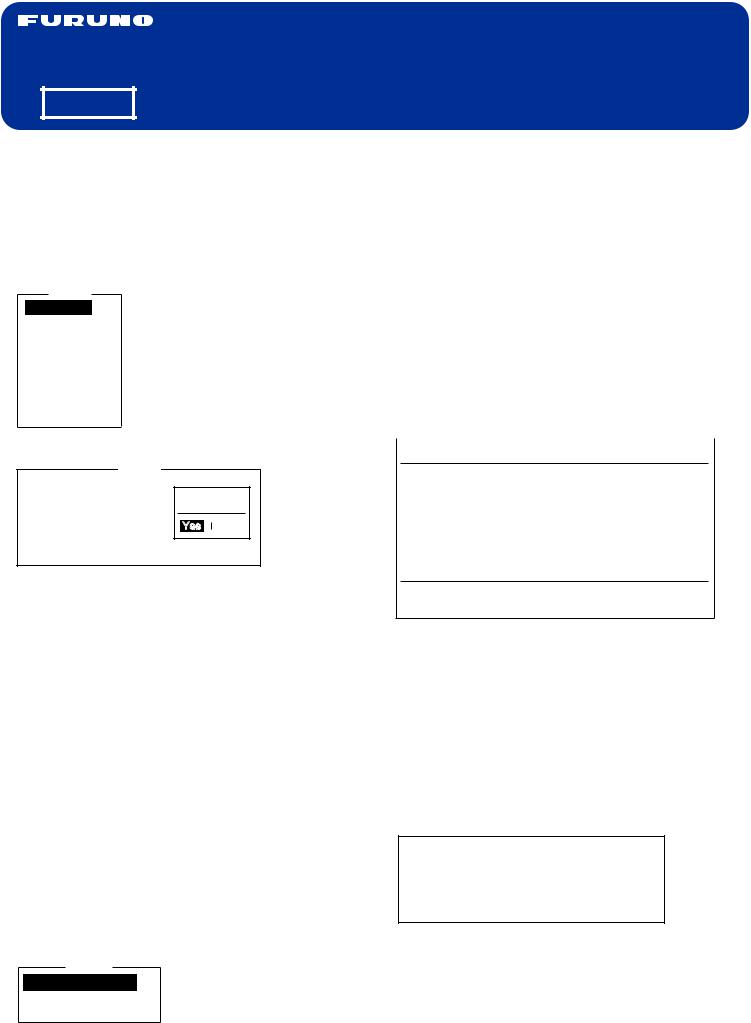
|
INMARSAT-C MES |
|
English |
FELCOM18 |
|
Operator's Guide |
||
|
The purpose of this guide is to provide the basic operation for this equipment. For more detailed information, see the Operator's Manual.
All brand and product names are trademarks, registered trademarks or service marks of their respective holders.
LOGIN, LOGOUT
Login
Confirm that the terminal unit is idle then do the following:
1.Confirm that [SYNC (NCS)] appears at the bottom of the screen.
2.Press the F7 key to display the [Options] menu.
Options
1.Position
2.Login
3.Logout
4.Abort
5.Select NCS
6.Ocean Region
7.LES Information
8.Test
9.Maintenance
3.Press the 2 key to display the [Login] screen.
Login
Start |
|
Yes |
No |
4.[Yes] is selected in the [Start] window; press the Enter key to start the login process.
When login is completed, the message “Successful Login” appears. Press the Esc key to go to the standby display.
Logout
1.Press the F7 and 3 keys to display the [Logout] screen.
2.[Yes] is selected in the [Start] window; press the Enter key to start the logout process.
When logout is completed, the message "Successful Logout." appears and the [Current State] indication changes from [LOGOUT] to [IDLE]. Then, turn off the FELCOM.
|
|
|
|
|
|
Transmit Message |
|
|
|
|
|
|
|
|
|
|
|
|
|
|
|
|
|
|
|
|
|
|
Priority |
|
|
|
|
|
|
|
|
|
Normal |
Size |
24 |
|||
|
|
Message File |
|
|
|
|
||
|
|
Station Name |
|
|
|
|
|
|
|
|
Destination Type |
TELEX/MES |
|
||||
|
|
Prefix Code |
|
|
|
|
|
|
|
|
Country/Ocean Code 82 |
|
|||||
|
|
Destination |
65-2111 |
|
|
|||
|
|
Modem Type |
|
|
|
|
|
|
|
|
Address |
|
|
|
|
|
|
|
|
Subject |
|
|
|
|
|
|
|
|
Attach File |
|
|
|
|
|
|
|
|
LES ID |
303 (KDDI) |
|
||||
|
|
Option |
ON |
|
||||
|
|
Confirmation |
00:00 |
|
|
|||
|
|
Send Delay |
Immediate |
|
||||
|
|
Delivery Delay |
IA5 |
|
||||
|
|
Code |
|
|
|
|
|
|
|
|
[ TRANSMIT ] |
|
|
|
|
|
|
|
|
|
|
|
|
|
|
|
4. Select [Station Name] then press the Enter key to open the Station List.
|
|
|
|
Station List |
|
|
|
|
|
Group Station Name |
|
|
|
|
|||
|
Type |
Code |
ID / Address |
|||||
|
|
|
|
|
|
|||
01 |
FURUNO |
TELEX/ 81 |
321 |
|
||||
|
02 |
FRNINMBTSTS TELEX/ 583 |
343199999 |
|
||||
03 |
Seagull |
Seagull@furuno.co.jp |
||||||
04 |
whale |
whale@furuno.co.jp |
||||||
05 |
|
|
|
|
|
|
|
|
06 |
|
|
|
|
|
|
|
|
07 |
|
|
|
|
|
|
|
|
08 |
|
|
|
|
|
|
|
|
↑ ↓: Select SPACE: Select Stations B.SPACE: Cancel Mark INS: Edit
Sort (Ctrl+G: Group, Ctrl+N: Station Name, Ctrl+T: Type)
5.Choose a station then press the Enter key. To select multiple stations (simultaneous transmission), select a station and then press the Spacebar.
6.For e-mail do the following. For other types, go to step 7.
1)Select [Subject] then press the Enter key.
2)Type subject then press the Enter key.
3)To attach a file, select [Attach File] then press the Enter key.
4)Press the Enter key to open the file list.
5)Select a file then press the Enter key.
6)Press the Esc key to close the window. Go to step 7.
7.Select [LES ID] then press the Enter key to open the LES setting window.
HOW TO SEND A MESSAGE TO A STATION SAVED TO THE STATION LIST
1.Prepare message on the screen.
For e-mail, set [Text Mode] in the [Editor Setup] menu to [Ascii].
2.Press the F3 key to display the [Transmit] menu.
Transmit
1.Transmit Message
2.Cancel
3.Request Delivery Status
3.Press the 1 key to display the [Transmit Message] menu.
Name |
LES ID |
Remarks |
Vizada 201 |
201 |
USA |
Stratos Global |
202 |
CANADA |
KDDI |
203 |
JAPAN |
Vizada (NOR) |
204 |
NORWAY |
Korea Telecom |
208 |
SOUTH KOREA |
8.Select an LES then press the Enter key
9.Select [Confirmation] then press the Enter key.
10.To request notification of delivery from the LES, select [ON]. If not necessary select [OFF]. Press the Enter key.
11.Select [Send Delay] then press the Enter key. To send a message after a certain delay, enter a time up to 23 hours 59 minutes. Press the Enter key.
