Denon DN-730R User Manual
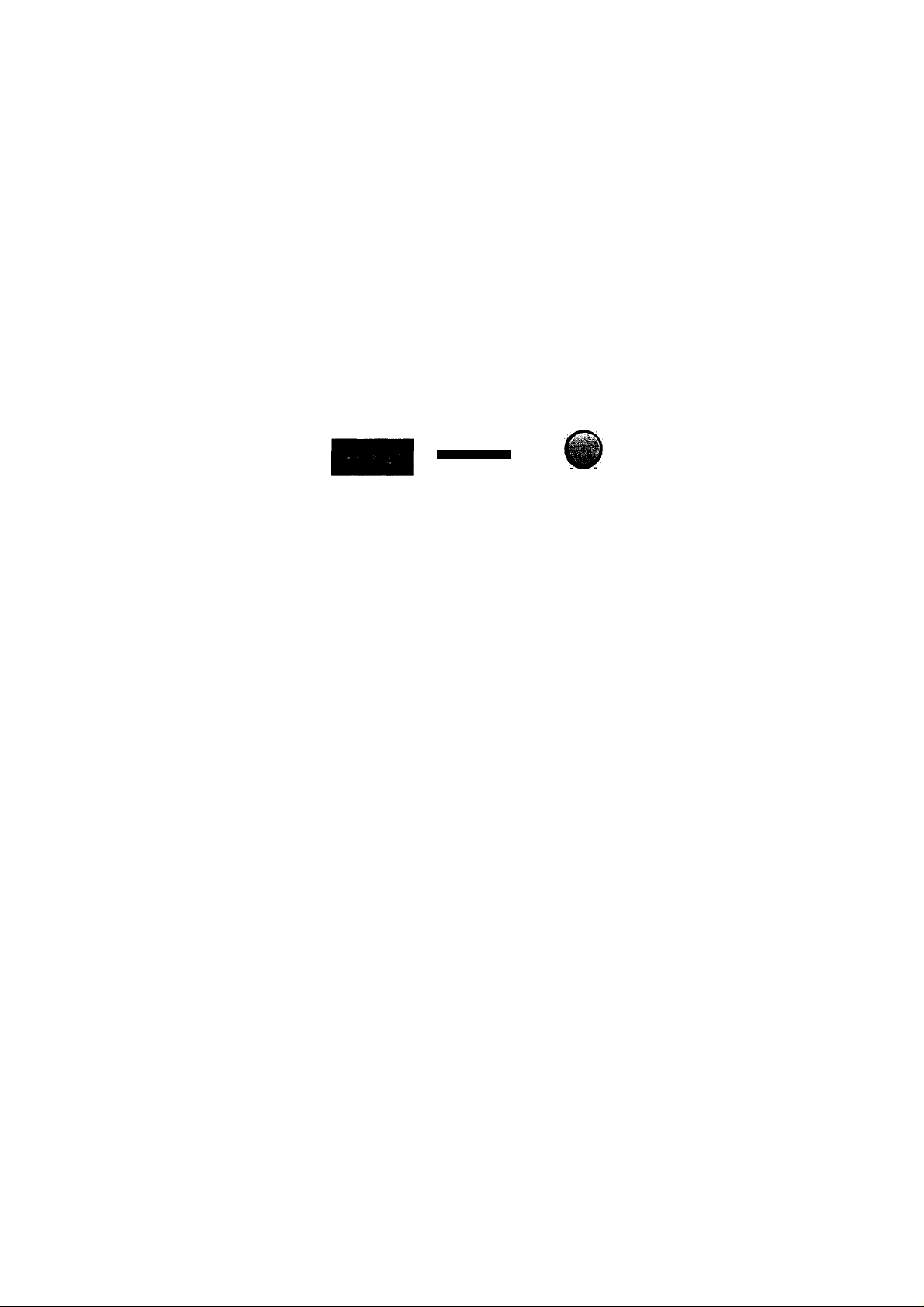
DEMON
SERVICE MANUAL^
-I ! II II , f r'\
MODEL
DN-730R
STEREO CASSETTE TAPE DECK
— • c tja .
in
— TABLE OF CONTENTS —
SPECIFICATIONS........................................................................................................................................................3
BLOCK DIAGRAM........................................................................................................................................................4
LEVEL DIAGRAM.........................................................................................................................................................5
DISASSEMBLY INSTRUCTIONS............................................................................................................................6~7
ADJUSTING AND CHECKING THE MECHANISM SECTION
ADJUSTING THE ELECTRICAL SECTIONS........................................................................................................9~10
NOTE FOR PARTS LIST............................................................................................................................................10
PARTS LIST OF 3U-2584 AUDIO METER UNIT................................................................................................. 11-13
PARTS LIST OF 3U-2063 POWER SUPPLY UNIT...................................................................................................13
PARTS LIST OF EXPLODED VIEW.......................................................................................................................... 14
EXPLODED VIEW......................................................................................................................................................15
EXPLODED VIEW OF CASSETTE MECHANISM.....................................................................................................16
PARTS LIST OF CASSETTE MECHANISM EXPLODED VIEW...............................................................................17
PARTS LIST OF PACKING & ACCESSORIES.........................................................................................................17
PACKING & ACCESSORIES.....................................................................................................................................17
P.W. BOARD OF 3U-2584 AUDIO/METER UNIT......................................................................................................18
P.W. BOARD OF 3U-2063 POWER SUPPLY UNIT..................................................................................................19
SEMICONDUCTORS............................................................................................................................................20-21
BUNDLE DIAGRAM...................................................................................................................................................21
WIRING DIAGRAM.....................................................................................................................................................22
SCHEMATIC DIAGRAM.............................................................................................................................................23
....................................................................................
-
8
NIPPON COLUMBIA CO.. LTD.

IÛN-730RI
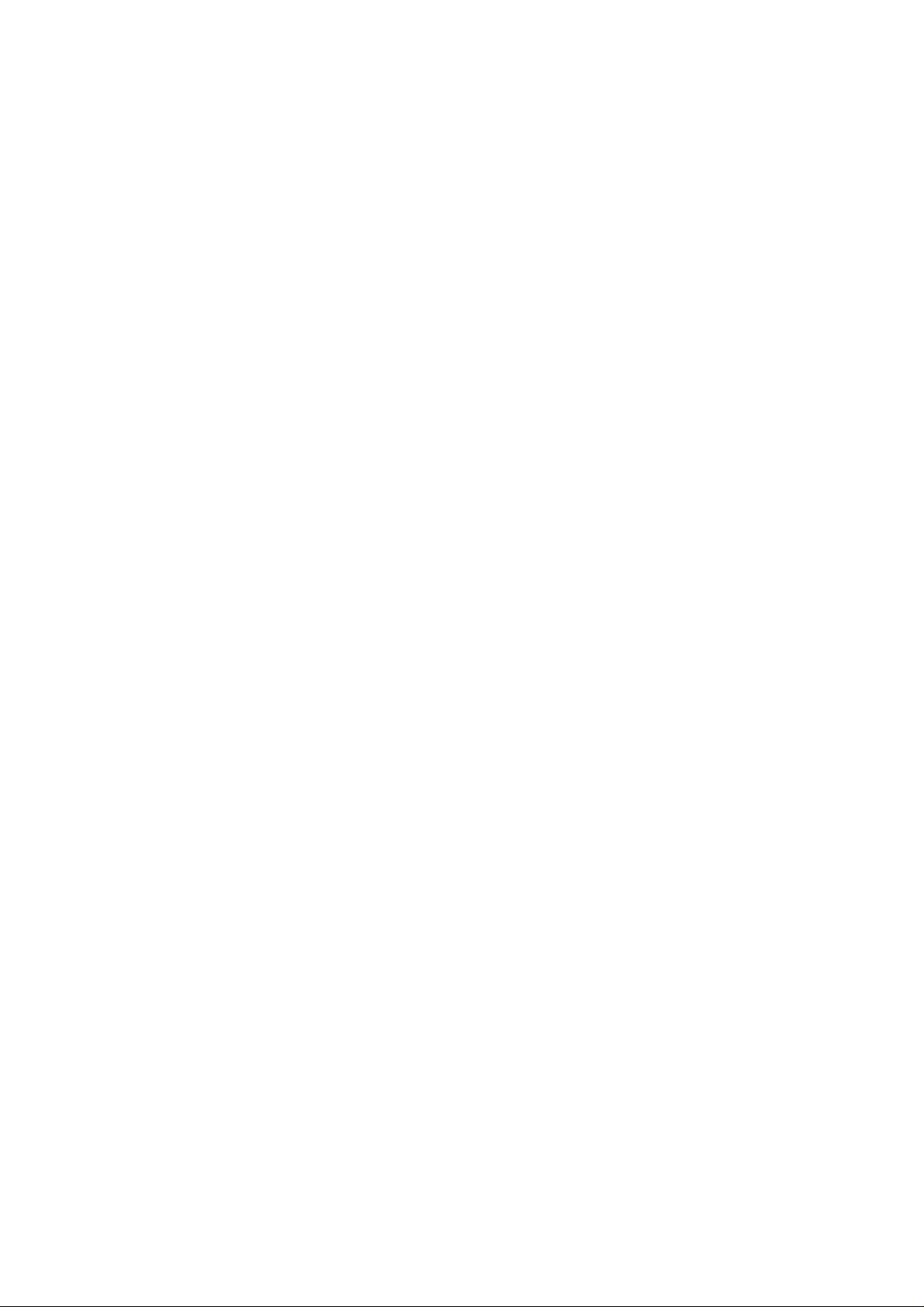
i'SPECIFICATICMSIS
ICDN-ySORI
Type
Heads
Motors
Tape Speed
Variable (PLAY)
Fast Forward,
Rewind Time
Flecording Bias
Overall S/N Ratio
(at 3% THD
Overall Frequency
Response
Channel Separation
Crosstalk
Wow & Flutter
Inputs
Line
Outputs
' Line
Headphone
Power supply
Power Consumption
Dimensions
Weight
Installation _
Vertical tape loading; 4-track 2-channel
stereo cassette deck
Recording/playback head (amorphous) X 1
Erase head (Double-gap ferrite) X 1
Capstan (DC servo motor) X 1
Reel (DC motor) X 1
4.8 cm/sec. (FIX)
Approx. ±12%
Approx. 110 sec. with a C-60 cassette
Approx. 105 kHz
Dolby t NR on: more than 74 dB (CCIR/ARM)
25-19,000 Hz ±3 dB (at —20 dB, Metal tape)
More than 40 dB (at 1 kHz)
More than 65 dB (at 1 kHz)
0.055% WRMS (JIS method), ±0.14% w. peak
80 mV (—20 dBm) input level at maximum
Input impedance: 50 kohm unbalanced
775 mV (0 dB) output level at maximum
(with 47 kohm load, recorded level of
200 pwb/mm)
1.2 mW output level at maximum
(optimum load impedance
8 ohm-1.2 kohm)
Voltage is shown on rating label
16 W
482 (W) X 134 (H) X 275 (D) mm
4.7 kg
19-inch rack mountable (3U)
Above specifications and design styling are subject to change for improvement.
Dolby noise reduction and HX Pro headroom extension manufactured
under licence from Dolby Laboratories Licensing Corporation. HX Pro
originated by Band & Olufsen.
"DOLBY", the double-D symbol □□ and "HX PRO" are trademarks of
Dolby Laboratories Licensing Corporation.
Best results will be obtained with use of DENOIM DX and HD Series cassette
tapes.
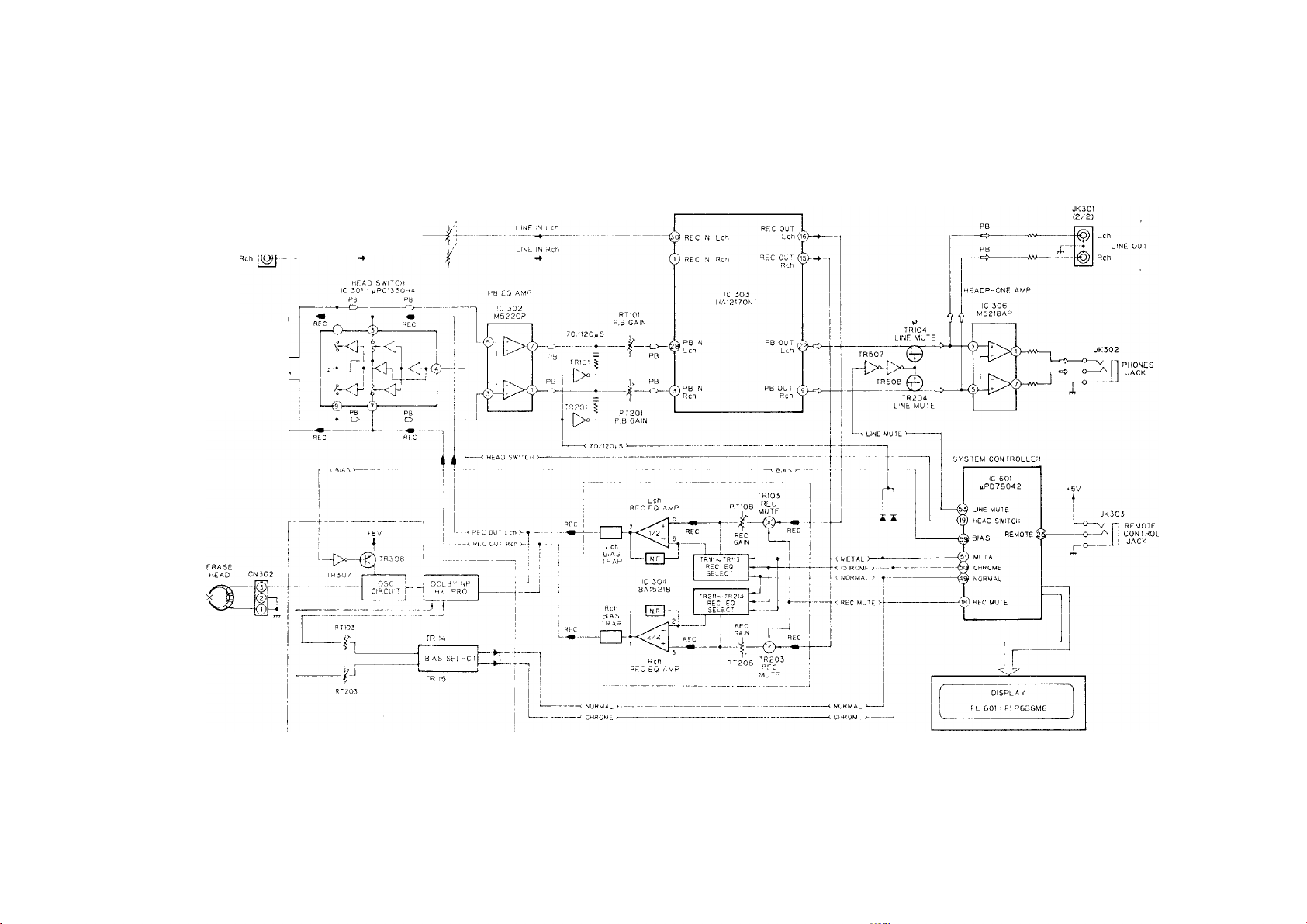
REC/PB MEAD
“"-CE=i
JK301
0/2)
LINE IN LCM
- ^
-----------
I.INF: in Ren
VRiOl
ìNPJTVOL'JML'
DOLBY NR SYSTEM iC
I 00
i r”
I
□
z
O
O
7Ñ
D
>
O
30
>
Q]
□
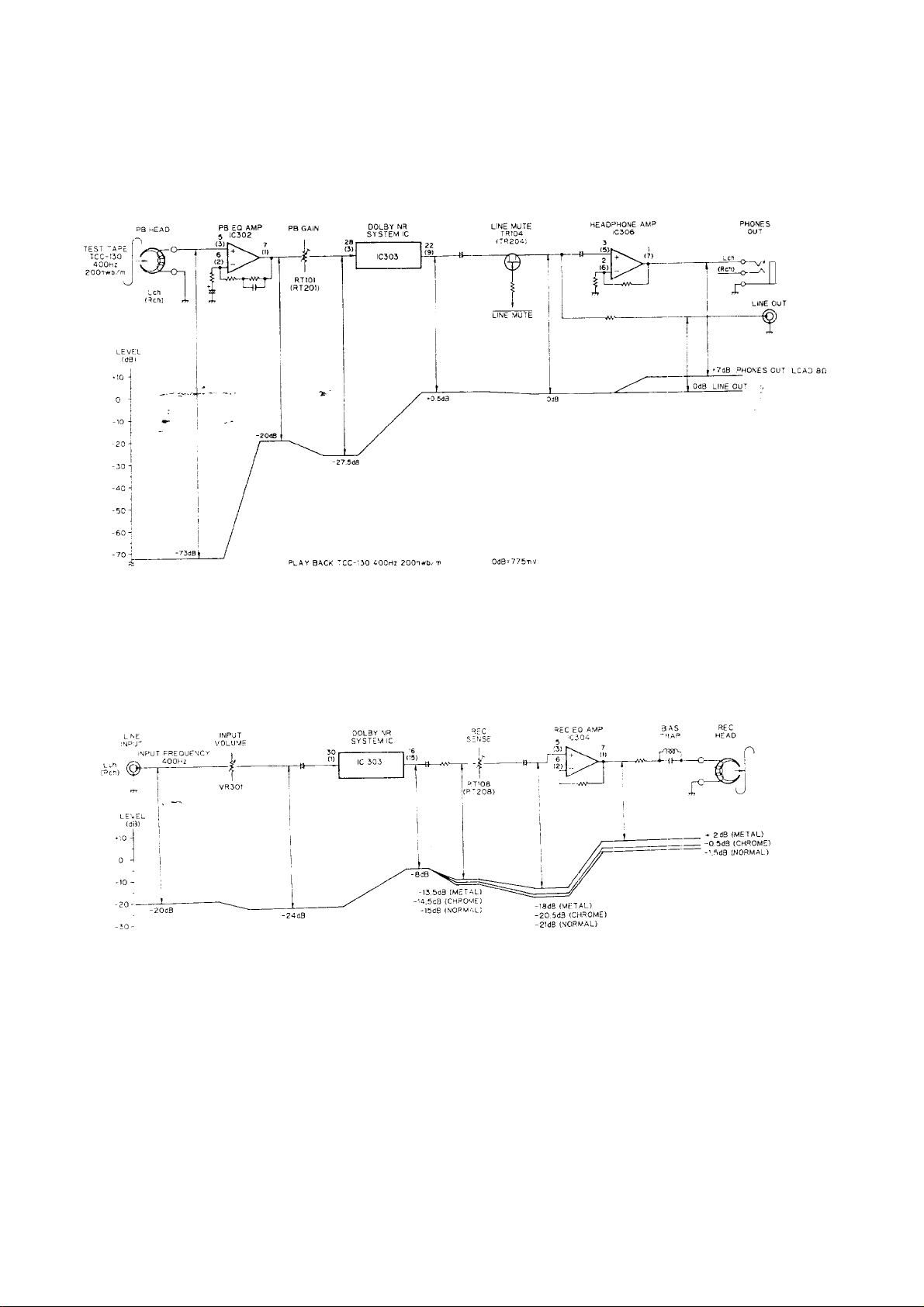
-LEVEL DIAGRAM
PLAYBACK SYSTEM
TCC-130 IDOLBY B-Pi^PE
400 Hz 200 nwb/m
1CDN-730RI
RECORDING SYSTEM
INPUT FREQUENCY
400 Hz
-40
-50
-60
-70 -
REC PLAY FREQUENCY : 400H7
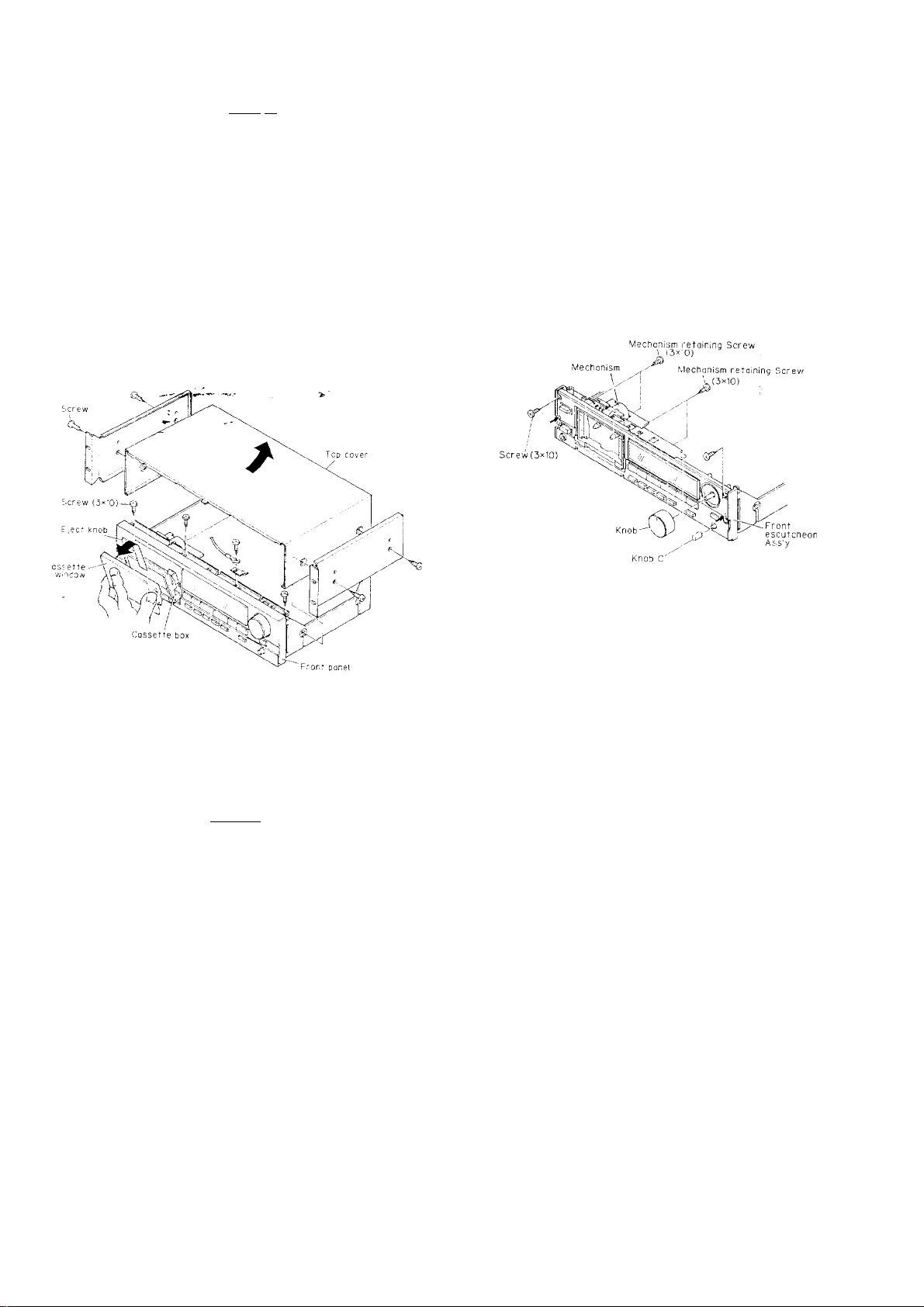
IDN-730RI
j DISASSEMBLY INSTRUCTIONS j
1. How to Remove the Front Panel
(1i Remove the four screws, (4 X 12. CBTS-P) in the side of the
top cover. Move the top cover to the rear and rise it to
remove it.
(2) Press the eject knob, open the cassette box and remove the
cassette window as shown in the figure. .
Note: Handle the cassette window with care because it
can be scratched easily.
(3' Remove the three screws (3x10 CBTS-P) on top of the
front panel, the two hooks on the top, the three hooks on
the bottom and pull the unit forward to detach it.
(3) Disconnect all lead connectors.
C Mechanism ( W151 (7P) — CN151 '
I Head wire — CN301
1
Head wire — CN302
Meter circuit
board
Remove Volume Knob and Volume Knob (C).
(4)
Remove the four retaining screws (2 6 x 6 CBTS(Si)-Z) (3
(5)
X 10 CBTS(P)-B) holding the Mecha Bracket.
Remove the Hooks at the left and right of the f 'ont face of
(6)
the Front Esc. Ass'y, and the two hooks on the bottom.
Front Ass'y can be removed towards the front.
I W131 (3P) - CN131
1
23PFFC-CB121 .
Audio
circuit
board
2 hooks on the top of the front panet
m,...i. i. .... a
T
3 hooks on the bottom of the front panel
_ _____________0_
2. How to Remove the Front Escutcheon Ass'y
(1) Remove the top cover and front panel. (Refer to Step 1 )
(2) Remove the three retaining screws 3x10 CBTS-(P)-B
holding the Front Escutcheon at the front.
T
Hooks at left and right of Front Esc. Ass'y
3. How to Remove the Mec hanisms
Remove the four Mechanism retaining screws 3x10 CBTS(P)-B
and lake out C Mechanism.
4. How to Remove the Meter Circuit Board
(1) Remove the top cover and the front panel. (Refer to section
1.)
(2) Remove the front esc. ass'y, (Refer to section 2.)
(3) If you remove the five binding screws (3x8 CBTS -P tight)
of the meter circuit board, and loosening the five hooks, the
meter circuit board can be taken off.
Note; When replacing the tact switch, check to make sure
that It is not floating above the circuit board. If it is
floating, the switch will oe in the on condition when
the set is assembled
o
X
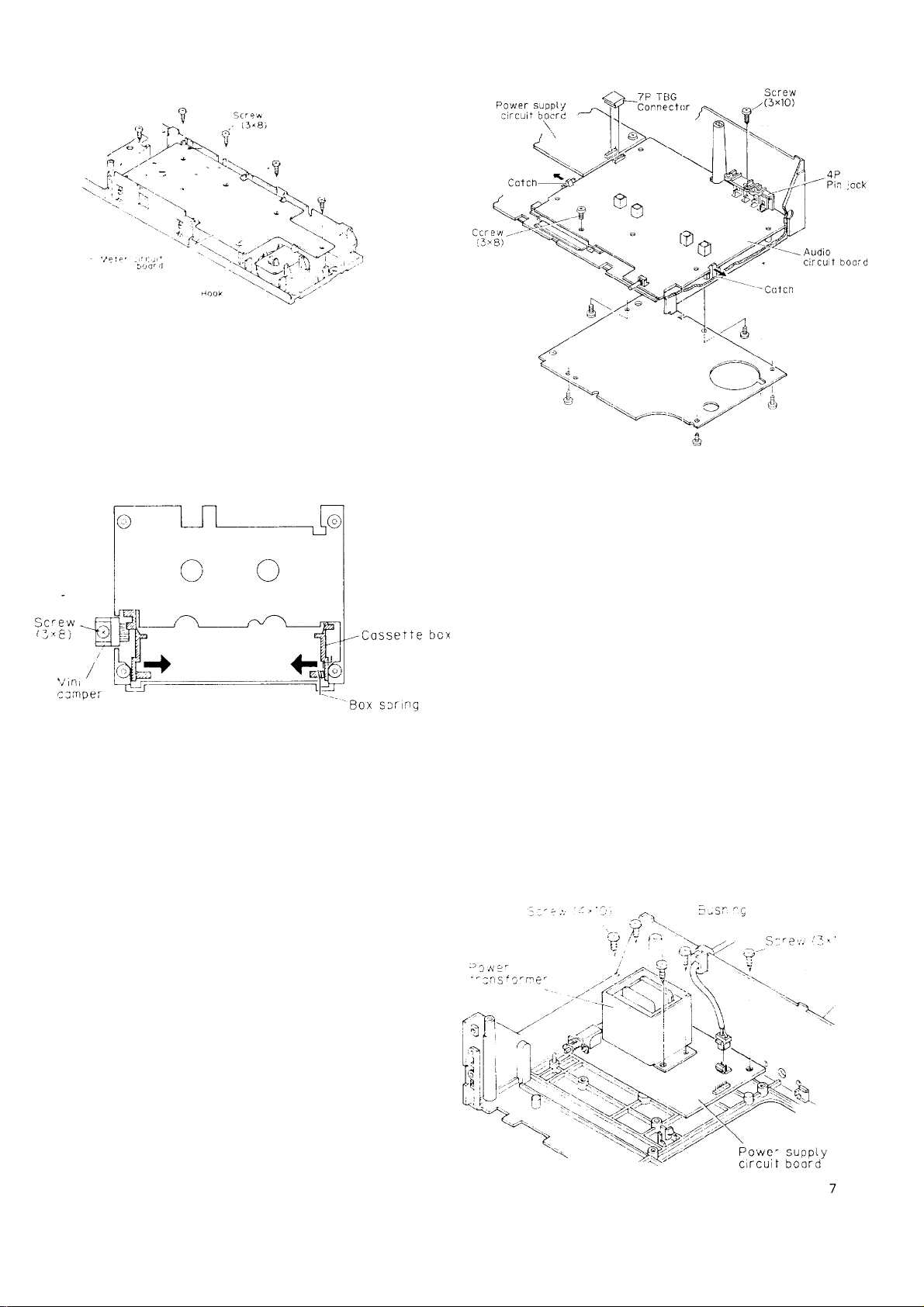
Meter Circuit Board
5. How to Remove the Cassette Door
(1 ) Remove the MINIthA'I'JIPER'retaining screw J x 8 CBTS(P)-
B and take out thé MINI DAMPER,
(2) Hold the legs of the CASSETTE BOX folded inwards and
pull up to remove the CASSETTE BOX and BOX SPRING.
tDN-730RI
Front surface of Front Ass'y
6. How to Remove the Audio Circuit Board
(1) Remove the top cover and the front panel. (Refer to section
. 1.)
Remove the front esc. ass'y. (Refer to section 2.)
(21
Remove the connectors from the audio circuit boaid and
(3)
power supply circuit board.
Side of the Side of the
Power supply CN901 — (7P) — CN901 audio circuit
circuit board TBG board
' CONNECTOR
Note: • Almost all of the service repairs to the audio cir
cuit board can be performed by removing the
bottom cover on the rear side of the chassis
Only when it IS unavoidable should you refer to
the removal method mentioned above.
• When reassembling, follow the procedures in
the reverse order. However, if each of the various
parts are not assembled properly in their respec
tive position, the sel cannot be assembled in
somie cases. Therefore, check the work of each
step carefully when assembling.
How to Remove the Power Supply Circuit Board
Remove the top cover and the front panel. (Refer to section
1 )
Remove the bushing that is fixing the power supply cord
from the chassis.
When the five screws (4x19 CBTS-P tight) (3x10
(3)
CBTS-P tight) that are holding the power transformer and
chicuit board are removed, the power supply circuit board
can be removed by raising it.
Cress.s
Remove the screw (3 x 10 CBTS-P tight) (3 xBCBTS-S
(4)
tight) that is holding down the 4P pin jack and circuit board.
By removing the two catches (left and right) of the chassis
holding down the circuit board in the directions of the
arrows shown below, the audio circuit board can be pulled
forward.
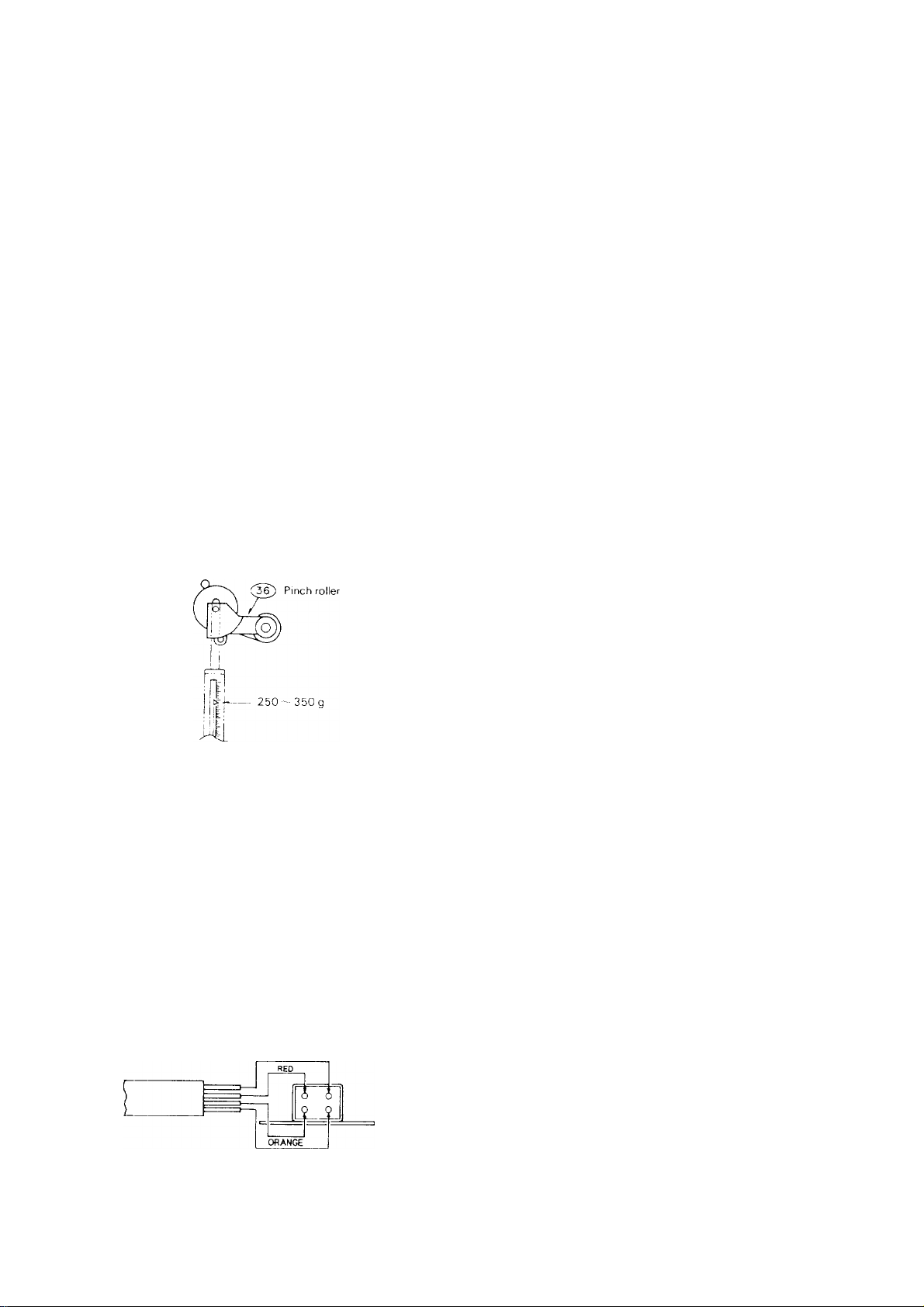
IE)N-730ni
ADJUSTING AND CHECKING THE
MECHANISM SECTION
1. Replacing-the Pinch Roller (36)
Before replacing the pjnch roller, clean the tape contact surface
of the pinch roller and the capstan shaft.
Most causes of poor tape transport can be traced to dirty pinch
roller and capstan shaft. Remove the clips that press the pinch roller and pull the pinch
roller forward to remove it.
After replacing, run a padless C-90 tape to check for tape curls
at the tape guide section of the head.
2. Checking the Pressure Force of the Pinch
Roller (36).
In the playback mgdej^hpok a spring weight opto the bracket at
the center o* the pinch roller. After separating the pinch roller
from the capstan siTaft, allow the pinch roller to contact the caps
tan shaft again. Check to make sure the spring weight reads be
tween 250 ~ 350 g when the pinch roller starts to rotate
Replace the pinch roller (36) when it does not conform to the
standard specification values.
Capstan shaft
\
4. Replacing the ERASE HEAD (15)
(1) Unscrew the erase head holding screws (53).
(2) By unsoldering the HEAD W RES can be taken off the
mechanism unit.
(3) When the replacement is completed, secure the screws
with the screw lock.
white;
5. Checking the Take-up Torque
Load the cassette type torque meter (SONY TW21;1 1).
Check to make sure that the average torque meter reading is
within 30-70 g-crn during playback. If it is not within this range,
check the voltage (approx. 4V) of tha reel motor. If the voltage is
low, the torque will be weak: if it is high, the torque will be strong.
6. Checking the FF and REW Torques
Load the cassette type torque meter (SONY TW2231). Check to
make sure the torque meter indicates within 90—180 g-cm at
the end of FF and REW.
7. Checking the Back Tension Torque During
Record/Playback
Load the cassette type torque meter (SONY TW21 11) : check
to make sure the torque meter reads between 2 —6 g-cm during
playback and that there is no unevenness.
If it is not within this range, replace the reel ass'y (5) or Washer.
3. Replacing the Record/Playback Head (14)
(1) How to remove the R/P HEAD.
1) Remove securing screw (1) and azimuth adjusting
screw (1) from the record/playback head.
2) Remove the soldered head wire and disassemble the
mechanical unit to remove the record/playback head.
(2) How to assemble the R/P HEAD.
Reverse the above 1 procedures for removing the R/P
HEAD.
' Solder the HEAD WIRE according to the diagram,
mechanism (recording/play back head)
8. Checking the FF and REW Times
Load a C-60 cassette tape (DEMON GR-2/60): check to make
sure the tape is fast forwarded or rewound within 110 sec
onds. If it is not within this range, check sections 5 and 6.
9. Checking the Existence of a Cassette Housing and the Operation of the Erase Prevention, Metal and Chrome Switch
Confirm that the sensor arm properly detecting the tape t/pe de
tection holes on the cassette housina.
