CITIZEN BU0030-00A, BU0033-01E User Manual

Thank you for your purchase of this Citizen watch.
Before using the watch, read this instruction manual carefully to ensure correct use.
After reading, be sure to store this manual in a safe place should it be needed for future reference.
* The case has different features depending on the model. Details of the case features are not contained in this manual, see “ http://www.citizenwatch.jp/ ”.
To check the movement number
A case number−4 alphanumeric characters and
6 or more alphanumeric characters−is engraved on the case back. (Figure on the right)
The first 4 characters of the case number
represent the movement number of the watch.
In the example on the right, “ ” is the movement number.
<Engraving position example>
The engraving position may differ depending on watch model.
1

Safety precautions
This manual contains the following instructions that should be strictly followed at all times to prevent injury to yourself and other persons as well as damage to property.
•Injuries and damage that might be caused by using the watch improperly or neglecting any of the instructions or precautions contained in this manual are classified with the following symbols.
 DANGER Highly likely to cause death or serious injury.
DANGER Highly likely to cause death or serious injury.
 WARNING Can cause serious injury or death.
WARNING Can cause serious injury or death.
 CAUTION Can or will cause minor or moderate injury or damage.
CAUTION Can or will cause minor or moderate injury or damage.
• Important instructions that should be followed are classified with the following symbols.
Warning (caution) symbol followed by instructions that should be followed or precautions that should be observed.
Warning (caution) symbol followed by prohibited matters.
<About protective stickers>
Please be sure to peel off protective stickers before wearing the watch if glass and metal parts of the watch (case, metal band, and metal parts of the clasp) are covered with the stickers. Perspiration or moisture may enter the gaps between the stickers and the parts, which may result in a skin rash and/or corrosion of the metal parts.
<About band adjustment>
Do not attempt to adjust the watchband (including the metal and rubber type) by yourself (except watches with accessory tool for band adjustment). Doing so may result in dropping the watch or injury during the adjustment. Please contact your dealer or Citizen Customer Support Center for adjustment of the band; otherwise, adjustment may not be possible or not be free of charge.
2 |
3 |

Table of Contents
1.Your Watch… …………………………………………………………6
2.Operating the Crown… ………………………………………………7
3.Part Names… …………………………………………………………8
4.Setting the Time and Date… …………………………………………10
5.Adjusting the Time and Date…………………………………………12
• Adjusting the day of week……………………………………………12
• Adjusting the moon phase… ………………………………………12
•Adjusting the day of month and month……………………………14
•Setting the Time… …………………………………………………16
6. Characteristics of the Solar Powered Watch… ………………………18
• Insufficient ChargeWarning Function… ……………………………20
• Overcharging Prevention Function… ………………………………21
•Quick Start……………………………………………………………21
•Guide to ChargingTime………………………………………………22
7.Solar-Powered Watch Handling Precautions…………………………23
8.Precautionary Items and Usage Limitation… ………………………24
9.Warranty and Service… ………………………………………………34
10.Specifications… ………………………………………………………36
4 |
5 |

1. Your Watch
This watch includes a solar cell surrounding its face and is driven by converting solar energy into electric energy.
Other Features
•For the date, the numbered day of the month is indicated using a special hand, and the month and day of the week are indicated in display windows.
•The watch is equipped with a moon phase indicator.
6
2. Operating the Crown
<About the crown>
Some models use screw down system for the crown.
Accidental operations can be prevented when the watch is not being operated by locking the crown. To operate the watch, release the lock.
•If your watch does not have a screw down crown, operations can be performed without locking or unlocking the crown.
Before operation
Unlock the crown
Rotate the crown to the left
When the screw lock is released, the crown extends to the normal position.
After operation
Lock the crown
2Press the crown and rotate it
to the right (clockwise) to tighten the screw lock.
7
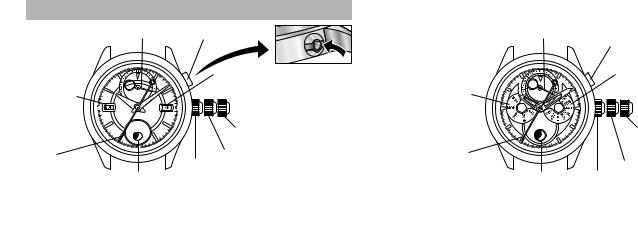
3. Part Names
<Illustration 1> |
Day hand |
Month adjustment |
<Illustration 2> |
Day hand |
Month adjustment |
|
|
|
|
|
button |
|
|
• Use an object with a |
|
Month(English only) |
|
(English only) |
slender tip to press |
Day of week |
|
|
|
|||
Day of week |
0 1 2 |
the hidden push |
(English only) |
0 1 2 |
button. |
||||
(English only) |
Crown |
|
|
Crown |
|
|
|
|
|
|
Time adjustment position |
|
|
|
|
|
|
(Time and day of week |
|
|
Time adjustment position |
|
|
|
adjustment) |
|
|
(Time and day of week |
Second hand |
|
|
Date adjustment position |
Second hand |
|
adjustment) |
|
Normal |
|
|
|||
|
(Day of month and moon phase |
|
|
Date adjustment position |
||
|
|
|
|
|||
|
Moon phase |
position |
adjustment) |
Moon phase |
Normal |
(Day of month and moon |
|
|
|
phase adjustment) |
|||
The illustrations shown in this manual may differ from the actual watch you have purchased. |
|
position |
||||
|
|
|
||||
This manual describes the operation procedures for watch models that have a push button at |
This manual describes the operation procedures for watch models of the illustration 1. |
|||||
the 2:00 position and a crown at the 3:00 position. |
|
|||||
8 |
9 |

4. Setting the Time and Date
When adjusting both the time and date, it is convenient to make settings in the order of "day of week", "moon phase", "month and day of month", and then "time of day".
Adjusting the day of week |
|
||
• Crown in position 2 |
|
Adjusting the |
|
• Turn the crown to the right |
moon phase |
||
(The day of week begins |
• Crown in |
||
changing at the 12:00 |
|
position 1 |
|
position. To change to the |
•Turn the crown |
||
next day of week, make the |
to the right |
||
hour hand go around twice.) |
|
||
Day of |
Month |
|
|
month |
|
||
|
Month adjustment |
||
|
|
||
Day of week |
|
button |
|
(English |
01 2 |
||
only) |
|
Crown |
|
Moon |
|
Position 2 |
|
|
Adjusting the time |
||
phase |
|
||
Position 1 and day of week |
|||
|
|||
|
Adjusting the day |
||
10 |
of month and |
||
moon phase |
|||
Confirm the day of month to be set.
When the day of month to be set is from the 3rd to the 30th
When the day of month to be set is from the 31st to the 2nd
Adjusting the day of month
•Crown in position 1
•Turn the crown to the left
Temporarily set the day of month to "30"
Adjusting the day of month
•Crown in position 1
•Turn the crown to the left
Adjust to the day of month for the current day
Adjusting the month
•Press the month adjustment button
|
|
|
|
|
|
Adjusting the month |
|
|
Adjusting the day |
|
|
•The month changes |
|
|
of month |
|
|
each time the month |
|
|
• Crown in position 1 |
|
|
adjustment button is |
|
|
•Turn the crown to |
|
|
pressed |
|
|
the left |
|
|
|
|
|
|
|
|
|
|
Adjust |
to the day of month |
||
|
|
|
for the current day |
||
11
