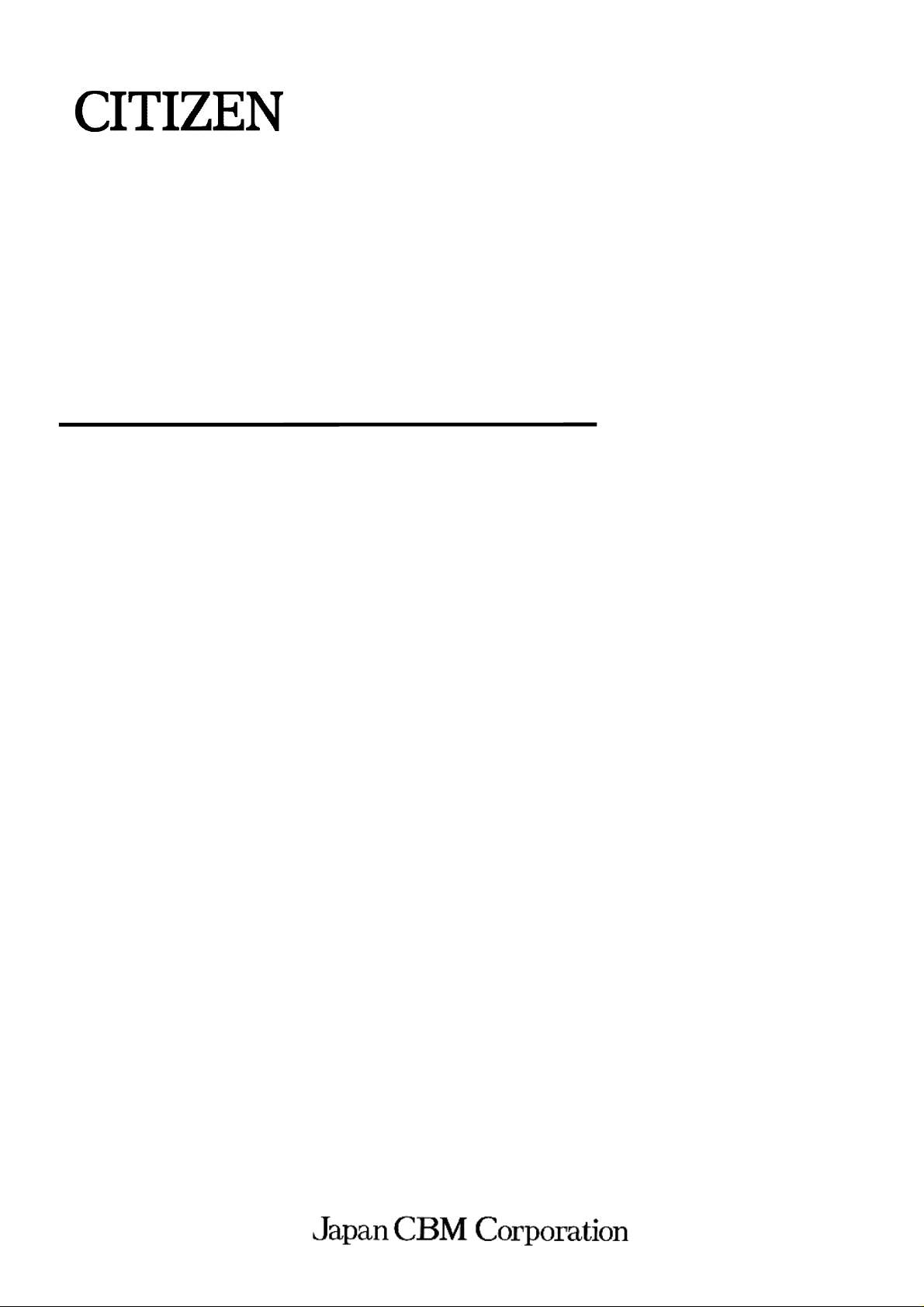
User’s Manual
CONTROL BOARD FOR LT-286
MODEL
Rev.1.01 Added notes Mar.19th,1999
BD2-2860

BD2-2860 User’s Manual
<CAUTIONS>
1. Before using this equipment, be sure to read this User's m anual thoroughly.
Please keep this with care so as to referred to anytime at need.
2. Portions of the contents of this User's manual may be changedwithout prior notice.
3. The reproduction of parts or all of the contents of this User's manual without permission is
strictly forbidden.
4. Absolutelydo not carry out m aintenance, disassembly, or repair of parts that are not
specified in this User's manual.
5. Note that losses which may be attributed to the user's wrong operation method or operating
environment will be outside the responsibility of this company.
6. Do not carry out the operations other than those explained in this User's manual, since doing
do so may become a cause of accidents or breakdowns.
7. Because data is basically transient, long-period and permanent storage of data will not be
possible. Please note in advance that this company will not be responsible in any way for
losses or lost profits caused through the clearing of the data due to breakdowns, repairs,
investigations, etc.
8. If any questionable points, mistakes, omitted explanations, etc. are found in the contents of
thismanual, please contact this company.
9. Please note that notwithstanding the conditions in above 8; this company will not be
responsible for the consequences o f results obtained through operation of this equipment.
2
CITIZEN

<CAUTIONS>
BD2-2860 User’s Manual
CONTENT
...................................................................................................................................................... 2
1. OUTLINE
1.1 F
EATURES...............................................................................................................................................................5
RECAUTION...........................................................................................................................................................5
1.2 P
AINTENANCE AND SERVICE................................................................................................................................... 6
1.3 M
2.BASIC SPECIFICATIONS
2.1 M
ODEL CLASSIFICATION..........................................................................................................................................7
ASIC SPECIFICATIONS............................................................................................................................................8
2.2 B
.......................................................................................................................................................... 5
..................................................................................................................... 7
3.CONNECTING CONNECTORS
3.1 CN1 C
3.2 CN2 C
3.3 CN3 C
3.4 CN4 C
4.DIP SWITCH SETTING
5.POWER SUPPLY
5.1 S
5.2 P
6.PARALLEL INTERFACE
ONNECTOR FOR PRINTER MECHANISM (FOR PRINT HEAD)..............................................................................9
ONNECTOR FOR PRINT MECHANISM (FOR MOTOR &SENSOR)......................................................................10
ONNECTOR FOR INTERFACE......................................................................................................................... 11
ONNECTOR FOR PAPER CUTTER ...................................................................................................................12
.........................................................................................................................13
........................................................................................................................................15
PECIFICATIONS ....................................................................................................................................................15
RECAUTIONS.......................................................................................................................................................15
.....................................................................................................................16
......................................................................................................... 9
6.1 S
PECIFICATIONS ....................................................................................................................................................16
XPLANATION OF INPUT /OUTPUT SIGNALS ............................................................................................................ 16
6.2 E
LECTRICAL CHARACTERISTICS .............................................................................................................................17
6.3 E
IMING CHART......................................................................................................................................................18
6.4 T
ATA RECEIVING CONTROL....................................................................................................................................18
6.5 D
UFFERING...........................................................................................................................................................18
6.6 B
7. SERIAL INTERFACE
7.1 S
PECIFICATIONS ....................................................................................................................................................19
XPLANATION OF INPUT /OUTPUT SIGNALS ...........................................................................................................20
7.2 E
ATE CONFIGURATION...........................................................................................................................................21
7.3 D
RROR DETECTION ...............................................................................................................................................22
7.4 E
ATA RECEIVING CONTROL....................................................................................................................................22
7.5 D
UFFERING...........................................................................................................................................................22
7.6 B
LECTRICAL CHARACTERISTICS .............................................................................................................................23
7.7 E
............................................................................................................................19
3
CITIZEN

BD2-2860 User’s Manual
8. ERROR HANDLING
8.1 P
ERIPHERAL CIRCUITERRORS ...............................................................................................................................24
PERA TION ERRORS .............................................................................................................................................. 25
8.2 O
RROR INDICATION ...............................................................................................................................................26
8.3 E
9. PRINTER MECHANISM CONTROL SYSTEM
9.1 T
HERMAL HEADCONTROL SYSTEM (DIVISION DRIVING SYSTEM)...........................................................................27
...............................................................................................................................24
..................................................................27
9.1.1 Fixed Division Number System......................................................................................................................27
9.1.2 Variable Division Number System ..................................................................................................................27
OTOR DRIVE ......................................................................................................................................................28
9.2 M
9.2.1 Motor Drive Features....................................................................................................................................28
9.2.2 Maximum Motor Drive Speeds at Major Voltage ............................................................................................28
10. PRINT CONTROL FUNCTIONS
10.1 C
OMMAND LIST..................................................................................................................................................29
OMMAND DETAILS............................................................................................................................................30
10.2 C
.................................................................................................29
10.2.1 Description of Items.....................................................................................................................................30
10.2.2 Details.........................................................................................................................................................31
11. CHARACTER CODE TABLE
11.1 I
NTERNATIONAL..................................................................................................................................................77
APANESE............................................................................................................................................................78
11.2 J
NTERNATIONAL CHARACTER SET........................................................................................................................79
11.3 I
........................................................................................................77
APPENDIX 1. BLOCK DIAGRAM........................................................................................................................80
APPENDIX 2. OUTER DIMENSION.....................................................................................................................81
4
CITIZEN
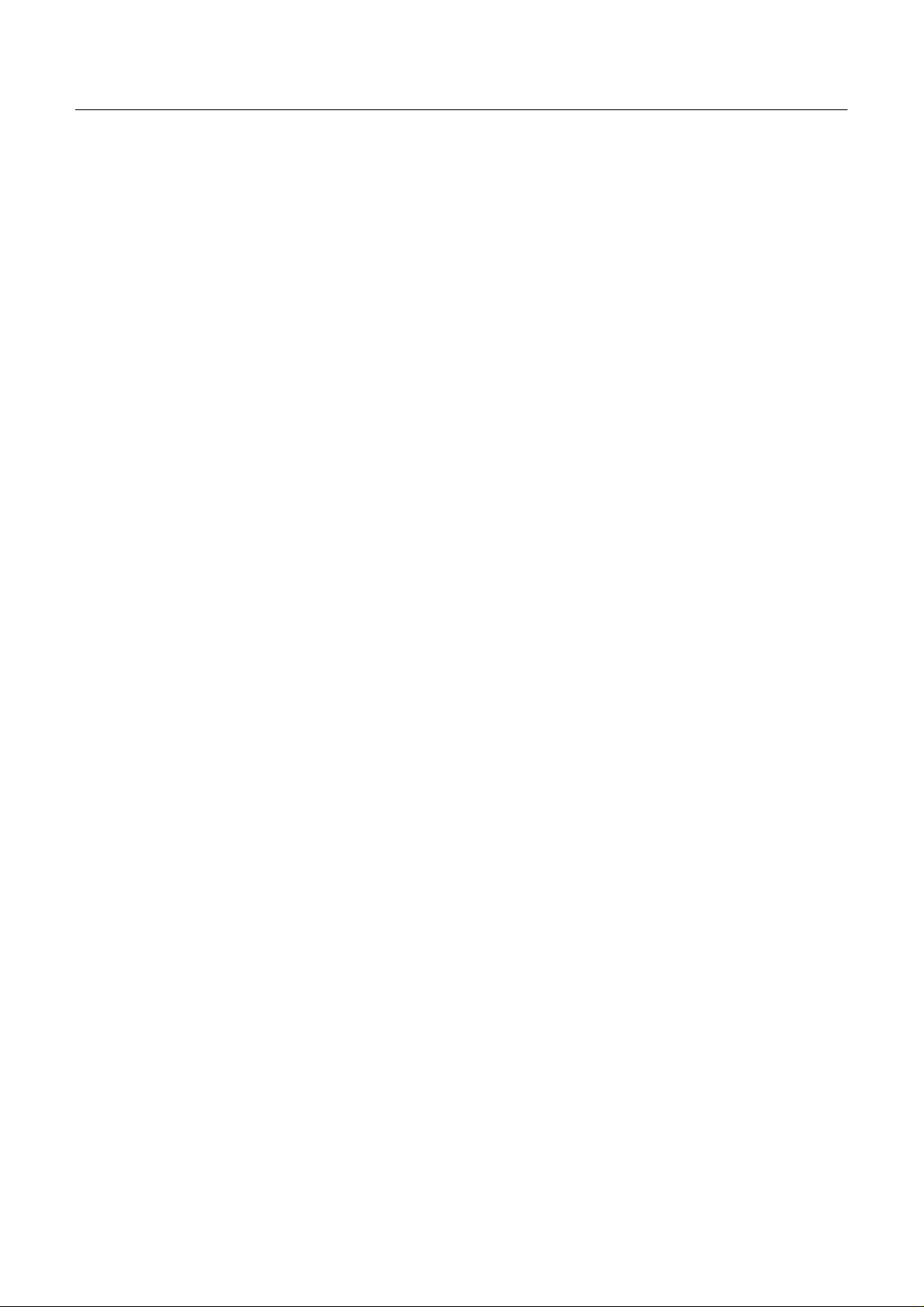
BD2-2860 User’s Manual
1. OUTLINE
This control boards is designed to be used to control our thermal printer, "LT-286" series through the
computer etc.
As being provided with many abundant functions, it can be used widely in various applications.
Before you start using it, read this manual thoroughly and understand the content.
1.1 Features
(1) Ultra compact
(2) Both interface of Serial and Parallel can be selected by dip switch.
(3) Input buffer incorporated.
(4) Bar code printingis available.
(5) Autopaper cutter control incorporated.
(6) User-definedcharacter registration function (94 characters)
1.2 Precaution
(1) Make sure to turn OFF the power supply in case of connecting / disconnecting the connectors.
(2) Absolutely do not make a short circuit between the terminals of connectors.
(3) Use power supply, LED, interface etc. following their specifications.
(4) Use the recommended paper shown below.
• Thermal Paper TF50KS-E2(Nippon-Seishi)
5
CITIZEN

BD2-2860 User’s Manual
1.3 Maintenance and Service
For the information on maintenance and service, please contact our dealer or at the following address.
Northern America Other Areas
CBM America Corporation Japan CBM Corporation
Service Center Information Systems Division
365 Van Ness Way Suite 510 5-68-10, Nakano Nakano-ku,
Torrance, CA 90501, U.S.A Tokyo 164-0001 Japan
TEL 310-781-1460 TEL 03-5345-7540
FAX 310-781-9157 FAX 03-5345-7541
6
CITIZEN
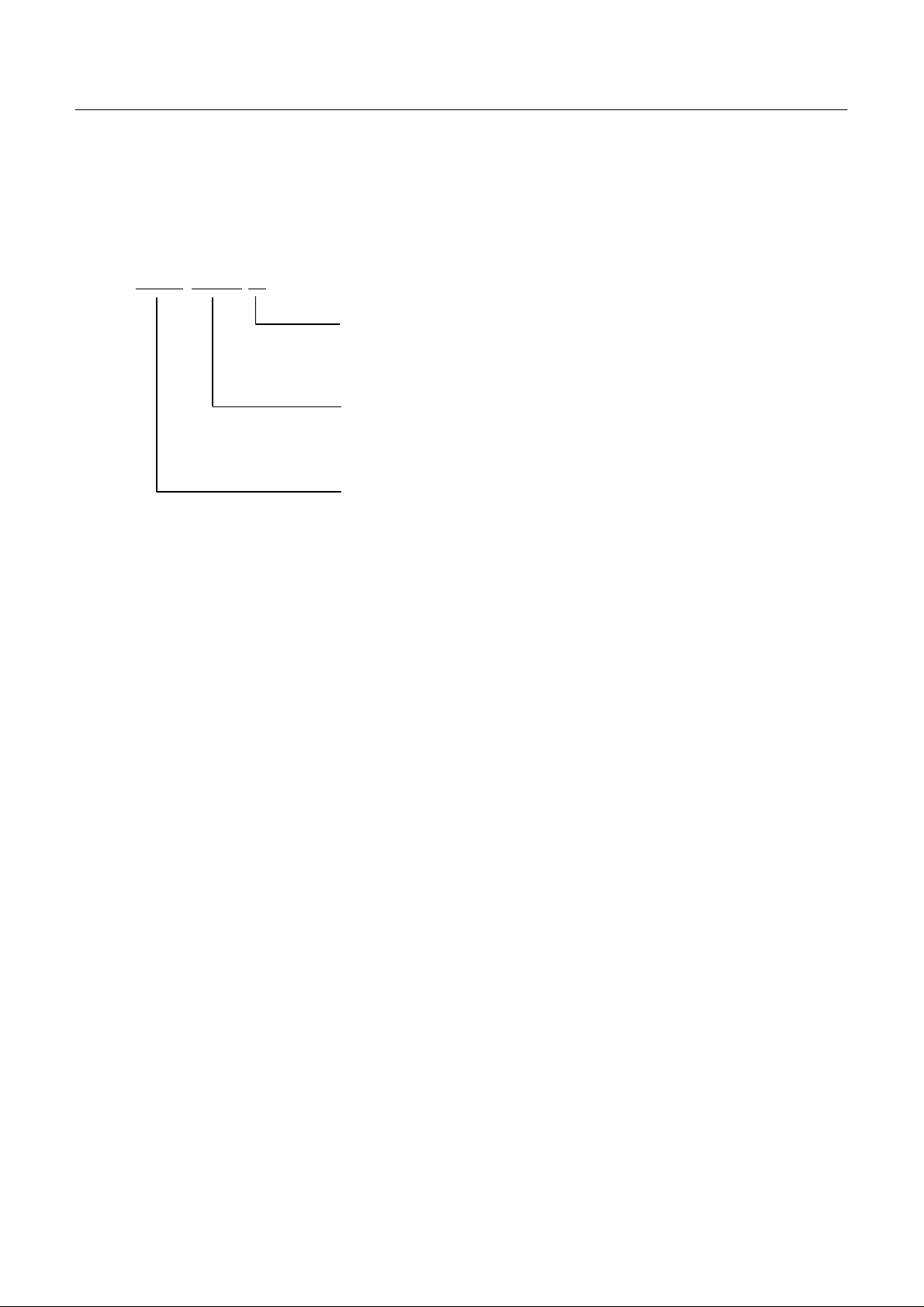
2. BASIC SPECIFICATIONS
2.1 Model classification
BD2-2860 U
Character Set
U : International model
Model Name of applied printer mechanism
2860: ForLT-286
Model Name
BD2-2860 User’s Manual
7
CITIZEN
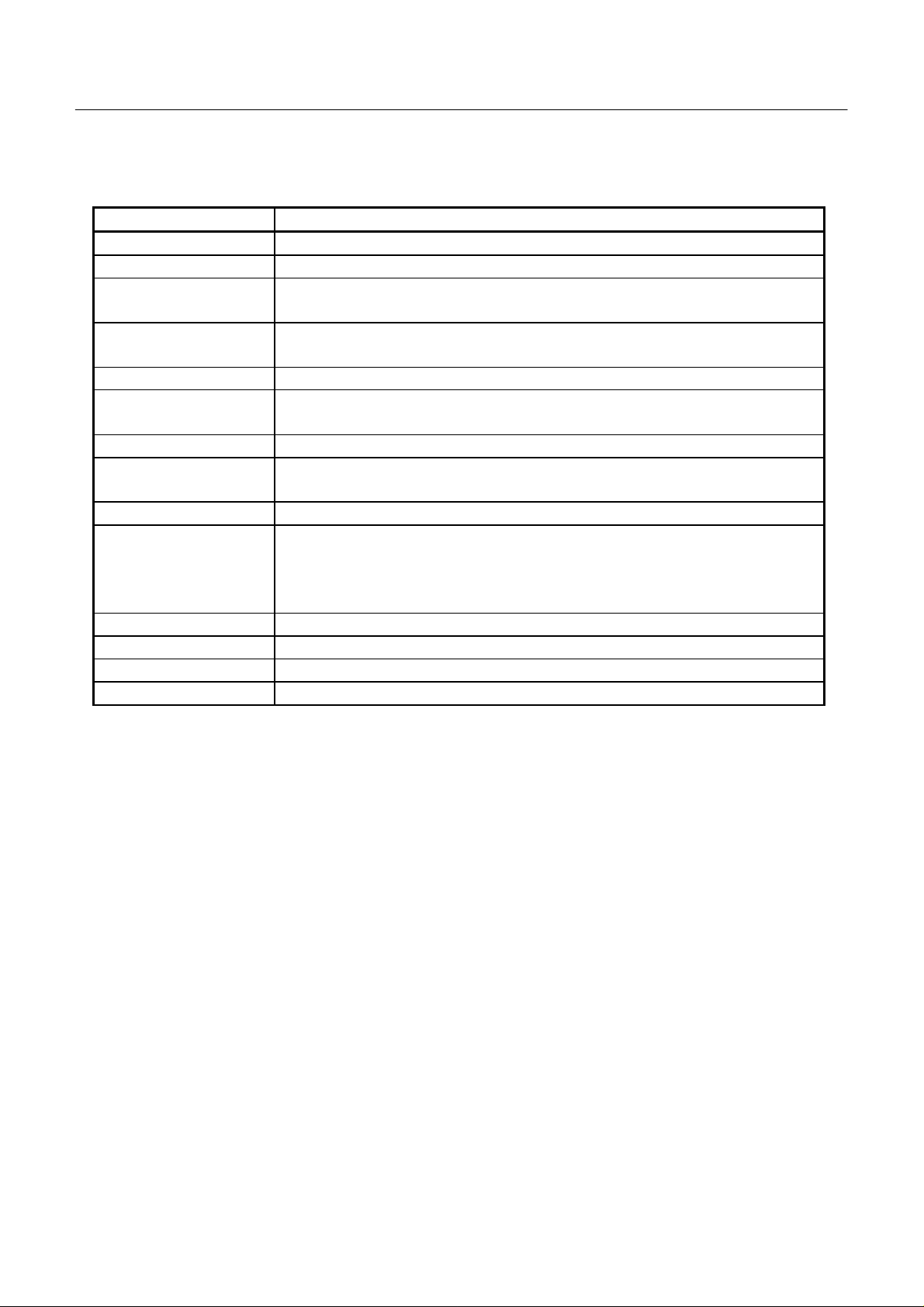
2.2 Basic Specifications
Items Contents
Print width 48 mm
Print Speed 400 dot line / sec (When 7.2V)
Number of columns Font A : 32 columns
Font B : 42 columns
Character dimensions Font A : 1.25 mmx 3.00 mm (10 + 2 dots space x 24 dots)
Font B : 0.88 mm x 2.13 mm( 7 + 2 dots space x 24 dots)
Character types Alphanumeric, international characters
Bar code type UPC-A/E, JAN (EAN) 13 / 8 columns, ITF
CODE 39, CODE 128, CODABAR
Linepitch 4.23 mm(Canbe changed by command)
Interface Parallel (Conforms to Centronics) or Serial (Conforms to RS-232C)
(Selectable by dip switch)
Input buffer 2 K bytes
Supply voltage 5V ± 5 % Approx. 180mA
4.2V ~ 8.5V Approx. 1.3A(Ave) Approx. 4.0A(Peak) When 7.2V
Ordinal voltageis to be 7.2V(Max)
8.5V is a voltage, which is right after charging.
Operating Environment 0 ~ 40°C (Print guaranteed at 5 ~ 40°C)
Storage Environment -20 ~ 60°C
Outer Dimension 75mm(W) x 80mm (D) (For height of component parts, see outer drawing.)
Weight Approx. 50 g
BD2-2860 User’s Manual
8
CITIZEN
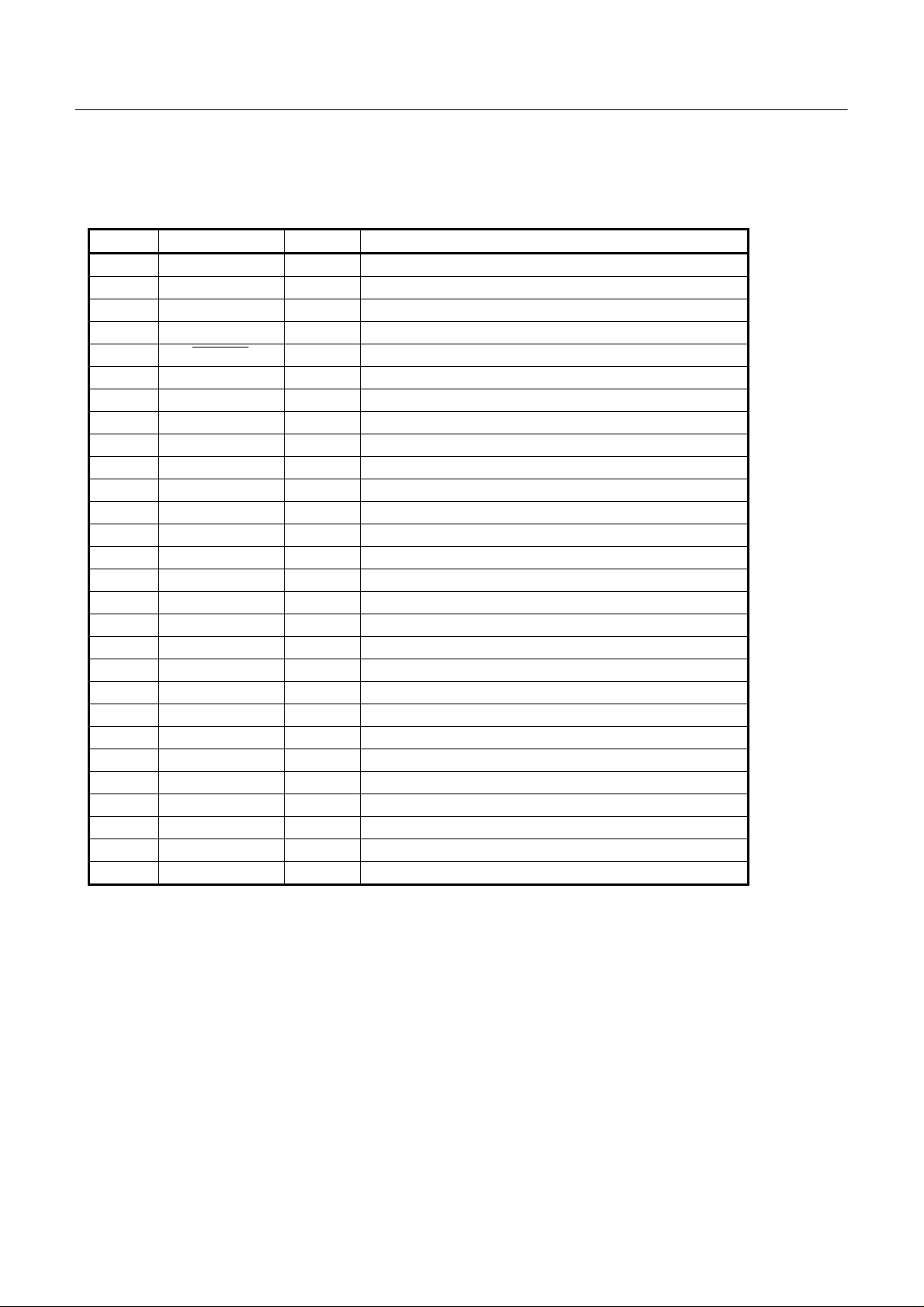
3. CONNECTING CONNECTORS
3.1 CN1 Connector forPrinter Mechanism (For Print Head)
Pin No. Signal Name I/O Function
1VH– Power for print head
2VH– Power for print head
3VH– Power for print head
4 DO Output Headdata output signal
5 LATCH Output Latch signal
6 CP Output Clock pulse
7Vdd– Power for circuit
8 STRB1 Output Strobe 1
9 STRB2 Output Strobe 2
10 STRB3 Output Strobe 3
11 TH Input Thermistor
12 GND – Power GND
13 GND – Power GND
14 GND – Power GND
15 GND – Power GND
16 GND – Power GND
17 GND – Power GND
18 GND – Logic GND
19 NC – No connection
20 NC – No connection
21 STRB4 Output Strobe 4
22 STRB5 Output Strobe 5
23 STRB6 Output Strobe 6
24 NC – No connection
25 DI Input Print data serial input
26 VH – Power for print head
27 VH – Power for print head
28 VH – Power for print head
BD2-2860 User’s Manual
Applicable Connector : 6216-28 000 808 (Kyocera Elco)
9
CITIZEN
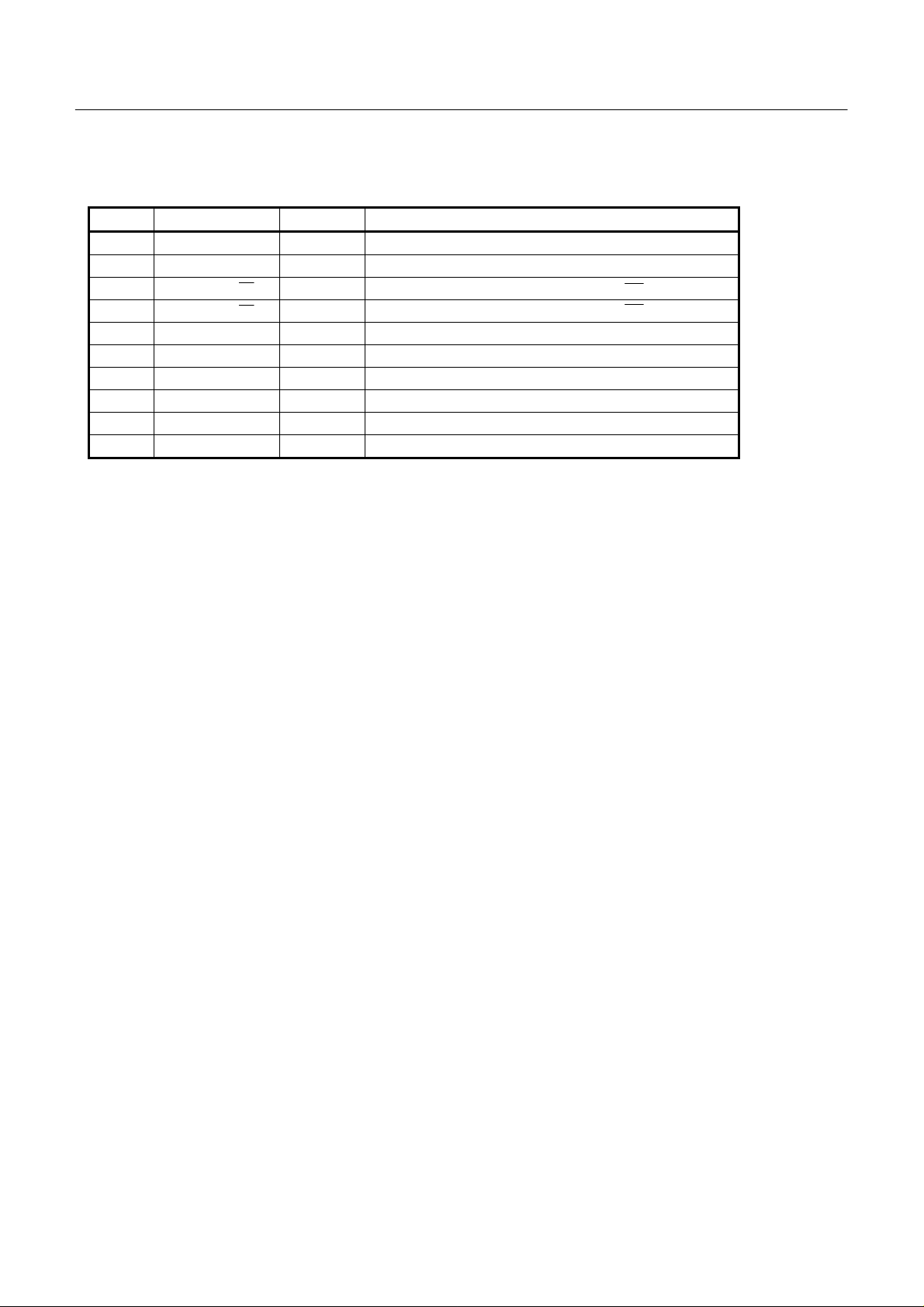
3.2 CN2 Connector forPrint Mechanism (For Motor & Sensor)
Pin No. Signal Name I/O Function
1 MOTOR A Output Operation signal for motor A
2 MOTOR B Output Operation signal for motor B
3 MOTOR A Output Operation signal for motor A
4 MOTOR B Output Operation signal for motor B
5PEC – Photo-transistor collector (Paper sensor)
6 GND – Photo-transistor emitter (Paper sensor)
7PEA – Photo-LED anode (Paper sensor)
8 GND – Photo-LED cathode (Paper sensor)
9 GND – Head-up sensor GND
10 H-UP Input Head-up signal
UsingConnector : 53047-1010 (Molex)
BD2-2860 User’s Manual
10
CITIZEN
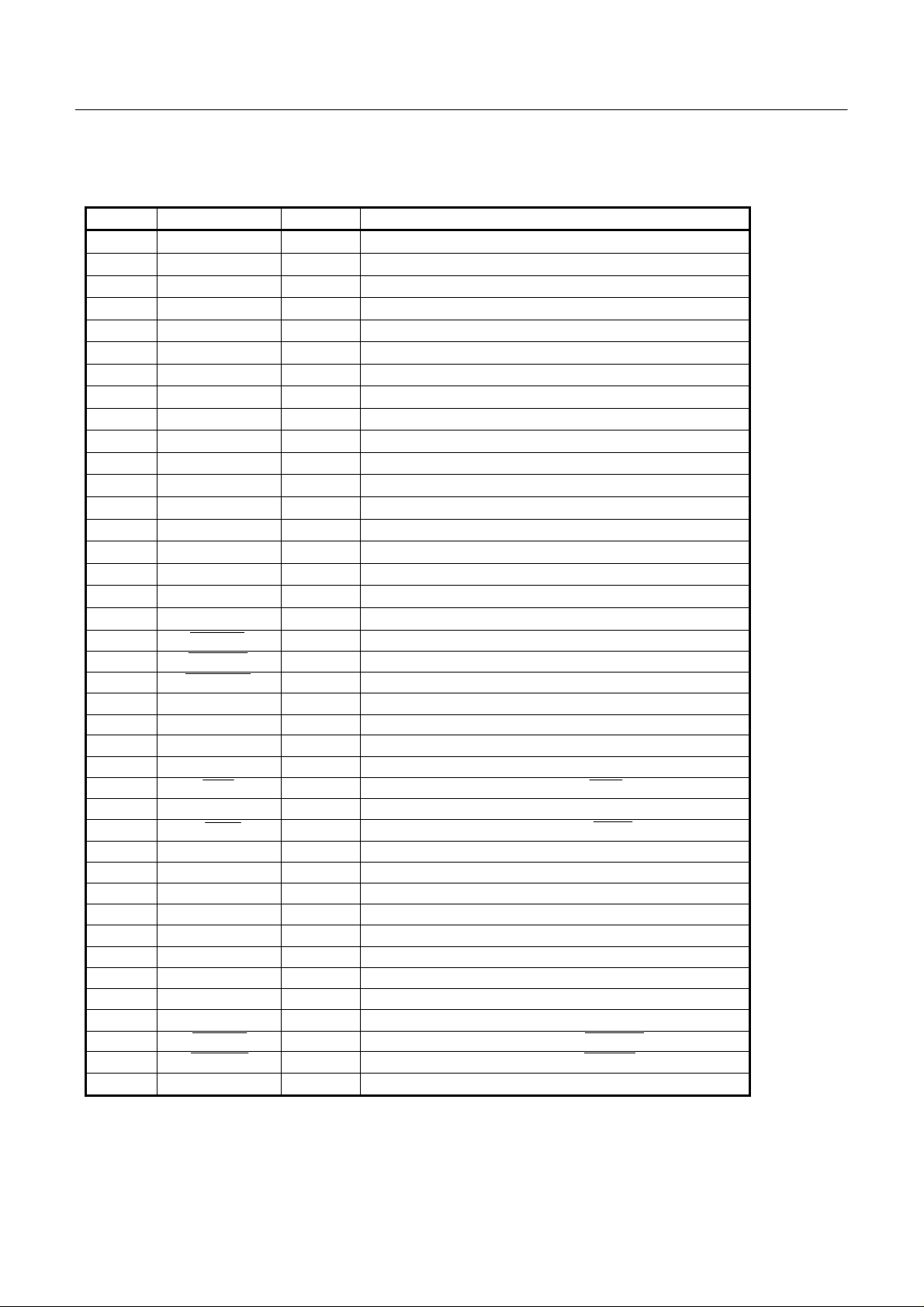
3.3 CN3 Connector for Interface
Pin No. Signal Name I/O Function
1Vdd
2Vdd
3Vdd
4 GND
5 GND
6 GND
7VH
8VH
9VH
10 VH
11 VH
12 VH
13 P-GND
14 P-GND
15 P-GND
16 P-GND
17 P-GND
18 P-GND
19 LF-SW Input LF Switch input
20 ERROR Output Error LED output (Can be connected directly)
21 PE OUT Output PE LED output (Can be connected directly)
22 DTR Output Serial Interface DTR
23 TXD Output Serial Interface TXD
24 RXD Input Serial Interface RXD
25 DSR Input Serial Interface DSR
26 STB Input Parallel Interface STB
27 BUSY Output Parallel Interface BUSY
28 ACK Output Parallel Interface ACK
29 DATA 0 Input Parallel Interface DATA 0
30 DATA 1 Input Parallel Interface DATA 1
31 DATA 2 Input Parallel Interface DATA 2
32 DATA 3 Input Parallel Interface DATA 3
33 DATA 4 Input Parallel Interface DATA 4
34 DATA 5 Input Parallel Interface DATA 5
35 DATA 6 Input Parallel Interface DATA 6
36 DATA 7 Input Parallel Interface DATA 7
37 PE Output Parallel Interface PE
38 FAULT Output Parallel Interface FAULT
39 RESET Input Parallel Interface RESET
40 NC
–
–
–
–
–
–
–
–
–
–
–
–
–
–
–
–
–
–
–
Using Connector : LY20-40P-DT1-P5 (JAE)
Applicable Connector : LY10-DC40 (JAE)
Power supply for circuit (5V)
Power supply for circuit (5V)
Power supply for circuit (5V)
GND
GND
GND
Power supply for operation (4.2~8.5V)
Power supply for operation (4.2~8.5V)
Power supply for operation (4.2~8.5V)
Power supply for operation (4.2~8.5V)
Power supply for operation (4.2~8.5V)
Power supply for operation (4.2~8.5V)
GND for operation
GND for operation
GND for operation
GND for operation
GND for operation
GND for operation
No Connection
BD2-2860 User’s Manual
11
CITIZEN
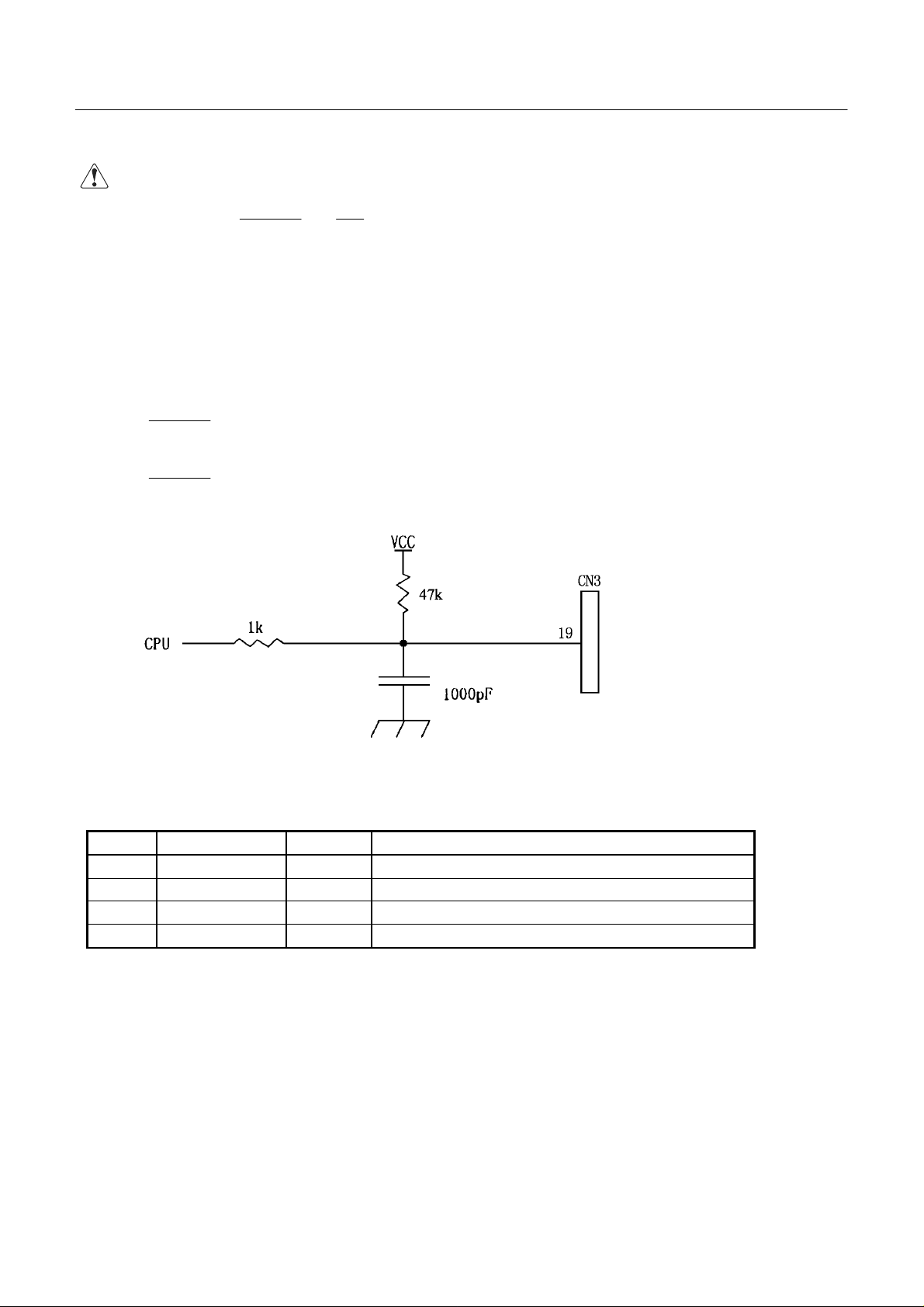
BD2-2860 User’s Manual
CAUTION:
1. For LED of ERROR and PE, there is a resister of 330Ω on the circuit side tomake current
value 10mA.
Please use LED which its voltage is approx. 2V. LED over 10mA may break a control board.
2. Control circuit requires power supply only for one pin of each VCC and GND.
However, Operation voltage is to be supplied to all of pin for safety use.
3. Serial interface equips a driver and receiver of RS-232C, make sure to use it at RS-232C
level.
4. RESET terminal is pulled up by 3.3KW. Make sure tomake this terminal NC, when this
terminal is not used.
5. LF-SW input circuit is as below.
3.4 CN4 Connector for Paper Cutter
Pin No. Signal Name I/O Function
1 M + Output Cutter motor operational signal M +
2M– Output Cutter motor operational signal M –
3 GND – GND
4 SW Input Cutter switch input signal
UsingConnector : 5207-0410A (Molex)
Note ) Use the specifiedPaper Cutter(Model Name : ACS-220-5V)
12
CITIZEN
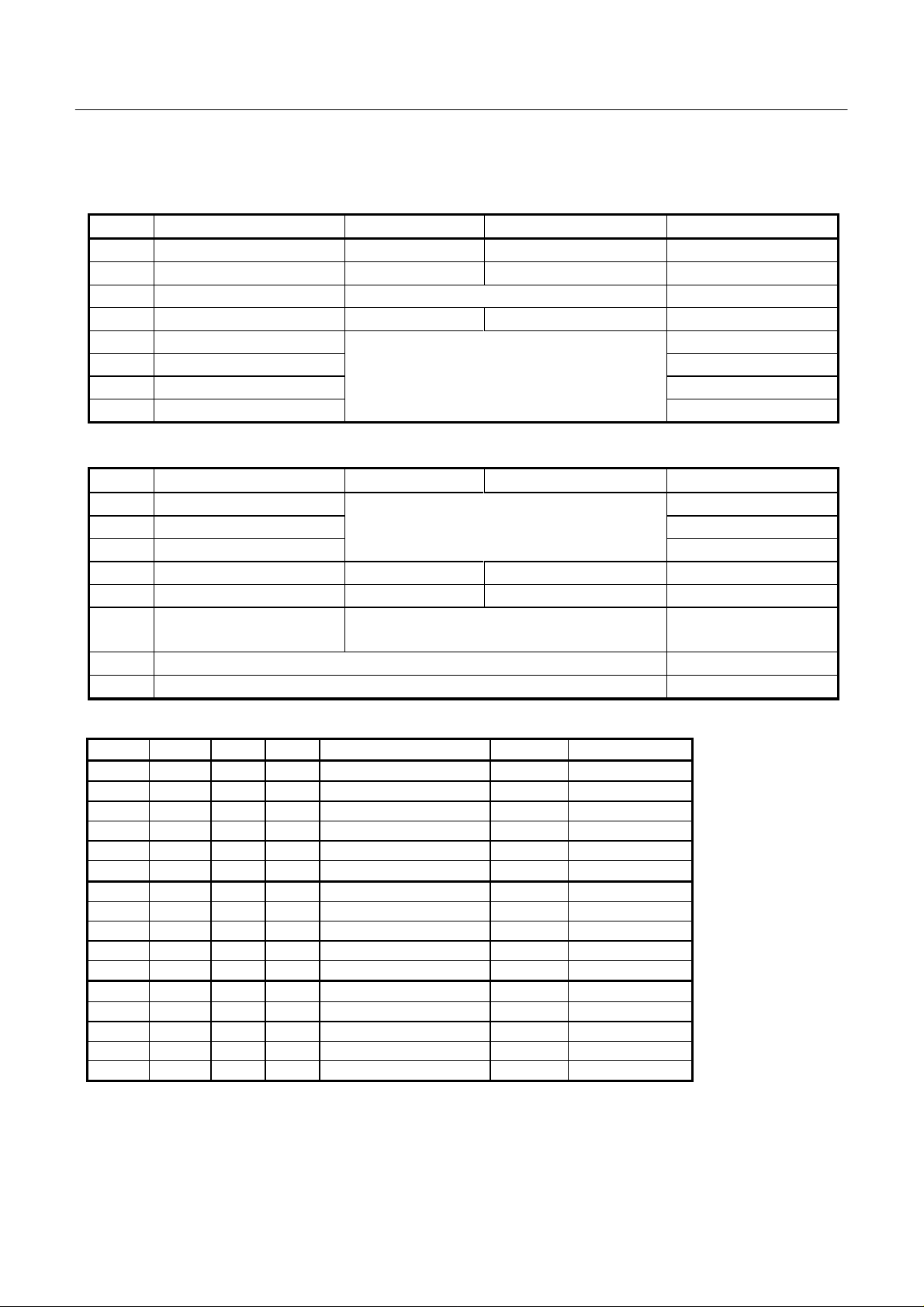
BD2-2860 User’s Manual
4. DIP SWITCH SETTING
(1) DIP SWITCH
Pin No. Function ON OFF Factory Setting
DS1-1 Auto Cutter Enable Disable OFF
2 CR Selection LF Enable LF Disable ON
3 Print Density Combination with (2)-J6 (See below) OFF
4 DTR/XON-XOFF XON-XOFF DTR/DSR OFF
5 Baud Rate OFF
6 " See below (3) OFF
7" OFF
8" OFF
(2) JUMPER
No. Function Short Open FactorySetting
J1 International Char acter set Open (Short circuit)
J2 " See below (4) Open (Short circuit)
J3 " Open (Short circuit)
J4 Paper Auto Loading Enable Disable Short circuit
J5 Prin t Drive System Variable division Fixed division Short circuit
J6 Print Density Combination with DS1-3 Short circuit
(Supplementary) See below(5)
J7 Not Used Short circuit
J8 Not Used Short circuit
(3) INTERFACE & BAUD RATE
DS1-8 7 6 5 Input Method Parity Baud Rate
OFF OFF OFF OFF Parallel Input -- -OFF OFF OFF ON Serial Input None 1200 bps
OFF OFF ON OFF " " 2400 bps
OFF OFF ON ON " " 4800 bps
OFF ON OFF OFF " " 9600 bps
OFF ON OFF ON " " 19200 bps
OFF ON ON OFF " Odd 1200 bps
OFF ON ON ON " " 2400 bps
ON OFF OFF OFF " " 4800 bps
ON OFF OFF ON " " 9600 bps
ON OFF ON OFF " " 19200 bps
ON OFF ON ON " Even 1200 bps
ON ON OFF OFF " " 2400 bps
ON ON OFF ON " " 4800 bps
ON ON ON OFF " " 9600 bps
ON ON ON ON " " 19200 bps
13
CITIZEN
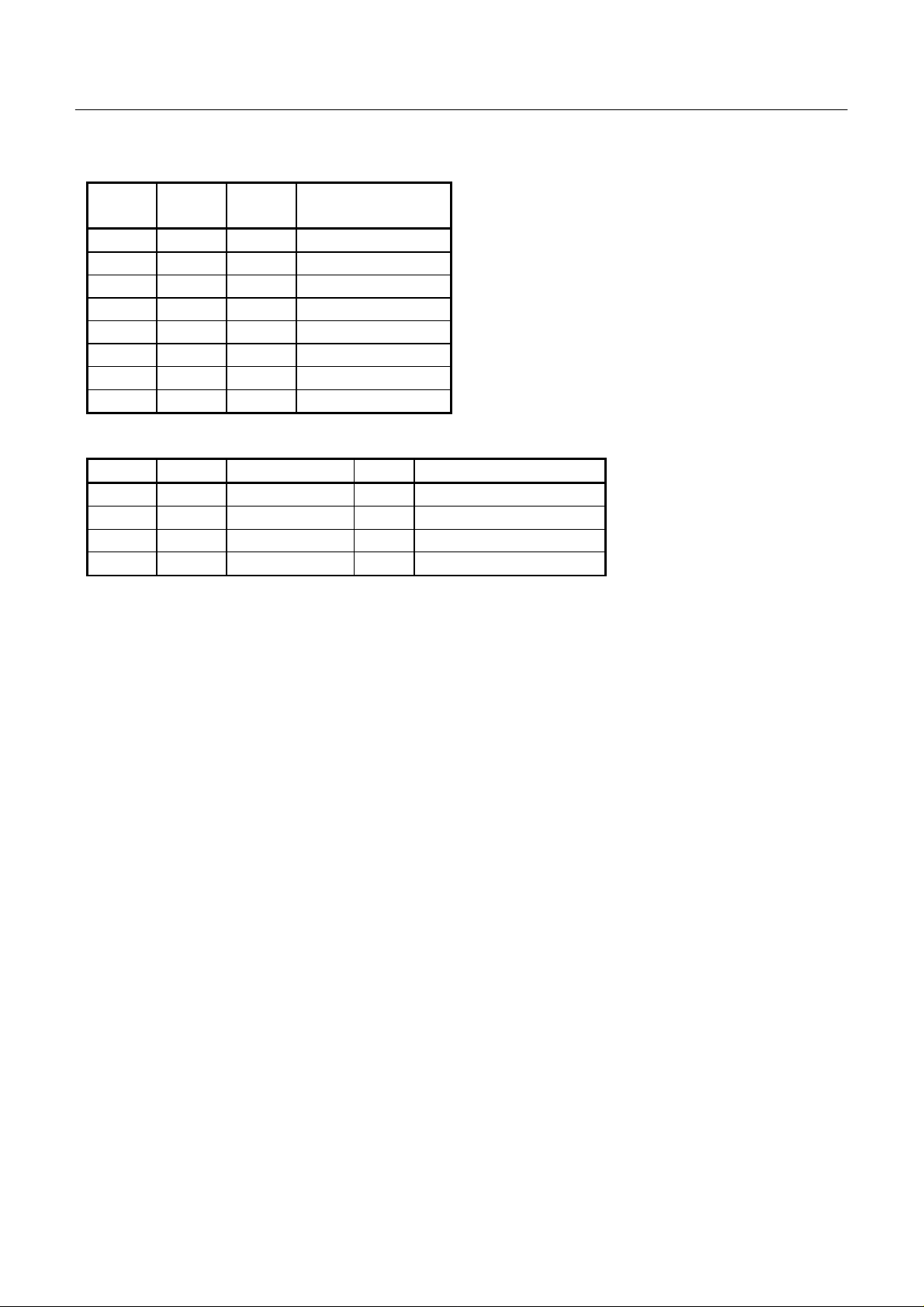
(4) INTERNATIONAL CHARACTERSET
J-3 2 1 International
Character
Open Open Open Japan (JIS)
Open Open Short Japan (Shift-JIS)
Open Short Open Sweden
Open Short Short Denmark 1
Short Open Open U.K.
Short Open Short Germany
Short Short Open France
Short Short Short U.S.A
(5) PRINTDENSITY
DS1-3 J-6 Print Density Level Print DensityRate
OFF Open Light 0 80%
OFF Short Standard 1 100%
ON Open Slightly Dark 2 120%
ON Short Dark 3 150%
Note)
1. Input Buffer is 2k byte.(Fixed)
2. Serial data length is 8 bits.(Fixed)
BD2-2860 User’s Manual
14
CITIZEN

BD2-2860 User’s Manual
5. POWER SUPPLY
5.1 Specifications
VCC : 5V± 5% 180 mA
VP : 4.2V ~ 8.5V 1.3A (Peak : Approx.4.0A)
Ordinal Voltage is to be 7.2V(Max). 8.5V is a voltage that is right after charging.
8.5V cannot be used for ordinal voltage.
5.2 Precautions
(1) Design the product to supply power to Vdd before VH When power is suppliedto this control board.
(2) Design the product to turn off the power for Vdd after VH when power is turned off.
(3) Make sure to turn off the power in case of connecting / disconnecting connectors.
(4) Make sure to use Vdd and VH following their specifications.
(5) Make sure to use this control board connecting all of terminals between VH and P-GND.
15
CITIZEN

6. PARALLEL INTERFACE
6.1 Specifications
Data input me thod : 8 bit parallel signal (DATA0~7)
Control signals : ACK, BUSY, STB, FAULT, PE, RESET
6.2 Explanation of Input /Output Signals
DATA0~7 : 8 bit parallel signal (Positive logic)
STB : Strobe signal to read8 bitdata (Negative logic)
RESET : Signal to reset control board (Negative logic)
BD2-2860 User’s Manual
ACK : 8 bitdata request signal. Pulse signal output at the endofthe BUSY signal
(Negative logic)
BUSY : Signal to indicate BUSY state of the printer, Input new data for "LOW"
(Positive logic)
FAULT : Signal which is made "LOW" when printer is in alarm state.(Negative logic)
PE : Signal which is output when paper runs out.(Positive logic)
16
CITIZEN
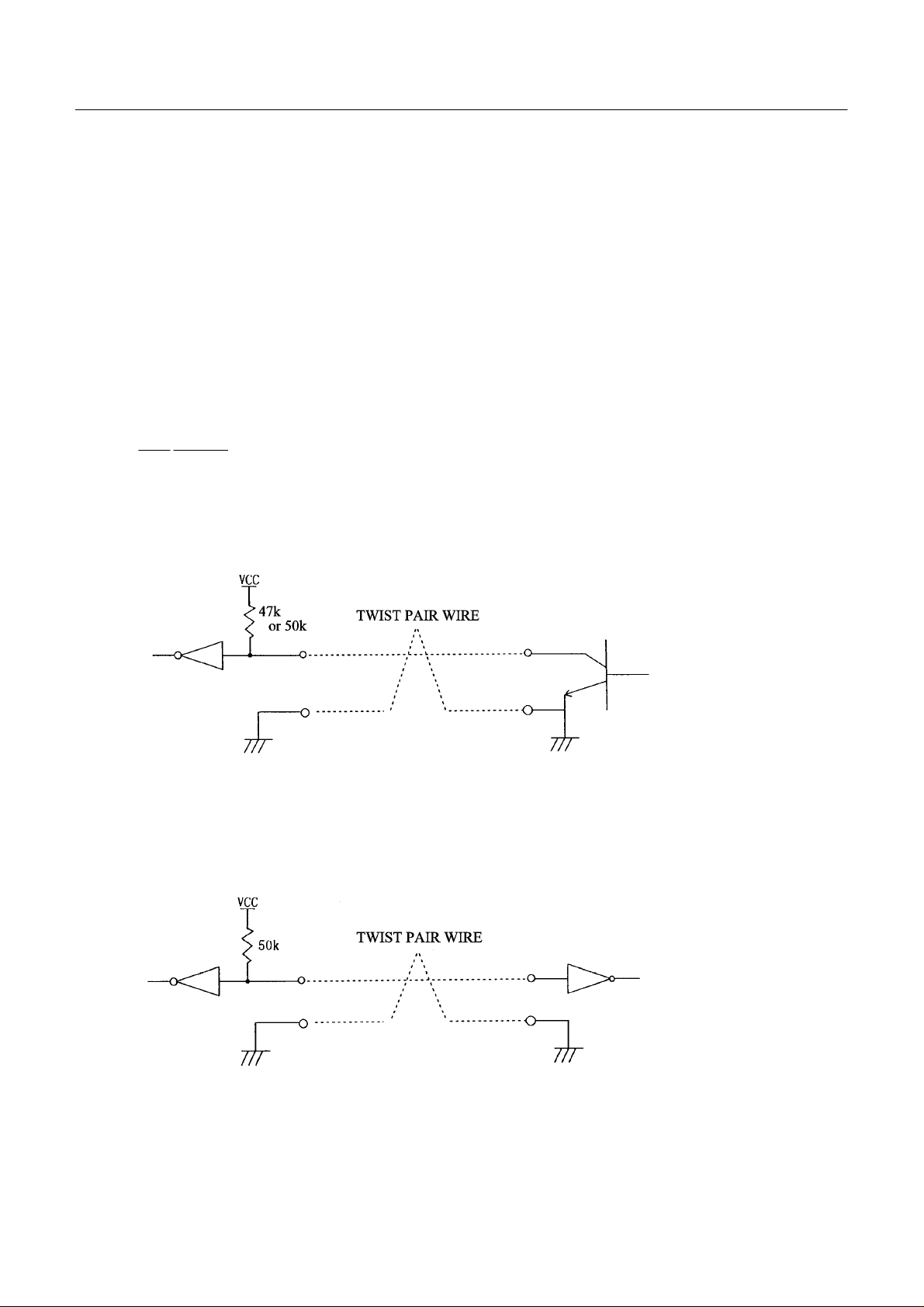
6.3 Electrical characteristics
(1) Input Signal Level
"HIGH" level : 0.7Vdd MIN
"LOW" level : 0.3Vdd MAX
(2) Output Signal Level
BD2-2860 User’s Manual
"HIGH" level : Vdd
"LOW" level : 0.1V MAX
(3) I/O Conditions
STB, RESET input signals are pulled up by 47K
Other input signals are pulled up by 50K
<Printer side> <Host side>
All the output signals are pulled up by 50K
–
0.1V MIN
Ω
Ω
.
Ω
.
.
<Printer side> <Host side>
17
CITIZEN
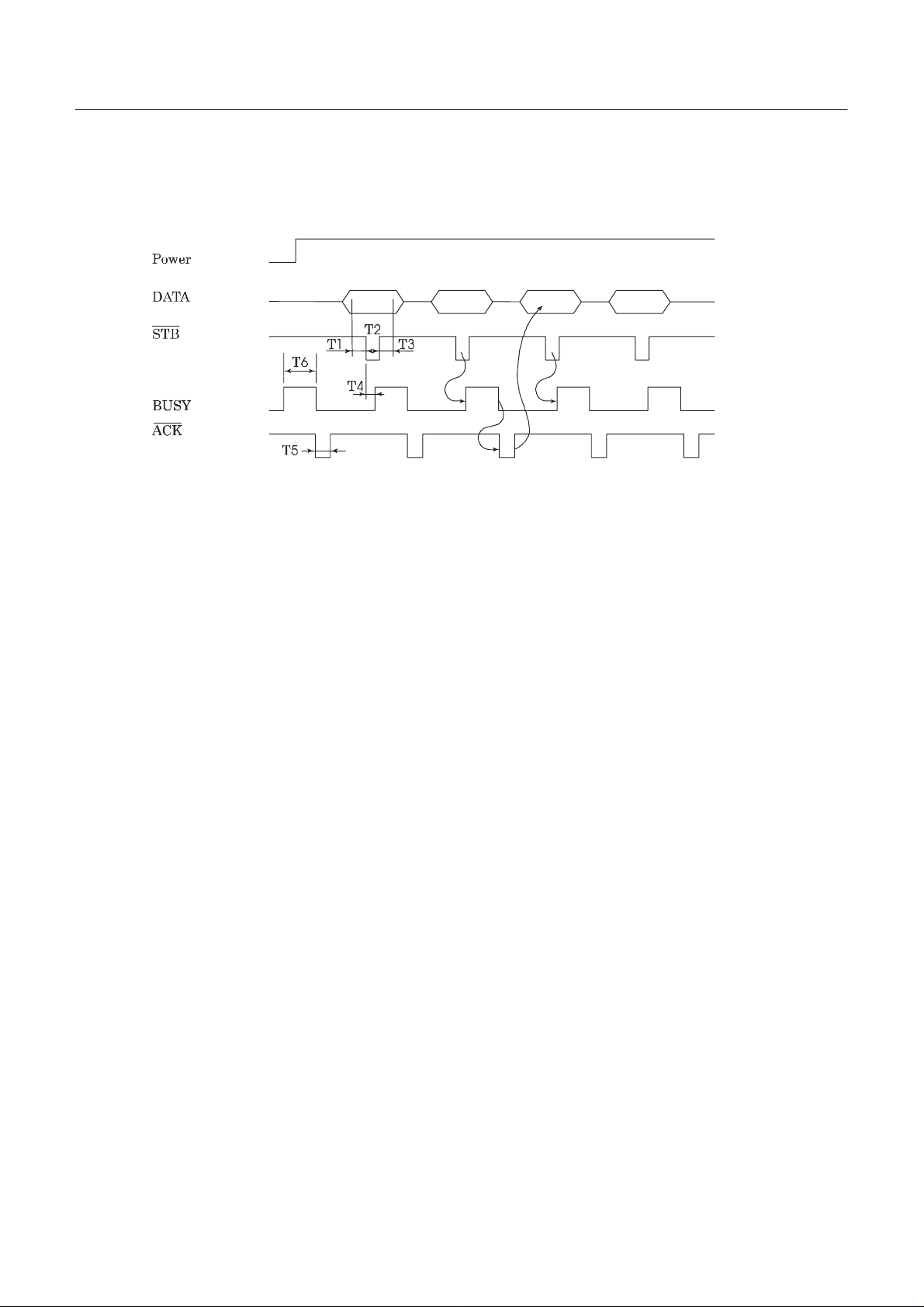
6.4 Timing chart
(1) Data Input and Printing Timing
Supply
BD2-2860 User’s Manual
T1, T2, T3 : 0.5
T4 : 270 ns (MAX)
T5 : 2.3
T6 : 500 ms (MIN) *On supplying power
µ
s(MIN)
µ
s(TYP)
6.5 Data receiving control
When BUSY signal is "LOW", data from the host can be received. When it being "HIGH", data
cannot be received.
6.6 Buffering
This control board incorporates 2K byte buffer.
Therefore, big data can be buffered in inputbuffer, and the hostside can bereleased immediately.
18
CITIZEN

7. SERIAL INTERFACE
7.1 Specifications
(1) Data transfer system : Asynchronous
(2) Baud rates
1200, 2400, 4800, 9600, 19200 bps (Selectableby user)
(3) Configuration of one word
Start bit : 1 bit
Data bit : 8 bits Fixed
Parity bit : Odd/Even or No parity (Selectable by user)
Stop bit : 1 bit or more
(4) Signal polarity
RS-232C
BD2-2860 User’s Manual
• Mark = logic " 1" (
• Space = logic " 0" (+3V ~ +12V)
–3V ~ –12V)
(5) Receiving data (RD signal)
RS-232C
• Mark = 1
• Space = 0
(6) Receiving control (DTR signal)
RS-232C
• Mark : Data transfer is not available
• Space : Data transfer is available
(7) Transmission control (TD signal)
DC1 code (11H) X-ON : Data reception is available
DC3 code (13H) X-OFF : Data reception is not available
19
CITIZEN

7.2 Explanation of Input / Output signals
(1) RXD
Serial receiving data signal. Onoccurrence of f raming error, overrun error, or parity error, the data is
printedas "?".
(2) DTR
When this signal is READY, write data or a command.When they are written in BUSY, overrun error is
occurred and data is ignored. Even during printing, data can be loaded in the input buffer. Further, BUSY
can take place on supply of power, during test printing, during on-line, or on resetting.
(3) TXD
When, whilein data reception, the rest of input buff eron the printer side goes less than 256 bytes , DC3
(13H) data reception impossible signals are output, when the rest of input buffer goes more than 256 bytes,
BD2-2860 User’s Manual
DC1 (11H) data reception possible signals are output to the host.
When DTR/DSR control having been selected in status information transmission, it is first confirmed that
DSR is "space" and data is sent.
When DTR/DSR control has not been selected, DSR is ignored and data is transmitted.
(4) GND
Common GND on the circuit.
20
CITIZEN
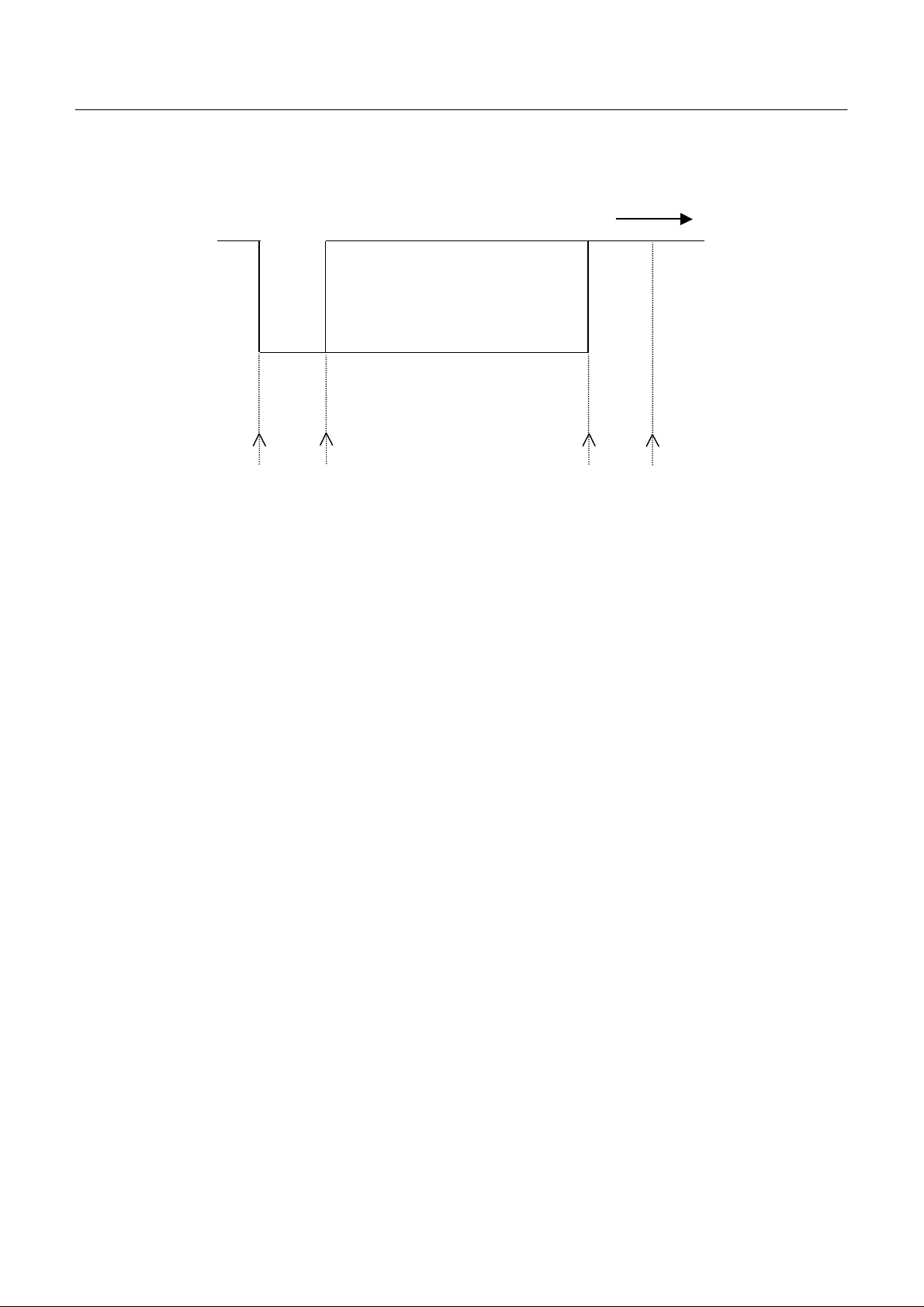
7.3 Date configuration
Mark
(1) Start bit
(2) Data bit (+ Parity bit)
(3) Stop bit ( 1 or more )
BD2-2860 User’s Manual
b1,b2,b3 ····
(1) (2) (3)Space
(1) Start Bit
In 1/2 bit from the m ark-to-space starting edge, state is read once again. When "space" state is confirmed, it
is recognized as the start bit. If it is "mark" state, it is not taken as the start bit.
Without taking it as an error, detection of a start bit is carriedout onceagain.
(2) Data Bit + Parity Bit
Data bit and parity bit are sampledat 1/2 start bit for time length equal to 1 bit. The state thus sampled is
taken as the data for the bit concerned. Bits are named as Bit 0, Bit 1.…. Parity bit counted from the one
close to the start bit.
(3) Stop Bit
The stop bit is a mark level of 1 bit or more. With "space" having been detected on detection of a stop bit,
framingerror takes place.
21
CITIZEN

BD2-2860 User’s Manual
7.4 Error Detection
Parity, framing, and overrun are detected. On detection of any error, the data are stored in the buffer as "?".
(1) Framing Error
With "space" state having been detected on detection of a stop bit, error takes place.
The data are stored in the buffer as "?".
(2) Parity Error
With an error having been detected under specifying paritycheck, the data is stored in the buffer as "?".
(3) Overrun Error
On detection of an overrun error, the data are stored in the buffer as "?".
7.5 Data receiving control
When DTR/DSR control having been selected, with BUSY signal at "LOW", data from the host side are
received. With the signal at "HIGH", they can not be received.
When DTR/DSR control not having been selected, after X-ON transmission, data is received from the host
side. No transmission of data can take place after X-OFF is transmitted.
7.6 Buffering
Data transfer to the input buffer include DTR signals and TD signals as the control signals concerned.
(1) DTR signals (See the page 20
(2) TXD signals (See the page 20
–
7.2(2))
–
7.2(3))
22
CITIZEN
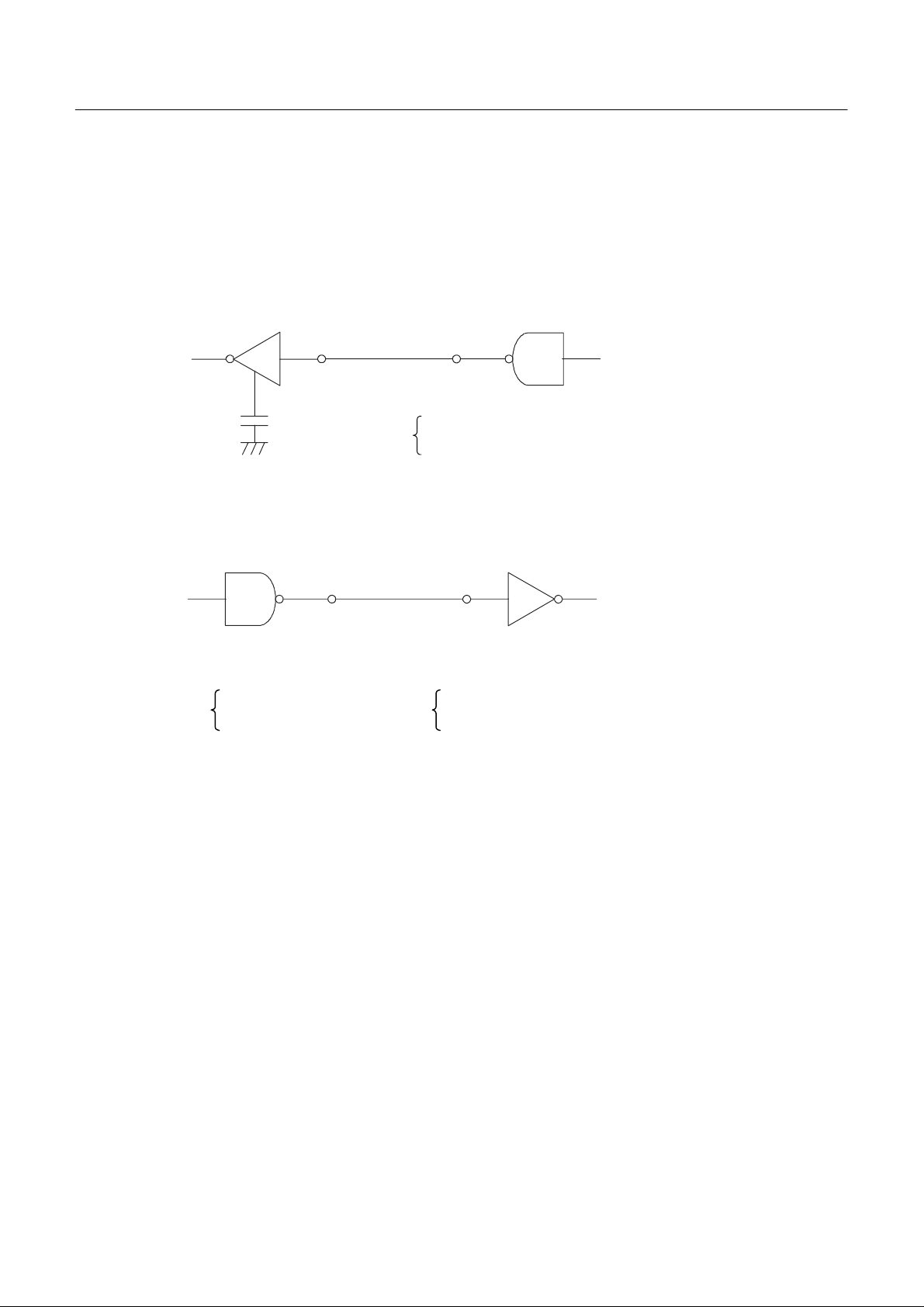
7.7 Electrical characteristics
(
p
(1) RS-232C Circuit
Input (RXD, DSR)
<Printer side> <Host side>
Mark=
RXD
Equivalent MAX232
Output (DTR, TXD)
-8V):Stopbit
ace=(+8V): Start bit
S
BD2-2860 User’s Manual
DTR
Equivalent MAX232
Mark=(-8V): At Busy Mark=(-8V): 1
Space=(+8V):At Ready Space=(+8V): 0
TD
23
CITIZEN
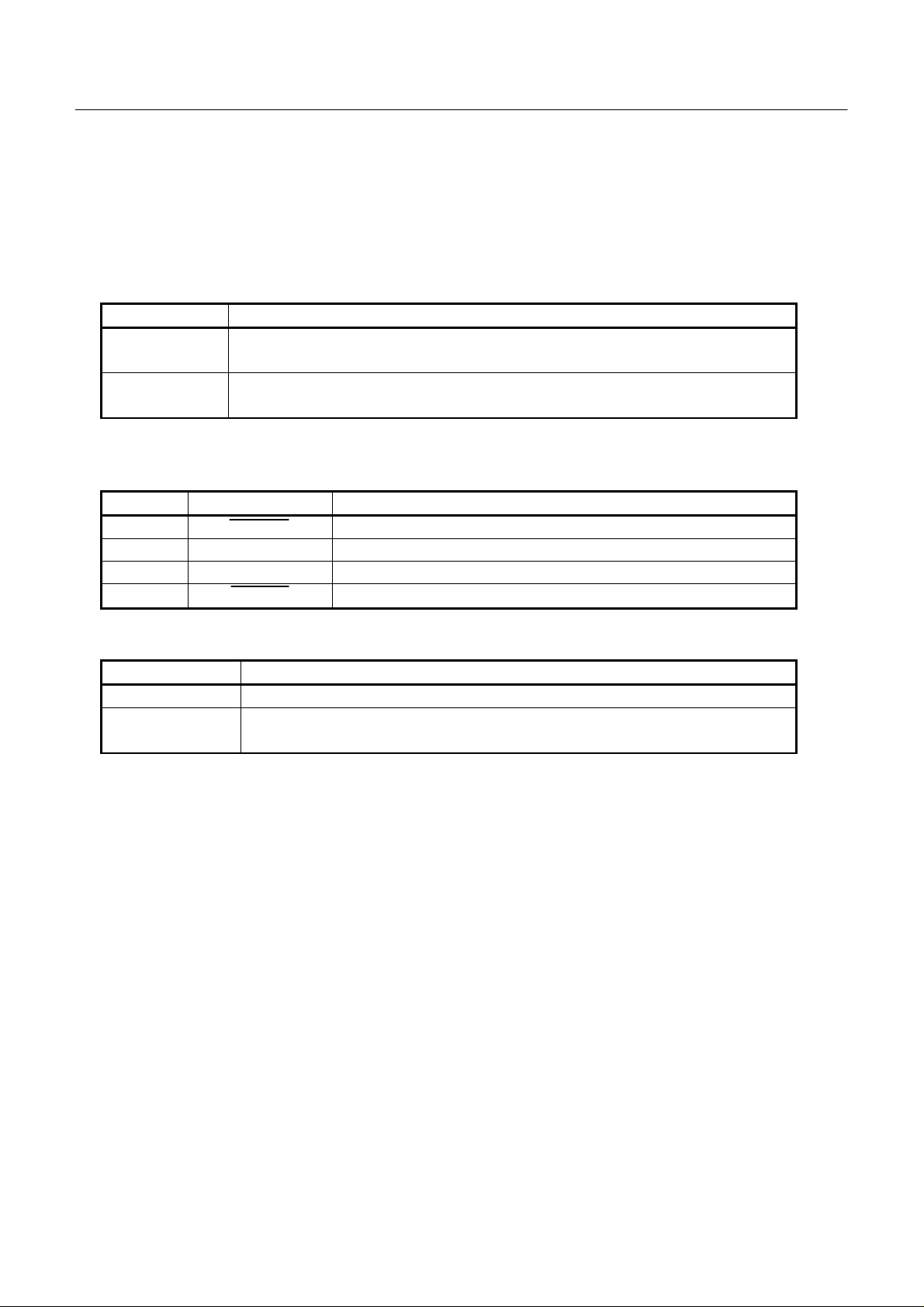
BD2-2860 User’s Manual
8. ERROR HANDLING
8.1 Peripheral Circuit Errors
These errors are detected at power-on or initialization just after a reset.
(1) Error Types
Error Description
Memory error The CPU made a self-diagnosis of the circuit and detected an error with the external
RAM.
Cutter error With the auto cutter enabled at the function selection terminal (DS1-1), the auto
cutter (ACS-220-5V) is not connected to the cutter connector (CN4).
(2) External signal outputs
Interface Connector (CN3)
Pin No. Signal Name Remarks
20 ERROR LED output. For a blinking pattern, see 8.3 Error Indication.
22 DTR Serial interface
27 BUSY Parallel interface
38 FAULT Parallel interface
(3) Resetting me thods
Error ResettingMethod
Memory error Unrecoverable
Cutter error After turningoff the power, connect the auto cutter (ACS-220-5V) or turnoff the
function selection terminal (DS1-1) and turn on the power again.
24
CITIZEN
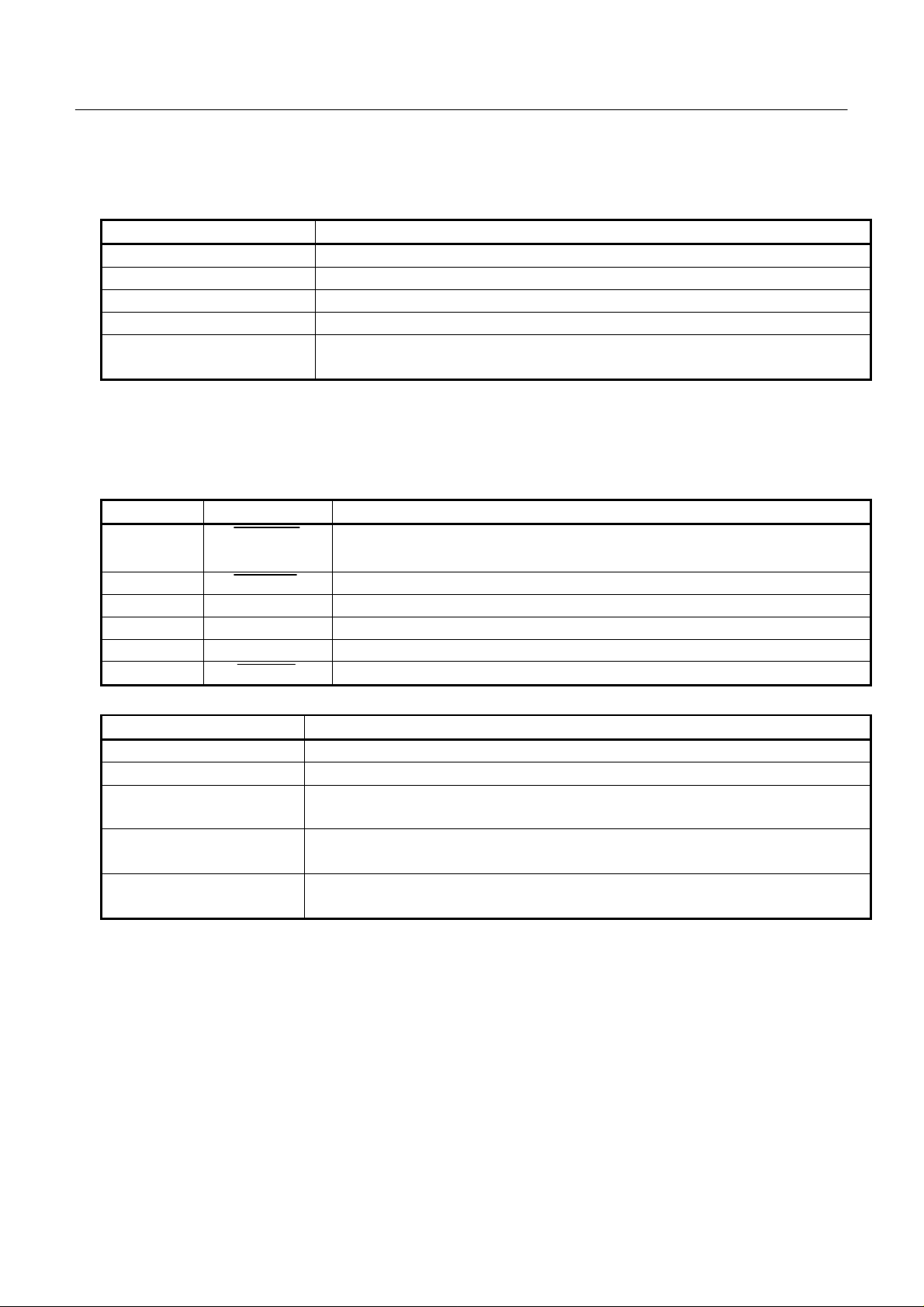
BD2-2860 User’s Manual
8.2 Operation Errors
(1)Error types
Error Description
No paper The printing paper set is not set
Head –up The head-up lever is at its up position
VH voltage error A VHvoltage is beyond its allowable range (4.2 to 8.5V)
Headtemperature error A headtemperature is less than 0°Cor 65°C or higher.
Cutter lock
(ACS-220-5V)
Note 1) The 8.5V upper-limit voltage for VH voltage error is only an assumptive voltage just after charging the
battery when usingthe battery power. It cannot be normallyused.A normalmaximum voltage is 7.2V.
(2) External signal outputs
Interface Connector (CN3)
Pin No. Signal Name Remarks
20 ERROR LED output. For a blinking (Lighting) pattern, see 8.3 Error Indication.
When driving the cutter, the cutter is locked due to an external factor (Paper jam,
etc.).
21 PE OUT LED output. This is always output at the time of no paper.
22 DTR Serial interface
27 BUSY Parallel interface
37 PE Parallel interface
38 FAULT Parallel interface
(3) Resetting methods
Error ResettingMethod
No paper Set the paper. See Note 1.
Head –up Bring down the head-up lever.
VH voltage error Set toavoltage within the allowable range (4.2 to 8.5V) and turn on the power
again. Alternatively, activate the Pin19 (LFSW) of the CN3(interface connector).
Headtemperature error At the lower limit (less than 0°C ), printing becomes operational at 0°C higher.
At the upper limit (65°C or higher), it become operational at 60°Cor lower.
Cutter lock
(ACS-220-5V)
Note 1) When auto loading has not been selected with the function selection jumper(J4), set the paper manually.
When it has been selected, the auto loading function is enabled to facilitate replacement of the paper.
Note 2) The 8.5V upper-limit voltage for VH voltage error is only an assumptive voltage just after charging the
battery when using the battery power. It cannot be normally used. A normalmaximum voltage is 7.2V.
Eliminate paper jam and activate the Pin19(LFSW) of the CN3(Interface
Connector) or turn on the power again.
25
CITIZEN

BD2-2860 User’s Manual
8.3 Error Indication
The errors other than no paper are indicated by a LED output (Illumination or blinking) of the
Pin20 (ERROR) of the CN3 (Interface connector).
Error Display Pattern Description
Memory error Blinki ng cycle of 200ms
Cutter lock (Cutter error) Blinking cycle of 150ms(6 times)
and 500ms(1 time).
Head –up Illuminated until reverted
VH voltageerror Illuminateduntil reverted
Headtemperature error Blinking cycleof1 sec.
Macro executionwait Blinking cycle of 500ms.
26
CITIZEN

BD2-2860 User’s Manual
9. PRINTER MECHANISM CONTROL SYSTEM
9.1 Thermal Head Control System (Division Driving system)
The LT-286(Linethermal printer) is driven by this control board has a384 dots/line head dividedinto 6
block of 64 dots each. When actually driving the head, you can select either Fixed Division Number
system, which drives the head, always dividing it into 6 blocks or Variable Division Number system which
collectively drives several blocks at the time according to the number of activated head dots.
For selection by function selection, see 4. DIP SWITCH SETTING.
For selection by a command, see 10.2 Command Details.
9.1.1 Fixed Division NumberSystem
This system always drives each block in the same sequence.
1st Bloc k
64 Dots
2ndBlock
64 Dots
1st Step of Motor
3rd Block
64 Dots
4th Block
64 Dots
5th Block
64 Dots
2ndStepofMotor
6th Block
64 Dots
Note) for a stepping motor driving method, see 9.2 Motor Drive.
9.1.2 Variable Division Number System
This system counts the number of printingdots for each block of the printing dot line and drives the blocks
collective in such a manner not to exceed themaximu mnumber of driving dots (64 dots).
1st Bloc k
64 Dots
Unlike the Fixed Division Number system, this system drives all the head in the head in the head in the 1st
step of the motor and simply feeds the paper in the 2nd step of the motor.
2ndBlock
64 Dots
3rd Block
64 Dots
4th Block
64 Dots
5th Block
64 Dots
6th Block
64 Dots
2ndStepof Motor
6.Dot Line
6.Dot Line
27
CITIZEN

BD2-2860 User’s Manual
9.2 Motor Drive
The LT-286 uses a 4-phase bipolar stepping motor. It feeds the 1 dot line worth of paper intwo steps by 2to-2 phase excitation.
9.2.1 Motor Drive Features
1) Drive at an optimum drive speed by the VH voltage.
2) Prevents heat generation of the motor by PWM control to restrain current consumption.
3) Provides acceleration control at the time of start.
9.2.2 MaximumMotor Drive Speeds at Major Voltage
VH Voltage Motor Drive Speed
5V 300pps
6V 490pps
7.2V 800pps
Note ) The maximum drive speed depends on the VH voltage.
A printing speed may slightly differ depending on a processing time o r voltage detection accuracy.
During the course of printing, amotor drive speed may be slower than themaximum drive speed,
dependingon what is printed or the head divided drive system.
28
CITIZEN

BD2-2860 User’s Manual
g
10. PRINT CONTROL FUNCTIONS
10.1 Command List
Control Code Function Code
1 HT Horizontal tab command 09H 31
2 LF Printing and paper feed 0DH 32
3 CR Print command 0DH 33
4 ESC SP Setting the right space amount of the character 1BH 20H n 34
5 ESC ! Collective specifying printing mode 1BH 21Hn 35
6 ESC % Specifying/canceling download character set 1BH 25Hn 37
7 ESC & Defining download characters 1BH 26H 5 n m[a p1 p2 ... psxa]m-n+1 38
8 ESC * Specifying the bit image mode 1BH 2AH mn1n2[d]k 40
9
10 ESC 2 Specifying 1/6-inch line feed rate 1BH32H 43
11 ESC 3 Setting line feed rate of minimum pitch 1BH 33H n 44
12 ESC = Data input control 1BH 3DH n 45
13 ESC
14 ESC D Setting h orizontal tab posi tion 1BH 44H [n]k00H 47
15 ESC E Specifying/canceling highlighting 1BH 45H n 48
16 ESC G Specifying/canceling double printing 1BH 47Hn 49
17 ESC J Printing and feeding paper n/203 inch 1BH 4AHn 50
18 ESC R Selecting the international character set 1BH 52H n 51
19 ESC V Specifying/Canceling 90°-right- turned Characters 1BH 56H n 52
20 ESCa Aligning the characters 1BH 61H n 53
21 ESC c3 NOP
22 ESC c4 NOP
23 ESC c5 Enabling/disabling the panel switches 1BH 63H 35H n 54
24 ESC d Printing and feeding the paper by n lines 1BH 64H n 55
25 ESC i Activating auto cutter (Full cut) 1BH 69H 56
26 ESC m Activating auto cutter (Partial cut) 1BH 6DH 57
27 ESC p NOP
28 ESC t Selecting th e character codetable 1BH 74H n 58
29 ESC u NOP
30 ESC v Transmitting the printer status (Serial type) 1BH76H n 59
31 ESC { Specifying/canceling the inverted characters 1BH 7BH n 60
32 ESC $ Specifying the absolute positions 1BH 24H n1 n2 61
33 ESC \ Specifying th e relative positions 1BH 5C n1 n2 62
34 GS k Printing the bar code 1DH6BH n [“d”]k00H 63
35 GS w Selecting the horizontal size (scale factor) of bar code 1DH 77H n 67
36 GS h Selecting the height of the bar code 1DH 68H n 68
37 GS H Selecting of print position of HRI code 1DH48H n 69
38 GS f Selecting the font of HRI code 1DH 66H n 70
39 GS * Defining the download, bit image 1DH2An1n2[d]n1xn2x8 71
40 GS / Printing the download, bit image 1DH 2FH m 73
41 GS : Starting/ending macro definition 1DH3AH 74
42 GS ^ Executing the macro 1DH 5E n1n2 n3 75
43 DC2 A Selecting the Print drive system
ESC
–
@
Specifying/canceling underline 1BH 2DH n 42
Initializing the Printer 1BH 40H 46
12H 41H n
Pa
e
76
29
CITIZEN

BD2-2860 User’s Manual
10.2 Command Details
10.2.1 Description of Items
XXXX ALL
[Function] Command Function
[Code] A sequence of code constituting a command is represented in hexadecimalnumber for <
>H, binarynumber for < >B, anddecimal number for < >, respectively; [ ]k represents a
repeat count of k-times.
[Range] Describes an argument value(setting range) for the command.
[Outline] Describes a command outline.
[Caution] Describes a caution as required.
[Default] Describes an initial value for the commandwhen accompanied by an argument.
[See Also] Describes the associated commands for use.
[Sample Program] Describes a coding example in the Q-BASIC sample program.
* This example is only for your reference and differs depending on the language
used, version, and so on. For details, see themanual for the language used.
30
CITIZEN

10.2.2 Details
HT
[Function] Horizontal Tab Command
[Code] <09>H
[Outline] Shifts the printing position to the next horizontal tab position.
• Ignored when the next horizontal tab position has not been set.
[Caution] • The horizontal tab position is set by ESC D.
• Initial setting of thehorizontal tab position is each8 characters in 9th, 17th,
25th,columns.
[SeeAlso] ESC D
BD2-2860 User’s Manual
[Sample Program]
[PrintResults]
LPRINT "0123456789012345678901”;
LPRINT CHR$ (&HA);
LPRINT CHR$ (&H9) + "AAA”;
LPRINT CHR$ (&H9) + "BBB”;
LPRINT CHR$ (&HA);
LPRINT CHR$ (&H1B) + "D”;
LPRINT CHR$ (3) + CHR$ (7) + CHR$ (14) + CHR$ (0);
LPRINT CHR$ (&H9) + "AAA”;
LPRINT CHR$ (&H9) + "BBB”;
LPRINT CHR$ (&H9) + "CCC" + CHR$ (&HA);
31
CITIZEN

BD2-2860 User’s Manual
LF
[Function] Printing and Paper Feed Command
[Code] <0A>H
[Outline] Prints data inside the input buffer and feeds lines based on the lin e feed amount having been set.
• The head of the line becomes the next print starting position.
[SeeAlso] ESC 2, ESC 3
[Sample Program] [Print Results]
LPRINT "AAA" + CHR$ (&HA);
LPRINT "BBB" + CHR$ (&HA);
LPRINT CHR$ (&HA);
LPRINT "CCC" + CHR$ (&HA);
32
CITIZEN

CR
[Function] Print Command
[Code] <0D>H
[Outline] 1) When DS 1-2 is OFF:
This command is ignored.
2) WhenDS 1- 2 is ON:
Withdata heldinside the internalprint buffer, printing and line feed are performed.
Without data inside the internal print buffer, however, no printing is performed.
[SeeAlso] LF
[Sample Program] [Print Results]
LPRINT "AAA" + CHR$ (&HD);
LPRINT "BBB" + CHR$ (&HD);
LPRINT CHR$ (&HD);
LPRINT "CCC" + CHR$ (&HD);
BD2-2860 User’s Manual
33
CITIZEN

BD2-2860 User’s Manual
ESC SP n
[Function] Settingthe right space amount of the character
[Code] <1B>H<20>H<n>
[Range] {0 =< n=< 20} Data is described in Hex code.
[Outline] Therightward space amount is set in dot unit (1/20 3inch unit). In the initial value, it is n=0.
[Caution] The rightward space amount in doublewi d emode is made doubleof the set volume.
[Default] n = 0
[Sample Program]
LPRINT CHR$ (&H1B) + " " + CHR$ (0);
LPRINT "AAAAA" + CHR$ (&HA);
LPRINT CHR$ (&H1B) + " " + CHR$ (1);
LPRINT "AAAAA" + CHR$ (&HA);
LPRINT CHR$ (&H1B) + " " + CHR$ (12);
LPRINT "AAAAA" + CHR$ (&HA);
[PrintResults]
34
CITIZEN

ESC ! n
[Function ] Collective SpecifyingPrintingMode
[Code] <1B>H<21>H<n>
[Range] {0 =< n=< FF} Data is described in Hex code.
[Outline] Printingmode is assigned. Each n bit indic ates the following:
Value
Bit Function 0 1
0 Character Font Font A Font B
1 Undefined
2 Undefined
3 High-lighting Canceled Specified
4 Double height Canceled Specified
5 Double width Canceled Specified
6 Undefined
7 Un d erline Canceled Specified
BD2-2860 User’s Manual
[Caution] • With double height and double width being specified simultaneously, double wide and
double high characters are consisted.
• An underline is attached to the full character width, which, however, is not attached to
the part having been skipped by the horizontal tab.
Neither is it attached to 90°-right-turned characters.
• The underline width is as having been specified by <ESC ->.
(The default setting is 1 dot width. )
• Specification with this comm and is invalid to Kanji, except specification and cancellation
of highlighting
• In case that double wide character and n ormal character exist insame one line, the layout
of underline is consistent one.
[Default] n = 0
[See Also] ESC E, ESC
–
35
CITIZEN

[Sample Program]
[PrintResults]
BD2-2860 User’s Manual
LPRINT CHR$ (&H1B) + " ! " + CHR$ (&H00) + "H" ;
LPRINT CHR$ (&H1B) + " ! " + CHR$ (&H01) + "H";
LPRINT CHR$ (&H1B) + " ! " + CHR$ (&H08) + "H";
LPRINT CHR$ (&H1B) + " ! " + CHR$ (&H10) + "H";
LPRINT CHR$ (&H1B) + " ! " + CHR$ (&H20) + "H";
LPRINT CHR$ (&H1B) + " ! " + CHR$ (&H80) + "H";
LPRINT CHR$ (&H1B) + " ! " + CHR$ (&HB9) + "H";
LPRINT CHR$ (&HA);
36
CITIZEN

BD2-2860 User’s Manual
ESC % n
[Function] Specifying/Canceling Download Character Set
[Code] <1B>H<25>H<n>
[Range] {0 =< n =< FF} data is described in Hex code.
[Outline] Specifying/canceling download characters.
Further, only the lowest bit (n0) is valid for n.
The lowest bit (n0) indicates the following.
n0 Function
0 Canceling download character set
1 Specifying download character set
[Caution] Download characters and download bitimages cannot be defined simultaneously.
[Default] n = 0
[SeeAlso] ESC &
[Sample Program]
GOSUB SETCHR DATA 6
LPRINT CHR$ (&H1B) + "%" + CHR$ (0); DATA &HFF, &H80, &H00
LPRINT "@A" + CHR$ (&HA); DATA &H80, &H80, &H00
LPRINT CHR$ (&H1B) + "%" + CHR$ (1); DATA &H80, &H80, &H00
LPRINT "@A" + CHR$ (&HA); DATA &H80, &H80, &H00
END DATA &HFF, &HFF, &HFF
SETCHR: DATA &HFF, &HFF, &HFF
LPRINT CHR$ (&H1B) + "&”; DATA 12
LPRINT CHR$ (3) + "@" + "A”; DATA &HFF, &HFF, &HFF
FOR J=1 TO 2 DATA &H80, &H07, &HF9
READ REP DATA &H80, &HFF, &HF9
LPRINT CHR$ (REP); DATA &H87, &HFE, &H01
FOR I=1 TO REP*3 DATA &H9F, &H06, &H01
READD DATA &HF8, &H06, &H01
LPRINTCHR$ (D); DATA &HF8, &H06, &H01
NEXT I DATA &H9F, &H06, &H01
NEXT J DA TA &H87, &HFE, &H01
RETURN DATA &H80, &HFF, &HF9
DATA &H80, &H07, &HF9
DATA &HFF, &HFF, &HFF
[PrintResults]
37
CITIZEN

ESC & s n m [a [p] s × a] m – n +1
[Function] Defining Download Character
[Code] <1B>H<26>H<s><n><m> [<a><p1><p2><ps×a>]m-n+1
[Range] {s = 03}
{20 ( Hex) =< n =< m =< 7E (Hex)}
{0 =< a =< 0C(Hex)} (Font A)
{0 =< a =< 0A(Hex)} (Font B)
[Outline] Defines the font of download characters of alphanumeric characters.
• "s" indicates the number of bytes in vertical direction.
• "n" indicates the start character code and m the end character code. To defineonly one character,
set n=m.
• Character codes definable includes 95 ASCII codes in total between <20>H ~<7E>H.
BD2-2860 User’s Manual
• "a" indicates the number of dots in horizontal direction for definition.
• "p" is the data to be defined, which indicate a pattern equal to "a" dot in horizontal direction from
the left end. The rest of the pattern on the right side is filled withspace.
The rest of data to be defined is s x a.
• Download characters thus defined remain valid until redefinition, ESC @ execution,
GS * execution, or power OFF is practiced.
[Caution] Download characters and download bitimages c an not be defined simultaneously.
Running this command clears the definition of the download bit image.
[Default] Same as the internal character set
38
CITIZEN

[Example]
BD2-2860 User’s Manual
Create eac h data bit by setting "1"for a printed dot and "0" for an unprinted dot.
[Sample Program] [Print Results]
SeeSampleProgramandPrint Resultsfor ESC % on Page 37.
39
CITIZEN

BD2-2860 User’s Manual
ESC * m n1 n2 [d ] k
[Function] Specifying the Bit Image Mode
[Code] <1B>H<2A>H<m><n1><n2> [ <d> ] k
[Range] {m= 0, 1, 32, 33 bit imagemode (See the table below.)}
{0 =< n1 =< FF(Hex)}
{0 =< n2 =< 03(Hex)}
{0 =< d =< FF(Hex)}
{k = n1 + FF(Hex) × n2 (m = 0, 1)
{k = (n1+ FF(Hex) × n2) × 3} (m = 32, 33)
[Outline] According to the number of dots specified in n1, n2, specify the bit imageof mode n.
• The No. of dots printed is divided by 256, whose quotient is takenas n2 and residual as n1.
• The total no. of dots printed in the bit image is equalto n1 + (256 x n2).
• Whenbitimagedatahave been input in excess of dot position of one line (448 d ots) ,
theexcessdata arediscarded.
• d is bit imagedata, the bits subject to printing are taken as "1" and those not as "0".
• The bit image modes specified by m are shown as follows:
m(Hex) Mode
0 8-dot single density 8 67 DPI 101 DPI 192
1 8-dot double density 8 67 DPI 203 DPI 384
32 24-dot single density 24 203 DPI 101 DPI 192
33 24-dot double density 24 203 DPI 203 DPI 384
[Caution] • When the values set in m (bit image mode) are out of the above range, the data
followingafter n1 is processed as normalprintingdata.
• After completionof bitimage printing, printerreturns tonormal data processing mode.
[Example]
Vertical Direction Horizontal Direction
No. of Dots Dot Density Dot Density Max. No. of Dots
40
CITIZEN

[Sample Program]
[PrintResults]
BD2-2860 User’s Manual
LPRINT CHR$ (&H1B) + "*”;
LPRINT CHR$ (0) + CHR$ (20) + CHR$ (0); IMG1 :
GOSUB IMG1 LPRINT CHR$ (&HFF) ;
LPRINT CHR$ (&HA); FOR I=1 TO 18
LPRINT CHR$ (&H1B) + "*”; LPRINT CHR$ (&H85) ;
LPRINT CHR$ (1) + CHR$ (20) + CHR$ (0); NEXT I
GOSUB IMG1 LPRI NT CHR$ (&HFF) ;
LPRINT CHR$ (&HA); RETURN
LPRINT CHR$ (&H1B) + "*”; IMG2 ;
LPRINT CHR$ (32) + CHR$ (20) + CHR$ (0); LPRINT CHR$ (&HFF) ;
GOSUB IMG2 LPRINT CHR$ (&HFF) ;
LPRINT CHR$ (&HA); LPRINT CHR$ (&HFF) ;
LPRINT CHR$ (&H1B) + "*”; FOR I=1 TO 18
LPRINT CHR$ (33) + CHR$ (20) + CHR$ (0); LPRINTCHR$ (&H80) ;
GOSUB IMG2 LPRINTCHR$ (&H00) ;
LPRINT CHR& (&HA); LPRINTCHR$ (&H05) ;
END NEXT I
LPRINT CHR$ (&HFF) ;
LPRINT CHR$ (&HFF) ;
LPRINT CHR$ (&HFF) ;
RETURN
41
CITIZEN

BD2-2860 User’s Manual
ESC – n
[Function] Specifying/ Canceling Underline
[Code] <1B>H<2D>H<n>
[Range] {0 =< n =< 02} data is described in Hex code.
[Outline] Specifying/cancelingan underline.
• Types of underlines by n value are shown below:
n (Hex) Type
0 Canceling an underline.
1 Specifying an underline for 1-dot width.
2 Specifying an underline for 2-dots width.
[Caution] • An underline is attached to the full character width. It is, however, not attached to
the part havingbeenskipped by ho rizontal tab command.
• An underline is not attached to a 90 °- right-turned characters.
• Specification/cancellation with this command is invalid to Kanji.
[See Also] ESC !, FS
[Sample Program]
LPRINT CHR$ (&H1B) + "–" + CHR$ (0);
LPRINT "AAAAA" ;
LPRINT CHR$ (&H1B) + "
LPRINT "AAAAA" + CHR$ (&HA);
[PrintResults]
–
–" + CHR$ (1);
42
CITIZEN

ESC 2
[Function] Specify ing 1/6-inch line feedrate
[Code] <1B>H<32>H
[Outline] The line feed rate per line is specified by 1/6 inch.
[Sample Program] [Print Results]
LPRINT "AAAAA" + CHR$ (&HA);
LPRINT CHR$ (&H1B) + "3" + CHR$ (0);
LPRINT "AAAAA" + CHR$ (&HA);
LPRINT CHR$ (&H1B) + "3" + CHR$ (50);
LPRINT "AAAAA" + CHR$ (&HA);
LPRINT CHR$ (&H1B) + "2”;
LPRINT "AAAAA" + CHR$ (&HA);
LPRINT "AAAAA”;
LPRINT CHR$ (&H1B) + "J" + CHR$ (100);
LPRINT "AAAAA" + CHR$ (&HA);
LPRINT "AAAAA" + CHR$ (&HA);
BD2-2860 User’s Manual
43
CITIZEN

ESC 3 n
[Function] Settingline feed rate of minimum pitch
[Code] <1B>H<33>H<n>
[Range] {0 =< n =< FF} Data is described in Hex code.
[Outline] The line feed rate per line is specifiedby n/360 inch.
Since an actual mechanical pitch is 1/203 inch, it is internally converted approximate
to the value specified with this com mand.
[Default] • The initial value is n = 60 (1/6 inch) (18H), being 4.23 mm line feed rate.
[Sample Program] [Print Results]
SeeSampleProgramandPrint Resultsfor ESC 2 on Page 43.
BD2-2860 User’s Manual
44
CITIZEN

ESC = n
[Function] Data Input Control
[Code] <1B>H<3D>H<n>
[Range] {0 =< n =< FF} Data is described in Hex code.
[Outline] Selecting equipment in which data input from the host is effective.
• Each bit of n indicates as follows:
Bit Equipment
01
0 Printer Invalid Valid
1 Not defined
2 Not defined
3 Not defined
4 Not defined
5 Not defined
6 Not defined
7 Not defined
Value
BD2-2860 User’s Manual
• When the printer has not been selected, this printer abandons all the received data
until it is selectedby thiscommand.
[Caution] • Even when the printer has not been selected, it can become BUSY state through
printer operation.
• Whenthe printer is deselected, this printer discards all thedatauntil it is selected
with this command.
[Default] • The initial value of n is "1".
[SampleProgram]
LPRINT "AAAAA”;
LPRINT CHR$ (&H1B) + "=" + CHR$ (0);
LPRINT "aaaaa" + CHR$ ( &HA);
LPRINT CHR$ (&H1B) + "=" + CHR$ (1);
LPRINT "AAAAA" + CHR$ (&HA);
[Print Results]
45
CITIZEN

BD2-2860 User’s Manual
ESC @
[Function] Initializing the Printer
[Code] <1B>H<40>H
[Range] Clears data stored in the print buffer and brings various settings to the initial state (Default state).
[Caution]
• Data inside the internal input buffer are not clear ed.
• Dip switches setting are red once again.
[SampleProgram] [Print Results]
LPRINT CHR$ ( &H1B) + " ! " + CHR$ (&H30) ;
LPRINT CHR$ ( &H1B) + "V" + CHR$ (1) ;
LPRINT "AAA" + CHR$ (&HA);
LPRINT CHR$ ( &H1 B) + "@”;
LPRINT "AAA" + CHR$ (&HA);
46
CITIZEN

ESC D [ n ] k NUL
[Function] Setting Horizontal Tab Position
[Code] <1B>H<44>H [ <n> ] k<00>H
[Range] {0 =< n =< FFH} Data isdescribedin Hex code.
{0 =< k =< 20H} Data is describedin Hex code.
[Outline] Specifying a horizontal tab position.
• "n" indicates the no. of columns from the beginning to the horizontal tab position.
BD2-2860 User’s Manual
At this time, n= set position
column, n=8 is to be specified.
• k denotes the number of horizontal tab positions you want to set.
• The tab position is set at position where it is "character width x n" from the line beginning.
The cha racter width, at thistime,includes the rightward space amount.
In double wide characters, it is made double of the ordinary case.
• Tab positions can be specified are maximum 32. Specifying exceeding this is ignored.
• <n> k, which denotes a setting position, is input in the increasing order and ends at <00> H.
• ESC D NUL clears all the set tab positions. Following clearing, horizontal tab command is
ignored.
[Caution] Whenthedata, <n> k, is equal to or smaller than its preceding data, <n> k-1, it is assumed
that tab setting is finished. If this is the case, the next dataonward will be processed as normal
data.
When the data, <n> k, exceeds a 1-line print area, set the horizontal tabposition, assuming
"Set digit position = Maximum print digits + 1." The horizontal tab position does not
change even if the character width is altered after setting the horizontal tab position.
–
1 is to be specified. For example, to set the position at 9th
[Default]
[See Also] HT
[SampleProgram] [Print Results]
•
Initial value is specified for each eight characters(9th.17th.25thcolumn)ofANKcharacters.
See Sample Program and Print Results for HT on Page 31.
47
CITIZEN

ESC E n
[Function] Specifying/canceling highlighting
[Code] <1B>H<45>H<n>
[Range] {0 =< n =<FF} Data is described in Hexcode.
[Outline] Specifying/canceling the highlighting characters.
•
"n" is valid only for the lowest bit (n0).
•
Control by the lowest bit (n0) is shown as follows:
n0 Type
0 Canceling highlighting.
1 Specifying highlighting.
• This is effective to all characters.
• Dot configuration of a highlighted character includes one extra dot added at its side.
BD2-2860 User’s Manual
[Caution] • The print result of Double printing and highlight character printing is completely same.
[See Also] ESC !
[Example]
[SampleProgram]
LPRINT CHR$ (&H1B) + "E" + CHR$ (0);
LPRINT "AAA BBB" + CHR$ (&HA);
LPRINT CHR$ (&H1B) + "E" + CHR$ (1);
LPRINT "AAA BBB" + CHR$ (&HA);
[Print Results]
48
CITIZEN

ESC G n
[Function] Specifying/canceling Double Printing (ESC G n)
[Code] <1B>H<47>H<n>
[Range] {0 =< n =< FF} Data is described in Hexcode.
[Outline] Specifying/canceling the double printing.
•
"n" is valid only for the lowest bit (n0).
•
Control by n is shown as follows.
n0 Type
0 Canceling double printing.
1 Specifying double printing.
• This is effective to all characters.
BD2-2860 User’s Manual
[Caution] • The print result of Double printing and highlight character printing is completely same.
[See Also] ESC E
[SampleProgram]
LPRINT CHR$ (&H1B) + "G" + CHR$ (0);
LPRINT "AAABBB" + CHR$ (&HA);
LPRINT CHR$ (&H1B) + "G" + CHR$ (1);
LPRINT "AAABBB" + CHR$ (&HA);
[Print Results]
49
CITIZEN

BD2-2860 User’s Manual
ESC J n
[Function] Printing and feeding paper n/203 inch
[Code] <1B>H<4A>H<n>
[Range] {0 =< n =< FF} Data is described in Hexcode.
[Outline] Prints data inside the print buffer and feeds paper by n/360 inch. Since an actual mechanical
pitch is 1/203 inch, it is internally converted approximate to the value specified with this
command.
• Specified volume does not remain.
• The beginning of the line is to be considered as the next printing start position.
• Initial value is not defined.
[SampleProgram] [Print Results]
See Sample Program and Print Results for ESC 2 on Page 43.
50
CITIZEN

ESC R n
[Function] Selecting the International Character set
[Code] <1B>H<52>H<n>
[Range] {0 =< n =< 0A) Data is described in Hex code.
[Outline] Depending on the value of n, following character sets are specified.
n(Hex) Character Set
0 U.S.A.
1France
2Germany
3 U.K.
4DenmarkI
5Sweden
6 Italy
7Spain
8 Japan
9Norway
ADenmarkII
BD2-2860 User’s Manual
[Default] • The initial value of n indicates the character set specified by Jumper (J1~J3).
[See Also] Character Code Table (International Character Set)
[SampleProgram] [Print Results]
FOR I=0 TO 10
LPRINT CHR$ (&H1B) + "R" + CHR$ (I);
LPRINT " #$@[¥]^”;
LPRINT CHR$ (&H60) + "{¥} ˜";
LPRINT "n=" + STR$ (I);
LPRINT CHR$ (&HA);
NEXT I
51
CITIZEN

ESC V n
[Function] Specifying/Canceling 90°-right- turned Characters
[Code] <1B>H<56>H<n>
[Range] {0 =< n =< 1} Data is described in Hex code.
[Outline] Specifying/canceling characters 90°-right- turned character.
• "n" means the followings.
n (Hex) Conditio n
0
1
[Caution] • No underlines are attached to 90°-right- turned characters.
[Default] • The initial value of n is "0".
Canceling
Specifying
90°-right- turned Characters
90°-right- turned Characters
BD2-2860 User’s Manual
[SampleProgram] [Print Results]
LPRINT CHR$ (&H1B) + "V" + CHR$ (0);
LPRINT "AAAAA”;
LPRINT CHR$ (&H1B) + "V" + CHR$ (1);
LPRINT "AAAAA" + CHR$ (&HA);
52
CITIZEN

ESC a n
[Function] Aligning the characters
[Code] <1B>H<61>H<n>
[Range] {0 =< n =< 2} Data is described in Hex code.
[Outline] All the printed data within one line are aligned in the specified position.
• Depending on n value, positional alignment is carried out as in the table below:
n (Hex) Position
0 Left end alignment
1Centering
2 Right end alignment
[Caution] • This is valid only when n is inputted at thebeginning of line.
• The initial value of n is "0".
BD2-2860 User’s Manual
[SampleProgram]
LPRINT CHR$ (&H1B) + "a" + CHR$ (0);
LPRINT "AAAAA" + CHR$ (&HA);
LPRINT CHR$ (&H1B) + "a" + CHR$ (1);
LPRINT "AAAAA" + CHR$ (&HA);
LPRINT CHR$ (&H1B) + "a" + CHR$ (2);
LPRINT "AAAAA" + CHR$ (&HA);
[Print Results]
53
CITIZEN

BD2-2860 User’s Manual
ESC c5 n
[Function] Enabling/Disabling Panel Switches
[Code] <1B>H<63>H<35>H<n>
[Range] {0 =< n =< FF} Data is described in Hexcode.
[Outline] Selecting the LF switch valid/invalid.
• "n" is valid only in the lowest bit (n0).
• "n" bit means the followings.
n0 Condition
0 LFSW valid.
1 LFSW invalid.
[Caution] When the panel switch is disabled with this command, the LF switchis disabled. Therefore,
the paper cannot be fed by operating the LF switch.
[Default] • The initial value of n is "0".
[SampleProgram]
LPRINT CHR$ (&H1B) + "c5" + CHR$ (0); ………When enabling the LF switch
LPRINT CHR$ (&H1B) + "c5" + CHR$ (1); ………When disabling theLF switch
54
CITIZEN

ESC d n
[Function] Printing and Feeding the paper by n lines
[Code] <1B>H<64>H<n>
[Range] * {0 =< n =< FF} Data is described in Hex code.
[Outline] Prints data inside the buffer and feeds paper by n lines.
• Specified line does not remain.
• The beginning of the line is to be considered as the next printing start position.
[Default] • The initial value is not defined.
[SampleProgram]
LPRINT "AAAAA"
LPRINT CHR$ (&H1B) + "d" + CHR$ (2);
LPRINT "AAAAA" + CHR$ (&HA);
BD2-2860 User’s Manual
[Print Results]
55
CITIZEN

ESC i (When Using Auto Paper Cutter)
[Function] Full Cut
[Code] <1B>H<69>H
[Outline] Activating auto cutter unit (Full cut)
BD2-2860 User’s Manual
[Caution]
•
• Prior to cutting the paper, feed the paper from the printing position to beyond the
[SampleProgram]
LPRINT "AAAAA”;
LPRINT CHR$ (&H1B) + "J”;
LPRINT CHR$ (150);
LPRINT CHR$ (&H1B) + "i”;
LPRINT "AAAAA”;
LPRINT CHR$ (&H1B) + "J”;
LPRINT CHR$ (150);
LPRINT CHR$ (&H1B) + "i”;
[Print Results]
This is valid only when n is inputted at the beginning of line.
paper cutting position of the cutter. Otherwise,the character just after print will
remain on this side of the cutter.
56
CITIZEN

ESC m (When Using Auto Paper Cutter)
[Function] Partial Cut
[Code] <1B>H<6D>H
[Outline] Activating auto cutter unit (Partial cut)
BD2-2860 User’s Manual
[Caution]
•
• Prior to cutting the paper, feed the paper from the printing position to beyond the paper
[SampleProgram]
LPRINT "AAAAA”;
LPRINT CHR$ (&H1B) + "J”;
LPRINT CHR$ (150);
LPRINT CHR$ (&H1B) + "m”;
LPRINT "AAAAA”;
LPRINT CHR$ (&H1B) + "J”;
LPRINT CHR$ (150);
LPRINT CHR$ (&H1B) + "m”;
[Print Results]
This is valid only when n is inputted at the beginning of line.
cutting position of the cutter. Otherwise, the character just after print will remain on th is side
of the cutter.
57
CITIZEN

BD2-2860 User’s Manual
ESC t n
[Function] Selecting Character Code Table
[Code] <1B>H<74>H<n>
[Range] {0 =< n =< 1} Data isdescribedin Hex code.
[Outline] Selecting Page n on the character code table:
The character code table is selected depending on the value of n.
"n" means the followings.
n (Hex) Conditio n
0 Page0(IBM Character #2)
1 Page1(Domestic Character)
[Default] The initial value of n is subject to the character set for the country specified
by the Jumper(J1~J3).
• When Japan is selected: Domestic characters
• When non-Japan is selected: IBM characters #2
[See Also] Character Code Table
[SampleProgram]
LPRINT CHR$ (&H1B) + "t" + CHR$ (0);
LPRINT " n=0 “;
FOR C=&HB1 TO &HB5
LPRINT CHR$ (C);
NEXT C
LPRINT CHR$ (&HA);
LPRINT CHR$ (&H1B) + "t" + CHR$ (1);
LPRINT " n=1 “;
FOR C=&HB1 TO &HB5
LPRINT CHR$ (C);
NEXT C
LPRINT CHR$ (&HA);
[Print Results]
58
CITIZEN

ESC v (Serial Interface Only)
[Function] Transmitting the printer status (Serial Type)
[Code] <1B>H<76>H
[Outline] Current printer status is transmitted.
BD2-2860 User’s Manual
[Caution]
• Status sent out consistsof 1 byte whose content is as in the table below.
• In DTR/DSR control, after revertible state of the host (DSR signal beingin SPACE
state) isconfirmed,only 1 byte is transmitted. In XON/XOFF c ontrol, DSR signal state
not being confirmed, only 1 byte is transmitted.
• In DTR/DSR control, when the host is in unrespectable state (DSR signal being in
MARK state), it waits until receptacle state is created.
• In paper end (paper near end) status, this command may be unrespectable state due to
BUSY state.
Remarks. This command is valid only for serial interface model.
ValueBit Function
01
0 Not defined
1 Not defined
2 Paper end With paper Without paper
3 Not defined
4 Not used Fixed to 0
5 Not defined
6 Not defined
7 Not defined
–
[SampleProgram]
OPEN "COM1: N81NN" AS #1;
PRINT #1, CHR$ (&H1B) + "v”;
A$ = INPUT$ (1, #1);
CLOSE #1
59
CITIZEN

ESC { n
[Function] Specifying/Canceling the Inverted Characters
[Code] <1B>H<7B>H<n>
[Range] {0 =< n =< FF} Data is described in Hex code.
[Outline] Specifying/canceling inverted characters.
• "n" is valid only for the lowest bit (n0).
• Bit n (n0) means the followings.
n0 Condition
0 Canceling inverted characters.
1 Specifying inverted characters.
[Caution] • Inverted-printing means printing the line at 180°turned.
• This is valid only when this is specified at the beginning of a line.
BD2-2860 User’s Manual
[Default] • The initial value of n is "0".
[SampleProgram]
LPRINT CHR$ (&H1B) + "{" + CHR$ (0);
LPRINT "AAAAA" + CHR$ (&HA);
LPRINT "BBBBB" + CHR$ (&HA);
LPRINT CHR$ (&H1B) + "{" + CHR$ (1);
LPRINT "AAAAA" + CHR$ (&HA);
LPRINT "BBBBB" + CHR$ (&HA);
[Print Results]
60
CITIZEN

BD2-2860 User’s Manual
ESC $ n1 n2
[Function] Specifying the Absolute Positions
[Code] <1B>H<24>H<n1><n2>
[Range] {0=<n1=<FF}
{0 =< n2 =< 1} Data is describedin Hex code.
[Outline] The printing start position is specified in the number ofdots (1/203inch unit) from
the beginning of line.
• The number of dots is dividedby 256, whose quotient is taken as n2 and the residual as n1.
• Therefore, the printing start position is equal to n1+n2 x 256 from the beginning of line.
[Caution]
•
Specifying beyond the line end is ignored.
[Default] • The initial value is not specified.
[See Also] ESC \
[SampleProgram]
LPRINT CHR$ (&H1B) + "$”;
LPRINT CHR$ (0) + CHR$ (0) + "A”;
LPRINT CHR$ (&H1B) + "$”;
LPRINT CHR$ (50) + CHR$ (0) + "B”;
LPRINT CHR$ (&H1B) + "$”;
LPRINT CHR$ (0) + CHR$ (1) + "C”;
LPRINT CHR$ (&HA);
LPRINT CHR$ (&H1B) + "$”;
LPRINT CHR$ (100) + CHR$ (0) + "A”;
LPRINT CHR$ (&H1B) + "¥”;
LPRINT CHR$ (&HC2) + CHR$ (&HFF) + "B”;
LPRINT CHR$ (&HA);
[Print Results]
61
CITIZEN

BD2-2860 User’s Manual
ESC ¥ n1 n2
[Function] Specifying the Relative Positions
[Code] <1B>H<5C>H<n1>< n2>
[Range] {0=<n1=<FF}
{0 =< n2 =< FF} Data is described in Hexcode.
[Outline] The printing start position is specified in the number ofdots(1/203inch unit) from
the current position.
• Rightwarddirection is taken as plus and leftward direction as minus.
•
To specify N dot in minus (left) direction, use a complement of N for assignment.
–
N dots = 65536–N
• The number of dots is dividedby 256, whose quotient is taken as n2 and the residual as n1.
[Caution] • Specifying exceeding the top of line or the end of line is ignored.
[Default] • The initial value is not specified.
[See Also] ESC $
[SampleProgram] [Print Results]
See Sample Program and Print Results for ESC $ on Page 61.
62
CITIZEN

GS k n [ d ] k NUL
[Function] Printing the Bar Code
[Code] <1D>H<6B>H<n> [ < d> ] k <00>H
[Range] {0 =< n =< 7} Data are described in Hexcode.
[Outline] Specifying a type of bar code and printing bar codes.
• The beginning of line is considered as the next printing start position.
• Depending on the value of n, the following bar code can be selected.
d indicates a character code to be printed and k indicatesthe number of character to be
printed.
n (Hex) Bar Code System Maximum Columns
0 UPC-A --1 UPC-E --2 JAN13 (EAN) --3 JAN 8 (EAN) --4 CODE 39 13
5ITF 22
6 CODABAR (NW-7) 17
7 CODE 128 15
BD2-2860 User’s Manual
[Caution] • When data being held in the print buffer, this command is ignored.
• Regardless of the specified feed pitch, this command feeds the paper to be required to
print a bar code.
• If the character code d cannot be printed in the respective bar code system, the bar
code so far will be printed, processing the subsequent data as normal data.
• When a bar code whose number of characters to be printed is fixed has been selected,
the number of characters k have to be always made equal to the number of characters
to be printed. (The bar code is not printed when not matching.)
• When the horizontal direction exceeds one line length, the excess part is not printed.
[Default] • The initial value is not specified.
63
CITIZEN

BD2-2860 User’s Manual
[Description of Bar Codes] <For print examples, see Page 66. >
UPC-A This bar code, consisting of numerals only, has a fixed length of 12 column; a 11-columns
number entered from the host or application software plus a check column(12th column)
automatically calculated inside the printer. If the 12th-column numeral is sent from the host,
the entire bar code will be printed as it is.
UPC-E This bar code, consisting of numerals only, has a fixed length of 8 column; the first
number system character is "0" stationary. A 12-column numeral entered from the host or
applicationsoftwareiscompressedto8columnswithacheckcolumnandprinted. The12thcolumn check column is automatically calculated inside the printer and sent from the host, the
entire bar code will be printed, compressed to 8 columns.
JAN- 13( EAN) This bar code, consisting of numerals only, has a fixed length of 13 column; a 12-column
number entered from the host or application software plus a check column(13th column)
automatically calculated inside the printer. If the 13th-column numeral is sent from the host,
the entire bar code will be printed as it is.
JAN-8( EAN) This bar code, consisting of numerals only, has a fixed length of 8 column; a 7-column number
entered from the host or application software plus a check column(8th column) automatically
calculated inside the printer. If the 8th-column numeral is sent from the host, the entire bar
code will be printed as it is.
CODE39 This bar code, consisting of uppercase alphabets and numerals, has a variable length of column.
A start/stop code "*" is automatically added by the printer. Available characters include a
spaceand"$,%,+,-,·,/,0,1,2,3,4,5,6,7,8,9,"anduppercasealphabets.
ITF This bar code, consisting of numerals only, has a variable length of even column. If an odd-
column code is transferred, nothing will be printed.
CODABAR (NW-7)
This bar code, consisting of alpha numerals, has a variable length of column. Available
characters include "0, 1, 2, 3, 4, 5, 6, 7, 8, 9, A, B, D, D, $, +, -,., /, :." A start/stop codeis
required; any one of A, B, C, and D is used.
CODE128 • This bar code consists of all of 128 ASCII code characters and has a variable length of
column. This printer supportsthecode subsets A, B, and C. By prefixing a transfer
code with any one character of A, B, and C, you can select the code subset to start from.
If not prefixed with A, B, or C, the code subset B will be selected.
• The codesubset A is the bar code consisting of standard uppercase alphabets, numerals,
symbols, and special codes.
• The codesubset B is the bar code consistingof standard uppercase/lowercase alphabets,
numerals, symbols, control codes, and special codes.
• The code subset C is the bar code consisting of special characters and 100 kinds of
numbers ranging from 00 to 99.
• The check column automatically calculated inside the printer is added to the end of the
entered column to be printed.
64
CITIZEN

BD2-2860 User’s Manual
• Processing of the special characters
The characters above the ASCII code number 96 are considered special characters. The
following lists the converted characters for entering these characters.
ASCII Code Converted Character Subset Code Subset Code B Subset Code C
96 80h FNC 3 FNC 3 -N/A97 81h FNC 2 FNC 2 -N/A98 82h SHIFT SHIFT -N/A-
99 83h CODE C CODE C -N/A100 84h CODE B FNC 4 CODE B
101 85h FNC 4 CODE A CODE A
102 86h FNC 1 FNC 1 FNC 1
The following exemplifies a selection of the code subset as a me thod to utilize the special
characters.
<Selection of Code Subset>
• Initial selection: Enter any one character of A, B, and C.
• Conversion on the way: Enter any one character of 82h through 85h
Example) When initially testing with the code subset B, and then, printing the bar code,
"123," with the code subset A
• Input code : B TEST <85> 123
• Bar code data : <CODE B>TEST<CODE A>123
[SampleProgram]
LPRINT CHR$ (&H1D) + "H" + CHR$ (2);
LPRINT CHR$ (&H1D) + "k”;
LPRINT CHR$ (4);
LPRINT "123" + CHR$ (0);
[Print Results]
65
CITIZEN

BD2-2860 User’s Manual
[Description of Bar Codes]
UPC-A, UPC-E, JAN-13 (EAN), JAN-8 (EAN), CODE39, ITF, CODABAR, CODE128
Type Print Sample Outline of Symbol Max. column
12-column fixed-length bar code consisting
UPC-A
UPC-E
JAN-13
JAN-8
of numerals only –
8-column fixed-length bar code consisting
of numerals only. Abbreviated version of
UPC-A
13-column fixed-length bar code consisting
of numerals only –
8-column fixed-length bar code consisting
of numerals only –
–
CODE39
ITF
CODABAR
(NW-7)
CODE128
Printing is done depending on bar code specification type, number of print column, bar code
height, width (Magnification), visible code presence, and bar code data specification.
Variable-length bar codeconsisting of
alphabets and numerals. The start/stopcode
"*"is automatically added.
Even-column variable-length bar code
consisting of numerals only
Variable-length bar codeconsisting of
alpha numerals. Any one of A, B, C, and D
is required as the start/stop code.
Variable-length bar codeconsisting of all
128 ASCII code characters.
13
22
17
15
66
CITIZEN

GS w n
[Function] Selecting the horizontal size (Scale factor) of the Bar Code
[Code] <1D>H <77>H<n>
[Range] {2 =< n =< 4} Data isdescribedin Hex code.
[Outline] Selecting bar code width.
n denotes the number of dots in fine element width.
BD2-2860 User’s Manual
[Default]
•
[SampleProgram]
LPRINT CHR$ (&H1D) + "h" + CHR$ (30);
LPRINT CHR$ (&H1D) + "w" + CHR$ (2);
GOSUB BC
LPRINT CHR$ (&H1D) + "h" + CHR$ (50);
LPRINT CHR$ (&H1D) + "w" + CHR$ (3);
GOSUB BC
LPRINT CHR$ (&H1D) + "h" + CHR$ (80);
LPRINT CHR$ (&H1D) + "w" + CHR$ (4);
GOSUB BC
END
BC:
LPRINT CHR$ (&H1D) + "k”;
LPRINT CHR$ (4);
LPRINT "12" + CHR$ (0);
RETURN
[Print Results]
The initial value of this width is "3".
67
CITIZEN

GS h n
[Function] Selecting the height of the Bar Code
[Code] <1D>H<68>H<n>
[Range] {1 =< n =< FF} Data is describedin Hex code.
[Outline] Selecting bar code height.
n denotes the number of dots in the vertical direction.
BD2-2860 User’s Manual
[Default]
[SampleProgram] [Print Results]
•
The initial valueof n is "162".
SeeSample Programand Print Results for GS w on page 67.
68
CITIZEN

GS H n
[Function] Selecting of Printing Position of HRI Code
[Code] <1D>H<48>H<n>
[Range] {0 =< n =< 3} Data is described inHex code.
[Outline] Selecting printing position of HRI code in printing bar codes.
• "n" means the followings.
n (Hex) PrintingPosition
0 No printing
1 Above the bar code
2 Below the bar code
3 Both above and below the bar code
The HRI code refers to the bar code-turned characters so that you can read them.
BD2-2860 User’s Manual
[Caution] The HRI code is printed in the font selected with GS f. Specify before the GS k command.
[Default] • The initial value of n is "0".
[See Also] GS f
[SampleProgram] [Print Results]
LPRINT CHR$ (&H1B) + "3" + CHR$ (5);
LPRINT CHR$ (&H1D) + "h" + CHR$ (50);
LPRINT CHR$ (&H1D) + "H" + CHR$ (0);
GOSUB BC
LPRINT CHR$ (&H1D) + "H" + CHR$ (1);
GOSUB BC
LPRINT CHR$ (&H1D) + "H" + CHR$ (2);
GOSUB BC
LPRINT CHR$ (&H1D) + "H" + CHR$ (3);
GOSUB BC
END
BC:
LPRINT CHR$ (&H1D) + "k”;
LPRINT CHR$ (4);
LPRINT "12" + CHR$ (0);
LPRINT CHR$ (&HA);
RETURN
69
CITIZEN

GS f n
[Function] Selecting the font of HRI code
[Code] <1D>H<66>H<n>
[Range] n = 0, 1
[Outline] Selecting the font of HRI code in printing bar code.
The type of font can be printed by selecting n is as follows.
The HRI code refers to the bar code-turned characters so that you can read them.
n Font
0 Font A
1 Font B
[Caution] The HRI code is printed at the position specified with GS h on page 63.
BD2-2860 User’s Manual
[Default] The initial value of n is “0”.
[See Also] GS H
[SampleProgram]
LPRINT CHR$ (&H1D) + "h" + CHR$ (50);
LPRINT CHR$ (&H1D) + "H" + CHR$ (2);
LPRINT CHR$ (&H1D) + "f" + CHR$ (0);
GOSUB BC
LPRINT CHR$ (&H1D) + "f" + CHR$ (1);
GOSUB BC
END
BC:
LPRINT CHR$ (&H1D) + "k”;
LPRINT CHR$ (4);
LPRINT "123" + CHR$ (0);
LPRINT CHR$ (&HA);
RETURN
[Print Results]
70
CITIZEN

BD2-2860 User’s Manual
GS*n1n2 [d]n1×n2×8
[Function] Defining the Download Bit Image
[Code] <1D>H<2A>H<n1><n2> [ < d > ] n1 × n2 × 8
[Range] {1=<n1=<FF}
{1 =< n2 =< 30}
{n1 × n2 =< 51F} Data is described in Hexcode.
[Outline] Defines downloading bit images of the number of dots specified by n1/n2.
•
The numbers of dots are n1 x 8 in horizontal direction and n2 x 8 in vertical direction.
• d indicates bit imagedata.
•
The download bit image thus defined remains effective until redefinition,
ESC @ execution, ESC &, or power OFF takes place.
[Caution] • A download character and a download bit image can not be defined simultaneously.
With this command executed, defined content ofa download cha racter is cleared.
• Relations between the bit image data and the dot defined are shown below:
• If a download bit image is defined with this command while it is being printed (GS /),
printing operation may become unstable (fluctuating print pitch).
[See Also] GS /
71
CITIZEN

[SampleProgram]
GOSUB IMG
LPRINT CHR$ (&H1D) + "/" + CHR$ (0);
LPRINT CHR$ (&H1D) + "/" + CHR$ (1);
LPRINT CHR$ (&H1D) + "/" + CHR$ (2);
LPRINT CHR$ (&H1D) + "/" + CHR$ (3);
END
IMG:
n1=10:n2=5
LPRINT CHR$ (&H1D) + "*”;
LPRINT CHR$ (n1) + CHR$ (n2);
FOR J=1 TO n1*8
FOR I=1 TO n2
LPRINT CHR$ (J);
NEXT I
NEXT J
RETURN
BD2-2860 User’s Manual
[Print Results]
72
CITIZEN

GS / m
[Function] Printing the Download, Bit Image
[Code] <1D>H<2F>H<m>
[Range] {0 =< m =< 03} Data is describedin Hex code.
[Outline] Prints download bit image in a mode specified by m.
•
Modes can be selected by m are shown below.
m Mode Name Dot Density in
Vertical Direction
0 Normal mode 203 DPI 203 DPI
1 Double wide mode 203 DPI 101 DPI
2 Double high mode 101 DPI 203 DPI
3 Double wide/double high mode 101 DPI 101 DPI
BD2-2860 User’s Manual
Dot Density in
Horizontal Direction
[Caution] • When data exist inside the print buffer, this command is ignored.
• When a download bit image has not been defined, this command is ignored.
• A portion of a download bit image exceeding one line length is not printed.
• A download character and a download bit image cannot be defined simultaneously.
• If a download bit image data is defined while it is being printed with this command, printing
operationmay become unstable (fluctuating print pitch).
[Default] • The initial value is not specified.
[See Also] GS *
[SampleProgram] [Print Results]
SeeSample Programand Print Results for GS *on Page 71.
73
CITIZEN

GS :
[Function] Starting / Ending Macro Definition
[Code] <1D>H<3A>H
[Outline] Specifying starting / ending macro definition.
Means termination when received while defining a macro.
[Caution] Maximumcontent available for macro definition is 2048 bytes.
A portion exceeding 2048 bytes is not defined.
• Even with ESC @ (initialization of the printer) having been executed, defined content is not
cleared. Therefore, it is possible to include ESC @ into the content of macro definition.
• Normal printing operation is carried out even while in macro definition
[Default] • Initially, Macro is not specified.
BD2-2860 User’s Manual
[See Also] GS ^
[SampleProgram]
LPRINT CHR$ (&H1D) + “: " ;
LPRINT "+
LPRINT " | | " + CHR$ (&HA);
LPRINT "+
LPRINT CHR$ (&H1D) + “: “;
LPRINT CHR$ (&H1D) + " ^ “;
LPRINT CHR$ (2) + CHR$ (10);
LPRINT CHR$ (0);
[Print Results]
–––+" + CHR$ (&HA);
–––+" + CHR$ (&HA);
74
CITIZEN

GS ^n1n2n3
[Function] Executing the Macro
[Code] <1D>H<5E>H<n1><n2><n3>
[Range] {0=<n1=<FF}
{0 =< n2 =< FF}
{0 =< 3 =< 1} Data is describedin Hex code.
[Outline] Executing contents defined in macro.
•
"n1~ n3" indicate as follows:
n1 : The number of times of macro execution
n2 : Waiting time on macro execution
Waiting time of n2 x 100msec is given for every execution.
n3 : Macro execution mode
n3 Mode
0 Continuous execution
1 ExecutionbyLFSW
BD2-2860 User’s Manual
Continuous execution: The Macro is executed n1 times continuously at the time
intervals specified by n2.
ExecutionbyFEEDS: Afterwaitingforlapseoftimespecifiedbyn2,theALAME
LED flickers and the LF switch is waited to be pressed. When
it is pressed, the macro is executed once.
This action is repeated n1 times.
[Caution] • When this command is received while in macro definition, suspension of macro definition is
indicated. At this time, the defined content is cleared.
• No execution takes place when macro is held undefined or n1=0.
• While in macro execution with n3=1, paper feed with the LF SW is not available.
[Default] • Initially, this command is not specified.
[See Also] GS :
[SampleProgram] [Print Results]
SeeSample Programand Print Results for GS : on Page74.
75
CITIZEN

DC2 A n
[Function] Selecting the Print drive system
[Code] <12>H<41>H<n>
[Range] {0 =< n =< FF}
[Outline] Selecting the Fixed division system or the Variable division system.
• "n" is valid only for the lowest bit (n0).
n0 Print Drive System
0 Fixeddivisionnumber system
1 Variable division number system
[Default] The initial value of n is specified by Jumper (J5).
BD2-2860 User’s Manual
76
CITIZEN

11. CHARACTER CODE TABLE
11.1 International
BD2-2860 User’s Manual
77
CITIZEN

11.2 Japanese
BD2-2860 User’s Manual
78
CITIZEN

11.3 International Character Set
BD2-2860 User’s Manual
79
CITIZEN

APPENDIX 1. Block Diagram
BD2-2860 User’s Manual
80
CITIZEN

APPENDIX 2. Outer Dimension
BD2-2860 User’s Manual
81
CITIZEN
