
DOT MATRIX PRINTER
MODEL
CBM-910

CBM-910 User’s Manual
Declaration of Conformity
Manufacturer's Name : Japan CBM Corporation
Manufacturer's Address : CBM Bldg.,5-68-10, Nakano, Nakano-ku, Tokyo
164-0001, Japan
Declare the Product
Product Name : Dot Matrix Printer
Model Number (s) : CBM-910 Series
(CBM-910R, CBM-910P)
(S.NO.0090001 - )
Conform to the following Standards
LVD : EN60950 :A4:1997
EMC : EN55022 :1998 Class A
EN61000-3-2 :1995+A1:1998+A2:1998
EN61000-3-3 :1995
EN55024 :1998
EN61000-4-2 :1995 ±4KV CD, ±8KV AD
EN61000-4-3
EN61000-4-4
EN61000-4-5
EN61000-4-6
EN61000-4-8
EN61000-4-11
Supplementary Information
"The product complies with the requirements of the Low Voltage Directive 73/23/EEC,
93/68/EEC and the EMC Directive 89/336/EEC, 92/31/EEC, 93/68/EEC"
Place : Tokyo, Japan
Date :
September,2000
:1996 3V/m, 80MH-1000MHz AM 1KHz 80%
:1995 ±1.0KV (AC Mains), ±0.5KV (Signal Lines)
:1995 ±1KV (Normal mode), ±2KV (Cmmon mode)
:1996 3V, 0.15MHz-80MHz AM 1KHz 80%
:1993 50Hz, 1A/m
:1994 0%, 5000ms/ 70%, 500ms/ 0%, 10ms
Signature:
Full Name : Mikio Moriya
Position : General Manager
R & D Department
Europe Contact :
Norco Declaration AB
Box 7146 S-250 07 Helsingborg, Sweden
This declaration is applied only for 230V model.
CITIZEN

CBM-910 User’s Manual
IMPORTANT SAFETY INSTRUCTIONS
* Read all of these instructions and save them for later reference.
* Follow all warnings and instructions marked on the product.
* Unplug this product from the wall outlet before cleaning. Do not use liquid or aerosol cleaners. Use a damp cloth for
cleaning.
* Do not use this product near water.
* Do not place this product on an unstable cart, stand of table. The product may fall, causing serious damage to the
product.
* Slots and openings on the cabinet and the back or bottom are provided for ventilation.
To ensure reliable operation of the product and to protect it from overheating, do not block or cover these openings.
The openings should never be blocked by placing the product on a bed, sofa, rug of other similar surface.
This product should never be placed near or over a radiator or heat register.
This product should not be placed in a built-in installation unless proper ventilation is provided.
* This product should be operated from the type of power source indicated on the marking label.
If you’re not sure of the type of power available, consult your dealer or local power company.
* Do not allow anything to rest on the power cord. Do not locate this product where the cord will be walked on.
* In an extension cord is used with this product, make sure that the total of the ampere ratings on the products plugged
into the extension cord do not exceed the extension cord ampere rating.
Also, make sure that the total of all products plugged into the wall outlet dose not exceed 15 amperes.
* Never push objects of any kind into this product through cabinet slots as they may touch dangerous voltage points or
short out parts that could result in a risk of fire or electric shock. Never spill liquid of any kind on the product.
* Except as explained elsewhere in this manual, don’t attempt to service this product by yourself.
Opening and removing those covers that are marked “Do Not Remove” may expose you to dangerous voltage points
or other risks. Refer all servicing on those compartments to service personnel.
* Unplug this product from the wall outlet and refer servicing to qualified service personnel under the following
conditions:
A. When the power cord or plug is damaged or frayed.
B. If liquid has been spilled into the product.
C. If the product has been exposed to rain or water.
D. If the product dose not operate nor mally when the operating instructions are followed. Adjust only those
contr ols t hat ar e cover ed by t he oper ating i nstr uctions since impr oper adj ustme nt of other c ontrol s ma y
result in dama ge and will often require extensive work by a qualified technician to restore the product to
normal operation.
E. If the product has been dropped the cabinet has been damaged.
F. If the product exhibits a distinct change in performance, indicating a need for service.
CITIZEN

CBM-910 User’s Manual
IMPORTANT:
This equipment generates, uses, and can radiate radio frequency energy and if not installed and used in
accordance with the instruction manual, may cause interference to radio communications. It has been tested and
found to comply with the limits for a Class A computing device pursuant to Subpart J of Part 15 of FCC Rules,
which are designed to provide reasonable protection against such interference when operated in a commercial
environment. Operation of this equipment in a residential area is likely to cause interference, in which case the
user at his own expense will be required to take whatever measures may be necessary to correct the interference.
CAUTION: Use shielded cable for this equipment.
Sicherheitshinweis
Die Steckdose zum Anschluß dieses Druckers muß nahe dem Gerät angebracht und leicht zugänglich sein.
For Uses in Canada
This digital apparatus does not exceed the class A limits for ra dio noise emissions from apparatus, as set out in
the radio interference regulations of the canadian department of communications.
Pour L’ utilisateurs Canadiens
Cet appareil numérique ne dépasse pas limites de carégorie a pour les émissions de bruit radio émanant
d’appareils numériques, tel que prévu dand les réglements sur l’interference radio du départment canadien des
communications.
CITIZEN

CBM-910 User’s Manual
CONTENTS
1. INTRODUCTION..............................................................................................................................................1
1.1 Features.....................................................................................................................................................................1
1.2 Accessories...............................................................................................................................................................1
2. TYPE CLASSIFICATIONS...............................................................................................................................2
2.1 Type ...........................................................................................................................................................................2
2.2 AC Adapter................................................................................................................................................................2
2.3 Specifications.............................................................................................................................................................3
3. EXTERNAL APPEARANCE AND PART DESCRIPTIONS............................................................................5
3.1 External Appearance..................................................................................................................................................5
3.2 Part Descriptions........................................................................................................................................................6
4. OPERATIONS ..................................................................................................................................................7
4.1 Connection of the AC adapter....................................................................................................................................7
4.2 Setting of the Printer Cover .......................................................................................................................................8
4.3 Setting Ribbon Cassettes ...........................................................................................................................................9
4.4 Setting Paper...........................................................................................................................................................10
4.5 Self-Printing Function..............................................................................................................................................11
4.6 Paper End. Mechanical Alarm.................................................................................................................................12
4.7 General Remarks......................................................................................................................................................13
5. PARALLEL INTERFACE................................................................................................................................14
5.1 Specifications...........................................................................................................................................................14
5.2 Connector Pin Assignment......................................................................................................................................14
5.3 Description of Input/ Output Signals .......................................................................................................................15
5.4 Electrical Characteristics .........................................................................................................................................16
6. SERIAL INTERFACE.....................................................................................................................................18
6.1 Specifications...........................................................................................................................................................18
6.2 Connector Pin Assignment......................................................................................................................................19
6.3 Description of Input / Output signal........................................................................................................................19
6.4 Electrical Characteristics .........................................................................................................................................21
6.5 Error Detection ........................................................................................................................................................22
7. DIP SWITCH SETTING..................................................................................................................................23
7.1 Serial Interface Type................................................................................................................................................23
7.2 Parallel Interface Type.............................................................................................................................................23
8. PRINT CONTROL FUNCTION ......................................................................................................................24
8.1 List of Control Codes...............................................................................................................................................24
8.2 Input Data Format....................................................................................................................................................25
9. CHAR ACTER SET.........................................................................................................................................38
9.1 U.S.A. Specifications...............................................................................................................................................38
9.2 Character code Table................................................................................................................................................39
10. E X TERNAL DIMENSIONS (i n mm)............................................................................................................41
CITIZEN

CBM-910 User’s Manual
1. INTRODUCTION
The CBM-910 is a dot-impact printer widely usable with various data communication terminals and measurement
terminals.
This printer, being extremely compact and equipped with extensive functions, is suitable to a wide range of applications.
You are kindly requested to read this manual thoroughly to understand the product prior to actual use.
1.1 Features
1. Compact desk-top dot matrix printer
2. Light weight
3. High speed printing
4. Paper-end detecting function
5. Conformity to RS-232C and Centronics.
6. Low power consumption
7. Low price
1.2 Accessories
The following attachments are included in this set aside from the printer itself. Please confirm.
Paper roll (1 roll)
Ribbon cassette (1unit)
AC adapter (1 unit)
User’s manual (1 booklet)
CITIZEN
1

2. TYPE CLASSIFICATIONS
2.1 Type
The product is categorized according to the naming plan indicated below.
CBM-910
24
P
F 230 A
CBM-910 User’s Manual
40
CBM-910
Model Name
Printer cover
Number of columns *1 A : 60mm(Dia.)
24 : 24 columns/144 dots(MD-910) Paper roll
40 : 40 columns/180 dots(MD-911) B : 80mm(Dia.)
Paper roll
Adapter
120 : AC 120V
230 : AC 230V
F : International
(Note)
*1) No. of digits varies for ROM.
- 24 R F 230 - A
Interface
P : Parallel(centronics)
R : Serial(RS-232C) Character
R
2.2 AC Adapter
Please use the exclusive adapter indicated below.
91AD-U (AC 120V)
91AD-E (AC 230V)
CITIZEN
2

2.3 Specifications
1 Printing method Dot matrix
2 Pri nt ing di r e cti on One- way printing
3 Character configuration
(W × H) (5 + 1) × 8 (4 + 0.5) × 8
4 Number of columns per line 24 columns: 144 dot/line 40 columns: 180 dot/line
5 Printing speed Approx. 2.5 line/sec. Approx. 1.8 lines/sec.
6 Character size (W × H) 1.62 × 2.4 mm 1.08 × 2.4 mm
7 Line pitch 3.52 mm
8 Paper Paper Roll 57.5 ± 0.5(W) × 60 or 80 (Dia) mm
9 Interface Parallel Interface (Conformity to Centronics) or
10 Input buffer 2K bytes
11 Paper-end detection Printing suspended when printing paper gets scarce.
12 Ink ribbon Purple (Private ribbon cassette)
13 Voltage DC 7V ± 1V (Printing)
14 Power consumption Printing : approx. 7VA
15 Weight Approx. 400g
16 Reliability MCBF 1 million lines MCBF 700,000 lines
17 Dimension 106(W) × 180(D) × 88(H) mm
18 Operating temp.
19 Storage temp
CBM-910 User’s Manual
Item CBM-910-24* CBM-910-40*
Core ID φ 12 ± 1 mm Core OD φ 18 ± 1mm *1
Serial Interface (RS-232C)
Service life: approx. 250,000 letters
Use exclusive adapter (DC 7V, 1.6A)
Stand-by : approx. 0.5VA
0°C to 40°C
-20°C to 60°C
CITIZEN
3

*1. SPECIAL REMARKS CONCERNING PAPER
SHAPE: The roll end (end part of the inside diameter) should satisfy the following (Refer to Drawing A):
1. Free of fold and well aligned to inside diameter
2. Free of flaps
3. Not adhered to core part (if there is one)
RECOMMENDED PAPER:
Single paper ..........45∼55 kg/1,000 sheets/1,092×788 mm/1,000 sheets/
Copy paper.............non-carbon paper/original(34 Kg-paper)+copy 1 sheet (34 Kg-paper)
Total thickness .......0.13 mm or less
CBM-910 User’s Manual
CITIZEN
4

3. EXTERNAL APPEARANCE AND PART DESCRIPTIONS
3.1 External Appearance
CBM-910 User’s Manual
CITIZEN
5

CBM-910 User’s Manual
3.2 Part Descriptions
1. DC Jack Insert the output plug of the AC adapter attached.
2. Power Switch When switched ON, power is supplied to the Printer, starting the initializing operation.
3. Power Lamp Lighted when power is turned ON and goes out when turned OFF.
4. SEL Lamp Printer lights up in Select (ON LINE) state, and is put off in Deselect (OFF LINE) state.
Printing operation is available only while this lamp is lit.
1) It blinks, for paper end, at 0.5 second intervals. Change paper.
2) On occurrence of any alarm state (blinking) due to any reason other than paper end, it
starts to blink at 1/4 second intervals.
Eliminate the cause and either press SEL switch or cut off power for the printer for
resumption.
5. LF Switch Paper is fed when switch is pressed (de-select condition only). Used to supply paper or to
insert some space in the output.
6. SEL Switch Printer is selected (ON-LINE) by pressing this switch.
Printer is de-selected (OFF-LINE) by pressing the switch again.
Also used to release alarm state. In Deselect state, if data still remain in the input buffer,
they are all printed out.
7. Interface Connector Printer is connected to various hosts via cables. Please ensure that both the printer and
the host are turned off before connecting.
8. Printer Cover Opened to exchange ribbon cassette and paper roll.
CITIZEN
6

4. OPERATIONS
4.1 Connection of the AC adapter
(1) Ensure that the power switch is OFF.
(2) Insert the output plug of the AC adapter into the DC jack of the printer.
(3) Insert the power plug of the AC adapter into a power outlet supplying the designated voltage.
(Be sure to use an AC adapter for the power source.)
CBM-910 User’s Manual
CITIZEN
7

CBM-910 User’s Manual
4.2 Setting of the Printer Cover
(1) Hold the protruding section at the rear of the printer cover and lift in the direction indicated.
(2) Attach the cover by pressing downward after hooking the cover to the acceptor located in the front part.
CITIZEN
8

CBM-910 User’s Manual
4.3 Setting Ribbon Cassettes
(1) Remove the printer cover turning OFF the printer.
(2) Press down on the Ribbon cassette while inserting the ribbon between the printing head and the platen.
(3) Wind up the ribbon slack by turning the knob in the direction of the arrow.
CITIZEN
9

CBM-910 User’s Manual
4.4 Setting Paper
(1) Remove the printer cover.
(2) Ensure that the end of the paper is straight or incline as indicated in the diagram.
(3) Insert printing paper with the paper holder turned down in the arrow-indicated direction, hold the core.
(4) Insert paper into the slot of the printer mechanism.
(5) Following turning-on of the power switc h, as pressing the LF switch, take out printing paper by 5 to 6 cm from the
printer mechanism. As passing the paper through paper outlet, mount the printer cover.
(NOTE)
Paper, if held aslant at the paper feed or the paper discharge side, may cause paper jamming. On occurrence of the above,
immediately cut off power and slowly pull out remaining paper upright.
CITIZEN
10
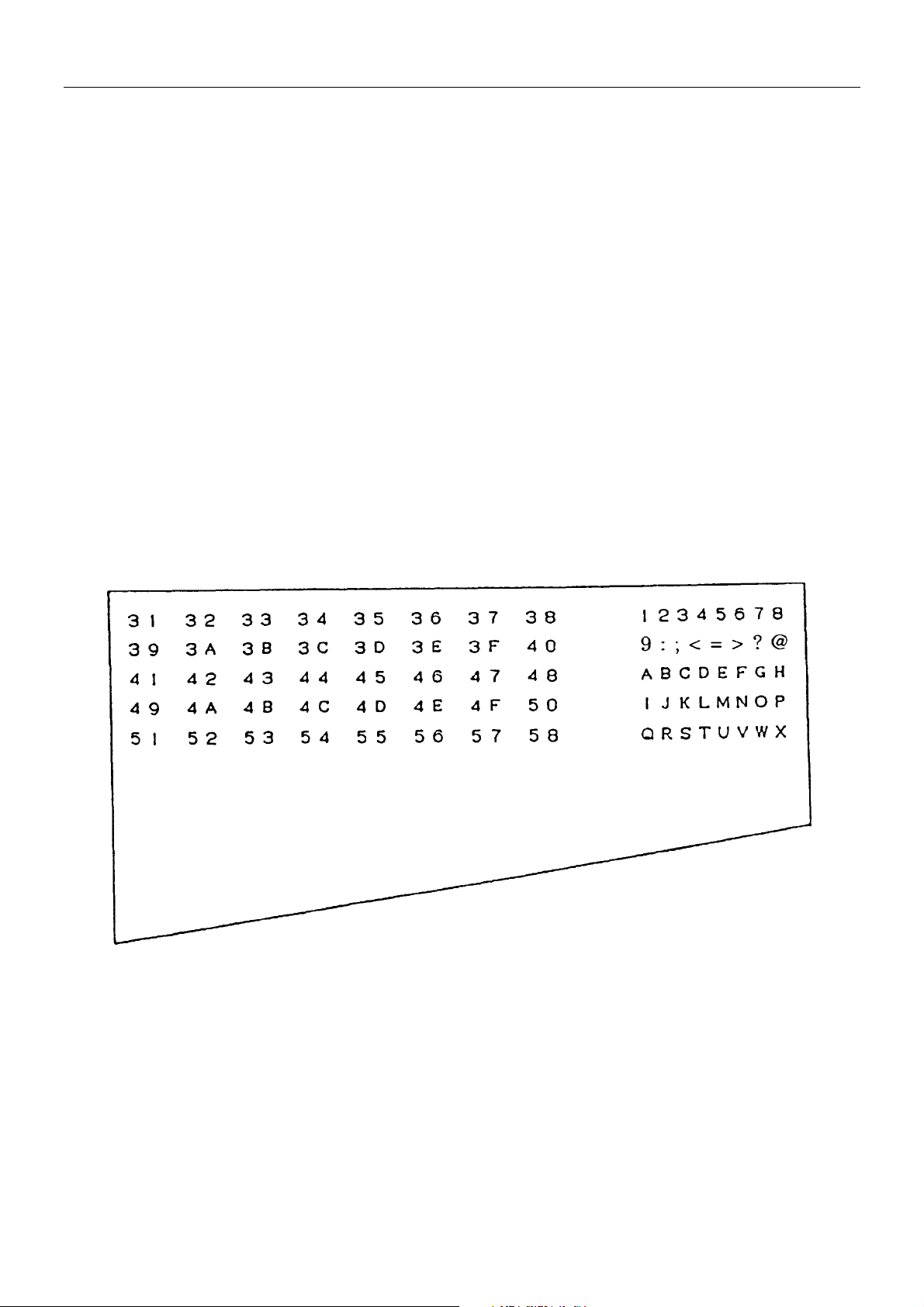
CBM-910 User’s Manual
4.5 Self-Printing Function
(1) Test printing
With power supplied as LF switch being press down, all characters available for use are printed out.
SEL lamp is held off during this stage, where BUSY signal is output.
On completion of test printing, normal operation is recovered.
(2) Dip switch information printing
With power supplied as LF/SEL switch is pressed, the dip switch/communication method (including set details for
serial) are printed.
At this point, SEL lamp is held off where BUSY signals are output.
Only with a 40-column type printer, following printing of dip switch information, printing is available in on-line
in hexadecimal dump mode.
(3) H ex adecima l du mp mo d e
All data sent from the host computer are printed in hexadecimal codes.
When data for the last line are not sufficient for full one line, data of the last line are printed out with SEL switch
being pressed and deselected (OFF LINE).
This mode lasts till power is cut off.
Example of Printing in Dump Mode
CITIZEN
11

CBM-910 User’s Manual
4.6 Paper End. Mechanical Alarm
(1) Paper end
Print in g pape r s hor tage i s d etec te d and i nfor me d wit h SEL la mp bl inki ng a t 0 .5 sec ond i nte rval s, whe re pri ntin g is
suspended. At this time, power supply to the motor and printing solenoid is stopped with BUSY signals output in the
host computer.
To recover from Paper End state, set new paper and press SEL switch twice. LF functions normally.
By pressing SEL switch twice, you can print, without changing paper, data for one-line input buffer on the remaining
page.
(2) Mechanical alarm
On occurrence of locked motor, any kind of trouble in the mechanism is suspected. Power supply to the motor and
printing solenoid is stopped and BUSY signals are output in the host computer. SEL lamp is then blinked at 1/4
second intervals. To recover from alarm state, eliminate the trouble cause and press SEL switch twice.
If it is in the course of printing, printing is started at the beginning of the interrupted line. (Content of the input buffer
is still held.) However, this dose not apply to a case where power has been cut due to a severe trouble.
CITIZEN
12

CBM-910 User’s Manual
4.7 General R emarks
(1) Do not print without ink ribbon properly provided. It may cause damage on the print head.
(2) Change ink ribbon before it becomes worn-out. Do not supplement ink.
(3) Be careful not to drop, inside t he main b ody, a clip, a setting pin, or any foreign matt er. It will lea d to mac hine
failure.
(4) To operate the pri nter, hold it on a flat stable table. If it not bei ng flat or stable, the main b ody will be displa ced by
vibrations while in printing, creating possible danger. Fixing it steadily is also important to avoid erroneous
operation.
(5) To clean the surface of the printer main body, never use organic solvent (alcohol / thinner / benzine, etc.)
(6) Paper, if left for long hours with a ribbon cassette mounted. Also, continuous printing, if conducted at a low
temperature, may cause thin printing due to ink features.
(7) Ribbon cassette, upon shipment, should not be mounted on a printer
CITIZEN
13

5. PARALLEL INTERFACE
5.1 Specifications
(1) Data input system : 8 bit parallel (DATA 1-8)
(2) Control signal : ACK, STB, BUSY, RESET,
(3) Compatible Connector : Printer side : 57LE-40360 (AMPHENOL or equivalent)
Cable side : 57-30360 (AMPHENOL or equivalent)
5.2 Connector Pin Assignment
PIN SIGNAL NAME PIN SIGNAL NAME
1 STB 19 TWISTED PAIR GND
2 DATA 1 20 TWISTED PAIR GND
3 DATA 2 21 TWISTED PAIR GND
4 DATA 3 22 TWISTED PAIR GND
5 DATA 4 23 TWISTED PAIR GND
6 DATA 5 24 TWISTED PAIR GND
7 DATA 6 25 TWISTED PAIR GND
8 DATA 7 26 TWISTED PAIR GND
9 DATA 8 27 TWISTED PAIR GND
10 ACK 28 TWISTED PAIR GND
11 BUSY 29 TWISTED PAIR GND
12 GND 30 TWISTED PAIR GND
13 HI-LEVEL 31 RESET
14 GND 32
15 33 GND
16 GND 34
17 FRAME GND 35
18 36
CBM-910 User’s Manual
CITIZEN
14
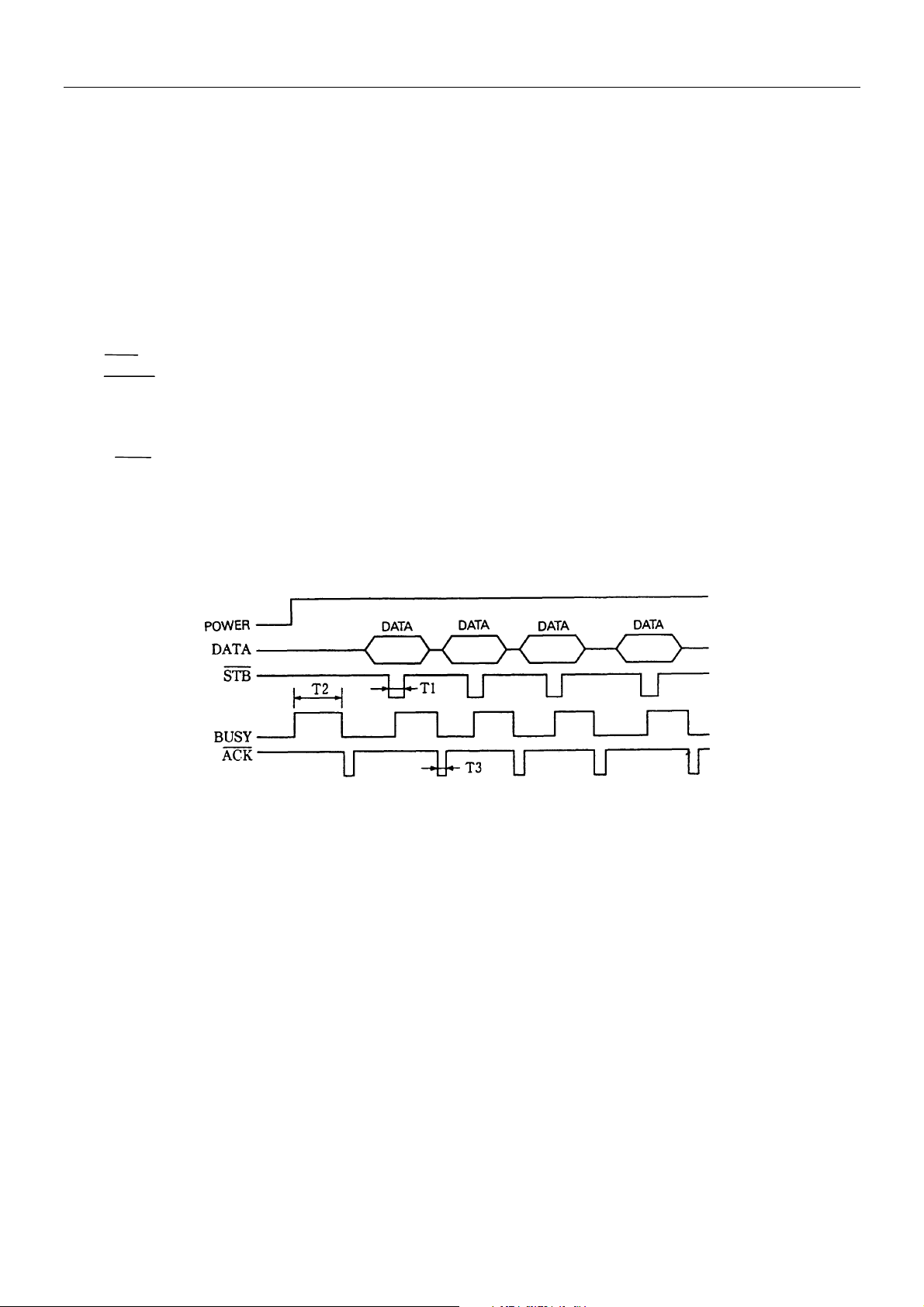
CBM-910 User’s Manual
5.3 Description of Input/ Output Signals
(1) Input signal
* DATA 1………..8 bit parallel signal (positive logic)
* DATA 2………..8 bit parallel signal (positive logic)
* DATA 3………..8 bit parallel signal (positive logic)
* DATA 4………..8 bit parallel signal (positive logic)
* DATA 5………..8 bit parallel signal (positive logic)
* DATA 6………..8 bit parallel signal (positive logic)
* DATA 7………..8 bit parallel signal (positive logic)
* DATA 8………..8 bit parallel signal (positive logic)
* STB……………Strobe signal for reading out data (negative logic)
* RESET………...Signal for resetting the entire unit (negative logic 4ms or more)
(2) Output signal
* ACK…………..8 bit data signal for requesting data. ACK is issued at the end of the BUSY signal (negative logic)
* BUSY…………Signal indicating the printer is busy. Input new data when the signal is in “LOW” condition.
(positive logic)
* HI-LEVEL……Connected to Vcc via 3.3 kΩ resistance.
(3) Timing chart
T1 2.7µs MIN
T2 500mS MIN (When power is supplied)
T3 10µs TYP
CITIZEN
15
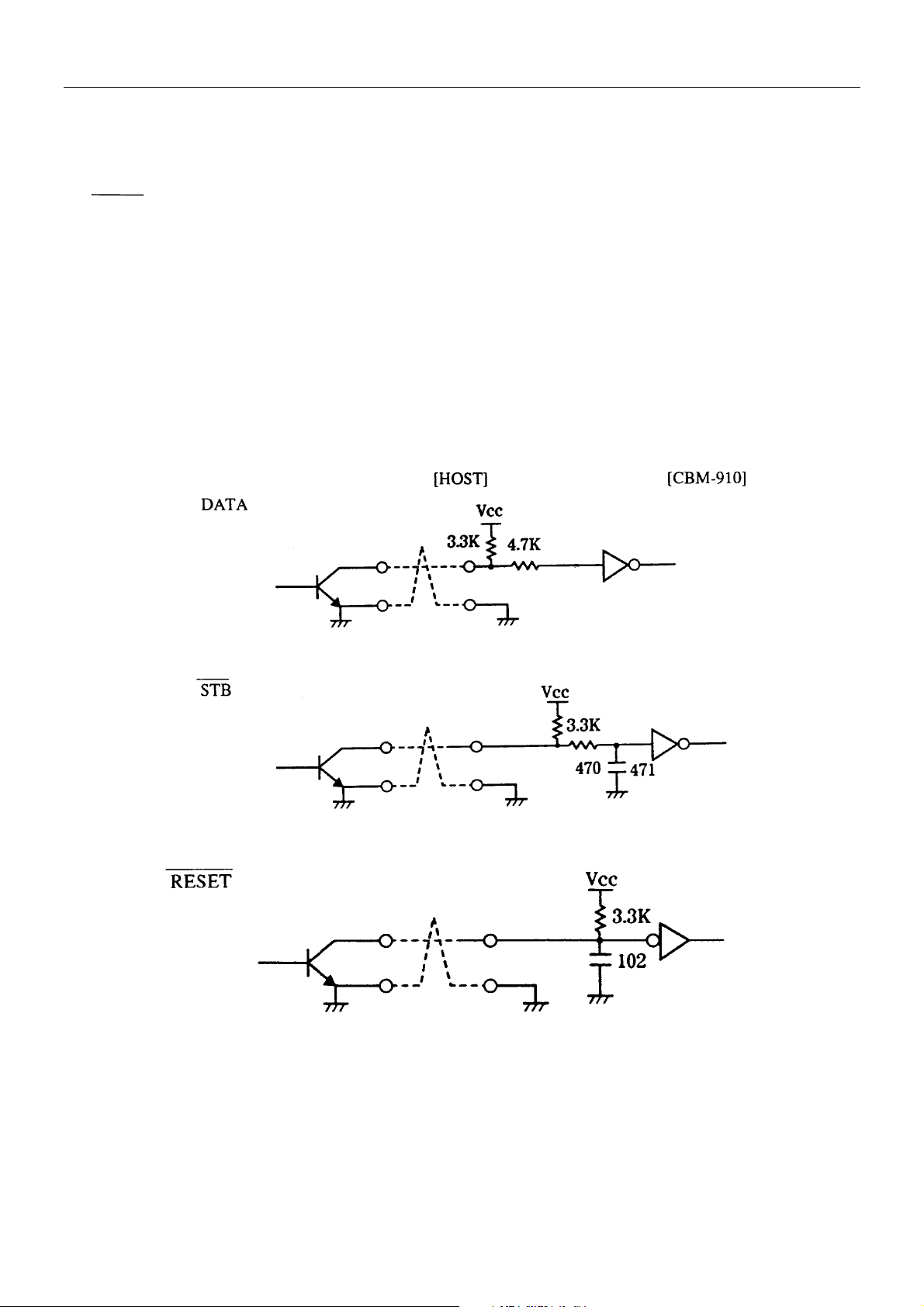
5.4 Electrical Characteristics
(1) Input signal level
RESET signal are at TTL level, while inputs other than this are at HCMOS level.
TTL Level HCMOS Level
“HIGH” level : 2.0V MIN “HIGH” level : 4.0V MIN
“LOW” level : 0.8V MAX “LOW” level : 1.0V MAX
(2) Output signal level
Output signal level is held at TTL.
“HIGH” level : 2.4V MIN
“LOW” level : 0.4V MAX
(3) I/O Conditions
INPUT SIGNALS
CBM-910 User’s Manual
(HC373 or equivalent)
(HC04 or equivalent)
(7407 or equivalent)
CITIZEN
16

OUTPUT SIGNAL
ACK
BUSY
CBM-910 User’s Manual
(7407 or equivalent)
CITIZEN
17

6. SERIAL INTERFACE
6.1 Specifications
(1) Synchronization : Asynchronous
(2) Baud rate : 1200, 2400, 4800, 9600 Baud/sec (User selection)
(3) W ord conf iguration
•Start bit : 1 bit
•Data bit : 7 bit or 8 bit (User selection)
•Parity bit : odd, even, no parity (User selection)
•Stop bit : 1 bit or more
(4) Signal polarity
RS-232C
* Mark = Logic”1”(-3 to –12V)
* Space = Logic “0”(+3 to +12V)
TTL (RESET)
* H level = Logic”1”
* L level = Logic”0”
(5) Receive Data (RD)
* Mark : 1
* Space : 0
(6) Transmit Data (TD)
* Mark : 1
* Space : 0
(7) Received control (DTR signal)
* Mark : Data transmission not possible
* Space : Data transmission possible
CBM-910 User’s Manual
CITIZEN
18

CBM-910 User’s Manual
6.2 Connector Pin Assignment
SIGNAL SIGNAL SIGNAL DIRECTION FUNCTION RS-232C TTL
PIN NAME HOST-PRINTER
1 FG Frame ground
7 GND Signal ground
2TD
3RD
20 DTR
23 RESET
←
→
←
→
Transmit data
Receive data
Printer BUSY signal
Printer reset signal
Note: 1.
Signals for RS-232C are based on EIA RS-232C level.
Applicable connector (D-sub connector)
Printer side : 17LE-13250 (Anphenol equivalent)
Cable side : 17JE-23250 (Anphenol equivalent)
6.3 Description of Input / Output signal
(1) Input signal
1) TD (TRANSMIT DATA) Serial transmission data signal.
2) RD (RECEIVE DATA)
Serial receive data signal.
3) DTR (DATA TERMINAL READY)
Input command or data while this signal is in ready state. Data input while the signal is BUSY will cause an
overrun error to occur. Data can be provided to the input buffer even if the printer is printing. Busy state ma y also
occur when power is applied, or during test printing, on-line, or when the printer is reset.
4) RESET
Signal resets the entire printer. (More than 4ms.)
5) FG(FRAME GND)
Case ground.
6) GND
Signal ground for the circuit.
CITIZEN
19

(2) Data configuration
CBM-910 User’s Manual
(1) Start bit (1 bit)
(2) Data bit (7 or 8 bit)
(3) Stop bit (more than 1)
CITIZEN
20

6.4 Electrical Characteristics
(1) RS-232C I/O Signals (RD / TD / DTR)
∗Input (RD / TD) Mark = (-8V): stop bit
Space = (+8V): start bit
∗Output (DTR) Mark = (-8V): for Busy
Space = (+8V): for Ready
CBM-910 User’s Manual
(2) TTL Circuit
Input (RESET)
Set to low when reset [HC04 or equivalent]
[HOST] [CBM-910]
CITIZEN
21

CBM-910 User’s Manual
6.5 Error Detection
* Communication error
Parity Error
When parity nonconformity heaving been detected out of odd-even parity checking conducted
when parity check is assigned.
Framing Error
When space state detected on detection of stop bit.
Overrun Er ror
When next following data having been transferred to receiving buffer register regardless of presence of data in
that receiving buffer register.
On occurrence of the above error, convert data at the time of occurrence into ‘
RECEIVING CONTROL AND BUFFERING
The CBM-910 controls, on receipt of print data, receiving (DTR Control) in one-word unit.
If the host disregards DTR and carries out data transmission at this time. over-run of receiving data may be resulted.
This state should be avoided on the host’s responsibility. (The data discharging type host cannot follow this.)
This is applicable when the host adopts a double buffer type transmitter.
’ (7FH) to print it out.
CITIZEN
22

7. DIP SWITCH SETTING
7.1 Serial Interface Type
CBM-910 User’s Manual
Switch
No.
1 Character International - OFF
2 CR CR disregarded CR + LF OFF
3 Bit Length 8 bits 7 bits OFF
4 Parity Provided Not provided ON
5 Conditions Odd Even OFF
Baud Rate (bps) Selection
Switch
No.
6 OFF ON OFF ON
7OFF OFF ONON
Function OFF ON Shipping
Setting
1200 2400 4800 9600
*Factory setting is 4800 bps.
7.2 Parallel Interface Type
Switch
No.
1 Character International - OFF
2 CR CR disregarded CR + LF OFF
Function OFF ON Shipping
Setting
CITIZEN
23

8. PRINT CONTROL FUNCTION
8.1 List of Control Codes
Symbol Code (Hexadecimal) Function
LF 0A Line feed performed after printing.
CR 0D Line feed performed after printing.
SI 0F Standard letters assigned.
SO 0E Laterally enlarged letters assigned.
US 1F Standard letters assigned.
RS 1E Laterally enlarged letters assigned.
CAN 18 Data cancelled.
DC2 12 Inverted prints assigned.
DC1 11 Initial setting.
ESC + "B" 1B/42 Continuous paper feed assigned.
ESC + "R" 1B/52 International characters to be set.
ESC + "/" 1B/2F Sentences registered.
ESC + "!" 1B/21 Registered sentences printed.
ESC + "&" 1B/26 Individual patterns registered.
ESC + "%" 1B/25 Validity of registered letters.
ESC + "K" 1B/4B Bit image printing.
FS + "W" + 1 1C/57/1 × 4 enlarged letters assigned.
FS + "W" + 0 1C/57/0 × 4 enlarged letters cancelled.
CBM-910 User’s Manual
CITIZEN
24

CBM-910 User’s Manual
8.2 Input Data Format
(1) Command for line feed after printing (CR / LF)
With CR (0DH)/ LF (0AH) codes input, data in the print buffer are printed. Without data in the print buffer,
only line feed is performed. This command is disregarded when the buffer is full. CR can be disregarded with
the DIP SW.
EX) 24-Column Model:
[Receivi ng dat a ]
1 2 3 4 5 6 7 8 9 0 1 2 3 4 5 6 7 8 9 0 1 2 3 4 5 6 7 8 9 0 CR LF
1 2 3 4 5 6 7 8 9 0 1 2 3 4 5 6 7 8 9 0 1 2 3 4 5 6 7 8 9 0 CR LF CR
1 2 3 4 5 6 7 8 9 0 1 2 3 4 5 6 7 8 9 0 1 2 3 4 5 6 7 8 9 0 CR LF CR LF
<Result of printing>
1. Dip Switch Setting at CR = CR+LF
1 2 3 4 5 6 7 8 9 0 1 2 3 4 5 6 7 8 9 0 1 2 3 4
S P A C E
1 2 3 4 5 6 7 8 9 0 1 2 3 4 5 6 7 8 9 0 1 2 3 4
S P A C E
S P A C E
1 2 3 4 5 6 7 8 9 0 1 2 3 4 5 6 7 8 9 0 1 2 3 4
S P A C E
S P A C E
S P A C E
Head stop position
2. Dip Switch Setting at CR = disregarded
CITIZEN
1 2 3 4 5 6 7 8 9 0 1 2 3 4 5 6 7 8 9 0 1 2 3 4
1 2 3 4 5 6 7 8 9 0 1 2 3 4 5 6 7 8 9 0 1 2 3 4
1 2 3 4 5 6 7 8 9 0 1 2 3 4 5 6 7 8 9 0 1 2 3 4
S P A C E
Head stop position
25

CBM-910 User’s Manual
(2) SI / SO and US / RS Commands
SI / SO codes function in the same manner as US / RS as long as 8-bit data are assigned (serial communication data
bit length), which, however, are divided, under 7-bit assignment, into SI (20H~7FH characters) print assignment and
SO (A0H~FFH characters) print assignment functions.
1. Standard letter assignment (SI / US) command:
With SI (0FH)/ US (1FH) codes input, lateral enlargement is cancelled and the data following are printed in standar d
letters.
This command can cancel only lateral enlargement, which dose not apply to x 4 enlargement.
2. Laterally enlarged letter assignment (SO / RS) command:
With SO (0EH )/RS (1EH) codes i nput i n any col umns, the data fol lowi ng ar e pr inte d in print s en large d doub le in
width. With line feeding or SI / SR code input, this command is cancelled.
Although standard and enlarged letters can be mixed within one line, automatic (buffer-full) printing takes place
when the number of columns reaches 24 (or 40) counted in standard letters.
[Receiving Data]
SO 1 2 3 4 5 6 7 8 6 0 CR
SO 123 SI ABCD CR
SO 123 SI ABC SO 12 CR
A SI 1 2 3 4 5 6 7 8 9 0 1 B
[Results of Printing]
1234567890
123
123
12345678901
A
ABCD
ABC
12
B
Although the last letter has been assigned to lateral enlargement,
it is printed in standard letter as it is in 24th columns. (For 40column mechanism this applied to 40th columns.)
Mixe d pr inting
CITIZEN
26
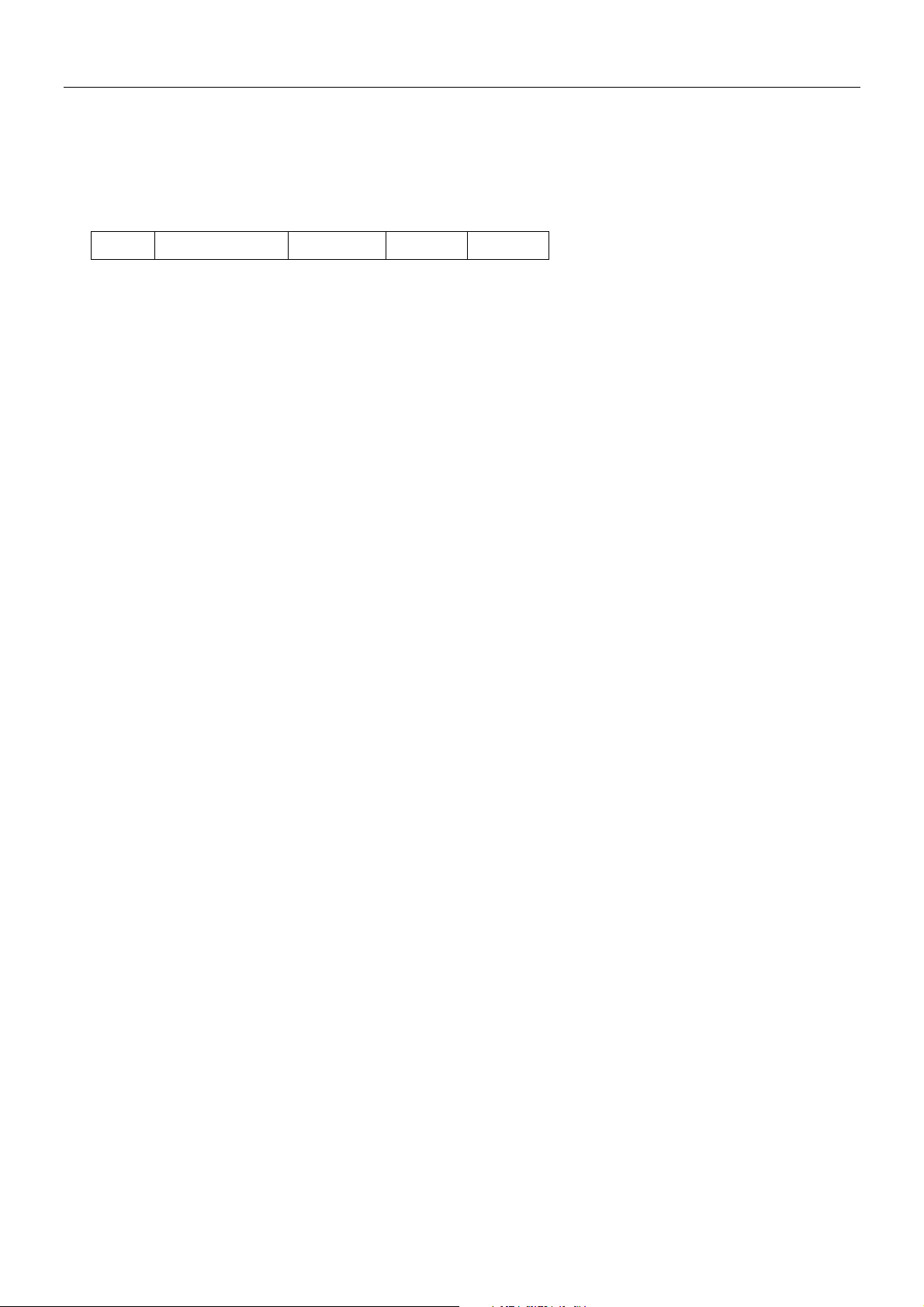
CBM-910 User’s Manual
(3) Data Cancel (CAN) Command
With CAN (18H) code input, print data held within the line before input of the CAN code are all cancelled.
[Receiving Data]
SO 123456 CAN ABC CR
[Results of Printing]
A B C * As data “1 2 3 4 5 6” are cancelled without the command “SO” cancelled, “ABC” is printed in
lateral enlargement.
(4) Inverted Letter Assignment (DC2) Command
When data are input with DC2 (12H) attached at the beginning of a line (invalid when attached to any other place),
data following are all printed in inverted letters.
To cancel this, input either DC2 again or DC1 (initial setting.)
(5) Initial Setting (DC1) Command
With DC1 (11H) input, various conditions set after power supply are cancelled and the state as a t supply of power is
restored. Content of the input buffer, however, is held unchanged.
(6) Continuous Paper Feed Assignment (ESC + “B” + n) Command
With ESC (1BH) + “B” (42H) + n code input, continuous paper feed at n-dot line is executed.
The n, however, should be a even dot line of 4≤ n ≤255.
An odd number, if assigned to n, is regarded as an even number of “n-1”.
If any scope other than the assignable scope has been assigned, this command is cancelled.
With this command input and printing data existing in a input buffer, printing is performed.
The printing line (10-dot line), however, is included in line feed volume “n”. With 4≤ n ≤9, inline space is made “0”.
CITIZEN
27

CBM-910 User’s Manual
(7) International character setting ( ESC + “R” + n )
By entering the code ESC (1BH) + “R” (52H) + n, characters input hereafter are set to the characters
for the following countries.
n value and country setting
n Country n Country
0U.S.5Sweden
1France6 Italy
2Germany7 Spain
3 England 8 Japan
4Denmark
With n other than those specified, the set value for the U.S. is assigned.
NOTE)
On supply of power, with the dip switch, U.S. (n=0) are set.
(8) Sentence Registration (ESC + “/” + n ) Command
With input of ESC (1BH) + “/” (2FH) + n + ‘registered sentence’ code, 24 (40)-bytes data following n are registered.
Set a numeral of 1~8 to n. With any other numeral having been set, data following are regarded as normal printing
data, where no registration takes place and printing conducted.
When re gis t ra t io n has a lr ea dy bee n ma de with t he nu mer al se t t o n, t he pr e vi ous da ta a r e ca ncel le d a nd th e se nt e nce
newly set is registered.
Data cannot exceed one line which should be ended with CR (0DH) or LF (0AH).
To register sentences exceeding 24 (40) bytes, sentence up to 24 (40) bytes are registered, and the data following ar e
printed out as printed data.
The ESC command cannot be registered.
CITIZEN
28
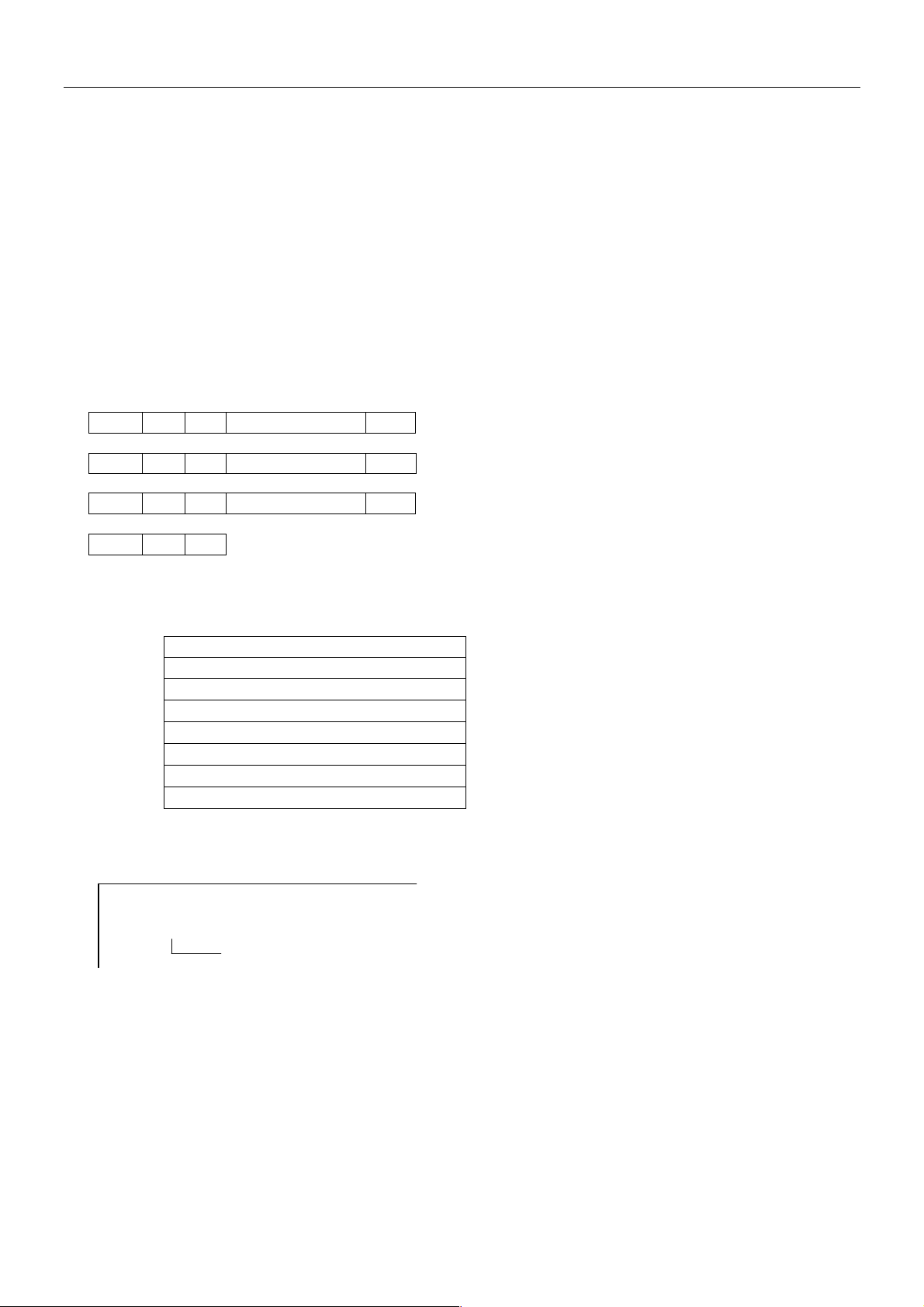
CBM-910 User’s Manual
(9) Registered Sentence Printing (ESC + “!” + n) Command
With ESC (1BH) + “!” (21H) + n code input, sentence already registered in the numeral assigned to n are printed.
Assign, to n, a numeral of 1 to 8. With any other numeral having been set, no execution takes place.
NOTE 1)
As much as 24 (40) bytes of data can be registered. In case that 24 (40) columns are exceeded on printing (because of
enlarged or x 4 letters ha ving been assigned, etc.), printing is conducted up to 24(40)th column and the columns
overflowed are printed in the next line. Be sure to make registration in consideration of printing results.
NOTE 2)
With x 4 enlargement or inverted letters executed at printing, printing continues in that setting unless they are
cancelled.
Application Example 1)
[Receiving Data]
ESC / 1 This is a pen CR Sentence registered in 1.
ESC / 9 Is this a pen ? CR No registration made with 9.
ESC / 1 It is a pen CR Overwritten on sentence registered initially in 1.
ESC ! 1 Printing of sentence registered in 1.
<Registered State>
1
It is a p e n
2
3
4
5
6
7
8
<Printing Result>
Is th is a p e n ?
It is a p e n
Registration with 9 was invalid
Immediately printed because not being within 1~8 scope.
Printed out with ESC + “!” + 1.
CITIZEN
29
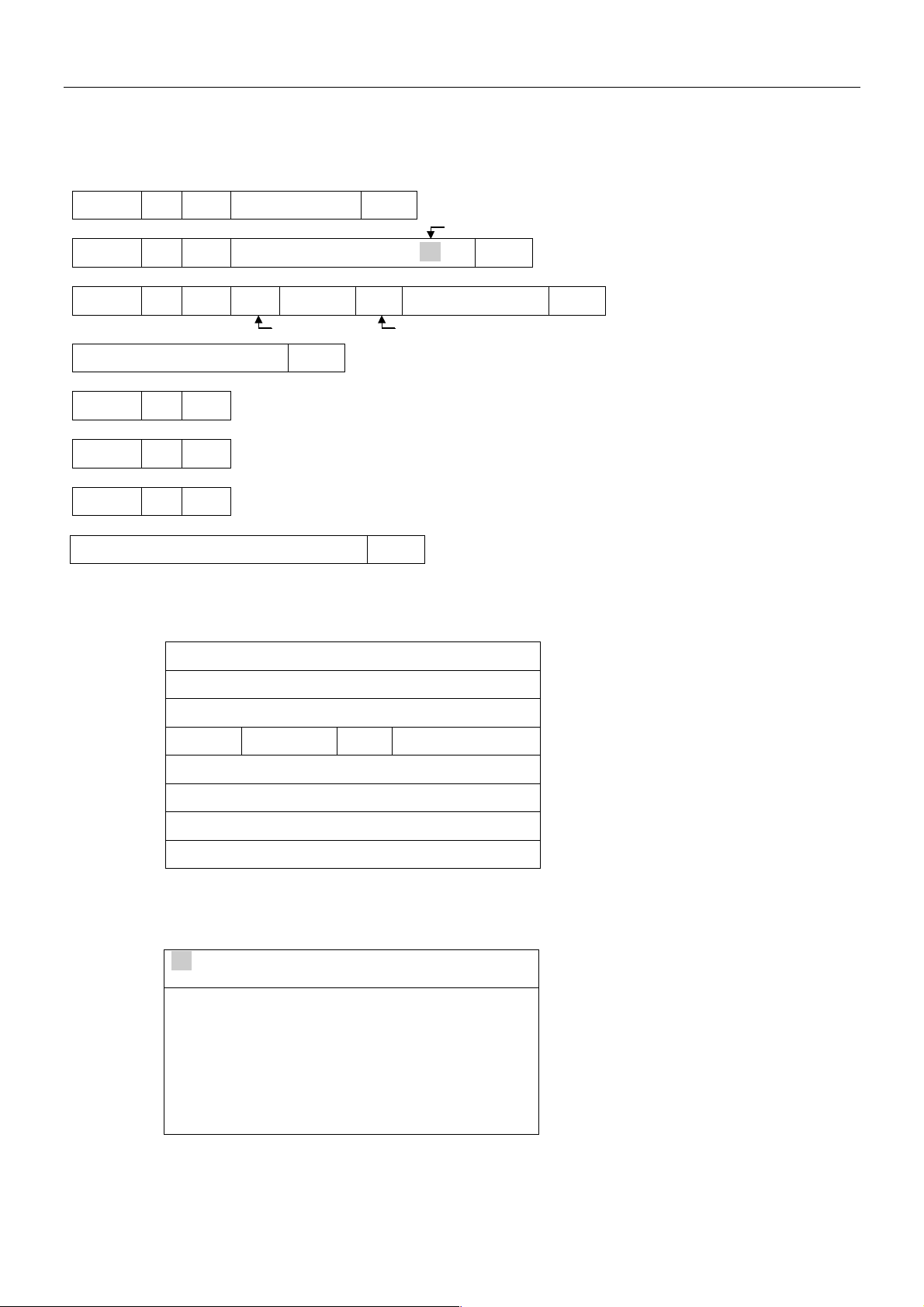
Application Example 2)
[Receiving Data]
ESC / 1 This is a pen CR
No. of columns has overflowed.
ESC / 2 Japan CBM Corporation Mi
cro CR
ESC / 4 SO CITIZEN SI NEW PRODUCTS CR
enlargement canceled
Is this a pen ? CR
ESC ! 4
ESC ! 1
ESC ! 2
CBM-910 User’s Manual
Impact dot printer CR
<Registered State>
1 This is a pen
2 Japan CBM Corporation Mi
3
4 SO CITIZEN SI NEW PRODUCTS
5
6
7
8
<Printed Result>
cro ←
Is this a pen ?
CITIZEN
NEW PRODU
CTS
This is a pen
Japan CBM Corporation Mi
Impac t d ot pri nte r
Directly printed out since overflow has
occurred.
CITIZEN
30
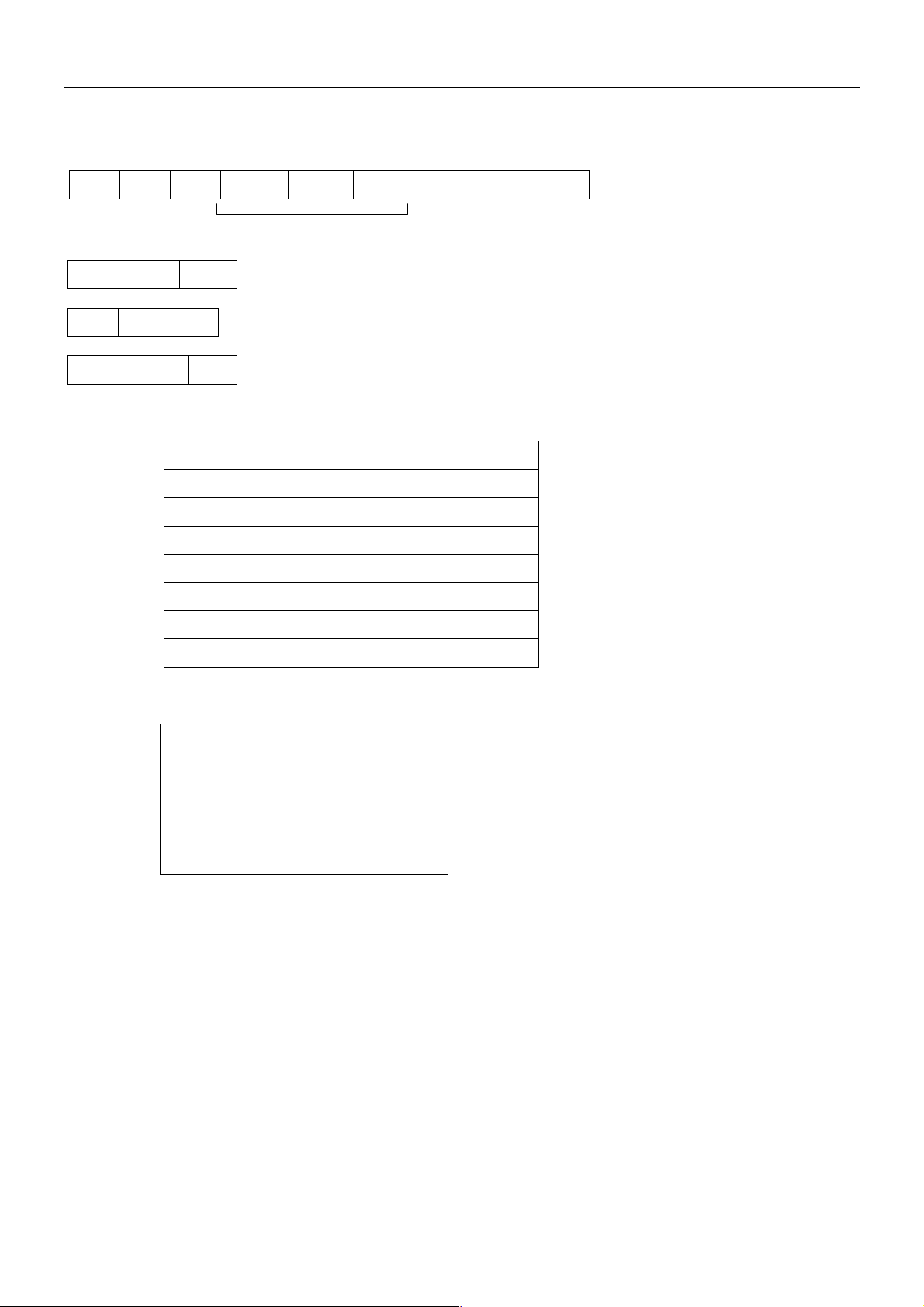
Application Example 3)
[Receiving Data]
ESC / 1 FS W 1 JAPAN CBM CR
Registered in 4 enlarged letters.
JAPAN CBM CR
ESC ! !
JAPAN CBM CR
<Registered State>
1 FS W 1 JAPAN CBM
2
3
CBM-910 User’s Manual
4
5
6
7
8
<Printed Result>
JAPAN CBM
JAPAN CB M
JAPAN CB M
Sentence registered in x 4 enlargement is printed.
←
Because x 4 enlargement assignment has not been
←
cancelled, this sentence is printed still in x 4
enlargement to the request of printing without setting.
CITIZEN
31

CBM-910 User’s Manual
(10) Character registration (ESC + “&”) command
1. For 24-column model (ESC + “&” + A1 + A2)
Individual patterns can be registered by entering the code ESC + & + A1 + A2, then entering the pattern data.
A maximum of 8 characters can be registered, and any address in the range of 20H to FFH can be used for the
regis tratio n. However, if a new patter n is registered in a n address a lready in use, existi ng data is clea red and t he
newly entered data becomes valid. If more than 8 characters are registered, all existing character registration is
cleared.
[Address setting]
Specified address is matched to the character code and can be accessed likewise to the stored fixed character record.
If a fixed character is defined in the specified address, the fixed character becomes i nvalid. A1 signifies the starting
address for the registrations A2 is the ending address.
[Method of data transmission]
d-1 Single character registration
Sele ct t he ad dr ess to b e def ie d (c ha ra ct er code) fr om a mon g 20 H t o F FH a n d de si gna t e is as A1. W hen r e gis t er ing a
single character, starting and ending addresses match each other. That is, A1=A2.
<Example>
A6 × 6 dot matrix full dot pattern is to be registered in address 41H (code for the fixed character “A”). (Numerals are
hexadecimal.)
ESC + “&” + A1 + A2 + “Pattern data (6 byte)”
1B 26 41 41 FF•FF•FF•FF•FF•FF
In the successive controls, a 6 × 8 dot matrix full dot is output whenever the character code 41H is specified.
(Character “A” cannot be accessed.)
d-2 Multiple character registration
By repeating the single character registration, a maximum of 8 characters can be registered. When defining multiple
characters in a successive address (character code), register pattern data for a maximum of 8 characters by
designation A1 as the starting address and A2 as the ending address.
Note)
A1<A2, A2 – A1≤ 7
CITIZEN
32

CBM-910 User’s Manual
[Pattern Data Configuration](For 24-Column Model)
Pattern data to be registered must consist of 6 bytes per character.
That is, pattern data configured by a 6 × 8 dot matrix is broken up into 6 vertically positioned units each of which is
represented by 1 byte of data. All together, 6 bytes of data are transmitted.
<Example> When transmitting the following data.
[Printing of Registered Letters]
To print registered character, in the same manner as printing other fixed characters, use the commands
(CR, LF, ESC + “B” + n).
2. For 40-Column Model (ESC + “&” + C1 + A1 + A2)
With ESC (1BH) + “&” (26H) + C1 + A1 + A2 code and the pattern data following input, a pattern is registered.
Total 224 characters are available for registration into addresses of 20H ~ FFH.
When two pattern data have registered in the same address, those initially registered are cleared and the new data
alone are made valid.
[Recognition of Use of Uppermost Bit]
For recognition of use or non-use of the uppermost bit by a character to be registered, set data to Parameter C1.
C1=0 (00H) : Uppermost bit not used.
Other than C1=0 : Uppermost bit used.
With 0 set to this parameter while the uppermost bit is in use, ×4 enlargement results in incomplete ima ges for which
the uppermost part is lacking.
[Setting of Addresses]
A1 : Registration starting address (20H~FFH)
A2 : Registration ending address (20H~FFH)
CITIZEN
33
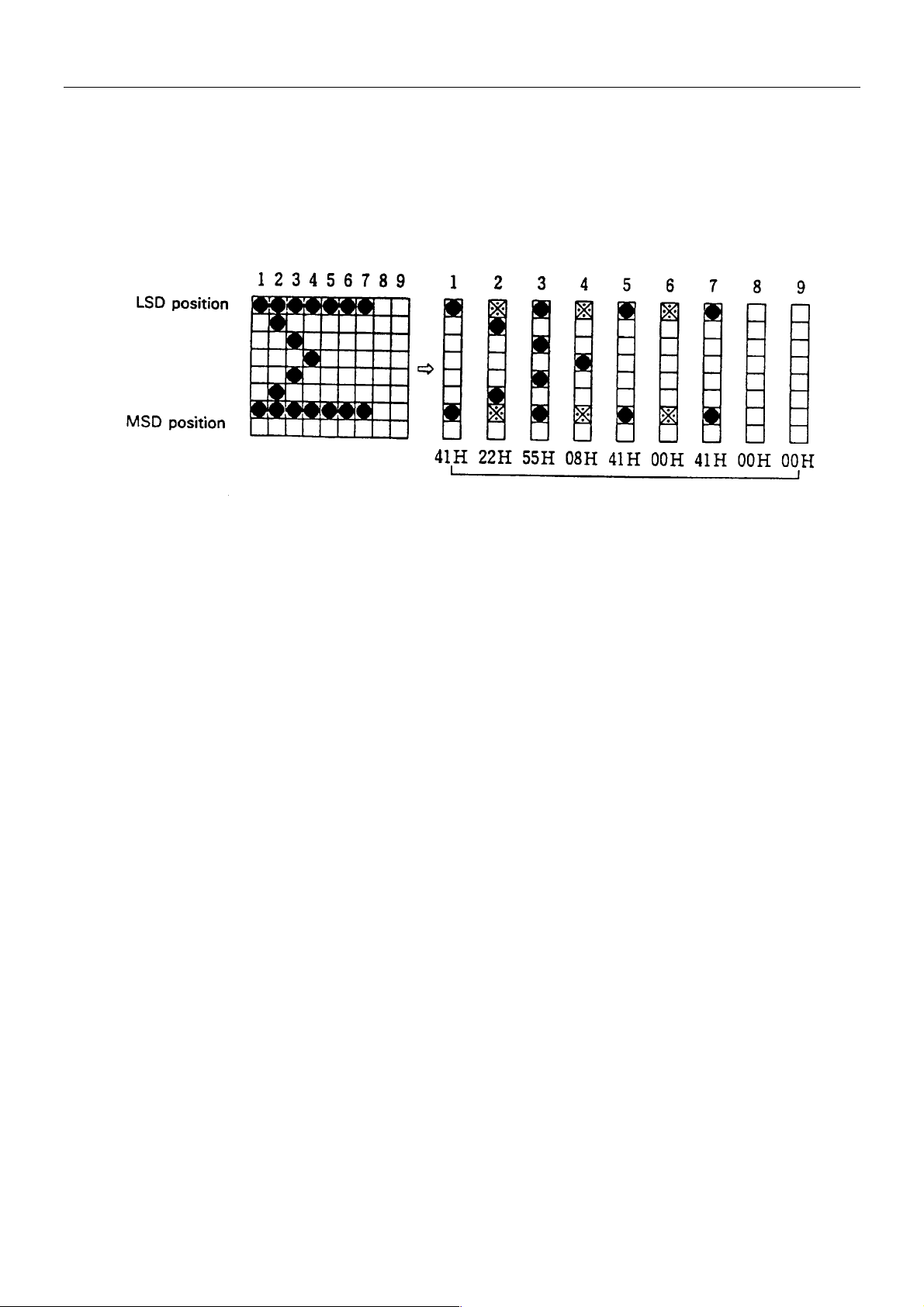
CBM-910 User’s Manual
[Pattern Data Configuration](For 40-Column Model)
Pattern data to be registered must consist of 9 bytes per character. That is, pattern data configured by 9×8 dot matrix
is broken up into 9 vertically each of which is represented by 1 byte of data.
All together, 9 bytes of data are transmitted.
<Example>
When transmitting the following patter n data :
Pattern data (9 bytes)
As the model utilizes the half-dot printing method. It is not capable of positing successive dots in the printing
(lateral) direction. Therefore, pattern, even if assigned in the position “*” to the right of “•” in the diagram above,
will not be registered as pattern data.
CITIZEN
34

CBM-910 User’s Manual
NOTE)
With 0 being set in “C1” parameter even if data have been registered in the uppermost position,
letter image registered is made incomplete.
(11) Registered Letter Valid / Invalid (ESC + “%” + n) Command
Whether a registered pattern is valid or invalid is set with ESC (1BH) + “%” (26H) + n code being input.
n = 1 (01H) : Registered pattern to be made valid. (Addresses for which no registration change has been conducted
are taken as inside fixed characters.)
n = 0 (00H) : Registered pattern to be made invalid. (Taken as in side fixed character sets.)
The initial setting is 0 (inside fixed character).
Even with letters already registered by pattern registration, printing of registered letters cannot be effectuated
unless the patterns registered are mode valid with this command.
NOTE)
This command is applicable only to the 40-column printer.
CITIZEN
35
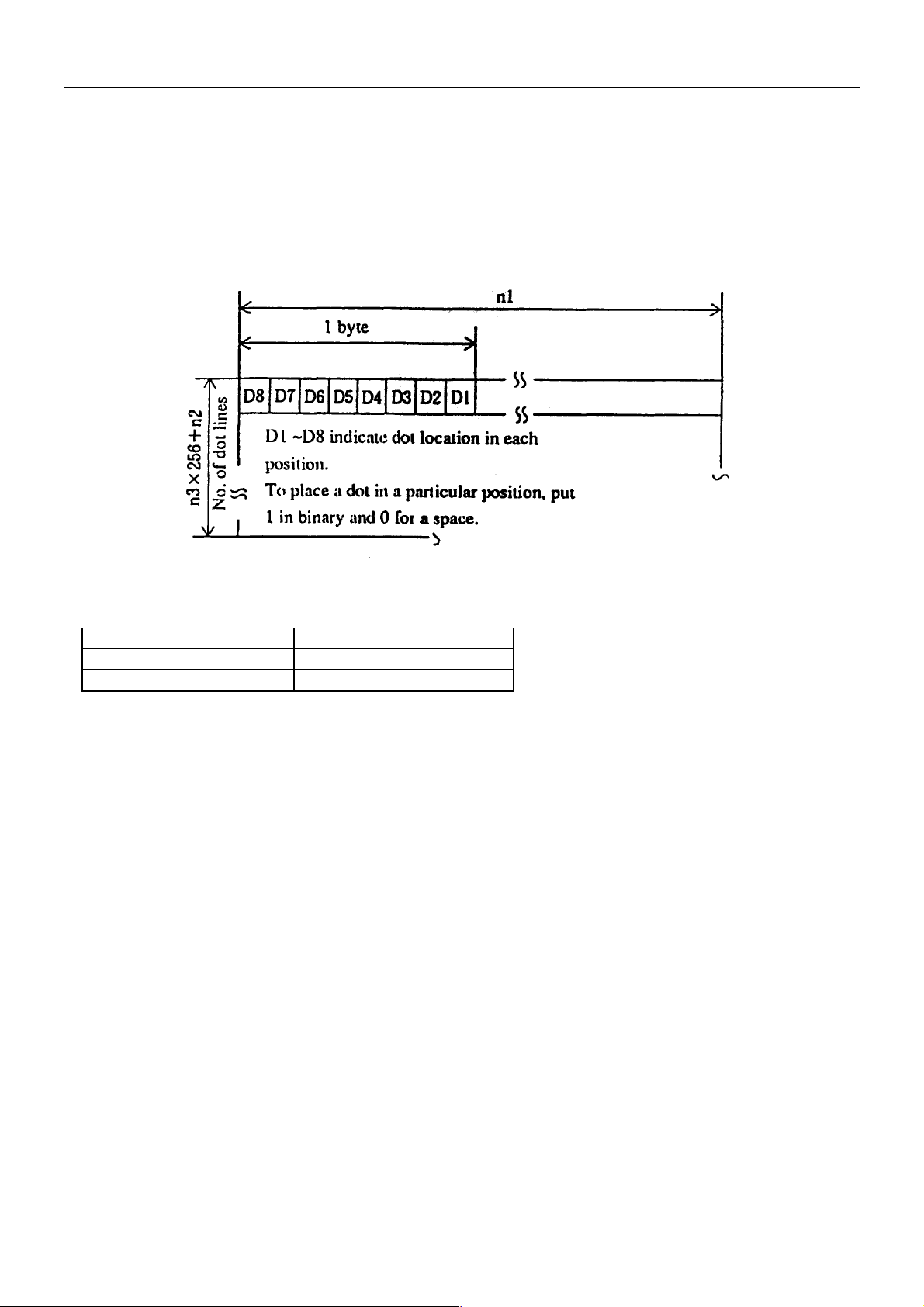
CBM-910 User’s Manual
(12) Bit Image Printing (ESC + “K” + n1 + n2 + n3) Command
With ESC (1BH) + K (4BH) + n1 + n2 + n3 code being input, conversation from Text mode into Bit Image mode
takes place. The n1/n2/n3 assigns amount of transmission of bit image data which follows these.
Where, n1 represents the no. of bytes in lateral direction and n2 (lowermost)/n31 (uppermost) represent
the no. of dot lines vertical direction.
(Relations Between Data and Print-Out)
(Parameter Assignable Range)
Model n1 n2 n3
24 columns 1~18 0~255 0~1
40 columns 1~23 0~255 0~1
In case that assignment has been made out of the assignable range or n2 = n3 = 0 has been assigned, Bit Image mode
is cancelled and Text mode starts.
With this printer, on completion of read-in of 4-dot-line data or on completion of n1/ n2/n3 assigning data, lacking
data are printed as spaces.
NOTE 1)
With n1 = 23 having been assigned in 40-column Model, 4 dots from the lowermost column (LSB) are made invalid.
This is because the printing position in one line equals 180 dots.
NOTE 2)
On termination of bit image printing, Text mode is reinstated.
CITIZEN
36

CBM-910 User’s Manual
(13) ×4 Enlarged Letter Assignment (FS + “W” + 1) Command
With FS (1CH) + “W” (57H) + 1 (01H) code input, ×4 enlarged letters are assigned.
Data following this code are printed vertically and laterally twice enlarged.
(14) ×4 Enlargement Cancel (FS + “W” + 0)
With FS (1CH) + “W” (57H) + 0(00H) code being input, ×4 enlargement assignment is cancelled.
NOTE 1)
Although standard and laterally enlarged letters can coexist in one line, automatic (buffer-full) printing takes place
on reaching to 24th (40th) column counted in standard characters.
NOTE 2)
With both ×4 enlargement and double-width having been assigned, ×4 enlargement has priority.
Application Example)
[Receiving Data]
1C W 1 123456789 CR
1C W 0 ABC 1C W 1 123 CR
1C W 0 A 1C W 1 12345678901B
<Printing Results>
1 2 3 4 5 6 7 8 9
ABC
1 2 3
A
1 2 3 4 5 6 7 8 9 0 1
B
↑ The last letter, although in ×4 assignment, is printed in standard letter
since it being in the 24th column.
(For 40 column mechanism, this applies to the 40th column.)
CITIZEN
37

9. CHARACTER SET
9.1 U.S.A. Specifications
CBM-910 User’s Manual
CITIZEN
38
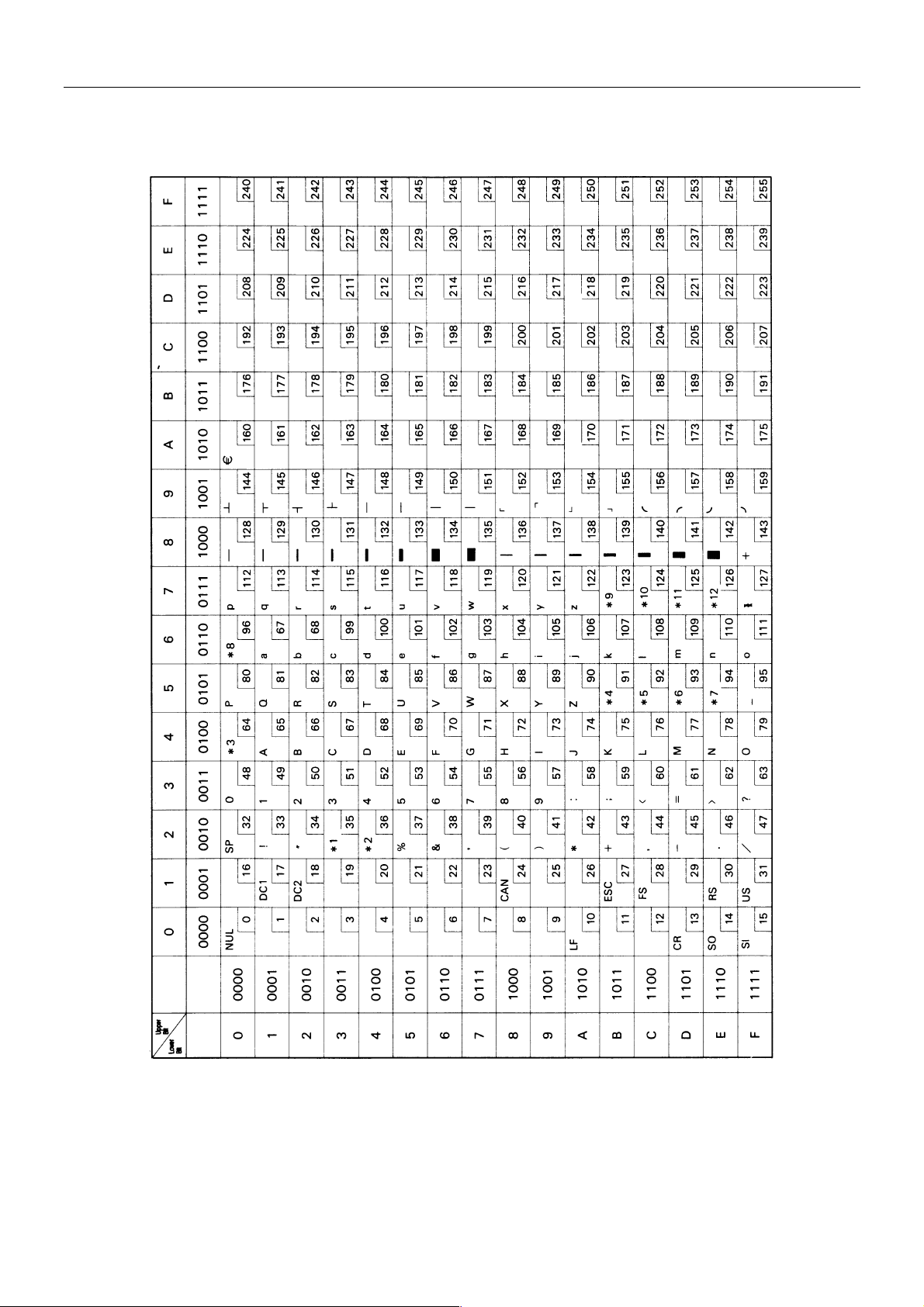
CBM-910 User’s Manual
9.2 Character code Table
(*1 - *12 in the following code table are placed in the next page under ESC+R+n command.)
CITIZEN
39

International Character Set
Character Codes
CBM-910 User’s Manual
CITIZEN
40

10. EXTERNAL DIMENSIONS (in mm)
CBM-910 User’s Manual
CITIZEN
41

CBM-910 User’s Manual
CITIZEN
42
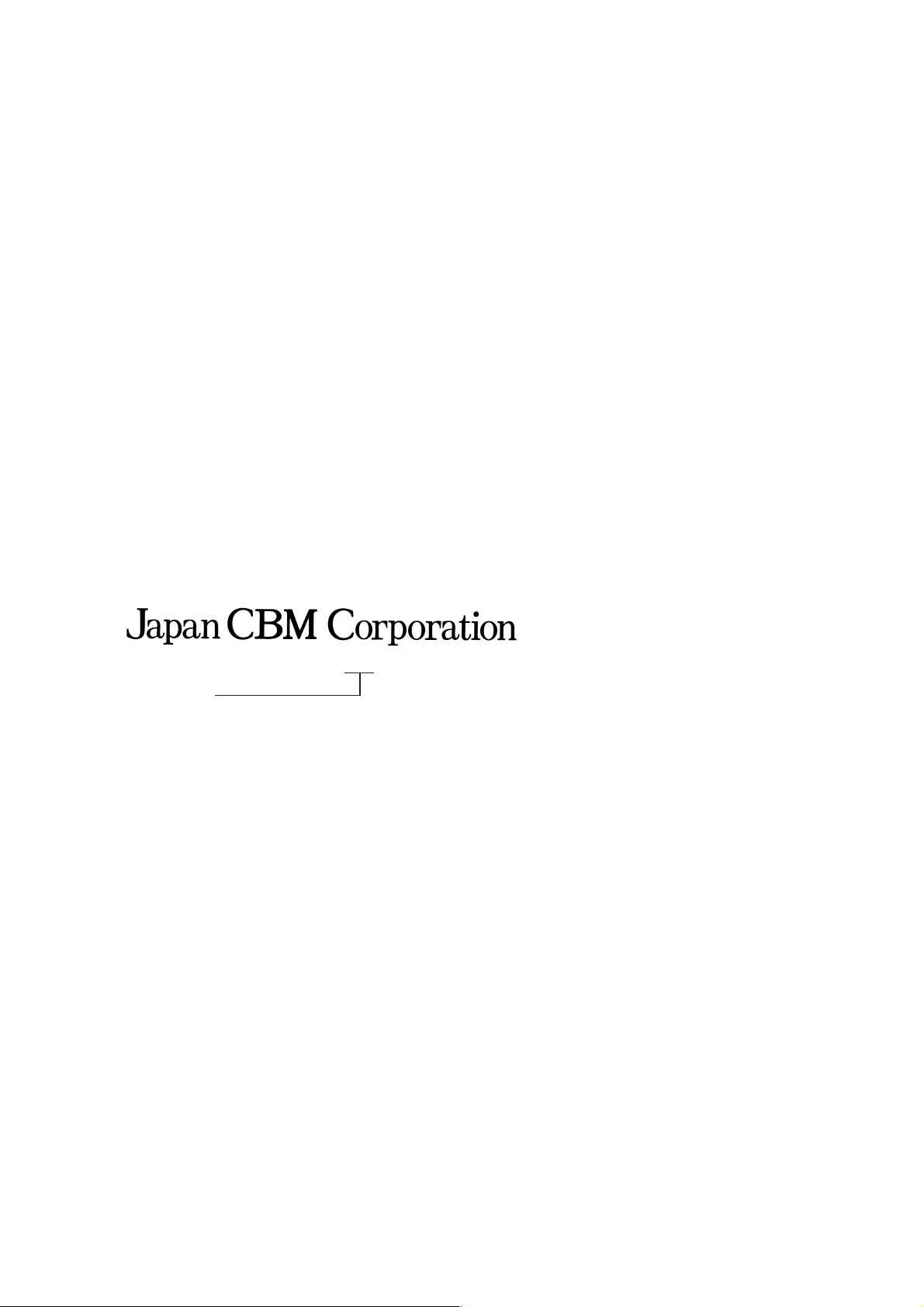
Information Systems Division CBM Bldg., 5-68-10, Nakano, Nakano-ku, Tokyo 164-0001, Japan
Head Office Tel: (+81- 3) 5345-7540 Fax: (+81-3) 5345-7541
13E-20000208-1500-0048-02.25 Printed in Japan
