Bosch D9068 Installation Manual
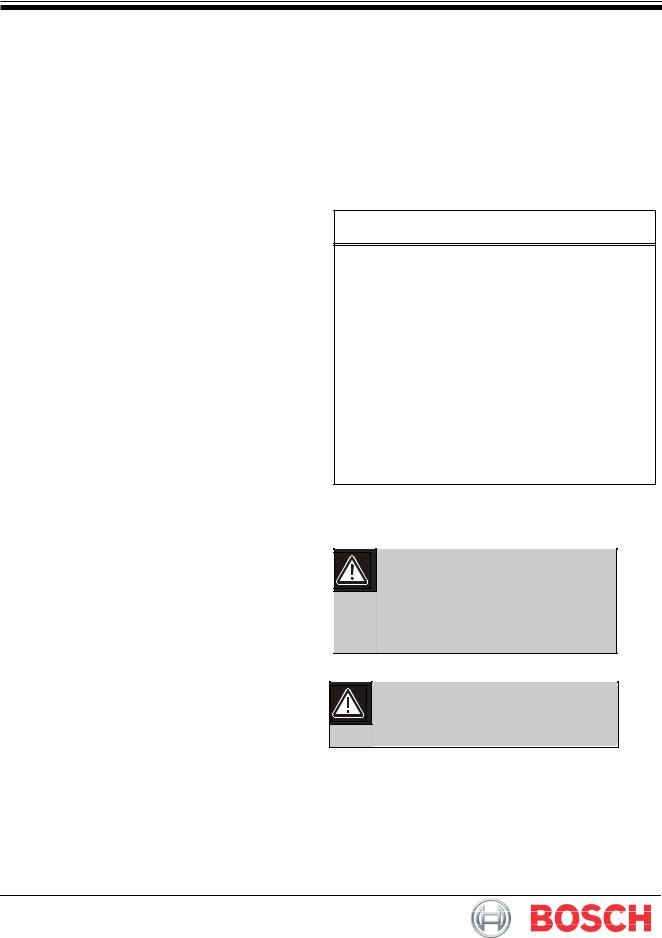
Dialer ROM Update Kit |
FSD-ROM-DACT |
Release Notes
1.0Introduction
Use the ROM Update Kit to update existing D9068, DS9602, DCT-1, DCT-1E, FPT-DACT, and FPT-DACT-LC units with the latest firmware revision. Replace the ROM in the unit with the ROM included in the Update Kit.
2.0Fixed Items in Firmware Version 1.09
•Starting in 2007, the Daylight Savings Time rules in North America were modified so that clocks change on the second Sunday in March and the first Sunday in November. This software version was changed to implement these new dates. Bosch Security Systems, Inc. released a bulletin asking customers to disable the DST feature in versions 1.08 and earlier. It can now be ignored.
•Auto test reporting option 7 day and 28 day was reporting at 24 hours. This has been repaired and now reports at the set option.
3.0Fixed Items in Firmware
Version 1.08
Phone Line Supervision – Depending on the ringer equivalence number (REN) for all the equipment connected to the phone line it can take longer than 200 seconds to indicate a phone line failure.
This issue has been repaired and a phone line failure is indicated in less than 200 seconds.
4.0New Features in Fimware Version 1.07
•Supervisory restore report implemented.
•Test interval changed to 4 hours to meet UL864 9th edition.
•During the initial power-up of the unit, a diagnostic test runs. The trouble LED indicates the test that failed. Refer to Table 1. Any time a test fails, the trouble relay is faulted.
•The unit sends trouble reports upon start up.
•A problem with the dialer intermittently sending a “0” instead of the first digit of the account code is repaired.
February 2007
•When used with the D8024 or D10024A Control Panels, the unit could fail to send AC failure reports. This issue is fixed.
•When the control panel has no more events, the unit now sends CID code 305 “System Reset”. Previously the code sent was 401 “O/C by user”.
•When performing a phone line test, the display might indicate the incorrect line being tested. This is repaired.
Table 1: Diagnostic Tests
|
|
Trouble LED |
Test |
Flash count |
|
|
|
1 |
RAM test |
2 |
External RAM test |
3 |
External RAM test |
4 |
ROM test |
5 |
EEPROM test |
6 |
Illegal opcode test |
7 |
Watchdog test |
8 |
Clock monitor test |
9 |
External IRQ test |
10 |
Invalid internal test |
5.0Replacing the ROM
You need a flat head screwdriver for this procedure.
Incorrectly removing or replacing the ROM can damage the circuit board. Bosch Security Systems is not responsible for control panels damaged as a result of incorrectly removing and installing the ROMs.
1.Disconnect the dialer’s power source.
Before removing the ROM, touch a grounded point to discharge any static electricity.
2.Locate the ROM on the circuit board (Figure 1 on page 2) and place the end of the screwdriver in the slot at the open end of the chip.
