Bosch DCN-IDESK-D, DCN-IDESK-L Specsheet
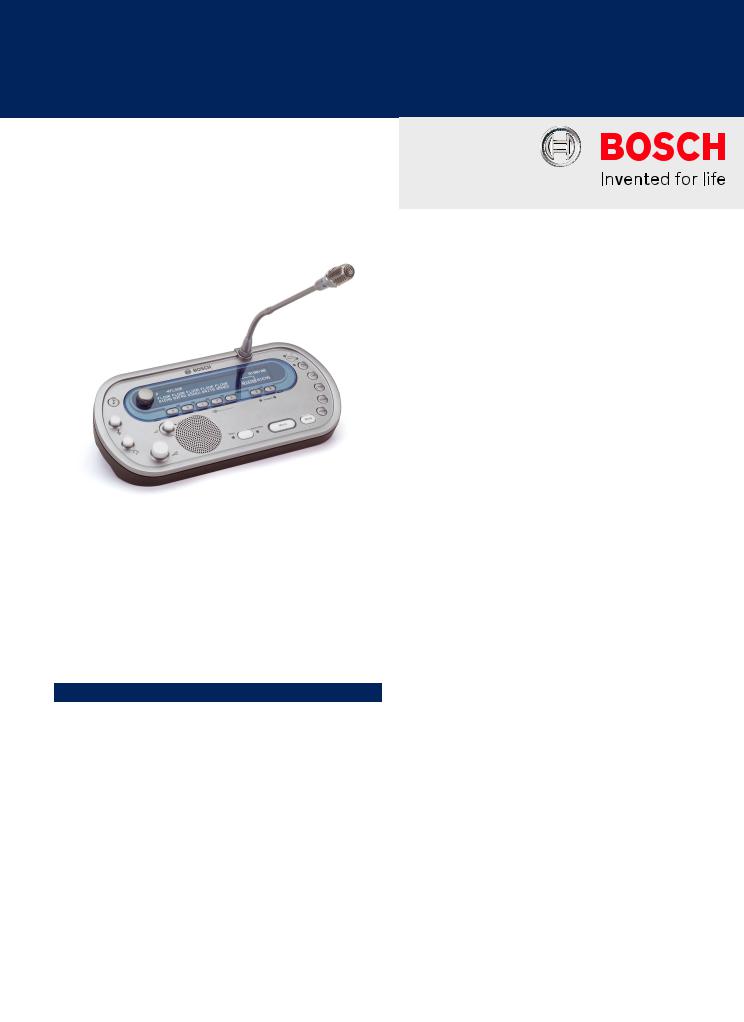
Communications Systems | DCN IDESK Interpreter Desk
DCN IDESK Interpreter Desk
www.boschsecurity.com
The DCN-IDESK is a single-user interpreter desk with a stylish and modern design. It fully conforms to internationally agreed standards. Clear positioning per functional area of the desk controls allows intuitive operation without mistakes.
A socket is provided to connect the pluggable microphones (DCN-MICS and DCN-MICL, to be ordered separately).
Functions
•A maximum of six desks can be installed per booth
•Tabletop and flush mountable
•Pluggable microphone (DCN-MICS)
•Ergonomic design
Controls and Indicators
•A and B output channel with status and selection indication at the display
•All channels have channel number, language names and quality level indicated at the display
•Features for visually impaired such as a small bump on the middle button, and beeps to indicate microphone on/off and double relay selected
•Built-in loudspeaker with language channel selector
•Speech timer to indicate elapsed time of interpretation
uLow susceptibility to mobile phone interference
uErgonomic design with features for visually impaired
uUp to 31 interpretation channels and the original floor language with an audio bandwidth of 20 kHz
uA graphic LCD with backlighting for bright information display in dark conditions
u5 pre-select keys for relay languages with activation indication at the display
•Speak slowly facility to alert the current speaker to slow down
•Help request to an operator or usher
•Booth telephone and intercom indicator
•Automatic headset selection when headset connected
•Easy programming via menus on the display after entering the programming mode
•Microphone key with surrounding red “on-air” indicator and green for “booth not in use”
•Mute key
•Help key
•Slow (speak slowly) key
•Operator and chairman intercom call keys
•Message key with yellow LED indicator
•Telephone and Intercom call yellow LED indicators
•A and B channel engaged yellow LED indicators
•Rotary step control for channel settings (and other functions).
Pressing this button sets the selection to the first available channel
•LCD with backlighting showing selected and activated output channel with channel numbers and abbreviated language names
•Loudspeaker rotary volume control
•Headphone rotary volume control
•Headphone rotary bass and treble tone controls
•Beep on/off key
