Bosch DCNM-WCH05, DCNM-WLIION Installation Manual
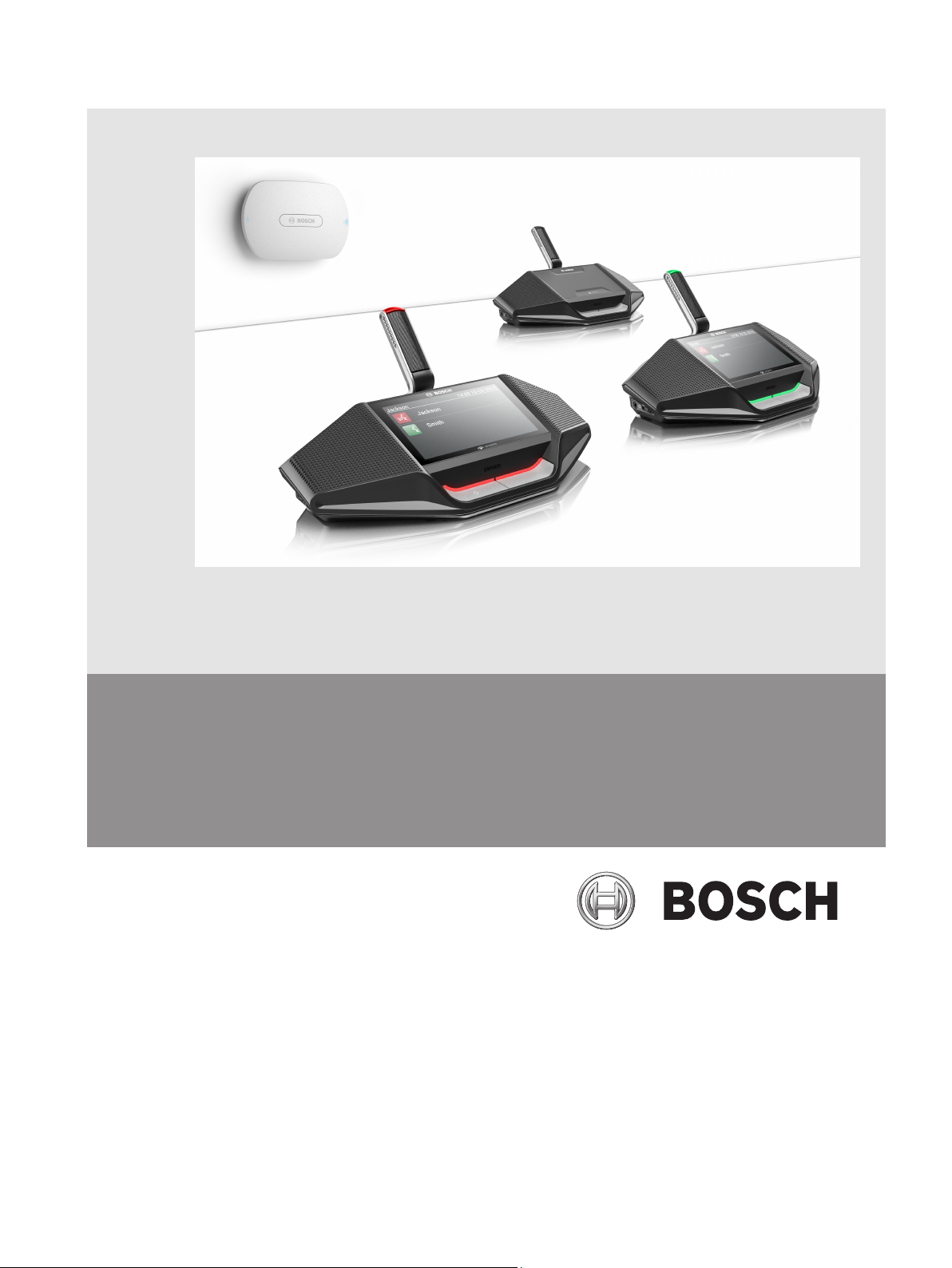
DICENTIS
Wireless Conference System

en Installation Manual
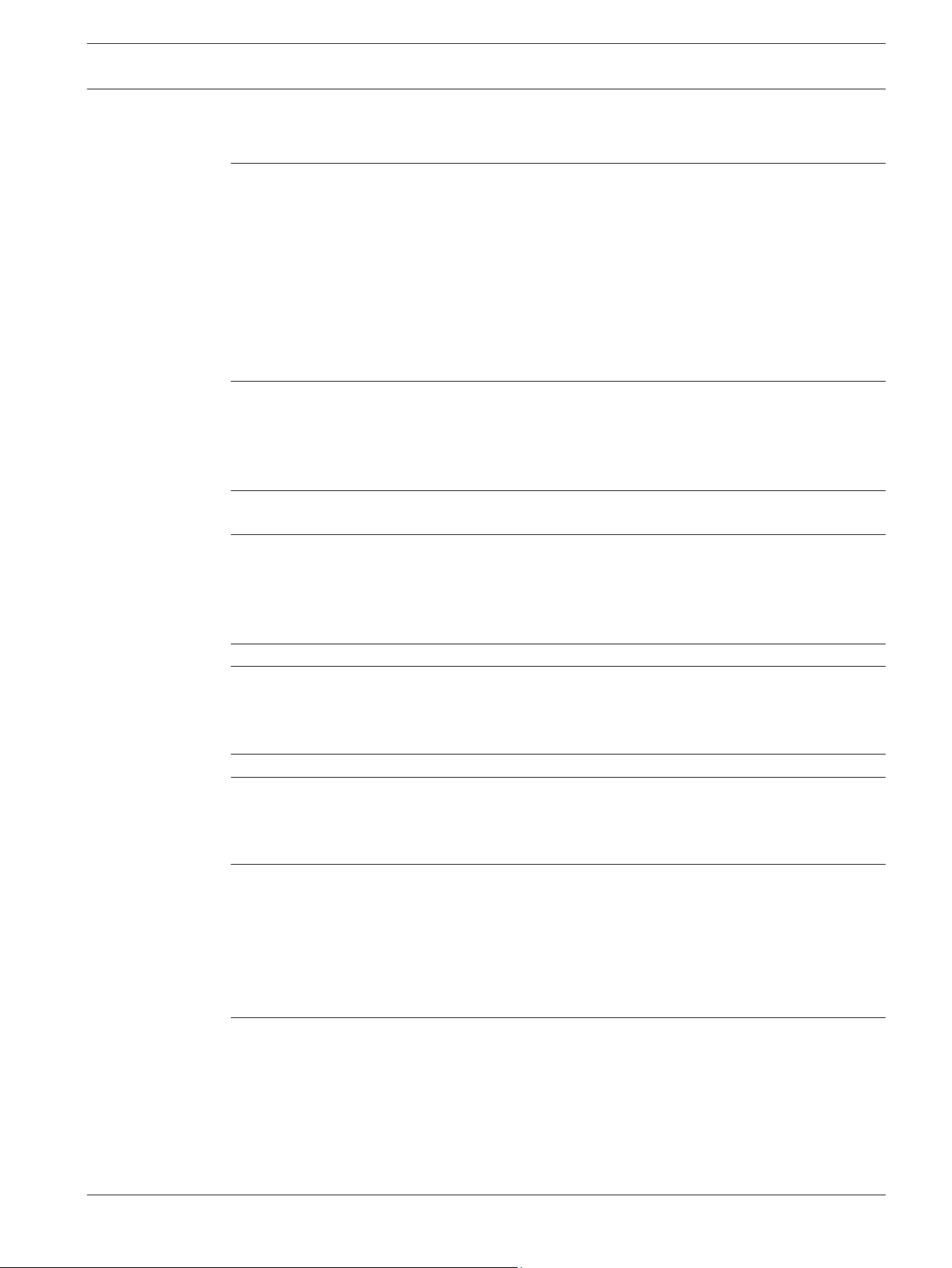
Table of contents
1
Safety 4
1.1 Battery Pack 4
1.2 Charger 4
1.3 Wireless Access Point 4
1.4 Frequency bands and power output specifications for European RED directive
(2014/53/EU)
5
1.5 Statements for FCC & Industry Canada 5
1.6 Statement for Brazil 6
1.7 Statement for Mexico 6
1.8 Local authority wireless approval 6
2
About this manual 7
2.1 Intended audience 7
2.2 Alerts and notice signs 7
2.3 Copyright and disclaimer 7
2.4 Document history 8
3
System overview 9
3.1 Extended system requirements 12
4
Planning 13
4.1 Unpacking 13
4.2 System design planning 13
4.3 Installation planning 13
4.4 Additional components 15
5
Installation Wireless Access Point 16
6
Installation Wireless Devices and Accessories 22
6.1 Microphones 24
6.2 Battery Pack 25
6.3 Charger 28
7
System power on and configuration 33
8
Maintenance 34
8.1 Cleaning 34
8.2 Inspect components 34
8.3 Service 34
9
Technical data 35
9.1 Wireless Access Point (DCNM-WAP) 35
9.2 Wireless Devices (DCNM-WD and DCNM-WDE) 37
9.3 Battery Pack (DCNM-WLIION) 40
9.4 Charger (DCNM-WCH05) 41
9.5 High Directive Microphone (DCNM-HDMIC) 42
9.6 Microphones (DCNM-MICx) 43
10
Appendices 44
10.1 Product labels for South Korea and the Philippines 44
DICENTIS Table of Contents | en 3
Bosch Security Systems B.V. Installation Manual 2017.09 | V2.1 |
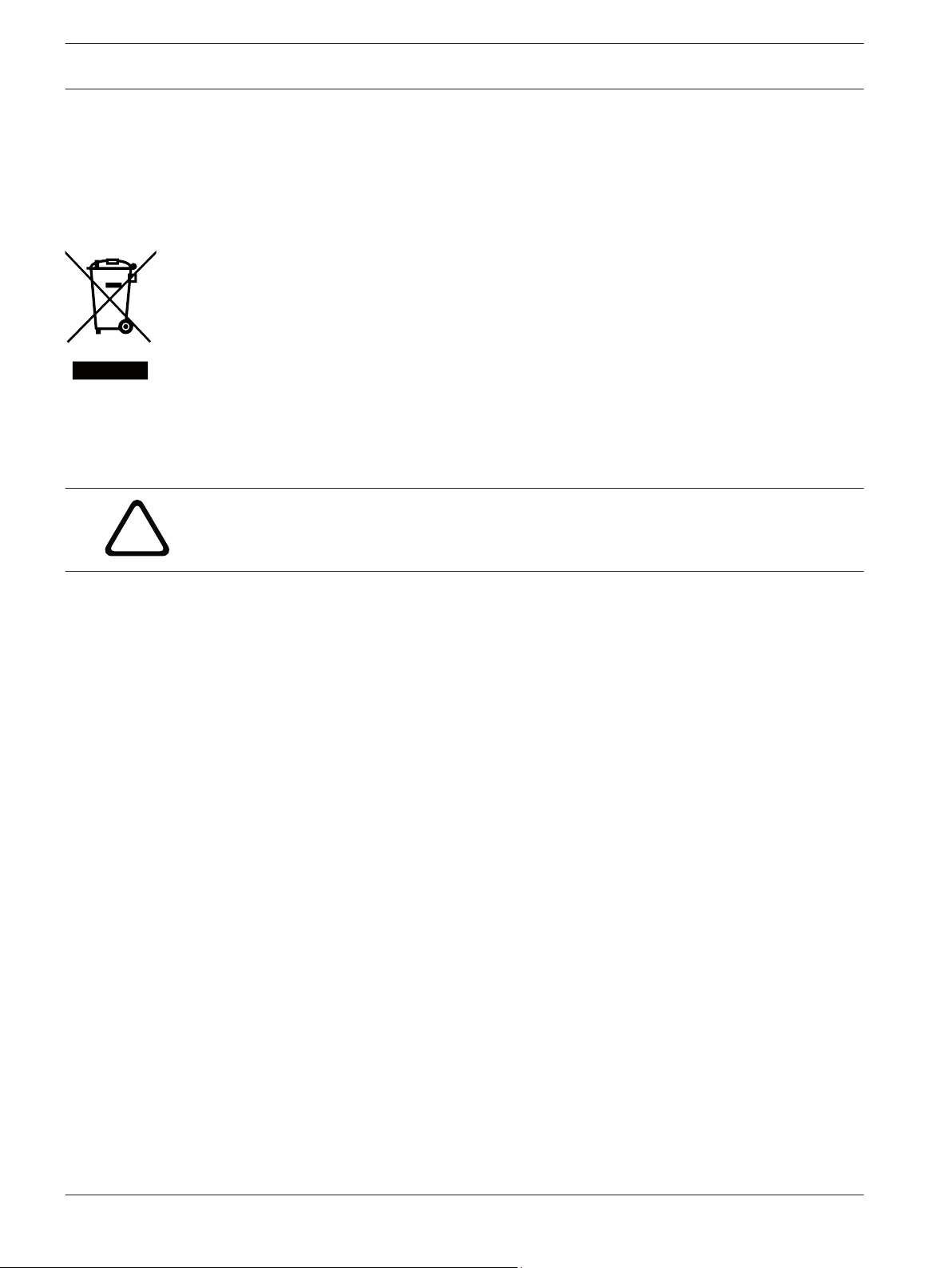
Safety
Prior to installing or operating products, always read the Important Safety Instructions which
are available as a separate multilingual document: Important Safety Instructions (Safety_ML).
These instructions are supplied together with all equipment that can be connected to the
mains supply.
Old electrical and electronic appliances
Electrical or electronic devices that are no longer serviceable must be collected separately and
sent for environmentally compatible recycling (in accordance with the European Waste
Electrical and Electronic Equipment Directive).
To dispose of old electrical or electronic devices, you should use the return and collection
systems put in place in the country concerned.
Battery Pack
Please take notice of the safety instructions printed on the label of the Battery Pack
(DCNM‑WLIION).
!
Warning!
DCNM-WLIION transportation
– Due to changed regulations the DCNM‑WLIION can only be shipped by air when it is
charged with a maximum of 30 %. When shipment by air is required, please make sure
that only 1 LED on the battery is green.
– The battery can be discharged to show 1 active led (<30%) by using the DCNM‑WLIION in
a Wireless device, in an active system.
Charger
The Charger (DCNM‑WCH05) must be fixed installed to the wall by qualified service personnel,
using the supplied mounting bracket. Disassembly is also only allowed by qualified service
personnel.
Wireless Access Point
If you want to attach the Wireless Access Point (DCNM‑WAP) to a wall, it must be correctly
installed as described in this manual. Refer to Installation Wireless Access Point, page 16.
1
1.1
1.2
1.3
4 en | Safety DICENTIS
2017.09 | V2.1 | Installation Manual Bosch Security Systems B.V.
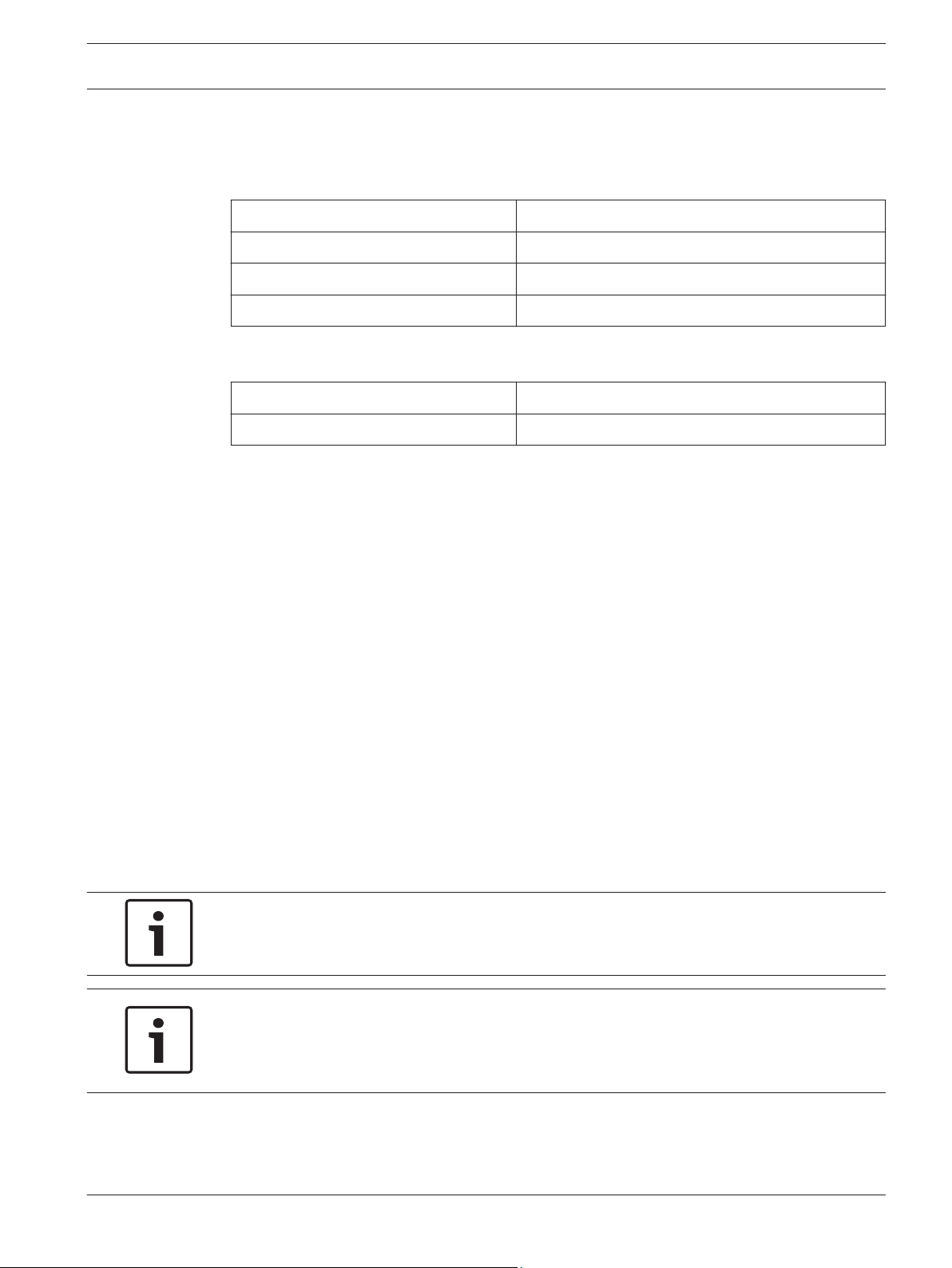
Frequency bands and power output specifications for European
RED directive (2014/53/EU)
System info
Frequency band Power output
2400 - 2483.5 MHz < 20 dBm
5150 - 5350 MHz < 23 dBm
5470 - 5725 MHz < 30 dBm
DCNM-WDE
NFC Frequency band
Power limit
13.56 MHz < 25 dBuA/m
Statements for FCC & Industry Canada
This Class A digital apparatus complies with Canadian ICES-003. Cet appareil numérique de la
classe A est conforme à la norme NMB‑003 du Canada.
This equipment has been tested and found to comply with the limits for a Class A digital
device, pursuant to Part 15 of the FCC Rules. These limits are designed to provide reasonable
protection against harmful interference when the equipment is operated in a commercial
environment. This equipment generates, uses, and can radiate radio frequency energy and, if
not installed and used in accordance with the instruction manual, may cause harmful
interference to radio communications. Operation of this equipment in a residential area is
likely to cause harmful interference in which case the user will be required to correct the
interference at their own expense.
The Wireless Devices and the Wireless Access Point comply with Part 15 of the FCC Rules and
with RSS-210/RSS-247 of Industry Canada. Operation is subject to the following two
conditions:
1. This device may not cause harmful interference.
2. This device must accept any interference received, including interference that may cause
undesired operation.
Notice!
Changes or modifications made to this equipment, not expressly approved by Bosch Security
Systems B.V. may void the FCC authorization to operate this equipment.
Notice!
The Wireless Devices and the Wireless Access Point comply with FCC radiation exposure
limits set forth for an uncontrolled environment. The Wireless Devices and the Wireless
Access Point should be installed and operated with minimum distance of 20 cm to your body.
1.4
1.5
DICENTIS Safety | en 5
Bosch Security Systems B.V. Installation Manual 2017.09 | V2.1 |

Statement for Brazil
"Este equipamento opera em caráter secundário, isto é, não tem direito a proteção contra
interferência prejudicial, mesmo de estações do mesmo tipo, e não pode causar interferência
a sistemas operando em caráter primário."
Statement for Mexico
“La operación de este equipo está sujeta a las siguientes dos condiciones:
(1) es posible que este equipo o dispositivo no cause interferencia perjudicial y
(2) este equipo o dispositivo debe aceptar cualquier interferencia, incluyendo la que pueda
causar su operación no deseada.”
Local authority wireless approval
Although the DICENTIS Wireless Conference System operates in a license-free band, it is
subject to local certification regulations. Please contact your nearest Bosch representative for
more information on the regulations for your country.
1.6
1.7
1.8
6 en | Safety DICENTIS
2017.09 | V2.1 | Installation Manual Bosch Security Systems B.V.
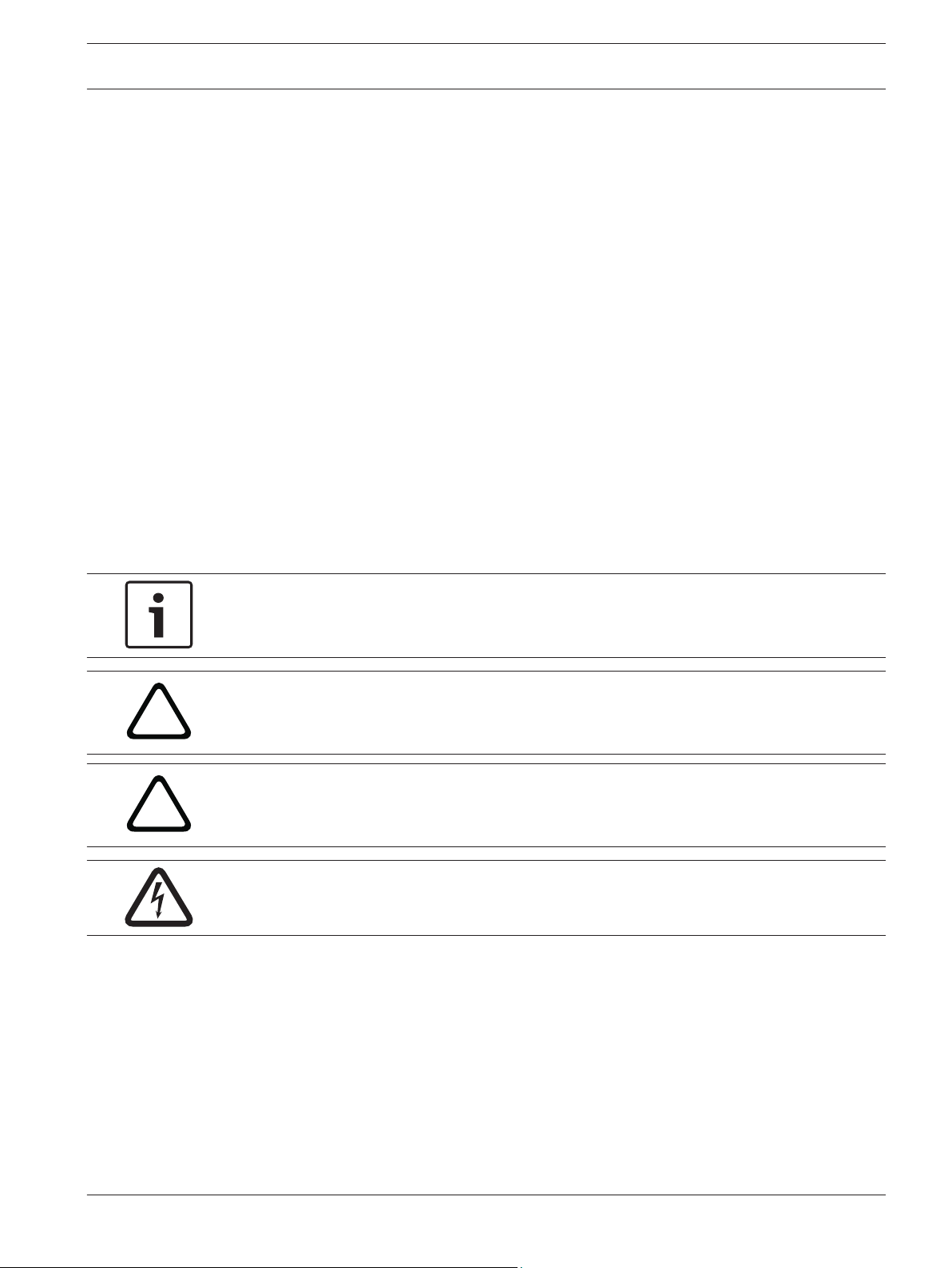
About this manual
The purpose of this manual is to provide information required for installing the DICENTIS
Wireless Conference System.
– Please read this manual carefully before installing any of the products of the DICENTIS
Wireless Conference System.
– Retain all documentation supplied with the products for future reference.
– This installation manual is available as a digital document in the Adobe Portable
Document Format (PDF).
– For more information, refer to the product related information on:
www.boschsecurity.com > Country of your choice > Conference Systems > DICENTIS
Wireless Conference System
Intended audience
This hardware installation manual is intended for installers of a DICENTIS Wireless Conference
System.
Alerts and notice signs
Four types of signs can be used in this manual. The type is closely related to the effect that
may be caused if it is not observed. These signs - from least severe effect to most severe
effect - are:
Notice!
Containing additional information. Usually, not observing a ‘notice’ does not result in damage
to the equipment or personal injuries.
!
Caution!
The equipment or the property can be damaged, or persons can be lightly injured if the alert
is not observed.
!
Warning!
The equipment or the property can be seriously damaged, or persons can be severely injured
if the alert is not observed.
Danger!
Not observing the alert can lead to severe injuries or death.
Copyright and disclaimer
All rights reserved. No part of this document may be reproduced or transmitted in any form by
any means, electronic, mechanical, photocopying, recording, or otherwise, without the prior
written permission of the publisher. For information on getting permission for reprints and
excerpts, contact Bosch Security Systems B.V..
The content and illustrations are subject to change without prior notice.
2
2.1
2.2
2.3
DICENTIS About this manual | en 7
Bosch Security Systems B.V. Installation Manual 2017.09 | V2.1 |
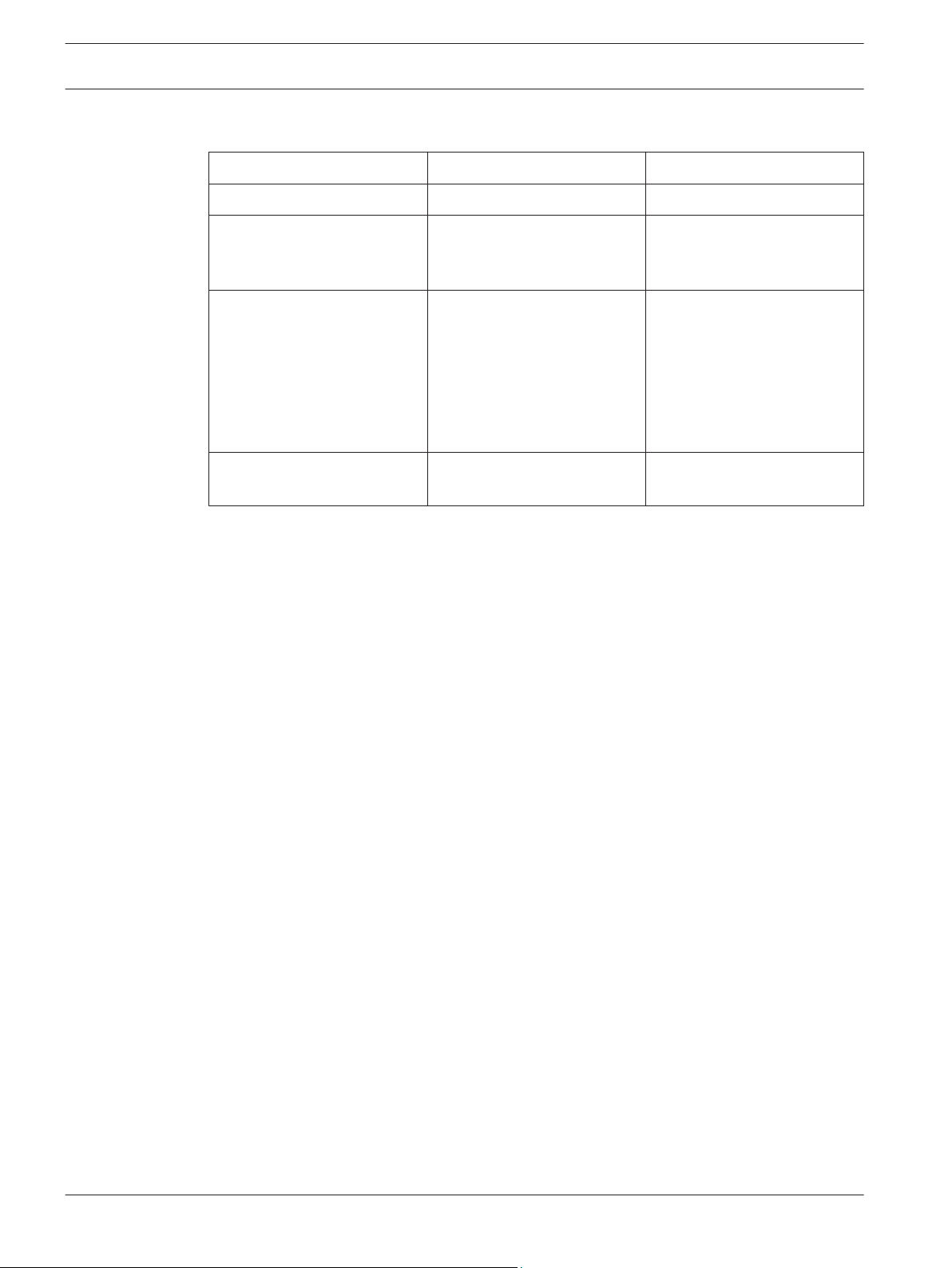
Document history
Release date Documentation version Reason
2015.02 V1.0 1st edition.
2015.03 V1.01 Section 6 adapted.
Minor text changes in the
whole document.
2016.07 V2.0 New sections: 1.2, 1.3, 1.5,
1.6, 4.2, 4.3, 10, 10.1.
Sections shifted: 1.2 > 1.4,
4.2 > 4.4.
Sections updated: 2.4, 3, 3.1,
4.4, 5, 6, 6.1, 6.2, 6.3, 9.2,
9.3.
2017.08 V2.1 New section: 1.4
Sections updated: 1.1, 1.7.
2.4
8 en | About this manual DICENTIS
2017.09 | V2.1 | Installation Manual Bosch Security Systems B.V.
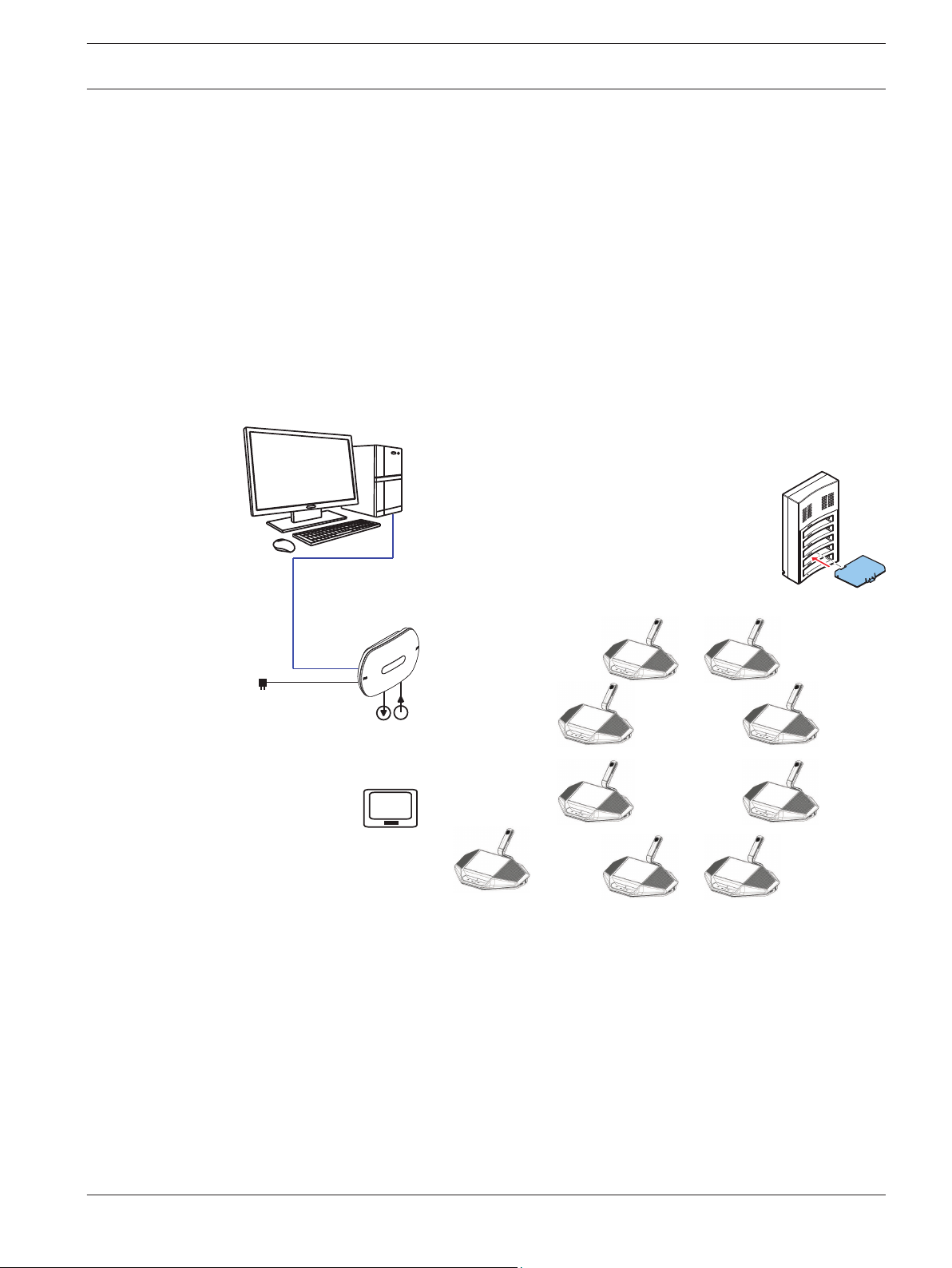
System overview
The DICENTIS Wireless Conference System is a “standalone” IP based system. It uses
WiFi IEEE 802.11n for wireless distribution and processing of audio and data signals.
Typical DICENTIS Wireless Conference System
A typical DICENTIS Wireless Conference System (see following figure and numbering on next
page) consists of:
– a Wireless Access Point (1), including the power supply adapter (2),
– Wireless Devices (4 + 5), including Battery Pack and microphone,
– a tablet device (7) for operational use, or
– a PC/laptop (8) for operational use, and licensing/updating the system software (if the
PC is not required for operational use, it can be disconnected from the system after
licensing/updating the system software).
– a Battery Pack Charger (6).
8
9
6
7
1
4
5
9
2
3
Figure 3.1: Typical DICENTIS Wireless Conference System
3
DICENTIS System overview | en 9
Bosch Security Systems B.V. Installation Manual 2017.09 | V2.1 |
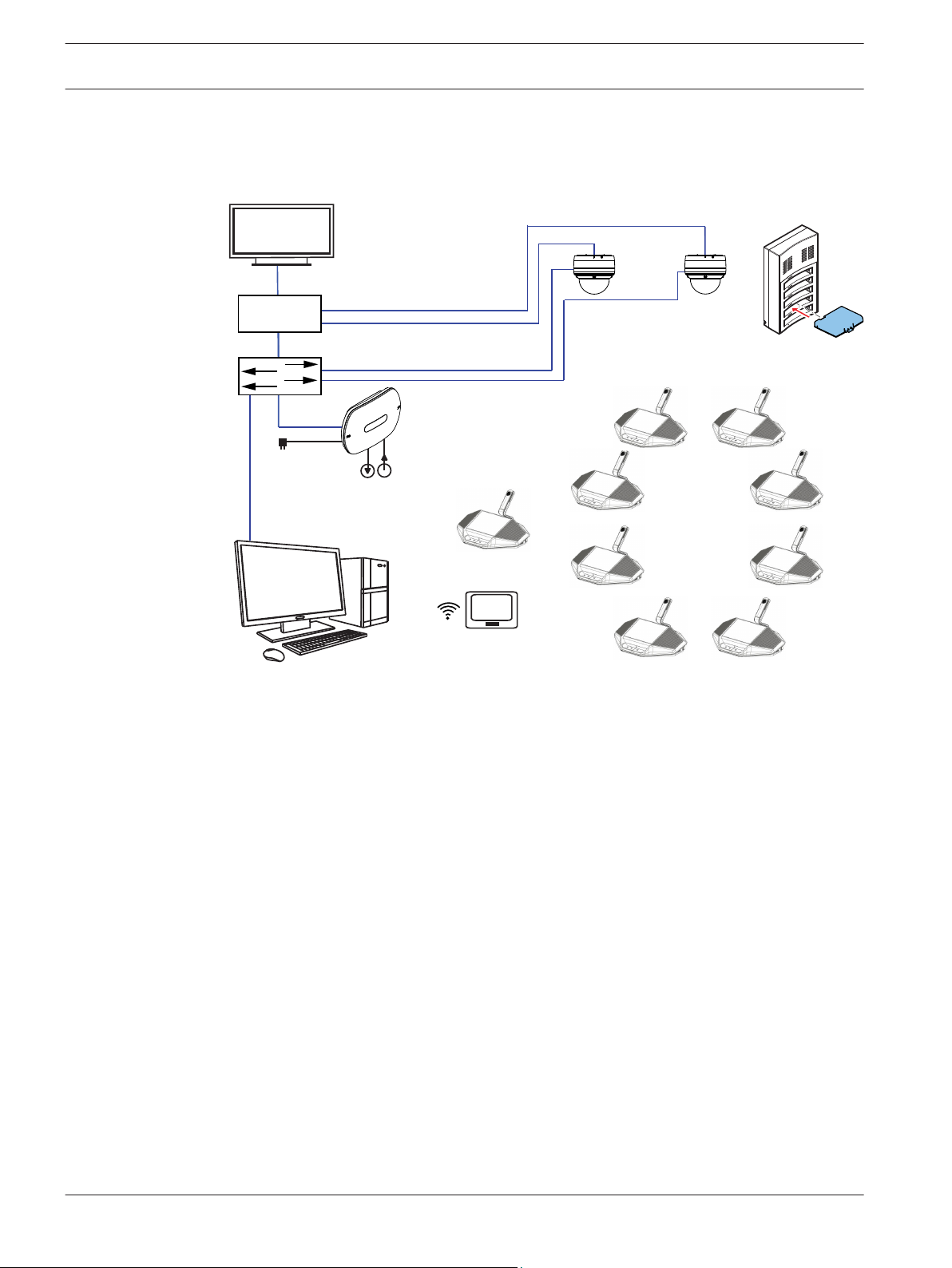
Typical extended DICENTIS Wireless Conference System
A typical extended DICENTIS Wireless Conference System (see the following figure and
numbering on the next page) has an additional Ethernet network switch/video switch (10) and
HD Conference Dome (11).
14
11
7
9
12
11
12
9
12
HD-SDI
13
6
9
7
1
2
3
4
5
10
9
8
9
Figure 3.2: Typical extended DICENTIS Wireless Conference System
1. The Wireless Access Point (DCNM‑WAP) is the central component of the DICENTIS
Wireless Conference System. It is used for:
– hosting a web browser interface for licensing, configuring and controlling the
system.
– controlling the system audio, and routing the audio from and to the Wireless Devices.
– environment wireless channel scanning. The best available wireless channel will be
chosen for the system.
– Camera control. It controls the optional connected switch (10) and cameras (11).
Note: If more than one camera is connected to the system, a video switch (13) is
required.
2. AC/DC power supply adapter (supplied with the DCNM‑WAP).
3. (Optional connections) Audio line input and audio line output.
4. Wireless Device (DCNM‑WD): used as a single-use, dual-use or chairperson Wireless
Device, including Battery Pack and microphone (both to be ordered separately).
– Participants can use the Wireless Device to participate in a discussion.
5. Wireless Device Extended (DCNM‑WDE): used as a single-use, dual-use or chairperson
Wireless Device, extended with Near Field Communication (NFC) reader for user
identification and 4.3” capacitive touch screen, including Battery Pack and microphone
(both to be ordered separately).
– Participants can use the Wireless Device Extended to participate in a discussion.
6. Charger (DCNM‑WCH05): used to charge the Battery Packs of the Wireless Devices.
10
en | System overview DICENTIS
2017.09 | V2.1 | Installation Manual Bosch Security Systems B.V.

7. Tablet device:
– Used to configure and control the system via the website hosted on the DCNM‑WAP.
8. PC/Laptop:
– Used to configure and control the system if a tablet is not used.
– Used to license and update the systems firmware, as required.
9. Ethernet cable/PoE+:
– Used for connection to the Ethernet.
– PoE+ is used for powering the DCNM‑WAP.
10. Ethernet network switch:
– Routes the system data via Ethernet.
11. Optional HD Conference Dome:
– Captures the video of a speaking participant.
12. Coax cable: transports the signal between the camera and the video switch (13).
13. Video switch:
– TV-One CORIOmatrix mini and the Kramer MV-6 are supported.
– Connected between the display (14) with the Ethernet network switch (10).
14. Display: Shows the speaking participant.
DICENTIS Wireless Conference System system with redundant WAP
The system can be configured with a redundant DCNM‑WAP provided the following conditions
are met. The procedure for subscribing a redundant DCNM‑WAP is described in the
Configuration manual.
– Preferably both WAPs are connected to an Ethernet network switch with a DCN
multimedia System Network Cable or a standard network cable, and the Ethernet
network switch is connected to a laptop or PC.
Note: The use of an Ethernet network switch and cabling are preferred during the
subscription process, because this makes it easier to access and subscribe the WAPs.
When subscription of the secondary WAP is complete, the Ethernet network switch and
cabling can be removed if it is no longer required.
– The WAPs are correctly positioned (there should be a minimum distance of one meter
and a maximum distance of three meters between the two WAPs).
– The WAPs are powered up and the Wireless Conference System is operational.
– Both WAPs have been correctly configured in the Installation Wizard and have unique
names for:
– Network name (SSID)
– WPA2 key
– Hostname
– Both WAPs are set to the Standalone (factory default).
– The applicable licenses are available for the primary WAP and the secondary WAP (the
redundant WAP requires its own set of licenses for features such as voting and dual-use
at seat to continue working if the primary WAP fails).
– If recording/playback and PA are required, make sure audio connectors are connected to
the balanced In/Out connectors of both the primary and secondary WAP.
– If access to the API (for showing voting results) and web browser settings is required,
make sure Ethernet cables are connected to both the primary and secondary WAP.
DICENTIS
System overview | en 11
Bosch Security Systems B.V. Installation Manual 2017.09 | V2.1 |

Extended system requirements
The following requirements are valid if you want to extend your system with a network switch
or cameras:
– Network switch and camera installation instructions are not part of this installation
manual; please consult the product related documentation of the supplier.
– A video switch is required, when more than one camera is required. The following
switches are supported:
– tvONE CORIOmaster mini C3-510
– Kramer MV-6 3G HD-SDI Multiviewer
– A DHCP server is needed for both the Wireless Access Point and the cameras.
Cameras
Typical, the Bosch HD Conference Dome is used. Refer to product related information on:
www.boschsecurity.com > Country of your choice > Conference Systems > DICENTIS Wireless
Conference System > HD cameras and accessories.
3.1
12 en | System overview DICENTIS
2017.09 | V2.1 | Installation Manual Bosch Security Systems B.V.

Planning
Use the guidelines in this section to plan the design and installation of your DICENTIS Wireless
Conference System.
Unpacking
This equipment should be unpacked and handled with care. If an item appears to be damaged,
notify the shipper immediately. If any items are missing, notify your Bosch representative.
The original packaging is the safest container in which to transport products and can be used
to return products for service if necessary.
System design planning
– If the DICENTIS Wireless Conference System is used in an area where there are other
WiFi access points within (30 m) range of the DCNM‑WAP, you should apply frequency
planning. Put the other access points on manual frequency selection to prevent the WiFi
networks from trying to use the same frequency.
– Probing of other WiFi devices (such as smart phones or tablets) to the DICENTIS Wireless
Conference System can cause unstable functionality. Therefore it is strongly
recommended that these WiFi devices are connected to dedicated WiFi access points.
These WiFi access points must have sufficient capacity for WiFi connection of all nearby
WiFi devices.
– The maximum distance between the DCNM‑WAP and the Wireless Devices can be
reduced by RF absorbance of signal radiation of certain building materials e.g. concrete,
and or metal.
– When using a smart device with a wireless connection to the system, the maximum
number of connected Wireless Devices must be reduced. With 1 smart device, 119
Wireless Devices can be controlled, and up to 3 smart devices can be used to control 117
Wireless Devices. Otherwise use a wired connection to the DCNM‑WAP to maintain the
maximum number of 120 Wireless Devices.
Installation planning
1. Make sure you have all components for installing and connecting the DICENTIS Wireless
Conference System (see System overview, page 9).
– Familiarize yourself with the products capabilities of the DICENTIS Wireless
Conference System (see System overview, page 9 and the paragraphs Control capacity
and Coverage area in this section).
– Use only Bosch specified installation materials and tools (see Additional components,
page 15).
2. Determine the end‑user requirements, typical questions are:
– The number of seats?
– How many chairpersons are required?
– Should the Wireless Devices be in dual‑use mode?
– Is voting required?
– Is identification required?
– Is camera control required?
3. Calculate the number of seat positions. This depends on, the number of participants, the
number of chairpersons and whether the Wireless Devices will be in single‑use or
dual‑use.
4
4.1
4.2
4.3
DICENTIS Planning | en 13
Bosch Security Systems B.V. Installation Manual 2017.09 | V2.1 |
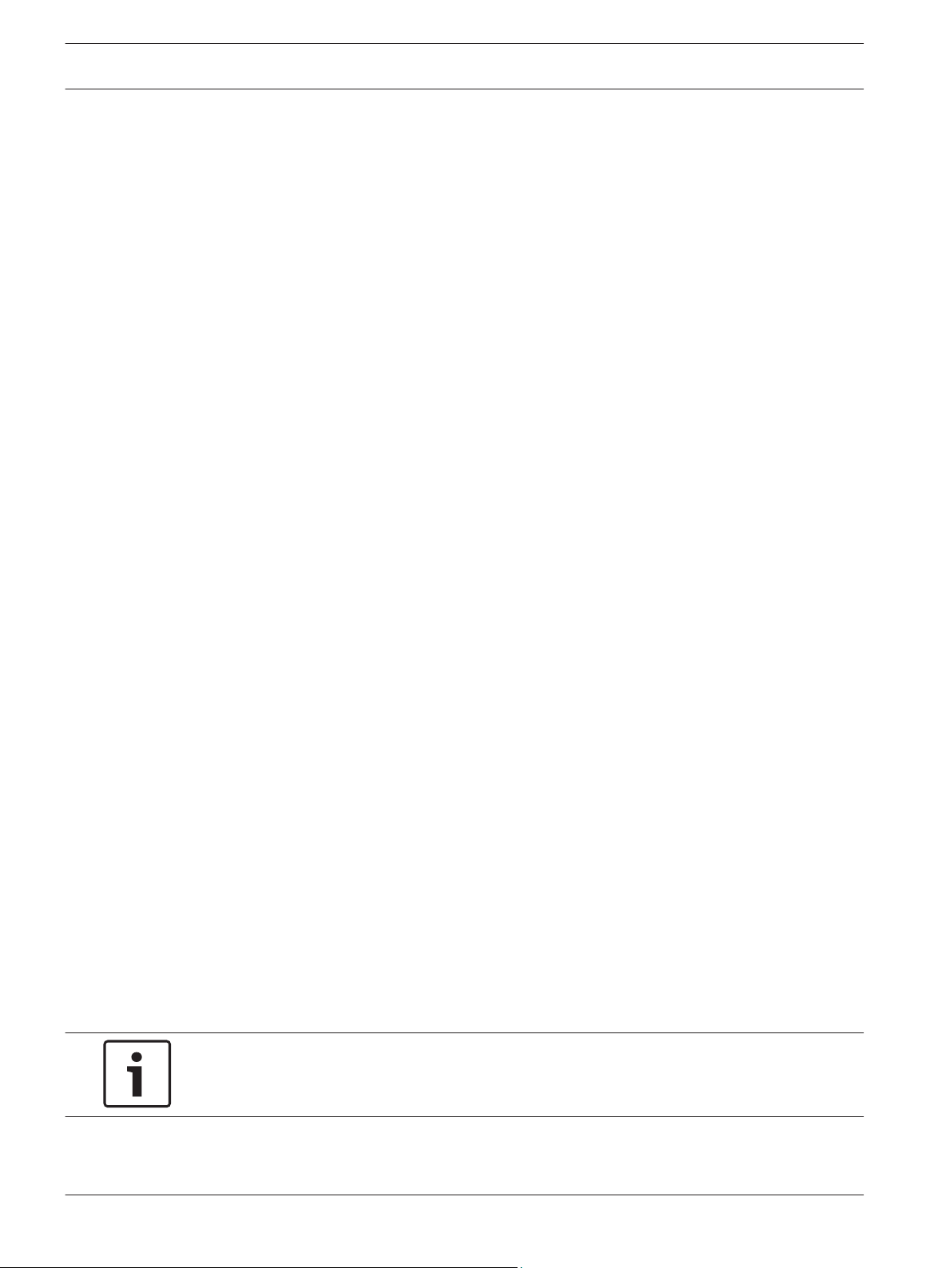
– Example: The system requires 25 participants and one chairperson. Two participants
will use one Wireless Devices. Use the following formula to calculate how many
devices are required: Round up (participants/2) + chairperson.
In this example 25/2 = 12.5 > Round up (12.5) = 13 + 1 = 14 Wireless Devices.
4. If camera control is a required, the license DCNM-LCC must be added to the system. Do
not forget to add the cameras to the system. The Bosch HD Conference Dome is
supported.
5. Decide if, and which type of, cabling is required. See System overview, page 9.
6. Decide on how to power the Wireless Access Point (DCNM‑WAP). See System overview,
page 9:
– Via the AC/DC power supply adapter (supplied with the DCNM‑WAP). Or:
– Via Power over Ethernet (PoE). Or:
– Via Ethernet switch. Or:
– DICENTIS (Audio) Powering Switch.
7. Provide a mains power supply connections nearby the equipment which requires mains
power supply.
8. Decide on how to power the other devices used in the system (i.e. Ethernet switch,
cameras etc.). See System overview, page 9:
– Via their own (mains) power supply provision. Or:
– Via Power over Ethernet (PoE), if possible.
9. Decide on how, and where, to install the Wireless Access Point (DCNM‑WAP). See
Installation Wireless Access Point, page 16:
– Wall, ceiling. Or:
– Tripod floor stand.
10. Decide where, and how to place, the Wireless Devices (DCNM‑WD and/or DCNM‑WDE).
See Installation Wireless Devices and Accessories, page 22.
11. Decide on how, and where to attach the Charger to a wall. See Charger, page 28.
Control capacity
– The Wireless Access Point (DCNM‑WAP) can control a maximum of 120 wireless
connections. A wireless connection can be:
– a Wireless Device (DCNM‑WD or DCNM‑WDE), or
– a Wireless Device with web browsing functionality, such as a tablet or laptop.
– A maximum of one DCNM‑WAP can be used to control the system.
Coverage area
– All Wireless Devices need to be in the WiFi coverage area of the DCNM‑WAP.
– For a maximum WiFi coverage area, the DCNM‑WAP can be placed on a central
location in the room.
– The DCNM‑WAP has a typical WiFi coverage area of 30 m by 30 m.
802.11n specification
The DICENTIS Wireless Conference System network is based on the 802.11n specification for
WiFi technology. Devices that comply to the 802.11n specification operate in frequency bands
between 2.4000 and 2.4835 GHz and 5.180 and 5.700 GHz.
Notice!
Although the system operates on frequencies which are license free world wide, you must be
aware of country specific limitations and follow them.
14 en | Planning DICENTIS
2017.09 | V2.1 | Installation Manual Bosch Security Systems B.V.

Additional components
The following additional components can be used with the DICENTIS Wireless Conference
System, as required:
6.3 mm jack cables – These cables are required if you want to connect optional audio
equipment to the audio line input and/or audio line output of the Wireless Access Point
(DCNM‑WAP), such as microphones and a sound reinforcement system.
CAT5e cables - These cables are required if you want to connect a PC/Laptop to the Wireless
Access Point (DCNM‑WAP) for running the web browser interface and connecting a switch and
HD Conference Domes.
4.4
DICENTIS Planning | en 15
Bosch Security Systems B.V. Installation Manual 2017.09 | V2.1 |
