Bosch D9000 User Manual 2
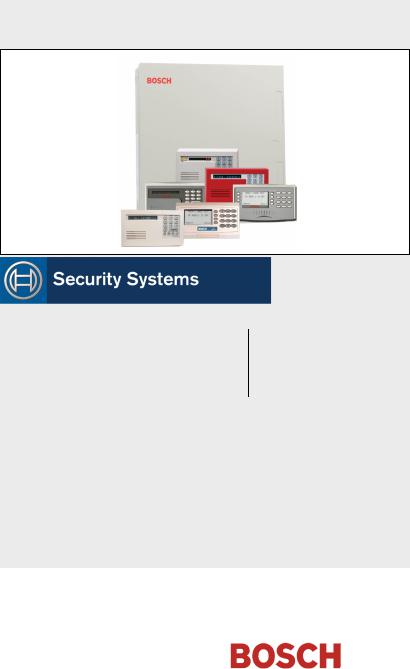
D9000,G & GV2 Series
Owner’s Manual Supplement
D9000, G & GV2
EN Series

D9000,G & GV2 Series | Owner's Manual Supplement
Contents |
|
|
1.0 |
Introduction ....................................................... |
3 |
2.0 |
Two-Man Rule ................................................... |
3 |
2.1 |
Description ............................................................. |
3 |
2.2 |
Using the Two-Man Rule ....................................... |
3 |
3.0 |
Early Ambush .................................................... |
4 |
3.1 |
Description ............................................................. |
4 |
3.2 |
Using Early Ambush .............................................. |
4 |
4.0 |
Easy Exit Control............................................. |
5 |
4.1 |
Description ............................................................. |
5 |
4.2 |
Using Easy Exit Control......................................... |
5 |
5.0 |
Passcode Follows Scope ............................... |
6 |
5.1 |
Description ............................................................. |
6 |
5.2 |
Using Passcode Follows Scope ................................. |
6 |
6.0 |
Passcode-Controlled Menu ............................ |
7 |
6.1 |
Description ............................................................. |
7 |
6.2 |
Using Passcode Controlled Menus ........................... |
7 |
7.0 |
Invisible Walk Test ......................................... |
8 |
7.1 |
Description ............................................................. |
8 |
7.2 |
Using Invisible Walk Test: ..................................... |
8 |
8.0 |
Door Activated Custom Function............. |
10 |
8.1 |
Description ........................................................... |
10 |
8.2 |
Using Door Activated Custom Functions: ............. |
10 |
9.0 |
Access Level Control.................................... |
10 |
10.0 |
Door Control ................................................... |
12 |
10.2 |
Using Door Control?.................................. |
12 |
10.3 |
Cycle Door?.................................................. |
13 |
10.4 |
Unlock Door?................................................ |
14 |
11.0 |
Delete User [COMMAND 53] .................... |
15 |
12.0 |
Add/Change User - [COMMAND 56] ...... |
17 |
12.1 |
Description......................................................... |
17 |
2 |
Bosch Security Systems | 5/05 | 33267F |
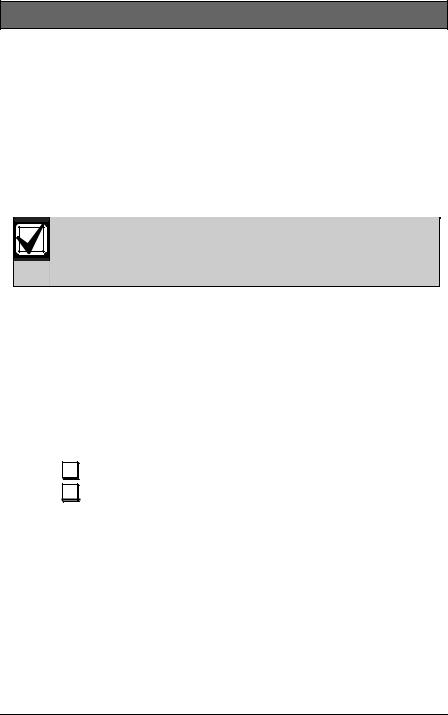
D9000,G & GV2 Series | Owner's Manual Supplement
1.0 Introduction
This document supplements the Security System Owner’s Manual
(P/N: 71-06633-000) with the Function List features for the D9000 Series. The instructions for the commands listed in this document replace those commands in the Security System Owner’s Manual. Refer to the Owner’s Manual for the operation of your new security system and its other basic Function List features.
Place this supplement inside the Security System Owner’s Manual.
2.0Two-Man Rule
2.1Description
The Two-Man Rule adds an extra step to the disarm process by requiring two unique pass codes to disarm an area from the same keypad. Configure this feature according to the guidelines specified in the
D9412GV2/D7412GV2 Program Entry Guide (P/N: F01U003636).
I have this feature.
I do not have this feature.
2.2Using the Two-Man Rule
1.Ensure the keypad shows idle armed text.
2.Enter a valid pass code with the authority to Passcode Disarm by pressing the [passcode digits] followed by the [ENTER] key.
3.The keypad shows a request for the SECOND CODE:
4.Enter a second valid pass code with the authority to Passcode Disarm by pressing the [passcode digits] followed by the
Bosch Security Systems | 5/05 | 33267F |
3 |
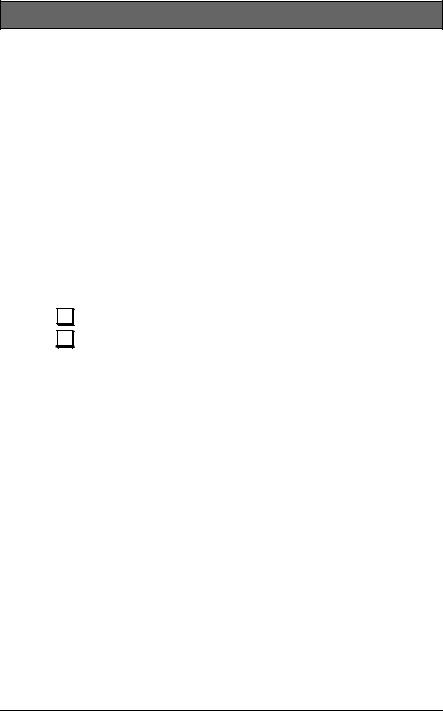
D9000,G & GV2 Series | Owner's Manual Supplement
[ENTER] key. The second pass code must be different from the first pass code.
The area is disarmed and ready for entry.
3.0Early Ambush
3.1Description
Early Ambush adds an extra step to the disarm process by requiring an additional pass code to be entered to confirm the area is secure. The second pass code can be same as the first or a different one, depending on the configuration. The first entry disarms the area and the second entry stops an automatic timer from sending a duress event. Configured this feature according to the guidelines specified in the D9412GV2/D7412GV2 Program Entry Guide (P/N: F01U003636).
I have this feature.
I do not have this feature.
3.2Using Early Ambush
1.Ensure the keypad shows idle armed text.
2.Enter a valid pass code with the authority to Passcode Disarm by pressing the [passcode digits] followed by the [ENTER] key.
3.Ensure the keypad shows idle disarmed text.
4.The user can now search the area; however, the user must return before the preset Early Ambush Time expires.
5.Enter a second valid pass code with the authority to Passcode Disarm by pressing the [passcode digits] followed by the [ENTER] key.
6.The keypad shows confirmation that the second passcode was accepted and that the Early Ambush Window was canceled by showing CODE 2 VALIDATED.
The area is disarmed and ready for entry.
4 |
Bosch Security Systems | 5/05 | 33267F |

D9000,G & GV2 Series | Owner's Manual Supplement
4.0Easy Exit Control
4.1Description
The D9412GV2 / D7412GV2 Control Panels change from one armed state to another armed state without disarming. The Easy Exit Control feature reduces the number of keystrokes and simplifies system operation. This feature is available by default and is always on.
4.2Using Easy Exit Control
Switching armed states from Master to Perimeter:
1.Ensure the keypad shows idle master armed text.
2.Press the [COMMAND] key. The keypad shows SYSTEM COMMAND.
3.Press [3] to Perimeter Arm.
4.The keypad display shows the Exit Delay count down.
5.Enter or exit the premises.
Switching armed states from Perimeter to Master:
1.Ensure the keypad shows idle perimeter armed text.
2.Press the [COMMAND] key. The keypad shows SYSTEM COMMAND.
3.Press [1] to Master Arm.
4.The keypad shows the Exit Delay count down.
5.Enter or exit the premises.
Bosch Security Systems | 5/05 | 33267F |
5 |
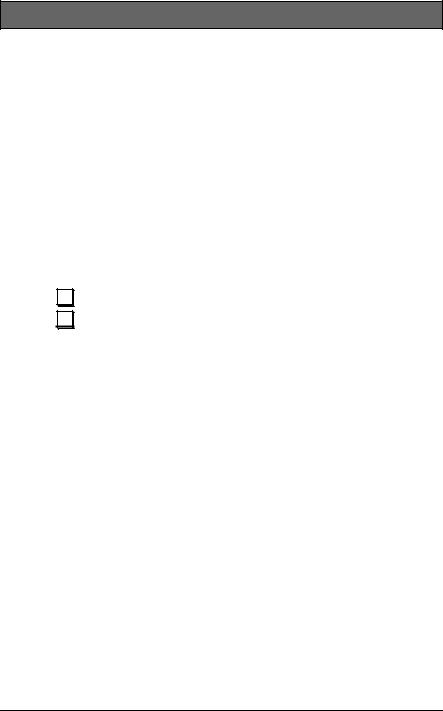
D9000,G & GV2 Series | Owner's Manual Supplement
5.0Passcode Follows Scope
5.1Description
The Passcode Follows Scope feature is an optional arming and disarming restriction that can be enabled on keypads with access to multiple areas. When this feature is set to No, the keypad restricts Passcode Arming and Passcode Disarming to the home area of the keypad. When set to Yes, this feature allows users to arm or disarm all the areas that they and the keypad have access to. This feature causes no restrictions to the keypad scope as it pertains to any other command or arming method other than Passcode Arming or Passcode Disarming.
I have this feature.
I do not have this feature.
5.2Using Passcode Follows Scope
Arming from a keypad with Panel Wide scope and Passcode Follows Scope enabled:
1.Ensure the keypad shows idle disarmed text.
2.Ensure you have a valid pass code with the authority to Passcode Arm in all areas.
3.Enter your code by pressing the [passcode digits] followed by the [ENTER] key.
4.The keypad shows ARMING: 12345678, to indicate which areas are about to enter exit delay and arm.
5.The keypad shows the exit delay count down.
6.Exit the premises.
6 |
Bosch Security Systems | 5/05 | 33267F |
