Blackberry Pearl 8100 Tips

©2006 Research In Motion Limited. All Rights Reserved. The BlackBerry and RIM families of related marks, images, and symbols
are the exclusive properties of Research In Motion Limited. RIM, Research In Motion, BlackBerry, "Always On, Always Connected"
and the "envelope in motion" symbol are registered with the U.S. Patent and Trademark Office and may be pending or registered
in other countries. All other brands, product names, company names, trademarks, and service marks are the properties of their
respective owners.
MAT-12925-001 002 | PRINTSPEC-020-01 | RBE41GW
Tips
BlackBerry Pearl 8100 smartphone
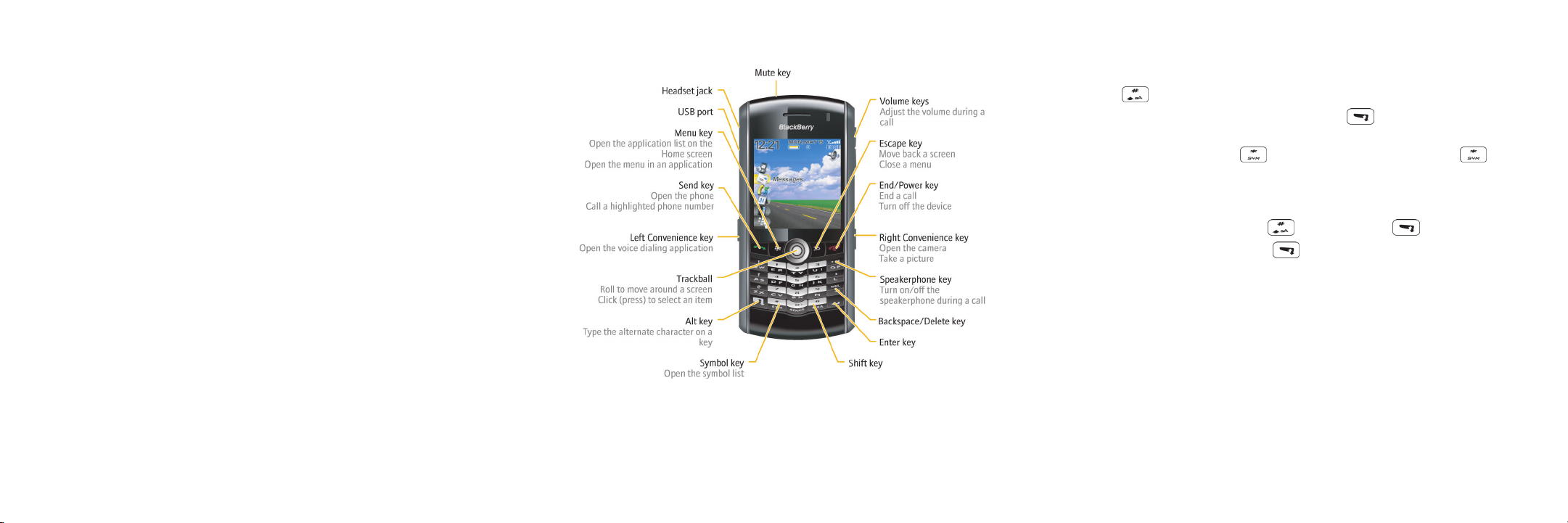
Start me up
Thank you for choosing a BlackBerry® Pearl™ 8100™ smartphone! See the Getting Started
Guide that came with your device for step-by-step instructions for your device.
Setup checklist
Complete the following tasks to set up your device. See the Getting Started Guide that came
with your BlackBerry® device for help.
• Insert the SIM card
• Insert the battery
• Charge the battery
• Complete the setup wizard
Keys and features Typing tips
• To capitalize a letter, hold the letter key until the capitalized letter appears or press
the
•
To type the alternate character on a key, hold the key and press the character
key.
•
To type a symbol, press the key. To view more symbols, press the key
again. Type the letter that appears below the symbol.
• To type an accented or special character, hold the letter key and roll the trackball to
the left or right. Click a selected character.
•
To turn on number lock, hold the key and press the key.
•
To turn off number lock, press the key.
key and press the letter key.
