Alesis NANOBASS User Manual
Nanobass
REFERENCE MANUAL
by Connor Freff Cochran
© 1997 Alesis Corporation
–––––––––––––––––––––––––––––––––––––––––––––––––––––––––––––––––
–––––– |
|
NanoBass Reference Manual |
1 |
Unpacking and Inspection
Your Shipping Carton Should Contain The Following Items:
1 NanoBass
1 AC power adapter
1 rackmounting screw
1 Alesis warranty card
1 Reference Manual
1 Program Chart
If anything is missing, please contact your dealer or Alesis immediately.
PLEASE NOTE: The warranty card is important. Really. Don’t just throw it away. We’ll be able to take better care of you now, and serve you better in the future, if you fill it out and send it in.
ALESIS CONTACT INFO:
Alesis Corporation
3630 Holdredge Avenue
Los Angeles, CA 90016
phone: 1-800-5-ALESIS (800-525-3747) e-mail: alecorp@alesis1.usa.com website: www.alesis.com
© 1997 Alesis Corporation
All Trademarks property of their respective holders.
–––––––––––––––––––––––––––––––––––––––––––––––––––––––––––––––––
–––––– |
|
2 |
NanoBass Reference Manual |
Welcome!
Musician jokes are legion, but the one that comes to mind right now runs as follows:
Stanley and Livingstone, on trek through the jungles of darkest Africa, are awakened one night by the distant, maniacal pulsing of tribal drums. Unable to return to sleep, they leave their tent and make themselves a cup of tea at the campfire. The drums continue for hours, finally stopping at dawn. At noon that day, while taking a break from hacking a path through the thick vegetation, the two British explorers finally get to ask one of the bearers about the drums. The man becomes extremely agitated. When pressed on the subject, he says only one thing: “Oh no, no. Drums no problem. Much worse when drums stop.” That night the two explorers are woken again by the drums, and the night after that as well, but no matter how hard they push for an explanation all they hear, again
and again, is the same useless reply: “Oh no, no. Much worse when drums stop.” Finally, exhausted from lack of sleep, unable to go further, they give up and turn the expedition around, returning to their base at the nearest trading outpost. All the way back the bearers seem much relieved.
Immediately on arrival, the explorers seek out the chief from whom they’d hired the bearers and demand an explanation. “Oh no, no,” the old man says, “Drums no problem. Much worse — “
“— when drums stop. Yes, old bean, we’ve got that part,” snarls Stanley. Meanwhile Livingstone loses it, screaming “Butwhy is it worse when the drums stop!?”
“Bass solo,” says the chief.
(Just kidding. Some of my best friends are bassists, I swear it.)
You are now the proud owner of a tremedously powerful little box. Inside it you will find 256 truly extraordinary bass programs, all constructed from linear, noncompressed 48kHz 16-bit samples that are stored in four megabytes of on-board ROM. Electric basses, acoustic basses, synth basses, clavinet basses...they’re all here, and more, in an incredibly low cost/zero hassle package.
And while I’m grinning, let me also mention some other things I particularly appreciate about the unit — like 64 voices of polyphony, the same built-in
–––––––––––––––––––––––––––––––––––––––––––––––––––––––––––––––––
–––––– |
|
NanoBass Reference Manual |
3 |
multieffects chip that Alesis uses in their Q2 pro-class signal processor, complete MIDI control, and incredibly simple operation.
Have a blast!
Connor Freff Cochran
April 1997
–––––––––––––––––––––––––––––––––––––––––––––––––––––––––––––––––
–––––– |
|
4 |
NanoBass Reference Manual |
TABLE OF CONTENTS
WELCOME! |
|
|
TABLE OF CONTENTS |
|
|
0. WE INTERRUPT THE MANUAL IN PROGRESS... |
7 |
|
|
Important Safety Instructions |
8 |
|
Instructions To The User |
9 |
1. |
CONNECTIONS |
11 |
|
Power |
12 |
|
Audio |
13 |
|
MIDI |
15 |
|
As A Single Slave (the IN Jack) |
15 |
|
As Part Of A Chain (the OUT/THRU Jack, Pt. 1) |
16 |
|
Limited Computer Editing (the OUT/THRU Jack, Pt. 2) |
17 |
|
Rackmounting |
18 |
2: |
INSTANT FUN |
19 |
|
Demo Sequence |
20 |
|
Playing It Yourself |
21 |
3: GET TO KNOW YOUR NANO |
23 |
|
|
The Specs |
24 |
|
What They Mean When They Say “64 Voices” |
24 |
|
Why In The World Would I Want 64 Voices Of Bass? |
25 |
|
The Front |
27 |
|
The Back |
28 |
|
The Programs |
29-61 |
|
The Sound ROM |
62-66 |
4: |
MIDI RULES |
67 |
|
The Basics |
68 |
|
The Not-So-Basics |
69 |
–––––––––––––––––––––––––––––––––––––––––––––––––––––––––––––––––
–––––– |
|
NanoBass Reference Manual |
5 |
|
MIDI Implementation Chart |
71 |
5: |
APPENDIX — Creative Tips |
73 |
6: |
CREDITS |
77 |
–––––––––––––––––––––––––––––––––––––––––––––––––––––––––––––––––
–––––– |
|
6 |
NanoBass Reference Manual |
0: We Interrupt The Manual In Progress For Some Stuff You Might Not Feel Like Reading, But Which Has To Be Here Anyway
Important Safety Instructions
Instructions To The User
Many of you — no, let’s be honest, most of you — are going to skip over this section.
That’s probably okay, assuming you’ve had prior experience with audio gear and electronic instruments. This is basic stuff that you most likely already know. Feel free to leap to the next section (CONNECTIONS) and begin hooking up and playing your new NanoBass.
Beginners, however, are strongly advised to read the Important Safety Instructions. A little basic knowledge is a good thing.
–––––––––––––––––––––––––––––––––––––––––––––––––––––––––––––––––
–––––– |
|
NanoBass Reference Manual |
7 |
Important Safety Instructions
WARNING — When using your NanoBass, certain precautions should always be followed, such as:
1)Read all the instructions first.
2)Do not use your NanoBass near water. Why? Water is a terrific conductor of electricity. You risk damaging your NanoBass and shocking yourself if you use it near things like bathtubs, washbowls, and kitchen sinks, or in wet basements or around swimming pools.
3)Your NanoBass doesn’t make any sound by itself — no built-in speakers — but be careful when you are setting the volume levels of anything you plug it into. If your amplifier, headphones, or speakers are set too loud, then you could produce sound levels capable of causing permanent hearing loss. That’s “permanent” as in “forever,” which is definitely not something you want. So be cautious. Don’t play your NanoBass for long periods of time at uncomfortably high volume levels. And if you ever experience any hearing loss or ringing in your ears, consult an audiologist immediately.
4)Don’t put your NanoBass on or near any radiators, heat registers, or other strong heat sources.
5)The “wall-wart” AC power supply for your NanoBass should be unplugged from the outlet whenever the unit is going to go unused for a long period of time.
6)Be careful that you don’t drop things on, or spill liquids into, your NanoBass. (If you have to drink something while in the vicinity of your NanoBass, then avoid glasses and soda cans in favor of portable plastic bottles with quicksnap lids, like the kind you’d use when bicycling or at the gym.)
7)If for any reason your NanoBass is damaged, or stops working, don’t try to fix it yourself. All repairs should be handled by Alesis-qualified service personnel. If the store where you bought your NanoBass can’t help, contact Alesis directly for the name and number of the authorized service location nearest you.
–––––––––––––––––––––––––––––––––––––––––––––––––––––––––––––––––
–––––– |
|
8 |
NanoBass Reference Manual |
Instructions To The User
This equipment has been tested and found to comply with the limits for a class B digital device, pursuant to Part 15 of the FCC Rules. These limits are designed to provide reasonable protection against harmful interference in a residential installation. This equipment generates, uses, and can radiate radio frequency energy and, if not installed and used in accordance with the instructions, may cause harmful interference to radio communications. However, there is no guarantee that interference will not occur in a particular installation. If this equipment does cause harmful interference to radio or television reception, which can be determined by turning the equipment off and on, the user is encouraged to try and correct the interference by one or more of the following measures:
_ |
Reorient or relocate the receiving antenna. |
_ |
Increase the separation between the equipment and receiver. |
_ |
Connect the equipment into an outlet on a circuit different from that to which |
|
the receiver is connected. |
_ |
Consult the dealer or an experienced radio/TV technician for help. |
This equipment has been verified to comply with the limits for a class B computing device, pursuant to FCC Rules. In order to maintain compliance with FCC regulations, shielded cables must be used with this equipment. Operation with non-approved equipment or unshielded cables is likely to result in interference to radio and TV reception. The user is cautioned that changes and modifications made to the equipment without the approval of manufacturer could void the user’s authority to operate this equipment.
–––––––––––––––––––––––––––––––––––––––––––––––––––––––––––––––––
–––––– |
|
NanoBass Reference Manual |
9 |
CE Conformity Page
–––––––––––––––––––––––––––––––––––––––––––––––––––––––––––––––––
–––––– |
|
10 |
NanoBass Reference Manual |
1: CONNECTIONS
Power
Audio
MIDI
Rackmounting
In this section, I’ll show you how to put it all together.
TIP: Don’t discard your NanoBass box and packing materials. Instead, tuck them away someplace safe (they won’t take up much room). In the unlikely event that you need to return your unit to your dealer or to Alesis for servicing, they’ll come in handy.
–––––––––––––––––––––––––––––––––––––––––––––––––––––––––––––––––
–––––– |
|
NanoBass Reference Manual |
11 |
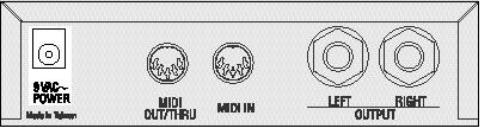
Power
Included with your NanoBass is a “wall-wart” style power adapter which is already set for the voltage of the country your unit was shipped to. Connecting it is simple: just insert the prongs on the wall-wart end into an electrical outlet, and the single plug on the adapter end into the 9VAC~ POWER jack on the NanoBass’s back panel.
That’s all it takes. Be aware, though, that there is no ON/OFF switch on the NanoBass. Whenever it is plugged into an active outlet, the unit is on. (To check this, look at the POWER indicator LED on the front panel. It will glow whenever your NanoBass is getting electricity.)
Leaving your NanoBass on all the time won’t hurt it. You won’t use up much electricity, either, since the NanoBass operates on a miniscule amount of power.
If you’d prefer to turn the unit off when you aren’t working with it, instead of leaving it on, there’s a simple solution. Plug the unit into a power strip with a built-in ON/OFF switch, and use the power strip switch to turn off the juice when required.
–––––––––––––––––––––––––––––––––––––––––––––––––––––––––––––––––
–––––– |
|
12 |
NanoBass Reference Manual |
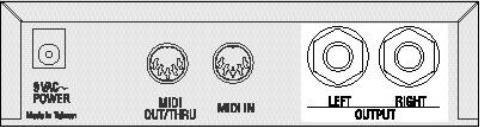
Audio
There are two quarter-inch audio output jacks on the back of the NanoBass. One of them is marked LEFT and the other is marked RIGHT. To get set up for audio, just run mono audio cables from these outputs to the corresponding LEFT and RIGHT input jacks on your mixer, amplifier, power amp, or powered speakers.
In a pinch you can get by with hooking up only one of the audio outputs, but I don’t recommend it. If you do that you’ll be missing out on half the true-stereo sound in each program, not to mention big chunks of stereo reverb and effects. If only one audio jack is in use, then the NanoBass automatically sums its output signal to mono.
And besides — with all the money you saved buying the NanoBass in the first place, you really ought to be able to afford two audio cables (preferably good ones).
TIPS:
Here are some things to avoid when working with audio cables. You experienced folks should check these out, too, instead of rushing ahead, because this is an area where you may know less than you think you do. (I can’t begin to tell you how many supposedly “professional” musicians and recording engineers I’ve seen break the following rules, to their very real regret.)
_ Do NOT bundle audio cables and AC power cords together. The field from the alternating current in the power cord will leak through even well-shielded cables, inducing noise and distortion in your audio signal.
–––––––––––––––––––––––––––––––––––––––––––––––––––––––––––––––––
–––––– |
|
NanoBass Reference Manual |
13 |
_ |
Do NOT run audio cables near other sources of obvious electromagnetic |
|
interference such as monitors, computers, and power transformers (including |
|
the wall-wart end of the NanoBass’s own AC adapter). |
_ |
Do NOT run audio cables where they can be stepped on or tripped over. |
|
Falling and hurting yourself is an obvious danger, of course. Less obvious is |
|
the invisible damage done to the cable itself. Every time you step on a cable |
|
you compress the insulation between center conductor and the shield, |
|
degrading performance and reducing the cable’s reliability. You may not |
|
notice a problem right away, but eventually you will. |
_ |
Do NOT twist the cable if you can possibly avoid it, or force it to make sharp |
|
right angle turns. Doing these things will damage the insides of the cable |
|
even faster than stepping on them. |
_ |
NEVER unplug a cable by pulling on the cable itself. This puts a dangerous |
|
strain on the soldered connections between the cable and the plug, and can |
|
easily make a cable go bad (or at least intermittent) on you. The proper way |
|
to take a plug out of a jack is the same way you put it in — with a firm grasp |
|
on the body of the plug itself. |
_ |
ALWAYS keep your plugs and jacks clean and unoxidized. Occasional use |
|
of solvent cleaners like Tweek and Cramolin, which are available at any |
|
electronics shop, can greatly improve the electrical contact between your |
|
connectors. |
–––––––––––––––––––––––––––––––––––––––––––––––––––––––––––––––––
–––––– |
|
14 |
NanoBass Reference Manual |
MIDI
Ten years ago MIDI was still a strange new thing to most musicians and computer users. Not any more, so I’ll keep this part short.
The basics: MIDI stands for Musical Instrument Digital Interface, which is a 16channel serial data exchange and control system for musical devices. MIDI works by supplying a way for the microprocessors in your various electronic musical devices to pass messages back and forth over a special network of cables. These cables, which are used only for MIDI data and nothing else, plug into special five-pin DIN jacks which are typically labeled IN, OUT, and THRU. The IN jack receives MIDI data. The OUT jack transmits it. And the THRU jack automatically echoes and re-transmits whatever data is being received at the IN jack (this last function has a special use I’ll get to in a minute).
One of the important things to remember about MIDI is that data flow is strictly one-way. Make sure you always plug the OUT jack of one instrument into the IN jack of another, and vice-versa. The other choices — OUT to OUT, or IN to IN
— won’t work.
If you’ll look on the back of your NanoBass you’ll see that it doesn’t have an IN, and OUT, and a THRU. Instead it has an IN and a combined OUT/THRU. There are good reasons for this: (1) the NanoBass doesn’t have a built-in keyboard or anything else to play, so it doesn’t really need an OUT jack; (2) combining OUT and THRU jacks saves a little on the cost, bringing the unit’s price down; and (3) it makes the back panel less crowded.
How should you hook your NanoBass into your MIDI system? That depends on how you intend to use it.
AS A SINGLE SLAVE (the IN Jack)
To play your NanoBass directly from any MIDI source — keyboard, drum pads, woodwind controller, guitar controller, computer, etc. — just run a MIDI cable from the MIDI OUT of the controlling device to the MIDI IN jack on the back of the NanoBass. Then turn the NanoBass’s MIDI CHANNEL knob to the same MIDI channel (from 1-16) that the controlling instrument is transmitting on.
PLEASE NOTE: This is important to remember. The NanoBass can only respond to one MIDI channel at a time. If it is set to receive on MIDI channel 2,
–––––––––––––––––––––––––––––––––––––––––––––––––––––––––––––––––
–––––– |
|
NanoBass Reference Manual |
15 |
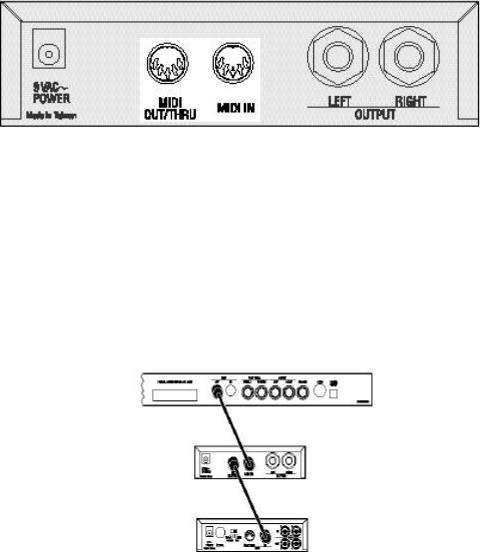
for example, it will ignore MIDI messages coming in over channel 1, or channels 3-16.
To make sure the NanoBass is receiving data, play the controlling instrument while watching the MIDI indicator LED on the NanoBass’s front panel. If everything is set properly, the LED should light up. If you don’t see the light, double-check your cable connections and MIDI channel settings.
AS PART OF A DAISY-CHAIN (the OUT Jack, Part 1)
When you want to control several MIDI devices at the same time, there are two ways to do it. The first is to buy a MIDI interface with multiple OUTs, and then run separate MIDI cables from this interface to all the different devices. This is called a “star” network and it is the preferable way to go, if you can afford it.
The second way is to “daisy-chain” several units together.
A daisy-chain is where the OUT/THRU jack on the NanoBass comes into use. After connecting the controller’s OUT to the NanoBass’s IN, you’d continue the
–––––––––––––––––––––––––––––––––––––––––––––––––––––––––––––––––
––––––
16
chain by running a MIDI cable from the NanoBass’s OUT/THRU to the next instrument’s IN jack, then another cable from that instrument’s THRU to the next instrument’s IN, and so on down the line until you were finished. Now when you play your controller, each device will respond to the MIDI data and “pass it on down” the line.
PLEASE NOTE: As a general rule of thumb, daisy chains should be no longer than three instruments in a row. Any more than that and you risk accumulating data transmission errors that could cause stuck notes, unexpected program changes, and inaccurate control.
In really big MIDI setups, you might find yourself combining a basic star network with selected short daisy-chains, usually of instruments which you either can’t (or don’t want to) edit with your computer. Which brings us to...
LIMITED COMPUTER EDITING (The OUT Jack, Pt. 2)
The NanoBass’s 256 programs are stored on the circuitboard as EPROM data, and can’t be changed. You can still use a computer, though, to edit one program at a time.
Here’s the trick. If you connect your computer’s MIDI OUT to the NanoBass’s MIDI IN, and the NanoBass’s OUT to the computer’s IN, then you can use a commercial librarian/editor program (such as Mark of the Unicorn’s Unisyn) to edit the contents of the NanoBass’s edit buffer. This would allow you, for example, to change the samples in a program, pick a new LFO waveform, adjust its attack envelope, radically alter its effects settings, and so forth. Then you could save this new program in your computer and download it into the NanoBass’s edit buffer any time you wanted.
What you can’t do is permanently store this changed sound in the NanoBass itself, because the unit has no battery-backed RAM. Whatever editing you did would vanish when you turned the unit’s power off.
Rackmounting
Your NanoBass will sit happily on any flat surface, and thanks to its four rubber feet it won’t slide around too much (even though it's so light). But if you are interested in a more secure and permanent installation, then rackmounting is the way to go.
–––––––––––––––––––––––––––––––––––––––––––––––––––––––––––––––––
–––––– |
|
NanoBass Reference Manual |
17 |
On the underside of your unit you will find a mounting nut already built into the box. This nut is positioned so it will line up with the hole in most standard rackmount adapters for one-third-rack sized products. Simply place the NanoBass on the adapter tray, line up the mounting nut with the hole in the adapter, and screw the unit into place using the mounting screw that came with your NanoBass at purchase.
Your local music store can certainly supply you with an adapter that will work to mount your NanoBass into a rack. Ask for a single-space rack shelf, rack tray, or universal rack adapter, and make sure it has pre-drilled holes in the bottom that match up with the NanoBass’s mounting nut.
–––––––––––––––––––––––––––––––––––––––––––––––––––––––––––––––––
–––––– |
|
18 |
NanoBass Reference Manual |
2: INSTANT FUN
Demo Sequence
Playing It Yourself
Once you’re set up, this section will show you the two quickest ways to explore the programs in your NanoBass.
–––––––––––––––––––––––––––––––––––––––––––––––––––––––––––––––––
–––––– |
|
NanoBass Reference Manual |
19 |
Demo Sequence
Built into your NanoBass is a musical demo showcasing seven of the unit’s 256 programs, one after the other.
To run it:
1)Make sure your audio is hooked up and the power on.
2)Set the CHANNEL, CATEGORY, and PROGRAM knobs straight up, to the “twelve o’clock” position.
3)Set the EFFECTS knob all the way counter-clockwise. Then...
4)Turn EFFECTS all the way to the right in one quick turn.
At this point the MIDI indicator LED will turn on, and you will hear Dave Bryce and Taiho Yamada wig out on bass. (The reason the indicator light is flashing is because the demo is playing from MIDI data stored in the NanoBass ROM.)
To shut the demo off, either turn the EFFECTS knob all the way to the left again in one quick turn, or turn the unit’s power off.
Having an on-board sequence like this is useful because it allows you to check your NanoBass at any time in order to make sure it’s working, and to help set audio levels during soundchecks or recording sessions.
–––––––––––––––––––––––––––––––––––––––––––––––––––––––––––––––––
–––––– |
|
20 |
NanoBass Reference Manual |
Here are the seven different programs, in order, just in case you particularly like one and want to find it quickly:
BANK |
MIDI |
CATEGORY |
KNOB |
PROGRAM |
SELECT |
PROGRAM |
SETTING |
NUMBER |
NAME |
|
|
|
|
|
0 or 1 |
001 |
ACOUSTIC |
2 |
StereoAcou |
|
|
|
|
|
0 or 1 |
103 |
ACID |
8 |
RaveSaw MW |
|
|
|
|
|
0 or 1 |
089 |
FUNK |
10 |
FunkMan |
|
|
|
|
|
2 |
110 |
DRONE |
15 |
The Swell |
|
|
|
|
|
2 |
031 |
INDUSTRIAL |
16 |
CyberBass |
|
|
|
|
|
0 or 1 |
032 |
ELEC 1 |
1 |
Jaco |
|
|
|
|
|
2 |
121 |
EFFECT |
10 |
FM Pulse |
|
|
|
|
|
2 |
002 |
RAP |
3 |
SuperNotch |
|
|
|
|
|
Playing It Yourself
That’s what you bought it for, isn’t it?
Go right ahead, then. Double-check all the necessary connections — power, audio, MIDI — and start playing! When you get tired of a particular program, just use the CATEGORY and PROGRAM knobs to shift to something new.
–––––––––––––––––––––––––––––––––––––––––––––––––––––––––––––––––
–––––– |
|
NanoBass Reference Manual |
21 |
–––––––––––––––––––––––––––––––––––––––––––––––––––––––––––––––––
–––––– |
|
22 |
NanoBass Reference Manual |
3: GET TO KNOW YOUR NANO
The Specs
The Front
The Back
The Programs and ROM sounds
In this section I’ll quickly step you through the basic features, specs, and controls of the NanoBass. You’ll also find a reference section listing all of the sounds in the on-board ROM and all 256 programs (with room to take some notes of your own).
–––––––––––––––––––––––––––––––––––––––––––––––––––––––––––––––––
–––––– |
|
NanoBass Reference Manual |
23 |
The Specs
Sound Generation Method: sample playback 16 bit Linear 48kHz Sample ROM
Synthesis: QS Composite Synthesis™
Voices: 64, each with sweepable lowpass filter, 3 envelope generators, 3 LFOs, programmable effects send and QS Modulation Matrix, dynamic voice allocation
Waveform Memory: 4 Megabytes, 264 samples
Program Memory: 256 presets
Effects: QS Parallel Matrix Effects™ (4 independent stereo multieffect processing busses)
MIDI Connections: MIDI In, MIDI Out/Thru
Audio Outputs: Stereo Left and Right outputs, 1/4” unbalanced
Power Requirements: 9 VAC, 5 Volt Amps external Transformer, UL and CSA Approved
Dimensions: (WxHxD) 5.5” x 1.5” x 4.5”
Weight: 1.25 lbs.
What They Mean When They Say “64 Voices”
Once upon a time it was simple. A “voice,” in synth parlance, meant a single note of polyphony. A five voice instrument like the Sequential Circuits Prophet 5™ could play five simultaneous notes. A 16 voice instrument like the Yamaha DX7™ could play 16 notes. And so on.
Then things got complicated, when synth programmers got deep into digital design and figured out how to create even more complicated and interesting
–––––––––––––––––––––––––––––––––––––––––––––––––––––––––––––––––
–––––– |
|
24 |
NanoBass Reference Manual |
sonic textures by stacking voices together in combination. Suddenly the “number of voices = polyphony” equation didn’t directly apply anymore.
In one program on an instrument, for example, playing a single key might trigger a flute voice and a choir voice simultaneously: one note, two voices. Another program in the same instrument might stack another two voices into the mix: one note, four voices. If such an instrument had 16 voices to start with, playing just four notes would max it out.
It’s important for you to understand that interaction.
The NanoBass is a 64-voice instrument. Some of its programs trigger only one voice per note played. With those programs, you’ll have 64 notes of available polyphony. Other programs trigger two voices per note, giving you 32 voices of available polyphony. Still others trigger four voices per note, allowing you 16 notes of polyphony.
Why In The World Would I Want 64 Voices Of Bass?
Excellent question. The answer, of course, is that making the NanoBass capable of generating 64 simultaneous voices is a severe case of technical overkill. But since Alesis had to design one basic Nano hardware package for all the products in the line, and the others did need 64 voices, the engineers figured “What the heck! Somebody out there might just feel like pushing the envelope.”
Off the top of my head, I can think of one definite benefit that having 64 available voices provides, and three experiments you ought to consider trying.
The definite benefit: Some of the programs use multiple voices per note, making for a fatter, richer sound.
Experiment #1: Along that line, you might try sending the same Note On message repeatedly, at increments only a few MIDI ticks apart. Depending on how many Note Ons you send, you can thicken the sound (or blur its attack) in interesting ways. Yamaha DX7 owners use to do this deliberately by routing the DX7’s MIDI OUT jack directly into the instrument’s MIDI IN jack, which caused voices to automatically double up on playing.
Experiment #2: Explore the upper registers of programs. Just because a program is useful for bass lines doesn’t mean it is automatically devoid of useful
–––––––––––––––––––––––––––––––––––––––––––––––––––––––––––––––––
–––––– |
|
NanoBass Reference Manual |
25 |
