Zebra LS2208 User Manual
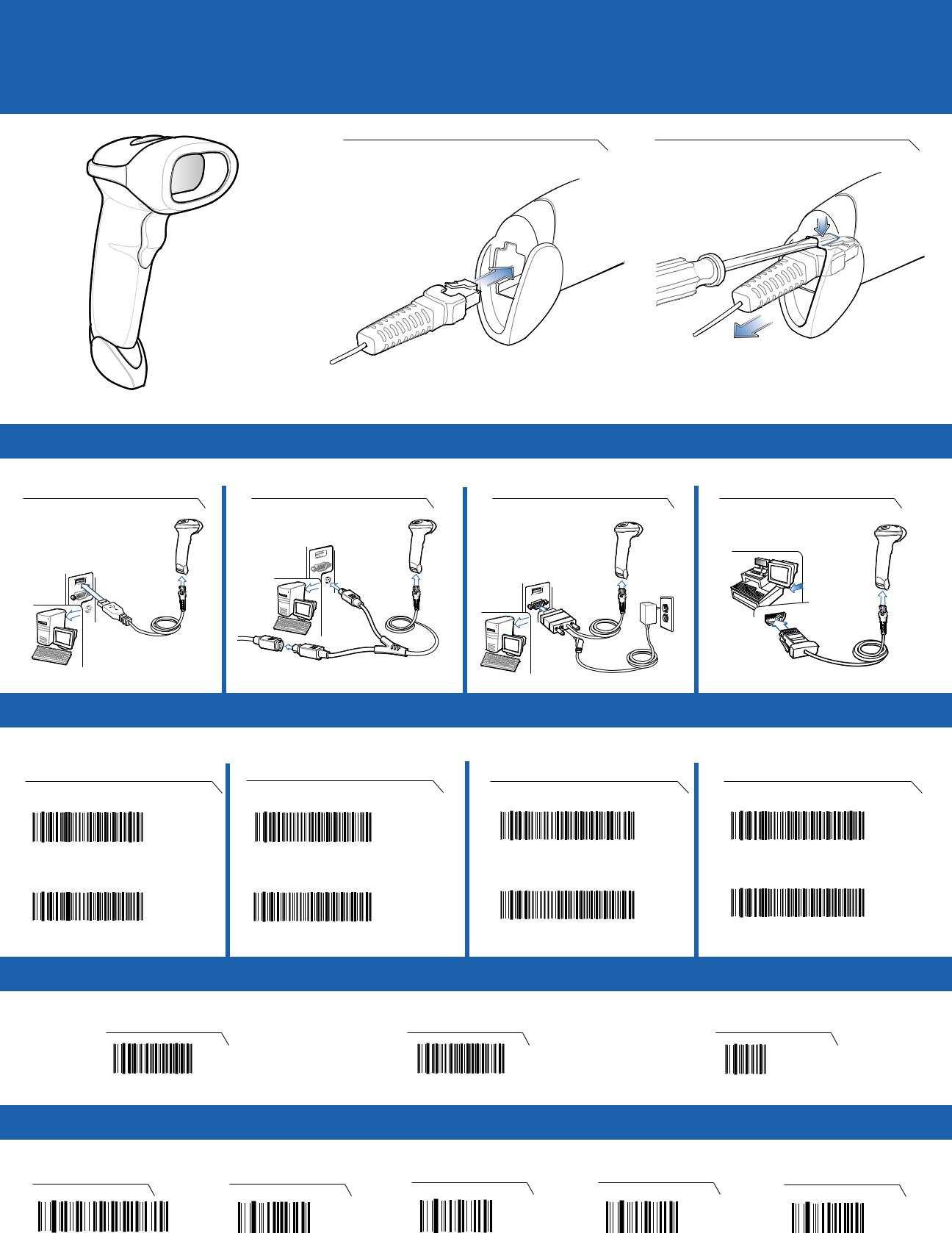
LS2208
Quick Start Guide
STEP 1 - ATTACH CABLE TO SCANNER
http://www.zebra.com/ls2208
Attach Cable |
Remove Cable (to change interface) |
POST IN WORK AREA
See Product Reference Guide for detailed information
STEP 2 -CONNECT CABLE TO A HOST
|
|
NOTE: Cables may vary depending on configuration. |
|
USB |
Keyboard Wedge |
RS-232 |
IBM 46XX |
STEP 3 - SET UP INTERFACE (Scan Host Bar Codes)
Important: Out of box, Keyboard Wedge and USB interfaces require no bar code scan setup. Bar codes are provided for complex programming or interface changes.
USB
Scan ONE of the bar codes below
Keyboard Wedge |
RS-232 |
IBM 46XX |
Scan ONE of the bar codes below |
Scan ONE of the bar codes below |
Scan ONE of the bar codes below |
IBM HAND-HELD USB |
IBM AT Notebook |
OPOS/JPOS |
HID KEYBOARD EMULATION |
IBM PC/AT and IBM PC COMPATIBLE |
STANDARD RS-232 |
ADD AN ENTER KEY (CARRIAGE RETURN/LINE FEED)
To add an ENTER key after scanned data, scan all THREE bar codes below in numerical order.
1 |
2 |
3 |
SCAN OPTIONS |
<DATA><SUFFIX> |
ENTER |
ADD A TAB KEY
To add a Tab key after scanned data, scan all THREE Enter key bar codes above in numerical order then scan all FIVE bar codes below in numerical order.
1 |
2 |
3 |
4 |
5 |
SCAN SUFFIX |
7 |
0 |
0 |
9 |
