Zebra D10 Instruction Manual

XSLATE™ D10
Model iX101B1
User Guide
© 2003–2016 Xplore Technologies Corporation of America. All rights reserved.
This document contains information protected by copyright. No part of this document may be reproduced in any form without written consent from Xplore Technologies.
The information in this document is provided “as is” and is subject to change without notice. Xplore Technologies is not liable for errors or omissions in this document.
Xplore, Motion by Xplore, View Anywhere, and QuickNav are trademarks or registered trademarks of Xplore Technologies Corporation of America in the U.S.A. and other countries.
Acrobat is a registered trademark of Adobe Systems Incorporated.
Bluetooth is a registered trademark owned by the Bluetooth SIG, Inc., U.S.A. and licensed to Xplore Technologies Corporation of America.
Intel, Intel Atom, Core, vPro, and Centrino are trademarks or registered trademarks of Intel Corporation or its subsidiaries in the United States and other countries.
Android, Google, Google Play, and other marks are trademarks registered trademarks of Google Inc. in the United States and/or other countries.
Qualcomm, Gobi, and Gobi 5000 are trademarks or registered trademarks of Qualcomm Incorporated.
Wi-Fi is a registered trademark of the Wi-Fi Alliance.
Kensington and MicroSaver are registered trademarks of the Kensington Technology Group.
HDMI, the HDMI logo, and High-Definition Multimedia Interface are trademarks of HDMI Licensing LLC in the United States and other countries.
This product incorporates copy protection technology that is protected by U.S. and foreign patents, including patent numbers 5,315,448 and 6,836,549, and other intellectual property rights. The use of Macrovision's copy protection technology in the product must be authorized by Macrovision. Reverse engineering or disassembly is prohibited.
Xplore Technologies Corporation of America has made every effort to identify trademarked properties and owners on this page. All brands and product names used in this document are for identification purposes only and may be trademarks or registered trademarks of their respective companies.
The warranties for Xplore and Motion by Xplore products are set forth in the express limited warranty statements accompanying such products. Nothing in this document constitutes an additional warranty.
The Xplore and Motion by Xplore products and services may be covered by one or more patent-protected inventions. Additional patents may also be pending. For more information, see www.motioncomputing.com/us/legal/patents.
The end user may access only one operating system language version.
L'utilisateur final ne peut accéder qu'à une seule version linguistique du système d'exploitation.
Der Endbenutzer darf nur auf eine Sprachversion des Betriebssystems zugreifen.
De eindgebruiker heeft slechts toegang tot één taalversie van het besturingssysteem.
L'utente finale può accedere a una sola lingua del sistema operativo.
El usuario final sólo podrá acceder a una versión de idioma del sistema operativo.
Loppukäyttäjä voi käyttää vain yhtä käyttöjärjestelmän kieliversiota.
Användaren har endast tillgång till en språkversion av operativsystemet.
Slutbrugeren har kun adgang til ét af operativsystemets sprogversioner.
Sluttbruker kan aksessere kun én av operativsystemets språkversjoner.
O utilizador final pode alcançar somente uma versão de língua do sistema de exploração.
O usuário final pode acessar apenas uma versão de idioma do sistema operacional.
PN 95-01222 Rev. A
Revision Date: February 2016
ii
Table of Contents
Chapter 1 Introduction to Your Tablet. . . . . . . . . . 1
Welcome . . . . . . . . . . . . . . . . . . . . . . . . . . . . . . . . . . . . . . . . . . . . . . . . . . . . . . . . . .1
About Your Tablet . . . . . . . . . . . . . . . . . . . . . . . . . . . . . . . . . . . . . . . . . . . . . . . . .1
Touchscreen . . . . . . . . . . . . . . . . . . . . . . . . . . . . . . . . . . . . . . . . . . . . . . . . . . . . . . . . . . . . . . . . . 1
Rugged Features . . . . . . . . . . . . . . . . . . . . . . . . . . . . . . . . . . . . . . . . . . . . . . . . . . . . . . . . . . . . . 1
Package Contents . . . . . . . . . . . . . . . . . . . . . . . . . . . . . . . . . . . . . . . . . . . . . . . . . .2
Optional Accessories . . . . . . . . . . . . . . . . . . . . . . . . . . . . . . . . . . . . . . . . . . . . . . .2
Disclaimer . . . . . . . . . . . . . . . . . . . . . . . . . . . . . . . . . . . . . . . . . . . . . . . . . . . . . . . .3
Warranty Information . . . . . . . . . . . . . . . . . . . . . . . . . . . . . . . . . . . . . . . . . . . . . .3
Contacting Xplore: Service and Questions . . . . . . . . . . . . . . . . . . . . . . . . . . .3
Chapter 2 Tablet Specifications . . . . . . . . . . . . . . . . 5
Major Features. . . . . . . . . . . . . . . . . . . . . . . . . . . . . . . . . . . . . . . . . . . . . . . . . . . . .5 Discrete GPS with SBAS . . . . . . . . . . . . . . . . . . . . . . . . . . . . . . . . . . . . . . . . . . . .7 Security . . . . . . . . . . . . . . . . . . . . . . . . . . . . . . . . . . . . . . . . . . . . . . . . . . . . . . . . . . .7
Chapter 3 Safety and Conformity . . . . . . . . . . . . . . |
9 |
Declaration of Conformity . . . . . . . . . . . . . . . . . . . . . . . . . . . . . . . . . . . . . . . |
.9 |
Important Safety Information . . . . . . . . . . . . . . . . . . . . . . . . . . . . . . . . . . . . . . |
9 |
Chapter 4 Getting Started . . . . . . . . . . . . . . . . . . . . 13
Overview of the XSLATE D10 External Features . . . . . . . . . . . . . . . . . . . . 13
Front View . . . . . . . . . . . . . . . . . . . . . . . . . . . . . . . . . . . . . . . . . . . . . . . . . . . . . . . . . . . . . . . . . . 13
Back View . . . . . . . . . . . . . . . . . . . . . . . . . . . . . . . . . . . . . . . . . . . . . . . . . . . . . . . . . . . . . . . . . . 14
Right Side View . . . . . . . . . . . . . . . . . . . . . . . . . . . . . . . . . . . . . . . . . . . . . . . . . . . . . . . . . . . . . 15
Left Side View . . . . . . . . . . . . . . . . . . . . . . . . . . . . . . . . . . . . . . . . . . . . . . . . . . . . . . . . . . . . . . 16
Bottom View . . . . . . . . . . . . . . . . . . . . . . . . . . . . . . . . . . . . . . . . . . . . . . . . . . . . . . . . . . . . . . . 17
Quick Start for Your Tablet . . . . . . . . . . . . . . . . . . . . . . . . . . . . . . . . . . . . . . . 18
Turning on the XSLATE D10 . . . . . . . . . . . . . . . . . . . . . . . . . . . . . . . . . . . . . . . . . . . . . . . . . 18 Suspending Operation . . . . . . . . . . . . . . . . . . . . . . . . . . . . . . . . . . . . . . . . . . . . . . . . . . . . . . 18 Resuming Operation after Suspending . . . . . . . . . . . . . . . . . . . . . . . . . . . . . . . . . . . . . . 18
Screen Input . . . . . . . . . . . . . . . . . . . . . . . . . . . . . . . . . . . . . . . . . . . . . . . . . . . . 19
Camera Status and Battery Charging Indicators . . . . . . . . . . . . . . . . . . . . 20
Chapter 5 Troubleshooting. . . . . . . . . . . . . . . . . . . 21
Problems and Solutions . . . . . . . . . . . . . . . . . . . . . . . . . . . . . . . . . . . . . . . . . . 21
Chapter 6 Maintaining the Tablet . . . . . . . . . . . . . 23
Checking Power Cords and Connectors . . . . . . . . . . . . . . . . . . . . . . . . . . . . 23
Table of Contents |
iii |
Protecting the Tablet from Damages. . . . . . . . . . . . . . . . . . . . . . . . . . . . . . . 23 Storing the Tablet . . . . . . . . . . . . . . . . . . . . . . . . . . . . . . . . . . . . . . . . . . . . . . . . 23 Caring for the Display Screen . . . . . . . . . . . . . . . . . . . . . . . . . . . . . . . . . . . . . . 23 Protecting the Tablet with a Screen Protector . . . . . . . . . . . . . . . . . . . . . . 24 Applying a New Screen Protector . . . . . . . . . . . . . . . . . . . . . . . . . . . . . . . . . . 24
Chapter 7 Agency Notices . . . . . . . . . . . . . . . . . . . . 25
FCC Notices . . . . . . . . . . . . . . . . . . . . . . . . . . . . . . . . . . . . . . . . . . . . . . . . . . . . . . 25
WLAN: (Wi-Fi). . . . . . . . . . . . . . . . . . . . . . . . . . . . . . . . . . . . . . . . . . . . . . . . . . . . . . . . . . . . . . . . 25
RF Exposure . . . . . . . . . . . . . . . . . . . . . . . . . . . . . . . . . . . . . . . . . . . . . . . . . . . . . . . . . . . . . . . . . 26
Health and Safety Information . . . . . . . . . . . . . . . . . . . . . . . . . . . . . . . . . . . . 27
Exposure to Radio Frequency (RF) Signals . . . . . . . . . . . . . . . . . . . . . . . . . . . . . . . . . . . . 27
Specific Absorption Rate (SAR) Limits. . . . . . . . . . . . . . . . . . . . . . . . . . . . . . . . . . . . . . . . . 27
DOC (Industry of Canada Notices) . . . . . . . . . . . . . . . . . . . . . . . . . . . . . . . . . 28
Notice to Users of Radio and Television. . . . . . . . . . . . . . . . . . . . . . . . . . . . . . . . . . . . . . . 28
UL Notice . . . . . . . . . . . . . . . . . . . . . . . . . . . . . . . . . . . . . . . . . . . . . . . . . . . . . . . . 29
Warning. . . . . . . . . . . . . . . . . . . . . . . . . . . . . . . . . . . . . . . . . . . . . . . . . . . . . . . . . . . . . . . . . . . . . 29
System Disposal . . . . . . . . . . . . . . . . . . . . . . . . . . . . . . . . . . . . . . . . . . . . . . . . . . 29
Chapter 8 Environment. . . . . . . . . . . . . . . . . . . . . . . 31
Environmental Policy . . . . . . . . . . . . . . . . . . . . . . . . . . . . . . . . . . . . . . . . . . . . . 31
Compliance . . . . . . . . . . . . . . . . . . . . . . . . . . . . . . . . . . . . . . . . . . . . . . . . . . . . . . . . . . . . . . . . . 31
Risk Reduction and Prevention Management . . . . . . . . . . . . . . . . . . . . . . . . . . . . . . . . . 31
Communication . . . . . . . . . . . . . . . . . . . . . . . . . . . . . . . . . . . . . . . . . . . . . . . . . . . . . . . . . . . . . 32
Continuous Improvement . . . . . . . . . . . . . . . . . . . . . . . . . . . . . . . . . . . . . . . . . . . . . . . . . . . 32
Return and Recycling Program . . . . . . . . . . . . . . . . . . . . . . . . . . . . . . . . . . . . 32
Environmental and Sustainability Corporate Report . . . . . . . . . . . . . . . . 32
Appendix A Declaration of Conformity . . . . . . . . 35
Index. . . . . . . . . . . . . . . . . . . . . . . . . . . . . . . . . . . . . . . . . 37
iv |
Table of Contents |
Introduction to Your |
1 |
Tablet |
|
Welcome
Welcome to the Xplore™ XSLATE™ D10 tablet, the rugged tablet designed, tested, and manufactured to meet the environmental and physical real-world challenges faced by today’s mobile workers. Based on years of experience in rugged mobile applications, the XSLATE D10 is designed to withstand the abuses of everyday wear and tear. Advanced technology, innovative design, and a rugged case are just a few highlights of your tablet system.
NOTE: This guide assumes that you have basic experience using the Android™ platform. This tablet is shipped with Android 5.1, Lollipop OS.
About Your Tablet
The XSLATE D10 is a high-performance tablet that runs the Android operating system (OS). For quick start information, see Turning on the XSLATE D10 on page 18.
Touchscreen
The XSLATE D10 has a capacitive touchscreen for user input. The method you use to control the tablet includes:
•Using a passive pen that comes with the tablet
•Touching the tablet with your fingers. The screen has multifinger touch.
•Using the glove touch application that is included (Glove Touch Mode). You do not need special touchscreen gloves.
Rugged Features
XSLATE D10 tablets are engineered and tested to meet Military Standards for Environmental Extremes (MIL STD 810G). Your tablet includes the following features that make it exceptionally rugged and durable:
•Durable, long-lasting, plastic enclosure
•Interior magnesium alloy frame
•Bumper system and gasket protection mechanisms
•Solid state storage memory
•Integrated, protected wireless LAN and WAN antennas for dual mode operation
•Chemically strengthened glass to give the display greater resistance to damage
Chapter 1 Introduction to Your Tablet |
Welcome 1 |
Package Contents
Check to make sure your package includes the following items:
•Getting Started Guide
•AC adapter
•XSLATE D10 tablet
•Warranty information
Optional Accessories
Docking Options
•xDock G2/xDim vehicle cradle and docking interface module
•Industrial Dock that combines the xDock G2 vehicle cradle and a sturdy stand for the office or warehouse.
Support Accessories
•Carrying handle with a pen
•Adjustable shoulder strap
•Rotating hand strap on the back of the tablet. Keeps the tablet secured to your hand for extended periods of use.
•Kickstand
•Companion keyboard
•You can see and explore the accessories for your tablet by going to http://www.xploretech.com/products/d10-rugged-tablet-pc and tapping the Accessories button.
Additional Accessories
•SD memory
•External battery and brackets
•Power accessories
–12-16V Input, 19V Output DC-DC converter (cigarette lighter adapter)
–12-32V Input, 19V Output DC-DC converter (heavy duty cigarette lighter adapter)
–18 - 60V Input, 13.8 V Output DC - DC converter, direct wire
Factory Options
You might have one of these options that can only be installed at the factory.
•Near Field Communication (NFC)
This technology is a short-range wireless connectivity standard that uses magnetic field induction to enable communication between devices when they're touched together, or brought within a few centimeters of each other.
•1D/2D barcode scanner
•HDMI input port
(There is an HDMI output by default.)
2 Package Contents |
Chapter 1 Introduction to Your Tablet |
Disclaimer
The Xplore Technologies® Corporation has made every effort to ensure the accuracy and completeness of this document. However, because ongoing development efforts are made to continually improve the capabilities of our products, we cannot guarantee the accuracy of the contents of this document. We disclaim liability for errors, omissions, or future changes herein.
Warranty Information
The XSLATE D10 is backed by a standard 36-month International Limited Warranty. An extended International Limited Warranty is available. Check the warranty information included with your tablet for warranty terms and conditions.
Contacting Xplore: Service and Questions
To troubleshoot problems (including wireless and GPS problems), before you call, read the FAQ page of the Xplore Technologies web site.
Go to http://www.xploretech.com. Tap Support > FAQ.
If you purchased your tablet from an authorized Xplore dealer, contact the dealer for service and support. If you purchased your tablet directly from Xplore, use any of the following methods to contact Xplore for service and support:
Website: http://www.xploretech.com
Send email to customersupport@xploretech.com.
Call toll free: 1-866-296-8541, option 3 Fax: 1-512-336-7791
Before you contact Xplore, have the following information ready so that the customer support representative can more quickly provide a solution:
•Product name: XSLATE D10
•Product serial number from the back of the tablet
•Conditions under which the problem occurred
•Any error messages that were displayed
•Type of device connected, if any
Chapter 1 Introduction to Your Tablet |
Disclaimer 3 |
4 Contacting Xplore: Service and Questions |
Chapter 1 Introduction to Your Tablet |

Tablet Specifications |
2 |
Major Features
The Xplore XSLATE™ D10 tablet is a durable, lightweight, and rugged tablet, providing robust computing power. It is designed, tested, and manufactured to meet the environmental and physical real-world challenges faced by today’s mobile workers. This table lists the major features of the XSLATE D10.
Physical
Dimensions |
11.05” (28.1cm) x 7.07” (18cm) x 0.86” (2.2cm) (W x H x D) |
|
Weight |
Starting at 2.4lbs (1.09 kgs) |
|
|
|
|
Processor |
|
|
|
|
|
Central Processing Unit (CPU) |
Intel® Atom™ E3485 Quad Core, 2 Mb L2 cache |
|
|
|
|
Processor speed |
1.91 GHz |
|
|
|
|
Memory/Storage |
|
|
|
|
|
Main RAM |
4GB DDR3L 1333 MHz |
|
|
|
|
RAM Options |
None |
|
|
|
|
Storage |
64 GByte SSD (solid state device) |
|
|
|
|
Storage Expansion |
One micro SDXC slot for additional memory storage |
|
|
|
|
Display |
|
|
|
|
|
Screen |
• 10.1” WXGA (1366x768) rugged IPS LCD display that is LED backlit |
|
|
• Chemically strengthened glass for increased display damage |
|
|
|
resistance |
|
• 500 NITs direct bonded screen |
|
|
• 178 degree viewing cone (89 degree off axis) |
|
|
• |
Contrast ratio 800:1 Aspect ratio 16:9 |
|
• |
Ambient light sensor |
|
• Pen input on screen |
|
|
• 10-finger multi-touch screen |
|
|
• |
Glove touch capable |
|
|
|
Graphics |
Intel HD Graphics Gen 7 |
|
|
|
|
Chapter 2 Tablet Specifications |
Major Features 5 |
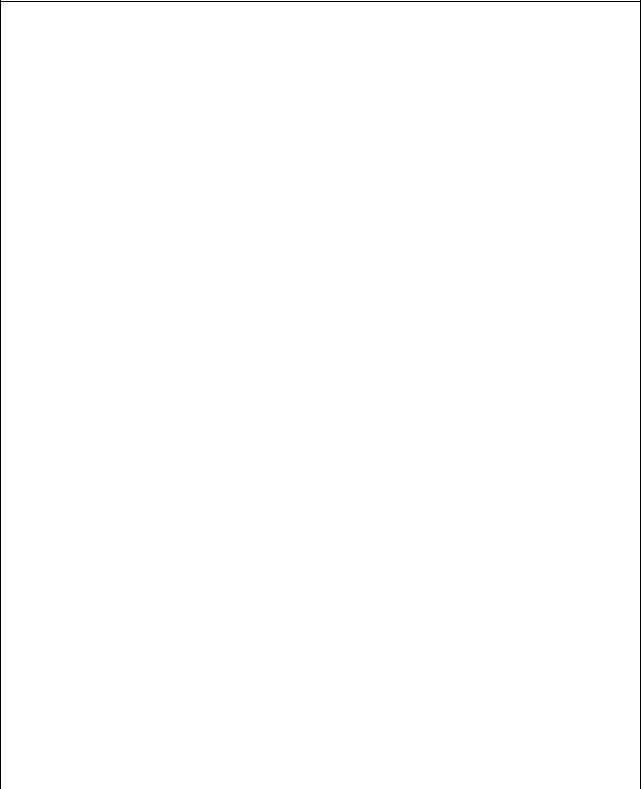
Interface
Integrated Communications |
• |
Wireless LAN: 802.11ac Wi-Fi® and Bluetooth® 4.0 |
|
• Dedicated GPS is standard and accurate to 2.5 meters |
|
|
• LAN: 10/100/1000 Gigabit Ethernet (RJ45) |
|
|
|
|
Integrated Interfaces |
• |
2 USB 3.0 ports |
|
• |
Micro SDXC memory |
|
• Micro HDMI-out port |
|
|
• Micro SIM card reader |
|
|
• Stereo headphones or speaker mini-jack. This jack is compatible with |
|
|
|
smartphone headsets. |
|
• Built-in microphones and speaker |
|
|
|
|
Cameras |
• |
5.0 MP documentation camera with flash and a 2 MP webcam |
|
|
|
Operating System |
|
|
|
|
|
Operating System (OS) |
• |
Android™ 5.1 platform, Lollipop OS |
|
|
|
Power |
|
|
|
|
|
Main Battery |
• |
7.4V Serviceable lithium Ion |
|
• Recharge time: 3.5 hours (90%) |
|
|
• Battery life: Gets up to 8 hours on single battery, depending on |
|
|
|
operating system, power management, and applications in use. |
|
• Suspend life: Min. 5 days |
|
|
|
|
External Battery |
• |
You can add an external second battery that is hot-swappable while |
|
|
the tablet is running on the main battery. |
|
|
Gets up to 14 hours and 20 hours with dual batteries. |
|
|
|
AC Adapter |
• |
Autosensing 100-240V, supplying19 V DC, with a current of 3.42 A; |
|
|
Supports 12~20V Input DC on tablet |
|
|
|
Environmental |
|
|
|
|
|
Temperature |
• |
Operating temperature: -340 C to 600 C, -300 F to 1400 F |
|
|
Cold start: -200 C, -40 F |
|
• Storage: From -300 C to 700 C and from -220 F to 1580 F |
|
|
|
|
Humidity |
• |
95% non-condensing |
|
|
|
Shock/ Drop |
• |
Operating 5’ (1.52 meters) dropped directly on plywood over concrete. |
|
|
26 drops per Mil Std 810. External. Battery not installed. |
|
|
|
Vibration |
• |
Minimum integrity. Vehicle Vibration MIL STD 810G Truck and |
|
|
Composite Wheel Operating, Minimum Integrity Non-Operating |
|
|
|
IEC Ingress testing |
• |
IEC (60529) Ingress Tested to IP65 standard |
|
|
|
Agency Approvals |
|
|
|
|
|
Emissions and Immunity |
• |
Tested to MIL-STD-461F |
|
• Immunity: CISPR 24 EN 55024 (US, CAN, EU) |
|
|
• Emissions: EN 55022, CISPR 22, CFR47 Part 15, Subpart B, ICES-003 for |
|
|
|
Class B (US, CAN, EU) |
|
|
|
Safety |
• |
CB Scheme, IEC 60950 (US, CAN, EU), |
|
|
UL60079-0: 2013, UL60079-11: 2013 R3.14, CAN/CSA-C22.2 |
|
|
No. 60079-0: 11, CAN/CSA-C22.2 No. 60079-11: 14, UL Class I Zone 2, A, |
|
|
B, C, D (US,CAN), ATEX Zone 2 |
|
|
|
6 Major Features |
Chapter 2 Tablet Specifications |

Discrete GPS with SBAS
The GPS in your tablet includes a satellite-based augmentation system (SBAS) that supports widearea or regional augmentation through the use of additional satellite-broadcast messages. Such systems are commonly composed of multiple ground stations, located at accurately-surveyed points.
Your tablet comes with an embedded, discrete Global Positioning System (GPS) module that supports the Wide Area Augmentation System (WAAS) for improved accuracy in the United States, the European Geostationary Navigation Overlay Service (EGNOS) for improved accuracy in Europe, and the Multifunctional Satellite Augmentation System (MSAS) for improved accuracy in Japan.
The proper augmentation system is detected based on your location. No special selection is required. The augmentation feature uses signals from geostationary satellites to improve on the reliability and accuracy of the signals from the GPS satellites. You can use it with your preferred mapping applications to find your current location and locations you are searching for.
Security
The XSLATE D10 includes features that you can use to enhance the security of your data and serve as the foundation for complementary security technologies. The core security features include the following:
•Password-protected BIOS
•Networking control
•Trusted Platform Module, TPM 1.2
This feature has been developed by the Trusted Computing Group (TCG), a nonprofit group. With the built-in TPM 1.2, you can create and manage digital certificates, user and device authentication, full disk data encryption, and restricted network access.
For more information about this module, visit the TPM Summary page on the TCG web site.
•Kensington® cable lock slot
Chapter 2 Tablet Specifications |
Discrete GPS with SBAS 7 |
8 Security |
Chapter 2 Tablet Specifications |
Safety and |
3 |
Conformity |
|
Declaration of Conformity
Declaration of Conformity according to FCC Part 15, IC ICES-003, and R&TTE directives
Responsible Party Name: Xplore Corp.
Address: 14000 Summit Drive, Suite 900, Austin, Texas 78728
Telephone: 512.336.7797
Declares that product: Model Series: XSLATE™ D10 complies with Part 15 of the FCC Rules. This device complies with Part 15 of the FCC rules. Operation is subject to the following two conditions: (1) This device may not cause harmful interference, and, (2) This device must accept any interference received, including interference that may cause undesired operation.
Changes or modifications to this unit not expressly approved by the party responsible for compliance may void the user’s authority to operate this equipment. For more information about FCC, IC, and EU rules and their applicability to the XSLATE D10, see AGENCY NOTICES on page 25.
Important Safety Information
Before you use the XSLATE D10 (referred to as the tablet), read these safety instructions and the operation instructions in this handbook.
Failure to observe all these instructions voids the Limited Warranty and may lead to suspension or denial of services to the offender, or legal action, or both.
Follow any special regulations governing the use of the tablet and, if radio-enabled, always switch it off in areas where radio devices are forbidden or when the radio device can cause interference or danger.
Always follow any safety laws and regulations pertaining to the use of cell phones and two-way radios, because these laws and regulations typically apply to the use of the wireless-enabled tablet.
Observe all restrictions on the use of radio equipment in fuel depots (fuel storage and distribution areas), chemical plants, and wherever blasting operations are in progress or in any area in which restrictions on radio transmissions are imposed. Switch off the tablet when in an aircraft. The tablet is not FAA-approved for use on aircraft. The effect of the use of the tablet in aircraft is unknown. Using the tablet in an aircraft may affect aircraft instrumentation, communication, and performance; may disrupt the network; and may be illegal.
Operating the wireless-enabled tablet might interfere with the functioning of inadequately protected medical devices such as pacemakers. Consult a physician or the manufacturer of the medical device if you have any questions.
Chapter 3 Safety and Conformity |
Declaration of Conformity 9 |
Radio signals from your tablet will not affect the operation of most modern equipment, but certain electronic equipment, including automotive systems, may not be shielded against radio signals from your tablet. Check with the manufacturer of your motor vehicle or the manufacturer’s representative to determine whether using the tablet will present any safety issues.
Avoid using the tablet in any environment that requires your full attention, such as when driving a vehicle. If you need to use your tablet while driving, have a passenger use it for you or find a safe location to halt your vehicle.
WARNING: BATTERIES
Use only battery types specified in this guide. Using any other type of battery can be dangerous and can disable the tablet. Do not drop or mishandle the batteries, immerse them in water, or subject them to high heat. Doing so could increase the risk of explosion or leakage, and possibly cause injury.
The lithium-ion batteries used in this equipment contain material that is hazardous to your health. If battery contents come in contact with the eyes, IMMEDIATELY flush the affected area with clean water for 15 minutes and have someone else summon medical attention for you. Unaffected persons should assist the affected individual in the vital first flushing of the eyes.
Recharging the battery must only be carried out in a nonhazardous area using the supplied AC adapter. The definition of hazardous areas can be found in Standard EN 60079-10.
WARNING: When operating the tablet in a known explosive environment do not remove or replace the battery while the circuit is live. Before removing the battery, verify that the area is known to be free of ignitable concentrations of flammable substances. EXPLOSION HAZARD – DO NOT DISCONNECT WHILE CIRCUIT IS LIVE UNLESS AREA IS KNOWN TO BE NON-HAZERDOUS.
The primary internal battery is replaceable by an Xplore Technologies* technician, an Xplore certified repair center, an approved reseller technician, or your IT professional. It should only be replaced in a safe, nonhazardous place.
AVERISSEMENT: RISQUE D’EXPLOSION. NE PAS DÉBRANCHER TANT QUE LE CIRCUIT EST SOUS TENSION, À MOINS QU’IL NE S’AGISSE D’UN EMPLACEMENT NON DANGEREUX.
EXPLOSION HAZARD: DO NOT REPLACE THE BATTERY UNLESS POWER HAS BEEN TURNED OFF AND THE AREA IS KNOWN TO BE NONHAZARDOUS.
AVERTISSEMENT: RISQUE D’EXPLOSION—COUPER LE COURANT OU S’ASSURER QUE L’EMPLACEMENT EST DESIGNE NON DANGEREUX AVANT DE REPLACER LE BATTERY.
The external secondary battery is hot swappable. Therefore, you can replace the optional external battery yourself even while the tablet is still running and powered by the internal battery. However, you must replace it only in an area that is nonhazardous.
EXPLOSION HAZARD: SUBSTITUTION OF COMPONENTS MAY IMPAIR SUITABILITY FOR CLASS I, DIViSION 2
AVERTISSEMENT: RISQUE D’EXPLOSION. LA SUBSTITUTIOND E COMPOSANTSP EUTR ENDRE CE MATERIEL INACCEPTABLE POUR LES EMPLACEMENTS DE CLASSE I, DIVISION 2
10 Important Safety Information |
Chapter 3 Safety and Conformity |
