Sony DRC-BT15 User Manual [en, es]

3-280-224-11(1)
Wireless
Audio Receiver
Operating Instructions |
|
|
US |
|
|
|
|
Manual de instrucciones |
|
ES |
|
DRC-BT15
© 2007 Sony Corporation

WARNING
To reduce the risk of fire or electric shock, do not expose this apparatus to rain or moisture.
To reduce the risk of electrical shock, do not open the cabinet. Refer servicing to qualified personnel only.
Do not install the appliance in a confined space, such as a bookcase or built-in cabinet.
To reduce the risk of fire, do not cover the ventilation of the apparatus with newspapers, tablecloths, curtains, etc. And do not place lighted candles on the apparatus.
To reduce the risk of fire or electric shock, do not place objects filled with liquids, such as vases, on the apparatus.
Connect the AC power adaptor to an easily accessible AC outlet. Should you notice an abnormality in the AC power adaptor, disconnect it from the AC outlet immediately.
Do not expose the batteries (battery pack or batteries installed) to excessive heat such as sunshine, fire or the like for a long time.
Excessive sound pressure from headphones can cause hearing loss.
Information
This device complies with Part 15 of FCC Rules and RSS-Gen of IC Rules. Operation is subject to the following two conditions: (1) this device may not cause harmful interference, and (2) this device must accept any interference received, including interference that may cause undesired operation of this device.
You are cautioned that any changes or modifications not expressly approved in
2 this manual could void your authority to operate this equipment.
US
This equipment must not be co-located or operated in conjunction with any other antenna or transmitter.
This equipment complies with FCC/IC radiation exposure limits set forth for uncontrolled equipment and meets the FCC radio frequency (RF) Exposure Guidelines in Supplement C to OET65 and RSS-102 of the IC radio frequency (RF) Exposure rules. This equipment has very low levels of RF energy that it is deemed to comply without testing of specific absorption ratio (SAR).
Note
This equipment has been tested and found to comply with the limits for a Class B digital device, pursuant to Part 15 of the FCC Rules. These limits are designed to provide reasonable protection against harmful interference in a residential installation. This equipment generates, uses and can radiate radio frequency energy and, if not installed and used in accordance with the instructions, may cause harmful interference to radio or television reception, which can be determined by turning the equipment off and on, the user is encouraged to try to correct the interference by one or more of the following measures:
–Reorient or relocate the receiving antenna.
–Increase the separation between the equipment and receiver.
–Connect the equipment into an outlet on a circuit different from that to which the receiver is connected.
–Consult the dealer or an experienced radio/TV technician for help.
The Bluetooth word mark and logos are owned by the Bluetooth SIG, Inc. and any use of such marks by Sony Corporation is under license.
Other trademarks and trade names are those of their respective owners.
MPEG Layer-3 audio coding technology and patents licensed from Fraunhofer IIS and Thomson.
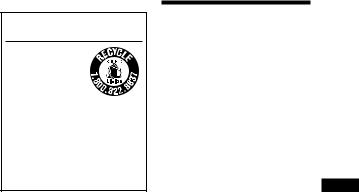
For the customers in the USA
RECYCLING LITHIUM-ION BATTERIES
Lithium-Ion batteries are recyclable.
You can help preserve our environment by returning your used rechargeable batteries
to the collection and recycling location nearest you.
For more information regarding recycling of rechargeable batteries, call toll free 1-800-822-8837, or visit http://www.rbrc.org/
Caution: Do not handle damaged or leaking Lithium-Ion batteries.
Informations
Cet appareil est conforme à la section 15 de la réglementation FCC ainsi qu’à la RSSGen de la réglementation IC. Son utilisation est autorisée seulement aux conditions suivantes : (1) cet appareil ne doit pas causer d’interférence nuisible, et (2) cet appareil doit accepter toute interférence reçue, y compris des interférences susceptibles de compromettre le fonctionnement de l’appareil.
Vous devez savoir que tout changement ou toute modification non expressément approuvé dans ce mode d’emploi risque d’annuler votre pouvoir d’utiliser cet appareil.
Cet équipement est conforme aux limitations concernant l’exposition aux radiations établies par la FCC/IC définies dans un environnement non contrôlé ainsi qu’aux directives relatives à l’exposition aux fréquences radio (RF) FCC du supplément C du bulletin OET65 et au règlement RSS102 relatif à l’exposition aux radiofréquences (RF) IC. Cet équipement présente des niveaux d’énergie RF très bas considérés comme conformes et ne nécessite pas de test du débit d’absorption spécifique (SAR).
Table Of Contents |
|
What is Bluetooth wireless |
|
technology? .................. |
4 |
Welcome! .......................... |
5 |
3 steps to Bluetooth function .... |
6 |
Location and Function of |
|
Parts ............................... |
7 |
Charging the unit ............. |
8 |
Pairing ............................. |
10 |
What is pairing? ...................... |
10 |
Procedures of pairing .............. |
10 US |
Wearing the unit ............. |
12 |
Indications of Bluetooth |
|
function ....................... |
14 |
Listening to music ......... |
15 |
Controlling the audio device – |
|
AVRCP ............................... |
16 |
Calling ............................. |
17 |
Controlling the Bluetooth mobile |
|
phone – HFP, HSP .............. |
19 |
Calling while playing |
|
back music .................. |
20 |
Disposing of the unit ..... |
21 |
Precautions .................... |
22 |
Troubleshooting ............. |
24 |
Initializing the unit ......... |
26 |
Specifications ................. |
27 |
|
3 |
US

What is Bluetooth wireless technology?
Bluetooth™ wireless technology is a short-range wireless technology that enables wireless data communication between digital devices, such as a computer or digital camera. Bluetooth wireless technology operates within a range of about 10 meters (about 30 feet). Connecting two devices as necessary is common, but some devices can be connected to multiple devices at the same time. You do not need to use a cable for connection, nor is it necessary for the devices to face one another, such is the case with infrared technology. For example, you can use such a device in a bag or pocket. Bluetooth standard is an international standard supported by thousands of companies all over the world, and employed by various companies worldwide.
Communication System and Compatible Bluetooth Profiles of this unit
Profile is standardization of the function for each Bluetooth device specification. This unit supports the following Bluetooth version and profiles:
Communication System :
Bluetooth Specification version 2.0 + EDR*1
Compatible Bluetooth Profiles:
–A2DP (Advanced Audio Distribution Profile): Transmitting or receiving audio content of high-quality.
–AVRCP (Audio Video Remote Control Profile): Controlling A/V equipment; pausing, stopping, starting playback, volume control, etc.
–HSP (Headset Profile)*2: Talking on the phone/Operating the phone.
–HFP (Hands-free Profile)*2: Talking on the phone/Operating the phone by hands-free.
*1 Enhanced Data Rate
*2 When you use a Bluetooth mobile phone supported by both HFP (Handsfree Profile) and HSP (Headset Profile), set to HFP.
Notes
•To be able to use the Bluetooth function, the Bluetooth device to be connected requires the same profile as the unit’s.
Note also that even if the same profile exists, devices may vary in function depending on their specifications.
•Due to the characteristic of Bluetooth wireless technology, the sound played on this unit is slightly delayed from the sound played on the Bluetooth device during talking on the telephone or listening to the music.
4
US

Welcome!
Thank you for purchasing this Sony Wireless Audio Receiver. This unit uses Bluetooth wireless technology.
•Enjoy music wirelessly from Bluetooth technology-enabled music players, or mobile phones.*1
•Connect your favorite headphones via stereo mini jack (headphones are sold separately).
•Talk hands-free with Bluetooth technology-enabled mobile phones.*2
•Do basic remote control operation (play, stop, etc.) of music player functions via Bluetooth connection.*3
•Bluetooth version 2.0 + EDR (Enhanced Data Rate) for higher quality audio with less interference and lower power consumption.
•Useful rechargeable function.
For details on Bluetooth wireless technology, see page 4.
Listening to music
Talking on the phone
*1 The connected Bluetooth device is required to support A2DP (Advanced Audio Distribution Profile).
*2 The connected Bluetooth device is required to support HFP (Hands-free Profile) or HSP (Headset Profile).
*3 The connected Bluetooth device is required to support AVRCP (Audio Video Remote Control Profile).
5
US
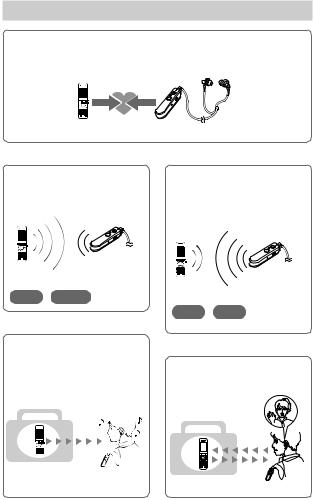
3 steps to Bluetooth function
Pairing
First, register (“pair”) a Bluetooth device (mobile phone, etc.) and this unit with each other. Once pairing is established, there is no need for pairing again.
Bluetooth mobile phone,
etc.
Pairing
ListeningVto music
Bluetooth connection
Operate the Bluetooth device to make the Bluetooth connection.
Connection
A2DP AVRCP c Page 15
V
Listening to music
You can listen to music played on the Bluetooth device.
Playback, stop, or pause is possible from this unit.
 Music
Music
6 |
c Page 15 - 16 |
|
Wireless Audio
Receiver
c Page 10 - 11
CallingV
Bluetooth connection
When the unit is turned on, the unit starts making the Bluetooth connection to the recognized mobile phone automatically.
Connection
HFP HSP
c Page 17 - 18
V
Talking on the phone
You can make and receive a call by operating this unit.
Voice
c Page 18 - 20
US

GETTING STARTED
Location and Function of Parts
1
2
3
4
5
6
9q;
 78
78 
VOL |
. |
|
Nx |
. |
VOL |
|
WER |
qa |
O |
|
|
P |
|
|
1 Headphones jack
2 Strap hole
3 Clip hole
4Indicator (red)
Indicates the power status of the unit.
5 Microphone
6Multi function button
Controls various call functions.
7Indicator (blue)
Indicates the communication status of the unit.
8Jog switch
Controls various functions when listening to music. Adjust the volume of the unit when talking over the telephone.
9 RESET button
0 Contact point qa POWER button
7
US

Charging the unit
The unit contains a rechargable Lithium-Ion battery, which should be charged before using for the first time.
1Connect the supplied AC power adaptor with the battery charging stand.
Battery charging
stand (supplied)
(Rear)
To DC IN 3 V jack
AC power adaptor (supplied)
2Connect the supplied AC power adaptor to an AC outlet.
To an AC outlet
Battery charging stand (supplied)
8
3Put the unit on the battery charging stand.
Wireless Audio
Receiver
Contact pin
Battery charging stand (supplied)
Rest the unit on the battery charging stand so that the unit’s contact point meets the contact pin on the battery charging stand, and make sure that the indicator (red) lights up.
Charging is completed in about 2.5 hours* and the indicator (red) goes off automatically.
*Time required for empty battery to recharge.
Note
When you attach the strap to this unit, do not let the strap get caught between the unit and the battery charging stand.
Tips
•If the AC power adaptor is connected to an AC outlet while the unit is turned on, the unit will be turned off automatically.
•This unit cannot be turned on while charging.
US

Caution
If this unit detects a problem while charging, the indicator (red) may turn off, although charging is not complete.
Check for the following causes:
–Ambient temperature exceeds the range of 0 °C – 40 °C (32 °F – 104 °F).
–There is a problem with the battery.
In this case, charge again within the above-mentioned temperature range. If the problem persists, consult your nearest Sony dealer.
Notes
•If the battery is not used for a long time, battery may be quickly depleted, however, after a few recharges, battery life will improve.
•If the life of the built-in rechargeable battery drops to half the normal length, the battery should be replaced. Consult your nearest Sony dealer for replacement of the rechargeable battery.
•Avoid exposure to temperature extremes, direct sunlight, moisture, sand, dust or mechanical shock. Never leave in a car parked in the sun.
•Use only the supplied AC power adaptor. Do not use any other AC power adaptor.
Usage hours*
Status |
Approx. |
|
usage hours |
|
|
Communication |
6 hours |
time (including |
|
music playback |
|
time) (up to) |
|
|
|
Standby time |
100 hours |
(up to) |
|
|
|
*Time stated above may vary, depending on ambient temperature or conditions of use.
Checking the remaining battery
When pressing the POWER button while the unit is turned on, the indicator (red) flashes. You can check the remaining battery by the number of times the indicator (red) flashes.
Indicator (red) |
Status |
3 times |
Full |
|
|
2 times |
Mid |
|
|
1 time |
Low (needs to |
|
charge) |
|
|
Note
You cannot check the remaining battery immediately after the unit is turned on, or while pairing.
When the battery is almost empty
The indicator (red) flashes slowly automatically.
When the battery becomes empty, a beep sounds and the unit will turn off automatically.
9
US

Pairing
What is pairing? |
Procedures of pairing |
Bluetooth devices need to be “paired” with each other beforehand.
Once Bluetooth devices are paired, there is no need for pairing again, except in the following cases:
•Pairing information is deleted after repair, etc.
•This unit is paired with 9 or more devices.
This unit can be paired with up to 8 devices; if a new device is paired after 8 devices have been paired, the device whose latest connection time is the oldest among the 8 paired devices is replaced by the new one.
•When recognition of the unit by the device to be connected is deleted.
•This unit is initialized (page 26). All pairing information is deleted.
10
1Place the Bluetooth device within 1 m (3 ft) of this unit.
2Press and hold the POWER button for
7 seconds or more to standby for pairing while the unit is turned off.
Notes
•After about 3 seconds, power is turned on and the indicator (blue) and indicator (red) flash together twice. Keep the POWER button pressed without releasing. The indicator (blue) starts flashing. When both indicators start flashing together again, release the button. This unit enters into pairing mode.
•If pairing is not established within about 5 minutes, pairing mode will be cancelled and this unit will turn off. In this case, start over from step 1.
US
3Perform pairing procedure on the Bluetooth device to detect this unit.
The list of detected devices appears on the display of the Bluetooth device. This unit is displayed as “DRC-BT15.” If “DRC-BT15” is not displayed, repeat from step 1.
Notes
•For details, refer to the operating instructions supplied with the Bluetooth device.
•When pairing with a Bluetooth device that cannot display a list of detected devices or that has no display, you may pair the device by setting both this unit and the Bluetooth device to pairing mode. At this time, if passcode is set besides “0000” on the Bluetooth device, pairing cannot be done with this unit.
4Select “DRC-BT15” on
the display of the Bluetooth device.
5If Passcode* input is required on the display of a Bluetooth device, input “0000.”
Pairing is complete when the indicator (blue) flashes slowly. The message standing for “Pairing complete” appears on the display of some Bluetooth devices.
*Passcode may be called “Passkey,” “PIN code,” “PIN number,” or “Password.”
6Start the Bluetooth connection from the Bluetooth device.
This unit memorizes the device as the last connected device. Some Bluetooth devices may connect with the unit automatically when pairing is complete.
Tips
•To pair with other Bluetooth devices, repeat steps 1 to 5 for each device.
•To delete all pairing information, see “Initializing the unit” (page 26).
11
US

Wearing the unit
When using the clip
1While pinching the lever at the end of the clip (supplied), hold the clip across the unit as shown, then insert the clip into the clip hole.
Lever
2While pinching the lever, turn the unit counterclockwise.
When the lever is released, the clip is locked to prevent it from coming off.
3Connect the headphones (not supplied) to this unit.
4Clip this unit to a pocket, etc., of your clothes and then wear
the headphones.
Wear the earphone marked L in
your left ear, and the one marked R in your right ear.
12
US

When using the strap
1Attach the strap (not supplied) to this unit through the strap hole.
2Connect the headphones (not supplied) to the unit.
3Place this unit around your neck and then wear the headphones.
Wear the earphone marked L in
your left ear, and the one marked R in your right ear.
13
US

Indications of Bluetooth function
|
|
|
|
|
|
|
|
|
|
|
B : Indicator (blue) |
||||
|
|
|
|
|
|
|
|
|
|
|
R : Indicator (red) |
||||
|
|
|
|
|
|
|
|
|
|
|
|||||
Status |
Flashing patterns |
|
|
|
|
|
|
|
|
|
|||||
|
|
|
|
|
|
|
|
|
|
|
|
|
|
|
|
Pairing |
|
R |
– |
– |
|
– |
|
– |
|
– |
|
– |
– |
|
– ... |
|
Searching |
B |
– |
– |
|
– |
|
– |
|
– |
|
– |
– |
|
– ... |
|
|
|
|
|
|
|
|
|
|
|
|
|
|
|
|
Connecting |
Connectable |
B |
– |
– |
– |
– |
|
– |
– |
|
– |
– |
– |
– ... |
|
|
R |
– |
|
|
|
|
|
|
|
|
|
|
|
|
|
|
|
|
|
|
|
|
|
|
|
|
|
|
|
||
|
|
|
|
|
|
|
|
|
|
|
|
|
|
|
|
|
Connecting |
B |
– |
– |
– |
– |
|
– |
– |
|
– |
– |
– |
– ... |
|
|
|
R |
– |
– |
– |
– |
|
– |
– |
|
– |
– |
– |
– ... |
|
Connected |
HFP/HSP or A2DP |
B |
– – – |
– – – |
– – – |
|
– – – |
– – ... |
|||||||
(standby for receiving audio signal)R |
– |
|
|
|
|
|
|
|
|
|
|
|
|
||
|
(standby for receiving audio signal)R |
– |
|
|
|
|
|
|
|
|
|
|
|
|
|
|
HFP/HSP and A2DP B |
– |
– |
– |
– |
– |
– |
– |
– |
|
– |
– |
– |
– ... |
|
|
|
|
|
|
|
|
|
|
|
|
|
|
|
|
|
|
Listening |
B |
|
– – |
– |
– |
– |
– |
– |
– |
|
– |
– |
– |
– ... |
Music |
|
R – |
|
|
|
|
|
|
|
|
|
|
|
|
|
Listening during standby B |
|
– |
– |
– |
– |
– |
– |
– |
|
|
– |
– |
– ... |
||
|
for telephone call |
R – |
|
|
|
|
|
|
|
|
|
|
|
|
|
Phone
Incoming call |
B |
... |
|
|
R – |
|
|
Talking |
B |
– – – – – – – – |
– – – – ... |
|
R – |
|
|
Calling while |
B |
– – – – – – – |
– – – ... |
playing back music R –
14
US
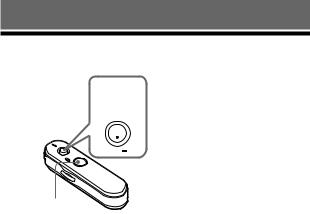
OPERATING THE UNIT
Listening to music
Jog switch
VOL
. Nx .
VOL
POWER button
Check the following before operating the unit.
–The Bluetooth device is turned on.
–Pairing of this unit and the Bluetooth device is complete.
–The Bluetooth device supports the transmitting music function (profile: A2DP*).
1Press and hold the POWER button for about 3 seconds while the unit is turned off.
The indicator (blue) and indicator (red) flash together twice and the unit is turned on.
Notes
•Do not press and hold the POWER button for more than 7 seconds, otherwise pairing mode is entered.
•After the unit is turned on, the unit attempts to connect to the last connected Bluetooth device automatically with HFP or HSP.
When not calling with this unit, do not make the last connected Bluetooth device ready for HFP or HSP connection. To make or receive a call while playing back music, see page 20.
2Make the Bluetooth connection (A2DP) from a Bluetooth device to this unit.
Refer to the operating instructions supplied with the Bluetooth device on how to operate it.
3Start playback on the Bluetooth device.
Tip
Bluetooth connection of A2DP (Advanced Audio Distribution Profile) can also be operated with the jog switch from this unit to the Bluetooth device except when making a call on this unit.
Notes
•When you play music by connecting the unit to a Bluetooth device using HSP (Headset Profile), sound quality will not be high. For better sound, change the Bluetooth connection to A2DP by operating the Bluetooth device.
•If this unit is turned off while an A2DP Bluetooth connection is established, operate the unit again from step 1 to make the A2DP Bluetooth connection again.
* For detail on profiles, see page 4.
Continued 15
US

To adjust the volume
Push the jog switch up or down while listening to music to adjust the volume.
Tips
•Depending on the connected device, it may be necessary to adjust the volume on the connected device as well.
•Volume for calling and listening to music can be adjusted independently. Even if you change the volume while calling, the volume for music playback does not change.
To stop use
1Terminate the Bluetooth connection by operating the Bluetooth device.
2Press and hold the POWER button for about 3 seconds.
The indicator (blue) and indicator (red) light up together, and the unit turns off.
Tip
When you finish playing music, the Bluetooth connection may terminate automatically, depending on the Bluetooth device.
16
Controlling the audio
device – AVRCP
If the Bluetooth audio device connected with this unit supports AVRCP (Audio Video Remote Control Profile), you can control by using the unit buttons.
Refer to the operating instructions supplied with the Bluetooth device on how to operate it.
Note
Operation of the Bluetooth connecting device by this unit will vary depending on its specification.
Status: In stop or pause mode
|
Short Press |
Long Press |
Nx |
1 |
2 |
|
|
|
./> |
3 |
4 |
|
|
|
1 Starts playback*1
2 Stop
3 Skip to next/previous
4 Fast-forward/Fast-rewind*2
Status: In play mode
|
Short Press |
Long Press |
|
|
|
Nx |
5 |
6 |
|
|
|
./> |
7 |
8 |
|
|
|
5 Pause*1
6 Stop
7 Skip to next/previous
8 Fast-forward/Fast-rewind*2
*1 You may need to press the button twice depending on the Bluetooth device.
*2 Some Bluetooth devices may not operate.
Note
You cannot adjust the volume of the Bluetooth device by pushing the jog switch of this unit up or down.
US

Calling
Jog switch
VOL
. Nx .
VOL
POWER button
Multi function button
Check the following before operating the unit.
–The Bluetooth function is active on the mobile phone.
–Pairing of this unit and the Bluetooth mobile phone is complete.
1Press and hold the POWER button for about 3 seconds while the unit is turned off.
The indicator (blue) and indicator (red) flash together twice, the unit turns on and then this unit tries to connect to the last Bluetooth mobile phone that was used.
Note
Do not press and hold the POWER button for more than 7 seconds, otherwise pairing mode is entered.
Tip
This unit will stop trying to connect to the Bluetooth mobile phone after 1 minute. In such a case, press the multi function button to try to connect again.
When this unit does not connect to a Bluetooth mobile phone automatically
You can make a connection by operating Bluetooth mobile phone or by operating this unit to connect the last connected Bluetooth device.
ATo make a connection by operating Bluetooth mobile phone
1Make the Bluetooth connection (HFP or HSP*) from the Bluetooth mobile phone to this unit.
Refer to the manual supplied with your Bluetooth mobile phone for operation details.
The list of recognized devices appears on the display of the Bluetooth mobile phone. This unit is displayed as “DRC-BT15.”
When you use the Bluetooth mobile phone features both HFP (Hands-free Profile) and HSP (Headset Profile), set to HFP.
Note
When connecting to a Bluetooth mobile phone which is different from the last connected one, make the connection following the above procedure.
*For details on profiles, see page 4.
Continued 17
US
