Siemens Modularis Uro Plus Installation Manual
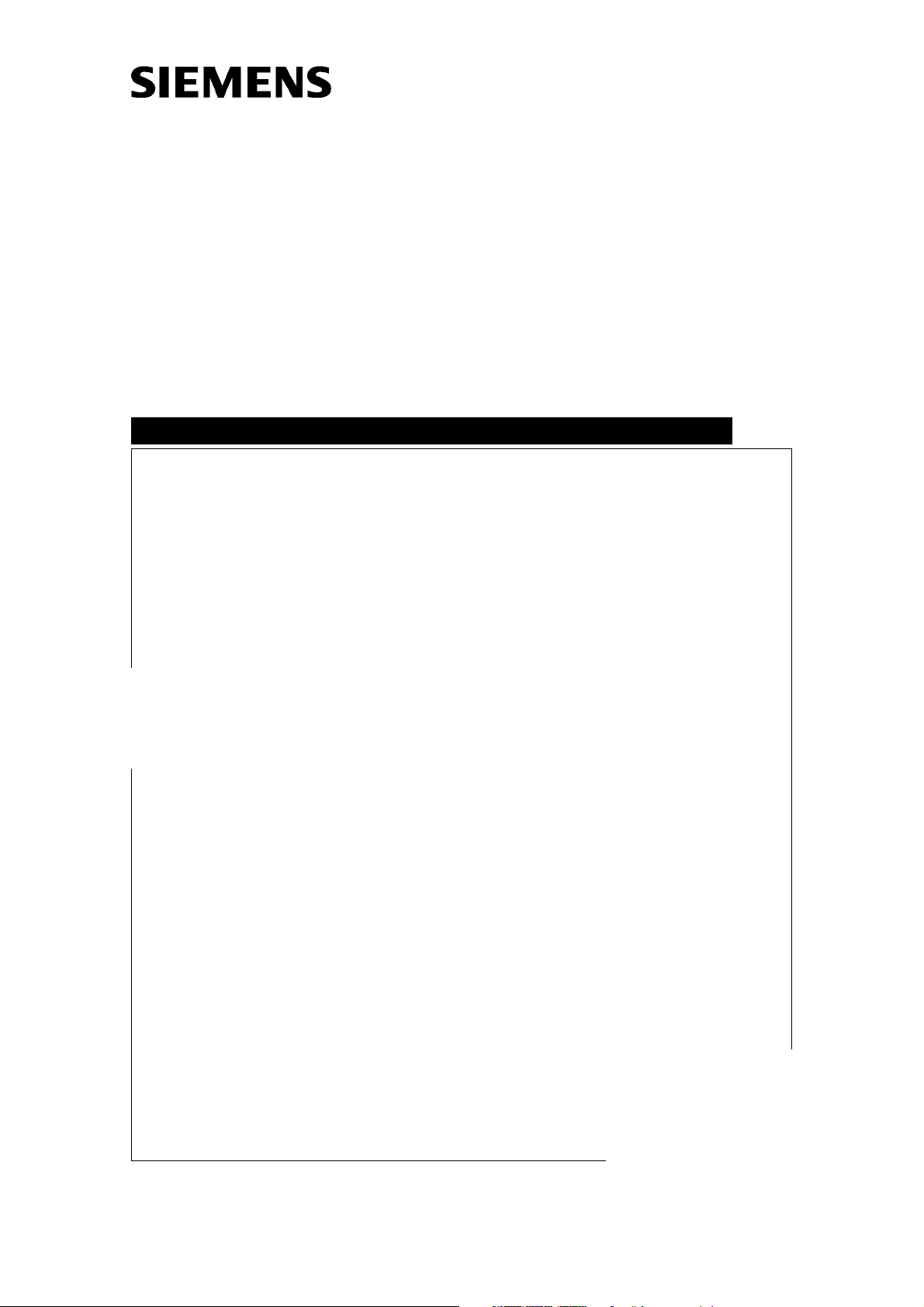
MODULARIS Uro Plus
English
Print No.: SPL1-130.814.03.04.02 Doc. Gen. Date: 07.05
Replaces: SPL1-130.814.03.03.02
© Siemens AG 2004
The reproduction, transmission or
use of this document or its contents
is not permitted without express
written authority. Offenders will be
liable for damages. All rights,
including rights created by patent
grant or registration of a utility
model _or_ design,_are_ reserved.
SP
LITHOSTAR MODULARIS
Installation and Setting Instructions

MODULARIS Uro Plus SPL1-130.814.03 Page 2 of 4 Siemens AG
Rev. 04 07.05 CS PS 24 Medical Solutions
0 - 2 Revision
Document revision level
The document corresponds to the version/revision level effective at the time of system delivery.
Revisions to hardcopy documentation are not automatically distributed.
Please contact your local Siemens office to order current revision levels.
Disclaimer
The installation and service of equipment described herein is to be performed by qualified personnel
who are employed by Siemens or one of its affiliates or who are otherwise authorized by Siemens or
one of its affiliates to provide such services.
Assemblers and other persons who are not employed by or otherwise directly affiliated with or autho-
rized by Siemens or one of its affiliates are directed to contact one of the local offices of Siemens or
one of its affiliates before attempting installation or service procedures.
Chapter Page Revision
all all 04

Contents 0 - 3
Siemens AG SPL1-130.814.03 Page 3 of 6 MODULARIS Uro Plus
Medical Solutions Rev. 04 07.05 CS PS 24
1 _______General _______________________________________________________ 1 - 1
Information about start-up . . . . . . . . . . . . . . . . . . . . . . . . . . . . . . . . 1 - 1
Applicability and regulations for subsidiaries . . . . . . . . . . . . . . . . . . . . 1 - 1
Required technical documents . . . . . . . . . . . . . . . . . . . . . . . . . . . . . 1 - 3
Required tools and measurement devices . . . . . . . . . . . . . . . . . . . . . . . 1 - 3
Required material . . . . . . . . . . . . . . . . . . . . . . . . . . . . . . . . . . . . 1 - 3
Protective measures. . . . . . . . . . . . . . . . . . . . . . . . . . . . . . . . . . . 1 - 4
2 _______Installation ____________________________________________________ 2 - 1
ARCADIS Orbic / SIREMOBIL Iso-C and monitor trolley . . . . . . . . . . . . . . . . 2 - 1
MODULARIS Uro . . . . . . . . . . . . . . . . . . . . . . . . . . . . . . . . . . . . 2 - 1
LITHOSTAR MODULARIS . . . . . . . . . . . . . . . . . . . . . . . . . . . . . . . 2 - 1
SONOLINE . . . . . . . . . . . . . . . . . . . . . . . . . . . . . . . . . . . . . . . 2 - 2
MUT MODULARIS . . . . . . . . . . . . . . . . . . . . . . . . . . . . . . . . . . . 2 - 2
ECG triggering option . . . . . . . . . . . . . . . . . . . . . . . . . . . . . . . . . . 2 - 4
Mounting the docking station . . . . . . . . . . . . . . . . . . . . . . . . . . . . 2 - 4
3 _______Start-up_______________________________________________________ 3 - 1
LITHOSTAR MODULARIS . . . . . . . . . . . . . . . . . . . . . . . . . . . . . . . 3 - 1
Checking the line voltage . . . . . . . . . . . . . . . . . . . . . . . . . . . . . . 3 - 1
Install coupling pump . . . . . . . . . . . . . . . . . . . . . . . . . . . . . . . . 3 - 2
Filling the cooling circuit . . . . . . . . . . . . . . . . . . . . . . . . . . . . . . . 3 - 2
Filling the coupling circuit . . . . . . . . . . . . . . . . . . . . . . . . . . . . . . 3 - 3
Checking the isocenter with X-ray . . . . . . . . . . . . . . . . . . . . . . . . . . 3 - 4
Shock wave release . . . . . . . . . . . . . . . . . . . . . . . . . . . . . . . . . 3 - 5
Shock wave release with ECG (optional) . . . . . . . . . . . . . . . . . . . . . . 3 - 5
Pressure measurement . . . . . . . . . . . . . . . . . . . . . . . . . . . . . . . . . 3 - 6
ARCADIS Orbic / SIREMOBIL Iso-C and monitor trolley . . . . . . . . . . . . . . . . 3 - 6
MODULARIS Uro . . . . . . . . . . . . . . . . . . . . . . . . . . . . . . . . . . . . 3 - 6
SONOLINE G20 . . . . . . . . . . . . . . . . . . . . . . . . . . . . . . . . . . . 3 - 7
SONOLINE Adara . . . . . . . . . . . . . . . . . . . . . . . . . . . . . . . . . . 3 - 7
SONOLINE Prima . . . . . . . . . . . . . . . . . . . . . . . . . . . . . . . . . . 3 - 8
Probes . . . . . . . . . . . . . . . . . . . . . . . . . . . . . . . . . . . . . . . . . .3 - 9
Sector probe . . . . . . . . . . . . . . . . . . . . . . . . . . . . . . . . . . . . . 3 - 9
Array probe . . . . . . . . . . . . . . . . . . . . . . . . . . . . . . . . . . . . . 3 - 9
Selection of the MODULARIS cross on the SONOLINE G20 . . . . . . . . . . . . . 3 - 10
Ultrasound localization. . . . . . . . . . . . . . . . . . . . . . . . . . . . . . . 3 - 10
Selection of the MODULARIS cross on the SONOLINE Adara . . . . . . . . . . . . 3 - 11
Ultrasound localization. . . . . . . . . . . . . . . . . . . . . . . . . . . . . . . 3 - 11
Ultrasound localization. . . . . . . . . . . . . . . . . . . . . . . . . . . . . . . 3 - 12
Label for ultrasound unit. . . . . . . . . . . . . . . . . . . . . . . . . . . . . . . . 3 - 13
MUT MODULARIS . . . . . . . . . . . . . . . . . . . . . . . . . . . . . . . . . . 3 - 13
Concluding work. . . . . . . . . . . . . . . . . . . . . . . . . . . . . . . . . . . . 3 - 13
4 _______LITHOSTAR MODULARIS retrofit__________________________________ 4 - 1
Page

0 - 4 Contents
MODULARIS Uro Plus SPL1-130.814.03 Page 4 of 6 Siemens AG
Rev. 04 07.05 CS PS 24 Medical Solutions
Installing the LITHOSTAR Modularis adaption in ARCADIS Orbic . . . . . . . . . . . 4 - 1
Installing the interface wiring in the SIREMOBIL Iso-C. . . . . . . . . . . . . . . . . 4 - 1
Mounting the docking plate on the ARCADIS Orbic / SIREMOBIL Iso-C . . . . . . . 4 - 5
LITHOSTAR MODULARIS with support arm beginning with 0051/
or with "LithoShare". . . . . . . . . . . . . . . . . . . . . . . . . . . . . . . . . 4 - 5
Attaching the alignment marker to the ARCADIS Orbic / SIREMOBIL Iso-C. . . . . . 4 - 6
Attaching the marker on the C-arm. . . . . . . . . . . . . . . . . . . . . . . . . . . 4 - 7
Mounting the coupling . . . . . . . . . . . . . . . . . . . . . . . . . . . . . . . . . 4 - 7
Installing the controls in the monitors, item no. 11 02 628 . . . . . . . . . . . . . . . 4 - 8
Installing the isocenter crosshairs on the C-Arm . . . . . . . . . . . . . . . . . . . .4 - 10
LITHOSTAR MODULARIS with support arm Ser. No. 0051 or with "LithoShare" .4 - 10
Unit assignment . . . . . . . . . . . . . . . . . . . . . . . . . . . . . . . . . . . .4 - 10
Checking the decoupling of the angulation drive . . . . . . . . . . . . . . . . . . . .4 - 10
Isocenter . . . . . . . . . . . . . . . . . . . . . . . . . . . . . . . . . . . . . . . .4 - 10
Water system . . . . . . . . . . . . . . . . . . . . . . . . . . . . . . . . . . . . . .4 - 10
MEMOSKOP programming for lithotripsy operation . . . . . . . . . . . . . . . . . .4 - 11
5 ______ Ultrasound localization retrofit____________________________________ 5 - 1
Cable mounting on the carrier arm . . . . . . . . . . . . . . . . . . . . . . . . . . . 5 - 3
Cable holder on the cable . . . . . . . . . . . . . . . . . . . . . . . . . . . . . . . 5 - 4
Ultrasound probes . . . . . . . . . . . . . . . . . . . . . . . . . . . . . . . . . . . 5 - 4
Compensating springs for carrier arms. . . . . . . . . . . . . . . . . . . . . . . . . 5 - 5
Adhesive labels for ultrasound unit . . . . . . . . . . . . . . . . . . . . . . . . . . . 5 - 6
Adjustment and startup . . . . . . . . . . . . . . . . . . . . . . . . . . . . . . . . . 5 - 6
LithoShare with several ultrasound units . . . . . . . . . . . . . . . . . . . . . . . . 5 - 7
SONOLINE G20 . . . . . . . . . . . . . . . . . . . . . . . . . . . . . . . . . . 5 - 7
SONOLINE Adara . . . . . . . . . . . . . . . . . . . . . . . . . . . . . . . . . 5 - 7
SONOLINE Prima . . . . . . . . . . . . . . . . . . . . . . . . . . . . . . . . . 5 - 8
6 ______ Isocenter with ultrasound ________________________________________6 - 1
Preparations . . . . . . . . . . . . . . . . . . . . . . . . . . . . . . . . . . . . . . 6 - 1
Checking the target on the Sonoline G20 . . . . . . . . . . . . . . . . . . . . . . . 6 - 2
Check of image tilt . . . . . . . . . . . . . . . . . . . . . . . . . . . . . . . . . 6 - 3
Checking the target on the Sonoline Adara. . . . . . . . . . . . . . . . . . . . . 6 - 7
Checking image tilt . . . . . . . . . . . . . . . . . . . . . . . . . . . . . . . . . 6 - 8
Checking the target on the Sonoline Prima. . . . . . . . . . . . . . . . . . . . .6 - 12
Checking image tilt . . . . . . . . . . . . . . . . . . . . . . . . . . . . . . . . .6 - 13
7 ______ Concluding work _______________________________________________ 7 - 1
Customer and country-specific settings . . . . . . . . . . . . . . . . . . . . . . . . 7 - 1
Setting the system clock (if necessary) . . . . . . . . . . . . . . . . . . . . . . . 7 - 1
Setting the user language (if necessary) . . . . . . . . . . . . . . . . . . . . . . 7 - 1
Backup and error memory . . . . . . . . . . . . . . . . . . . . . . . . . . . . . . . 7 - 1
Brief operating instructions . . . . . . . . . . . . . . . . . . . . . . . . . . . . . . . 7 - 1
Page

Contents 0 - 5
Siemens AG SPL1-130.814.03 Page 5 of 6 MODULARIS Uro Plus
Medical Solutions Rev. 04 07.05 CS PS 24
Remaining work . . . . . . . . . . . . . . . . . . . . . . . . . . . . . . . . . . . . . 7 - 1
8 _______Appendix _____________________________________________________ 8 - 1
9 _______Changes to previous version _____________________________________ 9 - 1
Page

0 - 6 Contents
MODULARIS Uro Plus SPL1-130.814.03 Page 6 of 6 Siemens AG
Rev. 04 07.05 CS PS 24 Medical Solutions
Page
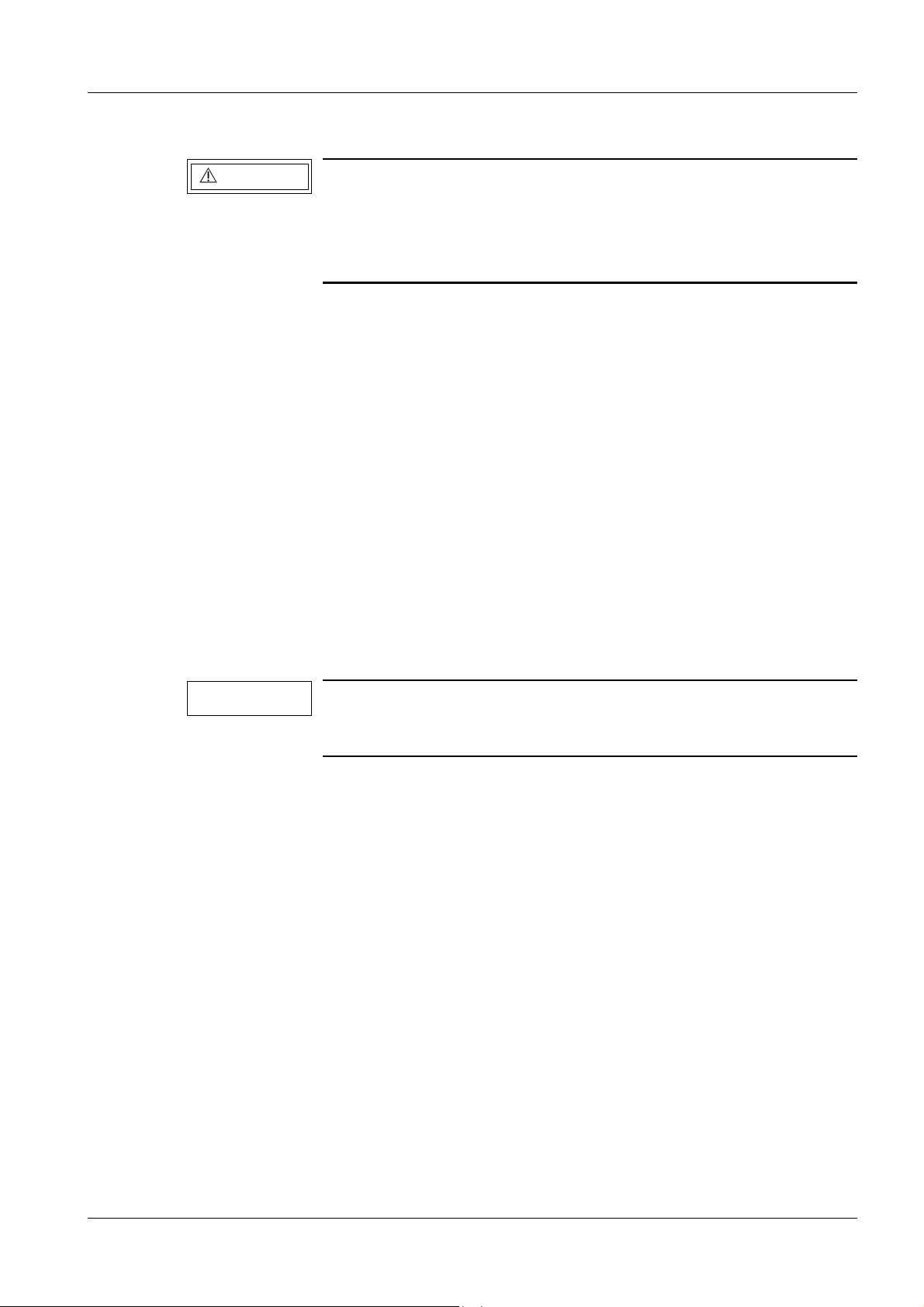
1 - 1
Siemens AG SPL1-130.814.03 Page 1 of 4 MODULARIS Uro Plus
Medical Solutions Rev. 04 07.05 CS PS 24
General 1
Information about start-up 1
The system cables must be completely installed.
The system was completely assembled, programmed and tested at the factory (refer to
the test certificate filed in the LOG book.)
During start-up, you will only need to perform a few tests or measurements to ensure that
none of the settings has changed.
The measurement results identified with the ” " symbol must be entered in the test
certificate indicated or in the image quality measurement certificate.
The following tests applicable to the prescribed acceptance test in Germany in accor-
dance with §16 of the X-ray ordinance or the acceptance test in the USA, were performed
during factory testing and were documented in the test certificates:
Applicability and regulations for subsidiaries 1
Equivalent leakage current measurement
The equivalent leakage current must be measured where applicable under the require-
ments of DIN VDE 0751 Part 1.
Where DIN VDE 0751 does not apply, the subsidiaries should comply with the following
regulations (refer to ARTD - 002.731.17), Safety technical regulations for installation and
maintenance).
The local national regulations apply primarily for the subsidiaries.
In the event that there are no existing local regulations, the following provisions should be
adhered to in the interest of the safety of customers, patients, employees and third parties
as well as the company.
Avoidance of light to serious, fatal injuries and avoidance of
material damage.
When performing service work and tests adhere to the product-
specific safety information in the documents as well as the gen-
eral safety information contained in ARTD Part 2.
- Visual test of filter values - Coincidence of radiation field and film center
- Fluoroscopic field - limit - Centering of radiation field and monitor image
- Fluoroscopy - dose rate - Maximum skin dose rate
- Resolution and minimum contrast - System attenuation factor
- Test of kV accuracy
These measurement values and the values additionally generated
during start-up may be transferred from the test certificate to the
Acceptance Test Certificate.
WAR NING
p
NOTE

MODULARIS Uro Plus SPL1-130.814.03 Page 2 of 4 Siemens AG
Rev. 04 07.05 CS PS 24 Medical Solutions
1 - 2 General
Initial measured value
The equivalent leakage current measurement was performed at the factory and the value
measured was entered in test certificate 1. The measurement was made at the line volt-
age and line frequency indicated in test certificate 1.
If the line voltage or the line frequency on-site deviates from the information indicated
upon delivery of the MODULARIS Uro Plus, the values given are invalid. The values
should be marked invalid (crossed out with the comment "invalid values" and the service
engineer should sign and date this copy).
The equivalent leakage current measurement must be repeated. The resulting value may
not exceed 1 mA according to DIN VDE 0751 Part 1.
The initial measured value must be documented.
Repeat measurements
When service or repair work is performed on the primary power supply circuit (e.g. repairs
to the power-on circuit), the equivalent leakage current test must be repeated. The values
measured in the subsequent test may not exceed the threshold value of 1 mA as specified
in VDE 0751, Part 1. In addition, they may not exceed the initial measured value by more
than 50%. If the value exceeds this threshold, the system must be repaired. The value
measured must be documented.

General 1 - 3
Siemens AG SPL1-130.814.03 Page 3 of 4 MODULARIS Uro Plus
Medical Solutions Rev. 04 07.05 CS PS 24
Required technical documents 1
Required tools and measurement devices 1
Required material 1
• LITHOSTAR MODULARIS Service Instructions SPL1-130.061.01
• MODULARIS Uro Plus Service Instructions SPL1-130.061.02
• Modularis Adaption ARCADIS Orbic Installation Instr. SPR2-320.814.04
• ARCADIS Orbic Installation Instructions SPR2-320.812.02
• Monitor Trolley Installation Instructions SPR2-310.812.02
• ARCADIS Orbic Start-up Instructions SPR2-320.815.02
• SIREMOBIL Iso-C Installation Instructions SPR2-230.031.02
• Monitor Trolley Installation Instructions SPR2-230.031.01
• SIREMOBIL Iso-C Start-up Instructions SPR2-230.034.01
• MODULARIS Uro Plus Operating Instructions SPL1-130.620.01
• Shock Wave Pressure and Position Control Service
Instructions
SPL2-120.074.01
• Standard service kit
• Service PC see Intranet Service Laptop for CSE’s
• PC connection cable, 5 m 99 00 440 RE999
• Internal line impedance meter 84 28 104 RE999
• Pressure test device 30 95 408 J1008
• Adapter for C-head 98 17 347 J1008
• ESD equipment
• Protective conductor meter 44 15 899 RV090
• Digital Multimeter e.g. Fluke 187 99 94 831
• Pressure Test Unit 30 95 408 J1008
• Adapter for C-System 98 17 347 J1008
• Drill with speed control n.a.
• Vacuum cleaner for vacuuming away the drill shavings
• Spray can
or
varnish applicator of the color white grained MED
surface No. 4146 similar to RAL grayish white 9002.
n.a. and
99 00 705 RE999
• approx. 5 l distilled water
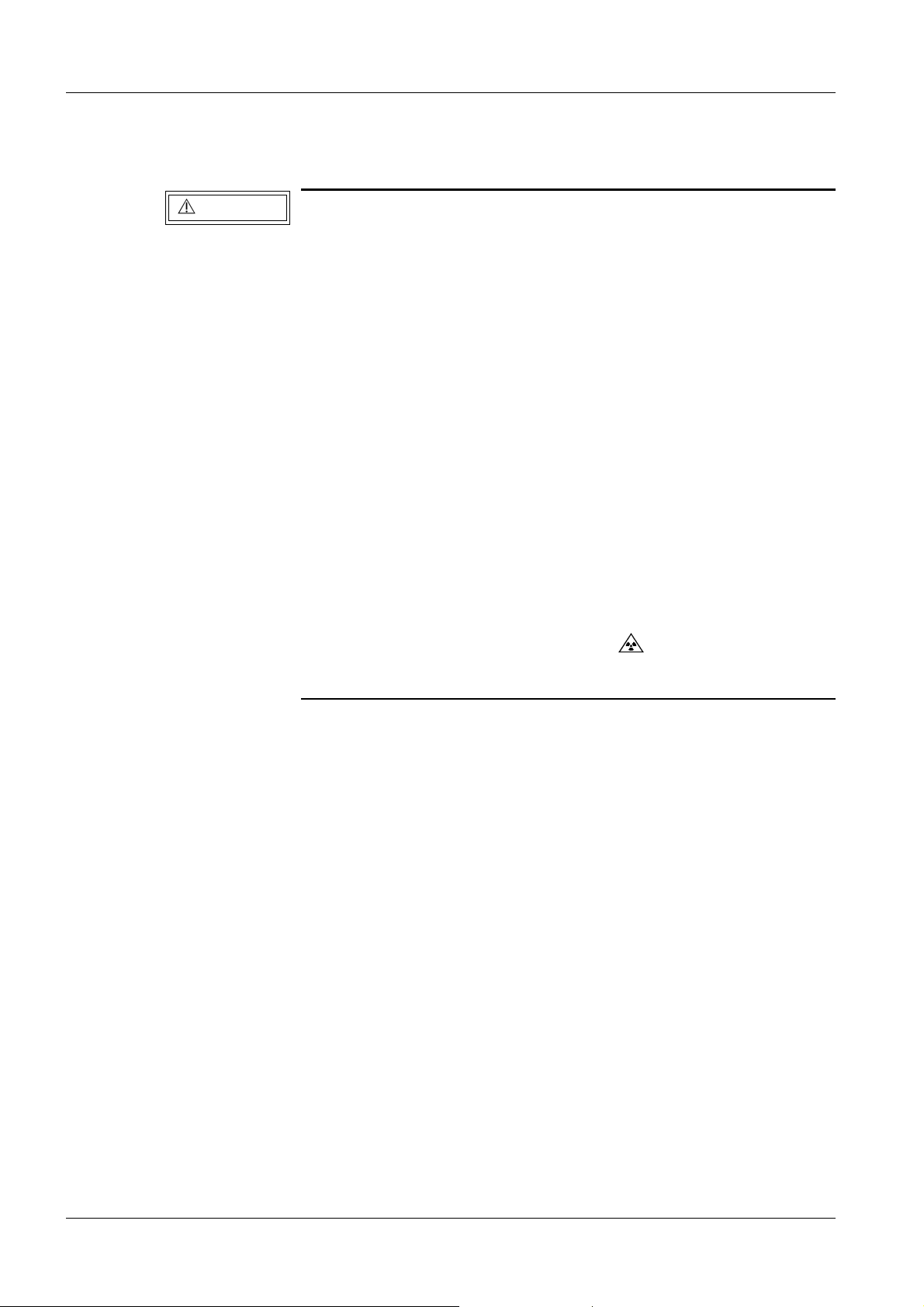
MODULARIS Uro Plus SPL1-130.814.03 Page 4 of 4 Siemens AG
Rev. 04 07.05 CS PS 24 Medical Solutions
1 - 4 General
Protective measures 1
• Adhere to the protective measures described in Register 1 of the system binder.
Avoidance of light to serious, fatal injuries and avoidance of
material damage.
• When performing service work and tests adhere to the product-
specific safety information in the documents, as well as the
general safety information contained in ARTD Part 2.
• Disconnect the power cable when working on the system.
• Ensure compliance with general safety requirements when wor-
king with the system under power.
• Ensure compliance with ESD guidelines.
• Switch off the power prior to replacing modules or boards.
• After completing all service work and reattaching the covers,
perform the protective conductor test according to
ARTD-002.731.17.
• The protective conductor resistance must not exceed 0.2 ohms.
• When performing service work on the power-on module (repla-
cing the power-on module or the power cable), measure and re-
cord the equivalent leakage current.
• Tests and adjustments performed with radiation on are identi-
fied by the radiation warning symbol .
During these types of adjustments, radiation protection must be
worn (Refer to ARTD, Part 2).
WAR NING
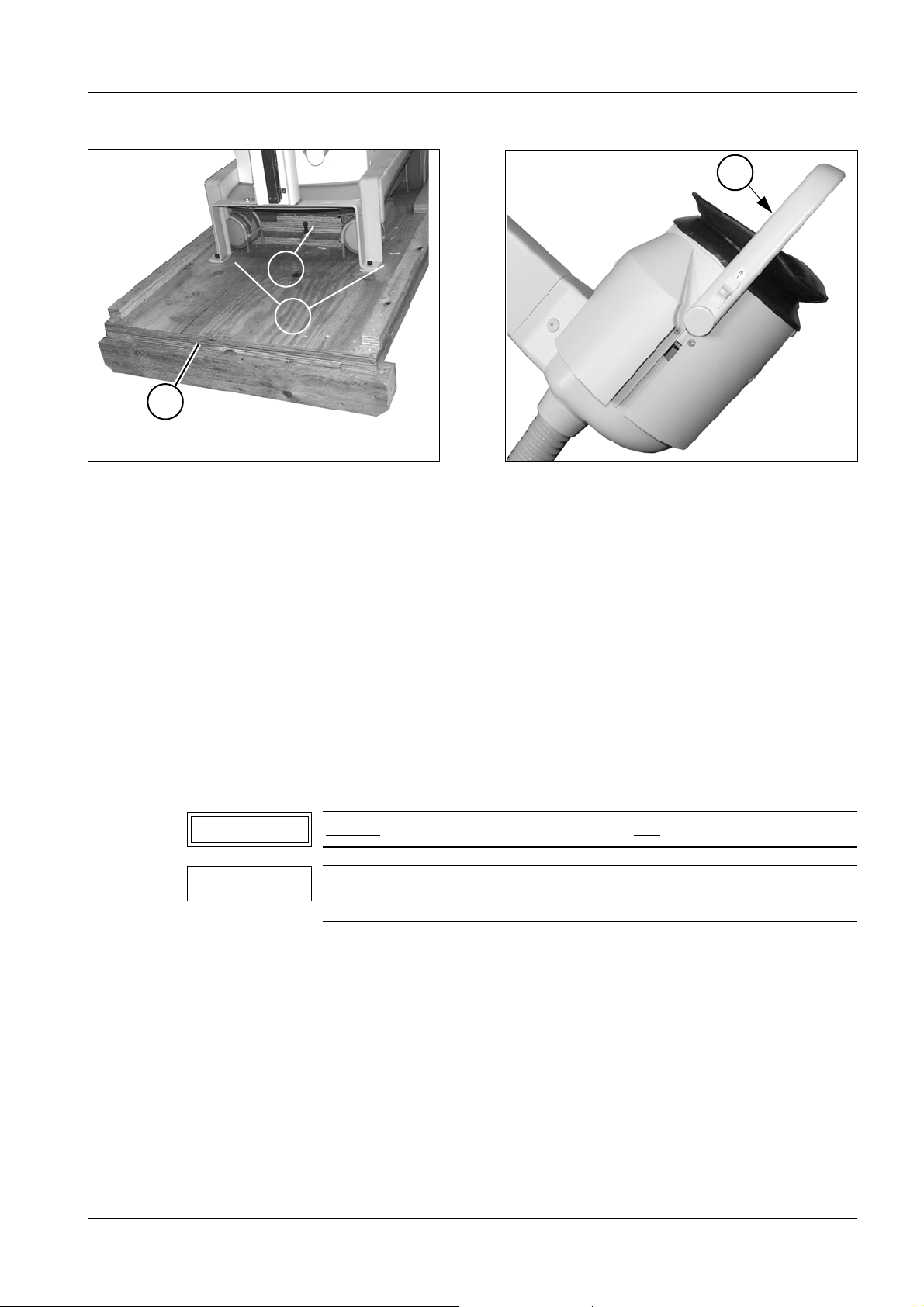
2 - 1
Siemens AG SPL1-130.814.03 Page 1 of 4 MODULARIS Uro Plus
Medical Solutions Rev. 04 07.05 CS PS 24
Installation 2
ARCADIS Orbic / SIREMOBIL Iso-C and monitor trolley 2
Refer to the following documents when installing the SIREMOBIL and the monitor trolley:
MODULARIS Uro 2
Refer to the following document when installing the MODULARIS Uro:
LITHOSTAR MODULARIS 2
• Remove the packaging above the unit.
• Loosen the transport safety screw (1/Fig. 1) for securing the unit and the ramp (2/Fig. 1).
• Unscrew all transport safety hooks (3/Fig. 1).
Fig. 1 Fig. 2
ARCADIS Orbic: SPR2-320.812.02 Monitor Trolley: SPR2-310.812.02
SIREMOBIL Iso-C: SPR2-230.031.02 Monitor Trolley: SPR2-230.031.01
MODULARIS Uro: SPL1-130.033.02
Do not
pull on the latch (4/Fig. 2). It is not a handle!
If the LITHOSTAR MODULARIS is being updated, you must also
follow the procedure described in chapter 4 of this document.
4
2
3
1
NOTICE
NOTE
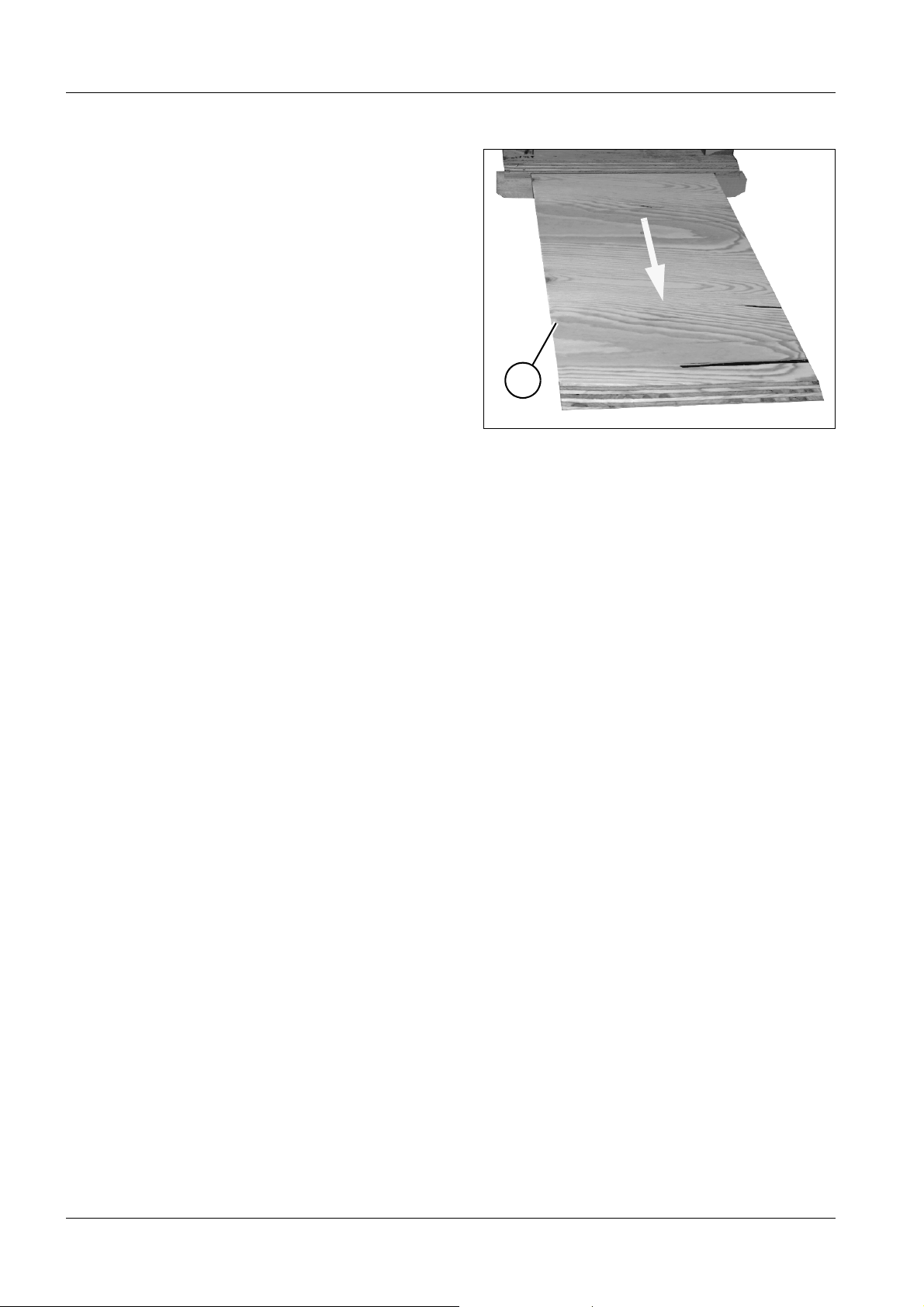
MODULARIS Uro Plus SPL1-130.814.03 Page 2 of 4 Siemens AG
Rev. 04 07.05 CS PS 24 Medical Solutions
2 - 2 Installation
• Pull the ramp out of the transport pallet (5/Fig. 3) from back to front and adjust it to fit
correctly.
• Move the unit off the transport pallet and down the ramp.
• Adapt the power cord to the country-specific requirements, if required. If necessary,
materials will have to be purchased locally. Use a hospital grade plug for the USA and for
Canada.
• Secure the operating panel bracket with the screws.
• Connect the operating panel.
SONOLINE 2
The SONOLINE does not require any special installation instructions.
All you need to do is unpack the unit following the "Unpacking procedure" attached to the
outside and attach the accessories including the monitor.
MUT MODULARIS 2
This system will be started up by the corresponding supplier.
Fig. 3
5

Installation 2 - 3
Siemens AG SPL1-130.814.03 Page 3 of 4 MODULARIS Uro Plus
Medical Solutions Rev. 04 07.05 CS PS 24
Fig. 4 Fig. 5
Fig. 6 Fig. 7
6
7
8

MODULARIS Uro Plus SPL1-130.814.03 Page 4 of 4 Siemens AG
Rev. 04 07.05 CS PS 24 Medical Solutions
2 - 4 Installation
ECG triggering option 2
Mounting the docking station 2
• Unscrew the rectangular plate (Fig. 4) from the ECG-Monitor docking station. It is no
longer required.
• Screw the docking station bracket from the conversion kit onto the round plate so that the
longitudinal grooves are visible from below (Fig. 5).
• Remove the round cap from the column of the system trolley. It is no longer required.
• Remove the cover from the system trolley.
• Loosen the wires at the bracket (7/Fig. 7).
• Connect the cooling unit plug (power cord) to the connecting block (6/Fig. 7).
• Push the trigger cable from the D3.X70 board (beside the service switch) starting with
the jack plug, from beneath, through the column and lead it out, parallel to the wires, with
the network.
• Insert the cold unit plug into the ECG-Monitor power unit.
• Fix the ECG-Monitor power unit in the system trolley onto the bracket (8/Fig. 7) with the
cable tie.
• Push the 24 V cable of the power unit through the column from below and route it as for
the trigger cable.
• Fix both cables, using a cable clamp for each from the conversion kit, onto the mounting
plate so that a length of around 35 cm is available outside the column.
• Screw the plate firmly onto the column so that the cables emerge from the grooved tube
opposite each other, as shown in Fig. 6.
• Connect the Service PC.
• Select the ECG function according to the service instructions.
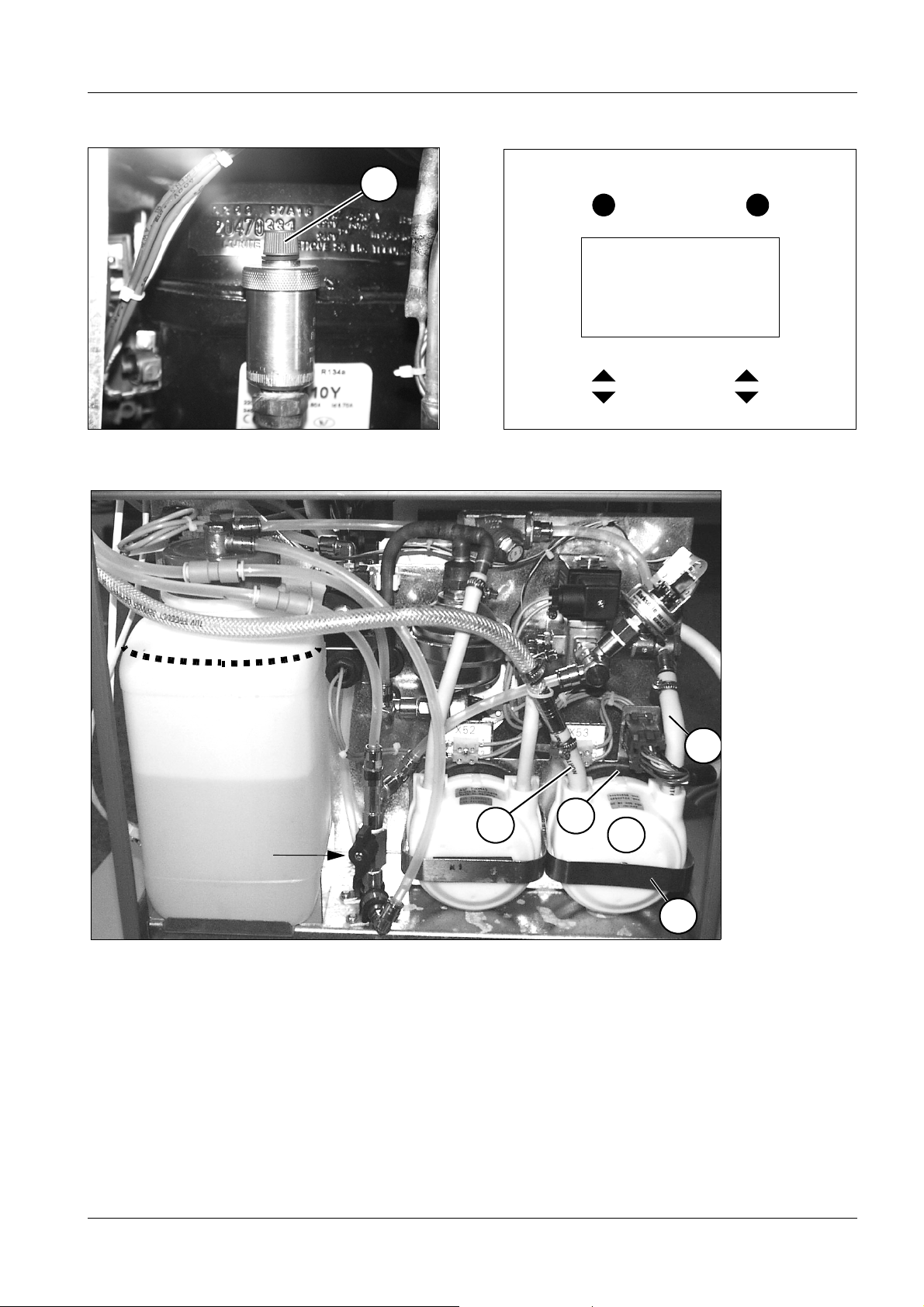
3 - 1
Siemens AG SPL1-130.814.03 Page 1 of 14 MODULARIS Uro Plus
Medical Solutions Rev. 04 07.05 CS PS 24
Start-up 3
LITHOSTAR MODULARIS 3
Checking the line voltage 3
• Measure the line voltage at the receptacle.
• Compare the line voltage measured with the value in the test certificate. The voltage can
be converted; the jumper is located on the transformer in the LITHOSTAR MODULARIS.
Fig. 1 Fig. 2
Fig. 3
Display
S2S1
S5
S6
S3
S4
1
Fill line
Valve Y8
1
4
5
2
3
p
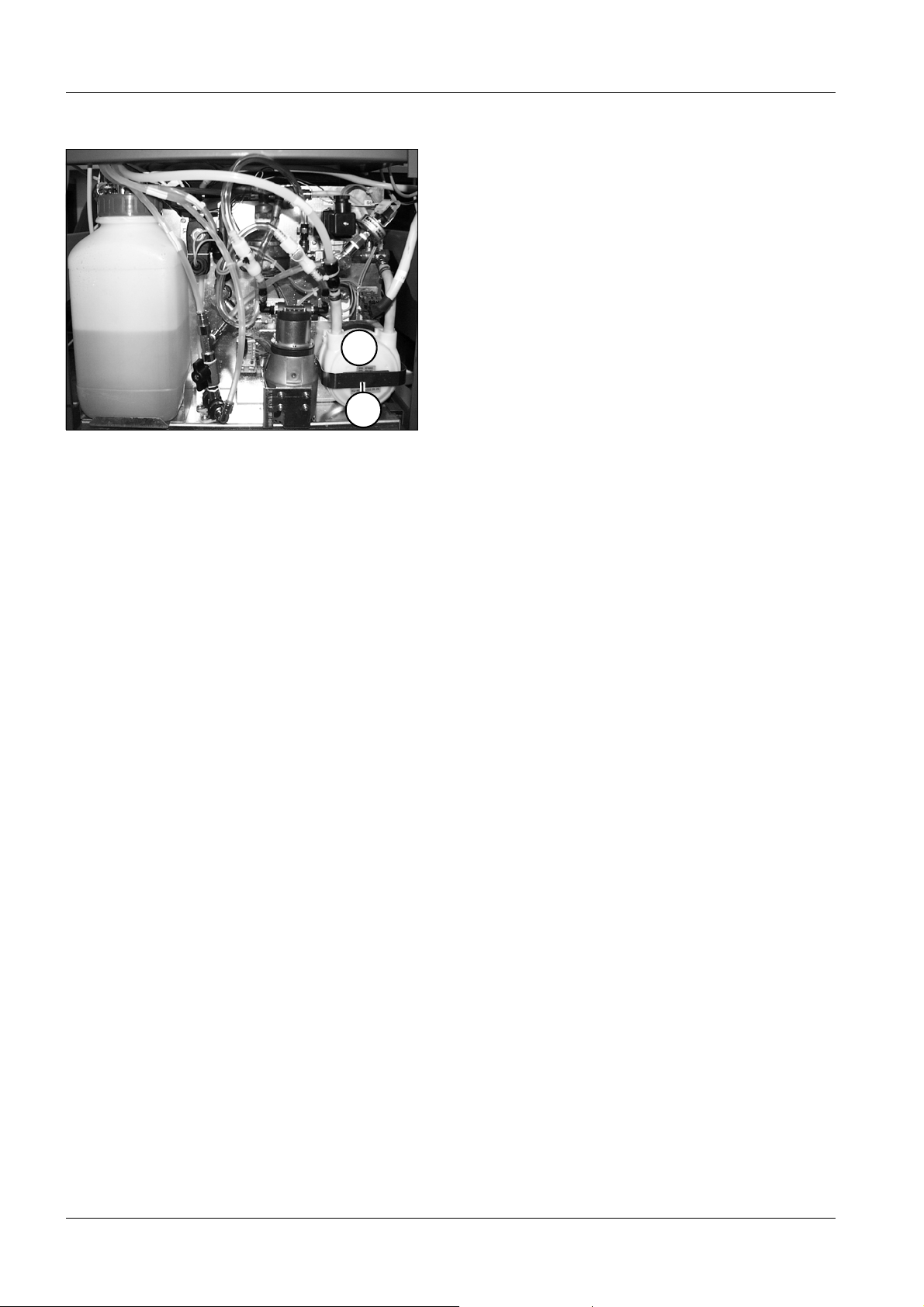
MODULARIS Uro Plus SPL1-130.814.03 Page 2 of 14 Siemens AG
Rev. 04 07.05 CS PS 24 Medical Solutions
3 - 2 Start-up
Install coupling pump 3
• The coupling pump is located under the water reserve tank in front of the power supply
board.
• Place the hose pump head on the drive shaft (1/Fig. 3/4).
• Press the black latching mechanism (5/Fig. 3) up or down.
• Install the safety stirrup (2/Fig. 3/4).
• Connect the hoses (3/4/Fig. 3).
Filling the cooling circuit 3
• Remove the system covers.
• Remove the water reserve tank.
• Fill it with distilled water up to the fill line (Fig. 3).
• Reinstall the water reserve tank.
• Switch the system on.
• Move the support arm into the horizontal position.
• Turn the ventilation valve (cap) in the cooling unit two revolutions (1/Fig. 1) to open it.
(The valve must always remain open).
• Adjust service switch S2 on board D3 to position 2 (Service on).
• Open valve Y8 (Fig. 3); i.e. turn the lever on Y8 from the horizontal position = closed to
the vertical position = open.
• Select "Service" and then "cooling unit" on the control panel.
• Activate the "fill" switch (S5/Fig. 2) on the operating panel until the water running out of
the return (Fig. 3) into the water reserve tank is free of air bubbles.
(Hose pump M1 will run for as long as this takes, V188 on board D3 lights.)
• Close valve Y8 (Fig. 3); i.e. turn the lever on Y8 from the vertical position = open
to the horizontal position = closed.
Fig. 4
1
2

Start-up 3 - 3
Siemens AG SPL1-130.814.03 Page 3 of 14 MODULARIS Uro Plus
Medical Solutions Rev. 04 07.05 CS PS 24
Filling the coupling circuit 3
• Select "service" and then "coupling circuit" on the operating panel.
• Activate the "fill" switch (S5/Fig. 2) on the operating panel until the coupling bellow
expands.
• Adjust service switch S2 on board D3 to position 1 (service off).
• Select "rinse" on the operating panel and activate the cycle. This will automatically end
the filling process.
- If you still see air bubbles in the coupling bellow, start the fill cycle again.
• Adjust service switch S2 on board D3 to position 2 (service on).
• First select "service" and then "coupling circuit" on the operating panel.
• Activate the "empty" button (S6/Fig. 2) on the operating panel until the coupling bellow is
located next to the lens.
• Switch the system off.
• Fill the water reserve tank up to the fill line (Fig. 3) with distilled water.
• Adjust service switch S2 on board D3 to position 1 (service off).
• Switch the system on. The "rinse" cycle will be automatically activated and the coupling
bellow will fill.
• Switch the system off.
• Remove the shock head covers and test all sealed transitions for tightness.
Visual inspection of the inlets and outlets, pressure and temperature sensor, coupling
bellows.
• Reattach the system covers.
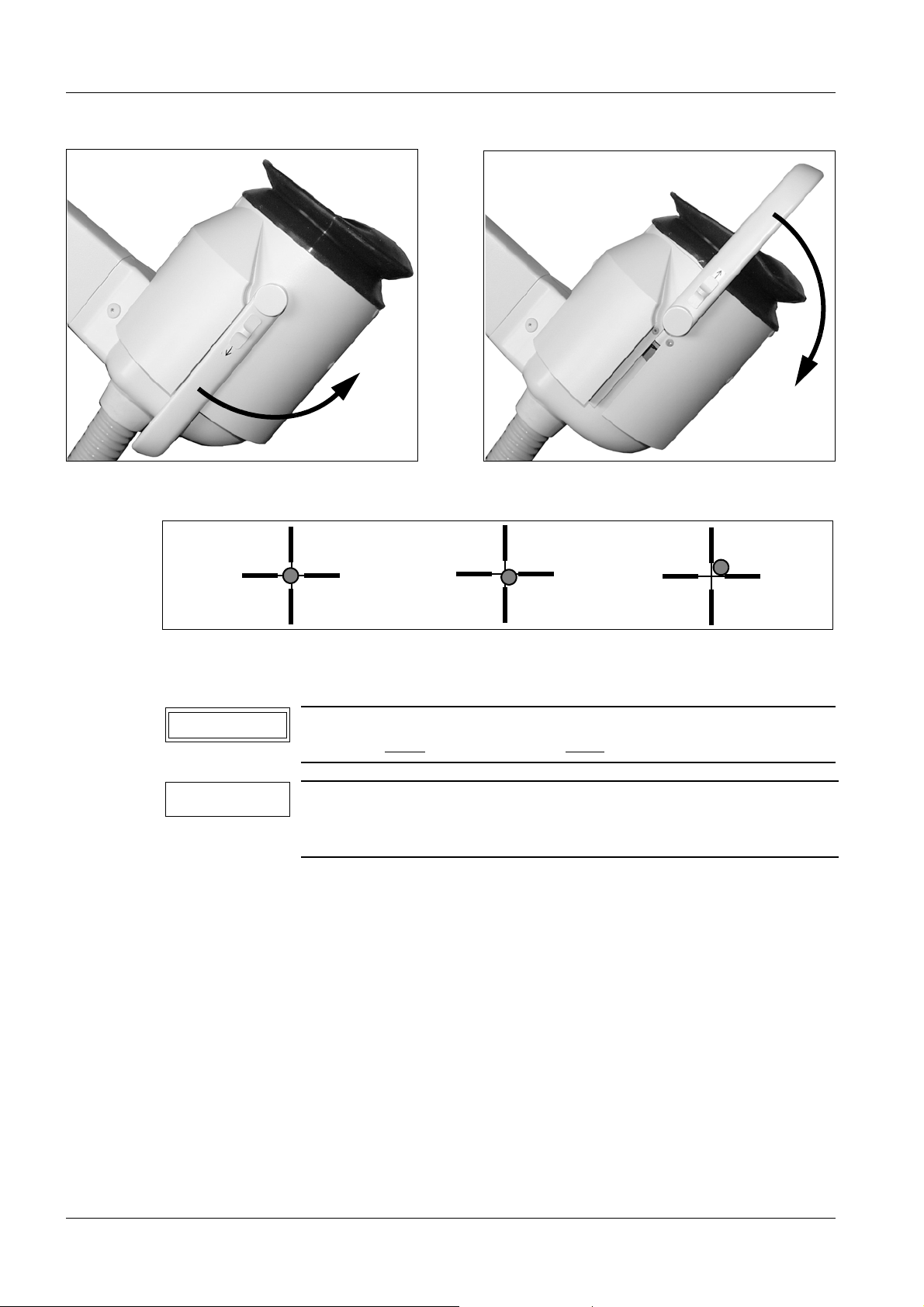
MODULARIS Uro Plus SPL1-130.814.03 Page 4 of 14 Siemens AG
Rev. 04 07.05 CS PS 24 Medical Solutions
3 - 4 Start-up
Checking the isocenter with X-ray 3
• Before the isocenter is checked or adjusted, the following settings are required on the
SIREMOBIL Iso-C:
1. Set camera rotation to 0°.
2. Deselect vertical image flip (LED is off).
3. Deselect horizontal image flip (LED is off).
• Couple the LITHOSTAR MODULARIS to the SIREMOBIL Iso-C.
- Connect the cables between the LITHOSTAR MODULARIS and SIREMOBIL Iso-C or
Uro MODULARIS (refer to the Operating Instructions).
• Ensure that the lifting column of the SIREMOBIL cannot move.
If the lifting column can still be moved, proceed according to the service instructions for
LITHOSTAR MODULARIS.
• Flip up the isocenter phantom on the shock wave head (Fig. 5).
Fig. 5 Fig. 6
Fig. 7
If the LITHOSTAR MODULARIS is adjusted for "LithoShare", the
isocenter must
be checked with each SIREMOBIL Iso-C.
The limit switch for vertical lift on the SIREMOBIL Iso-C may not
switch off if the floor is not level. If this is the case, make use of
the additional steering castors.
ok
acceptable
requires
correction
NOTICE
NOTE
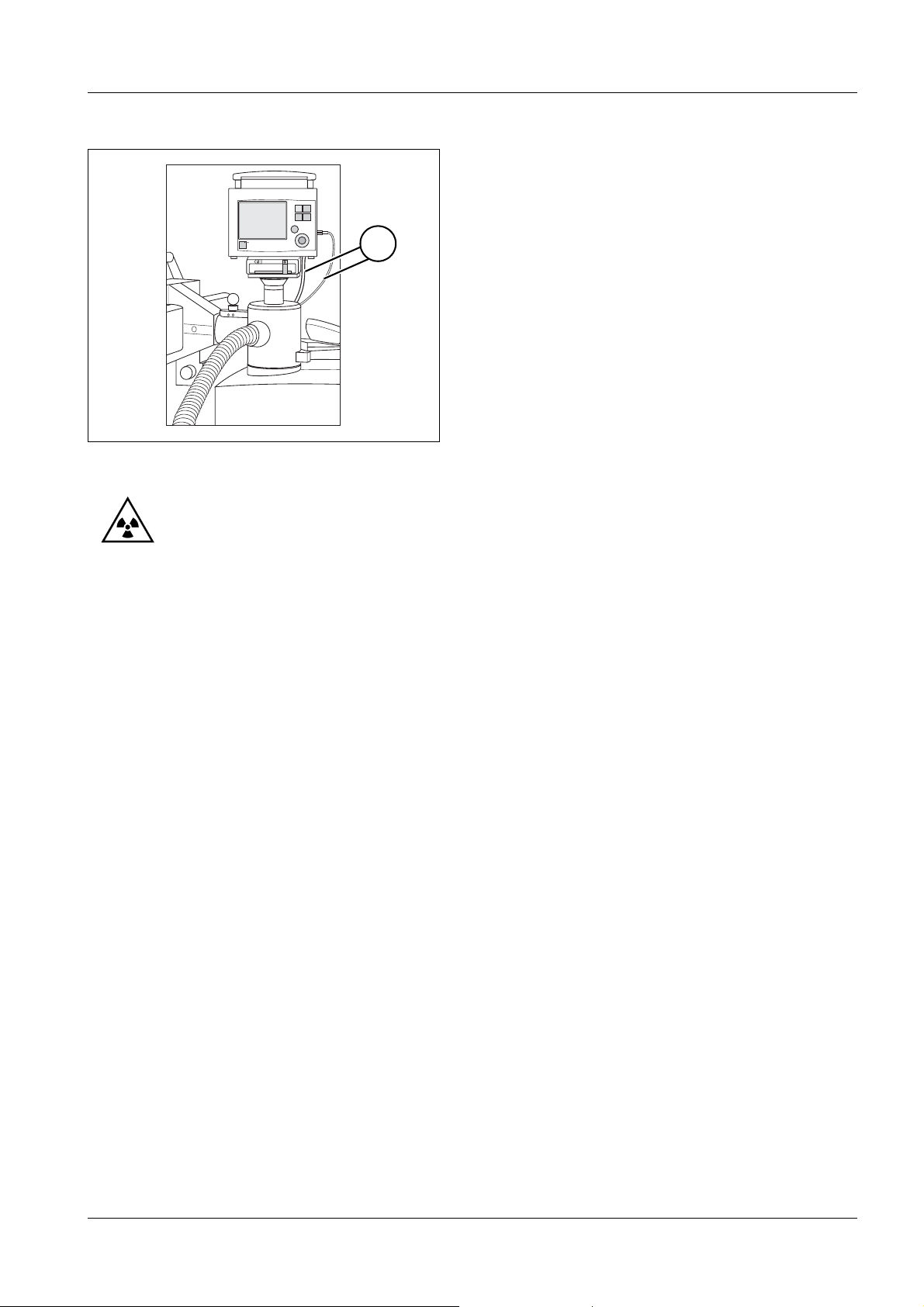
Start-up 3 - 5
Siemens AG SPL1-130.814.03 Page 5 of 14 MODULARIS Uro Plus
Medical Solutions Rev. 04 07.05 CS PS 24
• Switch FL on and check the isocenter at 0°, +20° and -20°.
For the admissible position of the ball, see Fig. 7. The ball position at +20° and -20° does
not have to be identical, but does have to be within tolerances.
- If the centering needs to be readjusted, correct in accordance with the
LITHOSTAR MODULARIS Service Instructions, "Isocenter with X-ray" chapter.
• Flip the isocenter phantom back on the shock wave head (Fig. 6).
Shock wave release 3
• Pump water into the coupling bellows.
• Spread some contact gel on the coupling bellows to protect the coupling bellows
(by placing the contact gel on the coupling bellows, it is not damaged as much when a
shock wave is triggered without a patient).
• Increase the shock wave energy in steps from the lowest energy level to the highest
energy level and release additional shock waves at every energy level.
Shock wave release with ECG (optional) 3
• Mount the ECG-Monitor as described in the Operating Instructions to the docking station
(Fig. 8).
• Connect both the cables (1/Fig. 8) to the ECG-Monitor.
• Connect the ECG electrodes to a test subject or connect the ECG simulator to the
ECG-Monitor unit.
• Select ECG triggering on the LITHOSTAR MODULARIS operating panel.
• Spread some coupling gel on the coupling bellow to protect it.
• Increase the shock wave energy in steps from the lowest energy level to the highest
energy level and release additional shock waves at every energy level.
Fig. 8
1

MODULARIS Uro Plus SPL1-130.814.03 Page 6 of 14 Siemens AG
Rev. 04 07.05 CS PS 24 Medical Solutions
3 - 6 Start-up
Pressure measurement 3
A pressure measurement must be performed after commissioning. The following docu-
ment is necessary for pressure measurement:
ARCADIS Orbic / SIREMOBIL Iso-C and monitor trolley 3
The following documents are required to start-up the SIREMOBIL and monitor trolley:
MODULARIS Uro 3
The following documents are required to start-up the MODULARIS Uro:
• Start-up the table according to the instructions SPL1-130.033.02.. .
• Connect the cables between the LITHOSTAR MODULARIS and the MODULARIS.
• Move the table into Litho mode and check the table movements with the
LITHOSTAR MODULARIS remote control.
The following motorized movements are possible from the LITHOSTAR MODULARIS
control panel:
Shock Wave Pressure and Pos. Control: SPL2-120.074.01
ARCADIS Orbic SPR2-320.815.02
SIREMOBIL Iso-C: SPR2-230.034.01
MODULARIS Uro: SPL1-130.033.02
The table is only capable of motorized movement when it is in the
working position, i.e. when the foot pedal is down (refer also to
the MODULARIS Uro Operating Instructions).
C-Arm MODULARIS Uro
C-Arm 0° Longitudinal and transverse
C-Arm 20° Lift and transverse
Table movement in the Litho mode (green LED on the table control panel goes on)
e.g. key for longitudinal movement pressed.
Table movement approx. 2 - 3 mm - stops for approx. 2 - 3 seconds - and then
moves on without pausing.
NOTICE
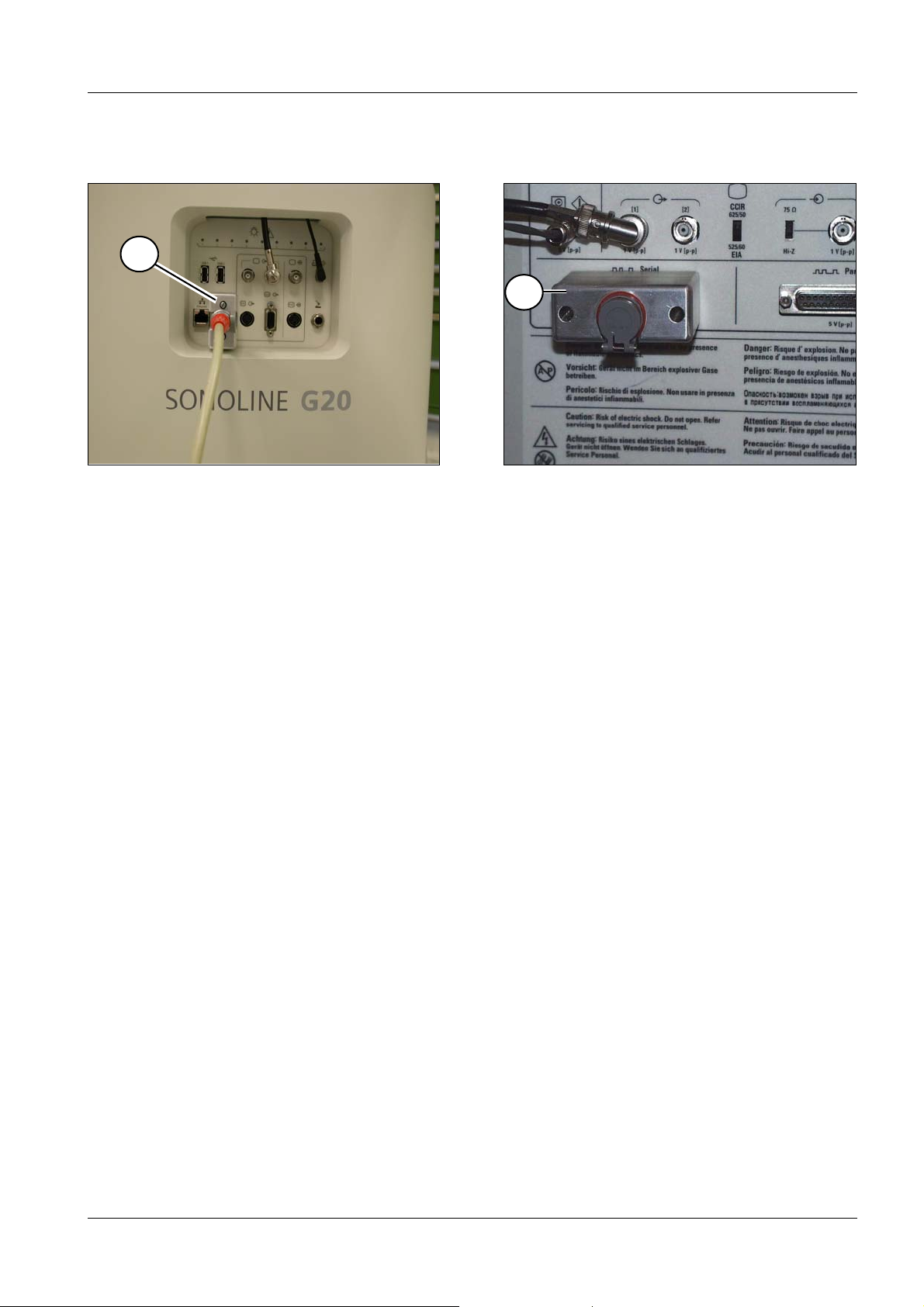
Start-up 3 - 7
Siemens AG SPL1-130.814.03 Page 7 of 14 MODULARIS Uro Plus
Medical Solutions Rev. 04 07.05 CS PS 24
Ultrasound localization (if present)
SONOLINE G20 3
• Screw the plug adapter (1/Fig. 9) onto the serial interface.
• Install the software version V1.0.302 - or higher - in the SONOLINE G20 (see
SONOLINE G20 operating instructions, Chapter 4).
• Enable the ultrasound localization (Chapter 3 of this document "Selection of the
MODULARIS cross.....).
SONOLINE Adara 3
• Screw the plug adapter (1/Fig. 10) onto the serial interface.
• Install the software version 2.0.0 in the SONOLINE Adara (see SONOLINE Adara
operating instructions, section 7-19).
- Only for an existing SONOLINE Adara:
Before the new software V.2.0.0is installed, back up the "defaults" and "quick sets"
(see SONOLINE Adara operating instructions, section 7-15...).
After the software is installed, load the saved presets back in the ultrasound unit (see
SONOLINE Adara operating instructions, section 7-17).
• Enable the ultrasound localization (Chapter 3 of this document "Selection of the
MODULARIS cross.....).
Fig. 9 Fig. 10
1
1
