Siemens Mammomat Novation Troubleshooting Guide
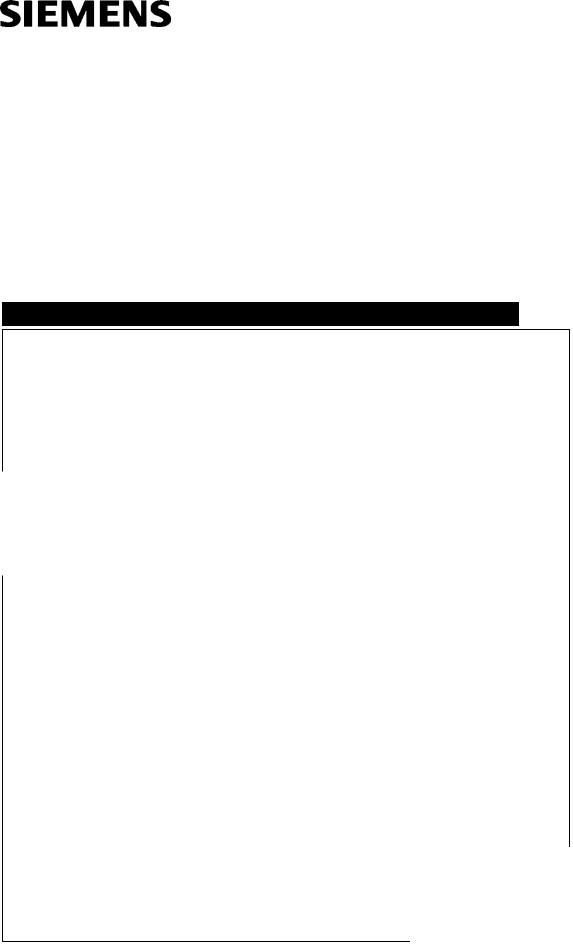
MAMMOMAT Novation
SP
Troubleshooting Guide
System
Mammomat Novation DR
© Siemens AG 2005
The reproduction, transmission or use of this document or its contents is not permitted without express written authority. Offenders will be liable for damages. All rights, including rights created by patent grant or registration of a utility model or design, are reserved.
Print No.: SPB7-250.840.01.01.02 |
English |
Replaces: n.a. |
Doc. Gen. Date: 10.05 |

2 |
Revision / Disclaimer |
Document revision level
The document corresponds to the version/revision level effective at the time of system delivery. Revisions to hardcopy documentation are not automatically distributed.
Please contact your local Siemens office to order current revision levels.
Disclaimer
The installation and service of equipment described herein is to be performed by qualified personnel who are employed by Siemens or one of its affiliates or who are otherwise authorized by Siemens or one of its affiliates to provide such services.
Assemblers and other persons who are not employed by or otherwise directly affiliated with or authorized by Siemens or one of its affiliates are directed to contact one of the local offices of Siemens or one of its affiliates before attempting installation or service procedures.
MAMMOMAT Novation |
SPB7-250.840.01.01.02 |
Page 2 of 100 |
Siemens AG |
|
10.05 |
CS SD 24 |
Medical Solutions |

Table of Contents |
3 |
1 _______ General Information______________________________________________ 5
Protective measures. . . . . . . . . . . . . . . . . . . . . . . . . . . . . . . . . . . . . . . . . . . . . . . . . . . . . 5 System power supply . . . . . . . . . . . . . . . . . . . . . . . . . . . . . . . . . . . . . . . . . . . . . . . . . 5 Printed circuit boards . . . . . . . . . . . . . . . . . . . . . . . . . . . . . . . . . . . . . . . . . . . . . . . . . 5 Measurements with the oscilloscope . . . . . . . . . . . . . . . . . . . . . . . . . . . . . . . . . . . . . 5
2 _______ Error messages _________________________________________________ 6
Error messages of the master Err 0XX. . . . . . . . . . . . . . . . . . . . . . . . . . . . . . . . . . . . . . . 6 Error messages of the panel Err 1XX. . . . . . . . . . . . . . . . . . . . . . . . . . . . . . . . . . . . . . . 10 Error messages of the filament Err 3XX . . . . . . . . . . . . . . . . . . . . . . . . . . . . . . . . . . . . . 11 Error messages of the AEC Err 4XX . . . . . . . . . . . . . . . . . . . . . . . . . . . . . . . . . . . . . . . 12 Error messages of the FFDM DR System Er 5XX . . . . . . . . . . . . . . . . . . . . . . . . . . . . . 18 Error messages of the power pack Err 6XX . . . . . . . . . . . . . . . . . . . . . . . . . . . . . . . . . . 20 Error messages of the OPDIMA Err 7XX . . . . . . . . . . . . . . . . . . . . . . . . . . . . . . . . . . . . 24 Error messages of the stand Err 8XX. . . . . . . . . . . . . . . . . . . . . . . . . . . . . . . . . . . . . . . 25
3 _______ Log and error files ______________________________________________ 36
General. . . . . . . . . . . . . . . . . . . . . . . . . . . . . . . . . . . . . . . . . . . . . . . . . . . . . . . . . . . . . . 36
SW Version VA10x . . . . . . . . . . . . . . . . . . . . . . . . . . . . . . . . . . . . . . . . . . . . . . . . . . . . . 37 Copy MPxxxx files (detector files), dump files and syngo logs . . . . . . . . . . . . . . . . . 37 Copy Array and Brick log files. . . . . . . . . . . . . . . . . . . . . . . . . . . . . . . . . . . . . . . . . . 38 Windows Eventlog . . . . . . . . . . . . . . . . . . . . . . . . . . . . . . . . . . . . . . . . . . . . . . . . . . 40
SW Version VA11x . . . . . . . . . . . . . . . . . . . . . . . . . . . . . . . . . . . . . . . . . . . . . . . . . . . . . 46 Copy MPxxxx files (detector files), dump files and syngo logs . . . . . . . . . . . . . . . . . 46 Copy Array and Brick log files. . . . . . . . . . . . . . . . . . . . . . . . . . . . . . . . . . . . . . . . . . 47 Windows Eventlog . . . . . . . . . . . . . . . . . . . . . . . . . . . . . . . . . . . . . . . . . . . . . . . . . . 50 Copy SaveLogs. . . . . . . . . . . . . . . . . . . . . . . . . . . . . . . . . . . . . . . . . . . . . . . . . . . . . 53
4 _______ Generator checks ______________________________________________ 56
General. . . . . . . . . . . . . . . . . . . . . . . . . . . . . . . . . . . . . . . . . . . . . . . . . . . . . . . . . . . . . . 56
Documents required . . . . . . . . . . . . . . . . . . . . . . . . . . . . . . . . . . . . . . . . . . . . . . . . . 56
Troubleshooting tips . . . . . . . . . . . . . . . . . . . . . . . . . . . . . . . . . . . . . . . . . . . . . . . . . . . . 57
Signals on D750 . . . . . . . . . . . . . . . . . . . . . . . . . . . . . . . . . . . . . . . . . . . . . . . . . . . . . . . 60
Tube high voltage, current and mAs values . . . . . . . . . . . . . . . . . . . . . . . . . . . . . . . . . . 63
Filament circuit . . . . . . . . . . . . . . . . . . . . . . . . . . . . . . . . . . . . . . . . . . . . . . . . . . . . . . . . 72
5 _______ Image quality __________________________________________________ 74
General. . . . . . . . . . . . . . . . . . . . . . . . . . . . . . . . . . . . . . . . . . . . . . . . . . . . . . . . . . . . . . 74 Gain calibration. . . . . . . . . . . . . . . . . . . . . . . . . . . . . . . . . . . . . . . . . . . . . . . . . . . . . . . . 75 Bad pixel mapping . . . . . . . . . . . . . . . . . . . . . . . . . . . . . . . . . . . . . . . . . . . . . . . . . . . . . 77 Qualify log. . . . . . . . . . . . . . . . . . . . . . . . . . . . . . . . . . . . . . . . . . . . . . . . . . . . . . . . . . . . 78 Image examples . . . . . . . . . . . . . . . . . . . . . . . . . . . . . . . . . . . . . . . . . . . . . . . . . . . . . . . 80
Siemens AG |
SPB7-250.840.01.01.02 |
Page 3 of 100 |
MAMMOMAT Novation |
Medical Solutions |
10.05 |
CS SD 24 |
|

4 |
Table of Contents |
6 _______ Compression Unit ______________________________________________ 94
General . . . . . . . . . . . . . . . . . . . . . . . . . . . . . . . . . . . . . . . . . . . . . . . . . . . . . . . . . . . . . . 94
Documents required . . . . . . . . . . . . . . . . . . . . . . . . . . . . . . . . . . . . . . . . . . . . . . . . . 94
Checks . . . . . . . . . . . . . . . . . . . . . . . . . . . . . . . . . . . . . . . . . . . . . . . . . . . . . . . . . . . . . . 95 Check the adjustments . . . . . . . . . . . . . . . . . . . . . . . . . . . . . . . . . . . . . . . . . . . . . . . 95 Check the potentiometer R863 (position transducer) . . . . . . . . . . . . . . . . . . . . . . . . 95 Check the potentiometer R861 (compression force) . . . . . . . . . . . . . . . . . . . . . . . . . 95 Check the movements (up/down) . . . . . . . . . . . . . . . . . . . . . . . . . . . . . . . . . . . . . . . 95 Check the detection of compression paddle.. . . . . . . . . . . . . . . . . . . . . . . . . . . . . . . 96
7 _______ Changes to the previous version _________________________________ 100
MAMMOMAT Novation |
SPB7-250.840.01.01.02 |
Page 4 of 100 |
Siemens AG |
|
10.05 |
CS SD 24 |
Medical Solutions |
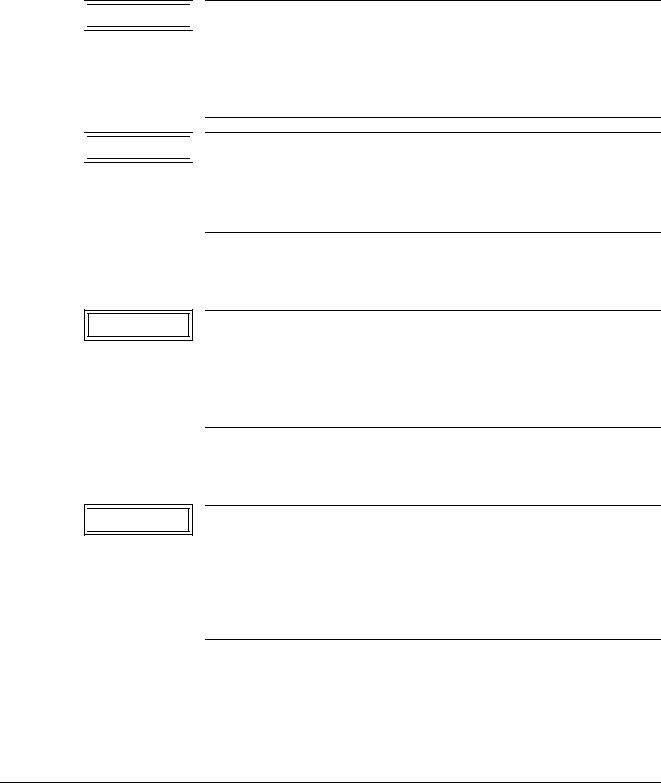
General Information |
5 |
Protective measures
System power supply
Before you begin working on equipment, it is very important that you disconnect it from the power supply at the main circuit breaker. Before removing or inserting any of the printed circuit boards, switch off the equipment.


 WARNING
WARNING 



 WARNING
WARNING 

If the system is only switched off at the control panel, the line voltage will still be present at the generator line connection (see wiring diagram).
A life-threatening hazard of electric shock exists.
After the system shuts down, there may still be 380 V DC present on the intermediate circuit.
A life-threatening hazard of electric shock exists
Printed circuit boards
 CAUTION The printed circuit boards contain highly electrostatically-sensi- tive components.
CAUTION The printed circuit boards contain highly electrostatically-sensi- tive components.
If disregarded, the components could be damaged.
Use ESD equipment, ground prior to making contact, and place the components on a conductive surface.
Measurements with the oscilloscope

 WARNING Under no circumstances should the existing ground conductor in the mains cable be disconnected when operating the oscilloscope.
WARNING Under no circumstances should the existing ground conductor in the mains cable be disconnected when operating the oscilloscope.
There is a life-threatening hazard of electric shock.
For measurements in which a resulting ground loop may affect the measuring result, use the differential amplifier (difference measurement).
Siemens AG |
SPB7-250.840.01.01.02 |
Page 5 of 100 |
MAMMOMAT Novation |
Medical Solutions |
10.05 |
CS SD 24 |
|

6 |
Error messages |
Error messages of the master Err 0XX
A malfunction detected by the system is indicated by " Err" followed by a three-digit error code on the kV and mAs displays of the control panel. This can be acknowledged by the operator pressing the limit button. Exceeded limits are also deleted with the limit button.
Err 004
“Communication master - AEC disturbed or AEC not ready”
Description
If the master processor (D750) can no longer activate the AEC processor via the serial interface or if any important data from the control deck is missing, the above error message is displayed.
Fault elimination
First check if PC board D750 is plugged in correctly and if the connections to the power supply and the serial interface (see wiring diagram) are functioning correctly.
If no fault can be found, PC board D750 should be replaced.
Err 005
“Flash in AEC is defective or not correctly initiated”
Description
During initialization, the AEC processor (D750) checks the data stored in its E2PROM by
means of stored checksums. If this data is incorrect or if the E2PROM fails, the AEC processor informs the master processor via the serial interface and the above error message is displayed.
The master also generates this error if communication has not been established with the AEC during exposure release.
NOTE |
|
|
In contrast, error 004 appears if communication started with the |
||
|
master disturbed. |
|
|
||
|
|
|
Fault elimination
Reprogram E2PROM or replace E2PROM or PC board D750. Reprogram using the service PC "Backup" menu.
Err 008
“Communication master - stand disturbed or stand not ready”
Description
This error means that communication between the master processor and unit processor via the serial interface is faulty or interrupted.
Fault elimination
Check whether the power supply and the serial interface (see wiring diagram) to the unit are functioning correctly.
MAMMOMAT Novation |
SPB7-250.840.01.01.02 |
Page 6 of 100 |
Siemens AG |
|
10.05 |
CS SD 24 |
Medical Solutions |

Error messages |
7 |
Err 011
“Exposure aborted by user”
Description
If the exposure buttons are released prematurely, exposure is aborted immediately. On the control deck, the LIMIT LED (→0←) lights up, an acoustic signal sounds and the above error message is displayed.
Fault elimination
This error indication is purely informational and does not require further action. Should it appear frequently, however, check the contacts of the exposure release buttons. Replace the exposure release button(s), if necessary.
Err 012
“Time limit reached”
Description
In order to prevent the tube assembly from overloading, a timer runs during exposure. This is set to the time limit prior to exposure. If this timer runs down, the exposure is aborted immediately, and the above error message is displayed. Depending on the mode of operation, the time limit is calculated as follows:
AEC mode
The time limit is the power-dependent load time plus a tolerance value (approx. 400 ms).
mAs mode
The time limit is the calculated exposure time plus a certain reserve. If this period is shorter than 2 s, 2 s are assumed. If it exceeds 2 s, a reserve time of 400 ms is added.
The time limit can be read off in ms with the service PC in “normal mode” under item “AEC data”. The value shown here does not include the extra 400 ms.
Fault elimination
The tube current and the filament current must be measured again with the oscilloscope (test points MA_ACT and FIL_CURR_ACT on D750). The nominal and actual value of the tube current can be read off with the service PC in normal mode. If the actual tube current is too low, you must first ensure that the dynamic learn filament current (DLF switch) is switched on. The tube must be readjusted in any case. Should difficulties still occur, the tube current actual value acquisition must be checked (see wiring diagram).
Err 013
“mAs limit reached in AEC exposure”
Description
For safety reasons, the accumulated mAs is integrated via the timer independently of the AEC during AEC exposures. If a focus, tube assembly and kV-dependent time limit (see table) is obtained without the AEC being switched off, the exposure is aborted and the above error message is displayed.
Siemens AG |
SPB7-250.840.01.01.02 |
Page 7 of 100 |
MAMMOMAT Novation |
Medical Solutions |
10.05 |
CS SD 24 |
|

8 |
|
|
|
Error messages |
|
|
|
|
|
|
|
|
Tube assembly |
25 kV |
30 kV |
35 kV |
|
|
|
|
|
|
|
|
P40 MoW-100G F1 |
196 mAs |
163 mAs |
140 mAs |
|
|
|
|
|
|
|
|
P40 MoW-100G F2 |
600 mAs |
500 mAs |
428 mAs |
|
|
|
|
|
|
|
|
P40 MoW-100G F3 |
238 mAs |
198 mAs |
170 mAs |
|
|
|
|
|
|
|
|
P40 MoW-100G F4 |
752 mAs |
627 mAs |
537 mAs |
|
|
|
|
|
|
|
Fault elimination
The dose signal from the detector or the chamber to the hardware of the AEC (see wiring diagram) must be checked.
If no error can be detected, PC board D750 or D801 must be replaced.
Err 014
“kV, corrected for dose calculation, is out of range”
Description
The kV value used for glandular dose calculations is the "set kV" adjusted for the actual HVL value of the tube. This corrected kV value is outside the limits of the lookup tables used for glandular dose calculations.
Fault elimination
Reload the tube-specific HVL values using the "dose calculation configuration program".
Err 020
“PC message had bad length”
Description
The length of the message sent from the service PC to the MAMMOMAT NovationDR is too long.
Fault elimination
Check that the correct version of the service program is being used.
Err 022
“Receive message from external unit failed”
Description
An error occurred when the MAMMOMAT NovationDR was receiving data from the PC or printer.
NOTE |
|
May occur if the printer is switched on/off while the rest of the sys- |
|
|
|
tem is on. |
|
Fault elimination |
|||
|
|||
|
|||
MAMMOMAT Novation |
SPB7-250.840.01.01.02 |
Page 8 of 100 |
Siemens AG |
|
10.05 |
CS SD 24 |
Medical Solutions |

Error messages |
9 |
Check the cables and connectors to the PC or printer. Board 750 defective. PC/printer defective.
Err 024
“PC, ID camera or workstation has not sent ACK/NAK within two seconds. Three tries are made”
Description
The service PC did not answer.
Fault elimination
Check the cables and connectors to the PC. PC defective.
Err 025
“PC, ID camera or workstation sends NAK three times as response to one and the same message”
Description
The service PC did not receive information from the master. Timeout occurred and the service PC responds with NAK.
Fault elimination
1.Reset error on panel and try again.
2.Reset MAMMOMAT NovationDR and PC.
Err 030
“Master PLD requests interruption of tube voltage”
Description
The master PLD logic has detected a type of error that is considered fatal and must terminate the exposure.
Fault elimination
1. Reset error on panel and try again.
Err 040
“The radiation protection door is open”
Description
The radiation protection door switch is not active while exposure is being released.
Fault elimination
1. Check the door switch.
Siemens AG |
SPB7-250.840.01.01.02 |
Page 9 of 100 |
MAMMOMAT Novation |
Medical Solutions |
10.05 |
CS SD 24 |
|

10 |
Error messages |
Error messages of the panel Err 1XX
Err 105
“Checksum error in installation data stored in panel EEPROM”
Description
Each time the MAMMOMAT NovationDR is switched on, the installation area in the
E2PROM on the control deck is checked with a shadow area also stored in the E2PROM. If any discrepancy is detected, the above error message is displayed.
Fault elimination
The installation data can be corrected via the service PC. If this error appears more frequently, exchange the deck PC board D740 and reinstall the parameters in the control panel; see Service SW Backup/Restore. The opdose parameters have to be programmed manually via the control deck. For the remaining parameters, use the service PC "Backup" menu.
Err 106
“E2PROM program area error”
Description
When data is stored in the E2PROM of the control panel during programming of the opdose parameters, this is read back once more to check whether it has been stored correctly. If any differences occur, the above error message is displayed.
Fault elimination
The E2PROM in the panel must be replaced. If the error still occurs, the whole D740 must be replaced. In both cases the parameters in the control panel have to be reinstalled. The opdose parameters have to be programmed manually via the control deck. For the remaining parameters, use the service PC, backup menu.
Err 107
“No communication panel - master”
Description
If no data transmission takes place between the deck and the master during the first 20 s after power on, the control deck switches to the so-called “standalone” mode. The keyboard can be operated normally. If the exposure release button is operated in this mode, the above error message is displayed.
Fault elimination
The cause of this error can be an interruption on the serial interface to the master. For this reason, this connection must be checked carefully.
Err 121
“The version number of EEPROM and PROM are not the same”
Description
This error applies to the panel.
Fault elimination
Check EEPROM and PROM.
MAMMOMAT Novation |
SPB7-250.840.01.01.02 |
Page 10 of 100 |
Siemens AG |
|
10.05 |
CS SD 24 |
Medical Solutions |

Error messages |
11 |
Error messages of the filament Err 3XX
Err 303
“Filament current outside limits”
Description
During “Stand-by”, the master checks whether there is any filament current. If the filament current is not within 10% from nominal of a predetermined value, the above error message is displayed.
Fault elimination
Check fuse F2 (see wiring diagram).
Check filament wires.
Filament of tube assembly defective.
PC board D750 defective.
Err 304
“Filament current over limit”
Description
During “Stand-by”, the master checks whether there is any filament current. If the filament current does not reach a predetermined value or the filament current exceeds 8.5 A, the above error message is displayed.
Fault elimination
Check fuse F2 (see wiring diagram).
Check filament wires.
Filament of tube assembly defective.
PC board D750 defective.
Siemens AG |
SPB7-250.840.01.01.02 |
Page 11 of 100 |
MAMMOMAT Novation |
Medical Solutions |
10.05 |
CS SD 24 |
|

12 |
Error messages |
Error messages of the AEC Err 4XX
Err 401
“Error during configuration of PLD.”
Description
Configuration of PLD device in AEC failed.
Fault elimination
Check whether Proms are inserted properly
Switch off the MAMMOMAT NovationDR. Wait approx. one minute. Start up the MAMMOMAT NovationDR. If the error recurs, replace the D750 circuit board.
Err 402
“Self-test of PLD failed.”
Description
Gain test of circuit board D750 failed.
Fault elimination
Switch off the MAMMOMAT NovationDR. Wait approx. one minute. Start up the MAMMOMAT NovationDR. If the error recurs, replace the D750 circuit board.
Err 403
“Self-test timeout. Fatal error in PLD’s internal program.”
Description
Timeout occurred in the PLD device in the AEC during gain test of circuit board D750.
Fault elimination
Switch off the MAMMOMAT NovationDR. Wait approx. one minute. Turn on the MAMMOMAT NovationDR. If the error recurs, replace the D750 circuit board.
Err 404
“AEC CPU requests interruption of tube voltage”
Description
The processor in the AEC part of the master board requests termination of high voltage generation.
Fault elimination
Check the tube power module and the HV inverter module.
Err 405
“AEC PLD cannot perform requested operation because it is busy selftesting”
MAMMOMAT Novation |
SPB7-250.840.01.01.02 |
Page 12 of 100 |
Siemens AG |
|
10.05 |
CS SD 24 |
Medical Solutions |

Error messages |
13 |
The PLD in the AEC part of the master board requests termination of high voltage generation.
Fault elimination
Check the tube power module and the HV inverter module.
Err 406
“PLD cannot perform requested operation because it is busy self-testing.”
Description
The PLD in the AEC cannot perform requested operation because it is performing a self-test.
Fault elimination
Acknowledge the displayed error and wait approx. one minute.
Err 407
“Time-out error while erasing AEC flash memory”
Description
The D750 contains a memory device called “flash memory”. This memory is used for storing AEC parameters and correction tables. Before writing data into the memory, it is necessary to erase the sector in which data is to be stored. The erasing procedure is controlled by a timer. If anything goes wrong while erasing the AEC flash memory and a timeout occurs, an error results.
Fault elimination
Switch off the MAMMOMAT NovationDR. Wait approx. one minute. Start up the MAMMOMAT NovationDR. If the error recurs, replace the D750 circuit board.
Err 408
“Time-out error while writing to AEC flash memory (time-out in waiting for ok indication)”
Description
The D750 contains a memory device called “flash memory”. This memory is used for storing AEC parameters and correction tables. The procedure of writing this data is controlled by a timer. If anything goes wrong while writing to the AEC flash memory and a timeout occurs, an error results.
Fault elimination
Switch off the MAMMOMAT NovationDR. Wait approx. one minute. Start up the MAMMOMAT NovationDR. If the error recurs, replace the D750 circuit board.
Err 409
“AEC flash test has locked up (time-out of 15 seconds exceeded)”
Description
Siemens AG |
SPB7-250.840.01.01.02 |
Page 13 of 100 |
MAMMOMAT Novation |
Medical Solutions |
10.05 |
CS SD 24 |
|

14 |
Error messages |
During start-up of the unit, the AEC performs a number of tests, e.g. testing of the flash memory device on D750. This testing is controlled by a timer and if something is wrong, a timeout occurs.
Fault elimination
Switch off the MAMMOMAT NovationDR. Wait approx. one minute. Start up the MAMMOMAT NovationDR. If the error recurs, replace the D750 circuit board.
Err 410
“Attempt to start an exposure before AEC flash memory has delivered correction values”
Description
Before an AEC exposure is released and based on the exposure settings on the panel, the AEC fetches an estimated dose from a correction table stored in the flash memory. If the exposure buttons are pressed during a reading operation from the flash memory, an error occurs.
Fault elimination
Acknowledge the displayed error. Wait 15 seconds. Try to perform an exposure.
Err 412
“Attempt made to start an exposure while self-testing of the PLD in AEC was in progress”
Description
Attempt made to start an exposure while a self-test of the PLD in the AEC was in progress.
Fault elimination
Acknowledge the displayed error. Wait 15 seconds. Try to perform an exposure.
Err 413
“Exposure too short, correction value could not be loaded in time”
Description
An estimated dose is calculated before an exposure is released. The minimum estimated dose is defined for a minimum object thickness. For a normal object thickness (> 5 mm), the AEC will calculate a necessary correction value to add to the estimated dose during exposure. This procedure takes a while, and in the case of particularly thin objects, the AEC may not be able to determine within the time limit whether a correction is necessary. An error results due to the small object thickness.
Fault elimination
Acknowledge the displayed error. Change the exposure parameters (e.g. lower kV).
Err 414
“Attempt to release an exposure after the PLD in AEC has failed self-test/ configuration”
MAMMOMAT Novation |
SPB7-250.840.01.01.02 |
Page 14 of 100 |
Siemens AG |
|
10.05 |
CS SD 24 |
Medical Solutions |

Error messages |
15 |
Description
Caused by previously generated errors 401, 402, 403, 409 and not restarting
MAMMOMAT NovationDR.
Fault elimination
Switch off the MAMMOMAT NovationDR. Wait approx. one minute. Start up the
MAMMOMAT NovationDR. If the error recurs, replace the D750 circuit board.
Err 416
“Estimated dose out of range”
Description
Estimated dose out of range, which can be caused by
-an extreme sensitivity setting
-an extreme sensitivity correction setting
-an extreme density correction setting.
This means that the exposure will be terminated by the max. mAs limit.
Fault elimination
Acknowledge the displayed error. Make sure that the correct AEC correction tables are installed. Check settings for sensitivity, sensitivity correction and density correction.
Err 418
“Attempt to make offset compensation test while in AEC mode”
Description
During an offset compensation test, the AEC board is set to a special test mode and cannot perform an AEC exposure. Because of this, test exposures have to be performed in the mAs mode during this test.
Fault elimination
Acknowledge the displayed error. Change to mAs and follow the instructions for an offset compensation test.
Err 419
“Attempt to write to registers of PLD not available during exposure”
Description
This is an internal error that does not interfere with an exposure and is not shown on the control panel.
Fault elimination
If this error is discovered when reading the error buffer via the service PC, please report it immediately.
Err 420
Siemens AG |
SPB7-250.840.01.01.02 |
Page 15 of 100 |
MAMMOMAT Novation |
Medical Solutions |
10.05 |
CS SD 24 |
|

16 |
Error messages |
“Dose or time monitor overflow in PLD”
Description
This is an internal error that does not interfere with an exposure and is not shown on the control panel. The time and dose values reported by the service PC are not valid.
Fault elimination
If this error is discovered when reading the error buffer via the service PC, please report it immediately.
Err 421
“Wrong test mode request received by PLD”
Description
This is an internal error that does not interfere with an exposure and is not shown on the control panel.
Fault elimination
If this error is discovered when reading the error buffer via the service PC, please report it immediately.
Err 422
“Attempt to read registers of PLD not available during exposure”
Description
This is an internal error that does not interfere with an exposure and is not shown on the control panel.
Fault elimination
If this error is discovered when reading the error buffer via the service PC, please report it immediately.
Err 423
“Counters for estimated doses in PLD not initialized in time”
Description
If mAs mode: Internal error that does not interfere with an exposure and is not shown on the control panel. If AEC mode: Internal error that interferes with an exposure and is shown on the control panel.
Fault elimination
If mAs mode: If this error is discovered when reading the error buffer via the service PC, please report it immediately.
If AEC mode: Acknowledge the displayed error. Wait 15 seconds. Try to perform an exposure.
Err 450
“Exposure aborted by dose monitoring”
MAMMOMAT Novation |
SPB7-250.840.01.01.02 |
Page 16 of 100 |
Siemens AG |
|
10.05 |
CS SD 24 |
Medical Solutions |

Error messages |
17 |
Description
An AEC exposure could not be performed due to insufficient dose rate.
Fault elimination
Acknowledge the displayed error. Change the exposure parameter settings (e.g. higher kV).
Siemens AG |
SPB7-250.840.01.01.02 |
Page 17 of 100 |
MAMMOMAT Novation |
Medical Solutions |
10.05 |
CS SD 24 |
|

18 |
Error messages |
Error messages of the FFDM DR System Er 5XX
Err 501
“DR detector request interruption of tube voltage”
Description
The HW signal DR_DET_RDY_FOR_EXP has become inactive during exposure.
Fault elimination
Check the plugs and connections at board D750.
Err 502
“DR system request interruption of tube voltage”
Description
If the exposure buttons are released prematurely, exposure is aborted immediately. The HW signal DR_SYST_RDY has become inactive during exposure.
Fault elimination
Check the plugs and connections at board D750.
Err 503
“Master does not sense DR signal level change within specified times”
Description
At exposure start, the HW signal DR_DET_RDY_FOR_EXP is not activated within the specified time.
Fault elimination
Check the plugs and connections at board D750.
Err 504
“Master senses an error within the DR system”
Description
The HW signal DR_DET_ERR has been activated.
Fault elimination
Check the plugs and connections at board D750.
Check the switch S1 on grid drive.
Err 506
“Master senses a tube arc during the AEC pre exposure when in DR mode”
Description
A tube arc has occurred during the AEC pre-exposure. No tube arc is allowed during the AEC pre-exposure.
Fault elimination
MAMMOMAT Novation |
SPB7-250.840.01.01.02 |
Page 18 of 100 |
Siemens AG |
|
10.05 |
CS SD 24 |
Medical Solutions |

Error messages |
19 |
N/A
Err 578
“mAs exceeds maximum”
Description
The calculated AEC main exposure mAs value returned from the DR system exceeds the maximum mAs value that the MAMMOMAT NovationDR can handle.
Fault elimination
Check AEC functioning
Err 579
“Master is not updated with the mAs value for the main exposure in AEC mode”
Description
The mAs value for the main exposure has not been calculated/transmitted by the DR system or received by the MAMMOMAT NovationDR within the specified time.
Fault elimination
Check the plugs and connections at board D750.
Siemens AG |
SPB7-250.840.01.01.02 |
Page 19 of 100 |
MAMMOMAT Novation |
Medical Solutions |
10.05 |
CS SD 24 |
|

20 |
Error messages |
Error messages of the power pack Err 6XX
Err 601
“Rotation speed not reached within 3s”
Description
During starting of the rotating anode, the master counts the control pulses and compares them with a ‘tube assembly and intermediate circuit voltage’-dependent table value. If this is not reached within 3 s, err 601 is displayed.
Fault elimination
Check oscillation current (see wiring diagram). Rotating anode cable or stator defective.
Err 602
“kVmin - minimum tube voltage 17 kV not reached”
Displayed on PC: |
kVmin-minimum tube voltage 17kV not reached |
Description
If 17 kV is not reached within 250 ms after the KVE signal, the above error message is displayed.
Fault elimination
Intermediate circuit voltage too low (see wiring diagram).
Tube current or power too high. See also (Tube high voltage, current and mAs values / p. 63)
Check oscillation current (see wiring diagram).
SS relay not pulled up (see wiring diagram).
“kVnom” too low.
Board D750 defective.
Err 603
“kVmax - tube voltage greater than 50 kV”
Description
During exposure, a threshold switch in the kV controller monitors whether the high voltage exceeds 50 kV. If this is the case, the exposure is aborted immediately via the KVA lead.
Fault elimination
Check the kV nominal value. Check tube current and power, see also (Tube high voltage, current and mAs values / p. 63). Actual value acquisition defective (see wiring diagram). Replace PC board D750.
Err 604
“WR Austast - inverter short circuit blanking signal remains”
Description
MAMMOMAT Novation |
SPB7-250.840.01.01.02 |
Page 20 of 100 |
Siemens AG |
|
10.05 |
CS SD 24 |
Medical Solutions |

Error messages |
21 |
When Imax (Overcurrent) in the inverter is exceeded, the control is interrupted for 200 ms. The software then checks whether the blanking signal is still applied. If this is the case, the above error message is displayed.
Fault elimination
Transistor module in HV inverter defective. Check tube current and power, see also (Tube high voltage, current and mAs values / p. 63). Check fuse (F2) . Stator short circuit. Board D750 defective.
Err 606
“Inverter short circuit during radiation”
Description
HV-Inverter overcurrent during exposure sequence.
Fault elimination
Transistor module in HV inverter defective. Check fuse (F2).Check tube current and power, see also (Tube high voltage, current and mAs values / p. 63)
Stator short circuit.
Board D750 defective.
Err 607
“Inverter short circuit during brake cycle”
Description
Actual tube voltage deviates by more than 5% from nominal value at the start of the exposure.
Fault elimination
Transistor module in HV inverter defective. Check fuse (F2).Check tube current and power, see also (Tube high voltage, current and mAs values / p. 63). Stator short circuit.
Err 608
“Tube current is outside limits”
Description
Actual tube current deviates by more than 10% from nominal at the start of exposure.
Fault elimination
Transistor module in HV inverter defective. Check fuse (F2).
Stator short circuit.
Err 611
“KVA signal disabled during radiation”
Description
During exposure, KVA becomes “H” and the inverter is thus enabled. If this enabling fails, the above error message is displayed.
Siemens AG |
SPB7-250.840.01.01.02 |
Page 21 of 100 |
MAMMOMAT Novation |
Medical Solutions |
10.05 |
CS SD 24 |
|

22 |
Error messages |
Fault elimination
Check KVA lead (see wiring diagram). Board D750 defective.
Err 620
“Uanst +15V to control inverter not present”
Displayed on PC: |
Uanst +15V to control inverter not present |
Description
The DC bus voltage used for powering the modules of the generator assembly is too low or too high.
Fault elimination
Check the power supply and fuses.
Err 630
“PH1 pressure switch on the HV tank activated”
Description
the HV actual value does not correspond to the HV set value. The above error message is displayed.
Fault elimination
Overload of the tube assembly or of HV inverter.
Line interruption (see wiring diagram).
Board D750 defective (monitoring).
Err 631
“Open connector in the generator”
Description
At least one connector between modules of the generator assembly or between the master board and the modules of the generator assembly is not connected.
Fault elimination
Line interruption (see wiring diagram).
Board D750 defective (monitoring).
Err 632
“Bias voltage error”
Description
Active bias voltage for large focus or inactive bias voltage for small focus.
Fault elimination
Check power supplies and fuses on D750.
MAMMOMAT Novation |
SPB7-250.840.01.01.02 |
Page 22 of 100 |
Siemens AG |
|
10.05 |
CS SD 24 |
Medical Solutions |

Error messages |
23 |
Err 633
“The high voltage is detected during stand by”
Description
If any or both of the signals HV_ON and EN_HV_ON are active during standby (no exposure being performed), this error is issued. Displayed when the tube is arcing.
Fault elimination
Press the "Lim" button to clear the error message.
Check the HV inverter module.
Err 634
“Voltage outside limits for 15V supplies”
Description
This error is issued if the +15V supply voltage goes below 10.6V or if the -15V supply voltage goes above -10.75V.
Fault elimination
Check the power supplies at the mains converter module and the fuses.
Siemens AG |
SPB7-250.840.01.01.02 |
Page 23 of 100 |
MAMMOMAT Novation |
Medical Solutions |
10.05 |
CS SD 24 |
|

24 |
Error messages |
Error messages of the OPDIMA Err 7XX
Err 777
“Exposure sequence is aborted by OPDIMA”
Description
The time between pressing acquire from the workstation and releasing the exposure from the MAMMOMAT generator has exceeded 60 seconds.
The selected exposure parameters (kV, mAs) will yield an excessively hard beam quality for the object.
The cancel button was pressed while "Expose at MAMMOMAT" or "Exposure preparation started" was displayed.
Fault elimination
Press the limit button on the MAMMOMAT generator control panel to continue.
Err 778
“No communication present between MAMMOMAT and OPDIMA”
Description
Communication problem.
Fault elimination
Press "Retry" at the workstation or press the limit button on the MAMMOMAT generator control panel to continue. Check the plugs and cables.
Err 779
“The mAs value for main exposure in OPDIMA AEC mode has not been received in time”
Description
Communication problem.
Fault elimination
Press the limit button on the MAMMOMAT generator control panel to continue.
MAMMOMAT Novation |
SPB7-250.840.01.01.02 |
Page 24 of 100 |
Siemens AG |
|
10.05 |
CS SD 24 |
Medical Solutions |

Error messages |
25 |
Error messages of the stand Err 8XX
Err 801
“Time out of AR signal”
Description
The grid has not reached its start position within 2 seconds.
Fault elimination
Board D750 defective.
Check grid functioning.
Err 802
“OKT 2 pressure switch on tube housing or beam form anode or door switch”
Description
The oil pressure in the tube has exceeded the limit.
Fault elimination
Allow the tube to cool down. Close door/switches.
Err 803
“Stand requests interruption of tube voltage”
Description
The processor on stand CPU board D801 requests termination of high voltage generation.
Fault elimination
Switch off the equipment and then switch it on again.
Err 811
“Stand not ready for exposure”
Description
Normally, the panel does not allow start of exposure if any of the following errors is present: No object table installed, no film cassette inserted, film cassette not changed after exposure, improper diaphragm mounted. Nor will it allow exposure, if the tube assembly is at a distance from the floor that could result in collision. These operator errors are indicated on the control panel (the LED at the corresponding symbol lights up). Should the control panel nevertheless allow start of exposure, this might be due to a bit error during the transmission of data between the stand and the control panel. As a precautionary measure, the stand also checks whether the conditions are fulfilled. If this is not the case, error message 811 is generated.
Fault elimination
Switch off the equipment and then switch it on again.
Err 812
Siemens AG |
SPB7-250.840.01.01.02 |
Page 25 of 100 |
MAMMOMAT Novation |
Medical Solutions |
10.05 |
CS SD 24 |
|

26 |
Error messages |
“Compression protect switch not OK in stand”
Description
This signal is used to check for proper operation of the compression protect relay (Kl) on the motor board (D802). The CPU (D801) reads the signal after a short delay after releasing the compression pedal in order to check that the relay has opened and disabled motor operation in the compression direction. Note that the test point on D802 is protected with 4.75k.
Fault elimination, troubleshooting
Check the fuses on board D802. Normal active level 9V (test point COMP_PROT on D802). If the level is OV check 14V and Kl on the motor board or look for a short circuit on the ribbon cable between D801 and D802. If the cable is OK, D802 should be replaced.
If the voltage is 18V at the test point, the ribbon cable is open or D801 is faulty.
If the voltage is OK, replace D801.
Err 813
“Compression Motor controller, or motor, error in stand”
Description
This signal indicates an overcurrent or lack of voltage (5V or 15V) in the compression motor drive. In the case of an overcurrent, the signal appears after about 2 s and disappears after about 0.5 s. The signal causes D801 to stop sending pulses to the compression drive and thus disables the compression motor. The red LED “comp error”, V2 lights when error (comp_ok signal low) except if 5V is missing. There is no test point.
Fault elimination, troubleshooting
If V2 is lit steadily, check fuses F3 (24V) and F2 (24VF & l5V). l5V is indicated by LED V49 and can be measured at test point l5V on D802. Test point 24VF should measure about 30V in an unloaded state. 5V is indicated by LED V7 and test point 5V on D802. If 5V and 14V (normally about 18V unloaded) are missing, check Fl on D801. Missing voltages can also be caused by an open connection in emergency stop switch S880.
Overcurrent is most likely caused by a faulty motor, mechanical overloading of motorized movement, short-circuited wiring of D805 or a faulty D802.
Err 815
“Compression speed too high, error suspected in stand”
Description
The CPU (D801) has detected a compression speed greater than 13 cm/s. The software causes the compression motor to reverse direction.
Fault elimination, troubleshooting
This error can be caused by play in the compression unit, defective compression measurement hardware, or a short-circuited power stage on the motor board. In the first two cases, replace the compression unit and recalibrate the compression values with the service PC program. In the third case, the compression motor will run at a max. speed upwards except when a compression pedal is pressed. It is not certain that error 815 will appear. Replace D802.
Err 816
MAMMOMAT Novation |
SPB7-250.840.01.01.02 |
Page 26 of 100 |
Siemens AG |
|
10.05 |
CS SD 24 |
Medical Solutions |

Error messages |
27 |
“Collimator fails to reach correct position in time”
Description
Time out for filter lamella positioning during startup.
Fault elimination, troubleshooting
Check whether the collimator plates move at all.
If the collimator plates do not move:
-Check whether the CPU is sending out pulses, COLL_ST test point on D801, if not, replace D801.
-Check whether the wing board (D805) is receiving pulses, test point COLL_ST on D805; if not, check the cables and connectors between D801 and D805.
-Check voltages on the wing board.
-Check STEP_ENABLE test point on D805. It should be low (0V) when pulses are output to the motor.
If the collimator plates do move:
-Check whether the collimator position light switch is functioning as in the description above.
-Check whether it moves for the entire 8 s. If it does but apparently does not reach the other position in time, something may be in the way and slowing the speed, or the motor may be faulty. In the latter case, try replacing the motor.
-If the motor stops after just a short time, either the motor or the wing board (D805) is faulty. Try replacing one of them.
-Check collimator calibration (lamp and/or X-ray field). If not successful, replace collimator and/or D814.
Err 817
“Filter self-test failure”
Description
The zero position for the filter wheel is not found during start-up.
Fault elimination, troubleshooting
Switch between the three anode/filter combinations on the control panel and check if the filter disk moves.
-Check whether the filter position light switch works.
-If it only moves slowly, something may be in the way and slowing the speed, or the motor may be faulty. In the latter case, try replacing the motor.
-If the motor stops after just a short time, either the motor or the wing board (D805) is faulty. Try replacing one of them.
If not successful, replace collimator and/or D814.
Siemens AG |
SPB7-250.840.01.01.02 |
Page 27 of 100 |
MAMMOMAT Novation |
Medical Solutions |
10.05 |
CS SD 24 |
|

28 |
Error messages |
Err 818
“Filter positioning failure”
Description
The zero position for the filter wheel is not found after exposure.
Fault elimination
Switch between the three anode/filter combinations on the control panel and check if the filter disk moves.
-Check whether the filter position light switch works.
-If it only moves slowly, something may be in the way and slowing the speed, or the motor may be faulty. In the latter case, try replacing the motor.
-If the motor stops after a short time, either the motor or the wing board (D805) is faulty. Try replacing one of them.
If not successful, replace collimator and/or D814.
Err 819
“Drive protect switch not OK (lift and rotation), in stand”
Description
This signal is used to check for proper operation of the drive protect relay (K6) on the motor board (D802). The CPU (D801) reads the signal after a short delay after releasing the activated lift or rotation button in order to check that the relay has opened and disabled motor operation.
Fault elimination, troubleshooting
Normal active level 5V (test point DRIVE_PROT on D802). If the level is 0V, check 24VF and K3 on the motor board or look for a short circuit on the ribbon cable between D801 and D802. If the cable is OK, D802 should be replaced.
If the voltage is 30V at the test point, the ribbon cable is open or D801 is faulty.
If the voltage is OK, replace D801.
NOTE |
|
There is no error for the lift & rotation drive corresponding to the |
|
|
compression OK error. If this fault occurs, D801 stops sending |
|
||
|
|
pulses to D802 and the selected motor stops. The LED V12, |
|
|
DRIVE_ERROR functions in the same manner as COMP_ERROR. |
|
|
Note that the current limit is lower when the lift motor is moving |
|
|
downward. If there are problems with lift or rotation operation in- |
|
|
dicating an overload, look at the DRIVE_ERROR LED to determine |
|
|
if the motor is overloaded. |
|
|
|
Overloading is possible due to improper balancing (adjustment of the spring or improper loading of the lifting carriage) or improper adjustment of the rotation brake. Faulty motor, short-circuited wiring or faulty D802 are other possible causes.
MAMMOMAT Novation |
SPB7-250.840.01.01.02 |
Page 28 of 100 |
Siemens AG |
|
10.05 |
CS SD 24 |
Medical Solutions |

Error messages |
29 |
Err 820
“Write/read back failure with EEPROM in stand”
Description
If data is stored in the E2PROM (D801.I34) stand during adjustment, a check is performed to verify that it has been stored correctly. In the event of differences, the above error message is displayed.
Fault elimination
Repeat the attempt to write in the E2PROM. If this not does not yield any results, in spite of repeated attempts, board D801 must be replaced. All stand parameters must be reinstalled. Use the service PC to reinstall the stand parameters from floppy or disk.
Err 821
“Stand EEPROM has wrong version nbr (=old or corrupt)”
Description
The version number of the PROM stand is also stored in the E2PROM (D801.I34). When
starting up the equipment, the version number stored in the E2PROM is compared to the version number of the PROM. If they do not correspond, the above error message code is displayed on the control panel. This occurs after changing the software version to indicate that a new version has been installed.
Fault elimination
The version number of the new software is automatically written into the E2PROM. Switch off the equipment and then switch it on again. The error should not recur.
Err 822
“Grid failed to move properly”
Description
The grid has to move properly from the start. This is supervised by the CPU. The CPU measures the time from start till the grid has reached one of the end positions and then is able to leave it. To check that the grid is functioning properly and does not jam, the time the grid requires to move between the two end positions is also measured the first time. If the time for start or run check exceeds 2 sec., this error appears.
Fault elimination, troubleshooting
Check programming of the grid fast speed (normally 80%) and the grid fast speed time (normally 500 ms).
Check the bucky board. First try another board. Make sure the grid moves freely along its entire travel path in both directions.
Check the output voltage at test point GRID_M on D802. At 80% speed and nominally 30V on 24VF, GRID_M should be 30 - 0.8*30 = 6V during fast grid movement. Check for possible short circuits if the signal remains at about 30V. This voltage goes to the bucky via board D805 and its relay Kl. Test point GRID_SP on D802 is the control signal from D801. It is a 5V, 20 kHz PWM signal. At 80% speed, the signal should be low at about 40s and high at about 10 s per period. Replace D802 if the correct output is not achieved despite proper input, cabling and bucky.
Siemens AG |
SPB7-250.840.01.01.02 |
Page 29 of 100 |
MAMMOMAT Novation |
Medical Solutions |
10.05 |
CS SD 24 |
|

30 |
Error messages |
Err 824
“Stand motor voltage drops unnaturally”
Description
The CPU (D801) measures voltage 24VF from the motor board (D802). If this value is below about 16V, this error is reported.
Fault elimination, troubleshooting
Check that the stand has voltage (generator - X14 connected, F4 OK). The stand display should be on.
Check that the emergency stop is not activated and that its wiring is OK.
Check that LED V49, 15V, is lit. If not, check fuses F2 and F3 on D802 in the stand.
Check voltage 24VF (measure with reference to test point 0V on D802).
Check the ribbon cable between D802 and D801.
Replace D801.
Err 825
“One or more potentiometers seem to have lost contact with stand”
Description
The four potentiometers, R803-tube angle, R871-preset angle, R861-preset force and R863-thickness, have their return current through signal pot_return. This is done to assure that no potentiometer is missing or partly disconnected so that it can yield a value leading to improper stand operation. During stand configuration or after replacing a potentiometer or the compression unit, the correct value for the signal potentiometer check
must be read and stored in the stand’s E2PROM with the service PC program. This error is reported if the measured value is more than 32 bits less than the programmed value.
Fault elimination, troubleshooting
Check that all potentiometers are functioning properly. An error can be caused by an open connection, connector or potentiometer. If all four potentiometers are functioning properly, check the programming of the potentiometer check and correct it. The need for such an adjustment may indicate a potentiometer is about to fail.
Err 826
“There is a short circuit somewhere among potentiometers in stand”
Description
The same circuitry as Err 825 is used. In this case the error indicates that the value is more than 32 bits greater than the programmed value.
Fault elimination, troubleshooting
Check the actual and programmed pot. check values with the service PC program. If the value is only slightly too high, check all potentiometers for mechanical damage or sensitivity. A short circuit (pot. or wiring) should yield the max. value for pot_check (3FF).
MAMMOMAT Novation |
SPB7-250.840.01.01.02 |
Page 30 of 100 |
Siemens AG |
|
10.05 |
CS SD 24 |
Medical Solutions |
