Siemens MJ-X Troubleshooting Manual
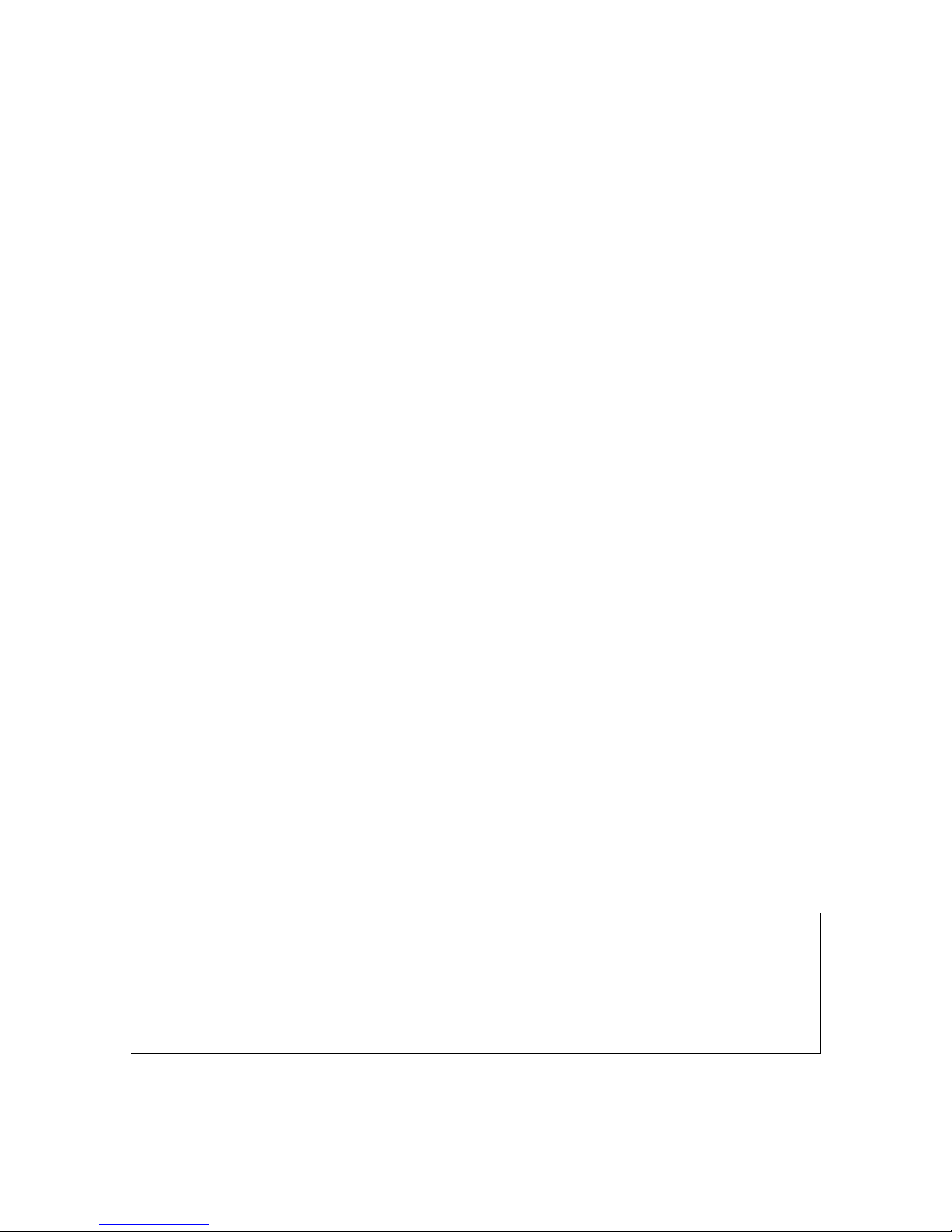
MJ-X
Troubleshooting Guide
Siemens Power Transmission & Distribution
Proprietary Information
[AED-000025-04]
Revision History
Document Revision 04: 5 January 98 -
Document number (AED-000025-04) added.
Document Revision 03: 14 July 97 -
This document was created from an original troubleshooting guide (dated May 93).
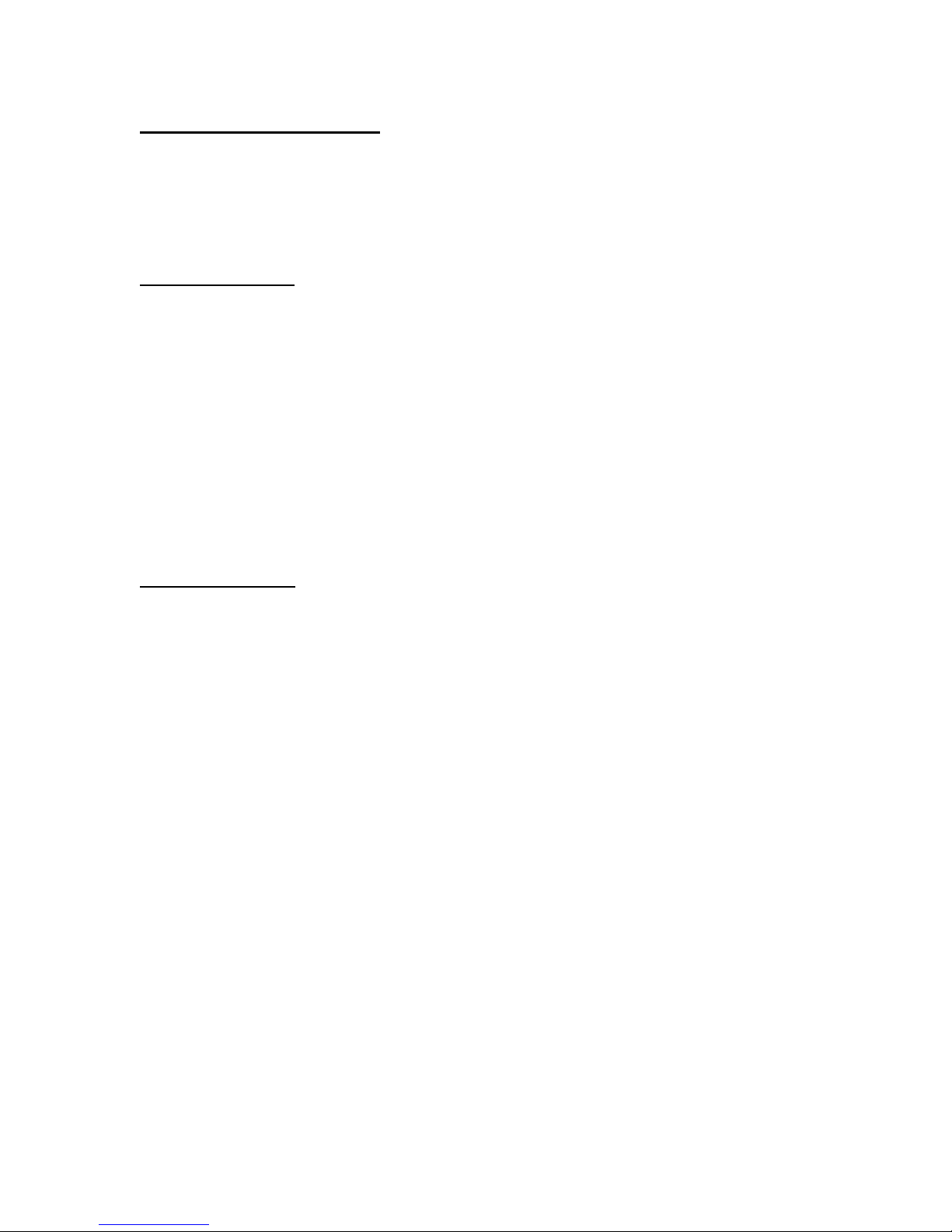
MJ-X Troubleshooting Guide AED-000025-04
1. Troubleshooting the MJ-X
This document outlines a process for preliminary troubleshooting of the MJ-X. The major objectives are:
1. determine if the fault resides at the MJ-X
2. check for improper jumper arrangements or other easily correctable conditions
3. check for field/customer repairable fault (e.g., bad fuse or Neutralite bulb)
4. If necessary, document problem details for factory repairs.
2. Basic Approach
For efficient troubleshooting, the following basic approach is recommended.
1. Verify configuration (hardware & software.)
2. Make sure the control panel hardware & software support the feature(s) you want to use.
3. (Consult MJ-X software revision documents.)
4. Substitute a known good panel. Check if it duplicates the symptoms. If so, the problem is more
likely with the system or wiring rather than with the MJ-X. (This is not always the case.)
5. Use this troubleshooting guide to isolate and fix the problem if possible. If field fix not feasible,
document problem in detail for factory repair.
The following assumes you are familiar with both the MJ-X operation and the MJ Suitcase Simulator. For
further information on these topics, refer to the appropriate user manuals. You also need to be familiar
with safety procedures for electrical and electronic equipment.
3. Test Equipment
Siemens recommends the following test equipment: 1) MJ suitcase simulator, 2) True RMS Volt/Amp
meter, and 3) PC running MJXplorer.
If using the MJ suitcase tester, connect to the PDS ("jack plug") cable. [As an alternative, provide a
nominal 120VAC at the external power banana plugs and a 0-200 mA current source at the PDS C2/E1.]
Unless otherwise noted, tests are performed with U2 and P2 at 120 VAC. [E must be connected to E1 at
the PDS if the suitcase tester is used for these tests.] {Caution: If using external power, be aware that
several of the PDS connections are hot.}
For tap motor direction sensing with the MJ-X, the “J” and “K” jack plug signals must have a minimal
resistive load. If you’re not using the MJ simulator, connect load resistors (2.2K 10W) from J to E and K
to E at the PDS (jack plug).
3.1. MJ Simulator Overview
The MJ suitcase simulator provides the following test capability: variable voltage sources (for U2 and P2),
variable current source (for C2), toggle switch for Straight/Inverted regulator simulation, toggle switch for
Inverted Source Side Potential Transformer (SSPT), Neutralite test button, Operations Counter test button,
Drag Hands Reset indicator, “J” (Raise) indicator, and “K” (Lower) indicator. With the MJ suitcase
simulator, you can simulate forward & reverse power flow, and leading/lagging power factor.
When pressed, the Neutralite and Operations Counter buttons ground (short to “E”) the jack plug signal
U12 and U10, respectively. Otherwise, these signals are open. The Drag Hands Reset Indicator lights
when the Drag Hands Reset signal (jack plug U11) has a nominal 120VAC. The “J” indicator lights
when the jack plug “J” signal has a nominal 120VAC. The “K” indicator lights when the jack plug “K”
signal has a nominal 120VAC.
Siemens T&D
LLC
2 version: 5 January 1998

MJ-X Troubleshooting Guide AED-000025-04
MJ Simulator Voltage Source Connections:
Straight/Inverted
Switch
Inverted SSPT
Switch
“L” Voltage Source
Connection
“S” Voltage Source
Connection
Straight Doesn’t matter Jack plug “P2” Jack plug “U2”
Inverted INV SSPT Jack plug “U2” Jack plug “P2”
Inverted Off Jack plug “U2” none
Toggling the Power Flow Switch from Forward to Reverse changes the voltage-to-current phase
relationship from in-phase to 180° out-of-phase, respectively.
For tap motor direction sensing with the MJ-X, the MJ simulator must include load resistors (2.2K 10W)
from J to E and K to E. Check if your MJ simulator has these resistors. If your simulator lacks these
resistors, add them.
4. Jumper Tables
Make sure standard jumpers for both the power and main processor boards are in place for testing. See
tables below.
Power Board Jumper Table
Jumper
Designation
Jumper Connection Jumper
Type
Jumper
Location
Jumper Purpose
JP401 "+P" to "BAL" ("E" gnd) T.B. J405 1-2 For connecting balancing winding
JP402 "C" to "C2" T.B. J409 1-2 For connecting external current
meter
JP414 "U" to "U6" T.B. J405
10-11
JP415 "U6" to "U7" T.B. J405
12-13
For external control over tap motor
power signals
For external control of power for
MJ-X's (Auto) Tap Control Relays
JP416 "J21" to "J22" T.B. J405 4-5 For external control of (Auto) Raise
signal ("J") path
JP417 "K21" to "K22" T.B. J405 8-9 For external control of (Auto) Lower
signal ("K") path
(J402),
(J410)
(J408) (Version N power boards
External Source to Power
Switch
only) Auto Inhibit Input:
pulsed or latched
2 pin
header
3 pin
header
J402,
J410
J408:2-3
(pre-prod.
default)
For connecting an external source of
"External Power" to SW403
Auto Inhibit Input. For latched: use
J408:2-3. For pulsed: use J408:1-2.
(Version N power boards only)
Siemens T&D
LLC
3 version: 5 January 1998
