Sharp HT-CN400DVE, HT-CN500DVE Manual
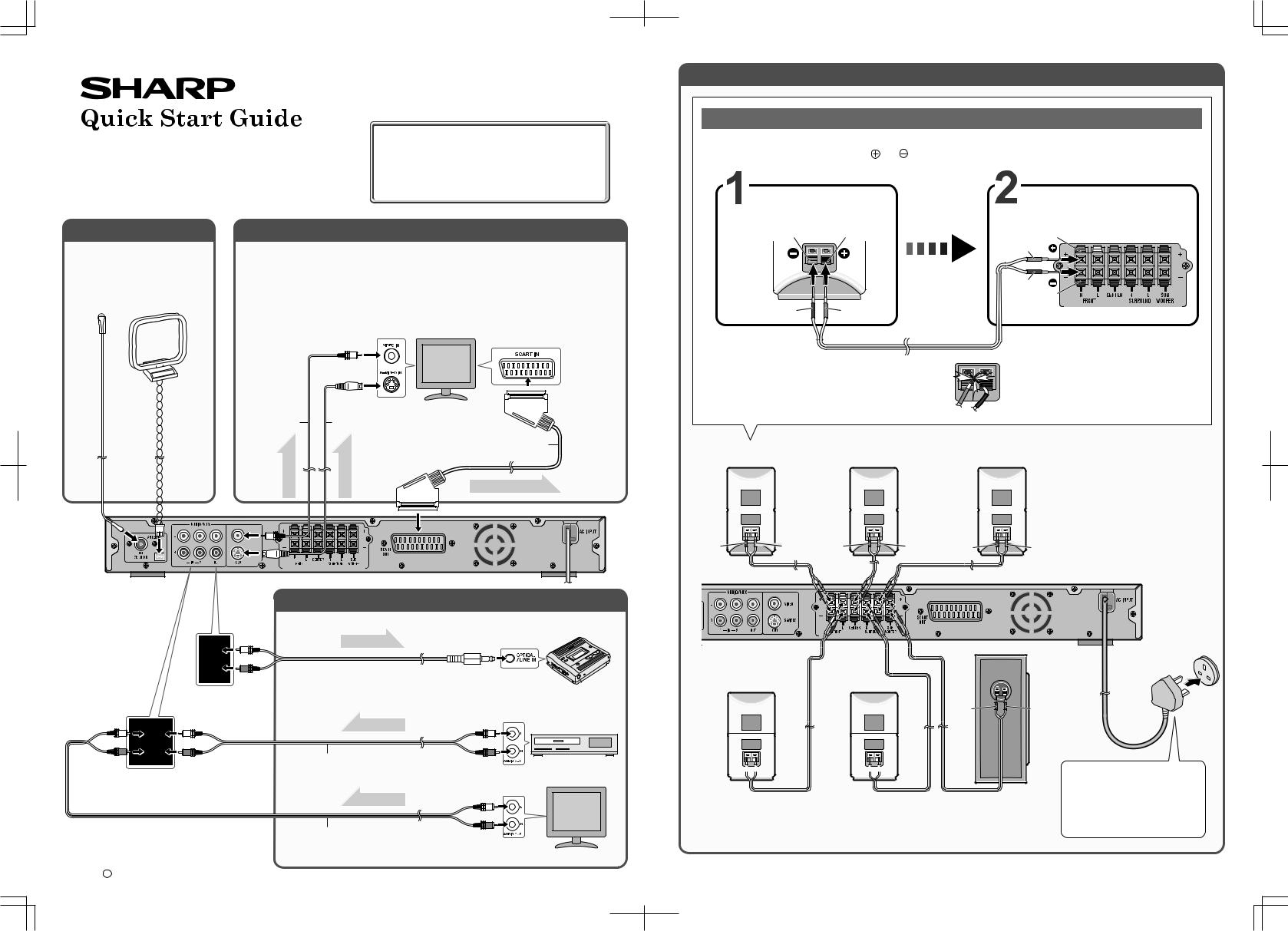
MODEL
HT-CN400DVE HT-CN500DVE
HOME CINEMA WITH DVD
Supplied aerial connection
FM aerial AM loop aerial
This Quick Start Guide will help you to correctly install and operate your system.
If you require any advice or assistance regarding your Sharp product, please visit our web-site www.sharp.co.uk/customersupport.
Customers without Internet access may telephone 08705 274277 during office hours (or (01) 676 0648
if telephoning from Ireland). |
0101 |
Connections to TV
Setting VIDEO OUTPUT
When connecting to the SCART OUT socket or S-VIDEO socket, switch the VIDEO OUTPUT setting accordingly. See page 23 in the operation manual.
Caution:
Do not connect a TV or VCR to SCART OUT, S-VIDEO OUT and VIDEO OUT at the same time. The unit supports only a single connection.
To video |
TV |
input socket |
|
|
To S-video input socket |
To SCART |
|
Video cable |
input socket |
||
S-video cable |
|
||
(commercially |
|
||
(commercially available) |
|
||
available) |
|
||
|
SCART cable |
||
signal |
signal |
||
(supplied) |
|||
|
|
||
Video |
Video |
Video/Audio signal |
|
|
|
Audio connections to TV, VCR, etc.
|
To audio |
MD recorder |
Audio signal |
input socket |
|
Audio cable |
|
|
(commercially available) |
|
|
|
To audio |
|
Audio signal |
output sockets |
VCR |
|
||
Audio cable |
|
|
(commercially available) |
|
TV |
|
|
|
Audio signal |
|
|
Audio cable |
|
|
(commercially available) |
To audio |
|
|
output sockets |
|
Connecting the supplied speakers
Connecting speaker wires
Make sure to leave the AC power lead disconnected when connecting the speakers.
To prevent accidental short circuits between and terminals, connect the speaker wires to the speakers first and then to the unit.
Connect the wires to |
Connect the other end |
|
the speakers. |
|
to the main unit. |
Black |
Red |
Red |
|
|
|
|
|
Red |
|
Black |
|
Black |
Black |
Red |
Caution:
Do not short-circuit the speaker wires.
If the power is turned on, malfunction may occur.
|
|
|
|
|
|
|
|
|
|
|
|
|
|
|
|
Incorrect |
|||||||
Front speaker |
Centre speaker |
Surround speaker |
|||||||||||||||||||||
|
(right) |
|
|
|
|
|
|
|
|
|
(left) |
||||||||||||
|
|
|
|
|
|
|
|
|
|
|
|
|
|
|
|
|
|
|
|
|
|
|
|
|
|
|
|
|
|
|
|
|
|
|
|
|
|
|
|
|
|
|
|
|
|
|
|
|
|
|
|
|
|
|
|
|
|
|
|
|
|
|
|
|
|
|
|
|
|
|
|
|
|
|
|
|
|
|
|
|
|
|
|
|
|
|
|
|
|
|
|
|
|
|
|
Black |
Red |
Black |
Green |
Black |
Blue |
Black 


 White Black
White Black Grey
Grey
Front speaker |
Surround speaker |
Black |
Purple |
|
Subwoofer |
(left) |
(right) |
Wall socket
(AC 230 V, 50 Hz)
Do it last!
After checking all the connections have been made correctly, plug the AC power lead of this unit into the wall socket.
92LCN500U0600
03F R AO 1
