Sharp HT-DV40H, HT-DV50H Operating Manual
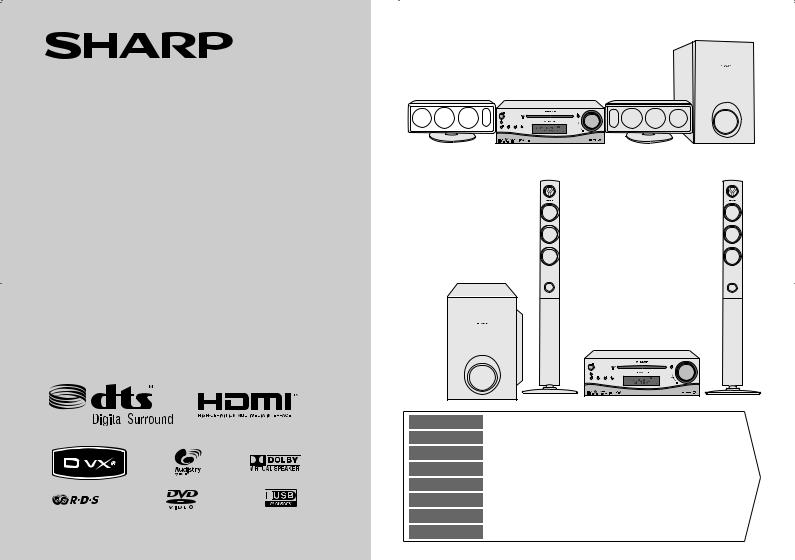
DVD-CINEMA
DVD CINÉMA
DVD-CINE
DVD-BIO
DVD CINEMA
DVD-BIOSCOOP
CINEMA EM DVD
DVD CINEMA
MODELL |
MODELLO |
MODÈLE |
MODEL |
MODELO |
MODELO |
MODELL |
MODEL |
HT-DV40H
HT-DV50H
BEDIENUNGSANLEITUNG |
MANUALE DI ISTRUZIONI |
|||||
MODE D’EMPLOI |
GEBRUIKSAANWIJZING |
|||||
MANUAL DE MANEJO |
MANUAL DE OPERAÇÃO |
|||||
BRUKSANVISNING |
OPERATION MANUAL |
|||||
|
|
|
|
|
|
|
|
|
|
|
|
|
|
|
|
|
|
|
|
|
|
|
|
|
|
|
|
Note:
This product is not compatible with MTP and AAC file systems.
MODEL : HT-DV40H SPEAKERS : CP-DV40H SUBWOOFER : CP-SW40H
MODEL : HT-DV50H SPEAKERS : CP-DV50H SUBWOOFER : CP-SW40H
DEUTSCH
FRANÇAIS
ESPAÑOL
SVENSKA
ITALIANO
NEDERLANDS
PORTUGUÊS
ENGLISH
 Siehe Seiten i bis xii und D-1 bis D-66.
Siehe Seiten i bis xii und D-1 bis D-66.  Se reporter aux pages i à xii et F-1 à F-66.
Se reporter aux pages i à xii et F-1 à F-66.
 Consulte las páginas i a xii y S-1 a S-66.
Consulte las páginas i a xii y S-1 a S-66.
 Hänvisa till sidorna i till xii och V-1 till V-66.
Hänvisa till sidorna i till xii och V-1 till V-66.  Leggere le pagine i a xii e I-1 a I-66.
Leggere le pagine i a xii e I-1 a I-66.
 Raadpleeg de bladzijden i t/m xii en N-1 t/m N-66.
Raadpleeg de bladzijden i t/m xii en N-1 t/m N-66.
 Favor consultar as páginas i a xii e P-1 a P-66.
Favor consultar as páginas i a xii e P-1 a P-66.
 Please refer to pages i to xii and E-1 to E-66.
Please refer to pages i to xii and E-1 to E-66.
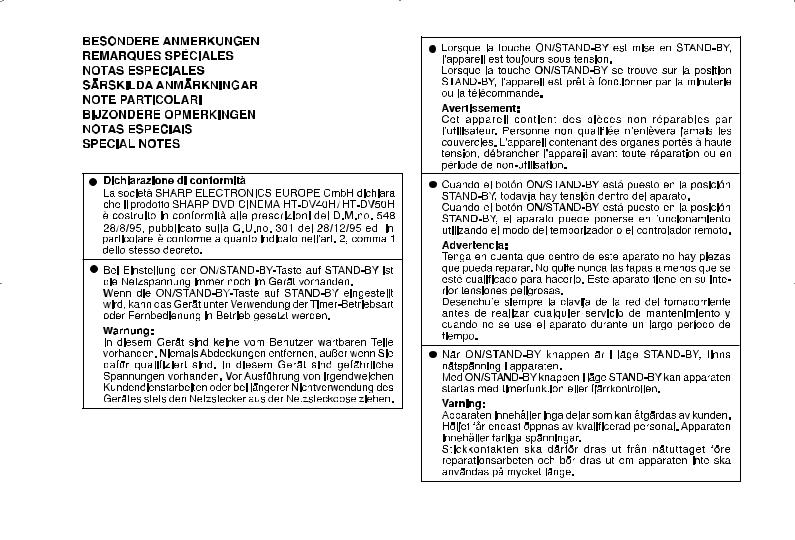
HT-DV40H HT-DV50H
i
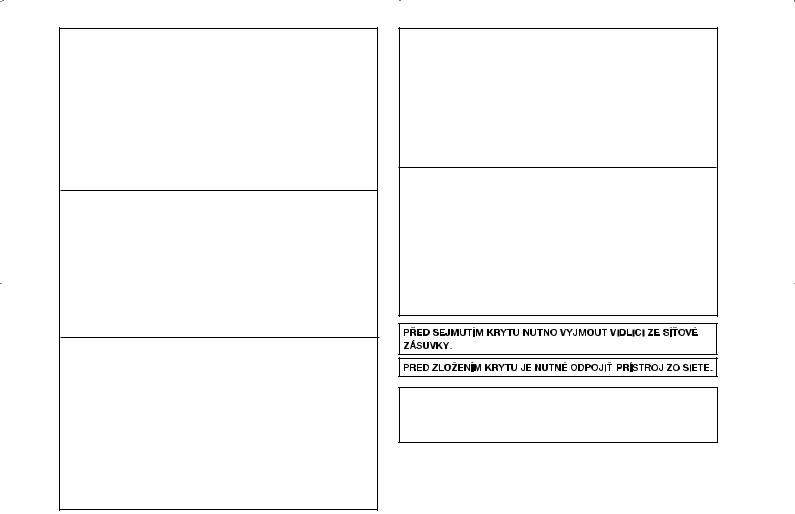
 Quando il tasto ON/STAND-BY si trova in posizione STAND-
Quando il tasto ON/STAND-BY si trova in posizione STAND-
BY, allʼinterno dellʼapparecchio cʼè ancora la corrente.
Se il tasto ON/STAND-BY si trova nella posizione STAND-
BY, lʼunità può essere accesa con il modo timer o con il telecomando.
Avvertenza:
Lʼapparecchio non contiene parti riparabili dallʼutente.
Non togliere mai i coperchi, a meno di non essere qualificati per farlo. Allʼinterno dellʼapparecchio ci sono tensioni pericolose, per cui si deve sempre staccare la spina del cavo dʼalimentazione dalla presa di corrente prima di qualsiasi intervento di manutenzione e quando non si usa lʼapparecchio per un lungo periodo di tempo.
 Wanneer de ON/STAND-BY toets in de STAND-BY stand staat, loopt er nog steeds stroom (netspanning) in het toestel. Wanneer de ON/STAND-BY toets in de STAND-BY stand staat, kan het toestel ingeschakeld worden via de timerfunctie of de afstandsbediening.
Wanneer de ON/STAND-BY toets in de STAND-BY stand staat, loopt er nog steeds stroom (netspanning) in het toestel. Wanneer de ON/STAND-BY toets in de STAND-BY stand staat, kan het toestel ingeschakeld worden via de timerfunctie of de afstandsbediening.
Waarschuwing:
Dit toestel bevat geen door de gebruiker te repareren onderdelen. Verwijder de behuizing nooit tenzij u deskundig bent op dit gebied. In het toestel loopt een gevaarlijke spanning; haal de stekker altijd uit het stopcontact alvorens onderhoud uit te voeren of wanneer het toestel voor langere tijd niet gebruikt wordt.
 Quando o botão ON/STAND-BY estiver ajustado na posição STAND-BY, a voltagem de alimentação ainda se encontra presente dentro do aparelho.
Quando o botão ON/STAND-BY estiver ajustado na posição STAND-BY, a voltagem de alimentação ainda se encontra presente dentro do aparelho.
Quando o botão ON/STAND-BY estiver ajustado na posição STAND-BY, o aparelho pode ser colocado em operação através do modo de programação horária ou pelo controle remoto.
Advertência:
Neste aparelho não há partes que podem ser consertadas pelo usuário. Nunca retire a tampa, a menos que você tenha qualificação para tal. Este aparelho contém voltagens perigosas. Remova sempre o cabo de alimentação da tomada antes de efetuar qualquer conserto ou quando deixar o aparelho muito tempo fora de uso.
 When the ON/STAND-BY button is set at STAND-BY position, mains voltage is still present inside the unit.
When the ON/STAND-BY button is set at STAND-BY position, mains voltage is still present inside the unit.
When the ON/STAND-BY button is set at STAND-BY position, the unit may be brought into operation by the timer mode or remote control.
Warning:
This unit contains no user serviceable parts. Never remove covers unless qualified to do so. This unit contains dangerous voltages, always remove mains plug from the socket before any service operation and when not in use for a long period.
 Når ON/STAND-BY-knappen er sat i STAND-BY positionen, er der stadig netspaending til stede i apparatet.
Når ON/STAND-BY-knappen er sat i STAND-BY positionen, er der stadig netspaending til stede i apparatet.
Når ON/STAND-BY-knappen er sat i STAND-BY position, kan apparatet startes v.hj.a. timer-funksionen eller fjernbetjeningen.
Advarsel:
Apparatet indeholder ingen dele, der kan repareres af brugeren selv. Fjern aldrig kabinettet med mindre De er kvalificeret hertil. Apparatet indeholder farlig strømspaending. Traek altid stikket ud af stikkontakten før der foretages reparationer, eller hvis apparatet ikke er i brug i laengere tid.
DENNA APPARAT ÄR ANSLUTEN TILL 230 V VÄXELSTRÖM NÄR STICKPROPPEN ÄR INSKJUTEN I VÄGGUTTAGET. FÖR ATT FULLSTÄNDIGT KOPPLA IFRÅN APPARATEN, V.G. DRAG UT STICKPROPPEN.
HT-DV40H HT-DV50H
ii
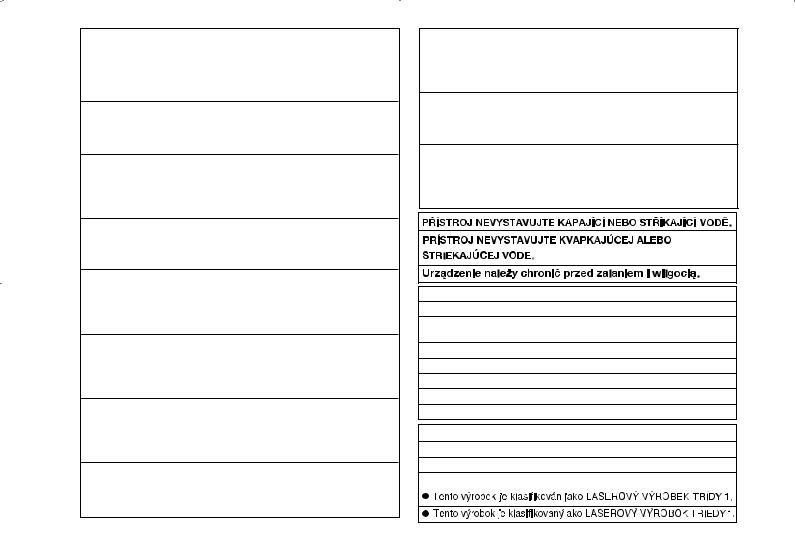
HT-DV40H HT-DV50H
 Vorsicht:
Vorsicht:
Das Gerät weder Tropfnoch Spritzwasser aussetzen.
Ansonsten besteht die Gefahr eines Brandes oder elektrischen Schlages. Es dürfen keine mit Flüssigkeiten gefüllten Gegenstände wie Vasen auf dem Gerät abgestellt werden.
 Attention:
Attention:
Pour éviter un incendie ou une secousse électrique, mettre lʼappareil à lʼabri de lʼeau (éclaboussure, goutte). Ne pas poser sur lʼappareil un récipient contenant du liquide.
 Advertencia:
Advertencia:
Para evitar incendios y descargas eléctricas, no exponga el aparato a goteo o salpicadura de líquidos. No deberán ponerse encima del aparato objetos que estén llenos de líquido, como por ejemplo un florero.
 Varning:
Varning:
Utsätt inte enheten för dropp eller stänk för att förhindra brand eller elektriska stötar. Inga vätskefyllda föremål såsom vaser får placeras på enheten.
 Attenzione:
Attenzione:
Per prevenire incendi o scosse elettriche, non fare gocciolare nessun liquido sullʼapparecchio e non bagnarlo. Non collocarvi sopra nessun oggetto riempito dʼacqua, come per esempio vasi.
 Waarschuwing:
Waarschuwing:
Stel het toestel niet bloot aan druipend of spattend water om brand en elektrische schokken te voorkomen. Met vloeistoffen gevulde voorwerpen, zoals vazen, mogen niet op het toestel geplaatst worden.
 Cuidado:
Cuidado:
Para evitar incêndio ou choque elétrico, não exponha este aparelho a gotejamento ou salpicamento de água. Não coloque objetos com água como, por exemplo, um vaso de flores, em cima do aparelho.
 Warning:
Warning:
To prevent fire or shock hazard, do not expose this appliance to dripping or splashing. No objects filled with liquids, such as vases, shall be placed on the apparatus.
 Advarsel:
Advarsel:
Til at forbygge ild og stød risiko, lad vaere med at undsaette denne indretning for drypning eller overstaenkning. Der må ikke anbringes nogen genstande fyldt med vand, som for eksempel vaser, på dette apparat.
 Advarsel:
Advarsel:
For å unngå brann eller kortslutning, utsett ikke produktet for vann eller fuktighet. Gjenstander som inneholder vaeske, feks. en blomstervase, må ikke plasseres oppå apparatet.
 Varoitus:
Varoitus:
Älä vie laitetta sateeseen tai kosteisiin tiloihin. Jos laite on kostunut, anna sen kuivua ennen kuin käytät sitä verkkovirralla. Nestettä sisältäviä astioita kuten esim. kukkamaljakoita ei saa asettaa laitteen päälle.
 Dieses Produkt ist ein Laserprodukt der Klasse 1.
Dieses Produkt ist ein Laserprodukt der Klasse 1.
 Ce produit est classifié comme étant un LASER DE CLASSE 1.
Ce produit est classifié comme étant un LASER DE CLASSE 1.
 Este producto está clasificado como un PRODUCTO LÁSER DE CLASE 1.
Este producto está clasificado como un PRODUCTO LÁSER DE CLASE 1.
 Denna produkt klassificeras som KLASS 1 LASERPRODUKT.
Denna produkt klassificeras som KLASS 1 LASERPRODUKT.
 Questo prodotto è classificato come CLASS 1 LASER PRODUCT.
Questo prodotto è classificato come CLASS 1 LASER PRODUCT.
 Dit product is geclassificeerd als een KLASSE 1 LASER PRODUCT.
Dit product is geclassificeerd als een KLASSE 1 LASER PRODUCT.
 Este produto é classificado como PRODUTO LASER DE CLASSE 1.
Este produto é classificado como PRODUTO LASER DE CLASSE 1.
 This product is classified as a CLASS 1 LASER PRODUCT.
This product is classified as a CLASS 1 LASER PRODUCT.
 Dette produktet er klassifisert som et KLASSE 1 LASERPRODUKT.
Dette produktet er klassifisert som et KLASSE 1 LASERPRODUKT.
 Dette produkt er klassificeret som et KLASSE 1 LASERPRODUKT.
Dette produkt er klassificeret som et KLASSE 1 LASERPRODUKT.
 Tämä laite on luokiteltu LUOKAN 1 LASERLAITTEEKSI.
Tämä laite on luokiteltu LUOKAN 1 LASERLAITTEEKSI.
 Denna produkt klassificeras som KLASS 1 LASERAPPARAT.
Denna produkt klassificeras som KLASS 1 LASERAPPARAT.
iii
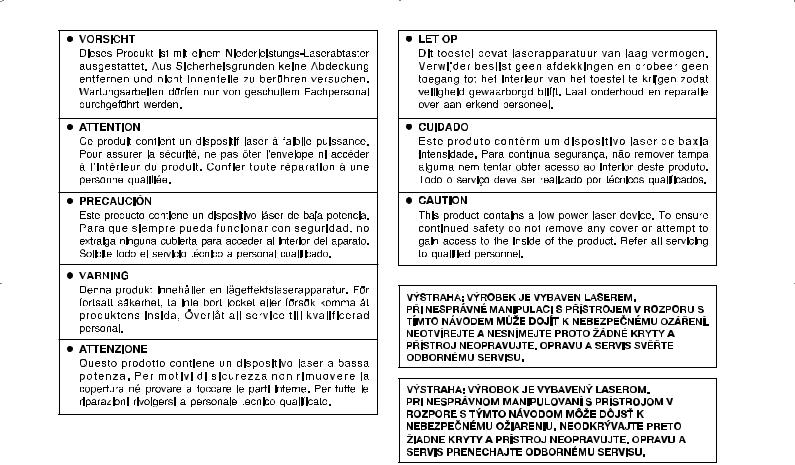
HT-DV40H HT-DV50H
iv
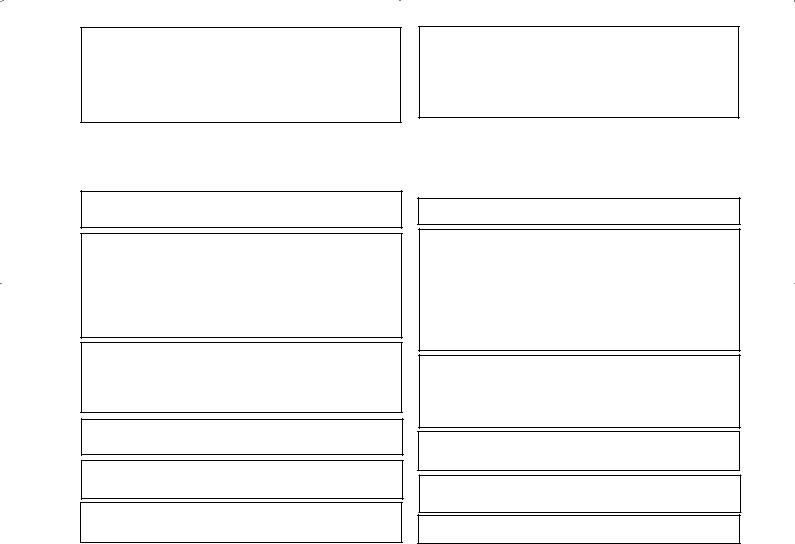
HT-DV40H HT-DV50H
v
Informationen zum Urheberrecht:
Nicht genehmigte Reproduktion, Ausstrahlung, öffentliche Anzeige, Übertragung, öffentliche Aufführung und Standort (ob Gewinnerzielungsabsicht besteht oder nicht) des Inhalts der Disks sind gesetzlich verboten.
Dieses System ist mit einer Kopierschutz-Technologie ausgestattet.
Dies führt zu einer wesentlichen Verschlechterung der Bildqualität, wenn die Inhalte einer Disk auf eine Video-Kassette kopiert werden.
Kopierschutz:
Dieses Gerät unterstützt den Kopierschutz von Macrovision.
Auf DVDs mit Kopierschutz-Schlüssel wird der Inhalt der DVD mit einem VCR kopiert. Das ist ein Kopierschutz-Schlüssel, der das Kopieren des Videos beim normalen Abspielen verhindert.
Das Gerät ist nach dem U.S. -Patent Nos patentiert. 4,631,603, 4,577,216, 4,819,098, und 4,907,093, nur für beschränkte Ansicht lizenziert.
Dieses Gerät ist mit der Technologie zum Urheberrechtsschutz ausgestattet. Diese ist mit bestimmten US Patenten und weiteren Rechten auf geistiges Eigentum der Macrovision Corporation und anderer patentiert.
Die Verwendung der Kopierschutz-Technologie von Macrovision ist von Macrovision zu genehmigen und nur dem privaten Gebrauch vorbehalten, es sei denn Macrovision hat schriftlich etwas anderes genehmigt.
Die Änderung des Engineering oder die Demontage ist verboten.
Mit Lizenz hergestellt nach U.S. Patent Nr. 5,451,942; 5,956,674; 5,974,380; 5,978,762; 6,487,535 & weiteren in den USA und weltweit bestehenden und noch ausstehenden Patenten. DTS und DTS Digital Surround sind eingetragene Warenzeichen. DTS Logos und Symbol sind Warenzeichen der DTS, Inc. © 1996-2007 DTS, Inc. Alle Rechte vorbehalten.
Mit Lizenz der Dolby Laboratories hergestellt. „Dolby“, „Pro Logic“, das doppelte D Symbol, Audistry und das Klangmuschel-Logo sind
Warenzeichen der Dolby Laboratories.
„HDMI, HDMI –Logo und die High-Definition Multimedia –Schnittstelle sind Warenzeichen oder eingetragene Warenzeichen der HDMI
Licensing LLC.“
DivX®, DivX® Certified und assoziierte Logos sind eingetragene Warenzeichen der DivX®-Networks, Inc. und werden unter Lizenz benutzt.
Renseignements sur les droits d’auteur:
La copie, la diffusion, l’affichage public, la transmission, la représentation publique ou la location non autorisés (que ces activités soient à but lucratif ou non) du contenu d’un disque sont interdits par la loi.
Ce système est équipé d’une technologie de protection contre les copies qui cause une importante dégradation de l’image quand le contenu d’un disque est copié sur une vidéocassette.
Protection contre la copie:
Cet appareil supporte la protection de copie Macrovision.
Sur les disques DVD qui comportent un code de protection contre la copie, si le contenu du disque DVD est copié à l’aide d’un magnétoscope, le code de protection contre la copie empêche la lecture normale de la cassette vidéo.
Brevets U.S. N 4 631 603, 4 577 216, 4 819 098 et 4 907 093 sous licence uniquement pour des visualisations à usage limité.
Ce produit utilise une technologie de protection des droits d’auteur protégée par les revendications de méthode de certains brevets U.S. et d’autres droits intellectuels appartenant à la Macrovision Corporation et à d’autres propriétaires des droits.
L’utilisation de cette technologie de protection des droits d’auteur doit être autorisée par la Macrovision Corporation, et est seulement destinée à l’usage domestique et d’autres visionnements limités seulement à moins d’une autorisation spéciale de la Macrovision Corporation.
Les applications techniques inversées ou le démontage sont strictement interdits.
Fabriqué sous licence sous brevets américains n° : 5,451,942 ; 5,956,674 ; 5,974,380 ; 5,978,762 ; 6,487,535 et autres brevets américains et mondiaux émis et en attente. DTS et DTS Digital Surround sont des marques déposées et les logos et le symbole DTS sont des marques de commerce de DTS, Inc. © 1996-2007 DTS, Inc. Tous droits réservés.
Fabriqué sous licence de Dolby Laboratories. «Dolby», «Pro Logic», le symbole du double D, Audistry et le logo de la conque sonore sont des marques de commerce de Dolby Laboratories.
« HDMI, le logo HDMI et High-Definition Multimedia Interface sont des marques de commerce ou des marques déposées de HDMI Licencing LLC. »
DivX® , DivX® Certified etles logos associés sont des marques de DivX®-Networks, Inc. et sont utilisés sous licence.
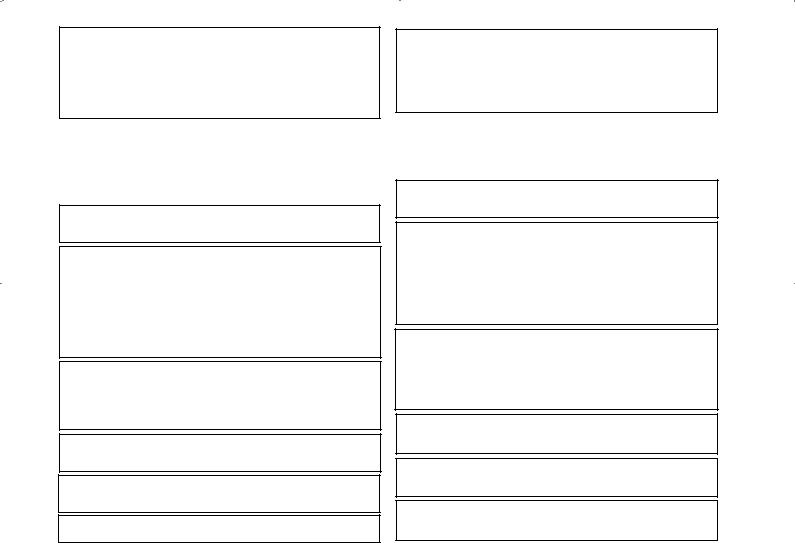
Información sobre los derechos de autor:
La copia, difusión, exposición pública, transmisión, interpretación pública y el alquiler (independientemente de si estas actividades tienen o no fines lucrativos) del contenido de los discos sin autorización están prohibidos por la ley.
Este sistema está provisto de tecnología para protección contra copias que degrada de manera substancial las imágenes cuando se copia el contenido de un disco a una cinta de vídeo.
Protección contra copias:
Este aparato es compatible con la protección contra copias Macrovision.
En discos DVD que incluyen un código de protección contra copias, si se copia el contenido del disco DVD empleando una videograbadora, el código de protección contra copias evita que la copia de la videocinta puedan reproducirse con normalidad.
Derechos sobre aparatos de los N.° de patente de EE.UU. 4.631.603,
4.577.216, 4.819.098, y 4.907.093, con licencia otorgada sólo para usuarios de visión limitada.
Este producto incorpora tecnología de protección de los derechos de autor que se protege con derechos de métodos de ciertas patentes de
EE.UU. y otros derechos de propiedad intelectual propiedad de Macrovision Corporation y otros propietarios de derechos.
El empleo de esta tecnología de protección contra copias debe estar autorizado por Macrovision Corporation, y el propósito de su aplicación sólo es para usuarios de visión en el hogar y visión adicional limitada a menos que Macrovision Corporation lo haya autorizado para otras aplicaciones.
Se prohíben la manipulación indebida y el desmontaje.
Fabricado bajo licencia bajo las patentes de los EE.UU.: 5,451,942; 5,956,674; 5,974,380; 5,978,762; 6,487,535 y otras patentes de los EE.UU e internacionales expedidas y en trámite. DTS y DTS Digital Surround son marcas comerciales registradas y los logos y símbolos de DTS son marcas comerciales de DTS, Inc. © 1996-2007 DTS, Inc.
Todos los derechos reservados.
Fabricado bajo licencia de Dolby Laboratories. “Dolby”, “Pro Logic”, el símbolo de la doble D, Audistry y el logo de la concha sonora son marcas comerciales de Dolby Laboratories.
“HDMI, el logo de HDMI y High-Definition Multimedia Interface son marcas comerciales o marcas comerciales registradas por HDMI
Licensing LLC.”
DivX®, DivX® Certified y los logos asociados son marcas registradas de DivX®-Networks, Inc. y se utilizan bajo licencia.
Upphovsrättsinformation:
Otillåten kopiering, utsändning, allmän visning, överföring, allmän föreställning och uthyrning av skivinnehåll (oavsett om sådana aktiviteter är vinstgivande eller ej) är förbjudet enligt lag. Detta system är utrustat med kopieringsskyddsteknik som orsakar avsevärd bildförsämring då innehållet på en skiva kopieras till ett videoband.
Kopieringsskydd:
Denna enhet stöder Macrovisions kopieringsskydd.
På DVD-skivor som innehåller en kopieringsskyddskod, förhindrar kopieringsskyddskoden att videbandskopian spelas upp normalt, om DVD-skivans innehåll kopierats med en videobandspelare.
Patentkrav för apparaturen av Patentnumren 4,631,603, 4,577,216, 4,819,098, och 4,907,093 i USA, licensierad för begränsade visningsanvändningar enbart.
Denna produkt innehåller upphovsrättsskyddsteknik som skyddas av metodanspråk i vissa patent i USA och rättigheterna till annan intellektuell egendom som innehas av Macrovision Corporation och andra innehavare av rättigheter.
Användning av denna upphovsrättsskyddsteknik måste godkännas av Macrovision Corporation, och är avsedd endast för hemmabruk och annat begränsat betraktande om inte annat auktoriserats av Macrovision Corporation.
Omvänd ingenjörskonst och isärtagning är förbjudet.
Tillverkad under licens under de amerikanska Patentnumren: 5,451,942; 5,956,674; 5,974,380; 5,978,762; 6,487,535 & andra amerikanska och världstäckande patent utfärdade & under behandling. DTS och DTS Digital Surround är registrerade varumärken och DTS-logotyperna och -symbolen är varumärken tillhörande DTS, Inc. © 1996-2007 DTS, Inc. Samtliga rättigheter förbehålles.
Tillverkad på Dolby Laboratories-licens. ”Dolby”, ”Pro Logic”, dubbel-D-symbolen, Audistry och ljudsnäckslogotypen är varumärken tillhörande Dolby Laboratories.
”HDMI, logotypen HDMI och High-Definition Multimedia Interface är varumärken eller registrerade varumärken för HDMI Licensing LLC.”
DivX®, DivX®-Certifierade, och andra härtill hörande logotyper ärvarumärken som ägs av DivX®-Networks, Inc. och är licensbundna.
HT-DV40H HT-DV50H
vi
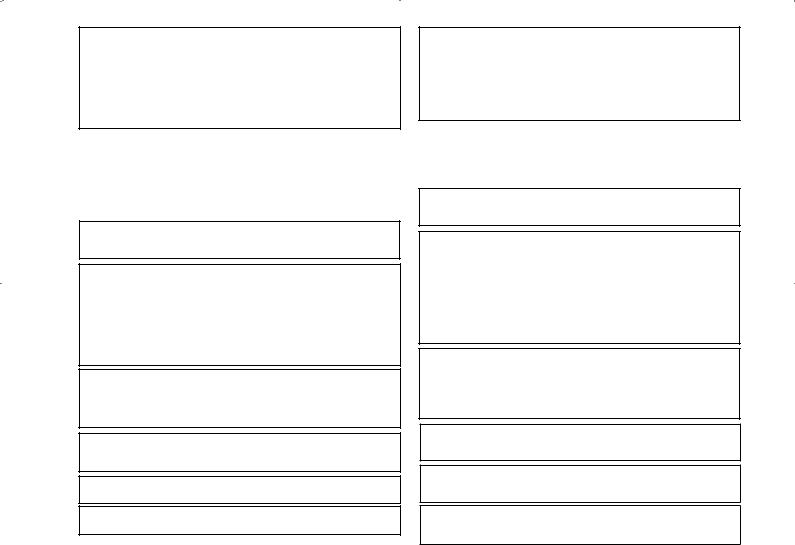
HT-DV40H HT-DV50H
vii
Informazioni sui diritti d'autore:
La copia, la programmazione, l'esibizione pubblica, la trasmissione, la prestazione pubblica ed il noleggio (indipendentemente che si tratti di attività con o senza fini di lucro) dei contenuti del disco sono proibite dalla legge.
Questo sistema è dotato di una tecnologia di protezione contro le riproduzioni che provoca sostanziali deterioramenti nella qualità delle immagini se il contenuto di un disco viene copiato su una videocassetta.
Protezione contro la Copia:
Questa unità supporta il sistema di protezione contro le copie Macrovision.
Nei dischi DVD che contengono un codice di protezione contro le copie, qualora il contenuto del disco DVD sia copiato usando un VCR, il codice di protezione contro le copie impedisce la normale riproduzione della copia su videocassetta.
Rivendicazioni sull'apparecchiatura del Brevetto USA N. 4,631,603, 4,577,216, 4,819,098, e 4,907,093, munite di licenza solamente per un utilizzo rivolto alla visione limitata.
Questo prodotto comprende una tecnologia di protezione dei diritti d'autore, tutelata da rivendicazioni di metodo di alcuni brevetti USA, e altri diritti di proprietà intellettuale di Macrovision Corporation e di titolari di altri diritti.
L'uso di questa tecnologia di protezione dei diritti d'autore deve essere autorizzato da Macrovision Corporation ed è destinato alla visione casalinga o solamente ad altre visioni limitate, salvo autorizzazione concessa da Macrovision Corporation.
Sono proibite manomissioni alla parte meccanica o lo smontaggio.
Prodotto con la licenza predisposta dai Brevetti USA n.: 5,451,942; 5,956,674; 5,974,380; 5,978,762; 6,487,535 e altri brevetti USA e internazionali emessi e pendenti. DTS e DTS Digital Surround sono marchi registrati e i loghi ed il simbolo di DTS sono marchi di DTS, Inc. © 1996-2007 DTS, Inc. Tutti i diritti riservati.
Prodotto con licenza di Dolby Laboratories. “Dolby”, “Pro Logic”, il simbolo a doppia D, Audistry e il logo a conchiglia dell’audio sono marchi registrati di Dolby Laboratories.
“HDMI, il logo HDMI e l'Interfaccia Multimediale ad Alta definizione sono marchi commerciali o marchi registrati di HDMI Licensing LLC.”
DivX®, DivX® Certified e i logo associati sono marchi d i fabbrica di DivX®-Networks, Inc. e sono utilizzati dietro licenza.
Copyright-informatie:
Het niet-geautoriseerde kopiëren, in het openbaar weergeven, uitzenden, in het openbaar opvoeren en verhuren van diskinhouden is bij wet verboden, ongeacht of zulke activiteiten commercieel zijn of niet.
Dit systeem is uitgerust met een beveiligingstechnologie, die de beeldkwaliteit wezenlijk verslechtert, wanneer de inhoud van een disk op videotape gekopieerd wordt.
Kopieerbeveiliging:
Dit apparaat ondersteunt Macrovision-kopieerbeveiliging.
Wanneer de inhoud van DVD-disks, die een kopieerbeveiliging hebben, met een videorecorder gekopieerd wordt, verhindert deze kopieerbeveiliging, dat de videoband normaal afgespeeld kan worden.
Aanspraak op de inrichting van het toestel, voortvloeiend uit de (US) Amerikaanse patentnummers 4,631,603, 4,577,216, 4,819,098, en 4,907,093, uitsluitend toegelaten voor beperkt kijken.
In dit product is een beveiligingstechnologie geïntegreerd, die beschermd is door de aanspraak op de procedure, voortvloeiend uit bepaalde (US) Amerikaanse patenten en uit andere intellectuele eigendomsrechten van Macrovision Corporation en andere rechthebbende.
Het gebruik van deze kopieerbeveiligingstechnologie moet geautoriseerd worden door Macrovision Corporation en is uitsluitend bestemd voor het kijken thuis of in beperkte kring, tenzij door Macrovision Corporation anders geautoriseerd.
Nabouwen of demontage is verboden.
Onder licentie gefabriceerd onder de U.S.-patenten 5.451.942; 5.956.674; 5.974.380; 5.978.762; 6.487.535 & andere in de Verenigde Staten en wereldwijd verstrekte en zwevende patenten. DTS en DTS Digital Surround zijn geregistreerde handelsmerken en de DTlogos en het symbool zijn handelsmerken van DTS, Inc. © 1996-2007 DTS, onder voorbehoud van alle rechten.
Gefabriceerd onder licentie van Dolby Laboratories. "Dolby", "Pro Logic", het dubbele D symbool, Audistry en het hoorschelp-logo zij handelsmerken van Dolby Laboratories.
"HDMI, het HDMI-logo en het hoogdefinitie multimedia-interface zijn handelsmerken of geregistreerde handelsmerken van HDMI Licensing LLC."
DivX®, het DivX®-waarmerk, en de daarmee verbonden logo's zijn handelsmerken van DivX®-Networks, inc. en worden onder licentie gebruikt.

Informação de direitos de autor:
Cópias não autorizadas, transmissão, visualização pública, desempenho público e aluguer (independentemente se essas actividades são para lucro ou não) de conteúdos do disco são proibidos por lei.
Este sistema está equipado com tecnologia de protecção contra cópia que causa a degradação substancial de imagens quando os conteúdos do disco são copiados para uma cassete vídeo.
Protecção contra cópia:
Esta unidade utiliza a protecção contra cópia de Macrovision. Nos discos DVD com código de protecção contra cópia, se o conteúdo do disco DVD for copiado através de VCR, o código de protecção contra cópia evita a reprodução normal da cópia da cassete vídeo.
Reclamações de aparelhos de patentes dos EUA Nº. 4,631,603, 4,577,216, 4,819,098, e 4,907,093, com licença apenas para uso de visualização.
Este produto incorpora a tecnologia de protecção de direitos de autor, que está protegida por method claims de certas patentes dos EUA e outros direitos da propriedade intelectual, propriedade da Macrovision Corporation e outros proprietários de direitos de autor. O uso desta tecnologia de protecção de direitos de autor deverá ser autorizada pela Macrovision Corporation, e está dedicada ao uso doméstico e a outros usos de visualização limitada, a não ser que possua qualquer autorização da Macrovision Corporation.
É proibida a engenharia inversa ou desmontagem.
Fabricado sob licença ao abrigo das Patentes Americanas n.º: 5,451,942; 5,956,674; 5,974,380; 5,978,762; 6,487,535 e outras patentes Americanas e mundiais emitidas e pendentes. DTS e DTS Digital Surround são marcas comerciais registadas e os logotipos e símbolo DTS são marcas comerciais da DTS, Inc. © 1996-2007 DTS, Inc. Todos os direitos reservados.
Fabricado sob licença dos Dolby Laboratories. “Dolby”, “Pro Logic”, o símbolo D duplo, Audistry e o logotipo da concha de som são marcas comerciais dos Dolby Laboratories.
“HDMI, o logotipo de HDMI e High-Definition Multimedia Interface são marcas comerciais ou marcas registadas por HDMI Licensing LLC.”
DivX®, DivX® Certified, e logotipos associados marcas registadas da DivX®-Networks, Inc. e são usados sob licença.
Copyright Information:
Unauthorised copying, broadcast, public display, transmission, public performance and rental (regardless of whether or not such activities are for profit) of disc contents are prohibited by law.
This system is equipped with copy protection technology that causes substantial degradation of images when the contents of a disc are copied to a video tape.
Copy Protection:
This unit supports Macrovision copy protection.
On DVD discs that include a copy protection code, if the contents of the DVD disc are copied using a VCR, the copy protection code prevents the videotape copy from playing normally.
Apparatus Claims of U.S. Patent Nos. 4,631,603, 4,577,216, 4,819,098, and 4,907,093, licensed for limited viewing uses only.
This product incorporates copyright protection technology that is protected by method claims of certain U.S. patents and other intellectual property rights owned by Macrovision Corporation and other rights owners.
Use of this copyright protection technology must be authorised by Macrovision Corporation, and is intended for home and other limited viewing uses only unless otherwise authorised by Macrovision Corporation.
Reverse engineering or disassembly is prohibited.
Manufactured under license under U.S. Patent #’s: 5,451,942; 5,956,674; 5,974,380; 5,978,762; 6,487,535 & other U.S. and worldwide patents issued & pending. DTS and DTS Digital Surround are registered trademarks and the DTS logos and Symbol are trademarks of DTS, Inc. © 1996-2007 DTS, Inc. All Rights Reserved.
Manufactured under license from Dolby Laboratories. “Dolby”, “Pro Logic”, the double-D symbol, Audistry and the sound shell logo are trademarks of Dolby Laboratories.
“HDMI, the HDMI logo and High-Definition Multimedia Interface are trademarks or registered trademarks of HDMI Licensing LLC.”
DivX® , DivX® Certified and associated logos are trademarks of
DivX®-Networks, Inc. and are used under license.
HT-DV40H HT-DV50H
viii
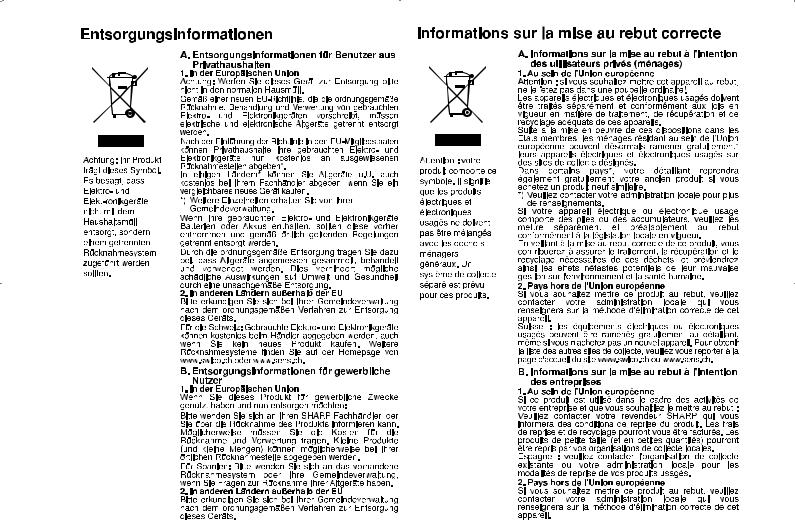
HT-DV40H HT-DV50H
ix
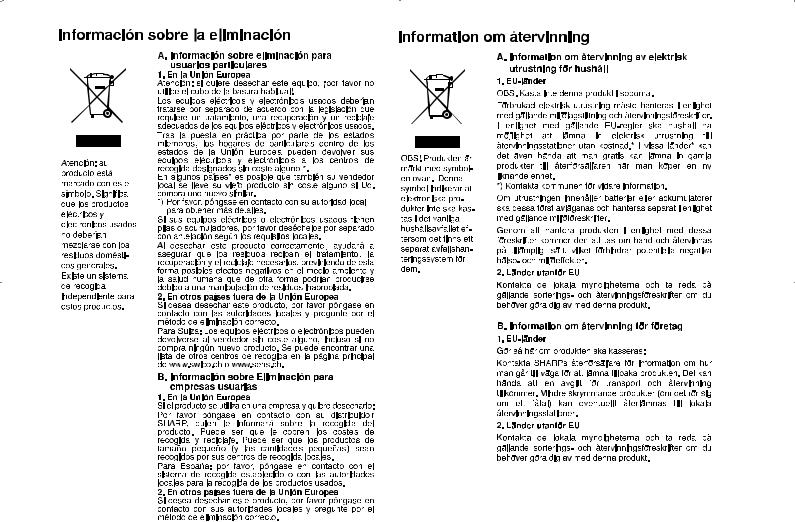
HT-DV40H HT-DV50H
x

HT-DV40H HT-DV50H
xi
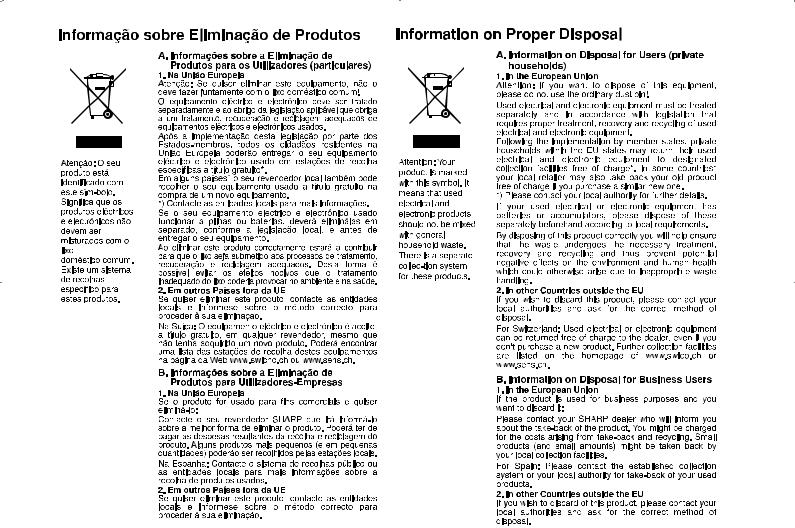
HT-DV40H HT-DV50H
xii
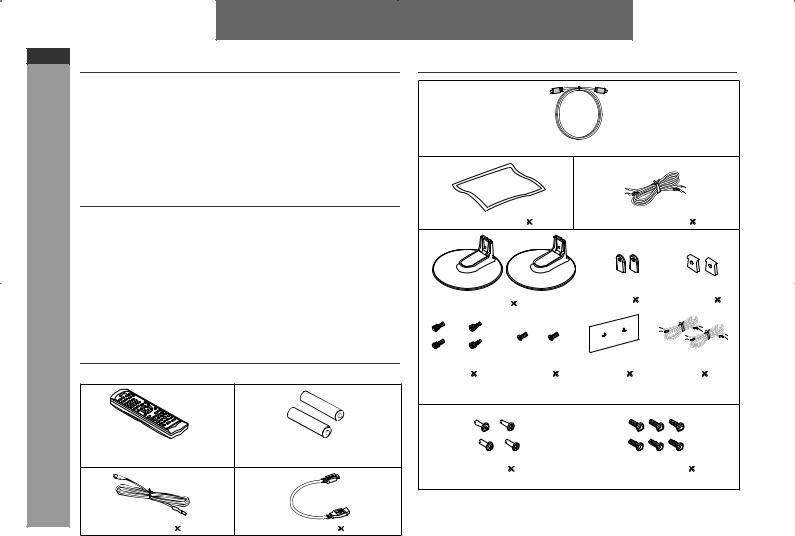
HT-DV40H HT-DV50H
ENGLISH
General Information
E-1
ENGLISH
Introduction
Thank you for purchasing this SHARP product. To obtain the best performance from this product, please read this manual carefully. It will guide you in operating your SHARP product.
This manual contains two different home cinema systems, and may not be available in all countries.
HT-DV40H DVD Cinema consisting of HT-DV40H (main unit), CP-DV40H (speaker) and CP-SW40H (subwoofer system). HT-DV50H DVD Cinema consisting of HT-DV50H (main unit), CP-DV50H (speaker) and CP-SW40H (subwoofer system).
Special Note
Supply of this product does not convey a license nor imply any right to distribute content created with this product in revenue-generating broadcast systems (terrestrial, satellite, cable and/or other distribution channels), revenue-generating streaming applications
(via Internet, intranets and/or other networks), other revenuegenerating content distribution systems (pay-audio or audio-on- demand applications and the like) or on revenue-generating physical media (compact discs, digital versatile discs, semiconductor chips, hard drives, memory cards and the like). An independent license for such use is required. For details, please visit http://mp3licensing.com MPEG Layer-3 audio coding technology licensed from Fraunhofer IIS and Thomson.
Accessories
Please confirm that the following accessories are included.
Remote control  1 “AA” size batteries (UM/SUM-3, R6, HP-7 or similar)
1 “AA” size batteries (UM/SUM-3, R6, HP-7 or similar)  2
2
HDMI cable  1
1
Cleaning cloth 1 |
Subwoofer wire 1 |
|
|
Stand |
|
Deco back |
|
Stands |
2 |
covers |
2 |
covers |
2 |
|
|
|
|
||
Special |
Flush |
Pattern |
Speaker |
||
screws 4 |
screws 2 |
paper |
1 |
wires |
2 |
CP-DV40H
Screws 4 |
Washer screws 6 |
CP-DV50U
FM aerial 1 |
USB cable 1 |
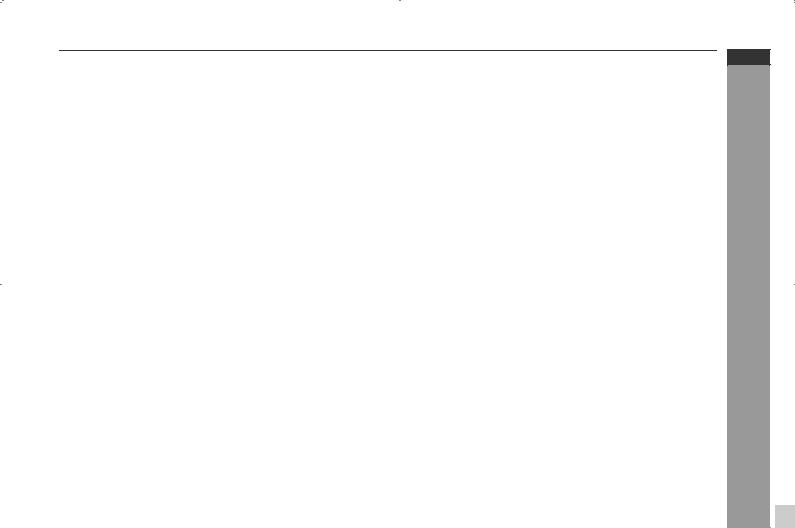
Contents
Page
General Information
Precautions . . . . . . . . . . . . . . . . . . . . . . . . . . . . . . . . . . . . . . . . . 3 Controls and indicators . . . . . . . . . . . . . . . . . . . . . . . . . . . . . .4 - 8 Description of discs . . . . . . . . . . . . . . . . . . . . . . . . . . . . . . . .9 - 10
Preparation for Use
System installation . . . . . . . . . . . . . . . . . . . . . . . . . . . . . . . . . . 11 System connections . . . . . . . . . . . . . . . . . . . . . . . . . . . . . .12 - 17 Connecting to a conventional TV/monitor . . . . . . . . . . . . . . . . 18 Audio connection to other equipment . . . . . . . . . . . . . . . . . . . 19 Remote control . . . . . . . . . . . . . . . . . . . . . . . . . . . . . . . . . . . . . . 20 Changing the set up menu . . . . . . . . . . . . . . . . . . . . . . . . .21 - 27
Basic Operation
General control . . . . . . . . . . . . . . . . . . . . . . . . . . . . . . . . . . . . . 28 Setting the clock (Remote Control only) . . . . . . . . . . . . . . . . . 29 Enjoying surround sound (sound mode) . . . . . . . . . . . . .30 - 33
DVD Operation
Playing a disc
Playback . . . . . . . . . . . . . . . . . . . . . . . . . . . . . . . . . . . . . . . 34 - 35 Various disc functions . . . . . . . . . . . . . . . . . . . . . . . . . . . . .35 - 36 To resume playback after stopping (resume play) . . . . . . . . . 36 DVD mode operation indicators . . . . . . . . . . . . . . . . . . . . . . . . 36
Basic operation
To locate the beginning of a chapter track (skip) . . . . . . . . . . 37 Fast forward/Fast reverse (search) . . . . . . . . . . . . . . . . . . . . . . 37 To start playback from the desired point (direct play) . . . . . . 38
Page To play in the desired order (programmed play) . . . . . . . . . . . 41 To play repeatedly (repeat play) . . . . . . . . . . . . . . . . . . . . . . . . 42 To change the display on TV screen . . . . . . . . . . . . . . . . . . . . 42 To change the display on main unit . . . . . . . . . . . . . . . . . 42 - 43 To change the subtitle language. . . . . . . . . . . . . . . . . . . . . . . . 43 To change the audio language (audio output) . . . . . . . . . . . . 43
CD, CD-R and CD-RW Operation
Listening to a CD or MP3/WMA disc . . . . . . . . . . . . . . . . . . . . 44 Advanced CD or MP3/WMA disc playback . . . . . . . . . . . . . . . 45
DivX and JPEG disc operation
Playback on the DivX and JPEG menu screen. . . . . . . . . . . . . 46 Zoom function . . . . . . . . . . . . . . . . . . . . . . . . . . . . . . . . . . . . . . 47 Rotating a picture . . . . . . . . . . . . . . . . . . . . . . . . . . . . . . . . . . . 47
USB Memory Playback
Playback on USB memory device . . . . . . . . . . . . . . . . . . . . . . 48 To remove USB memory device . . . . . . . . . . . . . . . . . . . . .48 - 49 Advanced USB playback . . . . . . . . . . . . . . . . . . . . . . . . . . .49 - 50
Radio Operation
Listening to the radio . . . . . . . . . . . . . . . . . . . . . . . . . . . . .50 - 51
Advanced Features
Using the Radio Data System (RDS) . . . . . . . . . . . . . . . . .52 - 56 Timer and sleep operation (Remote Control only) . . . . . .57 - 60 Headphone connection . . . . . . . . . . . . . . . . . . . . . . . . . . . . . . . 61
Useful operation
Still picture/Frame advance . . . . . . . . . . . . . . . . . . . . . . . . . . . . 39 Slow motion play . . . . . . . . . . . . . . . . . . . . . . . . . . . . . . . . . . . . 39 To change the angle . . . . . . . . . . . . . . . . . . . . . . . . . . . . . . . . . . 40 To zoom images (zoom) . . . . . . . . . . . . . . . . . . . . . . . . . . . . . . . 40 To play the contents between the specified points repeatedly (A-B repeat) . . . . . . . . . . . . . . . . . . . . . . . . . . . . . . . . . . . . . . . . . 40 To select a subtitle or audio language from the disc menu . . 40
References
Troubleshooting chart . . . . . . . . . . . . . . . . . . . . . . . . . . . . .61 - 64 Maintenance . . . . . . . . . . . . . . . . . . . . . . . . . . . . . . . . . . . . . . . . 64 Specifications . . . . . . . . . . . . . . . . . . . . . . . . . . . . . . . . . . .65 - 66
HT-DV40H HT-DV50H
ENGLISH
General Information
E-2
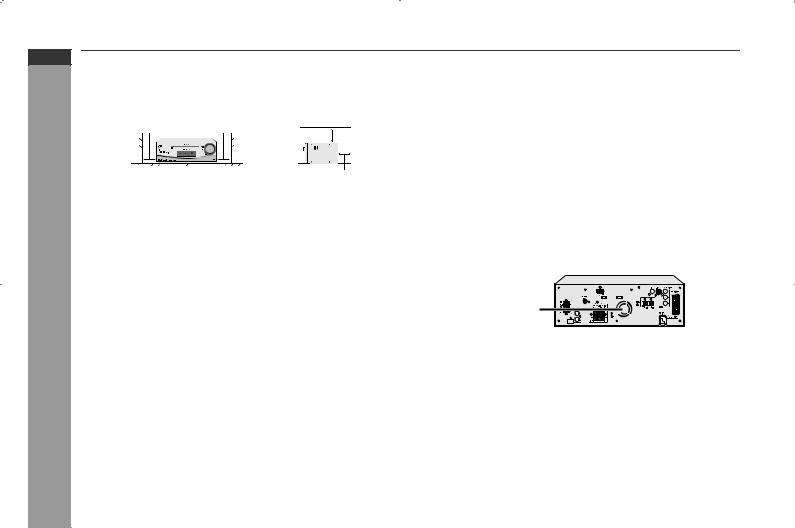
HT-DV40H HT-DV50H
ENGLISH
General Information
Precautions
General
Please ensure that the equipment is positioned in a well-ventilated area and ensure that there is at least 10 cm (4") of free space along the sides, top and back of the equipment.
10 cm (4") 10 cm (4")
10 cm (4")
10 cm (4")
Do not place subwoofer system on the same surface as main unit to prevent sound interruption during playback.
Use the unit on a firm, level surface free from vibration.
Keep the unit away from direct sunlight, strong magnetic fields, excessive dust, humidity and electronic/electrical equipment (home computers, facsimiles, etc.) which generate electrical noise.
Do not place anything on top of the unit.
Do not expose the unit to moisture, to temperatures higher than 60˚C (140˚F) or to extremely low temperatures.
If your system does not work properly, disconnect the AC power lead from the wall socket. Plug the AC power lead back in, and then turn on your system.
In case of an electrical storm, unplug the unit for safety.
Hold the AC power plug by the head when removing it from the wall socket, as pulling the lead can damage internal wires.
The AC power plug is used as a disconnect device and shall always remain readily operable.
Do not remove the outer cover, as this may result in electric shock. Refer internal service to your local SHARP service facility.
The ventilation should not be impeded by covering the ventilation openings with items, such as newspapers, tablecloths, curtains, etc.
No naked flame sources, such as lighted candles, should be placed on the apparatus.
Attention should be drawn to the environmental aspects of battery disposal.
This unit should only be used within the range of 5˚C - 35˚C (41˚F - 95˚F).
The apparatus is designed for use in moderate climates.
Warning:
The voltage used must be the same as that specified on this unit. Using this product with a higher voltage other than that which is specified is dangerous and may result in a fire or other type of accident causing damage. SHARP will not be held responsible for any damage resulting from use of this unit with a voltage other than that which is specified.
Cooling fan
This unit is fitted with a cooling fan at the rear for improved cooling. Do not cover the opening in this section with any obstacles.
Cooling fan
Caution:
The unit will get warm whilst being used. Do not touch the warm areas of the unit for prolonged periods to avoid injury.
Volume control
The sound level at a given volume setting depends on speaker efficiency, location, and various other factors. It is advisable to avoid exposure to high volume levels. Do not turn the volume on to full at switch on. Listen to music at moderate levels. Excessive sound pressure from earphones and headphones can cause hearing loss.
E-3
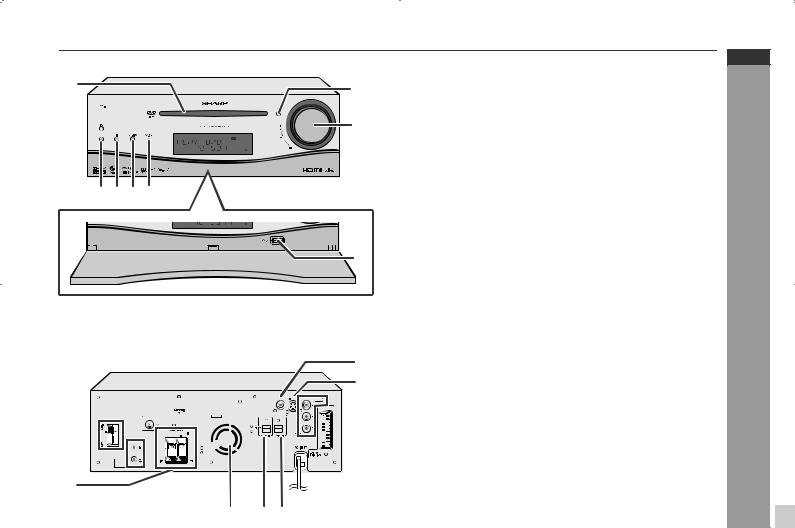
Controls and indicators
1
2
3
4 5 6 7
8

DOOR OPEN
1
 2
2

 3
3







 4
4




5
6
Front panel
9 |
|
Reference page |
1. CD Compartment . . . . . . . . . . . . . . . . . . |
. . . . . . . . . . . . . . . 34 |
|
|
2. On/Stand-by Button . . . . . . . . . . . . . . . . |
28, 34, 41, 50, 60, 63 |
10 |
3. Timer Indicator . . . . . . . . . . . . . . . . . . . . |
. . . . . . . . . . . . . . . 58 |
4. DVD/CD/USB Play/Pause Button . . . . . . |
. . . . . 35, 39, 44, 48 |
|
|
5. Disc or USB Stop Button . . . . . . . . . . . . . |
. . . . . . . . . . . 35, 48 |
|
6. Function Button . . . . . . . . . . . . . . . . . . . . |
. . . . . . . . . . . . . . 28 |
|
7. Remote Sensor . . . . . . . . . . . . . . . . . . . . . |
. . . . . . . . . . . . . . 20 |
|
8. Headphone Socket . . . . . . . . . . . . . . . . . . |
. . . . . . . . . . . . . . 61 |
|
9. Disc Open/Close Button . . . . . . . . . . . . . |
. . . . . . . . . . . . . . 35 |
|
10. Volume Control . . . . . . . . . . . . . . . . . . . . |
. . . . . . . . . . . . . . 28 |
|
11. USB Terminal . . . . . . . . . . . . . . . . . . . . . . |
. . . . . . . . . . . . . . 48 |
11 |
|
|
9
10 






 11
11
 12
12
 13
13
7 8
Rear panel |
|
|
Reference page |
1. HDMI Socket . . . . . . . . . . . . . . . . . . . . . . . . . . |
. . . . . . . . . . . 18 |
2. FM 75 Ohms Aerial Socket . . . . . . . . . . . . . . |
. . . . . . . . . . . 17 |
3. Subwoofer Terminals . . . . . . . . . . . . . . . . . . |
. . . . . 12, 13, 17 |
4. Auxiliary Input Sockets . . . . . . . . . . . . . . . . . |
. . . . . . . . . . . 19 |
5. Front Speaker Terminals . . . . . . . . . . . . . . . . |
. . . . . . . . 12, 13 |
6. Cooling Fan . . . . . . . . . . . . . . . . . . . . . . . . . . |
. . . . . . . . . . . . 3 |
7. Optical Digital Input 1 Socket . . . . . . . . . . . |
. . . . . . . . . . . 19 |
8. Optical Digital Input 2 Socket . . . . . . . . . . . . |
. . . . . . . . . . . 19 |
9. Video Output Socket . . . . . . . . . . . . . . . . . . . |
. . . . . . . . . . . 18 |
10. S-Video Output Socket . . . . . . . . . . . . . . . . . |
. . . . . . . . . . . 18 |
11. Component Video Out Sockets . . . . . . . . . . . |
. . . . . . . . . . . 18 |
12. SCART Output Socket (Audio + Video). . . . . |
. . . . . . . . . . . 18 |
13. AC Power Lead . . . . . . . . . . . . . . . . . . . . . . . . |
. . . . . . . . . . . 17 |
HT-DV40H HT-DV50H
ENGLISH
General Information
E-4
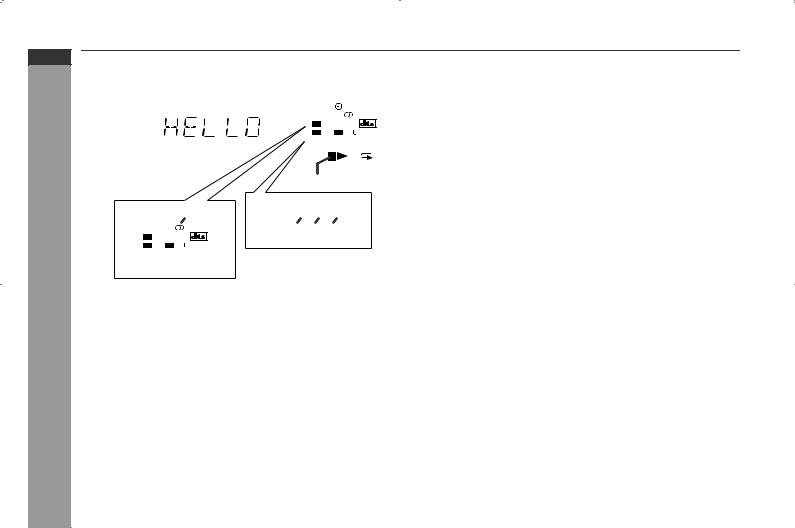
HT-DV40H HT-DV50H
ENGLISH
General Information
Controls and indicators (continued)
1 |
2 |
3 |
4 |
5 |
6 |
7 |
8 9 |
10 |
11 12 |
|
||||||||||||||
|
|
|
|
|
|
|
|
|
|
|
|
|
|
|
|
|
|
|
|
|
|
|
|
|
CHAP TITLE FOLD |
MP3 WMA RDS TA PTYI TP TOTAL |
|
SLEEP |
|
|
|||||||||||||||||||
|
|
|
|
|
|
|
|
|
|
|
|
|
|
|
|
|
|
|
|
DAILY ST |
||||
|
|
|
|
|
|
|
|
|
|
|
|
|
|
|
|
|
|
|
|
|
DIGITAL |
|||
|
|
|
|
|
|
|
|
|
|
|
|
|
|
|
|
|
|
|
|
|
VS |
PL |
||
|
|
|
|
|
|
|
|
|
|
|
|
|
|
|
|
|
|
|
|
MTS IVC NB SS |
||||
|
|
|
|
|
|
|
|
|
|
|
|
|
|
|
|
|
|
|
|
MEMORY |
|
|
||
|
|
|
|
|
|
|
|
|
|
|
|
|
|
|
|
|
|
|
|
MHz |
A1 B |
|||
|
|
|
|
|
|
|
|
|
|
|
|
|
|
|
|
|
|
|
|
|
|
|
|
|
|
|
|
|
|
|
|
|
|
|
|
|
|
|
|
|
|
|
|
|
|
|
|
|
|
|
|
|
|
|
|
|
25 26 |
27 |
||||
13 14 15 |
20 21 22 23 |
|
||||||||||
|
|
|
|
|
|
|
|
|
|
|
|
|
16 |
|
DAILY ST |
|
17 24 |
|
MTS IVC NB SS |
|
|||||
|
DIGITAL |
|
|
MEMORY |
|
|||||||
|
|
|
|
|||||||||
|
|
|
VS |
|
PL |
|
|
|
|
|
|
|
|
|
|
|
|
|
|
|
|
|
|
|
|
|
|
|
|
|
|
|
|
|
|
|
|
|
18 |
19 |
|
|
|
|
|
|
|||||
Display |
|
|
Reference page |
1. Chapter Indicator . . . . . . . . . . . . . . . . . . . . . . |
. . . . . . . . . . . 42 |
2. Title Indicator . . . . . . . . . . . . . . . . . . . . . . . . . |
. . . . . . . . . . . 42 |
3. Folder Indicator . . . . . . . . . . . . . . . . . . . . . . . |
. . . . . . . . . . . 46 |
4. MP3 Indicator . . . . . . . . . . . . . . . . . . . . . . . . . |
. . . . . . . . . . . 43 |
5. WMA Indicator . . . . . . . . . . . . . . . . . . . . . . . . |
. . . . . . . . . . . 44 |
6. RDS Indicator. . . . . . . . . . . . . . . . . . . . . . . . . . |
. . . . . . . . . . . 52 |
7. Traffic Announcement Indicator . . . . . . . . . . |
. . . . . . . . . . . 52 |
8. Dynamic PTY Indicator . . . . . . . . . . . . . . . . . . |
. . . . . . . . . . . 52 |
9. Traffic Programme Indicator . . . . . . . . . . . . . |
. . . . . . . . . . . 52 |
10. Total Indicator . . . . . . . . . . . . . . . . . . . . . . . . . |
. . . . . . . . . . . 36 |
11. Sleep Indicator . . . . . . . . . . . . . . . . . . . . . . . . |
. . . . . . . . . . . 60 |
12. Timer Play Indicator . . . . . . . . . . . . . . . . . . . . |
. . . . . . . . . . . 58 |
13. Daily Timer Indicator . . . . . . . . . . . . . . . . . . . |
. . . . . . . . . . . 58 |
14. FM Stereo Mode Indicator . . . . . . . . . . . . . . . |
. . . . . . . . . . . 51 |
15. FM Stereo Receiving Indicator. . . . . . . . . . . . |
. . . . . . . . . . . 51 |
16. Dolby Digital Signal Indicator . . . . . . . . . . . . |
. . . . . . . . . . . 43 |
17. DTS Indicator . . . . . . . . . . . . . . . . . . . . . . . . . |
. . . . . . . . . . . 23 |
18. Dolby Virtual Speaker Indicator . . . . . . . . . . |
. . . . . . . . . . . 32 |
19. Dolby Pro Logic II Indicator . . . . . . . . . . . . . . |
. . . . . . . . . . . 32 |
20. Mono to Stereo Indicator . . . . . . . . . . . . . . . . |
. . . . . . . . . . . 33 |
21. Intelligent Volume Indicator . . . . . . . . . . . . . . |
. . . . . . . . . . . 33 |
22. Natural Bass Indicator . . . . . . . . . . . . . . . . . . |
. . . . . . . . . . . 33 |
23. Sound Space Indicator . . . . . . . . . . . . . . . . . |
. . . . . . . . . . . 33 |
24. Memory Indicator . . . . . . . . . . . . . . . . . . . . . . |
. . . . . . . . . . . 41 |
25. Disc or USB Pause Indicator . . . . . . . . . . . . . |
. . . . . . . . . . . 35 |
26. Disc or USB Play Indicator . . . . . . . . . . . . . . |
. . . . . . . . . . . 34 |
27. Disc or USB Repeat Indicator . . . . . . . . . . . . |
. . . . . . . . 42, 49 |
E-5
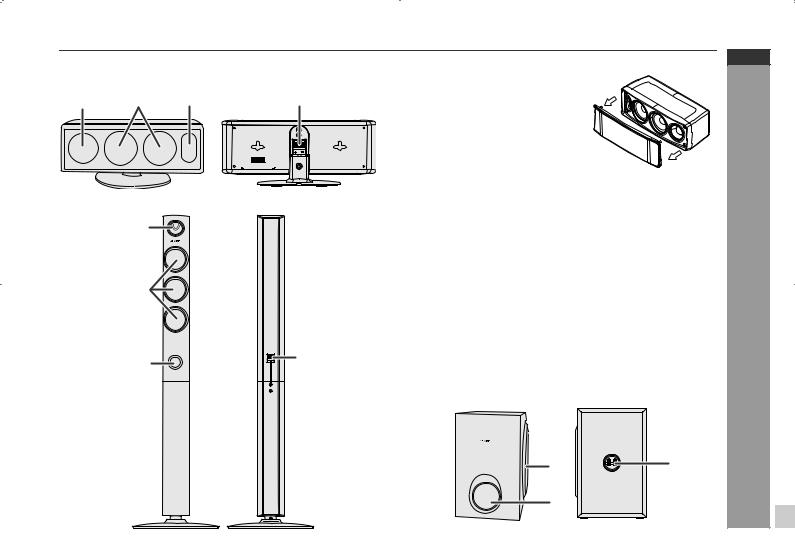
CP-DV40H
1 |
2 |
3 |
4 |
LEFT
CP-DV50H
1
2
3 |
4 |
|
Speaker system (CP-DV40H)
1.Tweeter
2.Woofers
3.Bass Reflex Duct
4. Speaker Terminals
Speaker grilles are removable:
Make sure nothing comes into contact with the speaker diaphragms when you remove the speaker grilles.
Speaker system (CP-DV50H)
1.Tweeter
2.Woofers
3.Bass Reflex Duct
4.Speaker Terminals
Speaker grilles are not removable.
Subwoofer (CP-SW40H)
1.Subwoofer
2.Bass Reflex Duct
3.Speaker Terminals
Subwoofer grilles are not removable.
1 |
3 |
2
HT-DV40H HT-DV50H
ENGLISH
General Information
E-6
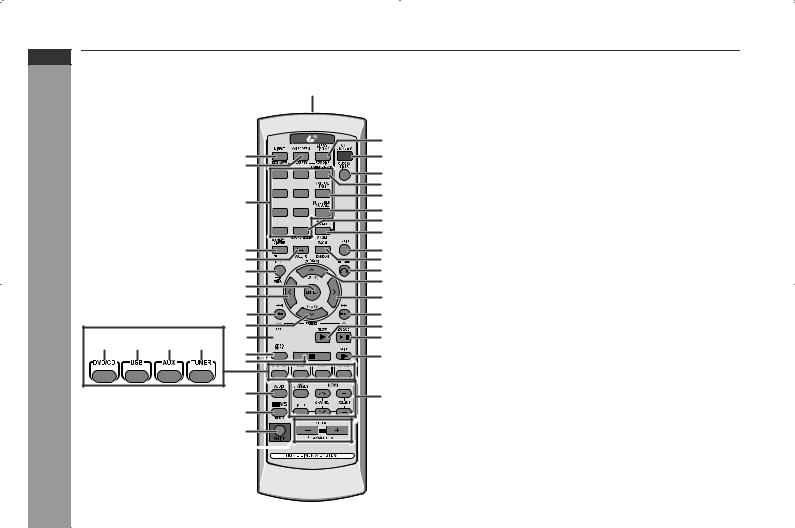
HT-DV40H HT-DV50H
ENGLISH
General Information
Controls and indicators (continued)
1
2 |
|
|
3 |
|
|
1 |
2 |
3 |
4 |
5 |
6 |
4 |
|
|
7 |
8 |
9 |
0 |
+10 |
|
5 6
7
8
9
10 11
15 16 17 18 12 



13 14
19
20
21
22
23
24
25
26
27
28
29
30
31
32
33
34
35
36
37
38
39
40
Remote control
Reference page 1. Remote Control Transmitter . . . . . . . . . . . . . . . . . . . . . . . . 20 2. DVD Direct Button . . . . . . . . . . . . . . . . . . . . . . . . . . . . . . . . 38 3. DVD On Screen Button . . . . . . . . . . . . . . . . . . . . . . . . . . . . . 42 4. Direct Search Buttons . . . . . . . . . . . . . . . . . 27, 38, 41, 45, 46 5. Memory or Dimmer Button . . . . . . . . 28, 29, 41, 51, 53, 57, 60 6. DVD/CD/MP3/WMA Repeat Button . . . . . . . . . . . . . . . . 42, 49 7. Menu Button . . . . . . . . . . . . . . . . . . . . . . . . . . . . . . . . . . . . . 40 8. Enter Button . . . . . . . . . . . . . . . . 21, 27, 34, 38, 40, 41, 46, 48 9. Cursor Left Button . . . . . . . . . . . 21, 34, 38, 40, 41, 46, 47, 48
10.DVD Chapter Skip/DVD/MP3/WMA Fast Reverse/CD/MP3/WMA Track Down/Tuner Preset Down and Time Down Button
. . . . . . . . . . . . . . . . . . . . . . . . . . . 29, 35, 37, 51, 53, 54, 57, 60 11. Tuning Down or Cursor Down Button . . 21, 34, 40, 41, 47, 50 12. USB Play or Pause Button . . . . . . . . . . . . . . . . . . . . . . . . . . 48 13. Video Mode Button . . . . . . . . . . . . . . . . . . . . . . . . . . . . . . . . 22 14. DVD/CD/MP3/WMA/Stop Button. . . . . . . . . . . . . . . . . . . 35, 45 15. DVD/CD/MP3/WMA Button . . . . . . . . . . . . . . . . . . . . . . . . . . 34 16. USB Button . . . . . . . . . . . . . . . . . . . . . . . . . . . . . . . . . . . 48, 58 17. Auxiliary Button. . . . . . . . . . . . . . . . . . . . . . . . . . . . . . . . . . . 19 18. Tuner Button . . . . . . . . . . . . . . . . . . . . . . . . . . . . . . . 50, 53, 54 19. Audio Button . . . . . . . . . . . . . . . . . . . . . . . . . . . . . . . . . . 10, 43 20. Dolby Virtual Speaker Button . . . . . . . . . . . . . . . . . . . . . . . 31 21. Shift Button . . . . . . . . . . . 17, 21, 28, 31, 32, 40, 45, 49, 53, 54 22. Volume Up or Down Buttons . . . . . . . . . . . . . . . . . . . . . . . . 28 23. Clear or Display Button . . . . . . . . . . . . . . . . . . . . . . 42, 51, 53 24. On/Stand-by Button . . . . 20, 21, 28, 29, 34, 50, 51, 53, 57, 63 25. Clock or Timer Button. . . . . . . . . . . . . . . . . . . . . . . . 29, 57, 60 30. DVD Angle Button . . . . . . . . . . . . . . . . . . . . . . . . . . . . . . 10, 40 31. DVD Subtitle Button . . . . . . . . . . . . . . . . . . . . . . . . . . . . 10, 43 32. DVD Zoom Button . . . . . . . . . . . . . . . . . . . . . . . . . . . . . . 40, 47 33. Return Button . . . . . . . . . . . . . . . . . . . . . . . . . . . . . . . . . . . . 34 34. Tuning Up or Cursor Up Button. . . . . . . 21, 34, 40, 41, 47, 50
E-7
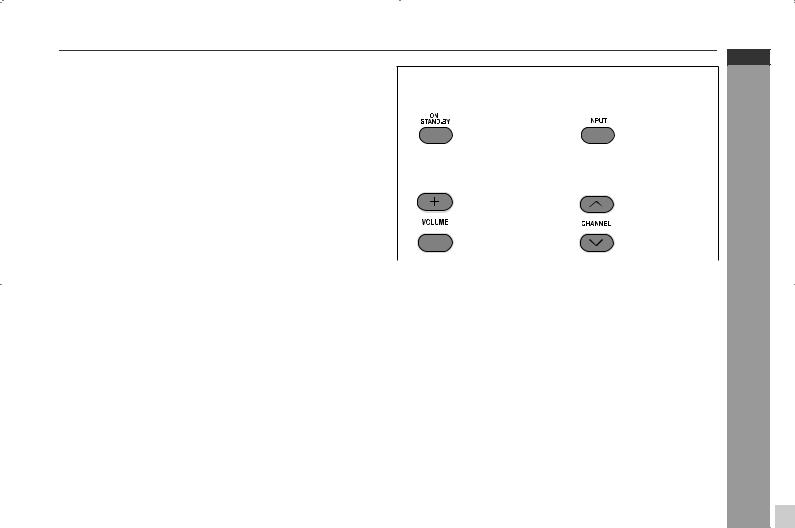
35. Cursor Right Button . . . . . . . . . . 21, 34, 38, 40, 41, 46, 47, 48 36. DVD Chapter Skip/DVD/MP3/WMA Fast Forward/CD/MP3/
WMA Track Up/Tuner Preset Up and Time Up Button. . . . . .
. . . . . . . . . . . . . . . . . . . . . . . . . . . . . . 29, 35, 37, 51, 53, 54, 60 37. DVD Slow Button. . . . . . . . . . . . . . . . . . . . . . . . . . . . . . . . . . 39 38. DVD/CD/MP3/WMA Play or Pause Button. . . . . . . . . . . 35, 39 39. DVD/CD/MP3/WMA Still Button . . . . . . . . . . . . . . . . . . . . . . 39 40. TV Operation Buttons . . . . . . . . . . . . . . . . . . . . . . . . . . . . . . . 8
Remote control with shift button
Reference page 2. RDS ASPM Button . . . . . . . . . . . . . . . . . . . . . . . . . . . . . . . . 53 3. RDS PTY Button . . . . . . . . . . . . . . . . . . . . . . . . . . . . . . . . . . 54 5. Set Up Button . . . . . . . . . . . . . . . . . . . . . . . . . . . . . . . . . . . . 21 6. A-B Repeat Button . . . . . . . . . . . . . . . . . . . . . . . . . . . . . . . . 40 7. Top Menu Button. . . . . . . . . . . . . . . . . . . . . . . . . . . . . . . . . . 40
20. Demo Button . . . . . . . . . . . . . . . . . . . . . . . . . . . . . . . . . . . . . 17
22. Subwoofer level - or + Button . . . . . . . . . . . . . . . . . . . . . . |
28 |
23. RDS DISP Button . . . . . . . . . . . . . . . . . . . . . . . . . . . . . . . . . 52
26. Sound Space Button . . . . . . . . . . . . . . . . . . . . . . . . |
31, 32, 33 |
27. Natural Bass Button. . . . . . . . . . . . . . . . . . . . . . . . . . |
31, 32, 33 |
28. Intelligent Volume Button . . . . . . . . . . . . . . . . . . . . |
31, 32, 33 |
29. Sound Mode Button . . . . . . . . . . . . . . . . . . . . . . . . . . . . . . . 31 30. Mono to Stereo Button. . . . . . . . . . . . . . . . . . . . . . . . 31, 32, 33 32. Random Button . . . . . . . . . . . . . . . . . . . . . . . . . . . . . . . . 45, 49
TV Operation Buttons (Only SHARP TV):
On/Stand-by |
Set the TV |
Input Select |
Press the |
||||||||
Button |
power to |
Button (TV) |
button to |
||||||||
|
|
|
|
|
|
“ON” or |
|
|
|
|
switch the |
|
|
|
|
|
|
|
|
|
|
||
|
|
|
|
|
|
|
|
|
|
||
|
|
|
|
|
|
“STAND-BY”. |
|
|
|
|
input source. |
|
|
|
|
|
|
|
|
|
|
||
|
|
|
|
|
|
|
|
|
|
|
|
|
|
|
|
|
|
|
|
|
|
|
|
|
|
|
|
|
|
|
|
|
|
|
|
Volume Up |
Turn up/down |
Channel Up |
Switch up/ |
||||||||
and Down |
the TV volume. |
and Down |
down the TV |
||||||||
Buttons |
|
Buttons |
channels. |
||||||||
|
|
|
|
|
|
|
|
|
|
|
|
|
|
|
|
|
|
|
|
|
|
|
|
|
|
|
|
|
|
|
|
|
|
|
|
|
|
|
|
|
|
|
|
|
|
|
|
|
|
|
|
|
|
|
|
|
|
|
|
|
|
|
|
|
|
|
|
|
|
|
|
|
|
|
|
|
|
|
|
|
|
|
|
|
|
|
|
|
|
|
|
|
|
|
|
|
|
|
|
|
|
|
|
|
|
|
|
Note:
Some models of SHARP TV may not be operable.
HT-DV40H HT-DV50H
ENGLISH
General Information
E-8
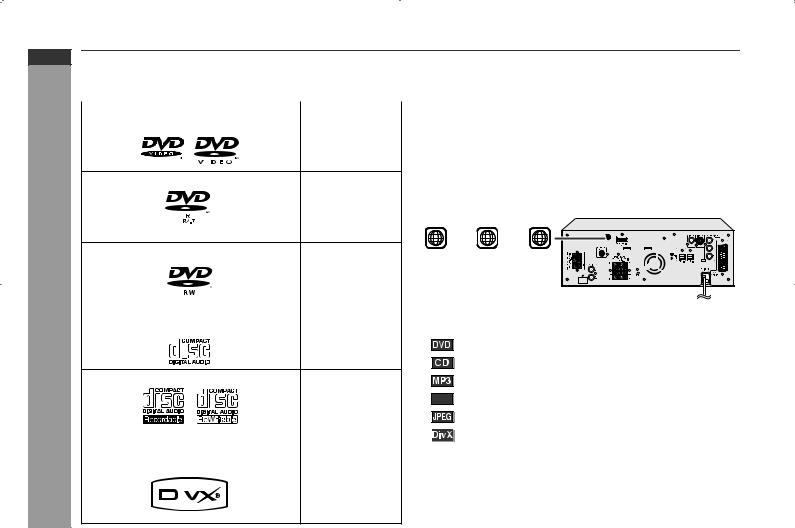
HT-DV40H HT-DV50H
ENGLISH
General Information
Description of discs
Types of playable discs |
|
(*1): Playability depends on recording device or disc condition |
|||||
The DVD player can play back discs bearing any of the following |
(special disc, scratches, dirt or dirt on pick up). |
||||||
marks: |
|
(*2): The DVD-R/DVD-RW/CD-R/CD-RW may not be played back |
|||||
|
|
|
|
|
|
properly depending on the recording equipment or the disc. |
|
|
Disc type |
Disc contents |
|||||
|
(*3): JPEG or JPG picture discs are also playable on this unit. |
||||||
|
|
|
|
|
|
||
DVD Video Disc |
Audio and video |
However, pictures may not be clear (depends on resolution and |
|||||
recording method). |
|||||||
|
|
|
|
|
(movies) |
||
|
|
|
|
|
|||
|
|
|
|
|
(*4): If the file size is larger than 10 Mb, it will take some time for the |
||
|
|
|
|
|
|
||
|
|
|
|
|
|
file to be displayed. |
|
|
|
|
|
|
|
|
|
DVD-R |
Audio and video |
For unplayable discs, see page 10. |
|||||
Types of playable DVD discs vary depending on the region. This unit |
|||||||
|
(movies) |
||||||
|
|
can play back only DVDs with the same region number written on the |
|||||
|
|
back of the unit. |
|
|
|||
Disc recorded in Video Mode (*1)(*2) |
|
2 |
or |
3 |
or |
4 |
|
|
|
||||||
DVD-RW |
Audio and video |
|
|
|
|
|
|
|
(movies) |
|
|
|
|
|
|
Disc recorded in Video Mode (*2) |
|
Icons used in this operation manual |
|
|
|
Some functions may not be available depending on discs. The |
|
Audio CD |
Audio |
||
following icons indicate the discs that can be used in the section. |
|
|
|
... Indicates DVDs. |
|
|
|
... Indicates audio CDs. |
CD-R/CD-RW (*1)(*2) |
Audio and picture |
|
... Indicates CD-R/RW with MP3 recording. |
|
|
WMA |
... Indicates CD-R/RW with WMA recording. |
|
|
|
|
|
|
|
... Indicates CD-R/RW with JPEG recording. |
Or CD-R/CD-RW recorded in JPEG |
|
|
|
... Indicates CD-R/RW with DivX® recording. |
||||
|
|
|
||||||
format (*3) (*4) |
|
|
|
|
||||
|
|
Some operations may not be performed depending on discs even |
||||||
|
|
|
|
|
|
|||
DivX® Video disc (Ver 6 and below) |
Audio and video |
|||||||
|
if they are described in this manual. |
|||||||
|
|
|
|
(movies) |
|
During operation, “INVALID KEY” may be displayed on the screen. |
||
|
|
|
|
|
|
This means that the operations described in this manual are |
||
|
|
|
|
|
|
prohibited by the disc. |
||
|
|
|
|
|
||||
|
|
|
|
|
|
|
|
|
E-9
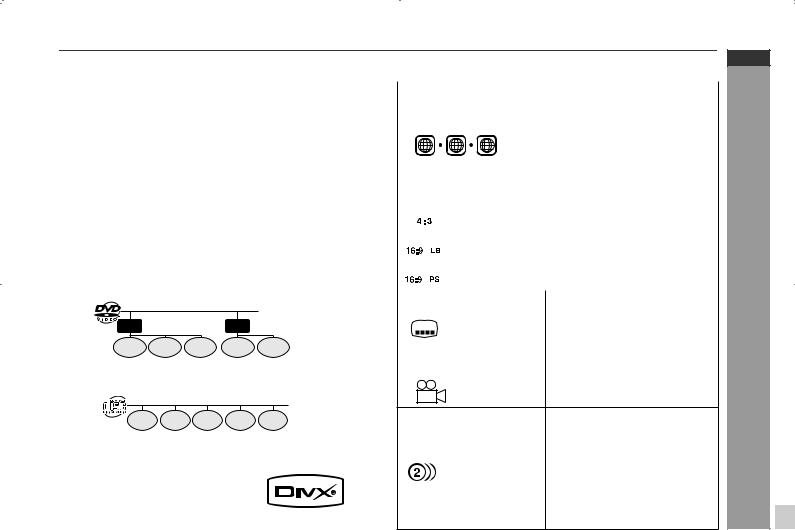
Discs that cannot be played
DVDs without the region num- |
CDG |
DVD+R |
ber on the back of the unit. |
CDV |
DVD+RW |
DVDs with SECAM |
Photo CD |
|
system |
CD-ROM |
|
DVD-ROM |
SACD |
|
DVD-RAM |
Discs recorded in |
|
DVD-Audio |
special formats, etc. |
|
The discs above cannot be played at all, or no sound is heard although images appear on the screen or vice versa.
Incorrect operation may damage the speakers and can have an adverse effect on your hearing when played at high volume settings.
You cannot play illegally produced discs.
Notes:
A disc which has scratches or fingerprints may not play properly. Refer to “Care of compact discs” (page 64) and clean the disc.
Do not play discs of special shapes (heart or octagon shaped) as they can be ejected whilst rotating and cause injury.
Title, chapter and track
DVDs are divided into “titles” and “chapters”. If the disc has more than one movie on it, each movie is a separate “title”. “Chapters” are subdivisions of titles.
Title 1 |
Title 2 |
Chapter 1 Chapter 2 Chapter 3 |
Chapter 1 Chapter 2 |
Audio CDs consist of “tracks”.
A “track” is each tune on an audio CD.
Track 1 Track 2 Track 3 Track 4 Track 5
Note:
Title, chapter, or track numbers may not be recorded on some discs.
DivX®
Official DivX CertifiedTM product
Plays all versions of DivX® video (including DivX® 6) with standard
playback of DivX® media files.
(DivX version cannot be upgraded on this product.)
Icons used on DVD discs
Check the icons on the DVD case before playing your discs.
|
|
|
|
|
|
|
Display |
|
Description |
|
||
|
|
|
|
|
|
|
|
|
||||
Region number (playable |
DVD discs are programmed with |
|||||||||||
area number) |
|
|
region |
numbers |
indicating |
|||||||
|
|
|
|
|
|
|
|
|
|
countries in which they can be |
||
|
|
|
|
|
|
|
|
|
|
played. This system can play discs |
||
|
|
2 |
|
|
|
3 |
4 |
|
||||
|
|
|
|
|
|
with region number on the back of |
||||||
|
|
|
|
|
|
|
|
|
|
the unit. |
|
|
|
|
|
|
|
|
|
|
|
|
|
|
|
Format recorded on the DVD |
To adopt the video format to the |
|||||||||||
|
|
|
|
|
|
|
|
|
|
connected TVs (“wide-screen TV” |
||
|
|
|
|
|
|
|
|
|
|
or “4:3 size TV”). |
|
|
|
|
|
|
|
|
|
|
|
|
|
|
|
|
|
|
|
|
|
|
Recorded in 4:3. |
|
|
|
||
|
|
|
|
|
|
|
|
|
||||
|
|
|
|
|
|
|
|
|
|
|
|
|
|
|
|
|
|
|
|
|
|
|
|
|
|
|
|
|
|
|
|
|
You can enjoy wide images on a wide-screen TV and |
|||||
|
|
|
|
|
|
|
||||||
|
|
|
|
|
|
|
letterbox size images on the 4:3 size TV. |
|
||||
|
|
|
|
|
|
|
|
|
|
|
|
|
|
|
|
|
|
|
|
|
|
|
|
|
|
|
|
|
|
|
|
|
|
|
|
|
|
|
|
|
|
|
|
|
|
You can enjoy wide images on a wide-screen TV and |
|||||
|
|
|
|
|
|
|
||||||
|
|
|
|
|
|
|
4:3 images with the side edges cut on the 4:3 size TV. |
|||||
|
|
|
|
|
|
|
|
|
|
|
|
|
|
|
|
|
|
|
|
|
|
|
|
|
|
|
|
|
|
|
|
|
|
|
|
|
|
|
Type of subtitles recorded |
Recorded subtitle languages. |
|||||||||||
|
|
|
|
|
|
|
Example: |
Language can be selected with the |
||||
|
2 |
|
|
|
||||||||
|
|
|
|
1: English |
||||||||
|
|
|
|
|
|
|
SUBTITLE button. |
|
||||
|
|
|
|
|
|
|
2: French |
|
||||
|
|
|
|
|
|
|
|
|
|
|||
|
|
|
|
|
|
|
|
|
||||
Number of camera angles |
Number of angles recorded on the |
|||||||||||
|
|
|
|
|
|
|
|
|
|
DVD. |
|
|
|
|
|
|
|
|
|
|
|
|
Angles can be selected with the |
||
|
2 |
|
|
|
|
|
|
ANGLE button. |
|
|||
|
|
|
|
|
|
|
|
|
|
|
|
|
Number of audio tracks and The number of audio tracks and audio recording systems audio recording systems are
indicated.
|
Example: |
The audio recorded on the DVD |
||
|
1: Original |
can be switched by using the |
||
|
||||
|
<English> (Dolby |
AUDIO button. |
|
|
|
Digital 2 Surround) |
The number of audio tracks and |
||
|
||||
|
|
|||
|
2: English (Dolby |
recording |
systems |
vary |
|
Digital 5.1 |
depending on the DVD. Check |
||
|
Surround) |
them in the DVD's manual. |
|
|
HT-DV40H HT-DV50H
ENGLISH
General Information
E-10
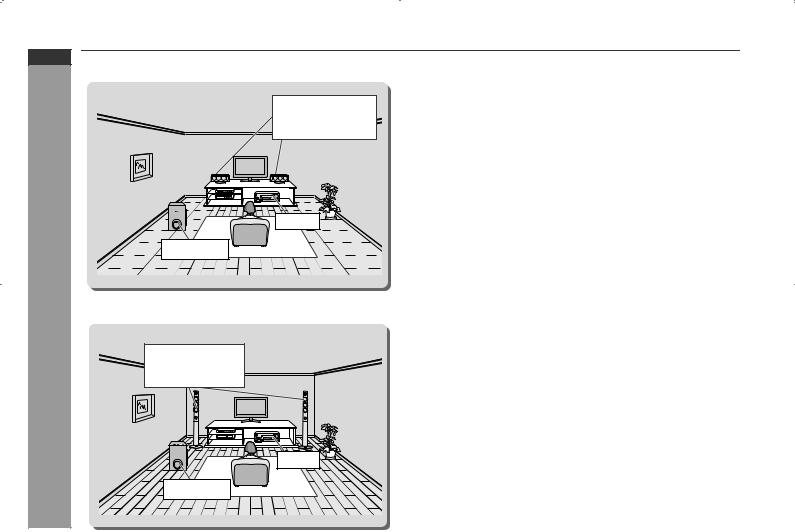
HT-DV40H HT-DV50H
ENGLISH
Preparation for Use
System installation
HT-DV40H
Installation image:
CP-DV40H speakers (left and right)
Unit
Magnetically shielded speakers
The speakers can be placed beside or near the TV as they are magnetically shielded. However, uneven colours may appear on the screen depending on the type of TV.
If colour variation occurs:
Turn off the TV (from the power switch). After 15 - 30 minutes, turn the TV on again.
If the colour variation is still present:
Move the speakers further away from the TV. Refer to the operation manual of the TV for details.
Note:
The speakers and subwoofer are magnetically shielded.
Subwoofer
HT-DV50H
Installation image:
CP-DV50H speakers (left and right)
Unit
Subwoofer
E-11
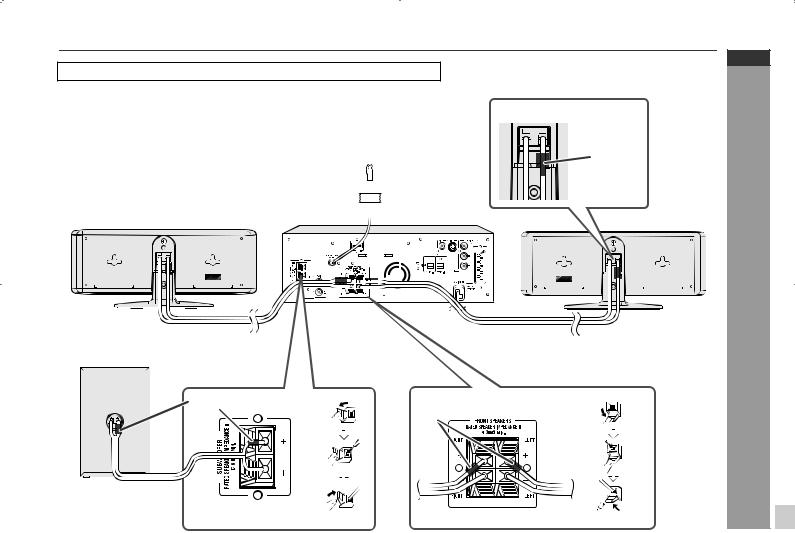
System connections
Make sure to unplug the AC power lead before making any connections.
HT-DV40H
|
|
|
|
|
|
|
|
Left speaker |
||
|
|
|
FM aerial |
|
|
Red |
||||
|
|
|
|
|
|
|
|
|
|
|
Right speaker |
|
|
|
|
|
|
|
|
Left speaker |
|
|
|
|
|
|
|
|
|
|||
|
|
|
|
|
|
|
|
|||
|
|
|
|
|
|
|
|
|||
|
|
|
|
|
|
|
|
|||
|
|
|
|
|
|
|
|
|
|
LEFT |
|
|
|
|
|
|
|
|
|
|
|
|
|
|
|
|
|
|
|
|
|
|
|
|
|
|
|
|
|
|
|
|
|
|
|
|
|
|
|
|
|
|
|
|
To a wall socket
Subwoofer
Purple
Red
HT-DV40H HT-DV50H
ENGLISH
Preparation for Use
E-12
