Sharp HT-SBW800 Quick start guide

Quick start guide
HT-SBW800
5.1.2 Dolby Atmos Home Theatre System with wireless subwoofer
EN |
DE |
FR |
IT |
ES |
PT |
NL |
PL |
NO |
SV |
DK |
SU |
LT |
LV |
ET |
CZ |
SK |
HU |
RO |
BG |
HR |
SR |
SL |
EL |
RU |
TR |
UA |
HE |
|
|
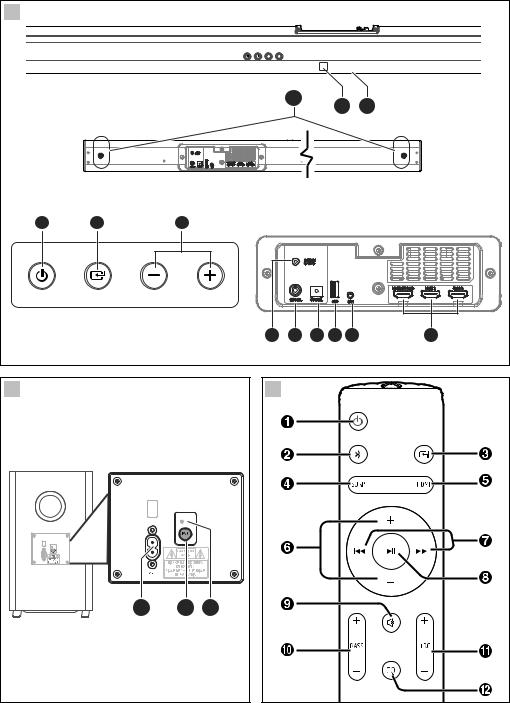
1 |
|
|
|
|
|
|
|
|
|
|
|
|
AUX |
|
|
|
|
|
3 |
|
2 |
|
1 |
|
|
|
|
|
|
||
4 |
5 |
6 |
|
|
|
|
|
|
|
7 |
8 |
9 |
10 |
11 |
12 |
|
|
3 |
|
|
|
|
|
2 |
|
|
1 |
2 |
3 |

ENGLISH
Before using your product, read all safety instructions. For full instructions please refer to the user guide available to download from the website sharpconsumer.eu.
Getting started - initial set up
1.Use the inputs on the rear panel of the soundbar to connect external audio and video devices equipped with the corresponding outputs.
Caution! Turn all devices off and disconnect them from the power supply before starting any connection.
2.Connect power cord to the power adapter, then connect power adapter to the DC IN socket of the unit and as last step connect power adapter into a mains socket.
3.Connect the mains cable to the AC~ Socket of the Subwoofer and then into a mains socket.
4.Insert the batteries supplied into the Remote control.
Press the button on the remote control to switch the main unit ON or OFF.
button on the remote control to switch the main unit ON or OFF.
5.Press the button repeatedly on the unit or press the
button repeatedly on the unit or press the button on the remote control to select the desired mode.
button on the remote control to select the desired mode.
1 Main Unit
1.Display Window – Show the current status.
2.Remote Control Sensor – Receive signal from the remote control.
3.Wall bracket screws
4. (ON/OFF) button – Switch the unit between ON and Standby mode.
(ON/OFF) button – Switch the unit between ON and Standby mode.
5. (SOURCE) button – Select the play function.
(SOURCE) button – Select the play function.
6.VOL+/VOLbuttons – Increase/decrease the volume level.
7.DC IN 23V Socket
8.COAXIAL Socket
9.OPTICAL Socket
10.USB Socket – Insert the USB device to play music.
11.AUX Socket – Connect to an external audio device.
12.HDMI (1/2/ARC) Sockets – Connect to a TV via HDMI cable.
2 Wireless Subwoofer
1.AC~ Socket – Connect to power.
2.PAIR button – Press activate the pairing function between the main unit and the subwoofer.
3.PAIR Indicator – Light up solidly when the pairing succeed.
3 Remote Control
1. – Switch the unit between ON and STANDBY mode.
– Switch the unit between ON and STANDBY mode.
2. – Select the Bluetooth mode.
– Select the Bluetooth mode.
Press and hold to activate the pairing function in Bluetooth mode or disconnect the existing paired Bluetooth device.
3. – Select the play function.
– Select the play function.
4.SURR – Turn the surround ON/OFF.
5.HDMI – Select the HDMI 1/2/ARC mode.
6.VOL +/- – Increase/decrease the volume level.
7. /
/ – Skip to previous/next track in Bluetooth/USB mode.
– Skip to previous/next track in Bluetooth/USB mode.
8. – Play/pause/resume playback in Bluetooth/USB mode.
– Play/pause/resume playback in Bluetooth/USB mode.
9.– (MUTE) Mute or resume the sound.
10.BASS +/- – Adjust bass level.
11.TRE +/- – Adjust treble level.
12.EQ – Select a preset sound mode.
For using Dolby Atmos®
Dolby Atmos® is available only in HDMI mode.
1.To use Dolby Atmos® in HDMI 1 / HDMI 2 / HDMI ARC mode, your TV has to support Dolby Atmos®.
2.Make sure that “No Encoding“ is selected for bitstream in the audio output of the connected external device (e.g. Blu-ray DVD player, TV etc.).
3.While entering Dolby Atmos / Dolby Digital / PCM format, the soundbar will show DOLBY ATMOS / DOLBY AUDIO / PCM AUDIO.
1
4.While the soundbar is using Dolby Atmos audio, you can only adjust the bass level of the subwoofer.
NOTE:
ūū The full Dolby Atmos experience is only available when the Soundbar is connected to the source via a HDMI 2.0 cable.
Pairing the Wireless Subwoofer with the Main Unit
Automatic pairing
The subwoofer and soundbar will automatically pair when both units are plugged into the mains sockets and turned on. No cable is needed for connecting the two units.
•When the subwoofer is pairing with the main unit, the Pair Indicator will flash fast.
•When the subwoofer is paired with the main unit, the Pair Indicator will light up.
NOTE:
ūū Do not press the Pair button on the rear of the subwoofer, except for manual pairing.
ūū If the automatic pairing fails, pair the subwoofer with the main unit manually.
Manual pairing
1.Ensure that all the cables are well connected and the main unit is in Standby mode.
2.Press and hold the Pair button on the rear of the subwoofer for a few seconds. The subwoofer will enter the pairing mode and the Pair Indicator will blink quickly.
3.Press the button on the main unit or on the remote control to switch the main unit on.
the button on the main unit or on the remote control to switch the main unit on.
4.After the wireless connection succeeded, the Pair Indicator will light up.
5.If the Pair indicator blinks, the wireless connection has failed. Unplug the cable of the subwoofer and then reconnect the main cable after 4 minutes. Repeat step 1 ~ 4.
Bluetooth Operation
Pair Bluetooth-enabled Devices
The first time you connect your bluetooth device to this player, you need to pair your device to this player.
1.During ON mode, press the button repeatedly on the unit or the
button repeatedly on the unit or the button on the remote control to select Bluetooth mode. “NO BT” will show on the display if the unit is not paired to any Bluetooth device.
button on the remote control to select Bluetooth mode. “NO BT” will show on the display if the unit is not paired to any Bluetooth device.
2.Activate your Bluetooth device and select the search mode. “HTSBW800” will appear on your Bluetooth device list.
ūū If you cannot find the unit, press and hold the button on the remote control to be searchable. The display will show “PAIR” and you will hear "Pairing" from the unit.
button on the remote control to be searchable. The display will show “PAIR” and you will hear "Pairing" from the unit.
3.Select “HT-SBW800” in the pairing list. After successful pairing, you will hear "Paired" from the unit, and the display panel shows “BT”.
4.Play music from the connected Bluetooth device.
USB Operation
1.Insert the USB device.
2.Press the button repeatedly on the unit or press the
button repeatedly on the unit or press the button on the remote control to select USB mode.
button on the remote control to select USB mode.
3.During playback:
ūū To pause or resume play, press the button on the remote control or on the unit.
button on the remote control or on the unit.
ūū To skip to the previous/next file, press the /
/ buttons on the remote control.
buttons on the remote control.
DEUTSCH
Lesen Sie sich vor der Verwendung des Produkts alle Sicherheitshinweise durch. Vollständige Instruktionen finden Sie im Benutzerhandbuch, dass Sie sich auf
unserer Webseite sharpconsumer.eu herunterladen können.
Erste Schritte - Ersteinrichtung
1.Nutzen Sie die Eingänge an der Rückseite der Soundbar, um externe Audiound Video-Geräte, die mit den entsprechenden Ausgängen ausgerüstet sind, anzuschließen.
VORSICHT!: Schalten Sie alle Geräte aus und trennen Sie sie von der Stromversorgung, bevor Sie irgendeine Verbindung herstellen.
2.Verbinden Sie das Netzkabel mit dem Netzadapter, verbinden Sie anschließend den Netzadapter mit dem Anschluss DC IN [Wechselstromeingang] des Geräts und verbinden Sie zuletzt den Netzadapter mit einer Steckdose.
3.Schließen Sie das Hauptkabel an den AC~-Steckplatz der Einheit und anschließend an eine Steckdose an.
4.Legen Sie die mitgelieferten Batterien in die Fernbedienung ein.
Drücken Sie die entsprechende Taste auf der Fernbedienung, um die Haupteinheit einoder auszuschalten (ON/OFF).
entsprechende Taste auf der Fernbedienung, um die Haupteinheit einoder auszuschalten (ON/OFF).
5.Drücken Sie wiederholt die Taste am Gerät oder drücken Sie die Taste
am Gerät oder drücken Sie die Taste auf der Fernbedienung, um den gewünschten Modus auszuwählen.
auf der Fernbedienung, um den gewünschten Modus auszuwählen.
1 Hauptgerät
1.Display-Fenster – zeigt den aktuellen Status an.
2.Fernbedienungssensor – empfängt das Signal von der Fernbedienung.
3.Wandhalterungsschrauben
4. Taste (EIN/AUS) – zwischen ON (EIN) und STAND-BY-Modus
Taste (EIN/AUS) – zwischen ON (EIN) und STAND-BY-Modus
umschalten.
5. Taste (QUELLE) – Wiedergabefunktion auswählen.
Taste (QUELLE) – Wiedergabefunktion auswählen.
6.Tasten (VOL+/VOL-) – Lautstärke regulieren.
7.DC IN 23V -Buchse
8.COAXIAL-Buchse
9.OPTICAL-Buchse
10.USB-Buchse – stecken Sie das USB-Gerät an, um Musik wiederzugeben.
11.AUX-Buchse – mit einem externen Audiogerät verbinden.
12.HDMI-(1/2/ARC)-Buchsen – Verbindung mit einem Fernseher über HDMI-Kabel.
2 Drahtlos-Subwoofer
1.AC~-Buchse – Stromverbindung.
2.PAIR-Taste (Koppel-Taste) – ein Drücken aktiviert die Pairing-Funkti- on (Koppeln) zwischen dem Hauptgerät und dem Subwoofer.
3.PAIR-Anzeige (Koppel-Anzeige) – leuchtet dauerhaft, wenn das Koppeln erfolgreich war.
3 Fernbedienung
1. – zwischen ON (EIN) und STANDBY-Modus wechseln.
– zwischen ON (EIN) und STANDBY-Modus wechseln.
2. – wählen Sie den Bluetooth-Modus.
– wählen Sie den Bluetooth-Modus.
Drücken und halten, um die Funktion Koppeln im Bluetooth-Modus zu aktivieren oder um das bestehende gekoppelte Bluetooth-Gerät zu trennen.
3. – wählen Sie die Play-Funktion (Wiedergabe).
– wählen Sie die Play-Funktion (Wiedergabe).
4.SURR – Surround auf EIN/AUS schalten.
5.HDMI – wählen Sie den Modus HDMI 1/2/ARC.
6.VOL+/VOL- – Lautstärke regulieren.
7. /
/ – im Bluetooth-/USB-Modus zum vorherigen/nächsten Track springen.
– im Bluetooth-/USB-Modus zum vorherigen/nächsten Track springen.
8. – Wiedergabe im Bluetooth-/USB-Modus abspielen/pausieren/ weiter abspielen.
– Wiedergabe im Bluetooth-/USB-Modus abspielen/pausieren/ weiter abspielen.
9. – (STUMM) Stumm schalten oder Ton erneut einschalten.
– (STUMM) Stumm schalten oder Ton erneut einschalten.
10.BASS +/- – Basspegel einstellen.
11.TRE +/- – Höhenpegel einstellen.
12.EQ – Wählen Sie einen voreigestellten Sound-Modus.
Einsatz von Dolby Atmos®
2.Vergewissern Sie sich, dass für den Bitstream im Audioausgang des verbundenen externen Geräts„No Encoding“ (Keine Encodierung) eingestellt ist (z. B. Blu-ray-/DVD-Player, TV usw.).
3.Wenn Sie das Format Dolby Atmos/Dolby Digital/PCM aufrufen, zeigt die Soundbar DOLBY ATMOS/DOLBY AUDIO/PCM AUDIO an.
4.Während die Soundbar das Audioformat Dolby Atmos verarbeitet, können Sie nur den Basspegel des Subwoofers einstellen.
HINWEIS:
ūū Sie erhalten das volle Dolby-Atmos-Erlebnis nur, wenn die Soundbar über ein HDMI-2.0-Kabel mit der Quelle verbunden ist.
Verbindung des Drahtlos-Subwoofers mit dem Hauptgerät
Automatische Verbindung
Der Subwoofer und die Soundbar werden sich automatisch verbinden, sobald beide Geräte in die Netzbuchsen eingesteckt und eingeschaltet werden. Für die Verbindung der beiden Geräte wird kein Kabel benötigt.
•Wenn sich der Subwoofer mit dem Hauptgerät verbindet, blinkt die Verbindungsanzeige schnell.
•Wenn der Subwoofer mit dem Hauptgerät verbunden ist, leuchtet die
Verbindungsanzeige.
HINWEIS:
ūū Drücken Sie auf der Rückseite des Subwoofers nicht die Taste Pair (Verbindung), außer bei einer manuellen Verbindung.
ūū Wenn die automatische Verbindung nicht funktioniert, verbinden Sie den Subwoofer manuell mit dem Hauptgerät.
Manuelle Verbindung
1.Vergewissern Sie sich, dass die Kabel ordnungsgemäß verbunden sind und dass sich das Hauptgerät im Stand-by-Modus befindet.
2.Drücken Sie auf der Rückseite des Subwoofers die Taste Pair (Verbinden) und halten Sie diese Taste einige Sekunden lang gedrückt. Der Subwoofer wird in den Verbindungsmodus schalten und die Verbindungsanzeige wird schnell blinken.
3.Drücken Sie die Taste am Hauptgerät oder auf der Fernbedienung, um das Hauptgerät einzuschalten.
am Hauptgerät oder auf der Fernbedienung, um das Hauptgerät einzuschalten.
4.Nach einer erfolgreichen Drahtlos-Verbindung wird die Verbindungsanzeige aufleuchten.
5.Wenn die Verbindungsanzeige blinkt, ist die Drahtlos-Verbindung fehlgeschlagen. Stecken Sie das Kabel des Subwoofers aus und schließen Sie das Netzkabel nach 4 Minuten wieder an. Wiederholen Sie die Schritte 1 bis 4.
Bluetooth-Betrieb
Bluetooth-fähige Geräte koppeln
Wenn Sie Ihr Bluetooth-Gerät das erste Mal mit diesem Player verbinden, müssen Sie Ihr Gerät an diesen Player koppeln.
1.Drücken Sie im ON-Modus wiederholt die Taste auf dem Gerät
auf dem Gerät
oder die Taste auf der Fernbedienung, um den Bluetooth-Modus auszuwählen. Wenn das Gerät mit keinem Bluetooth-Gerät gekoppelt ist, erscheint auf der Anzeige„„NO BT“ (KEIN BLUETOOTH).
auf der Fernbedienung, um den Bluetooth-Modus auszuwählen. Wenn das Gerät mit keinem Bluetooth-Gerät gekoppelt ist, erscheint auf der Anzeige„„NO BT“ (KEIN BLUETOOTH).
2.Aktivieren Sie Ihr Bluetooth-Gerät und wählen Sie den Suchmodus. „HT-SBW800“ erscheint in der Bluetooth-Geräteliste.
ūū Wenn Sie das Gerät nicht finden können, drücken Sie die Taste auf der Fernbedienung und halten Sie diese Taste gedrückt, damit es gesucht werden kann. Auf der Anzeige erscheint „PAIR“ Und Sie hören „Pairing“ (Verbindung) vom Gerät.
auf der Fernbedienung und halten Sie diese Taste gedrückt, damit es gesucht werden kann. Auf der Anzeige erscheint „PAIR“ Und Sie hören „Pairing“ (Verbindung) vom Gerät.
3.Wählen Sie in der Kopplungsliste „HT-SBW800“ aus. Nach der erfolgreichen Kopplung hören Sie„Paired (Gekoppelt)“ vom Gerät und auf dem Anzeigefeld erscheint „BT“ (Bluetooth).
4.Spielen Sie Musik vom verbundenen Bluetooth-Gerät ab.
USB-Betrieb
Dolby Atmos® ist nur im HDMI-Modus verfügbar.
1.Zur Verwendung von Dolby Atmos® im Modus HDMI 1/HDMI 2/ HDMI ARC muss Ihr Fernseher Dolby Atmos® unterstützen.
1. Schließen Sie das USB-Gerät an.
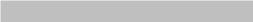
2.Drücken Sie wiederholt die Taste am Gerät oder drücken Sie die Taste
am Gerät oder drücken Sie die Taste auf der Fernbedienung, um den Modus USB auszuwählen.
auf der Fernbedienung, um den Modus USB auszuwählen.
3.Während der Wiedergabe:
ūū Um die Wiedergabe zu pausieren oder fortzusetzen, drücken Sie die Taste auf der Fernbedienung oder am Gerät.
auf der Fernbedienung oder am Gerät.
ūū Um zur nächsten/vorherigen Datei zu springen, drücken Sie die Tasten  /
/ auf der Fernbedienung.
auf der Fernbedienung.
FRANÇAIS
Avant d'utiliser votre produit, veuillez lire toutes les instructions de sécurité. Pour des instructions complètes, veuillez consulter le guide d'utilisation disponible en téléchargement sur le site web sharpconsumer.eu.
Pour commencer - mise en place initiale
1.Utilisez les entrées sur le panneau arrière de la barre de son pour connecter des appareils audio et vidéo externes équipés de sorties adaptées.
ATTENTION : Désactivez tous les appareils et déconnectez-les de leur alimentation avant de commencer tout raccordement.
2.Branchez le cordon d'alimentation à l'adaptateur secteur, puis branchez l'adaptateur d'alimentation à la prise DC IN de l'appareil et enfin, branchez l'adaptateur d'alimentation à une prise secteur.
3.Connectez le câble secteur à la prise CA~ du caisson de graves, puis à une prise secteur.
4.Insérer les batteries fournies dans la télécommande.
Pressez la touche sur la télécommande pour faire passer l'appareil en mode marche ou arrêt.
sur la télécommande pour faire passer l'appareil en mode marche ou arrêt.
5.Pressez plusieurs fois la touche sur l'unité ou la touche
sur l'unité ou la touche sur la télécommande pour sélectionner le mode désiré.
sur la télécommande pour sélectionner le mode désiré.
1 Appareil principal
1.Fenêtre d'affichage - Pour afficher le statut en cours.
2.Capteur de télécommande - Pour recevoir le signal de la télécommande.
3.Vis de support mural
4. Touche (ON / OFF) - Permet de faire basculer l’appareil entre les
Touche (ON / OFF) - Permet de faire basculer l’appareil entre les
modes ON et Standby.
5. Touche (SOURCE) - Sélectionne la fonction de lecture.
Touche (SOURCE) - Sélectionne la fonction de lecture.
6.Touches VOL + / VOL- – Augmente / diminue le volume.
7.DC IN 23V Prise
8.Prise COAXIAL
9.Prise OPTICAL
10.Prise USB – Permet d'insérer le périphérique USB pour lire de la musique.
11.Prise AUX - Permet de connecter un périphérique audio externe.
12.Prises HDMI (1/2/ARC) – Permet la connexion à un téléviseur via un câble HDMI.
2 Caisson de graves sans fil
1.Prise ~ CA - Permet la connexion à l’alimentation.
2.Touche PAIR – Appuyer sur cette touche pour activer la fonction d'appariement entre l’unité principale et le caisson de graves.
3.Indicateur PAIR - S'allume lorsque l'appariement a réussi.
3 Télécommande
1. – Allume ou fais passer l'appareil en mode Veille.
– Allume ou fais passer l'appareil en mode Veille.
2. – Sélectionne le mode Bluetooth.
– Sélectionne le mode Bluetooth.
Pressez et maintenez la pression pour activer la fonction d'appariement en mode Bluetooth ou pour déconnecter l'appareil Bluetooth apparié.
3. – Sélectionne la fonction de lecture.
– Sélectionne la fonction de lecture.
4.SURR - Allume / éteint le surround.
5.HDMI – Sélectionne le mode HDMI 1/2 / ARC.
6.VOL+/VOL- – Augmente / diminue le niveau de son.
7. /
/ – Passe à la piste précédente/suivante en mode Bluetooth.
– Passe à la piste précédente/suivante en mode Bluetooth.
8. – Lecture / pause / reprise de la lecture en mode Bluetooth / USB.
– Lecture / pause / reprise de la lecture en mode Bluetooth / USB.
9. – (MUTE) Coupe ou réactive le son.
– (MUTE) Coupe ou réactive le son.
3
10.BASS +/- – Règle le niveau des basses.
11.TRE +/- – Règle le niveau des aigus.
12.EQ – Sélectionne un mode sonore préréglé.
Pour utiliser Dolby Atmos®
Dolby Atmos® est uniquement disponible en mode HDMI.
1.Pour utiliser Dolby Atmos® en mode HDMI 1 / HDMI 2 / HDMI ARC, votre téléviseur doit prendre en charge Dolby Atmos®.
2.Assurez-vous que « Pas d'encodage » “No Encoding“ est sélectionné comme flux binaire dans la sortie audio du périphérique externe connecté (lecteur de DVD Blu-ray, téléviseur, etc.).
3.Lorsque vous entrez au format Dolby Atmos / Dolby Digital / PCM, la barre audio affiche DOLBY ATMOS / DOLBY AUDIO / PCM AUDIO.
4.Lorsque la barre de son utilise le son Dolby Atmos, vous ne pouvez régler que le niveau des basses du caisson de graves.
REMARQUE :
ūū L’expérience complète de Dolby Atmos n’est disponible que lorsque la barre de son est connectée à la source via un câble HDMI 2.0.
Appariement du caisson de graves sans fil avec l'appareil principal
Appariement automatique
Le caisson de graves et la barre de son s'apparient automatiquement lorsque les deux unités sont branchées sur les prises principales et sous tension. Aucun câble n'est nécessaire pour connecter les deux appareils.
•Lorsque le caisson de graves est apparié à l'appareil principal, l'indicateur de PAIR clignote rapidement.
•Lorsque le caisson de graves sera apparié à l'appareil principal, l'indica-
teur PAIR s'allumera.
REMARQUE :
ūū N'appuyez pas sur le bouton Pair à l'arrière du caisson de graves, sauf pour l'appariement manuel.
ūū Si l’appariement automatique échoue, appariez manuellement le caisson de grave à l'appareil principal.
Appariement manuel
1.Assurez-vous que tous les câbles sont bien connectés et que l'appareil principal est en mode veille.
2.Enfoncez et maintenez la touche Pair à l'arrière du caisson de graves pendant quelques secondes. Le caisson de graves passera en mode d'appariement et le voyant d'appariement clignotera rapidement.
3.Appuyez sur la touche de l'appareil principal ou de la télécommande pour allumer l'appareil principal.
sur la touche de l'appareil principal ou de la télécommande pour allumer l'appareil principal.
4.Une fois la connexion sans fil établie, l’indicateur PAIR s’allumera.
5.Si le voyant Pair clignote, la connexion sans fil a échoué. Débranchez le câble du caisson de graves, puis reconnectez le câble principal au bout de 4 minutes. Répétez les étapes 1 à 4.
Fonction Bluetooth
Appariement d'appareils Bluetooth
La première fois que vous connectez votre appareil Bluetooth à ce lecteur, vous devez apparier votre appareil à ce lecteur.
1.En mode de marche, pressez la touche sur l'appareil plusieurs fois ou
sur l'appareil plusieurs fois ou
la touche sur la télécommande pour sélectionner le mode Bluetooth. “NO BT” (Pas de BT) s'affichera sur l'écran si l'appareil n'est pas appariée à un périphérique Bluetooth.
sur la télécommande pour sélectionner le mode Bluetooth. “NO BT” (Pas de BT) s'affichera sur l'écran si l'appareil n'est pas appariée à un périphérique Bluetooth.
2.Activez votre appareil Bluetooth et sélectionnez le mode de recherche. “HT-SBW800” apparaitra sur votre liste d'appareils Bluetooth.
ūū Si vous ne trouvez pas l'appareil, pressez et maintenez la pression sur la touche sur la télécommande pour qu'il devienne accessible à la recherche. L'écran affichera “PAIR” (Appariement) et vous entendrez "Pairing" (Appariement) émis par l'appareil.
sur la télécommande pour qu'il devienne accessible à la recherche. L'écran affichera “PAIR” (Appariement) et vous entendrez "Pairing" (Appariement) émis par l'appareil.
3.Sélectionnez “HT-SBW800” dans la liste d'appariement. Une fois l'appariement effectué avec succès, vous entendrez « Paired » sur l'unité et l'écran affichera “BT”.

4. Écoutez de la musique à partir du périphérique Bluetooth connecté.
Fonction USB
1.Insérez le périphérique USB.
2.Appuyez sur la touche plusieurs fois sur l'appareil ou sur la touche
plusieurs fois sur l'appareil ou sur la touche
 sur la télécommande pour sélectionner le mode USB . 3. Pendant la lecture :
sur la télécommande pour sélectionner le mode USB . 3. Pendant la lecture :
ūū Pour suspendre ou reprendre la lecture, appuyez sur la touche de la télécommande ou de l'appareil.
de la télécommande ou de l'appareil.
ūū Pour passer au fichier précédent / suivant, pressez les touches  /
/ sur la télécommande.
sur la télécommande.
ITALIANO
Prima di utilizzare il prodotto, leggere le istruzioni di sicurezza. Per la versione completa delle istruzioni, consultare la guida disponibile per il download sul sito sharpconsumer.eu.
Guida introduttiva - impostazione iniziale
1.Usare gli ingressi sul pannello posteriore della soundbar per connettere dispositivi audio e video esterni con le uscite corrispondenti.
ATTENZIONE!: Spegnere tutti i dispositivi e disconnetterli dall’alimentazione prima di effettuare un collegamento.
2.Connettere il cavo di alimentazione all’adattatore di corrente, l’adattatore all’ingresso DC IN dell’unità e, come ultimo passaggio, connettere l’adattatore di corrente alla presa di corrente.
3.Connettere il cavo di alimentazione al connettore AC~ del subwoofer e poi alla presa di corrente.
4.Inserite le batterie fornite nel telecomando.
Premere il pulsante sul telecomando per accendere o spegnere l’unità principale.
sul telecomando per accendere o spegnere l’unità principale.
5.Premere ripetutamente il pulsante sull'unità o il pulsante
sull'unità o il pulsante sul telecomando per selezionare la modalità desiderata.
sul telecomando per selezionare la modalità desiderata.
1 Unità principale
1.Display – mostra lo stato attuale.
2.Sensore del telecomando – riceve il segnale dal telecomando.
3.Viti per il montaggio su parete
4. Pulsante (ON/OFF) – passa tra modalità ON e STANDBY.
Pulsante (ON/OFF) – passa tra modalità ON e STANDBY.
5. Pulsante (SOURCE) – seleziona la modalità di riproduzione.
Pulsante (SOURCE) – seleziona la modalità di riproduzione.
6.Pulsanti VOL+/VOL- – aumentano/riducono il livello del volume.
7.Connettore DC IN 23V
8.Connettore COAXIAL
9.Connettore OPTICAL
10.Connettore USB – collega il dispositivo USB per riprodurre musica.
11.Connettore AUX – connette un dispositivo audio esterno.
12.Connettori HDMI (1/2/ARC) – connettono a una TV via cavo HDMI.
2 Subwoofer wireless
1.Connettore AC~ – connette all'alimentazione.
2.Pulsante PAIR – premi per attivare la funzione di accoppiamento tra l'unità principale e il subwoofer.
3.Indicatore PAIR – si illumina con luce fissa quando l'accoppiamento è riuscito.
3 Telecomando
1. – passa tra modalità ON e STANDBY.
– passa tra modalità ON e STANDBY.
2. – seleziona la modalità Bluetooth.
– seleziona la modalità Bluetooth.
Premi e tieni premuto per attivare la funzione di accoppiamento in modalità Bluetooth o per disconnettere il dispositivo attualmente collegato via Bluetooth.
3. – seleziona la funzione di riproduzione.
– seleziona la funzione di riproduzione.
4.SURR – accende e spegne il surround.
5.HDMI – seleziona la modalità– HDMI 1/2/ARC.
6.VOL+/VOL- – aumentano/riducono il livello del volume.
7. /
/ – passa alla traccia successiva/precedente in modalità Bluetooth e USB.
– passa alla traccia successiva/precedente in modalità Bluetooth e USB.
8. – avvia/mette in pausa/riprende la riproduzione in modalità Bluetooth e USB.
– avvia/mette in pausa/riprende la riproduzione in modalità Bluetooth e USB.
9.(MUTE) – attiva o disattiva il sonoro.
10.BASS +/- – regola il livello dei bassi.
11.TRE +/- – regola il livello degli alti.
12.EQ – Selezionano una modalità audio preimpostata.
Per l'uso di Dolby Atmos®
Dolby Atmos® è disponibile soltanto in modalità HDMI.
1.Per utilizzare Dolby Atmos® in modalità HDMI 1 / HDMI 2 / HDMI ARC, il televisore deve supportare Dolby Atmos®.
2.Assicurati che "Nessuna codifica" sia selezionato per il bitstream nell'uscita audio del dispositivo esterno connesso (ad esempio, lettore DVD Blu-ray DVD, TV ecc.).
3.Passando al formato Dolby Atmos / Dolby Digital / PCM, la soundbar mostrerà DOLBY ATMOS / DOLBY AUDIO / PCM AUDIO.
4.Mentre la soundbar utilizza l'audio Dolby Atmos, puoi regolare soltanto il livello dei bassi del subwoofer.
NOTA:
ūū L'esperienza Dolby Atmos completa è disponibile solo quando la soundbar è connessa attraverso un cavo HDMI 2.0.
Accoppiare il subwoofer wireless all’unità principale
Accoppiamento automatico
Il subwoofer e la soundbar si accoppieranno automaticamente quando entrambe le unità saranno connesse all’alimentazione e saranno accese. Non sono necessari cavi per connettere le due unità.
•Quando il subwoofer è in fase di accoppiamento all’unità principale, l’indicatore Pair lampeggerà rapidamente.
•Quando il subwoofer è accoppiato all’unità principale, l’indicatore Pair resterà illuminato.
NOTA:
ūū Non premere il tasto Pair sul retro del subwoofer, se non nel caso dell’accoppiamento manuale.
ūū Se l’accoppiamento manuale non va a buon fine, accoppiare manualmente il subwoofer all’unità principale.
Accoppiamento manuale
1.Assicurati che tutti i cavi siano ben connessi e che l’unità principale sia in modalità Standby.
2.Tieni premuto il tasto Pair sul retro del subwoofer per alcuni secondi. Il subwoofer entrerà in modalità accoppiamento e l’indicatore Pair lampeggerà rapidamente.
3.Premi il tasto sull’unità principale o sul telecomando per accendere l’unità principale.
sull’unità principale o sul telecomando per accendere l’unità principale.
4.Dopo che la connessione wireless è avvenuta con successo, l’indicatore Pair si illuminerà.
5.Se l’indicatore Pair lampeggia, la connessione wireless non è riuscita. Disconnetti il cavo del subwoofer e poi ricollegalo dopo 4 minuti. Ripeti i passaggi da 1 a 4.
Usare il Bluetooth
Accoppiare dispositivi dotati di Bluetooth
La prima volta che viene connesso un dispositivo Bluetooth a questo lettore, è necessario accoppiarlo.
1.Mentre l’unità è accesa, premi il pulsante sull’unità ripetutamente
sull’unità ripetutamente
o il pulsante sul telecomando per selezionare la modalità Bluetooth. “NO BT” appare sul display se l'unità non è accoppiata ad alcun dispositivo Bluetooth.
sul telecomando per selezionare la modalità Bluetooth. “NO BT” appare sul display se l'unità non è accoppiata ad alcun dispositivo Bluetooth.
2.Attiva il dispositivo Bluetooth e seleziona la modalità di ricerca. “HT-SBW800” apparirà sull’elenco dei dispositivi Bluetooth.
ūū Se non è possibile trovare l'unità, tieni premuto il pulsante sul telecomando per ricercare. Il display mostrerà “PAIR” e sentirai "Pairing"dall'unità.
sul telecomando per ricercare. Il display mostrerà “PAIR” e sentirai "Pairing"dall'unità.
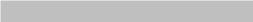
3.Seleziona“HT-SBW800” nell'elenco di accoppiamenti. Dopo avere accoppiato con successo, si sentirà il messaggio "Paired" dall'unità e il pannello del display mostra “BT”.
4.Ora è possibile cominciare a riprodurre musica dal dispositivo Bluetooth connesso.
Usare l'USB
1.Inserisci il dispositivo USB.
2.Premi ripetutamente il pulsante sull'unità o premi il pulsante
sull'unità o premi il pulsante sul telecomando per selezionare la modalità USB.
sul telecomando per selezionare la modalità USB.
3.Durante la riproduzione:
ūū Per mettere in pausa o riprendere la riproduzione, premi il pulsante sul telecomando o sull'unità.
sul telecomando o sull'unità.
ūū Per passare alla traccia precedente/successiva, premi i pulsanti /
/ sul telecomando.
sul telecomando.
ESPAÑOL
Antes de utilizar el producto, lea todas las instrucciones de seguridad Para obtener las instrucciones completas, consulte la guía de usuario disponible para su descarga en el sitio web sharpconsumer.eu.
Primeros pasos - Instalación inicial
1.Utilice las entradas situadas en el panel posterior de la barra de sonido para conectar dispositivos de audio y vídeo externos equipados con las salidas correspondientes.
ADVERTENCIA Apague todos los dispositivos y desconéctelos de la corriente antes de establecer una conexión.
2.Conecte el cable de alimentación al adaptador de corriente, enchufe el adaptador de corriente a la toma de entrada de CC de la unidad y, por último, conecte el adaptador de corriente a la corriente.
3.Conecte el cable principal a la toma CA de la altavoz de graves y, a continuación, a una toma de corriente.
4.Introduzca las pilas suministradas en el mando a distancia.
Pulse en botón del mando a distancia para encender o apagar la unidad principal.
del mando a distancia para encender o apagar la unidad principal.
5.Pulse el botón de la unidad varias veces o el botón
de la unidad varias veces o el botón del mando a distancia para seleccionar el modo deseado.
del mando a distancia para seleccionar el modo deseado.
1 Unidad principal
1.Pantalla: muestra el estado actual.
2.Sensor del mando a distancia: recibe la señal del mando a distancia.
3.Tornillos para soporte de pared
4.Botón (encendido y apagado): permite alternar entre el modo de encendido y el modo en espera.
(encendido y apagado): permite alternar entre el modo de encendido y el modo en espera.
5.Botón (fuente): permite seleccionar la función de reproducción.
(fuente): permite seleccionar la función de reproducción.
6.Botones VOL+/VOL- : permiten aumentar o reducir el nivel de sonido.
7.Conexión de DC IN 23V
8.Conexión COAXIAL
9.Conexión ÓPTICA
10.Conexión USB: inserte el dispositivo para reproducir música.
11.Conexión AUX: permite la conexión a un dispositivo de audio externo.
12.Conexiones HDMI (1/2/ARC): permite la conexión a un televisor a través de cable HDMI.
2 Altavoz inalámbrico de graves
1.Conexión de CA: permite conectar el aparato a la corriente.
2.Botón PAIR: pulse para activar la función de emparejamiento entre la unidad principal y el altavoz de graves.
3.Indicador de emparejamiento: se enciende de forma constante cuando se completa el emparejamiento.
3 Mando a distancia
1. : permite alternar la unidad entre el modo de encendido y el modo en espera.
: permite alternar la unidad entre el modo de encendido y el modo en espera.
2. : permite seleccionar el modo Bluetooth.
: permite seleccionar el modo Bluetooth.
Mantenga pulsado para activar la función de emparejamiento en
5
modo Bluetooth o desconectar el dispositivo Bluetooth emparejado existente.
3. : permite seleccionar la función de reproducción.
: permite seleccionar la función de reproducción.
4.SURR: permite activar o desactivar el sonido envolvente.
5.HDMI: permite seleccionar el modo HDMI 1/2/ARC.
6.VOL +/-: permite aumentar o reducir el nivel de sonido.
7. /
/ : permite saltar a la pista anterior o siguiente en modo Bluetooth.
: permite saltar a la pista anterior o siguiente en modo Bluetooth.
8. : permite reproducir, realizar una pausa o reanudar la reproducción en modo Bluetooth o USB.
: permite reproducir, realizar una pausa o reanudar la reproducción en modo Bluetooth o USB.
9. (SILENCIAR): permite silenciar o activar el sonido.
(SILENCIAR): permite silenciar o activar el sonido.
10.BASS +/- : permite ajustar el nivel de bajos.
11.TRE +/- : permite ajustar el nivel de agudos.
12.EQ: Permiten seleccionar el modo de sonido predefi nido.
Para usar Dolby Atmos®
Dolby Atmos® solo está disponible en el modo HDMI.
1.Para usar Dolby Atmos® en modo HDMI 1/HDMI 2/HDMI ARC, su televisor debe admitir Dolby Atmos®.
2.Asegúrese de seleccionar "Sin codificación" para el flujo de bits en la salida de audio del dispositivo externo conectado (p. ej., reproductor Blu-ray DVD, televisor, etc.).
3.Al introducir el formato Dolby Atmos/Dolby Digital/PCM, la barra de sonido mostrará DOLBY ATMOS/DOLBY AUDIO/PCM AUDIO.
4.Si la barra de sonido utiliza audio Dolby Atmos, solo puede ajustar el nivel de bajos del altavoz de graves.
NOTA:
ūū La experiencia Dolby Atmos solo resulta accesible si la barra de sonido está conectada a la fuente a través de un cable HDMI 2.0.
Emparejamiento del altavoz inalámbrico de graves con la unidad principal
Emparejamiento automático
El altavoz de graves y la barra de sonido se emparejarán automáticamente cuando ambas unidades se enchufen a la corriente y se enciendan. No se necesitan cables para conectar las dos unidades
•Cuando el altavoz de graves se esté emparejando con la unidad principal, el indicador de emparejamiento parpadeará.
•Cuando el altavoz de graves esté emparejado con la unidad principal, el indicador de emparejamiento se encenderá.
NOTA:
ūū No pulse el botón PAIR (EMPAREJAR) situado en la parte posterior del altavoz de graves, excepto en caso de emparejamiento manual.
ūū Si el emparejamiento automático falla, empareje el altavoz de graves con la unidad principal manualmente.
Emparejamiento manual
1.Asegúrese de que todos los cables están bien conectados y de que la unidad principal se encuentra en modo En espera.
2.Mantenga pulsado el botón PAIR (EMPAREJAR) situado en la parte posterior del altavoz de graves durante unos segundos. El altavoz de graves entrará en modo de emparejamiento y el indicador de emparejamiento parpadeará rápidamente.
3.Pulse el botón de la unidad principal o del mando a distancia para encender la unidad principal.
de la unidad principal o del mando a distancia para encender la unidad principal.
4.Una vez completada la conexión inalámbrica, se encenderá el indicador de emparejamiento
5.Si el indicador de emparejamiento parpadea, la conexión inalámbrica habrá fallado. Desenchufe el cable del altavoz de graves y vuelva
a conectarlo al cable principal transcurridos cuatro minutos. Repita los pasos 1 a 4.
Funcionamiento de la función Bluetooth
Emparejamiento de dispositivos Bluetooth
La primera vez que conecte su dispositivo Bluetooth al reproductor, necesitará emparejarlo a dicho reproductor.

1.Con la barra de sonido encendida, pulse varias veces el botón
de la unidad o el botón del mando a distancia para seleccionar el modo Bluetooth. Se mostrará NO BT en la pantalla si la unidad no está emparejada con ningún dispositivo Bluetooth.
del mando a distancia para seleccionar el modo Bluetooth. Se mostrará NO BT en la pantalla si la unidad no está emparejada con ningún dispositivo Bluetooth.
2.Active el dispositivo Bluetooth y seleccione el modo de búsqueda. Aparecerá "HT-SBW800" en la lista del dispositivo Bluetooth.
ūū Si no puede encontrar la unidad, mantenga pulsado el botón del mando a distancia para activar la función de búsqueda. La pantalla mostrará PAIR (EMPAREJAR) y oirá Pairing (Emparejando) desde la unidad.
del mando a distancia para activar la función de búsqueda. La pantalla mostrará PAIR (EMPAREJAR) y oirá Pairing (Emparejando) desde la unidad.
3.Seleccione "HT-SBW800" en la lista de emparejamiento. Una vez completado el emparejamiento satisfactoriamente, se oirá Paired (Emparejado) desde la unidad y la pantalla mostrará BT.
4.Puede reproducir música desde el dispositivo Bluetooth conectado.
Funcionamiento de la función USB
1.Inserte el dispositivo USB.
2.Pulse varias veces el botón de la unidad o el botón
de la unidad o el botón del mando a distancia para seleccionar el modo USB.
del mando a distancia para seleccionar el modo USB.
3.Durante la reproducción:
ūū Para detener o reanudar la reproducción, pulse el botón del mando a distancia o de la unidad.
del mando a distancia o de la unidad.
ūū Para saltar al archivo siguiente o anterior, pulse los botones /
/ del mando a distancia.
del mando a distancia.
PORTUGUÊS
Antes de usar o seu produto, leia todas as instruções de segurança. Para instruções completas, veja o guia do utilizador disponível para download na página web sharpconsumer.eu.
Iniciar - definição inicial
1.Use as entradas na parte de trás do painel da barra de som para ligar dispositivos de áudio e vídeo externos equipados com as saídas correspondentes.
CUIDADO!: Antes de iniciar qualquer ligação, desligue todos os dispositivos e desligue-os da corrente.
2.Ligue o cabo de alimentação ao adaptador de alimentação. Em seguida, ligue o adaptador de alimentação à tomada DC IN da unidade e, como último passo, ligue o adaptador de alimentação à tomada da parede.
3.Ligue o cabo principal à tomada CA~ do subwoofer e em seguida à tomada de parede.
4.Insira as pilhas fornecidas no telecomando.
Carregue no botão do telecomando para alternar a unidade principal entre ligada e desligada.
botão do telecomando para alternar a unidade principal entre ligada e desligada.
5.Carregue várias vezes no botão da unidade, ou carregue no botão
da unidade, ou carregue no botão
 do telecomando para selecionar o modo desejado.
do telecomando para selecionar o modo desejado.
1 Unidade principal
1.Janela do mostrador – Mostrar o estado atual.
2.Sensor do telecomando – Receber o sinal do telecomando
3.Parafusos do suporte de parede
4. Botão (ligado/desligado) - Alternar a unidade entre o modo ligado
Botão (ligado/desligado) - Alternar a unidade entre o modo ligado
e em espera (standby).
5. Botão (SOURCE) – Selecionar a função de reprodução
Botão (SOURCE) – Selecionar a função de reprodução
6.Botões VOL+/VOL- - Aumentar/diminuir o nível do volume.
7.Tomada DC IN 23V
8.Tomada COAXIAL
9.Tomada ÓTICA
10.Tomada USB – Insira o dispositivo USB para reproduzir música.
11.Tomada AUX - Liga a um dispositivo de áudio externo.
12.Tomadas HDMI (1/2/ARC) – Liga a um televisor através de um cabo HDMI.
2 Subwoofer sem fios
1.Tomada CA~ – Liga à corrente.
2.Botão de emparelhar – Carregue para ativar o emparelhamento entre a unidade principal e o subwoofer.
3.Indicador de emparelhamento – Acende-se fixo quando houve emparelhamento.
3 Telecomando
1. - A unidade alterna entre o modo LIGADO e STANDBY.
- A unidade alterna entre o modo LIGADO e STANDBY.
2. - Seleciona o modo Bluetooth.
- Seleciona o modo Bluetooth.
Carregue e mantenha para ativar a função de emparelhamento no modo Bluetooth ou para desligar os dispositivos de Bluetooth emparelhados.
3. - Seleciona a função de reprodução.
- Seleciona a função de reprodução.
4.SURR – Liga/desliga o som surround.
5.HDMI – Selecione o modo HDMI 1/2/ARC.
6.VOL+/- - Aumenta/diminui o nível do volume.
7. /
/ - Salta para a faixa anterior/seguinte no modo Bluetooth/USB.
- Salta para a faixa anterior/seguinte no modo Bluetooth/USB.
8. - Reproduzir/pausa/retomar a reprodução no modo Bluetooth/USB.
- Reproduzir/pausa/retomar a reprodução no modo Bluetooth/USB.
9.- (MUTE) Silencia ou retoma o som.
10.GRAVES +/- – Ajusta o nível de graves.
11.AGU +/- – Ajusta o nível de agudos.
12.EQ – Seleciona um modo de som predefinido.
Para uso de Dolby Atmos®
O Dolby Atmos® encontra-se disponível apenas no modo HDMI.
1.Para usar o Dolby Atmos® no modo HDMI 1 / HDMI 2 / HDMI ARC, o televisor tem de suportar Dolby Atmos®.
2.Certifique-se de que selecionou “No Encoding“ para o fluxo de bits na saída de áudio do dispositivo externo ligado (por ex., leitor de DVD Blu-ray, televisor, etc.).
3.Quando entrar no formato Dolby Atmos / Dolby Digital / PCM, a barra de som apresentará DOLBY ATMOS / DOLBY AUDIO / PCM AUDIO.
4.Enquanto a barra de som estiver a usar áudio Dolby Atmos, apenas poderá ajustar o nível de graves do subwoofer.
NOTA:
ūū A experiência Dolby Atmos total está disponível apenas quando a barra de som estiver ligada à fonte através de um cabo HDMI 2.0.
Emparelhar o subwoofer sem fios com a unidade principal
Emparelhamento automático
O subwoofer e a barra de som serão automaticamente emparelhados quando ambas as unidades estiverem conectadas à fonte e ligadas. Não é necessário nenhum cabo para conectar as duas unidades.
•Quando o subwoofer estiver emparelhado com a unidade principal, o indicador de emparelhamento irá piscar rapidamente.
•Quando o subwoofer é emparelhado com a unidade principal, o indicador de emparelhamento acender-se-á.
NOTA:
ūū Não carregue no botão PAIR (emparelhar) na parte traseira do subwoofer, exceto no caso de emparelhamento manual.
ūū Se o emparelhamento automático falhar, emparelhe o subwoofer com a unidade principal manualmente.
Emparelhamento manual
1.Certifique-se de que todos os cabos estão bem conectados e a unidade principal está no modo de espera (standby).
2.Carregue e mantenha o botão de emparelhar na parte traseira do subwoofer por alguns segundos. O subwoofer entrará no modo de emparelhamento e o indicador de emparelhamento piscará rapidamente.
3.Carregue no botão na unidade principal ou no telecomando para ligar a unidade principal.
na unidade principal ou no telecomando para ligar a unidade principal.
4.Depois que da ligação sem fios estar completa, o indicador de emparelhamento acenderá.
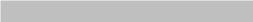
5.Se o indicador de emparelhar piscar, a ligação sem fios falhou. Desligue o cabo do subwoofer e volte a ligar o cabo principal ao fim de 4 minutos. Repita os passos de 1 a 4.
Função de Bluetooth
Emparelhar dispositivos com Bluetooth
Quando ligar um dispositivo com Bluetooth a este leitor pela primeira vez, será necessário emparelhar o dispositivo a este leitor.
1.Quando estiver no modo ligado, carregue várias vezes no botão
da unidade ou no botão do telecomando para selecionar o modo Bluetooth. Se a unidade não estiver emparelhada com nenhum dispositivo de Bluetooth, aparecerá a indicação “NO BT” no ecrã.
do telecomando para selecionar o modo Bluetooth. Se a unidade não estiver emparelhada com nenhum dispositivo de Bluetooth, aparecerá a indicação “NO BT” no ecrã.
2.Ative o seu dispositivo Bluetooth e selecione o modo de pesquisa. A indicação “HT-SBW800” aparecerá na lista de dispositivos com Bluetooth.
ūū Se não conseguir encontrar a unidade, carregue e mantenha o botão do telecomando para esta ser encontrada. O ecrã apresentará a indicação “PAIR” e ouvirá "Pairing" da unidade.
do telecomando para esta ser encontrada. O ecrã apresentará a indicação “PAIR” e ouvirá "Pairing" da unidade.
3.Selecione “HT-SBW800” na lista de emparelhamento. Depois de emparelhar com sucesso, ouvirá "Paired" da unidade e o painel mostrador apresentará a indicação “BT”.
4.Comece a reproduzir música a partir do dispositivo com Bluetooth ligado.
Função USB
1.Insira o dispositivo USB.
2.Carregue várias vezes no botão da unidade ou no botão
da unidade ou no botão do telecomando para seleccionar o modo USB.
do telecomando para seleccionar o modo USB.
3.Durante a reprodução:
ūū Para fazer uma pausa/retomar a reprodução, carregue no botão do telecomando ou da unidade.
do telecomando ou da unidade.
ūū Para saltar para a faixa anterior/seguinte, carregue nos botões /
/ do telecomando.
do telecomando.
NEDERLANDS
Lees alle veiligheidsinstructies door voordat u uw product gebruikt. Voor volledige instructies verwijzen wij u naar de gebruikershandleiding die u kunt downloaden op www.sharpconsumer.eu.
Beginnen - eerste keer instellen
1.Gebruik de ingangen op het achterpaneel van de soundbar om externe audioen videoapparaten aan te sluiten die zijn uitgerust met de bijbehorende uitgangen.
GEVAAR!: Schakel alle apparaten uit en ontkoppel deze van de stroomvoorziening voordat u een verbinding tot stand brengt.
2.Sluit het netsnoer aan op de vermogensadapter, sluit vervolgens de vermogensadapter aan op de DC IN-aansluiting van het apparaat en sluit tot slot de vermogensadapter aan op een stopcontact.
3.Sluit het voedingssnoer aan op de AC~-aansluiting van de subwoofer en vervolgens op een stopcontact.
4.Plaats de meegeleverde batterijen in de afstandbediening.
 Druk op de knop van de afstandsbediening om het hoofdapparaat in of uit te schakelen.
Druk op de knop van de afstandsbediening om het hoofdapparaat in of uit te schakelen.
5.Druk herhaaldelijk op de -knop op het apparaat of druk op de
-knop op het apparaat of druk op de -knop op de afstandsbediening om de gewenste modus te selecteren.
-knop op de afstandsbediening om de gewenste modus te selecteren.
1 Hoofdapparaat
1.Weergavevenster - Toont de huidige status.
2.Afstandsbedieningsensor - Om het signaal van de afstandsbediening te ontvangen.
3.Muurbeugelschroeven
4. (AAN/UIT)-knop - Om de unit tussen AAN en Stand-by te schake-
(AAN/UIT)-knop - Om de unit tussen AAN en Stand-by te schake-
len.
7
5. (SOURCE)-knop – Om de afspeelfunctie te selecteren.
(SOURCE)-knop – Om de afspeelfunctie te selecteren.
6.VOL+/VOL-knoppen - Om het volume te verhogen/verlagen.
7.DC IN 23V-aansluiting
8.COAXIAL-aansluiting
9.OPTICAL-aansluiting
10.USB-aansluiting - Sluit het USB-apparaat aan om muziek af te spelen.
11.AUX-aansluiting - Voor aansluiting op een extern audio-apparaat.
12.HDMI-aansluitingen (1/2/ARC) - Voor aansluiting op een tv via een HDMI-kabel.
2 Draadloze subwoofer
1.AC~-aansluiting – Voor aansluiting op stroomvoorziening.
2.PAIR-knop - Druk hierop om de koppelingsfunctie tussen het hoofdapparaat en de subwoofer te activeren.
3.PAIR-indicatielampje – Brandt voortdurend als de koppeling succesvol tot stand is gebracht.
3 Afstandsbediening
1. – Schakelt de unit tussen de modi AAN en STAND-BY.
– Schakelt de unit tussen de modi AAN en STAND-BY.
2. – Selecteert de Bluetooth-modus.
– Selecteert de Bluetooth-modus.
Houd deze toets ingedrukt om de koppelfunctie in Bluetooth-modus te activeren of om de verbinding met het momenteel gekoppelde Bluetooth-apparaat te verbreken.
3. – Selecteert de afspeelfunctie.
– Selecteert de afspeelfunctie.
4.SURR – Schakelt de surround IN/UIT.
5.HDMI – Selecteert de HDMI 1/2/ARC-modus.
6.VOL+/VOL- – Verhoogt/verlaagt het volume.
7. /
/ – Naar vorig/volgend nummer in Bluetooth-/USB-modus.
– Naar vorig/volgend nummer in Bluetooth-/USB-modus.
8. – Afspelen/pauzeren/afspelen hervatten in Bluetooth-/USB-modus.
– Afspelen/pauzeren/afspelen hervatten in Bluetooth-/USB-modus.
9. – (MUTE) Dempt of hervat de geluidsweergave.
– (MUTE) Dempt of hervat de geluidsweergave.
10.BASS +/- – Past het basniveau aan.
11.TRE +/- – Past het trebleniveau aan.
12.EQ – Selecteert een vooraf ingestelde geluidsmodus.
Om Dolby Atmos® te gebruiken
Dolby Atmos® is alleen beschikbaar in de HDMI-modus.
1.Om Dolby Atmos® in HDMI 1-/HDMI 2-/HDMI ARC-modus te gebruiken, dient uw tv Dolby Atmos® te ondersteunen.
2.Zorg ervoor dat "No Encoding" is geselecteerd voor bitstream in de audio-uitgang van het aangesloten externe apparaat (bijv. Blurayspeler, tv enz.).
3.Tijdens het invoeren van het Dolby Atmos-/Dolby Digital-/PCM- formaat, toont de soundbar DOLBY ATMOS/DOLBY AUDIO/PCM AUDIO.
4.Als de soundbar Dolby Atmos audio gebruikt, kunt u alleen het basniveau van de subwoofer aanpassen.
OPMERKING:
ūū De volledige Dolby Atmos-ervaring is uitsluitend beschikbaar als de soundbar is aangesloten op de bron via een HDMI 2.0-kabel.
De draadloze subwoofer met het hoofdapparaat koppelen
Automatisch koppelen
De subwoofer en de soundbar brengen automatisch een koppeling tot stand als beide apparaten op een stopcontact aangesloten en
ingeschakeld zijn. Er is geen kabel nodig om verbinding te maken tussen de twee apparaten.
•Als de subwoofer gekoppeld wordt met het hoofdapparaat, dan knippert het koppeling-indicatielampje.
•Als de subwoofer gekoppeld is met het hoofdapparaat, dan brandt het
koppeling-indicatielampje.
OPMERKING:
ūū Druk niet op de PAIR-knop op de achterkant van de subwoofer, behalve als u handmatig een koppeling tot stand brengt.
ūū Als het automatisch koppelen mislukt, breng dan handmatig een koppeling tot stand tussen de subwoofer en het hoofdapparaat.
Handmatig koppelen
1.Zorg ervoor dat alle kabels goed zijn aangesloten en dat het hoofdapparaat in de Standby-modus staat.

2.Houd de PAIR-knop op de achterkant van de subwoofer gedurende enkele seconden ingedrukt. De subwoofer opent de koppelmodus en het koppeling-indicatielampje knippert snel.
3.Druk op de -knop op het hoofdapparaat of op de afstandsbediening om het hoofdapparaat in te schakelen.
-knop op het hoofdapparaat of op de afstandsbediening om het hoofdapparaat in te schakelen.
4.Nadat de draadloze verbinding succesvol tot stand is gebracht, gaat het koppeling-indicatielampje branden.
5.Als het koppeling-indicatielampje knippert, is de draadloze verbinding mislukt. Haal de kabel uit de subwoofer en sluit de hoofdkabel na
4 minuten weer aan. Herhaal stap 1 ~ 4.
Bluetooth-werking
Bluetooth-geschikte apparaten koppelen
De eerste keer dat u uw Bluetooth-apparaat met deze speler verbindt, dient u het apparaat te koppelen aan deze speler.
1.Druk in de ON-modus herhaaldelijk op de -knop op het apparaat of
-knop op het apparaat of
druk op de -knop op de afstandsbediening om de Bluetooth-modus te selecteren. "NO BT" verschijnt op het display als het apparaat niet gekoppeld is met een Bluetooth-apparaat.
-knop op de afstandsbediening om de Bluetooth-modus te selecteren. "NO BT" verschijnt op het display als het apparaat niet gekoppeld is met een Bluetooth-apparaat.
2.Activeer uw Bluetooth-apparaat en selecteer de zoekmodus. "HTSBW800" verschijnt in de lijst met Bluetooth-apparaten.
ūū Als u het apparaat niet kunt vinden, houd dan de -knop op de afstandsbediening ingedrukt om te zorgen dat het apparaat zoekbaar is. Op het display staat “PAIR” en u hoort de gesproken melding "Pairing" van het apparaat.
-knop op de afstandsbediening ingedrukt om te zorgen dat het apparaat zoekbaar is. Op het display staat “PAIR” en u hoort de gesproken melding "Pairing" van het apparaat.
3.Selecteer “HT-SBW800” in de pairinglijst. Na een succesvolle koppeling hoort u de gesproken melding "Paired" van het apparaat. Op het display staat “BT”.
4.Speel muziek af vanaf het aangesloten Bluetooth-apparaat.
Bediening USB
1.Sluit het USB-apparaat aan.
2.Druk herhaaldelijk op de -knop op het apparaat of druk op de
-knop op het apparaat of druk op de knop op de afstandsbediening om de USB-modus te selecteren.
knop op de afstandsbediening om de USB-modus te selecteren.
3.Tijdens het afspelen:
ūū Druk op de -knop op de afstandsbediening of het apparaat om het afspelen te pauzeren of te hervatten.
-knop op de afstandsbediening of het apparaat om het afspelen te pauzeren of te hervatten.
ūū Druk op de /
/ -knoppen op de afstandsbediening om een nummer over te slaan of terug te gaan.
-knoppen op de afstandsbediening om een nummer over te slaan of terug te gaan.
POLSKI
Przed rozpoczęciem użytkowania produktu przeczytaj uważnie wszystkie instrukcje dotyczące bezpieczeństwa. Pełną wersję instrukcji znajdziesz w przewodniku użytkownika, który możesz pobrać za darmo ze strony sharpconsumer.eu.
Przed uruchomieniem - początkowa konfiguracja
1.Użyj wejść na tylnej ściance obudowy soundbara, by podłączyć zewnętrzne urządzenia audio i wideo, wyposażone w pasujące gniazda.
OSTRZEŻENIE: Wyłącz wszystkie urządzenia i odłącz je od prądu przed ich wzajemnym podłączeniem.
2.Podłącz kabel zasilający do zasilacza, a następnie podłącz zasilacz do gniazda DC IN urządzenia. Na końcu podłącz zasilacz do gniazdka elektrycznego w ścianie.
3.Podłącz kabel zasilający do gniazda AC~ subwoofera, a następnie do gniazdka elektrycznego w ścianie.
4.Włóż dołączone baterie do pilota.
Naciśnij przycisk na pilocie, by włączyć (ON) lub wyłączyć (OFF) urządzenie.
na pilocie, by włączyć (ON) lub wyłączyć (OFF) urządzenie.
5.Naciśnij kilkakrotnie przycisk na urządzeniu głównym, albo naciśnij przycisk
na urządzeniu głównym, albo naciśnij przycisk na pilocie, aby wybrać żądany tryb.
na pilocie, aby wybrać żądany tryb.
1 Urządzenie główne
1.Wyświetlacz – pokazuje aktualny stan.
2.Odbiornik sygnału pilota – odbiór sygnałów z pilota.
3.Wkręty wspornika do montażu na ścianie
4.Przycisk (ON/OFF) – przełączanie urządzenia między trybem włączenia a trybem czuwania.
(ON/OFF) – przełączanie urządzenia między trybem włączenia a trybem czuwania.
5.Przycisk (SOURCE) – wybór trybu odtwarzania.
(SOURCE) – wybór trybu odtwarzania.
6.Przyciski VOL +/- – zwiększanie/zmniejszanie poziomu głośności.
7.Gniazdo DC IN 23V
8.Gniazdo COAXIAL
9.Gniazdo OPTICAL
10.Gniazdo USB – podłączenie pamięci USB, aby odtwarzać muzykę.
11.Gniazdo AUX – podłączenie do zewnętrznego urządzenia audio.
12.Gniazda HDMI (1/2/ARC) – podłączenie do telewizor za pomocą kabla HDMI.
2 Subwoofer bezprzewodowy
1.Gniazdo AC~ – podłączenie do zasilania.
2.Przycisk PAIR – naciśnij, aby aktywować parowanie między urządzeniem głównym i subwooferem.
3.Wskaźnik parowania – po pomyślnym zakończeniu parowania zacznie świecić światłem ciągłym.
3 Pilot zdalnego sterowania
1.Przycisk – przełączanie urządzenia między trybem włączenia a trybem czuwania.
– przełączanie urządzenia między trybem włączenia a trybem czuwania.
2.Przycisk – wybór trybu Bluetooth.
– wybór trybu Bluetooth.
Naciśnij i przytrzymaj przycisk, by aktywować parowanie w trybie Bluetooth lub odłączyć sparowane urządzenie Bluetooth.
3.Przycisk – wybór trybu odtwarzania.
– wybór trybu odtwarzania.
4.Przycisk SURR – włączenie/wyłączenie przestrzennego brzmienia dźwięku.
5.Przycisk HDMI – wybór trybu HDMI 1/2/ARC.
6.Przyciski VOL +/- – zwiększanie/zmniejszanie poziomu głośności.
7.Przyciski /
/ – poprzedni/następny utwór w trybie Bluetooth/ USB.
– poprzedni/następny utwór w trybie Bluetooth/ USB.
8.Przycisk – odtwarzanie/pauza/ponowne odtwarzanie w trybie Bluetooth/USB.
– odtwarzanie/pauza/ponowne odtwarzanie w trybie Bluetooth/USB.
9. Przycisk (MUTE) – tymczasowe wyłączenie dźwięku lub włączenie dźwięku.
10.Przycisk BASS +/- – regulacja poziomu tonów niskich.
11.Przycisk TRE +/- – regulacja poziomu tonów wysokich.
12.EQ – wybieranie zaprogramowanego efektu odtwarzania.
W przypadku korzystania z dźwięku Dolby Atmos®
Dźwięk Dolby Atmos® dostępny jest wyłącznie w trybie HDMI.
1.Aby wykorzystać technologię Dolby Atmos® w trybie HDMI 1/HDMI 2/ HDMI ARC, telewizor musi obsługiwać dźwięk Dolby Atmos®.
2.W przypadku strumienia bitów należy upewnić się, że została wybrana opcja„No Encoding” (brak kodowania) na wyjściu audio podłączonego urządzenia zewnętrznego (np. odtwarzacza Blu-ray DVD, telewizora itp.).
3.Podczas wprowadzania formatu Dolby Atmos/Dolby Digital/PCM na wyświetlaczu urządzenia wyświetli się napis DOLBY ATMOS/DOLBY AUDIO/PCM AUDIO.
4.Jeśli sound bar wykorzystuje dźwięk Dolby Atmos, możliwa jest tylko regulacja poziomu tonów niskich subwoofera.
UWAGA:
ūū Pełne możliwości systemu Dolby Atmos można osiągnąć tylko wtedy, gdy zestaw soundbar jest podłączony do źródła sygnału przy pomocy kabla HDMI 2.0.
Parowanie bezprzewodowego subwoofera z urządzeniem głównym
Parowanie automatyczne
Subwoofer i sound bar zostaną sparowane automatycznie po włączeniu zasilania obu urządzeń. Do połączenia obu urządzeń nie są wymagane żadne przewody.
