Sharp GX-CD1200W Manual
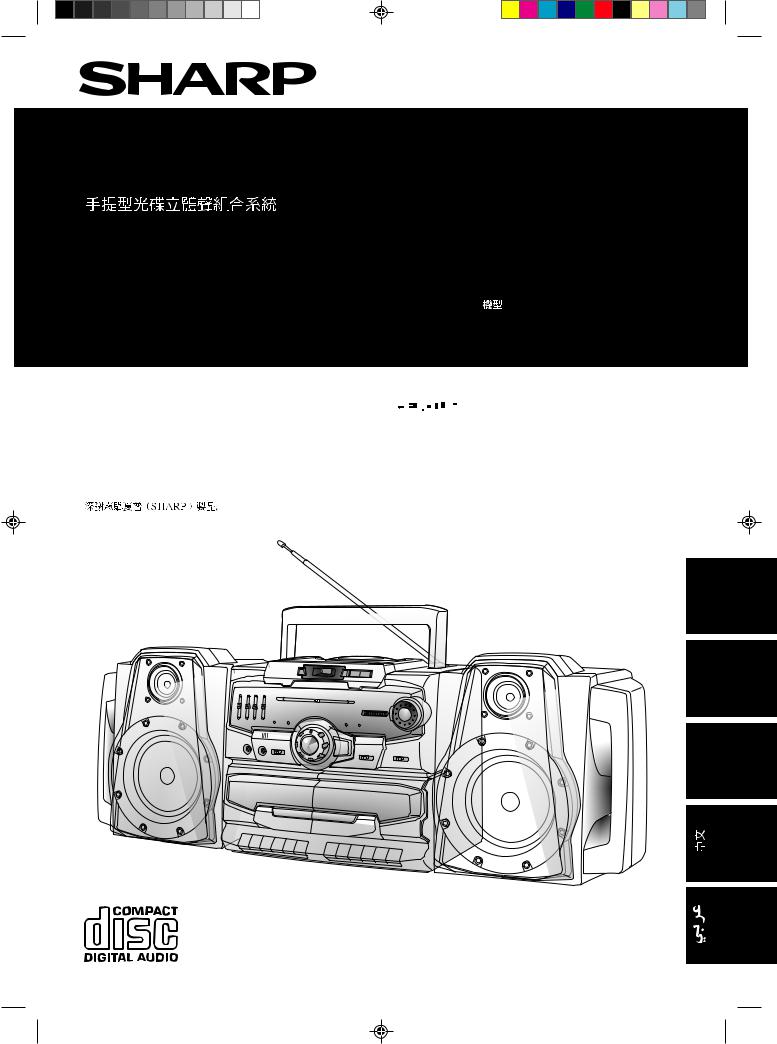
PORTABLE CD STEREO COMPONENT SYSTEM
CHAÎNE CD STÉRÉO PORTATIVE
SISTEMA ESTEREO COMPONENTE CON REPRODUCTOR DE CD
MODEL MODELO
MODÈLE
GX-CD1200W
OPERATION MANUAL |
MANUAL DE MANEJO |
MODE D’EMPLOI |
|
|
|
Thank you for purchasing this SHARP product.
Nous vous remercions d’avoir porté votre choix sur ce produit SHARP.
Muchas gracias por haber adquirido este producto SHARP.
ESPAÑOL FRANÇAIS ENGLISH
SHARP CORPORATION

ENGLISH
CONTENTS |
|
|
Page |
ACCESSORY ..................................................................... |
1 |
SPECIAL NOTES ............................................................... |
1 |
PRECAUTIONS .................................................................. |
2 |
NAMES OF CONTROLS AND INDICATORS .................... |
3 |
POWER SOURCE .............................................................. |
4 |
DETACHABLE SPEAKERS ............................................... |
5 |
SOUND CONTROL ............................................................ |
5 |
|
Page |
COMPACT DISC OPERATION |
.......................................... 6 |
RADIO OPERATION .......................................................... |
7 |
CASSETTE OPERATION ................................................ |
7-8 |
RECORDING ................................................................. |
9 - 10 |
USING EXTERNAL UNITS ................................................ |
11 |
MAINTENANCE ............................................................... |
12 |
SPECIFICATIONS ............................................................ |
12 |
ACCESSORY
|
Note: |
AC power lead × 1 |
Parts and accessories mentioned in this operation manual |
|
other than those in the drawing are not included. |
SPECIAL NOTES
●When the FUNCTION switch is set at STAND-BY position, mains voltage is still present inside the unit.
Warning:
This unit contains no user serviceable parts. Never remove covers unless qualified to do so. This unit contains dangerous voltages, always remove mains plug from the socket before any service operation and when not in use for a long period.
Warning:
●To prevent fire or shock hazard, do not expose this appliance to dripping or splashing. No objects filled with liquids, such as vases, shall be placed on the apparatus.
Note for users in Australia:
●Copyright may exist in material you wish to record. Copying or broadcasting such material without permission of the relevant licensees or owners of the copyright is prohibited by law. SHARP is not in a position to authorise the copying or broadcasting of copyright materials and nothing in this OPERATION MANUAL should be implied as giving that authority.
For other countries:
●Audio-visual material may consist of copyrighted works which must not be recorded without the authority of the owner of the copyright.
Please refer to the relevant laws in your country.
●The letters in brackets contained in the model number indicate the colour of the product only. Operation and specifications are unaffected.
CAUTION
CAUTION-INVISIBLE LASER RADIATION WHEN OPEN. DO NOT STARE INTO
BEAM OR VIEW DIRECTLY WITH OPTICAL INSTRUMENTS.
VARNING-OSYNLIG LASERSTRALNING NAR DENNA DEL AR OPPNAD. STIRRA
EJ IN I STRALEN OCH BETRAKTA EJ STRALEN MED OPTISKA INSTRUMENT.
ADVERSEL-USYNLIG LASERSTRALING VED ABNING. SE IKKE IND I
STRALEN-HELLER IKKE MED OPTISKE INSTRUMENTER.
VARO! AVATTAESSA OLET ALTTIINA NAKYMATON LASERSATEILYLLE.
ALA TUIJOTA SATEESEEN ALAKA KATSO SITA OPTISEN LAITTEEN LAPI.
VARNING-OSYNLIG LASERSTRALNING NAR DENNA DEL AR OPPNAD.
STIRRA EJ IN I STRALEN OCH BETRAKTA EJ STRALEN GENOM OPTISKT
INSTRUMENT.
ADVERSEL-USYNLIG LASERSTRALING NAR DEKSEL APNES. STIRR IKKE
INN I STRALEN ELLER SE DIREKTE MED OPTISKE INSTRUMENTER.
●This Portable CD Stereo Component System is classified as a CLASS 1 LASER product.
●The CLASS 1 LASER PRODUCT label is located on the rear cover.
● Use of controls, adjustments or performance of procedures other than those specified herein may result in hazardous radiation exposure.
As the laser beam used in this compact disc player is harmful to the eyes, do not attempt to disassemble the cabinet. Refer servicing to qualified personnel only.
Laser Diode Properties
Material: GaAIAs
Wavelength: 780 nm
Emission Duration: continuous
Laser Output: max. 0.6 mW
E-1
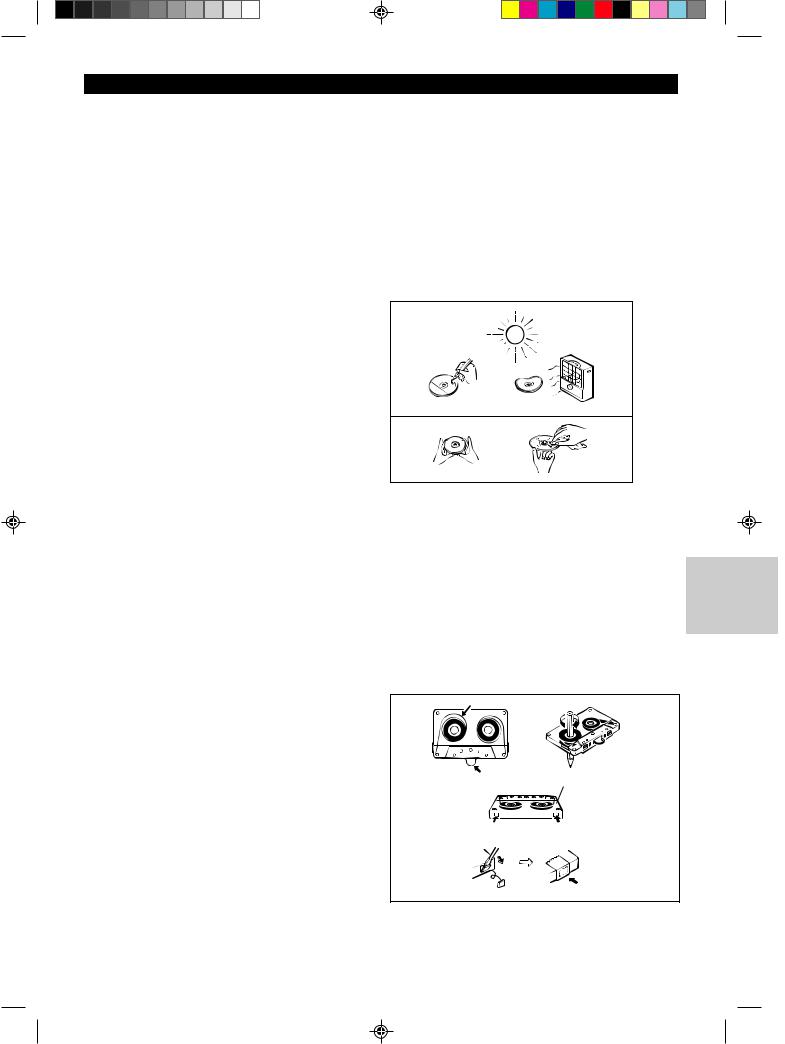
PRECAUTIONS
■ General
●Please ensure that the equipment is positioned in a well ventilated area and ensure that there is at least 10 cm (4") of free space along the sides, top and back of the equipment.
●Do not use oil, solvents, petrol, paint thinners or insecticides on the unit.
●Do not expose the unit to moisture, to temperatures higher than 60°C (140°F) or to extreme low temperatures.
●Keep the unit away from direct sunlight, strong magnetic fields, excessive dust, humidity and electronic/electrical equipment (home computers, facsimiles, etc.) which generates electrical noise.
●Hold the AC power plug by the head when removing it from the AC socket, as pulling the lead can damage internal wires.
●When cleaning the heads, pinch rollers, etc., remove the AC power plug from the wall socket as the unit contains high voltages.
Do not remove the outer cover, as this may result in electric shock. Refer internal service to your local SHARP service facility.
●Use the unit on a firm, level surface free from vibration, and do not place anything on the top of the unit.
●If the unit does not work properly whilst in use, set the FUNCTION switch to STAND-BY and then to ON again.
●If an electrical storm is taking place near you, it is suggested that you disconnect the AC power lead from the AC socket for safety.
●The ventilation should not be impeded by covering the ventilation openings with items, such as newspapers, tablecloths, curtains, etc.
●No naked flame sources, such as lighted candles, should be placed on the apparatus.
●Attention should be drawn to the environmental aspects of battery disposal.
Warning:
The voltage used must be the same as that specified on this unit. Using this product with a higher voltage other than that which is specified is dangerous and may result in a fire or other type of accident causing damage. SHARP will not be held responsible for any damage resulting from use of this unit with a voltage other than that which is specified.
■ Volume control
The sound level at a given volume setting depends on a combination of speaker efficiency, location and various other factors.
It is advisable to avoid exposure to high volume levels, which occur whilst turning the unit on with the volume control setting up high, or whilst continually listening at high volumes.
■ Condensation
Sudden temperature changes and storage or operation in an extremely humid environment may cause condensation inside the cabinet (tape head, etc.).
Condensation can cause the unit to malfunction.
If this happens, leave the power on with no cassette in the unit until normal playback is possible (about 1 hour).
Warning:
CD players use a laser pickup which can damage the eyes if viewed directly. Do not look at the pickup, and do not touch the pickup directly.
■ Care of compact discs
Compact discs are fairly resistant to damage, however mistracking can occur due to an accumulation of dirt on the disc surface.
Follow the guidelines below for maximum enjoyment from your CD collection and player.
●Do not write on either side of the disc, particularly the nonlabel side. Signals are read from the non-label side. Do not mark this surface.
●Keep your discs away from direct sunlight, heat, and excessive moisture.
●Always hold the CDs by the edges. Fingerprints, dirt, or water on the CDs can cause noise or mistracking. If a CD is dirty or does not play properly, clean it with a soft, dry cloth, wiping straight out from the centre, along the radius.
NO
YES
Correct
■ Cassette tape
●For playback, use normal or low-noise tape for the best
sound. (Metal or CrO2 tape is not recommended.) For recording, use only normal tape.
●Use the same tape formula for both TAPE 1 and TAPE 2.
●Do not use C-120 tapes, tapes with large diameter reels, or poor-quality tapes, as they may cause malfunctions.
●Before loading a tape into the cassette compartment, tighten the slack with a pen or pencil.
●Cassettes have removable tabs which prevent accidental recording or erasing from taking place. Removing the tab will protect the corresponding side from being erased. Cover the tab holes with adhesive tape to erase or record again.
●TAPE 1: Playback or record. TAPE 2: Playback only.
Side A (1)
Tab for side B (2) |
Tab for side A (1) |
|
|
|
|
|
|
|
|
|
|
E-2
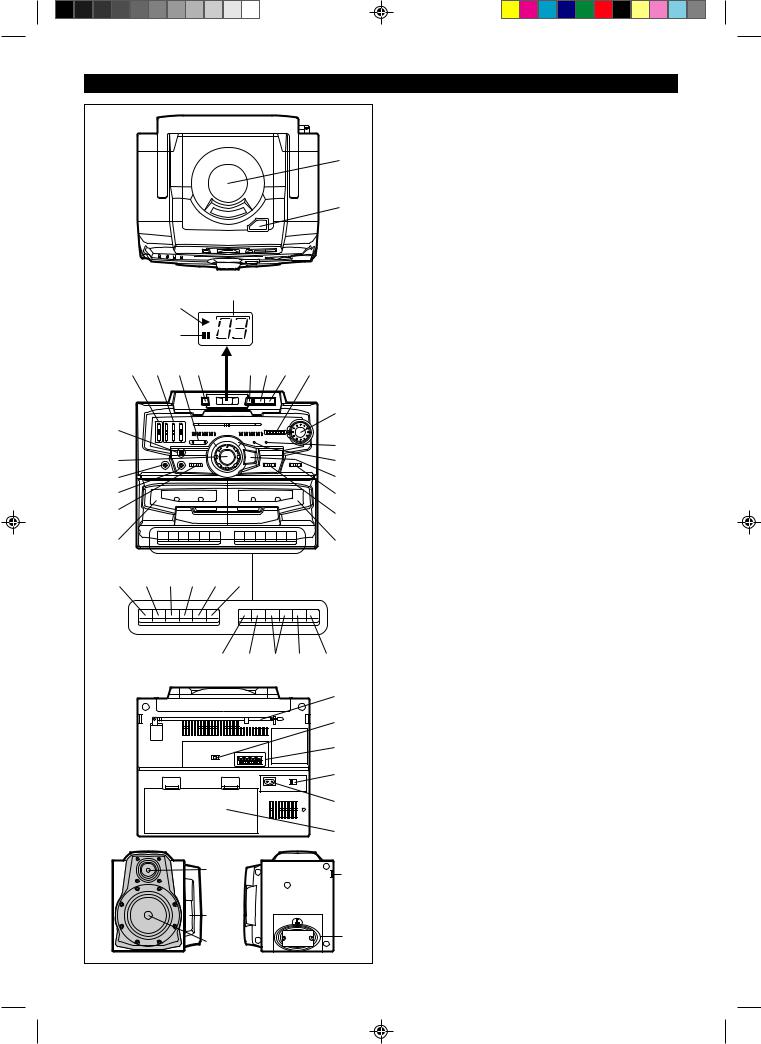
NAMES OF CONTROLS AND INDICATORS
|
|
|
|
|
|
|
1 |
|
|
|
|
|
|
|
2 |
|
|
|
4 |
|
3 |
|
|
|
|
|
|
|
|
|
|
|
|
|
5 |
|
|
|
|
|
6 |
7 |
8 |
9 |
10 11 12 13 |
||
14 |
|
|
|
|
|
|
20 |
|
|
|
|
|
|
21 |
|
15 |
|
|
|
|
|
|
|
|
|
|
|
|
|
22 |
|
16 |
|
|
|
|
|
|
23 |
17 |
|
|
|
|
|
|
24 |
18 |
|
|
|
|
|
|
25 |
19 |
|
|
|
|
|
|
26 |
27 |
28 29 30 31 32 |
|
|
||||
|
|
|
|
|
33 34 |
35 36 |
37 |
|
|
|
|
|
|
|
38 |
|
|
|
|
|
|
|
39 |
|
|
|
|
|
|
|
40 |
|
|
|
|
|
|
|
41 |
|
|
|
|
|
|
|
42 |
|
|
|
|
|
|
|
43 |
|
|
|
|
|
44 |
|
47 |
|
|
|
|
|
|
|
|
|
|
|
|
|
45 |
|
|
|
|
|
|
|
46 |
|
48 |
|
|
|
|
|
|
|
E-3 |
1.CD Compartment
2.CD Eject Button
3.Track Number Indicator
4.(CD) Play Indicator
5.(CD) Pause Indicator
6.Extra Bass Control
7.Graphic Equalizer Controls
8.Power/(TAPE 2) Play Direction Indicators
9.(CD) Track Down/Review Button
10.(CD) Track Up/Cue Button
11.(CD) Stop Button
12.(CD) Play/Pause Button
13.Fine Tuning Control
14.Built-in Microphone
15.Volume Control
16.Headphone Socket
17.Mixing Microphone Socket
18.Function Selector Switch
19.(TAPE 1) Cassette Compartment
20.Tuning Control
21.FM Stereo Indicator
22.Surround Indicator
23.Surround Switch
24.Band Selector Switch
25.Dubbing Speed/Built-in Microphone/FM Mode Switch
26.(TAPE 2) Cassette Compartment
27.(TAPE 1) Record Button
28.(TAPE 1) Play Button
29.(TAPE 1) Rewind Button
30.(TAPE 1) Fast Forward Button
31.(TAPE 1) Stop/Eject Button
32.(TAPE 1) Pause Button
33.(TAPE 2) Reverse Mode Switch
34.(TAPE 2) Play Button
35.(TAPE 2) Fast Wind Buttons
36.(TAPE 2) Stop/Eject Button
37.(TAPE 2) Direction Switch
38.FM/SW Telescopic Rod Aerial
39.Beat Cancel Switch
40.Speaker Terminals
41.AC Voltage Selector
42.AC Power Input Socket
43.Battery Compartment
44.Tweeter
45.Bass Reflex Duct
46.Woofer
47.Speaker Release Lever
48.Speaker Wire
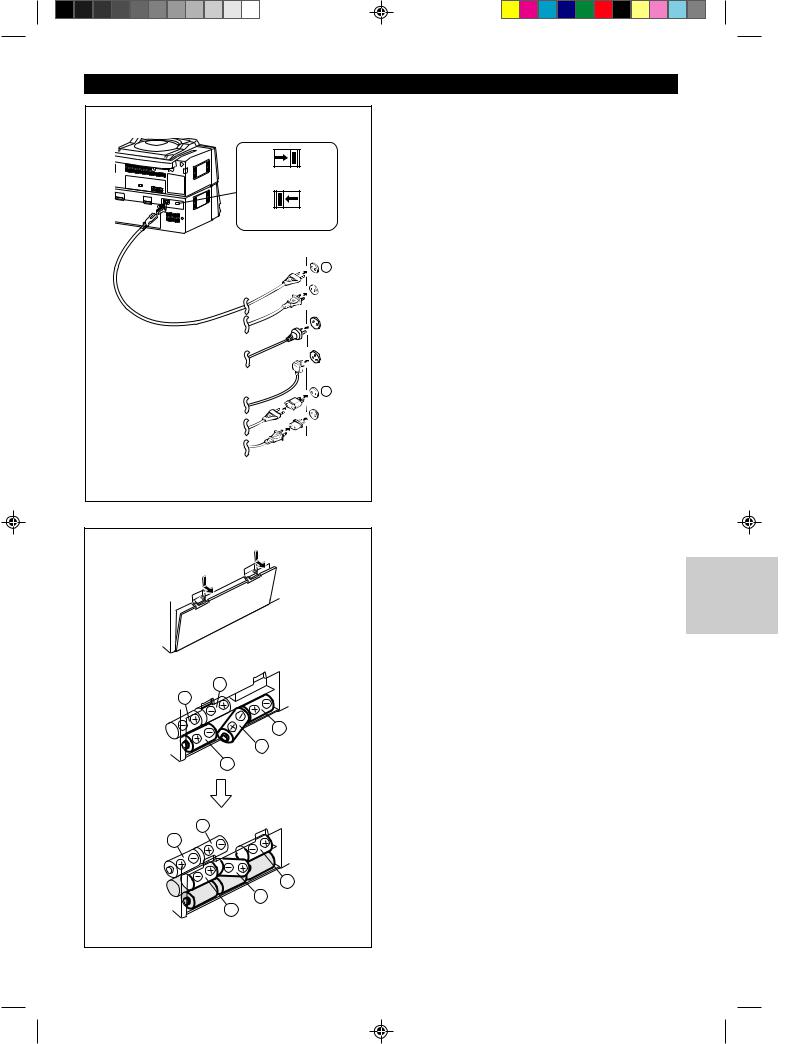
POWER SOURCE
|
AC 110V |
AC 220V |
|
-127V |
-240V |
|
VOLTAGE |
|
|
SELECTOR |
|
|
AC 110V |
AC 220V |
|
-127V |
-240V |
|
VOLTAGE |
|
|
SELECTOR |
|
To AC INPUT |
AC 110-127/220-240 V, |
|
50/60 Hz |
|
|
|
|
|
|
|
1 |
|
|
2 |
|
To an AC socket |
|
AC power
Check the setting of the AC voltage selector located on the rear panel before plugging the unit into an AC socket. If necessary, adjust the selector to correspond to the AC power voltage used in your area.
Selector adjustment:
Slide the selector with a screwdriver to the appropriate voltage number (AC 110 - 127 V or AC 220 - 240 V).
Notes:
●If the unit will not be used for a long period of time, remove the AC power lead from the AC socket.
●Connection of the AC power lead to the unit disconnects the batteries.
●Never use a power lead other than the one supplied. Use of a power lead other than the one supplied may cause an electric shock or fire.
●If a humming noise occurs, turn the power plug upside down where it is connected to the AC power input socket on the unit.
●AC Plug Adaptor
In areas (or countries) where an AC socket as shown in illustration is used, connect the unit using the AC plug adaptor supplied with the unit, as illustrated. The AC plug adaptor is not included in areas where the AC wall socket and AC power plug can be directly connected (see illustration ).
Note for users in Australia and New Zealand:
An AC plug adaptor is not supplied if the lead has an Australian Standard plug.
2
1
3
5
4
6
7
 9 10
9 10
8
Battery power
1 Disconnect the AC power lead, and remove the battery compartment cover.
●Connection of the AC power lead to the unit disconnects the batteries.
2 Insert 10 “D” size batteries (UM/SUM-1, R20, HP-2 or similar) into the battery compartment.
●When inserting or removing the batteries and , push them towards the ë battery terminals.
●Installing the batteries incorrectly may cause the unit to malfunction.
●Batteries are not included.
3 Replace the battery compartment cover.
Precautions for battery use:
●Insert the batteries according to the direction indicated on the rear panel.
●Remove the batteries if they are weak or if the unit will not be used for long periods of time. This will prevent potential damage due to battery leakage.
●Replace all old batteries with new ones at the same time.
●Do not mix old and new batteries.
Caution:
Do not use rechargeable batteries (nickel-cadmium battery, etc.).
Battery replacement:
Replace the batteries when they become weak and/or recording or playback is impaired. This may occur even though radio broadcasts are audible.
E-4
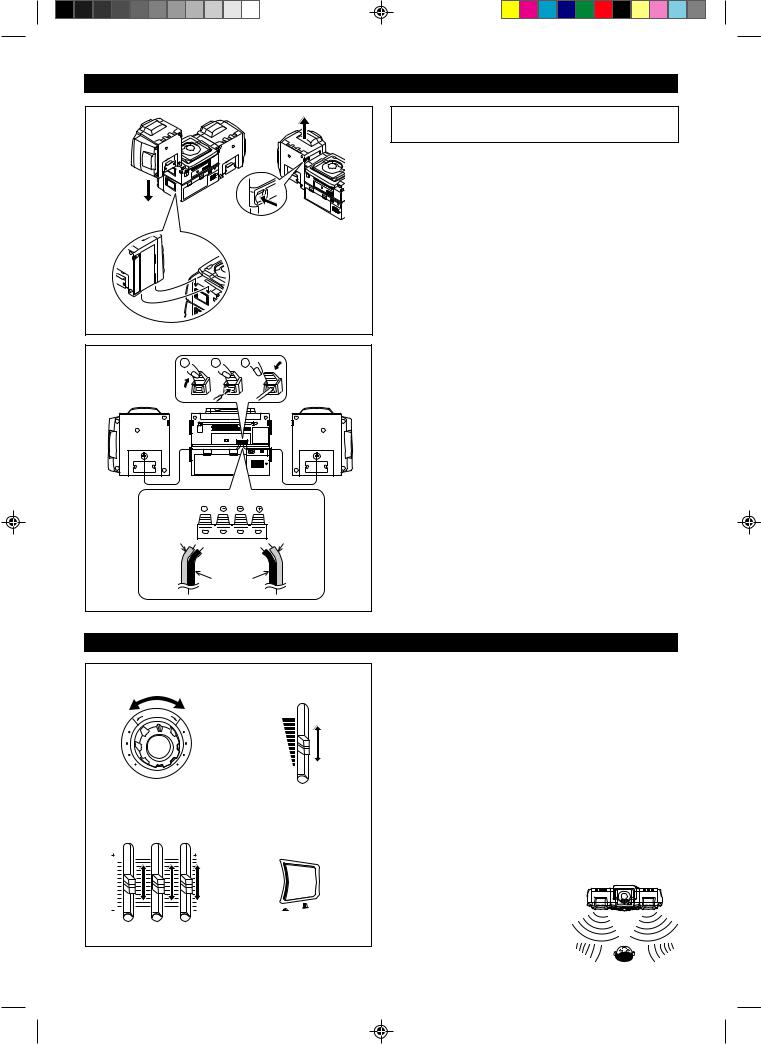
DETACHABLE SPEAKERS
1 |
2 |
3 |
Right speaker |
Left speaker |
SPEAKER (8 )
)
 RIGHT LEFT
RIGHT LEFT
Red 






 Red
Red
Black
●Set the FUNCTION switch to STAND-BY before connecting or disconnecting the speakers.
■Mounting the speakers to the main unit
Fit the grooves of the speaker to the guides on the main unit, and then slide the speaker all the way down to lock it in place.
■ Removing the speakers from the main unit
Push the RELEASE lever as shown in the illustration to unlock the speaker, and then lift up the speaker to remove it from the main unit.
■ Speaker connection
Connect each speaker wire to the SPEAKER terminals as shown. Use speakers with an impedance of 8 ohms or more, as lower impedance speakers can damage the unit.
Caution:
●Connect the black wire to the minus (–) terminal, and the red wire to the plus (+) terminal.
●Do not mix the right channel and left channel wiring when connecting the speakers to the unit.
●Do not let bare speaker wires touch each other as this may damage the amplifier and/or speakers.
●Do not stand or sit on the speakers. If the speakers fall or collapse, you may be injured.
Note:
● The speaker grille is not removable.
SOUND CONTROL
● Volume
OL |
U |
|
M |
||
V |
|
E |
MIN |
|
MAX |
● X-BASS
X-BASS
MAX
MIN
● Graphic equalizer |
|
● Surround |
|
GRAPHIC EQUALIZER |
|
|
|
10 |
10 |
SURROUND |
|
|
|
||
0 |
|
|
|
10 |
10 |
ON |
OFF |
|
|||
|
|
||
500Hz 2kHz 10kHz
Volume
Rotate the VOLUME control towards MAX to increase the volume, and towards MIN to decrease the volume.
Extra bass (X-BASS)
Move the X-BASS control towards MAX to emphasise bass sound.
The centre position represents a normal setting.
Graphic equalizer
Move the GRAPHIC EQUALIZER control for any frequency towards + 10 to boost the level for that frequency, and towards -10 to lower the level.
Surround
“Surround” refers to an acoustical effect similar to the ambience of a concert hall, where the listener has the feeling of being “surrounded” by the sound.
To enjoy the surround effect:
Set the SURROUND switch to ON.
Note:
● The surround effect cannot be obtained from monaural sound signals.
E-5
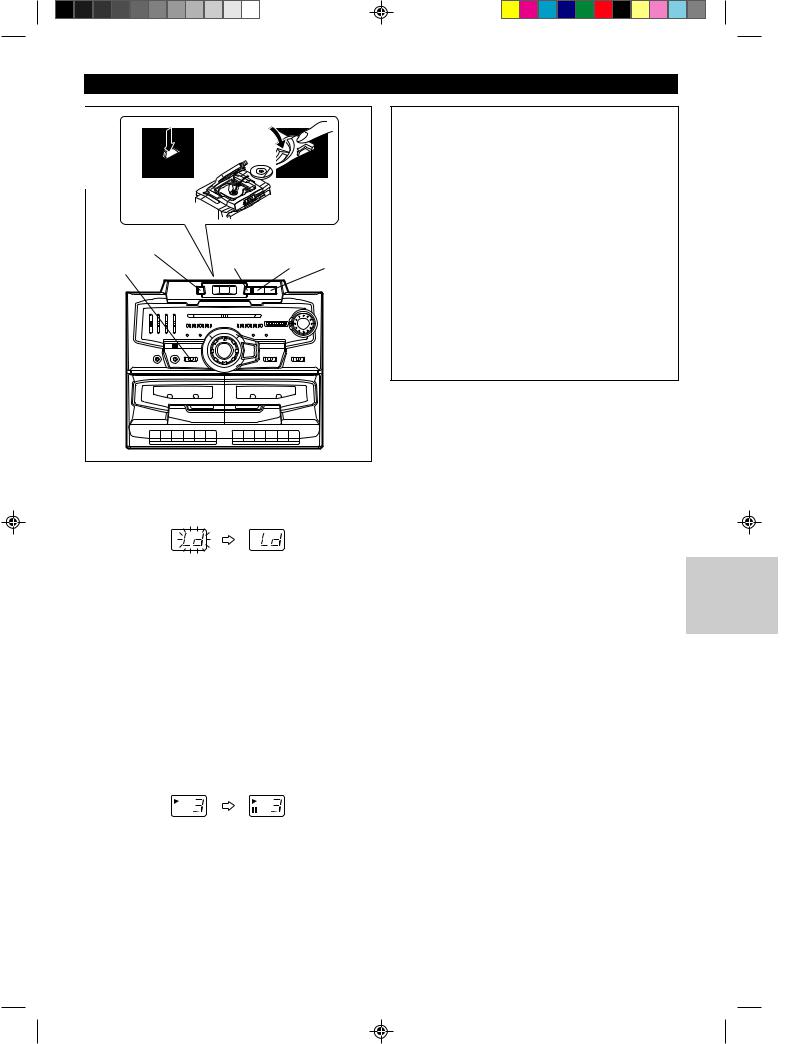
COMPACT DISC OPERATION
2 |
4 |
|
|
3 |
|
|
|
REVIEW / |
|
|
|
TRACK DOWN |
CUE / |
STOP |
PLAY / |
FUNCTION |
TRACK UP |
PAUSE |
|
|
|
|
|
■ CD playback |
|
|
|
1 Set the FUNCTION switch to CD.
2 Press the CD EJECT button to open the CD compartment.
3 Place a compact disc on the spindle, label side up. ● 8 cm (3") discs can be played without an adaptor.
4 Close the CD compartment by firmly pushing the right corner of it.
●The unit reads the CD information.
“Cd” flashes, then the maximum number of tracks, finally “1” (the minimum number of tracks) appears in the display. Whilst “Cd” flashes, do not press the PLAY/PAUSE button. The unit may not be able to read the CD information properly.
5 Press the PLAY/PAUSE button to start playback from track 1.
To interrupt playback:
Press the PLAY/PAUSE button during playback.
Press the PLAY/PAUSE button again to resume playback.
To stop playback:
Press the STOP button.
Precautions:
●When “Cd” or track number is displayed, the power is connected.
If you do not use the CD player, set the FUNCTION switch to STAND-BY.
●Do not open the CD compartment whilst the disc is rotating.
●If the disc is damaged, dirty, or loaded upside down, the total number of tracks will not appear.
Clean, replace, or reload the disc properly.
●Keep foreign objects out of the CD compartment.
●Subjecting the unit to shock or vibration may cause mistracking.
●Keep the CD compartment closed except when loading discs.
●Playing certain compact discs at a high volume may cause mistracking. In this case, listen at a lower volume.
●The temperature range for playing compact discs is recommended to be 5°C (41°F) - 35°C (95°F).
●If TV or radio interference occurs during CD operation, move the unit away from the TV or radio.
■APSS (Auto Program Search System)
APSS automatically locates the beginning of any track.
To listen again to the track being played:
Press the DOWN button for less than 0.5 seconds during playback.
To move to the beginning of the next track:
Press the UP button for less than 0.5 seconds during playback.
Notes:
●To skip a number of tracks at one time, press the UP or DOWN button repeatedly until the desired track number is shown.
●To start playback from a desired track, press the UP or DOWN button whilst in the stop mode to select the track number, and then press the PLAY/PAUSE button.
■ Cue and review
1 Load a disc and begin playback.
2 Hold down the CUE button for audible fast forward, and hold down the REVIEW button for audible fast reverse.
3 Normal playback will resume when the REVIEW or CUE button is released.
Notes:
●When the end of the disc is reached whilst cueing, “En” will appear in the display and CD operation is paused. Press the REVIEW button for fast reverse or press the STOP button to stop CD operation.
●If the beginning of the disc is reached whilst reviewing, the mode will automatically switch to normal playback at that point.
E-6
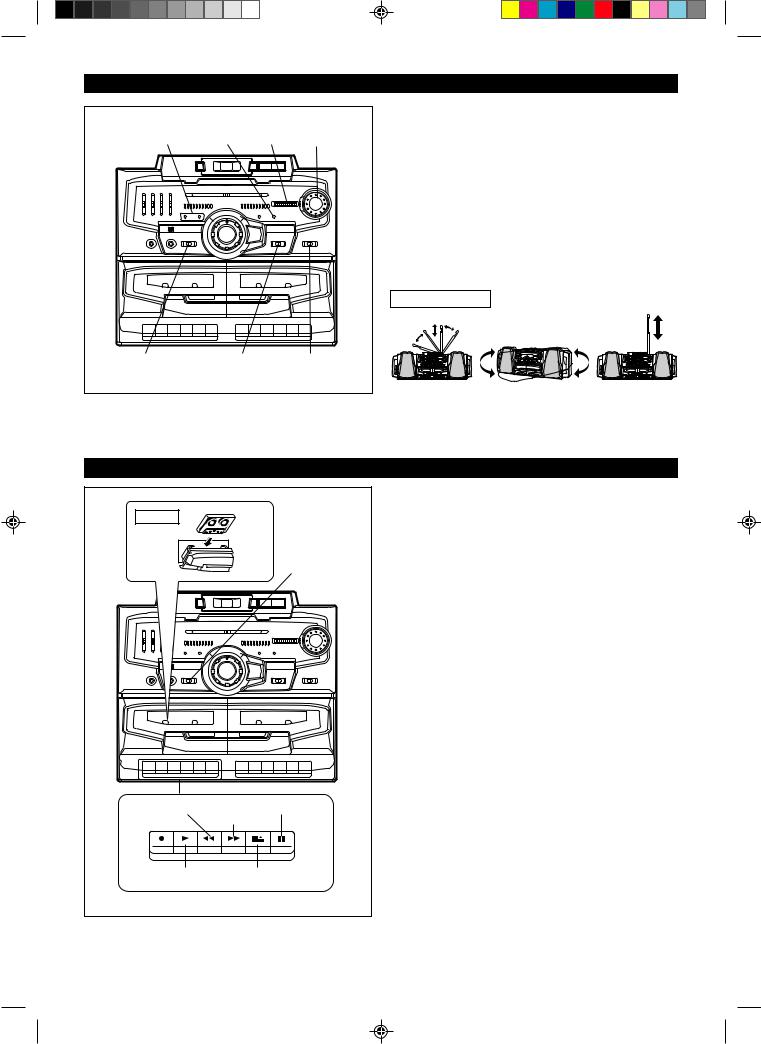
RADIO OPERATION
POWER |
FM |
FINE |
|
STEREO TUNING TUNING |
|||
FUNCTION |
FM MONO/ |
BAND |
|
|
FM STEREO |
SELECTOR |
|
1 Set the FUNCTION switch to RADIO. ● The POWER indicator will light up.
2 Set the BAND SELECTOR switch to FM, MW, SW1 or SW2.
CASSETTE OPERATION
TAPE 1 |
|
|
FUNCTION |
REWIND |
PAUSE |
|
F FWD |
PLAY |
STOP/EJECT |
3 Use the TUNING control to tune in to the desired station. The FINE TUNING control functions only for SW1 and SW2 bands.
4 To receive an FM stereo transmission, set the FM MONO/ FM STEREO switch to FM STEREO.
●The FM STEREO indicator lights up when an FM broadcast is in stereo.
5 If the FM reception is weak, set the FM MONO/FM STEREO switch to FM MONO.
●Although the reception changes to monaural, the sound becomes clearer.
After use:
Set the FUNCTION switch to STAND-BY.
Aerial adjustment
FM |
MW/SW1 |
SW1/SW2 |
Note for users in Australia and New Zealand:
This product can receive FM stereo/FM monaural and AM monaural broadcasts. AM stereo broadcasts will not be played in stereo.
■ TAPE 1 playback (one tape side only)
1 Set the FUNCTION switch to TAPE.
2 Press the STOP/EJECT button and load a cassette into the TAPE 1 cassette compartment.
3 Press the PLAY button of TAPE 1. ● The POWER indicator will light up.
Fast forward/rewind:
To advance the tape, press the STOP/EJECT button, then press the F FWD button. To rewind, press the STOP/EJECT button, then press the REWIND button.
Notes:
●When the end of the tape is reached during the recording, playback, fast forward or rewind mode, the full auto stop system is activated and automatically puts the unit into the neutral (stop) mode.
●If the PAUSE button is pressed whilst the fast forward or rewind operation is in progress, the F FWD or REWIND button will not be released when the tape end is reached. In this case, press the STOP/EJECT button.
To interrupt playback:
Press the PAUSE button during playback.
Press the PAUSE button again to resume playback.
To stop playback:
Press the STOP/EJECT button.
Precautions:
●Be sure not to press the PLAY and REWIND buttons simultaneously, or the tape will become damaged.
●Before changing from one tape operation to another, press the STOP/EJECT button.
●If TAPE 1 and TAPE 2 are played simultaneously, only the sound from TAPE 2 will be audible.
●The TAPE 2 DIRECTION indicator refers to the travel direction for TAPE 2 [Side A (1) or Side B (2)]. It is not related to the movement of TAPE 1.
E-7
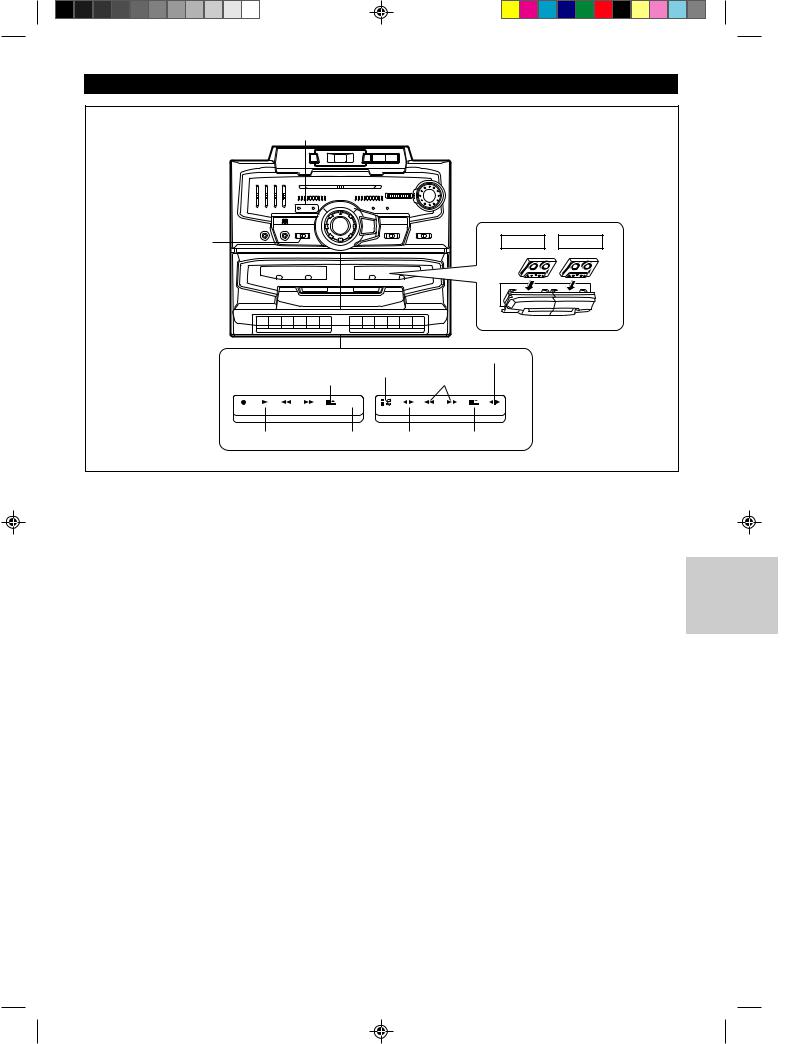
(Continued)
POWER / TAPE 2 DIRECTION
FUNCTION |
TAPE 1 TAPE 2 |
|
|
|
|
|
|
|
|
|
|
REVERSE |
|
DIRECTION |
||||||||
|
|
STOP/EJECT MODE |
FAST |
|||||||||||||||||
|
|
|
|
|
|
|
|
|
|
|
|
|
|
|
|
|
|
|
|
|
|
|
|
|
|
|
|
|
|
|
|
|
|
|
|
|
|
|
|
|
|
|
|
|
|
|
|
|
|
|
|
|
|
|
|
|
|
|
|
|
|
|
|
|
|
|
|
|
|
|
|
|
|
|
|
|
|
|
|
|
|
|
|
PLAY |
PAUSE PLAY STOP/EJECT |
■ TAPE 2 playback (both tape sides)
1 Set the FUNCTION switch to TAPE.
2 Press the STOP/EJECT button and load a cassette into the TAPE 2 cassette compartment.
3 Set the REVERSE MODE switch to : P to listen to each tape side once, or 9 S for endless repeat of the entire tape.
●When the : P setting of the REVERSE MODE switch is selected, playback always stops at the end of side B(2).
4 Press the PLAY button of TAPE 2. ● The POWER indicator will light up.
To change the side of tape:
Press the DIRECTION switch during playback.
●To listen to side A(1), the TAPE 2 DIRECTION “A” indicator will be illuminated.
●To listen to side B(2), the TAPE 2 DIRECTION “B” indicator will be illuminated.
To fast wind the tape:
Press the STOP/EJECT button, then the FAST button (3 or 2 as desired).
Caution:
●When the end of the tape is reached during fast forward/ rewind operation, the tape will stop, but the motor will continue to rotate. Press the STOP/EJECT button immediately.
To stop playback:
Press the STOP/EJECT button.
■ Continuous playback (TAPE 2 to TAPE 1)
1 Press the STOP/EJECT button and load cassettes into the TAPE 1 and TAPE 2 cassette compartments.
2 Set the REVERSE MODE switch to : P.
●The continuous playback function will not operate when the REVERSE MODE switch is set to 9 S.
3 Press the PLAY button of TAPE 2.
4 Select side A(1) or side B(2) on TAPE 2 with the DIRECTION switch.
●When playback begins from side A(1) on TAPE 2, the playback sequence will be as follows:
TAPE 2 side A(1) side B(2) TAPE 1 side A(1) stop
●When playback begins from side B(2) on TAPE 2, the playback sequence will be as follows:
TAPE 2 side B(2) TAPE 1 side A(1) stop
5 Press the PAUSE button of TAPE 1.
6 Press the PLAY button of TAPE 1.
●When TAPE 2 stops at the end of the tape, the PLAY button of TAPE 2 and the PAUSE button of TAPE 1 will be automatically released, and TAPE 1 will start playing.
Note:
●When in the continuous play mode, pressing the STOP/
EJECT button of TAPE 2 will start TAPE 1 automatically.
E-8
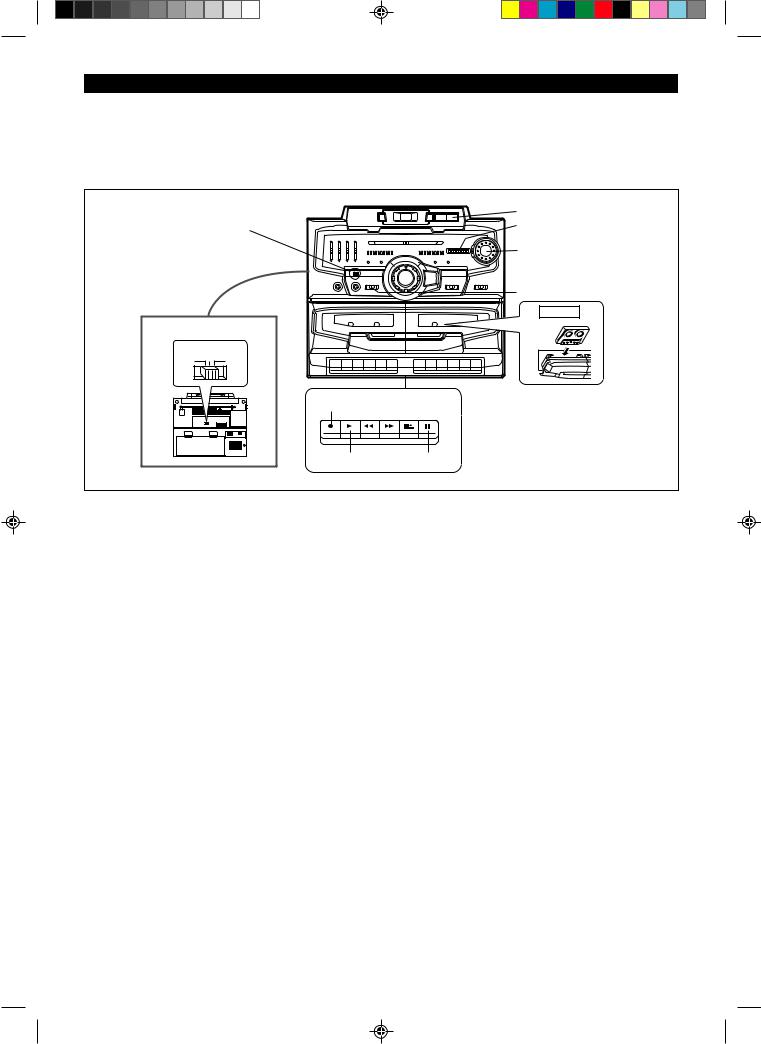
RECORDING
● When recording important selections, be sure to make a ● Metal and CrO2 tapes cannot be used for recording. preliminary test to ensure that the desired material is being
properly recorded.
●The VOLUME, X-BASS, SURROUND and GRAPHIC EQUALIZER controls may be adjusted with no effect to the recorded signal (Variable Sound Monitor).
|
|
|
PLAY/PAUSE |
|
Built-in microphone |
|
FINE TUNING |
|
|
|
TUNING |
|
|
|
FUNCTION |
|
|
|
TAPE 1 |
BEAT CANCEL |
|
|
|
A |
B C |
|
|
|
RECORD |
|
DIRECTION |
|
PLAY |
PAUSE |
PLAY |
■ Recording from the CD player |
5 Press the PAUSE button of TAPE 1 again to begin record- |
|
ing. |
1 Set the FUNCTION switch to CD. ● Load the disc to be recorded.
2 Load a cassette into the TAPE 1 cassette compartment.
3 Press the RECORD button.
4 Press the PLAY/PAUSE button on the CD.
To stop recording:
Press the STOP/EJECT button.
The tape will stop.
Note:
●If the STOP or PLAY/PAUSE button on the CD player is pressed whilst recording, or if the CD comes to its end, the tape deck will not stop.
To record a specific track:
Press the UP or DOWN button on the CD player until the desired track number is displayed, then start recording.
■ Recording from the radio
1 Tune in to the desired station. (See page 7.)
2 Load a cassette into the TAPE 1 cassette compartment.
3 Press the PAUSE button of TAPE 1.
4 Press the RECORD button of TAPE 1, which also engages the PLAY button.
Beat cancel switch:
If a whistling noise occurs when recording from an MW, SW1 or SW2 station, set the BEAT CANCEL switch to A, B or C, whichever gives the best reception.
■ Recording from the microphone
1 Set the FUNCTION switch to TAPE.
2 Set the DUBBING SPEED switch to MIC.
3 Load a cassette into the TAPE 1 cassette compartment.
4 Press the PAUSE button of TAPE 1.
5 Press the RECORD button of TAPE 1, which also engages the PLAY button.
6 Press the PAUSE button again to begin recording.
Notes:
●Do not connect anything to the MIX MIC socket.
●Monitoring of the recording is not possible.
●Recording from the built-in microphone is not in stereo.
E-9
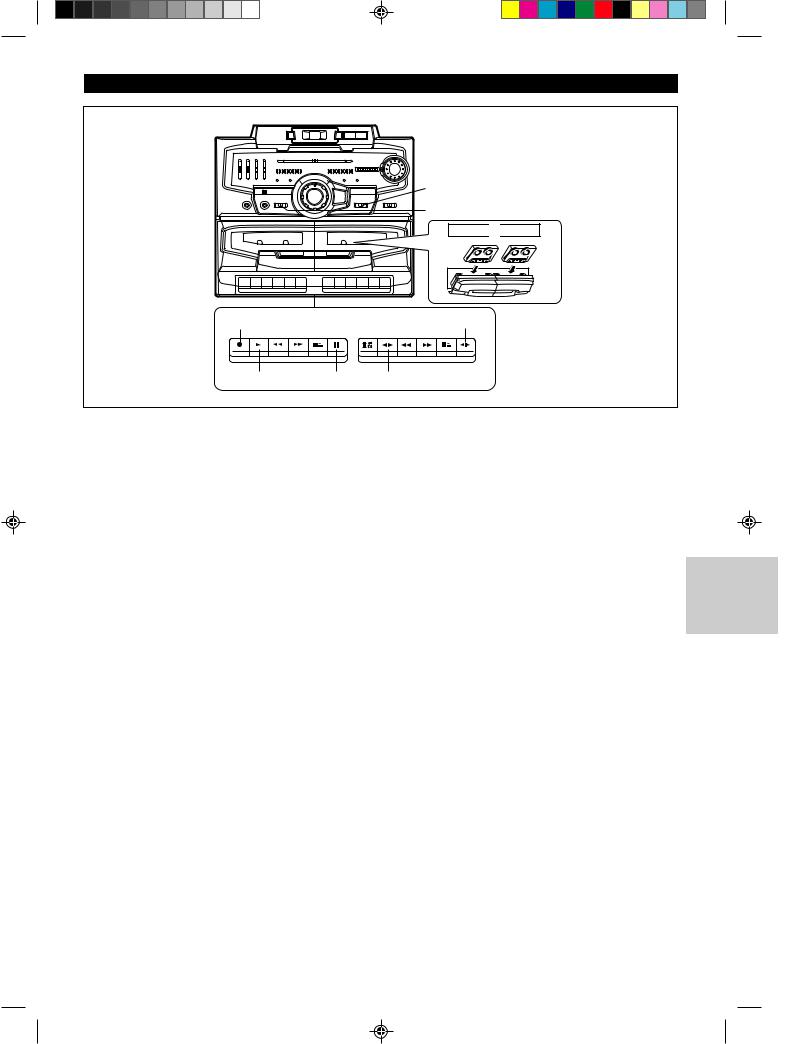
(Continued)
DUBBING SPEED
FUNCTION
TAPE 1
 TAPE 2
TAPE 2
RECORD |
DIRECTION |
PLAY |
PAUSE PLAY |
■ Dubbing from tape to tape
1 Set the FUNCTION switch to TAPE.
2 Load a prerecorded cassette into the TAPE 2 cassette compartment. Insert a blank tape into the TAPE 1 cassette compartment.
3 Set the DUBBING SPEED switch to NORMAL for normalspeed dubbing, HIGH for high-speed dubbing.
4 Press the PAUSE button of TAPE 1.
5 Press the RECORD button of TAPE 1, which also engages the PLAY button.
6 Choose either side A(1) or side B(2) of TAPE 2 with the DIRECTION switch.
7 Press the PLAY button of TAPE 2.
●The PAUSE button of TAPE 1 will be released automatically and dubbing from TAPE 2 to TAPE 1 will begin (Synchronous dubbing start).
Notes:
●Do not change the setting of the DUBBING SPEED switch during dubbing.
●Do not connect anything to the MIX MIC socket.
■ Erasing recorded tapes
1 Load the tape to be erased into the TAPE 1 cassette compartment.
2 Set the FUNCTION switch to TAPE.
3 Set the DUBBING SPEED switch to HIGH or NORMAL. ● Check to ensure that TAPE 2 is out of operation.
4 Press the RECORD button of TAPE 1 to begin erasing.
Note:
● Do not connect anything to the MIX MIC socket.
E-10
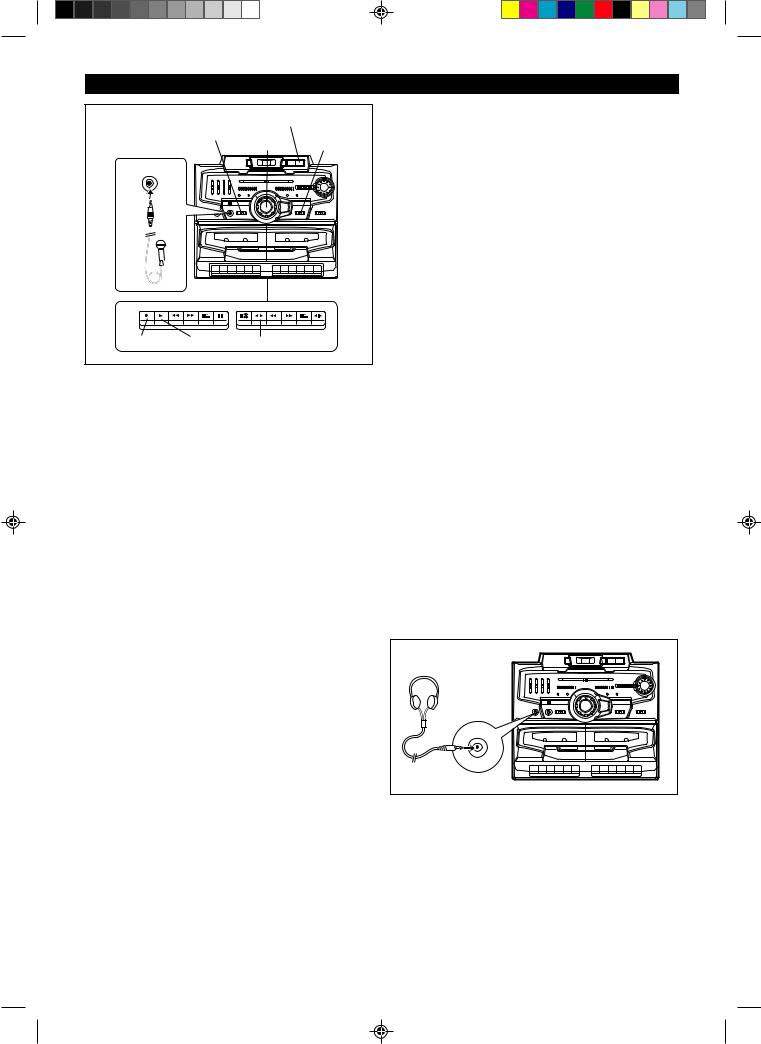
USING EXTERNAL UNITS
|
|
PLAY/PAUSE |
|
|
FUNCTION |
VOLUME |
DUBBING |
|
|
SPEED |
|
MIX |
|
|
|
RECORD |
PLAY |
PLAY |
|
■ Mixing from a microphone and TAPE
To listen to or record mixed signals from an external microphone and TAPE.
1 To protect the speakers from shock noise and to avoid disturbing noises, set the VOLUME control to minimum.
●Be sure that the microphone has a 3.5 mm (1/8") diameter plug, and is of 600 ohms impedance; if not, use an appropriate adaptor.
2 Connect the microphone plug to the MIX MIC socket.
3 Set the FUNCTION switch to TAPE.
4 Load a cassette into the TAPE 1 or TAPE 2 cassette compartment.
5 Press the PLAY button of the TAPE 1 or TAPE 2.
6 Adjust the volume of the audio source and the microphone using the VOLUME control.
For mixing recording
1 Perform steps 1 - 3 above.
2 Load a blank tape into the TAPE 1 cassette compartment. Insert a prerecorded cassette into the TAPE 2 cassette compartment.
3 Set the DUBBING SPEED switch to NORMAL.
●Mixing recording is not possible if the DUBBING SPEED switch is set to HIGH.
4 Press the RECORD button of TAPE 1.
5 Press the PLAY button of TAPE 2.
Notes:
●Place the microphone about 10-15 cm (4-6") away from the source.
●If howling occurs, lower the volume or move the microphone as far as possible from the speakers.
●To record the microphone signals only, load a cassette into the TAPE 1 cassette compartment, set the FUNCTION switch to TAPE and the DUBBING SPEED switch to NORMAL. Then, press the RECORD button.
Caution:
●When not using the microphone, remove the microphone plug from the MIX MIC socket.
■ Mixing from a microphone and a CD
To listen to or record mixed signals from an external microphone and CD.
1 To protect the speakers from shock noise and to avoid disturbing noises, set the VOLUME control to minimum.
●Be sure that the microphone has a 3.5 mm (1/8") diameter plug, and is of 600 ohms impedance; if not, use an appropriate adaptor.
2 Connect the microphone plug to the MIX MIC socket.
3 Set the FUNCTION switch to CD.
4 Load a compact disc into the CD compartment.
5 Press the PLAY/PAUSE button on the CD.
6 Adjust the volume of the audio source and the microphone using the VOLUME control.
For mixing recording
1 Perform steps 1 - 4 above.
2 Load a blank tape into the TAPE 1 cassette compartment.
3 Set the DUBBING SPEED switch to NORMAL.
●Mixing recording is not possible if the DUBBING SPEED switch is set to HIGH.
4 Press the RECORD button of TAPE 1.
5 Press the PLAY/PAUSE button on the CD.
■ Headphones
●Before plugging in or unplugging the headphones, make sure the volume level is reduced.
●Be sure your headphones have a 3.5 mm (1/8") diameter plug and are between 16 ohms and 50 ohms impedance. The recommended impedance is 32 ohms.
●Connect the headphones plug to the PHONES socket. The speakers will be automatically disconnected. Adjust the volume by using the VOLUME control.
PHONES |
E-11
