SHARP IG-A20A, IG-A40A User Manual
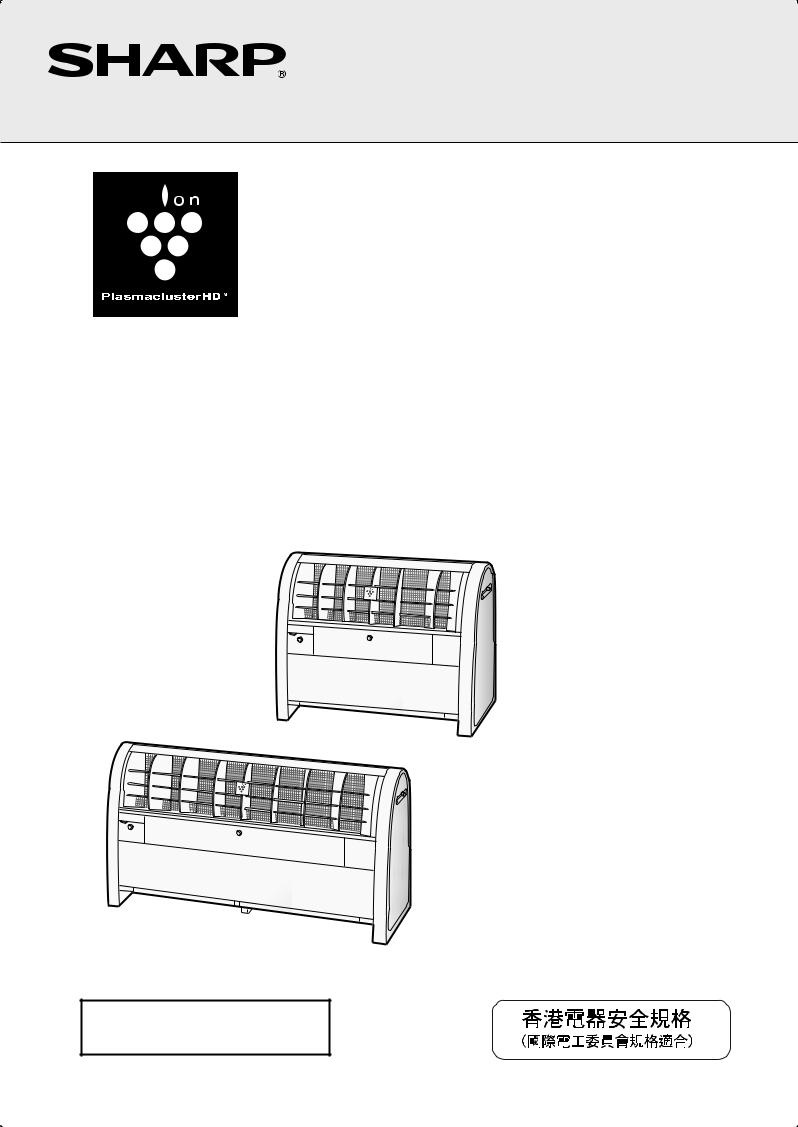
Plasmacluster and Plasmacluster HD are trademarks of SHARP Corporation.
Plasmacluster Plasmacluster HD SHARP
IG-A20A IG-A40A
Read and keep this manual carefully.
Plasmacluster Ion Generator |
|
|
|
|
ENGLISH |
||||
OPERATION MANUAL |
||||
|
|
|
||
HD |
|
|
|
|
|
|
|
||
|
|
|
||
|
|
|
||
|
|
|
||
|
|
|
|
|
IG-A20A
IG-A40A

FEATURES
SHARP’s Original Air Disinfecting Technology.
Plasmacluster HD helps to improve the air quality by inactivating airborne mold*1, viruses*2, allergens*3, and adhering odor*4 .
1 |
Release Plasmacluster Ions. |
Plasmacluster Ions are the |
same positive and negative ions found in nature. The ions are surrounded by water molecules, and are released into the air.
2 |
Attack Airborne microbes. |
||
The ions |
form |
hydroxide |
|
|
radicals |
that |
are highly |
|
oxidizing |
only |
when they |
adhere to the surfaces of mold and viruses. They i n s t a n t l y r e m o v e t h e hydrogen from the surface proteins, breaking them down.
Hydroxide (OH) radical 
 Hydrogen(H)
Hydrogen(H)
Protein
3 |
Return to the air as water. |
|
The hydroxide (OH) radicals |
water (H2O) |
|
|
combine with hydrogen (H) |
|
|
|
|
|
to form water (H2O) which |
|
|
returns to the air. |
|
Testing and verification Organization. *1 Ishikawa Health Service Association. *2 Retroscreen Virology Ltd, UK.
*3 Hiroshima University.
*4 Japan Spinners Inspecting Foundation.
GLP*5-compliant test facilities have gathered highly reliable safety data on Sharp's Plasmacluster technology.
•Skin irritation/corrosion test •Eye irritation/corrosion test
•Inhalation toxicity test (lung tissue genetic impact assessment) Tested by: Mitsubishi Chemical Safety Institute
*5 GLP(Good Laboratory Practice) is a system of management controls for test facilities and test procedures designed to ensure the reliability of chemical safety assessment tests.
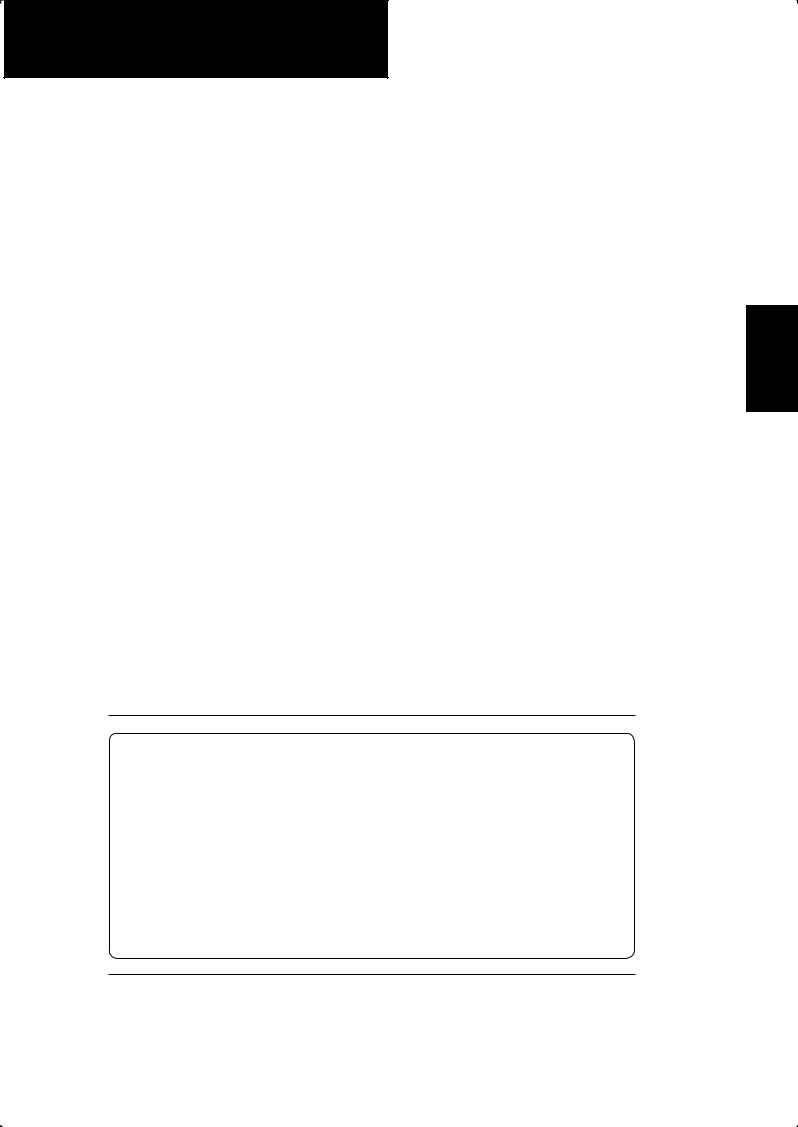
ENGLISH
CONTENTS
IMPORTANT SAFETY INSTRUCTIONS ..................E-2
• WARNING............................................................................E-2
• CAUTIONS CONCERNING OPERATION ...........................E-2
• INSTALLATION GUIDELINES .............................................E-2
PARTS NAME .........................................................E-3
• CONTROL PANEL ...............................................................E-3
• FIX THE OPERATION COVER BY SCREW .......................E-3 INSTALLATION POSITION .............................................E-4 ACCESSARIES..................................................................E-4
HOW TO INSTALL THE UNIT ........................................E-5 OPERATION .......................................................................E-6
CLEANING AND MAINTENANCE.................................E-7
• MAIN UNIT...........................................................................E-7
• FILTER .................................................................................E-7
PLASMACLUSTER ION GENERATING UNIT REPLACEMENT ... E-8
HOW TO REPLACE THE PLASMACLUSTER ION GENERATING UNIT... E-9
SPECIFICATIONS ........................................................... E-11 TROUBLESHOOTING....................................................E-12
•While IG-A20A and IG-A40A can inactivate suspended viruses and other contaminants, it cannot create a completely sterile environment. SHARP does not guarantee its ability to prevent microbial infection.
•To enable stable emission of high-density Plasmacluster ions, the
Plasmacluster Ion Generating Unit mounted in IG-A20A and IG-A40A have to be replaced periodically*.
*Replacement is required approximately every 2 years (17,500 hours) when operated 24 hours a day. IG-A20A and IG-A40A will stop operating after about 26 months (19,000 hours) if the Plasmacluster Ion Generating Unit is not replaced.
Thank you for purchasing this SHARP Plasmacluster Ion Generator. Please read this manual carefully before using Plasmacluster Ion Generator.
After reading, keep the manual in a convenient location for future reference.
ENGLISH
E-1
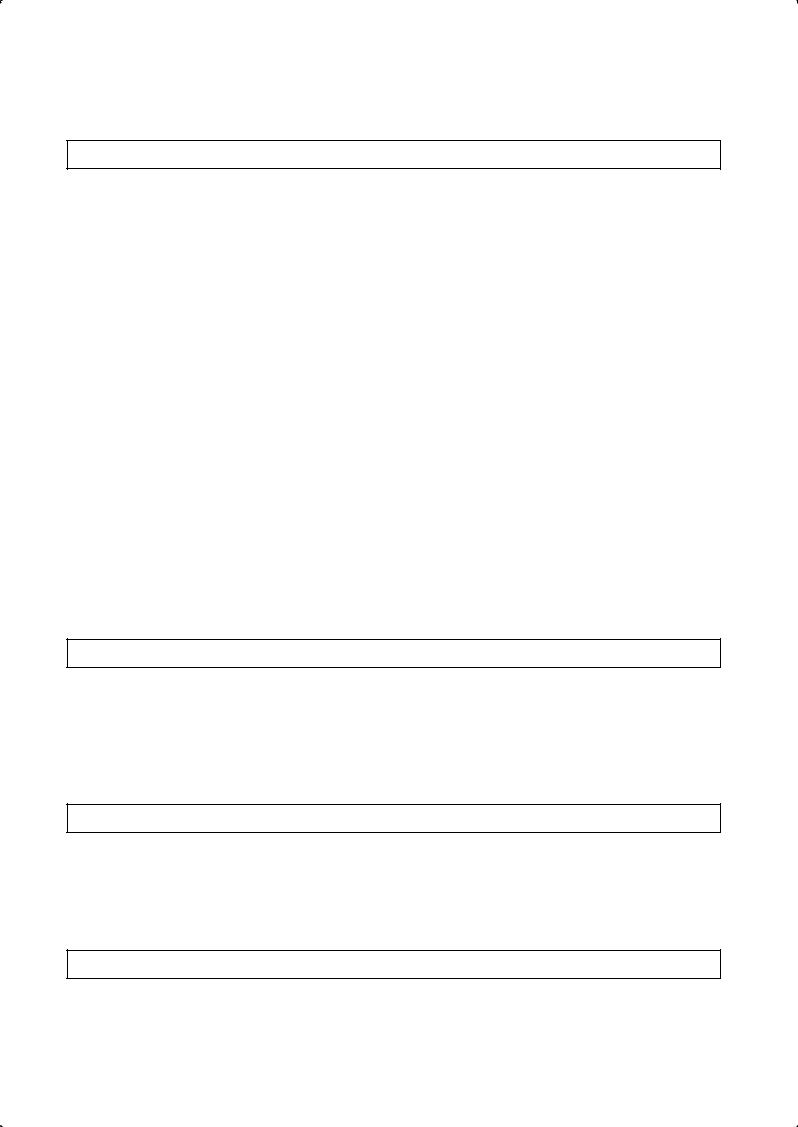
IMPORTANT SAFETY INSTRUCTIONS
When using electrical appliances, basic safety precautions should be followed, including the following:
WARNING - To reduce the risk of electric shock, fire, or injury :
•Read all instructions before using the unit.
•Use only a 220 volt outlet.
•DO NOT use the unit if the power cord or plug is damaged, or the connection to the wall outlet is loosened.
•Periodically remove dust from the plug.
•DO NOT insert fingers or foreign objects into the air intake or air outlet.
•Always hold the plug and never pull on the cord when removing the power plug.
Electric shock and/or fire from a short circuit may result.
•DO NOT remove the plug when your hands are wet.
•DO NOT use the unit near gas appliances or fireplaces.
•If the power cord is damaged, it must be replaced by the manufacturer, its service agent, a Sharp authorized Service Center or qualified person in order to avoid a hazard.
•Be cautious when cleaning the unit.
Strong corrosive cleansers may damage the exterior.
•DO NOT use it in the areas where the unit may get wet.
•DO NOT use spray products near the unit.
•DO NOT use in the rooms, containing oil component, incense, cigarettes’ sparks, and chemical fumes.
•DO NOT operate when using aerosol insecticides or in rooms where there is oily residue, incense, sparks from lit cigarettes, chemical fumes in the air, or in locations where the unit may get wet, such as bathroom.
•Only a Sharp authorized Service Center should service this Plasmacluster Ion Generator. Contact the nearest Service Center for any problems, adjustments, or repairs.
•This appliance is not intended for use by persons (including children) with reduced physical, sensory or mental capabilities, or lack of experience and knowledge, unless they have been given supervision or instruction concerning use of the appliance by a person responsible for their safety.
•Children should be supervised to ensure that they do not play with the appliance.
•Do not ride on the main unit and do not sit on or lean it, it may cause injury or malfunction.
CAUTIONS CONCERNING OPERATION:
•DO NOT block the air intake and/or air outlet.
•DO NOT use the unit near or on hot objects, such as stoves or heaters or where it may come into contact with steam.
•Always operate the main unit in an upright position.
•Clean the exterior with a soft cloth only, otherwise the main unit surface may be damaged or cracked.
•Keep the main unit away from water.
INSTALLATION GUIDELINES:
•Place at least 2m away from equipment utilizing electric waves such as televisions or radios to avoid electrical interference when using the unit.
•Avoid using in locations where the unit is exposed to condensation or drastic temperature changes. Appropriate room temperature is between 0-35ºC.
•Avoid locations where grease or oily smoke is generated, otherwise the main unit surface may crack as a result.
NOTE - Radio or TV Interference:
If this Plasmacluster Ion Generator may cause interference to radio or television reception, try to correct the interference by one or more of the following measures:
•Reorient or relocate the receiving antenna.
•Increase the distance between the unit and radio/TV receiver.
•Connect the equipment into an outlet on a circuit different from that to which the receiver is connected.
•Consult the dealer or an experienced radio/TV technician for help.
E-2
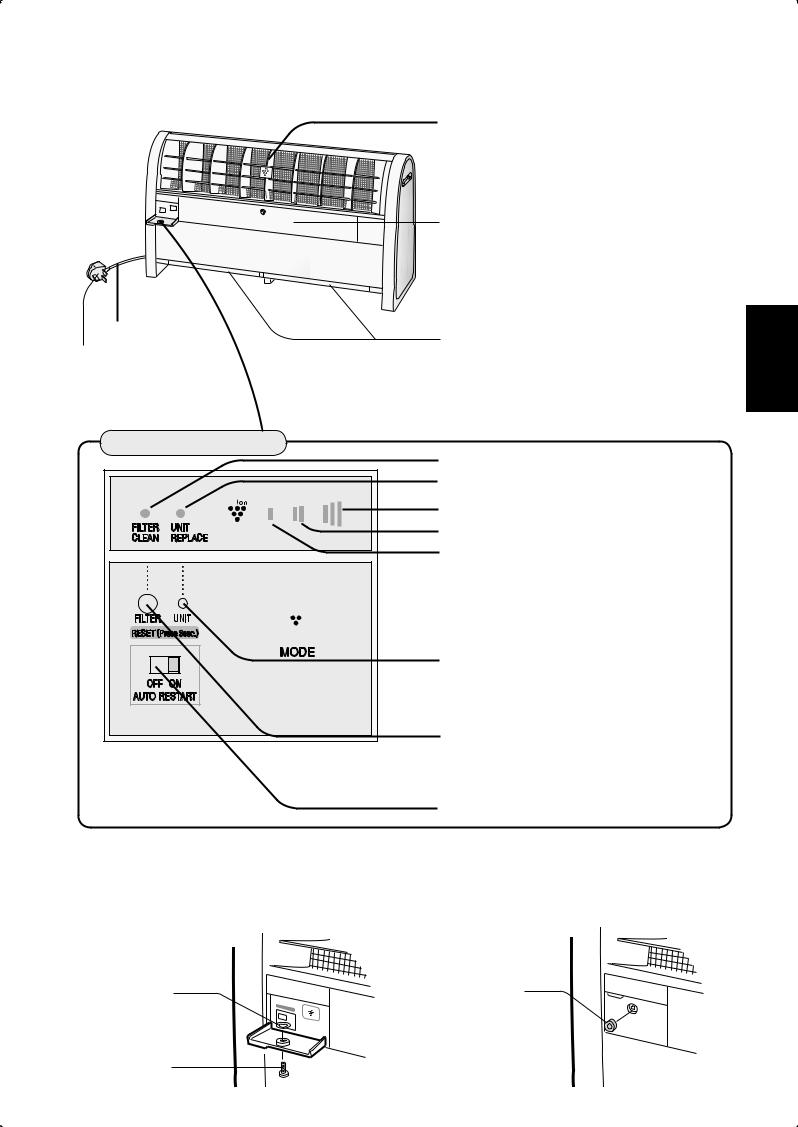
PARTS NAME
Power cord
Plug
Louvers
(Air outlet of Plasmacluster Ion)
High density Plasmacluster Ion is discharged forward.(Do not put anything in front of the unit.)
Plasmacluster Ion Generating Unit
(Inside)
Please open the cover only when replacing the Plasmacluster Ion Generating Unit.
(See page E-9)
Filter (Air Intake)
*Clean the filter periodically.
*Do not block the air intake or do not put anything into the unit.
CONTROL PANEL
FILTER CLEAN Light (yellow)
UNIT REPLACEMENT Light (red)
HIGH Fan Speed
MEDLOW Indicator (blue)
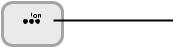 OPERATION Button
OPERATION Button
UNIT RESET Button
Press this button for 3 seconds after replacing the Plasmacluster Ion Gennerating Unit. Don't press it for any other purposes.
FILTER RESET Button
After cleaning the filter, plug the power cord and press the FILTER RESET button for 3 seconds.
AUTO RESTART Switch
ENGLISH
FIX THE OPERATION COVER BY SCREW
If necessary, operation cover can be fixed by accessary screw.
washer |
gum cover |
screw
E-3
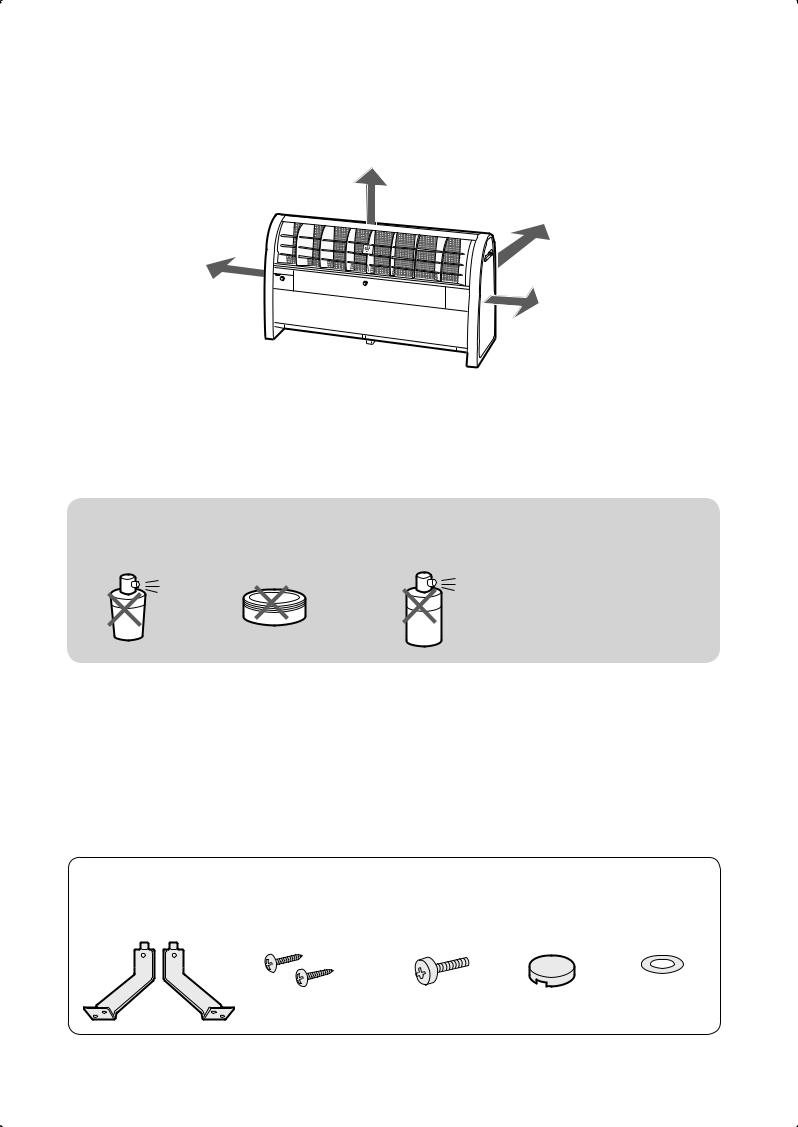
INSTALLATION POSITION
Place the main unit on a smooth, stable surface in a room, and insert the plug into an outlet.
UPSIDE more than 60cm
BACKSIDE more than 6cm
SIDE more than 60cm
SIDE more than 60cm
Installation Guidance
•To secure the performance,do not put anything in front of the unit.
•To secure the performance,do not block the air intake or do not put anything into the unit.
•If necessary,unit is fixed to the wall using accessary parts or fixed by anchor bolt see page E-5.
DO NOT USE the below items near the unit. silicone-containing products*
SPRAY |
WAX |
PESTICIDE |
*Hair care products, cosmetic products, water proof sprays, polish glass cleaner, wipe and wax.
ACCESSARIES
•Operation manual
•Tip-resistant kit
•Screw kit
Tip-resistant kit |
|
Screw kit for operation cover |
|
|||||
(In case of fixing the main unit to the wall) |
|
|
|
|||||
mounting parts for wall |
screw for the |
screw (1pc) |
gum cover (1pc) |
washer (1pc) |
||||
(2pcs) |
main unit (2pcs) |
|
|
|
||||
|
|
|
|
|
|
|
|
|
|
|
|
|
|
|
|
|
|
Anchor bolt, nut, and washer for fixing to the floor and screw for the wall for fixing to the wall are not included as accessory parts.
E-4
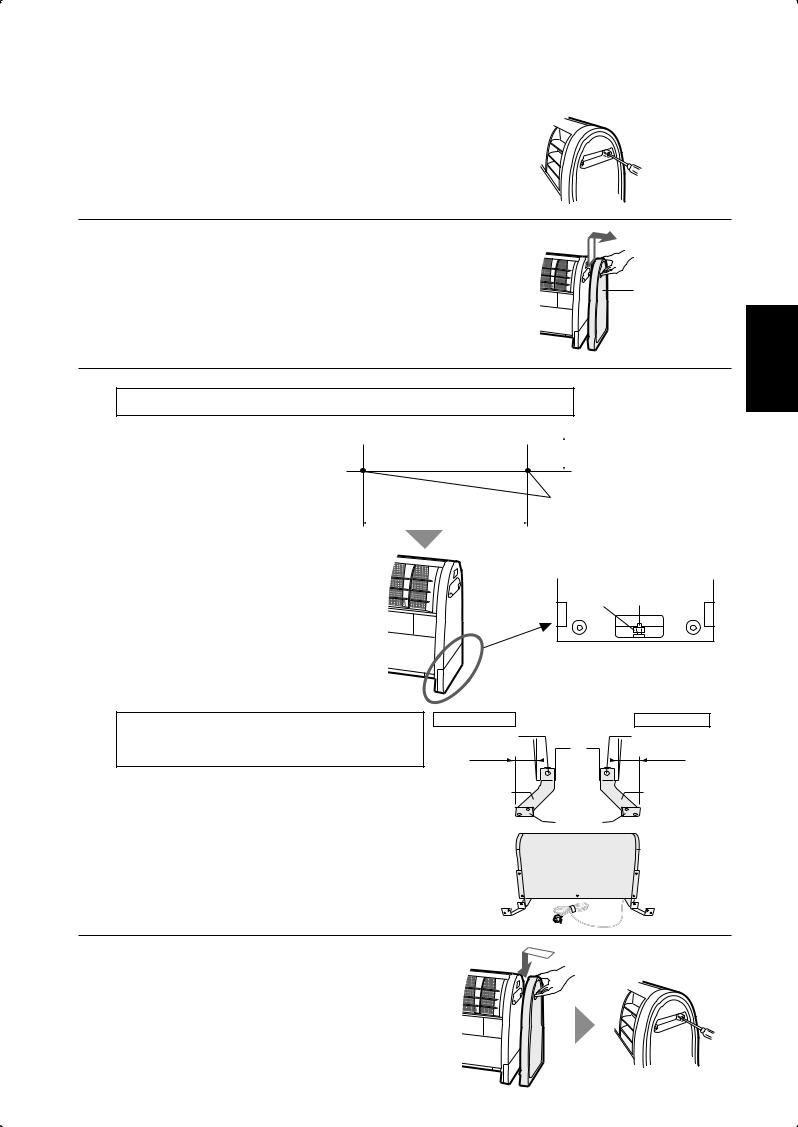
HOW TO INSTALL THE UNIT
Unscrew the painted screws 1 (2 pcs on each side ).
2
3
Lift up the Side Panel and remove it outward.
Side Panel
In case of fixing the main unit to the floor by anchor bolts.
Measure the position of the anchor |
|
|
wall |
|
|
|
|
*The height of the anchor |
|
bolts and fix them to the floor. |
|
|
|
|
|
|
over 180mm |
|
bolt is 25mm or less. |
|
|
|
|
|
|
|
|||
|
|
|
|
|
|
|
|
*Size of anchor bolt |
|
|
|
|
|
|
|
|
|
|
diameter is 8mm or less. |
|
|
|
|
|
|
|
anchor bolts |
||
|
|
|
552mm(IG-A20A) |
||||||
|
|
|
898mm(IG-A40A) |
|
|
|
|||
|
|
|
|
|
|
|
|
|
|
ENGLISH
Put the main unit on the anchor bolts and tighten surely with washer and nut.
In case of fixing the main unit to the wall with the mounting parts.
right side of rear
screw
28mm
Fix the mounting parts to the main unit mounting part(right) by screws.(Right and left side)
The mounting parts and screws are accessary parts.(Each 2 pcs)
Screws are to be surely tightened.
*Depending on the material of the wall, it may not be able to tighten.
4 Attach the Side Panel and screw the painted screws on both sides.
nut |
anchor bolt |
washer
left side of rear
screw
28mm
mounting part(left)
wall side
E-5
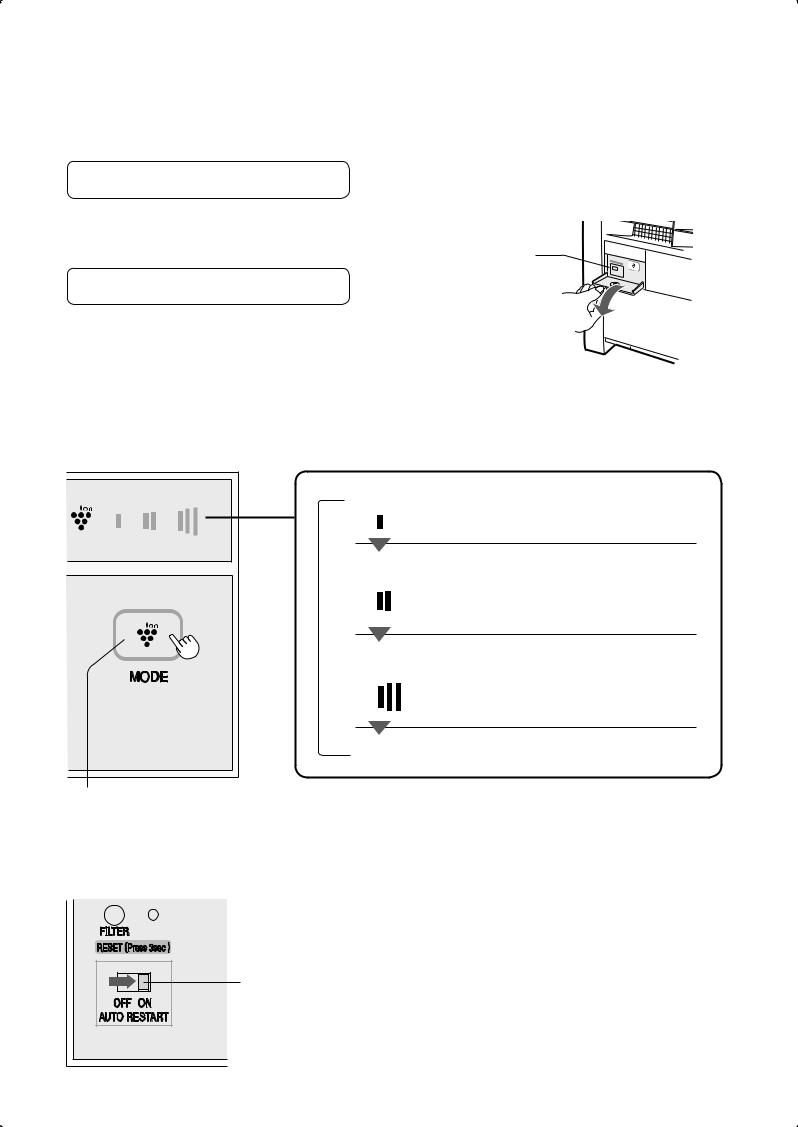
OPERATION
*This operation manual is based on IG-A40A. The operation is same as IG-A20A.
Open the cover of Control Panel.
In case that the cover is fixed by a screw, take out the gum cover and a screw, and open the cover of control panel.
Fix the cover of Control Panel.
As necessary, screw down the cover with the provided screw and the washer and fit in the gum cover.
(Please see Page E-3)
Control panel
Press the Operation Button to select the preferred mode.
 LOW
LOW
Release high-density Plasmacluster ions quietly.
MED
Release high-density Plasmacluster ions at medium fan speed.
HIGH
Increase the volume of highdensity Plasmacluster ions to increase the purifiying capacity.
Power 'OFF'
OPERATION BUTTON
AUTO RESTART
AUTO RESTART
Switch
If the AUTO RESTART switch sets "ON" and then the product is accidentally unplugged or the breaker trips during use,it automatically starts operating with previous mode after electric reset.
E-6
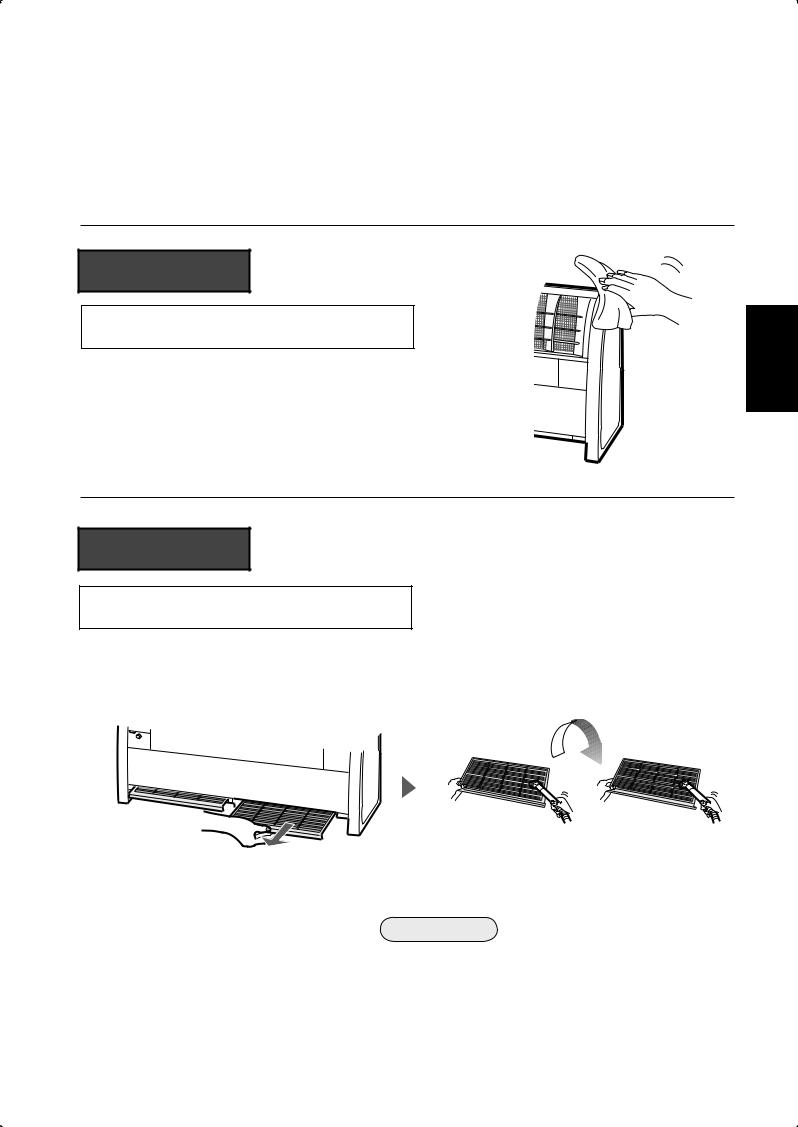
CLEANING AND MAINTENANCE
WARNING:
When cleaning the unit, be sure to first unplug the power cord, and never handle the plug with wet hands.
Electric shock and/or bodily injury may occur as a result.
Main Unit
Every month or more often if necessary.
Wipe with a dry soft cloth.
<For Stubborn Dirt>
Use water and a mild detergent. And then, wipe with a wet cloth. Make sure to dry out .
ENGLISH
FILTER
Every 2 weeks or more often if necessary.
FILTER CLEAN Light will be lit after approx. 1 month(approx.720 hours), when operated 24 hours a day.
Pull out the filter from bottom of the main unit and remove dust by using a vacuum cleaner or similar tools.
 Filter
Filter
IG-A20A Filter (1pc)
IG-A40A Filter (2pcs)
*A filter is not disposable item, often clean the filter.
• When the filter is very dirty, please wash with water or using mild kitchen detergent.
CAUTION
•Do not rub with a hard sponge and do not bend it when washing.
•Avoid drying filters outdoors under sunlight or using near a stove.
FILTER RESET Button
After cleaning, insert the plug and press RESET Button for 3 seconds.
E-7
