Sharp ARM207, AR-M165, AR-M162 Service Manual
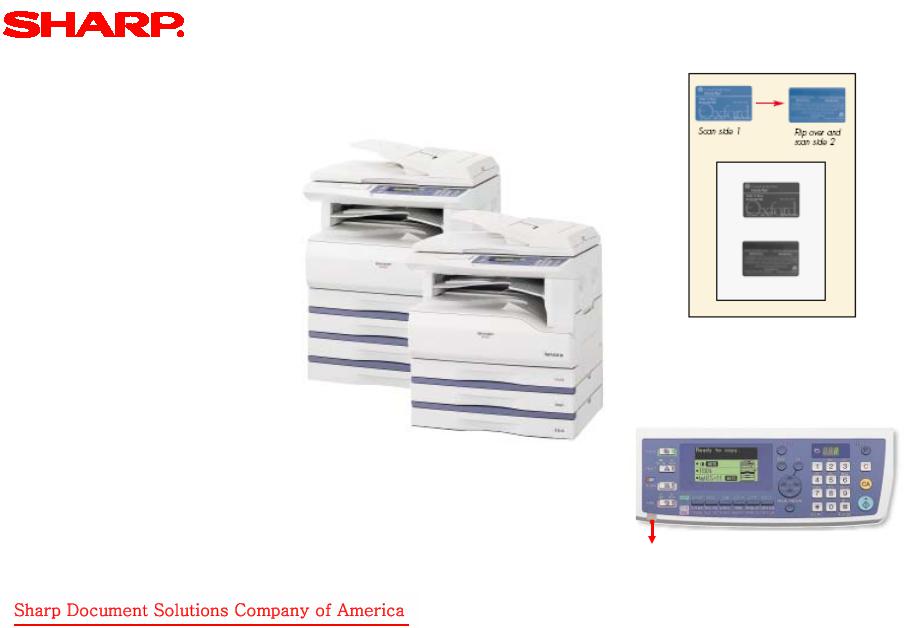
Why the AR-M207, M165, M162
The AR-M162 and AR-M207 Digital IMAGERs™ Document Systems deliver advanced performance for today’s small office—all in a value-driven, multifunction copier. With a 500-sheet paper capacity, (250 sheets on AR-M162), 100-sheet bypass tray, standard 600 dpi host-based printing, and auto duplexing (AR-M207), these compact performers keep pace with even the most demanding offices.
The AR-M162 and AR-M207 Digital IMAGERs can support full-color ledger-size PC scanning that enables users to share or archive documents with just a few keystrokes. With optional electronic sorting and a speed-enhanced printing system, the Sharp AR-M162 and AR-M207 IMAGERs can easily help grow clients’ businesses.
Features
•5-line LCD display
•Versatile paper handling
•Optional electronic sorting
•Offset stacking
•AR-M162: 16-288 MB memory
•AR-M207: 32-304 MB memory
•600 dpi host-based PC printing system
•Full color 600 x 600 dpi PC scanning
•Sharpdesk integrated Desktop Document Management Software
•Button Manager Utility
•Standard IEEE 1284 parallel and USB 1.1
•Optional Super G3 Facsimile
Quick Reference Guide: AR-M207, M165, M162
Description: Features & Options
The AR-M162/M207 Digital IMAGERs™
AR-M207
AR-M162
Flexible Functionality and
Advanced Versatility
¾Integrated Color PC Scanning
¾Advanced Network Connectivity
¾High-Quality Digital Copying
¾Super Fast, Super G3 Faxing
The Card Shot feature conveniently copies both sides of an ID or insurance card onto a single sheet of paper.
The user-friendly control panel makes the AR-M162/M207 IMAGERs simple to operate.
Fax Reception Light flashes to alert you when a new fax has arrived.
1
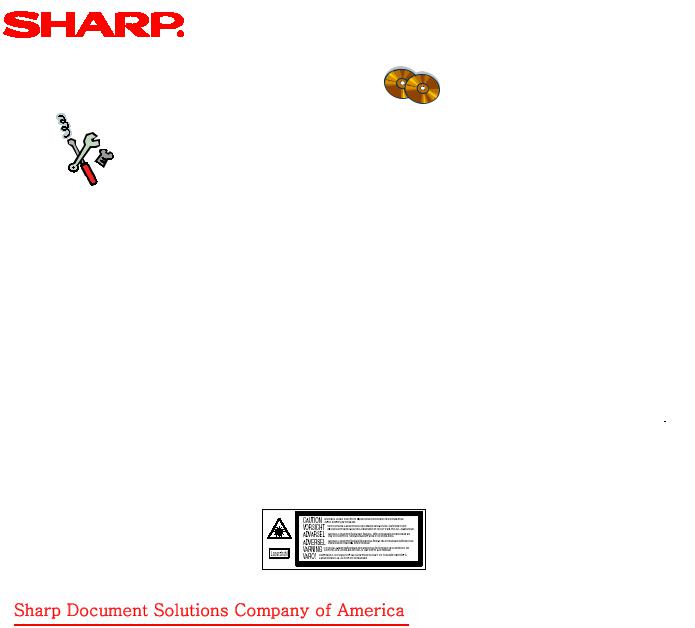
Toolbox Basics
Mechanical
•Screwdriver, Phillips #2
•Screwdriver, Flat #1
•Wrench, 1.5mm Hex head
•Feeler gauges
Electrical
•Voltmeter
•ESD wrist or ankle strap
•Approved surge suppressor
•30x lighted viewing device
Miscellaneous
•Clean, soft, lint-free cloths
•Alcohol
Quick Reference Guide: AR-M207, M165, M162
Pre-Setup: Tools, MSDSs, & Admonitions
Equipment & Service Documentation
Description |
Part Number |
|
|
AR-M207, M165, M162 Service Manual |
SM-AR-M207 |
|
Code: 00ZARM207/A1E |
|
|
AR-M207, M165, M162 Circuit Diagram |
CD-AR-M2007 |
|
Code: 00ZARM207/C1/ |
|
|
AR-M207, M165, M162 Parts Guide |
PG-AR-M207 |
|
Code: 00ZARM207/P1E |
|
|
*AR-EB9 Service Manual |
SM-AR-EB9 |
Digital Laser Copier Printer Option |
Code: 00ZAREB9//A1E |
Dual Function Board |
|
|
|
AR-FX11 Service Manual |
SM-AR-FX11 |
Fax Expansion Kit |
Code: 00ZARFX11/A1E |
|
|
*AR-NB3 Service Manual |
SM-AR-NB3 |
Digital Copier/Printer/Multifunctional System Option |
Code: 00ZARNB3//A1E |
|
|
*AR-SP6N, RP6N Service Manual |
SM-AR-SP6N |
Single Pass Feeder (SPF) |
Code: 00ZARSP6N/A1E |
Reverse Single Pass Feeder (RSPF) |
|
|
|
* Optional equipment
Laser Admonition
For your protection, do not remove protective covers or bypass safety interlocks.
Material Safety Data Sheets
(MSDSs)*
Product Code |
Description |
MSDS No. |
|
|
|
AR-202MT |
Toner Cartridge |
F-01211 |
|
(Black) |
|
|
|
|
AR-202MD |
Developer |
F-31211 |
|
|
|
* Download MSDSs at http://www.sharp-service.com
Electrical/Electronic Component
Admonitions
WARNING: Electrical hazard. Employ proper precautions when working with high-voltage electrical equipment.
!CAUTION: Improper handling of electronic components can damage the equipment.
|
Properly |
ground and wear |
an |
||
E |
|||||
electro-static device (ESD) on your |
|||||
|
wrist or ankle when working with |
||||
S |
electronic |
modules. |
Similarly, |
use |
|
anti-static bags to protect electronic |
|||||
|
|||||
D |
components during |
storage |
or |
||
shipping. |
|
|
|
||
2
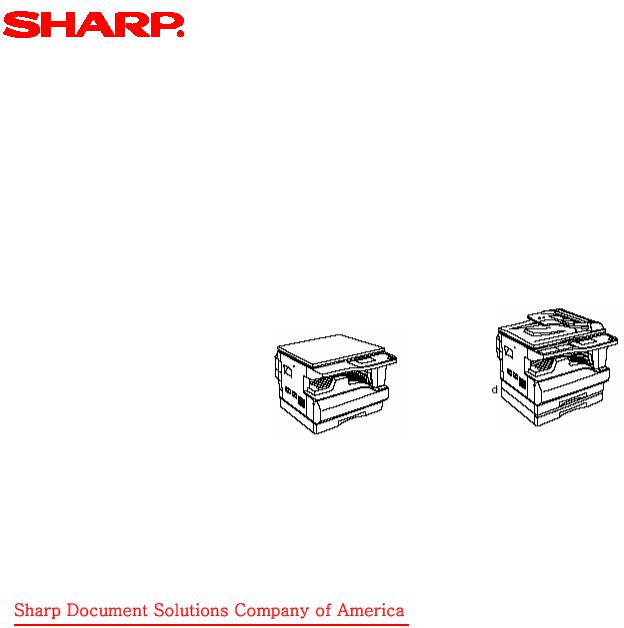
Quick Reference Guide: AR-M207, M165, M162
Configuration
Configuration |
|
Configuration |
AR-M162, M165 |
|
AR-M207 |
(Copier/Printer/Scanner Model) |
|
(with the RSPF installed) |
16 PPM Black & White |
|
20 PPM Black & White |
|
|
|
AR-M162/AR-M165 |
AR-M207 |
3
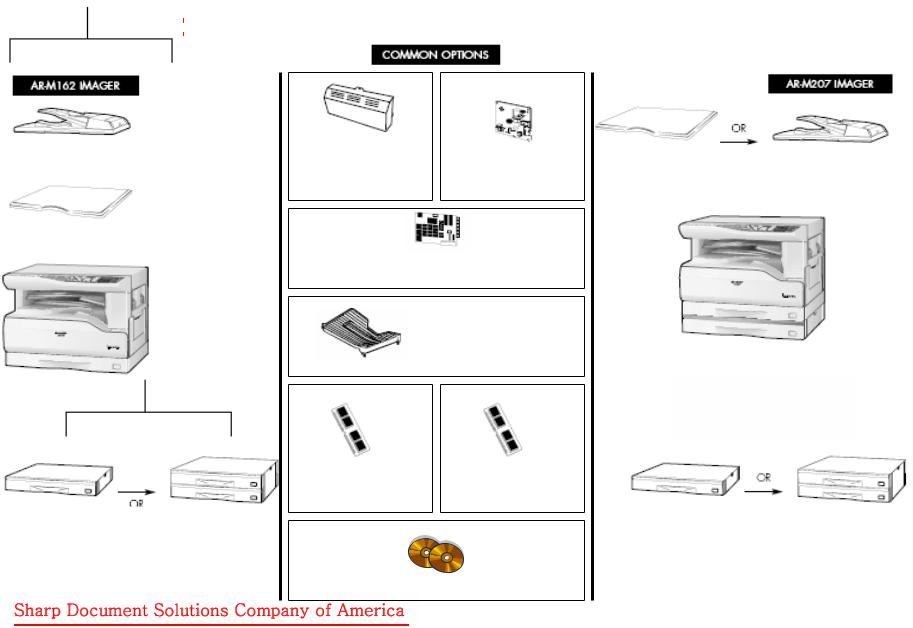
Quick Reference Guide: AR-M207, M165, M162
Configuration with Common Options
AR-SP6N
40-Sheet Single Pass Feeder
AR-VR5 Document Cover (Standard on AR-M162 only)
AR-M167 IMAGER
|
|
OR |
||
AR-D24 250-Sheet |
|
|
|
AR-D25 250-Sheet x 2 |
|
|
|
||
|
|
|
||
|
|
|
||
Paper Feed Unit |
|
|
|
Paper Feed Unit |
AR-NB3 Network Expansion |
|
Kit with PCL Network Printing |
|
and Network Scanning |
AR-FX11 Fax |
(requires AR-EB9) |
Expansion Kit |
AR-EB9 Electronic Sorting Kit (includes
Card Shot and USB 2.0)
AR-TR4 Job
Separator Tray
AR-SM5 256 MB |
AR-MM9 8 MB |
Memory Expansion for |
Memory Expansion for |
AR-EB9 |
AR-FX11 |
AR-VR5 Document Cover |
AR-RP6N 40-Sheet Reversing |
(Standard on AR-M162 only) |
Single Pass Feeder |
AR-M207 IMAGER
AR-D24 250-Sheet |
AR-D25 250-Sheet x 2 |
Paper Feed Unit |
Paper Feed Unit |
AR-PK1N Postscript PS3 Expansion Kit
4
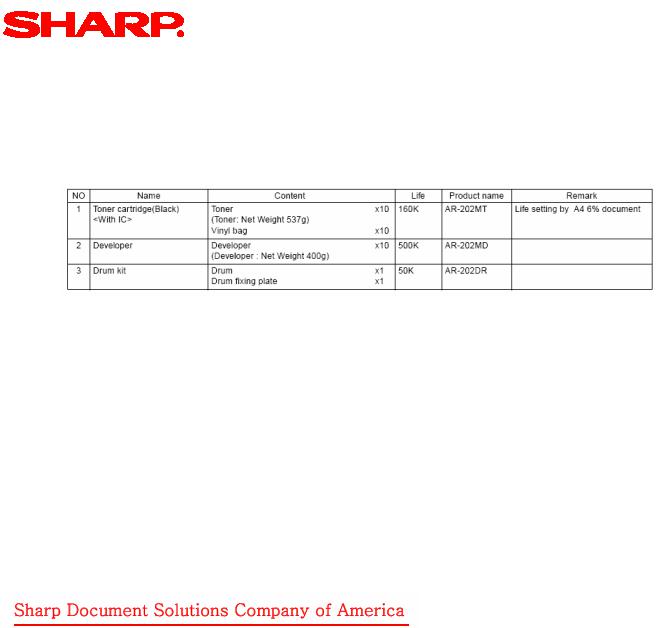
Quick Reference Guide: AR-M207, M165, M162
Consumables
Consumable Items
Supply System Table (USA/Canada)
5
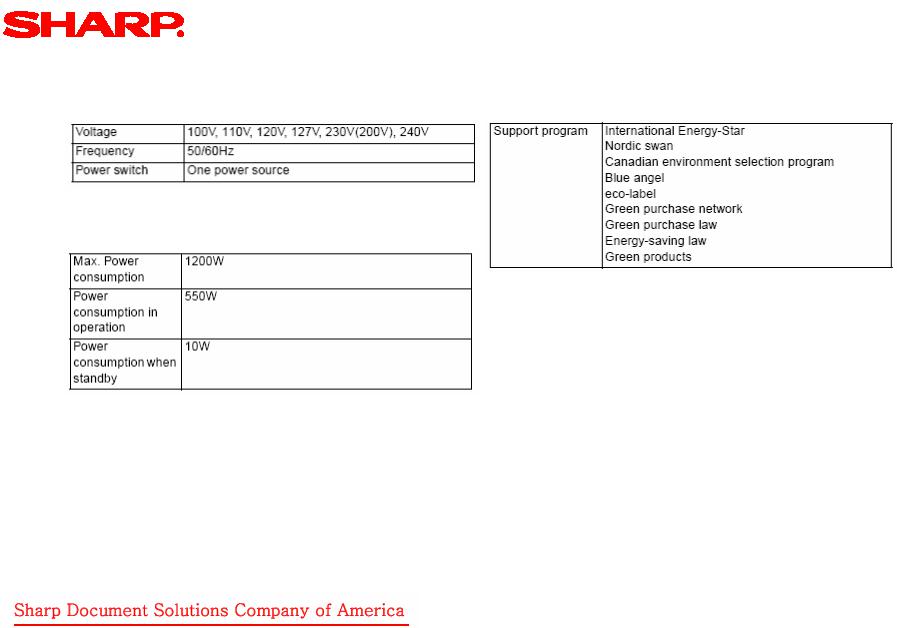
Quick Reference Guide: AR-M207, M165, M162
Power Source/Consumption and Environment Support
Power Source |
Environment Support |
Power Consumption
*Must conform to energy saving laws, international standards, and company regulations.
6
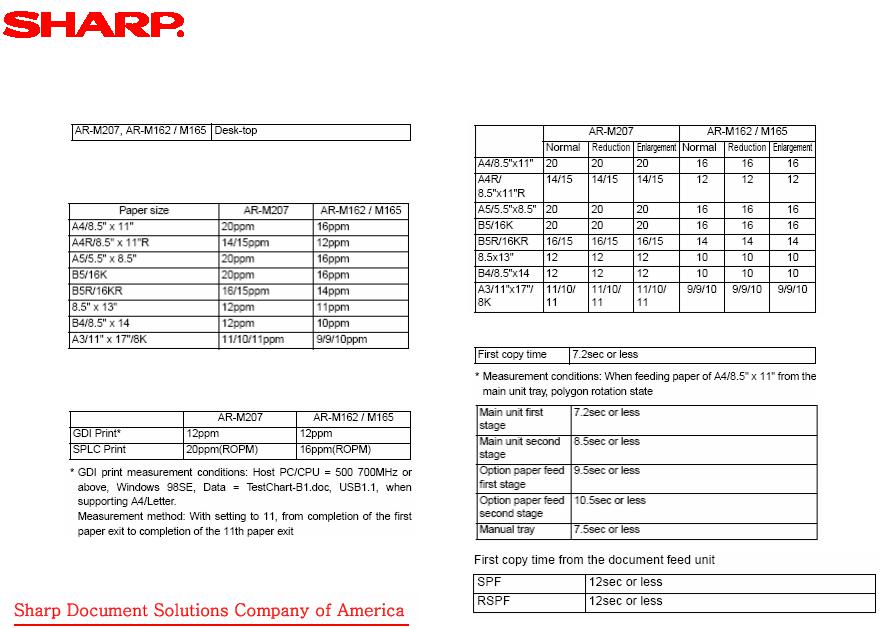
Quick Reference Guide: AR-M207, M165, M162
Specifications
Base Engine
Copy Speed (CPM)
Base Engine
First Copy Time
Print Performance
7
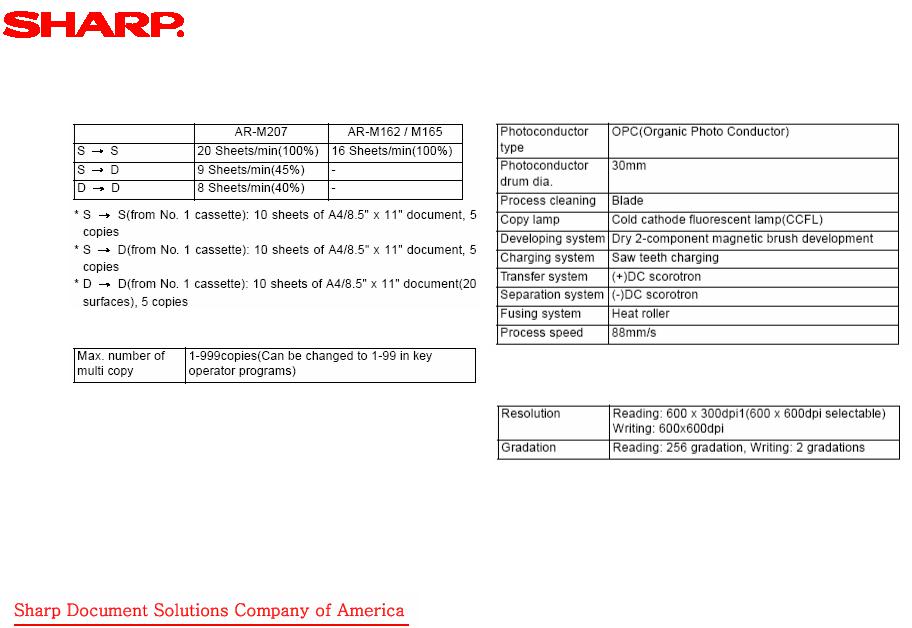
|
|
Quick Reference Guide: AR-M207, M165, M162 |
|
|
|
Specifications (cont’d) |
|
Base Engine (cont’d) |
|||
|
|||
Job Speed |
Engine Composition |
||
Continuous Copying
Engine Resolution
8
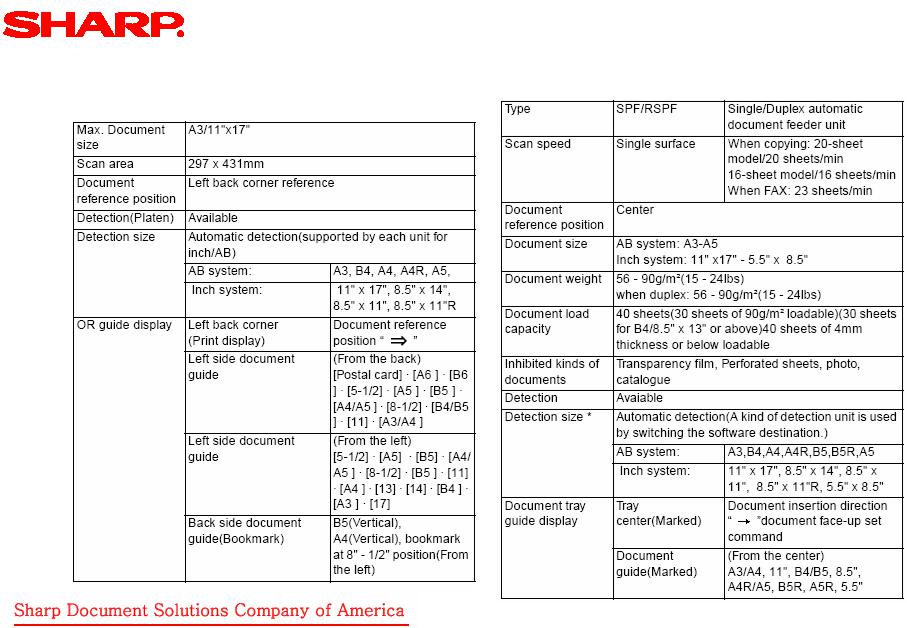
|
Quick Reference Guide: AR-M207, M165, M162 |
|
|
Specifications (cont’d) |
|
Scanner Section |
||
SPF/RSPF |
||
Document Table |
|
AB and inch can be switched to each other by SIM.
9
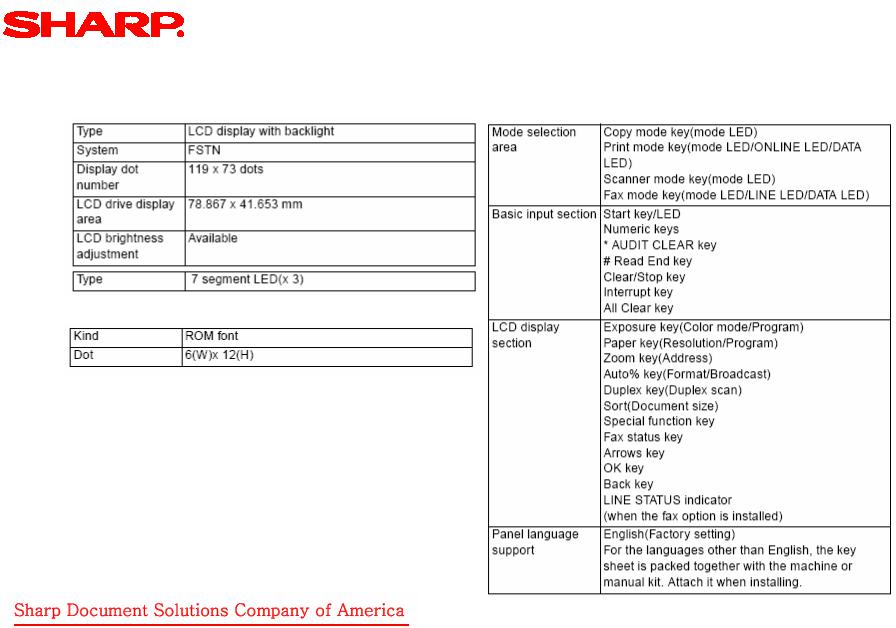
Quick Reference Guide: AR-M207, M165, M162
Specifications (cont’d)
Operation Panel
Display Device |
Key |
Characters used in LCD
10
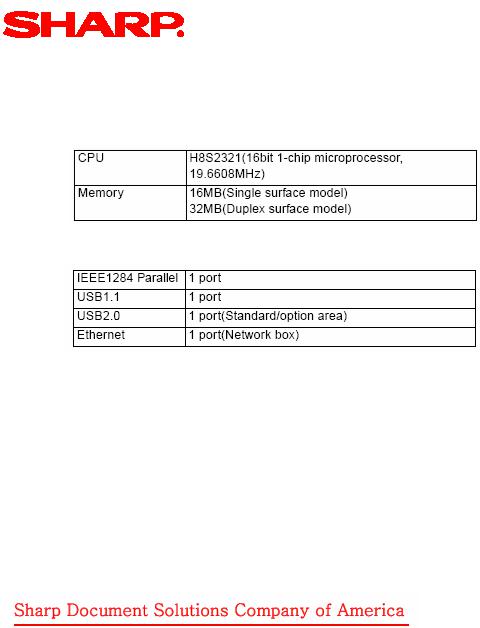
Quick Reference Guide: AR-M207, M165, M162
Specifications (cont’d)
Operation Panel (cont’d)
Controller Board
Interface
11
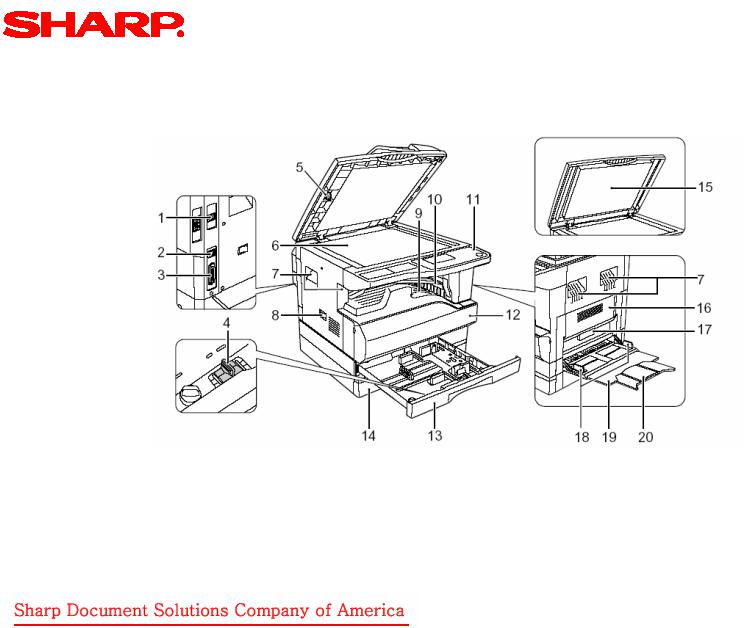
Quick Reference Guide: AR-M207, M165, M162
External Views and Internal Structures
External Appearance
Note: The External Appearance Legend is located on the following page.
12
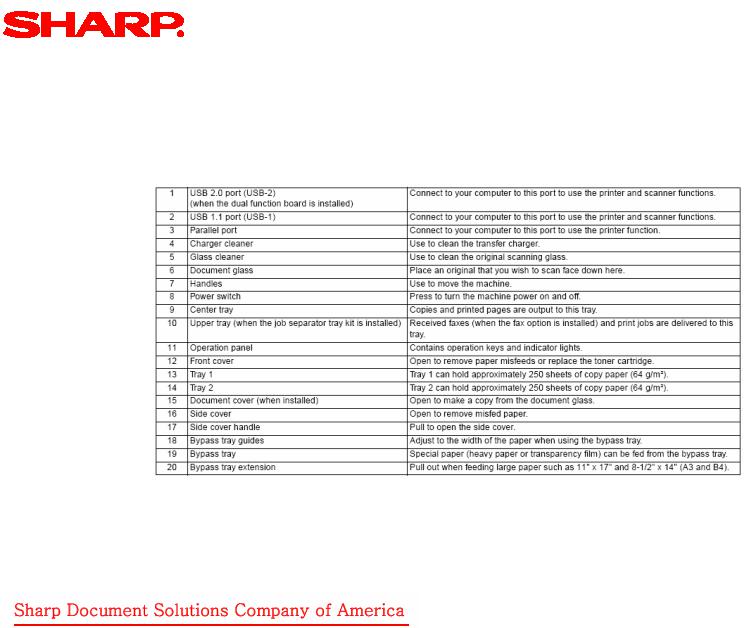
Quick Reference Guide: AR-M207, M165, M162
External Views and Internal Structures (cont’d)
External Appearance (cont’d)
Legend:
13
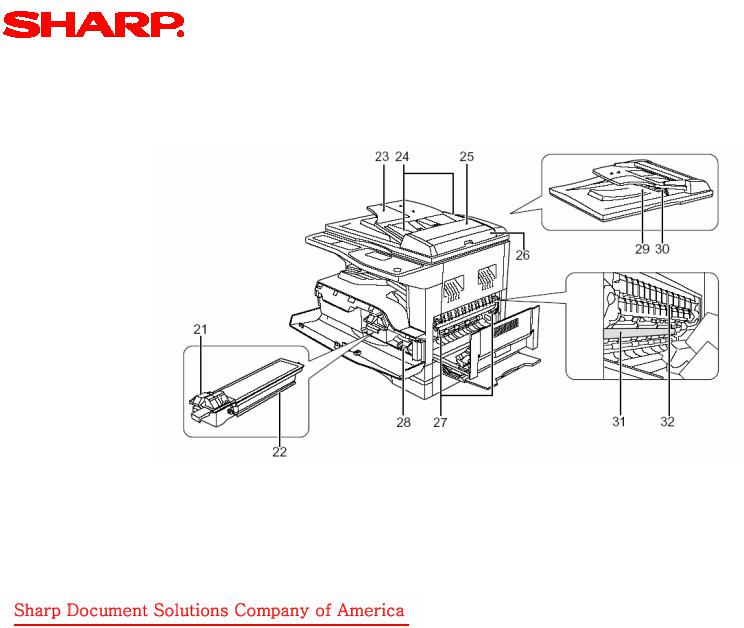
Quick Reference Guide: AR-M207, M165, M162
External Views and Internal Structures (cont’d)
Internal Arrangement
Note: The Internal Arrangement Legend is located on the following page.
14
