Philips VR 655, VR455, VR607 User Manual

Instructions for use
Video Cassette Recorder
VR407/55
VR607/55
PAL
Congratulations on purchasing your new VCR. Spare a few moments to read this instruction manual to get better results, and to avoid any costly mistakes.
Safety Precaution
WARNING : DANGEROUS VOLTAGE INSIDE
WARNING : TO PREVENT FIRE OR SHOCK HAZARD, DO NOT EXPOSE THIS UNIT TO RAIN OR MOISTURE.
The POWER button does not completely shut off the mains power from the unit, but switches operating current on or off only.
The rating plate is on the rear of the unit.
When the equipment is installed in a cabinet or a shelf, make sure that it has sufficient space on all sides to allow for ventilation (10 cm or more on both sides, on top and at the rear.)
When discarding batteries, environmental problems must be considered and the local rules or laws governing the disposal of these batteries must be followed strictly.
Failure to heed the following precautions may result in damage to the VCR, remote control or video cassette.
1.DO NOT place the VCR . . .
... in an environment prone to extreme temperatures or humidity.
... in direct sunlight.
... in a dusty environment.
... in an environment where strong magnetic fields are generated.
... on a surface that is unstable or subject to vibration.
2.DO NOT block the VCR's ventilation openings or holes.
(If the ventilation openings or holes are blocked by a newspaper or cloth, etc., the heat may not be able to get out.)
3.DO NOT place heavy objects on the VCR or remote control.
4.DO NOT place anything which might spill on top of the VCR or remote control.
(If water or liquid is allowed to enter this equipment, fire or electric shock may be caused.)
5.DO NOT expose the apparatus to dripping or splashing.
6.DO NOT use this equipment in a bathroom or places with water. Also DO NOT place any containers filled with water or liquids (such as cosmetics or medicines, flower vases, potted plants, cups, etc.) on top of this unit.
7.DO NOT place any naked flame sources, such as lighted candles, on the apparatus.
8.AVOID violent shocks to the VCR during transport.
Features |
SmartPicture |
|
Child Lock |
||
Automatic Operations |
||
Index Search |
||
|
One Touch Recording
On Screen Display
Timer Recording
LPT0580-001A

Description of Controls
Front panel
1 2 3 4 5 6 7
POWER
REC |
REW |
PLAY |
FF |
CH STOP/EJECT |
POWER CASS REC |
TIMER |
|
|
|
8 |
9 0 |
Rear panel |
|
1 |
234 |
IN OUT ANT.IN
AUDIO
RF OUT
VIDEO
567
Note:
VR407/55 has single AUDIO IN/OUT jack.
Display Window
POWER CASS REC TIMER
|
|
|
|
|
|
|
|
|
|
|
|
|
|
|
|
|
|
1 |
2 |
3 |
|
|
4 |
|
|
|
|||||
OnScreen Display |
|
|
|
|
|
||||||||||
1 |
|
|
PLAY |
|
|
|
|
|
|
|
15:00 |
6 |
|||
|
|
|
|
|
|
|
|
|
|
|
|
CH12 |
7 |
||
2 |
|
|
|
|
|
|
AUTO |
|
|
|
|
8 |
|||
|
|
|
|
|
|
|
|
|
|||||||
|
|
|
B-----+-----+-----+-----+-----+----- |
E |
|
||||||||||
|
|
|
|
||||||||||||
3 |
|
|
AUTO |
|
HIFI |
|
|
|
|
|
9 |
||||
|
|
|
|
|
|
|
|
||||||||
4 |
|
|
REMAIN 2:30 |
|
INDEX - 1 |
0 |
|||||||||
|
|
|
|||||||||||||
5 |
|
|
LP |
|
|
0:00:00 |
|
|
|
|
|
|
! |
||
|
|
|
|
|
|
|
|
|
|||||||
1 POWER button ( P.13)
2 Cassette Compartment
3 REC ¶ button ( P.8, P.11)
4 Display Window (see below)
5 1REW/CHbutton ( P.4, P.5, P.8, P.10, P.12)
6 ¡ FF/CH+ button ( P.4, P.5, P.8, P.10, P.12)
7STOP/EJECT 7/0 button ( P.4, P.8, P.10)
8 IR (infrared) remote sensor
9 PLAY 3 button ( P.8, P.9, P.10) 0 CH button ( P.5, P.6, P.8, P.9, P.14)
1 AC power cord
2 AUDIO IN (input) jacks ( P.4, P.14)
3 AUDIO OUT (output) jacks ( P.4, P.14)
4 ANT. (antenna) IN (input) terminal
( P.4)
5 VIDEO IN (input) jacks ( P.4, P.14)
6 VIDEO OUT (output) jack ( P.4, P.14) 7 RF OUT (output) terminal (to TV) ( P.4)
1POWER indicator
2 CASS(ette) indicator
3 REC(ording) indicator
4 TIMER indicator
1Operation mode
2 SmartPicture Setting
3 Colour Mode
4 Remaining tape length
5 Tape Speed
6 Current Time
7 Channel Number
8 Tape position indicator
9 Sound output mode (for VR607/55 only)
0 Index Number ! Time counter
2
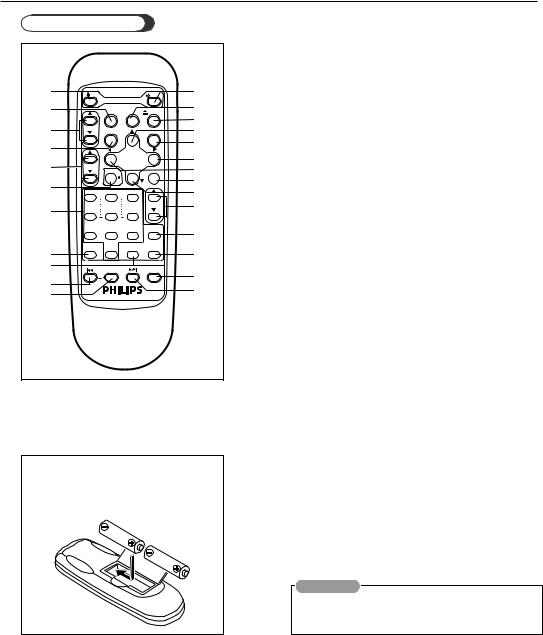
Remote Control
1 |
TV |
POWER |
VCR |
@ |
|
2 |
|
|
# |
||
|
VCR/TV SPEED |
EJECT |
|||
3 |
|
|
|
|
$ |
TV CH |
MENU |
|
OK/STATUS |
% |
|
|
|
|
|||
|
|
|
|
||
4 |
|
|
PLAY |
FF |
^ |
5 |
|
|
REW |
* |
|
TV VOL |
|
|
|
||
|
REC/OTR |
STOP |
TIMER |
& |
|
|
|
|
|
||
6 |
1 |
2 |
3 |
|
( |
|
+ |
+ |
|
) |
|
7 |
START |
STOP |
DATE |
VCR CH |
q |
|
4 |
5 |
6 |
|
|
|
7 |
DAILY |
WEEKLY |
|
|
|
8 |
9 |
ALT |
w |
|
8 |
SMART |
0 |
|
|
e |
PICTURE |
CLEAR |
S.SEARCH |
|||
9 |
|
STILL/SLOW |
AUDIO |
r |
|
0 |
|
|
+ |
|
|
|
|
|
|
t |
|
! |
|
|
|
|
|
|
|
|
|
|
|
Buttons 1,3,5, and w can be used to
operate some of PHILIPS TVs. Button w is used to go back to the previously selected channel on TV.
To insert the batteries:
Install two AA batteries R6 (SUM-3)/AA - matching the polarity indicated inside the battery compartment.
●
1 f TV (POWER) button
2 VCR/TV button ( P.7)
3 TV CH (channel) 5 / ∞ button
4 MENU button
5 TV VOL (volume) 5 / ∞ buttons
6 REC (record)/OTR ● button ( P.8, P.11,
P.14)
7NUMBER buttons (0, 1, 2, 3, 4, 5, 6, 7, 8 and 9) ( P.12, P.13)
8 SMARTPICTURE button ( P.12)
9 CLEAR button ( P.14)
0 STILL/SLOW – ™/ button ( P.8) ! STILL/SLOW button ( P.8, P.9)
@ f VCR (POWER) button ( P.13)
# SPEED button ( P.7, P.13)
$0 EJECT button ( P.8)
% PLAY / 5 button ( P.8)
^ OK/STATUS button & FF /3 button ( P.8) * REW /2 button ( P.8) ( TIMER button ( P.13)
) STOP / ∞ button ( P.8)
qVCR CH (channel) 5 / ∞ button ( P.6, P.9, P.12, P.13)
w ALT button
e S.(Skip) SEARCH button ( P.9)
r AUDIO button (VR607/55 only) ( P.11) t STILL/SLOW + /£ button ( P.8)
CAUTION
On Battery Replacement
Do not mix old and new batteries. (Also never mix alkaline batteries with manganese batteries.)
3
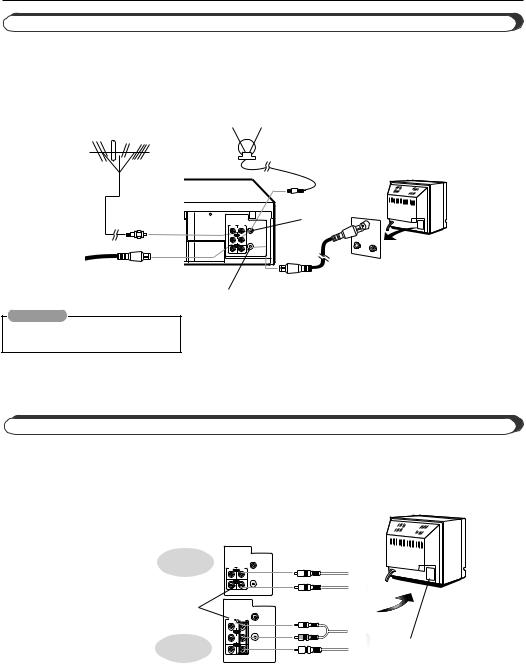
Getting Connected Up |
● |
|
|
VCR to TV Connection Using RF Cable |
|
1Disconnect the antenna or cable from the TV.
2Connect the antenna or cable to the ANT. IN terminal on the back of the VCR.
3Connect the VCR to the TV using the RF coaxial cable.
4Plug the AC power cords of the VCR and TV into the AC outlets.
Indoor antenna
Outdoor antenna |
|
|
Back of VCR |
|
Back of TV |
|
|
ANT. IN |
IN |
OUT ANT.IN |
|
|
R |
VHF |
|
AUDIO |
|
|
L |
|
|
VIDEO |
UHF |
|
RF OUT |
|
Cable |
|
RF coaxial cable |
RF OUT
CAUTION
Do not plug the AC power cords until all connections are completed.
Note:
VR407/55 has single AUDIO IN/OUT jack.
To watch a picture from this VCR on the TV, select UHF E36 channel (video channel of this VCR when shipped from the factory).
If you want to change video channel, see “Setting the Video Channel.” ( P.5)
VCR to TV Connection Using AUDIO/VIDEO Cable
If your TV has audio/video connectors, complete the connection below to get better pictures and sounds when playing back a tape. To watch a picture from this VCR on the TV, select the AV mode on the TV.
Note;
Even if you are using this AV connection, you must also complete the RF connection above.
Back of TV
Back of VCR
VR407/55 |
|
|
ANT.IN |
Audio cable |
|
IN |
OUT |
|
|
|
|
|
|
AUDIO |
|
|
|
|
|
VIDEO |
|
|
|
To VIDEO/ |
|
|
RF OUT |
|
|
|
|
|
Video cable |
|
|
AUDIO OUT |
|
ANT.IN |
|
Audio cable |
|
jacks |
IN |
R |
|
|
|
|
OUT |
|
|
|
|
|
|
AUDIO |
|
|
|
|
|
L |
|
|
|
VR607/55 |
|
VIDEO |
RF OUT |
|
To video and audio |
|
|
|
|
Video cable |
input jacks |
4

Setting Up
Setting the Video Channel
This VCR is designed to send picture and sound signal on UHF channel E36 (between E28 to E60) to the TV, through the RF coaxial cable.
1Make sure the VCR is turned off and no cassette is inserted.
2Press STOP/EJECT 7 /0 on the front panel for more than 5 seconds. All four indicators on the display window will blink.
POWER CASS REC TIMER
3Press PLAY 5or STOP ∞ on the remote control to select the TV system.
The indicators represent the TV system as described in the table below.
TV |
Country |
|
Indicator |
|
||
System |
|
POWER |
CASS |
REC |
TIMER |
|
B/G |
West Europe, ASEAN |
blink |
blink |
blink |
blink |
|
|
countries, New Zealand |
|
|
|
|
|
D/K |
China, Russia, |
blink |
blink |
blink |
off |
|
East Europe |
||||||
|
|
|
|
|
||
|
|
|
|
|
|
|
I |
Hong Kong, South |
blink |
blink |
off |
off |
|
|
Africa, United Kingdom |
|
|
|
|
|
4Press OK/STATUS.
5Turn on the TV, and tune it to UHF channel E36.
•If two vertical white bars appear clearly on the TV screen, press OK/STATUS and go to step 6.
•If the two vertical white bars do not appear clearly, press PLAY 5or STOP ∞on the remote control to set the video channel to any vacant channel between channel 28 to 60.
•The indicators tell channel position. The indicators light and blink at different speed by the channel position as shown in the table in the next column.The POWER indicator blinks and the REC indicator lights up regardless of the channel number.
Test signal
(two vertical white bars)
6Press OK/STATUS.
The CASS and TIMER indicator will turn off. You will now enter the Language Setting mode explained on the next column.
CHANNEL |
CASS |
TIMER |
Blinking Speed |
|||
indicator |
indicator |
|||||
|
|
|
|
|
|
|
60 |
|
light |
fast |
|||
51 - 59 |
|
blink |
|
|
|
|
|
|
|
|
|
||
50 |
|
light |
|
|
|
|
41 - 49 |
|
blink |
|
|
|
|
40 |
|
light |
|
|
|
|
37 - 39 |
|
blink |
slow |
|||
36 |
light |
light |
|
|
|
|
|
|
|
|
|||
31 - 35 |
blink |
|
slow |
|||
30 |
light |
|
|
|
|
|
29 |
blink |
|
|
|
|
|
|
|
|
|
|
||
28 |
light |
|
fast |
|||
To watch a picture from this VCR on the TV, select the same channel you have selected as the video channel on the TV.
Note:
If you use only external video input (AV) mode to watch the picture from this VCR, you can turn off the video channel output. To turn off the video output channel, press
VCR CH ∞ until CASS and TIMER indicators on the display window are off.
Menu Operations
Before operating the VCR, be familiar with the menu operations first because most of the features built into the VCR can be available only on the menus.
1Press MENU to display the main menu screen.
2Press PLAY 5or STOP ∞ to select a desired feature on the menu, then press OK/STATUS.
3When you select a feature, go to the section in
this manual and follow the instructions described there.
To go back to the previous menu screen, press
REW 2. To change the setting of a menu item, press FF 3. Press MENU to exit.
Initial Set Up
For the first time you turn on this VCR, some basic settings must be done first before going on to
further operations.
1 Select the Language
1Press POWER.
The language selection screen appears.
2Press PLAY 5or STOP ∞ to select either "ENGLISH", or "  " (Chinese).
" (Chinese).
3Press OK/STATUS.
ENGLISH
SELECT:  CONFIRM: OK END: MENU
CONFIRM: OK END: MENU
5
