Philips V24CT, V26CT User Manual
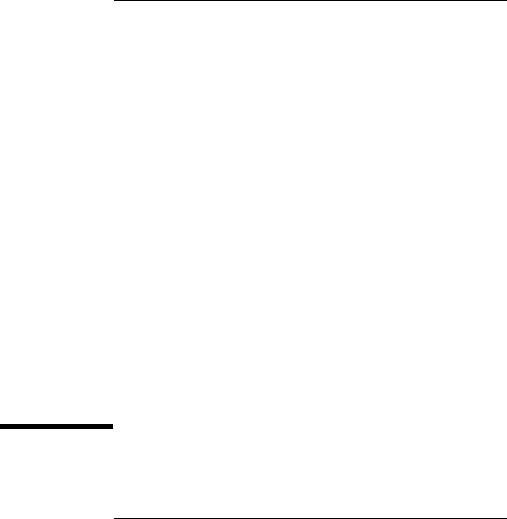
Philips M1165/66/67/75/76/77A CMS Patient Monitoring System and
Philips M1205A
V24 and V26 Patient Monitor
User’s Reference Manual
Volume 1
System Information
PHI
Part Number M1046-9220L
Printed 02/2003

Notice
This document contains proprietary information which is protected by copyright. All Rights Reserved. Reproduction, adaptation, or translation without prior written permission is prohibited, except as allowed under the copyright laws.
Philips Medical Systems
Cardiac and Monitoring Systems
3000 Minuteman Road
Andover, MA 01810
Publication number
M1046-9220L
Warranty
The information contained in this document is subject to change without notice.
Philips Medical Systems makes no warranty of any kind with regard to this material, including, but not limited to, the implied warranties or merchantability and fitness for a particular purpose.
Philips Medical Systems shall not be liable for errors contained herein or for incidental or consequential damages in connection with the furnishing, performance, or use of this material.
© 2003 Philips Medizin Systeme Böblingen GmbH All rights are reserved.
Reproduction in whole or in part is prohibited without the prior written consent of the copyright holder.
Important
United States federal law restricts these devices to sale by or on the order of a physician.
ii
The M1165/66/75/76A Systems comply with UL544, CSA 22.2-125, IEC 601-1, EN 60601-1, and EN 60601-1-2 and carries  0366 Marking to Council Directive 93/42/EEC, European Medical Device Directive (MDD).
0366 Marking to Council Directive 93/42/EEC, European Medical Device Directive (MDD).
The M1167/77A Systems comply with UL2601-1, CSA 22.2 No. 601.1-M90, IEC 601-1,
EN 60601-1, and EN 60601-1-2 and carries  0366 Marking to Council Directive 93/42/EEC, European Medical Device Directive (MDD).
0366 Marking to Council Directive 93/42/EEC, European Medical Device Directive (MDD).
The M1205A Systems comply with UL2601, IEC 601-1, CSA C22.2 no. 601-1, EN60601-1, and EN60601-1-2 and carries  0123 Marking to Council Directive 93/42/EEC, European Medical Device Directive (MDD).
0123 Marking to Council Directive 93/42/EEC, European Medical Device Directive (MDD).
iii

Electromagnetic Interference
Anomalies due to electromagnetic interference are not unique to the M1165/66/67/75/76/77A or the M1205A but are characteristic of patient monitors in use today. This performance is due to the very sensitive high gain front end amplifiers used to display the physiological signals. Among the many similarly performing patient monitors already in use by customers, interference from electromagnetic sources is rarely a problem in actual use.
Avoiding Electromagnetic Interference
When electromagnetic interference (EMI) is encountered there are a number of actions that can be taken to mitigate the problem.
•Eliminate the source. Possible sources of EMI can be turned off or moved away to reduce their strength.
•Attenuate the coupling. If the coupling path is through the patient leads, the interference may be reduced by moving and/or rearranging the leads. If the coupling is through the power cord, plugging the patient monitor into a different circuit may help.
•Reduce the sensitivity of the system. In all of the EMC testing the patient monitor was adjusted to maximum sensitivity. For the ECG amplifier the gain was four times what is normally required. By reducing the gain of the system receiving the EMI, the interference can often be eliminated.
•Add external attenuators. If EMI becomes an unusually difficult problem external devices such as an isolation transformer or a transient suppressor may be of help. A Philips Customer Engineer can be of help in determining the need for external devices.
Electromagnetic Compatibility (M1205A Only)
The electromagnetic compatibility (EMC) validation of the M1205A included testing performed according to international standards for EMC with medical devices. See the Manufacturer's Declaration for details.
EMC Testing. During the test program the M1205A was subjected to many EMC tests, both international standard and Philips proprietary tests. There were no anomalies observed during this testing.
iv

Intended Use
Intended Use
Description
The Philips M1165/66/67/75/76/77A CMS Patient Monitoring System and the Philips M1205A V24 and V26 Patient Monitors are network connectable bedside patient monitoring devices.
The Philips M1205A Models V24CT and V26CT may powered by either AC line power or by battery power.
Purpose
The Philips M1165/66/67/75/76/77A CMS Patient Monitoring System and the Philips M1205A V24 and V26 Patient Monitors measure and display multiple physiological parameters and waves, and generate alarms and recordings. They exchange information with compatible devices. The Philips M1165/66/67/75/76/77A CMS Patient Monitoring System and the Philips M1205A V24 and V26 Patient Monitors are not therapeutic devices.
Environment
The Philips M1165/66/67/75/76/77A CMS Patient Monitoring System and the Philips M1205A V24 and V26 Patient Monitors are intended to be used in a clinical environment by trained healthcare professionals. They are not intended for home use.
They communicate with devices such as a central station through network interface ports and a serial I/O port.
The Philips M1165/66/67/75/76/77A CMS Patient Monitoring System and the Philips M1205A V24 and V26 Patient Monitors are prescription devices and will carry the following label, “United States Federal law restricts this device to sale by or on the order of a physician.”
v

Indications for Use
Indications for Use
Condition
The Philips M1165/66/67/75/76/77A CMS Patient Monitoring System and the Philips M1205A V24 and V26 Patient Monitors are generally indicated when the clinician decides there is a need to measure and display multiple physiological parameters and waves, to generate alarms and recordings of adult, pediatric, or neonatal patients.
Part of Body or Type of Tissue with Which the Device Interacts
The Philips M1165/66/67/75/76/77A CMS Patient Monitoring System and the Philips M1205A V24 and V26 Patient Monitors do not contact the body or tissue of the patient. Signals are obtained from accessory electrode, transducer, and sensor devices.
Frequency of Use
The Philips M1165/66/67/75/76/77A CMS Patient Monitoring System and the Philips M1205A V24 and V26 Patient Monitors are indicated for use when prescribed by a clinician.
Physiological Purpose
The Philips M1165/66/67/75/76/77A CMS Patient Monitoring System and the Philips M1205A V24 and V26 Patient Monitors are indicated when the purpose is to gain information for treatment, to assess adequacy of treatment, or to rule out causes of symptoms. The Philips M1165/66/67/75/76/77A CMS Patient Monitoring System and the Philips M1205A V24 and V26 Patient Monitors are well suited for patient monitoring.
Patient Population
Adult, pediatric, and neonatal non-ambulatory patients.
vi
Indications for Use
Prescription Versus Over-the-Counter
The Philips M1165/66/67/75/76/77A CMS Patient Monitoring System and the Philips M1205A V24 and V26 Patient Monitors are prescription devices.
vii
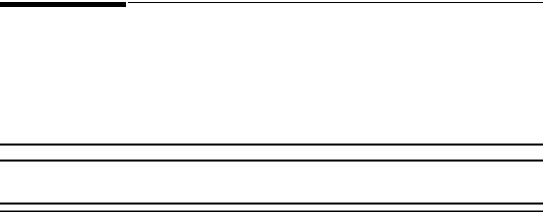
Indications for Use
Warnings, Cautions, and Notes
Warnings, cautions, and notes are used throughout this User's Manual to give you additional information about the Philips M1165/66/67/75/76/77A CMS Patient Monitoring System and the Philips M1205A V24 and V26 Patient Monitors. The warnings and cautions included in this safety section refer to the equipment in general.
Warning
A “warning” calls attention to the user of imminent hazard to people if proper procedures are not followed.
•For continued safe use of this equipment, it is necessary that the listed instructions are followed. Instructions in this manual in no way supersede established medical procedures.
•Explosion HazardDo not use this equipment in the presence of flammable anesthetics.
•Alarms - Do not rely exclusively on the audible alarm system for patient monitoring. Adjustment of alarm volume to a low level or off during patient monitoring may result in patient jeopardy. Remember that the most reliable method of patient monitoring combines close personal surveillance with correct operation of monitoring equipment.
•This equipment is only intended for use in healthcare facilities by trained healthcare professionals.
•The product is not intended for outside hospital use such as a helicopters or ambulances.
•This product is not intended for home use.
•To reduce the risk of electrical shock, do NOT remove any cover. Refer servicing to qualified personnel.
•This equipment may interfere with ultrasound imaging equipment by causing interference on the ultrasound display. Try to keep the instruments as far apart as possible.
viii

Indications for Use
•Exposure of electrical contacts or connections to saline or other liquids and gels is dangerous. Electrical contacts and connections such as cable connectors, power supplies, parameter module plug-in connections and rack connections must be kept clean and dry. Thoroughly dry any electrical connections that become contaminated with liquids. If additional decontamination is required please contact your biomedical department or Philips Medical Systems Response Center.
•Although this equipment is shielded against Electromagnetic Interference (EMI), it is recommended to avoid the use of electrically radiating devices in close proximity to this equipment.
•Connecting the Philips monitoring network (SDN) cable when the product is powered on is not supported. Error codes and Philips monitoring network (SDN) interface lock-up may occur. Power cycling the product will recover the product. No permanent damage will result. To prevent unintentional disruption in monitoring, be sure the SDN interface cable is properly secured at both ends when connecting to the Philips monitoring network (SDN).
•Do not connect a second rack by a cable when using a module rack docked to the back of the V24CT or V26CT. Using a second rack connected by a cable may disrupt module communication.
Caution
A “caution” calls attention to a condition or possible situation that could cause injury to the user.
•Ventilation Requirements - Failure to meet ventilation requirements may cause equipment failure and, in turn, jeopardize the functions of automated monitoring. Do not locate equipment in an enclosed area which could restrict heat dissipation.
•Maintenance - Failure on the part of the responsible individual, hospital, or institution employing the use of this equipment to implement a satisfactory maintenance schedule may cause undue equipment failure and possible health hazards.
•Do not spray cleaning solutions directly onto the patient monitor. Moisture droplets may enter the internal components and cause equipment malfunction or failure. Cleaning solutions should be applied to a cloth and the cloth used to wipe the monitor clean. The monitor should be turned off during cleaning.
ix
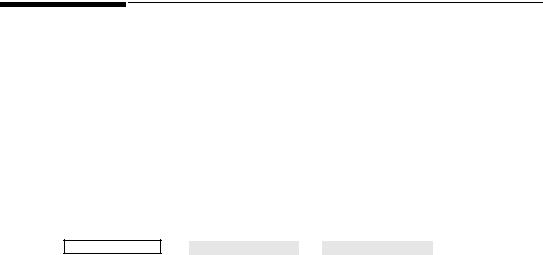
Indications for Use
•Replacement Parts - It is highly recommended that only Philips Medical Systems recommended parts and accessories be used with this equipment. Failure to do so may result in the degradation of performance. Accessories and parts for individual modules and components are listed at the back of the appropriate section in this manual.
Note—A note gives special instructions to highlight an operating procedure or practice. Notes may precede or follow the applicable text.
At this time, Philips Medical Systems will make available on request, and in English only, such circuit diagrams, component part lists, descriptions, calibration instructions, or other information which will assist the user's appropriate qualified technical personnel to repair those parts of the equipment which are classified by Philips Medical Systems to be repairable. A list of Philips Sales and Support Offices is provided at the end of this manual.
Notice to the User
Although there may be products in your area that look similar to the Philips M1165/66/67/75/ 76/77A CMS Patient Monitoring System and the Philips M1205A V24 and V26 Patient Monitors, their functionality may not be the same. This User's Reference Manual is intended to be used with the Philips M1165/66/67/75/76/77A CMS Patient Monitoring System, the M1026A Anesthetic Gas Module and the Philips M1205A V24 and V26 Patient Monitors only.
This Manual is only applicable for Release C.1 versions of the CMS monitors and for Release D.0 of the V24 and V26 monitors. A Release C.1 or Release D.0 monitor can be identified by:
a. the Release C.1 or D.0 label on the monitor, or
b. the suffix of the EPROM pack part number. To view this number, press |
|||
Monitor Setup |
→ |
Monitor Revision → |
Show SW Rev . |
The suffix of the EPROM pack part number on a Release C.1 CMS is E. The Software Revision of a Release D.0 V24 or V26 monitor is M.00.03
x

Responsibility of the Manufacturer
Responsibility of the Manufacturer
Philips Medical Systems only considers itself responsible for any effects on safety, reliability and performance of the equipment if:
assembly operations, extensions, re-adjustments, modifications or repairs are carried out by persons authorized by Philips, and
the electrical installation of the relevant room complies with national standards, and
the instrument is used in accordance with the instructions for use.
To ensure optimum usage, we recommend that Philips parts and accessories are used in conjunction with the Philips M1165/66/67/75/76/77A CMS Patient Monitoring System, the Philips M1026A Anesthetic Gas Module and the Philips M1205A V24 and V26 Patient Monitors, wherever available. If non-Philips parts are used, Philips Medical Systems is not liable for any damage that these parts may cause to the Philips equipment.
Manufacturer´s Address
For South America, North America and Canada:
Philips Medical Systems, Inc.
3000 Minuteman Road
Andover
MA 01810-1099
For all other countries:
Philips Medical Systems GmbH
Hewlett-Packard Str. 2
71034 Böblingen
Germany
xi
Responsibility of the Manufacturer
xii

Contents
This book is divided into three volumes.
This volume contains chapters 1 to 13 (see the following table of contents for more details):
1.The CMS and V24 and V26 Patient Monitors
2.Getting Started
3.Setting up your Monitor
4.Other Patients
5.Alarm Functions
6.Recording Functions
7.Admit/Discharge/End Case
8.Trends and Calculations
9.Neonatal Event Review
10.Data Transfer
11.Monitor Installation and Patient Safety
12.Battery Information (V24CT and V26CT only)
13.Maintenance
Volume 2 contains chapters 12 to 22 (see the table of contents of Volume 2 for more details):
14.ECG and ECG/Respiration Module Section
15.Noninvasive Blood Pressure Module Section
16.SpO2/PLETH Module Section
17.Temperature Module Section
18.CO2 Module and Sidestream Module Section
19.FIO2 Module Section (CMS only)
20.Pressure Module Section
21.Cardiac Output Module Section
22.VueLink Module Section
Volume 3 contains chapters 23 to 29 and appendices A to E (see the table of contents of Volume 3 for more details):
23.SvO2 Module Section (CMS only))
24.tcpO2/tcpCO2 Module Section
25.Ventilator Interfaces and Respiratory Loops (CMS only)
26.Anesthetic Gas Module Section (Option #A05, #C03)
27.Blood Analysis
28.EEG Module Section (CMS only)
29.BIS“ Module Section
A.Summary of Formulas Used in Calculations
B.Analog Output Section (CMS Only)
C.Calibrating the Pressure System
D.SpO2 Transducer Information
E.Main Sales and Support Offices
Contents-1
Intended Use . . . . . . . . . . . . . . . . . . . . . . . . . . . . . . . . . . . . . . . . . . . . . . . . . . . . . . . . . . . . . . . . . 1-v Description . . . . . . . . . . . . . . . . . . . . . . . . . . . . . . . . . . . . . . . . . . . . . . . . . . . . . . . . . . . . . . . 1-v Purpose. . . . . . . . . . . . . . . . . . . . . . . . . . . . . . . . . . . . . . . . . . . . . . . . . . . . . . . . . . . . . . . . . . 1-v Environment. . . . . . . . . . . . . . . . . . . . . . . . . . . . . . . . . . . . . . . . . . . . . . . . . . . . . . . . . . . . . . 1-v Indications for Use . . . . . . . . . . . . . . . . . . . . . . . . . . . . . . . . . . . . . . . . . . . . . . . . . . . . . . . . . . . 1-vi Condition . . . . . . . . . . . . . . . . . . . . . . . . . . . . . . . . . . . . . . . . . . . . . . . . . . . . . . . . . . . . . . . 1-vi Part of Body or Type of Tissue with Which the Device Interacts . . . . . . . . . . . . . . . . . . . . 1-vi Frequency of Use . . . . . . . . . . . . . . . . . . . . . . . . . . . . . . . . . . . . . . . . . . . . . . . . . . . . . . . . . 1-vi Physiological Purpose . . . . . . . . . . . . . . . . . . . . . . . . . . . . . . . . . . . . . . . . . . . . . . . . . . . . . 1-vi Patient Population . . . . . . . . . . . . . . . . . . . . . . . . . . . . . . . . . . . . . . . . . . . . . . . . . . . . . . . . 1-vi Prescription Versus Over-the-Counter. . . . . . . . . . . . . . . . . . . . . . . . . . . . . . . . . . . . . . . . . 1-vii Responsibility of the Manufacturer. . . . . . . . . . . . . . . . . . . . . . . . . . . . . . . . . . . . . . . . . . . . . . . 1-xi Manufacturer´s Address . . . . . . . . . . . . . . . . . . . . . . . . . . . . . . . . . . . . . . . . . . . . . . . . . . . . 1-xi
The CMS and V24 and V26 Patient Monitors |
1-1 |
Introduction . . . . . . . . . . . . . . . . . . . . . . . . . . . . . . . . . . . . . . . . . . . . . . . . . . . . . . . . . . . . . . . . . . 1-2 CMS Patient Monitoring System . . . . . . . . . . . . . . . . . . . . . . . . . . . . . . . . . . . . . . . . . . . . . . 1-2 V24 and V26 Patient Monitor . . . . . . . . . . . . . . . . . . . . . . . . . . . . . . . . . . . . . . . . . . . . . . . . 1-7 Control Panel . . . . . . . . . . . . . . . . . . . . . . . . . . . . . . . . . . . . . . . . . . . . . . . . . . . . . . . . . . . . . 1-8 The Handheld Keypad . . . . . . . . . . . . . . . . . . . . . . . . . . . . . . . . . . . . . . . . . . . . . . . . . . . . . 1-10 External Alarm Device. . . . . . . . . . . . . . . . . . . . . . . . . . . . . . . . . . . . . . . . . . . . . . . . . . . . . 1-11 Hardkey Functions . . . . . . . . . . . . . . . . . . . . . . . . . . . . . . . . . . . . . . . . . . . . . . . . . . . . . . . . 1-12
V26CT/V24CT Power Supply . . . . . . . . . . . . . . . . . . . . . . . . . . . . . . . . . . . . . . . . . . . . . . . . . . 1-14 Battery Power Supply . . . . . . . . . . . . . . . . . . . . . . . . . . . . . . . . . . . . . . . . . . . . . . . . . . . . . 1-14 Parameter Modules . . . . . . . . . . . . . . . . . . . . . . . . . . . . . . . . . . . . . . . . . . . . . . . . . . . . . . . . . . . 1-16 Symbols to Indicate Key Functions . . . . . . . . . . . . . . . . . . . . . . . . . . . . . . . . . . . . . . . . . . . 1-17 Operating Levels . . . . . . . . . . . . . . . . . . . . . . . . . . . . . . . . . . . . . . . . . . . . . . . . . . . . . . . . . . . . . 1-20 Main Screen . . . . . . . . . . . . . . . . . . . . . . . . . . . . . . . . . . . . . . . . . . . . . . . . . . . . . . . . . . . . . 1-21 Selection Window . . . . . . . . . . . . . . . . . . . . . . . . . . . . . . . . . . . . . . . . . . . . . . . . . . . . . . . . 1-23 Task Window . . . . . . . . . . . . . . . . . . . . . . . . . . . . . . . . . . . . . . . . . . . . . . . . . . . . . . . . . . . . 1-24 Getting into the Operating Levels . . . . . . . . . . . . . . . . . . . . . . . . . . . . . . . . . . . . . . . . . . . . 1-25 Touch or Mouse/Trackball Operation . . . . . . . . . . . . . . . . . . . . . . . . . . . . . . . . . . . . . . . . . . . . . 1-27 Main Screen . . . . . . . . . . . . . . . . . . . . . . . . . . . . . . . . . . . . . . . . . . . . . . . . . . . . . . . . . . . . . 1-28 Control Panel Task Window . . . . . . . . . . . . . . . . . . . . . . . . . . . . . . . . . . . . . . . . . . . . . . . . 1-28 General Touch/Mouse/Trackball Operation (CMS only) . . . . . . . . . . . . . . . . . . . . . . . . . . 1-29 Disabling Touch/Mouse/Trackball Operation . . . . . . . . . . . . . . . . . . . . . . . . . . . . . . . . . . . 1-32 The CMS Computer Modules . . . . . . . . . . . . . . . . . . . . . . . . . . . . . . . . . . . . . . . . . . . . . . . . . . . 1-33 M1046A Computer Module. . . . . . . . . . . . . . . . . . . . . . . . . . . . . . . . . . . . . . . . . . . . . . . . . 1-33 M1046B Computer Module . . . . . . . . . . . . . . . . . . . . . . . . . . . . . . . . . . . . . . . . . . . . . . . . . 1-34
Contents-2
ECG Output and Defibrillator Marker Input . . . . . . . . . . . . . . . . . . . . . . . . . . . . . . . . . . . .1-34 The V24 and V26 Parameter Module Rack . . . . . . . . . . . . . . . . . . . . . . . . . . . . . . . . . . . . . . . . .1-35 Operating Rules to Remember . . . . . . . . . . . . . . . . . . . . . . . . . . . . . . . . . . . . . . . . . . . . . . . . . . .1-36 Performance Specifications of the Philips Displays . . . . . . . . . . . . . . . . . . . . . . . . . . . . . . . . . .1-37 M1095A Flatscreen Display . . . . . . . . . . . . . . . . . . . . . . . . . . . . . . . . . . . . . . . . . . . . . . . . .1-37 M1094A/B and M1092A CRT Display . . . . . . . . . . . . . . . . . . . . . . . . . . . . . . . . . . . . . . . .1-37 M1097A #A02 XGA Flatscreen Display . . . . . . . . . . . . . . . . . . . . . . . . . . . . . . . . . . . . . . .1-37 Using an ITE Display. . . . . . . . . . . . . . . . . . . . . . . . . . . . . . . . . . . . . . . . . . . . . . . . . . . . . . . . . .1-38 Safety . . . . . . . . . . . . . . . . . . . . . . . . . . . . . . . . . . . . . . . . . . . . . . . . . . . . . . . . . . . . . . . . . .1-38 EMC . . . . . . . . . . . . . . . . . . . . . . . . . . . . . . . . . . . . . . . . . . . . . . . . . . . . . . . . . . . . . . . . . . .1-39 Performance Requirements . . . . . . . . . . . . . . . . . . . . . . . . . . . . . . . . . . . . . . . . . . . . . . . . . .1-39
Getting Started |
2-1 |
Setting up the Monitor (V24 and V26 only) . . . . . . . . . . . . . . . . . . . . . . . . . . . . . . . . . . . . . . . . .2-2 Setting up the Parameter Modules . . . . . . . . . . . . . . . . . . . . . . . . . . . . . . . . . . . . . . . . . . . . . . . . .2-5 Attaching the Patient . . . . . . . . . . . . . . . . . . . . . . . . . . . . . . . . . . . . . . . . . . . . . . . . . . . . . . . . . . .2-6 Adjusting Screen Contrast . . . . . . . . . . . . . . . . . . . . . . . . . . . . . . . . . . . . . . . . . . . . . . . . . . .2-7 Starting Monitoring. . . . . . . . . . . . . . . . . . . . . . . . . . . . . . . . . . . . . . . . . . . . . . . . . . . . . . . . .2-8 Screen Messages . . . . . . . . . . . . . . . . . . . . . . . . . . . . . . . . . . . . . . . . . . . . . . . . . . . . . . . . . . .2-8 Reserving a Channel . . . . . . . . . . . . . . . . . . . . . . . . . . . . . . . . . . . . . . . . . . . . . . . . . . . . . . . .2-9 Power Failure . . . . . . . . . . . . . . . . . . . . . . . . . . . . . . . . . . . . . . . . . . . . . . . . . . . . . . . . . . . .2-10 Patient Information Center . . . . . . . . . . . . . . . . . . . . . . . . . . . . . . . . . . . . . . . . . . . . . . . . . .2-10 Monitor Standby . . . . . . . . . . . . . . . . . . . . . . . . . . . . . . . . . . . . . . . . . . . . . . . . . . . . . . . . . .2-10
Setting up your Monitor |
3-1 |
Changing Display Screens . . . . . . . . . . . . . . . . . . . . . . . . . . . . . . . . . . . . . . . . . . . . . . . . . . . . . . .3-2 Selecting a Screen . . . . . . . . . . . . . . . . . . . . . . . . . . . . . . . . . . . . . . . . . . . . . . . . . . . . . . . . . . . . .3-3 Procedure . . . . . . . . . . . . . . . . . . . . . . . . . . . . . . . . . . . . . . . . . . . . . . . . . . . . . . . . . . . . . . . .3-3 Freezing Waves (CMS only) . . . . . . . . . . . . . . . . . . . . . . . . . . . . . . . . . . . . . . . . . . . . . . . . . . . . .3-4 What you Can Configure . . . . . . . . . . . . . . . . . . . . . . . . . . . . . . . . . . . . . . . . . . . . . . . . . . . . . . . .3-5 Changes to the Configuration . . . . . . . . . . . . . . . . . . . . . . . . . . . . . . . . . . . . . . . . . . . . . . . . . . . .3-6 Making Changes to the Main Display . . . . . . . . . . . . . . . . . . . . . . . . . . . . . . . . . . . . . . . . . . . . . .3-7 Assigning Waves to Screen Channels . . . . . . . . . . . . . . . . . . . . . . . . . . . . . . . . . . . . . . . . . . . . . .3-8 Procedure . . . . . . . . . . . . . . . . . . . . . . . . . . . . . . . . . . . . . . . . . . . . . . . . . . . . . . . . . . . . . . . .3-9 Selecting a Screen . . . . . . . . . . . . . . . . . . . . . . . . . . . . . . . . . . . . . . . . . . . . . . . . . . . . . . . . . . . .3-10 Procedure . . . . . . . . . . . . . . . . . . . . . . . . . . . . . . . . . . . . . . . . . . . . . . . . . . . . . . . . . . . . . . .3-10 Selecting Screen Labels for Realtime Display Screens . . . . . . . . . . . . . . . . . . . . . . . . . . . . . . . .3-11 Procedure . . . . . . . . . . . . . . . . . . . . . . . . . . . . . . . . . . . . . . . . . . . . . . . . . . . . . . . . . . . . . . .3-11
Contents-3
Selecting the Number of Waves . . . . . . . . . . . . . . . . . . . . . . . . . . . . . . . . . . . . . . . . . . . . . . . . . 3-13 Procedure . . . . . . . . . . . . . . . . . . . . . . . . . . . . . . . . . . . . . . . . . . . . . . . . . . . . . . . . . . . . . . . 3-13 Changing the Wave Overlap . . . . . . . . . . . . . . . . . . . . . . . . . . . . . . . . . . . . . . . . . . . . . . . . . . . . 3-14 Procedure . . . . . . . . . . . . . . . . . . . . . . . . . . . . . . . . . . . . . . . . . . . . . . . . . . . . . . . . . . . . . . . 3-14 Selecting Realtime Wave Speeds . . . . . . . . . . . . . . . . . . . . . . . . . . . . . . . . . . . . . . . . . . . . . . . . 3-15 Procedure . . . . . . . . . . . . . . . . . . . . . . . . . . . . . . . . . . . . . . . . . . . . . . . . . . . . . . . . . . . . . . . 3-15 Numerics On/Off . . . . . . . . . . . . . . . . . . . . . . . . . . . . . . . . . . . . . . . . . . . . . . . . . . . . . . . . . 3-17 Additional Information . . . . . . . . . . . . . . . . . . . . . . . . . . . . . . . . . . . . . . . . . . . . . . . . . . . . 3-19 Selecting an Application Window. . . . . . . . . . . . . . . . . . . . . . . . . . . . . . . . . . . . . . . . . . . . . . . . 3-20 Procedure . . . . . . . . . . . . . . . . . . . . . . . . . . . . . . . . . . . . . . . . . . . . . . . . . . . . . . . . . . . . . . . 3-20 Displaying Split Screen Trends. . . . . . . . . . . . . . . . . . . . . . . . . . . . . . . . . . . . . . . . . . . . . . . . . . 3-22 oxyCRG Display . . . . . . . . . . . . . . . . . . . . . . . . . . . . . . . . . . . . . . . . . . . . . . . . . . . . . . . . . . . . . 3-25 Notes on oxyCRG . . . . . . . . . . . . . . . . . . . . . . . . . . . . . . . . . . . . . . . . . . . . . . . . . . . . . . . . 3-26 CSA Display (CMS only) . . . . . . . . . . . . . . . . . . . . . . . . . . . . . . . . . . . . . . . . . . . . . . . . . . . . . . 3-28 Notes on CSA. . . . . . . . . . . . . . . . . . . . . . . . . . . . . . . . . . . . . . . . . . . . . . . . . . . . . . . . . . . . 3-29 Wave Replace . . . . . . . . . . . . . . . . . . . . . . . . . . . . . . . . . . . . . . . . . . . . . . . . . . . . . . . . . . . . . . . 3-30 Procedure . . . . . . . . . . . . . . . . . . . . . . . . . . . . . . . . . . . . . . . . . . . . . . . . . . . . . . . . . . . . . . . 3-30 Trace Mode . . . . . . . . . . . . . . . . . . . . . . . . . . . . . . . . . . . . . . . . . . . . . . . . . . . . . . . . . . . . . . . . . 3-31 Procedure . . . . . . . . . . . . . . . . . . . . . . . . . . . . . . . . . . . . . . . . . . . . . . . . . . . . . . . . . . . . . . . 3-31 Configuring a Second Independent Display (CMS only) . . . . . . . . . . . . . . . . . . . . . . . . . . . . . . 3-32 Other Functions You Can Configure . . . . . . . . . . . . . . . . . . . . . . . . . . . . . . . . . . . . . . . . . . . . . 3-33 Adjusting the Volume Control . . . . . . . . . . . . . . . . . . . . . . . . . . . . . . . . . . . . . . . . . . . . . . . . . . 3-35 Procedure . . . . . . . . . . . . . . . . . . . . . . . . . . . . . . . . . . . . . . . . . . . . . . . . . . . . . . . . . . . . . . . 3-35 Adjusting the Date and Time . . . . . . . . . . . . . . . . . . . . . . . . . . . . . . . . . . . . . . . . . . . . . . . . . . . 3-37 Procedure . . . . . . . . . . . . . . . . . . . . . . . . . . . . . . . . . . . . . . . . . . . . . . . . . . . . . . . . . . . . . . . 3-37 Selecting Waves for Central Recorders . . . . . . . . . . . . . . . . . . . . . . . . . . . . . . . . . . . . . . . . . . . 3-39 Configuring Module, Bedside and Central Recordings . . . . . . . . . . . . . . . . . . . . . . . . . . . . . . . 3-40 Other Patients Controls . . . . . . . . . . . . . . . . . . . . . . . . . . . . . . . . . . . . . . . . . . . . . . . . . . . . . . . . 3-41 The Status Log Function . . . . . . . . . . . . . . . . . . . . . . . . . . . . . . . . . . . . . . . . . . . . . . . . . . . . . . . 3-42 The Monitor Revision Function . . . . . . . . . . . . . . . . . . . . . . . . . . . . . . . . . . . . . . . . . . . . . . . . . 3-43 Changing Default Settings and Patient Category . . . . . . . . . . . . . . . . . . . . . . . . . . . . . . . . . . . . 3-44 Changing the Patient Category . . . . . . . . . . . . . . . . . . . . . . . . . . . . . . . . . . . . . . . . . . . . . . . . . . 3-45 NBP . . . . . . . . . . . . . . . . . . . . . . . . . . . . . . . . . . . . . . . . . . . . . . . . . . . . . . . . . . . . . . . . . . . 3-47 NBP Examples . . . . . . . . . . . . . . . . . . . . . . . . . . . . . . . . . . . . . . . . . . . . . . . . . . . . . . . . . . . 3-47 ECG . . . . . . . . . . . . . . . . . . . . . . . . . . . . . . . . . . . . . . . . . . . . . . . . . . . . . . . . . . . . . . . . . . . 3-49 Heart Rate (HR) / Pulse . . . . . . . . . . . . . . . . . . . . . . . . . . . . . . . . . . . . . . . . . . . . . . . . . . . . 3-51 RESP . . . . . . . . . . . . . . . . . . . . . . . . . . . . . . . . . . . . . . . . . . . . . . . . . . . . . . . . . . . . . . . . . . 3-51 Pressure . . . . . . . . . . . . . . . . . . . . . . . . . . . . . . . . . . . . . . . . . . . . . . . . . . . . . . . . . . . . . . . . 3-51 SpO2. . . . . . . . . . . . . . . . . . . . . . . . . . . . . . . . . . . . . . . . . . . . . . . . . . . . . . . . . . . . . . . . . . . 3-51
Contents-4
Changing the Configuration Set. . . . . . . . . . . . . . . . . . . . . . . . . . . . . . . . . . . . . . . . . . . . . . . . . .3-53 Procedure . . . . . . . . . . . . . . . . . . . . . . . . . . . . . . . . . . . . . . . . . . . . . . . . . . . . . . . . . . . . . . .3-54 Changing Operating Modes . . . . . . . . . . . . . . . . . . . . . . . . . . . . . . . . . . . . . . . . . . . . . . . . . . . . .3-55 Returning to Monitoring Mode. . . . . . . . . . . . . . . . . . . . . . . . . . . . . . . . . . . . . . . . . . . . . . .3-56 Procedure . . . . . . . . . . . . . . . . . . . . . . . . . . . . . . . . . . . . . . . . . . . . . . . . . . . . . . . . . . . . . . .3-57 The Test Signals Function . . . . . . . . . . . . . . . . . . . . . . . . . . . . . . . . . . . . . . . . . . . . . . . . . . . . . .3-58 Procedure . . . . . . . . . . . . . . . . . . . . . . . . . . . . . . . . . . . . . . . . . . . . . . . . . . . . . . . . . . . . . . .3-59 Analog Output (CMS only) . . . . . . . . . . . . . . . . . . . . . . . . . . . . . . . . . . . . . . . . . . . . . . . . .3-59 Parameter Settings Transfer . . . . . . . . . . . . . . . . . . . . . . . . . . . . . . . . . . . . . . . . . . . . . . . . . . . . .3-61 Parameter Settings Transfer Messages . . . . . . . . . . . . . . . . . . . . . . . . . . . . . . . . . . . . . . . . . . . .3-63
Other Patients |
4-1 |
Overview . . . . . . . . . . . . . . . . . . . . . . . . . . . . . . . . . . . . . . . . . . . . . . . . . . . . . . . . . . . . . . . . . . . .4-2 Philips Patient Care System . . . . . . . . . . . . . . . . . . . . . . . . . . . . . . . . . . . . . . . . . . . . . . . . . . . . . .4-3 The Other Patients Selection Window . . . . . . . . . . . . . . . . . . . . . . . . . . . . . . . . . . . . . . . . . .4-3 Automatic Alarm Other Patients. . . . . . . . . . . . . . . . . . . . . . . . . . . . . . . . . . . . . . . . . . . . . . .4-4 Configuring the Other Patients Controls . . . . . . . . . . . . . . . . . . . . . . . . . . . . . . . . . . . . . . . .4-7 Using Philips Patient Care System with an Arrhythmia Computer . . . . . . . . . . . . . . . . . . . . . . . .4-8 Extended Overview (CMS only) . . . . . . . . . . . . . . . . . . . . . . . . . . . . . . . . . . . . . . . . . . . . . . . . .4-15 To View an Extended Other Patients Bed . . . . . . . . . . . . . . . . . . . . . . . . . . . . . . . . . . . . . .4-16 Alert Notification . . . . . . . . . . . . . . . . . . . . . . . . . . . . . . . . . . . . . . . . . . . . . . . . . . . . . . . . .4-17
Alarm Functions |
5-1 |
Alarm Display . . . . . . . . . . . . . . . . . . . . . . . . . . . . . . . . . . . . . . . . . . . . . . . . . . . . . . . . . . . . . . . .5-2
Alarm Functions on the Control Panel . . . . . . . . . . . . . . . . . . . . . . . . . . . . . . . . . . . . . . . . . .5-2
Suspending Alarms . . . . . . . . . . . . . . . . . . . . . . . . . . . . . . . . . . . . . . . . . . . . . . . . . . . . . . . . .5-3
Silencing and Resetting Alarms . . . . . . . . . . . . . . . . . . . . . . . . . . . . . . . . . . . . . . . . . . . . . . .5-4
Alarm Priorities. . . . . . . . . . . . . . . . . . . . . . . . . . . . . . . . . . . . . . . . . . . . . . . . . . . . . . . . . . . .5-8
Individual Parameter Alarms . . . . . . . . . . . . . . . . . . . . . . . . . . . . . . . . . . . . . . . . . . . . . . . .5-10
When an Alarm Occurs. . . . . . . . . . . . . . . . . . . . . . . . . . . . . . . . . . . . . . . . . . . . . . . . . . . . .5-11
Alarm Setup . . . . . . . . . . . . . . . . . . . . . . . . . . . . . . . . . . . . . . . . . . . . . . . . . . . . . . . . . . . . . . . . .5-12
Getting into the Alarms Selection Window . . . . . . . . . . . . . . . . . . . . . . . . . . . . . . . . . . . . .5-12
Changing the Alarm Limits . . . . . . . . . . . . . . . . . . . . . . . . . . . . . . . . . . . . . . . . . . . . . . . . .5-13
Setting the Volume Control . . . . . . . . . . . . . . . . . . . . . . . . . . . . . . . . . . . . . . . . . . . . . . . . .5-14
The Nurse Call Relay . . . . . . . . . . . . . . . . . . . . . . . . . . . . . . . . . . . . . . . . . . . . . . . . . . . . . .5-15
Recording Functions |
6-1 |
General Recorder Information . . . . . . . . . . . . . . . . . . . . . . . . . . . . . . . . . . . . . . . . . . . . . . . . . . . .6-2
Contents-5
Recorders . . . . . . . . . . . . . . . . . . . . . . . . . . . . . . . . . . . . . . . . . . . . . . . . . . . . . . . . . . . . . . . . 6-2 Controls and Indicators on the Plug-In Recorder. . . . . . . . . . . . . . . . . . . . . . . . . . . . . . . . . . 6-3 Controls and Indicators on the 4-Channel Recorder (CMS only) . . . . . . . . . . . . . . . . . . . . . 6-4 Recorder Capabilities . . . . . . . . . . . . . . . . . . . . . . . . . . . . . . . . . . . . . . . . . . . . . . . . . . . . . . . 6-5 Types of Recordings . . . . . . . . . . . . . . . . . . . . . . . . . . . . . . . . . . . . . . . . . . . . . . . . . . . . . . . . . . . 6-7 Delayed Recording . . . . . . . . . . . . . . . . . . . . . . . . . . . . . . . . . . . . . . . . . . . . . . . . . . . . . . . . . . . . 6-8 Definitions . . . . . . . . . . . . . . . . . . . . . . . . . . . . . . . . . . . . . . . . . . . . . . . . . . . . . . . . . . . . . . . 6-8 Configuring Delayed Recordings. . . . . . . . . . . . . . . . . . . . . . . . . . . . . . . . . . . . . . . . . . . . . . 6-9 Making Delayed Recordings . . . . . . . . . . . . . . . . . . . . . . . . . . . . . . . . . . . . . . . . . . . . . . . . 6-11 Alarm Recording . . . . . . . . . . . . . . . . . . . . . . . . . . . . . . . . . . . . . . . . . . . . . . . . . . . . . . . . . . . . . 6-12 Configuring Alarm Recordings . . . . . . . . . . . . . . . . . . . . . . . . . . . . . . . . . . . . . . . . . . . . . . 6-13 Alarm Recording Priorities . . . . . . . . . . . . . . . . . . . . . . . . . . . . . . . . . . . . . . . . . . . . . . . . . 6-14 Procedure Recordings . . . . . . . . . . . . . . . . . . . . . . . . . . . . . . . . . . . . . . . . . . . . . . . . . . . . . . . . . 6-16 Configuring Procedure Recordings . . . . . . . . . . . . . . . . . . . . . . . . . . . . . . . . . . . . . . . . . . . 6-16 Making Procedure Recordings. . . . . . . . . . . . . . . . . . . . . . . . . . . . . . . . . . . . . . . . . . . . . . . 6-17 ST Recordings . . . . . . . . . . . . . . . . . . . . . . . . . . . . . . . . . . . . . . . . . . . . . . . . . . . . . . . . . . . 6-18
Realtime Wave Recordings . . . . . . . . . . . . . . . . . . . . . . . . . . . . . . . . . . . . . . . . . . . . . . . . . . . . . 6-20 Definitions . . . . . . . . . . . . . . . . . . . . . . . . . . . . . . . . . . . . . . . . . . . . . . . . . . . . . . . . . . . . . . 6-20 Configuring Preset Recording Modes . . . . . . . . . . . . . . . . . . . . . . . . . . . . . . . . . . . . . . . . . 6-21 Making Preset Recordings . . . . . . . . . . . . . . . . . . . . . . . . . . . . . . . . . . . . . . . . . . . . . . . . . . 6-22 Making Non-Preset Recordings . . . . . . . . . . . . . . . . . . . . . . . . . . . . . . . . . . . . . . . . . . . . . . 6-22 Making Calibrated ECG Recordings . . . . . . . . . . . . . . . . . . . . . . . . . . . . . . . . . . . . . . . . . . 6-23 If the Recorder is Busy. . . . . . . . . . . . . . . . . . . . . . . . . . . . . . . . . . . . . . . . . . . . . . . . . . . . . 6-23
Realtime Vital Signs / Blood Recordings . . . . . . . . . . . . . . . . . . . . . . . . . . . . . . . . . . . . . . . . . . 6-25 Definitions . . . . . . . . . . . . . . . . . . . . . . . . . . . . . . . . . . . . . . . . . . . . . . . . . . . . . . . . . . . . . . 6-25 Making a Single Vital Signs/Blood Recording . . . . . . . . . . . . . . . . . . . . . . . . . . . . . . . . . . 6-27 Making Timed Sequences of Vital Signs/Blood Recordings. . . . . . . . . . . . . . . . . . . . . . . . 6-27 Trended Vital Signs Recordings . . . . . . . . . . . . . . . . . . . . . . . . . . . . . . . . . . . . . . . . . . . . . . . . . 6-29 Header Information . . . . . . . . . . . . . . . . . . . . . . . . . . . . . . . . . . . . . . . . . . . . . . . . . . . . . . . 6-29 Trend Data . . . . . . . . . . . . . . . . . . . . . . . . . . . . . . . . . . . . . . . . . . . . . . . . . . . . . . . . . . . . . . 6-30 Making Trended Vital Signs Recordings. . . . . . . . . . . . . . . . . . . . . . . . . . . . . . . . . . . . . . . 6-32 Neonatal Event Review Recordings . . . . . . . . . . . . . . . . . . . . . . . . . . . . . . . . . . . . . . . . . . . . . . 6-33 Tabular Neonatal Event Recordings . . . . . . . . . . . . . . . . . . . . . . . . . . . . . . . . . . . . . . . . . . 6-33 oxyCRG Episode Recordings for Neonatal Events . . . . . . . . . . . . . . . . . . . . . . . . . . . . . . . 6-34 oxyCRG Recordings . . . . . . . . . . . . . . . . . . . . . . . . . . . . . . . . . . . . . . . . . . . . . . . . . . . . . . . . . . 6-36 oxyCRG Alarm Recording. . . . . . . . . . . . . . . . . . . . . . . . . . . . . . . . . . . . . . . . . . . . . . . . . . 6-38 Additional Information . . . . . . . . . . . . . . . . . . . . . . . . . . . . . . . . . . . . . . . . . . . . . . . . . . . . . . . . 6-39 Annotations . . . . . . . . . . . . . . . . . . . . . . . . . . . . . . . . . . . . . . . . . . . . . . . . . . . . . . . . . . . . . 6-39 Changing the Recording Length . . . . . . . . . . . . . . . . . . . . . . . . . . . . . . . . . . . . . . . . . . . . . 6-42
Contents-6
Changing the Recorder Speed. . . . . . . . . . . . . . . . . . . . . . . . . . . . . . . . . . . . . . . . . . . . . . . .6-43 Changing the Recorder . . . . . . . . . . . . . . . . . . . . . . . . . . . . . . . . . . . . . . . . . . . . . . . . . . . . .6-43 Continuing a Timed Recording. . . . . . . . . . . . . . . . . . . . . . . . . . . . . . . . . . . . . . . . . . . . . . .6-43 Inserting a Calibration Signal . . . . . . . . . . . . . . . . . . . . . . . . . . . . . . . . . . . . . . . . . . . . . . . .6-44 Recording Layouts . . . . . . . . . . . . . . . . . . . . . . . . . . . . . . . . . . . . . . . . . . . . . . . . . . . . . . . .6-44
Recording Status Messages . . . . . . . . . . . . . . . . . . . . . . . . . . . . . . . . . . . . . . . . . . . . . . . . . . . . .6-46 Accessories and Ordering Information . . . . . . . . . . . . . . . . . . . . . . . . . . . . . . . . . . . . . . . . . . . .6-48 Loading Paper . . . . . . . . . . . . . . . . . . . . . . . . . . . . . . . . . . . . . . . . . . . . . . . . . . . . . . . . . . . . . . .6-49 Central Recorders . . . . . . . . . . . . . . . . . . . . . . . . . . . . . . . . . . . . . . . . . . . . . . . . . . . . . . . . .6-49 Loading Paper into the Plug-In Recorder . . . . . . . . . . . . . . . . . . . . . . . . . . . . . . . . . . . . . . .6-49 To Replace Paper in the Plug-In Recorder . . . . . . . . . . . . . . . . . . . . . . . . . . . . . . . . . . . . . .6-50 Cleaning the Print head in the Plug-In Recorder . . . . . . . . . . . . . . . . . . . . . . . . . . . . . . . . .6-52 Loading Paper into the Four Channel (M1117A) Recorder (CMS only) . . . . . . . . . . . . . . .6-53 Cleaning the Roller on the Four Channel (M1117A) Recorder . . . . . . . . . . . . . . . . . . . . . .6-55
Admit/Discharge/End Case |
7-1 |
Admitting a Patient . . . . . . . . . . . . . . . . . . . . . . . . . . . . . . . . . . . . . . . . . . . . . . . . . . . . . . . . . . . |
.7-2 |
Changing Patient Information. . . . . . . . . . . . . . . . . . . . . . . . . . . . . . . . . . . . . . . . . . . . . . . . |
.7-5 |
Discharging a Patient/Ending a Case . . . . . . . . . . . . . . . . . . . . . . . . . . . . . . . . . . . . . . . . . . |
.7-9 |
Trends and Calculations |
8-1 |
Introduction to Trends & Calculations. . . . . . . . . . . . . . . . . . . . . . . . . . . . . . . . . . . . . . . . . . . . . .8-2 Viewing Patient Data . . . . . . . . . . . . . . . . . . . . . . . . . . . . . . . . . . . . . . . . . . . . . . . . . . . . . . . . . . .8-3 Trending Priority. . . . . . . . . . . . . . . . . . . . . . . . . . . . . . . . . . . . . . . . . . . . . . . . . . . . . . . . . . .8-5 Viewing Blood Measurements . . . . . . . . . . . . . . . . . . . . . . . . . . . . . . . . . . . . . . . . . . . . . . . .8-5 Viewing Vital Signs . . . . . . . . . . . . . . . . . . . . . . . . . . . . . . . . . . . . . . . . . . . . . . . . . . . . . . . .8-9 Selecting Parameters for Graph Trends . . . . . . . . . . . . . . . . . . . . . . . . . . . . . . . . . . . . . . . .8-12 Viewing Graph Trends . . . . . . . . . . . . . . . . . . . . . . . . . . . . . . . . . . . . . . . . . . . . . . . . . . . . .8-13 Performing and Reviewing Calculations . . . . . . . . . . . . . . . . . . . . . . . . . . . . . . . . . . . . . . . . . . .8-20 Performing Calculations . . . . . . . . . . . . . . . . . . . . . . . . . . . . . . . . . . . . . . . . . . . . . . . . . . . .8-21 Changing or Entering an Input Value . . . . . . . . . . . . . . . . . . . . . . . . . . . . . . . . . . . . . . . . . .8-25 Reviewing Calculations . . . . . . . . . . . . . . . . . . . . . . . . . . . . . . . . . . . . . . . . . . . . . . . . . . . .8-25 Printing Reports . . . . . . . . . . . . . . . . . . . . . . . . . . . . . . . . . . . . . . . . . . . . . . . . . . . . . . . . . . . . . .8-26 Printing Task Window Reports. . . . . . . . . . . . . . . . . . . . . . . . . . . . . . . . . . . . . . . . . . . . . . .8-26 Printing Scheduled Reports . . . . . . . . . . . . . . . . . . . . . . . . . . . . . . . . . . . . . . . . . . . . . . . . .8-26 What to Do If Your Report Does Not Print . . . . . . . . . . . . . . . . . . . . . . . . . . . . . . . . . . . . .8-30 Drug Calculator . . . . . . . . . . . . . . . . . . . . . . . . . . . . . . . . . . . . . . . . . . . . . . . . . . . . . . . . . . . . . .8-32
Contents-7
Neonatal Event Review |
9-1 |
Introduction to Neonatal Event Review . . . . . . . . . . . . . . . . . . . . . . . . . . . . . . . . . . . . . . . . . . . . 9-2 Viewing Neonatal Events . . . . . . . . . . . . . . . . . . . . . . . . . . . . . . . . . . . . . . . . . . . . . . . . . . . . . . . 9-3 Manual Event Storage . . . . . . . . . . . . . . . . . . . . . . . . . . . . . . . . . . . . . . . . . . . . . . . . . . . . . . 9-4 Graphical Details . . . . . . . . . . . . . . . . . . . . . . . . . . . . . . . . . . . . . . . . . . . . . . . . . . . . . . . . . . 9-5 Operating Controls . . . . . . . . . . . . . . . . . . . . . . . . . . . . . . . . . . . . . . . . . . . . . . . . . . . . . . . . 9-12 Viewing oxyCRG Episodes . . . . . . . . . . . . . . . . . . . . . . . . . . . . . . . . . . . . . . . . . . . . . . . . . . . . 9-14 Operating Controls . . . . . . . . . . . . . . . . . . . . . . . . . . . . . . . . . . . . . . . . . . . . . . . . . . . . . . . . 9-16 Adjusting Neonatal Event Review Settings . . . . . . . . . . . . . . . . . . . . . . . . . . . . . . . . . . . . . . . . 9-18 Event Criteria . . . . . . . . . . . . . . . . . . . . . . . . . . . . . . . . . . . . . . . . . . . . . . . . . . . . . . . . . . . . 9-19 Operating Controls . . . . . . . . . . . . . . . . . . . . . . . . . . . . . . . . . . . . . . . . . . . . . . . . . . . . . . . . 9-21
Data Transfer |
10-1 |
Data Transfer Module . . . . . . . . . . . . . . . . . . . . . . . . . . . . . . . . . . . . . . . . . . . . . . . . . . . . . . . . . 10-2
Symbols to Indicate Key Functions . . . . . . . . . . . . . . . . . . . . . . . . . . . . . . . . . . . . . . . . . . . 10-5
What is Transferred . . . . . . . . . . . . . . . . . . . . . . . . . . . . . . . . . . . . . . . . . . . . . . . . . . . . . . . 10-5
Types of Transfer . . . . . . . . . . . . . . . . . . . . . . . . . . . . . . . . . . . . . . . . . . . . . . . . . . . . . . . . . . . . 10-7
To Module . . . . . . . . . . . . . . . . . . . . . . . . . . . . . . . . . . . . . . . . . . . . . . . . . . . . . . . . . . . . . . 10-7
To Monitor . . . . . . . . . . . . . . . . . . . . . . . . . . . . . . . . . . . . . . . . . . . . . . . . . . . . . . . . . . . . . 10-10
Transferring Blood Analysis Data . . . . . . . . . . . . . . . . . . . . . . . . . . . . . . . . . . . . . . . . . . . 10-11
Combining Data . . . . . . . . . . . . . . . . . . . . . . . . . . . . . . . . . . . . . . . . . . . . . . . . . . . . . . . . . . . . 10-14
Time Conversion . . . . . . . . . . . . . . . . . . . . . . . . . . . . . . . . . . . . . . . . . . . . . . . . . . . . . . . . 10-14
Database Conversion . . . . . . . . . . . . . . . . . . . . . . . . . . . . . . . . . . . . . . . . . . . . . . . . . . . . . 10-14
Vital Signs, Blood Review and Graphs. . . . . . . . . . . . . . . . . . . . . . . . . . . . . . . . . . . . . . . . . . . 10-17
Time Stamp . . . . . . . . . . . . . . . . . . . . . . . . . . . . . . . . . . . . . . . . . . . . . . . . . . . . . . . . . . . . 10-17
Reports . . . . . . . . . . . . . . . . . . . . . . . . . . . . . . . . . . . . . . . . . . . . . . . . . . . . . . . . . . . . . . . . 10-18
Troubleshooting . . . . . . . . . . . . . . . . . . . . . . . . . . . . . . . . . . . . . . . . . . . . . . . . . . . . . . . . . . . . 10-19
Performance Specifications. . . . . . . . . . . . . . . . . . . . . . . . . . . . . . . . . . . . . . . . . . . . . . . . . . . . 10-20
Data Transfer Module . . . . . . . . . . . . . . . . . . . . . . . . . . . . . . . . . . . . . . . . . . . . . . . . . . . . 10-20
Monitor Installation and Patient Safety |
11-1 |
Introduction . . . . . . . . . . . . . . . . . . . . . . . . . . . . . . . . . . . . . . . . . . . . . . . . . . . . . . . . . . . . . . . . . 11-2
Installation Information. . . . . . . . . . . . . . . . . . . . . . . . . . . . . . . . . . . . . . . . . . . . . . . . . . . . . . . . 11-5
Power Source Requirements . . . . . . . . . . . . . . . . . . . . . . . . . . . . . . . . . . . . . . . . . . . . . . . . 11-5
Grounding the System . . . . . . . . . . . . . . . . . . . . . . . . . . . . . . . . . . . . . . . . . . . . . . . . . . . . . 11-5
Combining Equipment . . . . . . . . . . . . . . . . . . . . . . . . . . . . . . . . . . . . . . . . . . . . . . . . . . . . . 11-8
Environment. . . . . . . . . . . . . . . . . . . . . . . . . . . . . . . . . . . . . . . . . . . . . . . . . . . . . . . . . . . . . 11-9
Condensation . . . . . . . . . . . . . . . . . . . . . . . . . . . . . . . . . . . . . . . . . . . . . . . . . . . . . . . . . . . 11-11
Contents-8
Explanation of Symbols used . . . . . . . . . . . . . . . . . . . . . . . . . . . . . . . . . . . . . . . . . . . . . . .11-12 Maintenance Checks . . . . . . . . . . . . . . . . . . . . . . . . . . . . . . . . . . . . . . . . . . . . . . . . . . . . . . . . .11-14 Patient Cables and Leads . . . . . . . . . . . . . . . . . . . . . . . . . . . . . . . . . . . . . . . . . . . . . . . . . .11-16 Controls and Connectors . . . . . . . . . . . . . . . . . . . . . . . . . . . . . . . . . . . . . . . . . . . . . . . . . . . . . .11-17 The Front Panel of the M1046A Computer Module. . . . . . . . . . . . . . . . . . . . . . . . . . . . . .11-17 The Front Panel of the M1046B Computer Module. . . . . . . . . . . . . . . . . . . . . . . . . . . . . .11-19 The Rear Panel of the M1046A/B Computer Modules . . . . . . . . . . . . . . . . . . . . . . . . . . .11-21 The Rear Panel of the Display Modules . . . . . . . . . . . . . . . . . . . . . . . . . . . . . . . . . . . . . . .11-23 The Rear Panel of the M1109A External Alarm Device . . . . . . . . . . . . . . . . . . . . . . . . . .11-29 The Rear Panel of the M1026A Anesthetic Gas Module . . . . . . . . . . . . . . . . . . . . . . . . . .11-30 Assembling the System. . . . . . . . . . . . . . . . . . . . . . . . . . . . . . . . . . . . . . . . . . . . . . . . . . . .11-31 The V24 and V26 Connectors . . . . . . . . . . . . . . . . . . . . . . . . . . . . . . . . . . . . . . . . . . . . . .11-34 Assembling the V24 and V26 . . . . . . . . . . . . . . . . . . . . . . . . . . . . . . . . . . . . . . . . . . . . . . .11-36 Accessories and Ordering Information . . . . . . . . . . . . . . . . . . . . . . . . . . . . . . . . . . . . . . . . . . .11-37
Battery Information (V24CT and V26CT only) |
12-1 |
AC and DC (Battery) Operation . . . . . . . . . . . . . . . . . . . . . . . . . . . . . . . . . . . . . . . . . . . . . . . . .12-2
Operating Instructions. . . . . . . . . . . . . . . . . . . . . . . . . . . . . . . . . . . . . . . . . . . . . . . . . . . . . .12-3
Battery Indicator and Messages . . . . . . . . . . . . . . . . . . . . . . . . . . . . . . . . . . . . . . . . . . . . . . . . . .12-6
External Battery Charger . . . . . . . . . . . . . . . . . . . . . . . . . . . . . . . . . . . . . . . . . . . . . . . . . . . . . . .12-8
Battery Care and Maintenance . . . . . . . . . . . . . . . . . . . . . . . . . . . . . . . . . . . . . . . . . . . . . . . . . . .12-9
Storage . . . . . . . . . . . . . . . . . . . . . . . . . . . . . . . . . . . . . . . . . . . . . . . . . . . . . . . . . . . . . . . . .12-9
Care and Handling . . . . . . . . . . . . . . . . . . . . . . . . . . . . . . . . . . . . . . . . . . . . . . . . . . . . . . .12-10
Accessories and Ordering Information . . . . . . . . . . . . . . . . . . . . . . . . . . . . . . . . . . . . . . . . . . .12-11
Maintenance |
13-1 |
General cleaning of the System . . . . . . . . . . . . . . . . . . . . . . . . . . . . . . . . . . . . . . . . . . . . . . . . . .13-2 General Disinfecting of the System . . . . . . . . . . . . . . . . . . . . . . . . . . . . . . . . . . . . . . . . . . . . . . .13-4 Monitor Maintenance . . . . . . . . . . . . . . . . . . . . . . . . . . . . . . . . . . . . . . . . . . . . . . . . . . . . . . . . . .13-6 Inspect the System . . . . . . . . . . . . . . . . . . . . . . . . . . . . . . . . . . . . . . . . . . . . . . . . . . . . . . . .13-8 Perform a Start-up Sequence Test of the System . . . . . . . . . . . . . . . . . . . . . . . . . . . . . . . . .13-9 Verify the Integrity of the Display . . . . . . . . . . . . . . . . . . . . . . . . . . . . . . . . . . . . . . . . . . . .13-9 Perform a System Self-Test . . . . . . . . . . . . . . . . . . . . . . . . . . . . . . . . . . . . . . . . . . . . . . . .13-10 Performance Assurance Checks. . . . . . . . . . . . . . . . . . . . . . . . . . . . . . . . . . . . . . . . . . . . . . . . .13-11 Performance Assurance Test . . . . . . . . . . . . . . . . . . . . . . . . . . . . . . . . . . . . . . . . . . . . . . .13-11 Functional Testing Procedures . . . . . . . . . . . . . . . . . . . . . . . . . . . . . . . . . . . . . . . . . . . . . .13-13 Performing the ECG Module and ECG/RESP Self-Test . . . . . . . . . . . . . . . . . . . . . . . . . .13-15 Performing the Invasive . . . . . . . . . . . . . . . . . . . . . . . . . . . . . . . . . . . . . . . . . . . . . . . . . . .13-16
Contents-9
Pressure Module Self-Test . . . . . . . . . . . . . . . . . . . . . . . . . . . . . . . . . . . . . . . . . . . . . . . . . 13-16 Performing the NBP Module Self-Test . . . . . . . . . . . . . . . . . . . . . . . . . . . . . . . . . . . . . . . 13-17 Performing the SpO2/Pleth Module Self-Test . . . . . . . . . . . . . . . . . . . . . . . . . . . . . . . . . . 13-17 Performing the Cardiac Output Module Self-Test . . . . . . . . . . . . . . . . . . . . . . . . . . . . . . . 13-17 Performing the tcpO2/tcpCO2 Module Self-Test . . . . . . . . . . . . . . . . . . . . . . . . . . . . . . . 13-18 Performing the CO2 Module Self-Test . . . . . . . . . . . . . . . . . . . . . . . . . . . . . . . . . . . . . . . 13-19 Performing the Temperature Module Self-Test . . . . . . . . . . . . . . . . . . . . . . . . . . . . . . . . . 13-19 Performing the Blood Analysis Module Self-Test. . . . . . . . . . . . . . . . . . . . . . . . . . . . . . . 13-20 Performing the Recorder Module Self-Test. . . . . . . . . . . . . . . . . . . . . . . . . . . . . . . . . . . . 13-20 Performing the Data Management Database Self-Test . . . . . . . . . . . . . . . . . . . . . . . . . . . 13-20 Tests for VueLink Module and Anesthetic Gas Module . . . . . . . . . . . . . . . . . . . . . . . . . . 13-21
Contents-10
1 The CMS and V24 and V26 Patient Monitors
This chapter provides an overview of the CMS Patient Monitoring Systems and V24 and V26 Patient Monitors. It includes the following sections:
• |
Introduction . . . . . . . . . . . . . . . . . . . . . . . . . . . . . . . . . . . . . |
. 1-2 |
• |
Parameter Modules . . . . . . . . . . . . . . . . . . . . . . . . . . . . . . . |
1-16 |
• |
V26CT/V24CT Power Supply . . . . . . . . . . . . . . . . . . . . . . . |
1-14 |
• |
Operating Levels . . . . . . . . . . . . . . . . . . . . . . . . . . . . . . . . . |
1-20 |
• Touch or Mouse/Trackball Operation. . . . . . . . . . . . . . . . |
1-27 |
|
• The CMS Computer Modules. . . . . . . . . . . . . . . . . . . . . . . |
1-33 |
|
• The V24 and V26 Parameter Module Rack . . . . . . . . . . . . |
1-35 |
|
• Operating Rules to Remember. . . . . . . . . . . . . . . . . . . . . . |
1-36 |
|
The CMS and V24 and V26 Patient Monitors 1-1

V26 Patient Monitors
The CMS and V24 and
Introduction
Introduction
|
The Philips M1165/66/67/75/76/77 CMS Patient Monitoring System and |
|
the Philips M1205A V24 and V26 Patient Monitors, hereafter referred to |
|
as the “patient monitor”, are modular patient monitors with networking |
|
and data management capabilities. All the systems can have modules |
|
added or removed at a later time as needed, or you can interchange the |
|
modules between systems in your unit. |
|
Note—Some features explained in this manual are not available for both |
|
the CMS and for the V24 and V26 Monitors. The respective sections are |
|
marked throughout the manual with either “CMS only” or “V24 and V26 |
|
only”. |
|
The following system types are available: |
CMS Patient |
The CMS Patient Monitoring System is available as a choice of three |
Monitoring |
system types. Each system consists of three individual parts; a display |
System |
module, a computer module and parameter modules: |
|
1. M1167/77A Color Flatscreen Display and Computer Module with |
|
Satellite Module Rack |
|
Note—This system is also available with an External Alarm Device and |
|
an XGA compatible display controller to drive commercially available |
|
ITE (Information Technology Equipment) displays (XGA Type). |
2.M1165/75A Monochrome CRT Display and Computer Module with Integral Module Rack
3.M1166/76A color CRT Display and Computer Module with Integral Module Rack
1-2 The CMS and V24 and V26 Patient Monitors
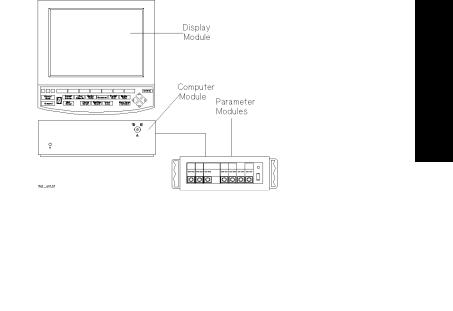
M1167/77A System
Display Module |
M1095A 10.4” Flatscreen Display |
Computer Module |
M1046B Computer Module |
Parameter Modules |
Satellite Rack |
Introduction
V26 Patient Monitors
The CMS and V24 and
The CMS and V24 and V26 Patient Monitors 1-3
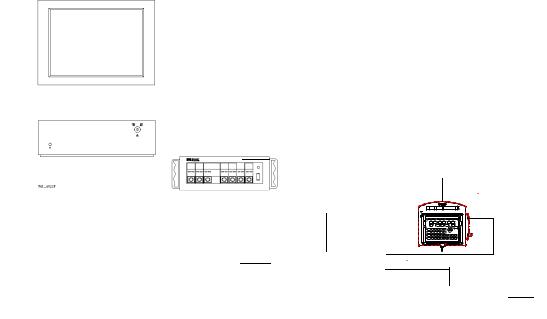
V26 Patient Monitors
The CMS and V24 and
Introduction
M1167/77A System with External Alarm Device
XGA Display
External Alarm Device
Computer
Module
Parameter
Modules
Display Module |
ITE Display of choicea b |
Computer Module |
M1046B Computer Module |
Parameter Modules |
Satellite Rack |
a. Philips offers the M1167/77A #H05 and #H07 (XGA Touchscreen
display configuration).
b.A 15” flat touchscreen display is also available separately under the order number M1097A #A02. A 17” CRT touchscreen display is also available separately under the order number M1098A
1-4 The CMS and V24 and V26 Patient Monitors
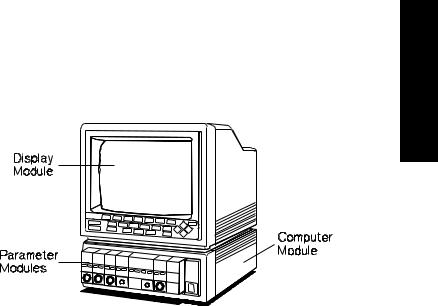
M1165/75A and M1166/76A System
Introduction
V26 Patient Monitors
The CMS and V24 and
Display Module |
M1094A/B/92A 14” CRT Display |
Computer Module |
M1046A Computer Module |
Parameter Modules |
Integral and/or Satellite Rack |
Model Types All system types are also available as a choice of three different model types:
Full Title |
Abbreviation |
The Philips CMS Patient Monitoring System |
CMS |
The Philips CMS Patient Monitoring System for |
ACMS |
Anesthesia Care |
|
The Philips CMS Patient Monitoring System for |
NCMS |
Neonatal Care |
|
Note—In this manual, the system will be referred to as the CMS, the ACMS and the NCMS.
The CMS and V24 and V26 Patient Monitors 1-5
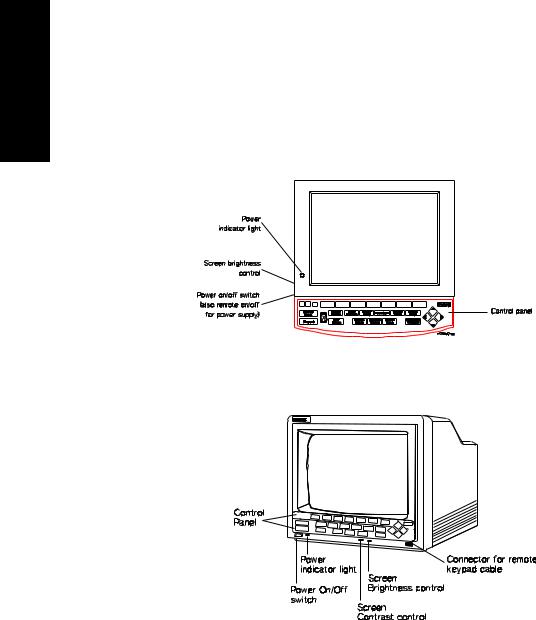
V26 Patient Monitors
The CMS and V24 and
Introduction
Display Below are labeled diagrams of the display modules provided by Philips Modules Medical Systems. The control panel is described in more detail in the
following sections
.
M1095A Flatscreen Display Module
M1092A / M1094B CRT Display Module
1-6 The CMS and V24 and V26 Patient Monitors

V24 and V26
Patient
Monitor
Introduction
Each V24 and V26 Patient Monitor consists of two individual parts.
1.One of two types of Display Modules, depending on the particular model monitor you have purchased—either:
a.A monochrome display with control panel supporting the V24, or
b.A color flat panel display with control panel supporting the V24C, the V24CT, the V26C and the V26CT.
2.The Rack with Parameter Modules
The V24, V24C and V26C are powered by connection to an AC power supply. The V24CT and V26CT can be powered by rechargeable batteries or by connection to an AC power supply. See “V26CT/V24CT Power Supply” on page 1-14.
V26 Patient Monitors
The CMS and V24 and
The CMS and V24 and V26 Patient Monitors 1-7

V26 Patient Monitors
The CMS and V24 and
Introduction |
|
|
|
Control |
The control panel consists of softkeys, hardkeys and alarm lamps. |
||
Panel |
|
|
|
Softkeys |
The softkeys perform multiple functions. Their functions correspond to |
||
|
the labels displayed at the bottom of the screen. When no softkey labels |
||
|
are on the screen, the softkeys do not function. |
||
Hardkeys |
The hardkeys have only one function defined by the label on the key. |
||
|
The hardkeys are labeled in blue. Each one of these keys gets you into a |
||
|
level where adjustments and changes can be made or performs an |
||
|
immediate action. The keys are labeled according to their function, for |
||
|
example, |
|
key allows you to start a recording of a |
|
Realtime Record |
||
|
waveform. |
||
|
Note—If you are using the M1167/77A system with the External Alarm |
||
|
Device, the handheld keypad can be used to operate the system and to |
||
|
enter data. It contains all the hardkeys and softkeys available on the |
||
|
control panel of the other systems. |
||
1-8 The CMS and V24 and V26 Patient Monitors
