Philips HD3139 User Manual [ru]
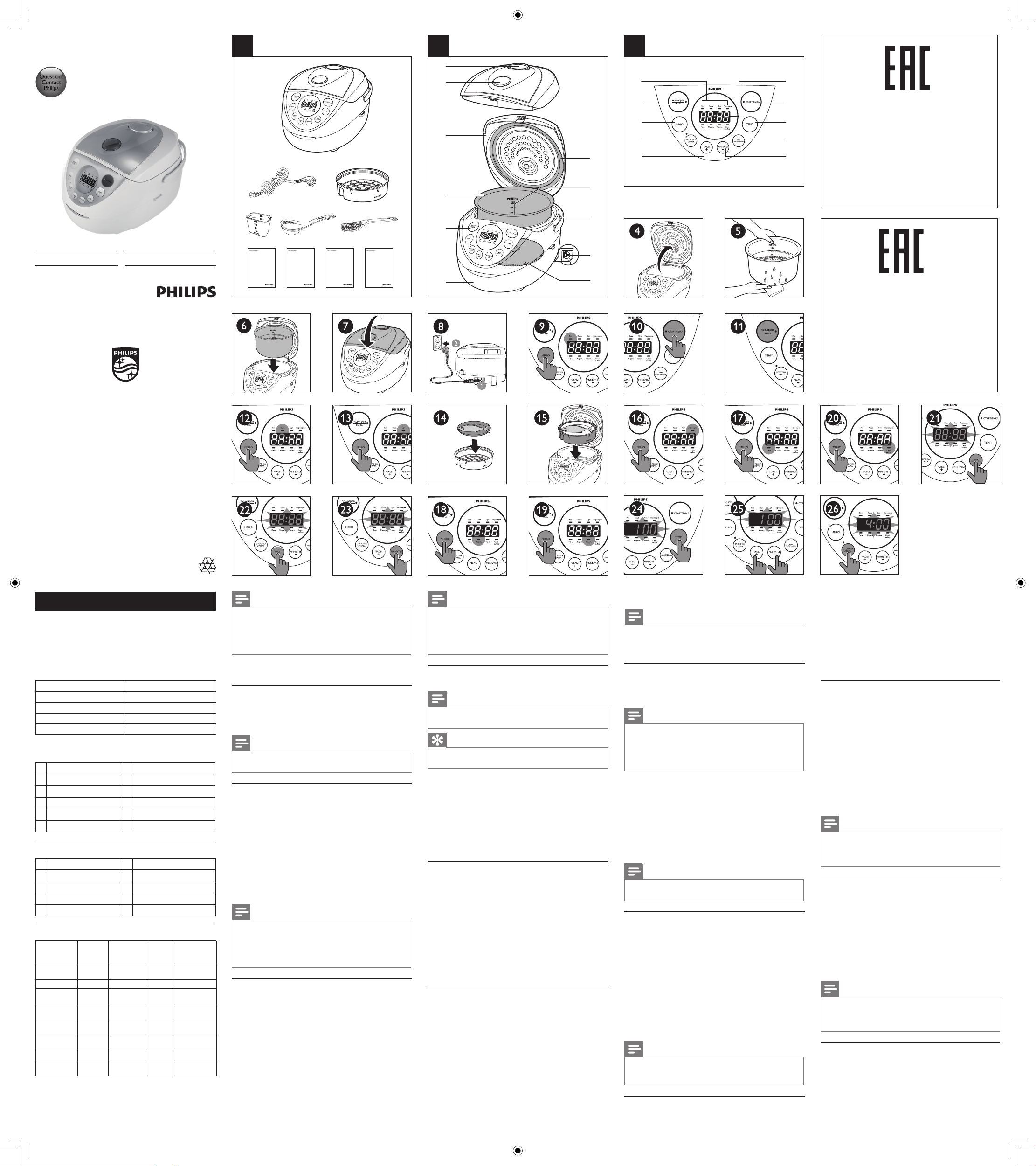
Specifications are subject to change without notice
© 2014 Koninklijke Philips N.V.
All rights reserved.
HD3139
Мультиварка
Мультипісіргіш
Register your product and get support at
www.philips.com/welcome
Always there to help you
Question?
Contact
Philips
English
1 Your multicooker
Congratulations on your purchase, and welcome to Philips!
To fully benet from the suppor t that Philips offers, register your
product at www.philips.com/welcome.
2 What’s in the box (g.1)
Multicooker main unit Power cord
Steam basket Measuring cup
Spatula Soup ladle
User manual Recipe
Safety leaet Warranty card
3 Overview(fig.2)
a
Detachable steam vent cap
g
Heating element
b
Lid release button
h
Power socket
c
Top lid
i
Cooker handle
d
Inner pot
j
Water level indications
e
Control panel
k
Sealing ring
f
Main body
Controlsoverview(g.3)
l
Cooking functions
q
Minute/Decrease button
m
Keep-warm/Off button
r
Cooking time button
n
Menu button
s
Temperature button
o
Preset timer button
t
Start/Cancel button
p
Hour/Increase button
u
Display screen
Functions overview
Functions
Default
cooking
time
Adjustable
cooking time
Preset
time
Default cooking
temperature
Ric
(Рис)
40 min / 1-24 hr 130-140°C
Porridge (Каша) 10 min 5 min-2 hr 1-24 hr 95-100°C
Soup
(Суп)
1 hr 20 min-4 hr 1-24 hr 90-100°C
Steam
(Пароварка)
45 min 5 min-2 hr 1-24 hr 90-100°C
Bake
(Печь)
45 min 20 min-2 hr 1-24 hr 100°C
Fry
(Жарить)
15 min 5-60 min / 145-150°C
Stew (Тушить) 1 hr 20 min-10 hr 1-24 hr 85-90°C
Manual
(Свой выбор)
2 hr 5 min-10 hr 1-24 hr 100°C
Note
•
The cooking temperature for the baking and manual functions is
adjustable. You can select temperature for both the baking and manual
functions between 40°C to 160°C. The step is 10°C .
• After the cooking has started, you can press the cancel button (СТАРТ/
ВЫКЛ) to deactivate the cooking process and the multicooker will enter
the standby mode.
4 Using the multicooker
Beforerstuse
1 Take out all the accessories from the inner pot. Remove the
packaging material of the inner pot.
2 Clean the parts of the multicooker thoroughly before using it for
the rst time (see chapter ‘Cleaning and Maintenance’).
Note
•
Make sure all parts are completely dr y before you start using the
multicooker.
Preparations before cooking
Before using the multicooker, you need to do the following steps:
1 Measure the grains using the measuring cup provided.
2 Wash the grains thoroughly.
3 Put the pre-washed grains in the inner pot.
4 Add water to the level indicated on the scale inside the inner pot
and smooth the grains surface.
5 Press the lid release button to open the lid (g.4).
6 Wipe the outside of the inner pot dry (g.5), then put the inner
pot in the multicooker (g.6). Check if the inner pot is in proper
contact with the heating element.
7 Close the lid of the multicooker (g.7), and put the plug in the
power socket (g.8).
Note
•
For details about the ratio of grains and water, see the recipe.
• The level marked inside the inner pot is just an indication. You can
always adjust the water level for different types of grains and your own
preference.
• Make sure that the outside of the inner pot is clean and dry, and that
there is no foreign residue on the heating element or the magnetic switch.
Cooking rice
1 Follow the steps in “Preparations before cooking”.
2 Press the menu button (МЕНЮ) until the rice cooking function
(Рис) is selected (g.9).
3 Press the start button (СТАРТ/ВЫКЛ) to star t cooking (g.10).
4 When the cooking is nished, you will hear 4 beeps and the
selected cooking function light will be off.
5 The multicooker will be in keep-warm mode automatically.
» The keep-warm (ПОДОГРЕВ/ВЫКЛ) indicator lights up
(g.11).
Note
•
If the voltage is unstable at the area you live, it is possible that the
multicooker overows.
• After the cooking is nished, stir the rice and loosen it immediately to
release excessive moisture for uffy rice.
• Depending on the cooking conditions, the bottom portion of the rice may
become slightly browned.
Cooking porridge
1 Follow steps 1 to 7 in “Preparations before cooking”.
Note
•
Do not exceed the maximum water level indicated in the inner pot, as this
may cause the multicooker to overow.
Tip
•
Besides following the water level indications, you may also add rice and
water at 1:4 ratio for porridge cooking
2 Press the menu button (МЕНЮ) until the porridge function
(Каша) is selected (g.12).
» To set a different cooking time, refer to chapter “Adjusting the
cooking time and temperature”.
3 Press the start button (СТАРТ/ВЫКЛ) to star t cooking (g.10).
4 When the cooking is nished, you will hear 4 beeps and the
selected cooking function light will be off.
5 The multicooker will be in keep warm mode automatically.
» The keep-warm indicator (ПОДОГРЕВ/ВЫКЛ) lights up
(g.11).
Making soup
1 Put ingredients and water into the inner pot.
2 Follow steps 6 and 7 in “Preparations before cooking”.
3 Press the menu button (МЕНЮ) until the soup making function
(Суп) is selected (g.13).
» To set a different cooking time, refer to chapter “Adjusting the
cooking time and temperature”.
4 Press the start button (СТАРТ/ВЫКЛ) to star t cooking (g.10).
5 When the cooking is nished, you will hear a few beeps and the
selected cooking function light will be off.
6 The multicooker will be in keep-warm mode automatically.
» The keep-warm indicator (ПОДОГРЕВ/ВЫКЛ) lights up
(g.11).
Steaming
1 Pour some water into the inner pot.
2 Put the food to be steamed on a plate or in the steam tray.
3 If you are using a separate plate, put it into the steam tray (g.14).
4 Put the steam tray into the inner pot (g.15).
5 Follow steps 6 and 7 in “Preparations before cooking”.
6 Press the menu button (МЕНЮ) until the steaming function
(Пароварка) is selected (g.16).
» To set a different cooking time, refer to chapter “Adjusting the
cooking time and temperature”.
7 Press the start button (СТАРТ/ВЫКЛ) to star t cooking (g.10).
8 When the cooking is nished, you will hear 4 beeps and the
selected cooking function light will be off.
9 The multicooker will be in keep warm mode automatically.
» The keep-warm indicator (ПОДОГРЕВ/ВЫКЛ) lights up
(g.11).
10 Open the lid and carefully take out the steamed food from the
plate or steam basket.
Note
•
The quantity of water depends on the amount of food in the steam tray.
Do not immerse the steam tray in water.
• Use a kitchen glove or a cloth, as the plate and steam tray will be very hot.
Baking
1 Put the food and ingredients in the inner pot.
2 Follow step 6 in “Preparations before cooking”.
3 Put the plug in the power socket.
Note
•
When baking cake, keep the lid closed during cooking. Baking cake at
130°C and by 45 minutes usually delivers best cooking result.
• When baking food other than cake, the lid must be opened during
cooking.
• It’s recommended to open lid during cooking when the temperature is
above 130°C.
4 Press the menu button (МЕНЮ) until the baking function (Печь)
is selected (g.17).
» To set a different cooking time, refer to chapter “Adjusting the
cooking time and temperature”.
5 Press the start button (СТАРТ/ВЫКЛ) to star t cooking (g.10).
6 When the baking is nished, you will hear 4 beeps and the
selected function light will be off.
7 The multicooker will be in keep-warm mode automatically.
» The keep-warm indicator (ПОДОГРЕВ/ВЫКЛ) lights up
(g.11).
Note
•
When removing the inner pot from the multicooker, use a kitchen glove
or a cloth, as the inner pot will be very hot.
Frying
1 Put food and ingredients into the inner pot.
2 Follow step 6 in “Preparations before cooking”.
3 Put the plug in the power socket.
4 Press the menu button (МЕНЮ) until the fry function (Жарить)
is selected (g.18).
» To set a different cooking time, refer to chapter “Adjusting the
cooking time and temperature”.
5 Press the start button (СТАРТ/ВЫКЛ) to star t cooking (g.10).
6 When the cooking is nished, you will hear 4 beeps and the
selected cooking function light will be off.
7 The multicooker will be in keep-warm mode automatically.
» The keep-warm indicator (ПОДОГРЕВ/ВЫКЛ) lights up
(g.11).
Note
•
Do not close the top lid when cooking in the fry mode.
• It’s recommended to open lid during cooking when the temperature is
above 130°C.
Stewing
1 Put the food and ingredients in the inner pot.
2 Follow steps 6 and 7 in “Preparations before cooking”.
EN User manual RU Руководствопользователя
http://www.philips.com/welcome
User manual
http://www.philips.com/welcome
Recipe
http://www.philips.com/welcome
Safety leaflet
http://www.philips.com/welcome
Warranty
m
l
n
o
r
s
t
u
p q
3 Press the menu button (МЕНЮ) until the stewing function
(Тушить) is selected (g.19).
» To set a different cooking time, refer to chapter “Adjusting the
cooking time and temperature”.
4 Press the start button (СТАРТ/ВЫКЛ) to star t cooking (g.10).
5 When the cooking is nished, you will hear 4 beeps and the
selected cooking function light will be off.
6 The multicooker will be in keep-warm mode automatically.
» The keep-warm indicator (ПОДОГРЕВ/ВЫКЛ) lights up
(g.11).
Manual
You may use the manual mode to cook food with more control over
the cooking time and temperature.
1 Put the food and ingredients in the inner pot.
2 Follow steps 6 and 7 in “Preparations before cooking”.
3 Press the menu button (МЕНЮ) until the manual function
(Свойвыбор) is selected (g.20).
» To set a different cooking time, refer to chapter “Adjusting the
cooking time and temperature”.
4 Press the start button (СТАРТ/ВЫКЛ) to star t cooking (g.10).
5 When the cooking is nished, you will hear 4 beeps and the
selected cooking function light will be off.
6 The multicooker will be in keep-warm mode automatically.
» The keep-warm indicator (ПОДОГРЕВ/ВЫКЛ) lights up
(g.11).
Note
•
If you cook food at a temperature below 70°C, please turn off the keep-
warm mode before start cooking.
• In manual mode, when cooking at a temperature higher than 130°C, the
top lid must be opened during cooking.
Keep-warm mode
The multicooker provides you with easy control over the keep-warm
mode.
• After you have selected the cooking function using the menu
button (МЕНЮ), if you press the start button (СТАРТ/ВЫКЛ)
directly, the keep-warm indicator will light up. After the cooking is
nished, the multicooker will switch to keep-warm mode directly.
• After you have selected the cooking function using the menu
button (МЕНЮ), if you press the keep-warm button rst, and then
the start button (СТАРТ/ВЫКЛ), the keep-warm indicator will
be off. After the cooking is nished, the multicooker will enter the
standby mode.
Note
•
In standby mode, you can press the keep-warm button (ПОДОГРЕВ/
ВЫКЛ) to enter keep-warm mode.
• In keep-warm mode, you can press the keep-warm button (ПОДОГРЕВ/
ВЫКЛ) to enter standby mode.
Adjusting the cooking time and temperature
You can adjust the cooking time for all functions except the rice
function; and you can adjust the cooking temperature for baking and
manual functions. Refer to the “Functions overview” table for the time
regulation of each function.
After you have selected the desired cooking function using the menu
button, the default cooking time will be displayed on the screen.
1 To set a different cooking time, press the cooking time button
(ВРЕМЯПРИГОТОВЛЕНИЯ) (g.21), and the default cooking
time starts ashing on the display.
1 2 3
e
f
a
b
c
g
h
i
k
j
d
Изготовитель:
“Филипс Консьюмер Лайфстайл Б.В.”, Туссендиепен 4,
9206 АД, Драхтен, Нидерланды
Импортер на территорию России и Таможенного Союза:
ООО "ФИЛИПС", Российская Федерация, 123022 г.
Москва, ул. Сергея Макеева, д.13, тел. +7 495 961-1111
Сделано в Китае
Дата производства указана в серийном номере
устройства. Например, “XP1A1347000001” означает, что
изделие было произведено на 47-ой неделе 2013 года.
Өндіруші:
“Филипс Консьюмер Лайфстайл Б.В.”, Туссендиепен 4, 9206
АД, Драхтен, Нидерланды
Ресей және Кедендік Одақ территориясына импорттаушы:
"ФИЛИПС" ЖШҚ, Ресей Федерациясы, 123022 Мәскеу
қаласы, Сергей Макеев көшесі, 13-үй, тел. +7 495 961-1111
Қытайда жасап шығарылған
Өнімнің сериялық нөмірінен өндірілген күнін табуға
болады. Мысалы, «XP1A1347000001» өнімнің 2013 жылдың
47-ші аптасында шығарылғанын білдіреді.
