Panasonic HX-A1M Instruction Manual
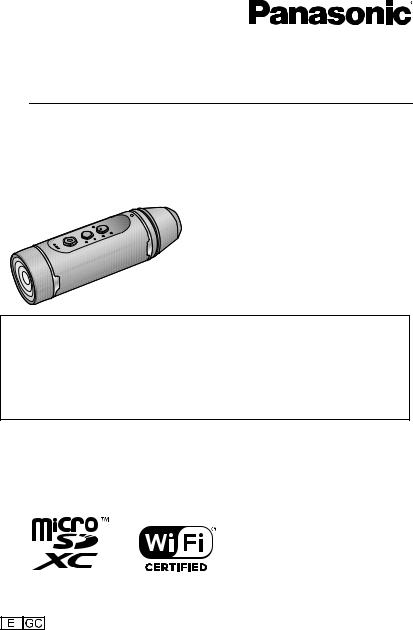
Basic Operating Instructions
Wearable Camera
Model No. HX-A1M
Please read these instructions carefully before using this product, and save this manual for future use.
More detailed operating instructions are available in “Operating Instructions (PDF format)”. To read it, download it from the website.
https://eww.pavc.panasonic.co.jp/hdw/oi/A1/
≥ Click the desired language.
*You will need Adobe Reader to browse or print the Operating Instructions (PDF format). You can download and install a version of Adobe Reader that you can use with your OS from the following website. (As of March 2015) http://www.adobe.com/products/acrobat/readstep2.html
SQT0886-1
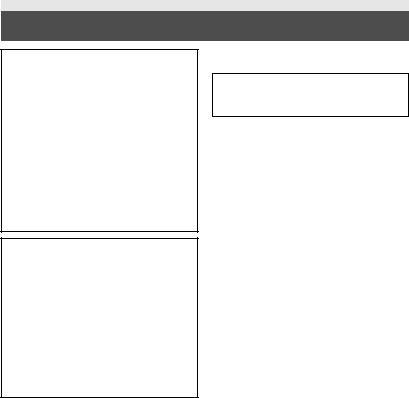
Information for Your Safety
WARNING:
To reduce the risk of fire, electric shock or product damage,
≥Do not let water or other liquids drip or splash inside the unit.
≥Do not expose accessories (battery pack, battery charger, AC adaptor, SD memory card and etc.) to rain, moisture, dripping or splashing.
≥Do not place objects filled with liquids, such as vases, on accessories.
≥Use only the recommended accessories.
≥Do not remove covers.
≥Do not repair this unit by yourself. Refer servicing to qualified service personnel.
CAUTION!
To reduce the risk of fire, electric shock or product damage,
≥Do not install or place this unit in a bookcase, built-in cabinet or in another confined space. Ensure this unit is well ventilated.
≥Do not obstruct this unit’s ventilation openings with newspapers, tablecloths, curtains, and similar items.
≥Do not place sources of naked flames, such as lighted candles, on this unit.
For Europe only
∫ EMC Electric and magnetic compatibility
This symbol (CE) is located on the rating plate.
∫ Cautions for use
This unit and the microSD card become warm during use. This is not a malfunction.
Keep this unit as far away as possible from electromagnetic equipment (such as microwave ovens, TVs, video games etc.).
≥If you use this unit on top of or near a TV, the pictures and/or sound on this unit may be disrupted by electromagnetic wave radiation.
≥Do not use this unit near cell phones because doing so may result in noise adversely affecting the pictures and/or sound.
≥Recorded data may be damaged, or pictures may be distorted, by strong magnetic fields created by speakers or large motors.
≥Electromagnetic wave radiation generated by microprocessors may adversely affect this unit, disturbing the pictures and/or sound.
≥If this unit is adversely affected by electromagnetic equipment and stops functioning properly, press the reset button.
Do not use this unit near radio transmitters or high-voltage lines.
≥If you record near radio transmitters or high-voltage lines, the recorded pictures and/ or sound may be adversely affected.
About connecting to a PC
≥Do not use any other USB cables except the supplied one.
2
SQT0886 (ENG)
Make sure to use the supplied cable. Do not extend the cable.
Do not spray insecticides or volatile chemicals onto this unit.
≥If this unit is sprayed with such chemicals, its body may be marred and the surface finish may peel off.
≥Do not leave rubber or plastic products in contact with this unit for a long time.
Cleaning
≥Before cleaning, pull the USB cable from the PC, and then wipe this unit with a soft, dry cloth.
≥If this unit is very dirty, dip a cloth in water and squeeze firmly, and then wipe this unit with the damp cloth. Next, dry this unit with a dry cloth.
≥Use of benzine, paint thinner, alcohol, or dishwashing liquid may alter the camera body or peel the surface finish. Do not use these solvents.
≥When using a chemical dust cloth, follow the instructions that came with the cloth.
When you are not going to use this unit for an extended time
≥Store this unit in a cool place with minimal humidity, and with a constant temperature where possible (recommended temperature: 15 oC to 25 oC, recommended humidity: 40%RH to 60%RH).
≥Always remove the card from this unit.
≥When storing this unit for an extended time, it is recommended that you charge it once every year.
≥The battery discharges slowly even if this unit is not used. The remaining battery level will decrease when this unit is not used for an extended time.
≥When storing this unit in a cupboard or cabinet, it is recommended that you place a desiccant (silica gel) in with it.
About the battery
The battery used in this unit is a rechargeable lithium-ion battery. It is susceptible to humidity and temperature and the effect increases the more the temperature rises or falls.
Due to the waterproof, dustproof, and antishock design of this product, it is not possible to replace the built-in battery.
If the operating time is very short even after the battery has been recharged, the battery has worn out.
About the microSD card
When the microSD card is being accessed (when the access lamp is lit or flashing), do not perform the following:
jRemove the microSD card jTurn the unit off
jInsert and remove the USB cable
jExpose the unit to vibrations or shock
≥Keep the glasscover (night mode), glasscover (normal shooting), terminal cover (waterproof) and terminal cover (USB connection) out of reach of children to prevent swallowing.
3
(ENG) SQT0886
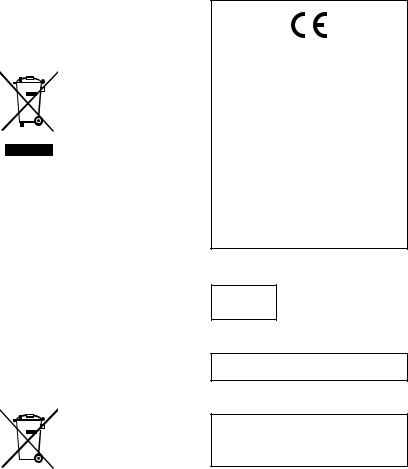
For Europe and Australia only
∫Disposal of Old Equipment and Batteries
Only for European Union and countries with recycling systems
These symbols on the
products, packaging, and/ or accompanying documents mean that used
electrical and electronic products and batteries must not be mixed with general household waste. For proper treatment, recovery and recycling of old products and used batteries, please take them to applicable collection points in accordance with your national legislation.
By disposing of them correctly, you will help to save valuable resources and prevent any potential negative effects on human health and the environment.
For more information about collection and recycling, please contact your local municipality.
Penalties may be applicable for incorrect disposal of this waste, in accordance with national legislation.
Note for the battery
symbol (bottom symbol):
This symbol might be used in combination with a
 chemical symbol. In this case it complies with the requirement set by the Directive for the
chemical symbol. In this case it complies with the requirement set by the Directive for the
chemical involved.
Declaration of Conformity (DoC)
Hereby, “Panasonic Corporation” declares that this product is in compliance with the essential requirements and other relevant provisions of Directive 1999/5/EC.
Customers can download a copy of the original DoC to our R&TTE products from our DoC server:
http://www.doc.panasonic.de Contact to Authorized Representative: Panasonic Marketing Europe GmbH,
Panasonic Testing Centre, Winsbergring 15, 22525 Hamburg, Germany
This product is intended for general consumer. (Category 3)
This product on purpose to connect to access point of 2.4 GHz WLAN.
For Singapore only
Complies with
IDA Standards
DB01017
For Thailand only
This telecommunication equipment conforms to NTC/NBTC technical requirement.
For India only
The specifications are exempted for any licensing requirement by Ministry of Communications and Information Technology, G.S.R. 45 (E)., dated 28th January, 2005.
For Korea only
This wireless product may cause propagation interference, so it cannot be used for life-saving services.
4
SQT0886 (ENG)
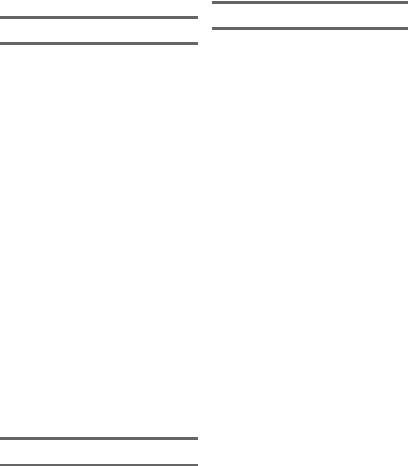
Contents |
|
Information for Your Safety...................... |
2 |
Preparation |
|
(Important) About the Waterproof/ |
|
Dustproof and Anti-shock Performance |
|
of this unit.................................................. |
6 |
When using in a cold climate or at low |
|
temperatures............................................. |
9 |
Read this first.......................................... |
10 |
Accessories............................................. |
11 |
Power supply........................................... |
13 |
Charging the battery ......................... |
13 |
Charging and recording time............. |
14 |
Recording to a card................................ |
15 |
Cards that you can use with |
|
this unit.............................................. |
15 |
Inserting/removing a |
|
microSD card .................................... |
15 |
Turning this unit on/off........................... |
16 |
About overheat detection.................. |
16 |
About battery level indications .......... |
16 |
Wi-Fi® function........................................ |
17 |
Install the “Image App”...................... |
18 |
Connecting to a smartphone ................. |
19 |
Setting up a Wi-Fi connection to a |
|
smartphone....................................... |
19 |
Setting up this unit ................................. |
19 |
Setting date and time ........................ |
20 |
Initialising the network settings ......... |
20 |
Attaching this unit to a Multi Mount or |
|
Tripod Mount........................................... |
21 |
Using a Multi Mount .......................... |
21 |
Using a Tripod Mount........................ |
24 |
Basic |
|
Recording................................................ |
26 |
Check before recording..................... |
26 |
Recording with this unit..................... |
27 |
Playback .................................................. |
28 |
Others |
|
Troubleshooting ..................................... |
29 |
Requests when disposing of this unit.... |
30 |
Specifications ......................................... |
32 |
About copyright...................................... |
33 |
Limited Warranty |
|
(ONLY FOR AUSTRALIA) ....................... |
35 |
5
(ENG) SQT0886
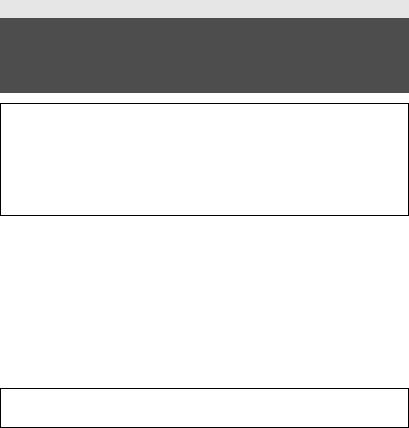
Preparation
(Important) About the Waterproof/ Dustproof and Anti-shock Performance of this unit
Waterproof/Dustproof Performance
This unit’s waterproof/dustproof rating complies with the “IP68” rating. Provided the care and maintenance guidelines described in this document are strictly followed, this unit
can operate underwater, to a depth not exceeding 1.5 m for a time not exceeding 30 minutes. *1
Anti-shock Performance
This unit has cleared a test conducted by Panasonic, which complies with MIL-STD 810F Method 516.5-Shock (a drop test performed from a height of 1.5 m onto 3 cm thick plywood). *2
This does not guarantee no destruction, no malfunction, or waterproofing in all conditions.
*1 This means that this unit can be used underwater for specified time in specified pressure in accordance with the handling method established by Panasonic.
*2 “MIL-STD 810F Method 516.5-Shock” is the test method standard of the U.S. Defense Department, which specifies performing drop tests from a height of 122 cm, at 26 orientations (8 corners, 12 ridges, 6 faces) using 5 sets of devices, and passing the 26 orientation drops within 5 devices. (If failure occurs during the test, a new set is used to pass the drop orientation test within a total of 5 devices.)
Panasonic’s test method is based on the above “MIL-STD 810F Method 516.5-Shock”. However, the drop height was changed from 122 cm to 150 cm dropping onto 3 cm thick plyboard. This drop test was passed.
(Disregarding appearance change such as loss of paint or distortion of the part where drop impact is applied.)
∫ Handling of this unit
Waterproofing is not guaranteed if the unit is subject to an impact as a result of being hit or dropped etc. If an impact to this unit occurs, it should be inspected (subject to a fee) by a Panasonic’s Service Centre to verify that the waterproofing is still effective.
≥The waterproof performance may be degraded due to the strong water pressure when this unit is used deeper than 1.5 m underwater.
≥When this unit is splashed with detergent, soap, hot spring, bath additive, sun oil, sun screen, chemical, etc., wipe it off immediately.
≥Do not rinse with running water, such as tap water.
≥Waterproof function of this unit is for sea water and fresh water only.
≥Any malfunction caused by customer misuse, or mishandling will not be covered by the warranty.
≥Cards are not waterproof. Do not handle with a wet hand. Also, do not insert wet card into this unit.
≥Do not attach/remove the terminal cover (waterproof) or glasscover when your hands are wet or water droplets are present on this unit. If water droplets get inside this unit, the terminals may rust and cause malfunctions. Other types of damage may also result.
≥If you attach/remove the terminal cover (waterproof) or glasscover in a sandy or dusty place, sand or other foreign objects may adhere to the internal components, threaded portions (portions of this unit, terminal cover (waterproof) and glasscover with helical threads), rubber seals or other parts of this unit. Be extra careful when attaching parts to this unit. If foreign objects are caught in it, water may leak in and cause malfunctions and other problems.
6
SQT0886 (ENG)
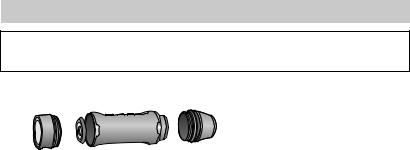
≥Do not leave this unit for a long period of time in places where temperature is very low (at high altitude etc.) or very high (inside a car under strong sunlight, close to a heater, on the beach, etc.) waterproof performance may be degraded.
≥The inside of this unit is not waterproof. Water leakage will cause malfunction.
≥If any foreign objects are found on the internal components, threaded portions, rubber seals or other parts of this unit, remove them with a soft dry cloth.
≥If any liquid such as water droplets are found on the internal components, threaded portions, rubber seals or other parts of this unit, wipe it off with a soft dry cloth. Do not attach/remove the terminal cover (waterproof) or glasscover near water, underwater, with wet hands or when this unit is wet. Doing so may cause water to leak in.
≥The alert sound and shutter sound may be lowered when using this unit. This is for ensuring the waterproof performance of this unit, and not a malfunction. Attaching/removing the terminal cover (waterproof) or glasscover will restore the original volume.
≥This unit is not waterproof when the terminal cover (USB connection) is in use. In this case, do not use this unit underwater or touch it with wet hands.
∫ About Condensation (When the lens is fogged up)
Condensation occurs when there is a change in temperature or humidity, such as when the unit is taken from outside or a cold room to a warm room. Please be careful, as it may cause the lens to become soiled, moldy, or damaged.
When taking the unit to a place which has a different temperature, if the unit is accustomed to the room temperature of the destination for about one hour, condensation can be prevented. (When the difference in temperature is severe, place the unit in a plastic bag or the like, remove air from the bag, and seal the bag.)
When condensation occurs, turn off this unit, remove the terminal cover (waterproof) and glasscover, and leave this unit for approximately 2 hours. Once this unit adjusts to the ambient temperature, the condensation will disappear naturally.
Check before using underwater
Do not attach/remove the terminal cover (waterproof) or glasscover in sandy or dusty locations, near water or with wet hands. If sand or dust adheres to this unit, water may leak in.
1Rotate the terminal cover (waterproof) and glasscover in the directions of the arrows to remove them.
|
|
|
|
|
|
|
2Check that no foreign objects are found on the internal components,
threaded portions and rubber seals of this unit.
≥If there are any foreign objects, such as lint, hair, sand, etc., water will leak within a few seconds causing malfunction.
3If there is foreign objects adhering to the unit, remove it with a soft dry cloth.
≥Check to see if any foreign objects such as lint is adhering to this unit.
≥Wipe it off with a dry soft cloth if there is any liquid. It may cause water leaks and malfunction if you use this unit with liquid adhered.
≥Use a blower (commercially available) to remove foreign objects that cannot be removed with a dry soft cloth.
7
(ENG) SQT0886
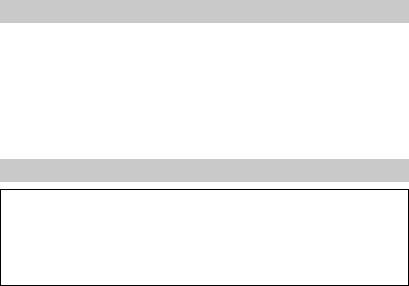
4Check that the terminal cover (waterproof), glasscover and rubber seals are
neither cracked nor deformed.
≥ Be sure to read the supplied leaflet about the rubber seals.
5Rotate the terminal cover (waterproof) and glasscover until they are attached
firmly.
≥Rotate them in the opposite directions of Step 1.
≥Tighten them firmly to ensure that they are not loose.
≥To prevent water seeping into this unit, be careful not to trap foreign objects such as liquids, sand, hair or dust etc.
Using this unit underwater
≥Use this unit underwater at a depth of down to 1.5 m with the water temperature between 0 oC and 35 oC.
≥Do not use this unit at a depth of over 1.5 m.
≥Do not use it in hot water over 35 oC (in a bath or hot spring).
≥Do not use this unit underwater not longer than 30 minutes continuously.
≥Do not attach/remove the terminal cover (waterproof) or glasscover.
≥Do not apply shock to this unit underwater. (Waterproof performance may not be maintained, and there is a chance of water leak.)
≥Do not dive into the water holding this unit. Do not use this unit in a location where the water will splash strongly, such as rapid flow or waterfall. (Strong water pressure may be applied, and it may cause malfunction.)
≥This unit will sink in the water. Take care not to drop this unit.
Caring for this unit after using it underwater
Do not attach/remove the terminal cover (waterproof) or glasscover until you remove the sand and dust by rinsing this unit.
Make sure to clean the camera after using it.
≥ Thoroughly wipe off any water droplets, sand, and saline matter on your hands, body, hair, etc. ≥ It is recommended to clean the camera indoors, avoiding places where water spray or sand may fall.
Do not leave this unit uncared for longer than 60 minutes after using it underwater.
≥ Leaving this unit with foreign objects or saline matter on it may cause damage, discolouration, corrosion, unusual odour, or deterioration of the waterproof performance.
1 Rinse this unit without removing the terminal cover (waterproof) and glasscover.
≥ After use at the seaside or underwater, soak the unit in fresh water pooled in a shallow container for about 10 minutes.
2 Drain water by holding this unit and shaking it lightly a few times.
≥ After using this unit at the seaside or underwater, or after washing it, water will remain at the mic site of this unit for a while and it may cause lower sound or sound distortion.
≥ Pay careful attention to prevent this unit from dropping.
3 Wipe off water drops on this unit with a soft dry cloth and dry this unit in a shaded area that is well ventilated.
≥Dry this unit 1 hour or more.
≥Dry this unit on a dry cloth.
≥Do not dry this unit with hot air from dryer or similar. It will deteriorate the waterproof performance or cause failure due to deformation.
≥Do not use chemicals such as benzine, thinner, alcohol or cleanser, soap or detergents.
4After checking that there are no water droplets, remove the terminal cover (waterproof) and glasscover, and wipe off any water droplets or sand left inside with a soft, dry cloth.
8
SQT0886 (ENG)
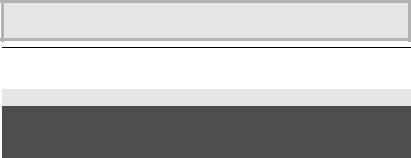
≥If you remove the terminal cover (waterproof) or glasscover without thoroughly drying this unit, water droplets may form on the card or other parts. Also, water may accumulate in the gap around the card slot or the terminal connector. Be sure to wipe any water off with a soft, dry cloth.
≥If you attach the terminal cover (waterproof) or glasscover while still wet, water droplets may seep into this unit and cause condensation or malfunctions.
In case water enters this unit, stop the use and consult your dealer.
Malfunctions resulting from water leakage due to wrong handling by customers are not subject to compensation.
≥If the Multi Mount or Tripod Mount are exposed to seawater, rinse off the salt water with fresh water. When the Multi Mount or Tripod Mount are exposed to water, wipe them off with a dry towel or something similar, and dry them thoroughly in the shade.
Preparation
When using in a cold climate or at low temperatures
≥It may cause injury to the skin if you directly touch the metal parts of the unit in places where temperature is very low (environments under 0 oC, such as ski resorts or places at high altitude) for a long period of time.
Keep this point in mind when using this unit for a long period of time.
≥The performance of the battery (recording time/operating time) may decrease temporarily when using in a temperature between j10 oC and 0 oC (cold places such as ski resorts or places at high altitude). (Charge the battery sufficiently before use.)
≥The battery cannot be recharged at temperatures lower than 0 oC. (The power lamp flashes fast when the battery cannot be recharged.) Charge the battery sufficiently in a place where the ambient temperature is between 10 oC and 30 oC.
≥If the unit is used in cold places such as ski resorts or places at high altitude with snow or water droplets adhered to the unit, some parts of the unit may become hard to move or the sound may become dim with snow or water droplets freezing in the gap of the buttons and microphone. This is not a malfunction.
≥If the Wi-Fi® function is used in cold places such as ski resorts or places at high altitude, playback may not be performed correctly.
9
(ENG) SQT0886
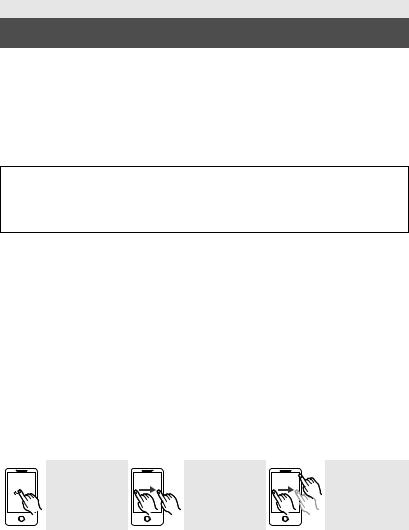
Preparation
Read this first
∫ About recording formats and compatibility of this unit
≥ This unit is an MP4 format (MPEG-4 AVC file standard) Wearable Camera for recording highdefinition motion pictures.
≥ AVCHD and MPEG2 motion pictures are different formats, and are not therefore supported by this unit.
∫ About the portrait rights
Be sure to pay special attention to the privacy, the portrait rights, etc. of the subject when you use this unit. Use it at your own risk.
∫ Indemnity about recorded content
Panasonic does not accept any responsibility for damages directly or indirectly due to any type of problems that result in loss of recording or edited content, and does not guarantee any content if recording or editing does not work properly. Likewise, the above also applies in a case where any type of repair is made to this unit.
∫ About the “Image App”
Install the smartphone application “Image App” on your smartphone.
You can change this unit’s settings and record and play back images by setting up a Wi-Fi connection between this unit and a smartphone.
≥ For information about the installation of the “Image App”, refer to page 18.
∫ About the clock setting
Make sure to set date and time before recording. (l 20)
∫ For the purposes of these operating instructions
≥Pictures may be slightly different from the original.
≥Depending on the firmware version you are using, captured screens described in these operating instructions may differ from the actual screens.
≥Names, icons, contents and services of applications may be changed with no prior notice. Please note that they may differ from the descriptions of these operating instructions.
≥microSD card, microSDHC card and microSDXC card are referred to as the “microSD card”.
≥Smartphone and tablet computer are referred to as the “smartphone”.
≥Pages for reference are indicated by an arrow, for example: l 00
≥Smartphone operations are described as follows:
Tap |
Drag |
Drag and Drop |
Touch the screen |
Move your finger |
Move your finger |
lightly and release |
while still touching |
while still touching |
your finger. |
the screen. |
the screen, and |
|
|
release the finger. |
10
SQT0886 (ENG)
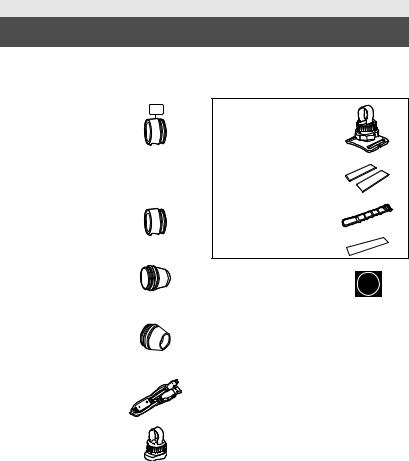
Preparation
Accessories
Check the accessories before using this unit.
Keep the accessories out of reach of children to prevent swallowing. Product numbers correct as of March 2015. These may be subject to change.
Glasscover (night |
IR |
mode) |
|
SFC0315 (Orange) |
|
SFC0316 (Black) |
|
≥The glasscover (night mode) allows you to perform Night mode recording. For details, refer to the operating instructions (PDF format).
Glasscover (normal shooting) *1
SFC0313 (Orange) SFC0314 (Black)
Terminal cover (waterproof) *1, 2
SFC0317 (Orange) SFC0318 (Black)
Terminal cover (USB connection) *2
SFC0320 (Orange) SFC0321 (Black)
USB cable
SJA0003
Multi Mount*3
Hook and Loop Fastener (1 set) *4, 5
Band *4, 5
Double Sided Tape *4
Rubber seal (4 pieces)
SMG0075
Tripod Mount*3
*1 This is attached to this unit at the time of purchase.
*2 This unit is not waterproof when the terminal cover (USB connection) is in use. When using this unit in wet locations or underwater, use the terminal cover (waterproof).
*3 For information on how to use the Multi Mount and Tripod Mount, refer to page 21. *4 These accessories come standard with the Multi Mount.
*5 This is attached to the Multi Mount at the time of purchase.
11
(ENG) SQT0886
