Omega Products DPG9030 Installation Manual
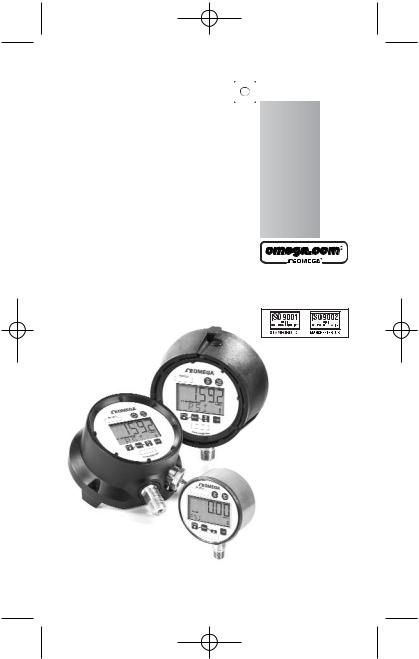
OMEGA DIG 9045 3-06 3/30/06 4:29 PM Page 1


 User’s Guide
User’s Guide
Shop online at
omega.com e-mail: info@omega.com For latest product manuals: omegamanual.info
DPG9045
DPG9145
DPG9245
DPG9030
DPG9130
DPG9230
Digital Industrial Gauge
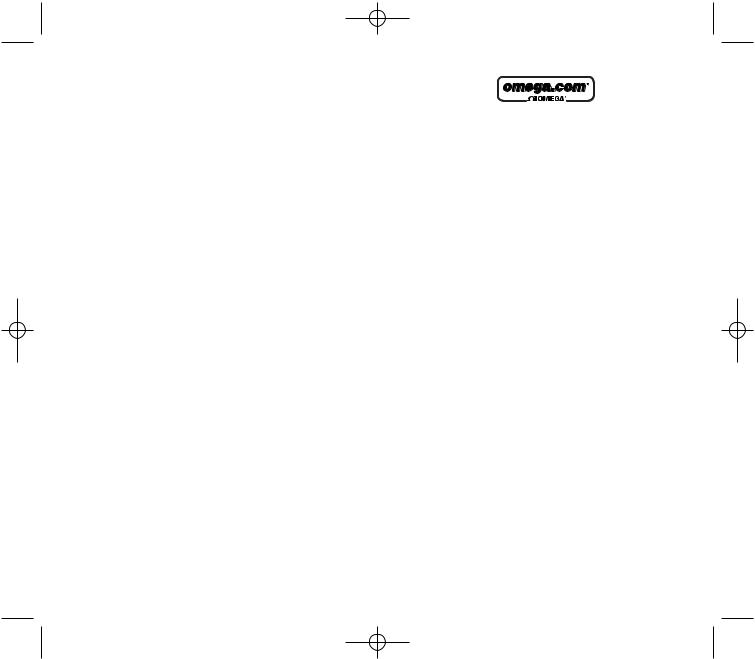
OMEGA DIG 9045 3-06 3/30/06 4:29 PM Page 2
|
OMEGAnet® Online Service |
|
Internet e-mail |
|
|
|
www.omega.com |
|
info@omega.com |
|
|
|
|
|
|
|
|
|
|
Servicing North America: |
|||
USA: |
One Omega Drive, Box 4047 |
|
|
||
ISO 9001 Certified |
Stamford CT 06907-0047 |
|
|
||
|
|
Tel: (203) 359-1660 |
FAX: (203) 359-7700 |
||
|
|
e-mail: info@omega.com |
|
|
|
Canada: |
976 Bergar |
|
|
||
|
|
Laval (Quebec) H7L 5A1, Canada |
|
|
|
|
|
Tel: (514) 856-6928 |
FAX: (514) 856-6886 |
||
|
|
e-mail: info@omega.ca |
|
|
|
|
For immediate technical or application assistance: |
||||
USA and Canada: Sales Service: 1-800-826-6342 / 1-800-TC-OMEGA® |
|||||
|
|
Customer Service: 1-800-622-2378 / 1-800-622-BEST® |
|||
|
|
Engineering Service: 1-800-872-9436 / 1-800-USA-WHEN® |
|||
|
|
TELEX: 996404 EASYLINK: 62968934 CABLE: OMEGA |
|||
Mexico: |
En Espan˜ ol: (001) 203-359-7803 |
e-mail: espanol@omega.com |
|||
|
|
FAX: (001) 203-359-7807 |
info@omega.com.mx |
||
|
|
Servicing Europe: |
|||
Benelux: |
Postbus 8034, 1180 LA Amstelveen, The Netherlands |
||||
|
|
Tel: +31 (0)20 3472121 |
FAX: +31 (0)20 6434643 |
||
|
|
Toll Free in Benelux: 0800 0993344 |
|||
|
|
e-mail: sales@omegaeng.nl |
|
|
|
Czech Republic: |
Frystatska 184, 733 01 Karvina´, Czech Republic |
||||
|
|
Tel: +420 (0)59 6311899 |
FAX: +420 (0)59 6311114 |
||
|
|
Toll Free: 0800-1-66342 |
e-mail: info@omegashop.cz |
||
France: |
11, rue Jacques Cartier, 78280 Guyancourt, France |
||||
|
|
Tel: +33 (0)1 61 37 2900 |
FAX: +33 (0)1 30 57 5427 |
||
|
|
Toll Free in France: 0800 466 342 |
|
|
|
|
|
e-mail: sales@omega.fr |
|
|
|
Germany/Austria: Daimlerstrasse 26, D-75392 Deckenpfronn, Germany |
|||||
|
|
Tel: +49 (0)7056 9398-0 |
FAX: +49 (0)7056 9398-29 |
||
|
|
Toll Free in Germany: 0800 639 7678 |
|||
|
|
e-mail: info@omega.de |
|
|
|
United Kingdom: |
One Omega Drive, River Bend Technology Centre |
||||
ISO 9002 Certified |
Northbank, Irlam, Manchester |
|
|
||
|
|
M44 5BD United Kingdom |
|
|
|
|
|
Tel: +44 (0)161 777 6611 |
FAX: +44 (0)161 777 6622 |
||
Toll Free in United Kingdom: 0800-488-488 e-mail: sales@omega.co.uk
It is the policy of OMEGA to comply with all worldwide safety and EMC/EMI regulations that apply. OMEGA is constantly pursuing certification of its products to the European New Approach Directives. OMEGA will add the CE mark to every appropriate device upon certification.
The information contained in this document is believed to be correct, but OMEGA Engineering, Inc. accepts no liability for any errors it contains, and reserves the right to alter specifications without notice.
WARNING: These products are not designed for use in, and should not be used for, human applications.
– 2 – |
– 3 – |
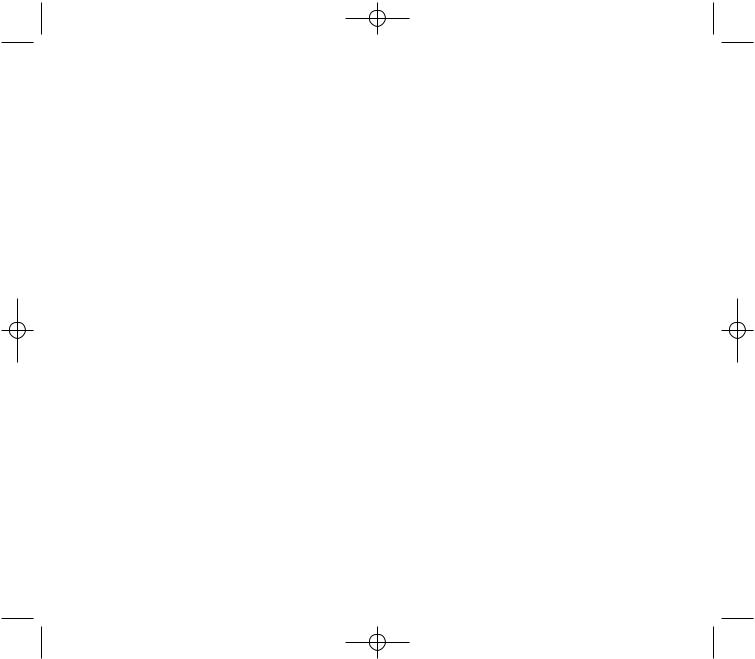
OMEGA DIG 9045 3-06 3/30/06 4:29 PM Page 4
Congratulations on your purchase of the Omega® digital industrial gauge. This feature-packed gauge offers a menu-driven display for easy customization. User selectable features include 12 units of measurement, password protected calibration and disable functions, adjustable bar graph and update rate. A five digit display for maximum resolution is standard. Optional 4-20mA output, switching and linepower add to the versatility of the gauge. With the range printed on the keypad, Omega digital gauges meet ASME B40.7 specification. See a complete listing of product features and specifications on pages 18.
|
TABLE OF CONTENTS |
Quick Reference ............................................ |
6-7 |
Keypad Functions.......................................... |
8-10 |
•ON/OFF KEY
•ZERO/CLEAR KEY
•MIN/MAX KEY (down arrow key)
•MENU KEY
•BACKLITE KEY (up arrow key)
•ENTER KEY
MENU Functions (MENU Mode) .............................. |
11-17 |
•Engineering Units
•CONFIG Mode
•Set Password
•Recalibration of Gauge
•Zero Key Adjustment
•Disabling Menu Options
•Bar Graph Options
•Auto Off Options
•Update Options for Displayed Pressure
•Dampening Options
•Backlite Options (Backlite Optional)
•Set Switch(es) Option(s) (Switches Optional)
Specifications ................................................ |
18 |
Ranges ........................................................ |
19 |
Display Messages .......................................... |
19 |
Wiring Diagrams ........................................ |
20-23 |
Gauge Installation & Maintenance.................... |
24-25 |
•Mounting
•Battery Replacement & Installation
– 4 – |
– 5 – |
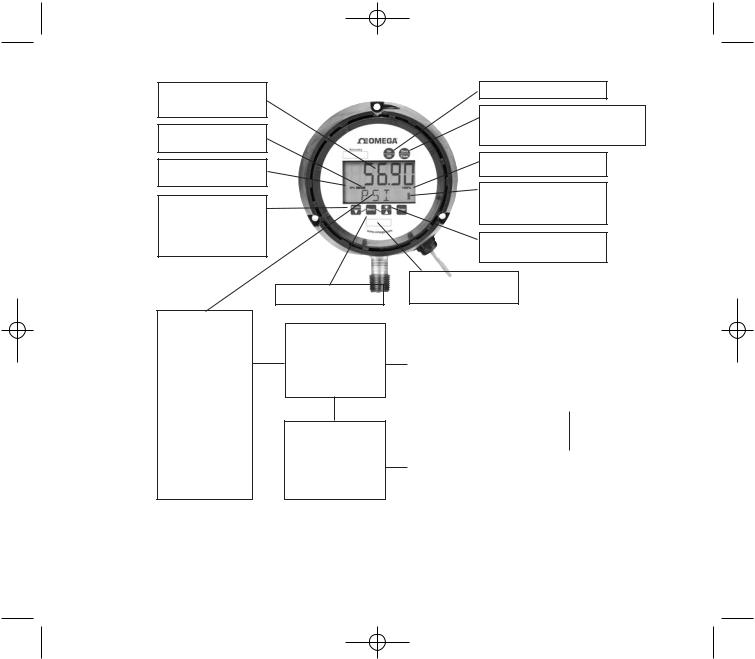
OMEGA DIG 9045 3-06 3/30/06 4:29 PM Page 6
.88˝ high digital display (41⁄2˝ case)
.60 high digital display(3˝ case)
Bar graph % of full scale
Flashing display when unit pressured below zero
Press to indicate minimum or maximum pressure gauge has measured
Press again to return to pressure units
UNITS (Pressure)
ENGLISH
INHG
PSI*
INH2O
@ 4°C, 20°C, 60°F FTW
FTSW
METRIC
BAR
MBAR
KPA
CMH2O
KG/CM2
QUICK REFERENCE
Press to read menu
UPDATE RATE (Pressure measurement per second)
10x (100 MS)*
5x (200 MS)
2x (500 MS)
1x (1 Sec)
BACKLITE (Off options) Never
2 SEC
5 SEC*
15 MIN
30 MIN
Press to turn unit on or off
While in unit of measurement mode (eg: psi), press the ZERO CLEAR button to rezero the gauge. This feature functions when displayed pressure is within ±5% or 10% of zero value
Flashing display when unit pressurized beyond full-scale
This bar graph indicates battery level; the more segments, the closer the battery is to full charge (only displayed on units with battery
Press to turn backlite on or off (backlite optional)
Range on keypad; complies with ASME B40.7
AUTO OFF |
|
|
|
(Turns unit off after |
|
CALIBRATE |
|
option selected) |
|
||
|
Zero and span |
||
Never* |
|
||
|
adjustments, |
||
2 minutes |
|
||
|
password |
||
5 minutes |
|
||
|
protected |
||
15 minutes |
|
||
|
|
||
30 minutes |
|
|
|
|
|
|
|
|
|
|
|
DAMPENING |
|
|
|
(Takes pressure reading |
|
|
|
|
|||
and averages |
|
|
|
process pressure |
|
DISABLE |
|
None* |
|
||
|
Allows for |
||
Avg 2 |
|
|
|
|
|
“lockout” of |
|
|
|
||
Avg 4 |
|
MENU |
|
Avg 6 |
|
options |
|
Avg 8 |
|
|
|
|
|
|
|
*Indicates Default
– 6 – |
– 7 – |
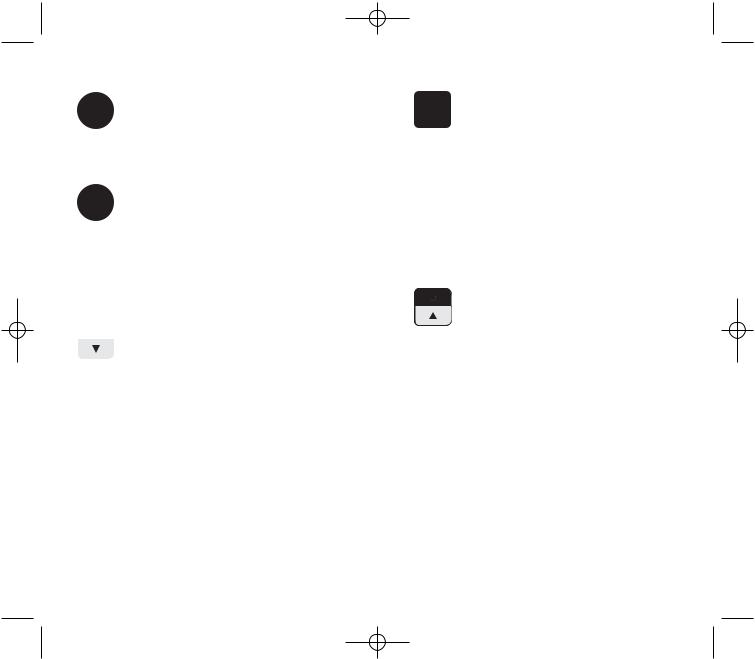
OMEGA DIG 9045 3-06 3/30/06 4:29 PM Page 8
KEYPAD FUNCTIONS
ON/OFF
followed by the model number and gauge pressure range. The gauge will then display indicated pressure and be ready for use.
Press this key for one second prior to gauge
|
ZERO |
usage to rezero any initial zero shift. If zero shift |
|
CLR |
|
|
is greater than programmed zero allowance, the |
|
|
|
|
|
|
gauge will display OFSET (blinking) for 1 sec- |
|
|
ond, then return to the measure mode. To clear |
|
|
minimum and maximum values, press |
|
|
ZERO/CLR button (when min/max values are |
|
|
indicated). Gauge will auto advance once zeroed. |
|
|
The Max/Min key allows review of minimum and |
|
MAX/MIN |
|
|
maximum pressure values since unit start-up or |
|
|
|
|
|
|
last push of the clear key. Press key to: |
|
|
1) Indicate maximum pressure. |
|
|
2) Indicate minimum pressure. |
|
|
3) Exit MAX/MIN mode and return the unit to |
|
|
pressure measurement mode. To clear mini- |
|
|
mum and maximum values press ZERO/CLR |
|
|
key (must be in MAX/MIN mode). |
|
|
The (down arrow key) is used in the MENU |
|
|
mode, see following MENU key section. |
MENU
Key for gauge with Backlite
Key for gauge without Backlite displayed with(up arrow icon only)
KEYPAD FUNCTIONS
the gauge. through
GRAPH, OFF, UPDAT & DAMP. Any item changed in the Menu become the new default setting(s). Revised settings are saved in the event of power loss.
The (up arrow key) or (down arrow key) on the keypad allows for scrolling through the MENU options to increase or decrease numeric values as required. If in the menu mode, gauge will automatically advance to measure mode once selected MENU item has been set.
This key manually turns the backlite on or off. five options are available. They include NEVER, 10 sec, 30, sec, 1 min, 5 min*. With the NEVER option, the gauge BACKLITE will remain lit whenever the gauge is in the ON mode or until the BACKLITE button is pushed again. Options, 10 sec, 30 sec, 1 min, 5 min*. allow the BACKLITE to automatically turn-off after a selected period of time.
To use the BACKLITE option: Step 1: Press the MENU key.
Step 2: Press the (up arrow key) or (down arrow key) until the word LITE appears.
Step 3: Press ENTER.
Step 4: Press the (up arrow key) or (down arrow key) to select the BACKLITE option.
Step 5: Press the ENTER key to finalize your choice of LITE options.
– 8 – |
– 9 – |
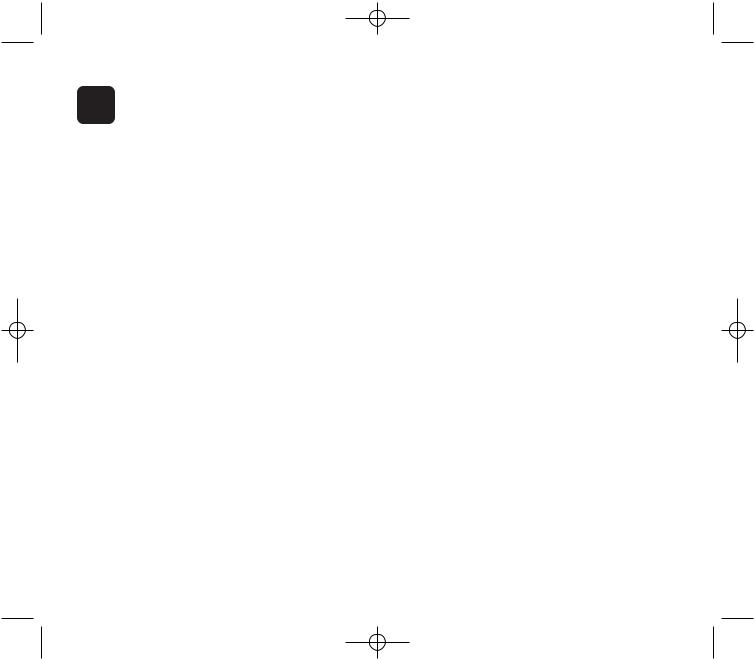
OMEGA DIG 9045 3-06 3/30/06 4:29 PM Page 10
KEYPAD FUNCTIONS
This key allows for selecting gauge features in the ENTER menu finalizing selection. Use of the enter key is
described throughout operating instructions.
MENU OPTIONS
units of measurement are available: psi, mmHG, three temperature options: 20°C, 60°F, 4°C*,
ftH2O, mPa, kPa, kg/cm2 and bar.
the MENU key until the word UNITS appears. Enter.
the (up arrow key) or (down arrow the required unit of measure.
ENTER to finalize the UNIT selection.
inH20 range with three temperature options,(up arrow key) and (down arrow key) to
desired temperature, then press ENTER to finalselection.
This option allows access to additional Menu Options include:
or enter password (this appears as a sub-menu CONFIG mode if a user password has been set).
(allows for zero, span and mid-scale calibraof the gauge).
or zero key (allows for adjustment of % of that can be zeroed),
, allows for disabling MENU options.
This feature allows for a user defined numer-
. If a user password is not set, all features CONFIG mode will be accessible without a
. If a user password is set, all items in the menu options are accessible with or without password. If a user password is programmed, be required to access the CONFIG menu options.
default.
KEYPAD FUNCTIONS
MENU FUNCTIONS
How to Use Your Menu Functions
To set a user password (SETPW):
Step 1: Press the Menu key on the keypad
Step 2: Press the (up arrow key) or (down arrow key) until the word CONFIG appears.
Step 3: Press Enter. The word SETPW appears on the gauge display
Step 4: Press Enter. A five digit numeric password is now required.
Step 5: Press the (up arrow key) or (down arrow key) on the keypad to select the first digit of the password.
Step 6: Press ENTER.
Step 7: Repeat until the five-digit password is shown on the gauge display.
Step 8: Press ENTER.
Note: to erase password at any time while in the SETPW (set password) mode, press the ZERO/CLEAR key. The user will be prompted to reprogram the password once the five-digit password is entered. The gauge will display SAVE.
Step 9: Press Enter to save the password setting.
ENTPW: Once a user password has been established and entry into the CONFIG mode is required, the user will be prompted to ENTPW or enter password.
Follow setup steps 4-8 above.
RECAL: or recalibrate allows for zero, mid-scale, full-scale and factory default calibration of the gauge. The RECAL feature also allows for recalibration of gauges with 4-20mA output.
*Indicates default.
– 10 – |
– 11 – |
