Omega Products CN8500 Installation Manual





 User’sGuide
User’sGuide
TM
www.omega.com e-mail: info@omega.com
CN8-SW
Communications Software for CN8200 & CN8500 Series Controllers

|
|
|
|
TM |
|
|
|
|
|
|
|
|
|
|
|
|
|
|
|
|
|
OMEGAnet® On-Line Service |
|
|
|
Internet e-mail |
|
|
www.omega.com |
|
|
|
info@omega.com |
|
USA: ISO 9001 Certified |
|
Canada: |
||||
One Omega Drive, Box 4047 |
|
976 Bergar |
||||
Stamford CT 06907-0047 |
|
Laval (Quebec) H7L5A1 |
||||
Tel: (203) 359-1660 |
|
Tel: (514) 856-6928 |
||||
FAX: (203) 359-7700 |
|
FAX: (514) 856-6886 |
||||
e-mail: info@omega.com |
|
e-mail: info@omega.ca |
||||
|
For immediate technical or application assistance: |
|||||
USAand Canada: |
|
Mexico: |
||||
Sales Service: 1-800-826-6342 / 1-800-TC-OMEGA® |
|
Tel: (001) 800-826-6342 |
||||
Customer Service: 1-800-622-2378 / 1-800-622-BEST® |
|
FAX: (001) 203-359-7807 |
||||
Engineering Service: 1-800-872-9436 / 1-800-USA-WHEN |
® |
~ |
|
|||
|
En Espanol: (001) 203-359-7803 |
|||||
TELEX: 996404 EASYLINK: 62968934 CABLE: OMEGA |
e-mail: espanol@omega.com |
|||||
Ser vicin g Europe:
Benelux:
Postbus 8034, 1180 LAAmstelveen The Netherlands
Tel: (31) 20 6418405 FAX: (31) 20 6434643 Toll Free in Benelux: 0800 0993344 e-mail: nl@omega.com
Czech Republic:
Rudé armády 1868, 733 01 Karviná 8
Tel: 420 (69) 6311899 FAX: 420 (69) 6311114 Toll Free: 0800-1-66342 e-mail: czech@omega.com
France:
9, rue Denis Papin, 78190 Trappes
Tel: (33) 130-621-400 FAX: (33) 130-699-120 Toll Free in France: 0800-4-06342
e-mail: france@omega.com
Germany/Austria:
Daimlerstrasse 26, D-75392
Deckenpfronn, Germany
Tel: 49 (07056) 3017 FAX: 49 (07056) 8540
Toll Free in Germany: 0800 TC-OMEGASM
e-mail: germany@omega.com
United Kingdom: ISO 9002 Certified
One Omega Drive
River Bend Technology Centre Northbank, Irlam Manchester M44 5EX England Tel: +44 (0)161 777 6611
FAX: +44 (0)161 777 6622
Freephone: 0800-488-488 e-mail: sales@omega.co.uk
It is the policy of OMEGA to comply with all worldwide safety and EMC/EMI regulations that apply. OMEGA is constantly pursuing certification of its products to the European New Approach Directives. OMEGA will add the CE mark to every appropriate device upon certification.
The information contained in this document is believed to be correct, but OMEGA Engineering, Inc. accepts no liability for any errors it contains, and reserves the right to alter specifications without notice.
WARNING: These products are not designed for use in, and should not be used for, patient-connected applications.
Fea tures
Login/Logout Operator Security
with Password Protection and
Multiple Security Levels
Automatic Controller Detection
User-Defined Controller IDs
Switchable Graphic and Text View
Easy Viewing/Editing
of Parameters
Adds Two Local Alarms
for Each Controller
Programmable Data Logging
Frequency
Real-Time Graph Windows
DDE-compatible
Introduction
Congratulations on your purchase of CN8-SW Remote Monitoring and Control Software. With this software, you can control up to 255 Omega Series CN8200 and CN8500 controllers connected via an RS-485 network using an IBM-compatible computer. You will need the following minimum hardware and software configuration:
■IBM PC or 100% compatible, 386SX or better
■Minimum of 1 MB of free hard-disk space, additional space for logging
■MS-DOS 5.0 (or later) and Microsoft Windows 3.1, Windows 95/NT
■RS-485 interface or RS-232-to-RS-485 converter
3
We suggest that you glance through this instruction manual before installing this software in order to become acquainted with its features and operation. You should also have a familiarity with the basic operating procedures of the CN8200 or CN8500 controllers.
If you have questions or require any assistance with installation or operation, please contact Omega at 1-800-622-2378.
As with all computer disks, this master disk should not be exposed to extreme heat or electromagnetic fields. If the disk is damaged or unreadable, notify us immediately.
IBM and Lotus 1-2-3 are registered trademarks of International Business Machines Corporation.
Microsoft, MS-DOS and Excel are registered trademarks of Microsoft Corporation. Windows is a trademark of Microsoft Corporation.
Lotus 1-2-3 is a registered trademark of Lotus Development Corporation.
©Copyright 1999, Omega Engineering.
4
Table of Contents
6  Communications Setup
Communications Setup
8 Controller Setup and Functions
Controller Setup and Functions
9 Switching Views
Switching Views
14 Data Logging
Data Logging
15 Graphing
Graphing
16 Ramp/Soak Feature
Ramp/Soak Feature
17 DDE Server Information
DDE Server Information
21  CN8-SW DDE conversation
CN8-SW DDE conversation
parameters summary
22  Warranty Information
Warranty Information
5

Communications Setup
This software is designed for bidirectional communications to Omega CN8200 or CN8500 controllers connected via an RS-485 to RS-232 converter to an available serial port on your computer. After you have successfully logged in, follow these setup instructions carefully.
1. Verify that all controllers on the network are configured to use the same baud rate, and that they have been assigned different network IDs.
2. From the OPTIONS menu, select COMMUNICATIONS. The COMMUNICATIONS SETUP window will appear (Figure 1).
3. Scroll and select the
CONNECTOR PORT for your RS-232 interface.
4. Scroll and select the appropriate BAUD RATE.
5. Scroll and select the appropriate DATA FORMAT, e.g., n, 8, 1 (parity, data bits, stop bits).
The optimal settings for polling frequency and time - out are dependent on baud rate. Too fast a setting is undesirable. Ex. At 2400 baud, a polling frequency faster than 200 ms ma y cause the controllers to stop responding.
Figure 1.
Communications
Setup Window.
6
Communications Setup (cont.)
6.For now, do NOT change the default POLLING FREQUENCY or the TIMEOUT frequency (1000 milliseconds).
7.When all settings are correct, click on the OK button. After the program is operational, you may go back and change the default polling frequency and timeout values. The lower these values are, the faster the program will update controller information. The optimal settings for polling frequency and timeout are dependent on baud rate. Too fast a setting is undesirable. Ex. At 2400 baud, a polling frequency faster than 200 ms may cause the controllers to stop responding.
7
