Netgear GS308 v3 User manual
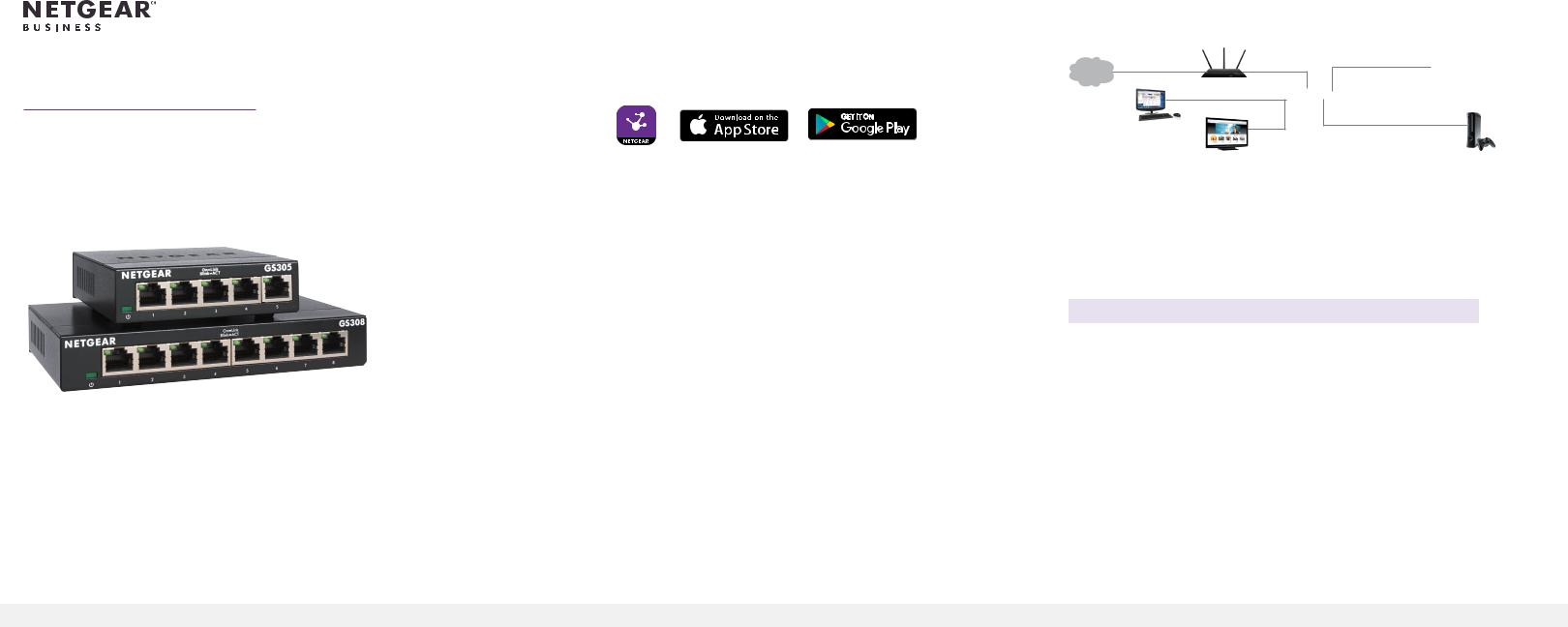
Installation Guide
5-Port and 8-Port Gigabit Ethernet
Unmanaged Switch
Model GS305v3 and GS308v3
Package contents
•Switch
•Power adapter (varies by region)
•Installation guide
Ethernet cables are not included.
1. Register with the NETGEAR Insight app
Use the NETGEAR Insight App to register your switch, activate your warranty, and access support.
1.On your iOS or Android mobile device, visit the app store, search for NETGEAR Insight, and download the latest app.
2.Open the NETGEAR Insight app.
3.If you did not set up a NETGEAR account, tap Create NETGEAR Account and follow the onscreen instructions.
4.Tap the menu in the upper left corner to open it.
5.Tap REGISTER ANY NETGEAR DEVICE.
6.Enter the serial number located on the bottom of the switch, or use the camera on your mobile device or tablet to scan the serial number bar code.
7.Tap Go.
8.Tap View Device to add the switch to a network.
The switch is registered and added to your account. You can now view your switch in the NETGEAR Insight app.
Note: Because this is an unmanaged switch, you cannot configure or manage it in NETGEAR Insight.
2. Connect the switch
Sample connections
Internet
Router |
GS305v3 |
Access Point |
|
3. Power on the switch
•For switch model GS308v3 only, move the Off/On switch to the On position.
•Connect the power adapter to the switch and plug it into an electrical outlet.
The LEDs indicate the status.
LED |
Description |
Power |
• On. The switch is receiving power. |
|
• Off. The switch is not receiving power. |
|
|
Port |
• Solid green. The switch detected a link with a powered on |
|
device on this port. |
|
• Blinking green.The port is sending or receiving traffic. |
|
• Off. The switch does not detect a link on this port. |
|
|
