Netgear EX6420 User Manual
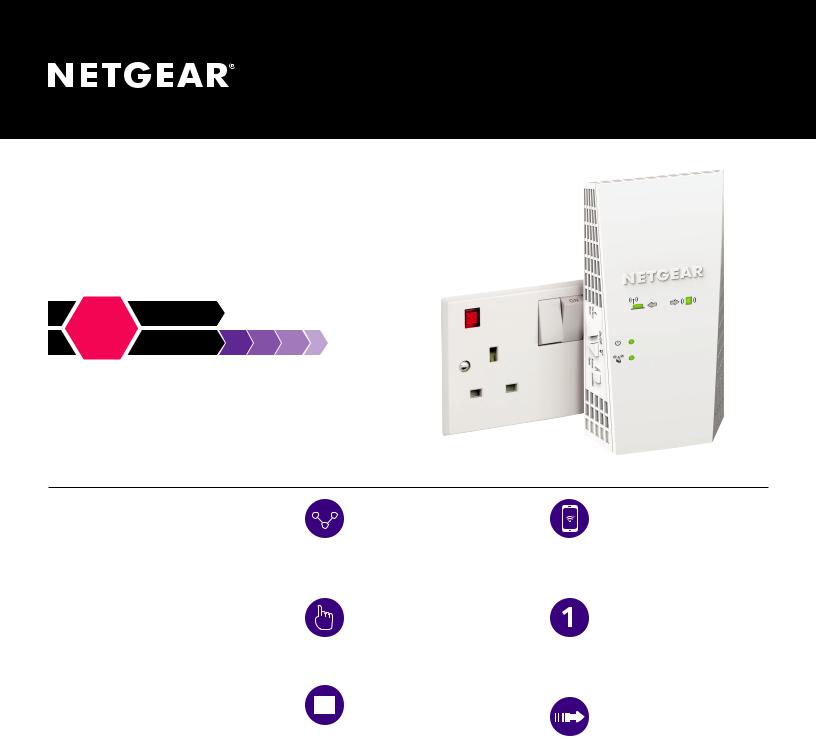
Data Sheet | EX6420
AC1900 WiFi Mesh Extender
Boost your existing WiFi
•Smart Roaming. One WiFi Name
•Supports 802.11ac & a/b/g/n WiFi devices
•Works with your existing WiFi
DUAL BAND
AC1900
RANGE
Overview
NETGEAR AC1900 Dual Band WiFi Mesh Extender boosts WiFi coverage with your existing home WiFi to create a powerful mesh WiFi for greater wireless speed & coverage. It works with any standard WiFi router & is ideal for HD video streaming & gaming. Get the connectivity you need for iPads®, smartphones, laptops & more.
Mesh WiFi
Easily create a whole-home mesh WiFi with your existing router.
Push Button Setup
Easy setup with a push of the button.
Smart Roaming
Automatically connects your mobile devices to the best available WiFi.
One WiFi Name
Extends coverage of your home's WiFi with same WiFi name & security password.
Gigabit Ethernet Port
Connect a wired device like Blu-ray® player, game console, smart TV or streaming player to your WiFi network.
FastLane™ Technology
Use both WiFi bands to establish one high speed connection; ideal for HD streaming & gaming.
PAGE 1 of 4
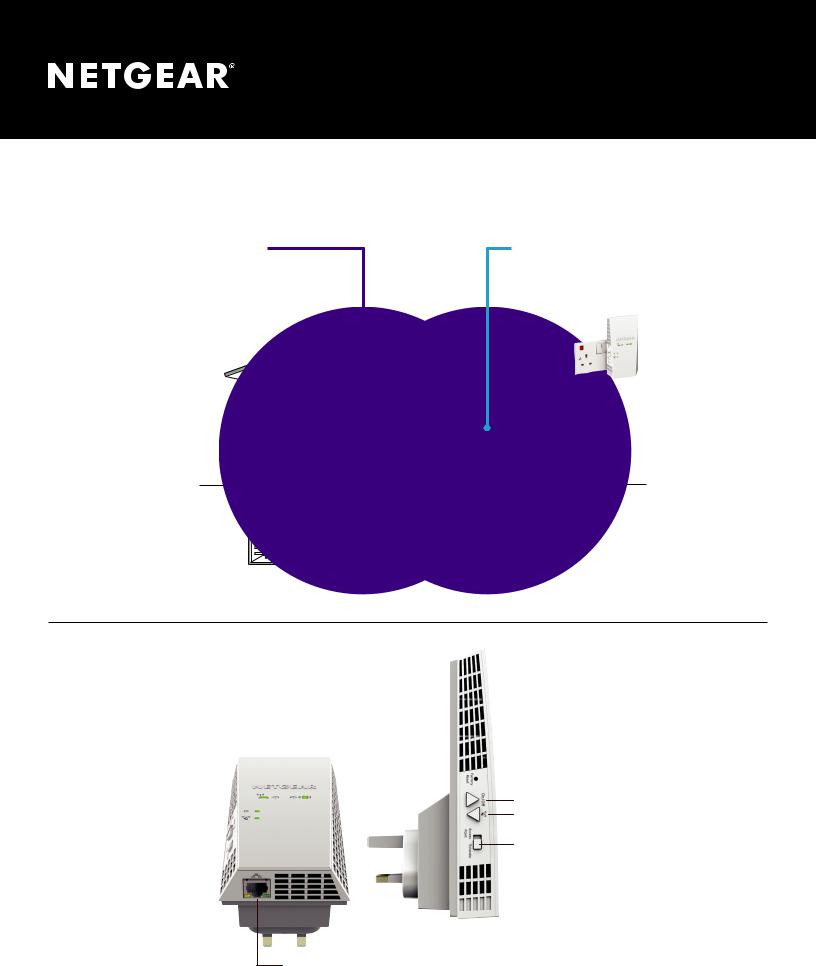
Data Sheet | EX6420
AC1900 WiFi Mesh Extender
Boost WiFi coverage with your existing home WiFi to create a powerful mesh WiFi for greater wireless speed & coverage throughout your home. Improve your home’s WiFi & get better connections for iPads®, smartphones, laptops & more.
Existing WiFi
Sometimes your router does not provide the WiFi coverage you need.
WiFi Mesh Extender
Boosts the range of your existing WiFi & creates a
WiFi Mesh to provide a strong signal in hard-to-reach areas.
Power on/off
Secure Connection (WPS)
Extender or Access Point mode switch
Gigabit
Ethernet port
PAGE 2 of 4
