MTS 793 User Manual
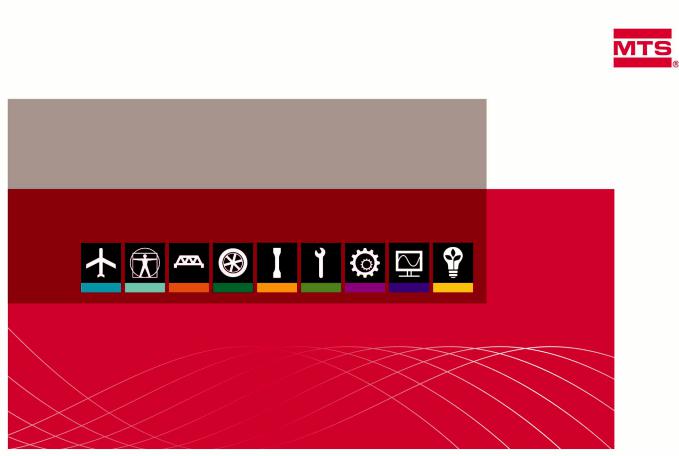
MTS Series 793 Control Software
100-147-130 M |
be certain. |
© 2013 MTS Systems Corporation. All rights reserved.
Trademark Information
MTS, FlexTest, RPC, Temposonics, and TestWare are registered trademarks of MTS Systems Corporation; MPT, StationBuilder,StationManager,andProfileEditoraretrademarksofMTSSystemsCorporationwithintheUnited States. These trademarks may be protected in other countries.Microsoft and Windows are registered trademarks of Microsoft Corporation. All other trademarks or service marks are property of their respective owners.
Proprietary Software
Software use and license is governed by MTS’s End User License Agreement which defines all rights retained by MTS and granted to the End User. All Software is proprietary, confidential, and owned by MTS Systems Corporation and cannot be copied, reproduced, disassembled, decompiled, reverse engineered, or distributed without express written consent of MTS
Software Verification and Validation
MTS software is developed using established quality practices in accordance with the requirements detailed in the ISO 9001 standards. Because MTS-authored software is delivered in binary format, it is not user accessible. This software will not change over time. Many releases are written to be backwards compatible, creating another form of verification.The status and validity of MTS’s operating software is also checked during system verification and routine calibration of MTS hardware. These controlled calibration processes compare the final test results after statistical analysis against the predicted response of the calibration standards. With these established methods, MTS assures its customers that MTS products meet MTS’s exacting quality standards when initially installed and will continue to perform as intended over time
Contents |
|
Technical Support |
19 |
How to Get Technical Support............................................................................................................... |
19 |
Before You Contact MTS....................................................................................................................... |
19 |
If You Contact MTS by Phone............................................................................................................... |
21 |
Problem Submittal Form in MTS Manuals............................................................................................ |
22 |
Preface |
23 |
Before You Begin................................................................................................................................... |
23 |
Documentation Conventions.................................................................................................................. |
23 |
Project Manager |
27 |
Overview................................................................................................................................................ |
28 |
Project Definitions...................................................................................................................... |
28 |
Project Contents......................................................................................................................... |
28 |
About the Project Settings File................................................................................................... |
29 |
How to Configure Projects with the Project Manager............................................................... |
29 |
About Project Folder Icons........................................................................................................ |
29 |
More about Project Information................................................................................................. |
32 |
Project File Descriptions............................................................................................................ |
34 |
Default File Locations in a Project ............................................................................................ |
35 |
About Project Limitations.......................................................................................................... |
36 |
Working with Project Manager.............................................................................................................. |
36 |
Project Manager General Considerations................................................................................... |
36 |
About Initial Projects.................................................................................................................. |
37 |
How to Start Project Manager.................................................................................................... |
38 |
About How Projects Are Loaded .............................................................................................. |
38 |
Identifying the Current Project................................................................................................... |
38 |
How to Switch Projects.............................................................................................................. |
39 |
How to Start Applications.......................................................................................................... |
39 |
How to Create a New Project .................................................................................................... |
40 |
Editing Project Settings.............................................................................................................. |
41 |
Good Practice for Editing Project Settings..................................................................... |
41 |
Edit Project Settings....................................................................................................... |
41 |
About Changing Folder Paths........................................................................................ |
41 |
Assigning and Clearing Project Defaults................................................................................... |
41 |
About Default Projects................................................................................................... |
41 |
How to Assign a Default Project ................................................................................... |
42 |
Clearing a Default Project ............................................................................................. |
42 |
About Templates............................................................................................................. |
42 |
Controls and Displays............................................................................................................................ |
43 |
Main Window Access................................................................................................................. |
43 |
MTS Series 793 Control Software 3
Main Window Description......................................................................................................... |
43 |
Project Manager Menu Bar........................................................................................................ |
45 |
Project Manager Toolbar............................................................................................................ |
46 |
New Project Window................................................................................................................. |
47 |
Open Folder or Project/Select Project Window......................................................................... |
48 |
Project Settings Window............................................................................................................ |
49 |
Controller Settings Window....................................................................................................... |
50 |
System Settings Window............................................................................................................ |
51 |
Station Builder |
53 |
About the Station Builder Application................................................................................................... |
54 |
About Hardware Interface Files............................................................................................................. |
54 |
About Station Configurations................................................................................................................. |
54 |
About Station Configuration Files......................................................................................................... |
56 |
How to Start Station Builder.................................................................................................................. |
56 |
How to Create a Station Configuration File........................................................................................... |
57 |
Station Builder Controls and Displays................................................................................................... |
57 |
About the Station Builder Main Window................................................................................... |
57 |
Station Builder Toolbar.............................................................................................................. |
59 |
System Resources Window........................................................................................................ |
59 |
Common Controls...................................................................................................................... |
59 |
Channels Panel........................................................................................................................... |
60 |
Station Panel............................................................................................................................... |
61 |
General Tab................................................................................................................................ |
62 |
Controller Resources.............................................................................................................................. |
63 |
About Controller Resources....................................................................................................... |
63 |
About Station Resources............................................................................................................ |
64 |
How to Reuse Station Input Resources Associated with Specific Channels............................. |
65 |
Station Resources In DOF Systems............................................................................................ |
66 |
About Creating Multibox Configurations.................................................................................. |
67 |
Hardware Output Resources....................................................................................................... |
68 |
Hardware Input Resources......................................................................................................... |
68 |
Resource Syntax......................................................................................................................... |
69 |
About the Model 494.16 VD/DUC Mezzanine Card................................................................. |
71 |
How to Allocate Resources........................................................................................................ |
71 |
About Display and Internal Names............................................................................................ |
72 |
Naming Considerations for External Commands....................................................................... |
72 |
Naming Considerations for Auxiliary Inputs............................................................................. |
73 |
About Station Resources........................................................................................................................ |
73 |
Channels................................................................................................................................................. |
75 |
About Channels.......................................................................................................................... |
75 |
About Calculated Inputs and Outputs........................................................................................ |
77 |
About Power Control................................................................................................................. |
77 |
About Update Rates................................................................................................................... |
78 |
4 MTS Series 793 Control Software
About Compensators.................................................................................................................. |
79 |
How to Create a Program and Control Channel......................................................................... |
81 |
How to Create a Program with Feedback Channel.................................................................... |
82 |
How to Create a Program-Only Channel................................................................................... |
83 |
How to Create a Temperature Control Channel......................................................................... |
84 |
Control Modes........................................................................................................................................ |
85 |
About Control Modes................................................................................................................. |
85 |
Basic PIDF Control Mode.......................................................................................................... |
85 |
How to Create a Basic PIDF Control Mode............................................................................... |
86 |
About Dual Compensation Control Mode.................................................................................. |
87 |
About Setpoint in a Dual Compensation Control Mode............................................................ |
88 |
How to Create a Dual-Compensation Control Mode................................................................. |
90 |
About Cascaded PIDF Control Mode........................................................................................ |
91 |
How to Create a Cascaded PIDF Control Mode........................................................................ |
92 |
Channel Limited Channel Control Mode................................................................................... |
93 |
How to Create a Channel Limited Channel (CLC) Control Mode............................................. |
93 |
About Zero Clamp PIDF Control Mode..................................................................................... |
94 |
How to Create a Zero Clamp PIDF Control Mode.................................................................... |
94 |
About Command Plus Error Control Mode............................................................................... |
95 |
How to Create a Command Plus Error Control Mode............................................................... |
95 |
Signal Stabilization................................................................................................................................. |
96 |
About Signal Stabilization.......................................................................................................... |
96 |
How to Create a Control Mode Stabilization Signal.................................................................. |
97 |
Channel Inputs........................................................................................................................................ |
97 |
About Channel Inputs................................................................................................................. |
97 |
How to Create Channel Inputs Manually................................................................................... |
98 |
External Command Inputs...................................................................................................................... |
98 |
About External Command Inputs............................................................................................... |
98 |
How to Enable an External Command Input.............................................................................. |
98 |
Auxiliary Inputs...................................................................................................................................... |
99 |
About Auxiliary Inputs............................................................................................................... |
99 |
About Reconfigurable Auxiliary Inputs..................................................................................... |
99 |
How to Create an Auxiliary Input.............................................................................................. |
99 |
Readouts............................................................................................................................................... |
100 |
About Readouts........................................................................................................................ |
100 |
How to Create Readouts........................................................................................................... |
100 |
Digital Inputs........................................................................................................................................ |
100 |
About Digital Inputs................................................................................................................. |
100 |
How to Create Digital Inputs.................................................................................................... |
100 |
Digital Outputs..................................................................................................................................... |
101 |
About Digital Outputs.............................................................................................................. |
101 |
How to Create Digital Outputs................................................................................................. |
101 |
Calculated Resources........................................................................................................................... |
102 |
About Calculated Resources.................................................................................................... |
102 |
How to Create a Calculated Analog Output Resource............................................................. |
103 |
MTS Series 793 Control Software 5
How to Create a Calculated Digital Output Resource.............................................................. |
103 |
How to Create a Calculated Input Resource for Control Modes.............................................. |
103 |
How to Create a Calculated Input Resource for Auxiliary Inputs........................................... |
104 |
How to Create a Calculated Input Resource for Digital Inputs................................................ |
104 |
Remote Setpoints.................................................................................................................................. |
104 |
About Remote Setpoint Adjust................................................................................................. |
104 |
How to Set Up a Remote Setpoint Adjust................................................................................ |
104 |
Station Configuration Files.................................................................................................................. |
105 |
About Corrupted Station Configuration Files.......................................................................... |
105 |
How to Print a Station Configuration File................................................................................ |
105 |
About Using Stations Concurrently......................................................................................... |
106 |
How to Create Stations That Run Concurrently....................................................................... |
106 |
How to Edit Stations That Run Concurrently.......................................................................... |
106 |
How to Preview Changes Made to a Configuration File.......................................................... |
107 |
Station Manager Application |
109 |
Overview.............................................................................................................................................. |
110 |
About the Station Manager Application................................................................................... |
110 |
Station Manager Window......................................................................................................... |
111 |
Station Manager Menu Bar...................................................................................................... |
112 |
Station Manager Toolbar.......................................................................................................... |
112 |
Application Control Panels...................................................................................................... |
113 |
Station Manager Message Pane................................................................................................ |
114 |
About the Station Controls Panel............................................................................................. |
114 |
Station Manager Basics........................................................................................................................ |
117 |
How to Start the Station Manager Application........................................................................ |
117 |
How to Open a Station............................................................................................................. |
118 |
About Access Level Settings.................................................................................................... |
119 |
About the Demonstration Mode............................................................................................... |
120 |
How to Start the Demonstration Mode..................................................................................... |
121 |
About Station Views................................................................................................................. |
121 |
How to Manage Station Views................................................................................................. |
121 |
Parameter Sets...................................................................................................................................... |
122 |
About Station Parameter Sets................................................................................................... |
122 |
About Parameter Settings......................................................................................................... |
123 |
How to Determine What Parameter Set Is Being Used............................................................ |
123 |
How to Save and Manage Parameter Sets................................................................................ |
123 |
How to Preview Changes Made to a Parameter Set................................................................. |
125 |
How to Import a Parameter Set................................................................................................ |
127 |
How to Export a Parameter Set................................................................................................ |
127 |
Station Manager Menus....................................................................................................................... |
129 |
File Menu................................................................................................................................. |
129 |
Print Preview Window............................................................................................................. |
130 |
Display Menu........................................................................................................................... |
130 |
6 MTS Series 793 Control Software
Applications Menu................................................................................................................... |
130 |
Tools Menu............................................................................................................................... |
131 |
Help Menu................................................................................................................................ |
131 |
Station Options Window...................................................................................................................... |
132 |
About the Station Options Window......................................................................................... |
132 |
Station Log Tab........................................................................................................................ |
132 |
Unit Selection Tab.................................................................................................................... |
133 |
Station View Options Tab......................................................................................................... |
134 |
Handset Options Tab................................................................................................................ |
135 |
About Exclusive Control and the Handset................................................................... |
136 |
Shutdown Recorder Tab........................................................................................................... |
137 |
About the Shutdown Recorder..................................................................................... |
138 |
How to Configure the Shutdown Recorder.................................................................. |
139 |
How to Access Post-Crash Data................................................................................... |
139 |
Channel Options Window.................................................................................................................... |
140 |
About the Channel Options Window....................................................................................... |
140 |
External Command Tab............................................................................................................ |
140 |
Master Command Tab.............................................................................................................. |
141 |
Channel Lists Tab..................................................................................................................... |
142 |
Command Options Tab............................................................................................................. |
143 |
About Taper and Ramp Times...................................................................................... |
143 |
Taper Time Settings...................................................................................................... |
143 |
Ramp Time Settings..................................................................................................... |
145 |
Begin/End Time Settings.............................................................................................. |
147 |
Setpoint/Span Time Settings........................................................................................ |
148 |
Detector Lists Tab.................................................................................................................... |
150 |
RSC Tab................................................................................................................................... |
150 |
Rig Commands Tab.................................................................................................................. |
151 |
About Rig Commands (Park/Ride).............................................................................. |
151 |
How to Configure Rig Commands............................................................................... |
152 |
C-Stop Tab................................................................................................................................ |
154 |
Editors.................................................................................................................................................. |
155 |
Sensor File Editor..................................................................................................................... |
155 |
How to Create a Sensor File......................................................................................... |
155 |
HowtoSetGain/LinearizationandGain/AdvancedLinearizationCalibrationSettings.157 |
|
How to Set Gain/Delta K Calibration Settings............................................................. |
157 |
How to Set mV/V Pos Tension or mV/V Pos Comp Calibration Settings................... |
158 |
Sensor File Editor Settings........................................................................................... |
158 |
Linearization Data Window Settings............................................................................ |
161 |
Event-Action Editor................................................................................................................. |
161 |
About the Event-Action Editor Window...................................................................... |
161 |
Action Lists Tab........................................................................................................... |
162 |
Custom Action Settings................................................................................................ |
163 |
How to Define a Custom Action.................................................................................. |
165 |
About Action Groups................................................................................................... |
165 |
MTS Series 793 Control Software 7
Task Schedule Editor................................................................................................................ |
166 |
About the Task Schedule Editor................................................................................... |
166 |
How to Use the Task Schedule Editor.......................................................................... |
166 |
Calculation Editor..................................................................................................................... |
167 |
CAN Bus Editor....................................................................................................................... |
167 |
About CAN Bus........................................................................................................... |
167 |
About the CAN Bus Editor.......................................................................................... |
168 |
CAN Bus Control Panel............................................................................................... |
169 |
CAN Bus Setup Overview........................................................................................... |
170 |
About CAN Messages.................................................................................................. |
171 |
CAN Bus Output Message Settings............................................................................. |
172 |
CAN Bus Input Message Settings................................................................................ |
174 |
CAN Bus Message Logging......................................................................................... |
175 |
About CAN Inputs and Outputs................................................................................... |
176 |
CAN Input/Output Settings.......................................................................................... |
176 |
Adding CAN Devices from a CANdb File ................................................................. |
178 |
Unit Set Editor.......................................................................................................................... |
181 |
How to Select a Unit Assignment Set.......................................................................... |
181 |
About the Unit Assignment Set Editor......................................................................... |
182 |
Station Setup |
185 |
Overview.............................................................................................................................................. |
186 |
About the Station Setup Window............................................................................................. |
186 |
Channel Summary Tab............................................................................................................. |
187 |
Fullscale Tab............................................................................................................................. |
188 |
Channel Input Signals.......................................................................................................................... |
188 |
How to Access Channel Input Settings.................................................................................... |
188 |
About Channel Inputs............................................................................................................... |
189 |
Input Settings............................................................................................................................ |
189 |
Sensor Files.............................................................................................................................. |
190 |
About Sensor Calibration Data Formats...................................................................... |
190 |
About Sensor Files....................................................................................................... |
191 |
How to Assign a Sensor File to an Input...................................................................... |
191 |
<Invalid> Sensor Assignments..................................................................................... |
192 |
Sensor File Save Options............................................................................................. |
192 |
How to Save Calibration Data in a Parameter Set........................................................ |
193 |
Sensor Tab.................................................................................................................... |
193 |
Accel Tab...................................................................................................................... |
194 |
A/B Compare Tab......................................................................................................... |
196 |
Externally Conditioned Input and Command Signals.............................................................. |
196 |
About Externally Conditioned Input Signals............................................................... |
196 |
How to Configure an Externally Conditioned Input Signal......................................... |
196 |
External Readout Devices........................................................................................................ |
197 |
About Monitoring Signals Using External Readout Devices....................................... |
197 |
8 MTS Series 793 Control Software
How to Configure a Signal for External Readout........................................................ |
197 |
Calibration Settings.................................................................................................................. |
198 |
About Sensor Calibration............................................................................................. |
198 |
About Sensor Calibration Data .................................................................................... |
198 |
Calibration Data for Replacement Sensors.................................................................. |
199 |
Calibration Tab............................................................................................................. |
199 |
Shunt Calibration...................................................................................................................... |
202 |
About Shunt Calibration Checks.................................................................................. |
202 |
How to Perform a Shunt Calibration Check................................................................. |
203 |
How to Update the Shunt Reference Value.................................................................. |
204 |
Shunt Tab...................................................................................................................... |
204 |
Offset/Zero Tab Settings........................................................................................................... |
205 |
How to Access Offset Zero Settings............................................................................ |
205 |
About Feedback Signal Offset..................................................................................... |
206 |
Offset/Zero Tab............................................................................................................ |
207 |
About Electrical Zero Offset........................................................................................ |
208 |
About Electrical Zero................................................................................................... |
209 |
About Electrical Zero................................................................................................... |
210 |
How to Shift a Conditioner’s Electrical Zero............................................................... |
212 |
Hardware Tab........................................................................................................................... |
214 |
Excitation Failure Detection..................................................................................................... |
214 |
About Excitation Failure Detection.............................................................................. |
214 |
Excitation Failure Mode Settings................................................................................. |
214 |
Excitation Failure Actions (Series 494 Hardware Only).............................................. |
215 |
How to Define the Excitation Failure Mode and Actions............................................ |
216 |
TEDS Sensors.......................................................................................................................... |
218 |
About TEDS Sensors................................................................................................... |
218 |
About Calibration Data for TEDS Sensors.................................................................. |
218 |
How to Assign Calibration Data to a TEDS Sensor..................................................... |
219 |
HowtoReplaceaTEDSSensorwithaNon-TEDSSensor(Series494HardwareOnly).219 |
|
Transducer ID Modules............................................................................................................ |
220 |
About Transducer ID Modules (Series 493 Conditioners Only).................................. |
220 |
How to Assign a Transducer ID Module to a Sensor Input......................................... |
221 |
How to Save Sensor Calibration Data to a Transducer ID Module............................. |
222 |
Sync Current Channel Button............................................................................................................... |
222 |
About Sync Current Channel................................................................................................... |
222 |
Channel Drive Settings......................................................................................................................... |
223 |
How to Access Channel Drive Settings................................................................................... |
223 |
Channel Status–Drive Tab........................................................................................................ |
223 |
Drive Panel Settings—Two-Stage Valves................................................................................ |
224 |
Dual Valve Driver Settings....................................................................................................... |
225 |
Valve Tab Settings for Three-Stage Valve Drivers................................................................... |
225 |
Inner Loop Tab Settings for Three-Stage Valve Drivers.......................................................... |
228 |
Conditioner Tab Settings for Three-Stage Valve Drivers......................................................... |
228 |
Calculated Drive Signals Not Assigned Hardware Reference................................................. |
229 |
MTS Series 793 Control Software 9
About Program Outputs........................................................................................................... |
229 |
How to Adjust Program Output Signals................................................................................... |
230 |
Channel Groups.................................................................................................................................... |
231 |
About Channel Groups............................................................................................................. |
231 |
How to Create a Master Command Group............................................................................... |
232 |
How to Create a Master Span Group........................................................................................ |
232 |
Master Span Group Errors........................................................................................................ |
233 |
Channel Tuning Settings...................................................................................................................... |
233 |
How to Access Channel Tuning Settings................................................................................. |
233 |
Adjustments Tab—PIDF Control Modes................................................................................. |
233 |
Adjustments Tab - CLC Control Modes................................................................................... |
234 |
About CLC Tuning................................................................................................................... |
236 |
Filter Tab.................................................................................................................................. |
237 |
Limiting Tab............................................................................................................................. |
238 |
Advanced Tab........................................................................................................................... |
239 |
Auto-Tuning Control Panel...................................................................................................... |
240 |
Channel Compensators......................................................................................................................... |
242 |
How to Access Channel Compensator Settings....................................................................... |
242 |
About Compensators................................................................................................................ |
242 |
Optional Compensators............................................................................................................ |
243 |
About Null Pacing Compensators............................................................................................ |
243 |
About Remote Setpoint Null Pacing........................................................................................ |
245 |
Null Pacing Compensators Properties...................................................................................... |
245 |
How to Set Up Null Pacing Compensators.............................................................................. |
247 |
About Peak-Valley Compensators (PVC)................................................................................ |
248 |
Peak/Valley Compensators Properties...................................................................................... |
249 |
How to Set Up PVC Compensators......................................................................................... |
249 |
About Amplitude and Phase Control (APC) Compensators.................................................... |
250 |
How to Set Up APC Compensators......................................................................................... |
251 |
About Adaptive Harmonic Cancellation (AHC) Compensators.............................................. |
252 |
How to Set Up AHC Compensators......................................................................................... |
253 |
About Adaptive Inverse Control (AIC) Compensators............................................................ |
255 |
AIC Setup Summary................................................................................................................ |
257 |
How to Set Up AIC Compensators.......................................................................................... |
258 |
About the Extended Adaptive Inverse Control (AICX) Compensator..................................... |
264 |
AICX Setup Summary............................................................................................................. |
265 |
How to Set Up AICX Compensators ...................................................................................... |
266 |
About Arbitrary End-Level Compensation (ALC) ................................................................. |
267 |
How to Set Up Arbitrary End-Level Compensators (ALC)..................................................... |
269 |
About Peak/Valley Phase (PVP) Compensators....................................................................... |
270 |
Peak/Valley Phase Compensators Properties........................................................................... |
271 |
How to Set Up Peak/Valley Phase (PVP) Compensators......................................................... |
271 |
Readouts............................................................................................................................................... |
272 |
About Readouts........................................................................................................................ |
272 |
How to Configure Readouts..................................................................................................... |
272 |
10 MTS Series 793 Control Software
Auxiliary Inputs.................................................................................................................................... |
273 |
About Auxiliary Inputs............................................................................................................. |
273 |
How to Configure Auxiliary Inputs.......................................................................................... |
274 |
How to Change Auxiliary Input Signal Names........................................................................ |
274 |
How to Monitor Auxiliary Inputs............................................................................................. |
274 |
Station Signals...................................................................................................................................... |
275 |
About Station Signals............................................................................................................... |
275 |
How to Define the Signals in the Station Signals List............................................................. |
275 |
How to Display Station Signals................................................................................................ |
275 |
How to Edit the Signal Lists (Channel Options)...................................................................... |
276 |
Digital Inputs/Outputs.......................................................................................................................... |
276 |
About Digital Input/Output Signals......................................................................................... |
276 |
How to Monitor Digital Inputs/Outputs................................................................................... |
277 |
About Digital Input Detectors.................................................................................................. |
277 |
How to Configure Digital Inputs.............................................................................................. |
277 |
Digital Input Actions................................................................................................................ |
278 |
How to Configure Digital Outputs........................................................................................... |
279 |
How to Manually Control Digital Output Signals.................................................................... |
279 |
How to Assign a Digital Output to Run/Stop Controls............................................................ |
280 |
Limit and Error Detectors..................................................................................................................... |
280 |
How to Access Detector Settings............................................................................................. |
280 |
About Detectors........................................................................................................................ |
281 |
How to Determine Detector Settings........................................................................................ |
282 |
About Detector Status Indicators............................................................................................. |
282 |
How to Set Up Detectors.......................................................................................................... |
283 |
How to Reset Detectors............................................................................................................ |
283 |
Detector Actions....................................................................................................................... |
283 |
About Limit Detectors.............................................................................................................. |
285 |
About Sensor Ranges and Limit Detectors.............................................................................. |
286 |
How to Select Sensor Ranges................................................................................................... |
287 |
How to Set Limit Detectors...................................................................................................... |
288 |
About Series 497 Hardware Limit Detectors........................................................................... |
290 |
How to Set Series 497 Hardware Limit Detectors................................................................... |
291 |
How to Set Error Detectors...................................................................................................... |
292 |
About Error Detectors.............................................................................................................. |
292 |
How to Monitor Error Detectors.............................................................................................. |
294 |
Remote Setpoint Adjustment................................................................................................................ |
295 |
About the Optional Remote Setpoint Adjust............................................................................ |
295 |
How to Configure Remote Setpoint Adjust Controls............................................................... |
295 |
UPS Options......................................................................................................................................... |
296 |
Uninterruptable Power Supply (UPS) Settings........................................................................ |
296 |
Uninterruptable Power Supply (UPS) Actions......................................................................... |
297 |
Using Station Manager to Run Tests |
299 |
MTS Series 793 Control Software 11
Overview.............................................................................................................................................. |
300 |
About Station Manager Real-Time Control............................................................................. |
300 |
Station Control Panel Overview........................................................................................................... |
300 |
About the Station Controls Panel............................................................................................. |
300 |
About the Station Controls Toolbar.......................................................................................... |
303 |
About Remote Setpoint Adjust................................................................................................. |
304 |
Remote Setpoint Adjust Passwords.......................................................................................... |
305 |
How to Set Up and Run Tests.............................................................................................................. |
306 |
Hydraulic Controls............................................................................................................................... |
307 |
About Station Hydraulics......................................................................................................... |
307 |
How to Apply Hydraulics........................................................................................................ |
308 |
How to Turn Off Hydraulics.................................................................................................... |
309 |
About House Pressure Systems................................................................................................ |
309 |
How to Load a Station that Uses House Pressure.................................................................... |
309 |
How to Apply Hydraulics to a Station that Uses House Pressure............................................ |
310 |
How to Remove Hydraulic Pressure from a Station that Uses House Pressure....................... |
310 |
About Read-Only HSMs.......................................................................................................... |
311 |
How to Apply Hydraulics to a Read-Only HSM Station......................................................... |
311 |
About Signal States.................................................................................................................. |
312 |
How to Monitor Signal Status.................................................................................................. |
313 |
Saturated Calculated Input Signals........................................................................................... |
314 |
How to Correct Invalid Active Feedback................................................................................. |
315 |
How to Apply Hydraulics When a Channel’s Feedback is Saturated...................................... |
315 |
How to Recover from Inadvertent Use of Electrical Zero....................................................... |
316 |
About Gate Interlocks.............................................................................................................. |
317 |
How to Reset a Gate Interlock................................................................................................. |
318 |
About C-Stop Interlock............................................................................................................ |
318 |
Specimen Installation........................................................................................................................... |
319 |
About Manual Command......................................................................................................... |
319 |
Using Channel Limited Channel Control Mode to Install Specimens..................................... |
321 |
How to Manually Position the Actuator to Install and Remove Specimens............................ |
321 |
How to Use Manual Command with Channel Groups............................................................. |
322 |
How to Apply an Auto Offset to an Input Signal..................................................................... |
322 |
How to Apply a Manual Offset to an Input Signal................................................................... |
323 |
About the Signal Auto Offset Window.................................................................................... |
324 |
How to Use the Rig Commands............................................................................................... |
324 |
Function Generator............................................................................................................................... |
325 |
About the Function Generator.................................................................................................. |
325 |
How to Run the Function Generator........................................................................................ |
328 |
How to Select a Master Command Group for the Function Generator.................................... |
330 |
About Function Generator Wave Shapes................................................................................. |
330 |
About the Random Function Command Type.......................................................................... |
333 |
External Command............................................................................................................................... |
333 |
About External Command Inputs............................................................................................. |
333 |
External Command Settings..................................................................................................... |
333 |
12 MTS Series 793 Control Software
How to Configure External Command Inputs.......................................................................... |
334 |
Setpoint and Span Adjustments............................................................................................................ |
335 |
About Setpoint and Span Adjustments..................................................................................... |
335 |
How to Adjust Setpoint and Span During a Test...................................................................... |
336 |
Message Logs....................................................................................................................................... |
337 |
About Message Logs................................................................................................................ |
337 |
Message Logs Window............................................................................................................ |
338 |
How to Open a Message Log................................................................................................... |
341 |
How to Print a Message Log.................................................................................................... |
341 |
How to Print the Message Log to File...................................................................................... |
341 |
How to Add a User Entry to the Message Log......................................................................... |
341 |
How to Delete a User Entry from the Message Log................................................................ |
342 |
How to Define Which Messages Get Logged.......................................................................... |
342 |
How to Manually Archive a Message Log............................................................................... |
342 |
Message Log Add Entry Window............................................................................................ |
343 |
How to Switch I/O Carrier LEDs On and Off (Series 494 Hardware only)............................. |
343 |
Calculated Signals |
347 |
Calculated Input and Output Resources............................................................................................... |
348 |
About Calculated Input and Output Resources........................................................................ |
348 |
About Calculated Input and Output Resources........................................................................ |
348 |
How to Set Up a Virtual Channel............................................................................................. |
349 |
Calculation Editor................................................................................................................................. |
351 |
About the Calculation Editor Window..................................................................................... |
351 |
Calculation Helpful Hints......................................................................................................... |
354 |
About Protected Calculations................................................................................................... |
354 |
Unnamed Calculations............................................................................................................. |
356 |
Calculation Errors..................................................................................................................... |
356 |
Calculation Parameters............................................................................................................. |
357 |
About Calculation Parameters...................................................................................... |
357 |
Parameters Definition................................................................................................... |
358 |
Calculation Parameter Example................................................................................... |
358 |
Calculation Variables ............................................................................................................... |
359 |
About Calculation Variables......................................................................................... |
359 |
Calculation Variable Access......................................................................................... |
360 |
Calculation Variable Example...................................................................................... |
360 |
Calculated Signals Examples............................................................................................................... |
362 |
Calculation Examples............................................................................................................... |
362 |
How to Use Calculated Signals to Drive Two Servovalves..................................................... |
365 |
About Matrix Two Channels Calculations............................................................................... |
366 |
How to Set Up Calculations for Two Matrixed Channels........................................................ |
367 |
Strain Control Calculations...................................................................................................... |
370 |
True Strain Control................................................................................................................... |
371 |
Calculation Syntax............................................................................................................................... |
373 |
MTS Series 793 Control Software 13
Simple Expression.................................................................................................................... |
373 |
Comments................................................................................................................................. |
373 |
Data Types................................................................................................................................ |
373 |
Literal Numbers and Dimensions............................................................................................. |
374 |
Operators.................................................................................................................................. |
374 |
Built-in Arithmetic Functions.................................................................................................. |
375 |
Multiple Statements and Variables........................................................................................... |
376 |
Arrays....................................................................................................................................... |
377 |
General Purpose Functions....................................................................................................... |
378 |
Control Structures (if, while).................................................................................................... |
379 |
User-Defined Functions........................................................................................................... |
380 |
Filter Functions........................................................................................................................ |
381 |
Station Setup Calculations Panels........................................................................................................ |
382 |
Values Tab................................................................................................................................ |
382 |
Fullscale Tab............................................................................................................................. |
382 |
Drive Tab.................................................................................................................................. |
383 |
Calculation Tab......................................................................................................................... |
383 |
Calculation Parameters Panel................................................................................................... |
384 |
Calibration Tab for a Calculated Input (Channels)................................................................... |
384 |
Scopes and Meters |
385 |
Overview.............................................................................................................................................. |
386 |
About Scopes and Meters......................................................................................................... |
386 |
Saving and Applying Scope Setups......................................................................................... |
386 |
Station Signals for Scopes and Meters..................................................................................... |
386 |
Scope Setup and Operation.................................................................................................................. |
388 |
About the Scope....................................................................................................................... |
388 |
Scope Window Controls........................................................................................................... |
389 |
How to Use the Change View Scope Button............................................................................ |
393 |
How to Size the Scope Window............................................................................................... |
393 |
How to Scale Traces................................................................................................................. |
395 |
How to Change the Scope’s Time Scale................................................................................... |
396 |
How to Adjust the Scope Trace Time...................................................................................... |
397 |
How to Synchronize the Function Generator and Scope......................................................... |
397 |
Scope Offsets ........................................................................................................................... |
397 |
Mouse Operations................................................................................................................................ |
398 |
General Mouse Operations for Scopes..................................................................................... |
398 |
Pan-Zoom Control Mouse Operations for Scopes................................................................... |
399 |
Scope Setup Window........................................................................................................................... |
400 |
About the Scope Setup Window............................................................................................... |
400 |
Graph Tab................................................................................................................................. |
400 |
Trace Tab.................................................................................................................................. |
401 |
Plot Modes............................................................................................................................................ |
402 |
Frequency Plot Mode Tab........................................................................................................ |
402 |
14 MTS Series 793 Control Software
How to Set Up a Time Plot....................................................................................................... |
403 |
How to Set Up a Frequency Plot.............................................................................................. |
404 |
About the FRF Frequency Plot Type........................................................................................ |
406 |
How to Set Up an X/Y Plot...................................................................................................... |
406 |
Scope Data Analysis............................................................................................................................. |
408 |
How to Examine Active Scope Traces..................................................................................... |
408 |
How to Examine Stored Scope Traces..................................................................................... |
408 |
How to Analyze Data Points on a Scope.................................................................................. |
408 |
Scope Limit Settings............................................................................................................................ |
410 |
How to Set Detector Limits on a Scope................................................................................... |
410 |
How to Set User-Specified Scope Limits................................................................................. |
410 |
Meters Setup......................................................................................................................................... |
411 |
About Meters............................................................................................................................ |
411 |
About the Meters Window....................................................................................................... |
412 |
How to Add an Individual Meter............................................................................................. |
413 |
How to Add a Group of Meters Based on a Signal List........................................................... |
414 |
How to Configure a Meter........................................................................................................ |
414 |
How to Save Meter Views........................................................................................................ |
415 |
How to Reset a Meter View..................................................................................................... |
415 |
How to Delete a Meter............................................................................................................. |
416 |
How to Delete a Group of Meters............................................................................................ |
416 |
Basic TestWare Application |
417 |
Overview.............................................................................................................................................. |
418 |
Basic TestWare Application Overview.................................................................................... |
418 |
About Test Files........................................................................................................................ |
419 |
Default Test File Locations...................................................................................................... |
419 |
About Test Files in Projects...................................................................................................... |
419 |
How to Start the Basic TestWare Application.......................................................................... |
419 |
Creating a Basic TestWare Test............................................................................................................ |
420 |
About Defining the Test Command.......................................................................................... |
420 |
How to Define a Cyclic Command.......................................................................................... |
420 |
How to Define a Monotonic Command................................................................................... |
420 |
Configuring Data Acquisition.............................................................................................................. |
421 |
About Data Acquisition............................................................................................................ |
421 |
More About Data Files and Buffers......................................................................................... |
421 |
How to Configure Timed Data Acquisition............................................................................. |
422 |
How to Specify Data File Options........................................................................................... |
422 |
How to Configure Peak/Valley Data Acquisition..................................................................... |
423 |
How to Configure Running Max/Min Data Acquisition.......................................................... |
423 |
How to Configure Level Crossing Data Acquisition............................................................... |
423 |
Configuring Peak Detectors................................................................................................................. |
424 |
About Peak Detectors............................................................................................................... |
424 |
Detector Indicator Colors......................................................................................................... |
424 |
MTS Series 793 Control Software 15
How to Configure Peak Detectors............................................................................................ |
424 |
Configuring Return Home.................................................................................................................... |
425 |
About Return Home................................................................................................................. |
425 |
How to Define the Home Position........................................................................................... |
425 |
How to Use the Home Control................................................................................................. |
426 |
Configuring Test Counters................................................................................................................... |
426 |
Test Counters............................................................................................................................ |
426 |
How to Configure a Test Counter............................................................................................. |
427 |
Running a Test...................................................................................................................................... |
427 |
How to Start a Basic TestWare Test......................................................................................... |
427 |
How to Hold a Basic TestWare Test......................................................................................... |
427 |
How to Stop a Basic TestWare Test.......................................................................................... |
427 |
Working with Test Files........................................................................................................................ |
428 |
How to Open a Test File........................................................................................................... |
428 |
How to Save a Test File............................................................................................................ |
428 |
How to Preview a Test.............................................................................................................. |
428 |
Print Preview Toolbar............................................................................................................... |
429 |
How to Print a Test................................................................................................................... |
429 |
About Message Logs................................................................................................................ |
429 |
Message Log Toolbar................................................................................................... |
430 |
How to Open a Message Log....................................................................................... |
431 |
How to Print a Message Log........................................................................................ |
431 |
How to Print the Message Log to File.......................................................................... |
431 |
How to Add a User Entry to the Message Log............................................................. |
431 |
How to Delete a User Entry from the Message Log.................................................... |
432 |
How to Define What Messages Are Logged................................................................ |
432 |
How to Manually Archive All of the Messages in the Message Log........................... |
432 |
How to Manually Archive Part of the Messages in the Message Log......................... |
433 |
Controls and Displays.......................................................................................................................... |
433 |
Basic TestWare Main Display.................................................................................................. |
433 |
Basic TestWare Toolbar............................................................................................................ |
435 |
Test Setup Window................................................................................................................... |
435 |
About the Data Acquisition Tab............................................................................................... |
436 |
Timed Data Acquisition........................................................................................................... |
436 |
How to Configure Peak/Valley Data Acquisition..................................................................... |
437 |
Running Max/Min Data Acquisition........................................................................................ |
438 |
Level Crossing Data Acquisition............................................................................................. |
438 |
Data File Tab............................................................................................................................ |
439 |
Home Tab................................................................................................................................. |
439 |
Peak Detectors Tab................................................................................................................... |
440 |
Peak Det. Summary Tab........................................................................................................... |
441 |
Test Log Tab............................................................................................................................. |
441 |
Message Logs Window............................................................................................................ |
442 |
16 MTS Series 793 Control Software
Station Desktop Organizer |
443 |
How to Start the Station Desktop Organizer Manually........................................................................ |
444 |
How to Start the Station Desktop Organizer Automatically................................................................ |
444 |
About Positioning the Station Desktop Organizer............................................................................... |
445 |
How to Move the Station Desktop Organizer Taskbar......................................................................... |
445 |
About the Station Desktop Organizer Menu........................................................................................ |
445 |
How to Hide Station Windows............................................................................................................. |
446 |
How to Display Hidden Station Windows........................................................................................... |
446 |
How to Start an Application from the Station Desktop Organizer....................................................... |
447 |
How to Quit the Station Desktop Organizer........................................................................................ |
447 |
How to Refresh the Station Desktop Organizer Display...................................................................... |
447 |
Station Buttons and Action Menus....................................................................................................... |
448 |
Hide and Show Buttons........................................................................................................................ |
448 |
Stop Button........................................................................................................................................... |
449 |
Status Indicators................................................................................................................................... |
449 |
Working With Units |
451 |
Series 793 Software Units Overview................................................................................................... |
452 |
Unit Selection Example........................................................................................................................ |
455 |
Units in MPT........................................................................................................................................ |
455 |
Acceleration Compensation |
457 |
About Acceleration Compensation...................................................................................................... |
458 |
How to Configure Acceleration Compensation................................................................................... |
458 |
Command Line Shortcuts |
461 |
Station Manager Shortcuts................................................................................................................... |
462 |
Station Builder Shortcuts...................................................................................................................... |
463 |
System Loader Shortcuts...................................................................................................................... |
464 |
Basic TestWare Shortcuts..................................................................................................................... |
465 |
Decorator-Based Command Line Format............................................................................................ |
466 |
Precedence-Based Command Line Format.......................................................................................... |
467 |
How to Create Shortcuts....................................................................................................................... |
469 |
How to Edit and Test Shortcuts............................................................................................................ |
470 |
System Performance |
471 |
System Performance Values................................................................................................................. |
472 |
RPC Sampling Rates............................................................................................................................ |
473 |
MTS Series 793 Control Software 17
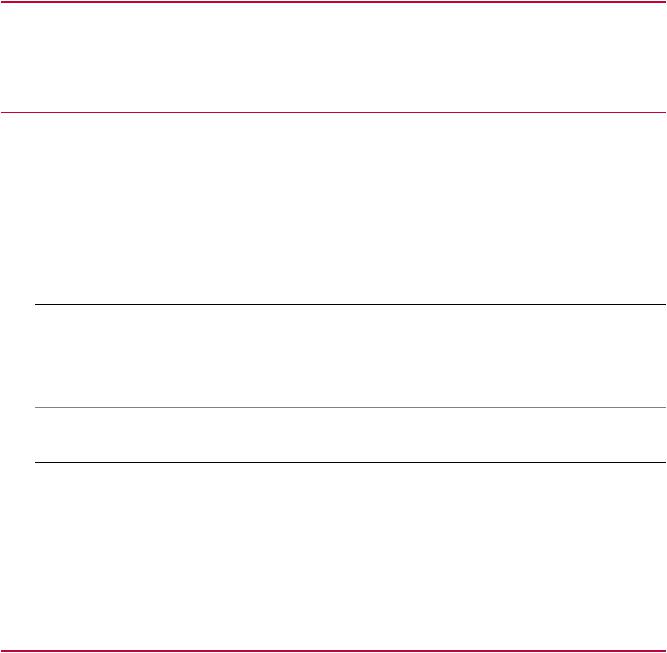
Technical Support
How to Get Technical Support
Start with your manuals
The manuals supplied by MTS provide most of the information you need to use and maintain your equipment. If your equipment includes software, look for online help and README files that contain additional product information.
Technical support methods
MTS provides a full range of support services after your system is installed. If you have any questions about a system or product, contact Technical Support in one of the following ways.
Web site |
www.mts.com > Contact Us (upper-right corner) > In the Subject field, choose |
|
To escalate a problem; Problem Submittal Form |
Worldwide: tech.support@mts.com |
|
|
Europe: techsupport.europe@mts.com |
Telephone |
Worldwide: 1 800 328 2255 - toll free in U.S.; +1 952 937 4000 - outside U.S. |
|
Europe: +800 81002 222, International toll free in Europe |
Outside the U.S.
For technical support outside the United States, contact your local sales and service office. For a list of worldwide sales and service locations and contact information, use the Global MTS link at the MTS web site:
www.mts.com > Global Presence > Choose a Region
Before You Contact MTS
MTS can help you more efficiently if you have the following information available when you contact us for support.
Know your site number and system number
The site number contains your company number and identifies your equipment type (such as material testing or simulation). The number is typically written on a label on your equipment before the system leaves MTS. If you do not know your MTS site number, contact your sales engineer.
Example site number: 571167
MTS Series 793 Control Software 19
When you have more than one MTS system, the system job number identifies your system. You can find your job number in your order paperwork.
Example system number: US1.42460
Know information from prior technical assistance
If you have contacted MTS about this problem before, we can recall your file based on the:
•MTS notification number
•Name of the person who helped you
Identify the problem
Describe the problem and know the answers to the following questions:
•How long and how often has the problem occurred?
•Can you reproduce the problem?
•Were any hardware or software changes made to the system before the problem started?
•What are the equipment model numbers?
•What is the controller model (if applicable)?
•What is the system configuration?
Know relevant computer information
For a computer problem, have the following information available:
•Manufacturer’s name and model number
•Operating software type and service patch information
•Amount of system memory
•Amount of free space on the hard drive where the application resides
•Current status of hard-drive fragmentation
•Connection status to a corporate network
Know relevant software information
For software application problems, have the following information available:
•The software application’s name, version number, build number, and (if available) software patch number. This information can typically be found in the About selection in the Help menu.
•The names of other applications on your computer, such as:
•Anti-virus software
•Screen savers
•Keyboard enhancers
•Print spoolers
•Messaging applications
20 MTS Series 793 Control Software

If You Contact MTS by Phone
A Call Center agent registers your call before connecting you with a technical support specialist. The agent asks you for your:
•Site number
•Name
•Company name
•Company address
•Phone number where you can be reached
If your issue has a notification number, please provide that number. A new issue will be assigned a unique notification number.
Identify system type
To enable the Call Center agent to connect you with the most qualified technical support specialist available, identify your system as one of the following types:
•Electrodynamic material test system
•Electromechanical material test system
•Hydromechanical material test system
•Vehicle test system
•Vehicle component test system
•Aero test system
Be prepared to troubleshoot
Prepare to perform troubleshooting while on the phone:
•Call from a telephone close to the system so that you can implement suggestions made over the phone.
•Have the original operating and application software media available.
•If you are not familiar with all aspects of the equipment operation, have an experienced user nearby to assist you.
Write down relevant information
In case Technical Support must call you:
•Verify the notification number.
•Record the name of the person who helped you.
•Write down any specific instructions.
MTS Series 793 Control Software 21

After you call
MTS logs and tracks all calls to ensure that you receive assistance for your problem or request. If you have questions about the status of your problem or have additional information to report, please contact Technical Support again and provide your original notification number.
Problem Submittal Form in MTS Manuals
Use the Problem Submittal Form to communicate problems with your software, hardware, manuals, or service that are not resolved to your satisfaction through the technical support process. The form includes check boxes that allow you to indicate the urgency of your problem and your expectation of an acceptable response time. We guarantee a timely response—your feedback is important to us.
You can access the Problem Submittal Form at www.mts.com > Contact Us (upper-right corner) > In the
Subject field, choose To escalate a problem; Problem Submittal Form
22 MTS Series 793 Control Software
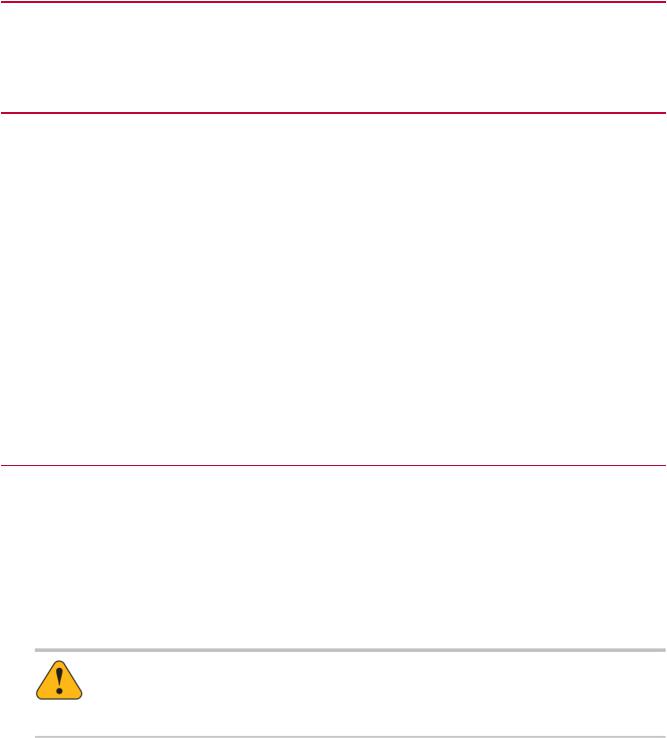
Preface
Before You Begin
Safety first!
Before you use your MTS product or system, read and understand the safety information provided with your system. Improper installation, operation, or maintenance can result in hazardous conditions that can cause severe personal injury or death, or damage to your equipment and specimen. Again, read and understand the safety information provided with your system before you continue. It is very important that you remain aware of hazards that apply to your system.
Other MTS manuals
In addition to this manual, you may receive additional manuals in paper or electronic form.
You may also receive an MTS System Documentation CD. It contains an electronic copy of the manuals that pertain to your test system.
Controller and application software manuals are typically included on the software CD distribution disc(s).
Documentation Conventions
The following paragraphs describe some of the conventions that are used in your MTS manuals.
Hazard conventions
Hazard notices may be embedded in this manual. These notices contain safety information that is specific to the activity to be performed. Hazard notices immediately precede the step or procedure that may lead to an associated hazard. Read all hazard notices carefully and follow all directions and recommendations. Three different levels of hazard notices may appear in your manuals. Following are examples of all three levels. (for general safety information, see the safety information provided with your system.)
Danger:
Danger notices indicate the presence of a hazard with a high level of risk which, if ignored, will result in death, severe personal injury, or substantial property damage.
MTS Series 793 Control Software 23
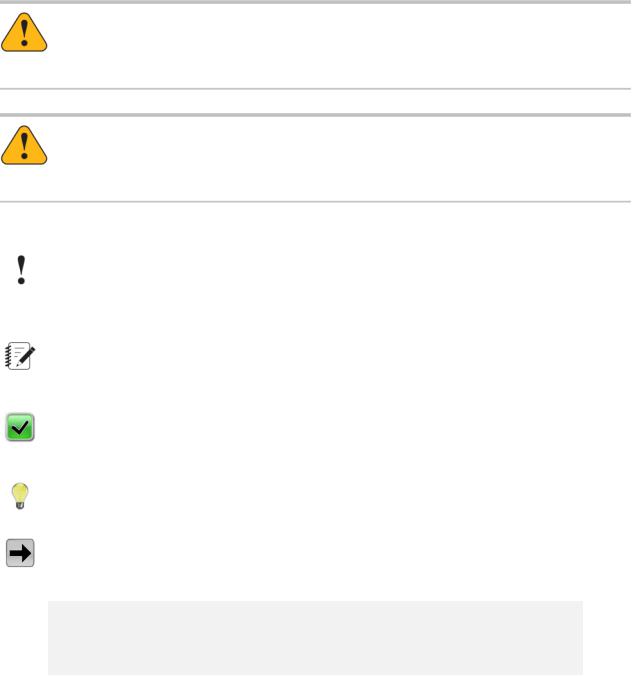
Warning:
Warning notices indicate the presence of a hazard with a medium level of risk which, if ignored, can result in death, severe personal injury, or substantial property damage.
Caution:
Caution notices indicate the presence of a hazard with a low level of risk which, if ignored, could cause moderate or minor personal injury or equipment damage, or could endanger test integrity.
Other special text conventions
Important:
Important notices provide information about your system that is essential to its proper function. While not safety-related, if the important information is ignored, test results may not be reliable, or your system may not operate properly.
Note:
Notes provide additional information about operating your system or highlight easily overlooked information.
Recommended:
Recommended notes provide a suggested way to accomplish a task based on what MTS has found to be most effective.
Tip:
Tips provide helpful information or a hint about how to most efficiently accomplish a task.
Access:
Access provides the route you should follow to a referenced item in the software.
Example:
Examples show specific scenarios relating to your product and appear with a shaded background.
Special terms
The first occurrence of special terms is shown in italics.
Illustrations
Illustrations appear in this manual to clarify text. They are examples only and do not necessarily represent your actual system configuration, test application, or software.
Electronic manual conventions
This manual is available as an electronic document in the Portable Document File (PDF) format. It can be viewed on any computer that has Adobe Acrobat Reader installed.
24 MTS Series 793 Control Software
Hypertext links
The electronic document has many hypertext links displayed in a blue font. All blue words in the body text, along with all contents entries and index page numbers, are hypertext links. When you click a hypertext link, the application jumps to the corresponding topic.
MTS Series 793 Control Software 25

Project Manager
Topics: |
|
|
• |
Overview................................................................................................................................................ |
28 |
• Working with Project Manager............................................................................................................... |
36 |
|
• |
Controls and Displays............................................................................................................................ |
43 |
MTS Series 793 Control Software 27
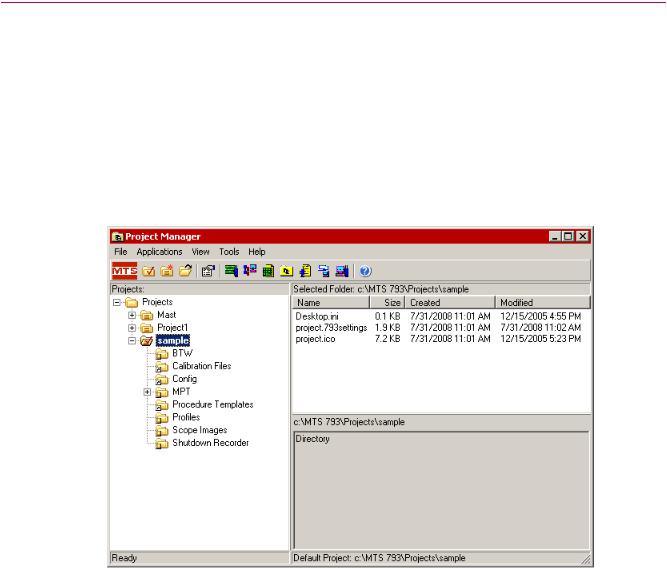
Project Manager
Overview
Project Definitions
The primary purpose of the Project Manager application is to create and configure 793 Projects (or Projects for simplicity). A Project is a folder that contains or references files that are used and generated by Series 793 applications.
A 793 Project is a collection of information related to testing. Each 793 Project is organized into predefined subfolders which may contain information directly, or by reference from other locations.
The Project Manager application allows you to edit the Project Settings file (project.793settings). The Project Settings file is a collection of paths which directs the flow of information within 793 Project subfolders.
Project Manager Main Window
Project Contents
Projects contain predefined subfolders, as shown in the expanded Sample Project below.
28 MTS Series 793 Control Software

Project Manager
Projects subfolders contain or reference information:
•Required to perform tests, such as configuration files and test design files
•Generated by testing, such as test data, scope images, and specimen files.
About the Project Settings File
The organization and flow of data within a Project is determined by the Project Settings file. Every Project includes a Project Settings file (project.793settings). The Project Settings file includes paths that you can change for all of the Project’s subfolders. It also includes settings associated with specific Series 793 applications,suchasthedefaultunitsetusedbytheStationManagerapplication,andgraphicdisplayoptions used by the Profile Editor application.
How to Configure Projects with the Project Manager
To configure a Project, you use the Project Manager application to edit the Project Settings file. You can configure Projects in a variety of ways to suit your specific needs. For instance:
•You can set up one Project to acquire all of the test data generated by a specific operator (example: “Ken’s Project”).
•You can set up another Project to acquire all of the test data generated by multiple operators from a specific specimen (example, “Shock Absorber Project”).
Projects make this type of data organization easy. You can configure Projects to organize data around specific tests, users, applications, or stations. You can think of a Project as a portal to the information flow of your test system.
About Project Folder Icons
When viewed from the Project Manager application, Project folder and subfolder icons are annotated with unique indicators to make working with Projects easier.
These icons help you distinguish between:
•Project folders (which contain a Project Settings file and predefined subfolders), versus normal folders (which may exist within the Projects directory but do not represent Projects).
MTS Series 793 Control Software 29

Project Manager
•Subfolders which are located in the Project folder, versus subfolders which are located in other locations, but referenced from the Project folder.
•Subfolders that have intact links in the Project Setting file, versus subfolders that have broken links.
Normal Project folder icon
The Project Manager displays Projects as folder icons annotated with two red bars. This annotation means the folder contains a Project Settings file and predefined subfolders.
If a folder exists in the top level of the tree view (of the Project Folder Pane) but does not display this indicator, it is not a Project folder (though it may contain Projects when expanded).
Default Project folder icon
If you assign a Project to be a default Project, the Project Manager displays it as a folder icon annotated with a red checkmark. This annotation means that Series 793 applications will automatically open this Project when starting.
If a default Project is not assigned, you will be prompted to select a Project when you start the Station Builder and Station Manager applications. Applications within Station Manager, such as Basic TestWare and MultiPurpose TestWare, automatically use the same Project used by the Station Manager application.
Project subfolder indicators
Subfolder icons are annotated to show whether or not they exist directly in the Project folder or are referenced from other locations.
In the following graphic, “Sample Project 1” is expanded in the Project Manager’s tree view showing subfolder annotations.
Project Manager View of Sample Project 1
30 MTS Series 793 Control Software
