MTS 494-05 User Manual
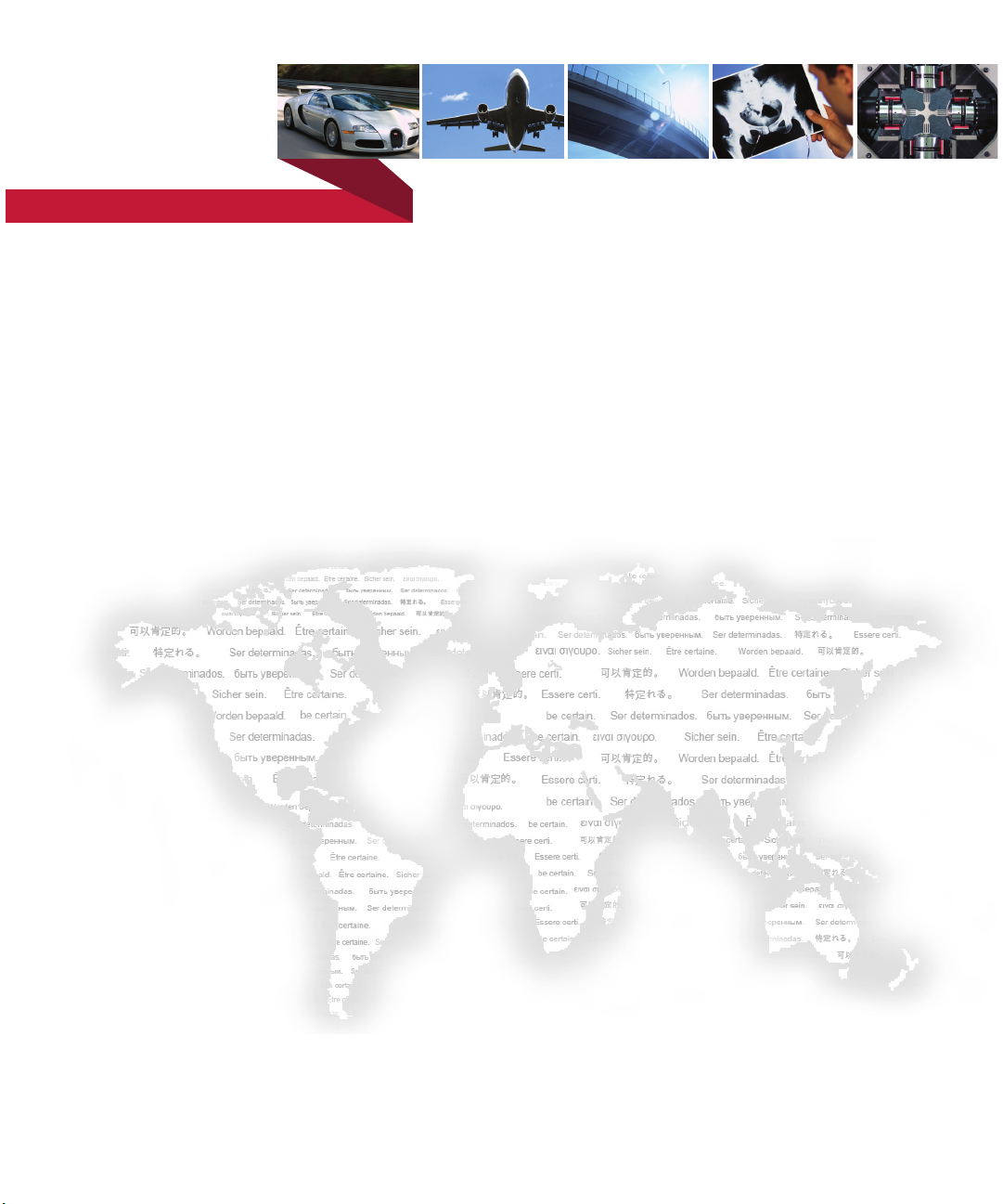
be certain.
MTS Model 494.05 Handset
100-194-691 B
Product Information
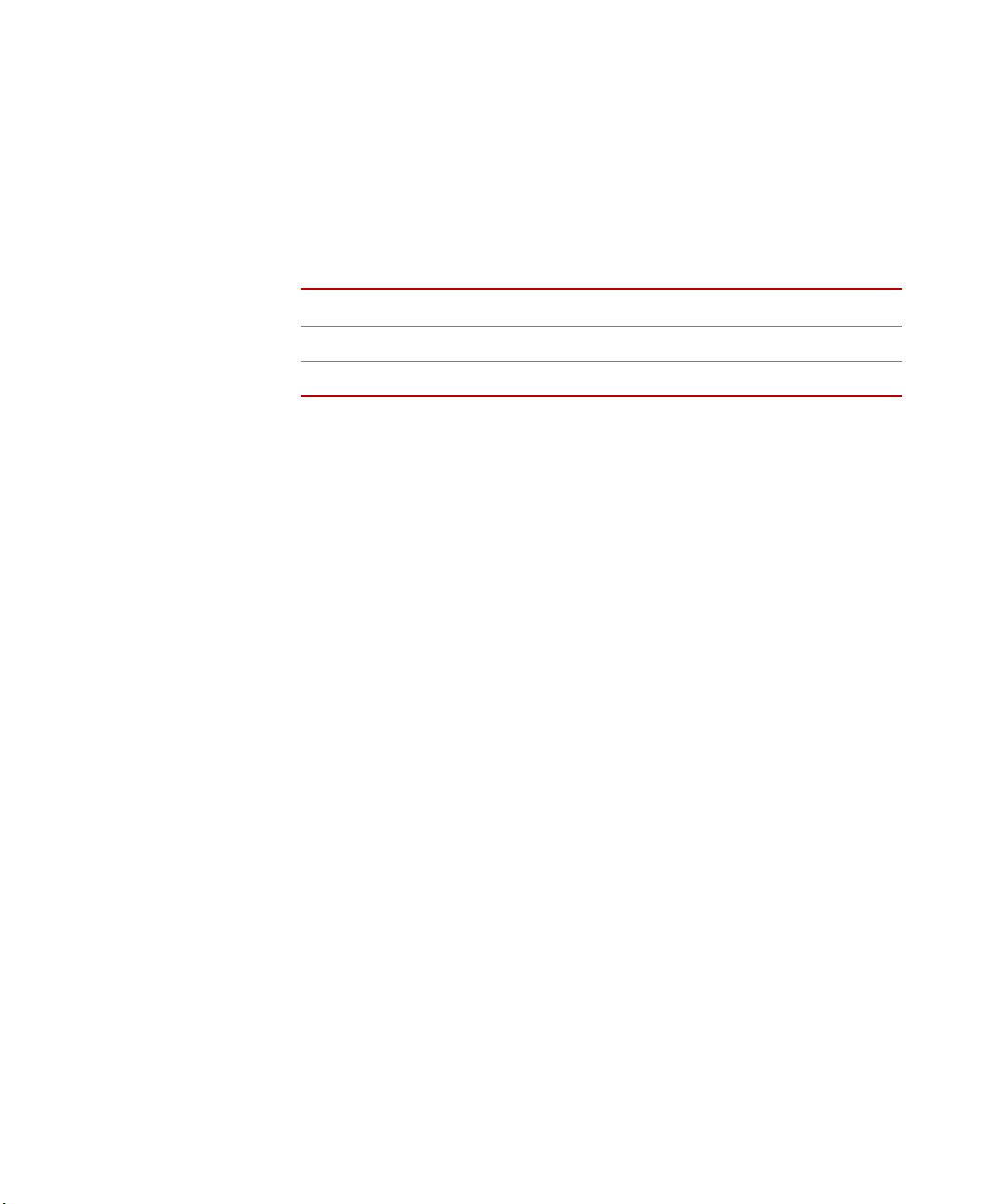
Copyright information © 2008, 2009 MTS Systems Corporation. All rights reserved.
Trademark information MTS and TestWare are registered trademarks of MTS Systems Corporation;
MPT and Station Manager are trademarks of MTS Systems Corporation within
the United States. This trademark may be protected in other countries.
All other trademarks or service marks are property of their respective owners.
Publication information
MANUAL PART NUMBER PUBLICATION DATE MTS 793 SOFTWARE RELEASE
100-194-691 A November 2008 Version 5.1 or later
100-194-691 B August 2009 Version 5.2 or later
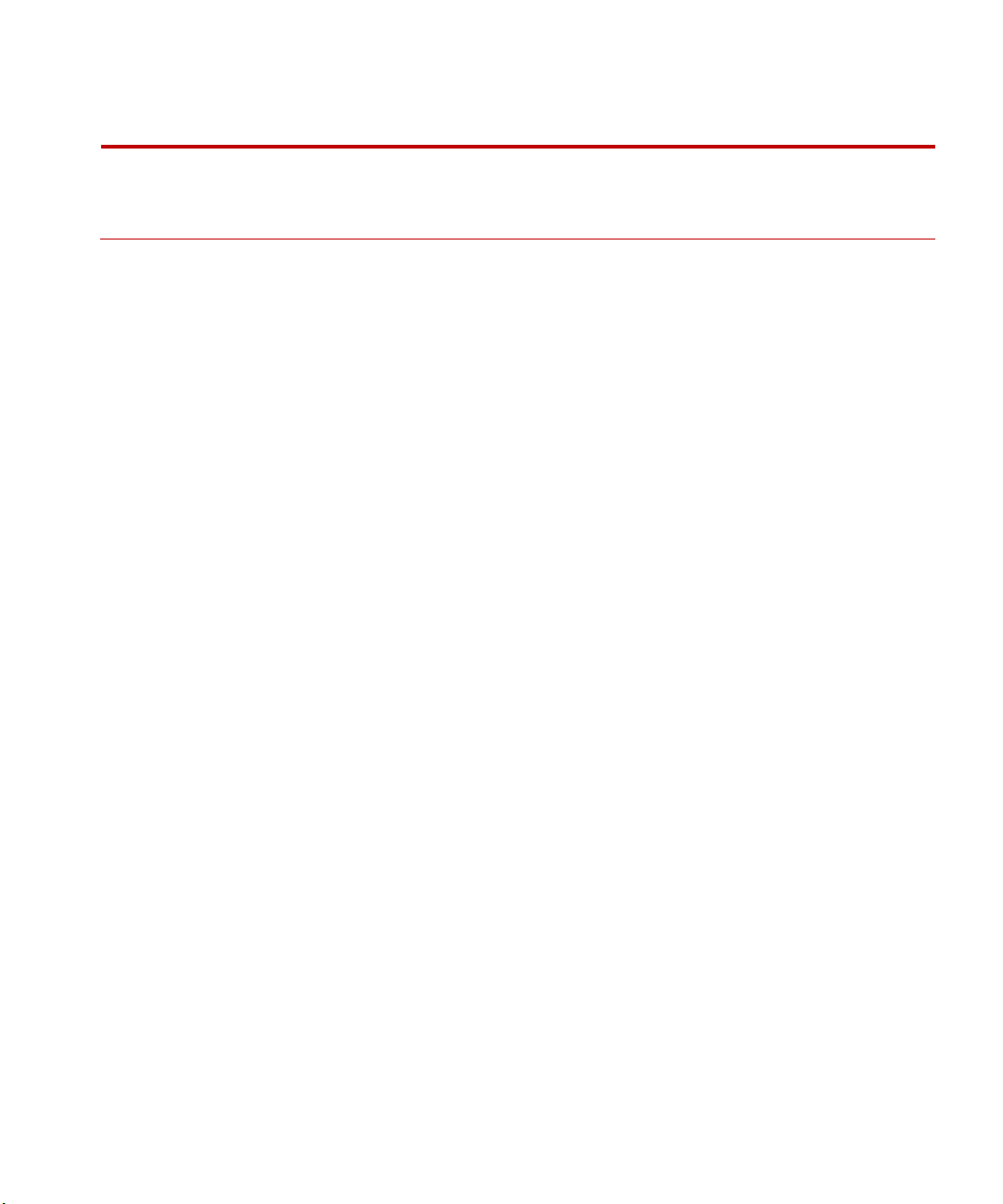
MTS Model 494.05 Handset Contents
3
Contents
Model 494.05 Handset 5
Overview 6
About the Model 494.05 Handset 6
About Display Pages 7
Handset Controls Quick Reference Guide 8
Exclusive Control Procedures: Quick Reference Guide 9
Manual Command 9
Hydraulic Control 9
Interlock Reset/Override 9
Auto Offset 9
Handset Setup Procedures 10
Model 494.05 Handset Connections 10
Model 494.05 Handset Hwi File Editor Settings 11
About Exclusive Control 12
About Exclusive Control and the Handset 13
The “Allow exclusive control at any level” Control 14
How to Assign Exclusive Control to a Handset 16
How to Return Exclusive Control to the Station Manager Application 17
How to Select a Handset 18
How to Set the Thumbwheel Speed 18
How to Set the Handset Thumbwheel Direction 19
How to Allow Exclusive Control at Any Access Level 20
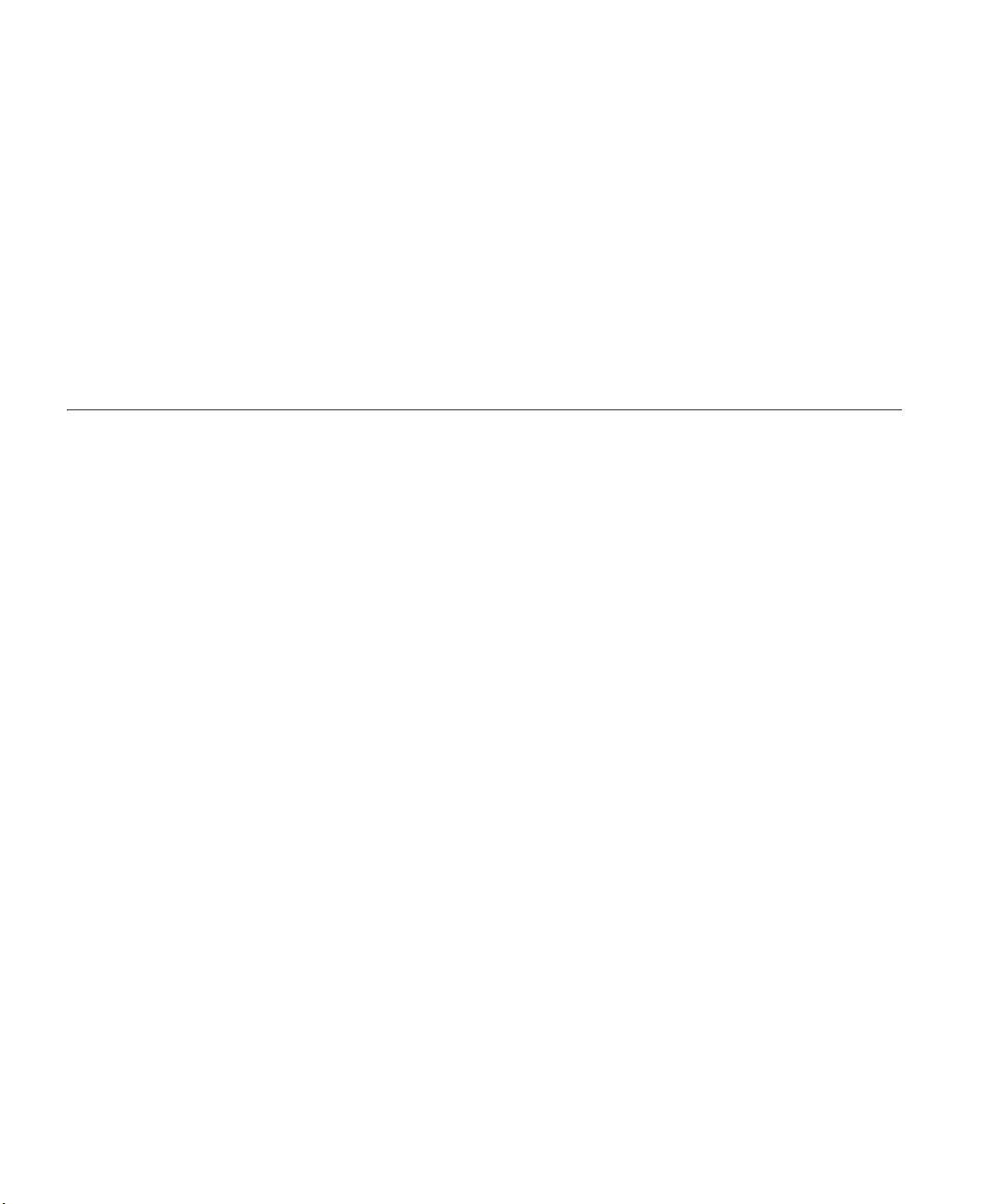
MTS Model 494.05 Handset
Contents
4
Handset Control Procedures 21
How to Limit Manual Command with the Handset 21
How to Reset/Override Interlocks 22
How to Apply Hydraulics When the Active Mode Signal Is Saturated 23
How to Use Auto Offset 23
How to Use Manual Command to Move the Actuator 24
How to Control Hydraulics 25
How to Run Programs from the Handset 26
How to Clear Error Messages from the Display 27
Index 29
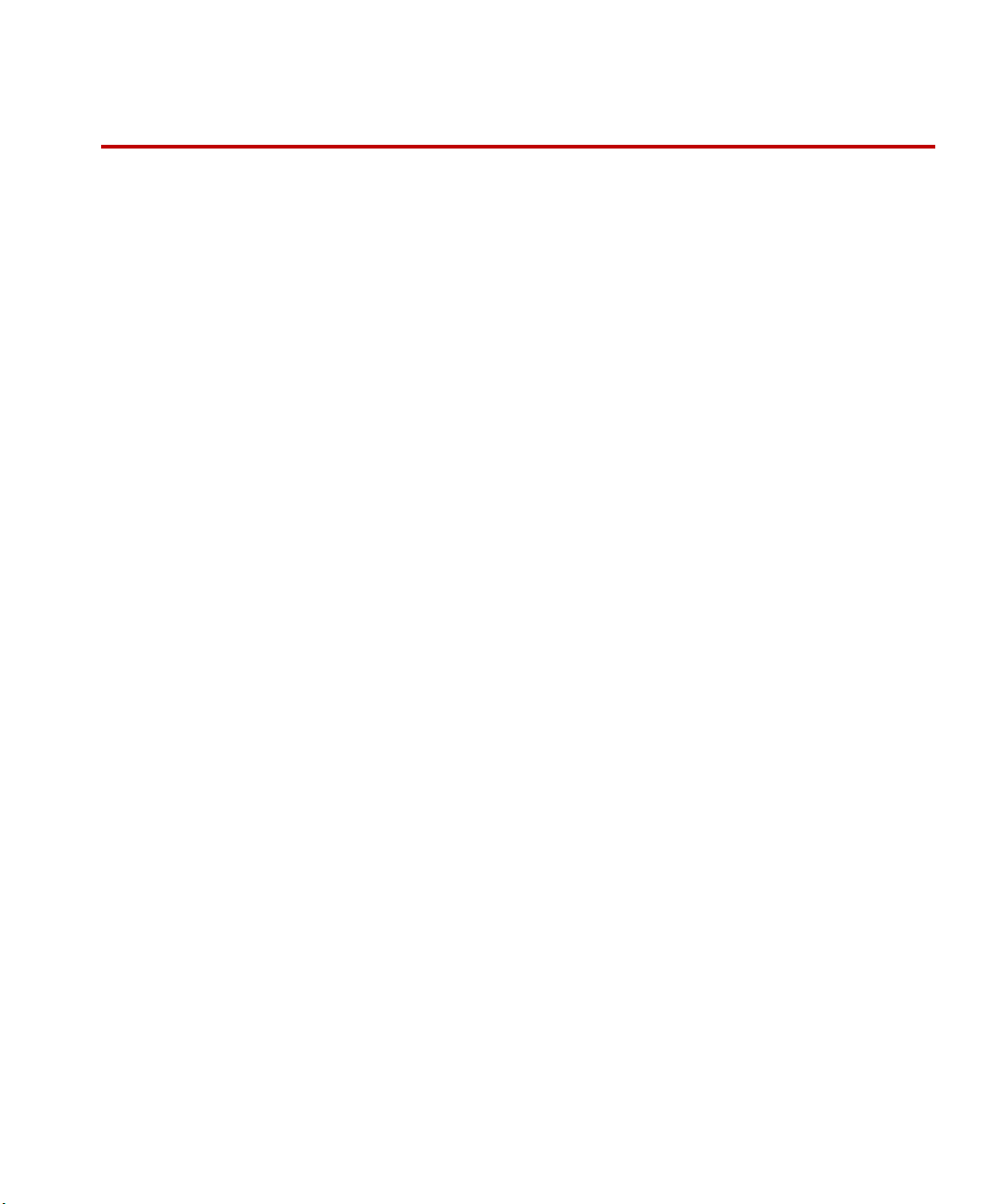
MTS Model 494.05 Handset
5
Model 494.05 Handset
Overview About the Model 494.05 Handset 6
About Display Pages 7
Handset Controls Quick Reference Guide 8
Exclusive Control Procedures: Quick Reference Guide 9
Handset setup
procedures
Model 494.05 Handset Connections 10
Model 494.05 Handset Hwi File Editor Settings 11
About Exclusive Control 12
About Exclusive Control and the Handset 13
How to Assign Exclusive Control to a Handset 16
How to Return Exclusive Control to the Station Manager Application 17
How to Select a Handset 18
How to Set the Thumbwheel Speed 18
How to Set the Handset Thumbwheel Direction 19
How to Allow Exclusive Control at Any Access Level 20
Handset control
procedures
How to Limit Manual Command with the Handset 21
How to Reset/Override Interlocks 22
How to Apply Hydraulics When the Active Mode Signal Is Saturated 23
How to Use Auto Offset 23
How to Use Manual Command to Move the Actuator 24
How to Control Hydraulics 25
How to Run Programs from the Handset 26
How to Clear Error Messages from the Display 27

MTS Model 494.05 Handset
Overview
6
Overview
About the Model 494.05 Handset
The Model 494.05 Handset is a portable device that provides another interface
(in addition to the Station Manager application) where you can control a station.
Either the Station Manager application or the handset (not both) can have
“exclusive control” of a station.
Handset functions:
• Reset/override interlocks
• Energize and de-energize system
hydraulics (hydraulic power unit, hydraulic
service manifold, or both)
• Monitor sensor signals
• Perform auto offset on selected signals
• Manually control the actuator
• Run/Stop/Hold the test program
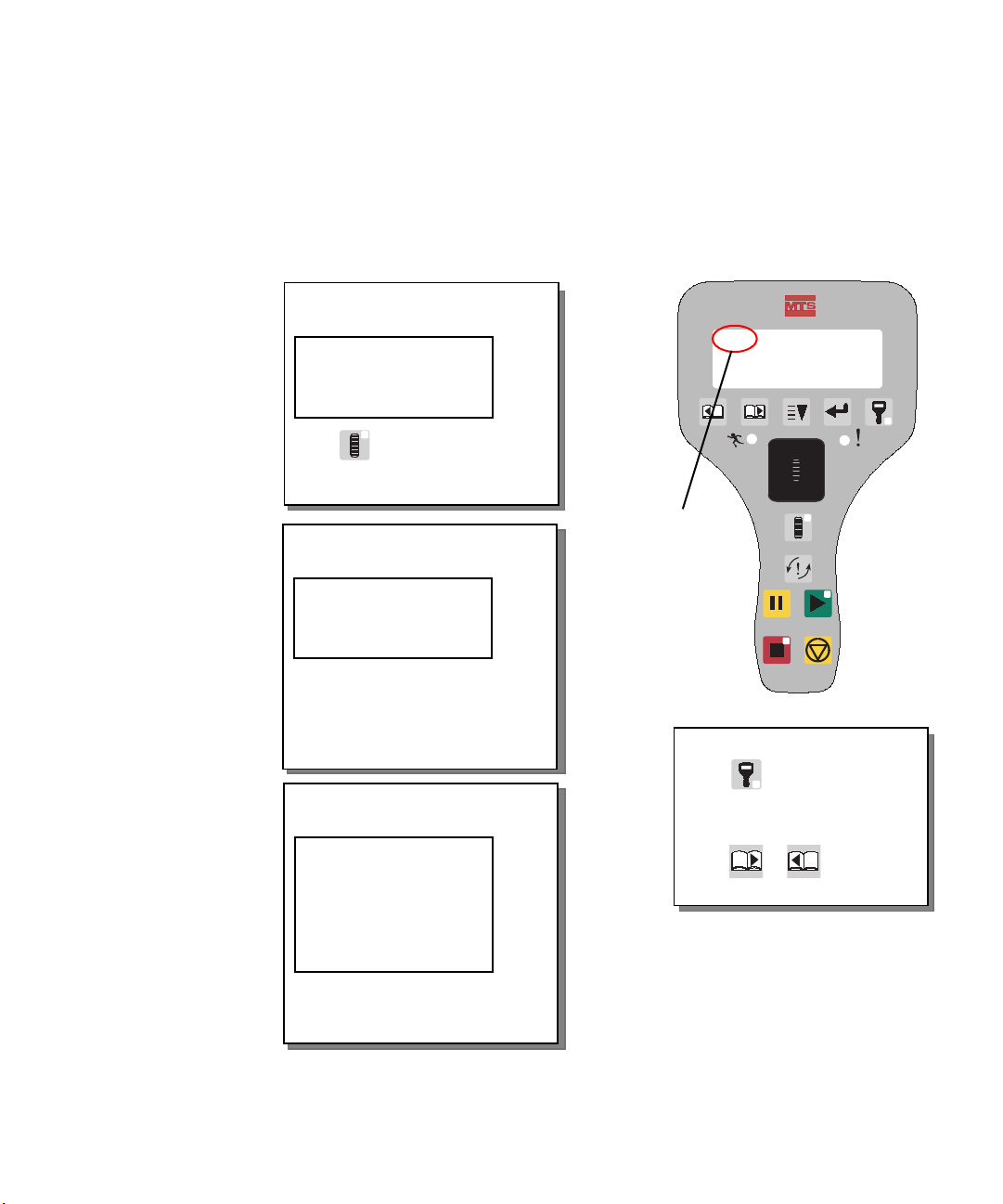
Overview
MTS Model 494.05 Handset
7
About Display Pages
The handset user interface groups control functions into display pages. Display
pages are functional only when the handset has “exclusive control” of the station.
The first two characters in the top line of the display indicate the display page
function: MC=manual command, AO=auto offset, and HC=hydraulic control.
*MC SN1 Channel 2
>Displ 130.5 mm
-Force 234 kN
To enter exclusive control:
Press (Exclusive Control).
To change display pages:
Press
or to select
different display pages.
Display
Page
Function
HC = Hydraulic Control
Each HPU and HSM has a
Hydraulic Control (HC) page where
you can apply hydraulics.
*HC SN1 HSM1
T2=J28B
> Off
- Low
High
AO = Auto Offset
Auto offset sets the output of the
selected signal to zero without
regard to the physical position of
the actuator or specimen loading.
*AO SN1 Ch 1
-Displ 130.5 mm
Force 234 kN
MC = Manual Command
Press to turn on manual
thumbwheel control of the active
selection (>).
*MC SN1 Ch 2
>Displ 130.5
-Force 234 kN
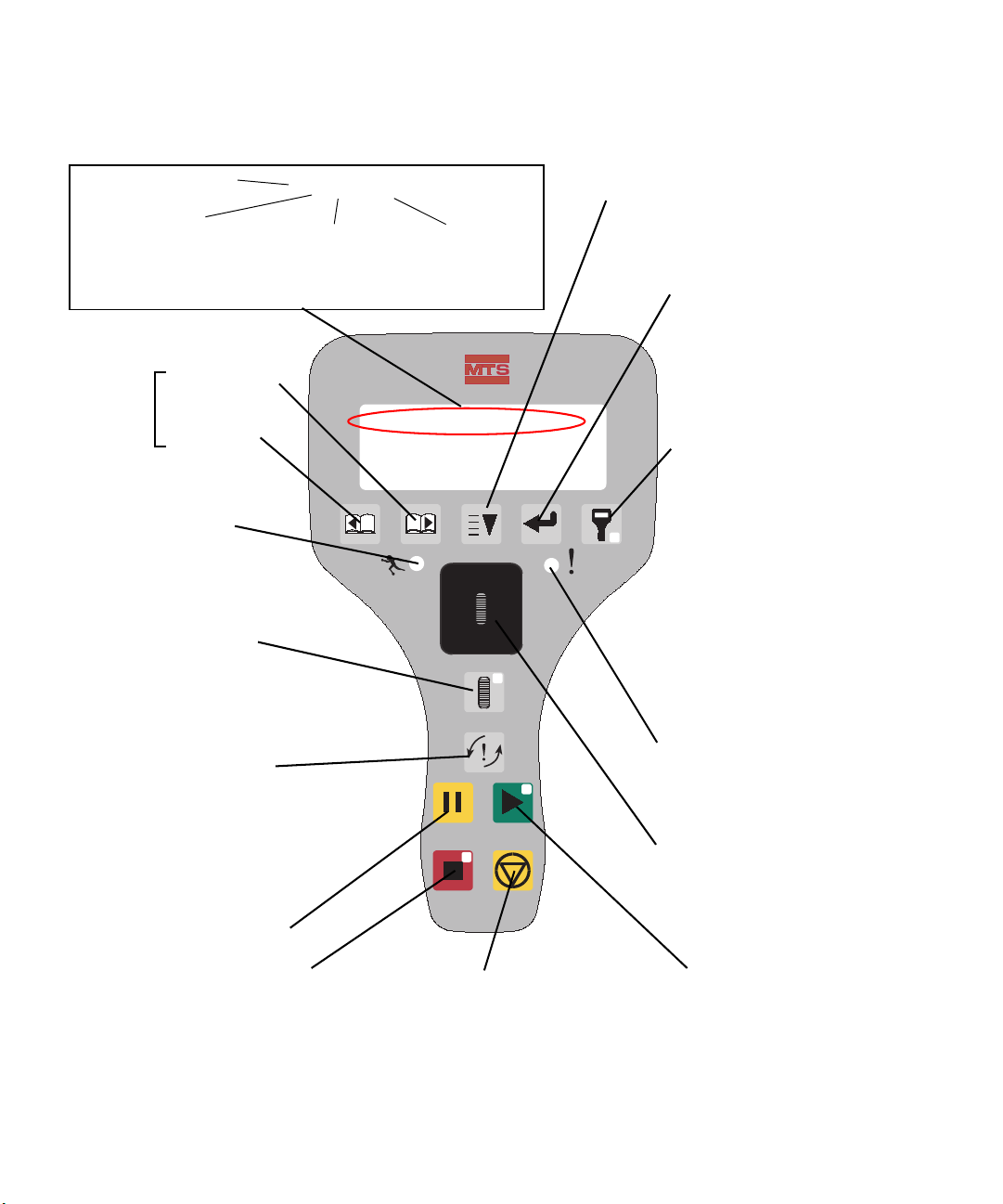
MTS Model 494.05 Handset
Overview
8
Handset Controls Quick Reference Guide
*MC SN1 Ch 2
>Displ 130.5
-Force 234 kN
Strain 0.738 mm/m
*
MC SN1 Ch 2
Display Pages:
MC = Manual Command
AO = Auto Offset
HC = Hydraulic Control
Station Number
(interlock number
assigned to station)
Channel
Name
Page Forward
Page Back
Hydraulics Indicator
ON = high or low hydraulics
OFF = hydraulics off
Interlock Reset/Override
Each time you press Reset/
Override, the interlocks are
overridden for 10 seconds
(10 presses=100 seconds).
Program Stop
(active at all times)
Enter
Press to make an item
marked with the scroll
pointer (–) active.
> = active selection
– = scroll position
Exclusive Control
Press to activate exclusive
handset control of the station.
When the handset has
exclusive control, the Station
Manager application cannot
initiate actuator movement.
By default, the Station
Manager application must be
at the Operator access level
for handset operation. You
can change this so the
handset can operate at any
access level.
Program Run
Runs a previously loaded
program or the function
generator.
Thumbwheel
When Manual Command is
active, use the thumbwheel to
position the actuator.
Manual Command (MC)
Press to turn on thumbwheel
control of the actuator using the
selected active-mode signal (>).
Hydraulics OFF
Press to turn off all HSMs and
HPUs assigned to the station
(active at all times).
Interlock Indicator
ON = interlock condition
OFF = no interlock
Blinking = interlock override
Program Hold
Scroll Down
The scroll pointer (–) indicates the
position as you scroll down a list.
* = Exclusive Control
Select
Display
Pages
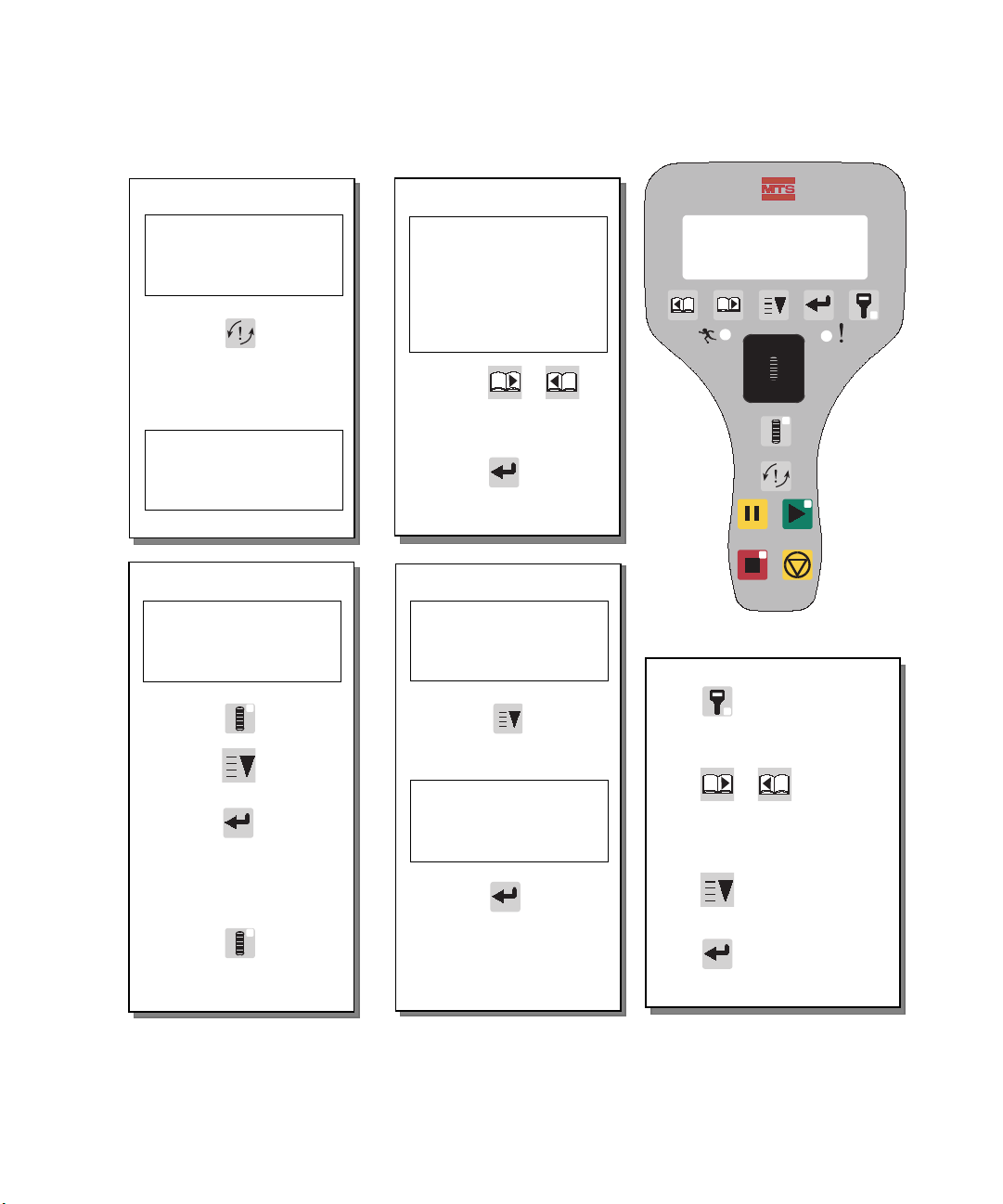
Overview
MTS Model 494.05 Handset
9
Exclusive Control Procedures: Quick Reference Guide
Manual Command
1. Press .
2. Press to select a
command signal.
3. Press to activate
Manual Command.
4. Use the thumbwheel to
position the actuator.
5. Press to exit
Manual Command.
*MC SN1 Ch 2
>Displ 130.5 mm
-Force 234 kN
Hydraulic Control
1. Press or to
display the Hydraulic
Control (HC) page.
2. Press to make the
current selection (-)
active (>).
*HC SN1 HSM1
T2=J28B
> Off
- Low
High
Interlock Reset/Override
1. Press .
2. The Reset/Override
timer appears.
*MC SN1 Ch 2
>Displ 130.5 mm
-Force 234 kN
* Reset/Override
Override: 100
-Reset
Auto Offset
1. Press to select a
signal (-).
2. Press to perform
Auto Offset.
*AO SN1 Ch 1
-Displ 130.5 mm
Force 234 kN
*AO SN1 Ch 1
-Displ _ 130.5 mm
Force 234 kN
*MC SN1 Ch 2
>Displ 130.5
-Force 234 kN
Strain 0.738 mm/m
To enter exclusive control:
Press (Exclusive Control).
To change display pages:
Press or to select
different display pages.
To select options:
Press (Scroll Down) to
move down the list of selections.
Press (Enter) to make the
current selection (-) active (>).
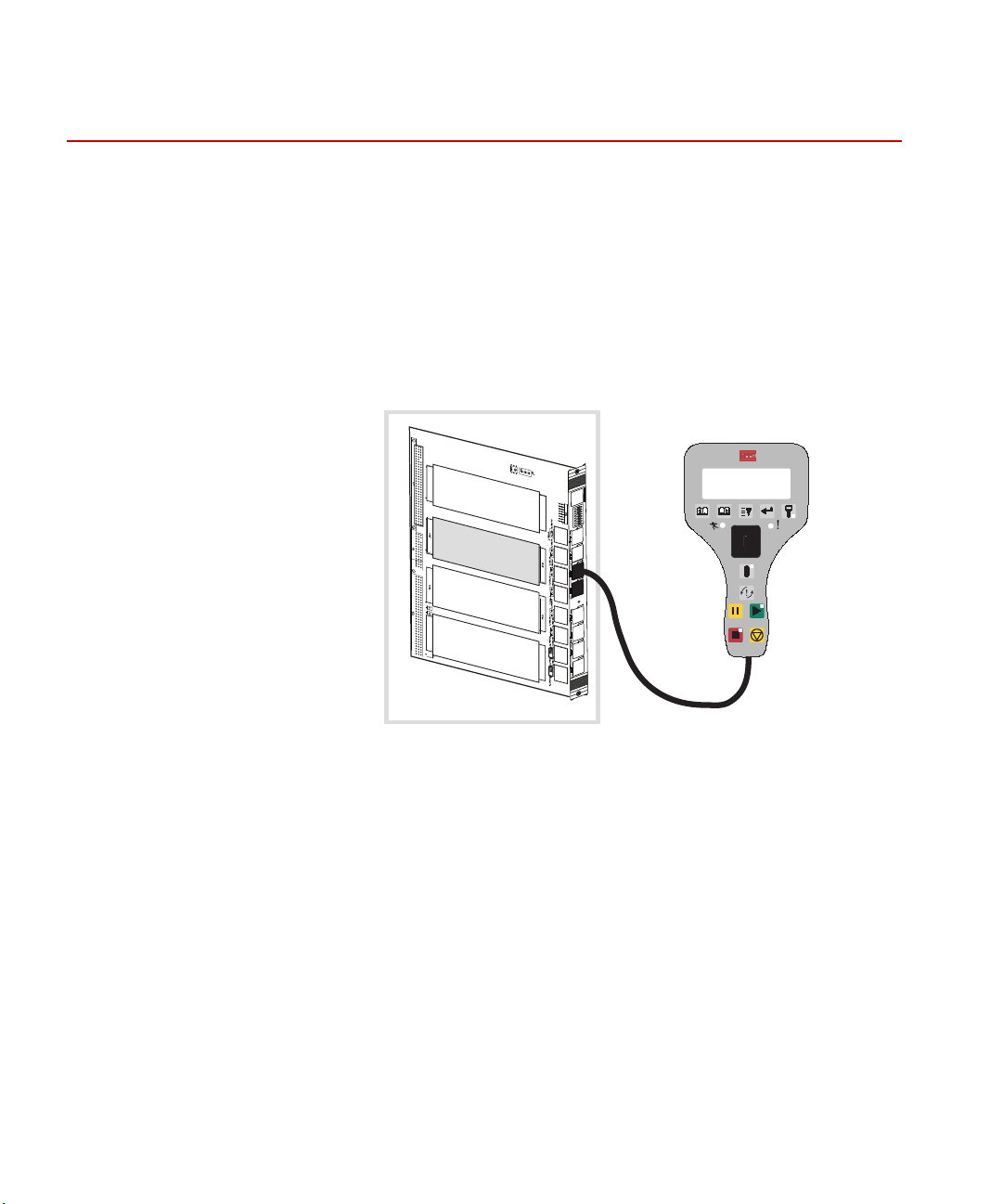
MTS Model 494.05 Handset
Handset Setup Procedures
10
Handset Setup Procedures
Model 494.05 Handset Connections
The Model 494.05 Handset connects to one of the following serial boards:
• FlexTest 40, 60, 100, 200 systems—a Model 494.47 Dual UART/Digital
Transducer Conditioner mezzanine card that is installed on a Model 494.40
I/O Carrier board can support up to two handsets.
• FlexTest IIm, GT, and TestStar IIm systems—a Model 498.71B GRES III
board can support up to four handsets.
Sharing handsets When you use the Station Manager application to select a handset, that handset
cannot be used by other stations. To assign the handset to a different station, you
must first deselect the handset from a station (change handset selection to None).
You can then go to another station and use the Station Manager application to
select the handset.
To use the handset on a different system, disconnect the handset from the I/O
carrier and the Station Manager application automatically deselects the handset
from any station. You can then plug the handset into a different system whose
.hwi file includes a handset.
Handset cables Handset cables are available in different lengths ranging from 3–30.5 m
(9.8–100 ft). The maximum cable length is 61 m (200 ft.).
1
2
3
4
5
6
7
8
Model 494.40 I/O Carrier Board
Model 494.05 Handset
VME Card Cage
J1A
494.47 Dual UART/
Encoder Conditioner
Mezzanine Card
J1B
J2A
J2B
J3A
J3B
J4A
J4B
