Kenwood KDC-BT530U User Manual
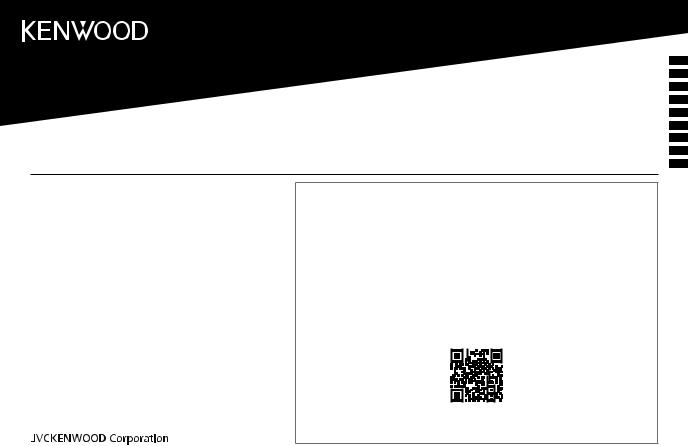
KDC-BT530U KDC-BT430U
ENGLISH
ITALIANO РУCCKИЙ УКРАЇНА FRANÇAIS DEUTSCH
NEDERLANDS ESPAÑOL PORTUGUÊS
CD-RECEIVER
Quick Start Guide
SINTOLETTORE STEREO COMPACT DISC
Guida di avvio rapido
CD-PECИBEP
Краткое руководство по началу работы
CD-РЕСІВЕР
Короткий посібник
AMPLI-TUNER LECTEUR DE CD
Guide de démarrage rapide
CD-RECEIVER
Schnellstartanleitung
CD-RECEIVER
Snelstartgids
REPRODUCTOR DE DISCOS COMPACTOS RECEPTOR DE FM/AM
Guía de inicio rápido
RECEPTOR DE CD
Guia de Início Rápido
For detailed operations and information, refer to the INSTRUCTION MANUAL on the following website:
Per le operazioni e le informazioni dettagliate, fare riferimento al ISTRUZIONI PER L’USO nel seguente sito web: За подробными инструкциями по управлению и информацией обращайтесь к ИHCTPУKЦИИ ПO ЭKCПЛУATAЦИИ на следующем веб-сайте:
Детальніше про операції та іншу інформацію див. в ІНСТРУКЦІЇ З ЕКСПЛУАТАЦІЇ на такому веб-сайті: Pour les opérations et les informations détaillées, reportez-vous au MODE D’EMPLOI sur le site web suivant: Für detaillierte Bedienungen und Informationen siehe BEDIENUNGSANLEITUNG auf der folgenden Website: Raadpleeg de GEBRUIKSAANWIJZING op de volgende website voor gedetailleerde informatie over de bediening:
Para obtener más información y detalles sobre las operaciones, consulte el MANUAL DE INSTRUCCIONES en el siguiente sitio web:
Para as operações e informações detalhadas, consulte o MANUAL DE INSTRUÇÕES no website abaixo:
<www.kenwood.com/cs/ce/>
© 2018 JVC KENWOOD Corporation |
B5K-0556-00 [EN] |

Information on Disposal of Old Electrical and Electronic Equipment and Batteries (applicable for countries that have adopted separate waste collection systems)
Products and batteries with the symbol (crossed-out wheeled bin) cannot be disposed as household waste. Old electrical and electronic equipment and batteries should be recycled at a facility capable of handling these items and their waste byproducts.
Contact your local authority for details in locating a recycle facility nearest to you. Proper recycling and waste disposal will help conserve resources whilst preventing detrimental effects on our health and the environment.
Notice: The sign “Pb” below the symbol for batteries indicates that this battery contains lead.
Informazioni sullo smaltimento delle vecchie apparecchiature elettriche ed elettroniche e delle batterie (valide per i paesi che hanno adottato sistemi di raccolta differenziata)
I prodotti e le batterie recanti il simbolo di un cassonetto della spazzatura su ruote barrato non possono essere smaltiti insieme ai normali rifiuti di casa.
I vecchi prodotti elettrici ed elettronici e le batterie devono essere riciclati presso un’apposita struttura in grado di trattare questi prodotti e di smaltirne i loro componenti.
Per conoscere dove e come recapitare tali prodotti nel luogo a voi più vicino, contattare l’apposito ufficio comunale. Un appropriato riciclo e smaltimento aiuta a conservare la natura e a prevenire effetti nocivi alla salute e all’ambiente.
Nota: Il simbolo “Pb” sotto al simbolo delle batterie indica che questa batteria contiene piombo.
Information sur l’élimination des anciens équipements électriques et électroniques et piles électriques (applicable dans les pays qui ont adopté des systèmes de collecte sélective)
Les produits et piles électriques sur lesquels le pictogramme (poubelle barrée) est apposé ne peuvent pas être éliminés comme ordures ménagères.
Les anciens équipements électriques et électroniques et piles électriques doivent être recyclés sur des sites capables de traiter ces produits et leurs déchets.
Contactez vos autorités locales pour connaître le site de recyclage le plus proche. Un recyclage adapté et l’élimination des déchets aideront à conserver les ressources et à nous préserver des leurs effets nocifs sur notre santé et sur l’environnement.
Remarque: Le symbole “Pb“ ci-dessous sur des piles électrique indique que cette pile contient du plomb.
Entsorgung von gebrauchten elektrischen und elektronischen Geräten und Batterien (anzuwenden in Ländern mit einem separaten Sammelsystem für solche Geräte)
Das Symbol (durchgestrichene Mülltonne) auf dem Produkt oder seiner Verpackung weist darauf hin, dass dieses Produkt nicht als normaler Haushaltsabfall behandelt werden darf, sondern an einer Annahmestelle für das Recycling von elektrischen und elektronischen Geräten und batterien abgegeben werden muss.
Durch Ihren Beitrag zur korrekten Entsorgung dieses Produktes schützen Sie die Umwelt und die Gesundheit Ihrer Mitmenschen.
Unsachgemässe oder falsche Entsorgung gefährden Umwelt und Gesundheit. Weitere Informationen über das Recycling dieses Produktes erhalten Sie von Ihrer Gemeinde oder den kommunalen Entsorgungsbetrieben.
Achtung: Das Zeichen „Pb“ unter dem Symbol fur Batterien zeigt an, dass diese Batterie Blei enthalt.
Informatie over het weggooien van elektrische en elektronische apparatuur en batterijen (particulieren)
Dit symbool geeft aan dat gebruikte elektrische, elektronische producten en batterijen niet bij het normale huishoudelijke afval mogen.
Lever deze producten in bij de aangewezen inzamelingspunten, waar ze gratis worden geaccepteerd en op de juiste manier worden verwerkt, teruggewonnen en hergebruikt.
Voor inleveradressen zie www.nvmp.nl, www.ictmilieu.nl, www.stibat.nl. Wanneer u dit product op de juiste manier als afval inlevert, spaart u waardevolle hulpbronnen en voorkomt u potentiële negatieve gevolgen voor de volksgezondheid en het milieu, die anders kunnen ontstaan door een onjuiste verwerking van afval.
Opgelet: Het teken “Pb” onder het teken van de batterijen geeft aan dat deze batterij lood bevat.
Información acerca de la eliminación de equipos eléctricos, electrónicos y baterías al final de la vida útil (aplicable a los países que hayan adoptado sistemas independientes de recogida de residuos)
Los productos y las baterías con el símbolo de un contenedor con ruedas tachado no podrán ser desechados como residuos domésticos.
Los equipos eléctricos, electrónicos y baterías al final de la vida útil, deberán ser reciclados en instalaciones que puedan dar el tratamiento adecuado a estos productos y a sus subproductos residuales correspondientes.
Póngase en contacto con su administración local para obtener información sobre el punto de recogida más cercano. Un tratamiento correcto del reciclaje y la eliminación de residuos ayuda a conservar los recursos y evita al mismo tiempo efectos perjudiciales en la salud y el medio ambiente.
Nota: El símbolo “Pb” debajo del (contenedor con ruedas tachado) en baterías indica que dicha batería contiene plomo.
i

Informação sobre a forma de deitar fora Velho Equipamento Eléctrico, Electrónico e baterias (aplicável nos países que adotaram sistemas de recolha de lixos separados)
Produtos e baterias com o símbolo (caixote do lixo com um X) não podem ser deitados fora junto com o lixo doméstico.
Equipamentos velhos eléctricos, electrónicos e baterias deverão ser reciclados num local capaz de o fazer bem assim como os seus subprodutos.
Contacte as autoridades locais para se informar de um local de reciclagem próximo de si. Reciclagem e tratamento de lixo correctos ajudam a poupar recursos e previnem efeitos prejudiciais na nossa saúde e no ambiente.
Note: o símbolo “Pb” abaixo do símbolo em baterias indica que esta bateria contém chumbo.
For Israel
Дата изготовления (месяц/год) находится на этикетке устройства.
В соответствии с Законом Российской Федерации “О защите прав потребителей” срок службы (годности) данного товара “по истечении которого он может представлять опасность для жизни, здоровья потребителя, причинять вред его имуществу или окружающей среде” составляет семь (7) лет со дня производства.
Дополнительные косметические материалы к данному товару, поставляемые вместе с ним, могут храниться в течение двух (2) лет со дня его производства.
Срок службы (годности), кроме срока хранения дополнительных косметических материалов, упомянутых в предыдущих двух пунктах, не затрагивает никаких других прав потребителя, в частности, гарантийного обслуживания KENWOOD, которое он может получить в соответствии с законом о правах потребителя или других законов, связанных с ним.
Условия хранения:
Температура : от -30°C до +85°C Влажность : от 0% до 90%
ii

The marking of products using lasers
The label is attached to the chassis/case and says that the component uses laser beams that have been classified as Class 1. It means that the unit is utilizing laser beams that are of a weaker class. There is no danger of hazardous radiation outside the unit.
Etichetta per i prodotti che impiegano raggi laser
L’etichetta si trova sul rivestimento o sulla scatola e serve ad avvertire che il componente impiega raggi laser che sono stati classificati come classe 1. Ciò significa che l’apparecchio utilizza raggi laser di una classe inferiore. Non c’è alcun pericolo di radiazioni pericolose all’esterno dell’apparecchio
Маркировка изделий, использующих лазеры
К корпусу устройства прикреплена табличка, указывающая, что устройство использует лазерные лучи класса 1. Это означает, что в устройстве используются лазерные лучи слабой интенсивности. Они не представляют опасности и не распространяют опасную радиацию вне устройства.
Маркування виробів, обладнаних лазером
На каркас/корпус поміщається наклейка, в якій зазначається, що даний виріб випромінюєє лазерні промені Класу 1. Це означає, що даний апарат використовує лазерні промені слабшого класу. За межами даного апарату не існує небезпеки лазерного випромінювання.
Marquage des produits utilisant un laser
L’étiquette est attachée au châssis/boîtier de l’appareil et indique que l’appareil utilise des rayons laser de classe 1. Cela signifie que l’appareil utilise des rayons laser d’une classe faible. Il n’y a pas de danger de radiation accidentelle hors de l’appareil.
Kennzeichnung von Geräten mit Laser-Abtastern
Das Etikett ist am Chassis/Gehäuse angebracht und besagt, dass sich die Komponente Laserstrahlen bedient, die als Laserstrahlen der Klasse 1 klassifiziert wurden. Dies weist darauf hin, dass sich das Gerät Laserstrahlen bedient, die einer schwächeren Klasse angehören. Das bedeutet, dass durch den sehr schwachen Laserstrahl keine Gefahr durch gefährliche Strahlungen außerhalb des Geräts besteht.
Markering op produkten die laserstralen gebruiken
Dit label is aangebracht op de behuizing/houder en toont dat de component een laserstraal gebruikt die als Klasse 1 is geclassificeerd. Dit betekent dat de laserstraal relatief zwak is en er geen gevaar van straling buiten het toestel is.
La marca para los productos que utilizan láser
Esta etiqueta está colocada en el chasis e indica que el componente funciona con rayos láser de clase1. Esto significa que el aparato utiliza rayos láser considerados como de clase débil. No existe el peligro de que este aparato emita al exterior una radiación peligrosa.
A marca dos produtos utilizando laser
A etiqueta é presa no chassis/estojo e indica que o componente utiliza raios laser, classificados como sendo de Classe 1. Isto significa que o aparelho está a utilizar raios laser que são de uma classe mais fraca. Não há perigo de radiação maléfica fora do aparelho.
iii

Declaration of Conformity with regard to the RE Directive 2014/53/EU
Declaration of Conformity with regard to the RoHS Directive 2011/65/EU
Manufacturer:
JVC KENWOOD Corporation
3-12, Moriya-cho, Kanagawa-ku, Yokohama-shi, Kanagawa, 221-0022, JAPAN
EU Representative:
JVCKENWOOD Europe B.V.
Amsterdamseweg 37, 1422 AC UITHOORN, THE NETHERLANDS
Dichiarazione di conformità alla Direttiva RE 2014/53/EU Dichiarazione di conformità relativa alla direttiva RoHS 2011/65/EU
Produttore:
JVC KENWOOD Corporation
3-12, Moriya-cho, Kanagawa-ku, Yokohama-shi, Kanagawa, 221-0022, JAPAN
Rappresentante UE:
JVCKENWOOD Europe B.V.
Amsterdamseweg 37, 1422 AC UITHOORN, THE NETHERLANDS
Декларация соответствия относительно Директивы RE 2014/53/EU
Декларация соответствия относительно Директивы RoHS 2011/65/EU
Производитель:
JVC KENWOOD Corporation
3-12, Moriya-cho, Kanagawa-ku, Yokohama-shi, Kanagawa,
221-0022, ЯПОНИЯ
Представительство в EC:
JVCKENWOOD Europe B.V.
Amsterdamseweg 37, 1422 AC UITHOORN, НИДЕРЛАНДЫ
Декларація про відповідність вимогам Директиви RE 2014/53/EU
Декларація про відповідність вимогам Директиви RoHS 2011/65/EU
Виробник:
JVC KENWOOD Corporation
3-12, Moriya-cho, Kanagawa-ku, Yokohama-shi, Kanagawa, 221-0022, JAPAN
Представник у ЕС:
JVCKENWOOD Europe B.V.
Amsterdamseweg 37, 1422 AC UITHOORN, THE NETHERLANDS
Déclaration de conformité se rapportant à la directive RE 2014/53/EU
Déclaration de conformité se rapportant à la directive RoHS 2011/65/EU
Fabricant:
JVC KENWOOD Corporation
3-12, Moriya-cho, Kanagawa-ku, Yokohama-shi, Kanagawa, 221-0022, JAPAN
Représentants dans l’UE:
JVCKENWOOD Europe B.V.
Amsterdamseweg 37, 1422 AC UITHOORN, THE NETHERLANDS
Konformitätserklärung in Bezug auf die RE-Vorschrift 2014/53/EU
Konformitätserklärung in Bezug auf die RoHS-Vorschrift 2011/65/EU
Hersteller:
JVC KENWOOD Corporation
3-12, Moriya-cho, Kanagawa-ku, Yokohama-shi, Kanagawa,
221-0022, JAPAN
EU-Vertreter:
JVCKENWOOD Europe B.V.
Amsterdamseweg 37, 1422 AC UITHOORN, Niederlande
Conformiteitsverklaring met betrekking tot de RE-richtlijn van de Europese Unie (2014/53/EU) Conformiteitsverklaring met betrekking tot de RoHS richtlijn van de Europese Unie (2011/65/EU)
Fabrikant:
JVC KENWOOD Corporation
3-12, Moriya-cho, Kanagawa-ku, Yokohama-shi, Kanagawa,
221-0022, JAPAN
EU-vertegenwoordiger:
JVCKENWOOD Europe B.V.
Amsterdamseweg 37, 1422 AC UITHOORN, Nederland
Declaración de conformidad con respecto a la Directiva RE 2014/53/EU
Declaración de conformidad con respecto a la Directiva RoHS 2011/65/EU
Fabricante:
JVC KENWOOD Corporation
3-12, Moriya-cho, Kanagawa-ku, Yokohama-shi, Kanagawa, 221-0022, JAPAN
Representante en la UE:
JVCKENWOOD Europe B.V.
Amsterdamseweg 37, 1422 AC UITHOORN, Países Bajos
Declaração de conformidade relativa à Directiva RE 2014/53/EU
Declaração de conformidade relativa à Directiva RoHS 2011/65/EU
Fabricante:
JVC KENWOOD Corporation
3-12, Moriya-cho, Kanagawa-ku, Yokohama-shi, Kanagawa, 221-0022, JAPAN
Representante na UE:
JVCKENWOOD Europe B.V.
Amsterdamseweg 37, 1422 AC UITHOORN, Holanda
iv

English
Hereby, JVCKENWOOD declares that the radio equipment “KDC-BT530U/KDC-BT430U” is in compliance with Directive 2014/53/EU.
The full text of the EU declaration of conformity is available at the following internet address: http://www.kenwood.com/cs/ce/eudoc/
Français
Par la présente, JVCKENWOOD déclare que l’équipement radio
« KDC-BT530U/KDC-BT430U » est conforme à la directive 2014/53/UE. L’intégralité de la déclaration de conformité UE est disponible à l’adresse Internet suivante : http://www.kenwood.com/cs/ce/eudoc/
Deutsch
Hiermit erklärt JVCKENWOOD, dass das Funkgerät “KDC-BT530U/KDC-BT430U” der Richtlinie 2014/53/EU entspricht. Der volle Text der EU-Konformitätserklärung steht unter der folgenden Internetadresse zur Verfügung: http://www.kenwood.com/cs/ce/eudoc/
Nederlands
Hierbij verklaart JVCKENWOOD dat de radioapparatuur “KDC-BT530U/KDC-BT430U” in overeenstemming is met Richtlijn 2014/53/EU.
De volledige tekst van de EU-verklaring van overeenstemming is te vinden op het volgende internetadres: http://www.kenwood.com/cs/ce/eudoc/
Italiano
Con la presente, JVCKENWOOD dichiara che l΄apparecchio radio “KDC-BT530U/KDC-BT430U” è conforme alla Direttiva 2014/53/UE. Il testo integrale della dichiarazione di conformità UE è disponibile al seguente indirizzo internet: http://www.kenwood.com/cs/ce/eudoc/
Español
Por la presente, JVCKENWOOD declara que el equipo de radio “KDC-BT530U/KDC-BT430U” cumple la Directiva 2014/53/EU.
El texto completo de la declaración de conformidad con la UE está disponible en la siguiente dirección de internet: http://www.kenwood.com/cs/ce/eudoc/
Português
Deste modo, a JVCKENWOOD declara que o equipamento de rádio “KDC-BT530U/KDC-BT430U” está em conformidade com a Diretiva 2014/53/UE.
O texto integral da declaração de conformidade da UE está disponível no seguinte endereço de internet: http://www.kenwood.com/cs/ce/eudoc/
Polska
Niniejszym, JVCKENWOOD deklaruje, że sprzęt radiowy “KDC-BT530U/KDC-BT430U” jest zgodny z dyrektywą 2014/53/UE. Pełny tekst deklaracji zgodności EU jest dostępny pod adresem: http://www.kenwood.com/cs/ce/eudoc/
Český
Společnost JVCKENWOOD tímto prohlašuje, že rádiové zařízení “KDC-BT530U/KDC-BT430U” splňuje podmínky směrnice 2014/53/EU. Plný text EU prohlášení o shodě je dostupný na následující internetové adrese:
http://www.kenwood.com/cs/ce/eudoc/
Magyar
JVCKENWOOD ezennel kijelenti, hogy a „KDC-BT530U/KDC-BT430U“ rádióberendezés megfelel a 2014/53/EU irányelvnek.
Az EU konformitási nyilatkozat teljes szövege az alábbi weboldalon érhető el:
http://www.kenwood.com/cs/ce/eudoc/
Svenska
Härmed försäkrar JVCKENWOOD att radioutrustningen “KDC-BT530U/KDC-BT430U” är i enlighet med direktiv 2014/53/EU. Den fullständiga texten av EU-försäkran om överensstämmelse finns på följande Internetadress: http://www.kenwood.com/cs/ce/eudoc/
Suomi
JVCKENWOOD julistaa täten, että radiolaite “KDC-BT530U/KDC-BT430U” on direktiivin 2014/53/EU mukainen. EU-vaatimustenmukaisuusvakuutusvaatimus löytyy kokonaisuudessaan seuraavasta internet-osoitteesta: http://www.kenwood.com/cs/ce/eudoc/
Slovensko
S tem JVCKENWOOD izjavlja, da je radijska oprema
» KDC-BT530U/KDC-BT430U « v skladu z Direktivo 2014/53/EU. Celotno besedilo direktive EU o skladnosti je dostopno na tem spletnem naslovu:
http://www.kenwood.com/cs/ce/eudoc/
Slovensky
Spoločnosť JVCKENWOOD týmto vyhlasuje, že rádiové zariadenie „KDC-BT530U/KDC-BT430U“ vyhovuje smernici 2014/53/EÚ.
Celý text EÚ vyhlásenia o zhode nájdete na nasledovnej internetovej adrese:
http://www.kenwood.com/cs/ce/eudoc/
v

Dansk
Herved erklærer JVCKENWOOD, at radioudstyret “KDC-BT530U/KDC-BT430U” er i overensstemmelse med Direktiv 2014/53/EU.
EU-overensstemmelseserklæringens fulde ordlyd er tilgængelig på følgende internetadresse: http://www.kenwood.com/cs/ce/eudoc/
Ελληνικά
Με το παρόν, η JVCKENWOOD δηλώνει ότι ο ραδιοεξοπλισμός «KDC-BT530U/KDC-BT430U» συμμορφώνεται με την Οδηγία 2014/53/ΕΕ.
Το πλήρες κείμενο της δήλωσης συμμόρφωσης της ΕΕ είναι διαθέσιμο στην ακόλουθη διεύθυνση στο διαδίκτυο: http://www.kenwood.com/cs/ce/eudoc/
Eesti
Käesolevaga JVCKENWOOD kinnitab, et „KDC-BT530U/KDC-BT430U“ raadiovarustus on vastavuses direktiiviga 2014/53/EL.
ELi vastavusdeklaratsiooni terviktekst on kättesaadav järgmisel internetiaadressil:
http://www.kenwood.com/cs/ce/eudoc/
Latviešu
JVCKENWOOD ar šo deklarē, ka radio aparatūra „KDC-BT530U/KDC-BT430U” atbilst direktīvas 2014/53/ES prasībām. Pilns ES atbilstības deklarācijas teksts ir pieejams šādā tīmekļa adresē:
http://www.kenwood.com/cs/ce/eudoc/
Lietuviškai
Šiuo JVCKENWOOD pažymi, kad radijo įranga „KDC-BT530U/KDC-BT430U“ atitinka 2014/53/EB direktyvos reikalavimus.
Visą EB direktyvos atitikties deklaracijos tekstą galite rasti šiuo internetiniu adresu:
http://www.kenwood.com/cs/ce/eudoc/
Malti
B’dan, JVCKENWOOD jiddikjara li t-tagħmir tar-radju “KDC-BT530U/KDC-BT430U” huwa konformi mad-Direttiva 2014/53/UE.
It-test kollu tad-dikjarazzjoni ta’ konformità huwa disponibbli fl-indirizz intranet li ġej: http://www.kenwood.com/cs/ce/eudoc/
HRVATSKI / SRPSKI JEZIK
JVCKENWOOD ovim izjavljuje da je radio oprema “KDC-BT530U/KDC-BT430U” u skladu s Direktivom 2014/53/EU. Cjeloviti tekst deklaracije Europske unije o usklađenosti dostupan je na sljedećoj internet adresi: http://www.kenwood.com/cs/ce/eudoc/
ROMÂNĂ
Prin prezenta, JVCKENWOOD declară că echipamentul radio “KDC-BT530U/KDC-BT430U” este în conformitate cu Directiva 2014/53/UE.
Textul integral al declarației de conformitate UE este disponibil la urmatoarea adresă de internet: http://www.kenwood.com/cs/ce/eudoc/
БЪЛГАРСКИ
С настоящото JVCKENWOOD декларира, че радиооборудването на “KDC-BT530U/KDC-BT430U” е в съответствие с Директива 2014/53/ЕС.
Пълният текст на ЕС декларацията за съответствие е достъпен на следния интернет адрес:
http://www.kenwood.com/cs/ce/eudoc/
Turkish
Burada, JVCKENWOOD “KDC-BT530U/KDC-BT430U” radyo ekipmanının 2014/53/AB Direktifine uygun olduğunu bildirir. AB uyumluluk deklarasyonunun tam metni aşağıdaki internet adresinde mevcuttur. http://www.kenwood.com/cs/ce/eudoc/
Русский
JVCKENWOOD настоящим заявляет, что радиооборудование «KDC-BT530U/KDC-BT430U» соответствует Директиве 2014/53/EU. Полный текст декларации соответствия ЕС доступен по следующему адресу в сети Интернет: http://www.kenwood.com/cs/ce/eudoc/
Українська
Таким чином, компанія JVCKENWOOD заявляє, що радіообладнання «KDC-BT530U/KDC-BT430U» відповідає Директиві 2014/53/EU.
Повний текст декларації про відповідність ЄС можна знайти в Інтернеті за такою адресою: http://www.kenwood.com/cs/ce/eudoc/
vi

SOFTWARE LICENSE AGREEMENT
The software embedded in the Product (hereinafter the "Licensed Software") provided by Licensor is copyrighted to or sublicensable by the Licensor, and this Agreement provides for the terms and conditions which Users shall follow in order to use the Licensed Software.
The User shall use the Licensed Software by agreeing with the terms of this Software License Agreement. This Agreement shall be deemed completed at the time the User (hereinafter the "User") initially used the Product in which the "Licensed Software" is embedded.
The Licensed Software may include the software which has been licensed to the Licensor directly or indirectly from any third party. In such case, some third parties require the Users to follow their conditions for use separately from this Software License Agreement. Such software shall not be subject to this Agreement, and the Users are urged to read the "Important Notice concerning the Software" to be provided separately below.
Article 1 |
General Provision |
|
|
The Licensor shall grant to the User a non-exclusive and non-transferable (other than the exceptional case referred to in Article 3, Paragraph 1) licensed to use the Licensed Software within the country of the User. (the country where the User bought the Product (hereinafter the "Country")
Article 2 |
License |
|
|
1.The license granted under this Agreement shall be the right to use the Licensed Software in the Product.
2.The User shall not duplicate, copy, modify, add, translate or otherwise alter, or lease the Licensed Software and any related documents, whether in whole or in part.
3.The use of the Licensed Software shall be limited to personal purpose, and the Licensed Software shall not be distributed, licensed or sub-licensed whether it is for commercial purpose or not.
4.The User shall use the Licensed Software according to the directions described in the operation manual or help file, and is prohibited to use or duplicate any data in a manner violating the Copyright Law or any other laws and regulations by applying whole or a part of the Licensed Software.
Article 3 |
Conditions for Grant of License |
|
|
1.When the User transfers the Product, it may also transfer the license to use the Licensed Software embedded in the Product (including any related materials, updates and upgrades) on condition that no original, copies or related materials continue in the possession of the User, and that the User shall cause the transferee to comply with this Software License Agreement.
2.The User shall not carry out reverse engineering, disassembling, decompiling or any other code analysis works in connection with the Licensed Software.
Article 4 Right pertaining to the Licensed Software
Any and all copyrights and other rights pertaining to the Licensed Software and related documents shall belong to the Licensor or the original holder of the right who granted to the Licensor the license or sublicense for the Licensed Software (hereinafter the "Original Rightholder"), and the User shall not be
entitled to any right other than the license granted hereunder, in respect of the Licensed Software and any related documents.
Article 5 |
Indemnification of Licensor |
|
|
1.Neither the Licensor nor the Original Rightholder shall be liable for any damage incurred by the User or any third party due to the exercise of the license granted to the User under this Agreement, unless otherwise restricted by law.
2.The Licensor will offer no guarantee for the merchantability, convertibility and consistency with certain objective of the Licensed Software.
Article 6 |
Liability to Third Party |
|
|
If any dispute has arisen with any third party due to an infringement upon a copyright, patent or any other intellectual property right that was caused by the User's use of the Licensed Software, the User shall settle such dispute at its own cost and hold the Licensor and the Original Rightholder harmless from any inconvenience it may cause.
Article 7 |
Confidentiality |
|
|
The User shall keep the confidentiality of such portion of the Licensed Software, related documents thereof or any other information to be granted under this Agreement, as well as the conditions of this Agreement as has not yet entered the public domain, and shall not disclose or divulge the same to any third party without approval of the Licensor.
Article 8 |
Termination |
|
|
In case the User falls under any of the events described in the following items, the Licensor may immediately terminate this Agreement or claim that the User compensates for the damage incurred by the Licensor due to such event:
(1)when the User violated any provision of this Agreement; or
(2)when a petition has been filed against the User for an attachment, provisional attachment, provisional disposition or any other compulsory execution.
Article 9 Destruction of the Licensed Software
If this Agreement is terminated pursuant to the provision of Article 8, the User shall destroy the Licensed Software, any related documents and copies thereof within two (2) weeks from such date of termination.
vii
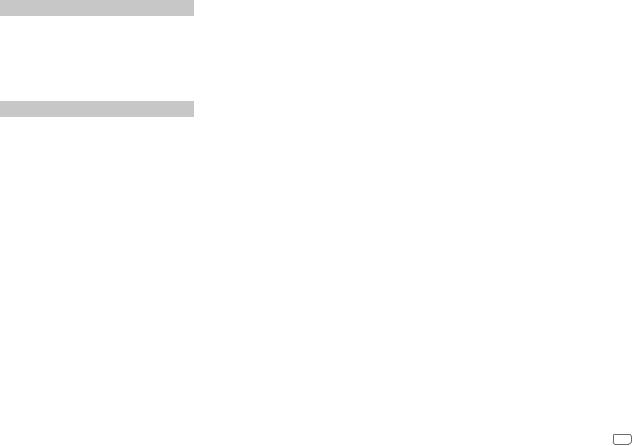
Article 10 Protection of Copyright
1.The copyright and all the other intellectual property rights relating to the Licensed Software shall belong to the Licensor and the Original Rightholder, and in no event shall they be under the ownership of the User.
2.The User shall, whenever it uses the Licensed Software, comply with any laws relating to the copyright and other intellectual property rights.
Article 11 Export Restriction
1.It is prohibited to export the Licensed Software and any related documents outside the country of the User (including transmission thereof outside the country of the User via Internet of other communication tools).
2.The User shall understand that the Licensed Software shall be subject to the export restrictions adopted by the country of User and any other countries.
3.The User shall agree that the software will be subject to any and all applicable international and domestic laws (including the export control regulation of the country of User and
any other countries, and any restrictions concerning the end-users, the use by end-users and importing countries to be provided by the country of User and any other countries, and any other governmental authorities).
Article 12 |
Miscellaneous |
1.In the event any part of this Agreement is invalidated by operation of law, the residual provisions shall continue in force.
2.Matters not stipulated in this Agreement or any ambiguity or question raised in the construction of this Agreement shall be provided or settled upon good-faith consultation between the Licensor and the User.
3.The Licensor and the User hereby agree that this Agreement is governed by the laws of Japan, and any dispute arising from, and relating to the rights and obligations under, this Agreement shall be submitted to the exclusive jurisdiction of the Tokyo District Court for its first instance.
Important Notice concerning the Software
-jansson
Copyright (c) 2009-2012 Petri Lehtinen <petri@digip.org>
Permission is hereby granted, free of charge, to any person obtaining a copy of this software and associated documentation files (the "Software"), to deal in the Software without restriction, including without limitation the rights to use, copy, modify, merge, publish, distribute, sublicense, and/ or sell copies of the Software, and to permit persons to whom the Software is furnished to do so, subject to the following conditions:
The above copyright notice and this permission notice shall be included in all copies or substantial portions of the Software.
THE SOFTWARE IS PROVIDED "AS IS", WITHOUT WARRANTY OF ANY KIND, EXPRESS OR IMPLIED, INCLUDING BUT NOT LIMITED TO THE WARRANTIES OF MERCHANTABILITY, FITNESS FOR A PARTICULAR PURPOSE AND NONINFRINGEMENT. IN NO EVENT SHALL THE AUTHORS OR COPYRIGHT HOLDERS BE LIABLE FOR ANY CLAIM, DAMAGES OR OTHER LIABILITY, WHETHER IN AN ACTION OF CONTRACT, TORT OR OTHERWISE, ARISING FROM, OUT OF OR IN CONNECTION WITH THE SOFTWARE OR THE USE OR OTHER DEALINGS IN THE SOFTWARE.
-cJSON
Copyright (c) 2009 Dave Gamble
Permission is hereby granted, free of charge, to any person obtaining a copy of this software and associated documentation files (the "Software"), to deal in the Software without restriction, including without limitation the rights to use, copy, modify, merge, publish, distribute, sublicense, and/ or sell copies of the Software, and to permit persons to whom the Software is furnished to do so, subject to the following conditions:
The above copyright notice and this permission notice shall be included in all copies or substantial portions of the Software.
THE SOFTWARE IS PROVIDED "AS IS", WITHOUT WARRANTY OF ANY KIND, EXPRESS OR IMPLIED, INCLUDING BUT NOT LIMITED TO THE WARRANTIES OF MERCHANTABILITY, FITNESS FOR A PARTICULAR PURPOSE AND NONINFRINGEMENT. IN NO EVENT SHALL THE AUTHORS OR COPYRIGHT HOLDERS BE LIABLE FOR ANY CLAIM, DAMAGES OR OTHER LIABILITY, WHETHER IN AN ACTION OF CONTRACT, TORT OR OTHERWISE, ARISING FROM, OUT OF OR IN CONNECTION WITH THE SOFTWARE OR THE USE OR OTHER DEALINGS IN THE SOFTWARE.
-CMP
The MIT License (MIT)
Copyright (c) 2014 Charles Gunyon
Permission is hereby granted, free of charge, to any person obtaining a copy of this software and associated documentation files (the "Software"), to deal in the Software without restriction, including without limitation the rights to use, copy, modify, merge, publish, distribute, sublicense, and/ or sell copies of the Software, and to permit persons to whom the Software is furnished to do so, subject to the following conditions:
The above copyright notice and this permission notice shall be included in all copies or substantial portions of the Software.
THE SOFTWARE IS PROVIDED "AS IS", WITHOUT WARRANTY OF ANY KIND, EXPRESS OR IMPLIED, INCLUDING BUT NOT LIMITED TO THE WARRANTIES OF MERCHANTABILITY, FITNESS FOR A PARTICULAR PURPOSE AND NONINFRINGEMENT. IN NO EVENT SHALL THE AUTHORS OR COPYRIGHT HOLDERS BE LIABLE FOR ANY CLAIM, DAMAGES OR OTHER LIABILITY, WHETHER IN AN ACTION OF CONTRACT, TORT OR OTHERWISE, ARISING FROM, OUT OF OR IN CONNECTION WITH THE SOFTWARE OR THE USE OR OTHER DEALINGS IN THE SOFTWARE.
viii
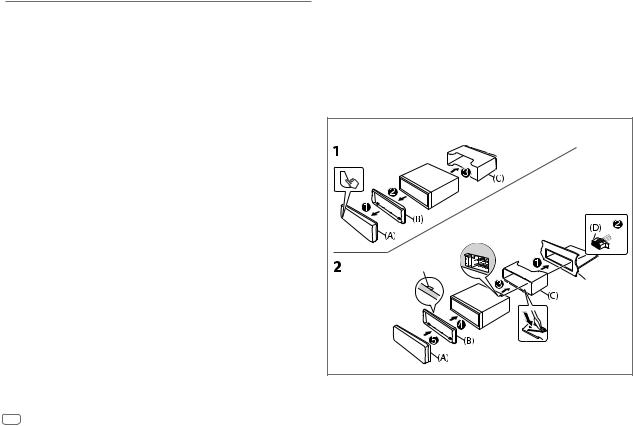
INSTALLATION/CONNECTION
 Warning
Warning
•The unit can only be used with a 12 V DC power supply, negative ground.
•Disconnect the battery’s negative terminal before wiring and mounting.
•Do not connect Battery wire (yellow) and Ignition wire (red) to the car chassis or Ground wire (black) to prevent a short circuit.
•To prevent short circuit:
–Insulate unconnected wires with vinyl tape.
–Be sure to ground this unit to the car’s chassis again after installation.
–Secure the wires with cable clamps and wrap vinyl tape around the wires that comes into contact with metal parts to protect the wires.
 Caution
Caution
•For safety’s sake, leave wiring and mounting to professionals. Consult the car audio dealer.
•Install this unit in the console of your vehicle. Do not touch the metal parts of this unit during and shortly after use of the unit. Metal parts such as the heat sink and enclosure become hot.
•Do not connect the  wires of speakers to the car chassis or Ground wire (black), or connect them in parallel.
wires of speakers to the car chassis or Ground wire (black), or connect them in parallel.
•Mount the unit at an angle of less than 30º.
•If your vehicle wiring harness does not have the ignition terminal, connect Ignition wire (red) to the terminal on the vehicle’s fuse box which provides 12 V DC power supply and is turned on and off by the ignition key.
•Keep all cables away from heat dissipate metal parts.
•After the unit is installed, check whether the brake lamps, blinkers, wipers, etc. on the car are working properly.
•If the fuse blows, first make sure the wires are not touching car’s chassis, then replace the old fuse with one that has the same rating.
 Basic procedure
Basic procedure
1Remove the key from the ignition switch, then disconnect the terminal of the car battery.
terminal of the car battery.
2Connect the wires properly. See “Wiring connection” on page 3.
3Install the unit to your car. See “Installing the unit (in-dash mounting)”.
4Connect the terminal of the car battery.
terminal of the car battery.
5Press BSRC to turn on the power.
6Detach the faceplate and reset the unit within 5 seconds. See “How to reset” on page 4.
Installing the unit (in-dash mounting)
Hook on the top side
Dashboard of your car
Bend the appropriate tabs to hold the sleeve firmly in place.
2

Part list (supplied)
Removing the unit
(A) Faceplate (×1)
(B) Trimplate (×1)
(C) Mounting sleeve (×1)
(D) Wiring harness (×1)
(E) Extraction key (×2)
Wiring connection
 Antenna terminal
Antenna terminal
Fuse (10 A)
STEERING WHEEL REMOTE INPUT
REMOTE CONT
ANT CONT
P. CONT
If no connections are made, do not let the wire come out from the tab.
MUTE
ISO connectors
ALight blue/yellow: To the steering wheel remote control adapter
BBlue/white: To the power control terminal when using the optional power amplifier or to the antenna control terminal in the vehicle
CBrown: To connect the KENWOOD navigation system, refer your navigation manual
DYellow: Battery wire
ERed: Ignition wire
FRed: A7 from ISO connector
GYellow: A4 from ISO connector
Pin |
Color and function (for ISO connectors) |
|
A4 |
Yellow |
: Battery |
A5 |
Blue/White |
: Power control |
A7 |
Red |
: Ignition (ACC) |
A8 |
Black |
: Earth (ground) connection |
B1, B2 |
Purple ], Purple/black [ |
: Rear speaker (right) |
B3, B4 |
Gray ], Gray/black [ |
: Front speaker (right) |
B5, B6 |
White ], White/black [ |
: Front speaker (left) |
B7, B8 |
Green ], Green/black [ |
: Rear speaker (left) |
3
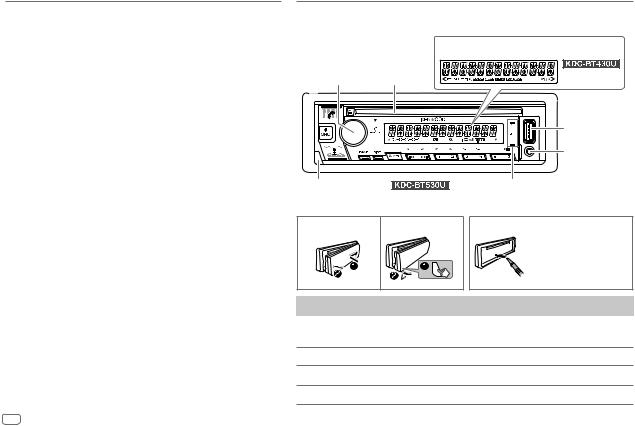
BEFORE USE
IMPORTANT
•To ensure proper use, please read through this Guide before using this product. It is especially important that you read and observe Warnings and Cautions in this Guide.
•Please keep the Guide in a safe and accessible place for future reference.
BASICS
Faceplate
Display window
Volume Loading knob slot
 Warning
Warning
Do not operate any function that takes your attention away from safe driving.
 Caution
Caution
Volume setting:
•Adjust the volume so that you can hear sounds outside the car to prevent accidents.
•Lower the volume before playing digital sources to avoid damaging the speakers by the sudden increase of the output level.
General:
•Avoid using the external device if it might hinder safe driving.
•Make sure all important data has been backed up. We shall bear no responsibility for any loss of recorded data.
•Never put or leave any metallic objects (such as coins or metal tools) inside the unit to prevent a short circuit.
•If a disc error occurs due to condensation on the laser lens, eject the disc and wait for the moisture to evaporate.
•USB rating is indicated on the main unit. To view, detach the faceplate.
•Depending on the types of cars, the antenna will automatically extend when you turn on the unit with the antenna control wire connected. Turn off the unit or change the source to STANDBY when parking at a low ceiling area.
USB input |
terminal |
Auxiliary input |
jack |
Detach button |
|
: Lights up when Bluetooth |
|
connection is established. |
|
Attach |
Detach |
How to reset |
|
|
Reset the unit |
|
|
within 5 seconds |
|
|
after detaching the |
|
|
faceplate. |
To |
|
On the faceplate |
Turn on the power |
|
Press BSRC. |
|
|
• Press and hold to turn off the power. |
Adjust the volume |
|
Turn the volume knob. |
Select a source |
|
Press BSRC repeatedly. |
Change the display information |
Press DISP repeatedly. |
|
4

GETTING STARTED
1Select the display language and cancel the demonstration
When you turn on the power for the first time (or [FACTORY RESET] is set to
[YES]), the display shows: “SEL LANGUAGE”  “PRESS”
“PRESS”  “VOLUME KNOB”
“VOLUME KNOB”
1Turn the volume knob to select [EN] (English), [RU] (Russian),
[SP] (Spanish) or [FR] (French), then press the knob.
[EN] is selected for the initial setup.
Then, the display shows: “CANCEL DEMO”  “PRESS”
“PRESS”  “VOLUME KNOB”.
“VOLUME KNOB”.
2Press the volume knob again.
[YES] is selected for the initial setup.
3Press the volume knob again.
“DEMO OFF” appears.
2 Set the clock and date
1Press the volume knob to enter [FUNCTION].
2Turn the volume knob to select [CLOCK], then press the knob.
To adjust the clock
3Turn the volume knob to select [CLOCK ADJUST], then press the knob.
4Turn the volume knob to make the settings, then press the knob.
Hour  Minute
Minute
5Turn the volume knob to select [CLOCK FORMAT], then press the knob.
6Turn the volume knob to select [12H] or [24H], then press the knob.
To set the date
7Turn the volume knob to select [DATE FORMAT], then press the knob.
8Turn the volume knob to select [DD/MM/YY] or [MM/DD/YY], then press the knob.
9Turn the volume knob to select [DATE SET], then press the knob.
10Turn the volume knob to make the settings, then press the knob.
Day  Month
Month  Year or Month
Year or Month  Day
Day  Year
Year
11Press and hold
 to exit.
to exit.
To return to the previous setting item, press 
 .
.
3 Set the initial settings
1Press BSRC repeatedly to enter STANDBY.
2Press the volume knob to enter [FUNCTION].
3Turn the volume knob to select an item (see the following table), then press the knob.
4Repeat step 3 until the desired item is selected or activated.
5Press and hold 
 to exit.
to exit.
To return to the previous setting item, press 
 .
.
|
Default: [XX] |
|
|
|
|
[SYSTEM] |
|
|
|
|
|
[KEY BEEP] |
[ON]: Activates the keypress tone. ; [OFF]: Deactivates. |
|
|
|
|
[FACTORY RESET] |
[YES]: Resets the settings to default (except the stored station). ; |
|
|
[NO]: Cancels. |
|
|
|
|
[CLOCK] |
|
|
|
|
|
[CLOCK DISPLAY] |
[ON]: The clock time is shown on the display even when the unit is |
|
|
turned off. ; [OFF]: Cancels. |
|
|
|
|
[ENGLISH] |
|
|
|
Select the display language for [FUNCTION] menu and music |
|
[РУССКИЙ] |
||
|
information if applicable. |
|
[ESPANOL] |
||
By default, [ENGLISH] is selected. |
||
|
||
[FRANCAIS] |
|
|
|
|
5
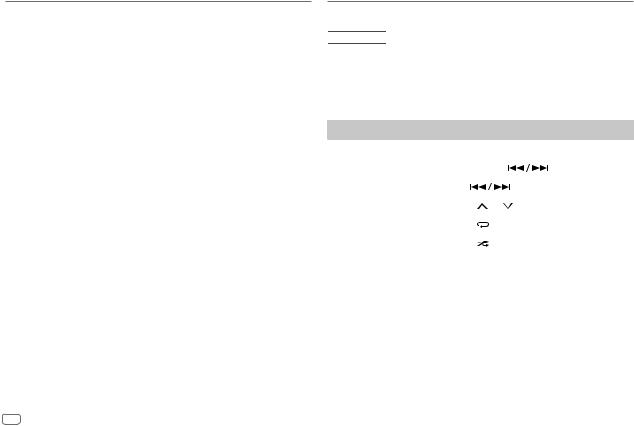
RADIO
 Search for a station
Search for a station
1Press BSRC repeatedly to select RADIO.
2Press BAND repeatedly to select FM1/FM2/FM3/MW/LW.
3Press S / T to search for a station.
 Settings in memory
Settings in memory
You can store up to 18 stations for FM and 6 stations for MW/LW.
Store a station
While listening to a station....
Press and hold one of the number buttons (1 to 6).
Select a stored station
Press one of the number buttons (1 to 6).
CD/USB/iPod/ANDROID
Selectable source:






 : CD/USB/iPod USB/ANDROID
: CD/USB/iPod USB/ANDROID 





 : CD/USB/ANDROID
: CD/USB/ANDROID
 Start playback
Start playback
The source changes automatically and playback starts when you load a disc or attach a device (USB device/ iPod/iPhone/ Android device) to the USB input terminal.
To |
On the faceplate |
|
|
Play back/pause |
Press 6 IW. |
|
|
|
|
|
|
Reverse/Fast-forward |
Press and hold |
. |
|
|
|
|
|
Select a track/file |
Press |
. |
|
|
|
|
|
Select a folder |
Press 2 |
/ 1 . |
|
|
|
|
|
Repeat play |
Press 4 |
repeatedly. |
|
|
|
|
|
Random play |
Press 3 |
repeatedly. |
|
|
|
|
|
6

FUNCTIONS SETTINGS
1Press the volume knob to enter [FUNCTION].
2Turn the volume knob to select an item, then press the knob.
3Repeat step 2 until the desired item is selected or activated.
4Press and hold 
 to exit.
to exit.
To return to the previous setting item, press 
 .
.
•Refer to the INSTRUCTION MANUAL on the following website for the detailed explanation of each item: <www.kenwood.com/cs/ce/>
•The availability of each item vary depending on the model.
[FUNCTION] menu items
[AUDIO CONTROL] : |
Sets your preferred audio settings. |
|
[DISPLAY] |
: |
Sets your preferred control for the display window. |
[TUNER SETTING] |
: |
Settings for radio source. |
[USB] |
: |
Settings for using a USB device. |
[BT MODE] |
: |
Settings for using a Bluetooth device. |
[REMOTE APP] |
: |
Settings for using smartphone to control this unit. |
[MIC GAIN]* |
: |
Sets the sensitivity of the microphone. |
[NR LEVEL]* |
: |
Adjusts the noise reduction level. |
[ECHO CANCEL]* |
: |
Adjusts the echo cancellation delay time. |
[SYSTEM] |
: |
Settings for this unit. |
[CLOCK] |
: |
Adjusts the clock. |
[ENGLISH] |
: |
Selects language for the menu and music information. |
[РУССКИЙ] |
: |
Selects language for the menu and music information. |
[ESPANOL] |
: |
Selects language for the menu and music information. |
[FRANCAIS] |
: |
Selects language for the menu and music information. |
[DEMO MODE] |
: |
Activates or deactivates the display demonstration. |
* Applicable only while talking on the phone.
Examples of some well-used settings
 Subwoofer Level Setting
Subwoofer Level Setting
1Press the volume knob to enter [FUNCTION].
2Turn the volume knob to select [AUDIO CONTROL], then press the knob.
3Turn the volume knob to select [SUBWOOFER SET], then press the knob.
4Turn the volume knob to select [SW SET ON], then press the knob.
5Turn the volume knob to select [SUB-W LEVEL], then press the knob.
6Turn the volume knob to adjust the subwoofer level, then press the knob.
7Press and hold
 to exit.
to exit.
Note:
You need to set [SWITCH PREOUT] to [SUB-W] in standby mode before you can make the above settings.
7

|
|
Illumination Color Setting |
6 |
Repeat step 4 and step 5 to set color for other zones. |
||
For |
|
, you can set your preferred illumination color for each |
7 |
Press and hold |
to exit. |
|
|
|
|
|
|||
zone.
1Press the volume knob to enter [FUNCTION].
2Turn the volume knob to select [DISPLAY], then press the knob.
3Turn the volume knob to select [COLOR SELECT], then press the knob.
4Turn the volume knob to select a zone ([ALL ZONE], [ZONE 1], [ZONE 2]), then press the knob.
5Turn the volume knob to select a color for the selected zone, then press the knob.
[INITIAL COLOR]/[VARIABLE SCAN]/[CUSTOM R/G/B]/ [RED1]/[RED2]/[RED3]/[PURPLE1]/[PURPLE2]/[PURPLE3]/ [PURPLE4]/[BLUE1]/[BLUE2]/[BLUE3]/[SKYBLUE1]/
[SKYBLUE2]/[LIGHTBLUE]/[AQUA1]/[AQUA2]/[GREEN1]/
[GREEN2]/[GREEN3]/[YELLOWGREEN1]/[YELLOWGREEN2]/
[YELLOW]/[ORANGE1]/[ORANGE2]/[ORANGERED]
OTHER INFORMATION
For playback operations of AUX and SPOTIFY sources, refer to the INSTRUCTION MANUAL on the following website: <www.kenwood.com/cs/ce/>
• The availability of each source vary depending on the model.
Note for specifications
Bluetooth Frequency Range: 2.402 GHz — 2.480 GHz
Bluetooth RF Output Power (E.I.R.P.): +4 dBm (MAX), Power Class 2
Speaker Impedance:
4 Ω — 8 Ω Operating Voltage:
12 V DC car battery
8

BLUETOOTH®
Depending on the operating system and the firmware version of your mobile phone, Bluetooth features may not work with this unit.
 Connect the microphone
Connect the microphone
Connect the supplied microphone to the microphone input jack on the rear panel.
Adjust the |
Secure using cord |
microphone |
clamps (not supplied) |
angle |
if necessary. |
 Pair and connect a Bluetooth device for the first time
Pair and connect a Bluetooth device for the first time
1Press B SRC to turn on the unit.
2Search and select the name of your receiver (“KDC-BT5 ”/ “KDC-BT4
”/ “KDC-BT4 ”) on the Bluetooth device.
”) on the Bluetooth device.
“PAIRING”  “PASS XXXXXX”
“PASS XXXXXX”  “Device name”
“Device name”  “PRESS”
“PRESS”  “VOLUME KNOB” appears on the display.
“VOLUME KNOB” appears on the display.
•For some Bluetooth devices, you may need to enter the Personal Identification Number (PIN) code immediately after searching.
3Press the volume knob to start pairing.
“PAIRING OK” appears when pairing is completed.
Once pairing is completed, Bluetooth connection is established automatically.
• : “BT1” and/or “BT2” indicator on the faceplate lights up.
: “BT1” and/or “BT2” indicator on the faceplate lights up.
• : “BT1” and/or “BT2” on the display window lights up.
: “BT1” and/or “BT2” on the display window lights up.
 Answer a call
Answer a call
Press or the volume knob or one of the number buttons (1 to 6).
or the volume knob or one of the number buttons (1 to 6).
•To adjust the phone volume [00] to [35], turn the volume knob.
•To end a call, press 
 .
.
 Audio player via Bluetooth
Audio player via Bluetooth
1Press B SRC repeatedly to select BT AUDIO.
• Pressing  enters BT AUDIO directly.
enters BT AUDIO directly.
2Operate the audio player via Bluetooth to start playback.
To |
On the faceplate |
|
|
Play back/pause |
Press 6 IW. |
|
|
|
|
|
|
Select group or folder |
Press 2 |
/ 1 . |
|
|
|
|
|
Reverse skip/Forward skip |
Press |
. |
|
|
|
|
|
Reverse/Fast-forward |
Press and hold |
. |
|
|
|
|
|
Repeat play |
Press 4 |
repeatedly. |
|
|
|
||
Random play |
Press and hold 3 to select [ALL RANDOM]. |
||
|
|
|
|
9

INSTALLAZIONE E COLLEGAMENTI
 Avviso
Avviso
•Questo apparecchio è installabile esclusivamente nei veicoli provvisti di alimentazione da 12 V CC con messa a terra sul negativo.
•Prima d’installarlo e di eseguire i collegamenti elettrici scollegare il cavo negativo della batteria.
•Per evitare la formazione di cortocircuiti non collegare il cavo della batteria (giallo) né il cavo di accensione del motore (rosso) al telaio del veicolo né al cavo di messa a terra (nero).
•Per prevenire i cortocircuiti:
–Avvolgere con del nastro adesivo i cavi non collegati.
–Al termine dell’installazione si deve nuovamente collegare l’unità a massa attraverso la carrozzeria della vettura.
–Fissare in posizione tutti i cavi con apposite fascette e avvolgere con del nastro adesivo quelli che possono andare a contatto con parti metalliche.
 Attenzione
Attenzione
•Per motivi di sicurezza si raccomanda di affidare l’installazione e i collegamenti elettrici a un tecnico professionista. Rivolgersi al proprio rivenditore.
•Installare l’unità nella console del veicolo. Non toccarne le parti metalliche durante e subito dopo l’uso. Parti metalliche come il dissipatore di calore e l’involucro infatti si riscaldano molto.
•Non collegare i cavi  dei diffusori al telaio del veicolo, al cavo di messa a terra (nero) né in parallelo.
dei diffusori al telaio del veicolo, al cavo di messa a terra (nero) né in parallelo.
•Installare l’apparecchio a un angolo inferiore a 30°.
•Se il fascio di cavi preassemblati del veicolo non dispone del connettore di accensione, collegare il cavo di accensione (rosso) alla presa nella scatola dei fusibili del veicolo stesso che fornisce 12 V CC e viene alimentata e disalimentata dalla chiave di accensione.
•Tenere tutti i cavi lontani dalle parti metalliche che dissipano calore.
•Dopo aver installato l’unità, controllare che le luci dei freni, i lampeggianti, i tergicristalli ecc. del veicolo funzionino correttamente.
•Se il fusibile brucia assicurarsi innanzitutto che i cavi non siano a contatto con il telaio del veicolo e quindi sostituirlo con uno nuovo dalle medesime caratteristiche elettriche.
 Procedura di base
Procedura di base
1Sfilare la chiave di accensione e scollegare la presa della batteria del veicolo.
della batteria del veicolo.
2Collegare correttamente i cavi elettrici. Vedere la sezione “Collegamento dei cavi” a pagina 3.
3Installare l’unità nell’automobile. Vedere la sezione “Installazione dell’apparecchio (nel cruscotto)”.
4Ricollegare il cavo della batteria del veicolo.
della batteria del veicolo.
5Premere BSRC per accendere l’impianto.
6Rimuovere il frontalino ed entro 5 secondi resettare l’unità. Vedere la sezione “Come resettare” a pagina 4.
Installazione dell’apparecchio (nel cruscotto)
Agganciare alla parte alta
Cruscotto del veicolo
Piegare le linguette necessarie per mantenere la custodia nella posizione corretta.
2
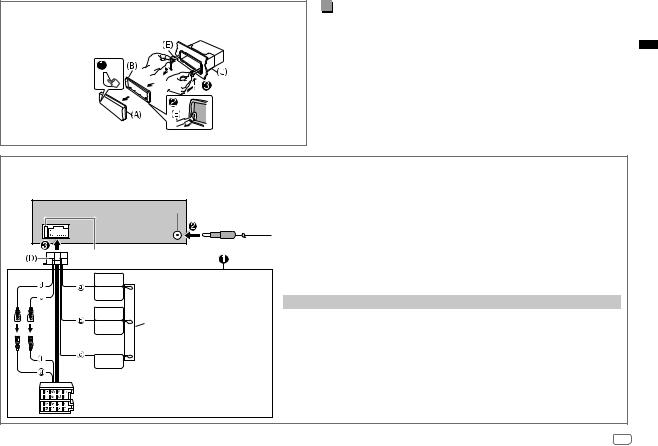
Elenco delle parti (in dotazione)
Rimozione dell’apparecchio
(A) Frontalino (×1)
(B) Piastrina di finitura (×1)
(C) Supporto di montaggio (×1) (D) Fascio dei cavi (×1)
(E) Chiavetta di estrazione (×2)
Collegamento dei cavi
 Presa d’antenna
Presa d’antenna
Fusibile (10 A)
STEERING WHEEL REMOTE INPUT
REMOTE CONT
ANT CONT
P. CONT
In assenza di collegamenti, evitare che il cavo fuoriesca dalla linguetta.
MUTE
Connettori ISO
AAzzurro/giallo: All’adattatore per telecomando da volante
BBlu/bianco: Alla presa di alimentazione in caso d’uso dell’amplificatore di potenza opzionale, oppure alla presa dell’antenna del veicolo
CMarrone: Per informazioni sul collegamento del sistema di navigazione KENWOOD si prega di consultarne il manuale
DGiallo: Cavo della batteria
ERosso: Cavo di accensione
FRosso: A7 del connettore ISO
GGiallo: A4 del connettore ISO
Contatto |
Colori e funzioni (connettori ISO) |
|
A4 |
Giallo |
: Batteria |
A5 |
Blu/bianco |
: Controllo alimentazione |
A7 |
Rosso |
: Accensione (ACC) |
A8 |
Nero |
: Collegamento a terra (massa) |
B1, B2 |
Porpora ], Porpora/nero [ |
: Diffusore posteriore (destro) |
B3, B4 |
Grigio ], Grigio/nero [ |
: Diffusore anteriore (destro) |
B5, B6 |
Bianco ], Bianco/nero [ |
: Diffusore anteriore (sinistro) |
B7, B8 |
Verde ], Verde/nero [ |
: Diffusore posteriore (sinistro) |
3

PRIMA DELL’USO |
|
FONDAMENTI |
IMPORTANTE
•Prima di usare l’apparecchio, e per usarlo in modo corretto, si raccomanda di leggere a fondo questa Guida. È particolarmente importante leggere e osservare gli avvisi e le note di attenzione nella Guida.
•Tenere la Guida in un luogo sicuro e prontamente accessibile per ogni necessità futura.
 Avviso
Avviso
Non usare l’apparecchio in alcun modo che distragga dalla guida.
 Attenzione
Attenzione
Regolazione del volume:
•Per ridurre il rischio d’incidenti regolare il volume in modo che sia possibile udire i rumori esterni al veicolo.
•Per evitare di danneggiare i diffusori con l’aumento improvviso del livello d’uscita, ridurre il volume prima di riprodurre le sorgenti digitali.
Generale:
•Non usare un apparecchio esterno se ciò può far distrarre dalla guida.
•Eseguire il backup di tutti i dati importanti. Il produttore dell’apparecchio non accetta alcuna responsabilità in caso di perdita dei dati registrati.
•Non inserire né lasciare nell’apparecchio corpi metallici quali monete o attrezzi, pena la possibilità di cortocircuiti.
•Se durante la riproduzione a causa della formazione di condensa sulla testina laser si verifica un errore si suggerisce di espellerlo e di attendere che evapori prima d’inserirlo nuovamente.
•I dati USB sono riportati sull’unità principale. Per accedervi occorre rimuovere il pannello anteriore.
•Quando in alcuni tipi di auto è installato il cavo di controllo dell’antenna, questa si estende automaticamente non appena si accende l’unità principale. In tal caso, prima di parcheggiare in un luogo a soffitto basso è raccomandabile spegnerla o semplicemente portarla in STANDBY.
Frontalino
|
Finestra del display |
|
Manopola |
Vano di |
|
|
||
|
||
del volume |
caricamento |
|
Presa d’ingresso
USB
Presa d’ingresso ausiliario
Pulsante di |
|
|
: S’illumina non appena si |
||
rimozione |
stabilisce la connessione Bluetooth. |
||||
|
|
|
|
|
|
Applicare |
Rimuovere |
|
|
Come resettare |
|
Resettare l’apparecchio entro 5 secondi dalla rimozione del frontalino.
Per |
Dal frontalino |
Accendere l’impianto |
Premere B SRC. |
|
• Premere a lungo per spegnere l’impianto. |
|
|
Regolare il volume |
Ruotare la manopola del volume. |
|
|
Selezione della sorgente |
Premere B SRC quante volte necessario. |
|
|
Cambiare le informazioni |
Premere DISP quante volte necessario. |
visualizzate sul display |
|
|
|
4
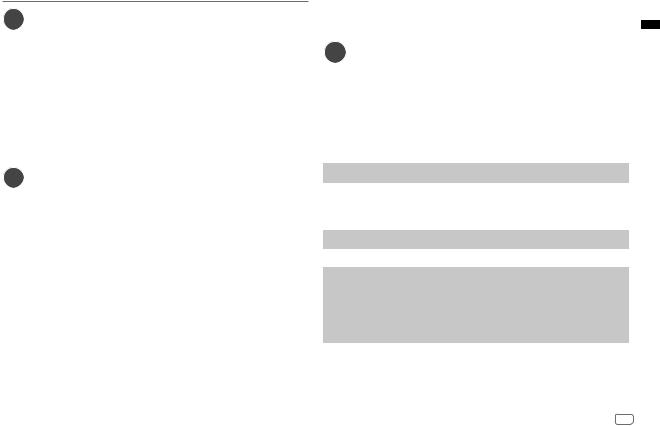
OPERAZIONI PRELIMINARI
1 Selezionare la lingua da usare per le visualizzazioni e annullare il modo dimostrativo
Alla prima accensione dell’unità (o quando s’imposta [FACTORY RESET] su [YES]), il display mostra: “SEL LANGUAGE”  “PRESS”
“PRESS”  “VOLUME KNOB”
“VOLUME KNOB”
1Ruotando la manopola del volume selezionare [EN] (inglese), [RU] (russo), [SP] (spagnolo) o [FR] (francese), quindi premerla.
L’impostazione predefinita è [EN].
Sul display appaiono in sequenza: “CANCEL DEMO”  “PRESS”
“PRESS”  “VOLUME KNOB”.
“VOLUME KNOB”.
2Premere nuovamente la manopola del volume.
L’impostazione predefinita è [YES].
3Premere nuovamente la manopola del volume.
Viene visualizzata l’indicazione “DEMO OFF”.
2 Impostare l’ora e la data
1Premere la manopola del volume per accedere al modo [FUNCTION].
2Ruotare la manopola del volume sino a selezionare [CLOCK] e quindi premerla.
Per regolare l’ora
3Ruotare la manopola del volume sino a selezionare [CLOCK ADJUST] e quindi premerla.
4Ruotando la manopola del volume eseguire le varie impostazioni e quindi premerla.
Ora  Minuti
Minuti
5Ruotare la manopola del volume sino a selezionare [CLOCK FORMAT] e quindi premerla.
6Ruotare la manopola del volume sino a selezionare [12H] o [24H] e quindi premerla.
Per impostare la data
7Ruotare la manopola del volume sino a selezionare [DATE FORMAT] e quindi premerla.
8Ruotare la manopola del volume sino a selezionare [DD/MM/YY] o [MM/DD/YY] e quindi premerla.
9Ruotare la manopola del volume sino a selezionare [DATE SET] e quindi premerla.
10Ruotando la manopola del volume eseguire le varie impostazioni e quindi premerla.
Giorno  Mese
Mese  Anno o Mese
Anno o Mese  Giorno
Giorno  Anno
Anno
11Premere a lungo
 per uscire.
per uscire.
Per ritornare all’impostazione precedente premere 
 .
.
3 Eseguire le impostazioni iniziali
1Premere BSRC ripetutamente per accedere al modo STANDBY.
2Premere la manopola del volume per accedere al modo [FUNCTION].
3Ruotare la manopola del volume sino a selezionare l’elemento desiderato (vedere la tabella che segue), e quindi premerla.
4Ripetere il passo 3 sino a selezionare o attivare l’elemento d’interesse.
5Premere a lungo 
 per uscire.
per uscire.
Per ritornare all’impostazione precedente premere 
 .
.
|
Impostazione predefinita: [XX] |
|
|
|
|
[SYSTEM] |
|
|
|
|
|
[KEY BEEP] |
[ON]: attiva il tono alla pressione dei tasti. ; [OFF]: disattiva il tono. |
|
|
|
|
[FACTORY RESET] |
[YES]: ripristina le impostazioni di fabbrica (a eccezione di quelle salvate |
|
|
dall’utilizzatore). ; [NO]: annulla. |
|
|
|
|
[CLOCK] |
|
|
|
|
|
[CLOCK DISPLAY] |
[ON]: sul display appare l’ora anche ad apparecchio spento. ; [OFF]: annulla. |
|
|
|
|
[ENGLISH] |
|
|
|
Selezionare la lingua di visualizzazione del menu [FUNCTION] e delle |
|
[РУССКИЙ] |
||
|
informazioni musicali, se disponibile. |
|
[ESPANOL] |
||
La lingua predefinita è [ENGLISH]. |
||
|
|
|
[FRANCAIS] |
|
|
|
|
5

RADIO
 Ricercare una stazione
Ricercare una stazione
1Premere quante volte necessario BSRC sino a selezionare BT AUDIO.
2Premere quante volte necessario BAND per selezionare la banda FM1, FM2, FM3, MW o LW.
3Premere S / T per cercare una stazione.
 Impostazioni in memoria
Impostazioni in memoria
Con questo apparecchio è possibile salvare in memoria sino a 18 stazioni FM e sino a 6 stazioni MW/LW.
Per salvare una stazione in memoria
Mentre si ascolta una stazione....
Premere a lungo uno dei tasti numerici (da 1 a 6).
Selezionare le stazioni salvate in memoria
Premere uno dei tasti numerici (da 1 a 6).
CD, USB, iPod e ANDROID
Sorgenti selezionabili:






 : CD, USB, iPod USB e ANDROID
: CD, USB, iPod USB e ANDROID  : CD, USB e ANDROID
: CD, USB e ANDROID
 Avviare la riproduzione
Avviare la riproduzione
La sorgente cambia automaticamente e la riproduzione inizia quando si carica un disco o si collega un dispositivo (dispositivo USB/iPod/iPhone/dispositivo Android) al terminale di ingresso USB.
Per |
Dal frontalino |
|
|
Riproduzione/pausa |
Premere 6 IW. |
|
|
|
|
|
|
Avanzare o retrocedere rapidamente |
Premere a lungo |
. |
|
|
|
|
|
Selezionare un brano o un file |
Premere |
. |
|
|
|
|
|
Seleziona una cartella |
Premere 2 |
/ 1 . |
|
|
|
|
|
Ripetizione |
Premere 4 |
quante volte necessario. |
|
|
|
|
|
Riproduzione casuale |
Premere 3 |
quante volte necessario. |
|
|
|
|
|
6

IMPOSTAZIONE DELLE FUNZIONI
1Premere la manopola del volume per accedere al modo [FUNCTION].
2Ruotando la manopola del volume selezionare l’elemento desiderato; quindi premerla.
3Ripetere il passo 2 sino a selezionare o attivare l’elemento d’interesse.
4Premere a lungo 
 per uscire.
per uscire.
Per ritornare all’impostazione precedente premere 
 .
.
•Fare riferimento al ISTRUZIONI PER L’USO disponibile nel seguente sito web per la spiegazione dettagliata di ciascuna voce: <www.kenwood.com/cs/ce/>
•La disponibilità di ciascuna voce varia a seconda del modello.
Elementi del menu [FUNCTION]
[AUDIO CONTROL] |
: |
Imposta le impostazioni audio preferite. |
[DISPLAY] |
: |
Imposta il comando preferito per la finestra del display. |
[TUNER SETTING] |
: |
Impostazioni per la sorgente radio. |
[USB] |
: |
Impostazioni per l’uso di una periferica USB. |
[BT MODE] |
: |
Impostazioni per l’uso di una periferica Bluetooth. |
[REMOTE APP] |
: Impostazioni per l’utilizzo dello smartphone per controllare |
|
|
|
questa unità. |
[MIC GAIN]* |
: |
Imposta la sensibilità del microfono. |
[NR LEVEL]* |
: |
Regola il livello di riduzione del rumore. |
[ECHO CANCEL]* |
: Regola il ritardo di cancellazione dell’eco. |
|
[SYSTEM] |
: |
Impostazioni per l’unità. |
[CLOCK] |
: |
Regola l’orologio. |
[ENGLISH] |
: |
Seleziona la lingua per i menu e le informazioni sulla musica. |
[РУССКИЙ] |
: |
Seleziona la lingua per i menu e le informazioni sulla musica. |
[ESPANOL] |
: |
Seleziona la lingua per i menu e le informazioni sulla musica. |
[FRANCAIS] |
: |
Seleziona la lingua per i menu e le informazioni sulla musica. |
[DEMO MODE] |
: |
Attiva o disattiva la dimostrazione del display. |
* Applicabile solo durante una conversazione telefonica.
Esempi di alcune impostazioni ben utilizzate
 Impostazione del livello del subwoofer
Impostazione del livello del subwoofer
1Premere la manopola del volume per accedere al modo [FUNCTION].
2Ruotare la manopola del volume sino a selezionare [AUDIO CONTROL] e quindi premerla.
3Ruotare la manopola del volume sino a selezionare [SUBWOOFER SET] e quindi premerla.
4Ruotare la manopola del volume sino a selezionare [SW SET ON] e quindi premerla.
5Ruotare la manopola del volume sino a selezionare [SUB-W LEVEL] e quindi premerla.
6Ruotare la manopola del volume per regolare il livello del subwoofer, quindi premerla.
7Premere a lungo
 per uscire.
per uscire.
Nota:
Prima di effettuare le impostazioni qui sopra è necessario impostare [SWITCH PREOUT] su [SUB-W] mentre l’apparecchio è in standby.
7
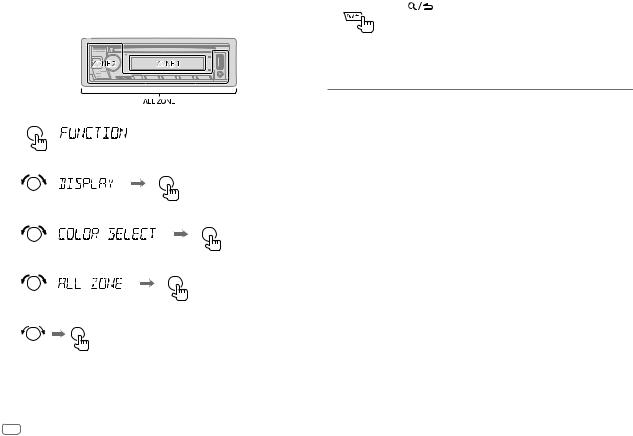
|
Impostazione del colore d’illuminazione |
6 |
Ripetere i passi 4 e 5 per impostare il colore delle altre zone. |
|||
Nel modello |
|
è possibile impostare il colore d’illuminazione |
7 |
Premere a lungo |
per uscire. |
|
|
|
|
|
|||
preferito per ciascuna zona.
1Premere la manopola del volume per accedere al modo [FUNCTION].
2Ruotare la manopola del volume sino a selezionare [DISPLAY] e quindi premerla.
3Ruotare la manopola del volume sino a selezionare [COLOR SELECT] e quindi premerla.
4Ruotare la manopola del volume sino a selezionare la zona desiderata ([ALL ZONE], [ZONE 1], [ZONE 2]), quindi premerla:
5Ruotare la manopola del volume sino a selezionare il colore da assegnare alla zona selezionata, quindi premerla.
[INITIAL COLOR]/[VARIABLE SCAN]/[CUSTOM R/G/B]/ [RED1]/[RED2]/[RED3]/[PURPLE1]/[PURPLE2]/[PURPLE3]/ [PURPLE4]/[BLUE1]/[BLUE2]/[BLUE3]/[SKYBLUE1]/ [SKYBLUE2]/[LIGHTBLUE]/[AQUA1]/[AQUA2]/[GREEN1]/ [GREEN2]/[GREEN3]/[YELLOWGREEN1]/[YELLOWGREEN2]/ [YELLOW]/[ORANGE1]/[ORANGE2]/[ORANGERED]
ALTRE INFORMAZIONI
Per le operazioni di riproduzione di sorgenti AUX e SPOTIFY, fare riferimento al ISTRUZIONI PER L’USO disponibile nel seguente sito web: <www.kenwood.com/cs/ce/>
• La disponibilità di ciascuna sorgente varia a seconda del modello.
Nota per le specifiche
Gamma di frequenza Bluetooth: 2,402 GHz — 2,480 GHz
Potenza di uscita RF Bluetooth (E.I.R.P.):
+4 dBm (MAX), Categoria di potenza 2 Impedenza altoparlanti:
4 Ω — 8 Ω Tensione operativa:
Batteria auto 12 V CC
8

BLUETOOTH®
A seconda del sistema operativo e della versione del firmware del proprio telefono cellulare, le caratteristiche del Bluetooth potrebbero non funzionare con la presente unità.
 Collegare il microfono
Collegare il microfono
Collegare il microfono in dotazione al jack di ingresso microfono sul pannello posteriore.
Regolazione |
Se necessario assicurare |
|
con un fermacavo |
||
dell’angolo |
||
(non in dotazione |
||
del microfono |
||
all’apparecchio). |
||
|
 Accoppiamento e connessione iniziale di un dispositivo Bluetooth
Accoppiamento e connessione iniziale di un dispositivo Bluetooth
1Premere BSRC per accendere l’apparecchio.
2Cercare e selezionare il nome del proprio ricevitore (“KDC-BT5 ”/
”/
“KDC-BT4 ”) sul dispositivo Bluetooth.
”) sul dispositivo Bluetooth.
Sul display appare “PAIRING”  “PASS XXXXXX”
“PASS XXXXXX”  “Nome della periferica”
“Nome della periferica”  “PRESS”
“PRESS”  “VOLUME KNOB”.
“VOLUME KNOB”.
•Con alcune periferiche Bluetooth subito dopo la ricerca potrebbe essere necessario inserire il codice PIN (Personal Identification Number).
3Premere la manopola del volume per avviare l’accoppiamento.
Al termine dell’accoppiamento appare “PAIRING OK”.
Al termine dell’accoppiamento la connessione Bluetooth si stabilisce automaticamente.
•  : Sul frontalino s’illuminano gli indicatori “BT1” e/o “BT2”.
: Sul frontalino s’illuminano gli indicatori “BT1” e/o “BT2”.
•  : Sul display appaiono “BT1” e/o “BT2”.
: Sul display appaiono “BT1” e/o “BT2”.
 Rispondere a una chiamata
Rispondere a una chiamata
Premere , la manopola del volume o uno dei tasti numerici da 1 a 6.
•Per regolare il volume del telefono da [00] a [35], ruotare la manopola del volume.
•Per terminare la conversazione premere 
 .
.
 Come usare un lettore audio Bluetooth
Come usare un lettore audio Bluetooth
1Premere quante volte necessario BSRC sino a selezionare BT AUDIO.
• La pressione di  fa accedere direttamente ad BT AUDIO.
fa accedere direttamente ad BT AUDIO.
2Avviare la riproduzione dal lettore audio tramite Bluetooth.
Per |
Dal frontalino |
|
|
Riproduzione/pausa |
Premere 6 IW. |
|
|
|
|
|
|
Selezionare un gruppo o una cartella |
Premere 2 |
/ 1 . |
|
|
|
|
|
Saltare all’indietro o in avanti |
Premere |
|
. |
|
|
|
|
Avanzare o retrocedere rapidamente |
Premere a lungo |
. |
|
|
|
|
|
Ripetizione |
Premere 4 |
quante volte necessario. |
|
|
|
|
|
Riproduzione casuale |
Premere a lungo 3 |
sino a selezionare |
|
|
[ALL RANDOM]. |
|
|
|
|
|
|
9

УСТАНОВКА И ПОДКЛЮЧЕНИЕ
 Предупреждение
Предупреждение
•Устройство можно использовать только с источником питания 12 В постоянного тока с отрицательным заземлением.
•Отключите отрицательную клемму аккумулятора перед подключением проводов и монтажом.
•Не подключайте провод аккумулятора (жёлтый) и провод высокого напряжения (красный) к корпусу машины или проводу заземления (чёрный), чтобы не допустить короткое замыкание.
•Во избежание короткого замыкания:
–Изолируйте неподсоединенные провода с помощью виниловой ленты.
–После установки обязательно заземлите данное устройство на корпус автомобиля.
–Закрепите провода с помощью фиксаторов кабеля и оберните провода, контактирующие с металлическими частями, виниловой лентой, чтобы защитить провода.
 Внимание
Внимание
•В целях безопасности работа по подключению проводов и монтажу должна выполняться специалистами. Обратитесь к поставщику автомобильных аудиосистем.
•Данное устройство подлежит установке в консоль автомобиля. Не прикасайтесь к металлическим деталям устройства в процессе и на протяжении некоторого времени после завершения эксплуатации устройства. Температура металлических деталей, таких как радиатор охлаждения и кожух, существенно повышается.
•Не подключайте провода динамиков  к корпусу машины, проводу заземления (чёрный) или параллельно.
к корпусу машины, проводу заземления (чёрный) или параллельно.
•Установите устройство под углом менее 30º.
•Если в электропроводке транспортного средства нет клеммы зажигания, подключите провод высокого напряжения (красный) к клемме на блоке плавких предохранителей, которая обеспечивает питание с напряжением 12 В постоянного тока и которая включается и выключается ключом зажигания.
•Держите все кабели вдали от тепловыделяющих металлических частей.
•После установки устройства, убедитесь в том, что все осветительные и электронные приборы вашего автомобиля работают в прежнем режиме.
•Если предохранитель сгорел, первым делом убедитесь в том, что кабели не касаются корпуса автомобиля, после чего замените предохранитель на аналогичный новый.
 Стандартная процедура
Стандартная процедура
1Извлеките ключ из замка зажигания, затем отсоедините разъем автомобильного аккумулятора.
автомобильного аккумулятора.
2Правильно подключите провода. См. “Подключение проводов” на стр. 3.
3Установите устройство в вашем автомобиле. См. раздел “Установка устройства (установка в приборную панель)”.
4Подключите клемму автомобильного аккумулятора.
автомобильного аккумулятора.
5Нажмите BSRC, чтобы включить питание.
6Отсоедините переднюю панель и выполните сброс устройства в течение 5 секунд. См. “Порядок сброса” на стр. 4.
Установка устройства (установка в приборную панель) |
Фиксатор вверху |
Приборная |
панель |
автомобиля |
Отогните соответствующие фиксаторы, |
предназначенные для прочной установки |
корпуса. |
2
