Garmin GPSMAP 696 Quick Reference Guide

GPSMAP
®
695/696
Quick Reference Guide
Portable Aviation Receiver

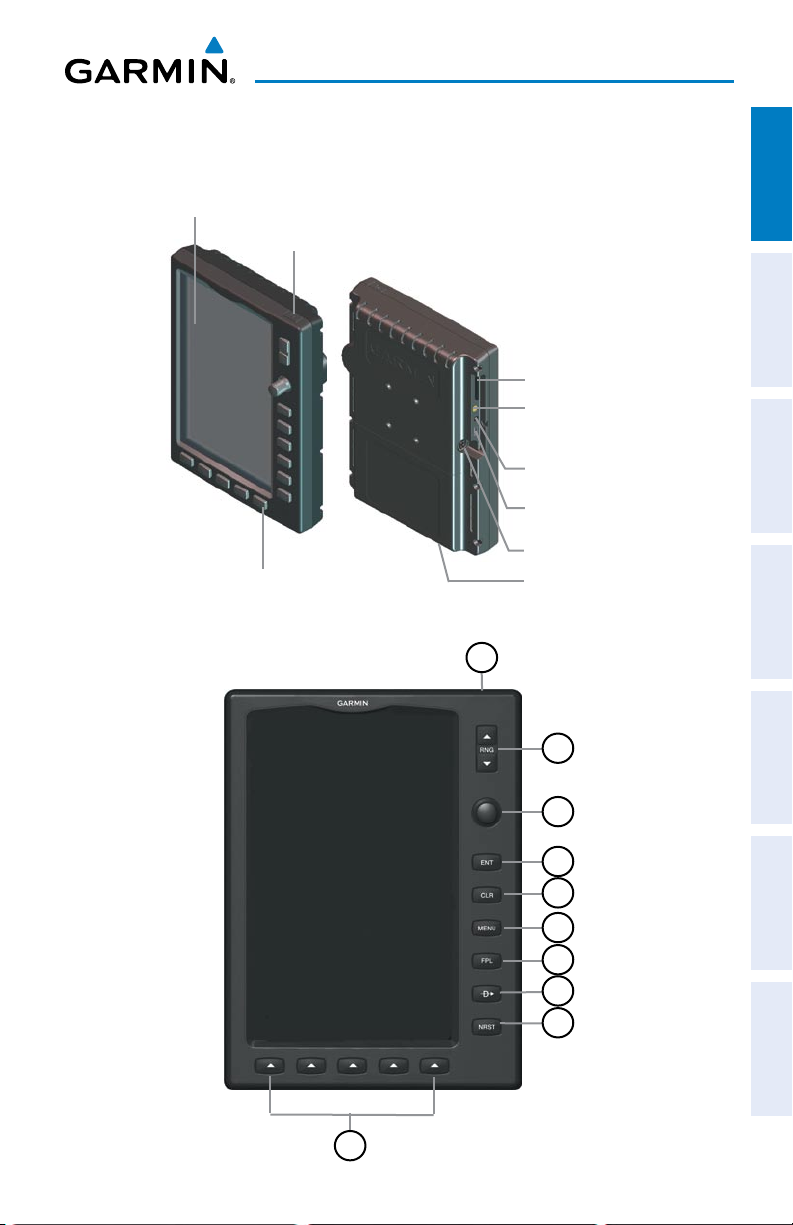
Garmin GPSMAP 695/696 Quick Reference Guide
190-00959-00 Rev. C
1
Overview
Overview GPS Navigation Flight Planning Hazard Avoidance Additional Features Messages & Alerts Utilities
OVERVIEW
7” WVGA (800x480)
Color Display
Unit Overview
SD Card Slot
External GPS Antenna
Connector
Audio (Head-
phones/Line Out)
USB Connector
External Power/Serial Port
Connector
Backlit Keypad
Power Button
Battery Pack
10
4
3
2
5
6
7
8
9
1
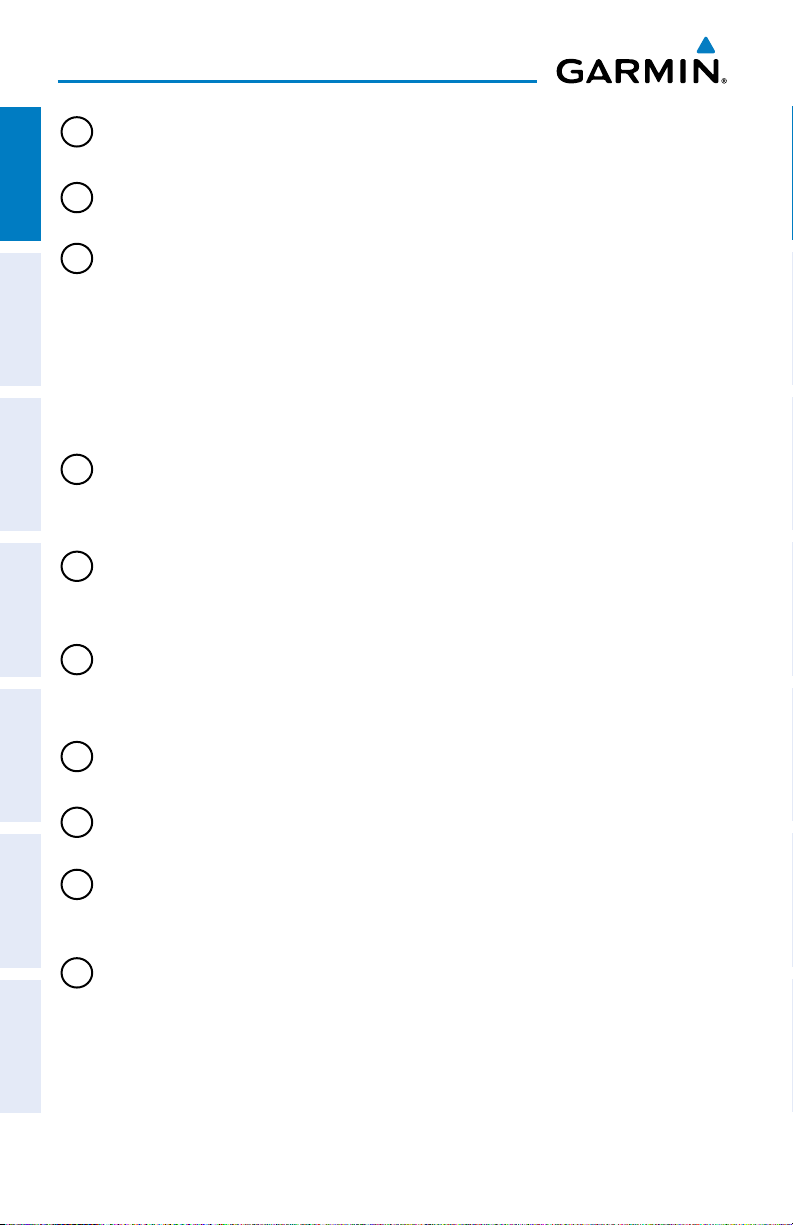
Garmin GPSMAP 695/696 Quick Reference Guide
190-00959-00 Rev. C
2
Overview
OverviewGPS NavigationFlight PlanningHazard AvoidanceAdditional FeaturesMessages & AlertsUtilities
1
Power
Button
Press and hold to turn the unit on or off
With the unit on, press to adjust the backlight and volume
2
RNG Key Press to increase or decrease the viewing range of the map
3
FMS
Joystick
Press the FMS Joystick to toggle input focus between user
interaction with the current page and the page navigation bar
Turn the FMS Joystick clockwise to access a dropdown menu
Turn the FMS Joystick to change the selected value within the
highlighted field
Move the FMS Joystick to highlight fields or move the map pointer
when interacting with the page
4
ENT Key Press to confirm menu selection or data entry
Press to acknowledge messages
Press and hold to mark a waypoint
5
CLR Key Press to cancel an entry, revert to the previous value in a data entry
field or remove menus
Press and hold to return to the default page
6
MENU Key Press once to view the Page Menu
Press twice to view the Main Menu
Press a third time to clear the Main Menu
7
FPL Key Press to display the Flight Plan Page
Press a second time to remove the Flight Plan Page
8
Direct-To
Key
Press to activate the Direct-To function, enter a destination
waypoint and establish a direct course to the selected destination
9
NRST Key Press to display the Nearest Page for viewing the nearest airports,
intersections, NDBs, VORs, waypoints, frequencies, and airspaces
10
Softkey
Selection
Keys
Press to select the softkey shown above the bezel key on the unit
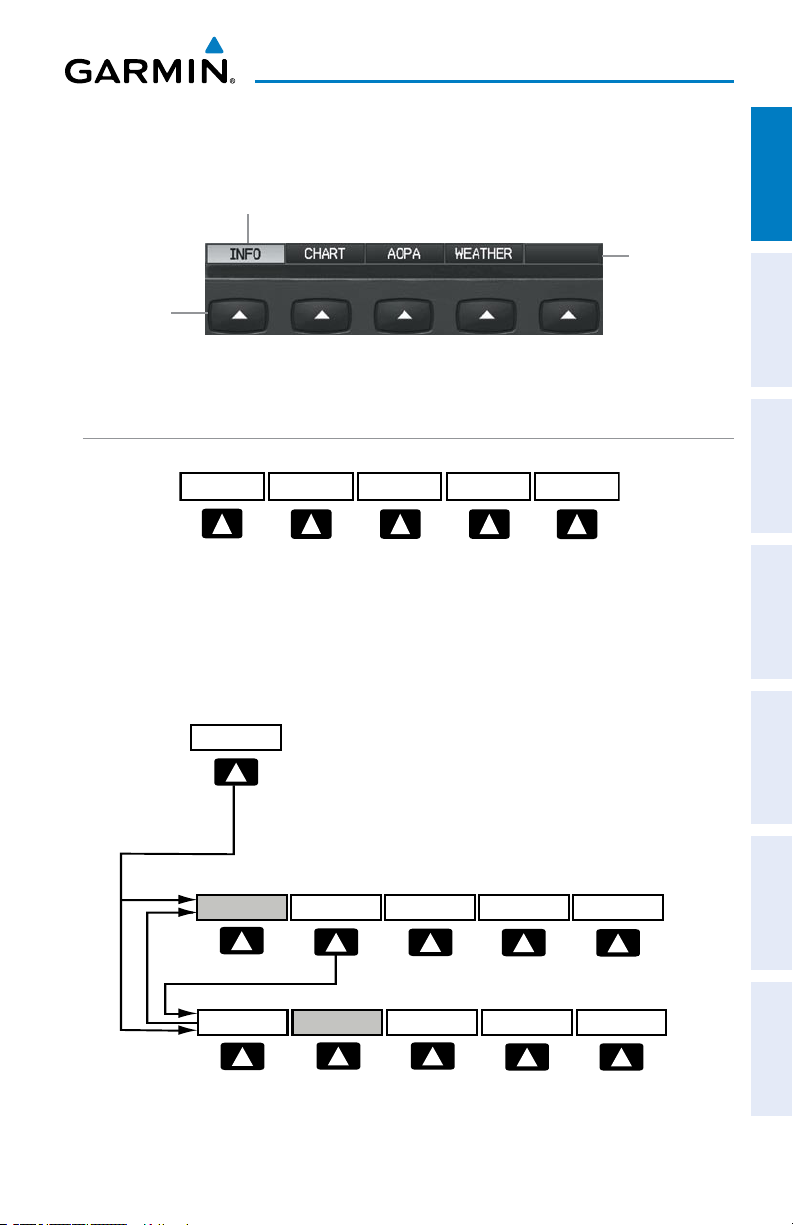
Garmin GPSMAP 695/696 Quick Reference Guide
190-00959-00 Rev. C
3
Overview
Overview GPS Navigation Flight Planning Hazard Avoidance Additional Features Messages & Alerts Utilities
SOFTKEYS
Softkeys (WPT Page)
Softkey
On
Bezel Mounted
Softkeys (Press)
Softkey Names
(Displayed)
MAP PAGE SOFTKEYS
MAP
TERRAIN
WEATHER
PANEL
• MAP Enables second-level Map Page softkeys
TERRAIN Displays/removes terrain awareness information
WEATHER Displays/removes weather information
PANEL Displays/removes the Panel
MAP
VFR MAP
BACK
IFR MAP TOPO
BACK
Press the BACK Softkey to
return to the top-level softkeys.
SAT VIEW
HIGH AWYLOW AWYIFR MAPVFR MAP
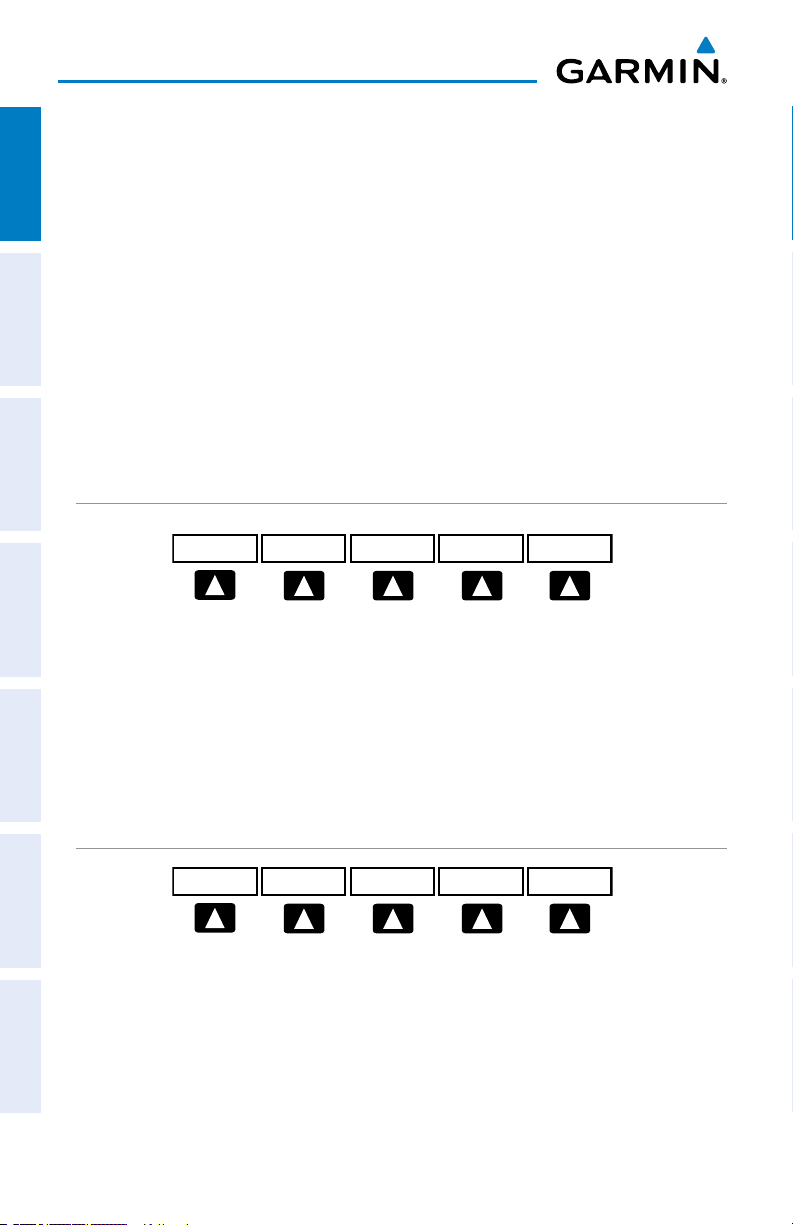
Garmin GPSMAP 695/696 Quick Reference Guide
190-00959-00 Rev. C
4
Overview
OverviewGPS NavigationFlight PlanningHazard AvoidanceAdditional FeaturesMessages & AlertsUtilities
VFR MAP Softkey selected
IFR MAP Displays IFR map information and softkeys
TOPO Displays/removes topographical terrain shading
SAT VIEW Displays/removes satellite imagery (above 20nm scale)
BACK Returns to top-level softkeys
IFR MAP Softkey selected
VFR MAP Displays VFR map information and softkeys
LOW AWY Low Altitude (Victor) Airways displayed
HIGH AWY High Altitude Airways (Jet Routes) displayed
BACK Returns to top-level softkeys
WAYPOINT PAGE SOFTKEYS
INFO
CHART
AOPA WEATHER
INFO Displays waypoint information
CHART Displays optional FliteCharts (Americas Unit Only)
AOPA Displays AOPA information (Americas Unit Only)
WEATHER Displays METAR and TAF text (GPSMAP 696
®
Only)
WEATHER PAGE SOFTKEYS (GPSMAP 696 ONLY)
PAN MAP
ANIMATE
LEGEND
INFO
PAN MAP Activates the map pointer for panning the map
ANIMATE Animates NEXRAD weather
INFO Displays XM
®
Information
LEGEND Displays weather legends
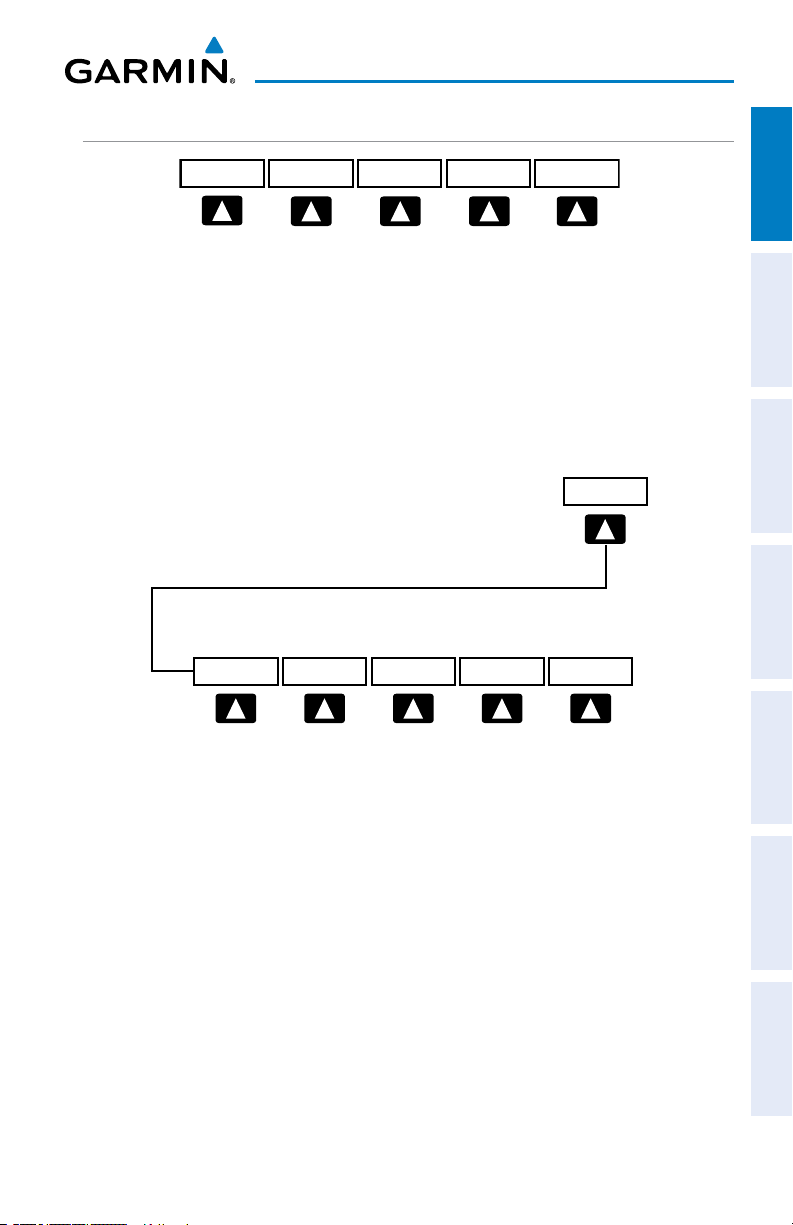
Garmin GPSMAP 695/696 Quick Reference Guide
190-00959-00 Rev. C
5
Overview
Overview GPS Navigation Flight Planning Hazard Avoidance Additional Features Messages & Alerts Utilities
XM AUDIO PAGE SOFTKEYS (GPSMAP 696 ONLY)
INFO
CHANNEL
VOLUME
CATEGORY FAVORITE
INFO Displays XM Information
CATEGORY Highlights the Category eld
CHANNEL Highlights the Channels eld
FAVORITE Displays a list of favorite channels
• VOLUME Enables second-level VOLUME softkeys.
Press and hold to toggle Mute on and off.
VOL +
BACK VOL -
MUTE
VOLUME
Press the BACK Softkey to
return to the top-level softkeys.
VOL - Decreases XM audio volume
VOL + Increases XM audio volume
MUTE Toggles XM audio on/off
BACK Returns to top-level softkeys
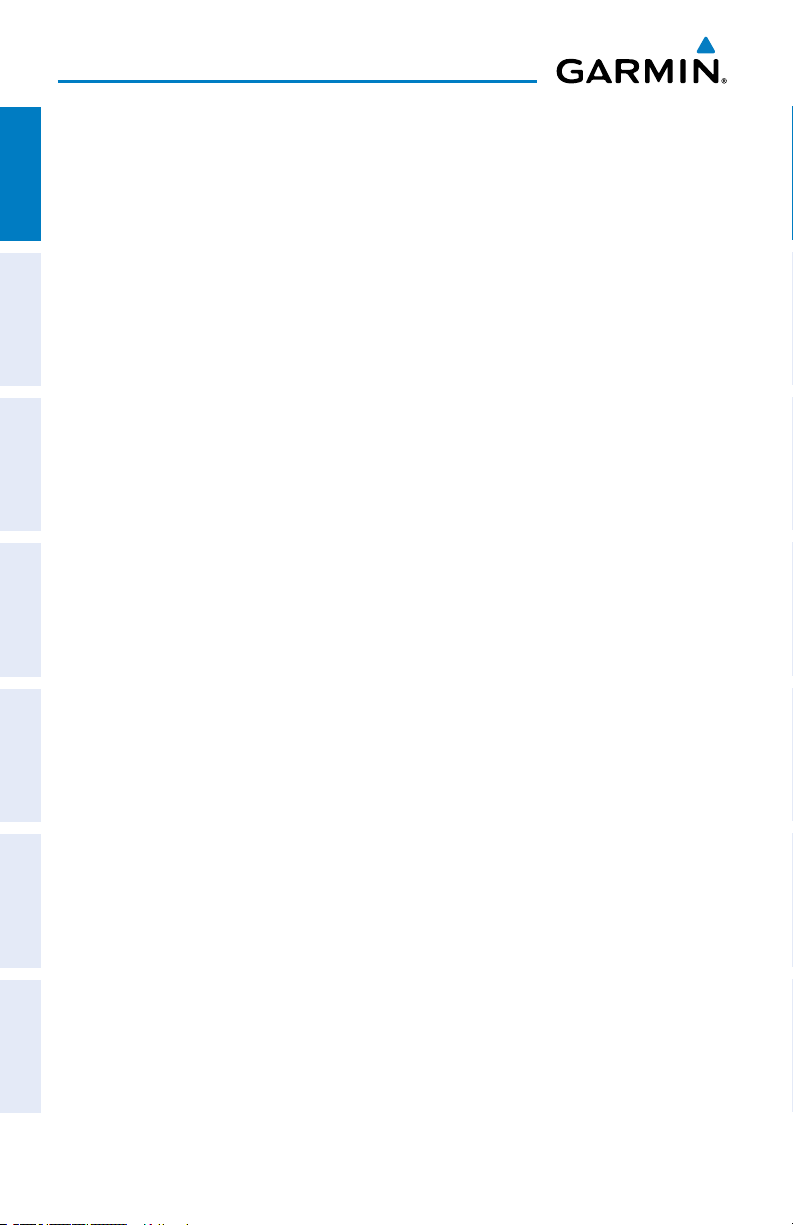
Garmin GPSMAP 695/696 Quick Reference Guide
190-00959-00 Rev. C
6
Overview
OverviewGPS NavigationFlight PlanningHazard AvoidanceAdditional FeaturesMessages & AlertsUtilities
DATA ENTRY
Using the FMS Joystick to enter data:
1)
Press the FMS Joystick to activate the cursor.
2)
Move the FMS Joystick to highlight the desired field.
3)
Begin entering data.
a)
To quickly enter a waypoint identifier, turn the FMS Joystick counter-
clockwise to display a list of recent waypoints (RECENT WPTS), nearest
airports (NRST APTS) or ight plan waypoints (FPL WPTS).
b)
Move the FMS Joystick to highlight the desired waypoint from the list
and press the ENT Key.
Or
:
a)
Turn the FMS Joystick to select a character for the first placeholder.
Turning the FMS Joystick clockwise scrolls through the alphabet (where
appropriate) toward the letter Z, starting in the middle at K (US only), and
the digits zero through nine. Turning the FMS Joystick counter-clockwise
scrolls in the opposite direction.
b)
Use the FMS Joystick to move the cursor to the next placeholder in the
field.
c)
Repeat, turning the FMS Joystick to select a character and using the
FMS Joystick to move the cursor, until the fields are complete.
d)
Press the ENT Key to conrm entry.
4)
Press the FMS Joystick or the CLR Key to cancel data entry (the eld reverts
back to its previous information).
MENUS
Navigating the Page Menu:
1)
Press the MENU Key once to display the Page Menu.
2)
Turn or move the FMS Joystick to scroll through a list of available options
(a scroll bar always appears to the right of the window/box when the
option list is longer than the window/box).
3)
Press the ENT Key to select the desired option.
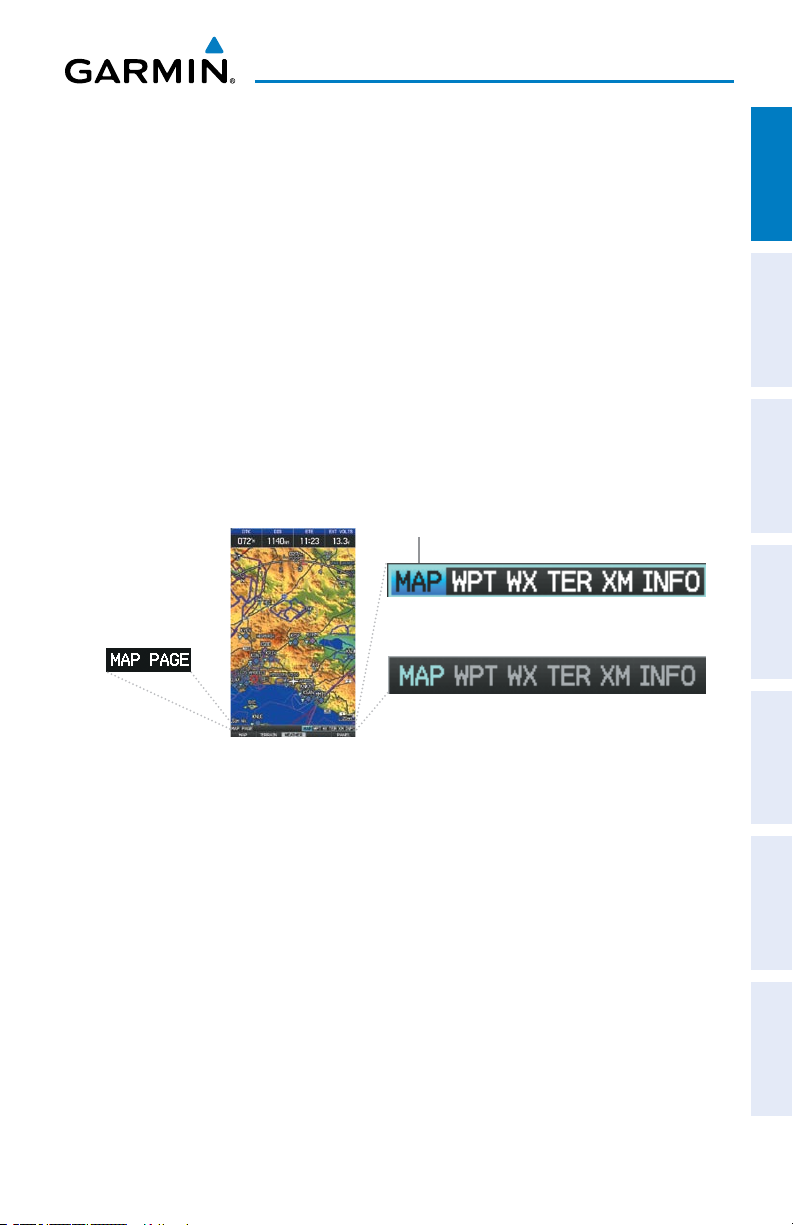
Garmin GPSMAP 695/696 Quick Reference Guide
190-00959-00 Rev. C
7
Overview
Overview GPS Navigation Flight Planning Hazard Avoidance Additional Features Messages & Alerts Utilities
4)
Press the FMS Joystick, the CLR Key, the MENU Key twice to remove the
menu and cancel the operation.
Navigating the Main Menu:
1)
Press the MENU Key twice to display the Main Menu.
2)
Turn or move the FMS Joystick to scroll through a list of available options
(a scroll bar always appears to the right of the window/box when the
option list is longer than the window/box).
3)
Press the ENT Key to select the desired option.
4)
Press the FMS Joystick, the CLR Key, the EXIT Softkey, or the MENU Key to
remove the menu and cancel the operation.
PAGES
Active Page Title
Input Focus on Navigation Bar
(Page Cursor Off)
Input Focus on Current Page
(Page Cursor On)
Selected Page
Selecting a Main Page using the FMS Joystick:
1)
If necessary press the FMS Joystick to begin interaction with the Navigation
Bar.
2)
Turn the
FMS Joystick
until the desired page is selected (MAP, WPT, WX,
TER, XM, INFO).
Selecting the FPL or NRST Pages:
1)
Press the FPL or the NRST Key.
2)
If necessary, press the FMS Joystick to begin interaction with the
Navigation Bar.
3)
Turn the FMS
Joystick
until the desired page is selected.
