ANALOG DEVICES UG-282 Service Manual

SDP Breakout Board User Guide
UG-282
One Technology Way • P.O. Box 9106 • Norwood, MA 02062-9106, U.S.A. • Tel: 781.329.4700 • Fax: 781.461.3113 • www.analog.com
SDP Breakout Board User Guide
INTRODUCTION
This user guide is written for system engineers who use the system demonstration platform (SDP); it discusses how to use the SDP breakout board when designing SDP-compatible hardware and software.
The ADZS-BRKOUT-EX3 SDP breakout board from Analog Devices, Inc., can be used in conjunction with SDP controller boards and daughter boards designed on the SDP system. The breakout board allows signals travelling between SDP controller boards and compatible daughter boards to be monitored by the insertion of the breakout board between the SDP controller board and the daughter board.
SDP controller boards are used as part of the evaluation system for many Analog Devices components. The SDP breakout board exposes each of the 120 pins of the SDP controller board's connector allowing users to monitor signals between the controlling board and the attached daughter evaluation board or Circuit from the Lab™ reference circuit board.
This user guide describes the SDP breakout board (ADZS- BRKOUT-EX3). The Getting Started section provides information on how to use the SDP breakout board as a debug tool for the SDP 120-pin connector signals. The Hardware Description section describes the ADZS-BRKOUT-EX3 hardware. This includes details of the connectors on the board and how these signals are exposed. The ADZS-BRKOUT-EX3 schematics are provided in the Schematic section.
PLEASE SEE THE LAST PAGE FOR AN IMPORTANT |
|
WARNING AND LEGAL TERMS AND CONDITIONS. |
Rev. 0 | Page 1 of 16 |

UG-282 |
|
|
SDP Breakout Board User Guide |
|
|
|
|
|
|
TABLE OF CONTENTS |
|
|
|
|
Introduction ...................................................................................... |
1 |
PC Configuration.......................................................................... |
4 |
|
Revision History ............................................................................... |
2 |
Breakout Board Installation......................................................... |
4 |
|
Product Overview............................................................................. |
3 |
Hardware Description....................................................................... |
5 |
|
Technical or Customer Support.................................................. |
3 |
LEDs................................................................................................ |
5 |
|
Product Information .................................................................... |
3 |
Through-Hole Probe Points......................................................... |
5 |
|
Regulatory Compliance ............................................................... |
3 |
Connector Pin Assignments ........................................................ |
6 |
|
Getting Started .................................................................................. |
4 |
Schematics ....................................................................................... |
10 |
|
Package Contents.......................................................................... |
4 |
|
|
|
REVISION HISTORY
9/11—Revision 0: Initial Version
Rev. 0 | Page 2 of 16
SDP Breakout Board User Guide |
UG-282 |
|
|
PRODUCT OVERVIEW
The SDP breakout board features
•4-pin × 120-pin small footprint connectors
•Hirose FX8-120P-SV1(91),120-pin header
•Hirose FX8-120S-SV(21), 120-pin receptacle
•ID EEPROM
•240 through-hole probe points
For more information, go to http://www.analog.com/sdp.
TECHNICAL OR CUSTOMER SUPPORT
You can reach Analog Devices, Inc., Customer Support in the following ways:
•Visit the SDP website at http://www.analog.com/sdp
•Email processor questions to processor.support@analog.com (worldwide support) processor.europe@analog.com (Europe support) processor.china@analog.com (China support)
•Phone questions to 1-800-ANALOGD
•Contact your Analog Devices local sales office or authorized distributor.
•Send questions by mail to: Analog Devices, Inc. Three Technology Way P.O. Box 9106
Norwood, MA 02062-9106 USA
PRODUCT INFORMATION
Product information can be obtained from the Analog Devices website.
Analog Devices Website
The Analog Devices website, http://www.analog.com, provides information about a broad range of products—analog integrated circuits, amplifiers, converters, and digital signal processors.
Note that MyAnalog.com is a free feature of the Analog Devices website that allows customization of a web page to display
only the latest information about products of interest to you. You can choose to receive weekly email notifications containing updates to the web pages that meet your interests, including documentation errata. MyAnalog.com provides access to books, application notes, data sheets, code examples, and more.
Visit MyAnalog.com to sign up. If you are a registered user, just log on. Your user name is your email address.
REGULATORY COMPLIANCE
The ADZS-BRKOUT-EX3 is designed for use solely in a laboratory environment. The board is not intended for use as a consumer end product or as a portion of a consumer end product. The board is an open system design, which does not include a shielded enclosure and therefore may cause
interference to other electrical devices in close proximity. This board should not be used in or near any medical equipment or RF devices. Store unused boards in the protective shipping package.
The ADZS-BRKOUT-EX3board has been certified to comply with the essential requirements of the European EMC directive 89/36/EC, amended by 93/68/EEC, and therefore carries the CE mark.
Rev. 0 | Page 3 of 16

UG-282 |
SDP Breakout Board User Guide |
|
|
GETTING STARTED
This section provides specific information to assist you with using the SDP breakout board as part of an SDP system.
The following topics are covered.
•Package contents
•PC configuration
•Breakout board installation
PACKAGE CONTENTS
The ADZS-BRKOUT-EX3 board package contains one ADZS-BRKOUT-EX3 board.
Contact the vendor where you purchased the SDP breakout board or contact Analog Devices if this item is missing.
PC CONFIGURATION
For correct operation of an SDP controller board and SDP breakout board, your computer must have the following minimum configuration:
•Windows XP Service Pack 2 or Windows Vista®
•USB 2.0 port
BREAKOUT BOARD INSTALLATION
When removing the SDP breakout board from the package, handle the board carefully to avoid the discharge of static electricity, which can damage some components.
The SDP breakout board is designed for use with an SDP controller board. The SDP breakout board must be connected to a PC via the SDP controller board and a USB cable.
Figure 1 shows the SDP breakout board connected to an SDP-B controller board and a Circuit from the Lab reference circuit or component evaluation board.
The SDP breakout board exposes each of the 120 pins on the SDP-B board connector. The breakout board has a 120-pin receptacle connector (J1) which attaches to the 120-pin connector on the SDP controller board; it also has a 120-pin header connector (P1) for attaching SDP-compatible daughter boards to the system.
Pin 1 to Pin 30 and Pin 91 to Pin 120 from receptacle J1 are exposed in the P6 set of probe points. Pin 31 to Pin 90 are exposed in the P5 set of probe points. In this way, the SDP breakout board can be used to monitor signals travelling between the SDP controller board and the attached daughter board.
The SDP breakout board can also be used as a proof of concept tool through the insertion of pin headers in the exposed, relevant signal through-hole locations. These pin headers can be connected to existing hardware when building up a mock-up system prior to the design of SDP-specific hardware.
|
|
|
|
|
|
|
|
|
|
|
|
|
|
|
|
|
|
|
|
|
|
|
|
|
|
|
|
|
|
|
|
|
|
|
|
|
|
|
CON B |
|
|
|
A |
|
|
|
|
|
|
|
|
|
|
|
SDP BOARD |
|
J2 |
|
J1 |
|
|
|
|
|
|
|
|
|
|
||
|
|
|
|
|
|
|
|
|
|
|
|
|
|
|
|||
|
|
|
|
|
|
|
|
|
SDP-B CONTROLLER BOARD |
P2 |
|
|
P1 |
|
|
|
CON |
|
|
|
|
|
|
|
|
|
|
|
|
|
|
|
|
||
|
|
|
|
|
|
|
|
|
|
|
|
|
|
|
|
||
|
|
|
|
|
|
|
|
|
|
|
|
|
|
|
|
|
|
COMPONENT EVAL / CftL
DAUGHTER BOARD
09896-001
Figure 1. Connecting the SDP Breakout Board
Rev. 0 | Page 4 of 16
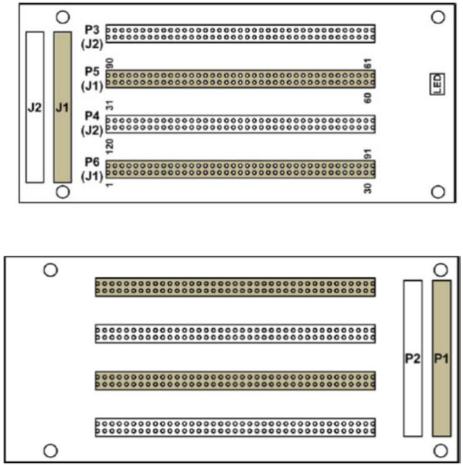
SDP Breakout Board User Guide |
UG-282 |
|
|
HARDWARE DESCRIPTION
This section describes the hardware design of the ADZS- BRKOUT-EX3 board.
The following topics are covered.
•LEDs—This section describes the SDP breakout board LEDs.
•Through-hole probe points—This section provides layouts of through-hole probe points on the SDP breakout board.
•Connector Pin Assignments—This section details the pin assignments on the 120-pin connectors.
LEDS
There is a single LED located on the SDP breakout board. It is connected to the input power line on the 120-pin header connector on the SDP breakout board. Therefore, when power
is provided from an attached daughter board, this LED is on. If there is no power coming through the VIN pin on P1, this LED remains off.
THROUGH-HOLE PROBE POINTS
The SDP breakout board contains 240 through-hole probe points, 2 × 120 pin receptacle connector and 2 × 120 pin header connectors. One of the 120-pin receptacle connectors (J1)
can be used to connect to the 120-pin connector on the SDP controller board. One of the 120-pin header connectors (P1), on the back of the SDP board, can be used to connect to a daughter board (P1).
Figure 2 and Figure 3 show both sides of the SDP breakout board; the shading indicates the signal path from the receptacle to the header via the through-hole probe points. Connector J2 and P2 are for use with future Blackfin® EZ-Kit products.
The signal lines between these two connectors are exposed through the probe points on P3 and P4.
09896-002
Figure 2. SDP Breakout Board—Top View
09896-003
Figure 3. SDP Breakout Board—Bottom View
Rev. 0 | Page 5 of 16
