Alpine IDA-X200, IDA-X300 Owner Manual
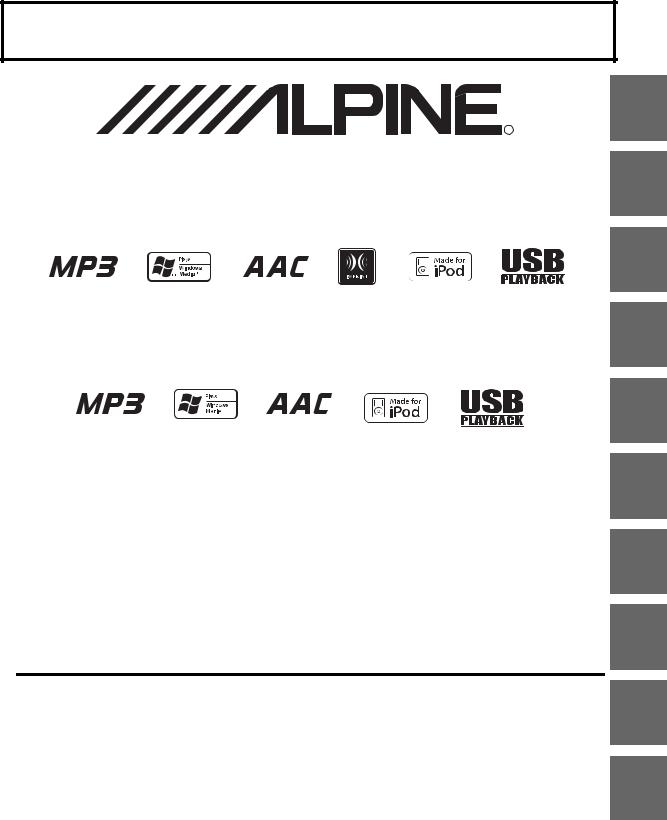
FOR CAR USE ONLY/NUR FÜR AUTOMOBIL GEBRAUCH/POUR APPLICATION AUTOMOBILE UNIQUEMENT/PARA USO EN AUTOMÓVILES/SOLO PER L’UTILIZZO IN AUTOMOBILE/ENDAST FÖR BILBRUK/ALLEEN VOOR GEBRUIK IN DE AUTO/ТОЛЬКО ДЛЯ ИСПОЛЬЗОВАНИЯ В АВТОМОБИЛЯХ/DO UŻYCIA TYLKO W SAMOCHODZIE/ΓΙΑ ΡΗΣΗ Μ Ν ΣΕ ΑΥΤ ΚΙΝΗΤ
EN
R
Digital Media Receiver
iDA-X200
Digital Media Receiver
iDA-X300
DE
FR
ES
IT
• OWNER’S MANUAL
Please read before using this equipment.
• BEDIENUNGSANLEITUNG
Lesen Sie diese Bedienungsanleitung bitte vor Gebrauch des Gerätes.
• MODE D’EMPLOI
Veuillez lire avant d’utiliser cet appareil.
• MANUAL DE OPERACIÓN
Léalo antes de utilizar este equipo.
• ISTRUZIONI PER L’USO
Si prega di leggere prima di utilizzare il attrezzatura.
• ANVÄNDARHANDLEDNING
Innan du använder utrustningen bör du läsa igenom denna användarhandledning.
• GEBRUIKERSHANDLEIDING
Lees deze aanwijzingen aandachtig alvorens dit toestel te gebruiken.
•РУКОВОДСТВО ПО ЭКСПЛУАТАЦИИ Прочтите настоящее руководство перед началом использования оборудования.
•INSTRUKCJA OBSŁUGI
Prosimy zapoznać się z tą instrukcją przed przystąpieniem do użytkowania urządzenia.
• ΕΓ ΕΙΡΙ∆Ι ΡΗΣΤΗ Παρακαλ ύµε δια άστε τ πρινρησιµ π ιήσετε τη συσκευή.
SE
NL
RU
ALPINE ELECTRONICS MARKETING, INC. |
ALPINE ELECTRONICS OF AUSTRALIA PTY. LTD. |
ALPINE ITALIA S.p.A. |
|
1-1-8 Nishi Gotanda, |
161-165 Princes Highway, Hallam |
Viale C. Colombo 8, 20090 Trezzano |
|
Shinagawa-ku, |
Victoria 3803, Australia |
Sul Naviglio (MI), Italy |
|
Tokyo 141-0031, Japan |
Phone 03-8787-1200 |
Phone 02-484781 |
|
Phone 03-5496-8231 |
ALPINE ELECTRONICS GmbH |
ALPINE ELECTRONICS DE ESPAÑA, S.A. |
|
ALPINE ELECTRONICS OF AMERICA, INC. |
|||
Frankfurter Ring 117, 80807 München, Germany |
Portal de Gamarra 36, Pabellón, 32 |
||
19145 Gramercy Place, Torrance, |
Phone 089-32 42 640 |
01013 Vitoria (Alava)-APDO 133, Spain |
|
California 90501, U.S.A. |
ALPINE ELECTRONICS OF U.K. LTD. |
Phone 945-283588 |
|
Phone 1-800-ALPINE-1 (1-800-257-4631) |
ALPINE ELECTRONICS (BENELUX) GmbH |
||
ALPINE ELECTRONICS OF CANADA, INC. |
Alpine House |
||
Fletchamstead Highway, Coventry CV4 9TW, U.K. |
Leuvensesteenweg 510-B6, |
||
777 Supertest Road, Toronto, |
Phone 0870-33 33 763 |
1930 Zaventem, Belgium |
|
Ontario M3J 2M9, Canada |
ALPINE ELECTRONICS FRANCE S.A.R.L. |
Phone 02-725-13 15 |
|
Phone 1-800-ALPINE-1 (1-800-257-4631) |
|
||
|
(RCS PONTOISE B 338 101 280) |
|
|
|
98, Rue de la Belle Etoile, Z.I. Paris Nord Il, |
|
|
|
B.P. 50016, 95945 Roissy Charles de Gaulle |
|
|
|
Cedex, France |
|
|
|
Phone 01-48638989 |
|
|
|
|
Designed by ALPINE Japan |
|
|
|
68-09359Z64-A |
PL
GR
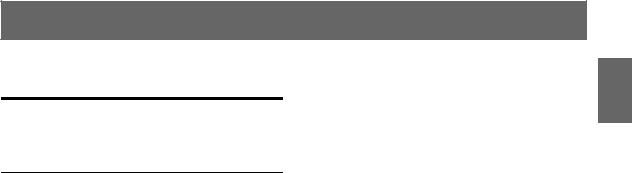
ENGLISH
Contents
Operating Instructions
WARNING |
|
WARNING ................................................. |
3 |
CAUTION .................................................. |
3 |
PRECAUTIONS ........................................ |
3 |
Double Action Encoder Operation |
|
(iDA-X200 only) |
|
Getting Started |
|
Accessory List .................................................. |
6 |
Turning Power On and Off ............................... |
6 |
Detaching and Attaching the Front Panel ........ |
6 |
Initial System Start-Up ..................................... |
6 |
Adjusting Volume ............................................. |
6 |
Radio |
|
Listening to Radio ............................................ |
7 |
Presetting Stations Manually ............................ |
7 |
Presetting Stations Automatically .................... |
7 |
Tuning to Preset Stations .................................. |
7 |
Frequency Search Function .............................. |
7 |
RDS |
|
Setting RDS Reception Mode and Receiving |
|
RDS Stations ................................................. |
8 |
Receiving RDS Regional (Local) Stations ....... |
8 |
PI SEEK Setting ............................................... |
8 |
Setting PTY31 (Emergency Broadcast) |
|
reception ........................................................ |
9 |
Receiving Traffic Information .......................... |
9 |
PTY (Programme Type) Tuning ....................... |
9 |
Receiving Traffic Information While Playing |
|
iPod or Radio ................................................ |
9 |
Priority News .................................................. |
10 |
Displaying Radio Text .................................... |
10 |
iPod® (Optional) |
|
Playback .......................................................... |
11 |
Searching for a desired Song/Title .................. |
11 |
Percent Skip Function ..................................... |
11 |
Alphabet Skip Function (Only when |
|
iDA-X200 is connected via USB) ............... |
12 |
Up/Down Function ......................................... |
12 |
Search Position Memory ................................. |
12 |
Random Play Shuffle ...................................... |
12 |
Random Play Shuffle All ................................ |
13 |
Repeat Play ..................................................... |
13 |
Changing the Display ..................................... |
13 |
USB memory/Portable audio player |
|
(iDA-X200 only)/Changer (Optional) |
|
BANK Function (USB memory) .................... |
13 |
Playback .......................................................... |
14 |
Selecting a Disc (Changer) (Optional) ........... |
14 |
Multi-Changer Selection (Optional) ............... |
14 |
Repeat Play ..................................................... |
14 |
M.I.X. (Random Play) .................................... |
15 |
Searching for CD Track Number |
|
(CD changer only) ....................................... |
15 |
Searching for a desired Song (USB memory/ |
|
Portable audio player (iDA-X200 only)) ..... |
15 |
File/Folder Name Search (MP3 Changer) ...... |
16 |
Switching between Quick Search mode and |
|
Folder up/down mode (MP3 changer) |
|
(iDA-X300 only) ......................................... |
16 |
Quick Search (changer) .................................. |
17 |
Select the desired Folder (Folder up/down) |
|
(MP3/WMA/AAC) ...................................... |
17 |
Changing the Display ..................................... |
17 |
About MP3/WMA/AAC ................................. |
17 |
1-EN
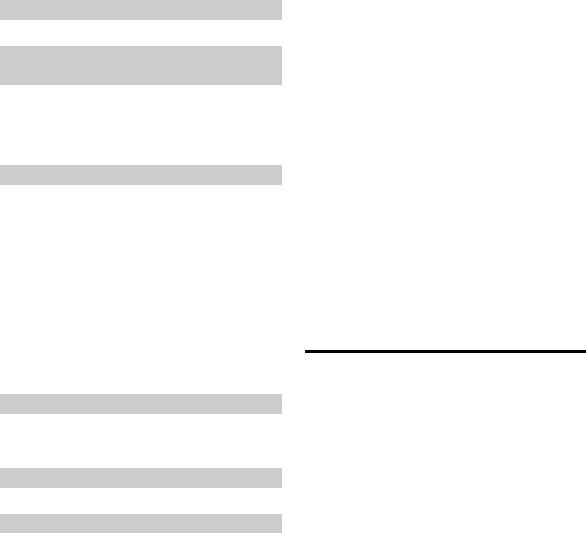
Sound Setting |
|
Adjusting Subwoofer/Bass/Treble/Balance |
|
(Between Left and Right)/Fader (Between |
|
Front and Rear)/Loudness/Defeat ............... |
19 |
Turning Subwoofer ON/OFF .......................... |
19 |
Setting the Subwoofer System ........................ |
19 |
Setting the Bass Control ................................. |
20 |
Setting the Treble Control .............................. |
20 |
Adjusting the High Pass Filter ........................ |
21 |
Operating the External Audio Processor ........ |
21 |
SETUP |
|
Bluetooth Setting |
|
Setting the Bluetooth Connection .................... |
22 |
Audio Setting (Only when external audio |
|
processor is connected) |
|
Operating the External Audio Processor |
|
(USER PRESET) ......................................... |
22 |
Turning Media Xpander ON/OFF .................... |
22 |
Setting the MX Level ....................................... |
22 |
Subwoofer On and Off ..................................... |
22 |
General Setting |
|
Connecting an MP3 Changer |
|
(PLAY MODE) ............................................ |
23 |
Sound (Beep) Guide Function |
|
(iDA-X200 only) .......................................... |
23 |
Turning Mute Mode On/Off (INT MUTE) ...... |
23 |
Setting the AUX+ Mode .................................. |
23 |
Setting the AUX+ NAME Mode ..................... |
23 |
Setting the AUX Mode (V-Link) ..................... |
23 |
Setting the External Digital Input |
|
(DIGITAL AUX) .......................................... |
23 |
Setting the AUX+ Level (AUX IN GAIN) ...... |
23 |
Connecting to an External Amplifier |
|
(POWER IC) ................................................ |
24 |
Demonstration .................................................. |
24 |
Display Setting |
|
Dimmer Control ............................................... |
24 |
Scroll Type Setting ........................................... |
24 |
Scroll Setting (TEXT SCROLL) ...................... |
24 |
iPod Setting |
|
iPod Search Mode Setting ................................ |
24 |
TUNER Setting |
|
Adjusting Source Signal Levels ....................... |
24 |
2-EN
IMPRINT Operation (Optional) |
|
(iDA-X200 only) |
|
Changing MultEQ mode ................................. |
25 |
Adjusting Sound Setting in Manual Mode ...... |
25 |
USER PRESET ............................................ |
26 |
Storing the Audio Adjustment Level ............... |
26 |
Recalling the Audio Adjustment Level ............ |
26 |
Turning Media Xpander ON/OFF ............... |
26 |
Equalizer Presets (Factory’s EQ) |
|
(FR-EQ) .................................................... |
26 |
Sound Field Adjustment .............................. |
26 |
Adjusting the Parametric Equalizer Curve ....... |
26 |
Adjusting the Graphic Equalizer Curve ........... |
27 |
Adjusting the Time Correction ......................... |
27 |
Adjusting the Crossover Settings |
|
(X-OVER) .................................................... |
27 |
Turning Subwoofer ON/OFF ....................... |
28 |
Setting the Subwoofer System ..................... |
28 |
Setting the Subwoofer Phase ....................... |
28 |
Setting the Subwoofer Channel |
|
(SUBW CHANNEL) ................................ |
28 |
Setting the Response Slope for the High |
|
Range Speaker (TW Setup) ...................... |
28 |
Setting EQ mode .......................................... |
29 |
Setting the Filter type ................................... |
29 |
Setting the Time Correction Unit (TCR) ..... |
29 |
Setting the MX Level ................................... |
29 |
About Time Correction ................................... |
30 |
About the Crossover ........................................ |
31 |
About IMPRINT ............................................. |
32 |
Information |
|
In Case of Difficulty ........................................ |
33 |
Specifications .................................................. |
35 |
Installation and Connections |
|
Warning ................................................... |
36 |
Caution ................................................... |
36 |
Precautions ............................................ |
36 |
Installation ....................................................... |
37 |
Connections ..................................................... |
39 |

Operating Instructions
WARNING
 WARNING
WARNING
This symbol means important instructions. Failure to heed them can result in serious injury or death.
DO NOT OPERATE ANY FUNCTION THAT TAKES YOUR ATTENTION AWAY FROM SAFELY DRIVING YOUR VEHICLE.
Any function that requires your prolonged attention should only be performed after coming to a complete stop. Always stop the vehicle in a safe location before performing these functions. Failure to do so may result in an accident.
 CAUTION
CAUTION
This symbol means important instructions. Failure to heed them can result in injury or material property damage.
HALT USE IMMEDIATELY IF A PROBLEM APPEARS.
Failure to do so may cause personal injury or damage to the product. Return it to your authorized Alpine dealer or the nearest Alpine Service Centre for repairing.
DO NOT MIX NEW BATTERIES WITH OLD BATTERIES. INSERT WITH THE CORRECT BATTERY POLARITY.
When inserting the batteries, be sure to observe proper polarity (+ and –) as instructed. Rupture or chemical leakage from the battery may cause fire or personal injury.
KEEP THE VOLUME AT A LEVEL WHERE YOU CAN STILL HEAR OUTSIDE NOISES WHILE DRIVING.
Excessive volume levels that obscure sounds such as emergency vehicle sirens or road warning signals (train crossings, etc.) can be dangerous and may result in an accident. LISTENING AT LOUD VOLUME LEVELS IN A CAR MAY ALSO CAUSE HEARING DAMAGE.
MINIMIZE DISPLAY VIEWING WHILE DRIVING.
Viewing the display may distract the driver from looking ahead of the vehicle and cause an accident.
DO NOT DISASSEMBLE OR ALTER.
Doing so may result in an accident, fire or electric shock.
USE ONLY IN CARS WITH A 12 VOLT NEGATIVE GROUND.
(Check with your dealer if you are not sure.) Failure to do so may result in fire, etc.
KEEP SMALL OBJECTS SUCH AS BOLTS OR SCREWS OUT OF THE REACH OF CHILDREN.
Swallowing them may result in serious injury. If swallowed, consult a physician immediately.
USE THE CORRECT AMPERE RATING WHEN REPLACING FUSES.
Failure to do so may result in fire or electric shock.
DO NOT BLOCK VENTS OR RADIATOR PANELS.
Doing so may cause heat to build up inside and may result in fire.
USE THIS PRODUCT FOR MOBILE 12V APPLICATIONS.
Use for other than its designed application may result in fire, electric shock or other injury.
 PRECAUTIONS
PRECAUTIONS
Product Cleaning
Use a soft dry cloth for periodic cleaning of the product. For more severe stains, please dampen the cloth with water only. Anything else has the chance of dissolving the paint or damaging the plastic.
Temperature
Be sure the temperature inside the vehicle is between +60°C (+140°F) and –10°C (+14°F) before turning your unit on.
Maintenance
If you have problems, do not attempt to repair the unit yourself. Return it to your Alpine dealer or the nearest Alpine Service Station for servicing.
Installation Location
Make sure this unit will not be installed in a location subjected to:
•Direct sun and heat
•High humidity and water
•Excessive dust
•Excessive vibrations
Protecting the USB connector
•Only a USB memory, iPod (iDA-X200 only) or Portable audio player (iDA-X200 only) can be connected to the USB connector on this unit. Correct performance using other USB products cannot be guaranteed.
•If the USB connector is used, be sure to connect it to the unit by using a USB extension cable (supplied). A USB hub is not supported.
•Depending on the connected USB memory device, the unit may not function or some functions may not be performed.
•The audio file format that can be played back on the unit is MP3/ WMA/AAC.
•Artist/song name, etc., can be displayed, however characters may not be correctly displayed.
3-EN
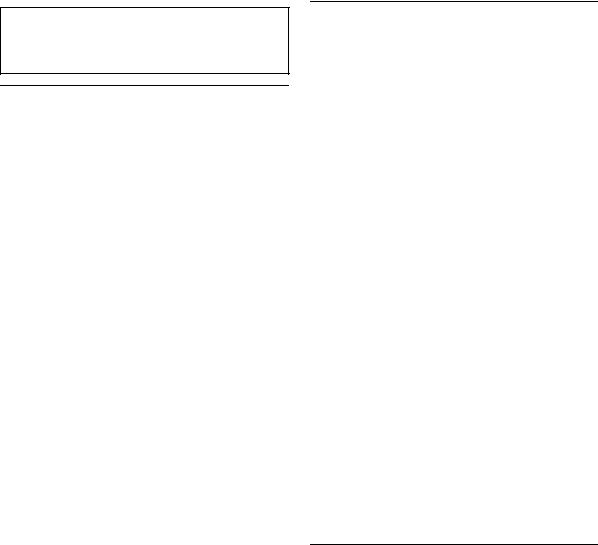
 CAUTION
CAUTION
Alpine accepts no responsibility for lost data, etc., even if data, etc., is lost while using this product.
On Handling USB Memory
•To prevent malfunction or damage, note the following points. Read the USB memory Owner’s Manual thoroughly.
Do not touch the terminals by hand or metal. Do not subject USB memory to excessive shock.
Do not bend, drop, disassemble, modify or soak in the water.
•Avoid usage or storage in the following locations:
Anywhere in the car exposed to direct sunlight or high temperatures.
Anywhere the possibility of high humidity or corrosive substances are present.
•Fix the USB memory in a location where driver operation will not be hindered.
•USB memory may not function correctly at high or low temperature.
•Use only certified USB memory. Note that even certified USB memory, may not function correctly depending on its type or state.
•USB memory function is not guaranteed. Use USB memory according to the terms of agreement.
•Depending on the settings of the USB memory type, memory state or encoding software, the unit may not play back or display properly.
•A file that is copy-protected (copyright protection) cannot be played back.
•USB memory may take time to start playback. If there is a particular file other than audio in the USB memory, it may take considerable time before the file is played back or searched.
•The unit can play back “mp3,” “wma” or “m4a” file extensions.
•Do not add the above extensions to a file other than audio data. This non-audio data will not be recognized. The resulting playback may contain noise that can damage speakers and/or amplifiers.
•It is recommended to back up important data on a personal computer.
•Do not remove the USB device while playback is in progress. Change SOURCE to something other than USB, then remove the USB device to prevent possible damage to its memory.
On Handling Portable audio player (iDA-X200 only)
•The unit can control a Portable audio player with the USB interface. Playable audio file formats are MP3 and WMA.
•Portable audio player function is not guaranteed. Use Portable audio player according to the terms of agreement. Read the Portable audio player Owner’s Manual thoroughly.
•Avoid usage or storage in the following locations:
Anywhere in the car exposed to direct sunlight or high temperatures.
Anywhere the possibility of high humidity or corrosive substances are present.
•Fix the Portable audio player in a location where driver operation will not be hindered.
•Portable audio player may not function correctly at high or low temperature.
•Depending on the settings of the Portable audio player type, memory state or encoding software, the unit may not play back or display properly.
•If the Portable audio player has an MSC/MTP setting, set to MTP.
•A Portable audio player in which data is stored by USB Mass Storage may not be playable on the unit.
•Depending on the Portable audio player settings, USB Mass Storage may be supported. For setting, refer to the Owner’s Manual of the player.
•The unit can play back MP3/WMA files synchronized by Windows Media Player (Ver. 7.1, 8, 9, 9.1, 9.2), and are then forwarded to the player. The “mp3” or “wma” extensions are playable.
•If data is not synchronized by Windows Media Player and is forwarded in another way, the unit may not be able to correctly play back the files.
•WMDRM10 is supported by the unit.
•A file that is copy-protected (copyright protection) cannot be played back.
•It is recommended to back up important data on a personal computer.
•Do not remove the USB device while playback is in progress. Change SOURCE to something other than USB, then remove the USB device to prevent possible damage to its memory.
•Windows Media and the Windows logo are trademarks, or registered trademarks of Microsoft Corporation in the United States and/or other countries.
•iPod is a trademark of Apple Inc., registered in the U.S. and other countries.
•“MPEG Layer-3 audio coding technology licensed from Fraunhofer IIS and Thomson.”
•“Supply of this product only conveys a license for private, noncommercial use and does not convey a license nor imply any right to use this product in any commercial (i.e. revenuegeneration) real time broadcasting (terrestrial, satellite, cable and/or any other media), broadcasting/streaming via internet, intranets and/or other networks or in other electronic content distribution systems, such as pay-audio or audio-on-demand applications. An independent license for such use is required. For details, please visit http://www.mp3licensing.com”
•Manufactured under license from Audyssey Laboratories MultEQ XT is a trademark of Audyssey Laboratories.
4-EN
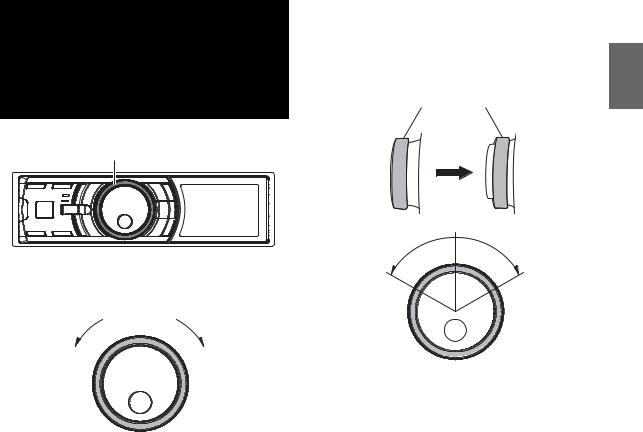
Double Action Encoder Operation (iDA-X200 only)
Double Action encoder
There are 2 ways to operate the Double Action encoder.
Normal operation
Turn the Double Action encoder to the left or right.
The volume is adjusted, and an item is selected.
Useful operation
Press and turn the Double Action encoder to the left or right.
When you release the Double Action encoder, the display changes.
Double Action encoder
Push
Depending on the situation, you can change an item or display. If you press and turn the Double Action encoder to the left or right, you can change items/displays continuously.
5-EN
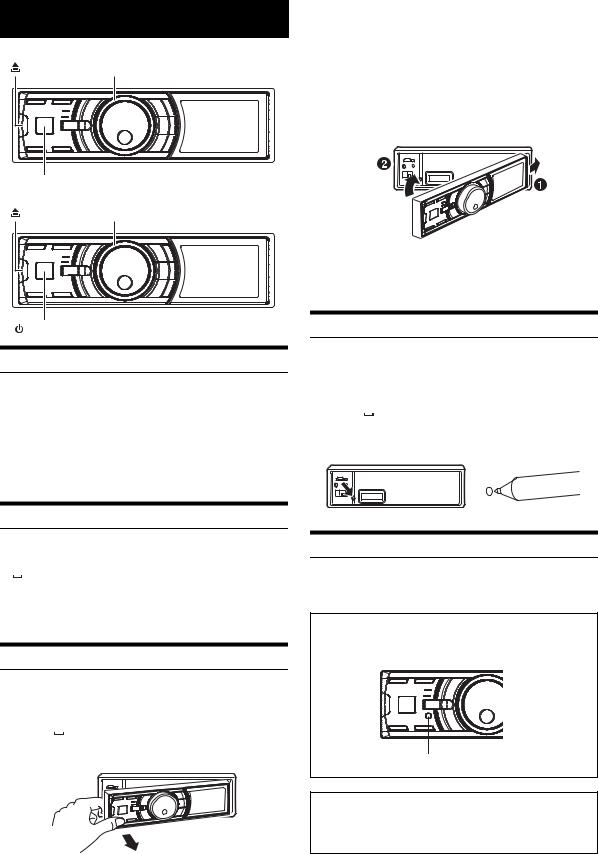
Getting Started
iDA-X200
(Release) |
Double Action encoder |
 SOURCE iDA-X300
SOURCE iDA-X300
(Release) |
Rotary encoder |
|
SOURCE |
|
|
Accessory List |
|
|
|
• |
Digital Media receiver |
........................................................ |
1 |
• |
Power cable ........................................................................ |
|
1 |
• |
USB Cable .......................................................................... |
|
1 |
• |
iPod Dock interface cable ......................(iDA-X200 only) |
1 |
|
• |
Mounting sleeve................................................................. |
|
1 |
• |
Carrying case..................................................................... |
|
1 |
• |
Rubber Cap ........................................…………………….. 1 |
||
• |
Hex Bolt ........................................ |
………………………... 1 |
|
• |
Screw (M5x8)...................................................................... |
|
4 |
• |
Owner’s Manual .......................................................... |
|
1 set |
Turning Power On and Off
Press  SOURCE to turn on the unit.
SOURCE to turn on the unit.
• The unit can be turned on by pressing any other button except
 (Release) and Double Action encoder (iDA-X200 only). The unit is also automatically turned on if a USB memory is connected.
(Release) and Double Action encoder (iDA-X200 only). The unit is also automatically turned on if a USB memory is connected.
Press and hold  SOURCE for at least 2 seconds to turn off the unit.
SOURCE for at least 2 seconds to turn off the unit.
• The first time power is turned on, the volume will start from level 12.
Detaching and Attaching the Front Panel
Detaching
1 Turn off the unit power.
2 Press  (Release) at the middle left side until the front panel pops out.
(Release) at the middle left side until the front panel pops out.
3 Grasp the left side of the front panel and pull it out.
6-EN
•The front panel may become hot in normal usage (especially the connector terminals on the back of the front panel.) This is not a malfunction.
•To protect the front panel, place it in the supplied carrying case.
Attaching
1 Insert the right side of the front panel into the main unit. Align the groove on the front panel with the projections on the main unit.
2 Push the left side of the front panel until it locks firmly into the main unit.
•Before attaching the front panel, make sure that there is no dirt or dust on the connector terminals and no foreign object between the front panel and the main unit.
•Attach the front panel carefully. Hold the panel by its sides to avoid pushing any buttons by mistake.
Initial System Start-Up
Be sure to press the RESET switch when using the unit for the first time, after changing the car battery, etc.
1 Turn off the unit power.
2 Press  (Release) to remove the front panel.
(Release) to remove the front panel.
3 Press RESET with a ballpoint pen or similar pointed object.
Adjusting Volume
Turn the Double Action encoder (iDA-X200 only) or Rotary encoder (iDA-X300 only) until the desired sound is obtained.
Controllable With Remote Control
Point the optional remote control transmitter at the remote control sensor.
Remote control sensor
Connectable to Steering Remote Control Interface Box
You can operate this unit from the vehicle’s control unit when an Alpine Steering Remote Control Interface Box (optional) is connected. For details, contact your Alpine dealer.
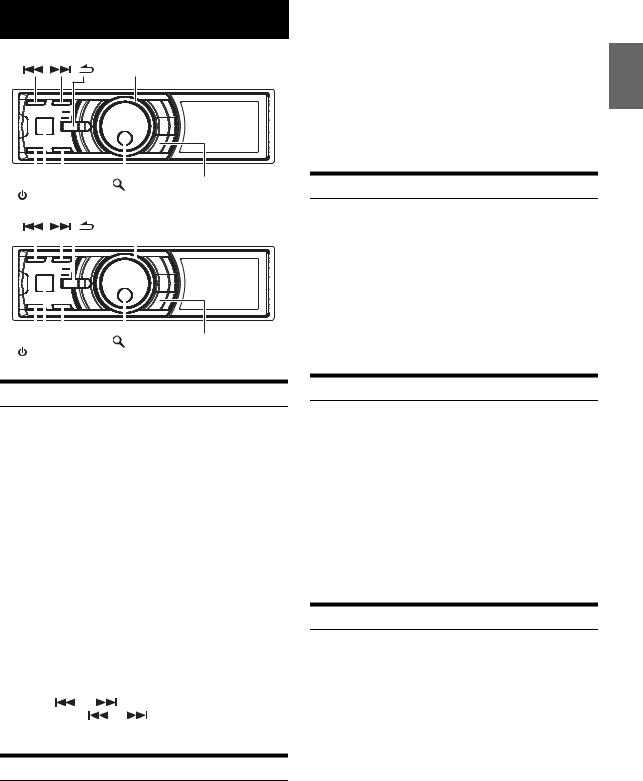
Radio
iDA-X200
Double Action encoder
|
|
|
|
|
|
|
|
|
|
|
PRESET |
|
|
|
|
|
|
|
|
|
|
|
|
|
|
|
|
|
|
|
|
|
|
|
|
BAND/TA |
|
TUNE/A.ME |
|
/ENTER |
|||||||
|
SOURCE |
|
|
|
|
||||||
iDA-X300 |
|
|
|
|
|||||||
|
|
|
|
|
|
|
|
Rotary encoder |
|
||
|
|
|
|
|
|
|
|
|
|||
|
|
|
|
|
|
|
|
|
|
|
|
|
|
|
|
|
|
|
|
|
|
|
|
|
|
|
|
|
|
|
|
|
|
|
|
|
|
|
|
|
|
|
|
|
|
|
|
|
|
|
|
|
PRESET |
|
|
|
|
|
|
|
|
|
|
|
|
BAND/TA |
TUNE/A.ME |
/ENTER |
|||
SOURCE |
|
|
|||
Listening to Radio
1 Press  SOURCE to select TUNER mode.
SOURCE to select TUNER mode.
2 Press BAND/TA repeatedly until the desired radio band is displayed.
FM1 FM2
FM2 FM3
FM3 MW
MW LW
LW FM1
FM1
3 Press TUNE/A.ME to select the tuning mode.
DX SEEK (Distance mode) SEEK (Local mode)
SEEK (Local mode) (Blank) (Manual mode)
(Blank) (Manual mode) DX SEEK (Distance mode)
DX SEEK (Distance mode)
• The initial mode is Distance mode.
Distance mode:
Both strong and weak stations will be automatically tuned in (Automatic Seek Tuning).
Local mode:
Only strong stations will be automatically tuned in (Automatic Seek Tuning).
Manual mode:
The frequency is manually tuned in steps (Manual tuning).
4 Press |
or |
to tune in the desired station. |
|
Holding down |
or |
will change the frequency |
|
continuously. |
|
|
|
Presetting Stations Manually
1 Select the radio band and tune in a desired radio station you wish to store in the preset memory.
2 Press PRESET.
The Preset screen is displayed.
3 Turn the Double Action encoder (iDA-X200 only) or Rotary encoder (iDA-X300 only) to select the preset number.
4 Press and hold  /ENTER for at least 2 seconds.
/ENTER for at least 2 seconds.
The selected station is stored.
The display shows the band, preset number and station frequency memorized.
•A total of 30 stations can be stored in the preset memory (6 stations for each band; FM1, FM2, FM3, MW and LW).
•If you store a station in a preset memory which already has a station, the current station will be cleared and replaced with the new station.
Presetting Stations Automatically
1 Press BAND/TA repeatedly until the desired radio band is displayed.
2 Press and hold TUNE/A.ME for at least 2 seconds.
The tuner will automatically seek and store 6 strong stations in the selected band. They will be stored 1 to 6 in order of signal strength.
When the automatic memory has been completed, the tuner goes to the station stored in preset location No.1.
•If no stations are stored, the tuner will return to the original station you were listening to before the auto memory procedure began.
Tuning to Preset Stations
1 Press BAND/TA repeatedly until the desired band is displayed.
2 Press PRESET.
The Preset screen is displayed.
3 Turn the Double Action encoder (iDA-X200 only) or Rotary encoder (iDA-X300 only) to select a radio station.
4 Press  /ENTER.
/ENTER.
The display shows the band, preset number and frequency of the station selected.
Frequency Search Function
You can search for a radio station by its frequency.
1 Press  /ENTER in Radio mode to activate Frequency search mode.
/ENTER in Radio mode to activate Frequency search mode.
2 Turn the Double Action encoder (iDA-X200 only) or Rotary encoder (iDA-X300 only) to select the desired frequency.
3 Press  /ENTER to receive the selected frequency.
/ENTER to receive the selected frequency.
•Press  in the search mode to cancel. Or, the search mode will be cancelled if no operation is performed for 10 seconds.
in the search mode to cancel. Or, the search mode will be cancelled if no operation is performed for 10 seconds.
7-EN
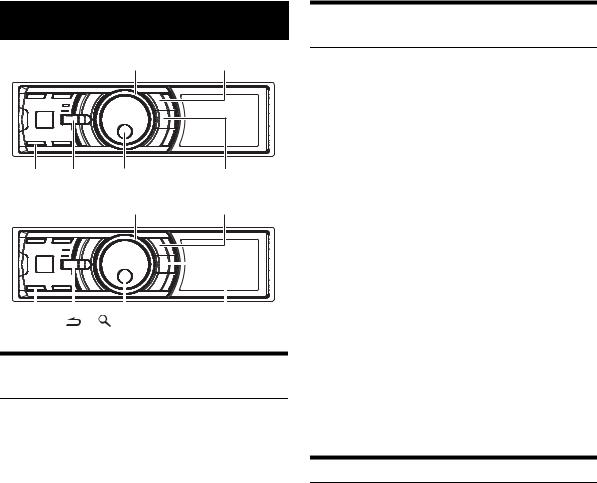
RDS
iDA-X200
Double Action encoder FUNC./SETUP
BAND/TA 
 /ENTER VIEW
/ENTER VIEW
iDA-X300
Rotary encoder FUNC./SETUP
|
|
|
|
|
|
|
|
|
|
|
|
|
|
|
|
|
|
|
|
|
|
|
|
BAND/TA |
|
/ENTER |
VIEW |
||||
|
|
|
|
|
|
|
|
Setting RDS Reception Mode and
Receiving RDS Stations
The RDS (Radio Data System) is a radio information system using the 57 kHz subcarrier of regular FM broadcast. The RDS allows you to receive a variety of information such as traffic information, station names, and to automatically re-tune to a stronger transmitter that is broadcasting the same programme.
1 Press FUNC./SETUP so that the <F> indicator lights up.
2 Turn the Double Action encoder (iDA-X200 only) or Rotary encoder (iDA-X300 only) to select the AF (Alternative Frequency) mode, and then press
 /ENTER.
/ENTER.
3 Turn the Double Action encoder (iDA-X200 only) or Rotary encoder (iDA-X300 only) to select ON, and press  /ENTER.
/ENTER.
4 Press FUNC./SETUP to activate the RDS mode.
The <F> indicator goes out.
•Operate the unit while the <F> indicator lights up. If no operation is performed for 10 seconds, the <F> indicator goes out.
•When the “Setting PTY31 (Emergency Broadcast) reception” (refer to page 9) is set to ON, if the unit receives the PTY31 (Emergency Broadcast) signal, the unit will show “ALARM” in the display automatically.
The RDS digital data includes the following:
PI Programme Identification
PS Programme Service Name
AF List of Alternative Frequencies
TP Traffic Programme
TA Traffic Announcement
PTY Programme Type
EON Enhanced Other Networks
8-EN
Receiving RDS Regional (Local)
Stations
1 Press and hold FUNC./SETUP for at least 2 seconds to activate the SETUP selection mode.
2 Turn the Double Action encoder (iDA-X200 only) or Rotary encoder (iDA-X300 only) to select the TUNER mode, and then press  /ENTER.
/ENTER.
BT*1  AUDIO*2
AUDIO*2  GENERAL
GENERAL  DISPLAY
DISPLAY  IPOD
IPOD  TUNER
TUNER  BT
BT
*1 Displayed only when INT MUTE is set to OFF, and the mode is set to other than BT AUDIO.
*2 Displayed only when an external audio processor is connected. For details, refer to the Owner’s Manual of the external audio processor.
3 Turn the Double Action encoder (iDA-X200 only) or Rotary encoder (iDA-X300 only) to select RDS REGIONAL, and then press  /ENTER.
/ENTER.
4 Turn the Double Action encoder (iDA-X200 only) or Rotary encoder (iDA-X300 only) to select ON or OFF.
In the OFF mode, the unit automatically keeps receiving the related local RDS station.
5 Press and hold  for at least 2 seconds to return to normal mode.
for at least 2 seconds to return to normal mode.
•Pressing  during the procedure will return to the previous mode.
during the procedure will return to the previous mode.
•If no operation is performed for 60 seconds, the unit will return to normal mode automatically.
PI SEEK Setting
1 Press and hold FUNC./SETUP for at least 2 seconds to activate the SETUP selection mode.
2 Turn the Double Action encoder (iDA-X200 only) or Rotary encoder (iDA-X300 only) to select the TUNER mode, and then press  /ENTER.
/ENTER.
BT*1  AUDIO*2
AUDIO*2  GENERAL
GENERAL  DISPLAY
DISPLAY  IPOD
IPOD  TUNER
TUNER  BT
BT
*1 Displayed only when INT MUTE is set to OFF, and the mode is set to other than BT AUDIO.
*2 Displayed only when an external audio processor is connected. For details, refer to the Owner’s Manual of the external audio processor.
3 Turn the Double Action encoder (iDA-X200 only) or Rotary encoder (iDA-X300 only) to select PI SEEK and then press  /ENTER.
/ENTER.
4 Turn the Double Action encoder (iDA-X200 only) or Rotary encoder (iDA-X300 only) to select ON or OFF.
5 Press and hold  for at least 2 seconds to return to normal mode.
for at least 2 seconds to return to normal mode.
•Pressing  during the procedure will return to the previous mode.
during the procedure will return to the previous mode.
•If no operation is performed for 60 seconds, the unit will return to normal mode automatically.
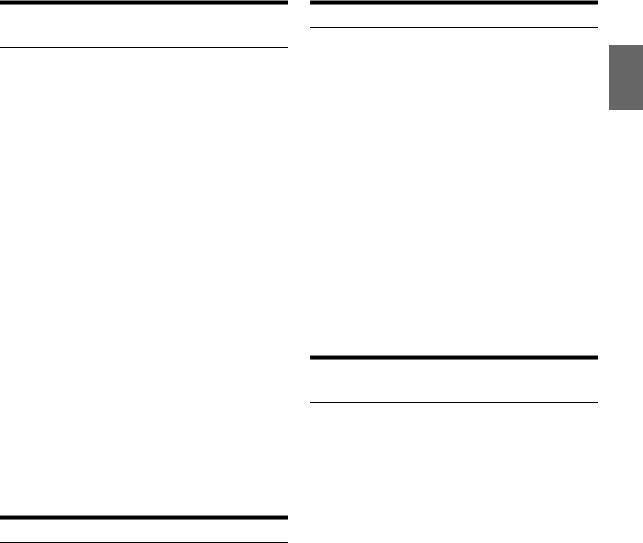
Setting PTY31 (Emergency Broadcast) reception
Turn PTY31 (Emergency Broadcast) reception ON/OFF.
1 Press and hold FUNC./SETUP for at least 2 seconds to activate the SETUP selection mode.
2 Turn the Double Action encoder (iDA-X200 only) or Rotary encoder (iDA-X300 only) to select the TUNER mode, and then press  /ENTER.
/ENTER.
BT*1  AUDIO*2
AUDIO*2  GENERAL
GENERAL  DISPLAY
DISPLAY  IPOD
IPOD  TUNER
TUNER  BT
BT
*1 Displayed only when INT MUTE is set to OFF, and the mode is set to other than BT AUDIO.
*2 Displayed only when an external audio processor is connected. For details, refer to the Owner’s Manual of the external audio processor.
3 Turn the Double Action encoder (iDA-X200 only) or Rotary encoder (iDA-X300 only) to select ALERT PTY31 and then press  /ENTER.
/ENTER.
4 Turn the Double Action encoder (iDA-X200 only) or Rotary encoder (iDA-X300 only) to select ON or OFF.
If you set to ON, emergency broadcasts are received regardless of source. “ALARM” is displayed during reception.
5 Press and hold  for at least 2 seconds to return to normal mode.
for at least 2 seconds to return to normal mode.
When an emergency broadcast is received, the volume level will be automatically changed to the memorized level in the traffic information mode. For details, refer to “Receiving Traffic Information” on page 9.
•Pressing  during the procedure will return to the previous mode.
during the procedure will return to the previous mode.
•If no operation is performed for 60 seconds, the unit will return to normal mode automatically.
Receiving Traffic Information
1 Press and hold BAND/TA for at least 2 seconds so that the “TA” indicator lights up.
When a traffic information station is tuned in, the “TP” indicator lights up.
Traffic information is heard only when it is being broadcast. If traffic information is not being broadcast, the unit is set in the standby mode. When a traffic information broadcast begins, the unit automatically receives it and the TRF-INFO screen is displayed.
When the traffic information broadcast is over, the unit will automatically set in the standby mode.
•If the traffic information broadcast signal falls below a certain level, the unit remains in the receiving mode for 1 minute. If the signal remains below a certain level for over 1 minute, the “TA” indicator blinks.
•If you do not want to listen to the traffic information being received, lightly press BAND/TA to skip that traffic information message. The TA mode will remain in the ON position to receive the next traffic information message.
•If the volume level is changed while receiving traffic information, the changed volume level will be memorized. When traffic information is received next time, the volume level will be automatically adjusted to the level memorized.
PTY (Programme Type) Tuning
1 Press FUNC./SETUP so that the <F> indicator lights up.
2 Turn the Double Action encoder (iDA-X200 only) or Rotary encoder (iDA-X300 only) to select PTY, and press  /ENTER, while the unit is in Radio (FM receiving) mode.
/ENTER, while the unit is in Radio (FM receiving) mode.
The PTY Select screen is displayed.
3 Turn the Double Action encoder (iDA-X200 only) or Rotary encoder (iDA-X300 only) to choose the desired programme type.
4 Press  /ENTER after selecting the programme type to start searching for a station in the selected programme type.
/ENTER after selecting the programme type to start searching for a station in the selected programme type.
The chosen programme type display blinks during searching and lights when a station is found.
If no PTY station is found, “NO PTY” will be displayed for
10seconds.
•Operate the unit while the <F> indicator lights up. If no operation is performed for 10 seconds, the <F> indicator goes out.
Receiving Traffic Information While Playing iPod or Radio
1 Press and hold BAND/TA for at least 2 seconds so that the “TA” indicator lights up.
When a traffic information broadcast starts, the unit automatically mutes the iPod/USB memory/Portable audio player (iDA-X200 only)/changer or the regular FM broadcast.
When the traffic information broadcast finishes, the unit automatically returns to the original source play before the traffic information broadcast began.
When traffic information stations cannot be received:
In the tuner mode:
When the TP signal can no longer be received for over 1 minute, the “TA” indicator blinks.
In the iPod/USB memory/Portable audio player (iDA-X200 only)/changer mode:
When the TP signal can no longer be received, the traffic information station of another frequency will be selected automatically.
•The receiver is equipped with the EON (Enhanced Other Networks) function in order to keep track of additional alternate frequencies to the AF list. The “EON” indicator lights up while an RDS EON station is being received. If the station being received does not broadcast the traffic information, the receiver automatically tunes in the related station that broadcasts the traffic information when it occurs.
2 Press and hold BAND/TA for at least 2 seconds to deactivate the Traffic Information mode.
The “TA” indicator goes out.
9-EN
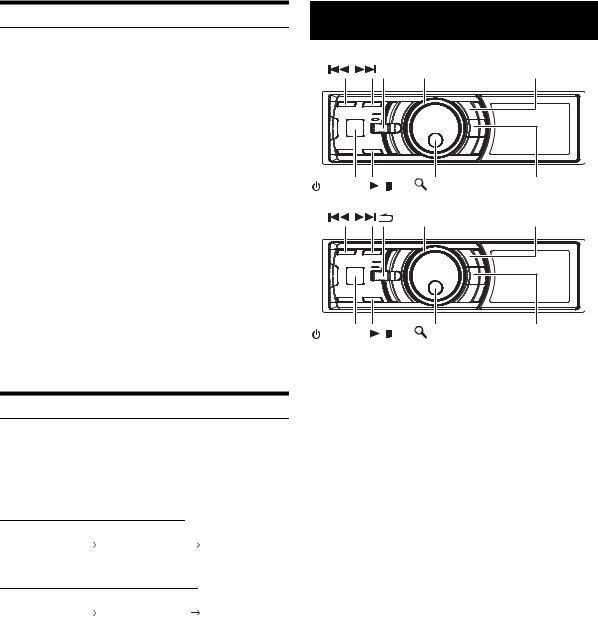
Priority News
This function allows you to preset to give priority to the News programme. You will never miss the News programme as the unit automatically gives priority to the News programme whenever it begins broadcasting, and interrupts the programme you are currently listening. This feature is functional when your unit is set to a mode other than the LW and MW modes.
1 Press FUNC./SETUP to activate the Function mode while the unit is in Radio (FM receiving) mode.
The <F> indicator lights up.
2 Turn the Double Action encoder (iDA-X200 only) or Rotary encoder (iDA-X300 only) to select NEWS, and press  /ENTER.
/ENTER.
3 Turn the Double Action encoder (iDA-X200 only) or Rotary encoder (iDA-X300 only) to select ON, and press  /ENTER.
/ENTER.
4 Press  to return to normal mode.
to return to normal mode.
The <F> indicator goes out.
The “NEWS” indicator appears in the display.
•Operate the unit while the <F> indicator lights up. If no operation is performed for 10 seconds, the <F> indicator goes out.
•In the NEWS function, unlike in the TA function, the volume does not increase automatically.
Displaying Radio Text
Text messages from a radio station can be displayed.
Press VIEW while receiving FM in the radio mode to select the Radio Text display.
The display will change every time the button is pressed.
If there is PS (Programme Service Name)
Band |
|
|
|
Band |
PS (Programme |
|
|
|
PS (Programme |
Service Name) |
|
Radio Text |
|
Service Name) |
|
|
|
|
|
If there is no PS (Programme Service Name)
Band |
|
|
|
Band |
Frequency |
|
Radio Text |
|
Frequency |
|
|
|
|
|
•If there is no receivable text information or the unit cannot receive text information properly, “NO TEXT” will be displayed.
iPod® (Optional)
iDA-X200
 Double Action encoder FUNC./SETUP
Double Action encoder FUNC./SETUP
SOURCE / |
/ENTER |
VIEW |
iDA-X300 |
|
|
|
Rotary encoder |
FUNC./SETUP |
SOURCE / |
/ENTER |
VIEW |
An iPod® can be connected to this unit by using the proprietary ALPINE FULL SPEEDTM Connection Cable (KCE-422i) (sold separately) (or the iPod Dock interface cable (supplied, iDA-X200 only)). When this unit is connected by using the cable, the controls on the iPod are not functional.
•Only 5th generation iPod, first generation iPod nano and second generation iPod nano can be connected via a USB device (iDA-X200 only).
•Set AUX+ to OFF when an iPod is connected (refer to “Setting the AUX+ Mode” on page 23).
•If the Bluetooth Box and an iPod are connected at the same time, be sure to disconnect the iPod from the Bluetooth Box while turning ACC to OFF.
About iPods usable with this unit
•The unit can be used with the fourth generation and above iPod, iPod photo, iPod mini, the first generation iPod nano or the second generation iPod nano only. However, future generation iPod compatibility cannot be guaranteed.
•Touch wheel or scroll wheel type iPods without the dock connector cannot be connected to the unit.
•The unit can be used with the following iPod.
<USB connected> (iDA-X200 only)
Fifth generation iPod
First generation iPod nano Second generation iPod nano
<Directly connected>
Fourth generation iPod Fifth generation iPod iPod photo
iPod mini
First generation iPod nano Second generation ipod nano
•If the unit is used with iPod software versions of iTunes earlier than 7.1.0.59, correct function and performance are not guaranteed.
10-EN
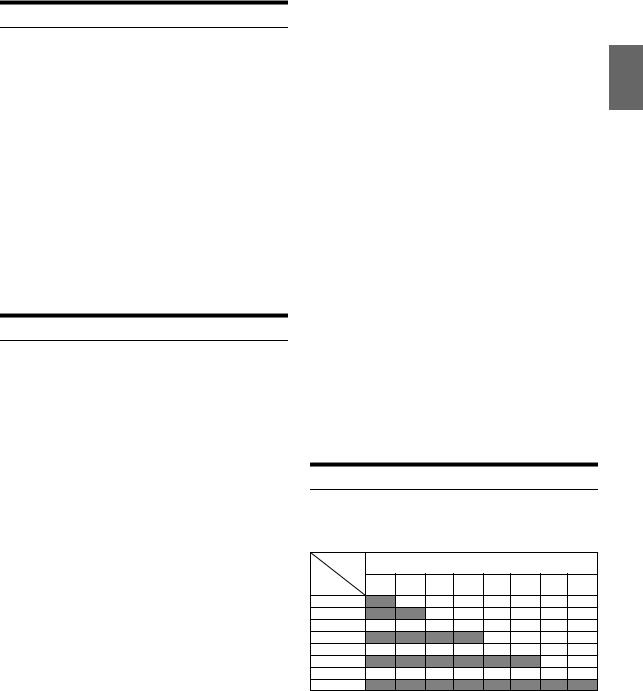
Playback
1 Press  SOURCE to switch to the IPOD or USB IPOD (iDA-X200 only) mode.
SOURCE to switch to the IPOD or USB IPOD (iDA-X200 only) mode.
2 Press  or
or  to select the desired song.
to select the desired song.
Return to the beginning of the current song:
Press  .
.
Fast backward through current song:
Press and hold  .
.
Advance to the beginning of the next song:
Press  .
.
Fast forward through current song:
Press and hold  .
.
3 To pause playback, press  /
/ .
.
Pressing  /
/ again will resume playback.
again will resume playback.
•If a song is playing on the iPod when it is connected to this unit, it will continue playing after the connection.
•An episode or audiobook may have several chapters, the chapter can be changed by pressing  or
or  .
.
Searching for a desired Song/Title
An iPod can contain hundreds of songs. By keeping these songs organized in playlists, this unit can use these to ease song searches.
Using the Playlist/Artist/Album/Podcast/Audiobook/Genre/Composer/ Song search mode’s individual hierarchy, you can narrow down your search as shown in the table below.
Hierarchy 1 |
Hierarchy 2 |
Hierarchy 3 |
Hierarchy 4 |
|
|
|
|
PLAYLISTS |
SONG |
— |
— |
|
|
|
|
ARTISTS* |
ALBUM* |
SONG |
— |
|
|
|
|
ALBUMS* |
SONG |
— |
— |
|
|
|
|
PODCASTS |
EPISODE |
— |
— |
|
|
|
|
AUDIOBOOKS |
— |
— |
— |
|
|
|
|
GENRES* |
ARTIST* |
ALBUM* |
SONG |
|
|
|
|
COMPOSERS* |
ALBUM* |
SONG |
— |
|
|
|
|
SONGS |
— |
— |
— |
|
|
|
|
•You can select your preferred search mode. Refer to “iPod Search Mode Setting” (page 24).
For example: Searching by Artist name
The following example explains how an ARTISTS search is performed. Another search mode can be used for the same operation, although the hierarchy differs.
1 Press  /ENTER to activate the Menu Select mode.
/ENTER to activate the Menu Select mode.
2 Turn the Double Action encoder (iDA-X200 only) or Rotary encoder (iDA-X300 only) to select the ARTISTS, and then press  /ENTER.
/ENTER.
The artist search mode is activated and artists names are displayed.
3 Turn the Double Action encoder (iDA-X200 only) or Rotary encoder (iDA-X300 only) to select the desired Artist, and then press  /ENTER.
/ENTER.
The album search mode is activated and albums names are displayed.
4 Turn the Double Action encoder (iDA-X200 only) or Rotary encoder (iDA-X300 only) to select an album, and then press  /ENTER.
/ENTER.
The song search mode is activated and songs names are displayed.
5 Turn the Double Action encoder (iDA-X200 only) or Rotary encoder (iDA-X300 only) to select a song and press  /ENTER.
/ENTER.
The selected song is played back.
•While in the search mode, if you press and hold  for at least 2 seconds the search mode is cancelled.
for at least 2 seconds the search mode is cancelled.
•In the search mode, pressing  will return to the previous mode.
will return to the previous mode.
•When search is made during M.I.X. play, the M.I.X. play mode will be cancelled.
•“NO SONG” will be displayed if there are no songs in the selected playlist in the PLAYLISTS search mode.
•“NO PODCAST” will be displayed if there is no podcast data in the iPod in the PODCASTS search mode.
•“NO A-BOOK” will be displayed if there is no audiobook data in the iPod in AUDIOBOOKS search mode.
•If the iPod’s name is selected in the Playlist Search mode and
 /ENTER is pressed, all songs in the iPod are searchable. If you press and hold
/ENTER is pressed, all songs in the iPod are searchable. If you press and hold  /ENTER for at least 2 seconds, all songs in the iPod are played back beginning from the first song listed.
/ENTER for at least 2 seconds, all songs in the iPod are played back beginning from the first song listed.
•The display “NO SUPPORT” is scrolled if text information is not compatible with this unit.
•After selecting [ALL] in the search mode with “*”, press and hold
 /ENTER for at least 2 seconds to play back all songs in the iPod or selected search mode.
/ENTER for at least 2 seconds to play back all songs in the iPod or selected search mode.
•If percent skip function is activated in the search mode, a search can be made quickly by skipping to the specified location. For details, refer to “Percent Skip Function” on page 11.
•If Alphabet Skip Function is activated in the search mode, a search can be made quickly by Alphabet function to find the desired artist or song, etc. For details, refer to “Alphabet Skip Function (only when iDA-X200 is connected via USB)” on page 12.
•You can scroll the page by pressing and turning the Double Action encoder (iDA-X200 only).
•If no operation is performed for 60 seconds, the unit will return to normal mode automatically.
Percent Skip Function
The unit is provided with a percent skip function for effective searching. When you use this function in the search mode, you can quickly search an artist or a song, etc.
If there are 100 songs in your iPod, they are divided into 10 groups using percentages (shown below).
Number of |
|
|
|
All 100 songs |
|
|
|
|
song |
|
|
|
|
|
|
||
|
|
|
|
|
|
|
|
|
|
10th |
20th |
... |
50th |
... |
80th |
... |
100th |
% |
song |
song |
|
song |
|
song |
|
song |
10 % |
|
|
|
|
|
|
|
|
20 % |
|
|
|
|
|
|
|
|
... |
|
|
|
|
|
|
|
|
50 % |
|
|
|
|
|
|
|
|
... |
|
|
|
|
|
|
|
|
80 % |
|
|
|
|
|
|
|
|
... |
|
|
|
|
|
|
|
|
100 % |
|
|
|
|
|
|
|
|
*You can select to show a percentage of the total stored songs, in 10% steps.
11-EN
