Yamaha DJX-IIB, DJXIIBE User Manual

Owner's's Manual
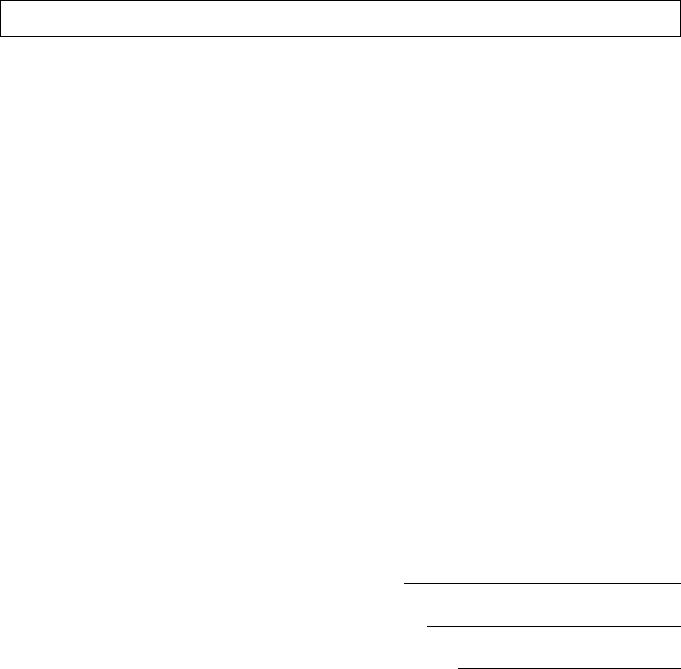
SPECIAL MESSAGE SECTION
This product utilizes batteries or an external power supply (adapter). DO NOT connect this product to any power supply or adapter other than one described in the manual, on the name plate, or specifically recommended by Yamaha.
WARNING: Do not place this product in a position where anyone could walk on, trip over ,or roll anything over power or connecting cords of any kind. The use of an extension cord is not recommended! IF you must use an extension cord, the minimum wire size for a 25' cord (or less ) is 18 AWG. NOTE: The smaller the AWG number ,the larger the current handling capacity. For longer extension cords, consult a local electrician.
This product should be used only with the components supplied or; a cart, rack, or stand that is recommended by Yamaha. If a cart, etc., is used, please observe all safety markings and instructions that accompany the accessory product.
SPECIFICATIONS SUBJECT TO CHANGE:
The information contained in this manual is believed to be correct at the time of printing. However, Yamaha reserves the right to change or modify any of the specifications without notice or obligation to update existing units.
This product, either alone or in combination with an amplifier and headphones or speaker/s, may be capable of producing sound levels that could cause permanent hearing loss. DO NOT operate for long periods of time at a high volume level or at a level that is uncomfortable. If you experience any hearing loss or ringing in the ears, you should consult an audiologist.
IMPORTANT: The louder the sound, the shorter the time period before damage occurs.
Some Yamaha products may have benches and / or accessory mounting fixtures that are either supplied with the product or as optional accessories. Some of these items are designed to be dealer assembled or installed. Please make sure that benches are stable and any optional fixtures (where applicable) are well secured BEFORE using.
Benches supplied by Yamaha are designed for seating only. No other uses are recommended.
NOTICE:
Service charges incurred due to a lack of knowledge relating to how a function or effect works (when the unit is operating as designed) are not covered by the manufacturer’s warranty, and are therefore the owners responsibility. Please study this manual carefully and consult your dealer before requesting service.
ENVIRONMENTAL ISSUES:
Yamaha strives to produce products that are both user safe and environmentally friendly. We sincerely believe that our products and the production methods used to produce them, meet these goals. In keeping with both the letter and the spirit of the law, we want you to be aware of the following:
Battery Notice:
This product MAY contain a small non-rechargeable battery which (if applicable) is soldered in place. The average life span of this type of battery is approximately five years. When replacement becomes necessary, contact a qualified service representative to perform the replacement.
This product may also use “household” type batteries. Some of these may be rechargeable. Make sure that the battery being charged is a rechargeable type and that the charger is intended for the battery being charged.
When installing batteries, do not mix batteries with new, or with batteries of a different type. Batteries MUST be installed correctly. Mismatches or incorrect installation may result in overheating and battery case rupture.
Warning:
Do not attempt to disassemble, or incinerate any battery. Keep all batteries away from children. Dispose of used batteries promptly and as regulated by the laws in your area. Note: Check with any retailer of household type batteries in your area for battery disposal information.
Disposal Notice:
Should this product become damaged beyond repair, or for some reason its useful life is considered to be at an end, please observe all local, state, and federal regulations that relate to the disposal of products that contain lead, batteries, plastics, etc. If your dealer is unable to assist you, please contact Yamaha directly.
NAME PLATE LOCATION:
The name plate is located on the bottom of the product. The model number, serial number, power requirements, etc., are located on this plate. You should record the model number, serial number, and the date of purchase in the spaces provided below and retain this manual as a permanent record of your purchase.
Model
Serial No.
Purchase Date
PLEASE KEEP THIS MANUAL
92-BP (bottom)
2
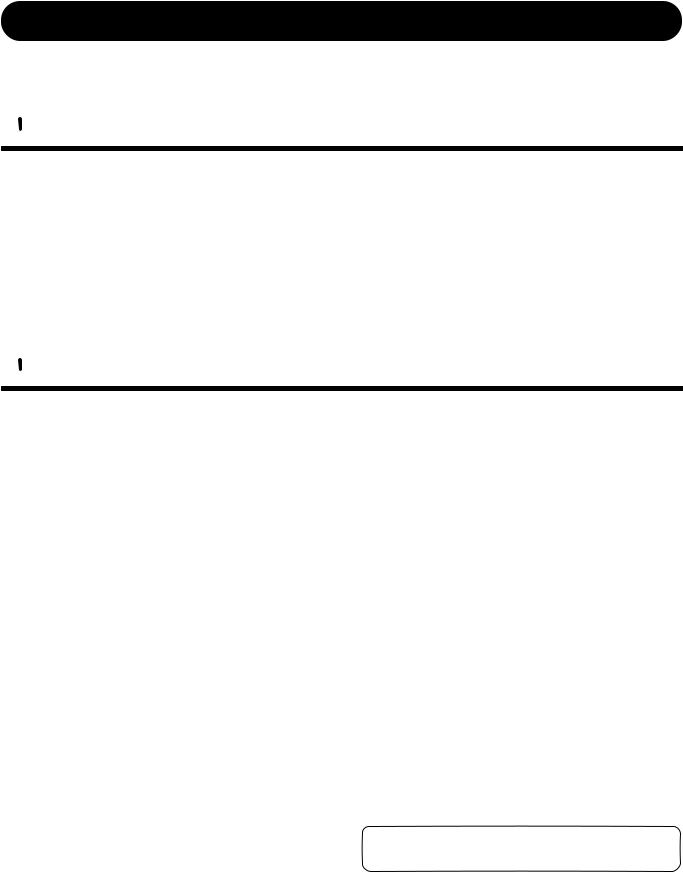
PRECAUTIONS
PLEASE READ CAREFULLY BEFORE PROCEEDING
* Please keep these precautions in a safe place for future reference.
 WARNING
WARNING
Always follow the basic precautions listed below to avoid the possibility of serious injury or even death from electrical shock, short-circuiting, damages, fire or other hazards. These precautions include, but are not limited to, the following:
•Do not open the instrument or attempt to disassemble the internal parts or modify them in any way. The instrument contains no user-serviceable parts. If it should appear to be malfunctioning, discontinue use immediately and have it inspected by qualified Yamaha service personnel.
•Do not expose the instrument to rain, use it near water or in damp or wet conditions, or place containers on it containing liquids which might spill into any openings.
•If the AC adaptor cord or plug becomes frayed or damaged, or if there is a sudden loss of sound during use of the instrument, or if any unusual smells or smoke should appear to be caused by it, immediately turn off the
power switch, disconnect the adaptor plug from the outlet, and have the instrument inspected by qualified Yamaha service personnel.
•Use the specified adaptor (PA-5B, PA-5C or an equivalent recommended by Yamaha) only. Using the wrong adaptor can result in damage to the instrument or overheating.
•Before cleaning the instrument, always remove the electric plug from the outlet. Never insert or remove an electric plug with wet hands.
•Check the electric plug periodically and remove any dirt or dust which may have accumulated on it.
 CAUTION
CAUTION
Always follow the basic precautions listed below to avoid the possibility of physical injury to you or others, or damage to the instrument or other property. These precautions include, but are not limited to, the following:
•Do not place the AC adaptor cord near heat sources such as heaters or radiators, and do not excessively bend or otherwise damage the cord, place heavy objects on it, or place it in a position where anyone could walk on, trip over, or roll anything over it.
•When removing the electric plug from the instrument or an outlet, always hold the plug itself and not the cord.
•Do not connect the instrument to an electrical outlet using a multiple-con- nector. Doing so can result in lower sound quality, or possibly cause overheating in the outlet.
•Unplug the AC power adaptor when not using the instrument, or during electrical storms.
•Always make sure all batteries are inserted in conformity with the +/- polarity markings. Failure to do so might result in overheating, fire, or battery fluid leakage.
•Always replace all batteries at the same time. Do not use new batteries together with old ones. Also, do not mix battery types, such as alkaline batteries with manganese batteries, or batteries from different makers, or different types of batteries from the same maker, since this can cause overheating, fire, or battery fluid leakage.
•Do not dispose of batteries in fire.
•Do not attempt to recharge batteries that are not intended to be charged.
•When the batteries run out, or if the instrument is not to be used for a long time, remove the batteries from the instrument to prevent possible leakage of the battery fluid.
•Keep batteries away from children.
•If the batteries do leak, avoid contact with the leaked fluid. If the battery fluid should come in contact with your eyes, mouth, or skin, wash immediately with water and consult a doctor. Battery fluid is corrosive and may possibly cause loss of sight or chemical burns.
•Before connecting the instrument to other electronic components, turn off the power for all components. Before turning the power on or off for all components, set all volume levels to minimum. Also, be sure to set the volumes of all components at their minimum levels and gradually raise the volume controls while playing the instrument to set the desired listening level.
•Do not expose the instrument to excessive dust or vibrations, or extreme cold or heat (such as in direct sunlight, near a heater, or in a car during the
day) to prevent the possibility of panel disfiguration or damage to the internal components.
•Do not use the instrument near other electrical products such as televisions, radios, or speakers, since this might cause interference which can affect proper operation of the other products.
•Do not place the instrument in an unstable position where it might accidentally fall over.
•Before moving the instrument, remove all connected adaptor and other cables.
•When cleaning the instrument, use a soft, dry cloth. Do not use paint thinners, solvents, cleaning fluids, or chemical-impregnated wiping cloths. Also, do not place vinyl, plastic or rubber objects on the instrument, since this might discolor the panel or keyboard.
•Do not rest your weight on, or place heavy objects on the instrument, and do not use excessive force on the buttons, switches or connectors.
•Use only the stand specified for the instrument. When attaching the stand or rack, use the provided screws only. Failure to do so could cause damage to the internal components or result in the instrument falling over.
•Do not operate the instrument for a long period of time at a high or uncomfortable volume level, since this can cause permanent hearing loss. If you experience any hearing loss or ringing in the ears, consult a physician.
■ SAVING USER DATA
•Always save data to an external device such as the Yamaha MIDI data filer MDF3 frequently, in order to help prevent the loss of important data due to a malfunction or user operating error.
Yamaha cannot be held responsible for damage caused by improper use or modifications to the instrument, or data that is lost or destroyed.
Always turn the power off when the instrument is not in use.
Make sure to discard used batteries according to local regulations.
(4)-7
3
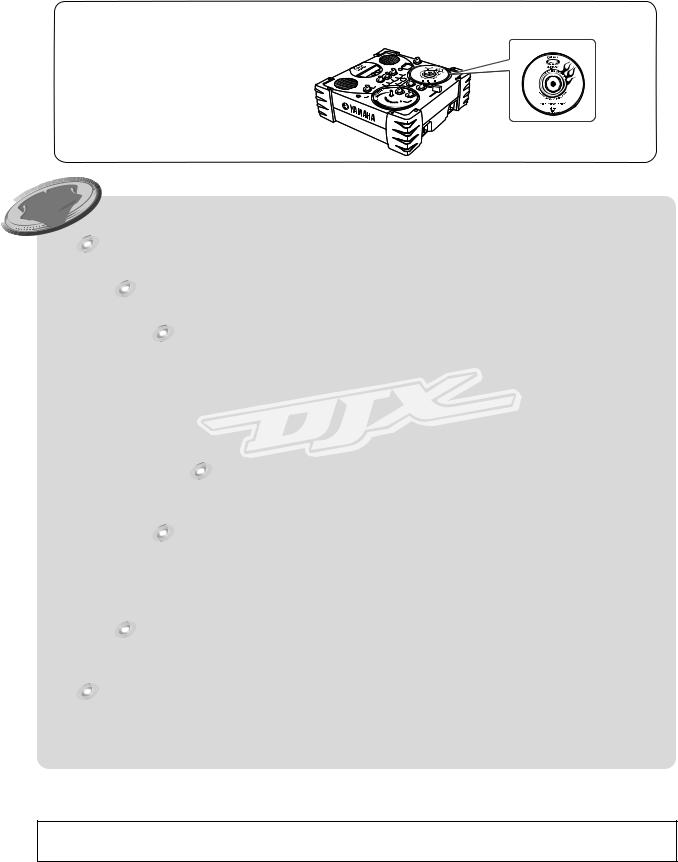
Congratulations on your purchase of the Yamaha DJX-IIB!
The DJX-IIB is a complete dance-music workstation that can be used both as a real-time performance instrument and a powerful production tool. Its intuitive interface makes real-time operation easy for artists with a DJ background.
Read this Owner’s Manual carefully while playing your new DJX-IIB in order to take full advantage of its various features.
Packing List |
● CD-ROM |
● DJX-IIB |
|
● Owner's Manual |
|
(Installed at the factory.)



 How to Use the Manuall
How to Use the Manuall
What is the DJX-IIB? .................................................................................... |
page 5 |
Introduces the various DJX-IIB features.
Panel Controls..................................................................................... |
page 8 |
Use this section to find out about all of the buttons and controls of the DJX-IIB.
Setting Up................................................................................. |
page 12 |
Explains how to connect up the power adaptor and how to install batteries.
100 tips to be a DJ!................................................................ |
page 14 |
This section guides the novice user step-by-step through 100 important and useful |
|
tips in playing and creating great dance music. Like a game, each tip is a step up |
|
toward the goal of becoming a master DJ. |
|
Appendix ......................................................................... |
page 70 |
This contains various important lists such as the Voice list, Preset Pattern list, MIDI data format and MIDI implementation chart.
Troubleshooting....................................................................... |
page 70 |
If the DJX-IIB does not function as expected or you have some problem with |
|
the sound or operation, consult this section before calling your Yamaha dealer |
|
or service center. Most common problems and their solutions are covered |
|
here in a very simple and easy-to-understand way. |
|
Glossary............................................................................................. |
page 73 |
This section covers various important words and terms related to both the DJX-IIB |
|
and to dance music in general. |
|
Index ............................................................................................................ |
page 88 |
This section alphabetically lists virtually all topics, features, functions and operations with their respective page numbers, letting you quickly and easily find the information you need.
The illustrations and displays as shown in this owner’s manual are for instructional purposes only, and may be different from your instrument.
4
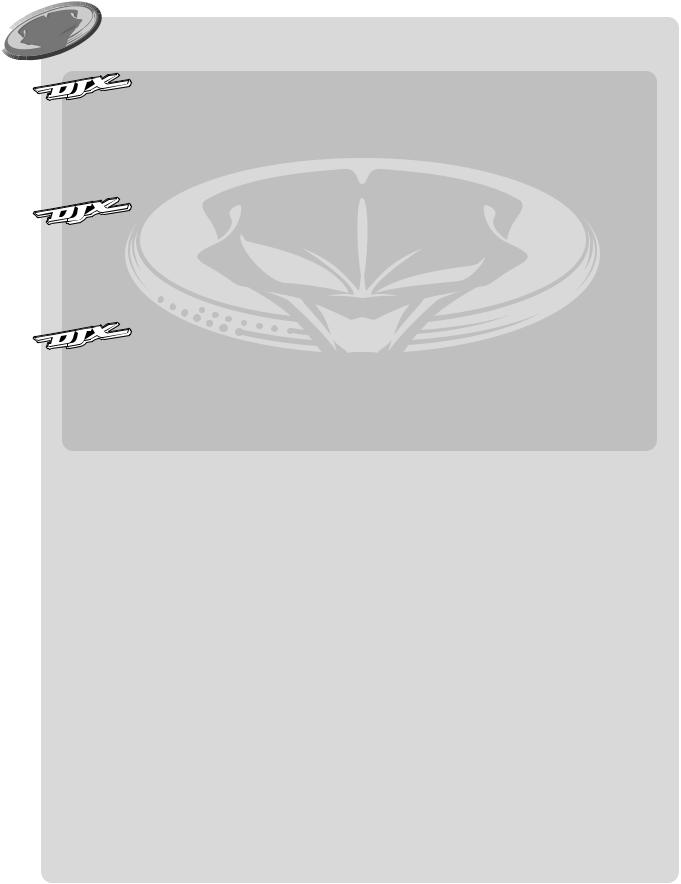


 What isis the DJX-II?IIB?
What isis the DJX-II?IIB?
The new DJX-IIB is a digital DJ powerhouse!
If you’ve dreamed of creating and performing your own cutting-edge, phat ‘n’ funky dance music, you’ve come to the right place... The DJX-IIB is a fully digital DJ machine — a revolutionary new instrument that blends the reliability and clean sound of digital with stunningly powerful and easy-to-use analog-like controls.
No music knowledge or experience required!
If you’ve got great music in your head, but haven’t had the training to bring it out to the real world, here’s your chance! You don’t need to know about chords, or how to read and play melodies — all you need is a good sense of rhythm, and the DJX-IIB can even help you develop that, too!
Let the DJX-IIB show you how to become a master DJ!
Whether you’re a complete beginner or a turntable and mixing genius, the DJX-IIB can help you fully master the instrument. With the “100 Tips” section, you’re guided step-by-step through 100 tips and trade secrets the pros use in playing and creating great dance music. Like a game, each tip is a step up toward the goal of becoming a master DJ.
Now let’s take a look at the individual features and functions of the DJX-IIB
● Pattern Player ........................................................................................ |
page 14 |
The DJX-IIB features a total of 70 dynamic rhythm patterns, perfect for your DJ performance. Each pattern has 10 different variations.
● Scratch Pad ........................................................................................... |
page 26 |
This awesome feature puts a virtual turntable at your fingertips, letting you scratch your own accents, beats and instrument hits — just like a real DJ! With a huge selection of 73 special Scratch “kits” to choose from, you can fly in turntable scratches, arpeggios, sound effects, and vocal soundbites — all while the rhythm is playing!
● Powerful Effects .................................................................................... |
page 20 |
The DJX-IIB gives you a ton of amazing sonic control features, including a wide variety of stunning effects that can be manipulated in real time. Use the special Scratch Pad and the knobs to tweak, warp and mangle your sound as you play.
● Audio bpm ............................................................................................. |
page 62 |
If you’ve got a favorite beat on CD or vinyl, you can easily sync it up to the DJX-IIB! The DJX-IIB “hears” the beat (from a connected CD player, MD player, etc.) and automatically locks into the rhythm by auto-adjusting the bpm of the DJX-IIB’s pattern.
● MIDI Compatibility for Even Greater DJ Performance Power ........... |
page 65 |
Grow your own patterns! With MIDI, you can connect a MIDI device (such as a computer or sequencer) to the DJX-IIB, and send patterns you’ve created on the sequencer to the DJX-IIB as pattern data. Then wail away with your new patterns on the DJX-IIB!
5

Contents
Packing List................................................... |
4 |
How to Use the Manual................................. |
4 |
What is the DJX-IIB?..................................... |
5 |
Contents ............................................................. |
6 |
Panel Controls.................................................... |
8 |
Top Panel....................................................... |
8 |
Changing the Scratch Pad CD ................... |
10 |
Rear Panel & Connections ......................... |
11 |
Setting Up (Power supply connections) ........ |
12 |
Switching On the Power.................................. |
13 |
Data Backup & Initialization............................ |
13 |
100 Tips to be a DJ! |
14 |
|
Chapter 1 |
|
|
Pattern Player Basics.............. |
14 |
|
Tip 1 |
Work out with the Patterns! ................................ |
14 |
Tip 2 |
Switch between Banks .......................................... |
15 |
Tip 3 |
Mixing Main and Fill-in Patterns........................ |
16 |
Tip 4 |
Exploring other Patterns...................................... |
16 |
Tip 5 |
Come down on the “one”!................................... |
18 |
Tip 6 |
Keep the bpm steady! ........................................... |
19 |
Chapter 2 |
|
|
Live Effector Basics ................. |
20 |
|
Tip 7 |
What is the Live Effector? .................................... |
20 |
Tip 8 |
Distortion ............................................................. |
21 |
Tip 9 |
Auto Pan ............................................................... |
21 |
Tip 10 |
Ring Modulation .................................................. |
21 |
Tip 11 |
Flanger .................................................................. |
21 |
Tip 12 |
Phaser.................................................................... |
22 |
Tip 13 |
Slice ....................................................................... |
22 |
Tip 14 |
Delay ..................................................................... |
22 |
Tip 15 |
Echo ...................................................................... |
23 |
Tip 16 |
Lo-Fi...................................................................... |
23 |
Tip 17 |
Wah....................................................................... |
23 |
Chapter 3 |
|
|
Isolator Basics ........................ |
24 |
|
Tip 18 |
Tweak the sound just right! ................................. |
24 |
Chapter 4 |
|
|
Filter Basics ............................ |
25 |
|
Tip 19 |
Cutoff and Resonance .......................................... |
25 |
Chapter 5 |
|
|
Scratch Pad Clinic .................... |
26 |
|
Tip 20 |
Work out on the Scratch Pad! ............................. |
26 |
Tip 21 |
Quarter-note scratching....................................... |
27 |
Tip 22 |
Eighth-note scratching......................................... |
28 |
Tip 23 |
Sixteenth-note scratching .................................... |
28 |
Tip 24 |
Shuffle feel ............................................................ |
29 |
Tip 25 |
Triggering drum loops from the |
|
|
Scratch Pad ........................................................... |
29 |
6
Tip 26 Scratch Pad arpeggios .......................................... |
30 |
Tip 27 Scratch Pad sound effects .................................... |
30 |
Tip 28 Scratch low, scratch high... .................................. |
30 |
Tip 29 Stop the turntable ................................................ |
31 |
Tip 30 Give the Scratch Pad a new face!......................... |
31 |
Tip 31 CD-ROM goodies ................................................ |
31 |
Chapter 6 |
|
Part Mixer Basics ................... |
32 |
Tip 32 What is a Part?...................................................... |
32 |
Tip 33 Take the console and remix the Parts! ................ |
32 |
Tip 34 Extra texture!........................................................ |
33 |
Chapter 7 |
|
Crossfader Basics ................... |
34 |
Tip 35 Work the Crossfader!........................................... |
34 |
Tip 36 Mute the Pattern .................................................. |
34 |
Tip 37 Crossfader cuts ..................................................... |
35 |
Chapter 8 |
|
Intermediate |
|
Techniques ............................. |
36 |
Tip 38 Transpose the key................................................. |
36 |
Tip 39 Change the bpm................................................... |
37 |
Tip 40 Reset to the default bpm...................................... |
37 |
Tip 41 Fade in, fade out................................................... |
38 |
Tip 42 Travel light! .......................................................... |
38 |
Tip 43 Tweak the cutoff................................................... |
39 |
Tip 44 Wah-wah scratching ............................................ |
39 |
Tip 45 Warped vinyl and a cheap turntable!.................. |
40 |
Tip 46 Scratch Drum Loops in sync ............................... |
40 |
Tip 47 Mute the Scratch .................................................. |
40 |
Chapter 9 |
|
Pattern Player Power Tips ....... |
41 |
Tip 48 Hitting a new Pattern and Variation |
|
— at the same time! ............................................. |
41 |
Tip 49 Hitting a new Pattern, Bank and Variation — |
|
at the same time! .................................................. |
41 |
Tip 50 Break to a new Pattern!........................................ |
42 |
Tip 51 One-bar Patterns — all in a row! ........................ |
43 |
Chapter 10 |
|
Crossfader Power Tips ............ |
44 |
Tip 52 Quick Crossfader scratching ............................... |
44 |
Tip 53 Long Crossfader scratching ................................. |
44 |
Tip 54 Pattern loop vs. scratch loop ............................... |
44 |
Chapter 11 |
|
Using the BPM/TAP button....... |
45 |
Tip 55 Tap out the beat! .................................................. |
45 |
Tip 56 Start with a tap... .................................................. |
45 |
Chapter 12 |
|
The Outside World................... |
46 |
Tip 57 Expanding your DJ setup..................................... |
46 |
Tip 58 Mute the speakers ................................................ |
46 |
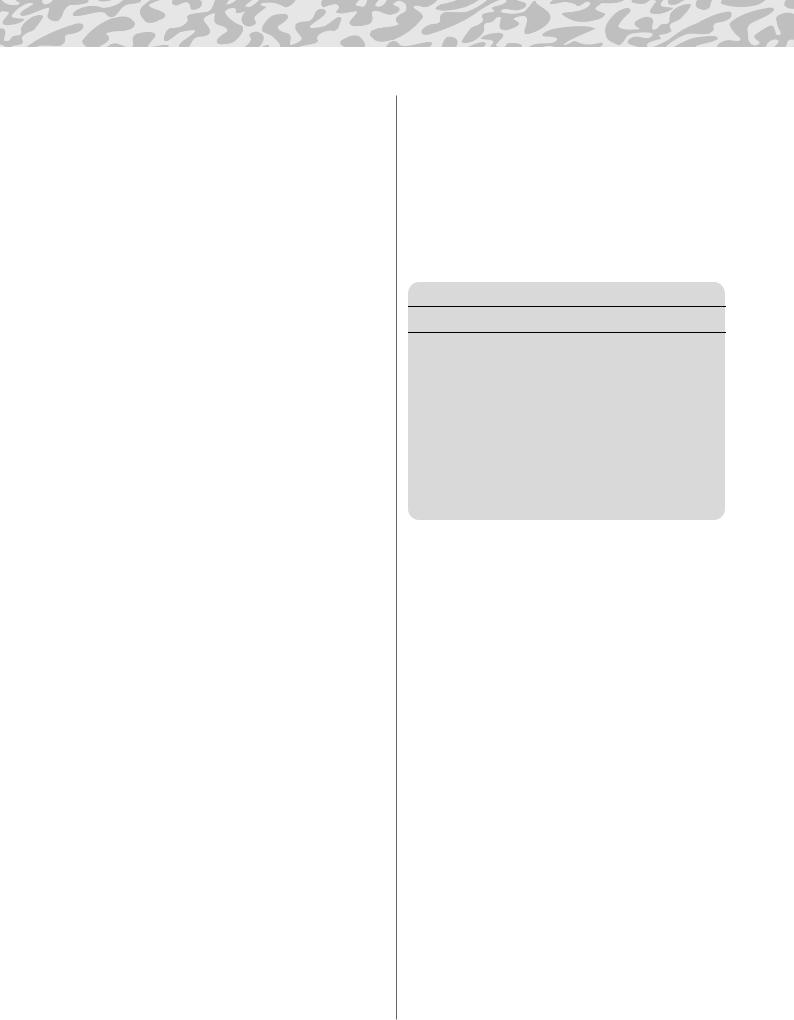
Contents
Chapter 13 |
|
|
More Pattern Player Power Tips ... |
47 |
|
Tip 59 Creative Fill-in 1................................................... |
47 |
|
Tip 60 Creative Fill-in 2................................................... |
47 |
|
Tip 61 Playing intros and transitions.............................. |
47 |
|
Tip 62 Playing intros and transitions, part 2 .................. |
47 |
|
Chapter 14 |
|
|
Live Effector Power Tips ......... |
48 |
|
Tip 63 |
Distortion ............................................................. |
48 |
Tip 64 |
Auto Pan ............................................................... |
48 |
Tip 65 |
Ring Modulation .................................................. |
49 |
Tip 66 |
Flanger .................................................................. |
49 |
Tip 67 |
Phaser.................................................................... |
49 |
Tip 68 |
Slice ....................................................................... |
49 |
Tip 69 |
Delay ..................................................................... |
50 |
Tip 70 |
Delay fill-in ........................................................... |
50 |
Tip 71 |
Echo ...................................................................... |
51 |
Tip 72 |
Lo-Fi...................................................................... |
51 |
Tip 73 |
Wah....................................................................... |
51 |
Chapter 15 |
|
|
Isolator and Filter Power Tips ... |
52 |
|
Tip 74 Isolator to the max! .............................................. |
52 |
|
Tip 75 Dark mixes and deep grooves |
|
|
|
— cut the Cutoff! ................................................. |
53 |
Chapter 16 |
|
|
Scratch Pad Power Tips ........... |
54 |
|
Tip 76 |
Scratching triplets................................................. |
54 |
Tip 77 Scratch on an intro!.............................................. |
55 |
|
Tip 78 Spin around and stop!.......................................... |
55 |
|
Tip 79 |
Instrumental dropout .......................................... |
56 |
Tip 80 More Part mixing ................................................. |
56 |
|
Chapter 17 |
|
|
Advanced Techniques .............. |
58 |
|
Tip 81 Delay fill-in and fader cut .................................... |
58 |
|
Tip 82 Fade the scratch in and out!................................. |
58 |
|
Tip 83 |
Bored? Add some chords... and scratching!....... |
59 |
Tip 84 Down and out!...................................................... |
59 |
|
Tip 85 One-hand Effector control! ................................. |
60 |
|
Tip 86 |
Instant reset! ......................................................... |
61 |
Tip 87 Hit the Part on the “one”!.................................... |
61 |
|
Tip 88 Check the bpm ..................................................... |
61 |
|
Chapter 18 |
|
|
DJ Performance |
|
|
Master Class ........................... |
62 |
|
Tip 89 Cut in with a scratch and hit the next |
|
|
|
Variation ............................................................... |
62 |
Tip 90 Auto-adjusting the bpm....................................... |
62 |
|
Tip 91 Creative Fill-in 3................................................... |
63 |
|
Tip 92 Crossfader cut-in — Scratch plus effect.............. |
63 |
|
Tip 93 Crossfader cut-in — Scratch plus Delay ............. |
63 |
|
Tip 94 |
Outro -tro -tro -tro .............................................. |
64 |
Tip 95 Upside down, inside out!..................................... |
64 |
|
Tip 96 |
Taking the pulse ................................................... |
64 |
Tip 97 |
Sync applications |
|
|
— using the DJX-IIB as the master..................... |
65 |
Tip 98 |
Sync applications |
|
|
— using the DJX-IIB as the slave ........................ |
66 |
Tip 99 |
Get more Patterns! ............................................... |
67 |
Tip 100 Create your own Patterns! .................................. |
68 |
|
Appendix |
70 |
Troubleshooting.............................................. |
70 |
Error Message List.......................................... |
71 |
Specifications.................................................. |
72 |
Glossary........................................................... |
73 |
Pattern List ...................................................... |
75 |
Voice List ......................................................... |
76 |
Drum Kit List.................................................... |
78 |
MIDI Data Format............................................. |
81 |
MIDI Implementation Chart............................. |
87 |
Index................................................................. |
88 |
7
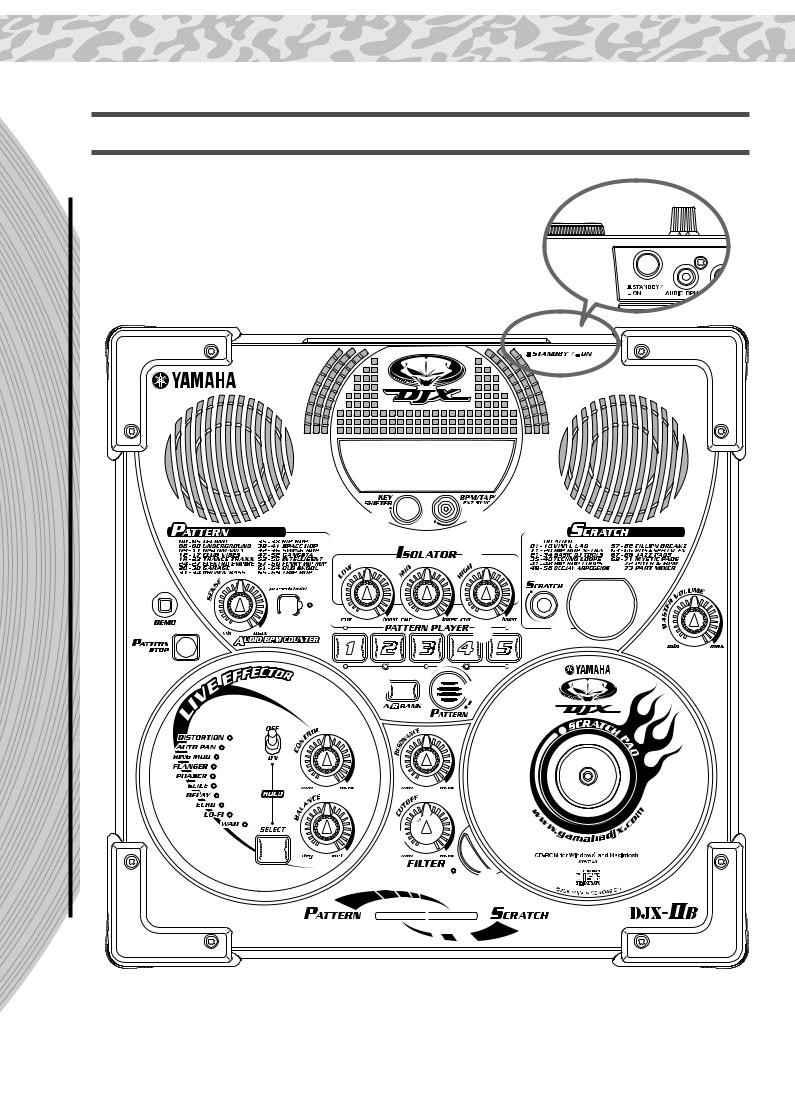
Panel Controls
Thisis isis the DJX--IIB!II!
Top Panel
q
!8P 01
o |
i |
|
|
!0 |
|
e |
01 |
|
!1 |
||
t !4 |
||
|
||
!2 |
w |
|
|
||
y |
u |
|
r |
||
|
!3
!6

 !5
!5
!7

Be careful! Avoid pressing three or more panel buttons simultaneously. Doing so can cause the DJX-IIB to behave erratically.

Panel Controls
q STANDBY/ON switch ................................ |
13 |
Press to toggle the power on or off. (Power is on when |
|
the switch is pressed in.) |
|
w MASTER VOLUME..................................... |
13 |
This determines the overall volume of the DJX-IIB.
e DEMO button
This is used to play the Demo songs that showcase the sophisticated capabilities of the DJX-IIB.
Press this button to start/stop the Demo songs. To select one of the Demo songs, hold the button down and simultaneously turn the scratch pad.
r LIVE EFFECTOR section................... |
20, 48 |
The DJX-IIB has a wide variety of built-in effects that affect the entire sound of the DJX-IIB and can be manipulated in real time. Use the SELECT button to call up one of the ten effects, then work the knobs to change the depth and amount of the effect.
t PATTERNPLAYER buttons ....................... |
14 |
Press these buttons to trigger the various patterns of the DJX-IIB. The pattern starts immediately, as soon as its button is pressed.
y A/B BANK button ...................................... |
15 |
Each of the DJX-IIB’s patterns has 10 different variations. Use this button to switch between banks, then use the five PATTERN PLAYER buttons to play the desired pattern — giving you 10 different patterns to work with!
u PATTERN button ....................................... |
16 |
This button lets you select the desired pattern. Simul- |
|
taneously hold the button down and rotate the Scratch |
|
Pad “CD.” |
|
i BPM/TAP button....................................... |
45 |
This is used to change the bpm (tempo) of the selected pattern.
Each pattern of the DJX-IIB has been programmed with a default or standard bpm (tempo); however, you can change the bpm to any value between 32 and 280 beats per minute.
This button also determines whether the DJX-IIB will use its own internal clock or whether it will use MIDI clock received from the MIDI IN connector.
o KEY SHIFTER button............................... |
36 |
This convenient button lets you change the overall pitch of the DJX-IIB to match the music on your CDs or vinyl, or to create chord changes. You can change the key of the pattern by pressing this button while the pattern is playing.
!0ISOLATOR knobs ............................... |
24, 52 |
Use these knobs to change the timbre or tone of the
sound, adjusting the level of each frequency range: Low, Mid, and High. Turning each knob to the right boosts the level at that frequency, while turning it to the left cuts it.
!1AUDIO BPM COUNTER button, knob......62
The DJX-IIB has a powerful and convenient function that lets you synchronize external audio (such as from a CD or MD) with the patterns of the DJX-IIB. Hold down this button while playing the connected audio device. The DJX-IIB monitors the beat from the audio, and automatically locks into the rhythm by auto-adjusting the bpm of the DJX-IIB’s pattern. The extracted bpm value is indicated in the display.
The SENSE knob is used to adjust the input level of the external audio source.
!2PATTERN STOP button ............................ |
14 |
This button stops playback of the Patterns and Scratch loops. Start the DJX-IIB’s patterns by pressing one of the PATTERN PLAYER buttons and stop them by pressing the PATTERN STOP button.
!3SCRATCH PAD.......................................... |
26 |
This amazing feature emulates a real turntable. Turning or rocking the CD back and forth lets you play various turntable scratches, as well as loops, hits, and other special sound effects. Select the desired Scratch sound or effect by pressing the SCRATCH button. The CD “platter” can be changed as desired. (See page 10.)
!4SCRATCH button ...................................... |
26 |
The Scratch Pad has a total of 74 different presets/ functions. Use this button to select the desired preset. The preset number is always indicated in the small display next to the SCRATCH button.
!5LOOP button ............................................ |
29 |
Pressing this button (to turn Loop on) lets you vary the Scratch effect in different ways, depending on the selected Scratch preset.
!6FILTER knobs........................................... |
25 |
These adjust the filter cutoff and filter resonance of each part of the pattern. For the RESONANCE knob, turning to the right increases the effect. For the CUTOFF knob, turning to the right raises the frequency.
!7Fader......................................................... |
34 |
This determines the level balance between the pattern and scratch sounds.
!8Display
This shows important information on certain settings and values of the DJX-IIB.
9
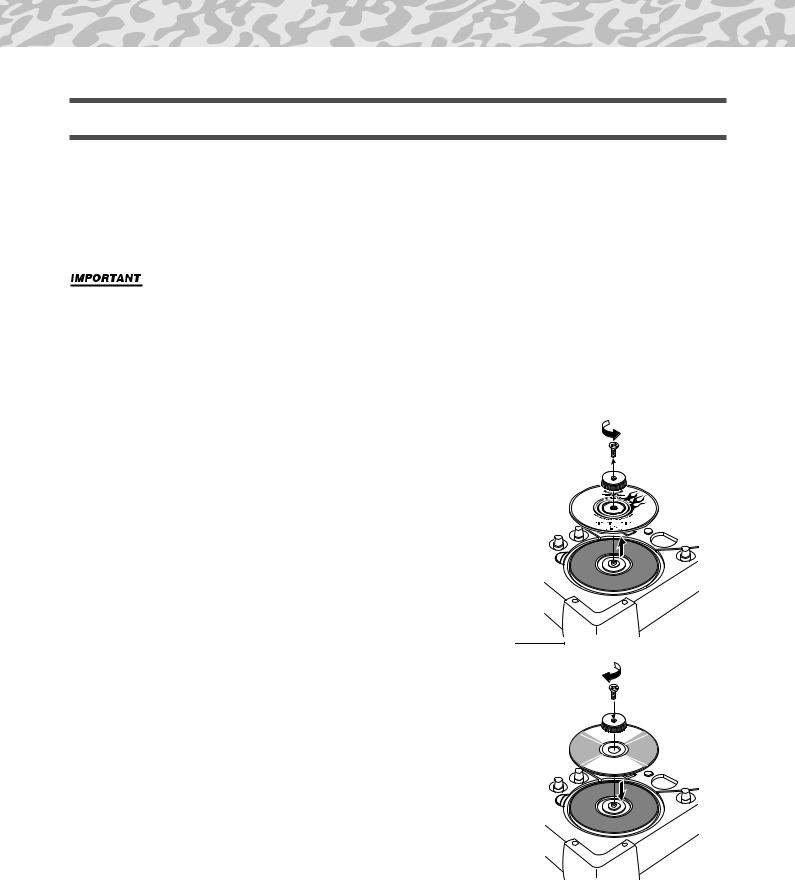
Panel Controls
Changing the Scratch Pad CD
Included with the DJX-IIB is a special CD-ROM disc. The disc normally serves as a “platter” for the Scratch Pad function. Since special software is included on the disk, you will need to remove the disc to install the software.
If you have a CD with a particular design that you like, you can replace the included CDROM disc with a disc of your choice. To change the disc, follow the instructions below.
•The DJX-IIB does not read audio or other data from the Scratch Pad CD or CD-ROM. It merely functions as a physical “platter” for controlling the Scratch Pad, and provides added decoration. Feel free to install your own CD for different decoration if you like!
•Make sure to treat the included CD-ROM disc with care and be very careful not to damage it (especially during removal), since the reverse side of the disc contains important data. Yamaha cannot be responsible for any loss of data resulting from mishandling of the disc. (Normal use of the disc as a Scratch Pad will not damage the disc.)
1 Remove the indicated screw with a screwdriver.
2 Remove the CD-ROM disk.
3 Place the desired audio CD (or CD-ROM) on the Scratch Pad.
4 Replace and tighten the screw.
■ About the included CD-ROM
The included CD-ROM contains the following data:
DJX-II/IIB Premium CD-ROM
•Live Movie at DJX Satellite
•DJX-II/IIB Function Guide — a fun way to get to know the DJX-IIB and its features!
•Pattern Launcher Application — for loading new Patterns to the DJX-IIB!
•Extra Patterns — a selection of specially programmed new Patterns you can load to your DJX-IIB!
10

Panel Controls
Rear Panel & Connections
•Connect the AC adaptor (PA-5B, PA-5C or other adaptor specifically recommended by Yamaha) to the power supply jack.
See page 12 for details.
A standard pair of stereo headphones can be plugged in here for private practice or late-night playing. The internal stereo speaker system is automatically shut off when a pair of headphones is plugged into the PHONES jack.
•Do not listen with the headphones at high volume for long periods of time. Doing so may cause hearing loss.
Refer to page 13.
CD MD
Connect an external audio device (such as a CD player or MD player) to the AUDIO BPM IN terminal, and play back the desired audio passage. The audio can be used with the Audio bpm Counter function, in which the DJX-IIB reads the tempo of the audio and synchronizes the pattern rhythm to it.
The DJX-IIB also features MIDI terminals, allowing you to interface the DJX-IIB with other MIDI instruments and devices. (For more information, see page 65.)
Amplifier
The LINE OUT jacks are used to send the DJX-IIB output to a keyboard amplifier, stereo sound system, mixing console, or tape recorder.
•Connect the DJX-IIB to external equipment only after turning off power for all devices. To prevent damage to the speakers, set the volume of the external devices at the minimum setting before connecting them. Failure to observe these cautions may result in electric shock or equipment damage.
11
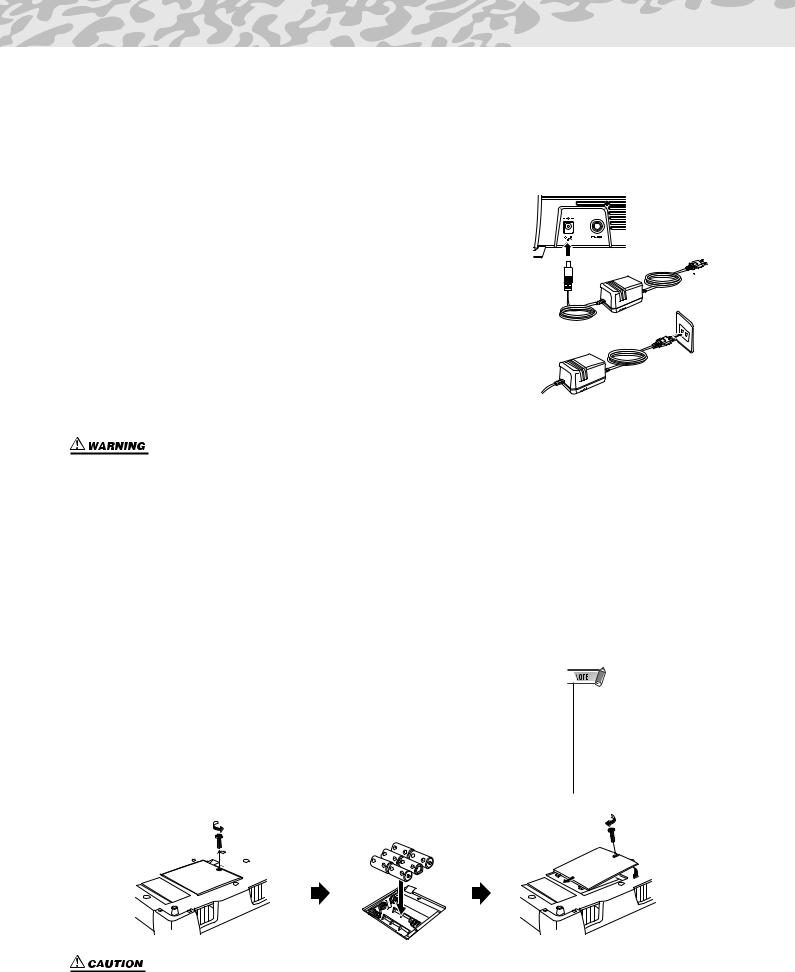
Setting Up (Power supply connections) 

Although the DJX-IIB will run either from an optional AC adaptor or batteries, Yamaha recommends use of the more environmentally safe AC adaptor. Follow the instructions below according to the power source you intend to use.
The batteries should be considered an auxiliary power source for data backup (page13).
■ Using An Optional AC Power Adaptor • • • • • • • • • • • •
1 Make sure that the STANDBY/ON switch of the DJX-IIB is set to STANDBY.
2 Connect the AC adaptor (PA-5B, PA-5C or other adaptor specifically recommended by Yamaha) to the power supply jack.
3 Plug the AC adaptor into an AC outlet.
To disconnect the adaptor: Set the STANDBY/ON switch to STANDBY, then unplug the adaptor from the AC outlet, and then disconnect it from the DJX-IIB power supply jack.
•Use ONLY a Yamaha PA-5B or PA-5C AC Power Adaptor (or other adaptor specifically recommended by Yamaha) to power your instrument from the AC mains. The use of other adaptors may result in irreparable damage to both the adaptor and the DJX-IIB.
•Unplug the AC Power Adaptor when not using the DJX-IIB, or during electrical storms.
■ Using Batteries • • • • • • • • • • • • • • • • • • • • • • • • • • • • • • • • • • • • • • • •
For battery operation the DJX-IIB requires six 1.5V SUM-1, “D” size, R-20 or equivalent batteries. When the batteries need to be replaced, the volume may be reduced, the sound may be distorted, and other problems may occur. When this happens, turn the power off and replace the batteries.
Replace the batteries as follows:
1 Open the battery compartment cover located on the instrument’s bottom panel.
2 Insert the six new batteries, being careful to follow the polarity markings on the inside of the compartment.
3 Replace the compartment cover, making sure that it locks firmly in place.
Use a coin or a slotted screwdriver to unlock the cover
•Plugging or unplugging the AC power adaptor while the batteries are installed will reset the DJXIIB to the defaults.
•If you play the DJX-IIB with the volume at its maximum level when the batteries are used, the life of the batteries will be shorter.
•When the batteries run down, replace them with a complete set of six new batteries. NEVER mix old and new batteries.
•Do not use different kinds of batteries (e.g. alkaline and manganese) at the same time.
• If the instrument is not to be in use for a long time, remove the batteries from it, in order to
prevent possible fluid leakage from the battery.
12
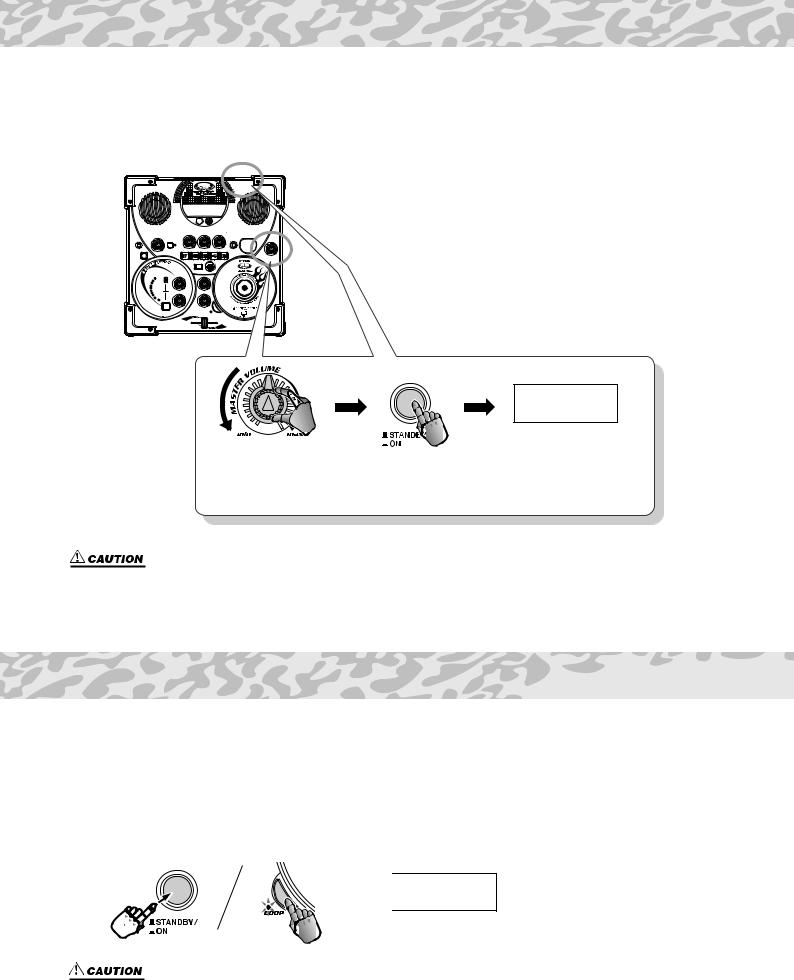
Switching On the Power
Once you've set up your DJX-IIB, try turning the power on.
Make sure your sound system's main level/volume control(s) and the DJX-IIB volume control are turned all the way down prior to turning the power on.
0J'.
Set the MASTER VOLUME knob to "min."
Turn the power ON by pressing the STANDBY/ON switch.
Press the STANDBY/ON switch again to turn the power OFF.
•Even when the switch is in the “STANDBY” position, electricity is still flowing to the instrument at the minimum level. When you are not using the DJX-IIB for a long time, make sure you unplug the AC power adaptor from the wall AC outlet, and/or remove the batteries from the instrument.
Data Backup & Initialization 

Except for the User Pattern data, all DJX-IIB panel settings are reset to their initial settings whenever the power is turned on. The Use Pattern data is backed up (i.e. retained in memory) as long as an AC adaptor is connected or a set of batteries is installed.
All data can be initialized and restored to the factory preset condition by turning on the power while holding the LOOP button. “Clr!” will appear briefly on the display.

 C|r'.
C|r'.
•All settings listeda bove, will be erased and/or changed when the data initialization procedure is carried out.
•Carrying out the data initialization procedure will usually restore normal operation if the DJX-IIB freezes or begins to act erratically for any reason.
13
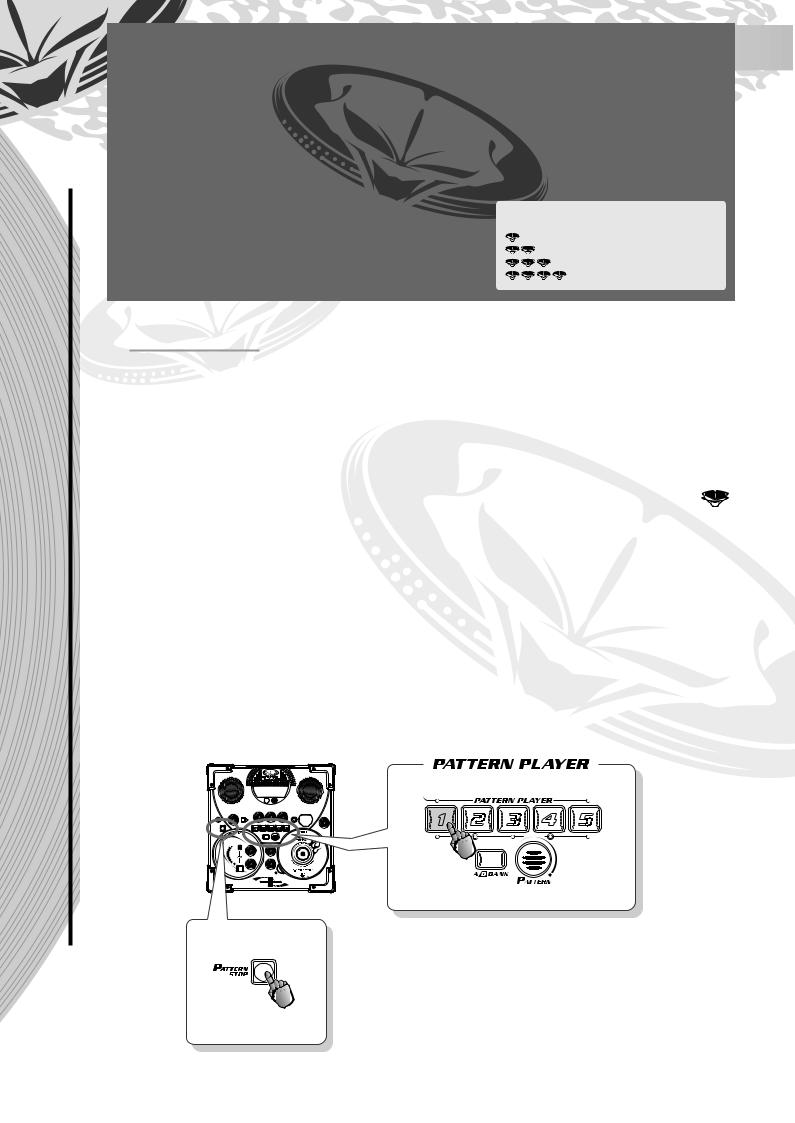
100 Tipsi to be a DJ!!
Thisis isis NOT an owner’s’s manual!l! Att leastl t nott an ordinaryi one.. But,t, thent again,i , thet DJX-IIB isis no ordinaryi instrumenti t t.. It’st’s packed withith exciting,iti , easy-toto-use dancemusicicfeaturesf t thatt tinstantlyi t tlysetstsititaparttfromf run-off-thet -millillconventionalti l instruments!i t t !
Thisis collectionll ti off 100 hott tipsti shows you how toto gett thet mostt outt off your new DJXIIB inin thet shortestt t timeti possiblei le.. It’st’s likeli an expertt DJ or mixeri takingt i you by thet hand and showingi you thet ropes,, sharingi allll thet trickst i and techniquest i you need toto be a mastert DJ yourself!lf! Itt takest you fromf thet
bare-bones basics,, to advanced power tips that get you mixingi i likeli a pro inin no time!ti !
So jumpj in!i !
Chapter 1
Pattern Player Basics
Start your DJ apprenticeship right here! The Patterns are the basic building blocks of the DJX-IIB sound — they’re the rhythmic foundation for everything else on this dance machine.
 1 Work out with the Patterns!
1 Work out with the Patterns!
Here’s where it all starts!
Hit one of the buttons in the PATTERN PLAYER section — and the Pattern starts immediately. Hitting another button instantly switches to a different Pattern (actually, a variation on the main Pattern).
Since the DJX-IIB starts the Pattern right away, be careful to press the key in time with the rhythm
Practice this a while — there’s no better way to get your timing tight and develop a solid sense of rhythm!
To stop the Pattern, press PATTERN STOP.

Chapter 1 Pattern Player Basics
2 Switch between Banks
Even though there are five buttons in the PATTERN PLAYER, you have a total of ten Patterns at your disposal — thanks to the A/B BANK button.
Each Bank, A and B, has five Patterns. When the A/B BANK button lamp is off, you can play Patterns A1 to A5. When the A/B BANK button lamp is on, you can play Patterns B1 to B5. Pressing the button doesn’t change the Pattern, it only enables the Bank. So if you press the A/B BANK button by mistake, don’t worry — simply press it again, and you’re back to the original bank, without any sound changes!
Try this example:
1 Start Pattern A1.
Press Pattern button 1.
2 Select Bank B.
Press the A/B BANK button. The A/B BANK button is on and Pattern button 1 flashes. (The flashing Pattern button indicates Bank select standby.).
Flashes
Notice that Pattern A1 is still playing. It will only change if you press another Pattern button..
3 Press Pattern button 3.
Now Pattern B3 is playing.
4 Select Bank A again.
The A/B BANK button is off and Pattern button 3 flashes.
Flashes
5 Press Pattern button 1.
Now you’re back to Pattern A1.
15

 3 Mixing Main and Fill-in Patterns
3 Mixing Main and Fill-in Patterns
Try mixing it up!
As you learned in Tip 2 above, each of the DJX-IIB’s Patterns has ten
different Variations. The main Patterns are played with buttons 1, 3, Main Patterns and 5, while the fill-in Patterns are played with buttons 2 and 4. (Fill-
in Patterns are usually used as dynamic breaks or transitions.)
In general, the higher the Variation number (A1 - A5, B1 - B5), the busier or more complex the Patterns become.
Listen carefully to each Pattern — remember how each of them sound — then play them one after another for your own special performance!
Fill-in Patterns
 4 Exploring other Patterns
4 Exploring other Patterns
Try out some different patterns
To change the Pattern, hold down PATTERN and simultaneously turn the Scratch Pad.
Check the display to see what you’re selecting. The two numbers on the left indicate the current Pattern number, and the numbers on the right indicate the new one. Turn the Scratch Pad clockwise to advance through the Pattern numbers; turn it clockwise to go back.
But wait! The new Pattern doesn’t actually start until you release PATTERN! Keep holding down the button while the Pattern loops, then release PATTERN on the “one” downbeat (see Tip 5) — the Pattern changes immediately!
16
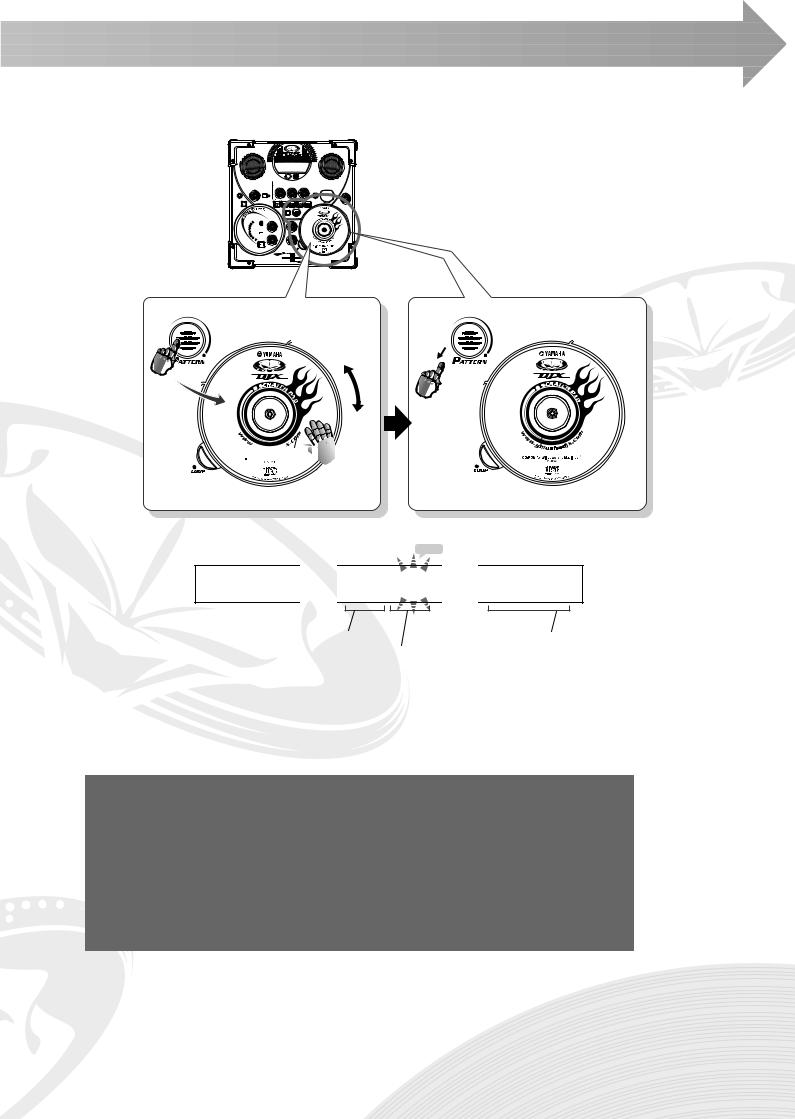
Chapter 1 Pattern Player Basics
q |
e |














 w
w
qw
Flashes
e
p 01

 0103.
0103.

 p 03
p 03
Current Pattern — |
|
The new Pattern is up and |
now playing. |
New Pattern — waiting |
playing! |
|
in standby. |
|
● Exploring other Patterns
|
Category |
# |
Pattern Name |
Comment |
|
|
TECHNO |
01 |
Japan Beatz |
Experimental electronic madness — way cool! |
|
|
05 |
Detroit |
Serious House music — from where it all started! |
|
|
|
|
|
|||
|
DISCOMANIA |
11 |
Disco House |
London’s disco club scene. |
|
|
CLUB VIBES |
17 |
Hard House |
Harder than you might expect... |
|
|
DRUM'N'BASS |
34 |
Jazz D&B |
Straight from the heart of London — fast and stylish! |
|
|
GANGSTA |
50 |
Light |
Feel it flow, a real Hip-hop cruiser from L.A. |
|
|
52 |
Female |
Extra smooth ‘n’ silky R&B-style Hip-hop. |
|
|
|
|
|
|||
|
FUNKY HIP HOP |
59 |
Club Funk |
Funk with a Hip-hop flavor — real nice! |
|
|
OLD SKOOL |
62 |
Scratchin’ |
Really dark and hard Hip-hop — with a nice melody on Variation |
|
|
|
|
|
10. |
|
|
TRIP HOP |
65 |
Deep |
Dark and heavy Trip-hop, atmospheric and dreamy. |
|
17
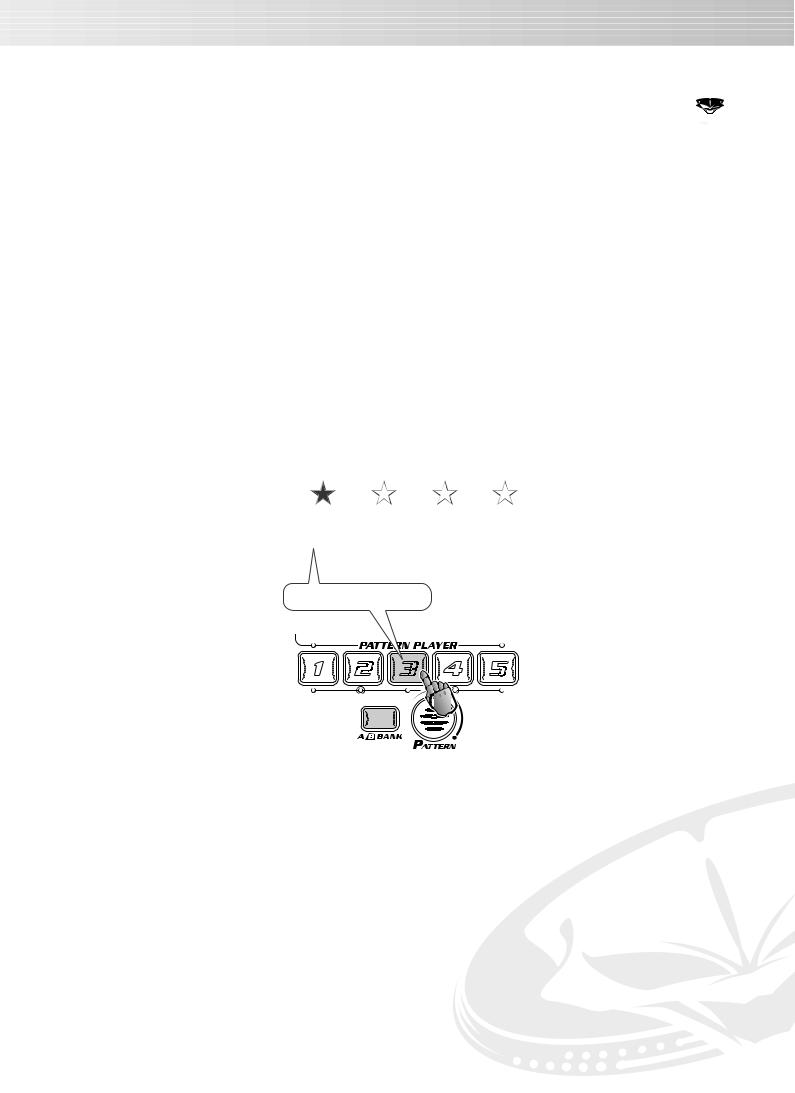
 5 Come down on the “one”!
5 Come down on the “one”!
The key to great timing is knowing where the “one” is. And the “one” is the first beat in a four-beat Pattern. Another key to timing is feeling the downbeats (four downbeats to a Pattern). The DJX-IIB makes this easy to do!
Check this out:
While the Pattern is playing, the dot in the bpm display flashes rhythmically. (If the bpm display is not shown, press BPM/TAP.)
Try hitting a different Pattern button on the “one” downbeat — when you’ve hit it right, you’ll feel it!
If you’re having trouble coming down on the “one,” here’s a handy hint that’ll help you keep time...
Double-up your count! This works especially well for slower rhythms — because even slight deviations from the beat can put glitches in your groove!
For a four-beat measure, count two on every beat — like this: 1 - 2 - 3 - 4 - 5 - 6 - 7 - 8. Or count: “One-and-two-and-three-and-four-and...”
|
One |
Two |
Three |
Four |
||||||
Count: |
1 |
|
2 |
3 |
4 |
5 |
6 |
7 |
|
8 |
( or: |
1 |
- |
and |
2 |
- and |
3 |
- and |
4 |
- |
and ) |
Hit it here!
Try this technique while changing Patterns. Press a new PATTERN PLAYER button every bar, right on the “one,” all the time counting out the beat like above. It’s a fool-proof way to master the groove!
18
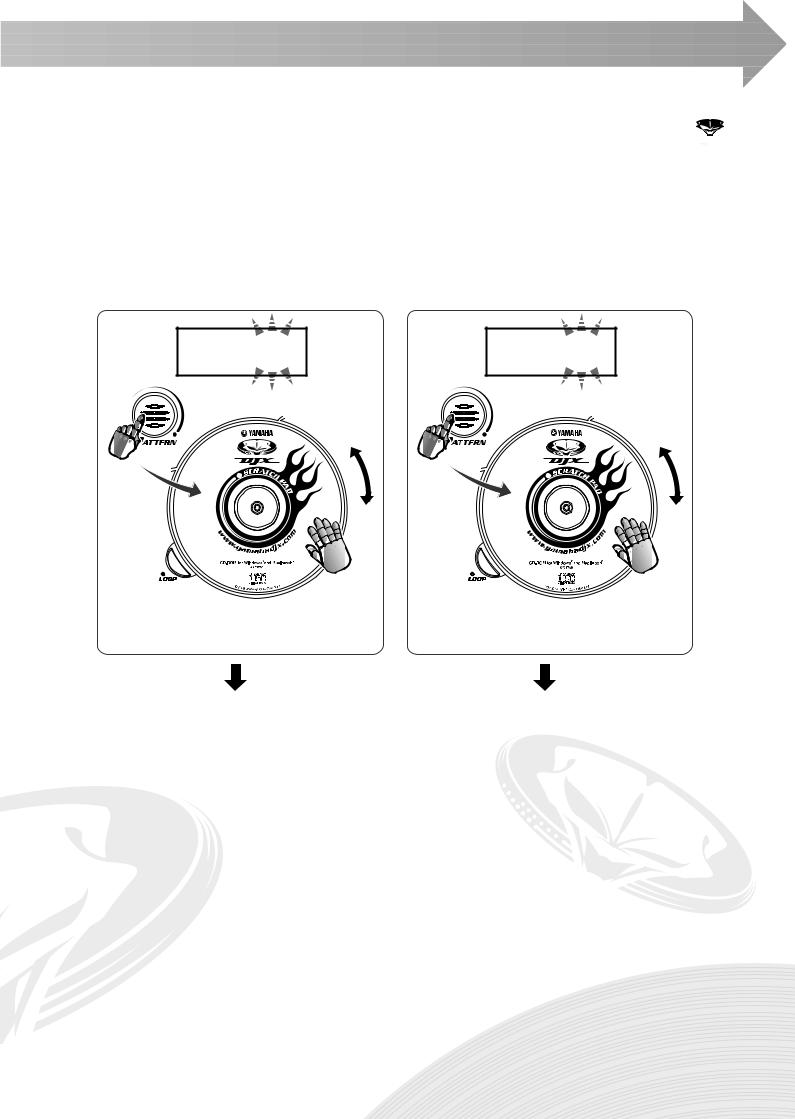
Chapter 1 Pattern Player Basics
 6 Keep the bpm steady!
6 Keep the bpm steady!
Once you’ve started a Pattern, it's better to keep it playing at a steady bpm — unless you’re aiming for special effects and sudden tempo changes.
Actually, the DJX-IIB takes care of this for you — automatically! If you change Patterns while a Pattern is playing, the bpm setting stays the same. However, if you stop the Pattern and start a new one, the bpm is automatically reset to best suit the newly selected Pattern.
While the Pattern is running... |
When the Pattern is stopped... |
0103. 0103.
... and the bpm stays the same.
... and the bpm is set to best suit the selected Pattern.
19
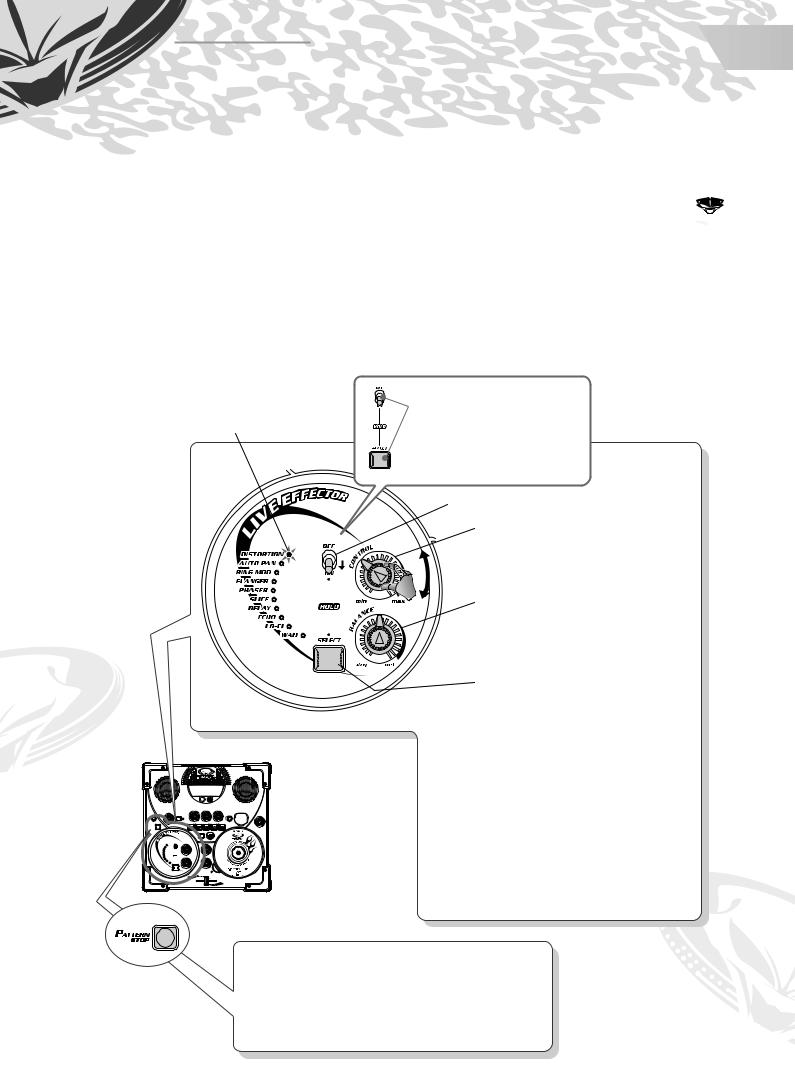
Chapter 2
Live Effector Basics
The effects of the DJX-IIB are more than just frosting on the cake — they’re powerful tools that can completely transform the sounds and rhythms, and put a whole new spin on your tracks!
 7 What is the Live Effector?
7 What is the Live Effector?
Here’s where you can really get down and dirty with your beats!
The Live Effector gives you a wide variety of real-time effects that let you mangle and munge the sound in wild and exciting ways. All of the sounds of the DJX-IIB — the Patterns and the Scratches (→ page 26) — are processed by these versatile sound shapers. You can turn the effects on and off in time with the rhythm, and adjust a pre-programmed key effect parameter and the balance (depth) of the effect in realtime as the Pattern plays.
A continuously lit LED indicates that the effect is selected. When the effect is turned on, the LED flashes in time with the Pattern.
• To keep the effect locked on:
Simultaneously hold the toggle switch on and press SELECT.
To “unlock” the effect, turn the effect on and off again.
Turns the effect ON or OFF.
Changes the sound of the effect.
(Each effect lets you control a different key parameter.)
Changes the depth of the effect. When set to "Dry," the effect cannot be heard. When the effect is set to on, turning the BALANCE knob may generate noise.
Press this to change the effect type. When changing the effect type, the new type is applied immediately from the next note (with the exception of the Slice type).
• Doing too much at once?
Changing the effect type while the effect is on and a Pattern is playing back and/or while you’re playing the Scratch Pad can overload the processing power of the DJX-IIB. This could affect the sound in different ways, making the overall sound softer or changing the sound of the effect in unexpected or undesirable ways. For best results, stop the Pattern and/or stop playing the Scratch Pad briefly before changing the effect type. Better yet, turn the effect off briefly, then change the type and turn it back on again as needed.
Tech note:
You can change the effect type while the effect is on in the "hold" condition; however, it cannot be changed when holding down the toggle switch manually.
q Start the Pattern.
wSelect the desired effect, turn the Effect on, and twist the knobs.
e Stop the Pattern.
20
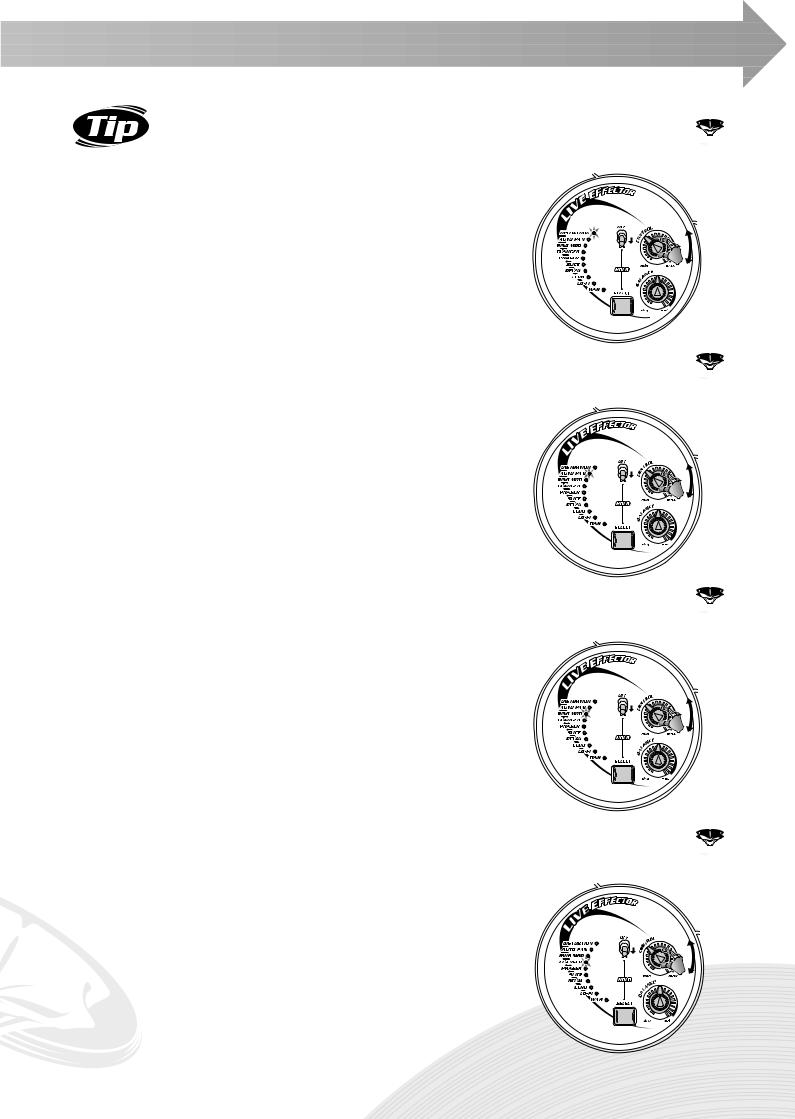
Chapter 2 Live Effector Basics
8 |
Distortion |
This popular effect lets you distort the sound — from a soft grunge to a full-on metallic assault. Turn the CONTROL knob to the right for more crunch and bite.
 9 Auto Pan
9 Auto Pan
Get your sound moving in space! This effect shifts the sound in the stereo image back and forth between hard left and hard right. Setting the CONTROL knob toward max speeds up the panning so much, the sound seems to be modulated — like on a synthesizer!
 10 Ring Modulation
10 Ring Modulation
Here’s an ultracool effect straight out of analog synthesizers! The Ring Modulator changes the sound dramatically by “overdriving” the oscillator — as set with the CONTROL knob. This effect can completely destroy the original pitch of the sound while generating a whole new set of pitches and harmonics, for a massively dynamic metallic sound. Use the CONTROL knob to change the frequency of the oscillator.
Use this sparingly! You’ll want to save this awesome, powerful effect for certain climactic parts of your performance — and then blow people away!
 11 Flanger
11 Flanger
This modulation-based effect produces a “swishing” or “tunneling” sound. Changing the speed of the modulation with the CONTROL knob produces a characteristic metallic, sweeping effect — much like a jet airplane taking off.
21
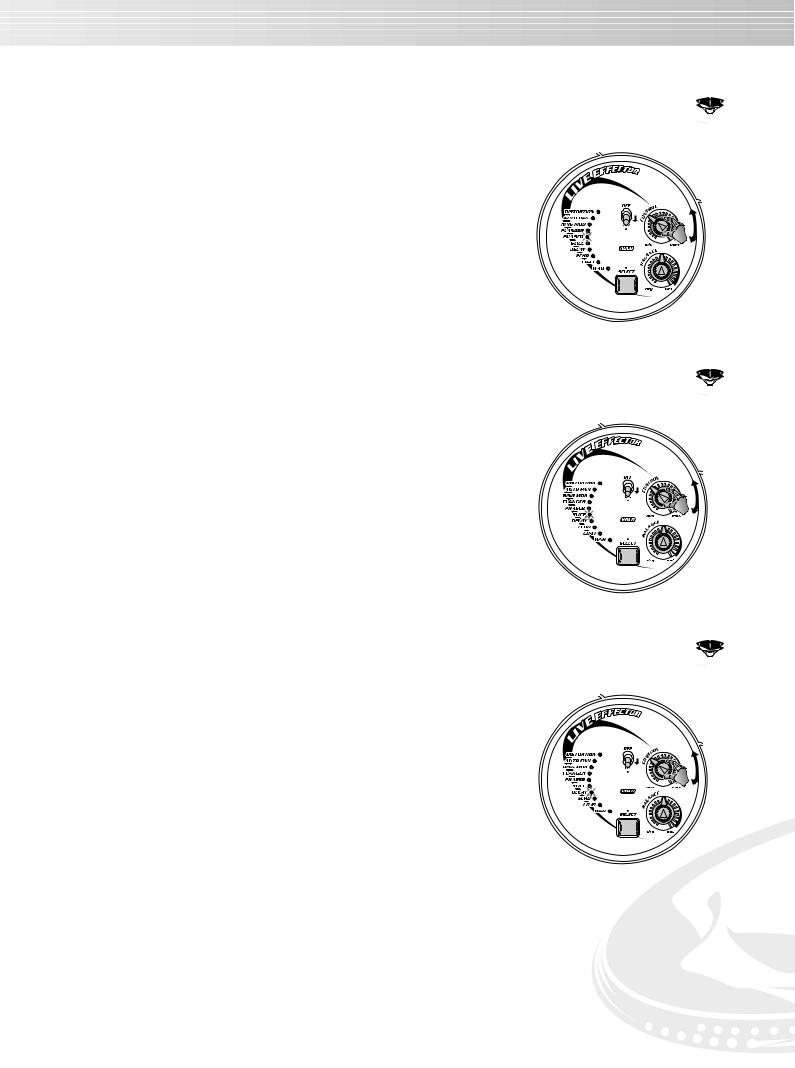
 12 Phaser
12 Phaser
The Phaser effect is similar to Flanger (in Tip 11 above), but more subtle — not quite as dramatic. Phaser is good for adding a little bit of warm animation and movement to the sound. Use the CONTROL knob to change the speed of the modulation.
 13 Slice
13 Slice
Chop up the beat, slice and dice — completely change the feel of the rhythm! Use the CONTROL knob on this happening effect to change the “slice” patterns, and come up with new rhythms on the fly!
 14 Delay
14 Delay
Delay is a popular effect that repeats the sound in rhythm. (There’s a related Echo effect; see Tip 15 below.) And check this out — no rocket science needed! The DJX-IIB automatically syncs the delay time to the current bpm, so you don't even need to re-adjust the knob, even when the bpm is changed. Use the CONTROL knob to change the relative delay time to match the rhythmic effect you want. The DJX-IIB syncs to note values — 16th, 8th, 4th, triplet, etc.
Be careful — changing the delay time (by changing the CONTROL knob or bpm) may result in some noise.
22
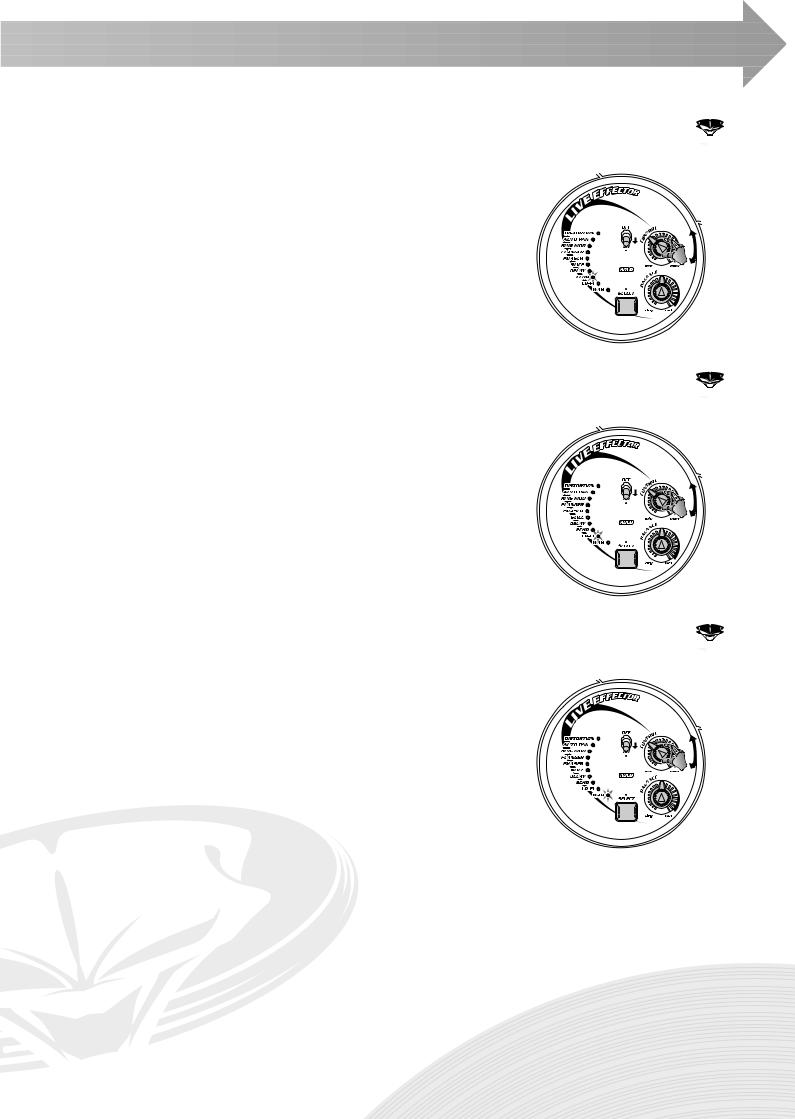
Chapter 2 Live Effector Basics
 15 Echo
15 Echo
Like Delay (in Tip 14 above), Echo produces repeats of the sound for rhythmic effect. However, the CONTROL knob is used to change the number of repeats (also called “feedback”). Naturally, the DJX-IIB automatically syncs this effect to the bpm of the Pattern.
 16 Lo-Fi
16 Lo-Fi
Need to grunge up your sound, but Distortion is too nasty for you? This useful effect lets you slap that retro, lo-rez sound onto your beats — just like they do in hip-hop, trip-hop and other styles. Lo-Fi gives the sound just a little bit of “dirt” — and lets you add a vintage analog-like touch to your performance.
 17 Wah
17 Wah
Wah is a special moving filter effect that gives a funky feel to the sound. Use the CONTROL knob to change the speed of the filter motion. Setting this toward the maximum produces a trembling sound.
23
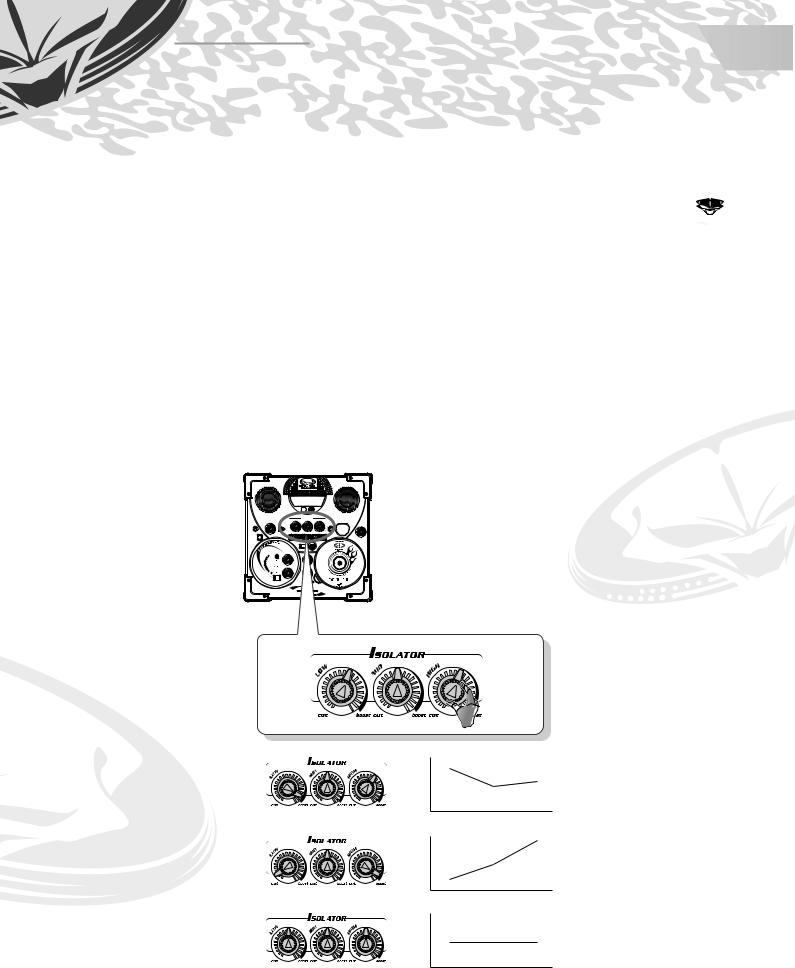
Chapter 3
Isolator Basics
More sonic control to you! The Isolator lets you tailor the sound just the way you want it — phat and round, thin and edgy, or big and banging!
 18 Tweak the sound just right!
18 Tweak the sound just right!
Need a beefier low end? Want to put some edge and shimmer in the top? Tweak these knobs to your heart’s content, and get the sound just the way you want it! Try turning the Low and High knobs of the Isolator a little bit to the right, and make the sound more punchy. Try other settings as well to get the sound just right!
Each of these knobs boosts or cuts a general frequency band of the sound. Technically, the range for each knob is -12dB to +12dB.
Be careful with this, though — if the Master Volume is at or near the max, boosting these frequencies can result in some nasty distortion!
Helpful hint: Avoid boosting the level (when possible). For example, if you want to emphasize the highs and lows, add a gentle mid cut instead.
Boosted low end, slightly crisper high end.
Low |
Mid |
High |
Very tinny sound — almost no bass, very bright and brittle high end.
Low |
Mid |
High |
Flat response — normal settings.
Low |
Mid |
High |
24
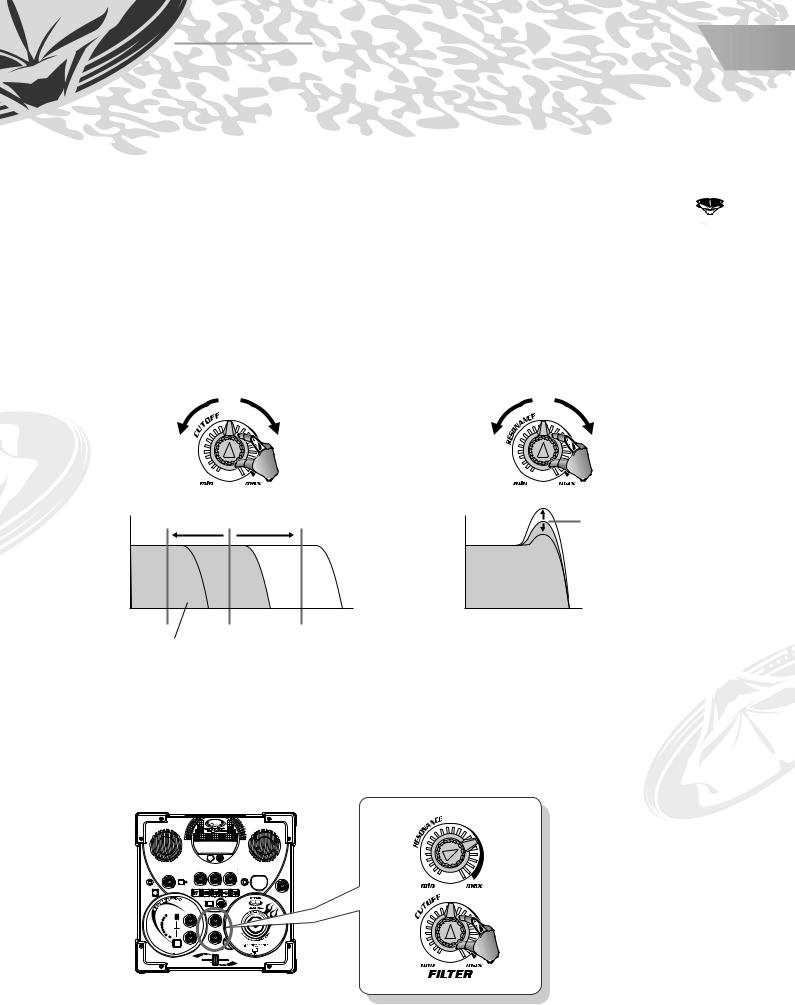
Chapter 4
Filter Basics
Pump up the energy on the dance floor a serious notch or two with these powerful filter tools!
 19 Cutoff and Resonance
19 Cutoff and Resonance
The CUTOFF and RESONANCE knobs control the filter effects. And what are “filter effects,” you ask? Well, filters have been used for a long time with analog synthesizers, and in the right hands they are capable of turning static, boring sounds into something really dynamic and animated.
Turn CUTOFF to the left and the sound becomes darker or “muffled.” Turn CUTOFF to the right and the sound becomes brighter. The RESONANCE knob controls how sharp the peak of the filter is. Turn RESONANCE to the right and the filter peak becomes sharp and pronounced. Turn the RESONANCE left and the filter becomes flat.
Darker |
Brighter |
Volume |
Volume |
Cutoff frequency |
Resonance |
|
|
Frequency (pitch) |
Frequency (pitch) |
These frequencies are “passed” by the filter.
Try tweaking CUTOFF while RESONANCE is at about 2 or 3 o'clock (see below). The filter becomes sharper, and you can actually hear the filter peak moving according to the CUTOFF knob position.
There’s no way to adequately describe this effect in words — you just have to try it out for yourself, and hear how awesome it can make your music sound!
25
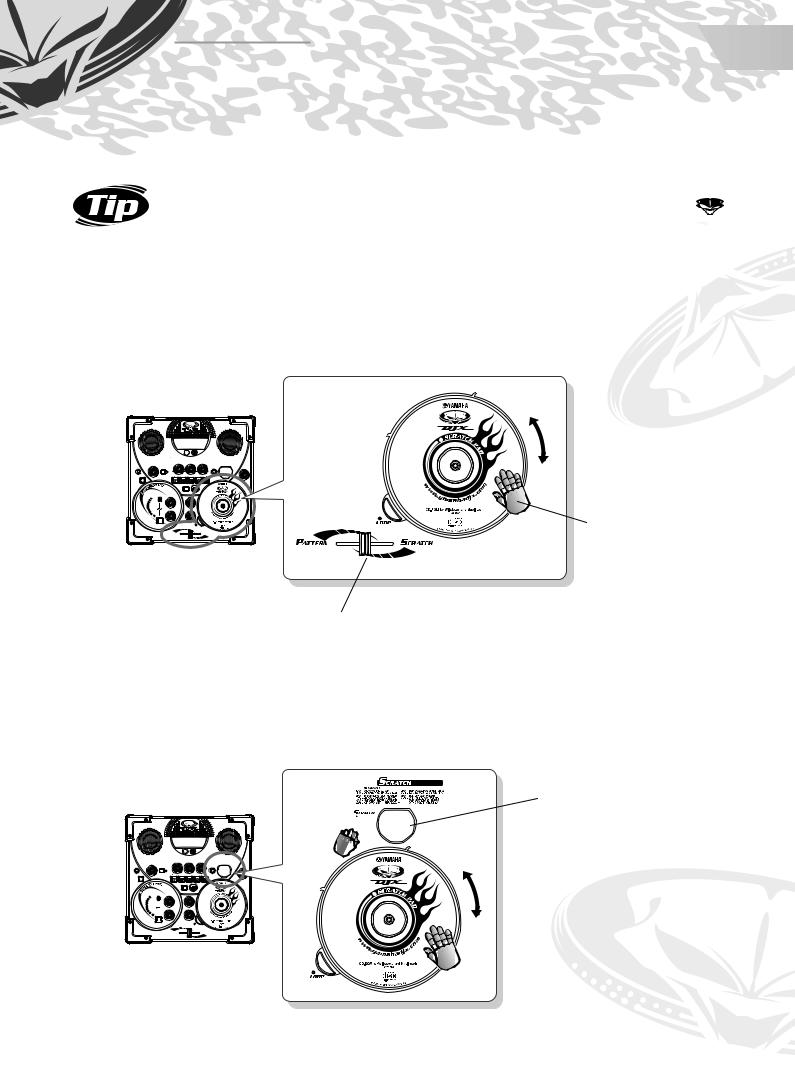
Chapter 5
Scratch Pad Clinic
The true mettle of a DJ is in his or her turntable work. That’s why the DJX-IIB has a special Scratch Pad that lets you strut your stuff!
20 Work out on the Scratch Pad!
Step up to the turntable and work the platter like a real DJ! That’s what the Scratch Pad’s for!
Set the Crossfader to around the center, then rock the Scratch Pad back and forth. Now you’re scratching!
Start a Pattern and work the Scratch Pad while the Pattern’s playing back — adding your own rhythmic parts and accents to the mix!
Rock the Scratch Pad back and forth with your finger.
Set the Crossfader to around the center.
No need for vinyl here — leave your records at home! The DJX-IIB has a whopping total of 73 special Scratch “kits” that you can call up instantly and scratch right along with the Patterns!
To change the Scratch kit, hold down the SCRATCH button and simultaneously turn the Scratch
Pad. Check the Scratch display to see what you’re selecting.
Indicates the Scratch
kit (function) number.

 06
06
26
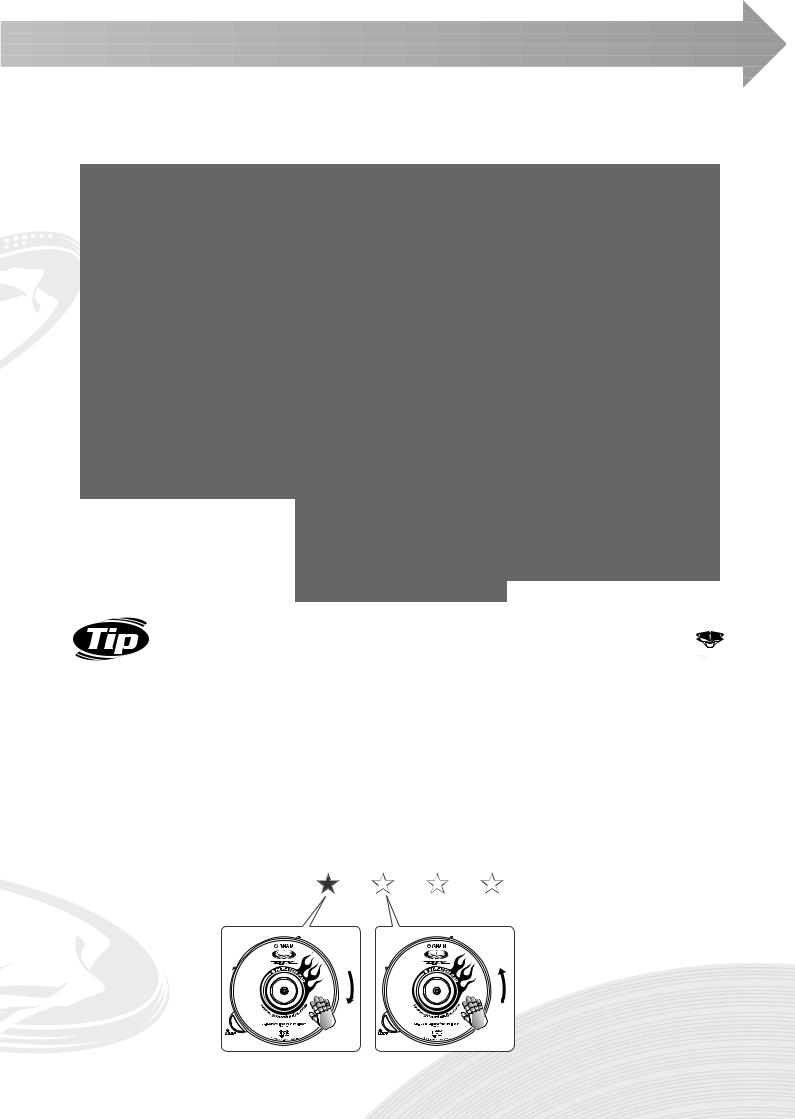
Chapter 5 Scratch Pad Clinic
● Scratch List
The Auto kit (0) automatically selects a kit to best match the currently selected pattern.
|
No. |
Category |
Scratch Name |
|
No. |
Category |
Scratch Name |
|
No. |
Category |
Scratch Name |
|
|
Name |
|
Name |
|
Name |
|
||||||
|
0 |
AUTO |
Auto |
|
21 |
BASIC DJ |
Basic DJ Tools 1 |
|
49 |
DEEJAY |
DeeJay Arpeggios 1 |
|
|
1 |
VINYL LAB |
Vinyl Lab 1 |
|
22 |
TOOLS |
Basic DJ Tools 2 |
|
50 |
ARPEG- |
DeeJay Arpeggios 2 |
|
|
2 |
|
Vinyl Lab 2 |
|
23 |
|
Basic DJ Tools 3 |
|
51 |
GIOS |
DeeJay Arpeggios 3 |
|
|
|
|
|
|
|
|
||||||
|
3 |
|
Vinyl Lab 3 |
|
24 |
|
Basic DJ Tools 4 |
|
52 |
|
DeeJay Arpeggios 4 |
|
|
4 |
|
Vinyl Lab 4 |
|
25 |
|
Basic DJ Tools 5 |
|
53 |
|
DeeJay Arpeggios 5 |
|
|
5 |
|
Vinyl Lab 5 |
|
26 |
|
Basic DJ Tools 6 |
|
54 |
|
DeeJay Arpeggios 6 |
|
|
6 |
|
Vinyl Lab 6 |
|
27 |
|
Basic DJ Tools 7 |
|
55 |
|
DeeJay Arpeggios 7 |
|
|
7 |
|
Vinyl Lab 7 |
|
28 |
|
Basic DJ Tools 8 |
|
56 |
|
DeeJay Arpeggios 8 |
|
|
8 |
|
Vinyl Lab 8 |
|
29 |
|
Basic DJ Tools 9 |
|
57 |
FILLS 'N |
Fills 'n Breakz 1 |
|
|
9 |
|
Vinyl Lab 9 |
|
30 |
|
Basic DJ Tools 10 |
|
58 |
BREAKZ |
Fills 'n Breakz 2 |
|
|
10 |
|
Vinyl Lab 10 |
|
31 |
|
Basic DJ Tools 11 |
|
59 |
|
Fills 'n Breakz 3 |
|
|
11 |
HIP HOP |
Hip Hop X-tra 1 |
|
32 |
|
Basic DJ Tools 12 |
|
60 |
|
Fills 'n Breakz 4 |
|
|
12 |
X-TRA |
Hip Hop X-tra 2 |
|
33 |
|
Basic DJ Tools 13 |
|
61 |
|
Fills 'n Breakz 5 |
|
|
13 |
|
Hip Hop X-tra 3 |
|
34 |
|
Basic DJ Tools 14 |
|
62 |
|
Fills 'n Breakz 6 |
|
|
14 |
|
Hip Hop X-tra 4 |
|
35 |
TECHNO |
Techno Loops 1 |
|
63 |
HITS & |
Hits & Special FX 1 |
|
|
15 |
|
Hip Hop X-tra 5 |
|
36 |
LOOPS |
Techno Loops 2 |
|
64 |
SPECIAL |
Hits & Special FX 2 |
|
|
16 |
|
Hip Hop X-tra 6 |
|
37 |
|
Techno Loops 3 |
|
65 |
FX |
Hits & Special FX 3 |
|
|
|
|
|
|
|
|
||||||
|
17 |
|
Hip Hop X-tra 7 |
|
38 |
|
Techno Loops 4 |
|
66 |
|
Hits & Special FX 4 |
|
|
18 |
|
Hip Hop X-tra 8 |
|
39 |
|
Techno Loops 5 |
|
67 |
JAZZ PADS |
Jazz Pads 1 |
|
|
19 |
|
Hip Hop X-tra 9 |
|
40 |
|
Techno Loops 6 |
|
68 |
|
Jazz Pads 2 |
|
|
20 |
|
Hip Hop X-tra 10 |
|
41 |
HIP HOP |
Hip Hop Loops 1 |
|
69 |
MYSTIC |
Mystic Pads 1 |
|
|
|
|
|
|
42 |
LOOPS |
Hip Hop Loops 2 |
|
70 |
PADS |
Mystic Pads 2 |
|
|
|
|
|
|
43 |
|
Hip Hop Loops 3 |
|
71 |
|
Mystic Pads 3 |
|
|
|
|
|
|
44 |
|
Hip Hop Loops 4 |
|
72 |
PITCH & |
Pitch & BPM |
|
|
|
|
|
|
45 |
|
Hip Hop Loops 5 |
|
BPM |
|
|
|
|
|
|
|
|
|
|
|
|
|
|||
|
|
|
|
|
46 |
|
Hip Hop Loops 6 |
|
73 |
PART |
Part Mixer |
|
|
|
|
|
|
|
|
MIXER |
|
|
|||
|
|
|
|
|
47 |
|
Hip Hop Loops 7 |
|
|
|
|
|
|
|
|
|
|
|
|
|
|
|
|
||
|
|
|
|
|
48 |
|
Hip Hop Loops 8 |
|
|
|
|
|
21 Quarter-note scratching
Now that you’ve tried out the Scratch Pad and some different Scratch sounds, let’s get started using the Scratch Pad in real musical examples.
Quarter notes are the simplest to scratch in time with, since you simply scratch on every downbeat. In this example, select P12 and start up V A1. Rock the pad forward (clockwise) on the first downbeat, then rock it back (counter-clockwise) on the second downbeat, and so on. Notice that the scratch sound is actually a musical part that changes with the chords in the Pattern. Tap your foot or your heel with the beats (count out loud if you want, too!), and try to hit each beat with a scratch! Try different scratch “lengths” as well — for example, scratching forward for a short 1/8 turn, and back for a long 1/2 turn. Stay on the beat!
One |
Two |
Three |
Four |
27

22 Eighth-note scratching
Once you’ve mastered quarter-note scratching, eighth notes are real easy! Just double up your scratching and play two scratches (forward and back) on every beat!
For this example, call up P39 and play V B5. For your scratching, try out Scratch 01 and rock the pad back and forth in short 1/8 turns.
One |
Two |
|
Three |
|
Four |
|
|
|
|
|
|
|
|
|
|
|
|
|
|
|
23 Sixteenth-note scratching
Now let’s go a little bit faster. Since sixteenth notes are half the value of eighth notes, you’ll have to play twice as fast! This means four scratches (forward-back-forward-back) on every beat.
For this exercise, call up P41 and play V A1. For an alternate scratch, try out Scratch 13 and (like in Tip 22 above) work the pad in short 1/8 turns.
|
One |
|
|
Two |
|
|
|
Three |
|
|
|
Four |
||
|
|
|
|
|
|
|
|
|
|
|
|
|
|
|
|
|
|
|
|
|
|
|
|
|
|
|
|
|
|
|
|
|
|
|
|
|
|
|
|
|
|
|
|
|
|
|
|
|
|
|
|
|
|
|
|
|
|
|
|
Slow down the bpm (Tip 39) if necessary — this will let you lock into the rhythm more easily.
28
