Yamaha DM2000-V2 User Manual
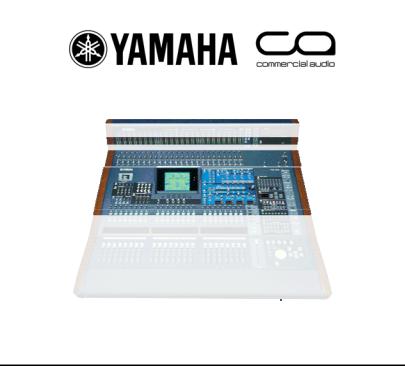
DM2000-v2 Short-Cut List

Using the ‘SEL’ switches
1. CHANNEL PAIR
Hold ‘SEL’ for one channel and press ‘SEL’ for the adjacent channel to make a stereo pair. This works for input and output channels, so long as the left side is an odd number and the right side is an even number. The channel with the SEL switch you hold first is the master channel for the pair: its settings are copied to the other channel (except for pan and bus routing). Repeating this action breaks the stereo pair, to make the channels mono again.
2. CHANNEL NAME DISPLAY
To view the long name for a channel, press and hold its SEL switch for more than a second. The name will be displayed in the fluorescent strip above the faders.
3. CHANNEL COPY
Select the source channel with its SEL switch, then press the CHANNEL COPY switch (in the SELECTED CHANNEL area). Then press the SEL switch of the destination channel and click PASTE.
NOTE
The parameters which are copied are determined on the PREFERENCES 2 page in the SETUP menu.
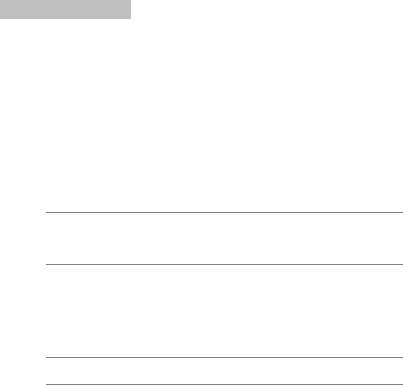
Other Short-Cuts
1. EQ Gain to 0dB
To reset the gain of an EQ band to 0dB, press and hold the Freq/Q encoder for one second.
2. EQ Reset
To return the whole Parametric EQ for a channel to its default settings, press the Freq/Q encoders for the LOW and HIGH bands at the same time.
3. AUX ON/OFF
To access the AUX ON/OFF switches quickly, press and hold the required AUX SELECT switch. Then the CHANNEL ON switches above the faders become the AUX ON switches for the selected Aux.
TIP
This can be useful for creating a MIX-MINUS. First set an AUX to ALL NOMINAL, using the switch at the top of the SEND1-24 page in the AUX DISPLAY menu, then hold the AUX SELECT switch to switch off the send for the required ‘minus’ channel.
4. AUX SOLO
To solo an AUX MASTER while still viewing an INPUT FADER LAYER, press the required AUX SELECT switch once to select it, and once again to SOLO it. Pressing a third time will cancel the SOLO. While the AUX is in SOLO, its SELECT switch will flash.
NOTE
This function can be disabled in the SOLO page of the MONITOR menu, with the AUX/SOLO LINK option.
