Sony SLV-E930B, SLV-E930NP, SLV-E930UX, SLV-E930VC Service Manual
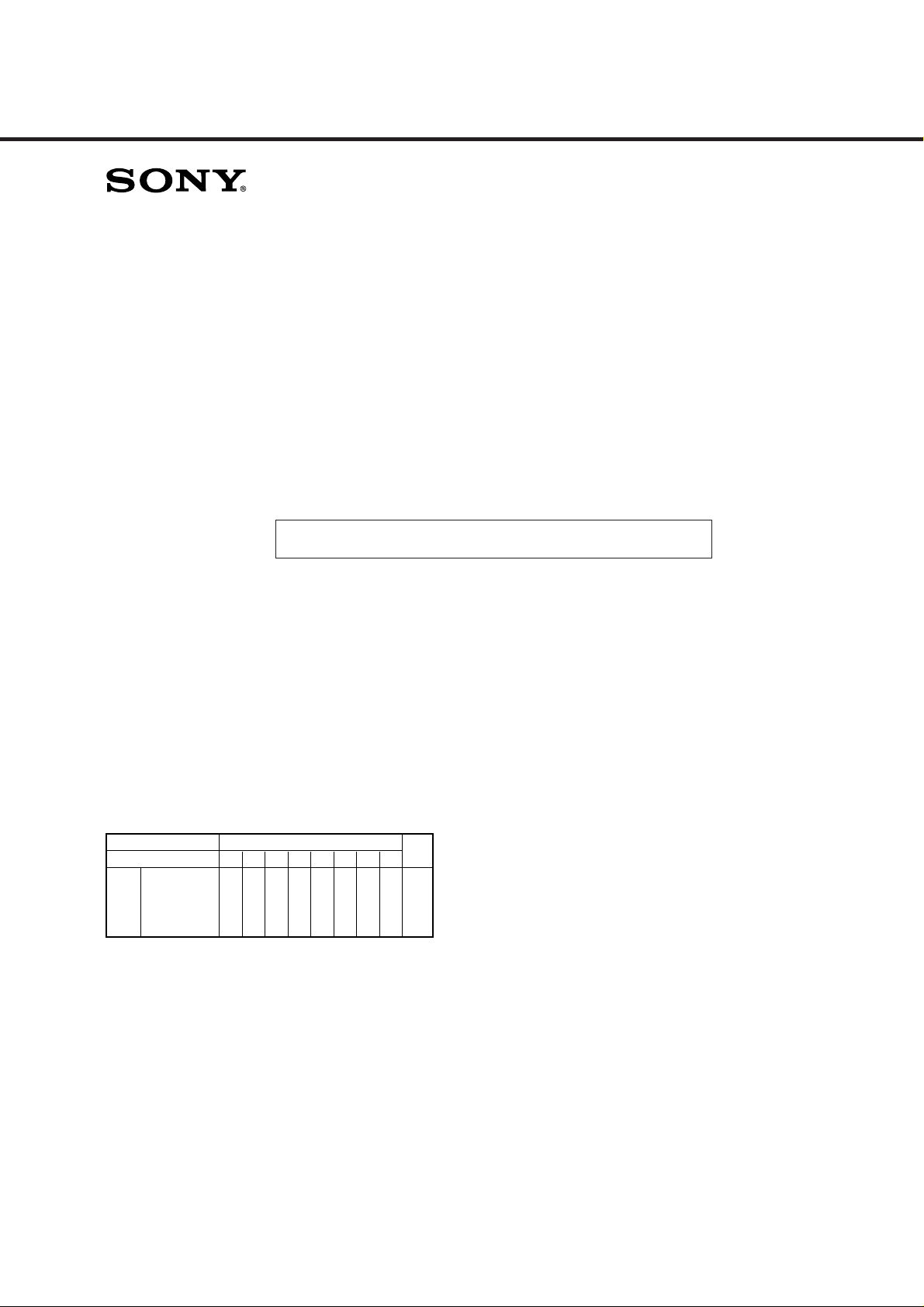
SLV -E930B/E930NP/E930UX/E930VC
SERVICE MANUAL
SUPPLEMENT-1
RMT-V195/V195A/V195B
French Model
SLV-E930B
Spanish Model
SLV-E930NP
UK Model
SLV-E930UX
German Model
SLV-E930VC
File this supplement with the service manual.
Subject: EEP ROM INITIAL DATA INPUT
1. EEP ROM INITIAL DATA INPUT
When EEP ROM (IC472 on FR-119 board) was changed, make it
sure to input the data shown below and to perform both “2-3-1. RF
Switching Position Adjustment” and “2-5-1.1. AF Switching Position Adjustment ”.
Input Method:
1) Connect the LANC jig (J-6090-051-A) to CN164 on MA-287
board.
2) Turn on the power.
3) Input Data: 80 in Address: 00 on Page: 1.
4) Input data on Page F as following table.
Page
Address BA
SLV-E930B 051
Data
F
B9B6B594930201
*Note for Extension
Note
070213F100250215
FF01137100200116SLV-E930NP 052
1601137100150314SLV-E930UX 050
FF01136100200214SLV-E930VC 050
(99-015)
5) Turn off the power
6) Disconnect the adjusting remote commander and LANC jig
from the connector (CN164).
Note: When connecting or disconnecting LANC jig to CN164on
MA-287 board, first connect the adjusting remote commander (J-6082-053-B) to the jack on LANC jig before
connecting LANC jig to CN164. Connection or disconnection of the adjusting remote commander in the condition
LANC jig is connected to CN164 causes IC LINK (PS001)
to damage itself.
9-921-671-81
Sony Corporation
Home Video Company
Printed in Japan © 1999. 9
99I0546-1
Published by Quality Assurance Dept.
