Sony SLV-D380P User Manual
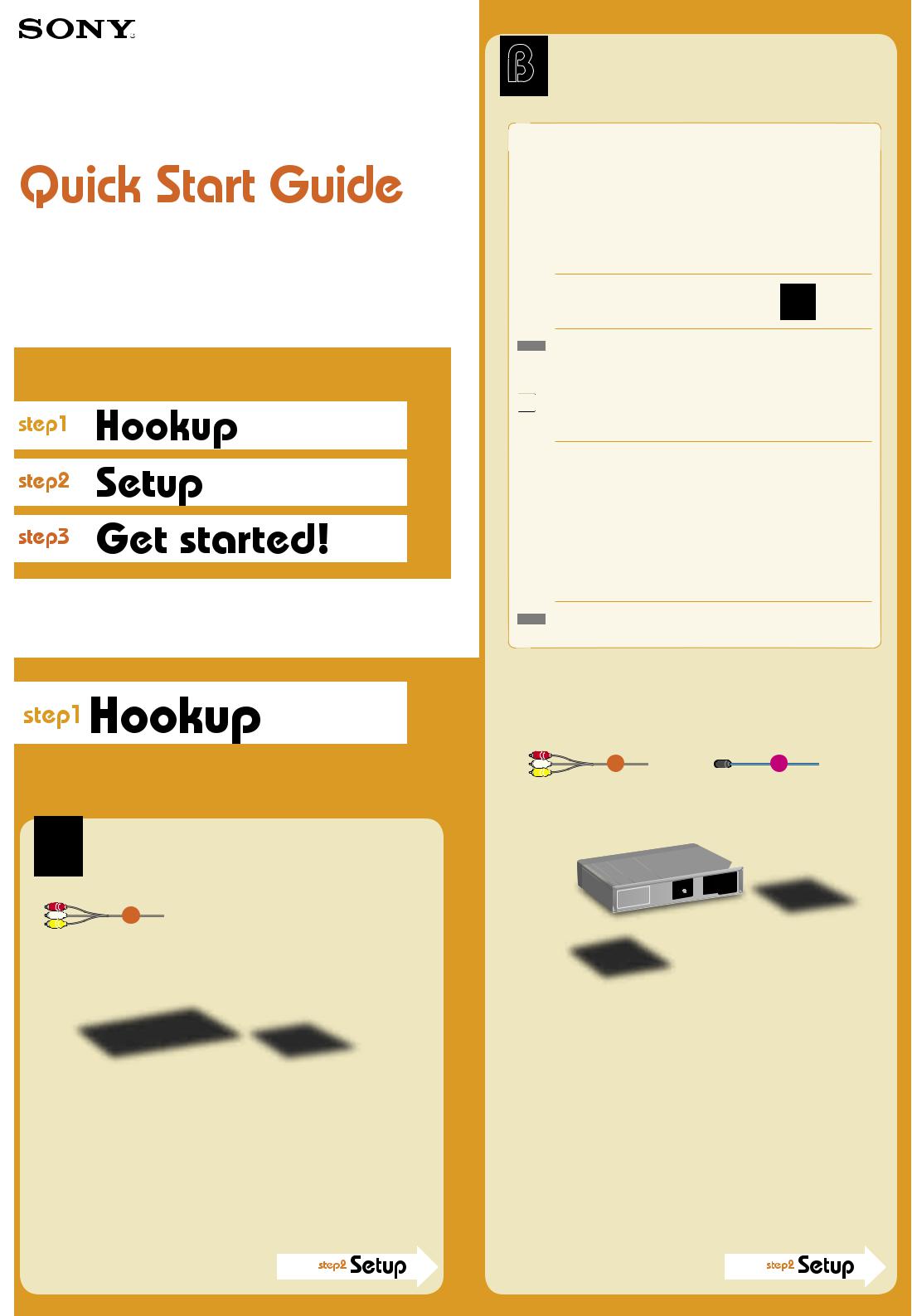
SLV-D380P
SLV-D281P
Follow the three steps below to connect, setup and make recordings on your DVD-VCR.
©2007 Sony Corporation |
3-093-966-11(1) |
Printed in China |
AK68-01306A |
Select a connection
To enjoy DVD/VCR playback, select connection A. In addition, if you want to record TV programs from a connected tuner, make additional connections by referring to connection B.
 : Hookup for Playback
: Hookup for Playback
You will need:
A X1
(one audio/video cord is supplied)
DVD-VCR |
TV |
|
LINE |
LINE |
LINE |
IN 1 |
OUT |
IN |
|
|
A
Connect all power cords last!
 : Hookup for Playback and VCR Recording
: Hookup for Playback and VCR Recording
Before hookup
Check your tuner
This DVD-VCR does not include a tuner.
To record TV programs on the DVD-VCR from a connected device, you need to connect the DVD-VCR to a tuner that has audio/video output jacks.
You have :
Cable Box With Video/Audio Output
– or –  See below
See below
Satellite Receiver With Video/Audio
hint
If you have been using your VCR connected to an antenna, connect this DVD-VCR to the VCR using an audio/video cord.This way, you can record TV programs.

 If you have neither of the above tuners :
If you have neither of the above tuners :
You have :
Cable Box/Satellite Receiver Without Video/Audio
Output
Please contact your cable service or satellite service company to ask cable box or satellite receiver with video/audio output.
Cable With No Cable Box
Please contact your cable service to ask cable box with video/ audio output.
Antenna Only (No Cable TV/No Satellite Receiver)
You need to subscribe to a cable TV or satellite TV service and to get a cable box or satellite receiver with video/audio output.
hint
For any inquiry, please visit the Sony web site : http://esupport.sony.com/
You will need: |
|
|
|
A |
X2 |
B |
X2 |
(one audio/video cord is supplied) |
(antenna cable: not supplied) |
||
DVD-VCR |
TV |
|
Cable Box /
Satellite Receiver
CAVLE |
OUT |
TO |
|
||
IN |
TV |
|
VIDEO/AUDIO |
LINE |
LINE |
LINE |
OUT |
IN 1 |
OUT |
IN |
|
|
A 
 A
A
Wall Jack
CABLE |
OUT TO |
|
IN |
TV |
|
B |
B |
VHF/UHF |
IN |
Connect all power cords last!
go to |
go to |
