Sony PM-0280 Quick Start Guide

Startup guide
Xperia™ Z
C6602
Sony Mobile Communications AB SE-221 88 Lund, Sweden www.sonymobile.com
1269-9485.1
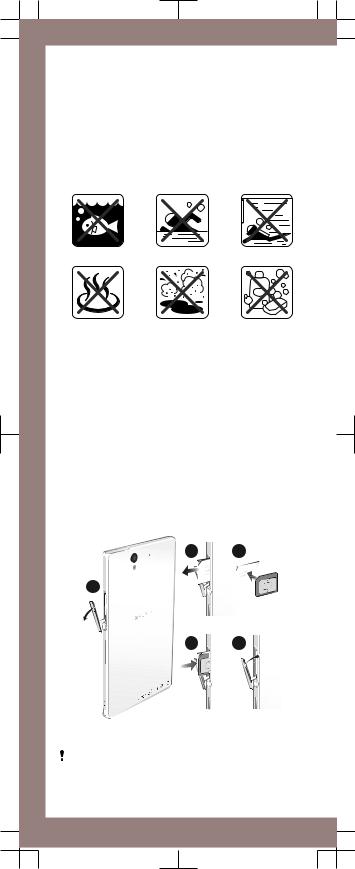
Welcome
Important Information
Before you use your device, please read the Important Information provided in your device or in the box.
Water and dust resistance
|
|
>1m |
Ocean water |
Swimming pool |
Diving |
Hot water |
Sand/mud |
Other liquid |
|
|
chemicals |
Your device has IP (Ingress Protection) ratings of IP5X, IPX5 and IPX7. This means that your device is dust protected and protected against the effects of immersion in water in depths of between 0 to 100 cm for up to 30 minutes, and is also protected against the effects of a low pressure water stream.
The covers for the micro USB port, the micro SD card, the micro SIM card and the headset connector must be firmly closed in order for the device to meet the stated IP rating. More information about IP codes and important details about your device’s resistance to water can be found in the User guide for your device and on the Sony Mobile support website.
www.sonymobile.com/support
Assembly
To insert the micro SIM card
2 3
1
4 |
5 |
To insert a memory card
Do not insert a micro SIM card into the memory card slot.

The memory card may not be included at purchase in all markets.

Basics
Device overview
1 2 3


 4
4
8 
7 

6 

5
910 11
 12
12

 13
13
18

17

16
15
 14
14
1. |
Front camera lens |
10. |
Camera lens |
2. |
Ear speaker |
11. |
Second microphone |
3. |
Ambient light sensor |
12. |
Camera light |
4. |
Notification light |
13. |
NFC™ detection area |
5. |
Main microphone |
14. |
Strap hole |
6. |
Charging dock connector |
15. |
Speaker |
7. |
Memory card slot |
16. |
Volume/Zoom key |
8. |
Port for charger/USB cable |
17. |
Power key |
9. |
Headset connector |
18. |
Micro SIM slot |
Use the accessories provided with your device, or other compatible accessories, for optimal performance.

Turning on the device
To turn on the device
Make sure that the battery is charged for at least 30 minutes before you turn on the device for the first time.
1Press and hold down the power key  until the device vibrates.
until the device vibrates.
2Wait a while for the device to start.
Waking up the screen
To activate the screen
•Briefly press the power key  .
.
To unlock the screen
•Drag  up or drag
up or drag  down.
down.
Using the keys
Back
• Go back to the previous screen
• Close the on-screen keypad, a dialog box, an options menu, or the Notification panel
Home
• Go to the Home screen
Task
• Tap to open a window showing your most recently used applications and a small apps bar
