Sony PLAYSTATION PSP-3003, PLAYSTATION PSP-3002 User Manual

Safety and Support
PSP-3002
PSP-3003
4-115-361-24(1)
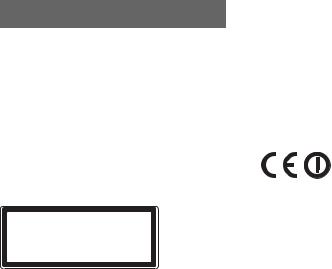
WARNINGS
To avoid electrical shock, do not open the cabinet. Refer servicing to qualified personnel only.
Use the supplied AC adaptor only. If you use other types, it may cause fire, electrical shocks or a malfunction.
CAUTION – Use of controls or adjustments or performance of procedures other than those specified herein may result in hazardous radiation exposure.
CLASS 1 LASER PRODUCT
LASER KLASSE 1 PRODUKT
This appliance is classified as a CLASS 1 LASER product under IEC60825-1:2007.
•This product is intended for ages 6 and up.
•Avoid prolonged use of the PSP® system. To help prevent eye strain, take a break of about 15 minutes during every hour of play.
2 WARNINGS
•If you experience any of the following health problems, discontinue use of the system immediately. If symptoms persist, consult with your doctor.
–Dizziness, nausea, fatigue or symptoms similar to motion sickness
–Discomfort or pain in a part of the body, such as eyes, ears, hands or arms
FOR CUSTOMERS IN THE UNITED KINGDOM
Regulatory information
•The nameplate is located in the battery compartment of the unit.
•This equipment has been tested and found to comply with the limits set out in the R&TTE Directive using a connection cable shorter than 3 meters.
•This equipment complies with EN55022 Class B and EN55024 for use in following areas: residential, commercial and light-industrial.
The manufacturer of this product is Sony Computer Entertainment Inc., 1-7-1 Konan, Minato-ku, Tokyo 108-0075 Japan.
The Authorised Representative for EMC and product safety in Europe is Sony Deutschland GmbH, Hedelfinger Strasse 61, 70327 Stuttgart, Germany.
Distributed in Europe by Sony Computer Entertainment Europe Ltd, 10 Great Marlborough Street, London, W1F 7LP, United Kingdom.
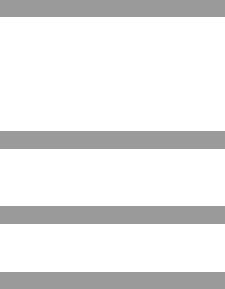
Photosensitivity
Always play in a well lit environment. Take regular breaks, 15 minutes every hour. Avoid playing when tired or suffering from lack of sleep. Some individuals are sensitive to flashing or flickering lights or geometric shapes and patterns, may have an undetected epileptic condition and may experience epileptic seizures when watching television or playing videogames. Consult your doctor before playing videogames if you have an epileptic condition and immediately should you experience any of the following symptoms whilst playing: dizziness, altered vision, muscle twitching, other involuntary movement, loss of awareness, confusion and/or convulsions.
Repetitive Motion Injuries
Avoid prolonged use of the PSP® system. Take a 15 minute break every hour. Stop using the PSP® system immediately if you experience an unpleasant sensation or pain in your hands, wrists or arms. If the condition persists, consult a doctor.
Headphones
Adjust your headphone volume so that surrounding sounds can be heard. If you experience ringing or any discomfort in your ears, discontinue use of your Headphones.
Radio waves
Radio waves may affect electronic equipment or medical devices (for example, pacemakers), which may cause malfunctions and possible injuries.
•If you use a pacemaker or other medical device, consult your doctor or the manufacturer of your medical device before using the wireless networking feature.
•Keep the PSP® system at least 20 cm away from a pacemaker or other medical devices when using the wireless networking feature.
•Do not carry the PSP® system in a breast pocket if you use a pacemaker.
•Turn off your PSP® system immediately, if you have any reason to suspect that interference is occurring with your pacemaker.
•Do not use the wireless networking feature in the following locations:
–Areas where its use is prohibited, such as in aeroplanes or hospitals. Abide by medical institution regulations when using the PSP® system on their premises. Additionally, you may be violating air safety regulations punishable by fines by using the wireless networking feature in an aeroplane or by using the PSP® system during takeoff or landing.
–Crowded areas.
–Areas near fire alarms, automatic doors and other types of automated equipment.
•Use caution when using the wireless networking feature in a vehicle, as radio waves may affect electronic equipment in some vehicles.
WARNINGS 3

About DNAS
Sony Computer Entertainment Inc. uses DNAS (Dynamic Network Authentication System), a proprietary authentication system, to help protect copyright and security in connecting the PSP® system to a network. DNAS may retrieve information about a user's hardware and software for authentication, copy protection, account blocking, system, rules, or game management and other purposes. The information collected does not identify the user personally. The unauthorised transfer, exhibition, export, import or transmission of programs and devices circumventing its authentication scheme may be prohibited by law.
System Software
The System Software included within this product is subject to a limited licence from Sony Computer Entertainment Inc. Refer to http://www.scei.co.jp/psp-eula for further details.
4 WARNINGS
Where you see either symbol on any of our electrical products, batteries or packaging, it indicates that the relevant electrical product or battery should not be disposed of as general household waste in Europe. To ensure the correct waste treatment of the product and battery, please dispose of them in accordance with any applicable local laws or requirements for disposal of electrical equipment/batteries. In so doing, you will help to conserve natural resources and improve standards of environmental protection in treatment and disposal of electrical waste. This symbol may be used on batteries in combination with additional chemical symbols. The chemical symbols for mercury (Hg) or lead (Pb) will appear if the battery contains more than 0.0005% mercury or more than 0.004% lead.
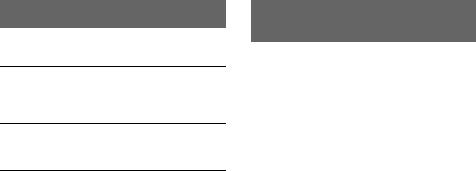
Table of contents
WARNINGS . . . . . . . . . . . . . . . . . . . . . . . . . . . . . . . 2 About the PSP® system documentation . . . . . . . . . . 5
x Before use
Precautions . . . . . . . . . . . . . . . . . . . . . . . . . . . . . . . 6 About the battery . . . . . . . . . . . . . . . . . . . . . . . . . . 10 Compatible media . . . . . . . . . . . . . . . . . . . . . . . . . . 12
x Troubleshooting
Before requesting service . . . . . . . . . . . . . . . . . . . . 14 GUARANTEE . . . . . . . . . . . . . . . . . . . . . . . . . . . . . 19
x Additional information
Specifications . . . . . . . . . . . . . . . . . . . . . . . . . . . . . 22
Information about system functionality published in this document may vary from the information for your PSP® system, depending on the system software version in use.
About the PSP® system documentation
The PSP® (PlayStation®Portable) system documentation includes the following:
Safety and Support (this document)
This document contains safety information related to the use of the PSP® system, troubleshooting, specifications and other information.
Quick Reference
This document contains information on basic hardware operations of the PSP® system.
User's Guide
(http://manuals.playstation.net/document/)
This online document is accessed through the Internet and contains detailed information related to use of the PSP® system software.
About the PSP® system documentation |
5 |
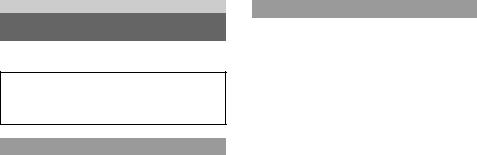
Before use
Precautions
Carefully read the supplied instructions before use. Retain them for future reference.
Accessory compatibility
Some accessories designed for use with the PSP-1000 series and/or the PSP-2000 series are not compatible with the PSP3000 series. Visit www.playstation.com for details.
Safety
This product has been designed with the highest concern for safety. However, any electrical device, if used improperly, has the potential for causing fire, electrical shock or personal injury. To help ensure accident-free operation, follow these guidelines:
•Observe all warnings, precautions and instructions.
•Regularly inspect the AC Adaptor or the AC Power Cord for damage and for dust build-up around the power plug or electrical outlet.
•Stop use, unplug the AC Adaptor or the AC Power Cord from the electrical outlet and disconnect any other cables immediately if the device functions in an abnormal manner, produces unusual sounds or smells or becomes too hot to touch.
6 Precautions
Use and handling
•Use in a well-lit area and keep the screen a safe distance from your face.
•Avoid prolonged use of the PSP® system. To help prevent eyestrain, take a break of about 15 minutes during every hour of play.
•Exercise care when setting the volume. If you set the volume too high, it may harm your hearing or damage the speakers.
•Keep the system and accessories out of the reach of small children, as small children may swallow small parts such as Memory Stick Duo™.
•Do not use the system while driving or riding a bicycle. Looking at the screen or operating the system while driving an automobile or riding a bicycle may result in a traffic accident.
•Do not use the system or accessories near water.
•Use only attachments/accessories specified by the manufacturer.
•Do not expose the system or accessories to high temperatures, high humidity, or direct sunlight.
•Do not leave the system or accessories in a car with the windows closed (particularly in summer).
•Do not expose the system or accessories to dust, smoke or steam.
•Do not allow liquid or small particles to get into the system or accessories.
•Do not place the system or accessories on surfaces that are tilted, unstable or subject to vibration.
•Do not throw, drop or step on the system or accessories, and do not subject the devices to strong physical shock. Sitting down with the PSP® system in a pocket or placing the system in the bottom of a backpack along with heavy objects may cause damage to the system.
•Do not forcibly twist the PSP® system or expose the system to strong physical shock during gameplay, as doing so can damage the system or cause the disc cover to open, ejecting the disc. Handle the analog stick with care.
•Do not put heavy objects on the system or accessories.

•Do not touch or insert foreign objects into the connectors of the system or accessories.
•Do not touch the system or AC Adaptor for an extended period of time while in use. Depending on the conditions of use, the system or the AC Adaptor may reach temperatures of 40° C or more. Extended contact under these conditions may cause low-temperature burns*.
*Low-temperature burns are burns that occur when the skin is in contact with objects of the AC relatively low temperatures (40° C or more) for an extended period of time.
•When connecting the system to a plasma or projection* TV, do not leave a still image on the TV screen for an extended period of time, as this may leave a faint image permanently on the screen.
*Except LCD screen types
AC Adaptor* and AC Power Cord use
•Do not touch the plug of the AC Adaptor or the AC Power Cord with wet hands.
•Do not touch the AC Adaptor, the AC Power Cord or the system, if connected to an electrical outlet, during an electrical storm.
•Do not use a power source other than the supplied (or approved replacement) Battery Pack, AC Adaptor or AC Power Cord.
•Do not allow dust or foreign matter to build up around the system or accessory connectors. If there is dust or foreign matter on the system's connectors, the AC Adaptor or the AC Power Cord, wipe it off with a dry cloth before connecting. Dust or other matter on the connectors can result in fire or electrical shock.
•Unplug the AC Adaptor or the AC Power Cord from the electrical outlet, disconnect any other cables and remove the Battery Pack from the system before cleaning or when you do not intend to use the system for an extended period of time.
•Protect the AC Adaptor or the AC Power Cord from being walked on or compressed particularly at plugs and the point where they exit from the system.
•When disconnecting the AC Adaptor or the AC Power Cord, hold it by the plug and pull straight out from the electrical socket. Never pull by the cord and do not pull at an angle.
•Do not use the system to play games, video or music when the system is covered with any type of fabric. If you want to pause or temporarily store the system while playing games, video or music, put the system in Sleep Mode before placing it in the case or covering.
•Do not connect the AC Adaptor or the AC Power Cord to a voltage transformer or inverter. Connecting the AC Adaptor or the AC Power Cord to a voltage transformer for overseas travel or an inverter for use in an automobile may cause heat to build up in the AC Adaptor and may cause burns or a malfunction.
•The socket-outlet shall be installed near the equipment and shall be easily accessible.
*The PSP-3003 model comes with a combined AC Adaptor and AC Power Cord.
LCD screen
•The LCD screen is made of glass and may crack if subjected to excessive force.
•Black (dark) pixels and continuously lit pixels may appear in certain locations on the LCD screen. The appearance of such spots is a normal occurrence associated with LCD screens and is not a sign of a system malfunction. LCD screens are made using highly precise technology. However, a very small number of dark pixels or continuously lit pixels exist on each screen. Also, a distorted image may remain on the screen for several seconds after the system has been turned off.
•Direct exposure to sunlight may damage the system's LCD screen.
•When using the system in a cold environment, you may notice shadows on the graphics or the screen may appear darker than usual. This is not a malfunction, and the screen will return to normal when the temperature rises.
Precautions
use Before
7
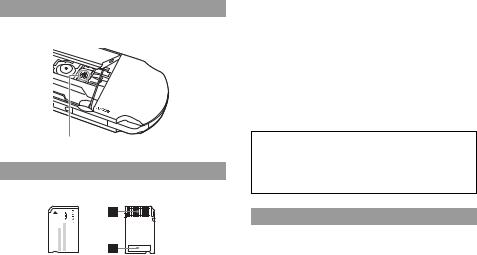
•Do not leave still images displayed on the screen for an extended period of time. This may cause a faint image to be left permanently on the screen.
About the "pickup"
Do not touch the "pickup" located inside the disc cover of the system. Touching the pickup may damage the system.
Pickup
Memory Stick Duo™
For best results, follow these guidelines:
•Do not touch the connector area (A) with your hands or with metal objects.
•Do not press hard when writing on the memo area (B).
8 Precautions
•Do not use or store a Memory Stick Duo™ in the following:
–Places subject to high temperatures, such as in a hot vehicle
–Locations exposed to direct sunlight
–Locations that are very humid or conducive to corrosion
•When using Memory Stick Duo™ media without an erasure prevention switch, take care not to overwrite or delete data by accident. If your Memory Stick Duo™ media has an erasure prevention switch, you can prevent data from being saved, edited, or deleted by setting the switch in the LOCK position.
Recorded data
Do not use the Memory Stick Duo™ in the following ways, as doing so may result in data loss or corruption:
•Removing the Memory Stick Duo™ or turning off the system while it is loading or saving data or being formatted.
•Using it in a location that is exposed to static electricity or electrical interference.
If, for any reason, software or data loss or corruption occurs, it is usually not possible to recover the software or data. Sony Computer Entertainment Inc. and its subsidiaries and affiliates accept no liability for damages, costs or expenses arising from software, data loss or corruption.
Cases and coverings
•When placing the PSP® system in a commercially available case,
turn off the power or put the system in sleep mode. Do not use the system while it is in the case. Leaving the system on, or using it while in a case or covering may cause overheating or may damage the system.

•Put both the PSP® system and the Remote Control in Hold Mode to help prevent unintended operation.
Never disassemble the system or accessories
Use the PSP® system and accessories according to the instructions in this manual. No authorisation for the analysis or modification of the system, or the analysis and use of its circuit configurations, is provided.
Disassembling will void the system warranty and may be harmful. The LCD screen, in particular, contains dangerous, high-voltage parts, and the laser beam for reading UMD may cause visual impairment if exposed directly to the eyes.
Using the access point
When using the PSP® system's "Scan" function to select a wireless LAN access point, access points that are not intended for public use may be displayed. Only connect to a personal access point that you are authorised to use, or one that is available through a public wireless LAN or hotspot service.
Overseas use
When travelling note any applicable wireless regulations.
Moisture condensation
If the PSP® system or UMD is brought directly from a cold location to a warm one, moisture may condense on the lens inside the system or on the UMD. Should this occur, the system may not operate properly. In
this case, remove the UMD and turn off and unplug the system. Do not put the UMD back in until the moisture evaporates (this may take several hours). If the system still does not operate properly, contact the appropriate PSP® customer service helpline which can be found within every PSP® format software manual.
UMD handling
•Do not touch the opening on the rear of the disc (recorded surface of the disc) with your fingers.
•Do not allow dust, sand, foreign objects or other types of dirt to get on the disc.
•If the UMD becomes dirty, gently wipe the exterior and recorded surfaces of the UMD using a soft cloth. Do not use solvents or other chemicals.
•Do not use a UMD that is cracked or warped or has been repaired. The UMD may break inside the PSP® system, leading to injury or malfunction.
Handling and care of exterior surfaces
Follow the guidelines listed below to help avoid deterioration or discolouration of the PSP® system:
•Do not use solvents or other chemicals to clean the exterior surface.
•Do not allow the system to remain in direct contact with rubber or vinyl products for an extended period of time.
•Do not use a chemically-treated cleaning cloth to wipe off the system.
Precautions
use Before
9
