Panasonic SDR-H85, SDR-S50, SDR-T50 User Manual

Operating Instructions
SD Video Camera SD/HDD Video Camera
Model No. SDR-S50 |
Model No.SDR-H85 |
SDR-T50 |
|
Before use, please read these instructions completely.
Please also refer to Operating Instructions (PDF format) recorded on the CD-ROM containing the Operating Instructions (supplied).
You can learn about advanced operation methods and check the Troubleshooting.
|
VQT2L26 |
EP |

Information for Your Safety
WARNING:
TO REDUCE THE RISK OF FIRE, ELECTRIC SHOCK OR PRODUCT DAMAGE,
≥DO NOT EXPOSE THIS APPARATUS TO RAIN, MOISTURE, DRIPPING OR SPLASHING AND THAT NO OBJECTS FILLED WITH LIQUIDS, SUCH AS VASES, SHALL BE PLACED ON THE APPARATUS.
≥USE ONLY THE RECOMMENDED ACCESSORIES.
≥DO NOT REMOVE THE COVER (OR BACK); THERE ARE NO USER SERVICEABLE PARTS INSIDE. REFER SERVICING TO QUALIFIED SERVICE PERSONNEL.
CAUTION!
≥DO NOT INSTALL OR PLACE THIS UNIT IN A BOOKCASE, BUILT-IN CABINET OR IN ANOTHER CONFINED SPACE. ENSURE THE UNIT IS WELL VENTILATED. TO PREVENT RISK OF ELECTRIC SHOCK OR FIRE HAZARD DUE TO OVERHEATING, ENSURE THAT CURTAINS AND ANY OTHER MATERIALS DO NOT OBSTRUCT THE VENTILATION VENTS.
≥DO NOT OBSTRUCT THE UNIT’S VENTILATION OPENINGS WITH NEWSPAPERS, TABLECLOTHS, CURTAINS, AND SIMILAR ITEMS.
≥DO NOT PLACE SOURCES OF NAKED FLAMES, SUCH AS LIGHTED CANDLES, ON THE UNIT.
≥DISPOSE OF BATTERIES IN AN ENVIRONMENTALLY FRIENDLY MANNER.
The socket outlet shall be installed near the equipment and easily accessible. The mains plug of the power supply cord shall remain readily operable.
To completely disconnect this apparatus from the AC Mains, disconnect the power supply cord plug from AC receptacle.
Warning
Risk of fire, explosion and burns. Do not disassemble, heat above 60 xC or incinerate.
∫ EMC Electric and magnetic compatibility
This symbol (CE) is located on the rating plate.
Use only the recommended accessories.
≥Do not use any other AV cables and USB cables except the supplied one.
≥When you use the cable which are sold separately, please make sure to use the one whose length is less than 3 metres.
≥Keep the Memory Card out of reach of children to prevent swallowing.
Product Identification Marking is located on the bottom of units.
∫Information for Users on Collection and Disposal of Old Equipment and used Batteries
These symbols on the
products, packaging, and/or accompanying documents mean that used electrical
and electronic products and batteries should not be
mixed with general household waste.
For proper treatment, recovery and recycling of old products and used batteries, please take them to applicable collection points, in accordance with your national legislation and the Directives 2002/96/EC and 2006/66/EC.
2
VQT2L26 (ENG)
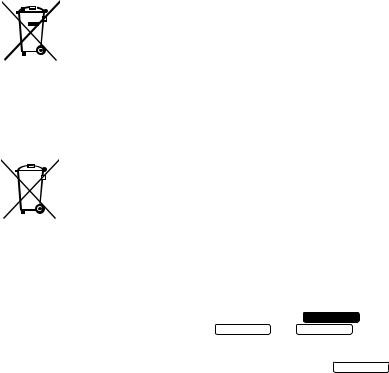
By disposing of these products and batteries correctly, you will help to save valuable resources and prevent any potential negative effects on human health and the environment which could otherwise arise from inappropriate waste handling.
For more information about collection and recycling of old products and batteries, please contact your local municipality, your waste disposal service or the point of sale where you purchased the items.
Penalties may be applicable for incorrect disposal of this waste, in accordance with national legislation.
For business users in the
European Union
If you wish to discard electrical and electronic equipment,
please contact your dealer or supplier for further information.
[Information on Disposal in other Countries outside the European Union]
These symbols are only valid in the European Union. If you wish to discard these items, please contact your local authorities or dealer and ask for the correct method of disposal.
|
|
|
|
|
Note for the battery |
|
|
|
|
|
|
|
|
|
|
|
symbol (bottom two |
|
|
|
|
|
symbol examples): |
|
|
|
|
|
This symbol might be used in |
Cd |
combination with a chemical |
||||
symbol. In this case it |
|||||
|
|
|
|
|
complies with the |
|
|
|
|
|
requirement set by the |
Directive for the chemical involved.
∫ Cautions for use
Keep the SD Video Camera, SD/HDD Video Camera as far away as possible from electromagnetic equipment (such as microwave ovens, TVs, video games etc.).
≥If you use the SD Video Camera, SD/HDD Video Camera on top of or near a TV, the pictures and sound on the SD Video Camera, SD/HDD Video Camera may be disrupted by electromagnetic wave radiation.
≥Do not use the SD Video Camera, SD/HDD Video Camera near cell phones because
doing so may result in noise adversely affecting the pictures and sound.
≥Recorded data may be damaged, or pictures may be distorted, by strong magnetic fields created by speakers or large motors.
≥Electromagnetic wave radiation generated by microprocessors may adversely affect the SD Video Camera, SD/HDD Video Camera, disturbing the pictures and sound.
≥If the SD Video Camera, SD/HDD Video Camera is adversely affected by electromagnetic equipment and stops functioning properly, turn the SD Video Camera, SD/HDD Video Camera off and remove the battery or disconnect AC adaptor. Then reinsert the battery or reconnect AC adaptor and turn the SD Video Camera, SD/ HDD Video Camera on.
Do not use the SD Video Camera, SD/ HDD Video Camera near radio transmitters or high-voltage lines.
≥If you record near radio transmitters or high-voltage lines, the recorded pictures
and sound may be adversely affected.
Connecting to a PC
≥Do not use any other USB cables except the supplied one.
∫ Indemnity about recorded content
Panasonic does not accept any responsibility for damages directly or indirectly due to any type of problems that result in loss of recording or edited content, and does not guarantee any content if recording or editing does not work properly. Likewise, the above also applies in a case where any type of repair is made to the unit (including any other non-built-in memory/ HDD related component).
These operating instructions are designed for use with models SDR-H85 ,
SDR-S50 and SDR-T50 . Pictures may be slightly different from the original. ≥ The illustrations used in these operating instructions show model SDR-S50 ,
however, parts of the explanation refer to different models.
≥Depending on the model, some functions are not available.
≥Features may vary, so please read carefully.
3
(ENG) VQT2L26

∫ For the purposes of these operating instructions
≥SD Memory Card, SDHC Memory Card and SDXC Memory Card are referred to as the “SD card”.
≥Functions that can be used for motion picture recording/motion picture playback
are indicated by 



 in these operating instructions.
in these operating instructions.
≥Functions that can be used for still picture recording/still picture playback are indicated by 



 in these operating instructions.
in these operating instructions.
≥Pages for reference are indicated by an arrow, for example: l 00
∫Handling of built-in memory [SDR-T50]
SDR-T50
This unit is equipped with the built-in 4 GB memory. When using this component, pay attention to the following points.
Back up data periodically.
The built-in memory is temporary storage. In order to avoid erasing data due to static electricity, electromagnetic waves, breakage, and failures, back up the data to a PC or DVD disc.
≥Access lamp [ACCESS] (l 8) illuminates while the SD card or built-in memory is being accessed (initialization, recording, playback, deleting etc.). Do not perform the following operations when the lamp illuminates. It may damage the built-in memory or cause a malfunction in the unit. jTurn off the power (remove the battery) jInsert and remove the USB cable
jExpose the unit to vibrations or shock
≥About disposing of or giving away this unit.
∫ Handling of HDD [SDR-H85]
SDR-H85
This unit is equipped with the built-in 80 GB HDD. While the HDD is capable of storing a large amount of data, there are a few things to look out for. When using this component, pay attention to the following points.
4
Do not expose the HDD to vibrations and shocks.
Due to the environment and handling conditions, the HDD may be subject to partial damages or may not be able to read, record, and play back data. Do not expose the unit to vibrations or shock, and do not turn off the power during recording or playback.
If the unit is used in a place with loud sounds, such as a club or venue, the recording may stop due to sound vibrations. Recording data on an SD card is recommended in these places.
Back up data periodically.
The HDD is temporary storage. In order to avoid erasing data due to static electricity, electromagnetic waves, breakage, and failures, back up the data to a PC or DVD disc.
If the HDD experiences any abnormality, back up data immediately.
Failure in the HDD may produce continuous noise or choppy sound during recording or playing back. Continuous use will cause further deterioration, and may eventually disable the HDD. If these phenomena are observed, copy the data on the HDD to a PC, a DVD disc etc. immediately and contact your dealer.
Once the HDD is out of order, data cannot be restored.
Operation may stop in hot or cold environments.
The unit is disabled in order to protect the HDD.
Do not use the unit in low atmospheric pressures.
The HDD may fail if it is used at altitudes of 3000 m or higher above sea level.
Transportation
When the unit is transported, turn off the power and be careful not to shake, fall, or impact the unit.
VQT2L26 (ENG)

Falling detection
[ G ] is indicated on the screen when it detects a falling state (a weightless state). If the falling state is detected repeatedly, the unit may stop the recording or playback operation in order to protect the HDD.
≥HDD access lamp [ACCESS HDD] (l 10) illuminates while the HDD is being accessed (initialization, recording, playback, deleting etc.). Do not perform the following operations when the lamp illuminates. It may damage the HDD or cause a malfunction in the unit.
jTurn off the power (remove the battery) jInsert and remove the USB cable
jExpose the unit to vibrations or shock
≥About disposing of or giving away this unit.
∫ Carefully observe copyright laws
Recording of pre-recorded tapes or discs or other published or broadcast material for purposes other than your own private use may infringe copyright laws. Even for the purpose of private use, recording of certain material may be restricted.
∫Cards that you can use with this unit
SD Memory Card, SDHC Memory Card
and SDXC Memory Card
≥4 GB (or more) Memory Cards that do not have the SDHC logo or 48 GB (or more) Memory Cards that do not have the SDXC logo are not based on SD Memory Card Specifications.
≥Refer to page 15 for more details on SD cards.
∫ Licenses
≥SDXC Logo is a trademark of SD-3C, LLC.
≥U.S. Patent Nos. 6,836,549; 6,381,747; 7,050,698; 6,516,132; and 5,583,936. This product incorporates copyright protection technology that is protected by U.S. patents and other intellectual property rights. Use of this copyright
protection technology must be authorized by Macrovision, and is intended for home and other limited viewing uses only unless otherwise authorized by Macrovision.
Reverse engineering or disassembly is prohibited.
≥Microsoft®, Windows® and Windows Vista® are either registered trademarks or trademarks of the Microsoft Corporation in the United States and/or other countries.
≥Microsoft product screen shot(s) reprinted with permission from Microsoft Corporation.
≥IBM and PC/AT are registered trademarks of International Business Machines Corporation of the U.S.
≥Intel®, Core™, Pentium® and Celeron® are the registered trademarks or trademarks of the Intel Corporation in the United States and other countries.
≥iMovie and Mac are trademarks of Apple Inc., registered in the U.S. and other countries.
≥PowerPC is a trademark of International Business Machines Corporation.
≥YouTube and Picasa are trademarks of Google, Inc.
≥Other names of systems and products mentioned in these instructions are usually the registered trademarks or trademarks of the manufacturers who developed the system or product concerned.
This product is licensed under the AVC patent portfolio license for the personal and non-commercial use of a consumer to (i) encode video in compliance with the AVC Standard (“AVC Video”) and/or (ii) decode AVC Video that was encoded by a consumer engaged in a personal and non-commercial activity and/or was obtained from a video provider licensed to provide AVC Video. No license is granted or shall be implied for any other use. Additional information may be obtained from MPEG LA, LLC.
See http://www.mpegla.com.
5
(ENG) VQT2L26

Contents |
|
|
Information for Your Safety.................... |
2 |
|
Accessories............................................. |
7 |
|
|
Preparation |
|
Before using |
|
|
[1] |
Parts identification and |
|
|
handling ........................................ |
8 |
Setup |
|
|
[1] |
Power supply.............................. |
11 |
|
Inserting the battery ..................... |
11 |
|
Charging the battery .................... |
12 |
|
Charging and recording time........ |
13 |
[2] Recording to a card ................... |
15 |
|
|
Cards that you can use with |
|
|
this unit......................................... |
15 |
|
Inserting/removing an SD card .... |
16 |
[3] Turning the unit on/off ............... |
17 |
|
|
Turning the power on and off |
|
|
with the power button................... |
17 |
|
Turning the power on and off |
|
|
with the LCD monitor ................... |
17 |
[4] |
Selecting a mode ....................... |
18 |
[5] Using the menu screen ............. |
19 |
|
|
Language selection...................... |
19 |
[6] Setting date and time................. |
20 |
|
|
Recording |
|
Recording (Basic) |
|
|
[1] |
Before recording ........................ |
21 |
|
Intelligent auto mode.................... |
21 |
[2] |
Recording motion pictures ....... |
22 |
[3] |
Recording still pictures ............. |
23 |
[4] |
Recording functions .................. |
24 |
|
Enhanced optical zoom................ |
24 |
|
Digital zoom function.................... |
24 |
|
Image stabilizer function .............. |
25 |
6
|
Playback |
|
Playback |
|
|
[1] |
Motion picture playback............ |
26 |
[2] |
Still picture playback................. |
27 |
Editing |
|
|
[1] |
Deleting scenes/still pictures ... |
28 |
[2] |
Formatting .................................. |
29 |
With a TV |
|
|
[1] |
Watching Video/Pictures on |
|
|
your TV ....................................... |
30 |
|
Others |
|
Specifications ....................................... |
31 |
|
Reading the Operating Instructions |
|
|
(PDF format).......................................... |
35 |
|
(ENG) VQT2L26

Accessories
Check the accessories before using this unit.
Product numbers correct as of December 2009. These may be subject to change.
Battery pack
VW-VBL090 (SDR-S50) (SDR-T50)
Battery pack
VW-VBK180 (SDR-H85)
AC adaptor
VSK0712
AC cable
K2CQ29A00002
AV cable
K2KYYYY00054
USB cable
K1HY04YY0032
CD-ROM
Software
CD-ROM
Operating Instructions VFF0568
Optional accessories
Some optional accessories may not be available in some countries.
Battery charger (VW-BC10E)
Battery pack (lithium/VW-VBL090) (SDR-S50)
(SDR-T50)
Battery pack (lithium/VW-VBK180)
Battery pack (lithium/VW-VBK360)
Video DC light (VW-LDC103E)*
Light bulb for video DC light (VZ-LL10E)
Shoe adaptor (VW-SK12E)
DVD burner (VW-BN2)
Accessory kit (VW-ACK180E)
*The shoe adaptor VW-SK12E (optional) is necessary.
Playback Recording Preparation
Others
7
(ENG) VQT2L26

Preparation
Before using |
1 |
Parts identification and |
|
|
|
handling |
|
|
|
|
|
|
|
|
1 LCD monitor |
|
|
|
≥ Pull the LCD monitor out in the direction of |
1 |
|
2 3 |
the arrow with your fingers. |
|
|
||
≥ It can open up to 90o.
4 5 6 7 8 9
10 |
≥ It can rotate up to 180o A towards the lens |
11 |
or 90o B towards the opposite direction. |
≥ The brightness and colour level of the |
|
|
LCD monitor can be adjusted. |
Due to limitations in LCD production technology, there may be some tiny bright or dark spots on the LCD monitor screen. However, this is not a malfunction and does not affect the recorded picture.
2 |
Intelligent auto/Manual button |
|||||
|
[iA/MANUAL] (l 21) |
|||||
3 |
Optical image stabilizer button |
|||||
|
[ |
, O.I.S.] (l 25) |
||||
4 |
Power button [ |
|
|
|
] (l 17) |
|
5 |
Delete button [ |
|
] (l 28) |
|||
|
||||||
6 |
Long recording button [LONG REC.] |
|||||
7 |
Audio-video output terminal [A/V] |
|||||
|
(l 30) |
|
|
|
|
|
≥ Use the AV cable (only the supplied cable).
8 |
USB terminal [ |
|
] |
|
|||
9 |
Access lamp [ACCESS] |
||
|
(l 16) |
||
10 |
SD card slot (l 16) |
||
11 |
SD card cover [SD CARD] (l 16) |
||
8
VQT2L26 (ENG)

|
12 |
Lens cover |
|
13 |
Lens |
|
14 |
Open/close switch for the lens cover |
|
For the lens protection, be sure to close the |
|
|
lens cover when not in use. |
|
12 |
Slide open/close switch for the lens |
|
cover. |
||
13 |
|
|
14 |
|
|
15 |
15 |
Microphone (built-in, stereo) |
16 17 |
18 |
|
19 |
||||||
|
|
|
|
|
|
|
|
|
|
|
|
|
|
|
|
|
|
|
|
|
|
|
|
|
|
|
|
|
|
|
|
|
|
|
|
|
|
|
|
20 21
16AF/AE button [AF/AE]
17Joystick
Use the joystick to select the recording functions and playback operations, and to operate the menu screen.
Move the joystick up, down, left, or right to select a setting or scene and then press the joystick to set it.
1 Select by moving up, down, left or right.
2 Set by pressing the centre.
≥Menu screen operations (l 19)
≥To select the recording functions
≥To adjust manually
≥Playback operations (l 26, 27)
18 Mode switch (l 18)
19 Recording start/stop button (l 22)
20 Menu button [MENU] (l 19)
21 Battery holder (l 11)
9
(ENG) VQT2L26

25 |
22 23 24 |
26 |
|
27



 28
28
22Photoshot button [  ] (l 23)
] (l 23)
23When recording: Zoom lever [W/T] (l 24)
When playing back: Thumbnail
display switch [ 
 /
/  ]/Volume lever [sVOLr]
]/Volume lever [sVOLr]
24Speaker
25Status indicator (l 17)
26HDD access lamp [ACCESS HDD] (SDR-H85) (l 5)
27DC input terminal [DC IN] (l 12)
≥ Do not use any other AC adaptors except the supplied one.
28Grip belt
Adjust the belt length and the pad position.
1 Flip the belt.
2 Adjust the length.
3 Replace the belt.
29 Battery release lever [BATTERY] (l 11)
30 Tripod receptacle
29 30
10
VQT2L26 (ENG)
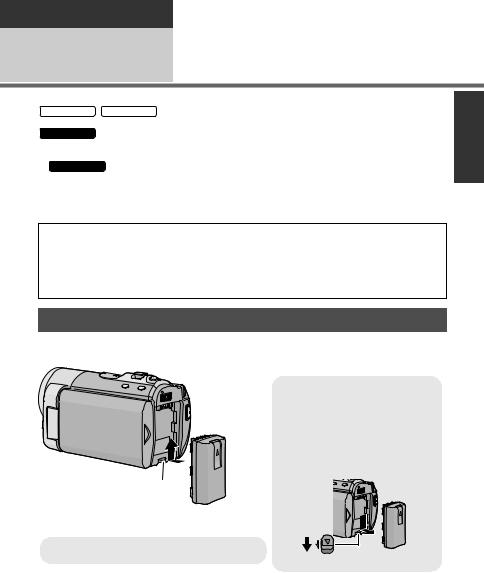
Preparation
Setup |
1 Power supply |
|
∫ About batteries that you can use with this unit
SDR-S50 / SDR-T50
The battery that can be used with this unit is VW-VBL090/VW-VBK180/VW-VBK360.
SDR-H85
The battery that can be used with this unit is VW-VBK180/VW-VBK360.
≥ SDR-H85 The unit has a function for judging whether the battery can be used safely, and only dedicated batteries (VW-VBK180/VW-VBK360) support this function. Only batteries which are genuine Panasonic products and batteries from other companies certified by Panasonic can be used. (Only batteries which support this function can be used) Note that Panasonic can only guarantee the quality, performance or safety of genuine Panasonic batteries and not those made by other companies.
It has been found that counterfeit battery packs which look very similar to the genuine product are made available to purchase in some markets. Some of these battery packs are not adequately protected with internal protection to meet the requirements of appropriate safety standards. There is a possibility that these battery packs may lead to fire or explosion. Please be advised that we are not liable for any accident or failure occurring as a result of use of a counterfeit battery pack. To ensure that safe products are used we would recommend that a genuine Panasonic battery pack is used.
Inserting the battery
≥ Press the power button to turn off the power. (l 17)
Install the battery by inserting it in the direction shown in the figure.
Removing the battery
Be sure to hold down the power button until
the status indicator goes off. Then remove
the battery while supporting the unit to
prevent it from dropping.
Move the battery release lever in the
direction indicated by the arrow and
remove the battery when unlocked.
A Insert the battery until it clicks and locks.
BATTERY
11
(ENG) VQT2L26
