OMRON MC-720-E Manual
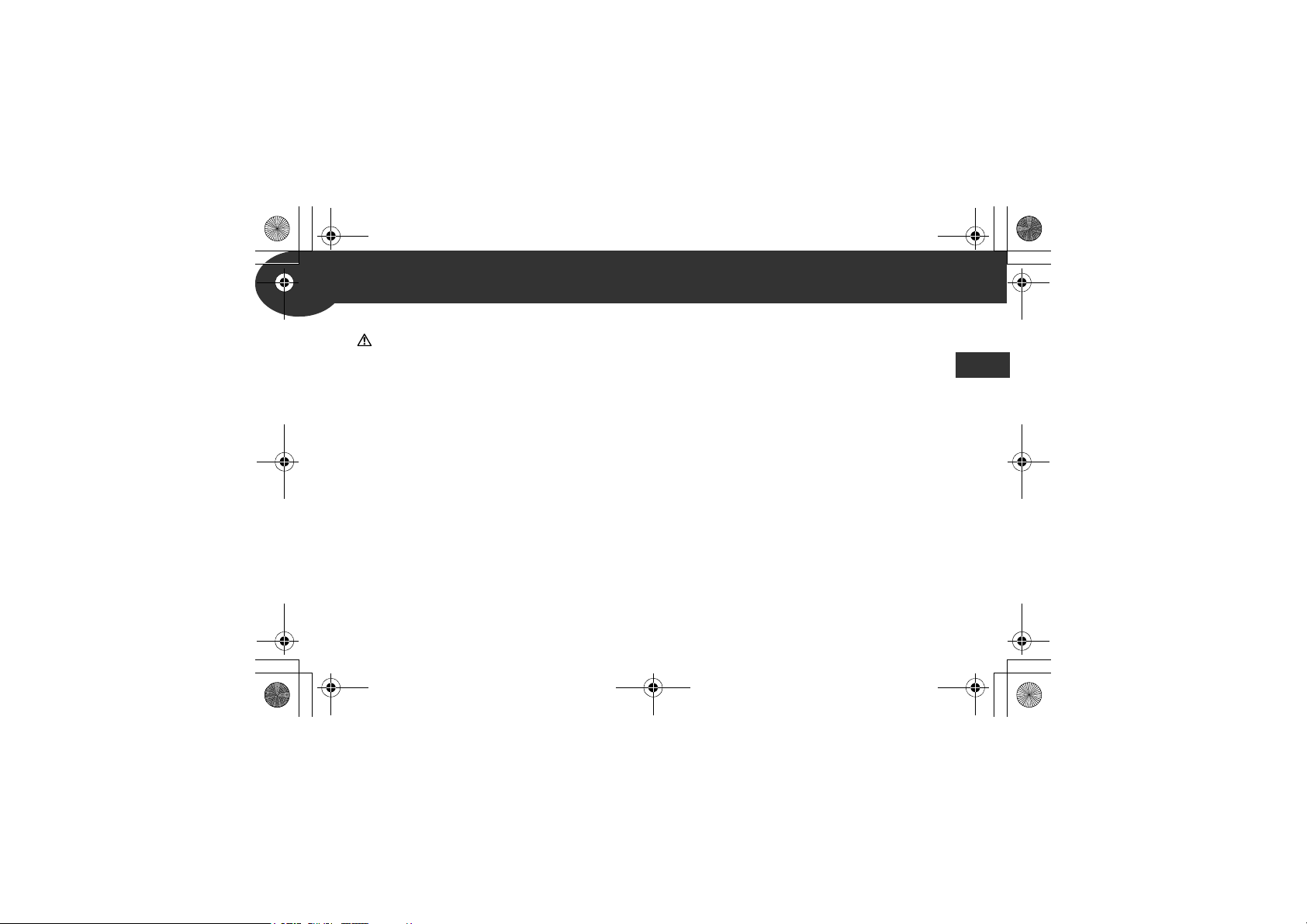
MC-720-E_en.fm Page 1 Wednesday, February 20, 2019 2:05 PM
Important Safety Information
To assure correct use of the product, basic safety measures should always be followed, including the precautions listed
below.
Warning: The following situations are potentially hazardous and, if not avoided, could result in death or serious
injury.
• Conducting self-diagnosis based on the measurement results and/or treatment can be dangerous. Please follow the
instructions of your doctor. Self-diagnosis may worsen the symptoms.
• A high or prolonged fever requires medical attention, especially for small children. Please contact your doctor.
• Keep the unit out of children's reach.
• Contains small parts that may cause a choking hazard if swallowed by infants.
• Do not throw batteries into a fire. The battery may explode.
• Remove the battery when the unit will not be used for three months or more. Failure to do so may lead to fluid leakage,
heat generation or bursting, resulting in damage to the unit.
• Do not use the unit to measure any item with a temperature higher than 80.0°C (176.0°F).
• During measurement, make sure that no mobile phone or any other electrical devices that emit electromagnetic fields is
within 30cm of this device. This may result in incorrect operation of the device and/or cause an inaccurate reading.
General Precautions
• Do not use this unit other than for measuring the temperature in the human forehead or surface measurement.
• Do not apply a strong shock to, drop, step on, or vibrate the main unit.
• The main unit is not waterproof. Be careful when handling this unit so that no liquid (alcohol, water, or hot water) will get
into the main unit. When the unit is wet with vapor, wait until it dries or wipe it lightly with a soft dry cloth.
• Do not disassemble, repair, or modify the unit.
• When the probe lens becomes dirty, wipe it lightly with a soft dry cloth or a cotton swab. Do not wipe the probe lens with
tissue paper or a paper towel.
• If there is any temperature difference between the places where the unit is stored and where you are going to measure,
leave the unit in the room where you are going to use it for more than 30 minutes to allow it to reach room temperature first,
then measure.
19B0394
EN
1
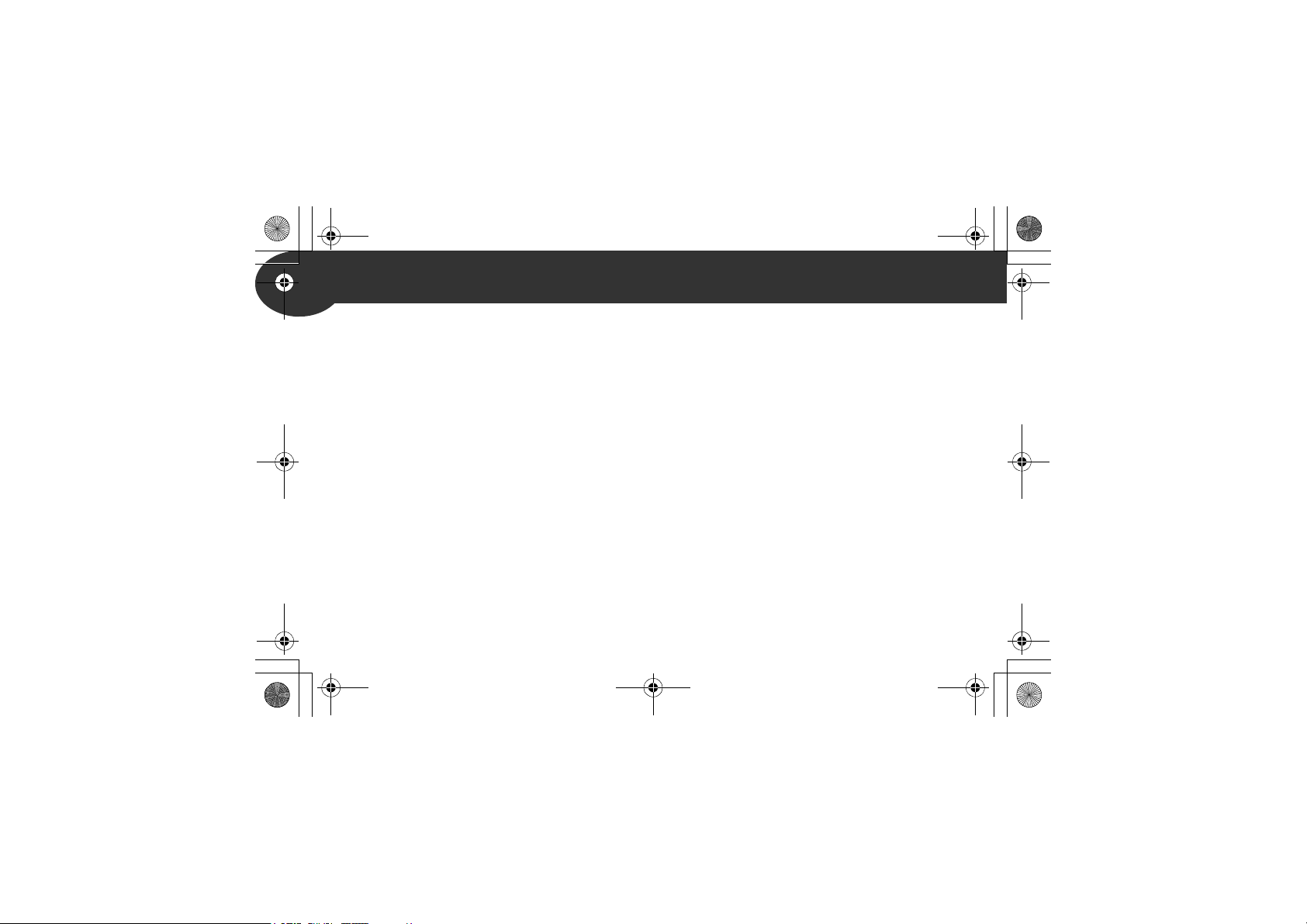
MC-720-E_A_M.book Page 2 Tuesday, June 5, 2018 1:43 PM
Important Safety Information
• If the forehead is cold, wait until the forehead is warmed up before taking a temperature measurement. The measured result may
indicate low when you use an ice bag or an ice pack, or immediately after coming in from the outside in winter.
• Do not use the unit when wet after swimming, bathing, or through sweating after physical exercise, as skin temperature
may have fallen. Wipe away moisture and allow 30 minutes for the body to acclimatize to room temperature before
measuring.
• Do not touch the probe lens with a finger or breathe on it.
• Do not attempt measurements when the unit is wet as inaccurate readings may result.
• Check the icon on the display before and after the measurement so that the measurement is taken in the appropriate
mode.
• When taking the temperature of an object with low emissivity such as gold or aluminum, inaccurate readings may result.
• When taking the temperature of something with low emissivity (such as milk) in surface measurement mode, slightly lower
readings may result.
• When you inform your doctor of your temperature, make sure you state that you measured the temperature from the
forehead.
2
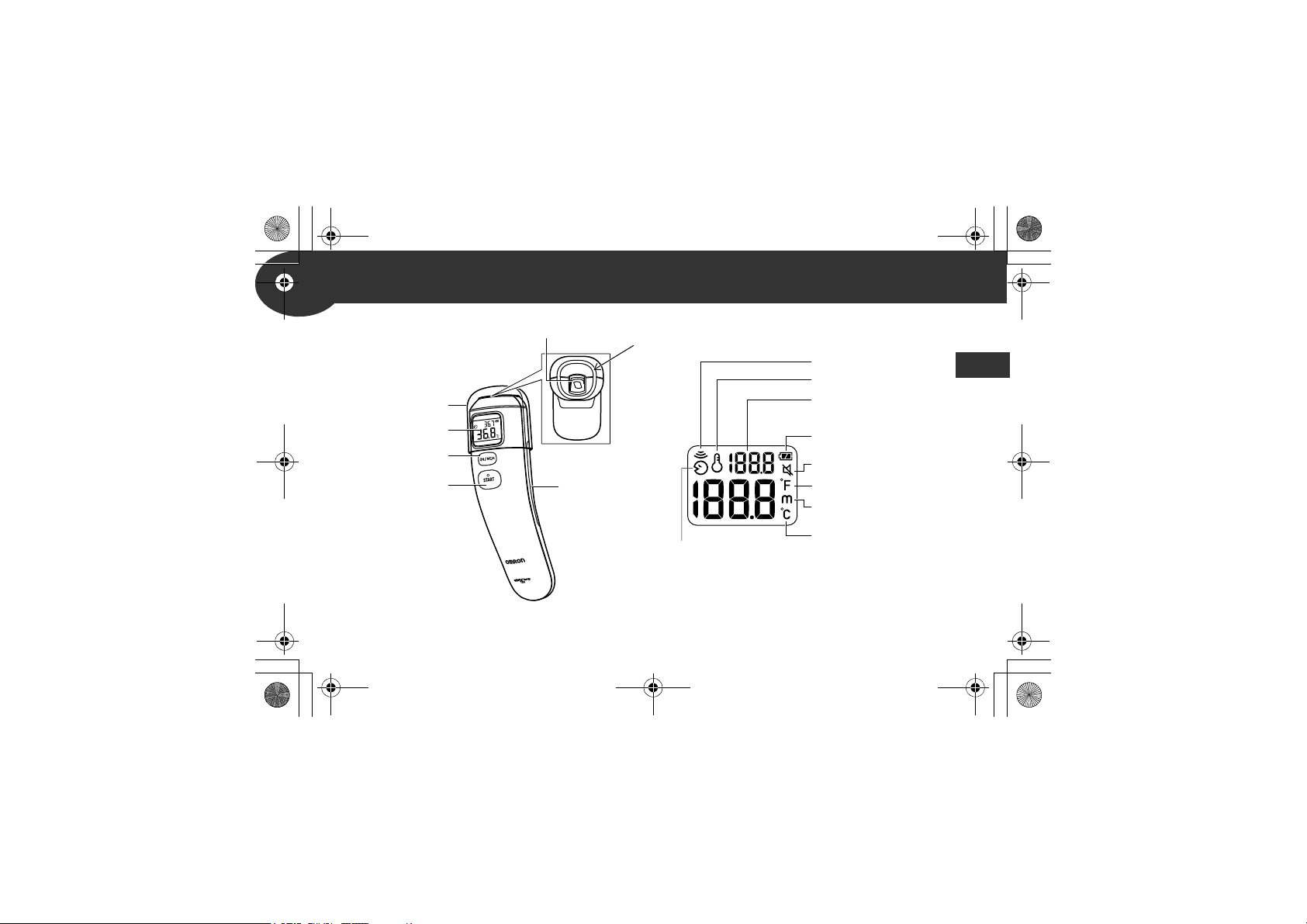
Surface temperature
Room temperature
Last reading
Battery icon
Mute icon
Temperature mode (°F)
Memory icon
Temperature mode (°C)
Forehead
temperature
Main unit: Display:
Probe lens
Battery
compartment
Probe lens cap
Display
ON/MEM button
START button
Applied part
(Type BF)
MC-720-E_A_M.book Page 3 Tuesday, June 5, 2018 1:43 PM
1. Overview
EN
3
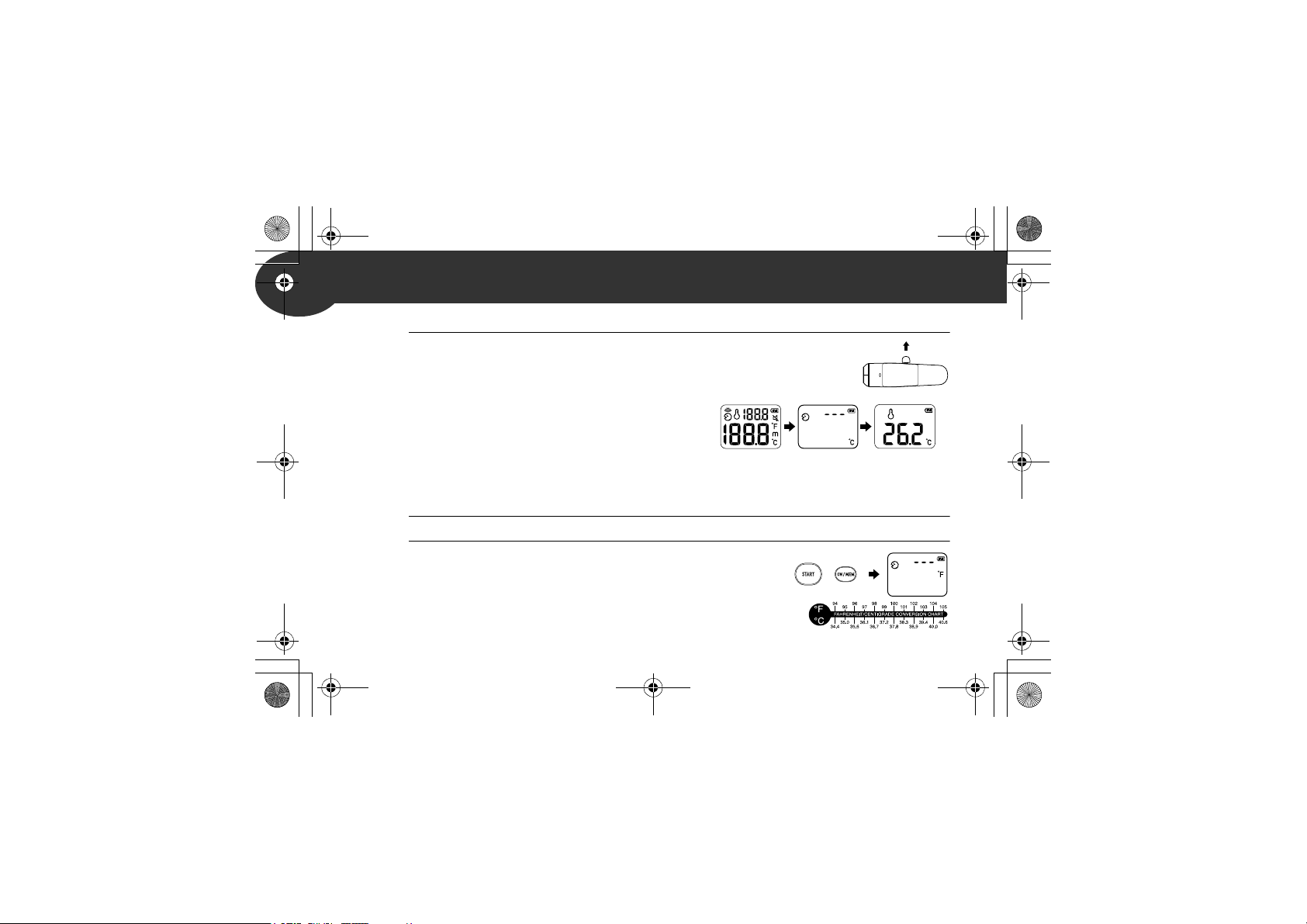
Back of the unit
MC-720-E_A_M.book Page 4 Tuesday, June 5, 2018 1:43 PM
2. Preparation
2.1
Removing the Insulating Tape
When using the thermometer for the first time, pull the
insulating tape out of the battery compartment.
The unit is turned on and after 1 minute the room temperature
appears on the display.
Notes:
• The room temperature rem ains on the displ a y even after the uni t tur ns off.
• Place the unit on a level surface, in a place th at i s at roo m te mpe rature (a way from dir ect sunlig ht o r air co nditio ning, etc .).
2.2
Switching between °C and °F
This unit is set in °C as default.
1.
While the room temperature is displayed, press and hold the S TART button .
2.
While holding it down, press and hold the ON/MEM
button until °F appears on the display with two beeps.
Notes:
• To select °C mode again, start from step1.
• When the unit is switched between °C and °F, all the readings stored in the
4
memory are deleted.

MC-720-E_A_M.book Page 5 Tuesday, June 5, 2018 1:43 PM
2. Preparation
2.3
Setting the Buzzer
The buzzer is activated by default, but can be deactivated.
Note: The buzzer is only available in forehead measurement mode.
1. Press the ON/MEM button to turn on the unit.
2. Press and hold the ON/MEM button for 3 seconds.
The “ ” icon flashes on the display.
3. Release the ON/MEM button.
The “ ” icon remains lit and the buzzer is deactivated.
Notes:
• If the ON/MEM button is pressed down for more than 5 seconds after the “ ” icon starts
flashing, the unit turns off without deactivating the buzzer.
• To activate the buzzer again, start from step1.
EN
5

MC-720-E_A_M.book Page 6 Tuesday, June 5, 2018 1:43 PM
3. Using the Unit
3.1
Taking a Reading
Forehead Measurement Mode
This mode displays the oral-equivalent value of the measured forehead temperature.
Always make sure the probe lens is clean and undamaged, and the forehead is clean with no sweat, cosmetics,
scars, etc.
Prior to measurement, ensure that the patient has not taken a bath or exercised within the last 30 minutes, and
has remained in a stable environment for at least 5 minutes.
It is recommended to perform measurement three times. If the three measurements are different, select the
highest temperature.
1. Pull off the probe lens cap to remove it.
2. Press the ON/MEM button.
All indicators appear on the display for 1 second.
Then the display shown on the far right appears with two beeps.
6

MC-720-E_A_M.book Page 7 Tuesday, June 5, 2018 1:43 PM
3. Using the Unit
3. Hold the probe lens 1 to 3 cm away from the center of the
forehead.
Notes:
• Holding the unit too long in the hand may cause a higher ambient temperature reading of the
probe. This could make the body temperature measurement lower than usual.
• Keep still during measurement.
4. Press the START button.
The measurement is complete in 1 second with a long beep.
EN
7

MC-720-E_A_M.book Page 8 Tuesday, June 5, 2018 1:43 PM
3. Using the Unit
5. Move the unit away from the forehead and chec k the
measurement result.
The display lights up for 5 seconds.
Notes:
• If the result is higher than 42.2°C (108.0°F), “Hi” appears on the display.
If the result is lower than 34.0°C (93.2°F), “Lo” appears on the display.
• You can take another measurement after the display light turns off with two
beeps. Make sure the “ ” icon remains lit.
• After the second measurement, the first measurement is displayed in the right
corner, while the second is displayed in the center.
6. Press and hold the ON/MEM button until “OFF” appears on the display to
turn off the unit.
The unit stores the measurement in mem ory, then turns off with the room temperature on the display.
The unit also turns off automatically if no operation is performed for 1 minute.
8

MC-720-E_A_M.book Page 9 Tuesday, June 5, 2018 1:43 PM
3. Using the Unit
Surface Measurement Mode
Surface measurement mode shows the actual and unadjusted surface temperature of an object, which is different
from the body temperature. This mode can help you determine if the object temperature is suitable for a patient or
baby (such as baby milk).
The unit is set to forehead measurement mode as default. Follow the steps below to switch to surface
measurement mode.
1. Press the ON/MEM button to turn on the unit.
2. Press and hold the ON/MEM button. While holding it
down, press the START button.
The “ ” icon appears on the display.
3. Move the unit close to the object and press the START button.
It measures continuously until the START button is released.
Notes:
• Move the probe lens as close to the object as possible when using in surface measurement
mode (1 cm apart is recommended). Do not apply the probe lens to the object directly.
• Surface measurement mode shows the surface result. The surface and internal temperature may be different.
Make sure it is safe when measuring an object with extremely high or low temperature.
• The display does not light up and the buzzer is off when using this mode.
• To switch to forehead measurement mode, go back to step 2 and make sure the icon changes to the icon.
• The unit automatically turns off if no operation is performed for 1 minute with the room temperature on the
display. To manually turn off the unit, you can press and hold the ON/MEM button until “OFF” appears on the
display.
• Surface measurement mode is not intended for body temperature measurement or medical use.
EN
9

MC-720-E_A_M.book Page 10 Tuesday, June 5, 2018 1:43 PM
3. Using the Unit
10
3.2
Using the Memory Function
This unit automatically stores the last 25 measurement results (excluding Hi/Lo results).
Notes:
• If the memory is full, the unit will delete the oldest reading.
• When the unit is switched between °C and °F, all the readings stored in the memory are deleted.
1. Press the ON/MEM button to turn on the unit.
2. Press the ON/MEM button again.
The memory number appears on the display.
3. Release the ON/MEM button.
The most recent result appears on the display.
Press the ON/MEM button repeatedly to view the older results.
4. Press and hold the ON/MEM button until “OFF” appears on the display to
turn off the unit.
The unit turns off with the room temperature on the display.
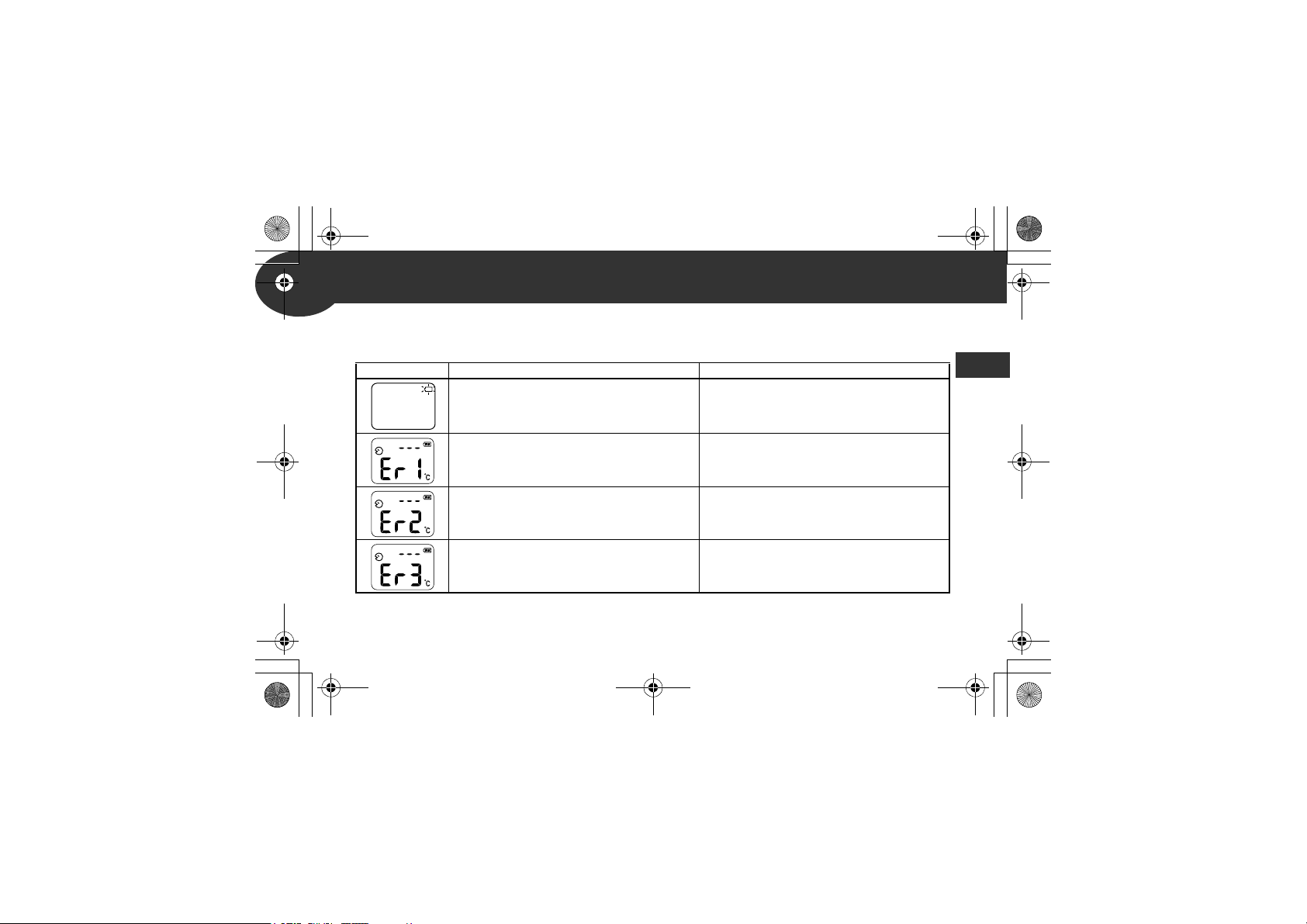
MC-720-E_A_M.book Page 11 Tuesday, June 5, 2018 1:43 PM
4. Troublesho oting and Maintenance
4.1
The Icons and Error Messages
In case of any of the below problems occur during measurement, first check that no other electrical device is
within 30cm. If the problem persists, please refer to the table below.
Error Display Cause Remedy
Battery is low.
Measurement before unit stabilization. Wait until all the icons stop flashing.
The unit is showing a rapid ambient temperature
change.
The ambient temperature is not within the range
between 10°C–40°C (50°F–104°F).
Replace the battery.
(Refer to section 4.4)
Allow the unit to rest in a room for at least
30 minutes at room temperature: 10°C–40°C
(50°F–104°F).
Allow the unit to rest in a room for at least
30 minutes at room temperature: 10°C–40°C
(50°F–104°F).
EN
11

MC-720-E_A_M.book Page 12 Tuesday, June 5, 2018 1:43 PM
4. Troubleshooting and Maintenance
Error Display Cause Remedy
Remove the battery, wait for 1 minute, reinsert the
Errors 5–9 indicate a malfunction of the unit.
battery, and turn on the unit again. If the message
reappears, please contact the OMRON retail
outlet or distributor for having the unit checked.
12
• Forehead measurement mode: The temperature
taken is higher than +42.2°C (108°F).
• Surface measurement mode: The temperature
taken is higher than +80°C (176°F).
• Forehead measurement mode: The temperature
taken is lower than +34°C (93.2°F).
• Surface measurement mode: The temperature
taken is lower than -22°C (-7.6°F).
Device cannot be powered on to ready stage.
Use the unit within its measurable range. If a
malfunction still exists, please contact an OMRON
retailer.
Use the unit within its measurable range. If a
malfunction still exists, please contact an OMRON
retailer.
Change to a new battery.
(Refer to section 4.4)

MC-720-E_A_M.book Page 13 Tuesday, June 5, 2018 1:43 PM
4. Troubleshooting and Maintenance
4.2
Questions and Answers
1. The temperature indicated is rather high.
• The unit has been stored in a cold room.
When the unit has been stored in a cold room, the measured temperature may be rather high if you measure
the temperature shortly after bringing the unit to a room that is at normal temperature. Measure temperature
after leaving the unit for 30 minutes in the room where it will be used. It is advisable to store the unit in the
room where you are going to measure temperature.
• The probe lens has been exposed to direct sunlight.
• Measurement was taken shortly after the subject cried.
Crying can increase facial temperature.
2. The temperature indicated is rather low.
• The body is sweaty.
Do not use the unit when wet after swimming, bathing, or through sweating after physical exercise, as skin
temperature may have fallen. Wipe away moisture and allow 30 minutes for the body to acclimatize to room
temperature before measuring.
• The probe lens is dirty.
Use a swab or soft cotton moistened with 70% alcohol to clean the probe lens.
• Measurement was taken in surface temperature mode.
Use forehead measurement mode.
• Measurement was taken shortly after the subject was outdoors in cold weather.
Wait until the forehead has warmed up.
• Measurement was taken at a location other than the forehead.
Be sure to measure exactly at the forehead, not surrounding areas such as the hairline.
EN
13

MC-720-E_A_M.book Page 14 Tuesday, June 5, 2018 1:43 PM
4. Troubleshooting and Maintenance
3. There are variances in the measurement values.
• Measurements were not taken at the same location.
• The probe lens is dirty.
4. The temperature measured on this unit is not equivalent to oral-temperature.
• Forehead thermometers may not always calculate the exact oral-equivalent value.
It is recommended to take regular measurements on subjects such as family members, etc., who are in
good physical condition, to know their normal temperature.
14
4.3
Maintenance
• Check the unit if it is dropped. If unsure, please contact the OMRON retail outlet or distributor for having the unit
checked.
• Clean the probe lens carefully to avoid damaging it.
- Use a 70% alcohol swab or soft cotton moistened with 70% alcohol to clean the probe lens.
- Allow the probe lens to fully dry for at least 1 minute.
• Do not store the unit in the following types of places. Doing so may damage the unit.
- Wet locations.
- Locations with high heat and humidity or those that are exposed to direct sunlight. Areas close to heating
equipment, dusty locations, or environments where there are high salt concentrations in the air.
- Locations where the unit will be subjected to leaning over, falling, shock, or vibration.
- Pharmaceutical storage areas or locations where corrosive gases are present.

Metal hook
MC-720-E_A_M.book Page 15 Tuesday, June 5, 2018 1:43 PM
4. Troubleshooting and Maintenance
4.4
Replacing the Battery
Battery: CR2032 lithium button battery
Use the battery within recommended period mentioned to it.
Note: To protect the environment, discard the used batteries in accordance with the local regulations regarding
waste disposal procedure. Disposal can be done at your retail store or at appropriate collection sites.
1. Release the screw and remove the battery cover.
2. Remove the battery with a pointed object.
Note: Do not use a metal tool as it may damage the surrounding parts.
3.
Insert the new battery under the metal hook on the right
side and press the left side of the battery down until it
clicks.
Note: Replace the new batt ery wit h the plus (+) si de on the top .
4. Close the battery cover and tighten the screw.
EN
15

<
<
MC-720-E_A_M.book Page 16 Tuesday, June 5, 2018 1:43 PM
5. Te c hnical Data
Product Category: Infrared Forehead Thermometers
Product Description: Infrared Forehead Thermometer
Model (code): Gentle Temp 720 (MC-720-E)
Sensor: Thermopile
Temperature Display: 4-digit, °F display in 0.1 degree increments
Accuracy: Forehead measurement mode ±0.2°C (±0.4°F) within 35.5°C to 42.0°C (95.9°F
Measurement Range: Forehead measurement mode 34.0°C (93.2°F) to 42.2°C (108.0° F )
Measurement Time: Fast 1 Second Measurement
Memory: 25 Memories
Power Supply: 3.0V DC, 1 CR2032 lithium button battery
Power Consumption: 0.018 W
Durable Period: 3 years
Battery Life: With a new battery, approx. 2,500 measurements or more
Operating Temperature and
Humidity and Air Pressure:
16
3-digit, °C display in 0.1 degree increments
Surface measurement mode ±0.3°C (±0.5°F) within 22.0°C to 42.2°C (71. 6°F to
Room temperature mode ±2°C (±3.6°F) within 10°C to 40°C (50°F to 104°F).
Surface measurement mode -22.0°C (-7.6°F) t o 80.0°C (176.0 ° F )
Room temperature mode 10°C (50°F) t o 40°C (104°F)
10°C (50°F) to 40°C (104°F ), 15 RH 85%, 70 to 106 ,0 kPa
to 107.6°F), ±0.3°C (±0. 5°F) for other range
108.0°F). Outsid e th is range, it is ±2°C (±3.6°F) o r ±4%
(percentage o f ac tual temperature), w hic he ve r is gre ater.
Out of this range, the measurement result can not
meet the accuracy aforem entioned.

<
<
= type BF (Around probe lens. See “Overview” part in page 3)
MC-720-E_A_M.book Page 17 Tuesday, June 5, 2018 1:43 PM
5. Technical Data
Storage and Transport
Temperature/Humidity:
Protection against electric shock:
IP Classification: IP22
Applied Part:
Weight: Approx. 90 g (with battery installed)
Outer Dimensions: 45(w) × 153(h) × 41(d) mm
Package Contents: Main unit, test battery (CR2032 installed), probe lens cap, instruction manual.
*IP classification is degrees of protection provided by IEC 60529.
This device is protected against solid foreign objects of diameter 12 mm such as a finger and greater.
This device is protected against oblique falling water drops which gives trouble to normal operation.
Notes:
• The specification may be changed without prior notice.
• This OMRON product is produced under the strict quality system of OMRON HEALTHCARE Co. Ltd., Japan.
• This device fulfills the provisio ns of the EC directive 93/42/EEC (Medical Device Di re ct i ve) and the Europe an Stand ar d EN ISO 80601-256:2012: Particular requirements for basic safety and essential performance of clinical thermometers for body temperature measurement.
• The thermometer is calibrated at the time of manufacture. If at any time you question the accuracy of temperature measurements, please
contact your a ut horised OMRON di st r i butor. In Ge neral it is recomm ended to have the devi ce inspected eve ry 2 years to ensure correct
functioning and accuracy.
-20°C (-4°F) to 60°C (140°F) , 10 RH 95%
Internally powered ME equipment
EN
17

IP XX
MC-720-E_A_M.book Page 18 Tuesday, June 5, 2018 1:43 PM
5. Technical Data
Description of symbols that, depending on a model, can be found on the product itself, product sales package or IM
Applied part - Type BF
Degree of protection against electric
shock (leakage current)
Ingress protection degree provided
by IEC 60529
CE Marking Temperature limitation
GOST-R symbol Humidity limitation
Symbol of Eurasian Conformity Atmospheric pressure limitation
Need for the user to consult the
instructions for use
Product production date is integrated in the Serial number, which placed on the product and/or sales package: the first 4
digits mean year of production, the next 2 digits mean months of production.
Serial number
LOT number
18

EU
MC-720-E_A_M.book Page 19 Tuesday, June 5, 2018 1:43 PM
5. Technical Data
OMRON HEALTHCARE EUROPE B.V. guarantees this product for 3 years after date of purchase. The guarantee does not cover battery,
packaging and/or damages of any kind due to misusage (su ch as dropping or physical misuse) caused by the user. Claimed products will
only be replaced when returned together with the original invoice/cash ticket.
Do not disassemble or modify the unit. Changes or modifications not approved by OMRON HEALTHCARE will void the user warranty.
OMRON Infrared Forehead Thermometer
Model (code): Gentle Temp 720 (MC-720- E)
Important information regarding Electro Magnetic Compatibility (EMC)
MC-720-E manufactured by OMRON HEALTHCARE Co., Ltd. conforms to EN60601-1-2:2015 Electro Magnetic Compatibility (EMC) standard.
Further documentation in accordance with this EMC standard is available at OMRON HEALTHCARE EUROPE at the address mentioned in this instruction manual or at
www.omron-healthcare.com. Refer to the EMC information for MC-720-E on the website.
Correct Disposal of This Product (Waste Electrical & Electronic Equipment)
This marking shown on the product or its literature, indicates that it should not be disposed with other household wastes at the end of its working life. To
prevent possible harm to the environment or human health from uncontrolled waste disposal, please separate this from other types of wastes and recycle it
responsibly to promote the sustainable reuse of material resources.
Household users should contact either the retailer where they purchased this product, or their local government office, for details of where and how they
can take this item for environmentally safe recycling.
Business users should contact their supplier and check the terms and conditions of the purchase contract. This product should not be mixed with other
commercial wastes for disposal.
Disposal of used batteries should be carried out in accordance with the national regulations for the disposal of batteries.
EN
19
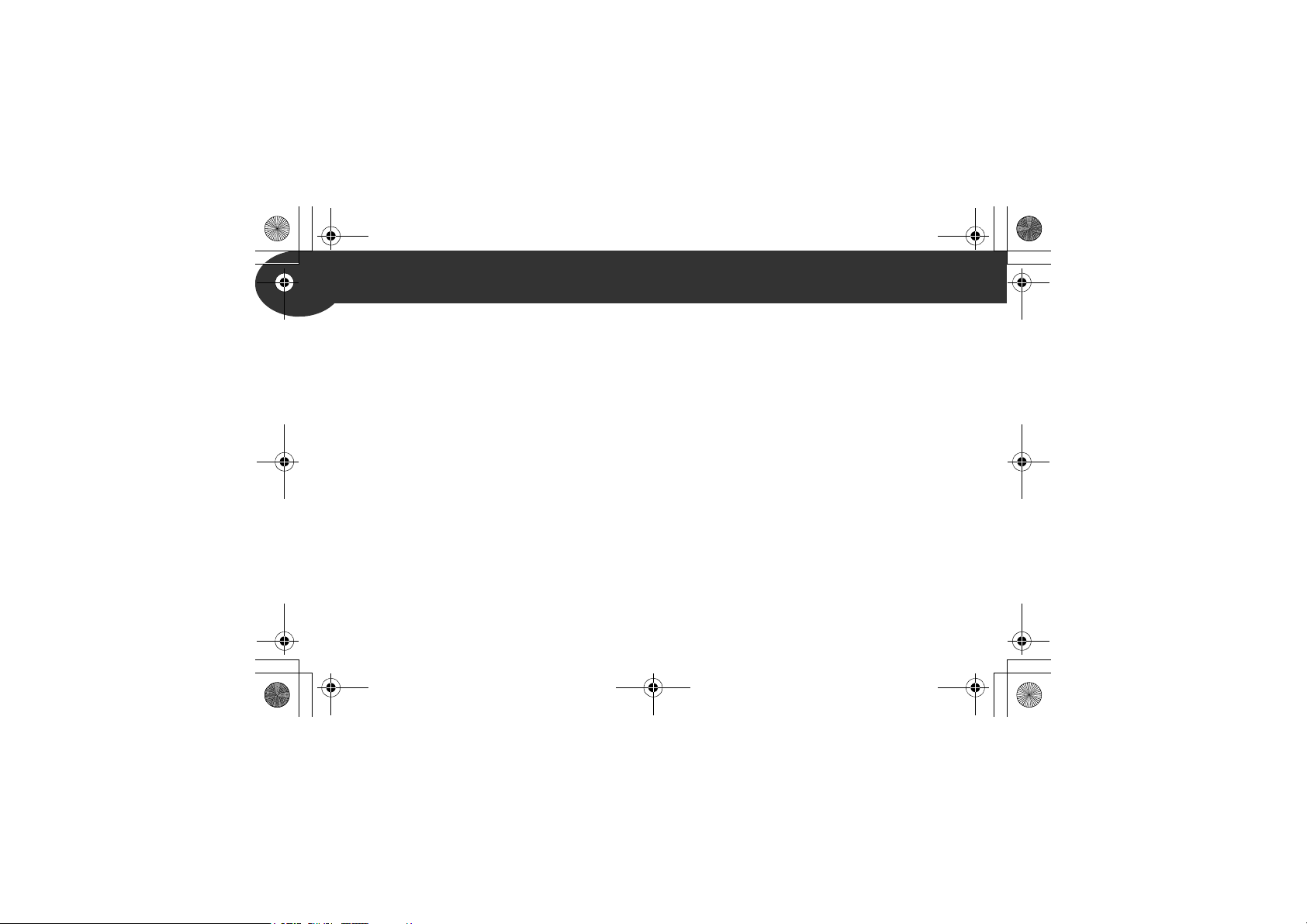
MC-720-E_A_M.book Page 20 Tuesday, June 5, 2018 1:43 PM
6. Some Useful Information
How the Gentle Temp 720 Works
This unit measures the temperature at the surface of the forehead by sensing infrared emission of the skin at the measured
point, and then calculates the oral-equivalent value using a unique algorithm based on actual body temperature survey data.
About Body Temperature
Body temperature refers to the stable temperature of the inner body (also known as core body temperature). While
temperature measurements at the armpit or mouth provides surface temperature values, holding the thermometer steadily at
the measurement point for approx. 10 minutes provides a temperature measurement more closely representing that of core
body temperature.
Since forehead temperature measurement involves no bodily support of the thermometer, the resulting measured
temperature is typically lower than that of the armpit or mouth.
However, since the forehead has blood vessels that are much less prone to vascular constriction (a natural function of body
temperature adjustment), it is supposedly a better measurement area for determining core body temperature, even in a lower
temperature environment. By contrast, temperature measured at the arm or leg, for example, is not a suitable gauge of core
body temperature, since such body areas are more subject to vascular constriction.
(Note that temperature measured at the forehead may still be influenced by other conditions, such as sweating, or wind from
an air conditioner, etc. It is therefore advised to perform measurement in as stable an environment as possible.)
When measuring the temperature of an infant, note that infant body temperature is generally higher than adult body
temperature and easily affected by external factors. For example, body temperature tends to increase after nursing or crying.
Therefore, it is recommended to take measurements with the infant in calm and normal condition.
20

32
33
34
35
36
37
38
39
40
36 36.5 37 37.5 38 38.5 39 39.5 40
Forehead measurement mode
Calculates the oral-equivalent value o f
the temperature at the surface of the
forehead using a un ique algorithm.
Temperature differences between body temperature and forehead temperature
Forehead temperature (°C)
(Survey conducted by Omron)
(room temperature at 23°C)
Body temperature (oral-equivalent) (°C)
Surface measurement mode
Displays the actual temperature at
the surface of the forehead.
40
39
38
37
36
35
34
33
32
36 36.5 37 37.5 38 38.5 39 39.5 40
MC-720-E_A_M.book Page 21 Tuesday, June 5, 2018 1:43 PM
6. Some Useful Information
This unit measures the temperature at the surface of the forehead by sensing infrared emission of the skin at the measured
point, and then calculates the oral-equivalent value using a unique algorithm (forehead measurement mode) based on actual
body temperature survey data.
EN
21

60
50
40
30
20
10
0
1.4 1.2 1 0.8 0.6 0.4 0.2 0 0.2 0.4 0.6 0.8 1 1.2 1.4 1.6
Variances in core body temperatures obtained at the forehead and mouth
(Cases surveyed: 190, ages: 0–68, environment temperature: 23±2°C)
Equivalent
Oral higherForehead higher
Number
of
cases
Temperature difference (°C)
(Survey conducted
by Omron)
60
50
40
30
20
10
0
1.4 1.2 1 0.8 0.6 0.4 0.2 0 0.2 0.4 0.6 0.8 1 1.2 1.4 1.6
MC-720-E_A_M.book Page 22 Tuesday, June 5, 2018 1:43 PM
6. Some Useful Information
Knowing One’s Normal Temperature
In order to make a correct judgment of suspected fever conditions, it is important to know one’s normal temperature.
Normal temperature varies with the individual and also changes depending on the time through a day. In addition, measured
body temperatures may vary depending on the thermometer or the body part where you measure (see the graph “Variances
in core body temperatures obtained at the forehead and mouth”). To find out one’s normal temperature, therefore, we
recommend performing regular measurements under the following conditions:
- Measure with the same thermometer.
- Measure at the same area.
- Measure at the same time of day.
22

MC-720-E_A_M.book Page 23 Tuesday, June 5, 2018 1:43 PM
23

MC-720-E_A_M.book Page 24 Tuesday, June 5, 2018 1:43 PM
Table des matières
Merci d’avoir acheté le thermomètre frontal infrarouge OMRON Gentle T emp 720.
Utilisation prévue :
Le thermomètre OMRON Gentle Temp 720 permet une mesure confortable, sûre et rapide de la température
au niveau du front.
En outre, le thermomètre permet également de mesurer la température superficielle d’un objet ainsi que la
température ambiante.
Utilisateur prévu :
11 ans minimum (5 années d'expérience intensive de la lecture), pas de maximum.
Il est principalement conçu pour un usage domestique.
Informations importantes sur la sécurité ................25
1. Présentation géné r al e ......... ... ..............................27
2. Préparation ...........................................................28
2.1 Retrait de la bande isolante .......................28
2.2 Commutation ent r e °C et °F .......................28
2.3 Réglage du vibreur .....................................29
3. Utilisation du thermomètre .................................30
3.1 Prise de la température ..............................30
3.2 Utilisation de la fonction de mémoire .........34
Veuillez lire attentivement ce mode d’emploi avant d’utiliser le thermomètre.
Conservez-le pour référence ultérieure. Pour toute information spécifique concernant
votre propre température, ADRESSEZ-VOUS A VOTRE MÉDECIN.
4. Dépannage et maintenance ................................35
4.1 Icônes et messages d’ e r re ur ....... ...............35
4.2 Questions et répon s e s ......................... ... ...38
4.3 Maintenance ..............................................39
4.4 Remplacement de la pile ...........................40
5. Données techniques ............................................41
6. Informations utiles ...............................................45

MC-720-E_A_M.book Page 25 Tuesday, June 5, 2018 1:43 PM
Informations importantes sur la sécurité
Pour garantir l’utilisation correcte du produit, il est important de suivre à chaque instant des mesures fondamentales de
sécurité, dont les précautions sont indiquées ci-dessous.
Avertissement : les situations suivantes sont potentiellement dangereuses et, si elles ne sont pas évitées,
peuvent entraîner la mort ou des blessures graves.
• Il peut être dangereux d’établir un auto-diagnostic et/ou un traitement sur la base des résultats des mesures. Suivre les
recommandations du médecin. Un auto-diagnostic peut aggraver les symptômes.
• Une température élevée ou une fièvre prolongée nécessite une surveillance médicale, surtout s’il s’agit de jeunes enfants.
Dans ce cas, consulter un médecin.
• Garder le thermomètre hors de la portée des enfants.
• Contient des petites pièces pouvant présenter un risque d’étouffement en cas d’ingestion par les patients en bas âge.
• Ne pas jeter les piles dans le feu. Elles risquent d’exploser.
• Ôter la pile lorsque le thermomètre n’est pas utilisé pendant au moins trois mois. Sinon, des fuites de liquide, une
génération de chaleur ou une explosion sont possibles, ce qui risquerait d’endommager le thermomètre.
• Ne pas utiliser le thermomètre pour mesurer la température d’objets dépassant 80,0 °C (176,0 °F).
• Pendant la mesure, veiller à ce qu'aucun téléphone mobile ou autre appareil électrique émettant des champs
électromagnétiques ne soit situé à moins de 30 cm de cet appareil. Cela risquerait de perturber le fonctionnement de
l’appareil et/ou de provoquer des résultats incorrects.
Précautions gé nér a les
• Ne pas utiliser ce thermomètre à d’autres fins que la mesure de la température frontale ou de la température superficielle.
• Ne pas exposer le thermomètre à un choc violent ou à des vibrations, ne pas le laisser tomber, ne pas marcher dessus.
• Le thermomètre n’est pas étanche. Lors de l’utilisation du thermomètre, éviter toute pénétration de liquide (alcool, eau ou
eau bouillante) dans le thermomètre. Si le thermomètre est recouvert de vapeur, le laisser sécher ou l’essuyer
délicatement à l’aide d’un chiffon doux et sec.
• Ne pas démonter, réparer ou modifier le thermomètre.
FR
25

MC-720-E_A_M.book Page 26 Tuesday, June 5, 2018 1:43 PM
Informations importantes sur la sécurité
• Lorsque la lentille de la sonde est sale, la frotter légèrement à l’aide d’un chiffon sec ou d’un coton-tige. Ne pas essuyer la
lentille de la sonde avec du papier essuie-tout ou une serviette en papier.
• En cas de différence de température entre l’endroit où le thermomètre est conservé et la pièce où la mesure sera
effectuée, laisser le thermomètre à température ambiante dans cette dernière pendant un minimum de 30 minutes avant
d’effectuer la mesure.
• Si le front est froid, le laisser se réchauffer avant de mesurer la température. La température mesurée peut être basse
après utilisation d’une poche de glace, d’un bloc réfrigérant, ou immédiatement après être rentré de l’extérieur en hiver.
• Ne pas utiliser le thermomètre si le sujet est mouillé, après être allé à la piscine, après le bain ou s’il a transpiré après un
exercice physique. La température de la peau peut en effet avoir baissé. Essuyer toute trace d’humidité et attendre
30 minutes que le corps s’habitue à la température ambiante avant de procéder à la mesure.
• Ne pas toucher la lentille de la sonde avec les doigts, et ne pas souffler dessus.
• Ne pas prendre de mesure lorsque le thermomètre est mouillé : la mesure pourrait être faussée.
• Vérifier l’icône sur l’affichage avant et après la mesure, de manière à effectuer la mesure dans le mode approprié.
• La mesure de la température d’un objet à faible pouvoir émissif, par exemple de l’or ou de l’aluminium, risque de fournir
des résultats incorrects.
• La mesure de la température d’un objet à faible pouvoir émissif (par exemple du lait) en mode de mesure superficielle
risque d’entraîner des mesure s légèr em ent i nfé rieu res .
• En indiquant la température au médecin, toujours signaler que la mesure a été effectuée sur le front.
26
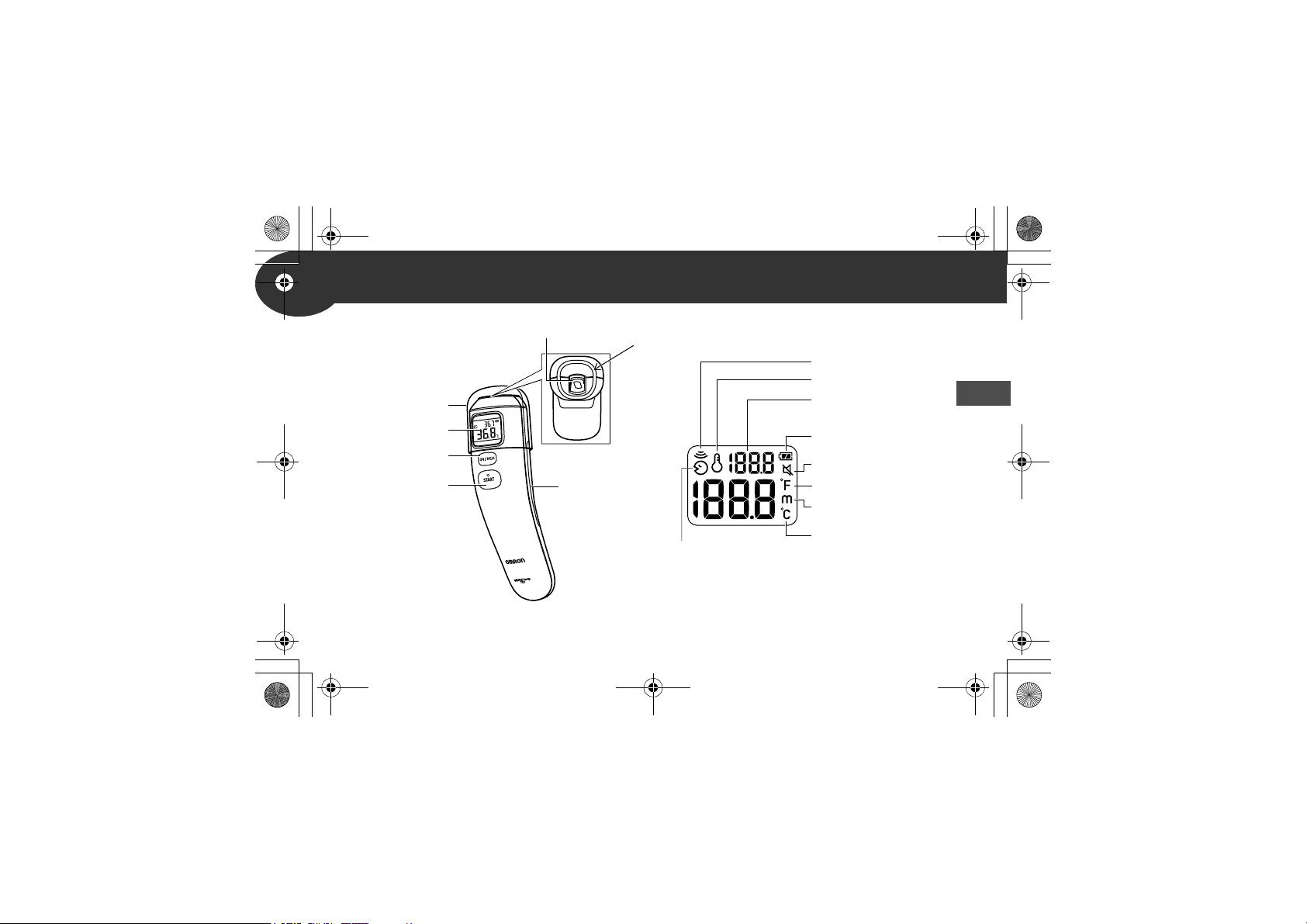
Température
superficielle
T empérature ambiante
Dernière mesure
Icône de pile
Icône Sourdine
Mode T empérature (°F)
Icône de mémoire
Mode T empérature (°C)
Température frontale
Unité principale : Affichage :
Lentille de
la sonde
Compartiment
de la pile
Embout de la
lentille de la
sonde
Affichage
Bouton ON/MEM
(MARCHE/MEM)
Bouton START
(DEMARRER)
Pièce appliquée
(Type BF)
MC-720-E_A_M.book Page 27 Tuesday, June 5, 2018 1:43 PM
1. Présentation générale
FR
27

Arrière d u t hermomètre
MC-720-E_A_M.book Page 28 Tuesday, June 5, 2018 1:43 PM
2. Préparation
28
2.1
2.2
Retrait de la bande isolante
Lors de la première utilisation du thermomètre, retirer la
bande isolante du compartiment de la pile.
Le thermomètre est allumé et la température ambiante
apparaît sur l’affichage après 1 minute.
Remarques :
• La température ambiante reste affichée même après que le thermomètre a été éteint.
• Placer le thermomètre sur une surface horizontale, à température ambiante (l’éloigner des rayons directs du
soleil ou d’une source de conditionnement d’air, etc.).
Commutation entre °C et °F
Par défaut, le thermomètre est réglé en °C.
1.
La température ambiante étant affichée, appuyer sur le bouton ST ART et le maintenir enfoncé.
2.
Tout en le maintenant enfoncé, appuyer sur le bouton
ON/MEM jusqu’à ce que °F s’affiche. Deux bip s sont ém is.
Remarques :
• Pour revenir en mode °C, reprendre à l’étape 1.
• Lors du passage entre les modes °C et °F, toutes les mesures enregistrées en
mémoire sont supprimées.

MC-720-E_A_M.book Page 29 Tuesday, June 5, 2018 1:43 PM
2. Préparation
2.3
Réglage du vibreur
Le vibreur est activé par défaut, mais il peut être désactivé.
Remarque : le vibreur n’est disponible qu’en mode de mesure de la température frontale.
1. Appuyer sur le bouton ON/MEM pour allumer le thermomètre.
2. Appuyer sur le bouton ON/MEM et le maintenir enfoncé
pendant 3 secondes.
L’icône « » clignote sur l’affichage.
3. Relâcher le bouton ON/MEM.
L’icône « » reste allumée et le vibreur est désactivé.
Remarques :
• Si le bouton ON/MEM est maintenu enfoncé pendant plus de 5 secondes après que
l’icône « » s’est mise à clignoter, le thermomètre s’éteint sans désactiver le vibreur.
• Pour activer de nouveau le vibreur, reprendre à l’étape 1.
FR
29

MC-720-E_A_M.book Page 30 Tuesday, June 5, 2018 1:43 PM
3. Utilisation du thermomètre
30
3.1
Prise de la température
Mode de mesure de la température frontale
Ce mode affiche la valeur équivalant à la mesure de la température orale de la température frontale mesurée.
To ujours s’assurer que la lentille de la sonde est propre et non endommagée, et que le front est propre et exempt
de transpir ation, maqu illage, cicatrice, etc.
Avant la mesure, veiller à ce que le patient n’ait pas pris de bain ni effectué des exercices physiques au cours des
30 dernières minutes, et soit resté dans un environnement constant pendant au moins 5 minutes.
Il est recommandé de prendre la mesure à trois reprises. Si les trois mesures donnent des résultats différents,
choisir la température la plus élevée.
1. Soulever l’embout de la lentille de la sonde pour le retirer.
2. Appuyer sur le bouton ON/MEM.
Tous les indicateurs apparaissent sur l’affichage pendant 1 seconde.
L’affichage à l’extrême droite apparaît ensuite, accompagné de deux bips.
